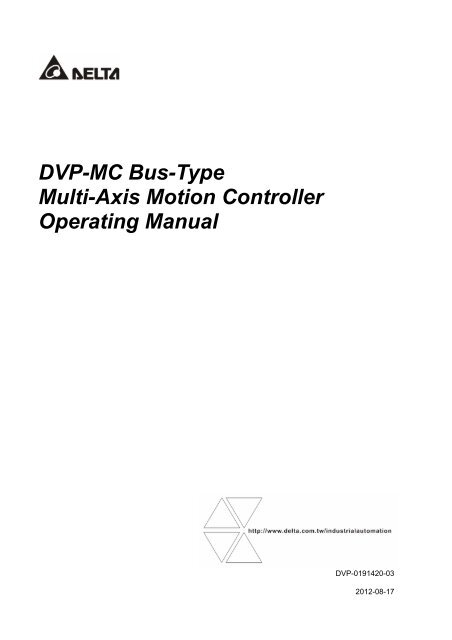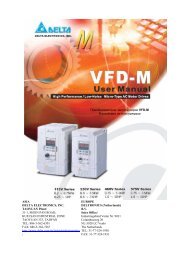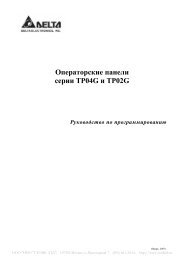4. Motion Control Instruction - Delta Electronics
4. Motion Control Instruction - Delta Electronics
4. Motion Control Instruction - Delta Electronics
You also want an ePaper? Increase the reach of your titles
YUMPU automatically turns print PDFs into web optimized ePapers that Google loves.
DVP-MC Bus-Type<br />
Multi-Axis <strong>Motion</strong> <strong>Control</strong>ler<br />
Operating Manual<br />
DVP-0191420-03<br />
2012-08-17
Content<br />
1. OVERVIEW OF DVP10MC11T ..................................................................................................................1-1<br />
1.1. Function..............................................................................................................................................1-1<br />
1.2. Profile and Outline..............................................................................................................................1-2<br />
1.2.1. Dimension .................................................................................................................................1-2<br />
1.2.2. Components ..............................................................................................................................1-2<br />
2. INTRODUCTION TO SYSTEM FUNCTION...............................................................................................2-1<br />
2.1. System Architecture ...........................................................................................................................2-1<br />
2.1.1. COM Port ..................................................................................................................................2-2<br />
2.1.2. System Construction Structure..................................................................................................2-4<br />
2.1.3. System Extension......................................................................................................................2-6<br />
2.2. The internal devices ...........................................................................................................................2-8<br />
2.2.1. The internal devices of PLC module .........................................................................................2-8<br />
2.2.2. The internal devices of MC motion control module...................................................................2-8<br />
2.3. System Work Principle .....................................................................................................................2-14<br />
2.3.1. Axis Parameter Setting ...........................................................................................................2-14<br />
2.3.2. <strong>Motion</strong> Program Execution Principle.......................................................................................2-19<br />
2.3.3. CNC Function..........................................................................................................................2-21<br />
2.3.3.1. CNC Program Downloading and Debugging.....................................................................2-22<br />
2.3.3.2. The Protocol for Dynamic Download of CNC Program .....................................................2-22<br />
2.3.3.3. Message Format................................................................................................................2-23<br />
2.3.<strong>4.</strong> CAM Function..........................................................................................................................2-24<br />
3. SYSTEM INSTALLATION..........................................................................................................................3-1<br />
3.1. Electrical Feature ...............................................................................................................................3-1<br />
3.2. System Connection ............................................................................................................................3-3<br />
3.2.1. Power and IO Wiring .................................................................................................................3-3<br />
3.2.2. Connected to ASDA-A2 Series of Servo...................................................................................3-6<br />
3.2.3. Connecting the Extension Module to the Left Side of DVP10MC11T as DeviceNet Master ....3-7<br />
3.2.<strong>4.</strong> Connecting the Extension Module (DVP16SP11T) to the Right Side of DVP10MC11T...........3-8<br />
<strong>4.</strong> MOTION CONTROL INSTRUCTION.........................................................................................................4-1<br />
<strong>4.</strong>1. <strong>Instruction</strong> Table .................................................................................................................................4-1<br />
<strong>4.</strong>2. Axis Status..........................................................................................................................................4-5<br />
<strong>4.</strong>3. <strong>Instruction</strong> Usage ...............................................................................................................................4-6<br />
<strong>4.</strong><strong>4.</strong> Single-Axis <strong>Instruction</strong> Usage ............................................................................................................4-8<br />
<strong>4.</strong><strong>4.</strong>1. MC_MoveAbsolute....................................................................................................................4-8<br />
<strong>4.</strong><strong>4.</strong>2. MC_MoveRelative...................................................................................................................4-14<br />
<strong>4.</strong><strong>4.</strong>3. MC_MoveAdditive ...................................................................................................................4-18
<strong>4.</strong><strong>4.</strong><strong>4.</strong> MC_MoveSuperImposed ........................................................................................................4-22<br />
<strong>4.</strong><strong>4.</strong>5. MC_MoveVelocity ...................................................................................................................4-27<br />
<strong>4.</strong><strong>4.</strong>6. MC_Stop..................................................................................................................................4-30<br />
<strong>4.</strong><strong>4.</strong>7. MC_PassiveHome ..................................................................................................................4-33<br />
<strong>4.</strong><strong>4.</strong>8. MC_Power...............................................................................................................................4-36<br />
<strong>4.</strong><strong>4.</strong>9. MC_Reset ...............................................................................................................................4-37<br />
<strong>4.</strong><strong>4.</strong>10. MC_ReadStatus ......................................................................................................................4-39<br />
<strong>4.</strong><strong>4.</strong>11. MC_ReadActualPosition .........................................................................................................4-40<br />
<strong>4.</strong><strong>4.</strong>12. MC_ReadAxisError .................................................................................................................4-41<br />
<strong>4.</strong><strong>4.</strong>13. DMC_ReadParameter.............................................................................................................4-42<br />
<strong>4.</strong><strong>4.</strong>1<strong>4.</strong> DMC_WriteParameter.............................................................................................................4-43<br />
<strong>4.</strong><strong>4.</strong>15. DMC_SetTorque......................................................................................................................4-44<br />
<strong>4.</strong>5. Multi-Axis <strong>Instruction</strong> ........................................................................................................................4-46<br />
<strong>4.</strong>5.1. MC_CamTableSelect ..............................................................................................................4-46<br />
<strong>4.</strong>5.2. MC_CamIn ..............................................................................................................................4-47<br />
<strong>4.</strong>5.3. MC_CamOut ...........................................................................................................................4-66<br />
<strong>4.</strong>5.<strong>4.</strong> DMC_CamSet .........................................................................................................................4-69<br />
<strong>4.</strong>5.5. MC_GearIn..............................................................................................................................4-73<br />
<strong>4.</strong>5.6. MC_GearOut...........................................................................................................................4-75<br />
<strong>4.</strong>5.7. MC_Phasing............................................................................................................................4-77<br />
<strong>4.</strong>5.8. DMC_CapturePosition ............................................................................................................4-80<br />
<strong>4.</strong>5.9. DMC_VirtualAxis .....................................................................................................................4-86<br />
<strong>4.</strong>5.10. DMC_ExternalMaster..............................................................................................................4-88<br />
<strong>4.</strong>6. Logical <strong>Instruction</strong> ............................................................................................................................4-90<br />
<strong>4.</strong>6.1. ADD.........................................................................................................................................4-90<br />
<strong>4.</strong>6.2. ADD_DI ...................................................................................................................................4-90<br />
<strong>4.</strong>6.3. ADD_R ....................................................................................................................................4-91<br />
<strong>4.</strong>6.<strong>4.</strong> SUB .........................................................................................................................................4-91<br />
<strong>4.</strong>6.5. SUB_DI ...................................................................................................................................4-92<br />
<strong>4.</strong>6.6. SUB_R ....................................................................................................................................4-92<br />
<strong>4.</strong>6.7. MUL.........................................................................................................................................4-93<br />
<strong>4.</strong>6.8. MUL_DI ...................................................................................................................................4-93<br />
<strong>4.</strong>6.9. MUL_R ....................................................................................................................................4-94<br />
<strong>4.</strong>6.10. DIV ..........................................................................................................................................4-94<br />
<strong>4.</strong>6.11. DIV_DI.....................................................................................................................................4-95<br />
<strong>4.</strong>6.12. DIV_R......................................................................................................................................4-95<br />
<strong>4.</strong>6.13. AND.........................................................................................................................................4-96<br />
<strong>4.</strong>6.1<strong>4.</strong> OR ...........................................................................................................................................4-96<br />
<strong>4.</strong>6.15. XOR.........................................................................................................................................4-97
<strong>4.</strong>6.16. NOT.........................................................................................................................................4-97<br />
<strong>4.</strong>6.17. CTU .........................................................................................................................................4-98<br />
<strong>4.</strong>6.18. CTD .......................................................................................................................................4-100<br />
<strong>4.</strong>6.19. CTUD ....................................................................................................................................4-102<br />
<strong>4.</strong>6.20. TON_s ...................................................................................................................................4-104<br />
<strong>4.</strong>6.21. TOF_s ...................................................................................................................................4-106<br />
<strong>4.</strong>6.22. TONR_s ................................................................................................................................4-108<br />
<strong>4.</strong>6.23. TON_ms ................................................................................................................................ 4-110<br />
<strong>4.</strong>6.2<strong>4.</strong> TOF_ms ................................................................................................................................ 4-111<br />
<strong>4.</strong>6.25. TONR_ms ............................................................................................................................. 4-112<br />
<strong>4.</strong>6.26. CMP ...................................................................................................................................... 4-113<br />
<strong>4.</strong>6.27. CMP_DI................................................................................................................................. 4-114<br />
<strong>4.</strong>6.28. CMP_R.................................................................................................................................. 4-115<br />
<strong>4.</strong>6.29. MOV ...................................................................................................................................... 4-116<br />
<strong>4.</strong>6.30. MOV_DI................................................................................................................................. 4-117<br />
<strong>4.</strong>6.31. MOV_R.................................................................................................................................. 4-117<br />
<strong>4.</strong>6.32. MOVF .................................................................................................................................... 4-118<br />
<strong>4.</strong>6.33. MOVF_DI .............................................................................................................................. 4-119<br />
<strong>4.</strong>6.3<strong>4.</strong> MOVF_R ...............................................................................................................................4-120<br />
<strong>4.</strong>6.35. MOVB....................................................................................................................................4-121<br />
<strong>4.</strong>6.36. MOV_BW ..............................................................................................................................4-122<br />
<strong>4.</strong>6.37. MOV_WB ..............................................................................................................................4-123<br />
<strong>4.</strong>6.38. ZCP .......................................................................................................................................4-124<br />
<strong>4.</strong>6.39. ZCP_DI..................................................................................................................................4-125<br />
<strong>4.</strong>6.40. ZCP_R...................................................................................................................................4-126<br />
<strong>4.</strong>6.41. SET .......................................................................................................................................4-127<br />
<strong>4.</strong>6.42. RESET ..................................................................................................................................4-127<br />
<strong>4.</strong>6.43. OUT.......................................................................................................................................4-128<br />
<strong>4.</strong>6.4<strong>4.</strong> R_Trig....................................................................................................................................4-128<br />
<strong>4.</strong>6.45. F_Trig ....................................................................................................................................4-130<br />
<strong>4.</strong>6.46. ZRSTM ..................................................................................................................................4-131<br />
<strong>4.</strong>6.47. ZRSTD ..................................................................................................................................4-132<br />
<strong>4.</strong>6.48. SQRT_R................................................................................................................................4-133<br />
<strong>4.</strong>6.49. MOD ......................................................................................................................................4-133<br />
<strong>4.</strong>6.50. MOD_DI ................................................................................................................................4-134<br />
<strong>4.</strong>6.51. MOD_R .................................................................................................................................4-134<br />
<strong>4.</strong>6.52. Real_To_Int ...........................................................................................................................4-135<br />
<strong>4.</strong>6.53. Real_To_DInt.........................................................................................................................4-135<br />
<strong>4.</strong>6.5<strong>4.</strong> Int_To_Real ...........................................................................................................................4-136
<strong>4.</strong>6.55. DInt_To_Real ........................................................................................................................4-136<br />
<strong>4.</strong>6.56. Offset.....................................................................................................................................4-137<br />
<strong>4.</strong>6.57. Offset _DI ..............................................................................................................................4-139<br />
<strong>4.</strong>6.58. Offset _R ...............................................................................................................................4-141<br />
<strong>4.</strong>7. Application <strong>Instruction</strong> ....................................................................................................................4-142<br />
<strong>4.</strong>7.1. Rotary Cut Technology..........................................................................................................4-142<br />
<strong>4.</strong>7.2. Rotary Cut Parameters .........................................................................................................4-143<br />
<strong>4.</strong>7.3. <strong>Control</strong> feature of rotary cut function.....................................................................................4-143<br />
<strong>4.</strong>7.<strong>4.</strong> Introduction to the Cam with Rotary Cut Function ..............................................................4-144<br />
<strong>4.</strong>7.5. Rotary Cut <strong>Instruction</strong>s..........................................................................................................4-148<br />
<strong>4.</strong>7.5.1. APF_RotaryCut_Init.........................................................................................................4-148<br />
<strong>4.</strong>7.5.2. APF_RotaryCut_In...........................................................................................................4-150<br />
<strong>4.</strong>7.5.3. APF_RotaryCut_Out........................................................................................................4-151<br />
<strong>4.</strong>7.6. Application Example of Rotary Cut <strong>Instruction</strong>s....................................................................4-152<br />
<strong>4.</strong>7.7. Flying Shear Technology.....................................................................................................4-154<br />
<strong>4.</strong>7.8. The technological parameters of flying shear function .........................................................4-155<br />
<strong>4.</strong>7.9. <strong>Control</strong> feature of flying shear function .................................................................................4-156<br />
<strong>4.</strong>7.10. Flying Shear <strong>Instruction</strong>s.......................................................................................................4-158<br />
<strong>4.</strong>7.10.1. APF_FlyingShear_Init......................................................................................................4-158<br />
<strong>4.</strong>7.10.2. APF_FlyingShear.............................................................................................................4-160<br />
<strong>4.</strong>7.11. Sequence Chart on Flying Shear Function ...........................................................................4-162<br />
<strong>4.</strong>7.12. Application Example of Flying Shear <strong>Instruction</strong>s.................................................................4-163<br />
<strong>4.</strong>8 Explanation of G Codes and Coordinate <strong>Motion</strong> <strong>Instruction</strong>..........................................................4-165<br />
<strong>4.</strong>8.1 G Code Input Format ............................................................................................................4-165<br />
<strong>4.</strong>8.2 Explanation of G Code Format..............................................................................................4-166<br />
<strong>4.</strong>8.3 Introduction to G Code Function ...........................................................................................4-168<br />
<strong>4.</strong>8.3.1 G90: Absolute Mode ........................................................................................................4-168<br />
<strong>4.</strong>8.3.2 G91: Relative Mode .........................................................................................................4-169<br />
<strong>4.</strong>8.3.3 G0: Rapid Positioning......................................................................................................4-170<br />
<strong>4.</strong>8.3.4 G1: Linear Interpolation ...................................................................................................4-173<br />
<strong>4.</strong>8.3.5 G2: Clockwise Circular/ Helical Interpolation...................................................................4-177<br />
<strong>4.</strong>8.3.6 G3: Anticlockwise circular /helical interpolation...............................................................4-184<br />
<strong>4.</strong>8.3.7 G17, G18, G19: to specify the circular interpolation plane..............................................4-190<br />
<strong>4.</strong>8.3.8 G4: Dwell <strong>Instruction</strong>........................................................................................................4-190<br />
<strong>4.</strong>8.3.9 G36: Set/Reset <strong>Instruction</strong>...............................................................................................4-191<br />
<strong>4.</strong>8.3.10 G37: Status Judgment <strong>Instruction</strong> ...................................................................................4-191<br />
<strong>4.</strong>8.4 <strong>4.</strong>8.4 DMC_NC......................................................................................................................4-192<br />
<strong>4.</strong>8.5 <strong>4.</strong>8.5 Coordinate <strong>Motion</strong> <strong>Instruction</strong>s ....................................................................................4-197<br />
<strong>4.</strong>8.5.1 DNC_Group (Build Coordinate <strong>Motion</strong> <strong>Instruction</strong> Group).........................................4-197
<strong>4.</strong>8.5.2 Absolute/ Relative Mode Switching <strong>Instruction</strong>................................................................4-200<br />
<strong>4.</strong>8.5.3 DNC_MOV(G0)(Rapid positioning instruction) ...........................................................4-201<br />
<strong>4.</strong>8.5.4 DNC_LIN(G1)(Linear Interpolation <strong>Instruction</strong>) ..........................................................4-202<br />
<strong>4.</strong>8.5.5 Circular/ Helical Interpolation(The Coordinates of Center of a Circle Are Set)...........4-204<br />
<strong>4.</strong>8.5.6 Circular/ Helical Interpolation(Radius Is Set)..............................................................4-206<br />
<strong>4.</strong>8.5.7 Plane Selection <strong>Instruction</strong> ..............................................................................................4-208<br />
<strong>4.</strong>8.5.8 Program Example ............................................................................................................4-209<br />
5. TROUBLESHOOTING ...............................................................................................................................5-1<br />
5.1. LED Indicator Explanation..................................................................................................................5-1<br />
5.2. Status Word <strong>Instruction</strong> ......................................................................................................................5-4<br />
5.3. Error ID in <strong>Motion</strong> <strong>Instruction</strong>s............................................................................................................5-5<br />
APPENDIX A MODBUS COMMUNICATION ............................................................................................. A-1<br />
APPENDIX B ETHERNET COMMUNICATION.......................................................................................... B-1<br />
APPENDIX C SPECIAL REGISTERS RELATED WITH AXIS .................................................................. C-1<br />
APPENDIX D EXPLANATION OF HOMING METHODS........................................................................... D-1<br />
APPENDIX E PLC MODULE DEVICES..................................................................................................... E-1
Overview of DVP10MC11T<br />
1. Overview of DVP10MC11T<br />
DVP10MC11T is a type of multi-axis motion controller researched and produced by <strong>Delta</strong> autonomously on<br />
basis of CANopen field bus. It complies with CANopen DS301 basic communication protocol and DSP402<br />
motion control protocol. Also, it supports motion control standard instruction libraries defined by most<br />
international organizations. It brings great convenience to user to learn to develop projects quickly.<br />
The multi-function controller consists of standard PLC module and MC motion control module. PLC module<br />
is similar to DVP serial PLC in function and usage. User could utilize WPLSoft or ISPSoft programming<br />
software to write and edit the ladder diagram, SFC, instruction table and <strong>Delta</strong> standard PLC logic programs.<br />
Moreover, PLC supports the two extension ports in its left and right sides. The one in its left side is a parallel<br />
extension port which could be connected with max 7 field bus master modules such as DeviceNet/CANopen<br />
master, Ethernet modules and high-speed analog quantity modules. The other one in its right side is to<br />
connect DVP-S series of PLC extension modules such as low-speed analog quantity and digital quantity<br />
modules.<br />
DVP10MC11T is mainly applied to control the servo drive precisely via CANopen bus so as to accomplish<br />
the functions like the speed control, position control and etc. that user expects.<br />
CANopen Builder software is used to edit the motion control program for DVP10MC11T to achieve all kinds<br />
of complicate motion control tasks.<br />
Its graphical motion control language provided to user to program on the motion control function is easy and<br />
convenient for user to learn and understand.<br />
Besides, CANopen Builder provides the interfaces of G codes editing, preview and electronic cam editing for<br />
user to plan a more distinctive motion control demand.<br />
With communication system adopting the highly reliable CAN bus as main line, DVP10MC11T just need<br />
provide the simple wiring to user.<br />
Thanks to the high-speed and reliable motion control system, DVP10MC11T can be widely applied in the<br />
automation control industry such as packaging, printing, encapsulating, cutting, digital control machine,<br />
automatic storage and so on.<br />
1.1. Function<br />
The PLC module of DVP10MC11T resembles DVP-SX2 MPU. For the detailed function parameter<br />
information, please refer to Application Manual of DVP-ES2/EX2/SS2/SA2/SX2 (Programming). We focus<br />
on the main functions of DVP10MC11T below:<br />
‣ Capable of controlling up to 16 real axes via (CANopen) high-speed bus ( Axis No. range: 1~16)<br />
‣ Virtual axes as well as the external encoder virtual master axis can be constructed in DVP10MC11T.<br />
(Axis No range: 1~18; the numbers of real and virtual axes must be different.)<br />
‣ Equipped with the high-speed floating point processor for handling all kinds of complicate motion control<br />
tasks.<br />
‣ Supporting powerful field bus network by serving as DeviceNet master/slave, CANopen master/slave and<br />
Profibus-DP slave and also making up of the control system with complicate functions.<br />
‣ It has many kinds of IO extensions (high-speed AIAO on the left, low-speed AIAO and DIDO on the right,<br />
temperature module and etc.)<br />
‣ Using the software interface which is easy to operate with complete functions.<br />
‣ Providing the accessory products such as standard bus cables, terminal resistor and terminal<br />
block to wire the circuit easily just by plugging. So users do not need to prepare for them additionally by<br />
themselves.<br />
DVP-MC operating manual 1-1
Overview of DVP10MC11T<br />
1.2. Profile and Outline<br />
1.2.1. Dimension<br />
Unit: mm [in.]<br />
1.2.2. Components<br />
1 Model name<br />
2 POWER /RUN /ERR indicator<br />
3<br />
COM1 /COM2 communication<br />
indicator<br />
4 CAN, MTL indicator<br />
5 RUN/STOP switch<br />
6 Encoder interface<br />
7 RESET button<br />
8 COM1 communication port<br />
9 Ethernet communication port<br />
10 DIN rail clip<br />
11 CANopen communication port<br />
12 Clip for fixing extension module<br />
13 Input/Output terminals<br />
14 Clip for fixing extension module<br />
15 Extension port on the right side<br />
16 COM2 communication port<br />
17 24V power interface<br />
18 Extension port on the left side<br />
19 Nameplate<br />
1-2 DVP-MC operating manual
2. System Function<br />
2. Introduction to System Function<br />
DVP10MC11T is a high-performance controller in charge of 1~ 16 real axes and max. 18 virtual axes with the<br />
application functions like gear box, cam, rotary cut, flying shear. With a standard PLC module inside it,<br />
DVP10MC11T supports the functions of PLC and can be extended with the DeviceNet module, CANopen<br />
module, Ethernet module, high-speed analog-quantity module on its left side and all Slim series of modules<br />
with analog quantity and digital quantity on its right side. In addition, DVP10MC11T provides the standard<br />
RS232, RS485 communication port, CANopen bus interface, Ethernet interface, encoder interface so that<br />
user could handily construct a motion control network with powerful functions.<br />
2.1. System Architecture<br />
DVP10MC11T can be applied to the construction of a multi-layer industrial network. In the following figure,<br />
the top layer is the network constituted by Ethernet, the middle layer is the network made up of CAN bus<br />
supporting DeviceNet and CANopen protocol, the bottom layer is the network consisting of 485 bus<br />
supporting Modbus.<br />
DVPEN01-SL<br />
DVPCOPM-SL<br />
DVPDNET-SL<br />
DVP10MC11T<br />
Extend I/O<br />
1: RS232<br />
2:RS485<br />
3:Enthernet<br />
2:RS485<br />
4:CAN<br />
6:DeviceNet/CANopen<br />
5:Encoder<br />
The figure above displays the external equipment connected to each port of DVP10MC11T. The following<br />
sections will introduce the functions of each communication port.<br />
DVP-MC operating manual 2-1
2. System Function<br />
2.1.1. COM Port<br />
• COM1(RS-232)<br />
COM1, RS-232 communication port possessed by PLC module, supports Modbus protocol and could serve<br />
as Modbus master (supporting MODRW, RS instructions) or slave to upload and download programs,<br />
monitor PLC device, and connect human-machine interface and etc.<br />
COM1 Pin Definition:<br />
Pin Signal Description<br />
1, 2 +5V 5V power positive pole<br />
3 GND Grounding<br />
4 Rx Receiving data<br />
5 TX Sending data<br />
6 GND Grounding<br />
7 NC Reserved<br />
8 GND Grounding<br />
• COM2(RS-485)<br />
COM2, RS-485 communication port supporting Modbus protocol, is the hardware port commonly used by<br />
motion control module and PLC. The motion control module or PLC can be accessed through different node<br />
ID. Their node ID must be different with each other. If COM2 is used by PLC, 10MC could be regarded as<br />
Modbus master or slave. If COM2 is used by motion control module, 10MC could only serve as Modbus<br />
slave to download CANopen motion control network configuration, program, G-codes and monitor devices.<br />
COM2 Pin Definition:<br />
Pin Signal Description<br />
1 + Signal+<br />
2 _ Signal-<br />
3 SG Grounding<br />
Note: Please refer to appendix A for more details on Modbus.<br />
• CANopen Bus Interface<br />
There are two RJ45 ports for CANopen bus interface and the standard CAN communication cable<br />
(TAP-CB03/TAP-CB05/TAP-CB10) is needed for user to create a reliable motion control network<br />
conveniently and quickly. CAN bus need be added with two terminal resistors in its two terminals to<br />
constitute the network and <strong>Delta</strong> supplies the standard terminal resistance module (TAP-TR01). There are<br />
two terminal resistors enclosed in the package of 10MC product.<br />
Pin Signal Explanation<br />
1 CAN_H Signal+<br />
2 CAN_L Signal-<br />
3 CAN_GND Grounding<br />
4 RESE_1 Reserved<br />
5 RESE_2 Reserved<br />
6 CAN_SHLD Shielded cable<br />
7 CAN_GND Grounding<br />
8 RESE_3 Reserved<br />
2-2 DVP-MC operating manual
2. System Function<br />
Note: DVP10MC11T provides two RJ45-type CAN port to make a daisy-chain topological structure in the two<br />
ends of the bus. One of RJ45 ports is left for connection of terminal resistor.<br />
• Encoder Interface<br />
The encoder interface is a 15-pin D-SUB connector connected to the external encoder.<br />
It supports differential signal input with max work frequency 1MHz (250Kx 4 = 1MHz for per input). Meanwhile,<br />
this interface integrates two kinds of power output: 24V(500mA)and 5V(500mA) to supply the power to<br />
encoder. And thus users do not need to prepare power for encoder additionally.<br />
User could read D6513 (H9971) in motion control module to check the pulse number that encoder<br />
receives through sending Modbus instruction and also could create virtual master axis by using<br />
DMC-ExternalMaster instruction in motion program. Rotation of slave axis can be controlled by using<br />
encoder to receive the pulse number.<br />
Terminal No. Definition Explanation 15-Pin SUB-D figure<br />
1 A+<br />
2 A-<br />
10 B+<br />
11 B-<br />
4 Z+<br />
5 Z-<br />
Differential signal of<br />
Incremental encoder<br />
1<br />
6<br />
11<br />
7 +24V +24V encoder power<br />
8 GND Grounding for +24V and +5V<br />
15 +5V +5V encoder power<br />
3 Reserved Reserved<br />
6 Reserved Reserved<br />
5<br />
10<br />
15<br />
9 Reserved Reserved<br />
12 Reserved Reserved<br />
13 Reserved Reserved<br />
14 Reserved Reserved<br />
DVP-MC operating manual 2-3
2. System Function<br />
• Ethernet communication port<br />
Ethernet communication port supporting Modbus TCP protocol is possessed by motion control module.<br />
CANopen Builder in the PC can download CANopen network configuration, motion control program, cam<br />
curves and G codes and also can monitor devices via Ethernet communication port. DVP10MC11T<br />
only serves as slave and could be accessed by maximum 4 masters in Ethernet network. Ethernet<br />
communication port supports auto jumper function. It can be directly connected to computer or switchboard<br />
without specially handling wire jumper. The LED indicator in the communication port displays Ethernet<br />
current connection status so that user can judge the connection status quickly accordingly.<br />
Terminal No. Definition Explanation RJ -45 figure<br />
1 Tx+ Positve pole for transmitting data<br />
2 Tx- Negative pole for transmitting data<br />
3 Rx+ Positve pole for receiving data<br />
4 -- N/C<br />
5 -- N/C<br />
6 Rx- Negative pole for receiving data<br />
7 -- N/C<br />
8 -- N/C<br />
Note: Modbus TCP can be referred to in appendix B.<br />
2.1.2. System Construction Structure<br />
DVP10MC11T consists of two function modules: PLC module and MC motion control module. PLC module is<br />
similar to <strong>Delta</strong> DVP-SX2 MPU and motion control module supports motion control function based on<br />
CANopen. The two modules utilize the independent processor to process the complicate motion control task<br />
and a large quantity of logic operation in parallel to enhance the work efficiency.<br />
Illustration of the internal structure of DVP10MC11T:<br />
2-4 DVP-MC operating manual
2. System Function<br />
• PLC Module<br />
The PLC module built in DVP10MC11T is identical to DVP series of PLC products. User could utilize the<br />
WPLSoft or ISPSoft software to edit the program, conduct the monitoring and make a connection with the left<br />
and right I/O extension and etc. The following is its functions.<br />
‣ CPU specification: 32- bit CPU with the built-in instruction for 32-bit multiplication and division<br />
operation.<br />
‣ In terms of program capacity, devices and instructions<br />
• Compatible with SX2/ES2/EX2 MPU series of programs; program space: Max 16K Step<br />
• Fast-speed execution of instruction ( Basic instruction: 0.35us~1us, MOV instruction< 5us)<br />
• The application instruction library is identical to SX2/ ES2/EX2 series<br />
• Max 10000 D devices and 2112 latched areas.<br />
‣ Communication devices<br />
• COM1(RS232)communication port<br />
• COM2(RS485)communication port<br />
• Run/Stop switch can control the program to run or stop<br />
‣ Extension module<br />
• Max 7 high-speed extension modules in the left side and 8 extension modules in the right are<br />
available<br />
• The temperature modules like PT/TC supports the function of automatic adjustment of PID<br />
temperature<br />
• Max 240 input points and 240 output points for digital extension module.<br />
‣ Other functions<br />
• Providing user with the special identification code, subprogram password protection and the<br />
limit of the time for inputting the wrong main password<br />
• The built-in DELTA Q-Link communication protocol expedites to refresh HMI screen.<br />
• For more details on the functions of PLC modules, please refer to the operating manuals<br />
(Programming) of DVP-ES2/EX2/SS2/SA2/SX2.<br />
• MC <strong>Motion</strong> <strong>Control</strong> Module<br />
The MC motion control module in DVP10MC11T controls the servo drive to complete the high-speed, precise<br />
and high-efficiency control task via CANopen bus. DVP10MC11T makes the complicate CANopen<br />
communication packaged and users do not need to know CANopen communication principle except to do the<br />
simple setting and edit the motion control program through CANopen Builder software to accomplish the<br />
complicate motion control. Therefore, it saves a lot of time for user to learn and shortens the lead time to<br />
develop products and speeds up the products to be marketed<br />
The major functions of the motion control module of DVP10MC11T are listed below.<br />
‣ Supporting motion control instructions<br />
• Logical instruction<br />
• Single-axis motion instruction<br />
• Multi-axis motion instruction<br />
• Typical application instruction<br />
‣ High-speed input point and output point<br />
• Supporting 8 high-speed digital input points (I0~I7) with interruption function<br />
• Supporting 4 high-speed digital output points (Q0~Q3)<br />
DVP-MC operating manual 2-5
2. System Function<br />
‣ Supporting G code<br />
• Supporting standard G code and supporting the dynamic download of G code; G code is<br />
executed while being downloaded in order to accomplish the complicate objects processing.<br />
• Capable to debug the G code in the way of a single step or fixed point through CANopen Builder<br />
software<br />
• CANopen Builder software provides the function of preview of G codes so that user could<br />
conveniently judge if the input G codes are correct or not.<br />
‣ Supporting electronic CAM<br />
• Supporting to call the specified cam curve through CANopen Builder software so as to edit the<br />
cam curve.<br />
• Supporting the application instruction of typical technology such as rotary cutting, flying shear.<br />
Users do not program the cam curve except to input the crucial technological parameters so that<br />
the cam curve will be reflected automatically in the inner of the instruction. And thus it will<br />
reduce a lot of work load for user to develop the project.<br />
‣ Supporting E-gear<br />
‣ Program capacity<br />
• Providing max 1M bytes for the program space, max 12K Fbs program editable<br />
• Max 6000 rows of G codes storable.<br />
• Max 16 electronic cam curves editable and max 2048 key points storable.<br />
2.1.3. System Extension<br />
DVP10MC11T can be connected with extension modules on both its left side and right side.<br />
• The extension module connected to the left side of DVP10MC11T<br />
DVP10MC11T can be connected with CANopen, DeviceNet master and high-speed modules with analog<br />
quantity like DVP04AD-SL on its left side. Max 7 high-speed modules are allowed to connect to the left side of<br />
DVP10MC11T.<br />
DVPDNET<br />
DVP10MC<br />
DeviceNet/CANopen master and<br />
the high-speed AIAO modules<br />
like DVP04AD-SL......<br />
S/S<br />
I0<br />
I1<br />
I2<br />
I3<br />
I4<br />
I5<br />
I6<br />
I7<br />
UP<br />
ZP<br />
Q0<br />
Q1<br />
Q2<br />
Q3<br />
• The extension module connected to the right side of DVP10MC11T<br />
DVP10MC11T can also be connected with all Slim series of extension modules with the digital quantity of<br />
max. 240 input points and 240 output points in its right side. Besides, max 8 special modules with non-digital<br />
quantity such as analog-quantity module, temperature module, pulse module and etc. can be connected to<br />
the right side of DVP10MC11T.<br />
The number of digital input/ output point is reflected with X and Y and the functions are as follows.<br />
2-6 DVP-MC operating manual
2. System Function<br />
• The number of input/ output point: (Octal)<br />
X20 ~ X27......, X70 ~ X77, X100 ~ X107...<br />
Y20 ~ Y27......, Y70 ~ Y77, Y100 ~ Y107...<br />
Note: The number of digital points of the digital-quantity extension module on the right of DVP10MC11T starts<br />
from 20. Suppose that the input point for the first digital-quantity extension module starts from X20 and output<br />
point starts from Y20. The numbers of input point and output point are added by 8’s multiple; it is counted as 8<br />
points if the number is less than 8.<br />
• The number of special modules<br />
The extension modules on the right side of DVP10MC11T like analog-quantity module, temperature module<br />
and pulse module are called special modules. The number of the first special module on the right side of<br />
10MC is 0; the number of the second one is 1, and so on. PLC module could access the special module<br />
according to such serial number through executing FROM/TO instruction.<br />
AIAO and DIDO<br />
……<br />
DVP-MC operating manual 2-7
2. System Function<br />
2.2. The internal devices<br />
2.2.1. The internal devices of PLC module<br />
See appendix E on the internal devices of PLC in DVP10MC11T<br />
2.2.2. The internal devices of MC motion control module<br />
The internal devices of motion control module in DVP10MC11T:<br />
Type<br />
Device<br />
Data<br />
type<br />
Device name Range Modbus address<br />
High-speed<br />
input<br />
I<br />
BOOL<br />
High-speed<br />
external input<br />
point<br />
I0~I7 0400~0407<br />
High-speed<br />
output<br />
Q<br />
BOOL<br />
High-speed<br />
external output<br />
point<br />
Q0~Q3 0500~0503<br />
Auxiliary relay M BOOL Auxiliary relay<br />
M0~M1535<br />
0800~0DFF<br />
M1536~M4095<br />
B000~B9FF<br />
D0~D4095<br />
1000~1FFF<br />
General<br />
register<br />
D WORD Data register D4096~5999 9000~976F<br />
D7000~D24575 9B58~DFFF<br />
D WORD<br />
GPIO register<br />
D6000~D6226 9770~9852<br />
D WORD<br />
D6250~D6476<br />
986A~994C<br />
Special data<br />
D WORD<br />
Special<br />
register<br />
D6500~D6518 9964~9976<br />
register<br />
Axis parameter<br />
D WORD<br />
register<br />
D24576~D28671 E000~EFFF<br />
D WORD<br />
CAM key point<br />
register<br />
D28672~D45055 2000~5FFF<br />
Note: Please refer to appendix C for the explanation of the corresponding content of axis parameter register.<br />
• Special register<br />
The special data register of motion control module of DVP10MC11T has its special functions as shown<br />
below.<br />
Special<br />
D<br />
Function explanation Attribute Data type latched Remark<br />
D6000<br />
…<br />
D6226<br />
The area of data<br />
exchange between<br />
PLC and MC<br />
PLC: R<br />
MC: R/W<br />
UINT<br />
N<br />
This area is for data exchange<br />
between PLC and MC, MC<br />
writes the data into this area<br />
and PLC reads the data in this<br />
area.<br />
2-8 DVP-MC operating manual
2. System Function<br />
Special<br />
D<br />
Function explanation Attribute Data type latched Remark<br />
D6250<br />
…<br />
D6476<br />
The area of data<br />
exchange between<br />
PLC and MC<br />
PLC: R/W<br />
MC: R<br />
UINT<br />
N<br />
This area is for data exchange<br />
between PLC and MC, PLC<br />
writes the data into this area<br />
and MC reads the data in this<br />
area.<br />
Current scanning<br />
The time needed for motion<br />
D6500<br />
time for<br />
R UINT N<br />
control program to scan the<br />
DVP10MC(unit: us)<br />
last time.<br />
D6501<br />
Max. scanning time<br />
for DVP10MC (unit:<br />
us)<br />
R UINT N<br />
Max. time needed for motion<br />
control program to scan once.<br />
It is in hexadecimal. The part<br />
to the left of decimal point is<br />
high byte and the part to the<br />
D6502<br />
The major revision of<br />
DVP10MC firmware<br />
R UINT N<br />
right of decimal point is low<br />
byte. If the read value is<br />
0101H, it means the current<br />
major firmware is V1.01<br />
revision.<br />
It is in hexadecimal. The part<br />
to the left of hexadecimal point<br />
D6503<br />
The minor revision of<br />
DVP10MC firmware<br />
R UINT Y<br />
is high byte and the part to the<br />
right of hexadecimal point is<br />
low byte. If the read value is<br />
0101H, it means the current<br />
min firmware is V1.01 revision.<br />
D6504<br />
Firmware revision of<br />
PLC module<br />
R UINT Y<br />
Firmware revision of 10MC<br />
PLC module<br />
The exchanged data<br />
The length of the data written<br />
D6505<br />
length when MC =><br />
R UINT Y<br />
to PLC by MC with word as its<br />
PLC (unit: word)<br />
unit.<br />
The exchanged data<br />
The length of the data written<br />
D6506<br />
length when PLC =><br />
R UINT Y<br />
to MC by PLC with word as its<br />
MC (unit: word)<br />
unit.<br />
D6507<br />
The check code of<br />
exchanged data<br />
when MC => PLC<br />
R UINT N<br />
The check code of the data<br />
which MC writes to PLC.<br />
DVP-MC operating manual 2-9
2. System Function<br />
Special<br />
D<br />
Function explanation Attribute Data type latched Remark<br />
D6508<br />
The check code of<br />
exchanged data<br />
when PLC => MC<br />
R UINT N<br />
The check code of the data<br />
which PLC writes to MC.<br />
1. When D6509 value = 0<br />
RUN/STOP switch is<br />
D6509<br />
Setting of<br />
RUN/STOP switch<br />
R/W UINT N<br />
disabled.<br />
2. When D6509 value = 1,<br />
RUN/STOP switch is<br />
enabled.<br />
Low word of<br />
D6511<br />
DVP10MC status<br />
R UINT N<br />
word<br />
High word of<br />
Status word of MC module<br />
D6512<br />
DVP10MC status<br />
R UINT N<br />
word<br />
Low word of<br />
D6513<br />
feedback pulse<br />
number of the<br />
encoder<br />
High word of<br />
R UDINT N<br />
Feedback pulse number of the<br />
encoder<br />
D6514<br />
feedback pulse<br />
number of the<br />
encoder<br />
7: Program is being executed.<br />
0: Execution of program stops<br />
16: System reset which is<br />
equivalent to that 10MC is<br />
powered on again.<br />
6515<br />
<strong>Motion</strong> program<br />
RUN/STOP and<br />
system reset<br />
R/W UINT N<br />
When the motion control<br />
program of 10MC is running,<br />
write 0 to D6515 to stop the<br />
program being executed.<br />
Afterwards, the motion control<br />
program can not be executed<br />
again unless 7 is written to<br />
D6515 after pressing the<br />
Reset key.<br />
2-10 DVP-MC operating manual
2. System Function<br />
Special<br />
D<br />
Function explanation Attribute Data type latched Remark<br />
b3~b0=0000: 7,E,1,ASCII<br />
b3~b0=0001: 7,O,1,ASCII<br />
b3~b0=0010: 7,N,1,ASCII<br />
b3~b0=0100: 8,N,2,RTU<br />
b7~b4=0000: 9600bps<br />
b7~b4=0001: 19200bps<br />
D6516<br />
Communication ID<br />
and communication<br />
format of<br />
DVP10MC11T<br />
R/W UINT Y<br />
b7~b4=0010: 38400bps<br />
b7~b4=0011: 57600bps<br />
b7~b4=0100: 115200bps<br />
b15~b8 are used to set the<br />
modbus node ID, e.g.<br />
b15~b8=00000001which<br />
indicates that modbus node ID<br />
is 1, likewise other modbus<br />
node ID are named in the<br />
same way. Note: b stands for<br />
bit.<br />
Current scan time for<br />
The time needed for the<br />
D6517<br />
logical program<br />
R UINT N<br />
logical program to carry out<br />
(Unit: us)<br />
scanning currently.<br />
Max. scan time for<br />
The maximum time needed for<br />
D6518<br />
logical program<br />
R UINT N<br />
the logical program to scan<br />
(Unit: us)<br />
one time.<br />
D6519<br />
Setting of the<br />
quantitiy of D device<br />
in the latched area<br />
R/W UINT Y<br />
The start D device in the<br />
latched area is D7000; the<br />
quantity is specified by D6519;<br />
range: 0~3000.<br />
D6520<br />
Setting of the<br />
quantitiy of M device<br />
in the latched area<br />
R/W UINT Y<br />
The start M device in the<br />
latched area is M3000; the<br />
quantity is specified by D6520;<br />
range: 0~1000<br />
When DMC_ CapturePosition<br />
The pulse number<br />
is used for position capture in<br />
D6527<br />
that servo motor<br />
feeds back to servo<br />
R DINT N<br />
mode 1, the value of D6527 is<br />
the pulse number that servo<br />
drive<br />
motor feeds back to servo<br />
drive.<br />
DVP-MC operating manual 2-11
2. System Function<br />
Special<br />
D<br />
Function explanation Attribute Data type latched Remark<br />
When DMC_ CapturePosition<br />
The pulse number<br />
uses I0 for position capture in<br />
D6529<br />
received at the<br />
interface of the<br />
R DINT N<br />
mode 10, the value of D6529<br />
is the pulse number received<br />
encoder<br />
at the interface of the encoder<br />
of 10MC.<br />
D6532 Axis alarm detection R/W UINT N<br />
0: Axis alarm is not detected.<br />
The instructions related with<br />
the alarm axis can still be<br />
executed when the axis<br />
alarms.<br />
1: When the axis alarms,<br />
the alarm axis enters the state<br />
of ErrorStop and the motion<br />
instructions related with the<br />
alarm axis stops being<br />
executed.<br />
Note: The areas for exchanging the data between MC and PLC are D6000~D6226, D6250~D6476.<br />
D6000~D6226 are where MC writes the data and PLC reads the value of the register; D6250~D6476 are<br />
where PLC writes the data and MC reads the value of the register.<br />
The principle figure is displayed below.<br />
Write into<br />
Read by<br />
D6000~D6226<br />
MC<br />
PLC<br />
Read by<br />
Write into<br />
D6250~D6476<br />
2-12 DVP-MC operating manual
2. System Function<br />
• Status word in DVP10MC<br />
D6511 and D6512 are the status words of MC module and the following is the specific explanation:<br />
Bit<br />
Device<br />
Bit0<br />
Bit1<br />
Bit2<br />
Bit3<br />
Bit4<br />
Bit5<br />
Bit6<br />
Bit7<br />
Bit8<br />
Bit9<br />
Bit10<br />
The implication when each bit in<br />
D6511 is 1<br />
DVP10MC11T is in error mode,<br />
motion control program is terminated<br />
by accident.<br />
DVP10MC11T is in mode of<br />
configuration and the configuration<br />
data is being downloaded.<br />
Node list is empty and slave has not<br />
been configured.<br />
The configuration that the upper<br />
computer downloads is invalid<br />
Buffer area sending data is full<br />
Buffer area receiving data is full<br />
Power supply for DVP10MC11T is<br />
insufficient.<br />
Internal storage operation error<br />
GPIO operation error<br />
SRAM operation error<br />
Some slave in CANopen network is<br />
offline<br />
How to deal with<br />
Press RESET button to restart DVP10MC11T<br />
No need of action but wait the download is finished<br />
and then 10MC will automatically restore to run.<br />
Redownload the configuration data to the controller<br />
after the network is configured through CANopen<br />
Builder software.<br />
Check if the configured data is wrong and<br />
redownload after revising configuration.<br />
1. Check if CANopen bus connection is normal<br />
2. Check if the baud rate of CANopen bus master is<br />
identical to that of slave.<br />
3. Check if the two ends of CANopen bus have<br />
been connected with terminal resistors.<br />
1. Check if CANopen bus connection is normal<br />
2. Check if the baud rate of CANopen bus master is<br />
identical to that of slave<br />
3. Check if the two ends of CANopen bus have<br />
been connected with terminal resistors.<br />
Check if power supply for DVP10MC11T is normal.<br />
Repower on; return to factory for repair if the error<br />
still exists<br />
Repower on; return to factory for repair if the error<br />
still exists<br />
Repower on; return to factory for repair if the error<br />
still exists<br />
Check if CANopen bus connection is normal.<br />
Bit11 The program in MC is running. --<br />
Bit12<br />
Bit13~<br />
Bit15<br />
The synchronous cycle set is too<br />
small<br />
Reserved<br />
Enlarge the synchronous cycle.<br />
Reserved<br />
Note: D6512 is reserved for further development in the near future.<br />
DVP-MC operating manual 2-13
2. System Function<br />
2.3. System Work Principle<br />
2.3.1. Axis Parameter Setting<br />
MC function module in DVP10MC11T is mainly applied to control over drive axis. Therefore, the setting of<br />
parameter of every drive axis is very crucial and the following is the main parameters to be set up.<br />
• Node ID: axis number (which is the node address of servo drive in CANopen network);<br />
• Axis Type: Linear, Rotary;<br />
• Ramp Type: To set the feature type in the process in which axis increases and decreases speed<br />
• Software Limitation: To limit the maximum and minimum position of motion controller;<br />
• Servo Gear Ratio Setting: The ratio decides how many units are needed for one circle the axis<br />
rotates;<br />
• Homing: It is used to set the mode and speed for homing;<br />
• Maximum Value: To set the max. velocity, acceleration and deceleration of the axis;<br />
• Cyclic communication data: To specify the servo drive parameters to be read by 10MC<br />
• Axis parameters are mainly used for setting the feature of the axis and the setting could be completed<br />
in the CANopen Builder software. The newly set axis parameters will be effective only after they are<br />
downloaded to DVP10MC11T<br />
• Axis Parameter Configuration<br />
2-14 DVP-MC operating manual
2. System Function<br />
• Description of Axis Parameter:<br />
Serial<br />
Parameter Name Function Data Type<br />
No<br />
Default<br />
Value<br />
1 Node-ID Axis number; range:1-16 UINT -<br />
“Node-ID” is the CANopen node address of servo drive.<br />
2 Name Axis name String -<br />
"Name" is the word commented on servo drive by software, which is only used for naming the servo<br />
drive without actual meaning.<br />
3 Axis type Axis type: linear axis/ rotary axis - Rotary axis<br />
Linear Axis:<br />
Notes for Linear Axis Model:<br />
P1<br />
P2<br />
Rotary Axis :<br />
Positive Limit<br />
Negative Limit<br />
Servo Position<br />
Rotary Axis Mode(“Modulo”: 360)can not see the photo<br />
Notes for Rotary Axis Mode:<br />
P1<br />
P2<br />
R<br />
Z<br />
Positive Limit<br />
Negative Limit<br />
Servo Position<br />
Home Position<br />
Axis of servo motor<br />
Difference between linear axis and rotary axis<br />
The rotary axis regards modulo as its cycle, which is the difference between linear axis and rotary axis.<br />
The position of terminal actuator of linear axis is 500 and the corresponding position of rotary axis is 140<br />
which is the remainder of 500 divided by modulo (360).<br />
4 Modulo<br />
The cycle used for equally dividing the<br />
actual position of the terminal actuator.<br />
REAL 360<br />
DVP-MC operating manual 2-15
2. System Function<br />
Serial<br />
No<br />
Parameter Name Function Data Type<br />
5 Software Limitation<br />
6 Maximum Position<br />
7 Minimum Position<br />
Enable software limitation;<br />
If it item is not selected, The maximum/<br />
minimum position of axis which software<br />
limits is invalid.<br />
If selected, the maximum/<br />
minimum position of axis limited by<br />
software is valid.<br />
The max. position of axis limited by<br />
software<br />
The mini. position of axis limited by<br />
software<br />
Default<br />
Value<br />
BOOL 0<br />
REAL -<br />
REAL -<br />
8 Acceleration Type Trapezoid/Sinus - Trapezoid<br />
Servo motor presents the features in process of acceleration and deceleration while DVP10MC11T is<br />
controlling servo drive.<br />
Trapezoid:<br />
Sinus:<br />
9 Unit Numerator<br />
To set the pulse quantity needed when<br />
motor rotates for one circle by adjusting UINT 128<br />
unit numerator and the denominator.<br />
10 Unit Denominator<br />
To set the pulse quantity needed when<br />
motor rotates for one circle by adjusting UINT 1<br />
unit numerator and the denominator.<br />
11 Increment<br />
How many pulses are needed when servo<br />
motor rotates for one circle.<br />
UINT 10000<br />
Adjusting the Unit Numerator and Unit Denominator parameters is to set the electronic gear proportion<br />
of servo drive. Electronic gear proportion is to set how many pulses servo drive receives while servo<br />
motor rotates for a circle.<br />
The resolution of A2 servo drive motor is 1280000 pulses/ circle;<br />
Suppose the value of parameter 11 is N, N* (Unit Numerator/ Unit Denominator)=1280000<br />
2-16 DVP-MC operating manual
2. System Function<br />
Serial<br />
No<br />
12<br />
13<br />
14<br />
Parameter Name Function Data Type<br />
Input rotations of<br />
gear<br />
Output rotations of<br />
gear<br />
Unit per output<br />
rotation<br />
This parameter and Output rotations of<br />
gear decide the mechanism gear ratio.<br />
This parameter and Input rotations of gear<br />
decide the mechanism gear ratio.<br />
The corresponding position units which<br />
the terminal actuator moves while output<br />
end of the gear rotates for a circle.<br />
Default<br />
Value<br />
UINT 1<br />
UINT 1<br />
UINT 10000<br />
As illustrated below, Input rotation of gear =1, Output rotation of gear =2, it means the input mechanism<br />
of gear box rotates for one circle and the output mechanism of gear box rotates for 2 circles. “Unit per<br />
output rotation” represents the corresponding position (units) that ball screw moves while the output<br />
mechanism of gear box rotates for one circle.<br />
E.g. If output mechanism of gear rotates for one circle and ball screw moves 1mm and "Unit per output<br />
rotation" is set to 1, through the relative position motion instruction the ball screw will move 1 unit, i.e.<br />
the ball screw will move 1mm;<br />
If Unit per output rotation is set to 1000, the ball screw will move 1 unit through the relative position<br />
motion instruction, i.e. 1/1000mm actually. The unit of position in the motion control instruction, G codes<br />
and electronic cam is Unit.<br />
As mentioned above, set Unit per output rotation to 1, the ball screw will move 50 mm at the speed of<br />
1mm/s and acceleration of 2mm/ s2.<br />
15 Homing Mode<br />
16<br />
The first-phase<br />
speed for homing<br />
The second-phase<br />
speed for homing<br />
Servo drive is set to homing mode; range:<br />
1~ 35.<br />
See appendix D for more details.<br />
The speed from returning to zero point to<br />
finding the home switch;Unit: rpm,<br />
setting range: 1-2000 rpm<br />
The speed from finding the home switch<br />
to reaching the mechanical home;Unit:<br />
rpm, setting range: 1-500 rpm<br />
UINT 1<br />
UDINT 20<br />
UDINT 10<br />
17 Max. Velocity The available max. velocity; (Unit: unit) REAL 10000<br />
18 Max. Acceleration<br />
The available max. acceleration; (Unit:<br />
unit)<br />
REAL 10000<br />
DVP-MC operating manual 2-17
2. System Function<br />
Serial<br />
No<br />
Parameter Name Function Data Type<br />
19 Max.Deceleration<br />
The available max. deceleration; (Unit:<br />
unit)<br />
Default<br />
Value<br />
REAL 10000<br />
Parameters 17~19 are used in the specific situation. E.g. The velocity, acceleration and deceleration of<br />
G0 in instruction CNC; the velocity, acceleration and deceleration at which slave enters the state of<br />
meshing with the master axis when Cam in; the velocity, acceleration and deceleration at which slave<br />
follows the master to move when Gear in.<br />
20 Position<br />
The current position of servo drive<br />
(Unit: Pulse)<br />
DINT<br />
21 Velocity<br />
The current speed of servo drive<br />
(Unit: 0.1 rpm)<br />
DINT<br />
22 Torque<br />
The current torque of servo drive<br />
( Permille of the rated torque)<br />
INT<br />
Above three parameters are used for setting DVP10MC11T to adjust PID of servo drive<br />
23 Current<br />
24<br />
User defines<br />
parameter<br />
The present current of servo drive<br />
( Permille of the rated current)<br />
Servo drive parameters customized by<br />
users<br />
INT<br />
“User defines parameter” is the servo drive parameter to be read. Its length is specified according to the<br />
data type of the read parameter.<br />
The byte parameter length is 1; the word parameter length is 2 and double-word parameter length is <strong>4.</strong><br />
The method of calculating sub-index and index of the servo drive parameter is shown below:<br />
Index= Servo drive parameter (Hex) + 2000 (Hex), Sub-index=0<br />
For example: The index of servo drive parameter P6-10:<br />
2000+060A (P6-10 hex.)=260A; sub-index: 0.<br />
Cyclic communication data can be selected by users. The data length selected can not exceed 8 bytes<br />
which can be calculated by computer automatically. The data length of position, speed, torque and<br />
current are 4 bytes, 4 bytes, 2 bytes and 2 bytes respectively. The current value of cyclic communication<br />
data selected by user can be read by the special registers related with axis. See appendix C for more<br />
details.<br />
2-18 DVP-MC operating manual
2. System Function<br />
2.3.2. <strong>Motion</strong> Program Execution Principle<br />
DVP10MC11T consists of two function modules: PLC module and MC motion control module. To enhance<br />
the work efficiency, the two modules handle the logic tasks and motion control task respectively. User could<br />
edit the program for the PLC module through ISPSoft and WPLSoft software to achieve logic control function,<br />
while, to achieve motion control function, CANopen Builder software is necessary for programming.<br />
The way of execution of motion control program is basically same as that for PLC program through three<br />
stages of input capture, program execution, output refresh. But motion control program is executed on basis<br />
of the synchronized cycle which is the cycle for updating the control and status data between motion<br />
controller and servo drive. In one synchronized cycle, motion controller needs to capture all data related with<br />
control program including the status data returning from servo drive, then to execute the motion program and<br />
finally output the data of operation result to each register and control data to all servo drives. All these actions<br />
have to be completed in one synchronized cycle.<br />
When DVP10MC11T is connected with multi-servo drives, 10MC can achieve synchronization of multi-servo<br />
drives through sending out synchronous signals in the method of broadcast. Servo drives receive control<br />
data that 10MC sends out. These data are not effective immediately till the synchronous signals reach the<br />
servo drives to realize the synchronization of multi-servo drives.<br />
As 2.2.1 figure is shown, 10MC is connected with 4 servo drives and T is the synchronized cycle. In the<br />
synchronized cycle, 4 servo drives receive the control data at different time (t1, t2, t3, t4) respectively but the<br />
control data do not get effective immediately. The control data will get effective while the servo drives receive<br />
the SYNC signals.<br />
Figure 2.2.1<br />
Figure 2.2.2 is an example of motion program (using MTL language). When motion control module detects<br />
M2=on in a synchronized cycle, MC_MoveAbsolute instruction starts to be executed. In this scan cycle,<br />
motion control module sends a piece of position control data to servo drive but M20 (Done bit) will not turn on.<br />
In the following several cycles, motion control module will constantly send the data to servo drives to control<br />
positions till the actual positions that servo drives feedbacks to motion control module approach the target<br />
position. At that time, “Done” bit M20=on and execution of MC_MoveAbsolute instruction is finished.<br />
DVP-MC operating manual 2-19
2. System Function<br />
Figure 2.2.2 <strong>Motion</strong> control task list<br />
In above figure, suppose MC_MoveAbsolute instruction is being executed but has not finished execution yet.<br />
At the moment, if M3=on is detected, the execution of MC_MoveAbsolute instruction will be terminated and<br />
MC_MoveRelative instruction starts executing. Meanwhile, Abort bit M21=on which indicates an accident<br />
occurs in MC_MoveAbsolute and so the instruction stops executing. The interrupted MC_MoveAbsolute will<br />
be always in stop status. MC_MoveAbsolute instruction can be executed again unless M2 turns Off On<br />
once again.<br />
2-20 DVP-MC operating manual
2. System Function<br />
2.3.3. CNC Function<br />
DVP10MC11T, a multi-axis motion controller, supports the standard CNC function and can execute G codes<br />
dynamically and statically to achieve the simple numerical control of machine tool. Besides, it could also be<br />
applied to the occasions where G codes are used to locate and path planning.<br />
CANopen Builder software provides CNC G code editing function; user could edit G codes in the CNC editor<br />
or import the G codes switched by other design software into this editor. When G codes are input in the code<br />
list, the two-dimension chart of G codes is output in the preview window.<br />
The software interface of CNC editor is shown as figure 2.3.1<br />
Figure 2.3.1<br />
DVP10MC11T could execute G codes in two ways. One is the way of statically downloading all G codes to<br />
controller for run. The other one is dynamic way. When complicate objects are processed, the quantity of G<br />
codes needed is quite huge and so the controller could not store all G codes. Then the dynamic way is<br />
adopted and the G codes could be executed while being downloaded. DVP10MC11T provides the buffer<br />
area which could store 100 rows of G codes to store the G codes the upper computer sends. In way of<br />
dynamic download, the G codes the upper computer sends will not be stored and will be dumped after they<br />
are executed. If the G codes downloaded need be latched when power off, user should adopt the way of<br />
static download.<br />
After G code editing is finished, it should be called for use in the motion control program. NC document is<br />
called for use via DMC_NC in motion control program. The usage of DMC_NC can be seen in the relevant<br />
instruction introduction. The input parameter NcTableID is to choose the NC document number to be<br />
executed. CMC editor could edit 8 NC documents at the same time.<br />
If user wants to execute G codes in dynamic way, the current chosen NC document number should be set to<br />
0. At this moment, the controller will wait the upper computer to send G codes and the G codes will be<br />
executed while being sent.<br />
DVP-MC operating manual 2-21
2. System Function<br />
Figure 2.3.2<br />
CNC editor provides the function of debugging of the current G codes so that user only need preset the target<br />
position of the G codes to be executed. Also, CNC editor can provide the function of one single -step<br />
execution of the current G-code document to ensure the correctness of debugging of G codes.<br />
2.3.3.1. CNC Program Downloading and Debugging<br />
When users use the motion control program to call CNC program, the value: 0 of parameter NcTableID of<br />
DMC_NC indicates to download CNC program in dynamic way. CANopen Builder provides the following<br />
tools for downloading and debugging<br />
: Start to download dynamically CNC program which will be executed after controller receives the first<br />
program.<br />
: Make the current CNC program run and stop at the place selected by cursor, which is convenient for<br />
user to debug the current CNC program.<br />
: Single -step execution of CNC program; execute one row every time and when the current row<br />
of program is executed, it will be displayed in yellow.<br />
2.3.3.2. The Protocol for Dynamic Download of CNC Program<br />
DVP10MC11T supports the open protocol for download of CNC program. User could autonomously develop<br />
the process software in PC end to produce G codes and dynamically download the codes to DVP10MC11T<br />
for execution.<br />
2-22 DVP-MC operating manual
2. System Function<br />
2.3.3.3. Message Format<br />
The following is the format of the Modbus packet of CNC program downloaded dynamically.<br />
Request message format:<br />
0 1 2…n-1 n…n+1<br />
Address Function Code 0x7A] G-Code string Parity<br />
Address: The communication node ID of DVP10MC11T, default: 02<br />
Function Code: Function code, 0x7A indicates to download CNC programs dynamically.<br />
G-Code String: A complete row of CNC program character string presented in ASCII code value with the<br />
symbol of “Enter” in the end.<br />
For instance, suppose that the address of DVP10MC11T is 02, the G code character string to be download is<br />
N00 G00 X10.0 Y10.0.<br />
The request message (Hex) will be 027A4E303020473030205831302E30205931302E300D8E57<br />
Explanation of message:<br />
027A: Node ID and function code<br />
4E303020: N00 [A blank space]<br />
47303020: G00 [A blank space]<br />
5831302E3020: X10.0 [A blank space]<br />
5931302E300D: Y10.0 [A blank space]<br />
8E57: CRC parity<br />
Response message format:<br />
0 1 2 3-4<br />
Address Function Code [0x7A] ResposeCode Parity<br />
Address: The node ID of DVP10MC11T, default :02.<br />
Function Code: Function code, 0x7A indicates to download CNC program dynamically.<br />
Response Code:<br />
00 Illegal function code<br />
01 Success<br />
02 In process of transmission<br />
04 Illegal command<br />
05 Time-out<br />
06 Illegal length of the message received<br />
07 Equipment is busy<br />
08 The buffer area receiving data is full<br />
DVP-MC operating manual 2-23
2. System Function<br />
2.3.<strong>4.</strong> CAM Function<br />
CAM is a component with curve profile or grooves. It transmits the motion to the follower near its edge and<br />
the rack will turn around periodically following the follower. CAM mechanism consists of CAM, follower and<br />
rack. The following figure is the profile chart of CAM made up of point A, B, C, and D. AB' is a follower which<br />
is connected to rack. δ4 is an inner angle of repose; δ2 is an external angle of repose. The radius of base<br />
circle is r0 and S is the diagram of CAM.<br />
Figure 2.3.3<br />
Electronic CAM is analog CAM of mechanical CAM by means of applying computer technology. Compared<br />
with mechanical CAM, Electronic CAM has many advantages of being easy to design and modify; cost<br />
saving; higher efficiency and preciseness. Because electronic CAM is analog CAM, these defects of<br />
mechanical CAM like being easy to be damaged and not fit for high-speed rotation and transmission can be<br />
avoided for electronic CAM.<br />
DVP10MC11T controller supports the function of electronic CAM. User can edit the CAM curve in the CAM<br />
editor provided by CANopen Builder as follows.<br />
Figure 2.3.4<br />
2-24 DVP-MC operating manual
2. System Function<br />
After CAM curve is finished editing, it should be called for use in the motion control program where<br />
MC_CamTableSelect and MC_CamIn are included together as figure 2.3.5 shows.<br />
Figure 2.3.5<br />
DVP-MC operating manual 2-25
3. System Installation<br />
3. System Installation<br />
This chapter focuses on the instructions of electrical specification and system installation. For the details of<br />
peripheral devices, please refer to the user manual enclosed with the product or log on the website:<br />
http://www.delta.com.tw.<br />
3.1. Electrical Feature<br />
• Electrical specification<br />
Item<br />
Content<br />
Voltage 24 VDC(-15% ~ +20%)<br />
Current<br />
2.5 A/30 VAC<br />
Electrical<br />
isolation<br />
500 VDC(Secondary-PE)<br />
Consumption<br />
power<br />
Max 8W<br />
Vibration/shock<br />
immunity<br />
Standard:IEC61131-2,IEC 68-2-6 (TEST Fc)/IEC61131-2 & IEC 68-2-27 (TEST Ea)<br />
Static electricity: 8KV Air Discharge<br />
Interference<br />
EFT: Power Line: 2KV, Digital I/O: 1KV<br />
immunity<br />
RS: 26MHz ~ 1GHz, 10V/m<br />
Environment<br />
Work: 0°C ~ 55°C (Temperature), 50 ~ 95% (Humidity), Pollution level 2<br />
Storage: -25°C ~ 70°C (Temperature), 5 ~ 95% (Humidity)<br />
Weight<br />
About 240g<br />
• Electrical specification for the input point<br />
Item<br />
Content<br />
Input channel<br />
number<br />
8 channels<br />
Channel type High-speed digital input type for the 8 channels<br />
Input terminals Terminal I0, I1, I2, I3, I4, I5, I6, I7<br />
Common terminal<br />
Terminal S/S used for connection of the plus or minus pole of supply power<br />
for the input point<br />
Input type Sink mode or Source mode<br />
Input delay 2.5µS ( Off ->On ), 5 µS (On -> Off )<br />
Input current 24 VDC, 5mA<br />
Max cable length<br />
The Shielded cable: 500m<br />
The cable without a shield wire: 300m<br />
DVP-MC operating manual 3-1
3. System Installation<br />
• Electrical specification for the output point<br />
Item<br />
Content<br />
Input channel<br />
number<br />
4 transistors for output (Source)<br />
Channel type High-speed digital output type for the 4 channels<br />
Output terminals Terminal: Q0, Q1, Q2, Q3<br />
Power voltage for<br />
24 VDC(-15% ~ +20%) #1<br />
output point<br />
Output delay 2µS ( Off -> On), 3µS ( On -> Off )<br />
Max switch<br />
frequency<br />
1KHZ<br />
Resistance: 0.5A/1point (2A/ZP)<br />
Max loading Inductance: 15W(30VDC)<br />
Bulb: 2.5W(30VDC)<br />
Max cable length<br />
The Shielded cable: 500m<br />
The cable without a shield wire: 300m<br />
#1: UP and ZP must connecte the auxiliary power 24VDC(-15%~20%.<br />
3-2 DVP-MC operating manual
3. System Installation<br />
3.2. System Connection<br />
3.2.1. Power and IO Wiring<br />
• Power input<br />
It is direct current input for DVP10MC11T MPU power and below items should be paid special attention to for<br />
use.<br />
1. The input power voltage is in the range from 20.4 VDC to 28.8VDC and the power is connected to<br />
the two terminals: 24V and 0 and earth terminal is connected to the ground. Besides, please note<br />
that the positive pole and negative pole of the power must not be connected reversely otherwise any<br />
damage on DVP10MC11T may be caused.<br />
2. The earth terminal of DVP10MC11T MPU uses the cable above 1.6mm for grounding.<br />
3. If the time for power-off is too long or power voltage is descended, DVP10MC11T will stop working,<br />
output will turn off and communication with servo drive will also be terminated. DVP10MC11T cannot<br />
make the communication with servo drive any more unless the power restores into normal status.<br />
• Safety circuit wiring<br />
DVP10MC11T controls servo drive and any action of its internal device is possible to influence the action of<br />
external mechanical organization. So any malfunction of any device may cause the whole automatic control<br />
system to lose control and even result in personal injury and death. Below protection devices are suggested<br />
for use in power input circuit.<br />
Figure 3.2.1<br />
1 AC power supply: 100~240VAC, 50/60Hz;<br />
2 Fuse for power loop protection;<br />
3 System circuit isolation device: use the switches of electromagnetic contactor and relay as the<br />
isolation devices of system power circuit in case the system is unstable when power supply is<br />
interrupted frequently<br />
4 Power indicator<br />
5 Emergent stop: To prevent sudden status happening, emergent stop button is set to cut system<br />
power once accident occurs;<br />
DVP-MC operating manual 3-3
3. System Installation<br />
6 <strong>Delta</strong> power module DVPPS02/24VDC ( It is recommended to adopt the power module DVPPS02 for<br />
DVP10MC11T);<br />
7 DVP10MC11T body;<br />
8 Grounding<br />
9 Safety circuit<br />
• Wiring of input and output point<br />
Wiring of input circuit<br />
The input signal of input point is direct-current power input in two ways of wiring: Sink mode and Source<br />
mode. The following is the introduction of the two ways.<br />
‣ Sink mode<br />
The feature of Sink mode is that the current flows to the common terminal S/S. See the simplified model<br />
as figure 3.2.2.<br />
S/ S<br />
I0<br />
Figure 3.2.2<br />
The relevant circuit for wiring is shown as figure 3.2.3<br />
Figure 3.2.3<br />
‣ Source mode<br />
The feature of Source mode is that the current flows out from the common terminal S/S. See the simplified<br />
model as figure 3.2.4<br />
Figure 3.2.4<br />
3-4 DVP-MC operating manual
3. System Installation<br />
The relevant circuit for wiring is shown as figure 3.2.5<br />
Figure 3.2.5<br />
Wiring of output circuit<br />
The circuit plate for the transistor output in DVP10MC11T includes the diodes with the protection function of<br />
counter potential. It is sufficient for application of the inductive load at low power and little higher frequency of<br />
On/Off change. In the case of high power or high On/Off change frequency, please additionally connect the<br />
suppression circuit according to the following figure to decrease the interference and prevent over-voltage or<br />
over-heat from damaging the transistor output circuit.<br />
Figure 3.2.6<br />
24V direct current power<br />
Fuse protector for power circuit protection;<br />
Emergent stop button;<br />
Loading for switch, inductance and etc.<br />
9V Zener diode, 5W;<br />
When the power for loading is quite high and On/Off status is switched frequently, and will be used<br />
together.<br />
Diode or the equivalent object is used as the diode suppressor. When the power for loading is low, <br />
is in no need for use but .<br />
DVP-MC operating manual 3-5
3. System Installation<br />
3.2.2. Connected to ASDA-A2 Series of Servo<br />
There are multiple models for ASDA-A2 series of servo drive. ASDA-A2-●●●●-M supporting CANopen<br />
communication can be used to create the CANopen motion control network with DVP10MC11T together. The<br />
connection between DVP10MC11T and servo drive can be made with TAP-CB03 or TAP-CB05 cable through<br />
CN6 port.<br />
The relevant parameters are set below for connection between DVP10MC11T and servo drive:<br />
Parameter Explanation Setting value Explanation of Setting<br />
P1-01<br />
Setting of servo<br />
control mode<br />
0B<br />
Servo drive is set as CANopen mode<br />
P3-00 Setting of node ID Setting range: 1~16<br />
P3-01 Baud rate 0403<br />
For DVP10MC11T, the setting of this<br />
parameter corresponds to the axis<br />
number of servo in the CANopen<br />
network<br />
The corresponding baud rate of the<br />
parameter value must correspond to<br />
that of DVP10MC11T.<br />
The wiring figure of DVP10MC11T and ASDA-A2-●●●●-M series of servo drive<br />
Figure 3.2.7<br />
Note:<br />
1) Please refer to the user manual of servo for the method of wiring between ASDA-A2-●●●●-M series of<br />
servo drive, servo motor and encoder.<br />
2) Choose TAP-CB03 or TAP-CB05 or TAP-CB10 communication cable according to on-site status.<br />
3) The two ends of the bus network are connected with terminal resistors TAP-TR01 which could be found in<br />
the packing box of 10MC.<br />
3-6 DVP-MC operating manual
3. System Installation<br />
3.2.3. Connecting the Extension Module to the Left Side of DVP10MC11T as DeviceNet Master<br />
1. Connecting DVPDNET-SL to DVP10MC11T<br />
‣ Open the extension module clips on the top left and bottom left of DVP10MC11T and<br />
install DVPDNET-SL along four mounting holes in the four angles of DVP10MC11T as figure 3.2.8.<br />
‣ Press the clips respectively on the top left and bottom left of DVP10MC11T to fix the module tightly<br />
and ensure that their contact is normal.<br />
2<br />
DVPDNET<br />
DVP10MC<br />
1<br />
S/S<br />
I0<br />
I1<br />
I2<br />
I3<br />
I4<br />
I5<br />
I6<br />
I7<br />
UP<br />
ZP<br />
Q0<br />
Q1<br />
Q2<br />
Q3<br />
Figure 3.2.8<br />
2. Installing DVP10MC11T and DVPDNET-SL into the DIN rail<br />
‣ Use standard 35mm DIN rail;<br />
2<br />
‣ Open DIN rail clips of DVP10MC11T and DVPDNET-SL and then insert the two modules in DIN<br />
rail.<br />
‣ Press the DIN rail clips into DVP10MC11T and DVPDNET-SL to fix the two modules in DIN rail as<br />
figure below.<br />
DVPDNET<br />
DVP10MC<br />
S/S<br />
I0<br />
I1<br />
I2<br />
I3<br />
I4<br />
I5<br />
I6<br />
I7<br />
35mm DIN Rail<br />
UP<br />
ZP<br />
Q0<br />
Q1<br />
Q2<br />
Q3<br />
Figure 3.2.9<br />
DVP-MC operating manual 3-7
DVP-16SP<br />
3. System Installation<br />
3.2.<strong>4.</strong> Connecting the Extension Module (DVP16SP11T) to the Right Side of DVP10MC11T<br />
1. Connecting DVP16SP11T to DVP10MC11T;<br />
‣ Open the extension module clips on the top right and bottom right of DVP10MC11T and<br />
install DVP16SP11T along four mounting holes in the four angles of DVP10MC11T as figure<br />
3.2.10.<br />
‣ Press the clips on the upper right and bottom right of DVP10MC11T to fix the module tightly<br />
and ensure that their contact is normal.<br />
2<br />
DVP10MC<br />
S/S<br />
I0<br />
I1<br />
I2<br />
I3<br />
I4<br />
I5<br />
I6<br />
I7<br />
1<br />
UP<br />
ZP<br />
Q0<br />
Q1<br />
Q2<br />
Q3<br />
2<br />
Figure 3.2.10<br />
2. Installing DVP10MC11T and DVP16SP11T in DIN Rail<br />
‣ Use standard 35mm DIN rail;<br />
‣ Open DIN rail clips of DVP10MC11T and DVP16SP11T and then insert the two modules in DIN<br />
rail.<br />
‣ Press the DIN rail clips into DVP10MC11T and DVP16SP11T to fix the two modules in DIN rail as<br />
figure below.<br />
DVP10MC<br />
S/S<br />
I0<br />
I1<br />
I2<br />
I3<br />
I4<br />
I5<br />
I6<br />
I7<br />
UP<br />
ZP<br />
Q0<br />
Q1<br />
Q2<br />
Q3<br />
D VP -16S P<br />
35mm DIN Rail<br />
Figure 3.2.11<br />
3-8 DVP-MC operating manual
<strong>4.</strong> <strong>Motion</strong> <strong>Control</strong> <strong>Instruction</strong>s<br />
<strong>4.</strong> <strong>Motion</strong> <strong>Control</strong> <strong>Instruction</strong><br />
<strong>4.</strong>1. <strong>Instruction</strong> Table<br />
Class API <strong>Instruction</strong> Name Function Page<br />
1 MC_MoveAbsolute Move absolutely 4-8<br />
2 MC_MoveRelative Move relatively 4-14<br />
3 MC_MoveAdditive Move additively 4-18<br />
4 MC_MoveSuperImposed Superimposed motion 4-22<br />
5 MC_MoveVelocity Velocity instruction 4-27<br />
Singel-axis instruction<br />
6 MC_Stop Stop instruction 4-30<br />
7 MC_PassiveHome Homing instruction 4-33<br />
8 MC_Power Power control instruction 4-36<br />
9 MC_Reset Reset instruction 4-37<br />
10 MC_ReadStatus Read axis status 4-39<br />
11 MC_ReadActualPosition Read actual position 4-40<br />
12 MC_ReadAxisError Read axis error 4-41<br />
13 MC_ReadParameter Read parameters 4-42<br />
14 MC_WriteParameter Write parameters 4-43<br />
15 DMC_SetTorque Set torque 4-44<br />
64 MC_CamTableSelect Select cam table 4-46<br />
65 MC_CamIn Cam-in instruction 4-47<br />
66 MC_CamOut Cam-out instruction 4-66<br />
Multi-axis instruction<br />
67 DMC_CamSet Set cam 4-69<br />
68 MC_GearIn Gear-in instruction 4-73<br />
69 MC_GearOut Gear-out instruction 4-75<br />
70 MC-Phasing Phase shift 4-77<br />
71 DMC-CapturePosition Capture position 4-80<br />
72 DMC-VirtualAxis Create virtual axis 4-86<br />
73 DMC-ExternalMaster Create external virtual master axis 4-88<br />
DVP-MC operating manual 4-1
<strong>4.</strong> <strong>Motion</strong> <strong>Control</strong> <strong>Instruction</strong>s<br />
Class API <strong>Instruction</strong> Name Function Page<br />
128 ADD Addition of 16-bit integer 4-90<br />
129 ADD_DI Addition of 32-bit integer 4-90<br />
130 ADD_R Addition of floating number 4-91<br />
131 SUB Subtraction of 16-bit integer 4-91<br />
132 SUB_DI Subtraction of 32-bit integer 4-92<br />
133 SUB_R Subtraction of floating number 4-92<br />
134 MUL Multiplication of 16-bit integer 4-93<br />
135 MUL_DI Multiplication of 32-bit integer 4-93<br />
136 MUL_R Multiplication of floating number 4-94<br />
137 DIV Division of 16-bit integer 4-94<br />
138 DIV_DI Division of 32-bit integer 4-95<br />
139 DIV_R Division of floating number 4-95<br />
140 AND Logical AND operation 4-96<br />
141 OR Logical OR operation 4-96<br />
Logical <strong>Instruction</strong><br />
142 XOR Logical XOR operation 4-97<br />
143 NOT Logical NOT operation 4-97<br />
144 CTU Up-counter 4-98<br />
145 CTD Down-counter 4-100<br />
146 CTUD Up/down-counter 4-102<br />
147 TON_s On-delay timer(Unit:1s) 4-104<br />
148 TOF_s Off-delay timer(Unit: 1s) 4-106<br />
149 TONR_s Retentive on-delay timer(Unit:1s) 4-108<br />
150 TON_ms On-delay timer(Unit:1ms) 4-110<br />
151 TOF_ms Off-delay timer(Unit:1ms) 4-111<br />
152 TONR_ms Retentive on-delay timer(Unit: 1ms) 4-112<br />
153 CMP Comparison of 16-bit integers 4-113<br />
154 CMP_DI Comparison of 32-bit integers 4-114<br />
155 CMP_R Comparison of floating numbers 4-115<br />
156 MOV Move 16-bit integer 4-116<br />
157 MOV_DI Move 32-bit integer 4-117<br />
158 MOV_R Move floating number 4-117<br />
159 MOVF Move 16-bit integer to multiple registers 4-118<br />
4-2 DVP-MC operating manual
<strong>4.</strong> <strong>Motion</strong> <strong>Control</strong> <strong>Instruction</strong>s<br />
Class API <strong>Instruction</strong> Name Function Page<br />
160 MOVF_DI Move 32-bit integer to multiple registers 4-119<br />
161 MOVF_R Move floating number to multiple registers 4-120<br />
162 MOVB<br />
163 MOV_BW<br />
164 MOV _WB<br />
Move multiple register data to the target<br />
registers<br />
Move multiple bit device values to multiple<br />
registers<br />
Move multiple register values to multiple bit<br />
devices<br />
4-121<br />
4-122<br />
4-123<br />
165 ZCP Compare 16-bit integer to the value in one zone 4-124<br />
166 ZCP_DI Compare 32-bit integer to the value in one zone 4-125<br />
167 ZCP_R<br />
Compare floating number to the value in one<br />
zone<br />
4-126<br />
168 SET Setting instruction 4-127<br />
169 RESET Reset instruction 4-127<br />
170 OUT Coil driving 4-128<br />
171 R_Trig Rising edge triggering 4-128<br />
172 F_Frig Falling edge triggering 4-130<br />
173 ZRSTM Reset one zone of bit devices 4-131<br />
174 ZRSTD Reset one zone of word devices 4-132<br />
175 SQRT_R Square root of floating number 4-133<br />
176 MOD Remainder from 16-bit integer division 4-133<br />
177 MOD_DI Remainder from 32-bit integer division 4-134<br />
178 MOD_R Remainder from floating number division 4-134<br />
179 Real_To_Int Convert floating number into 16-bit integer 4-135<br />
180 Real_To_Dint Convert floating number into 32-bit integer 4-135<br />
181 Int_To_Real Convert 16-bit integer into floating number 4-136<br />
182 Dint_To_Real Convert 32-bit integer into floating number 4-136<br />
183 Offset 16-bit integer index register instruction 4-137<br />
184 Offset_DI 32-bit integer index register instruction 4-139<br />
185 Offset_R Floating-point number index register instruction 4-141<br />
DVP-MC operating manual 4-3
<strong>4.</strong> <strong>Motion</strong> <strong>Control</strong> <strong>Instruction</strong>s<br />
Class API <strong>Instruction</strong> Name Function Page<br />
instruction<br />
Application function<br />
220 APF_RotaryCut_Init Initialize rotary cut 4-148<br />
221 APF_ RotaryCut_In Rotary cut-in 4-150<br />
222 APF_ RotaryCut_Out Rotary cut-out 4-151<br />
223 APF_FlyingShear_Init Initialize flying shear 4-158<br />
224 APF_FlyingShear Flying shear instruction 4-160<br />
260 DMC_NC CNC instruction 4-192<br />
261 DNC_Group Build coordinate motion instruction group 4-197<br />
262<br />
DNC_Absolute(G90)<br />
DNC_Relative(G91)<br />
In absolute mode<br />
In relative mode<br />
4-200<br />
Coordinate <strong>Motion</strong> <strong>Instruction</strong><br />
263 DNC_MOV(G0) Rapid positioning instruction 4-201<br />
264 DNC_LIN(G1) Linear interpolation instruction 4-202<br />
265<br />
266<br />
DNC_CW(IJK)(G2)<br />
DNC_CCW(IJK)(G3)<br />
DNC_CW(R)(G2)<br />
DNC_CCW(R)(G3)<br />
Clockwise circular/ helical interpolation<br />
(The coordinates of center of a circle are set)<br />
Anticlockwise circular/ helical interpolation<br />
(The coordinates of center of a circle are set)<br />
Clockwise circular/ helical interpolation<br />
(Radius is set<br />
Anticlockwise circular/ helical interpolation<br />
(Radius is set)<br />
4-204<br />
4-206<br />
DNC_XY(G17)<br />
XY plane selection<br />
267<br />
DNC_XZ(G18)<br />
XZ plane selection<br />
4-208<br />
DNC_YZ(G19)<br />
YZ plane selection<br />
4-4 DVP-MC operating manual
<strong>4.</strong> <strong>Motion</strong> <strong>Control</strong> <strong>Instruction</strong>s<br />
<strong>4.</strong>2. Axis Status<br />
When DVP10MC11T utilizes the motion control instruction to control every axis, there is one internal-run state<br />
for every axis and axis states are switched by following the state machine instruction below. The state<br />
machine defines the motion instructions that can be executed in all states and the states after the motion<br />
instructions are executed. Using the motion instructions, user could judge if a certain instruction could be<br />
used in current state through the state machine. The state machine of DVP10MC11T is shown as below and<br />
the arrow points to the axis status.<br />
DVP-MC operating manual 4-5
<strong>4.</strong> <strong>Motion</strong> <strong>Control</strong> <strong>Instruction</strong>s<br />
Axis status can be judged according to the special register for axis status. For explanation of the special<br />
register on axis, please refer to appendix C. All states of the axes correspond to the values as below.<br />
State Value Remark State Value Remark<br />
Disable 0 No-execution state Cam_In 7<br />
StandStill 1 Pre-execution state Gear_In 8<br />
The state when Cam-in<br />
is completed<br />
The state when Gear-in<br />
is completed<br />
ErrorStop 2 Error state CNC 9 CNC state<br />
Stopping 3 Stop state Rotary A Rotary cutting state<br />
Homing 4 Homing state Gearing B<br />
Discrete 5 Discrete state Caming C<br />
The state when Gear-in<br />
has not been<br />
completed<br />
The state when Cam-in<br />
has not been<br />
completed<br />
Continuous 6 Continuous state Fly Shear D Flying shear state<br />
Note: The states of Cam_In, gear_In, Gearing, Caming belong to synchronized state in the state machine<br />
figure above.<br />
<strong>4.</strong>3. <strong>Instruction</strong> Usage<br />
• An instruction consists of two parts: instruction name and operand.<br />
<strong>Instruction</strong> name<br />
Operand<br />
Indicates the function of execution of the instruction<br />
Indicates the parameter processed by the instruction<br />
• <strong>Instruction</strong> format<br />
1. <strong>Instruction</strong> name<br />
2. Input parameter 3.Output parameter<br />
Note: Different functions for different instructions decide that the parameters are different. The<br />
parameters of the left area in one instruction are to be set and the results from execution of<br />
instruction are in the right area in the instruction.<br />
4-6 DVP-MC operating manual
<strong>4.</strong> <strong>Motion</strong> <strong>Control</strong> <strong>Instruction</strong>s<br />
• Data type list<br />
The data types in the motion control program for DVP10MC11T are<br />
Serial<br />
Bit<br />
Data type Lower limit Upper limit<br />
No.<br />
number<br />
1 BOOL 0 1 8<br />
2 BYTE 0 255 8<br />
3 WORD 0 65535 16<br />
4 DWORD 0 4294967295 32<br />
5 SINT -128 127 8<br />
6 USINT 0 255 8<br />
7 INT -32768 32767 16<br />
8 UINT 0 65535 16<br />
9 DINT -2147483648 2147483647 32<br />
10 UDINT 0 4294967295 32<br />
11<br />
REAL( Positive<br />
number)<br />
REAL(Negative<br />
number)<br />
3.4x10 -38 3.4x10 38<br />
-3.4x10 38 -3.4x10 -38 32<br />
12 LREAL -1.79769313486231E308 1.79769313486232E308 64<br />
DVP-MC operating manual 4-7
<strong>4.</strong> <strong>Motion</strong> <strong>Control</strong> <strong>Instruction</strong>s<br />
<strong>4.</strong><strong>4.</strong> Single-Axis <strong>Instruction</strong> Usage<br />
<strong>4.</strong><strong>4.</strong>1. MC_MoveAbsolute<br />
API<br />
01<br />
MC_MoveAbsolute<br />
Move absolutely<br />
<strong>Control</strong>ler<br />
10MC11T<br />
Explanation of the <strong>Instruction</strong>:<br />
MC_MoveAbsolute is applied to control the terminal actuator to move to the target position relative to the zero<br />
point at the given speed, acceleration and deceleration. Once this instruction is aborted in process of motion,<br />
the uncompleted distance left will be ignored and the new instruction will be executed subsequently.<br />
Explanation of input and output parameter of the instruction:<br />
Parameter<br />
name<br />
Explanation<br />
Data<br />
type<br />
Available<br />
device<br />
Axis The node address of servo drive UINT Constant, D<br />
Execute<br />
This instruction is executed when “Execute” turns Off<br />
->On.<br />
BOOL<br />
M,I,Q,<br />
Constant<br />
The target position for the terminal actuator with zero point<br />
Position<br />
as the reference point.<br />
Unit: Unit. ( See section 2.3.1 on axis parameter setting)<br />
REAL<br />
Constant, D<br />
For rotary axis, 0≤ Position< modulo.<br />
Velocity<br />
Running speed of terminal actuator and this parameter is<br />
always positive. (Unit: unit/second).<br />
REAL<br />
Constant, D<br />
Acceleration<br />
Acceleration of terminal actuator and this parameter is<br />
always positive.(Unit: unit/second2)<br />
REAL<br />
Constant, D<br />
Deceleration<br />
Deceleration of terminal actuator and this parameter is<br />
always positive.(Unit: unit/second2)<br />
REAL<br />
Constant, D<br />
The direction for servo motor rotation<br />
0: the direction for the shortest distance ;<br />
Direction<br />
1: positive direction;<br />
-1: negative direction;<br />
INT<br />
Constant, D<br />
2: extends the current direction<br />
The parameter will be effective only for rotary axis.<br />
Done<br />
When absolute position execution is finished, "Done" turns<br />
on; when “execute” is off, "Done" is reset.<br />
BOOL<br />
M,Q<br />
4-8 DVP-MC operating manual
<strong>4.</strong> <strong>Motion</strong> <strong>Control</strong> <strong>Instruction</strong>s<br />
Parameter<br />
name<br />
Explanation<br />
Data<br />
type<br />
Available<br />
device<br />
Abort<br />
When this instruction execution is aborted, "Abort" turns<br />
on; when “Execute” is off, "Abort" is reset.<br />
BOOL<br />
M,Q<br />
Error<br />
If any error is detected, "Error" turns on; when “Execute” is<br />
off, "Error" is reset.<br />
BOOL<br />
M,Q<br />
ErrorID Error code. Please refer to selection 5.3. UINT D<br />
Note:<br />
1. While MC_MoveAbsolute instruction is being executed, “Execute”: rising edge occurs, which does<br />
not impact the execution of the instruction.<br />
2. When the velocity, acceleration and deceleration of the instruction are read and written via<br />
human-computer interface, their value types must be set as Double Word(Floating)<br />
3. When direction values are different, motion directions of rotary axis are also different as follows.<br />
Suppose the output unit of physical actuator is degree, the motion direction of rotary axis is<br />
explained as below.<br />
Direction: 1 (Positive direction)<br />
Current position: 315 °<br />
Target position: 90 °<br />
Movement angle: 135 °<br />
Direction: -1 (Negative direction)<br />
Current position: 315°<br />
Target position: 90°<br />
Movement angle: 225°<br />
DVP-MC operating manual 4-9
<strong>4.</strong> <strong>Motion</strong> <strong>Control</strong> <strong>Instruction</strong>s<br />
Direction: 0 (Shortest)<br />
Current position: 315°<br />
Target position: 90°<br />
Movement angle: 135°<br />
Direction: 0 (Shortest)<br />
Current position: 315°<br />
Target position: 270°<br />
Movement angle: 45°<br />
Direction: 2 (Extend current direction)<br />
Rotary axis status: in state of negative rotation<br />
before function block is executed.<br />
Current position: 315°<br />
Target position: 90°<br />
Movement angle: 225°<br />
Direction: 2(Extend current direction)<br />
Rotary axis status: be motionless, in state of positive<br />
rotation before function block is executed.<br />
Current position: 315°<br />
Target position: 90°<br />
Movement angle: 135°<br />
4-10 DVP-MC operating manual
<strong>4.</strong> <strong>Motion</strong> <strong>Control</strong> <strong>Instruction</strong>s<br />
Program Example (1)<br />
<strong>Motion</strong> diagram as below:<br />
Velocity<br />
500<br />
Target position<br />
Position<br />
5000<br />
Target position<br />
Time<br />
Time<br />
M2(Execute)<br />
M20(Done)<br />
M21(Abort)<br />
<br />
<br />
<br />
M22(Error)<br />
When M2 is Off On, motion controller starts to control servo motor rotation. When servo reaches<br />
target position, M20 of "Done" will be OffOn.<br />
When M2 is On Off, M20 of "Done" will be reset.<br />
After servo motor reaches target position, as M2 turns OffOn again, servo motor will not move since it<br />
has reached the target position.<br />
DVP-MC operating manual 4-11
<strong>4.</strong> <strong>Motion</strong> <strong>Control</strong> <strong>Instruction</strong>s<br />
Program Example (2)<br />
Two MC-MoveAbsolute instructions in the same task list are matched for use as follows.<br />
4-12 DVP-MC operating manual
<strong>4.</strong> <strong>Motion</strong> <strong>Control</strong> <strong>Instruction</strong>s<br />
<strong>Motion</strong> diagram as below:<br />
<br />
<br />
When M2 is OffOn, motion controller starts to control servo motor rotation. When M3 turns OffOn,<br />
the first MC_MoveAbsolute instruction is aborted, and M21 of "Abort" bit turns OffOn. Meanwhile, the<br />
second MC_MoveAbsolute instruction is executed and servo action is performed according to the<br />
parameter of the second MC_MoveAbsolute instruction. When servo reaches the target position of the<br />
second MC_MoveAbsolute instruction, M30 of "Done" bit turns OffOn.<br />
When M3 turns On Off , M30 of "Done" bit is reset<br />
DVP-MC operating manual 4-13
<strong>4.</strong> <strong>Motion</strong> <strong>Control</strong> <strong>Instruction</strong>s<br />
<strong>4.</strong><strong>4.</strong>2. MC_MoveRelative<br />
API<br />
02<br />
MC_MoveRelative<br />
Move relatively<br />
<strong>Control</strong>ler<br />
10MC11T<br />
Explanation of the <strong>Instruction</strong>:<br />
MC_MoveRelative is applied to control the terminal actuator to move for a given distance with the current<br />
position as the reference point at a given speed, acceleration, deceleration. Once this instruction is aborted in<br />
process of motion, the uncompleted distance left will be ignored and the new instruction will be executed<br />
subsequently.<br />
Explanation of input and output parameter of the instruction:<br />
Parameter<br />
Data Available<br />
Explanation<br />
name<br />
type device<br />
Axis The node address of servo drive UINT Constant, D<br />
Execute<br />
This instruction is executed when “Execute” turns Off –><br />
On.<br />
BOOL<br />
M,I,Q,<br />
Constant<br />
The target distance for terminal actuator to move with the<br />
Distance<br />
current position as the reference point. If the setting is<br />
REAL<br />
Constant, D<br />
negative, servo will rotate reversely. Unit: Unit.<br />
Velocity<br />
Running speed of terminal actuator and this parameter is<br />
always positive.(Unit: unit/second)<br />
REAL<br />
Constant, D<br />
Acceleration<br />
Acceleration of terminal actuator and this parameter is<br />
always positive.(Unit: unit/second 2 )<br />
REAL<br />
Constant, D<br />
Deceleration<br />
Deceleration of terminal actuator and this parameter is<br />
always positive.(Unit: unit/second 2 )<br />
REAL<br />
Constant, D<br />
Done<br />
When relative position execution is completed,<br />
"Done" turns on; when “Execute” is off, "Done" is reset.<br />
BOOL<br />
M,Q<br />
Abort<br />
When this instruction execution is aborted, "Abort" turns<br />
on; when “Execute” is off, "Abort" is reset.<br />
BOOL<br />
M,Q<br />
Error<br />
If any error is detected, "Error" turns on; when “Execute”<br />
is off, "Error" is reset.<br />
BOOL<br />
M,Q<br />
ErrorID Error code. Please refer to table 5.3. UINT D<br />
Note:<br />
1. When MC_MoveRelative instruction is being executed, “Execute”: rising edge occurs, which does<br />
not impact the execution of the instruction.<br />
4-14 DVP-MC operating manual
<strong>4.</strong> <strong>Motion</strong> <strong>Control</strong> <strong>Instruction</strong>s<br />
2. When the velocity, acceleration and deceleration of the instruction are read via human-computer<br />
interface, their value types must be set as Double Word (Floating)<br />
Program Example (1)<br />
<strong>Motion</strong> diagram:<br />
<br />
<br />
<br />
When M2 turns Off→On, motion controller controls servo motor to rotate with current position as<br />
reference point. After servo motor completes the set distance, M20 of "Done" bit turns Off→On.<br />
When M2 turns OnOff, M20 of "Done" bit is reset.<br />
Servo motor completes the set distance, M2 turns Off→On again, motion controller sends command<br />
once again to control servo motor rotation, after servo motor completes the set distance, M20 of "Done"<br />
bit turns Off→On once again<br />
DVP-MC operating manual 4-15
<strong>4.</strong> <strong>Motion</strong> <strong>Control</strong> <strong>Instruction</strong>s<br />
Program Example (2)<br />
Two MC_MoveRelative instructions in the same task list are matched for use as follows.<br />
4-16 DVP-MC operating manual
<strong>4.</strong> <strong>Motion</strong> <strong>Control</strong> <strong>Instruction</strong>s<br />
<strong>Motion</strong> diagram as below:<br />
<br />
<br />
When M2 turns Off→On, motion controller controls servo motor to rotate with initial position as<br />
reference point. When M3 turns Off→On, the first relative position instruction is aborted and M21 of<br />
"Abort" bit turns Off→On. Meanwile, servo motor starts to execute the second relative position<br />
instruction with where the first relative position instruction is aborted as reference point. After servo<br />
motor completes the set distance of the second instruction with the abort position as the initial position,<br />
M30 of "Abort" bit turns Off→On.<br />
When M3 turns OnOff, M30 of "Done" bit is reset.<br />
DVP-MC operating manual 4-17
<strong>4.</strong> <strong>Motion</strong> <strong>Control</strong> <strong>Instruction</strong>s<br />
<strong>4.</strong><strong>4.</strong>3. MC_MoveAdditive<br />
API<br />
03<br />
MC_MoveAdditive<br />
Move additively<br />
<strong>Control</strong>ler<br />
10MC11T<br />
Explanation of the <strong>Instruction</strong>:<br />
MC_MoveAdditive is applied to control the terminal actuator to move for an additive distance at a given speed<br />
and acceleration.<br />
When the former instruction is related with position and it has not completed its given distance,<br />
MC_MoveAdditive is executed to control the terminal actuator to move for the distance which includes the<br />
uncompleted distance left by the former instruction and the distance given to this instruction. When execution<br />
of this instruction is finished, the final position of the terminal actuation is the addition of the given distance for<br />
the former and the current instruction.<br />
If the former one is velocity instruction, MC_MoveAdditive will terminate the execution of velocity instruction,<br />
move for the given distance at a given speed, acceleration and deceleration and then stop.<br />
Explanation of input and output parameter of the instruction:<br />
Parameter<br />
name<br />
Explanation<br />
Data<br />
type<br />
Available<br />
device<br />
Axis The node address of servo drive. UINT Constant, D<br />
Execute<br />
This instruction is executed when “Execute” turns Off –><br />
On.<br />
BOOL<br />
M,I,Q, constant<br />
Distance<br />
The additive distance of terminal actuator with the unit:<br />
Unit..<br />
REAL<br />
Constant, D<br />
Velocity<br />
Running speed of terminal actuator and this parameter is<br />
always positive.(Unit: unit/second)<br />
REAL<br />
Constant, D<br />
Acceleration<br />
Acceleration of terminal actuator and this parameter is<br />
always positive. (Unit: unit/second2).<br />
REAL<br />
Constant, D<br />
Deceleration<br />
Deceleration of terminal actuator and this parameter is<br />
always positive. (Unit: unit/second2).<br />
REAL<br />
Constant, D<br />
Done<br />
When additive position execution is completed,<br />
"Done" turns on; when “Execute” is off, "Done" is reset.<br />
BOOL<br />
M,Q<br />
Abort<br />
When this instruction execution is aborted, "Abort" turns<br />
on; when “Execute” is off, "Abort" is reset.<br />
BOOL<br />
M,Q<br />
Error<br />
If any error is detected, "Error" turns on; when “Execute” is<br />
off, "Error" is reset.<br />
BOOL<br />
M,Q<br />
ErrorID Error code. Please refer to table 5.3. UINT D<br />
4-18 DVP-MC operating manual
<strong>4.</strong> <strong>Motion</strong> <strong>Control</strong> <strong>Instruction</strong>s<br />
Note:<br />
1. When MC_MoveAdditive instruction is being executed, “Execute”: rising edge occurs, which doe not<br />
impact the execution of the instruction.<br />
2. When the velocity, acceleration and deceleration of the instruction are read and written via<br />
human-computer interface, their value types must be set as Double Word(Floating).<br />
Program Example (1)<br />
<strong>Motion</strong> diagram as below:<br />
<br />
<br />
When M2 turns Off→On, motion controller controls servo motor to rotate with current position as<br />
reference point. After servo motor completes the set distance, M20 of "Done" bit turns Off→On.<br />
When M2 turns OnOff, M20 of "Done" bit is reset.<br />
DVP-MC operating manual 4-19
<strong>4.</strong> <strong>Motion</strong> <strong>Control</strong> <strong>Instruction</strong>s<br />
<br />
Servo motor completes the set distance, M2 turns Off→On again, motion controller sends command to<br />
control servo motor rotation; after servo motor completes the set distance, M20 of "Done" bit turns<br />
Off→On once again.<br />
Program Example (2)<br />
Two MC_MoveAdditive instructions in the same task list are matched for use as follows.<br />
4-20 DVP-MC operating manual
<strong>4.</strong> <strong>Motion</strong> <strong>Control</strong> <strong>Instruction</strong>s<br />
<strong>Motion</strong> diagram as below:<br />
<br />
<br />
When M2 turns Off→On, motion controller controls servo motor to rotate with current position as<br />
reference point. When M2 turns Off→On, the first MC_MoveAdditive instruction is aborted and M21 of<br />
"Abort" bit turns Off→On. Meanwile, servo motor starts to execute the second MC_MoveAdditive<br />
instruction to rotate. After servo motor reaches the set distance which is the total set distance of the first<br />
and the second instruction, M30 of "Done" bit turns Off→On.<br />
When M3 turns OnOff, M30 of "Done" bit is reset.<br />
DVP-MC operating manual 4-21
<strong>4.</strong> <strong>Motion</strong> <strong>Control</strong> <strong>Instruction</strong>s<br />
<strong>4.</strong><strong>4.</strong><strong>4.</strong> MC_MoveSuperImposed<br />
API<br />
<strong>Control</strong>ler<br />
MC_MoveSuperImposed<br />
Superimposed motion<br />
04<br />
10MC11T<br />
Explanation of the <strong>Instruction</strong>:<br />
MC_MoveSuperImposed is applied to control the terminal actuator to chase for a given distance at a given<br />
speed, acceleration and deceleration in current motion status. When this instruction is executed, the<br />
execution of the former instruction will not be terminated, the two instructions will be executed together, the<br />
distance, velocity, acceleration and deceleration will enter the real-time superposition. When one of the two<br />
instructions reaches the given velocity, the acceleration will become 0. When the execution of one instruction<br />
is finished, the speed, acceleration and deceleration will not be superimposed any more and meanwhile, the<br />
other instruction is still being executed independently.<br />
Explanation of input and output parameter of the instruction:<br />
Parameter<br />
name<br />
Explanation<br />
Data<br />
type<br />
Available<br />
device<br />
Axis The node address of servo drive UINT Constant, D<br />
Execute<br />
This instruction is executed when “Execute” turns from Off<br />
to On.<br />
BOOL<br />
M,I,Q,<br />
Constant<br />
Distance<br />
The additive distance for terminal actuator with the unit:<br />
Unit.<br />
REAL<br />
Constant, D<br />
Velocity<br />
The additive speed for terminal actuator and this<br />
parameter is always positive.(Unit: unit/second)<br />
REAL<br />
Constant, D<br />
Accelerati<br />
on<br />
Additional acceleration of terminal actuator and this<br />
parameter is always positive.(Unit: unit/second2)<br />
REAL<br />
Constant, D<br />
Decelerati<br />
on<br />
Additive deceleration of terminal actuator and this<br />
parameter is always positive.(Unit: unit/second2)<br />
REAL<br />
Constant, D<br />
When the execution of MC_MoveSuperImposed is<br />
Done<br />
completed, "Done" turns on; when “Execute” is off, "Done"<br />
BOOL<br />
M,Q<br />
is reset.<br />
Abort<br />
When this instruction execution is aborted, "Abort" turns<br />
on; when “Execute” is off, "Abort" is reset.<br />
BOOL<br />
M,Q<br />
Busy<br />
When the instruction execution is aborted, "Busy" turns on;<br />
when “Done” is on or “Execute” is off, “Busy” is reset.<br />
BOOL<br />
M,Q<br />
Error<br />
If any error is detected, "Error" turns on; when “Execute” is<br />
off, "Error" is reset.<br />
BOOL<br />
M,Q<br />
4-22 DVP-MC operating manual
<strong>4.</strong> <strong>Motion</strong> <strong>Control</strong> <strong>Instruction</strong>s<br />
Parameter<br />
name<br />
Explanation<br />
Data<br />
type<br />
Available<br />
device<br />
ErrorID Error code. Please refer to section 5.3. UINT D<br />
Note:<br />
1. When MC_MoveSuperImposed instruction is being executed, “Execute”: rising edge occurs, which<br />
does not impact the execution of the instruction.<br />
2. When the velocity, acceleration and deceleration of the instruction are read and written via<br />
human-computer interface, their value types must be set as Double Word (Floating).<br />
Program Example (1)<br />
DVP-MC operating manual 4-23
<strong>4.</strong> <strong>Motion</strong> <strong>Control</strong> <strong>Instruction</strong>s<br />
<strong>Motion</strong> diagram as below:<br />
<br />
<br />
<br />
When M2 turns Off→On, motion controller controls servo motor to rotate with current position as<br />
reference point. After servo motor completes the target distance, M20 of "Done" bit turns Off→On.<br />
When M2 turns OnOff, M20 of "Done" bit is reset.<br />
Servo motor completes the set distance, M2 turns Off→On again, motion controller sends command to<br />
control servo motor rotation, after servo motor completes the set distance, M20 of "Done" bit turns<br />
Off→On once again.<br />
4-24 DVP-MC operating manual
<strong>4.</strong> <strong>Motion</strong> <strong>Control</strong> <strong>Instruction</strong>s<br />
Program Example (2)<br />
Two MC_MoveSuperImposed instructions in the same task list are matched for use as follows.<br />
DVP-MC operating manual 4-25
<strong>4.</strong> <strong>Motion</strong> <strong>Control</strong> <strong>Instruction</strong>s<br />
<strong>Motion</strong> diagram as below:<br />
<br />
<br />
When M2 turns Off→On, M22 of "Busy" turns Off→On and motion controller controls servo motor to<br />
rotate with current position as reference point. When M3 turns Off→On, M32 of "Busy" turns Off→On;<br />
the second MC_MoveSuperImposed instruction starts to be executed and the speed and acceleration of<br />
servo motor enter the superposition state respectively. When the position of the second<br />
MC_MoveSuperImposed instruction is completed, M30 of "Done" bit turns Off→On and M32 of "Busy"<br />
turns On→Off. When the position of the first MC_MoveSuperImposed instruction is completed, M20 of<br />
"Done" bit turns Off→On and M22 of "Busy" turns On→Off. The final distance is the addition of given<br />
distances for the two instructions.<br />
When M2 turns OnOff, M20 of "Done" bit is reset. When M3 turns OnOff, M30 of "Done" bit is<br />
reset.<br />
4-26 DVP-MC operating manual
<strong>4.</strong> <strong>Motion</strong> <strong>Control</strong> <strong>Instruction</strong>s<br />
<strong>4.</strong><strong>4.</strong>5. MC_MoveVelocity<br />
API<br />
05<br />
MC_ MoveVelocity<br />
Velocity instruction<br />
<strong>Control</strong>ler<br />
10MC11T<br />
Explanation of the <strong>Instruction</strong>:<br />
MC_MoveVelocity is applied to control the terminal actuator to move at the given acceleration and<br />
deceleration and finally it moves at the constant speed when reaching the given velocity. The execution of<br />
this instruction is completed after the speed of terminal actuator reaches the given speed but terminal<br />
actuator will still keep moving at this speed.<br />
Explanation of input and output parameter of the instruction:<br />
Parameter<br />
name<br />
Explanation<br />
Data<br />
type<br />
Available<br />
device<br />
Axis The node address of servo drive UINT Constant, D<br />
Execute<br />
This instruction is executed when “Execute” turns Off -><br />
On.<br />
BOOL<br />
M,I,Q,<br />
Constant<br />
Velocity<br />
The running speed of terminal actuator and it is always<br />
positive.(Unit: unit/second)<br />
REAL<br />
Constant, D<br />
Acceleration<br />
Acceleration of terminal actuator and this parameter is<br />
always positive.(Unit: unit/second2)<br />
REAL<br />
Constant, D<br />
Deceleration<br />
Deceleration of terminal actuator and this parameter is<br />
always positive.(Unit: unit/second2)<br />
REAL<br />
Constant, D<br />
Direction for servo motor rotation<br />
1: positive direction;<br />
Direction<br />
-1: negative direction;<br />
INT<br />
Constant, D<br />
2: keeps the current direction ( The current rotation<br />
direction is positive when the motor stops.)<br />
“Invelocity” bit is on when servo motor reaches the target<br />
Invelocity<br />
position; “Invelocity” bit is reset when “Execute” turns On<br />
BOOL<br />
M,Q<br />
Off.<br />
When the execution of this instruction is interrupted before<br />
it reaches the target speed, "Abort" turns on;<br />
Abort<br />
when “Execute” turns off, “Abort” is reset;<br />
when other instruction is executed after the velocity of this<br />
BOOL<br />
M,Q<br />
instruction reaches the given velocity, “Abort” of this<br />
instruction will not turn on.<br />
DVP-MC operating manual 4-27
<strong>4.</strong> <strong>Motion</strong> <strong>Control</strong> <strong>Instruction</strong>s<br />
Parameter<br />
name<br />
Explanation<br />
Data<br />
type<br />
Available<br />
device<br />
Error<br />
If any error is detected, "Error" turns on; when “Execution”<br />
turns from on to off, "Error" is reset.<br />
BOOL<br />
M,Q<br />
ErrorID Error code. Please refer to selection 5.3. UINT D<br />
Note:<br />
1. When MC-MoveVelocity instruction is being executed, “Execute”: rising edge occurs, which does not<br />
impact the execution of the instruction.<br />
2. When the velocity, acceleration and deceleration of the instruction are read via human-computer<br />
interface, their value types must be set as Double Word (Floating).<br />
Program Example (1)<br />
<strong>Motion</strong> diagram as below:<br />
<br />
<br />
When M2 turns Off→On, motion controller controls servo motor rotation; when servo motor reaches<br />
target velocity, M20 of "Invelocity" turns Off→On.<br />
M20 of "Invelocity" is reset when M2 turns On→Off.<br />
4-28 DVP-MC operating manual
<strong>4.</strong> <strong>Motion</strong> <strong>Control</strong> <strong>Instruction</strong>s<br />
Program Example (2)<br />
Two MC_MoveVelocity instructions in the same task list are matched for use as follows.<br />
<strong>Motion</strong> diagram as below:<br />
DVP-MC operating manual 4-29
<strong>4.</strong> <strong>Motion</strong> <strong>Control</strong> <strong>Instruction</strong>s<br />
<br />
<br />
<strong>Motion</strong> controller controls servo motor rotation as M2 turns Off→On; M3 turns Off→On when servo<br />
motor has not reached target speed; M21 of "Abort" of the first instruction turns Off→On and servo<br />
motor accelerates to the speed of the second MC_MoveVelocity instruction to run; M30 of "Invelocity"<br />
turns Off→On after servo motor is up to the target speed.<br />
M30 of "Invelocity" turns On→Off when M3 turns On→Off.<br />
<strong>4.</strong><strong>4.</strong>6. MC_Stop<br />
API<br />
06<br />
MC_Stop<br />
Stop instruction<br />
<strong>Control</strong>ler<br />
10MC11T<br />
Explanation of the <strong>Instruction</strong>:<br />
MC_Stop is applied to control the terminal actuator to decrease the speed at the given acceleration till it stops<br />
moving. During execution of this instruction, any other instruction can not abort it.<br />
Explanation of input and output parameter of the instruction:<br />
Parameter<br />
name<br />
Explanation<br />
Data<br />
type<br />
Available<br />
device<br />
Axis The node address of servo drive UINT Constant, D<br />
Execute<br />
This instruction is executed when “Execute” turns Off –><br />
On.<br />
BOOL<br />
M,I,Q,<br />
Constant<br />
Deceleration<br />
Deceleration of terminal actuator and this parameter is<br />
always positive. (Unit: unit/second2)<br />
REAL<br />
Constant, D<br />
Done<br />
“Done” turns on as speed is decelerated to 0; “Done” bit is<br />
reset as “Execute” turns off.<br />
BOOL<br />
M,Q<br />
Error<br />
If any error is detected, "Error" turns on; when "Execute"<br />
turns off, "Error" is reset.<br />
BOOL<br />
M,Q<br />
ErrorID Error code. Please refer to table 5.3. UINT D<br />
Note:<br />
1. When MC_Stop instruction is being executed, “Execute”: rising edge occurs, which does not impact the<br />
execution of the instruction.<br />
2. When the velocity, acceleration and deceleration of the instruction are read via human-computer<br />
interface, their value types must be set as Double Words (Floating).<br />
4-30 DVP-MC operating manual
<strong>4.</strong> <strong>Motion</strong> <strong>Control</strong> <strong>Instruction</strong>s<br />
Program Example (1)<br />
<strong>Motion</strong> diagram as below:<br />
<br />
<br />
When M0 turns Off→On, motion controller controls servo motor to decelerate; after servo motor<br />
speed reaches 0, M10 of "Done" turns Off→On.<br />
M10 of "Done" is reset when M0 turns On→Off.<br />
DVP-MC operating manual 4-31
<strong>4.</strong> <strong>Motion</strong> <strong>Control</strong> <strong>Instruction</strong>s<br />
Program Example (2)<br />
MC_MoveVelocity and MC_Stop in the same task list are matched for use as follows.<br />
<strong>Motion</strong> diagram as below:<br />
<br />
<br />
When M2 turns Off→On, motor starts to rotate. When its rotation speed reaches the specified speed of<br />
MC_MoveVelocity instruction, M20 turns Off→On. When M3 turns Off→On, MC_Stop starts being<br />
executed. M30 of "Done" turns Off→On as the speed is decreased to 0.<br />
M30 of "Done" is reset as M3 turns On→Off.<br />
4-32 DVP-MC operating manual
<strong>4.</strong> <strong>Motion</strong> <strong>Control</strong> <strong>Instruction</strong>s<br />
<strong>4.</strong><strong>4.</strong>7. MC_PassiveHome<br />
API<br />
07<br />
MC_PassiveHome<br />
Homing instruction<br />
<strong>Control</strong>ler<br />
10MC11T<br />
Explanation of the <strong>Instruction</strong>:<br />
MC_PassiveHome is applied to control the servo motor to perform the homing action in mode and at the<br />
velocity that axis parameter gives. The homing mode and velocity are set in the interface of axis parameters<br />
setting.<br />
Explanation of input and output parameter of the instruction:<br />
Parameter<br />
name<br />
Explanation<br />
Data<br />
type<br />
Available<br />
device<br />
Axis The node address of servo drive UINT Constant, D<br />
Execute<br />
This instruction is executed when “Execute” turns Off –><br />
On.<br />
BOOL<br />
M,I,Q,<br />
Constant<br />
Position<br />
Offset position of servo zero point, unit: Pulse.<br />
Deceleration<br />
Deceleration of servo drive and this parameter is always<br />
positive.(Unit: Pulse/second2)<br />
REAL<br />
Constant, D<br />
Done<br />
“Done” turns on after zero homing is over; “Done” bit is<br />
reset as “Execute” turns off.<br />
BOOL<br />
M,Q<br />
Error<br />
If any error is detected, "Error" turns on; when "Execute"<br />
turns off, "Error" is reset.<br />
BOOL<br />
M,Q<br />
ErrorID Error code. See section 5.3. UINT D<br />
Note:<br />
1. MC_PassiveHome is a special instruction and the servo could connect the home switch and limit<br />
switches according to the homing mode selected.<br />
2. While MC_PassiveHome instruction is being executed, “Execute”: rising edge occurs, which does not<br />
impact the execution of the instruction.<br />
3. When the deceleration of the instruction is read via human-computer interface, its value type must be<br />
set as Double Word (Floating).<br />
<strong>4.</strong> Position parameter defines the offset between the mechanical zero point and servo zero point as the<br />
figure below:<br />
DVP-MC operating manual 4-33
<strong>4.</strong> <strong>Motion</strong> <strong>Control</strong> <strong>Instruction</strong>s<br />
Mechanical<br />
A<br />
zero point,<br />
where the<br />
photoelectric<br />
sensor is.<br />
The position<br />
is where the<br />
servo is after<br />
the execution<br />
of this<br />
instruction is<br />
finished.<br />
For different Position value, the servo will eventually stop at the mechanical<br />
point A under the control of this instruction. But the reference zero point of the<br />
servo position makes the change as shown below.<br />
As Position=10000, the reference zero point of the servo position is point B<br />
and point A position is -10000;<br />
As Position=15000, the reference zero point of the servo position is point C<br />
and point A position is -15000;<br />
As Position= -10000, the reference zero point of the servo position is point D<br />
and point A position is 10000.<br />
Example<br />
Select an appropriate homing mode via the positions of the mechanism and photoelectric switch. When M1<br />
turns off -> on, the motion controller controls the servo motor to rotate and drive the mechanism to return to<br />
the mechanical zero point position A.<br />
1) Hardware wiring<br />
ASD-CNSCD050<br />
CAN<br />
ASD-BM-50A<br />
VDD<br />
DI7<br />
COM+ COM-<br />
Reverse rotation<br />
Home switch<br />
Home position A<br />
4-34 DVP-MC operating manual
<strong>4.</strong> <strong>Motion</strong> <strong>Control</strong> <strong>Instruction</strong>s<br />
Note:<br />
• During wiring, COM+ and VDD must be shorted.<br />
• The brown terminal (24V+) of photoelectric switch is connected to COM+ its blue terminal (0V) is<br />
connected to COM- and its black terminal ( Signal cable) is connected to DI7<br />
• The DI7 function is set to the home switch, i.e. P2-16 is set to 124<br />
2) Homing mode selection<br />
It can be seen from the hardware wiring figure that the mechanism regards the home switch positon as<br />
the mechanical zero point position A. The home switch is in low bit before finding the home; During the<br />
mechanism is looking for the home, the servo rotates reversely at beginning and select homing mode 21<br />
to achieve the homing.<br />
The settings for homing in the correspoinding axis parameters are as follows.<br />
Homing mode 21<br />
The first phase speed (To find the speed of home switch, Unit: r/m) 100<br />
The second phase speed (The speed to reach the mechanical zero<br />
point after finding the home switch, Unit:r/m)<br />
10<br />
Note: The set axis parameters are valid after being downloaded.<br />
3) Program control<br />
<br />
<br />
When M1 turns off -> on, the motion controller controls the servo motor to rotate and drive the<br />
mechanism to return to the mechanical zero point position A.<br />
When meeting the home switch, the homing is finished and M11 is on.<br />
DVP-MC operating manual 4-35
<strong>4.</strong> <strong>Motion</strong> <strong>Control</strong> <strong>Instruction</strong>s<br />
<strong>4.</strong><strong>4.</strong>8. MC_Power<br />
API<br />
08<br />
MC_Power<br />
Power control instruction<br />
<strong>Control</strong>ler<br />
10MC11T<br />
Explanation of the <strong>Instruction</strong>:<br />
MC_Power is applied to enable or disable the corresponding servo axis.<br />
Explanation of input and output parameter of the instruction:<br />
Parameter<br />
name<br />
Explanation<br />
Data<br />
type<br />
Available<br />
device<br />
Axis The node address of servo drive UINT<br />
Enable “Enable” turns Off –> On, this instruction is executed BOOL<br />
Constant,<br />
D<br />
M,I,Q,<br />
Constant<br />
When “AxisStart” turns on, “Enable” turns Off –> On and servo<br />
AxisStart<br />
drive is enabled;<br />
When “AxisStart” turns off , “Enable” turns Off –> On and servo<br />
drive is disabled<br />
BOOL<br />
M,I,Q,<br />
Constant<br />
Status<br />
“Status” turns on after axis is enabled; if “Enable” is off,<br />
“Status” is reset.<br />
BOOL<br />
M,Q<br />
Error<br />
If any error is detected, "Error" turns on; when “Enable” turns<br />
On –> Off, "Error" is reset.<br />
BOOL<br />
M,Q<br />
ErrorID Error code. Please refer to section 5.3. UINT D<br />
Note:<br />
1. Axis can not be powered off or powered on as servo motor is running. At this moment, if "Power<br />
Off/On" action is performed, "Error" will turn on, but servo drive will not be impacted at all.<br />
2. The motion control instructions can control the axis to do the corresponding motion after servo axis is<br />
powered on. Except for the virtual axis, all motion control instructions can not be executed when axis<br />
is powered off.<br />
4-36 DVP-MC operating manual
<strong>4.</strong> <strong>Motion</strong> <strong>Control</strong> <strong>Instruction</strong>s<br />
<strong>4.</strong><strong>4.</strong>9. MC_Reset<br />
API<br />
09<br />
MC_Reset<br />
Reset instruction<br />
<strong>Control</strong>ler<br />
10MC11T<br />
Explanation of the <strong>Instruction</strong>:<br />
MC_Reset is applied to clear the axis error state in 10MC and the axis alarm information. When virtual axis or<br />
axis configured in 10MC enters the state of ErrorStop which could be found via MC_ReadStatus, MC_Reset<br />
just can be executed. Otherwise, the error will be alarmed by executing the instruction.<br />
When axis alarms, offline or state machine switching problem happen, axis enters the state of ErrorStop and<br />
the motion instructions being executed will stop being executed. When axis alarms, executing the instruction<br />
could clear the alarm information of axis. After the execution of the instruction is finished, the axis status<br />
enters the state of Disable. For axis status explanation, see section <strong>4.</strong>2.<br />
When D6532=1, the alarm axis enters the state of ErrorStop in 10MC after axis alarms (excluding the alarm<br />
for meeting the limit in process of homing). After the instruction is executed, the axis alarm can be eliminated<br />
if “Done” is on; If “Error” bit is on, the axis alarm can not be eliminated and check if the factor causing the<br />
alarm still exists.<br />
When D6532=0, the alarm axis will not enter the state of ErrorStop in 10MC after axis alarms and the axis<br />
alarm information can not be cleared via the instruction.<br />
After axis is enabled, the axis which is offline will enter the state of ErrorStop in 10MC. And 10MC will try to<br />
make connection with the offline axis again. After the connection is made between 10MC and the offline axis<br />
again, the instruction is executed successfully and then10MC could control the offline axis again.<br />
When axis has not been enabled, there is no state change for the axis which is offline in 10MC. After the<br />
connection is made between 10MC and the offline axis again, the motion instruction can be used for<br />
controlling the axis without execution of the instruction.<br />
Explanation of input and output parameter of the instruction:<br />
Parameter<br />
name<br />
Explanation<br />
Data<br />
type<br />
Available<br />
device<br />
Axis The node address of servo drive UINT Constant, D<br />
Execute<br />
This instruction is executed when “Execute” turns Off –><br />
On.<br />
BOOL<br />
M,I,Q,<br />
Constant<br />
“Status” turns on after axis state in the controller is reset to<br />
Status<br />
StandStill state;<br />
BOOL<br />
M,Q<br />
“Execute” turns on -> off, “Status” is reset.<br />
Error<br />
If any error is detected, "Error" turns on; when "Execute"<br />
turns on -> off, "Error" is reset.<br />
BOOL<br />
M,Q<br />
ErrorID Error code. Please refer to section 5.3. UINT D<br />
DVP-MC operating manual 4-37
<strong>4.</strong> <strong>Motion</strong> <strong>Control</strong> <strong>Instruction</strong>s<br />
Exmaple:<br />
When M0 is on, MC_ReadStatus will detect the state of the axis of number 1. When the axis of number 1<br />
enters the state of ErrorStop due to offline or alarm, the ErrorStop bit of MC_ReadStatus is on and MC_Reset<br />
instruction is executed.<br />
4-38 DVP-MC operating manual
<strong>4.</strong> <strong>Motion</strong> <strong>Control</strong> <strong>Instruction</strong>s<br />
<strong>4.</strong><strong>4.</strong>10. MC_ReadStatus<br />
API<br />
10<br />
MC_ReadStatus<br />
Read axis status<br />
<strong>Control</strong>ler<br />
10MC11T<br />
Explanation of the <strong>Instruction</strong>:<br />
MC_ReadStatus is applied to read the servo axis state in the controller. For the details on the axis state,<br />
please refer to section <strong>4.</strong>2.<br />
Explanation of input and output parameter of the instruction:<br />
Parameter<br />
name<br />
Explanation<br />
Data<br />
type<br />
Available<br />
device<br />
Axis The node address of servo drive UINT Constant, D<br />
Enable This instruction is executed when “Enable” turns on. BOOL<br />
M,I,Q,<br />
Constant<br />
Done<br />
When status reading is completed, "Done" turns on; when<br />
“Enable” turns on -> off, "Done" is reset.<br />
BOOL<br />
M,Q<br />
Error<br />
If any error is detected, "Error" turns on; when "Enable" turns<br />
on -> off, "Error" is reset.<br />
BOOL<br />
M,Q<br />
ErrorID Error code. Please refer to section 5.3. UINT M,Q<br />
ErrorStop<br />
“ErrorStop” turns on as axis in abnormal stop status;<br />
“ErrorStop” is reset as “Enable” turns on -> off.<br />
BOOL<br />
M,Q<br />
Stopping<br />
“Stopping” turns on as axis is in normal stop status;”<br />
Stopping” is reset as “Enable” turns on -> off.<br />
BOOL<br />
M,Q<br />
StandStil<br />
“StandStill” turns on as axis is in standstill status; “StandStill”<br />
is reset as “Enable” turns on -> off.<br />
BOOL<br />
M,Q<br />
DiscreteMo<br />
tion<br />
“Discrete<strong>Motion</strong>” bit is on as axis is in discrete motion status;<br />
“Discrete<strong>Motion</strong>” is reset as “Enable” turns on -> off.<br />
BOOL<br />
M,Q<br />
Continous<br />
<strong>Motion</strong><br />
“Continous<strong>Motion</strong>” bit is on as axis is in continuous motion<br />
status; “Continous<strong>Motion</strong>” is reset as “Enable” turns on -> off.<br />
BOOL<br />
M,Q<br />
DVP-MC operating manual 4-39
<strong>4.</strong> <strong>Motion</strong> <strong>Control</strong> <strong>Instruction</strong>s<br />
Parameter<br />
name<br />
Explanation<br />
Data<br />
type<br />
Available<br />
device<br />
Synchroniz<br />
e<strong>Motion</strong><br />
“Synchronize<strong>Motion</strong>” is on as axis is in synchronous motion<br />
status; “Synchronize<strong>Motion</strong>” is reset as “Enable” turns on -><br />
off.<br />
BOOL<br />
M,Q<br />
Homing<br />
“Homing” bit turns on as axis is in homing status; “Homing” is<br />
reset as “Enable” turns on -> off.<br />
BOOL<br />
M,Q<br />
Note:<br />
1. After the execution of this instruction is finished, the servo drive axis state will be reflected on the<br />
corresponding bit device.<br />
2. This instruction triggered by high level will read the axis state constantly when “Enable” is on.<br />
<strong>4.</strong><strong>4.</strong>11. MC_ReadActualPosition<br />
API<br />
11<br />
MC_ReadActualPosition<br />
Read actual position<br />
<strong>Control</strong>ler<br />
10MC11T<br />
Explanation of the <strong>Instruction</strong>:<br />
MC_ReadActualPosition is applied to read the actual position of the terminal actuator. This instruction<br />
triggered by high level will read the actual position of the terminal actuator constantly when “Enable” is on.<br />
Explanation of input and output parameter of the instruction:<br />
Parameter<br />
name<br />
Explanation<br />
Data<br />
type<br />
Available<br />
device<br />
Axis The node address of servo drive UINT Constant, D<br />
Enable This instruction is executed as “Enable” turns on. BOOL<br />
M,I,Q,<br />
Constant<br />
Done<br />
When actual position reading is completed, ""Done" turns on;<br />
when “Enable” turns on -> off, "Done" is reset.<br />
BOOL<br />
M,Q<br />
Error<br />
I If any error is detected, "Error" turns on; when "Enable"<br />
turns on -> off, "Error" is reset.<br />
BOOL<br />
M,Q<br />
ErrorID Error code. Please refer to section 5.3. UINT D<br />
Position<br />
The actual position of the terminal actuator.<br />
(Unit: unit)<br />
REAL<br />
D<br />
4-40 DVP-MC operating manual
<strong>4.</strong> <strong>Motion</strong> <strong>Control</strong> <strong>Instruction</strong>s<br />
<strong>4.</strong><strong>4.</strong>12. MC_ReadAxisError<br />
API<br />
12<br />
MC_ReadAxisError<br />
Read axis error<br />
<strong>Control</strong>ler<br />
10MC11T<br />
Explanation of the instruction:<br />
MC_ReadAxisError is applied to read the error information of the servo axis such as the alarm of an error or<br />
the state if servo axis is offline or not and so on, which are displayed on the panel of the servo drive. This<br />
instruction triggered by high level will read the axis error information when “Enable” is on.<br />
Explanation of input and output parameter of the instruction:<br />
Parameter<br />
name<br />
Explanation<br />
Data<br />
type<br />
Available<br />
device<br />
Axis The node address of servo drive UINT<br />
Enable This instruction is executed when “Enable” turns on. BOOL<br />
Constant,<br />
D<br />
M,I,Q,<br />
Constant<br />
Done<br />
After axis error reading is completed, "Done" turns on; when<br />
“Enable” is off, "Done" is reset.<br />
BOOL<br />
M,Q<br />
Error<br />
If any error is detected, "Error" turns on; when "Enable" turns<br />
off, "Error" is reset.<br />
BOOL<br />
M,Q<br />
1. When “Done” is on, “Error ID” is 1xxx(hex)which indicates<br />
the alarming of servo drive and xxx is the alarm code of servo<br />
drive. Eg. If alarm code of servo drive is AL303, “Error ID” is<br />
1303(hex).<br />
2. When “Done” is on, “Error ID” is 2000(hex)which indicates<br />
ErrorID<br />
servo drive is offline maybe because there is a problem on the<br />
UINT<br />
D<br />
bus connection between 10MC and servo drive or the<br />
interference in the field is two strong.<br />
3. When “Error” is on, Error ID value indicates the error cause<br />
for execution of the instruction. (For the explanation of ErrorID<br />
values, see section 5.3.)<br />
DVP-MC operating manual 4-41
<strong>4.</strong> <strong>Motion</strong> <strong>Control</strong> <strong>Instruction</strong>s<br />
<strong>4.</strong><strong>4.</strong>13. DMC_ReadParameter<br />
API<br />
13<br />
DMC_ReadParameter<br />
Read parameters<br />
<strong>Control</strong>ler<br />
10MC11T<br />
Explanation of the <strong>Instruction</strong>:<br />
DMC_ReadParameter is applied to read the parameter value of the servo axis. User could specify the index<br />
and sub-index of the parameter desired to be read.<br />
Explanation of input and output parameter of the instruction:<br />
Parameter<br />
name<br />
Explanation<br />
Data<br />
type<br />
Available<br />
device<br />
Axis The node address of servo drive UINT Constant, D<br />
Execute<br />
This instruction is executed when” Execute” turns Off –><br />
On.<br />
BOOL<br />
M,I,Q,<br />
Constant<br />
Index To read the index of the parameter UINT Constant, D<br />
Sub-Index To to read the sub-index of the parameter UINT Constant, D<br />
When reading the parameter content is finished,<br />
Done<br />
"Done" turns on; when “execute” turn on -> off, "Done" is<br />
BOOL<br />
M,Q<br />
reset.<br />
Error<br />
If any error is detected, "Error" turns on; when "Execute"<br />
turns on -> off, "Error" is reset.<br />
BOOL<br />
M,Q<br />
ErrorID Error code. Please refer to section 5.3. UINT D<br />
To read the data type of the parameter.<br />
Data Type<br />
1: Byte<br />
2: word<br />
UINT<br />
D<br />
4: Double Word.<br />
Value The already read parameter value UDINT D<br />
Note:<br />
1. The data type of D device is identical to that of the read parameter when “Value” is D device and<br />
touch panel is used to monitor the parameter value.<br />
2. The calculation formula of the index and sub-index corresponding to the servo drive parameter to be<br />
read is:<br />
Index= the address of the servo drive parameter (Hex) + 2000 (Hex), sub-index= 0<br />
For instance, the calculation of the index of the servo drive parameter P6-10 is:<br />
2000+060A (hexadecimal number of P6-10) =260A, sub-index= 0.<br />
The index and sub-index calculated here are both hex, please pay attention to the conversion for the<br />
input in the software.<br />
4-42 DVP-MC operating manual
<strong>4.</strong> <strong>Motion</strong> <strong>Control</strong> <strong>Instruction</strong>s<br />
<strong>4.</strong><strong>4.</strong>1<strong>4.</strong> DMC_WriteParameter<br />
API<br />
14<br />
DMC_WriteParameter<br />
Write parameters<br />
<strong>Control</strong>ler<br />
10MC11T<br />
Explanation of the <strong>Instruction</strong>:<br />
DMC_WriteParameter is applied to set the parameter value of the servo axis. User could specify the index<br />
and sub-index of the parameter to be set.<br />
Explanation of input and output parameter of the instruction:<br />
Parameter<br />
name<br />
Explanation<br />
Data<br />
type<br />
Available<br />
device<br />
Axis The node address of servo drive UINT Constant, D<br />
Execute This instruction is executed when “Execute” turns off -> on. BOOL<br />
M,I,Q,<br />
Constant<br />
Index To write the index of the parameter UINT Constant, D<br />
Sub-Index To write sub-index of the parameter UINT Constant, D<br />
To write the data type of the parameter.<br />
Data Type<br />
1: Byte<br />
2 : word<br />
UINT<br />
D<br />
4 : double word<br />
Value The written parameter value UDINT D<br />
Done<br />
When writing the parameter value is finished, "Done" turns<br />
on; when “Execute” turns on to off, "Done" is reset.<br />
BOOL<br />
M,Q<br />
Error<br />
If any error is detected, "Error" turns on; when "Execute"<br />
turns on -> off, "Error" is reset.<br />
BOOL<br />
M,Q<br />
ErrorID Error code. Please refer to section 5.3. UINT D<br />
Note:<br />
1. "Data Type" must be the data type of the written parameter. If the filled value is incorrect, the<br />
instruction will be alarmed that the error occurs with the error ID. The data type of D device is identical<br />
to that of the written parameter when "Value" is D device and touch screen is used to input data.<br />
2. For the calculation method of the index and sub-index, please refer to section <strong>4.</strong><strong>4.</strong>13<br />
DVP-MC operating manual 4-43
<strong>4.</strong> <strong>Motion</strong> <strong>Control</strong> <strong>Instruction</strong>s<br />
<strong>4.</strong><strong>4.</strong>15. DMC_SetTorque<br />
API<br />
15<br />
DMC_SetTorque<br />
Set torque<br />
<strong>Control</strong>ler<br />
10MC11T<br />
Explanation of the <strong>Instruction</strong>:<br />
DMC_SetTorque is applied to set the torque of the servo axis. When this instruction is executed, the servo<br />
axis works in mode of torque.<br />
Explanation of input and output parameter of the instruction:<br />
Parameter<br />
name<br />
Explanation<br />
Data<br />
type<br />
Available<br />
device<br />
Axis The node address of servo drive UINT Constant, D<br />
Enable This instruction is executed when “Enable” is on. BOOL<br />
M,I,Q,<br />
Constant<br />
For setting the size of the torque needed; the torque size is<br />
denoted with the permillage, e.g. the setting is 30, so the set<br />
TargetTorque<br />
torque is 30‰ the rated torque. When “Enable” is on, the<br />
INT<br />
Constant, D<br />
torque size wil directly be changed following the changing<br />
“TargetTorque”.<br />
InTorque<br />
“InTorque” turns on as “Enable” is on;<br />
“InTorque” is reset as “Enable” is off<br />
BOOL<br />
M,Q<br />
Error<br />
If any error is detected, "Error" turns on; when "Enable"<br />
turns off, "Error" is reset.<br />
BOOL<br />
M,Q<br />
ErrorID Error code. Please refer to section 5.3. UINT Constant, D<br />
Note:<br />
1. When the input value of "TargetTorque" is positive, the servo will move forward; when "TargetTorque"<br />
is negative, the servo will move reversely.<br />
2. As “Enable” is on, this instruction remains in the effective status. The torque size will directly be<br />
changed following the changing “TargetTorque”. This instruction can not be aborted by other<br />
instructions including “Stop” instruction. When this instruction is reset, the execution of it will be<br />
terminated and then other instruction can start to be executed.<br />
4-44 DVP-MC operating manual
<strong>4.</strong> <strong>Motion</strong> <strong>Control</strong> <strong>Instruction</strong>s<br />
Program Example<br />
M1<br />
D0<br />
M11<br />
<br />
<br />
When M1 of "Enable" is on, the instruction is in execution status and M11 is on. Torque size will<br />
changed accordingly if D0 value is changed.<br />
When M1 of " Enable" is off, the instruction stops being executed and M11 is reset<br />
DVP-MC operating manual 4-45
<strong>4.</strong> <strong>Motion</strong> <strong>Control</strong> <strong>Instruction</strong>s<br />
<strong>4.</strong>5. Multi-Axis <strong>Instruction</strong><br />
<strong>4.</strong>5.1. MC_CamTableSelect<br />
API<br />
64<br />
MC_CamTableSelect<br />
Select Cam table<br />
<strong>Control</strong>ler<br />
10MC11T<br />
Explanation of the <strong>Instruction</strong>:<br />
MC_CamTableSelect is applied to choose the cam curve and meanwhile to specify the mode when master<br />
axis establishes the relation with the slave axis.<br />
Explanation of input and output parameter of the instruction:<br />
Parameter<br />
name<br />
Explanation<br />
Data<br />
type<br />
Available<br />
device<br />
Axis The node address of slave axis UINT Constant,D<br />
Master The node address of master axis UINT Constant,D<br />
CamTableSelec<br />
t<br />
Corresponds to serial number of CAM in CANopen<br />
Builder software. Setting range: 1~16.<br />
UINT<br />
Constant,D<br />
Execute<br />
This instruction is executed when “Execute” turns Off<br />
–> On.<br />
BOOL<br />
M,I,Q,<br />
Constant<br />
Slave axis will perform electronic CAM motion<br />
Periodic<br />
periodically as the parameter is 1;<br />
Slave axis will perform electronic CAM motion only for<br />
BOOL<br />
M,I,Q,<br />
Constant<br />
a cycle as the parameter is 0.<br />
Master axis is in absolute mode as the parameter is 1;<br />
MasterAbsolute<br />
Master axis is in relative mode as the parameter is 0.<br />
(This mode is explained in the note of MC_CamIn<br />
BOOL<br />
M,I,Q,<br />
Constant<br />
instruction).<br />
Slave axis is in absolute mode as the parameter is 1;<br />
SlaveAbsolute<br />
Slave axis is in relative mode as the parameter is 0.<br />
(This mode is explained in the note of MC_CamIn<br />
BOOL<br />
M,I,Q,<br />
Constant<br />
instruction)<br />
Done<br />
“Done” is on as setting cam parameter is successful;<br />
“Done” is reset as “Execute” is off.<br />
BOOL<br />
M,Q<br />
Error<br />
If any error is detected, "Error" turns on; when<br />
"Execute" turns off, "Error" is reset.<br />
BOOL<br />
M,Q<br />
ErrorID Error code. Please refer to section 5.3. UINT D<br />
4-46 DVP-MC operating manual
<strong>4.</strong> <strong>Motion</strong> <strong>Control</strong> <strong>Instruction</strong>s<br />
<strong>4.</strong>5.2. MC_CamIn<br />
API<br />
65<br />
MC_CamIn<br />
Cam-in instruction<br />
<strong>Control</strong>ler<br />
10MC11T<br />
Explanation of the <strong>Instruction</strong>:<br />
MC_CamIn is applied to establish the cam relation between master axis and slave axis. When the cam<br />
relation is established, this instruction can be used to specify the offset value, scaling and start mode of the<br />
master axis and slave axis according to the application demand. After the execution of this instruction is<br />
completed, slave axis will make the motion following the master axis in accordance with the cam curve.<br />
Explanation of input and output parameter of the instruction:<br />
Parameter<br />
name<br />
Explanation<br />
Data<br />
type<br />
Available<br />
device<br />
Axis The node address of slave axis UINT Constant, D<br />
Master The node address of master axis UINT Constant, D<br />
Execute<br />
This instruction is executed when “Execute” turns Off<br />
–> On.<br />
BOOL<br />
M,I,Q,<br />
Constant<br />
MasterOffset The cam position offset of master axis. Unit: unit. REAL Constant, D<br />
SlaveOffset The cam position offset of slave axis. Unit: unit. REAL Constant, D<br />
MasterScaling<br />
The configuration parameter of master axis scaling,<br />
which is used for scaling the cam curve. (>0)<br />
REAL<br />
Constant, D<br />
SlaveScaling<br />
The configuration parameter of slave axis scaling,<br />
which is used for scaling the cam curve. (>0)<br />
REAL<br />
Constant, D<br />
Start mode:<br />
0: start up by jumping to the positive target position<br />
StartMode<br />
immediately;<br />
1: Start up by taking the shortest way;<br />
UINT<br />
Constant, D<br />
2: start up toward positive direction;<br />
3: start up toward negatively direction.<br />
CamTableID<br />
Corresponds to the node address of the electronic cam<br />
in CANopen Builder software. Setting range: 1~16.<br />
UINT<br />
Constant, D<br />
DVP-MC operating manual 4-47
<strong>4.</strong> <strong>Motion</strong> <strong>Control</strong> <strong>Instruction</strong>s<br />
Parameter<br />
name<br />
Explanation<br />
Data<br />
type<br />
Available<br />
device<br />
“InSync” turns on after master axis and slave axis<br />
InSync<br />
establish the cam relation;<br />
BOOL<br />
M,Q<br />
When “Execute” turns off, InSync is reset.<br />
Error<br />
If any error is detected, "Error" turns on; when<br />
"Execute" turns off, "Error" is reset.。<br />
BOOL<br />
M,Q<br />
ErrorID Error code. Please refer to section 5.3. UINT D<br />
If “MC_CamTableSelect“ is executed and Periodic<br />
parameter is 0 (non-cyclic):<br />
EndOfProfile<br />
“EndOfProfile” turns on after the execution of<br />
BOOL<br />
M,Q<br />
MC_CamIn is finished once; “EndOfProfile” is reset as<br />
“Execute” turns off.<br />
Note:<br />
1. In a cam system, to call one cam curve, "CamTableSelect" should be called to select the<br />
corresponding cam table first and then "CamIn" is executed; if the cam curve is to be changed into<br />
another one, “MC_CamTableSelect” is called again to select another cam table.<br />
2. As axis is in absolute mode, the offset parameter (Master Offset or SlaveOffset) is valid but they can<br />
not be negative value; as axis is in relative mode, the offset parameter is invalid.<br />
3. Electronic cam curve can be edited in CANopen Builder software and it defines the corresponding<br />
position relation between terminal actuators of master axis and slave axis with the unit: unit.<br />
<strong>4.</strong> The position in the cam curve of master axis or slave axis is the remainder of actual axis position of<br />
divided by modulo; after MC_CamIn is executed, the method of calculating the meshing point in the<br />
cam curve is shown as below.<br />
Slave position = f [(master position + master offset)/ master scaling]* slave scaling + slave offset<br />
Method of calculating the master position in the above formula:<br />
When master is in absolute mode, master position is the remainder of the current position of master<br />
axis divided by modulo;<br />
When master is in relative mode, master position is the starting point position of master axis in the<br />
corresponding cam curve (usually 0).<br />
“f” in above formula represents the cam curve relation between master and slave axis. (CAM).<br />
4-48 DVP-MC operating manual
<strong>4.</strong> <strong>Motion</strong> <strong>Control</strong> <strong>Instruction</strong>s<br />
5. Relations between master/slave axis modes and start modes.<br />
Master axis is absolute and slave axis is absolute<br />
‣ Relation explanation when master and slave axis are in absolute mode.<br />
In the system where master and slave axis are in absolute mode, master axis starts moving<br />
with the physical position of current point as the starting position when CamIn is executed.<br />
Slave axis will make the cam motion following master axis with the current physical position<br />
corresponding to master position as the starting position, which conforms to the<br />
corresponding cam relation.<br />
‣ StartMode parameters explanation<br />
In the following figure, master and slave axis are both static before and after meshing. Point A<br />
is the position of master and slave axis before meshing; Point B is the meshing point; C1 is<br />
the preplanned cam curve and C2 is the electronic cam curve for actual motion.<br />
Start-up mode 0: start up by jumping to the positive target position immediately. In one<br />
synchronous cycle, slave axis jumps from current position to the target position. The<br />
meshing time is the shortest and the vibration is the strongest in process of meshing.<br />
When master axis is in absolute mode, master position in cam curve = ( master<br />
position 144 + master offset 0) / master scaling 1 =14<strong>4.</strong><br />
DVP-MC operating manual 4-49
<strong>4.</strong> <strong>Motion</strong> <strong>Control</strong> <strong>Instruction</strong>s<br />
From cam curve, slave position is 164 when master position is 14<strong>4.</strong> Calculation<br />
method: f (144) =16<strong>4.</strong><br />
When slave axis is in absolute mode, slave position= 164* slave scaling 1 + slave<br />
offset 0 =164<br />
Because startup mode 0 is to start up by jumping to the positive target position<br />
direction immediately, slave axis need move from current position to the position<br />
164 in the next cycle, i.e. actual position 524 and thus the coordinate of the<br />
meshing point B is (144, 524). When master axis moves, following master axis,<br />
slave axis starts to move from point B according to C2 curve.<br />
Start-up mode 1: start up toward the shortest distance and slave axis judges whether to<br />
mesh toward the positive or negative direction according to the distance between current<br />
position and target position. Slave axis moves from point A to point B to mesh with<br />
master axis at the max. speed, max acceleration and max deceleration in the axis<br />
parameters.<br />
When master axis is in absolute mode, master position in cam curve = (master<br />
position 144 + master offset 0) / master scaling 1 =14<strong>4.</strong><br />
From cam curve, slave position is 164 when master position is 14<strong>4.</strong> Calculation<br />
method: f (144) =16<strong>4.</strong><br />
When slave axis is in absolute mode, slave position= 164* slave scaling 1 + slave<br />
offset 0 =164<br />
Because startup mode 1 is to start up toward the shortest distance and the<br />
position 164 in the current cycle is the most closest to current slave position, slave<br />
axis need move from current position to the position 164 in the current cycle, i.e.<br />
actual position 164 and thus the coordinate of the meshing point B is (144,164).<br />
When master axis moves, following master axis, slave axis starts to move from<br />
point B according to C2 curve.<br />
4-50 DVP-MC operating manual
<strong>4.</strong> <strong>Motion</strong> <strong>Control</strong> <strong>Instruction</strong>s<br />
Start-up mode 2: start up toward positive direction. Slave axis moves from point A to<br />
point B to mesh with master axis at the max. speed, max acceleration and max<br />
deceleration.<br />
When master axis is in absolute mode, master position in cam curve = (master<br />
position 144 + master offset 0) / master scaling 1 =14<strong>4.</strong><br />
From cam curve, slave position is 164 when master position is 14<strong>4.</strong> Calculation<br />
method: f (144) =16<strong>4.</strong><br />
When slave axis is in absolute mode, slave position= 164* slave scaling 1 + slave<br />
offset 0 =164<br />
Because startup mode 2 is to rotate toward the positive direction, slave axis should<br />
move from current position to the position 164 in the next cycle, i.e. actual position<br />
524 and thus the coordinate of the meshing point B is (144,524). When master axis<br />
moves, following master axis, slave axis starts to move from point B according to C2<br />
curve.<br />
DVP-MC operating manual 4-51
<strong>4.</strong> <strong>Motion</strong> <strong>Control</strong> <strong>Instruction</strong>s<br />
Start-up mode 3: start up toward negative direction. Slave axis moves from point A to<br />
point B to mesh with master axis at the max. speed, max acceleration and max<br />
deceleration<br />
When master axis is in absolute mode, master position in cam curve = (master<br />
position 144 + master offset 0) / master scaling 1 =14<strong>4.</strong><br />
From cam curve, slave position is 164 when master position is 14<strong>4.</strong> Calculation<br />
method: f (144) =16<strong>4.</strong><br />
When slave axis is in absolute mode, slave position= 164* slave scaling 1 + slave<br />
offset 0 =164<br />
Because startup mode 3 is to rotate toward the negative direction, slave axis need<br />
move from current position to the position 164 in the current cycle, i.e. actual<br />
position 164 and thus the coordinate of the meshing point B is (144,164). When<br />
master axis moves, following master axis, slave axis starts to move from point B<br />
according to C2 curve.<br />
4-52 DVP-MC operating manual
<strong>4.</strong> <strong>Motion</strong> <strong>Control</strong> <strong>Instruction</strong>s<br />
Master axis is absolute and slave axis is relative<br />
‣ Relation explanation when master axis and slave axis are in absolute and relative mode<br />
respectively<br />
In the system where master and slave axis are in absolute and relative mode respectively,<br />
master axis starts moving with the physical position of current point as the starting point of the<br />
cam when “CamIn” is executed. Slave axis will make the cam motion following master axis<br />
with the current physical position corresponding to the master position as the starting position,<br />
which conforms to the corresponding cam relation).<br />
‣ Explanation of StartMode parameters<br />
In the following figure, master and slave axis are both static before and after meshing. Point A<br />
is the position of master and slave axis before meshing; Point B is the meshing point; C1 is<br />
the preplanned electronic cam curve and C2 is the electronic cam curve for actual motion.<br />
Start-up mode 0 : Start up by jumping to the positive target position immediately (Point A<br />
overlaps with point B)<br />
Start-up mode 1: Start up by taking the shortest distance (Point A overlaps with point B)<br />
Start-up mode 2 : Start up toward the positive direction (Point A overlaps with point B)<br />
Start-up mode 3 : Start up toward the negative direction (Point A overlaps with point B)<br />
DVP-MC operating manual 4-53
<strong>4.</strong> <strong>Motion</strong> <strong>Control</strong> <strong>Instruction</strong>s<br />
When master axis is in absolute mode, master position in cam curve<br />
= (master position 144 + master offset 0) / master scaling 1 =14<strong>4.</strong><br />
From cam curve, slave position is 164 when master position is 14<strong>4.</strong> Calculation<br />
method: f (144) =16<strong>4.</strong><br />
When slave axis is in relative mode, slave position= 164* slave scaling 1 =164<br />
When slave axis is in relative mode as well as any start-up mode, its actual position<br />
at point B is 227 and the corresponding position in the cam curve is 16<strong>4.</strong> And so the<br />
coordinate of the meshing point B is (144,227). When master axis moves, following<br />
master axis, slave axis starts to move from point B according to C2 curve<br />
Master axis is relative and slave axis is absolute<br />
‣ Relation explanation when master and slave axis are in relative and absolute mode<br />
respectively.<br />
In the system where master and slave axis are in relative and absolute mode respectively,<br />
master axis starts moving with the physical position of current point as the starting point of the<br />
cam system when “MC_CamIn” is executed. Slave axis will start the cam motion following<br />
master axis from its position corresponding to the starting point of master axis in the cam<br />
system.<br />
‣ StartMode parameters explanation:<br />
In the following figure, master and slave axis are both static before and after meshing. Point A<br />
is the position of master and slave axis before meshing; Point B is the meshing point; C1 is<br />
the preplanned electronic cam curve and C2 is the electronic cam curve for actual motion.<br />
Start-up mode 2: Start up toward the positive direction. Slave axis moves in the positive<br />
direction from point A to point B at the max. velocity, acceleration and deceleration in axis<br />
parameters to mesh with master axis.<br />
4-54 DVP-MC operating manual
<strong>4.</strong> <strong>Motion</strong> <strong>Control</strong> <strong>Instruction</strong>s<br />
When master axis is in relative mode, master position in cam curve<br />
= (master position 0 + master offset 0) / master scaling 1 =0.<br />
From cam curve, slave position is 0 when master position is 0. Calculation method: f<br />
(0) =0.<br />
When slave axis is in absolute mode, slave position= 0* slave scaling 1 + slave<br />
offset 0 =0<br />
Because startup mode 2 is to rotate toward the positive direction, slave axis need<br />
move from current position to the position 0 in the next cycle, i.e. actual position 360<br />
and thus the coordinate of the meshing point B is (144, 360). When master axis<br />
moves, following master axis, slave axis starts to move from point B according to C2<br />
curve.<br />
Start-up mode 3: Start up toward the negative direction. Slave axis moves in the negative<br />
direction from point A to point B at the max. velocity, acceleration and deceleration in axis<br />
parameters to mesh with master axis.<br />
DVP-MC operating manual 4-55
<strong>4.</strong> <strong>Motion</strong> <strong>Control</strong> <strong>Instruction</strong>s<br />
When master axis is in relative mode, master position in cam curve = (master<br />
position 0 + master offset 0) / master scaling 1 =0.<br />
From cam curve, slave position is 0 when master position is 0. Calculation method: f<br />
(0) = 0.<br />
When slave axis is in absolute mode, slave position= 0* slave scaling 1 + slave<br />
offset 0 =0<br />
Because startup mode 3 is to rotate toward the negative direction, slave axis need<br />
move from current position to the position 0 in the current cycle, i.e. actual position 0<br />
and thus the coordinate of the meshing point B is (144, 0). When master axis moves,<br />
following master axis, slave axis starts to move from point B according to C2 curve.<br />
Start-up mode 1: start up toward the shortest distance and slave axis judges whether to<br />
mesh toward the positive or negative direction according to the distance between current<br />
position and target position. Slave axis moves from point A to point B to mesh with<br />
master axis at the max. speed, acceleration and deceleration in the axis parameters.<br />
When master axis is in relative mode, master position in cam curve = (master<br />
position 0 + master offset 0) / master scaling 1 =0.<br />
From cam curve, slave position is 0 when master position is 0. Calculation method: f<br />
(0) =0.<br />
When slave axis is in absolute mode, slave position= 0* slave scaling 1 + slave<br />
offset 0 = 0<br />
Because startup mode 1 is to start up toward the shortest distance and the position 0<br />
in the next cycle is the most closest to current slave position, slave axis need move<br />
in negative direction from current position to the position 0 in the next cycle, i.e.<br />
actual position 360 and thus the coordinate of the meshing point B is (144, 360).<br />
When master axis moves, following master axis, slave axis starts to move from point<br />
B according to C2 curve.<br />
4-56 DVP-MC operating manual
<strong>4.</strong> <strong>Motion</strong> <strong>Control</strong> <strong>Instruction</strong>s<br />
Start-up mode 0: start up by jumping to the positive target position immediately. In one<br />
synchronous cycle, slave axis jumps from point A to the point B to mesh with master axis.<br />
When master axis is in relative mode, master position in cam curve<br />
= (master position 0 + master offset 0) / master scaling 1 = 0.<br />
From cam curve, slave position is 0 when master position is 0. Calculation method:<br />
f (0) =0.<br />
When slave axis is in absolute mode, slave position= 0* slave scaling 1 + slave<br />
offset 0 =0<br />
Because startup mode 0 is to start up by jumping to the positive target position<br />
immediately, slave axis need move from current position to the position 0 in the next<br />
cycle, i.e. actual position 360 and thus the coordinate of the meshing point B is (144,<br />
360). When master axis moves, following master axis, slave axis starts to move from<br />
point B according to C2 curve.<br />
DVP-MC operating manual 4-57
<strong>4.</strong> <strong>Motion</strong> <strong>Control</strong> <strong>Instruction</strong>s<br />
Master axis is relative and slave axis is relative<br />
‣ Relation explanation when master axis and slave axis are both in relative mode<br />
In the system where master and slave axis are both in relative mode, master axis starts<br />
moving with the physical position of current point as the starting point of the cam system when<br />
“CamIn” is executed. Slave axis will start the cam motion following master axis with current<br />
physical position as the starting point.<br />
‣ StartMode parameters explanation:<br />
In the following figure, master and slave axis are both static before and after meshing. Point A<br />
is the position of master and slave axis before meshing; Point B is the meshing point; C1 is<br />
the preplanned electronic cam curve and C2 is the electronic cam curve for actual motion.<br />
Start-up mode 2 : Start up toward the positive direction (Point A overlaps with point B)<br />
Start-up mode 3 : Start up toward the negative direction (Point A overlaps with point B)<br />
Start-up mode 1: Start up by taking the shortest distance (Point A overlaps with point B)<br />
Start-up mode 0 : Start up by jumping to the positive target position immediately (Point A<br />
overlaps with point B)<br />
4-58 DVP-MC operating manual
<strong>4.</strong> <strong>Motion</strong> <strong>Control</strong> <strong>Instruction</strong>s<br />
When master axis is in relative mode, master position in cam curve = (master<br />
position 0 + master offset 0) / master scaling 1 = 0.<br />
From cam curve, slave position is 0 when master position is 0. Calculation method: f<br />
(0) = 0.<br />
When slave axis is in relative mode, slave position= 0* slave scaling 1 = 0<br />
When slave axis is in relative mode as well as any start-up mode, its actual position<br />
at point B is 227 and the corresponding position in the cam curve is 0. And so the<br />
coordinate of the meshing point B is (144, 227). When master axis moves, following<br />
master axis, slave axis starts to move from point B according to C2 curve.<br />
6. Explanation of relation between scaling and offset<br />
The same formula reflects the relation between scaling and offset as below.<br />
Slave position = f [(master position + master offset)/ master scaling]* slave scaling + slave offset<br />
When the axis is in absolute mode, Master Offset or Slave Offset is valid but must not be negative<br />
value; when the axis is in relative mode, offset parameter is invalid. The scaling parameter is not<br />
affected by the absolute/ relative mode of master and slave axis.<br />
Master scaling =1, slave scaling = 1, master offset = 0, slave offset = 0<br />
360<br />
Slave Position<br />
180<br />
60<br />
Master Position<br />
360<br />
Suppose cam is planned as above figure, master and slave scaling are both 1, offsets are 0,<br />
the cam curve will not make any change.<br />
DVP-MC operating manual 4-59
<strong>4.</strong> <strong>Motion</strong> <strong>Control</strong> <strong>Instruction</strong>s<br />
Master scaling =1, slave scaling = 2, master offset = 0, slave offset = 0<br />
360<br />
Slave Position<br />
120<br />
Master Position<br />
360<br />
When master scaling =1, slave scaling = 2, master offset = 0, slave offset = 0, slave position is<br />
twice that in original cam curve.<br />
Master scaling =1, slave scaling = 0.5, master offset = 0, slave offset = 0<br />
360<br />
Slave Position<br />
90<br />
30<br />
Master Position<br />
360<br />
When master scaling =1, slave scaling = 0.5, master offset = 0, slave offset = 0, slave position<br />
is half of that in original cam curve.<br />
4-60 DVP-MC operating manual
<strong>4.</strong> <strong>Motion</strong> <strong>Control</strong> <strong>Instruction</strong>s<br />
Master scaling = 2, slave scaling = 1, master offset = 0, slave offset = 0<br />
360<br />
Slave Position<br />
180<br />
60<br />
360 720<br />
Master Position<br />
When master scaling = 2, slave scaling = 1, master offset = 0, slave offset = 0, the cam curve<br />
cycle is twice the original one and master axis takes 720°(360°*2)as the corresponding<br />
current cycle.<br />
Master scaling = 0.5, slave scaling = 1, master offset = 0, slave offset = 0<br />
360<br />
Slave Position<br />
180<br />
60<br />
180<br />
Master Position<br />
360<br />
When master scaling = 0.5, slave scaling = 1, master offset = 0, slave offset = 0, the cam curve<br />
cycle is half of the original one and master axis takes180°(360°/2)as the corresponding<br />
current cycle.<br />
DVP-MC operating manual 4-61
<strong>4.</strong> <strong>Motion</strong> <strong>Control</strong> <strong>Instruction</strong>s<br />
Master scaling =1, slave scaling = 1, master offset = 0, slave offset = 40<br />
360<br />
Slave Position<br />
220<br />
100<br />
60<br />
100-60=40<br />
Master Position<br />
360<br />
When master scaling = 1, slave scaling = 1, master offset = 0, slave offset = 40, slave position<br />
is that in the original cam curve plus 40°<br />
Master scaling =1, slave scaling = 1, master offset = 200, slave offset = 0<br />
360<br />
Slave Position<br />
180<br />
200<br />
60<br />
Master Position<br />
360<br />
When master scaling = 1, slave scaling = 1, master offset = 200, slave offset = 0, slave<br />
position shifts 200 corresponding to the master position. When master position is 0, slave<br />
position is the 180 corresponding to the master position 200 in the original cam curve.<br />
4-62 DVP-MC operating manual
<strong>4.</strong> <strong>Motion</strong> <strong>Control</strong> <strong>Instruction</strong>s<br />
Electronic cam example:<br />
The electronic cam curve parameters have impact on the actual cam curve. The following are<br />
explained in detail.<br />
• The preplanned cam curve:<br />
Conditions:<br />
Parameter name<br />
Value& explanation<br />
Modulo for master and slave axis 360<br />
Scaling for master and slave axis 2<br />
Master offset 30<br />
Slave offset 30<br />
Master axis: absolute/ relative<br />
Absolute<br />
Slave axis: absolute/relative<br />
Absolute<br />
Cycle/non-cycle<br />
Cycle<br />
Start-up mode<br />
Jump to the positive target position<br />
DVP-MC operating manual 4-63
<strong>4.</strong> <strong>Motion</strong> <strong>Control</strong> <strong>Instruction</strong>s<br />
• Calculation of the coordinate of the key point in the corresponding cam curve<br />
Current position (30, 180), module is 360 and thus the point corresponding to the cam curve is<br />
(30, 180), i.e. point A in the figure. The corresponding point position in cam curve can be<br />
calculated via the following formula.<br />
Slave position = f [(master position + master offset) / master scaling] * slave scaling + slave<br />
offset<br />
• Calculation of slave position:<br />
Master position in the cam curve = (master position 30 + master offset 30) / master scaling 2 =<br />
30<br />
From cam curve, slave position is 30 when master position is 30. Calculation method: f (30) =<br />
30.<br />
Slave position= 30* slave scaling 2 + slave offset 30 =90<br />
Therefore, the coordinate of the first point is (30, 90), i.e. point B in the figure after “MC_CamIn”<br />
is executed.<br />
While master axis is moving, slave axis will cyclically follow master axis to move according to<br />
the cam curve with pint B as the starting point.<br />
• Actual master and slave position corresponding to the terminal point of cam curve<br />
Actual master position:<br />
From step 2, master position need move 330 from position 30 to complete one cam cycle. Since<br />
master scaling is 2, actually master axis need move another 660 from current position, i.e.<br />
30+660=690.<br />
Actual slave position:<br />
From step 2, f (30) =30, therefore slave axis need move 330 so as to reach max. value. Since<br />
slave scaling is 2, actually slave axis need move another 660 from current position before<br />
reaching the max. value, i.e. 90+660=750.<br />
Since slave scaling is 2, the difference between max. and min. of actual slave position is<br />
360*2=720 and the actual slave position corresponding to terminal point of cam curve is<br />
750-720=30. Therefore, the axis position corresponding to terminal point is (690, 30).<br />
• Curve figure for actual motion:<br />
Slave<br />
Position<br />
750<br />
A<br />
180<br />
90<br />
30<br />
B<br />
0 30 330 690 1050 1410<br />
Master<br />
Position<br />
4-64 DVP-MC operating manual
<strong>4.</strong> <strong>Motion</strong> <strong>Control</strong> <strong>Instruction</strong>s<br />
• When master and slave axis are in relative mode, the position curve figure for the actual motion<br />
is displayed below:<br />
Slave<br />
Position<br />
900<br />
180<br />
A<br />
0 30 390 750 1110 1470<br />
Master<br />
Position<br />
• Derivation process of the coordinates of the key point is shown below:<br />
‣ Current master position is 30; when master axis is in relative mode, master position<br />
corresponding to cam curve is 0 and any offset is invalid.<br />
‣ Master position in cam curve = ( master position 0 + master offset 0)/ master scaling 2 = 0<br />
‣ It can be seen from cam curve that slave position is 0 when master position is 0. Calculation<br />
method: f (0) =0.<br />
‣ Slave position = 0* slave scaling 2 + slave offset 0 = 0. Therefore, after “MC_CamIn” is<br />
executed, the coordinate of the first point is current point (30,180) which corresponds to the<br />
point (0, 0) in the cam curve.<br />
‣ Actual master and slave position corresponding the terminal point of cam curve<br />
• Actual master position:<br />
It can be seen from cam curve that master axis need move 360 from point (0, 0) to complete<br />
one cam cycle. Since master scaling is 2, actually master axis need move another 720 from<br />
current position to complete one cycle, i.e. 30+720=750.<br />
• Actual slave position:<br />
It can be seen from cam curve that slave axis need move 360 to reach the max. value starting<br />
from point (0, 0). Since slave scaling is 2, actually slave axis need move another 720 from<br />
current position so as to reach the max. value, i.e. 180+720=900.<br />
The actual slave position corresponding to the terminal point of cam curve is 900-720=180 and<br />
so the axis position corresponding to terminal point is (750,180).<br />
DVP-MC operating manual 4-65
<strong>4.</strong> <strong>Motion</strong> <strong>Control</strong> <strong>Instruction</strong>s<br />
<strong>4.</strong>5.3. MC_CamOut<br />
API<br />
66<br />
MC_CamOut<br />
Cam-out instruction<br />
<strong>Control</strong>ler<br />
10MC11T<br />
Explanation of the instruction:<br />
This instruction is applied to disconnect the cam relation between master and slave axis. After the cam<br />
relation is disconnected, slave will keep moving at the speed when the cam relation is disconnected.<br />
Explanation of input and output parameter of the instruction:<br />
Parameter<br />
name<br />
Explanation<br />
Data<br />
type<br />
Available<br />
device<br />
Axis The node address of slave axis UINT Constant, D<br />
Execute This instruction is executed when “Execute” Off –> On. BOOL<br />
M,I,Q,<br />
Constant<br />
Done<br />
"Done" is on as executing "MC_CamOut" is finished;<br />
"Done" is reset as “Execute” is off.<br />
BOOL<br />
M,Q<br />
Error<br />
If any error is detected, "Error" turns on; when "Execute"<br />
turns off, "Error" is reset.<br />
BOOL<br />
M,Q<br />
ErrorID Error code. Please refer to section 5.3. UINT D<br />
Note:<br />
1. In E-Cam system, slave axis will keep running at the speed of the departure point if it succeeds<br />
in escaping from cam relation via MC_CamOut instruction.<br />
2. The sequence for execution of the instructions related with electronic cam:<br />
MC_Power<br />
R e start E -C am<br />
MC_CamTableSelect<br />
MC_CanIn<br />
MC_CamOut<br />
E-Cam table selection<br />
Start E-Cam<br />
Exit from E-Cam<br />
4-66 DVP-MC operating manual
<strong>4.</strong> <strong>Motion</strong> <strong>Control</strong> <strong>Instruction</strong>s<br />
Program Example:<br />
The following example describes the corresponding motion state when and after cam relation is established<br />
or when cam relation is disconnected via CAM-related instructions.<br />
When CamTableID is 2, the corresponding curve is planned as below:<br />
DVP-MC operating manual 4-67
<strong>4.</strong> <strong>Motion</strong> <strong>Control</strong> <strong>Instruction</strong>s<br />
<strong>Motion</strong> curve:<br />
Suppose the current physical positions of axis 2 and axis 1 are 0 and 90 respectively, i.e. point A below and<br />
the two axes have been enabled. The motion curve is shown below after the cam function is performed.<br />
<br />
<br />
<br />
<br />
<br />
As M1 turns Off ->On, “CamTableSelect” is executed. M17 is on after the execution of<br />
“CamTableSelect“ is finished.<br />
As M2 turns Off ->On, “CamIn” is executed. According to cam meshing method, we can see that slave<br />
axis will jump from point A to point B immediately and meanwhile, M19 is on.<br />
As M3 turns Off ->On, master axis executes the velocity instruction and slave axis will start the motion<br />
following master axis according to cam curve.<br />
As M4 turns Off ->On, “CamOut” is executed and the master-slave relation is disconnected; Slave axis<br />
will move at the speed when master-slave relation is disconnected.<br />
As M5 turns Off ->On and M24 is on, slave axis stops moving and master axis moves at a constant<br />
speed.<br />
4-68 DVP-MC operating manual
<strong>4.</strong> <strong>Motion</strong> <strong>Control</strong> <strong>Instruction</strong>s<br />
<strong>4.</strong>5.<strong>4.</strong> DMC_CamSet<br />
API<br />
67<br />
MC_CamSet<br />
Set cam<br />
<strong>Control</strong>ler<br />
10MC11T<br />
Explanation of the instruction:<br />
The instruction is applied to modify the relevant parameters of the cam.<br />
Explanation of input and output parameter of the instruction:<br />
Parameter<br />
name<br />
Explanation<br />
Data<br />
type<br />
Available<br />
device<br />
Execute<br />
“DMC_CamSet” instruction is executed as “Execute” turns<br />
Off –> On.<br />
BOOL<br />
M,I,Q,<br />
Constant<br />
CamTableID<br />
The corresponding CAM (electronic CAM table) serial no.<br />
in CANopen Builder software. Range: 1~16.<br />
UINT<br />
Constant, D<br />
ActiveNewCam<br />
When “ActiveNewCam” is on and “Execute” is on the rising<br />
edge, the revised cam curve is activated.<br />
BOOL<br />
M,I,Q,<br />
Constant<br />
Reserve —— —— ——<br />
Done “Done” is set on after cam parameter setting is completed. BOOL M,Q<br />
Error<br />
“Error” is set on if any error is detected; if “Execute” goes<br />
off from on, “Error” is reset.<br />
BOOL<br />
M,Q<br />
ErrorID Error codes. Please refer to section 5.3. UINT D<br />
Note:<br />
1. DVP10MC11T provides 2048 electronic cam key points and the parameter of every key point is set<br />
via 4 registers. The key point register is used to modify electronic cam curve dynamically and its<br />
register value can be revised through communication and program.<br />
DVP-MC operating manual 4-69
<strong>4.</strong> <strong>Motion</strong> <strong>Control</strong> <strong>Instruction</strong>s<br />
The register number of the key point and the corresponding communication address are shown below.<br />
Key<br />
point<br />
serial<br />
no.<br />
1<br />
2<br />
3<br />
4<br />
5<br />
6<br />
7<br />
8<br />
9<br />
10<br />
11<br />
12<br />
Master axis position Slave axis position Velocity Acceleration<br />
MODBUS<br />
MODBUS<br />
MODBUS<br />
D register<br />
D register<br />
D register<br />
D register<br />
address<br />
address<br />
address<br />
no.<br />
no<br />
no.<br />
no.<br />
(hex)<br />
(hex)<br />
(hex)<br />
MODBUS<br />
address<br />
(hex)<br />
D28672 2000 D32768 3000 D36864 4000 D40960 5000<br />
D28673 2001 D32769 3001 D36865 4001 D40961 5001<br />
D28674 2002 D32770 3002 D36866 4002 D40962 5002<br />
D28675 2003 D32771 3003 D36867 4003 D40963 5003<br />
D28676 2004 D32772 3004 D36868 4004 D40964 5004<br />
D28677 2005 D32773 3005 D36869 4005 D40965 5005<br />
D28678 2006 D32774 3006 D36870 4006 D40966 5006<br />
D28679 2007 D32775 3007 D36871 4007 D40967 5007<br />
D28680 2008 D32776 3008 D36872 4008 D40968 5008<br />
D28681 2009 D32777 3009 D36873 4009 D40969 5009<br />
D28682 200A D32778 300A D36874 400A D40970 500A<br />
D28683 200B D32779 300B D36875 400B D40971 500B<br />
D28684 200C D32780 300C D36876 400C D40972 500C<br />
D28685 200D D32781 300D D36877 400D D40973 500D<br />
D28686 200E D32782 300E D36878 400E D40974 500E<br />
D28687 200F D32783 300F D36879 400F D40975 500F<br />
D28688 2010 D32784 3010 D36880 4010 D40976 5010<br />
D28689 2011 D32785 3011 D36881 4011 D40977 5011<br />
D28690 2012 D32786 3012 D36882 4012 D40978 5012<br />
D28691 2013 D32787 3013 D36883 4013 D40979 5013<br />
D28692 2014 D32788 3014 D36884 4014 D40980 5014<br />
D28693 2015 D32789 3015 D36885 4015 D40981 5015<br />
D28694 2016 D32790 3016 D36886 4016 D40982 5016<br />
D28695 2017 D32791 3017 D36887 4017 D40983 5017<br />
… … … … … … … …<br />
… … … … … … … … …<br />
2047<br />
D32764 2FFC D36860 3FFC D40956 4FFC D45052 5FFC<br />
D32765 2FFD D36861 3FFD D40957 4FFD D45053 5FFD<br />
2048<br />
D32766 2FFE D36862 3FFE D40958 4FFE D45054 5FFE<br />
D32767 2FFF D36863 3FFF D40959 4FFF D45055 5FFF<br />
Note: The data type of the key point register is 32-bit floating number. To change the master axis position of<br />
the key point serial no 2048, write the master axis position into D32766.<br />
4-70 DVP-MC operating manual
<strong>4.</strong> <strong>Motion</strong> <strong>Control</strong> <strong>Instruction</strong>s<br />
The key point number and its corresponding communication address can also be checked in the following<br />
CANopen Builder software.<br />
2. Suppose two cam curves are built in CANopoen Builder. There are 3 points for the first cam curve, 5<br />
points for the second cam curve, and so there are totally 8 key points for the electronic cam curve<br />
(the sum of the key points for the first cam curve plus the key points for the second cam curve). The<br />
register parameter with serial no. 4 is the first point parameter of the second cam curve, for other<br />
register parameters, the corresponding point of the second curve can be presumed in the same way<br />
3. The revised key point parameter of electronic cam is effective immediately if “MC_ CamSet” is<br />
executed first and then “MC_CamIn” is executed. Otherwise, The revised key point parameter of<br />
electronic cam is ineffective till the old cam curve cycle is over<br />
540<br />
C1’<br />
360<br />
C1<br />
180 360<br />
180 360<br />
Curve 1 is changed into curve 1´ as above in process of running.<br />
From curve 1, you can see three key points of e- cam with the serial no 1, 2, and 3 respectively<br />
corresponding to the special D in the following table.<br />
Key point serial<br />
no.<br />
Master axis<br />
position<br />
Slave axis position Velocity Acceleration<br />
1 D28672=0 D32768=0 D36864=0 D40960=0<br />
2 D28674=180 D32770=360 D36866=0 D40962=0<br />
3 D28676=360 D32772=0 D36868=0 D40964=0<br />
DVP-MC operating manual 4-71
<strong>4.</strong> <strong>Motion</strong> <strong>Control</strong> <strong>Instruction</strong>s<br />
From the figures above, you can see the slave axis position of the second key point need be modified, i.e. the<br />
value of D32770 need be done. Modify the value from 360 to 540 via the instruction "MOV-R".<br />
The cam curve parameter table is shown below after being modified.<br />
Key point serial<br />
no.<br />
Master axis<br />
position<br />
Slave axis<br />
position<br />
Velocity<br />
Acceleration<br />
1 D28672=0 D32768=0 D36864=0 D40960=0<br />
2 D28674=180 D32770=540 D36866=0 D40962=0<br />
3 D28676=360 D32772=0 D36868=0 D40964=0<br />
And then switch electronic cam curve by executing the instruction "DMC_CamSet".<br />
Sequence chart as below:<br />
<br />
<br />
When M1= On and M0 turns off -> on, “DMC_CamSet” is executed; M10 turns On after the execution of<br />
“DMC_CamSet” is finished , which indicates that the register value of e-cam key point has been<br />
switched to the newest key point parameter. The revised parameter value will be ineffective till the<br />
current cam cycle is over.<br />
Please carefully check the master axis position, slave axis position, velocity, and acceleration of the<br />
cam key point which need be revised so as to make sure the new cam curve is reasonable.<br />
4-72 DVP-MC operating manual
<strong>4.</strong> <strong>Motion</strong> <strong>Control</strong> <strong>Instruction</strong>s<br />
<strong>4.</strong>5.5. MC_GearIn<br />
API<br />
68<br />
MC_GearIn<br />
Gear-in instruction<br />
<strong>Control</strong>ler<br />
10MC11T<br />
Explanation of the instruction:<br />
The instruction is applied to establish the gear relation between master and slave axis. While the gear<br />
relation is being established, the parameters like gear ratio can be set. After the gear relation is established,<br />
slave axis will follow master axis to move at the given proportional relationship to accomplish the<br />
synchronized control of master and slave axis. Master and slave axis could be real or virtual axis or the<br />
external encoder master axis and etc.<br />
Explanation of input and output parameter of the instruction:<br />
Parameter<br />
name<br />
Explanation<br />
Data<br />
type<br />
Available<br />
device<br />
Axis The node address of slave axis UINT Constant, D<br />
Master The node address of master axis UINT<br />
Constant,<br />
D<br />
Execute<br />
This instruction is executed when “Execute” turns Off –><br />
On.<br />
BOOL<br />
M,I,Q,<br />
Constant,<br />
RatioNumerator<br />
Numerator data of electronic gear (This parameter can not<br />
be 0)<br />
REAL<br />
Constant, D<br />
Ratio<br />
Denominator<br />
Denominator data of e-gear (this parameter can not be 0);<br />
when gear ratio is negative, it indicates the directions for<br />
the master and slave axis are opposite.<br />
REAL<br />
Constant, D<br />
Gear ratio represents the ratio of the numbers of the teeth.<br />
When CAM-in, the acceleration of the terminal actuator<br />
Acceleration<br />
corresponding to slave axis, unit: Unit/ second2 (The<br />
REAL<br />
Constant, D<br />
parameter is always positive).<br />
When CAM-in, the deceleration of the terminal actuator<br />
Deceleration<br />
corresponding to slave axis, unit: Unit/ second2 (The<br />
REAL<br />
Constant, D<br />
parameter is always positive).<br />
When master axis makes the e-gear relation with slave<br />
InGear<br />
axis, "InGear" is on;<br />
BOOL<br />
M,Q<br />
As “Execute” turns on -> off, “InGear” is reset.<br />
DVP-MC operating manual 4-73
<strong>4.</strong> <strong>Motion</strong> <strong>Control</strong> <strong>Instruction</strong>s<br />
Parameter<br />
Data Available<br />
Explanation<br />
name<br />
type device<br />
Error<br />
If any error is detected, "Error" turns on; when "Execute"<br />
turns on -> off, "Error" is reset.<br />
BOOL M,Q<br />
ErrorID Error code. Please refer to section 5.3. UINT D<br />
4-74 DVP-MC operating manual
<strong>4.</strong> <strong>Motion</strong> <strong>Control</strong> <strong>Instruction</strong>s<br />
<strong>4.</strong>5.6. MC_GearOut<br />
API<br />
69<br />
MC_GearOut<br />
Gear-out instruction<br />
<strong>Control</strong>ler<br />
10MC11T<br />
Explanation of the instruction<br />
The instruction is applied to disconnect the gear relation between master and slave axis. After disconnection,<br />
slave will keep moving at the speed when the gear relation is disconnected.<br />
Explanation of input and output parameter of the instruction:<br />
Parameter<br />
name<br />
Explanation<br />
Data<br />
type<br />
Available<br />
device<br />
Axis The node address of slave axis. UINT D<br />
Execute<br />
The instruction is executed when “Execute" turns Off –><br />
On.<br />
BOOL<br />
M,I,Q,Constant<br />
Done<br />
As executing "MC_GearOut" is finished, "Done" is on;<br />
As "Execute" is off, "Done" is reset.<br />
BOOL<br />
M,Q<br />
Error<br />
If any error is detected, "Error" turns on; when "Execute"<br />
turns off, "Error" is reset.<br />
BOOL<br />
M,Q<br />
ErrorID Error code. Please refer to section 5.3. UINT D<br />
Note:<br />
1. After the execution of MC_GearOut is finished, the slave axis in the original gear relationship can<br />
execute other motion instruction.<br />
2. The sequence for execution of the instructions related with electronic gear<br />
Rebuild the gear relation after modifying the parameters<br />
while gear is running<br />
MC_Power<br />
MC_GearIn<br />
Build gear relation<br />
MC_GearOut<br />
Disconnect gear relation<br />
Rebuild gear relation after disconnecting<br />
the gear relation<br />
DVP-MC operating manual 4-75
<strong>4.</strong> <strong>Motion</strong> <strong>Control</strong> <strong>Instruction</strong>s<br />
Program Example:<br />
The following example describes the corresponding motion state when and after gear relation is established<br />
or when gear relation is disconnected via Gear-related instructions.<br />
<strong>Motion</strong> curve:<br />
<br />
<br />
<br />
<br />
When M2 turns Off ->On, master axis starts to move.<br />
When M3 turns Off ->On, slave axis starts to move following master axis. When the velocity of slave axis<br />
reaches 2 times the velocity of master axis, the execution of GearIn instruction is finished and<br />
meanwhile, M17 turns Off -> On.<br />
When M4 turns Off ->On, master axis executes the stop instruction.<br />
In process of stop of master axis motion, when M5 turns Off->On, “MC_GearOut” is executed; after the<br />
execution is finished, M22 turns Off->On and slave axis will keep moving at the speed when the gear<br />
relation is disconnected.<br />
4-76 DVP-MC operating manual
<strong>4.</strong> <strong>Motion</strong> <strong>Control</strong> <strong>Instruction</strong>s<br />
<strong>4.</strong>5.7. MC_Phasing<br />
API<br />
70<br />
MC_Phasing<br />
Phase shift<br />
<strong>Control</strong>ler<br />
10MC11T<br />
Explanation of the instruction<br />
The instruction is applied to adjust the phase difference between master and slave axis. When the two axes<br />
have established the master-slave relation, master axis can be added by one virtual phase through execution<br />
of this instruction to impact the slave axis. “MC_Phasing” can be executed only when the two axes have<br />
established the relation<br />
Explanation of input and output parameter of the instruction:<br />
Parameter<br />
name<br />
Explanation<br />
Data<br />
type<br />
Available<br />
device<br />
Slave The node address of slave axis UINT Constant, D<br />
Master The node address of master axis UINT Constant, D<br />
Execute The instruction is executed when "Execute" turns Off –> On. BOOL<br />
M,I,Q,<br />
constant<br />
The virtual position shift occurring in master axis.<br />
Actual phase shift quantity = PhaseShift*( pulse number/<br />
turn) / modulo<br />
PhaseShift<br />
If this parameter is positive value, it indicates to shift toward<br />
REAL<br />
Constant, D<br />
the positive direction;<br />
If this parameter is negative value, it indicates to shift toward<br />
the negative direction.<br />
As "MC_Phasing" is executed, adjust the speed of phase<br />
Velocity<br />
shift.<br />
REAL<br />
Constant, D<br />
Unit: unit/second, the parameter is always positive.<br />
Acceleration<br />
As "MC_Phasing" is executed, adjust the acceleration of<br />
phase shift.<br />
REAL<br />
Constant, D<br />
Unit: unit/second2, the parameter is always positive.<br />
As "MC_Phasing" is executed, adjust the deceleration of<br />
Deceleration<br />
phase shift.<br />
REAL<br />
Constant, D<br />
Unit: unit/second, the parameter is always positive.<br />
DVP-MC operating manual 4-77
<strong>4.</strong> <strong>Motion</strong> <strong>Control</strong> <strong>Instruction</strong>s<br />
Parameter<br />
name<br />
Explanation<br />
Data<br />
type<br />
Available<br />
device<br />
Done<br />
As adjustment of phase shift is completed, “Done” is on;<br />
As "Execute" is off, "Done" is reset.<br />
BOOL<br />
M,Q<br />
Abort<br />
When executing "MC_Phasing" is aborted, "Abort" is on;<br />
As "Execute" is off, "Abort" is reset.<br />
BOOL<br />
M,Q<br />
Error<br />
If any error is detected, "Error" turns on; when "Execute"<br />
turns off, "Error" is reset.<br />
BOOL<br />
M,Q<br />
ErrorID Error code. Please refer to section 5.3. UINT D<br />
Note:<br />
Every time “MC_Phasing” is executed, PhaseShift value regards the initial relationship between master and<br />
slave axis as the reference point.<br />
The MC_Phasing instruction will afftect the velocity and position of the slave axis when the gear relation<br />
between the master and slave axis is established. The following example explains it in deail.<br />
Example:<br />
When the gear relation is built between two axes, the MC_Phasing instruction has impact on the slave speed<br />
and position.<br />
1. As the following instruction figure shows, the gear relation between master and slave axis is established<br />
after M2 is on and the velocity ratio and position ratio between master and slave axis are both 1:2.<br />
Suppose master axis moves at a constant speed of 5000; when M0 turns off -> on, the velocity,<br />
acceleration and deceleration and phase shift set in "MC_Phasing" instruction will be superimposed to<br />
master axis. The execution of "MC_Phasing" does not affect the running of master axis but the running<br />
of slave axis according to gear relation.<br />
As the sequence diagram shows below, when M10 is on, master position is 10000 and slave position=<br />
( actual master position + phase shift) * 2 = (10000+10000)*2= 40000.<br />
2. After M10 is on, D10 is changed into 0; when M0 turns off -> on again, the phase relation between<br />
master and slave axis returns to the initial status since phase shift is 0. When M10 is on, master position<br />
is 25000 and slave position= ( actual master position + phase shift) *2=(25000+0)*2= 50000.<br />
<strong>Instruction</strong> Figure<br />
4-78 DVP-MC operating manual
<strong>4.</strong> <strong>Motion</strong> <strong>Control</strong> <strong>Instruction</strong>s<br />
Sequence Diagram<br />
DVP-MC operating manual 4-79
<strong>4.</strong> <strong>Motion</strong> <strong>Control</strong> <strong>Instruction</strong><br />
<strong>4.</strong>5.8. DMC_CapturePosition<br />
API<br />
71<br />
DMC_CapturePosition<br />
Capture position<br />
<strong>Control</strong>ler<br />
10MC11T<br />
Explanation of the instruction:<br />
The instruction is applied to capture the position of the terminal actuator and the captured position can be<br />
applied in error correcting. It also supports multiple kinds of trigger methods and data source. In the case of<br />
the preciser position to be captured, please perform the position capture in mode 1, 2, 3, 10 and 11.<br />
Explanation of input and output parameter of the instruction:<br />
Parameter<br />
name<br />
Explanation<br />
Data<br />
type<br />
Available<br />
device<br />
Axis The node address of axis. UINT<br />
Constant,<br />
D<br />
The signal of “TriggerInput” bit comes from the trigger signal<br />
of the input point of DVP10MC11T.<br />
When “Mode” is 0 or 10 and “TriggerInput” bit turns Off-> On,<br />
position capture is executed.<br />
And the “TriggerInput” bit can be only the input point: I0~I7 of<br />
TriggerInput<br />
10MC;<br />
BOOL<br />
I<br />
When “Mode” is 11 and “TriggerInput” bit turns On-> Off,<br />
position capture is executed.<br />
And the “TriggerInput” bit can be only the input point: I0~I7 of<br />
10MC;<br />
When “Mode” is 1or 2, “TriggerInput” bit is invalid.<br />
Execute This instruction is executed when “Execute” turns Off –> On. BOOL<br />
M,I,Q,<br />
constant<br />
WindowOnly<br />
1. Window function is not started up as the parameter is 0;<br />
2. Window function is started up as the parameter is 1.<br />
BOOL<br />
M,I,Q,<br />
constant<br />
FirstPos<br />
“FirstPos” is the starting position of captured area after<br />
window function is started up<br />
REAL<br />
Constant,<br />
D<br />
LastPos<br />
“LastPos” is the end position of captured area after window<br />
function is started up.<br />
REAL<br />
Constant,<br />
D<br />
4-80 DVP-MC operating manual
<strong>4.</strong> <strong>Motion</strong> <strong>Control</strong> <strong>Instruction</strong>s<br />
Parameter<br />
name<br />
Explanation<br />
Data<br />
type<br />
Available<br />
device<br />
Mode 0: The trigger signal comes from the input point: I0~I7<br />
of DVP10MC11T specified by TriggerInput bit. The captured<br />
position is the actual position of the terminal actuator<br />
connected to the axis.<br />
Mode 1: The trigger signal comes from the high-speed input<br />
point: DI7 of the drive. The captured position is the actual<br />
position of the terminal actuator connected to the axis.<br />
Mode 2: The trigger signal comes from the high-speed input<br />
point: DI7 of the drive. The captured position is the value that<br />
converted from the pulse number received at the interface<br />
CN1 of servo drive via the axis parameter. For more details,<br />
see item 4 in the following note.<br />
Mode 3: The trigger signal comes from the high-speed input<br />
Mode<br />
point: DI7 of the drive. The captured position is the value that<br />
converted from the pulse number received at the interface<br />
CN5 of servo drive via the axis parameter. For more details,<br />
UINT<br />
Constant,<br />
D<br />
see item 4 in the following note.<br />
Mode 10: The trigger signal comes from the input point: I0~I7<br />
of DVP10MC11T specified by TriggerInput bit. The position<br />
captured via the rising edge of the trigger bit is the value that<br />
converted from the pulse number received at the interface of<br />
the external ecoder of the controller via the axis parameter.<br />
For more details, see item 4 in the following note.<br />
Mode 11: The trigger signal comes from the input point: I0~I7<br />
of DVP10MC11T specified by TriggerInput bit. The position<br />
captured via the falling edge of the trigger bit is the value that<br />
converted from the pulse number received at the interface of<br />
the external ecoder of the controller via the axis parameter.<br />
For more details, see item 4 in the following note.<br />
When “Mask” is 0 or 1, every trigger signal is valid;<br />
When “Mask” is N (N>1), position capture is executed after N<br />
Mask<br />
trigger signals are received.<br />
“Mask” should be between 0~255.<br />
UINT<br />
Constant,<br />
D<br />
If the window function is started up, only the trigger signal in<br />
the window is valid.<br />
Done<br />
"Done" is on as position is captured successfully;<br />
"Done" is reset as "Execute" is off.<br />
BOOL<br />
M,Q<br />
"Busy" bit is on as "Execute" bit is on and position capture is<br />
Busy<br />
not completed yet;<br />
"Busy" bit is reset as "Execute" bit is off or position capture is<br />
BOOL<br />
M,Q<br />
completed.<br />
DVP-MC operating manual 4-81
<strong>4.</strong> <strong>Motion</strong> <strong>Control</strong> <strong>Instruction</strong><br />
Parameter<br />
name<br />
Explanation<br />
Data<br />
type<br />
Available<br />
device<br />
"DMC_CapturePosition" instruction is aborted when being<br />
Abort<br />
executed, "Abort" bit is on;<br />
BOOL<br />
M,Q<br />
When "Execute" is off, "Abort" is reset.<br />
Error<br />
If any error is detected, "Error" turns on; when "Execute"<br />
turns off, "Error" is reset.<br />
BOOL<br />
M,Q<br />
ErrorID Error code. Please refer to section 5.3. UINT D<br />
Position<br />
The position captured after execution of the CapturePosition<br />
instruction is completed. Unit: unit<br />
REAL<br />
R<br />
Note:<br />
1. When "FirstPos", "LastPos" and "Position" are set via human-computer interface, their value type<br />
should be set as Double Word (Floating).<br />
2. "Execute" bit must turn Off -> On again so as to perform another position capture when position<br />
capture is completed. According to different modes, position capture is performed by triggering of<br />
I0~I7 of the controller or DI7 of servo drive.<br />
3. The hardware wiring figure is shown below for position capture when using I0~I7 of 10MC or DI7 of<br />
the servo drive.<br />
The hardware wiring figure whten using<br />
I0~I7 of 10MC for position capture<br />
S/S<br />
I0<br />
I1<br />
I2<br />
I3<br />
I4<br />
I5<br />
I6<br />
I7<br />
24V<br />
+ -<br />
-<br />
Out<br />
L<br />
+<br />
Photoelectric<br />
switch<br />
ASD-CNSCD050<br />
CAN Bus<br />
The hardware wiring figure when using DI7<br />
of servo drive for position capture<br />
VDD<br />
DI7<br />
COM+ C O M -<br />
+<br />
L<br />
Out<br />
-<br />
ASD-BM-50A<br />
Photoelectric switch<br />
Note: The “Out”and “-” of the photoelectric switch are conducted when the photoelectric signal<br />
comes.<br />
4-82 DVP-MC operating manual
<strong>4.</strong> <strong>Motion</strong> <strong>Control</strong> <strong>Instruction</strong>s<br />
<strong>4.</strong> Position capture<br />
1) The “Position” captured by using the DMC_Capture Position instruction is converted from other<br />
value<br />
Mode<br />
Mode 0, mode 1<br />
Mode 2<br />
Data source<br />
The pulse number that servo motor feeds back to servo drive.<br />
The pulse number received at the input terminal pulse、/pule、<br />
sign、/sign or hpulse、 /hpule、hsign、/hsign of CN1 port of<br />
servo drive.<br />
Mode 3 The pulse number received at the input terminal A 、/A、B 、<br />
/B of CN5 port of servo drive.<br />
Mode 10, mode 11<br />
The pulse number received at the external encoder interface<br />
of 10MC.<br />
2) The position captured by using the DMC_Capture Position instruction is converted according to<br />
the axis parameter. For different modes, the conversion data sources are different. When<br />
“Servo gear ratio setting” and “Mechanism gear ratio setting” in the axis parameters are as<br />
following figure is and mode is 2, the pulse number received at the CN1 terminal: pulse、/pule、<br />
sign、/sign is 435 and the captured position is 65.25. The calculation formula: 435×(3×1000)<br />
÷(2×10000)=65.25. 1000, 2, 3 and1000 in the formula correspond to 1000, 2, 3, and 1000 in<br />
the left figure below respectively. In other mode, the calculation method for the positon captured<br />
via the instruction is same as above mentioned but the data source is different.<br />
3) When Mode=10 or 11 in DMC_CapturePosition instruction, the captured position value can be<br />
calculated according to the method mentioned above as well. In actual application, the position<br />
capture is generally performed by building the external encoder master axis. When the input<br />
parameters of DMC_ExternalMaster instruction are shown as left figure below and the pulse<br />
number received at the external encoder interface of 10MC is 638, the position captured via<br />
DMC_CapturePosition instruction is 95.<strong>4.</strong> The calculation formula: 638×(3×1000)÷(2×10000)<br />
=95.<strong>4.</strong> 1000,2,3 and 1000 in the formula correspond to 1000,2,3 and1000 of the input<br />
parameters of DMC_ExternalMaster instruction in the left figure below respectively. When I0<br />
turns OFF->ON once in the DMC_CapturePosition instruction displayed in the right figure below,<br />
the position capture is performed once.<br />
DVP-MC operating manual 4-83
<strong>4.</strong> <strong>Motion</strong> <strong>Control</strong> <strong>Instruction</strong><br />
Note:<br />
When the instruction is used for position capture in mode 1, D6527 value is the pulse number that<br />
servo motor feeds back to servo drive and the data type is 32-bit signed number. The instruction<br />
utilizes I0 for position capture in mode 10, D6529 value is the pulse number received at the encoder<br />
interface of 10MC and the data type is 32-bit signed number.<br />
5. Introduction to WindowOnly<br />
When WindowOnly =1, FirstPos and LastPos are valid, which regards the actual terminal<br />
actuator position as the reference point when “Execute” turns Off -> On. In the following figure,<br />
FirstPos and LastPos are 100 and 300 respectively and the actual terminal actuator position is<br />
100 when “Execute” turns Off -> On. And so when the actual actuator position is between<br />
200~400, the actual position of the terminal actuator just can be captured by triggering of the<br />
rising edge of TriggerInput bit or DI7 of servo drive.<br />
When the actual position of the terminal actuator is out of the window, the triggering of the<br />
rising edge of the “TriggerInput” bit is invalid. When the actual position of terminal actuator is<br />
above the lastPos and the rising edge of “TriggerInput” bit is not detected, “Error” bit of<br />
CapturePosition instruction is on; position capture could be done again by triggering of the<br />
rising edge of “TriggerInput” bit after “Execute” turns Off -> On again.<br />
4-84 DVP-MC operating manual
<strong>4.</strong> <strong>Motion</strong> <strong>Control</strong> <strong>Instruction</strong>s<br />
6. Introduction to Mask<br />
As the figure shows below, one position capture is completed after the trigger times for rising<br />
edge of the TriggerInput bit reach Mask value when Windowonly=1, “Execute” turns Off -> On, and the<br />
actual position of terminal actuator is within the Window zone; The trigger of rising edge of the<br />
TriggerInput bit is invalid when the actual position of terminal actuator is out of the Window zone.<br />
When the actual position of the terminal actuator exceeds LastPos and no position is captured,<br />
the “Error” bit of CapturePosition instruction is on; position capture could be done again by<br />
triggering of the rising edge of “TriggerInput” bit after “Execute” turns Off -> On again.<br />
When Windowonly=0 and “Execute” turns Off -> On, one position capture is completed after<br />
the trigger times for rising edge of the TriggerInput bit reach Mask value (Mask=0 or 1, one position<br />
capture is completed after the triggering of the rising edge of the TriggerInput bit occurs once).<br />
DVP-MC operating manual 4-85
<strong>4.</strong> <strong>Motion</strong> <strong>Control</strong> <strong>Instruction</strong><br />
<strong>4.</strong>5.9. DMC_VirtualAxis<br />
API<br />
72<br />
DMC_VirtualAxis<br />
Create virtual axis<br />
<strong>Control</strong>ler<br />
10MC11T<br />
Explanation of the instruction:<br />
The instruction is applied to constitute a virtual axis. DVP10MC11T supports max. 18 virtual axes. The motion<br />
control method of virtual axes is same as the real axes. Through execution of the instructions related with<br />
axes, the virtual axis establishes the relation of gear, cam and etc. with other virtual axis or real axis.<br />
Explanation of input and output parameter of the instruction:<br />
Parameter<br />
name<br />
Explanation<br />
Data<br />
type<br />
Available<br />
device<br />
Axis The node address of virtual axis (Range: 1~18) UINT Constant,D<br />
Execute<br />
This instruction is executed when “Execute” turns Off<br />
–> On.<br />
BOOL<br />
M,I,Q,<br />
constant<br />
Axis Type<br />
0: rotary axis;<br />
1: linear axis.<br />
UINT<br />
Constant,D<br />
UserUnit/Turn<br />
The number of pulses needed when the virtual axis<br />
rotates for a circle.<br />
REAL<br />
Constant, D<br />
Modulo<br />
The cycle used to divide equally the terminal actuator<br />
position.<br />
REAL<br />
Constant, D<br />
MaxVelocity<br />
The allowed maximum speed. The parameter is<br />
always positive, unit: unit/second.<br />
REAL<br />
Constant, D<br />
MaxAcceleration<br />
The allowed maximum acceleration. The parameter is<br />
always positive, unit: unit/second2<br />
REAL<br />
Constant, D<br />
Max<br />
Deceleration<br />
The allowed maximum deceleration. The parameter is<br />
always positive, unit: unit/second2<br />
REAL<br />
Constant, D<br />
InputOfGear<br />
To constitute the mechanical gear ratio with<br />
OutputOfGear<br />
REAL<br />
Constant, D<br />
4-86 DVP-MC operating manual
<strong>4.</strong> <strong>Motion</strong> <strong>Control</strong> <strong>Instruction</strong>s<br />
Parameter<br />
name<br />
Explanation<br />
Data<br />
type<br />
Available<br />
device<br />
OutputOfGear<br />
To constitute the mechanical gear ratio with<br />
InputOfGear<br />
REAL<br />
Constant, D<br />
Units<br />
The position that terminal actuator moves when motor<br />
rotates for one circle.<br />
REAL<br />
Constant,D<br />
"Done” is on when virtual axis is established<br />
Done<br />
successfully;<br />
BOOL<br />
M,Q<br />
“Done” is reset when “Execute” turns off.<br />
Error<br />
If any error is detected, "Error" turns on; when<br />
"Execute" turns off, "Error" is reset.<br />
BOOL<br />
M,Q<br />
ErrorID Error code. Please refer to section 5.3. UINT D<br />
Note:<br />
1. After virtual axis is established successfully, virtual axis can be controlled directly in no need of<br />
executing "MC_Power" makes servo powered on.<br />
2. The virtual axis No. must be different with other axis No.<br />
3. One virtual axis can be established only once and it will exist after establishment of "MC-VirtualAxis"<br />
is completed. When "Execute" bit of ”MC-VirtualAxis" turns off -> on again, "Error" bit will turn on.<br />
<strong>4.</strong> The explanation of virtual axis input parameters is the same as that of real axis parameters which can<br />
be seen in section 2.3.1.<br />
DVP-MC operating manual 4-87
<strong>4.</strong> <strong>Motion</strong> <strong>Control</strong> <strong>Instruction</strong><br />
<strong>4.</strong>5.10. DMC_ExternalMaster<br />
API<br />
73<br />
DMC_ExternalMaster<br />
Create external virtual master axis<br />
<strong>Control</strong>ler<br />
10MC11T<br />
Explanation of the instruction:<br />
The instruction is applied to constitute a virtual master axis which could not serve as slave axis but master<br />
axis. DVP10MC11T supports max. 18 virtual master axes. The source of virtual master axis is the pulse<br />
received at the encoder port or the variable of the internal register. Through execution of the instructions<br />
related with axis, virtual master axis could establish the relation of gear, cam and etc. with other virtual axis or<br />
real axis.<br />
Explanation of input and output parameter of the instruction:<br />
Parameter<br />
name<br />
Explanation<br />
Data<br />
type<br />
Available<br />
device<br />
Axis The node address of virtual master axis. (Range: 1~18) UINT Constant,D<br />
Execute<br />
This instruction is executed when “Execute” turns Off –><br />
On.<br />
BOOL<br />
M,I,Q,<br />
constant<br />
As the parameter is 0, pulse comes from the set value of<br />
External-<br />
Encoder<br />
“Source”;<br />
As the parameter is 1, pulse comes from external pulser,<br />
BOOL<br />
M,I,Q,<br />
constant<br />
and “Source” is invalid.<br />
Source<br />
When ExternalEncoder=1, usually, the data of virtual<br />
master axis comes from the register inside the controller.<br />
DINT<br />
Constant,<br />
D<br />
AxisType<br />
0: Rotary axis<br />
1: Linear axis<br />
UINT<br />
Constant,<br />
D<br />
UserUnit/Turn<br />
The number of the pulses needed when the virtual axis<br />
rotates for one circle or the variables of “Source”.<br />
REAL<br />
Constant,D<br />
Modulo<br />
The cycle used to divide equally the terminal actuator<br />
position.<br />
REAL<br />
Constant,<br />
D<br />
InputOfGear<br />
To constitute the mechanical gear ratio with<br />
“OutputOfGear”<br />
REAL<br />
OutputOfGear To constitute the mechanical gear ratio with “InputOfGear” REAL<br />
Constant,<br />
D<br />
Constant,<br />
D<br />
4-88 DVP-MC operating manual
<strong>4.</strong> <strong>Motion</strong> <strong>Control</strong> <strong>Instruction</strong>s<br />
Parameter<br />
name<br />
Explanation<br />
Data<br />
type<br />
Available<br />
device<br />
Units<br />
The corresponding number of the units which the terminal<br />
actuator moves when the output terminal of gear box<br />
rotates for one circle.<br />
REAL<br />
Constant,<br />
D<br />
Done<br />
"Done” is on when virtual axis is established successfully;<br />
"Done” is reset when “Execute” turns off.<br />
BOOL<br />
M,Q<br />
Error<br />
If any error is detected, "Error" turns on; when "Execute"<br />
turns off, "Error" is reset.<br />
BOOL<br />
M,Q<br />
ErrorID Error code. Please refer to section 5.3. UINT D<br />
Note:<br />
1. After virtual axis is established successfully, virtual axis can be controlled directly in no need of<br />
executing "MC_Power" makes servo powered on.<br />
2. The virtual axis No. must be different with other axis No.<br />
3. One virtual axis can be established only once and it will exist after establishment of "MC-VirtualAxis"<br />
is completed. When "Execute" bit of ”MC-VirtualAxis" turns off -> on again, "Error" bit will turn on.<br />
<strong>4.</strong> Virtual master axis will make the motion with the variable of the parameter value specified by Source<br />
or the external encoder interface as the order; when variable is 0, virtual master axis will not rotate.<br />
DVP-MC operating manual 4-89
<strong>4.</strong> <strong>Motion</strong> <strong>Control</strong> <strong>Instruction</strong><br />
<strong>4.</strong>6. Logical <strong>Instruction</strong><br />
<strong>4.</strong>6.1. ADD<br />
API<br />
128<br />
ADD<br />
Addition of 16-bit integer<br />
<strong>Control</strong>ler<br />
10MC11T<br />
Explanation of the instruction:<br />
ADD is used for addition operation of 16-bit integers. As EN is on, add S1 to S2 and their sum value is saved<br />
in D register.<br />
Explanation of input and output parameter of the instruction<br />
Parameter<br />
name<br />
Explanation<br />
Data type<br />
Available<br />
device<br />
EN “Add” instruction is executed as “EN” is on. BOOL M,I,Q, constant<br />
S1 Augend INT Constant, D<br />
S2 Addend INT Constant, D<br />
D Sum INT D<br />
<strong>4.</strong>6.2. ADD_DI<br />
API<br />
129<br />
ADD_DI<br />
Addition of 32-bit integer<br />
<strong>Control</strong>ler<br />
10MC11T<br />
Explanation of the instruction:<br />
ADD_DI is used for addition operation of 32-bit integers. As EN is on, add S1 to S2 and their sum value is<br />
saved in D register.<br />
Explanation of input and output parameter of the instruction:<br />
Parameter<br />
name<br />
Explanation<br />
Data<br />
type<br />
Available<br />
device<br />
EN “Add_DI” instruction is executed as “EN” turns on BOOL M,I,Q, constant<br />
S1 Augend DINT Constant,D<br />
S2 Addend DINT Constant, D<br />
D Sum DINT D<br />
4-90 DVP-MC operating manual
<strong>4.</strong> <strong>Motion</strong> <strong>Control</strong> <strong>Instruction</strong>s<br />
<strong>4.</strong>6.3. ADD_R<br />
API<br />
130<br />
ADD_R<br />
Addition of floating number<br />
<strong>Control</strong>ler<br />
10MC11T<br />
Explanation of the instruction:<br />
ADD_R is used for addition operation of 32-bit floating numbers. As EN is on, add S1 to S2 and their sum<br />
value is saved in D register.<br />
Explanation of input and output parameter of the instruction:<br />
Parameter<br />
name<br />
Explanation<br />
Data<br />
type<br />
Available<br />
device<br />
EN “Add_R” instruction is executed as “EN” turns on BOOL M,I,Q, constant<br />
S1 Augend REAL Constant, D<br />
S2 Addend REAL Constant, D<br />
D Sum REAL D<br />
<strong>4.</strong>6.<strong>4.</strong> SUB<br />
API<br />
131<br />
SUB<br />
Subtraction of 16-bit integer<br />
<strong>Control</strong>ler<br />
10MC11T<br />
Explanation of the instruction:<br />
SUB is used for subtraction operation of 16-bit integers. As EN is on, subtract S2 from S1 and their result<br />
value is saved in D register.<br />
Explanation of input and output parameter of the instruction:<br />
Parameter<br />
name<br />
Explanation<br />
Data<br />
type<br />
Available<br />
device<br />
EN “SUB” instruction is executed as “EN” turns on BOOL M,I,Q, constant<br />
S1 Minuend INT Constant, D<br />
S2 Subtrahend INT Constant, D<br />
D Remainder INT D<br />
DVP-MC operating manual 4-91
<strong>4.</strong> <strong>Motion</strong> <strong>Control</strong> <strong>Instruction</strong><br />
<strong>4.</strong>6.5. SUB_DI<br />
API<br />
132<br />
SUB_DI<br />
Subtraction of 32-bit integer<br />
<strong>Control</strong>ler<br />
10MC11T<br />
Explanation of the instruction:<br />
SUB_DI is used for subtraction operation of 32-bit integers. As EN is on, subtract S2 from S1 and their result<br />
value is saved in D register.<br />
Explanation of input and output parameter of the instruction.<br />
Parameter<br />
name<br />
Explanation<br />
Data<br />
type<br />
Available<br />
device<br />
EN “SUB_DI” instruction is executed as “EN” turns on BOOL M,I,Q, constant<br />
S1 Minuend DINT Constant, D<br />
S2 Subtrahend DINT Constant, D<br />
D Remainder DINT D<br />
<strong>4.</strong>6.6. SUB_R<br />
API<br />
133<br />
SUB_R<br />
Subtraction of floating number<br />
<strong>Control</strong>ler<br />
10MC11T<br />
Explanation of the instruction:<br />
SUB_R is used for subtraction operation of 32-bit floating number. As EN is on, subtract S2 from S1 and their<br />
result value is saved in D register.<br />
Explanation of input and output parameter of the instruction<br />
Parameter<br />
name<br />
Explanation<br />
Data<br />
type<br />
Available<br />
evice<br />
EN “SUB_R” instruction is executed as “EN” turns on BOOL M,I,Q, constant<br />
S1 Minuend REAL Constant, D<br />
S2 Subtrahend REAL Constant, D<br />
D Remainder REAL D<br />
4-92 DVP-MC operating manual
<strong>4.</strong> <strong>Motion</strong> <strong>Control</strong> <strong>Instruction</strong>s<br />
<strong>4.</strong>6.7. MUL<br />
API<br />
134<br />
MUL<br />
Multiplication of 16-bit integer<br />
<strong>Control</strong>ler<br />
10MC11T<br />
Explanation of the instruction:<br />
MUL is used for multiplying operation of 16-bit integers. As EN is on, multiply S1 by S2 and their result<br />
value is saved in D register.<br />
Explanation of input and output parameter of the instruction:<br />
Parameter<br />
name<br />
Explanation<br />
Data<br />
type<br />
Available<br />
device<br />
EN “MUL” instruction is executed as “EN” turns on BOOL M,I,Q, constant<br />
S1 Multiplicand INT Constant, D<br />
S2 Multiplier INT Constant, D<br />
D Product INT D<br />
<strong>4.</strong>6.8. MUL_DI<br />
API<br />
135<br />
MUL_DI<br />
Multiplication of 32-bit integer<br />
<strong>Control</strong>ler<br />
10MC11T<br />
Explanation of the instruction:<br />
MUL_DI is used for multiplying operation of 32-bit integers. As EN is on, multiply S1 by S2 and their result<br />
value is saved in D register.<br />
Explanation of input and output parameter of the instruction:<br />
Parameter<br />
name<br />
Explanation<br />
Data<br />
type<br />
Available<br />
device<br />
EN “MUL_DI” instruction is executed as “EN” turns on. BOOL M,I,Q, constant<br />
S1 Multiplicand DINT Constant, D<br />
S2 Multiplier DINT Constant, D<br />
D Product DINT D<br />
DVP-MC operating manual 4-93
<strong>4.</strong> <strong>Motion</strong> <strong>Control</strong> <strong>Instruction</strong><br />
<strong>4.</strong>6.9. MUL_R<br />
API<br />
136<br />
MUL_R<br />
Multiplication of floating number<br />
<strong>Control</strong>ler<br />
10MC11T<br />
Explanation of the instruction:<br />
MUL_R is used for multiplying operation of 32-bit floating number. As EN is on, multiply S1 by S2 and their<br />
result value is saved in D register.<br />
Explanation of input and output parameter of the instruction:<br />
Parameter<br />
name<br />
Explanation<br />
Data<br />
type<br />
Available<br />
device<br />
EN “MUL_R” instruction is executed as “EN” turns on BOOL M,I,Q, constant<br />
S1 Multiplicand REAL Constant, D<br />
S2 Multiplier REAL Constant, D<br />
D Product REAL D<br />
<strong>4.</strong>6.10. DIV<br />
API<br />
137<br />
DIV<br />
Division of 16-bit integer<br />
<strong>Control</strong>ler<br />
10MC11T<br />
Explanation of the instruction:<br />
DIV is used for division operation of 16-bit integer. As EN is on, divide S1 by S2 and their result value is<br />
saved in D register.<br />
Explanation of input and output parameter of the instruction:<br />
Parameter<br />
name<br />
Explanation<br />
Data<br />
type<br />
Available<br />
device<br />
EN “DIV” instruction is executed as “EN” turns on BOOL M,I,Q, constant<br />
S1 Dividend INT Constant, D<br />
S2 Divisor (0 is forbidden) INT Constant, D<br />
D Quotient INT D<br />
4-94 DVP-MC operating manual
<strong>4.</strong> <strong>Motion</strong> <strong>Control</strong> <strong>Instruction</strong>s<br />
<strong>4.</strong>6.11. DIV_DI<br />
API<br />
138<br />
DIV_DI<br />
Division of 32-bit integer<br />
<strong>Control</strong>ler<br />
10MC11T<br />
Explanation of the instruction:<br />
DIV_DI is used for division operation of 32-bit integer. As EN is on, divide S1 by S2 and their result value is<br />
saved in D register.<br />
Explanation of input and output parameter of the instruction:<br />
Parameter<br />
name<br />
Explanation<br />
Data<br />
type<br />
Available<br />
device<br />
EN “DIV_DI” instruction is executed as “EN” turns on BOOL M,I,Q, constant<br />
S1 Dividend DINT Constant, D<br />
S2 Divisor (0 is forbidden) DINT Constant, D<br />
D Quotient DINT D<br />
<strong>4.</strong>6.12. DIV_R<br />
API<br />
139<br />
DIV_R<br />
Division of floating number<br />
<strong>Control</strong>ler<br />
10MC11T<br />
Explanation of the instruction:<br />
DIV_R is used for division operation of 32-bit floating number. As EN is on, divide S1 by S2 and their result<br />
value is saved in D register.<br />
Explanation of input and output parameter of the instruction:<br />
Parameter<br />
name<br />
Explanation<br />
Data<br />
type<br />
Available<br />
device<br />
EN “DIV_R” instruction is executed as “EN” turns on BOOL M,I,Q, constant<br />
S1 Dividend REAL Constant, D<br />
S2 Divisor (0 is forbidden) REAL Constant, D<br />
D Quotient REAL<br />
DVP-MC operating manual 4-95
<strong>4.</strong> <strong>Motion</strong> <strong>Control</strong> <strong>Instruction</strong><br />
<strong>4.</strong>6.13. AND<br />
API<br />
140<br />
AND<br />
Logical AND operation<br />
<strong>Control</strong>ler<br />
10MC11T<br />
Explanation of the instruction:<br />
AND is used for logical AND operation of two bit devices.<br />
When “EN” is on, AND operation of S1 and S2 is conducted and the result is saved to the bit device specified<br />
by Q; when “EN” is off, the state of Q is unchanged.<br />
Explanation of input and output parameter of the instruction:<br />
Parameter<br />
name<br />
Explanation<br />
Data<br />
type<br />
Available<br />
device<br />
EN “AND” is executed as “EN” turns on BOOL M,I,Q,constant<br />
S1 Operand S1 BOOL M,I,Q,constant<br />
S2 Operand S2 BOOL M,I,Q,constant<br />
Q The result from AND operation of operand S1and S2 BOOL M,Q<br />
<strong>4.</strong>6.1<strong>4.</strong> OR<br />
API<br />
141<br />
OR<br />
Logical OR operation<br />
<strong>Control</strong>ler<br />
10MC11T<br />
Explanation of the instruction:<br />
OR is used for logical OR operation of two bit devices.<br />
When “EN” is on, OR operation of S1 and S2 is conducted and the result is saved to the bit device specified<br />
by Q; when “EN” is off, the state of Q is unchanged.<br />
Explanation of input and output parameter of the instruction:<br />
Parameter<br />
name<br />
Explanation<br />
Data<br />
type<br />
Available<br />
device<br />
EN “OR” is executed as “EN” turns on BOOL M,I,Q,constant<br />
S1 Operand S1 BOOL M,I,Q,constant<br />
S2 Operand S2 BOOL M,I,Q,constant<br />
Q The result from OR operation of operand S1and S2 BOOL M,Q<br />
4-96 DVP-MC operating manual
<strong>4.</strong> <strong>Motion</strong> <strong>Control</strong> <strong>Instruction</strong>s<br />
<strong>4.</strong>6.15. XOR<br />
API<br />
142<br />
XOR<br />
Logical XOR operation<br />
<strong>Control</strong>ler<br />
10MC11T<br />
Explanation of the instruction:<br />
XOR is used for logical XOR operation of two bit devices.<br />
When “EN” is on, XOR operation of S1 and S2 is conducted and the result is saved to the bit device specified<br />
by Q; when “EN” is off, the state of Q is unchanged.<br />
Explanation of input and output parameter of the instruction:<br />
Parameter<br />
name<br />
Explanation<br />
Data<br />
type<br />
Available<br />
device<br />
EN “XOR” is executed as “EN” turns on BOOL M,I,Q,constant<br />
S1 Operand S1 BOOL M,I,Q,constant<br />
S2 Operand S2 BOOL M,I,Q,constant<br />
Q The result from XOR operation of operand S1and S2 BOOL M,Q<br />
<strong>4.</strong>6.16. NOT<br />
API<br />
143<br />
NOT<br />
Logical NOT operation<br />
<strong>Control</strong>ler<br />
10MC11T<br />
Explanation of the instruction:<br />
NOT is used for logical NOT operation of one bit device.<br />
When “EN” is on, NOT operation of S is conducted and the result is saved to the bit device specified by Q;<br />
when “EN” is off, the state of Q is unchanged.<br />
Explanation of input and output parameter of the instruction:<br />
Parameter<br />
name<br />
Explanation<br />
Data<br />
type<br />
Available<br />
device<br />
EN “NOT” is executed as “EN” turns on BOOL M,I,Q,constant<br />
S Operand S BOOL M,I,Q,constant<br />
Q The result from NOT operation of operand S BOOL M,Q<br />
DVP-MC operating manual 4-97
<strong>4.</strong> <strong>Motion</strong> <strong>Control</strong> <strong>Instruction</strong><br />
<strong>4.</strong>6.17. CTU<br />
API<br />
144<br />
CTU<br />
Up counter<br />
<strong>Control</strong>ler<br />
10MC11T<br />
Explanation of the instruction:<br />
CTU is used to achieve the function of upcounter.<br />
When EN is on, R is off and the count-up input CU turns off -> on, the current value EV of the counter is<br />
increased by 1; as the value of EV is greater than or equal to the preset value PV, the output CTU is on; as<br />
EV reaches the maximum 4294967295, the counter stops counting. As R is on, CTU is reset and the current<br />
value EV of the counter is cleared as 0.<br />
Explanation of input and output parameter of the instruction:<br />
Parameter<br />
name<br />
Explanation<br />
Data<br />
type<br />
Available<br />
device<br />
The execution condition of this instruction.<br />
EN<br />
“CTU” instruction is executed as “EN” turns on; CTU<br />
BOOL<br />
M,I,Q,constant<br />
and EV value keep unchanged as “EN” turns off.<br />
CU<br />
Once “CU” turns off -> on, the current value of the<br />
counter is added by 1.<br />
BOOL<br />
M,I,Q,constant<br />
R<br />
When “R” turns on, the current value “EV” is cleared to 0<br />
and “CTU” is reset.<br />
BOOL<br />
M,I,Q,constant<br />
PV The preset value of the counter. UDINT Constant, D<br />
CTU<br />
When “EN” is on and the current value of “EV” is greater<br />
than or equal to that of “PV”, “CTU” turns on.<br />
BOOL<br />
M,Q<br />
The current value of the counter.<br />
When “EN” turns on , “R” is off and the count-up input<br />
EV<br />
CU turns off -> on, the current value is added by 1; as<br />
UDINT<br />
D<br />
the value of “EV” is up to the maximum 4294967295,<br />
the counter stops counting.<br />
4-98 DVP-MC operating manual
<strong>4.</strong> <strong>Motion</strong> <strong>Control</strong> <strong>Instruction</strong>s<br />
Program example:<br />
The value of "PV" is set as 5 and the current value is saved to "D0".<br />
Sequence chart:<br />
DVP-MC operating manual 4-99
<strong>4.</strong> <strong>Motion</strong> <strong>Control</strong> <strong>Instruction</strong><br />
<strong>4.</strong>6.18. CTD<br />
API<br />
145<br />
CTD<br />
Down counter<br />
<strong>Control</strong>ler<br />
10MC11T<br />
Explanation of the instruction:<br />
CTD is used to achieve the function of downcounter.<br />
When EN is on and the loading input LD turns off -> on, the counter writes the preset value of PV into the<br />
current value of EV and the output CTD is reset. Each time the count-down input CD turns off -> on , the<br />
current value of EV is decreased by 1. When EV is decreased to 0, the output CTD turns on and the counter<br />
stops counting.<br />
Explanation of input and output parameter of the instruction:<br />
Parameter<br />
name<br />
Explanation<br />
Data<br />
type<br />
Available<br />
device<br />
The execution condition of this instruction.<br />
EN<br />
“CTU” instruction is executed as “EN” turns on; “CTD”<br />
BOOL<br />
M,I,Q, constant<br />
and “EV” value keep unchanged as “EN” turns off.<br />
CD<br />
When the count-down input “CD” turns off -> on, the<br />
current value of the counter is decreased by1.<br />
BOOL<br />
M,I,Q, constant<br />
When “LD” turns off -> on, the counter writes the preset<br />
LD<br />
value of “PV” into current value of “EV” and “CTD” is<br />
BOOL<br />
M,I,Q, constant<br />
reset.<br />
PV The preset value of the counter. UDINT Constant, D<br />
CTD<br />
When “EN” turns on and the current value of the counter<br />
is decreased to 0, the output bit “CTD” turns on.<br />
BOOL<br />
M,Q<br />
The current value of the counter.<br />
When “EN” turns on and the count-down input “CD”<br />
EV<br />
turns off -> on, the current value of the counter is<br />
UDINT<br />
D<br />
decreased by 1; as the current value of the counter<br />
decreased to 0, counting is stopped.<br />
4-100 DVP-MC operating manual
<strong>4.</strong> <strong>Motion</strong> <strong>Control</strong> <strong>Instruction</strong>s<br />
Program example:<br />
The value of "PV" is set to 5 and the current value is saved to "D0".<br />
Sequence chart:<br />
DVP-MC operating manual 4-101
<strong>4.</strong> <strong>Motion</strong> <strong>Control</strong> <strong>Instruction</strong><br />
<strong>4.</strong>6.19. CTUD<br />
API<br />
146<br />
CTUD<br />
Up/down counter<br />
<strong>Control</strong>ler<br />
10MC11T<br />
Explanation of the instruction:<br />
CTUD is used to achieve the function of upcounter or downcounter.<br />
As EN is on, R is off and the count-up input CU turns off -> on, the current value EV of the counter is<br />
increased by 1; as the count-down input CD turns off -> on, the current value EV of the counter is decreased<br />
by 1; as the current value of the counter is greater than or equal to the preset value of the counter, CTUD is<br />
on.<br />
As R turns on, the output CTUD is reset and the current value EV of the counter is cleared as 0.<br />
As EV is up to maximum 4294967295 and the countup bit CU turns off -> on, EV gets minimum 0; as EV<br />
reaches minimum 0, the count-down input CD turns on -> off, EV gets maximum 4294967295.<br />
Explanation of input and output parameter of the instruction:<br />
Parameter<br />
name<br />
Explanation<br />
Data<br />
type<br />
Available<br />
device<br />
The execution condition of this instruction.<br />
EN<br />
“CTUD” instruction is executed as “EN” turns on;<br />
“CTUD” and “EV” value keep unchanged as “EN” turns<br />
BOOL<br />
M,I,Q, constant<br />
off.<br />
CU<br />
As “CU” turns off -> on, the current value of the counter<br />
is added by 1.<br />
BOOL<br />
M,I,Q, constant<br />
CD<br />
When “CD” turns off -> on, the current value of the<br />
counter is reduced by 1.<br />
BOOL<br />
M,I,Q, constant<br />
R<br />
When “R” turns on, the current value of the counter is<br />
reset to 0 and output “CTUD” turns off.<br />
BOOL<br />
M,I,Q, constant<br />
PV The preset value of the counter. UDINT Constant, D<br />
The output bit “CTUD” turns on when the current value<br />
CTUD<br />
of the counter is greater than or equal to the preset<br />
BOOL<br />
M,Q<br />
value of the counter.<br />
EV The current value of the counter. UDINT D<br />
4-102 DVP-MC operating manual
<strong>4.</strong> <strong>Motion</strong> <strong>Control</strong> <strong>Instruction</strong>s<br />
Program example:<br />
The value of "PV" is set to 5 and the current value is saved to "D0".<br />
Sequence chart:<br />
DVP-MC operating manual 4-103
<strong>4.</strong> <strong>Motion</strong> <strong>Control</strong> <strong>Instruction</strong><br />
<strong>4.</strong>6.20. TON_s<br />
API<br />
147<br />
TON_s<br />
On-delay timer<br />
<strong>Control</strong>ler<br />
10MC11T<br />
Explanation of the instruction:<br />
TON_s is used as an on-delay timer with 1s as the timing unit.<br />
When EN is on, the input IN is On, the current value ET starts timing from 0 on; as the current value ET is<br />
greater than or equal to the preset value PT, the output TON turns on. After ET reaches PT value, the timing<br />
will not be stopped till ET reaches maximum 4294967295. When the input IN is off, the current value ET of<br />
the timer is cleared as 0 and the output TON is reset. The preset value PT is effective immediately after<br />
being changed.<br />
Explanation of input and output parameter of the instruction:<br />
Parameter<br />
name<br />
Explanation<br />
Data<br />
type<br />
Available<br />
device<br />
The execution condition of this instruction.<br />
EN<br />
“TON_s” instruction is executed as “EN” turns on; the<br />
output TON and the current value ET keep unchanged<br />
BOOL<br />
M,I,Q, constant<br />
as “EN” turns off.<br />
As “IN” is on, the timer starts timing; as “IN” is off, the<br />
IN<br />
current value ET of the timer is cleared as 0 and the<br />
BOOL<br />
M,I,Q, constant<br />
output TON is reset.<br />
PT Preset timing value of the timer UDINT Constant,D<br />
TON<br />
“TON” is on as the current value of the timer is greater<br />
than or equal to the preset value PT.<br />
BOOL<br />
M,Q<br />
ET The current value of the timer. UDINT D<br />
4-104 DVP-MC operating manual
<strong>4.</strong> <strong>Motion</strong> <strong>Control</strong> <strong>Instruction</strong>s<br />
Program example:<br />
“PT” is set as D10 and the current value is saved into D12 (ET).<br />
Sequence chart:<br />
DVP-MC operating manual 4-105
<strong>4.</strong> <strong>Motion</strong> <strong>Control</strong> <strong>Instruction</strong><br />
<strong>4.</strong>6.21. TOF_s<br />
API<br />
148<br />
TOF_s<br />
Off-delay timer<br />
<strong>Control</strong>ler<br />
10MC11T<br />
Explanation of the instruction:<br />
TOF_s is used as an off-delay timer with 1s as the timing unit.<br />
When EN is On and the input IN is On, the output TOF turns On and the current value ET is cleared as 0.<br />
When the input bit IN turns On -> Off, the current value ET starts timing from 0 on; as the current value ET is<br />
greater than or equal to the preset value PT, the output TOF turns Off. After ET reaches PT value, the timing<br />
will not be stopped till ET reaches maximum 4294967295. The preset value PT is effective immediately after<br />
being changed.<br />
Explanation of input and output parameter of the instruction:<br />
Parameter<br />
name<br />
Explanation<br />
Data<br />
type<br />
Available<br />
device<br />
The execution condition of this instruction.<br />
EN<br />
“TOF_s” instruction is executed as “EN” turns on; the<br />
output TOF and the current value ET keep unchanged<br />
BOOL<br />
M,I,Q, constant<br />
as “EN” turns off.<br />
IN<br />
As “IN” turns on -> off, the timer starts timing; as “IN”<br />
turns on, TOF is on and ET is cleared as 0.<br />
BOOL<br />
M,I,Q, constant<br />
PT Preset value of the timer UDINT Constant<br />
TOF<br />
“TOF” is off as the current value of the timer is greater<br />
than or equal to the preset value PT.<br />
BOOL<br />
M,Q<br />
ET The current value of the timer. UDINT D<br />
4-106 DVP-MC operating manual
<strong>4.</strong> <strong>Motion</strong> <strong>Control</strong> <strong>Instruction</strong>s<br />
Program example:<br />
The value of “PT” is set as 20s and the current value is saved to D10 (ET).<br />
Sequence chart:<br />
DVP-MC operating manual 4-107
<strong>4.</strong> <strong>Motion</strong> <strong>Control</strong> <strong>Instruction</strong><br />
<strong>4.</strong>6.22. TONR_s<br />
API<br />
149<br />
TONR_s<br />
Retentive on-delay timer<br />
<strong>Control</strong>ler<br />
10MC11T<br />
Explanation of the instruction:<br />
TONR_s is a retentive on-delay timer with 1s as the timing unit.<br />
When EN is on and IN is on, the current value ET of the timer starts timing;<br />
When IN is off, the current value ET is maintained. When IN turns on once again, the timing is continued<br />
based on the maintained value ET and the output TONR will be on when ET is greater than or equal to the<br />
preset value PT. After ET reaches PT value, the timing will not be stopped till ET reaches maximum<br />
4294967295.<br />
When EN is off, the current value ET of the timer is cleared as 0 and the output bit is reset.<br />
Explanation of input and output parameter of the instruction:<br />
Parameter<br />
name<br />
Explanation<br />
Data<br />
type<br />
Available<br />
device<br />
The execution condition of this instruction.<br />
EN<br />
“TONR_s” instruction is executed as “EN” turns on; the<br />
output “TON” is reset and the current value “ET” is<br />
BOOL<br />
M,I,Q, constant<br />
cleared as 0 as “EN” turns off.<br />
IN<br />
As “IN” is on, the timer starts timing; as “IN” is off, the<br />
current value “ET” is maintained.<br />
BOOL<br />
M,I,Q, constant<br />
PT Preset value of the timer UDINT Constant,D<br />
TONR<br />
The current value “ET” is greater than or equal to the<br />
prest value PT, “TONR” is on.<br />
BOOL<br />
M,Q<br />
ET The current value of the timer. UDINT D<br />
4-108 DVP-MC operating manual
<strong>4.</strong> <strong>Motion</strong> <strong>Control</strong> <strong>Instruction</strong>s<br />
Program example:<br />
The vaule of PT is set as 50s and the current value is saved in the register D10.<br />
Sequence chart:<br />
DVP-MC operating manual 4-109
<strong>4.</strong> <strong>Motion</strong> <strong>Control</strong> <strong>Instruction</strong><br />
<strong>4.</strong>6.23. TON_ms<br />
API<br />
150<br />
TON_ms<br />
On-delay timer<br />
<strong>Control</strong>ler<br />
10MC11T<br />
Explanation of the instruction:<br />
TON_ms is an on-delay timer with 1ms as the timing unit.<br />
When EN is on, the input IN is On, the current value ET starts timing from 0 on; as the current value ET is<br />
greater than or equal to the preset value PT, the output TON turns on. After ET reaches PT value, the timing<br />
will not be stopped till ET reaches maximum 4294967295. When the input IN is off, the current value ET of<br />
the timer is cleared as 0 and the output TON is reset. The preset value PT is effective immediately after<br />
being changed.<br />
Explanation of input and output parameter of the instruction:<br />
Parameter<br />
name<br />
Explanation<br />
Data<br />
type<br />
Available<br />
device<br />
The execution condition of this instruction.<br />
EN<br />
“TON_ms” instruction is executed as “EN” turns on; the<br />
output TON and the current value ET keep unchanged<br />
BOOL<br />
M,I,Q, constant<br />
as “EN” turns off.<br />
As “IN” is on, the timer starts timing; as “IN” is off, the<br />
IN<br />
current value ET of the timer is cleared as 0 and the<br />
BOOL<br />
M,I,Q, constant<br />
output TON is reset.<br />
PT Preset timing value of the timer UDINT Constant,D<br />
TON<br />
“TON” is on as the current value of the timer is greater<br />
than or equal to the preset value PT.<br />
BOOL<br />
M,Q<br />
ET The current value of the timer. UDINT D<br />
Note: For the sequence chart of TON_ms, please refer to the program example of TON_s.<br />
4-110 DVP-MC operating manual
<strong>4.</strong> <strong>Motion</strong> <strong>Control</strong> <strong>Instruction</strong>s<br />
<strong>4.</strong>6.2<strong>4.</strong> TOF_ms<br />
API<br />
151<br />
TOF_ms<br />
Off-delay timer<br />
<strong>Control</strong>ler<br />
10MC11T<br />
Explanation of the instruction:<br />
TOF_ms is used as an off-delay timer with 1ms as the timing unit.<br />
When EN is On and the input IN is On, the output TOF turns On and the current value ET is cleared as 0.<br />
When the input bit IN turns On -> Off, the current value ET starts timing from 0 on; as the current value ET is<br />
greater than or equal to the preset value PT, the output TOF turns Off. After ET reaches PT value, the timing<br />
will not be stopped till ET reaches maximum 4294967295. The preset value PT is effective immediately after<br />
being changed.<br />
Explanation of input and output parameter of the instruction:<br />
Parameter<br />
name<br />
Explanation<br />
Data<br />
type<br />
Available<br />
device<br />
The execution condition of this instruction.<br />
EN<br />
“TOF_ms” instruction is executed as “EN” turns on; the<br />
output TOF and the current value ET keep unchanged<br />
BOOL<br />
M,I,Q, constant<br />
as “EN” turns off.<br />
IN<br />
As “IN” turns on -> off, the timer starts timing; as “IN”<br />
turns on, TOF is on and ET is cleared as 0.<br />
BOOL<br />
M,I,Q, constant<br />
PT Preset value of the timer UDINT Constant<br />
TOF<br />
“TOF” is off as the current value of the timer is greater<br />
than or equal to the preset value PT.<br />
BOOL<br />
M,Q<br />
ET The current value of the timer. UDINT D<br />
Note: For the sequence chart of TOF_ms, please refer to the program example of TOF_s.<br />
DVP-MC operating manual 4-111
<strong>4.</strong> <strong>Motion</strong> <strong>Control</strong> <strong>Instruction</strong><br />
<strong>4.</strong>6.25. TONR_ms<br />
API<br />
152<br />
TONR_ms<br />
Retentive on-delay timer<br />
<strong>Control</strong>ler<br />
10MC11T<br />
Explanation of the instruction:<br />
TONR_ms is a retentive on-delay timer with 1ms as the timing unit.<br />
When EN is on and IN is on, the current value ET of the timer starts timing;<br />
When IN is off, the current value ET is maintained. When IN turns on once again, the timing is continued<br />
based on the maintained value ET and the output TONR will be on when ET is greater than or equal to the<br />
preset value PT. After ET reaches PT value, the timing will not be stopped till ET reaches maximum<br />
4294967295.<br />
When EN is off, the current value ET of the timer is cleared as 0 and the output bit is reset.<br />
Explanation of input and output parameter of the instruction:<br />
Parameter<br />
name<br />
Explanation<br />
Data<br />
type<br />
Available<br />
device<br />
The execution condition of this instruction.<br />
EN<br />
“TONR_ms” instruction is executed as “EN” turns on; the<br />
output “TON” is reset and the current value “ET” is<br />
BOOL<br />
M,I,Q, constant<br />
cleared as 0 as “EN” turns off.<br />
IN<br />
As “IN” is on, the timer starts timing; as “IN” is off, the<br />
current value “ET” is maintained.<br />
BOOL<br />
M,I,Q, constant<br />
PT Preset value of the timer UDINT Constant,D<br />
TONR<br />
The current value “ET” is greater than or equal to the<br />
prest value PT, “TONR” is on.<br />
BOOL<br />
M,Q<br />
ET The current value of the timer. UDINT D<br />
Note: For the sequence chart of TONR_ms, please refer to the program example of TONR_s.<br />
4-112 DVP-MC operating manual
<strong>4.</strong> <strong>Motion</strong> <strong>Control</strong> <strong>Instruction</strong>s<br />
<strong>4.</strong>6.26. CMP<br />
API<br />
153<br />
CMP<br />
Comparison of 16-bit integers<br />
<strong>Control</strong>ler<br />
10MC11T<br />
Explanation of the instruction:<br />
CMP is used for comparison of two 16-bit signed integers with the result value displayed in one of the three<br />
output bit devices.<br />
When EN is On, compare S1 less than or greater than, or equal to S2 with the result placed in the<br />
corresponding LT, GT or EQ. When EN is Off, the status of the bit device where the comparison result is<br />
placed will keep unchanged.<br />
Explanation of input and output parameter of the instruction:<br />
Parameter<br />
name<br />
Explanation<br />
Data<br />
type<br />
Available<br />
device<br />
EN “CMP” is executed as “EN” turns on. BOOL M,I,Q, constant<br />
S1 The compared value 1 INT Constant,D<br />
S2 The compared value 2 INT Constant,D<br />
LT<br />
“LT” turns on as the operand S1 is less than the<br />
operand S2.<br />
BOOL<br />
M,Q<br />
GT<br />
“GT” turns on as the operand S1 is greater than the<br />
operand S2.<br />
BOOL<br />
M,Q<br />
EQ<br />
“EQ” turns on as the operand S1 is equal to the operand<br />
S2.<br />
BOOL<br />
M,Q<br />
DVP-MC operating manual 4-113
<strong>4.</strong> <strong>Motion</strong> <strong>Control</strong> <strong>Instruction</strong><br />
<strong>4.</strong>6.27. CMP_DI<br />
API<br />
154<br />
CMP_DI<br />
Comparison of 32-bit integers<br />
<strong>Control</strong>ler<br />
10MC11T<br />
Explanation of the instruction:<br />
CMP-DI is used for comparison of two 32-bit signed integers with the result value displayed in one of the<br />
three output bit devices.<br />
When EN is On, compare S1 less than or greater than, or equal to S2 with the result placed in the<br />
corresponding LT, GT or EQ. When EN is Off, the status of the bit device where the comparison result is<br />
placed will keep unchanged.<br />
Explanation of input and output parameter of the instruction:<br />
Parameter<br />
name<br />
Explanation<br />
Data<br />
type<br />
Available<br />
device<br />
EN “CMP_DI” is executed as “EN” turns on. BOOL M,I,Q, constant<br />
S1 The compared value 1 DINT Constant<br />
S2 The compared value 2 DINT Constant<br />
LT<br />
“LT” turns on as the operand S1 is less than the<br />
operand S2.<br />
BOOL<br />
M,Q<br />
GT<br />
“GT” turns on as the operand S1 is greater than the<br />
operand S2.<br />
BOOL<br />
M,Q<br />
EQ<br />
“EQ” turns on as the operand S1 is equal to the operand<br />
S2.<br />
BOOL<br />
M,Q<br />
4-114 DVP-MC operating manual
<strong>4.</strong> <strong>Motion</strong> <strong>Control</strong> <strong>Instruction</strong>s<br />
<strong>4.</strong>6.28. CMP_R<br />
API<br />
155<br />
CMP_R<br />
Comparison of floating numbers<br />
<strong>Control</strong>ler<br />
10MC11T<br />
Explanation of the instruction:<br />
CMP-R is used for comparison of two 32-bit floating number with the result value displayed in one of the three<br />
output bit devices.<br />
When EN is On, compare S1 less than or greater than, or equal to S2 with the result placed in the<br />
corresponding LT, GT or EQ. When EN is Off, the status of the bit device where the comparison result is<br />
placed will keep unchanged.<br />
Explanation of input and output parameter of the instruction:<br />
Parameter<br />
name<br />
Explanation<br />
Data<br />
type<br />
Available<br />
device<br />
EN “CMP_R” is executed as “EN” turns on. BOOL M,I,Q, constant<br />
S1 The compared value 1 REAL Constant<br />
S2 The compared value 2 REAL Constant<br />
LT<br />
“LT” turns on as the operand S1 is less than the<br />
operand S2.<br />
BOOL<br />
M,Q<br />
GT<br />
“GT” turns on as the operand S1 is greater than the<br />
operand S2.<br />
BOOL<br />
M,Q<br />
EQ<br />
“EQ” turns on as the operand S1 is equal to the operand<br />
S2.<br />
BOOL<br />
M,Q<br />
DVP-MC operating manual 4-115
<strong>4.</strong> <strong>Motion</strong> <strong>Control</strong> <strong>Instruction</strong><br />
<strong>4.</strong>6.29. MOV<br />
API<br />
156<br />
MOV<br />
Move 16-bit integer<br />
<strong>Control</strong>ler<br />
10MC11T<br />
Explanation of the instruction:<br />
MOV is used for sending the 16-bit integer to the target register.<br />
When EN is On, the content of S will be moved to D without changing the original value in S.<br />
Explanation of input and output parameter of the instruction:<br />
Parameter<br />
name<br />
Explanation<br />
Data<br />
type<br />
Available<br />
device<br />
EN “MOV” is executed as “EN” turns on. BOOL M,I,Q, constant<br />
S The source where the data comes from. INT Constant<br />
D The target register INT D<br />
Note: This instruction is used for moving the 16-bit integer only.<br />
Program example:<br />
<br />
<br />
When M0 turns Off -> On and keeps in ON status, this instruction will be being executed ever after for<br />
sending the content of register D0 to register D100.<br />
When M0 turns On→Off, this instruction will stop execution.<br />
4-116 DVP-MC operating manual
<strong>4.</strong> <strong>Motion</strong> <strong>Control</strong> <strong>Instruction</strong>s<br />
<strong>4.</strong>6.30. MOV_DI<br />
API<br />
157<br />
MOV_DI<br />
Move 32-bit integer<br />
<strong>Control</strong>ler<br />
10MC11T<br />
Explanation of the instruction:<br />
MOV_DI is used for sending the 32-bit integer to the target register.<br />
When EN is On, the content of S will be moved to D without changing the original value in S.<br />
Explanation of input and output parameter of the instruction:<br />
Parameter<br />
name<br />
Explanation<br />
Data<br />
type<br />
Available<br />
device<br />
EN “MOV_DI” is executed as “EN” turns on. BOOL M,I,Q, constant<br />
S The source where the data comes from. DINT Constant,D<br />
D The target register DINT D<br />
Note: This instruction is used for moving the 32-bit integer only.<br />
<strong>4.</strong>6.31. MOV_R<br />
API<br />
158<br />
MOV_R<br />
Move floating number<br />
<strong>Control</strong>ler<br />
10MC11T<br />
Explanation of the instruction:<br />
MOV_R is used for sending the 32-bit floating number to the target register.<br />
When EN is On, the content of S will be moved to D without changing the original value in S.<br />
Explanation of input and output parameter of the instruction:<br />
Parameter<br />
name<br />
Explanation<br />
Data<br />
type<br />
Available<br />
device<br />
EN “MOV_R” is executed as “EN” turns on. BOOL M,I,Q, constant<br />
S The source where the data comes from. REAL Constant,D<br />
D The target register REAL D<br />
Note: This instruction is used for moving the floating number only.<br />
DVP-MC operating manual 4-117
<strong>4.</strong> <strong>Motion</strong> <strong>Control</strong> <strong>Instruction</strong><br />
<strong>4.</strong>6.32. MOVF<br />
API<br />
159<br />
MOVF<br />
Move 16-bit integer to multiple registers<br />
<strong>Control</strong>ler<br />
10MC11T<br />
Explanation of the instruction:<br />
MOVF is used for sending one 16-bit integer to multiple target registers.<br />
When EN is on, the content of S1 is sent to the zone with D as the starting register and the data length is<br />
specified by S2. When the data length S2 is larger than maximum 64, it is counted as 6<strong>4.</strong> And the part above<br />
64 is invalid.<br />
Explanation of input and output parameter of the instruction:<br />
Parameter<br />
name<br />
Explanation<br />
Data<br />
type<br />
Available<br />
device<br />
EN “MOVF” is executed as “EN” turns on. BOOL M,I,Q, constant<br />
S1 The source where the data comes from. INT Constant,D<br />
S2<br />
The length of the transmitted zone, the max value for S2<br />
is 6<strong>4.</strong><br />
UINT<br />
Constant,D<br />
D The starting one of the target registers INT D<br />
Note: This instruction can be used for multi-point transmission of 16-bit integer only.<br />
Program example:<br />
20<br />
20<br />
D10<br />
20<br />
D11<br />
20<br />
D12<br />
S2=5<br />
20<br />
D13<br />
20<br />
D14<br />
4-118 DVP-MC operating manual
<strong>4.</strong> <strong>Motion</strong> <strong>Control</strong> <strong>Instruction</strong>s<br />
<strong>4.</strong>6.33. MOVF_DI<br />
API<br />
160<br />
MOVF_DI<br />
Move 32-bit integer to multiple<br />
registers<br />
<strong>Control</strong>ler<br />
10MC11T<br />
Explanation of the instruction:<br />
MOVF_DI is used for sending one 32-bit integer to multiple target registers.<br />
When EN is on, the content of S1 is sent to the zone with D as the starting register and the data length is<br />
specified by S2. When the data length S2 is larger than maximum 64, it is counted as 6<strong>4.</strong> And the part above<br />
64 is invalid.<br />
Explanation of input and output parameter of the instruction:<br />
Parameter<br />
name<br />
Explanation<br />
Data<br />
type<br />
Available<br />
device<br />
EN “MOVF_DI” is executed as “EN” turns on. BOOL M,I,Q, constant<br />
S1 The source where the data comes from. DINT Constant,D<br />
S2<br />
The length of the transmitted zone, the max value for S2<br />
is 6<strong>4.</strong><br />
UINT<br />
Constant,D<br />
D The starting one of the target registers DINT D<br />
Note: When the content of the register is 32-bit data, it will occupy two consecutive registers.<br />
Program example:<br />
DVP-MC operating manual 4-119
<strong>4.</strong> <strong>Motion</strong> <strong>Control</strong> <strong>Instruction</strong><br />
<strong>4.</strong>6.3<strong>4.</strong> MOVF_R<br />
API<br />
161<br />
MOVF_R<br />
Move floating number to multiple<br />
registers<br />
<strong>Control</strong>ler<br />
10MC11T<br />
Explanation of the instruction:<br />
MOVF_R is used for sending one 32-bit floating number to multiple target registers.<br />
When EN is on, the content of S1 is sent to the zone with D as the starting register and the data length is<br />
specified by S2. When the data length S2 is larger than maximum 64, it is counted as 6<strong>4.</strong> And the part above<br />
64 is invalid.<br />
Explanation of input and output parameter of the instruction:<br />
Parameter<br />
name<br />
Explanation<br />
Data<br />
type<br />
Available<br />
device<br />
EN “MOVF_R” is executed as “EN” turns on. BOOL M,I,Q, constant<br />
S1 The source where the data comes from. REAL Constant,D<br />
S2<br />
The length of the transmitted zone, the max value for S2<br />
is 6<strong>4.</strong><br />
UINT<br />
Constant,D<br />
D The starting one of the target registers REAL D<br />
Note: This instruction can be used for multi-point transmission of the floating point only. For detailed<br />
application, please refer to the example on MOVF instruction.<br />
4-120 DVP-MC operating manual
<strong>4.</strong> <strong>Motion</strong> <strong>Control</strong> <strong>Instruction</strong>s<br />
<strong>4.</strong>6.35. MOVB<br />
API<br />
162<br />
MOVB<br />
Move multiple register data to the<br />
target registers<br />
<strong>Control</strong>ler<br />
10MC11T<br />
Explanation of the instruction:<br />
MOVB is used for sending multiple source register values to the corresponding multiple target registers.<br />
When EN is on, the zone data with S1 as the starting register data is sent to the zone with D as the starting<br />
register and the data length is specified by S2. When the data length S2 is larger than maximum 64, it is<br />
counted as 6<strong>4.</strong> And the part above 64 is invalid.<br />
Explanation of input and output parameter of the instruction:<br />
Parameter<br />
name<br />
Explanation<br />
Data<br />
type<br />
Available<br />
device<br />
EN “MOVB” is executed as “EN” turns on. BOOL M,I,Q, constant<br />
S1<br />
The starting register of the source zone where the data<br />
comes from.<br />
INT<br />
D<br />
S2<br />
The length of the transmitted zone, the max value for S2<br />
is 6<strong>4.</strong><br />
UINT<br />
Constant,D<br />
D The starting register of the target zone INT D<br />
Program example :<br />
DVP-MC operating manual 4-121
<strong>4.</strong> <strong>Motion</strong> <strong>Control</strong> <strong>Instruction</strong><br />
<strong>4.</strong>6.36. MOV_BW<br />
API<br />
163<br />
MOV_BW<br />
Move multiple bit device values to<br />
multiple registers<br />
<strong>Control</strong>ler<br />
10MC11T<br />
Explanation of the instruction:<br />
MOV_BW is used for sending multiple bit device values to the word devices.<br />
When EN is on, the bit device data with S1 as the starting bit device data is sent to the register zone with D as<br />
the starting register and the bit device length is specified by S2. When the data length S2 is larger than<br />
maximum 64, it is counted as 6<strong>4.</strong> And the part above 64 is invalid.<br />
Explanation of input and output parameter of the instruction:<br />
Parameter<br />
name<br />
Explanation<br />
Data<br />
type<br />
Available<br />
device<br />
EN “MOV_BW” is executed as “EN” turns on. BOOL M,I,Q, constant<br />
S1 The source where the data comes from. BOOL M,I,Q<br />
S2<br />
The length of the bit device of the transmitted zone, the<br />
max value for S2 is 6<strong>4.</strong><br />
UINT<br />
Constant,D<br />
D The starting register of the target zone INT D<br />
Note: If the bit device of the instruction exceeds the range of that of the controller, only the data in the bit<br />
device within the valid range can be sent.<br />
4-122 DVP-MC operating manual
<strong>4.</strong> <strong>Motion</strong> <strong>Control</strong> <strong>Instruction</strong>s<br />
<strong>4.</strong>6.37. MOV_WB<br />
API<br />
164<br />
MOV_WB<br />
Move multiple register values to<br />
multiple bit devices<br />
<strong>Control</strong>ler<br />
10MC11T<br />
Explanation of the instruction:<br />
MOV_WB is used for sending multiple word device values to the bit devices.<br />
When EN is on, the register value with S1 as the starting one is sent to the bit device with D as the starting<br />
one. The sent word device data length is specified by S2. When the data length S2 is larger than maximum<br />
64, it is counted as 6<strong>4.</strong> And the part above 64 is invalid.<br />
Explanation of input and output parameter of the instruction:<br />
Parameter<br />
name<br />
Explanation<br />
Data<br />
type<br />
Available<br />
device<br />
EN “MOV_WB” is executed as “EN” turns on. BOOL M,I,Q, constant<br />
S1 Storage area for data source INT D<br />
S2<br />
The length of the register of the transmitted zone, the<br />
max value for S2 is 6<strong>4.</strong><br />
UINT<br />
Constant,D<br />
D The starting one of the target bit device. BOOL M,Q<br />
Note: If the register of the instruction exceeds the range of register of the controller, only the data in the<br />
register within the valid range can be sent.<br />
Program example:<br />
DVP-MC operating manual 4-123
<strong>4.</strong> <strong>Motion</strong> <strong>Control</strong> <strong>Instruction</strong><br />
<strong>4.</strong>6.38. ZCP<br />
API<br />
165<br />
ZCP<br />
Compare 16-bit integer to the<br />
values in one zone<br />
<strong>Control</strong>ler<br />
10MC11T<br />
Explanation of the instruction:<br />
ZCP is used for comparison of one 16-bit signed integer with one zone.<br />
When EN is on, S is within the range from Low value to High value, Q=On and nQ=Off; if S value is out of the<br />
range from Low value to High value, nQ =On and Q=Off;<br />
When EN is Off, the status of Q and nQ keeps unchanged.<br />
Explanation of input and output parameter of the instruction:<br />
Parameter<br />
name<br />
Explanation<br />
Data<br />
type<br />
Available<br />
device<br />
EN “ZCP” is executed as “EN” turns on. BOOL M,I,Q, constant<br />
S The compared value INT Constant,D<br />
Low The lower limit for zone comparison INT Constant,D<br />
High The high limit for zone comparison INT Constant,D<br />
Q<br />
As the instruction is executed and Low≤S ≤High, the “Q”<br />
bit is on.<br />
BOOL<br />
M,Q<br />
nQ<br />
As the instruction is executed and High
<strong>4.</strong> <strong>Motion</strong> <strong>Control</strong> <strong>Instruction</strong>s<br />
<strong>4.</strong>6.39. ZCP_DI<br />
API<br />
166<br />
ZCP_DI<br />
Compare 32-bit integer to the<br />
values in one zone<br />
<strong>Control</strong>ler<br />
10MC11T<br />
Explanation of the instruction:<br />
ZCP_DI is used for comparison of the signed 32-bit integer with one zone.<br />
When EN is on, S value is within the range from Low value to High value, Q=On and nQ=Off; if S value is out<br />
of the range from Low value to High value, nQ =On, Q=Off;<br />
When EN is Off, the status of Q and nQ keeps unchanged.<br />
Explanation of input and output parameter of the instruction:<br />
Parameter<br />
name<br />
Explanation<br />
Data<br />
type<br />
Available<br />
device<br />
EN “ZCP_DI” is executed as “EN” turns on. BOOL M,I,Q, constant<br />
S The compared value DINT Constant,D<br />
Low The lower limit for zone comparison DINT Constant,D<br />
High The high limit for zone comparison DINT Constant,D<br />
Q<br />
As the instruction is executed and Low ≤S ≤High, the<br />
“Q” bit is on.<br />
BOOL<br />
M,Q<br />
nQ<br />
As the instruction is executed and High
<strong>4.</strong> <strong>Motion</strong> <strong>Control</strong> <strong>Instruction</strong><br />
<strong>4.</strong>6.40. ZCP_R<br />
API<br />
167<br />
ZCP_R<br />
Compare floating number to the<br />
values in one zone<br />
<strong>Control</strong>ler<br />
10MC11T<br />
Explanation of the instruction:<br />
ZCP_R is used for comparison of the 32-bit floating number with one zone.<br />
When EN is on, S value is within the range from Low value to High value, Q=On and nQ=Off; if S value is out<br />
of the range from Low value to High value, nQ =On, Q=Off;<br />
When EN is Off, the status of Q and nQ keeps unchanged.<br />
Explanation of input and output parameter of the instruction:<br />
Parameter<br />
name<br />
Explanation<br />
Data<br />
type<br />
Available<br />
device<br />
EN “ZCP_R” is executed as “EN” turns on. BOOL M,I,Q, constant<br />
S The compared value REAL Constant,D<br />
Low The lower limit for zone comparison REAL Constant,D<br />
High The high limit for zone comparison REAL Constant,D<br />
Q<br />
As the instruction is executed and Low≤S ≤High, the<br />
“Q” bit is on.<br />
BOOL<br />
M,Q<br />
nQ<br />
As the instruction is executed and High
<strong>4.</strong> <strong>Motion</strong> <strong>Control</strong> <strong>Instruction</strong>s<br />
<strong>4.</strong>6.41. SET<br />
API<br />
168<br />
SET<br />
Setting instruction<br />
<strong>Control</strong>ler<br />
10MC11T<br />
Explanation of the instruction:<br />
SET is used to set one single bit device to On status.<br />
When EN of the instruction is on, Q is on; as EN is off, Q is still on.<br />
Explanation of input and output parameter of the instruction:<br />
Parameter<br />
name<br />
Explanation<br />
Data<br />
type<br />
Available<br />
device<br />
EN “SET” is executed as “EN” turns on. BOOL M,I,Q, constant<br />
Q<br />
The output bit Q is set to ON status as the instruction is<br />
executed.<br />
BOOL<br />
M,Q<br />
<strong>4.</strong>6.42. RESET<br />
API<br />
169<br />
RESET<br />
Reset instruction<br />
<strong>Control</strong>ler<br />
10MC11T<br />
Explanation of the instruction:<br />
RESET is used to reset one single bit device.<br />
When EN of the instruction is on, Q is reset to Off state; as EN is off, Q status keeps unchanged.<br />
Explanation of input and output parameter of the instruction:<br />
Parameter<br />
name<br />
Explanation<br />
Data<br />
type<br />
Available<br />
device<br />
EN “RESET” is executed as “EN” turns on. BOOL M,I,Q, constant<br />
Q<br />
The output bit Q is reset when the instruction is<br />
executed.<br />
BOOL<br />
M,Q<br />
DVP-MC operating manual 4-127
<strong>4.</strong> <strong>Motion</strong> <strong>Control</strong> <strong>Instruction</strong><br />
<strong>4.</strong>6.43. OUT<br />
API<br />
170<br />
OUT<br />
Coil driving<br />
<strong>Control</strong>ler<br />
10MC11T<br />
Explanation of the instruction:<br />
OUT is used to drive one single bit device.<br />
When EN of the instruction is on, Q is On; when EN is off, Q is off.<br />
Explanation of input and output parameter of the instruction:<br />
Parameter<br />
name<br />
Explanation<br />
Data<br />
type<br />
Available<br />
device<br />
EN “OUT” is executed as “EN” turns on. BOOL M,I,Q, constant<br />
Q<br />
The output bit Q is set to On state when the instruction<br />
is executed.<br />
BOOL<br />
M,Q<br />
<strong>4.</strong>6.4<strong>4.</strong> R_Trig<br />
API<br />
171<br />
R_Trig<br />
Rising edge triggering<br />
<strong>Control</strong>ler<br />
10MC11T<br />
Explanation of the instruction:<br />
R_Trig is used to trigger via CLK bit rising edge to make Q bit generate the high level for one scan cycle.<br />
When EN is On and CLK turns off -> on, Q outputs the high level for one scan cycle.<br />
Explanation of input and output parameter of the instruction:<br />
Parameter<br />
name<br />
Explanation<br />
Data<br />
type<br />
Available<br />
device<br />
EN “R_Trig” is executed as “EN” turns on. BOOL M,I,Q, constant<br />
CLK The rising edge triggering bit BOOL M,I,Q, constant<br />
Q<br />
The rising edge of CLK makes Q be in on status for one<br />
cycle when the instruction is being executed.<br />
BOOL<br />
M,Q<br />
4-128 DVP-MC operating manual
<strong>4.</strong> <strong>Motion</strong> <strong>Control</strong> <strong>Instruction</strong>s<br />
Program example:<br />
As I0=On and M0 turns off -> on via the trigger of the rising edge, ”R_Trig" instruction is executed;<br />
"Q0“ outputs the pulse once and the length of the pulse is one scan cycle.<br />
Sequence chart:<br />
DVP-MC operating manual 4-129
<strong>4.</strong> <strong>Motion</strong> <strong>Control</strong> <strong>Instruction</strong><br />
<strong>4.</strong>6.45. F_Trig<br />
API<br />
172<br />
F_Trig<br />
Falling edge triggering<br />
<strong>Control</strong>ler<br />
10MC11T<br />
Explanation of the instruction:<br />
F_Trig is used to trigger via falling edge of CLK bit to make Q bit generate the high level for one scan cycle.<br />
When EN is On and CLK turns on -> off, Q outputs the high level for one scan cycle.<br />
Explanation of input and output parameter of the instruction<br />
Parameter<br />
name<br />
Explanation<br />
Data<br />
type<br />
Available<br />
device<br />
EN “F _Trig” is executed as “EN” turns on. BOOL M,I,Q, constant<br />
CLK The falling edge triggering BOOL M,I,Q, constant<br />
Q<br />
The falling edge of CLK makes Q be in on status for one<br />
cycle when the instruction is being executed.<br />
BOOL<br />
M,Q<br />
Program example:<br />
As I0=On and M0 turns on -> off via the trigger of the falling edge, "F_Trig" instruction is executed; "Q0"<br />
outputs the pulse once and the length of the pulse is one scan cycle.<br />
Sequence chart:<br />
4-130 DVP-MC operating manual
<strong>4.</strong> <strong>Motion</strong> <strong>Control</strong> <strong>Instruction</strong>s<br />
<strong>4.</strong>6.46. ZRSTM<br />
API<br />
173<br />
ZRSTM<br />
Reset one zone of bit devices<br />
<strong>Control</strong>ler<br />
10MC11T<br />
Explanation of the instruction:<br />
ZRSTM is used to reset multiple continuous bit devices.<br />
When EN is on, the bit devices with S1 as the starting device are reset and the length of the reset bit devices<br />
is specified by S2;<br />
When EN is off, the status of the bit devices is unchanged. If the length specified by S2 exceeds maximum 64,<br />
it is counted as 64 and the part above 64 is invalid.<br />
Explanation of input and output parameter of the instruction:<br />
Parameter<br />
name<br />
Explanation<br />
Data<br />
type<br />
Available<br />
device<br />
EN “ZRSTM” is executed as “EN” turns on. BOOL M,I,Q, constant<br />
S1 The starting bit device reset BOOL M,Q<br />
S2<br />
Specify the quantity of the bit device; the max value of<br />
S2 is 6<strong>4.</strong><br />
UINT<br />
Constant, D<br />
DVP-MC operating manual 4-131
<strong>4.</strong> <strong>Motion</strong> <strong>Control</strong> <strong>Instruction</strong><br />
<strong>4.</strong>6.47. ZRSTD<br />
API<br />
174<br />
ZRSTD<br />
Reset one zone of registers<br />
<strong>Control</strong>ler<br />
10MC11T<br />
Explanation of the instruction:<br />
ZRSTD is used to reset multiple continuous registers.<br />
When EN is on, the registers with S1 as the starting register are cleared as 0; and the number of the registers<br />
is specified by S2;<br />
When EN is off, the values of the registers are unchanged.<br />
If the length specified by S2 exceeds maximum 64, it is counted as 64 and the part above 64 is invalid.<br />
Explanation of input and output parameter of the instruction:<br />
Parameter<br />
name<br />
Explanation<br />
Data<br />
type<br />
Available<br />
device<br />
EN “ZRSTD” is executed as “EN” turns on. BOOL M,I,Q, constant<br />
S1 The reset starting register INT D<br />
S2<br />
Specify the quantity of the registers; the max value of<br />
S2 is 6<strong>4.</strong><br />
UINT<br />
Constant, D<br />
4-132 DVP-MC operating manual
<strong>4.</strong> <strong>Motion</strong> <strong>Control</strong> <strong>Instruction</strong>s<br />
<strong>4.</strong>6.48. SQRT_R<br />
API<br />
175<br />
SQRT_R<br />
Square root of floating number<br />
<strong>Control</strong>ler<br />
10MC11T<br />
Explanation of the instruction:<br />
SQRT_R is used for arithmetic square root operation of 32-bit floating number.<br />
When EN is on, arithmetic square root operation of the floating number specified by S is conducted and the<br />
result is saved in D device.<br />
Explanation of input and output parameter of the instruction:<br />
Parameter<br />
name<br />
Explanation<br />
Data<br />
type<br />
Available<br />
device<br />
EN “SQRT_R” is executed as “EN” turns on. BOOL M,I,Q, constant<br />
S1 Radicand REAL Constant, D<br />
D Arithmetic square root REAL D<br />
Note: Operand S1 must be the floating number. When S1 is equal to or less than 0, the result value stored in<br />
D device is 0.<br />
<strong>4.</strong>6.49. MOD<br />
API<br />
176<br />
MOD<br />
Get remainder of 16-bit integer<br />
<strong>Control</strong>ler<br />
10MC11T<br />
Explanation of the instruction:<br />
MOD is used for getting the remainder of 16-bit integer through division operation.<br />
When EN is on, divide S1 by S2 and the remainder of S1 is stored in D device.<br />
Explanation of input and output parameter of the instruction:<br />
Parameter<br />
name<br />
Explanation<br />
Data<br />
type<br />
Available<br />
device<br />
EN “MOD” is executed as “EN” turns on. BOOL M,I,Q, Constant<br />
S1 Dividend INT Constant, D<br />
S2 Divisor INT Constant, D<br />
D Remainder INT D<br />
Note: Operand S1 and S2 must be 16-bit integers.<br />
DVP-MC operating manual 4-133
<strong>4.</strong> <strong>Motion</strong> <strong>Control</strong> <strong>Instruction</strong><br />
<strong>4.</strong>6.50. MOD_DI<br />
API<br />
177<br />
MOD_DI<br />
Get remainder of 32-bit integer<br />
<strong>Control</strong>ler<br />
10MC11T<br />
Explanation of the instruction:<br />
MOD_DI is used for getting the remainder of 32-bit integer through division operation.<br />
When EN is on, divide S1 by S2 and the remainder of S1 is stored in D device.<br />
Explanation of input and output parameter of the instruction:<br />
Parameter<br />
name<br />
Explanation<br />
Data<br />
type<br />
Available<br />
device<br />
EN “MOD_DI” is executed as “EN” turns on. BOOL M,I,Q, Constant<br />
S1 Dividend DINT Constant, D<br />
S2 Divisor DINT Constant, D<br />
D Remainder DINT D<br />
Note: Operand S1 and S2 must be the 32-bit integers.<br />
<strong>4.</strong>6.51. MOD_R<br />
API<br />
178<br />
MOD_R<br />
Get remainder of floating number<br />
<strong>Control</strong>ler<br />
10MC11T<br />
Explanation of the instruction:<br />
MOD_R is used for getting the remainder of floating number through division operation.<br />
When EN is on, divide S1 by S2 and the remainder of S1 is stored in D device.<br />
Explanation of input and output parameter of the instruction:<br />
Parameter<br />
name<br />
Explanation<br />
Data<br />
type<br />
Available<br />
device<br />
EN “MOD_R” is executed as “EN” turns on. BOOL M,I,Q, constant<br />
S1 Dividend REAL Constant, D<br />
S2 Divisor REAL Constant, D<br />
D Remainder REAL D<br />
Note: Operand S1 and S2 must be the floating numbers.<br />
4-134 DVP-MC operating manual
<strong>4.</strong> <strong>Motion</strong> <strong>Control</strong> <strong>Instruction</strong>s<br />
<strong>4.</strong>6.52. Real_To_Int<br />
API<br />
179<br />
Real_To_Int<br />
Convert floating number into<br />
16-bit integer<br />
<strong>Control</strong>ler<br />
10MC11T<br />
Explanation of the instruction:<br />
Real_To_Int is used for converting 32-bit floating numbers into the signed 16-bit integer. When EN is on,<br />
floating number S value is converted into the signed 16-bit integer which is stored in D device and S value<br />
keeps unchanged.<br />
Explanation of input and output parameter of the instruction:<br />
Parameter<br />
name<br />
Explanation<br />
Data<br />
type<br />
Available<br />
device<br />
EN “Real_To_Int” is executed as “EN” turns on. BOOL<br />
M,I,Q,<br />
Constant<br />
S The floating point to be converted REAL Constant, D<br />
D The 16-bit integer which has been converted INT D<br />
<strong>4.</strong>6.53. Real_To_DInt<br />
API<br />
180<br />
Real_To_DInt<br />
Convert floating number into<br />
32-bit integer<br />
<strong>Control</strong>ler<br />
10MC11T<br />
Explanation of the instruction:<br />
Real_To_DInt is used for converting 32-bit floating number into the signed 32-bit integer.<br />
When EN is on, floating number S value is converted into the signed 32-bit integer which is stored in D device<br />
and S value keeps unchanged.<br />
Explanation of input and output parameter of the instruction:<br />
Parameter<br />
name<br />
Explanation<br />
Data<br />
type<br />
Available<br />
device<br />
EN "Real_To_DInt” is executed as “EN” turns on. BOOL<br />
M,I,Q,<br />
Constant<br />
S The floating point to be converted REAL Constant, D<br />
D The 32-bit integer which has been converted DINT D<br />
DVP-MC operating manual 4-135
<strong>4.</strong> <strong>Motion</strong> <strong>Control</strong> <strong>Instruction</strong><br />
<strong>4.</strong>6.5<strong>4.</strong> Int_To_Real<br />
API<br />
181<br />
Int _To_Real<br />
Convert 16-bit integer into floating<br />
number<br />
<strong>Control</strong>ler<br />
10MC11T<br />
Explanation of the instruction:<br />
Int_To_Real is used for converting the signed 16-bit integer into 32-bit floating number.<br />
When EN is on, the signed 16-bit integer S value is converted into the 32-bit floating number which is stored<br />
in D device and S value keeps unchanged.<br />
Explanation of input and output parameter of the instruction:<br />
Parameter<br />
name<br />
Explanation<br />
Data<br />
type<br />
Available<br />
device<br />
EN “Int_To_Real” is executed as “EN” turns on. BOOL<br />
M,I,Q,<br />
Constant<br />
S The 16-bit integer to be converted INT Constant, D<br />
D The floating number which has been converted REAL D<br />
<strong>4.</strong>6.55. DInt_To_Real<br />
API<br />
182<br />
DInt _To_Real<br />
Convert 32-bit integer into floating<br />
number<br />
<strong>Control</strong>ler<br />
10MC11T<br />
Explanation of the instruction:<br />
DInt_To_Real is used for converting the signed 32-bit integer into 32-bit floating number.<br />
When EN is on, the signed 32-bit integer S value is converted into the 32-bit floating number which is stored<br />
in D device and S value is unchanged.<br />
Explanation of input and output parameter of the instruction:<br />
Parameter<br />
name<br />
Explanation<br />
Data<br />
type<br />
Available<br />
device<br />
EN “DInt_To_Real” is executed as “EN” turns on. BOOL<br />
M,I,Q,<br />
Constant<br />
S The 32-bit integer to be converted DINT Constant, D<br />
D The floating point which has been converted REAL D<br />
4-136 DVP-MC operating manual
<strong>4.</strong> <strong>Motion</strong> <strong>Control</strong> <strong>Instruction</strong>s<br />
<strong>4.</strong>6.56. Offset<br />
API<br />
183<br />
Offset<br />
16-bit integer index register<br />
instruction<br />
<strong>Control</strong>ler<br />
10MC11T<br />
Explanation of the instruction:<br />
Offset instruction is used for operation of 16-bit integer index register.<br />
When EN is on, add the In_E value to S register address and the result is the address of source index<br />
register; add the Out_E value to D register address and the result is the address of the destination index<br />
register. The destination index register value changes with the changing source index register value. When S<br />
is linked to the output pin of other instruction with a line, the In_E value is invalid; When D is linked to the<br />
input pin of other instruction with a line, the Out _E value is invalid.<br />
Explanation of input and output parameter of the instruction:<br />
Parameter<br />
name<br />
Explanation<br />
Data<br />
type<br />
Available<br />
device<br />
EN “Offset” is executed as “EN” turns on. BOOL<br />
M,I,Q,<br />
constant<br />
S The start address of source register INT D<br />
In_E Address offset length of source register INT D<br />
Out_E Address offset length of destination register INT D<br />
D The start address of destination register INT D<br />
Example 1:<br />
Program Explanation:<br />
<br />
<br />
When M0= on, S is D100; In_E=2 and the source index register address is D(100+2)=D102.<br />
When D is D200 and Out_E=3, the destination index register address is D(200+3)=D203 and<br />
meanwhile, the content of D102 is moved to D203.<br />
DVP-MC operating manual 4-137
<strong>4.</strong> <strong>Motion</strong> <strong>Control</strong> <strong>Instruction</strong><br />
Example 2:<br />
Program Explanation:<br />
When the input pin S of Offset instruction and the output pin D of MOV instruction are linked with a line,<br />
the In_E value is invalid.<br />
When M1 is on, the source index register address of Offset instruction is the input device (S) address of<br />
MOV function block, which is fixed to D500.<br />
The output D of Offset instruction is D600, Out_E= 6, the destination index register address is<br />
D(600+6)=D606.<br />
Move the content of D500 to D606.<br />
When Out_E value changes, the content of D500 can be moved to different registers.<br />
Example 3:<br />
Program Explanation:<br />
The output pin D of Offset instruction and the input pin S of MOV instruction are linked with a line, the<br />
Out_E value is invalid.<br />
When M2 is on, the input S of Offset instruction is D1000, In_E=350 and the source index register<br />
address is D(1000+350)=D1350.<br />
The vaule of the source index register address is moved to the output D of Offset instruction and the<br />
D1350 value is moved to D2000.<br />
When In_E value changes, the content of different registers can be moved to D2000.<br />
4-138 DVP-MC operating manual
<strong>4.</strong> <strong>Motion</strong> <strong>Control</strong> <strong>Instruction</strong>s<br />
<strong>4.</strong>6.57. Offset _DI<br />
API<br />
184<br />
Offset_DI<br />
32-bit integer index register<br />
instruction<br />
<strong>Control</strong>ler<br />
10MC11T<br />
Explanation of the instruction:<br />
Offset_DI is used for operation of 32-bit integer index register.<br />
When EN is on, add the In_E value to S register address and the result is the address of source index<br />
register; add the Out_E value to D register address and the result is the address of the destination index<br />
register. The destination index register value changes with the changing source index register value. When S<br />
is linked to the output pin of other instruction with a line, the In_E value is invalid; When D is linked to the<br />
input pin of other instruction with a line, the Out _E value is invalid.<br />
Explanation of input and output parameter of the instruction:<br />
Parameter<br />
name<br />
Explanation<br />
Type<br />
Available<br />
device<br />
EN “Offset_Dl” is executed as “EN” turns on. BOOL<br />
M,I,Q,<br />
constant<br />
S The start address of source register DINT D<br />
In_E The address offset length of source register INT D<br />
Out_E The address offset length of destination register INT D<br />
D The start address of destination register DINT D<br />
Example 1:<br />
Program Explanation:<br />
When M0 is on, S is D100; In_E= 3 and the source index register address is D(100+3)=D103;<br />
D is D200; Out_E= 5 and the destination index register address is D(200+5)=D205;<br />
At the moment, move the content of D103 to D205.<br />
DVP-MC operating manual 4-139
<strong>4.</strong> <strong>Motion</strong> <strong>Control</strong> <strong>Instruction</strong><br />
Example 2:<br />
Program Explanation:<br />
When the input pin S of Offset_DI instruction and the output pin D of MOV_DI instruction are linked with<br />
a line, the In_E value is invalid.<br />
When M1 is on, the source index register address of Offset_DI instruction is the input device (S) address<br />
of MOV_DI function block, which is fixed to D300.<br />
The output D of Offset_DI instruction is D800, Out_E= 9, the destination index register address is<br />
D(800+9)=D809.<br />
Move the content of D300 to D809.<br />
When Out_E value changes, the content of D300 can be moved to different registers.<br />
Example 3:<br />
Program Explanation:<br />
The output pin D of Offset_DI instruction and the input pin S of MOV_DI instruction are linked with a line,<br />
the Out_E value is invalid.<br />
When M2 is on, the input S of Offset_DI instruction is D3200, In_E=5555 and the source index register<br />
address is D(3200+5555)=D8755.<br />
The vaule of the source index register address is moved to the output D of MOV_DI instruction and the<br />
D8755 value is moved to D700.<br />
When In_E value changes, the content of different registers can be moved to D700.<br />
4-140 DVP-MC operating manual
<strong>4.</strong> <strong>Motion</strong> <strong>Control</strong> <strong>Instruction</strong>s<br />
<strong>4.</strong>6.58. Offset _R<br />
API<br />
185<br />
Offset_R<br />
Floating-point number index<br />
register instruction<br />
<strong>Control</strong>ler<br />
10MC11T<br />
Explanation of the instruction:<br />
Offset_R is used for operation of 32-bit floating-point number index register.<br />
When EN is on, add the In_E value to S register address and the result is the address of source index<br />
register; add the Out_E value to D register address and the result is the address of the destination index<br />
register. The destination index register value changes with the changing source index register value. When S<br />
is linked to the output pin of other instruction with a line, the In_E value is invalid; When D is linked to the<br />
input pin of other instruction with a line, the Out _E value is invalid.<br />
Explanation of input and output parameter of the instruction:<br />
Parameter<br />
name<br />
Explanation<br />
Type<br />
Available<br />
device<br />
EN “Offset_R” is executed as “EN” turns on. BOOL<br />
M,I,Q,<br />
constant<br />
S The start address of source register REAL D<br />
In_E The address offset length of source register INT D<br />
Out_E The address offset length of destination register INT D<br />
D The start address of destination register REAL D<br />
Note:For the example of Offset_R, please refer to the program example of Offset_DI.<br />
DVP-MC operating manual 4-141
<strong>4.</strong> <strong>Motion</strong> <strong>Control</strong> <strong>Instruction</strong><br />
<strong>4.</strong>7. Application <strong>Instruction</strong><br />
<strong>4.</strong>7.1. Rotary Cut Technology<br />
Rotary cut is the technology to cut the material in transmission vertically. The knife conducts cutting on the<br />
cut surface periodically with the rotation of the rotary cut axis.<br />
DVP10MC11T<br />
Feed axis<br />
Rotary cut axis<br />
Rotary cut roller<br />
Material<br />
(For cutting)<br />
Feed roller<br />
(For feeding material)<br />
Note: The feed axis is to control the feed roller; the rotary cut axis is to control rotary cut roller with the knife<br />
mounted on the rotary cut roller. The rotary cut function is usually used for cutting of the thin material or the<br />
material of medium thinness and can be applied in packaging machine, cutting machine, punching machine,<br />
printing machine etc.<br />
Cutting<br />
position<br />
Cutting<br />
position<br />
Cutting<br />
position<br />
4-142 DVP-MC operating manual
<strong>4.</strong> <strong>Motion</strong> <strong>Control</strong> <strong>Instruction</strong>s<br />
<strong>4.</strong>7.2. Rotary Cut Parameters<br />
Parameter<br />
in figure<br />
Explanation<br />
<strong>Instruction</strong> name<br />
L The cutting length of the processed material FdAxis_CutLength<br />
R1<br />
R2<br />
N<br />
The radius of feed axis, i.e. the radius length of the<br />
feed roller.<br />
The radius of rotary axis, i.e. the distance from<br />
center of the rotary roller to tool bit.<br />
The number of the knife in the rotary roller. The<br />
knife number is 1 in figure above.<br />
FdAxis_Radius<br />
RotAxis_Radius<br />
RotAxis_KnifeNum<br />
P1 The starting position of the synchronous area. FdAxis_SyncStartPos<br />
P2 The end position of the synchronous area. FdAxis_SyncStopPos<br />
<strong>4.</strong>7.3. <strong>Control</strong> feature of rotary cut function<br />
Rotary cut function is a type of special electronic cam function. The figure of cam curve is shown below for<br />
continuous cutting.<br />
Position of rotary cut axis<br />
Position of feed axis<br />
1) User can set the cutting length freely according to the technological requirement and the cutting length<br />
could be less or more than the circumference of the cutter.<br />
2) In the sync area, the knife and feed axis keep synchronous in speed to complete the cutting action.<br />
3) DVP10MC11T supports the rotary roller with multiple knives.<br />
4) The feed axis is able to make the motion at a constant speed, acceleration, or deceleration during<br />
cutting.<br />
5) When rotary cut relation is broken off, the knife stops at the zero point of the system, i.e. the entry<br />
position for rotary cutting.<br />
DVP-MC operating manual 4-143
<strong>4.</strong> <strong>Motion</strong> <strong>Control</strong> <strong>Instruction</strong><br />
<strong>4.</strong>7.<strong>4.</strong> Introduction to the Cam with Rotary Cut Function<br />
The function curve of the cam with rotary cut function could be divided into sync area and adjustment area.<br />
Sync area: Feed axis and rotary axis make the motion at a fixed ratio (Linear speed of knife is usually equal<br />
to that of the cut surface), and material cutting takes place in sync area.<br />
Adjustment area: Due to different cutting length, position need be adjusted accordingly. Adjustment area can<br />
be in the following three situations based on various cutting length.<br />
• Short material cutting<br />
When cutting length is less than the knife roller circumference, the rotary cut curve for any cycle is shown<br />
below.<br />
Rotary cut axis<br />
Sync area<br />
Adjustment area<br />
Circumference of<br />
knife roller<br />
Sync<br />
area<br />
Cutting length is less<br />
than the knife roller<br />
circumference<br />
Feed axis<br />
End of sync<br />
area<br />
Cutting length<br />
Start of<br />
sync area<br />
For the cutting of the short material, rotary cut axis must accelerate first in adjustment area, and then<br />
decelerate to the synchronous speed.<br />
• Equal length cutting<br />
When the cutting length is equal to knife roller circumference, the rotary cut curve for any cycle is shown<br />
below.<br />
4-144 DVP-MC operating manual
<strong>4.</strong> <strong>Motion</strong> <strong>Control</strong> <strong>Instruction</strong>s<br />
Rotary cut axis<br />
Sync area<br />
Adjustment area<br />
Circumference of<br />
knife roller<br />
Sync<br />
area<br />
Cutting length equals the<br />
knife roller circumference<br />
Feed axis<br />
End of sync<br />
area<br />
Start of sync<br />
area<br />
Cutting length<br />
In this situation, feed axis and rotary cut axis in sync area and non-sync area keep synchronous in speed.<br />
The rotary cut axis does not need to make any adjustment.<br />
• Long material cutting<br />
When the cutting length is greater than the knife roller circumference, the rotary cut curve for any cycle is<br />
shown below.<br />
Rotary cut axis<br />
Sync area<br />
Adjustment area<br />
Circumference<br />
of knife roller<br />
Sync<br />
area<br />
Cutting length is greater than the<br />
knife roller circumference<br />
Feed axis<br />
End of sync<br />
area<br />
Cutting length<br />
Start of sync<br />
area<br />
In this situation, rotary cut axis should decelerate first in adjustment area and then accelerate to synchronous<br />
speed. If the cutting length is far greater than rotary cut roller circumference, the roller may decelerate to 0<br />
and then stay still for a while; finally, accelerate up to synchronous speed. The greater the cutting length is,<br />
the longer the roller stays.<br />
DVP-MC operating manual 4-145
<strong>4.</strong> <strong>Motion</strong> <strong>Control</strong> <strong>Instruction</strong><br />
Additionally, when rotary cut function is started or broken off, the cam curves used are different.<br />
• The entry curve<br />
It is the rotary cut curve when rotary cut function is started<br />
Rotary cut axis<br />
Sync area<br />
Adjustment area<br />
Entry<br />
point<br />
Sync<br />
area<br />
Feed axis<br />
End of sync<br />
area<br />
Cutting length<br />
Start of<br />
sync area<br />
The curve is the rotary cut function entry curve. When the rotary cut function is started up, the rotary cut axis<br />
will follow the feed axis to rotate according to the curve. The entry position is based on the rotary cut axis. For<br />
the single knife, the cutting position is directly below the rotary cut roller if the entry position is over the rotary<br />
cut roller in the following figure. Before the rotary cut function is started up, the knife must be turned to the<br />
upper of the rotary roller. Otherwise, the cutting may happen in the adjustment area.<br />
Knife<br />
horizontal line<br />
O<br />
Cutting<br />
position<br />
When the rotary roller is mounted with multiple knives, the distance between knives should be the same and<br />
the cutting position is at the center of the knife distance. See the two-knife figure below.<br />
4-146 DVP-MC operating manual
<strong>4.</strong> <strong>Motion</strong> <strong>Control</strong> <strong>Instruction</strong>s<br />
Cutting<br />
position<br />
Knife 1<br />
Knife 2<br />
horizontal line<br />
O<br />
Cutting<br />
position<br />
• The end curve<br />
It is the rotary cut curve when the rotary cut function is broken away.<br />
Rotarycut axis<br />
Sync area<br />
Adjustment area<br />
End point<br />
Sync<br />
area<br />
Feed<br />
axis<br />
End of sync area<br />
Start of sync area<br />
Cutting length<br />
After the instruction “APF_RotaryCut_Out” is started up, the system will use the curve to make the rotary cut<br />
axis break away from the rotary cut state. Eventually, the knife stops at the end position as shown in the<br />
figure above.<br />
The end position is based on the rotary axis. For the single knife, the end position is the entry position and it<br />
is also over the rotary cut roller.<br />
DVP-MC operating manual 4-147
<strong>4.</strong> <strong>Motion</strong> <strong>Control</strong> <strong>Instruction</strong><br />
<strong>4.</strong>7.5. Rotary Cut <strong>Instruction</strong>s<br />
<strong>4.</strong>7.5.1. APF_RotaryCut_Init<br />
API<br />
220<br />
APF_RotaryCut_Init<br />
Initialize rotary cut<br />
<strong>Control</strong>ler<br />
10MC11T<br />
Explanation of the instruction:<br />
The instruction is used for initializing the radius of rotary axis and feed axis, the cutting length, synchronous<br />
area and etc if the rotary cut relation has not been established. After execution of the instruction is completed,<br />
the relevant parameters are loaded so as to be called while the rotary cut relation is being established. If the<br />
rotary cut relation has been established, the instruction is used for modifying the rotary cut parameters. And<br />
the newly set parameters will be effective in the following period after the execution of the instruction is<br />
finished.<br />
Explanation of input and output parameter of the instruction:<br />
Parameter<br />
name<br />
Explanation<br />
Data<br />
type<br />
Available<br />
device<br />
Execute<br />
When “Execute” turns off -> on, the<br />
instruction is executed.<br />
BOOL<br />
M,I,Q, constant<br />
RotaryAxisRadius<br />
The radius of rotary cut axis, i.e. the distance<br />
from center of the rotary cut roller to the knife.<br />
REAL<br />
Constant, D<br />
RotaryAxisKnifeNum<br />
The number of the knife of rotary axis, i.e. the<br />
number of knife mounted on the rotary roller<br />
UINT<br />
Constant, D<br />
FeedAxisRadius<br />
The radius of feed axis; i.e. the radius length<br />
of the feed roller<br />
REAL<br />
Constant, D<br />
CutLenth The cutting length of material REAL Constant, D<br />
The start position of the sync area, i.e. the<br />
SyncStartPos<br />
corresponding feed axis position when the<br />
REAL<br />
Constant, D<br />
sync area starts.<br />
The end position of the sync area, i.e. the<br />
SyncStopPos<br />
corresponding feed axis position when the<br />
REAL<br />
Constant, D<br />
sync area ends.<br />
The number for a group of rotary cut<br />
RotCutID<br />
instructions; a group of rotary cut instructions<br />
UINT<br />
Constant, D<br />
use the uniform number. Setting range: 0~7.<br />
4-148 DVP-MC operating manual
<strong>4.</strong> <strong>Motion</strong> <strong>Control</strong> <strong>Instruction</strong>s<br />
Parameter<br />
name<br />
Explanation<br />
Data<br />
type<br />
Available<br />
device<br />
When parameter setting is completed,<br />
Done<br />
"Done" turns on; when “Execute” turns off,<br />
BOOL<br />
M,Q<br />
"Done" is reset.<br />
Error<br />
When any error is detected, "Error" turns on;<br />
when "Execute" turns off, "Error" is reset.<br />
BOOL<br />
M,Q<br />
ErrorID Error code. Please refer to section 5.3. UINT D<br />
Note:<br />
1. The value of "SyncStartPos" in sync area is always greater than "SyncStopPos" in sync area. As<br />
below figure shows, the cutting length is 320; "SyncStartPos" is 310; "SyncStopPos": 10.<br />
2. The limit for sync area is that it must not be larger than the half of cutting length. In above figure,<br />
sync area is 20, and the half of the cutting length is 160.<br />
3. The length parameters in the function are RotaryAxisRadius, FeedAxisRadius, CutLenth,<br />
SyncStartPos, and SyncStopPos with the uniform unit. For example, if the unit for one of the<br />
parameters is CM (centimeter), the units for other parameters must be CM as well.<br />
DVP-MC operating manual 4-149
<strong>4.</strong> <strong>Motion</strong> <strong>Control</strong> <strong>Instruction</strong><br />
<strong>4.</strong>7.5.2. APF_RotaryCut_In<br />
API<br />
221<br />
APF_RotaryCut_In<br />
Rotary cut-in<br />
<strong>Control</strong>ler<br />
10MC11T<br />
Explanation of the instruction:<br />
The instruction is used for establishing the rotary cut relation and specifying the axis number of the rotary axis<br />
and feed axis according to the application requirement. After the execution of the instruction succeeds, the<br />
rotary cut axis follows the feed axis to make the motion according to the rotary cut curve.<br />
Explanation of input and output parameter of the instruction:<br />
Parameter<br />
name<br />
Explanation<br />
Data<br />
type<br />
Available<br />
device<br />
Execute<br />
When “Execute” turns off -> on, the instruction is<br />
executed.<br />
BOOL<br />
Constant, D<br />
RotaryAxis The axis number of rotary axis UINT M,I,Q, constant<br />
FeedAxis The axis number of feed axis. UINT Constant, D<br />
The number for a group of rotary cut instructions; a<br />
RotCutID<br />
group of rotary cut instructions use the uniform number.<br />
UINT<br />
Constant, D<br />
Setting range: 0~7.<br />
When the execution of “APF_RotaryCut_In" is<br />
Done<br />
completed, "Done" turns on; when “Execute” turns off,<br />
BOOL<br />
M,Q<br />
"Done" is reset.<br />
Error<br />
When any error is detected, "Error" turns on; when<br />
"Execute" turns off, "Error" is reset.<br />
BOOL<br />
M,Q<br />
ErrorID Error code. Please refer to section 5.3. UINT D<br />
4-150 DVP-MC operating manual
<strong>4.</strong> <strong>Motion</strong> <strong>Control</strong> <strong>Instruction</strong>s<br />
<strong>4.</strong>7.5.3. APF_RotaryCut_Out<br />
API<br />
222<br />
APF_RotaryCut_Out<br />
Rotary cut-out<br />
<strong>Control</strong>ler<br />
10MC11T<br />
Explanation of the instruction:<br />
The instruction is used for disconnecting the already established rotary cut relation between the rotary axis<br />
and feed axis. After the rotary cut relation is disconnected, the knife of the rotary axis will stop at the entry<br />
point and will not follow the feed axis any more. The instruction has no impact on the motion of the feed axis.<br />
Explanation of input and output parameter of the instruction:<br />
Parameter<br />
name<br />
Explanation<br />
Data<br />
type<br />
Available<br />
device<br />
Execute<br />
When “Execute” turns off -> on, the instruction is<br />
executed.<br />
BOOL<br />
Constant, D<br />
RotaryAxis The axis number of rotary axis UINT M,I,Q, constant<br />
The number for a group of rotary cut instructions; a<br />
RotCutID<br />
group of rotary cut parameters use the uniform<br />
UINT<br />
constant, D<br />
number. Setting range: 0~7<br />
When “APF_RotaryCut_Out” execution is completed,<br />
Done<br />
"Done" turns on; when “Execute” turns off, "Done" is<br />
BOOL<br />
M,Q<br />
reset.<br />
Error<br />
When any error is detected, "Error" turns on; when<br />
"Execute" turns off, "Error" is reset.<br />
BOOL<br />
M,Q<br />
ErrorID Error code. Please refer to section 5.3. UINT D<br />
Note:<br />
1. Rotary cut function control sequence:<br />
2. When the rotary cut function is executed, the rotary cut axis can only execute APF_RotaryCut_Out and<br />
MC_Stop instruction and other instructions are invalid.<br />
DVP-MC operating manual 4-151
<strong>4.</strong> <strong>Motion</strong> <strong>Control</strong> <strong>Instruction</strong><br />
<strong>4.</strong>7.6. Application Example of Rotary Cut <strong>Instruction</strong>s<br />
The section explains the setting of rotary cut parameters, establishment and disconnection of rotary cut<br />
relation. The following is the program example.<br />
The key parameters in the example:<br />
Parameter<br />
Current value<br />
RotaryAxis 15<br />
FeedAxis 2<br />
RotaryAxisRadius<br />
10 (Unit: units)<br />
RotaryAxisKnifeNum 1<br />
FeedAxisRadius<br />
CutLenth<br />
SyncStartPos<br />
SyncStopPos<br />
20 (Unit: units)<br />
30 (Unit: units)<br />
19 (Unit: units)<br />
1 (Unit: units)<br />
Program Example<br />
1)As M1 is on, the servo with the node address 2 turns "Servo On"; as M2 is on, the servo with the<br />
node address 1 will turn "Servo On".<br />
2)Set the rotary cut technology parameters of master axis and slave axis. Radius of rotary axis is 10,<br />
knife quantity of rotary axis is 1, and cutting length of feed axis is 30.<br />
The start position of synchronous area is 19, end position of synchronous area is 1, and the rotary<br />
cut group number is 1. When M3 is on, rotary cut technology parameters will be initialized.<br />
4-152 DVP-MC operating manual
<strong>4.</strong> <strong>Motion</strong> <strong>Control</strong> <strong>Instruction</strong>s<br />
3)When M4 is on, the rotary cut relation starts being established. When M40 is on, it indicates the<br />
relation between rotary axis and feed axis is made successfully. Servo 2 is feed axis (master axis)<br />
and servo 1 is rotary axis (slave axis). The servo of node ID 15 is the rotary cut axis.<br />
4)When M5 is on, feed axis starts to execute the velocity instruction. At this moment, rotary axis<br />
executes the rotary cut action based on the phase of feed axis.<br />
5)When M6 is on, rotary axis starts to break away from feed axis. When M60 is on, it symbolizes<br />
rotary axis breaks away from feed axis successfully. After rotary axis breaks away from feed axis, it<br />
will return to the entry point and feed axis motion will not impact rotary axis any more.<br />
DVP-MC operating manual 4-153
<strong>4.</strong> <strong>Motion</strong> <strong>Control</strong> <strong>Instruction</strong><br />
<strong>4.</strong>7.7. Flying Shear Technology<br />
Flying shear is the technology to cut the material in transmission vertically. The slave axis starts to accelerate<br />
from the wait position. After its speed is up to the synchronous speed, the follower of the lead screw and<br />
material move at the same speed; they are relatively static; the Insync bit is on and the shear axis is triggered<br />
to control the shear to do the cutting upward.<br />
The structure figure of flying shear is shown as follows.<br />
Shear<br />
Material<br />
Lead screw<br />
Motor box<br />
Motor<br />
Feed roller<br />
Follower of<br />
lead screw<br />
DVP10MC11T<br />
Shear<br />
axis<br />
Slave<br />
axis<br />
Master<br />
axis<br />
After the cutting is completed, the shear will return to the motor box first and then slave axis will return to the<br />
wait position. In continuous cutting, these actions will be executed in cycles.<br />
The flying shear function is applied in cutting of the thick material usually.<br />
4-154 DVP-MC operating manual
<strong>4.</strong> <strong>Motion</strong> <strong>Control</strong> <strong>Instruction</strong>s<br />
<strong>4.</strong>7.8. The technological parameters of flying shear function<br />
The figure of flying shear function:<br />
Parameter in<br />
figure<br />
R1<br />
R2<br />
A<br />
Description<br />
The radius of master axis, i.e. the radius of the<br />
feed roller<br />
The radius of slave axis, i.e. the radius of the<br />
corresponding roller of slave axis.<br />
By adopting the lead screw, R2= Lead of the lead<br />
screw / 2π=S/2π<br />
The wait position of slave axis.<br />
After the flying shear function is started up, slave<br />
axis will run to the position automatically.<br />
The start position of master axis.<br />
Name in the instruction<br />
MasterRaduis<br />
SlaveRadius<br />
SlaveWaitPosition<br />
B<br />
When master axis reaches this position, slave axis<br />
MasterStartPosition<br />
will chase the master axis starting from the wait<br />
position to realize the synchronous speed.<br />
C<br />
D<br />
E<br />
The corresponding master position when<br />
synchronous area starts.<br />
The corresponding slave position when<br />
synchronous area starts.<br />
The corresponding slave position when<br />
synchronous area ends.<br />
MasterSyncPosition<br />
SlaveSyncPosition<br />
SlaveEndPosition<br />
L The cutting length of material CutLength<br />
DVP-MC operating manual 4-155
<strong>4.</strong> <strong>Motion</strong> <strong>Control</strong> <strong>Instruction</strong><br />
<strong>4.</strong>7.9. <strong>Control</strong> feature of flying shear function<br />
Flying shear is a kind of special e-cam function. In continuous shearing, the flying shear curve for the first<br />
cycle is shown below.<br />
SlaveEndPosition<br />
SlaveSyncPosition<br />
SlaveWaitPosition<br />
Slave axis<br />
Acceleration<br />
area<br />
Sync area<br />
Return area<br />
MasterSyncPosition<br />
MasterStartPosition<br />
CutLength<br />
Master axis<br />
• Explanation of areas<br />
Acceleration area: After the flying shear relation is established successfully and when master axis runs to<br />
MasterStartPosition, slave axis starts to accelerate from static state and finally slave axis and master keeps<br />
the synchronous speed. The process is named as the Acceleration area.<br />
Sync area: In this area, slave axis and master axis run at the fixed speed ratio (1:1 usually). And the cutting of<br />
material occurs in this area.<br />
Return area: After the Sync area finishes, slave axis starts to decelerate and finally slave axis rotates<br />
reversely to the SlaveWaitPosition and then stops. The process is named as the Return area.<br />
• Steps for flying shear<br />
1. After the flying shear function is started up, slave axis runs to the SlaveWaitPosition and stops there.<br />
2. When master axis runs to the MasterStartPosition, slave starts to chase after master axis and the flying<br />
shear function enters the acceleration area.<br />
3. When the sync area starts, master axis is in the MasterSyncPosition and slave axis is in the<br />
SlaveSyncPosition. Meanwhile, slave axis and master axis keep the synchronous speed and the<br />
synchronous bits of relevant instructions turn on.<br />
<strong>4.</strong> The shear axis will run according to user program after the sync bit is on<br />
5. When slave axis reaches the SlaveEndPosition, the synchronous area ends and the sync bit is reset.<br />
Meanwhile, slave axis starts to decelerate and the flying shear function enters the return area.<br />
6. In the end, slave rotates reversely to the SlaveWaitPosition.<br />
• Function feature<br />
1. User could set up the cutting length freely according to the technological requirement<br />
2. User could set up the position and length of the sync area freely according to the technological<br />
requirement<br />
3. In sync area, slave axis and master axis run at the fixed speed ratio (speeds are same usually). And the<br />
cutting of material occurs in this area.<br />
<strong>4.</strong> After the flying shear function is started up, slave axis runs following the phase of the master axis.<br />
Therefore, master axis could move at a constant speed, acceleration, deceleration and irregular speed.<br />
5. After flying shear function ends, slave axis will still return to the SlaveWaitPosition.<br />
4-156 DVP-MC operating manual
<strong>4.</strong> <strong>Motion</strong> <strong>Control</strong> <strong>Instruction</strong>s<br />
• Reference zero point of master axis position<br />
When the Enable bit of the flying shear instruction is on, the current position of master axis is regarded as the<br />
reference zero point of master axis position. Therefore, the reference zero point of master axis position is<br />
relative.<br />
• Reference zero point of slave axis position<br />
Slave axis always regards the servo zero point as the reference zero point of its position. Therefore, the<br />
reference zero point of slave axis position is absolute.<br />
• Shear axis<br />
The function is to control the shear axis via the sync bit and so the shear axis could be the servo drive, AC<br />
motor drive and etc. Severely speaking, the shear axis is excluded in the flying shear system and so user<br />
could design it freely.<br />
DVP-MC operating manual 4-157
<strong>4.</strong> <strong>Motion</strong> <strong>Control</strong> <strong>Instruction</strong><br />
<strong>4.</strong>7.10. Flying Shear <strong>Instruction</strong>s<br />
<strong>4.</strong>7.10.1. APF_FlyingShear_Init<br />
API<br />
223<br />
APF_ FlyingShear_Init<br />
Initialize flying shear<br />
<strong>Control</strong>ler<br />
10MC11T<br />
Explanation of the instruction:<br />
The instruction is used for initializing the radius of master axis and slave axis, the cutting length, synchronous<br />
area and etc if the flying shear relation has not been established. After execution of the instruction is<br />
completed, the relevant parameters are loaded so as to be called while the flying shear relation is being<br />
established. If the flying shear relation has been established, the instruction is used for modifying the flying<br />
shear parameters. And the newly set parameters will be effective in the following cycle after the execution of<br />
the instruction is finished.<br />
Explanation of input and output parameter of the instruction:<br />
Parameter<br />
name<br />
Explanation<br />
Data<br />
type<br />
Available<br />
device<br />
Execute<br />
When “Execute” turns off -> on, the instruction is<br />
executed.<br />
BOOL<br />
M,I,Q,<br />
constant<br />
MasterRadius<br />
The radius of master axis, i.e. the radius of the feed<br />
roller<br />
REAL<br />
Constant, D<br />
The radius of slave axis, i.e. the radius of the<br />
SlaveRaduis<br />
corresponding roller of slave axis.<br />
By adopting the lead screw, R2= Lead of the lead<br />
REAL<br />
Constant, D<br />
screw / 2π<br />
CutLength The cutting length of material REAL Constant, D<br />
The start position of master axis.<br />
MasterStartPosition<br />
When master axis reaches this position, slave axis<br />
will chase the master axis starting from the wait<br />
REAL<br />
Constant, D<br />
position to realize the synchronous speed.<br />
4-158 DVP-MC operating manual
<strong>4.</strong> <strong>Motion</strong> <strong>Control</strong> <strong>Instruction</strong>s<br />
Parameter<br />
name<br />
Explanation<br />
Data<br />
type<br />
Available<br />
device<br />
MasterSyncPosition<br />
The corresponding master position when<br />
synchronous area starts.<br />
REAL<br />
Constant, D<br />
SlaveSyncPosition<br />
The corresponding slave position when<br />
synchronous area starts.<br />
REAL<br />
Constant, D<br />
SlaveEndPosition<br />
The corresponding slave position when<br />
synchronous area ends.<br />
REAL<br />
Constant, D<br />
The wait position of slave axis.<br />
SlaveWaitPosition<br />
After the flying shear function is started up, slave<br />
REAL<br />
Constant, D<br />
axis will run to the position automatically.<br />
The rotation speed of the terminal actuator of slave<br />
SlaveVelocity<br />
axis, the parameter is always positive.(Unit:<br />
unit/second)<br />
REAL<br />
Constant, D<br />
The acceleration of the terminal actuator of slave<br />
SlaveAcceleration<br />
axis, the parameter is always positive.(Unit:<br />
unit/second 2 )<br />
REAL<br />
Constant, D<br />
The deceleration of the terminal actuator of slave<br />
SlaveDeceleration<br />
axis, the parameter is always positive.(Unit:<br />
unit/second 2 )<br />
REAL<br />
Constant, D<br />
The number for a group of the flying shear<br />
FlyingShearID<br />
instructions; a group of flying shear parameters use<br />
the uniform number. Setting range: 0~7<br />
UINT<br />
Constant, D<br />
Done<br />
As the instruction execution is finished, “Done” is on;<br />
as “Execute” is off, “Done” is reset.<br />
BOOL<br />
M,Q<br />
Error<br />
When any error is detected, "Error" turns on; when<br />
"Execute" turns off, "Error" is reset.<br />
BOOL<br />
M,Q<br />
ErrorID Error code. Please refer to section 5.3. UINT D<br />
Note:<br />
1. The speed, acceleration and deceleration for the slave axis to move to the wait position are<br />
specified by this instruction.<br />
2. The value size of the relevant parameters should follow the relations below.<br />
DVP-MC operating manual 4-159
<strong>4.</strong> <strong>Motion</strong> <strong>Control</strong> <strong>Instruction</strong><br />
<strong>4.</strong>7.10.2. APF_FlyingShear<br />
API<br />
224<br />
APF_FlyingShear<br />
Flying shear instruction<br />
<strong>Control</strong>ler<br />
10MC11T<br />
Explanation of the instruction:<br />
The instruction is used for establishing the flying shear relation and specifying the axis number of the master<br />
and slave axis according to the application requirement. When the instruction is being executed, its output<br />
device can display the zone where the flying shear is. The instruction is also used for disconnection of the<br />
flying shear relation.<br />
Explanation of input and output parameter of the instruction<br />
Parameter<br />
name<br />
Explanation<br />
Data<br />
type<br />
Available<br />
device<br />
When “Enable” turns off -> on, the instruction is<br />
Enable<br />
executed. And then slave axis moves from current<br />
BOOL<br />
M,I,Q, constant<br />
position to SlaveWaitPosition.<br />
When "Start” bit is a high level, the shearing will be<br />
done continuously; In the continuous shearing, if<br />
Start<br />
“Start” bit turns from high to low level, the flying<br />
shear relation will be disconnected automatically and<br />
BOOL<br />
M,I,Q, constant<br />
slave will stand still at the wait position after the<br />
shearing action in current cycle is completed.<br />
MasterAxis The number of master axis UINT Constant, D<br />
SlaveAxis The number of slave axis UINT Constant, D<br />
The number of a group of flying shear instructions;<br />
FlyingShearID<br />
a group of flying shear parameters use the uniform<br />
number.<br />
UINT<br />
Constant, D<br />
Setting range: 0~7<br />
After “Done” is on, it indicates that the already<br />
Done<br />
established flying shear relation is disconnected<br />
BOOL<br />
M,Q<br />
successfully.<br />
After slave axis reaches the wait position, “Ready”<br />
Ready<br />
bit is on; when slave axis reaches the synchronous<br />
BOOL<br />
M,Q<br />
area, “Ready” is reset.<br />
4-160 DVP-MC operating manual
<strong>4.</strong> <strong>Motion</strong> <strong>Control</strong> <strong>Instruction</strong>s<br />
Parameter<br />
name<br />
Explanation<br />
Data<br />
type<br />
Available<br />
device<br />
Wait<br />
“Wait” turns on as chase area starts; “Wait” is reset<br />
as chase area ends.<br />
BOOL<br />
M,Q<br />
Insync<br />
“Insync” turns on as synchronous area starts;<br />
“Insync” is reset as synchronous area ends.<br />
BOOL<br />
M,Q<br />
Return<br />
“Return” turns on as return area starts; “Return” is<br />
reset as return area ends.<br />
BOOL<br />
M,Q<br />
Error<br />
When any error is detected, "Error" turns on; when<br />
"Execute" turns off, "Error" is reset.<br />
BOOL<br />
M,Q<br />
ErrorID Error code. Please refer to section 5.3. UINT D<br />
Note:<br />
1. The flying shear function can be performed again after "Enable" and “Start” are on again. “Enable” is<br />
used to establish the flying shear relation. If the flying shear relation is established successfully,<br />
“Enable” bit is reset and “Start” bit still can control the flying shear relation.<br />
2. "Start" is used to disconnect the flying shear relation. If “Start” bit is a high level, the shearing will be<br />
done continuously; if the flying shear relation need be disconnected, reset “Start” bit.<br />
3. The flying shear relation is disconnected successfully right after “Done” is on; if the shearing action is<br />
done once again, “Enable” bit must be triggered again.<br />
<strong>4.</strong> When the instruction “R_Trig” is used to control “Start” bit, the shearing will be performed for only one<br />
cycle. After shearing is finished, “Done” is on; slave axis stops at the wait position and disconnects<br />
the flying shear relation with the master axis.<br />
5. The “Start” bit is triggered after “Wait” bit is on. Otherwise, the triggering is invalid.<br />
DVP-MC operating manual 4-161
<strong>4.</strong> <strong>Motion</strong> <strong>Control</strong> <strong>Instruction</strong>s<br />
<strong>4.</strong>7.11. Sequence Chart on Flying Shear Function<br />
Master axis is in state of constant motion and the sequence chart is shown below:<br />
Slave<br />
axis<br />
Sync area<br />
Master<br />
axis<br />
4-162 DVP-MC operating manual
<strong>4.</strong> <strong>Motion</strong> <strong>Control</strong> <strong>Instruction</strong>s<br />
<strong>4.</strong>7.12. Application Example of Flying Shear <strong>Instruction</strong>s<br />
This chapter describes the setting of the flying shear parameters, establishment of the flying shear relation<br />
and disconnection of the flying shear relation. See the program example below.<br />
The key parameters in the example:<br />
Parameter<br />
Current value<br />
MasterAxis 2<br />
SlaveAxis 3<br />
MasterRadius 18<br />
SlaveRadius<br />
CutLength<br />
MasterStartPosition<br />
MasterSyncPosition<br />
SlaveSyncPosition<br />
SlaveEndPosition<br />
SlaveWaitPosition<br />
30 (Unit: units)<br />
328 (Unit: units)<br />
50 (Unit: units)<br />
80 (Unit: units))<br />
50 (Unit: units)<br />
70 (Unit: units)<br />
20 (Unit: units)<br />
Program Explanation<br />
When Error is On, it indicates that an error occurs in the current instruction.<br />
1) When M0 is on, the servos with the station no. of 2 and 3 are Servo ON.<br />
When M1 is On, it indicates that the servo with the station no. of 3 is Servo ON successfully;<br />
When M20 is On, it indicates that the servo with the station no. of 2 is Servo ON successfully.<br />
DVP-MC operating manual 4-163
<strong>4.</strong> <strong>Motion</strong> <strong>Control</strong> <strong>Instruction</strong>s<br />
2) When M2 is on, the relevant parameters of flying shear function is imported so that APF_FlyingShear<br />
is called for use.<br />
When M3 is On, it indicates that the relevant parameters of the flying shear function are imported<br />
successfully.<br />
3) M5 is set to the On state firstly; when M8 and M9 are both On, slave axis reaches the wait position<br />
and the flying shear relation is established successfully.<br />
After M8 and M9 are both on, M6 is set to the On state and then slave axis will conduct the shearing<br />
following the master axis.<br />
4) After M14 is on, master axis executes the velocity instruction MC_Move Velocity.<br />
When M15 is on, master axis will make the constant motion and the system will conduct the shearing<br />
continuously.<br />
If M6 of APF_FlyingShear is reset, slave axis will break away from the flying shear relation and<br />
will stop at the wait position after the shearing is finished.<br />
4-164 DVP-MC operating manual
<strong>4.</strong> <strong>Motion</strong> <strong>Control</strong> <strong>Instruction</strong>s<br />
<strong>4.</strong>8. Explanation of G Codes and Coordinate <strong>Motion</strong> <strong>Instruction</strong><br />
<strong>4.</strong>8.1. G Code Input Format<br />
G codes that 10MC supports and the input format:<br />
G Code Function Format<br />
G0 Rapid positioning N_G0 X_Y_Z_A_B_C_P_Q_<br />
G1 Linear interpolation N_G1 X_Y_Z_A_B_C_P_Q_ E_E_ F_<br />
N_G2 X_Y_Z_A_B_C_P_Q_I_J_T_E_E_F_<br />
G2<br />
G3<br />
Clockwise circular/ helical<br />
interpolation<br />
Anticlockwise circular/<br />
helical interpolation<br />
N_G2 X_Y_Z_A_B_C_P_Q_I_K_T_E_E_F_<br />
N_G2 X_Y_Z_A_B_C_P_Q_J_K_T_E_E_F_<br />
N_G2 X_Y_Z_A_B_C_P_Q_R_T_ E_E_ F_<br />
N_G3 X_Y_Z_A_B_C_P_Q_I _J_T_ E_E_F<br />
N_G3 X_Y_Z_A_B_C_P_Q_I_ K_T_ E_E_F<br />
N_G3 X_Y_Z_A_B_C_P_Q_J_K_T_ E_ E_F<br />
N_G3 X_Y_Z_A_B_C_P_Q_R_T_ E_ E_ F_<br />
G4 Dwell instruction N_G4 K_<br />
G36<br />
G37<br />
Set/Reset<br />
Status judgment<br />
N_G36 M0 K1<br />
N_G36 M0 K0<br />
N_G37 M_ K1<br />
N_G37 M_ K0<br />
G17 XY plane selection N_G17<br />
G18 ZX plane selection N_G18<br />
G19 YZ plane selection N_G19<br />
G90 Absolute mode N_G90<br />
G91 Relative mode N_G91<br />
Note:<br />
The underline in the format box refers to the parameter value to be set. When inputting G codes in the CNC<br />
program in the CANopen Builder software, N_ should be input to the left of G code; N_ means the row<br />
number of G code in the NC program; only one G code can be input in one row. The input format of G code in<br />
the CANopen Builder software: N0 G0 X100 Y100<br />
DVP-MC operating manual 4-165
<strong>4.</strong> <strong>Motion</strong> <strong>Control</strong> <strong>Instruction</strong>s<br />
<strong>4.</strong>8.2. Explanation of G Code Format<br />
‣ G code Unit<br />
The position unit of axis X_, Y_, Z_, A_, B_, C_, P_, Q_ in G code is consistent with that of axis<br />
parameter. Please set the same physical unit for each axis. For example, the unit is set as mm. And thus<br />
G0 X100.5 Y300 Z30.6 indicates that axis X, Y, Z move to the place of 100.5mm, 300mm, and<br />
30.6mm respectively.<br />
‣ G code parameter omitting<br />
• One or more items among X_, Y_, Z_, A_, B_, C_, P_, Q_ in G0 instruction can be omitted.<br />
• One or more items among X_, Y_, Z_, A_, B_, C_, P_, Q_, E_, E_, F_ in G1 instruction can be<br />
omitted.<br />
• One or more items among X_, Y_, Z_, A_, B_, C_, P_, Q_, E_, E_, F_ in G2 and G3 instruction<br />
can be omitted except I_, J_, K_, R_.<br />
• The parameters to the right of G4, G36, G37 instruction can not be omitted.<br />
• The G code identifier such as G0, G1, G2, G3, G4, G36, G37, G17, G18, G19, G90, G91<br />
can be omitted. The omitted instruction identifier in the first row is G0 by default in the CNC<br />
program. The G code identifier omitted in the middle row is the G code instruction in the last<br />
row by default. When the G code instructions in the two continuous rows are different, the G<br />
code identifiers can not be omitted. Take the following example:<br />
N00 G0 X100 Y200<br />
N01 X200 Y200,<br />
The G code in the first row above is G0 instruction; there is no instruction identifier in the<br />
second row and so the default identifier is G0 for the second row. But N01 K04 can not be<br />
written in the second row. I.e. the parameter in G code in the second row should comply<br />
with G0 format.<br />
• Only one G code can be written in the same row in CNC programming area in the CANopen<br />
Builder software.<br />
‣ Special function of G code<br />
• D device can be used to represent the key value in G code.<br />
For example, X_, Y_, Z_, A_, B_, C_, P_, Q_, E_, F_, I_, J_, K_, R_,T_,E_, F_ all can use D<br />
device and “$” should be added to the right and left of D device. T means UNIT and others<br />
are Real type.<br />
Example: N0 G0 X$D0$ Y$D2$ Z$D4$ (D0=100, D2=200, D4=300)<br />
Explanation: After the G codes are executed, axis X moves to 100 units; axis Y moves to<br />
200 units and axis Z moves to 300 units<br />
• M_ in G36 M_ can not be replaced by D device.<br />
Example: N0 G36 M2 K1<br />
Explanation: M2 can not be written into M$D0$ in the above example.<br />
4-166 DVP-MC operating manual
<strong>4.</strong> <strong>Motion</strong> <strong>Control</strong> <strong>Instruction</strong>s<br />
‣ Defaults<br />
Relative, absolute default: The default mode is absolute mode and could be set via G90/G91.<br />
Plane default: The default plane is XY plane and could be switched via G17/G18/G19.<br />
G0-related default: The velocity, acceleration, deceleration are the maximum velocity, maximum<br />
acceleration, maximum deceleration respectively and can be modified via E, F parameter. E+ and E- in<br />
G code can be input to set the different acceleration and deceleration.<br />
Example: G1 X10000 Y32105.6 E+20000 E-90000<br />
Explanation: When the instruction is executed, the cutter moves at the acceleration of 20000<br />
units/second 2 for speeding up and at the deceleration of 90000 units/second 2 for reducing the speed<br />
DVP-MC operating manual 4-167
<strong>4.</strong> <strong>Motion</strong> <strong>Control</strong> <strong>Instruction</strong>s<br />
<strong>4.</strong>8.3. Introduction to G Code Function<br />
<strong>4.</strong>8.3.1 G90: Absolute Mode<br />
‣ Function: After G90 is executed, the terminal position of each axis in G code is based on 0 unit and G91<br />
can be used to switch into the relative mode. It is absolute mode for NC program by default.<br />
‣ Format: N_G90<br />
‣ Parameter Explanation:<br />
N_: The row number of G code in NC program<br />
‣ Example:<br />
The initial positions of axis X and Y are both 3000 units and the axis parameters are both default values.<br />
The G codes to be executed are as follows:<br />
N0 G90<br />
N1 G0 X6000 Y6000<br />
After G codes are executed, the Y/X curve for the whole movement process is shown below:<br />
Y<br />
Position<br />
6000<br />
P2<br />
3000<br />
P1<br />
O<br />
3000 6000<br />
X<br />
Position<br />
4-168 DVP-MC operating manual
<strong>4.</strong> <strong>Motion</strong> <strong>Control</strong> <strong>Instruction</strong>s<br />
<strong>4.</strong>8.3.2 G91: Relative Mode<br />
‣ Function: After G91 is executed, the terminal position of each axis in G code is counted in incremental<br />
method beginning from the current position and G90 can be used to switch into the absolute mode.<br />
‣ Format: N_G91<br />
‣ Parameter Explanation:<br />
N_: The row number of G code in NC program<br />
‣ Example:<br />
The initial positions of axis X and Y are both 3000 units and the axis parameters are both default values.<br />
The G codes to be executed are as follows:<br />
N0 G91<br />
N1 G0 X6000 Y6000<br />
After G codes are executed, the Y/X curve for the whole movement process is shown below:<br />
Y Position<br />
9000<br />
P2<br />
3000<br />
P1<br />
O<br />
X<br />
Position<br />
3000 9000<br />
DVP-MC operating manual 4-169
<strong>4.</strong> <strong>Motion</strong> <strong>Control</strong> <strong>Instruction</strong>s<br />
<strong>4.</strong>8.3.3 G0: Rapid Positioning<br />
‣ Function: Each axis moves from current position to the terminal position at the given speed. Maximum 8<br />
axes can be controlled and each axis is independent with each other in motion. And the motion path<br />
figure is displayed below.<br />
‣ Format: N_G0 X_Y_Z_A_B_C_P_Q_<br />
‣ Parameter explanation:<br />
N_: The row number of G code in NC program<br />
X_: Specify the terminal position of axis X, Unit: unit, data type: REAL.<br />
Y_: Specify the terminal position of axis Y, Unit: unit, data type: REAL.<br />
Z_: Specify the terminal position of axis Z, Unit: unit, data type: REAL.<br />
A_: Specify the terminal position of axis A, Unit: unit, data type: REAL.<br />
B_: Specify the terminal position of axis B, Unit: unit, data type: REAL.<br />
C_: Specify the terminal position of axis C, Unit: unit, data type: REAL.<br />
P_: Specify the terminal position of axis P, Unit: unit, data type: REAL.<br />
Q_: Specify the terminal position of axis Q, Unit: unit, data type: REAL.<br />
‣ <strong>Instruction</strong> explanation:<br />
<br />
<br />
<br />
<br />
G0 can control one or more axes and other axis can be omitted.<br />
The speed, acceleration, deceleration of each axis in motion depend on their axis parameters such<br />
as “maximum speed”, ”maximum acceleration” and “maximum deceleration”.<br />
Absolute mode decided by G90: The terminal position of G0 is based on 0 unit.<br />
Relative mode decided by G91: The terminal position of G0 is an incremental value beginning from<br />
the current position.<br />
4-170 DVP-MC operating manual
<strong>4.</strong> <strong>Motion</strong> <strong>Control</strong> <strong>Instruction</strong>s<br />
• Absolute mode example:<br />
The initial positions of axis X, Y are both 10000 units and their axis parameters are both<br />
default value. The G codes to be executed are:<br />
N0 G90<br />
N1 G0 X50000 Y100000<br />
After G codes are executed, the Y/X curve for the whole movement process is shown below:<br />
Y<br />
Position<br />
100000<br />
10000<br />
O<br />
Position<br />
10000 50000<br />
X<br />
After G codes are executed, the Position/Time curve for the whole movement process is<br />
shown below:<br />
Position<br />
Y<br />
100000<br />
50000<br />
X<br />
10000<br />
t<br />
O<br />
DVP-MC operating manual 4-171
<strong>4.</strong> <strong>Motion</strong> <strong>Control</strong> <strong>Instruction</strong>s<br />
• Relative mode example:<br />
The initial positions of axis X, Y are both 10000 units and their axis parameters are both<br />
default value. The G codes to be executed are:<br />
N0 G91<br />
N1 G0 X50000 Y100000<br />
After G codes are executed, the Y/X curve for the whole movement process is shown below:<br />
Y<br />
Position<br />
110000<br />
10000<br />
Position<br />
O<br />
10000<br />
60000<br />
X<br />
After G codes are executed, the Position/Time curve for the whole movement process is<br />
shown below:<br />
Position<br />
Y<br />
110000<br />
60000<br />
X<br />
10000<br />
t<br />
O<br />
4-172 DVP-MC operating manual
<strong>4.</strong> <strong>Motion</strong> <strong>Control</strong> <strong>Instruction</strong>s<br />
<strong>4.</strong>8.3.4 G1: Linear Interpolation<br />
‣ Function: The cutter starts off from one point and moves straight to the target position at a given speed.<br />
The instruction can control up to 8 axes and all axes start up or stop simultaneously. Three axes control<br />
the position of the cutter together as the figure shows below.<br />
<strong>Motion</strong> path figure:<br />
Vertical Milling Machine<br />
‣ Format: N_G1 X_Y_Z_A_B_C_P_Q_ E_ E_F_<br />
DVP-MC operating manual 4-173
<strong>4.</strong> <strong>Motion</strong> <strong>Control</strong> <strong>Instruction</strong>s<br />
‣ Parameter explanation:<br />
N_: The row number of G code in NC program<br />
X_: Specify the terminal position of axis X, Unit: unit, data type: REAL.<br />
Y_: Specify the terminal position of axis Y, Unit: unit, data type: REAL.<br />
Z_: Specify the terminal position of axis Z, Unit: unit, data type: REAL.<br />
A_: Specify the terminal position of axis A, Unit: unit, data type: REAL.<br />
B_: Specify the terminal position of axis B, Unit: unit, data type: REAL.<br />
C_: Specify the terminal position of axis C, Unit: unit, data type: REAL.<br />
P_: Specify the terminal position of axis P, Unit: unit, data type: REAL.<br />
Q_: Specify the terminal position of axis Q, Unit: unit, data type: REAL.<br />
E_: Specify the acceleration and deceleration of the cutter. The positive number refers to the<br />
acceleration; the negative number refers to the deceleration, unit: unit/second2, data type: REAL.If<br />
only the acceleration is specified, the deceleration is decided by the “maximum deceleration” in<br />
axis X parameter; If only the deceleration is specified, the acceleration is decided by the<br />
“maximum acceleration” in axis X parameter.<br />
F: Specify the feed speed of the cutter, unit: unit/second, data type: REAL.When the cutter moves at a<br />
constant speed, the combined speed of all axes in G code is equal to F value. The method of<br />
calculation is shown below.<br />
When two axes exist,<br />
F = V + V .<br />
2 2<br />
1 2<br />
When three axes exist,<br />
F = V + V + V<br />
2 2 2<br />
1 2 3<br />
.<br />
For more axes, F value could be calculated in the same way as above.<br />
‣ <strong>Instruction</strong> explanation:<br />
G1 can control one or more axes and other axis can be omitted.<br />
Both of E and F can be omitted. If there is only one row of code in the CNC programming area and<br />
E, F are omitted, the velocity, acceleration, deceleration are decided by the parameters of X axis,<br />
i.e. “maximum velocity”, “maximum acceleration”, “maximum deceleration” in the<br />
parameters of X axis.<br />
If there are multiple rows of codes and E and F in G1 code are omitted, the velocity, acceleration,<br />
deceleration of the cutter are based on E and F in the previous rows of codes before the row where<br />
G2 is. If the previous rows of G codes have not specified E and F, “maximum velocity”,<br />
“maximum acceleration”, “maximum deceleration” in the parameters of X axis will be taken<br />
as reference.<br />
Absolute mode decided by G90: The terminal position of G1 is based on 0 unit.<br />
Relative mode decided by G91: The terminal position of G1 is an incremental value beginning from<br />
the current position.<br />
• Absolute mode example:<br />
The initial positions of axis X, Y, Z are all 20000 units and their axis parameters are all default<br />
value. The G codes to be executed are:<br />
N0 G90<br />
N1 G1 X50000 Y60000 Z70000<br />
After G codes are executed, the Y/X curve for the whole movement process is shown below:<br />
4-174 DVP-MC operating manual
<strong>4.</strong> <strong>Motion</strong> <strong>Control</strong> <strong>Instruction</strong>s<br />
Z<br />
70000<br />
B<br />
20000<br />
A<br />
20000 20000<br />
X<br />
50000<br />
60000<br />
Y<br />
After G codes are executed, the Position/Time curve for the whole movement process is<br />
shown below:<br />
70000<br />
Position<br />
Z<br />
60000<br />
Y<br />
50000<br />
X<br />
20000<br />
O<br />
t<br />
• Relative mode example:<br />
The initial positions of axis X, Y, Z are all 20000 units and their axis parameters are all default<br />
value. The G codes to be executed are:<br />
N0 G91<br />
N1 G1 X50000 Y60000 Z70000<br />
DVP-MC operating manual 4-175
<strong>4.</strong> <strong>Motion</strong> <strong>Control</strong> <strong>Instruction</strong>s<br />
After G codes are executed, the Y/X curve for the whole movement process is shown below:<br />
Z<br />
90000<br />
B<br />
20000<br />
A<br />
20000 20000<br />
X<br />
70000<br />
80000<br />
Y<br />
After G codes are executed, the Position/Time curve for the whole movement process is<br />
shown below:<br />
Position<br />
Z<br />
90000<br />
80000<br />
Y<br />
70000<br />
X<br />
20000<br />
O<br />
t<br />
4-176 DVP-MC operating manual
<strong>4.</strong> <strong>Motion</strong> <strong>Control</strong> <strong>Instruction</strong>s<br />
<strong>4.</strong>8.3.5 G2: Clockwise Circular/ Helical Interpolation<br />
‣ Function:<br />
Circular interpolation: The cutter conducts the cutting of the processed object in the clockwise direction<br />
at the feed speed given by parameter F on the circular arc with the fixed radius or the fixed center of a<br />
circle of the specified plane.<br />
Helical interpolation: The cutter moves in the clockwise direction on the circular arc of the specified<br />
plane,which is circular interpolation and simultaneously moves in the vertical direction of the specified<br />
plane at the feed speed given by parameter F, which is linear interpolation.<br />
‣ Format:<br />
Format 1: N_G2 X_Y_Z_A_B_C_P_Q_I_J_(I_K_/J_K_)T_ E_E_F_<br />
Format 2: N_G2 X_Y_Z_A_B_C_P_Q_R_T_ E_E_F_<br />
‣ Parameter explanation:<br />
N_: The row number of G code in NC program<br />
X_Y_Z_: Specify the terminal positions of axis X, Y and Z corresponding to the terminal point of circular<br />
arc; Unit: unit, data type: REAL.<br />
A_B_C_P_Q_: Specify the terminal position of each added axis, Unit: unit, data type: REAL.<br />
I_J_: Specify the coordinate position of the center of a circle of XY plane, Unit: unit, data type: REAL.<br />
I_K_: Specify the coordinate position of the center of a circle of XZ plane, Unit: unit, data type: REAL.<br />
J_K_: Specify the coordinate position of the center of a circle of YZ plane, Unit: unit, data type: REAL.<br />
T_: Specify the quantity of one full circle, Unit: circle, data type: UINT.<br />
E_: Specify the acceleration and deceleration of the cutter. The positive number refers to the<br />
acceleration; the negative number refers to the deceleration, Unit: unit/second2, data type: REAL.<br />
F: Specify the feed speed of the cutter, Unit: unit/second, data type: REAL.<br />
‣ <strong>Instruction</strong> explanation:<br />
Two axes among axis X, Y and Z make the circular interpolation on the plane specified by<br />
instruction G17/G18/G19. The 3rd axis specifies the plane to make the linear interpolation<br />
vertically.<br />
The added axis A, B, C, P and Q make the linear interpolation. The linear interpolation and circular<br />
interpolation and start up or stop simultaneously.<br />
DVP-MC operating manual 4-177
<strong>4.</strong> <strong>Motion</strong> <strong>Control</strong> <strong>Instruction</strong>s<br />
Both of E and F can be omitted. If there is only one row of code in the CNC programming area and<br />
E,F are omitted, the velocity, acceleration, deceleration are decided by the parameters of X axis, i.e.<br />
“maximum velocity”, “maximum acceleration”, “maximum deceleration” in the parameters<br />
of X axis.<br />
If there are multiple rows of codes and E and F in G2 code are omitted, the velocity, acceleration,<br />
deceleration of the cutter are based on E and F in the previous rows of codes before the row where<br />
G2 is. If the previous rows of G codes have not specified E and F, “maximum velocity”,<br />
“maximum acceleration”, “maximum deceleration” in the parameters of X axis will be taken<br />
as reference.<br />
In absolute mode for G90, the terminal point of circular arc is the absolute coordinate value<br />
regarding 0 unit in their own directions as reference. In relative mode for G91, the terminal point of<br />
circular arc is the incremental value of the start point of circular arc.<br />
No matter whether in the absolute mode or in relative mode, the coordinates of the center of a<br />
circle I_J_(I_K_/J_K_) are always the relative coordinates with the start point as reference<br />
T is the quantity of the full circle; the path is the length of arc when T=0; the path is the<br />
corresponding full circles plus the arc length when T is a constant.<br />
The difference between Format 2 and format 1 is that format 2 decides a segment of circular arc via<br />
the start point, terminal point and radius. If the input value to the right of R parameter is positive<br />
number (R+), the circular arc is the minor arc less than 180 degrees; if the input value to the right of<br />
R parameter is negative number (R-), the circular arc is the major arc more than 180 degrees.<br />
The following full lines are the motion path when G2 selects R+ and R- and the arrows on the arc<br />
refer to the motion direction.<br />
Terminal point<br />
R-<br />
R+<br />
Start point<br />
Clockwise motion<br />
The coordinate relations on different planes:<br />
Y Z Z<br />
Start point Start point Start point<br />
I I J<br />
Terminal<br />
point<br />
Terminal<br />
point<br />
J K K<br />
Terminal<br />
point<br />
R R R<br />
Center of a circle Center of a circle Center of a circle<br />
O<br />
X<br />
O<br />
X<br />
O<br />
Y<br />
a) XY plane circular arc<br />
a) XZ plane circular arc a) YZ plane circular arc<br />
Please note the relations between the coordinate planes and I, J, K. Only two of I, J and K exist in<br />
one circular arc instruction. Which two exist depends on the corresponding plane, e.g. on XY plane,<br />
only I and J show.<br />
The coordinate plane can be set by G17, G18 and G19. The circular and helical motion paths for<br />
G2 on different coordinate planes are shown as below.<br />
4-178 DVP-MC operating manual
<strong>4.</strong> <strong>Motion</strong> <strong>Control</strong> <strong>Instruction</strong>s<br />
G<br />
code<br />
Function<br />
Path figure<br />
G17<br />
XY plane: When<br />
there is no<br />
variation for the<br />
start point and<br />
terminal point<br />
corresponding to<br />
Z axis<br />
coordinates, the<br />
motion is circular<br />
interpolation.<br />
Otherwise, it is<br />
helical<br />
interpolation.<br />
Z<br />
Terminal point(X,Y,Z)<br />
Radius R<br />
Center of a circle(I,J)<br />
Start point<br />
Helical interpolation<br />
Terminal point<br />
Radius R<br />
Center of a circle(I,J)<br />
Start point<br />
Z=0<br />
Circular interpolation<br />
Y<br />
Z<br />
G18<br />
XZ plane:<br />
When there is no<br />
variation for the<br />
start point and<br />
terminal point<br />
corresponding to<br />
Y axis<br />
coordinates, the<br />
motion is circular<br />
interpolation.<br />
Otherwise, it is<br />
helical<br />
interpolation.<br />
Circular interpolation<br />
Y=0<br />
Start point<br />
Helical interpolation<br />
Start point<br />
Terminal<br />
Center(I,K)<br />
point(X,Z)<br />
R a d i u s R<br />
R a diu s R<br />
Center(I,K)<br />
Terminal point<br />
(X,Y,Z)<br />
Y<br />
X<br />
G19<br />
YZ plane:<br />
When there is no<br />
variation for the<br />
start point and<br />
terminal point<br />
corresponding to<br />
X axis<br />
coordinates, the<br />
motion is circular<br />
interpolation.<br />
Otherwise, it is<br />
helical<br />
interpolation.<br />
X<br />
Z<br />
Terminal point<br />
(X,Y,Z)<br />
Helical interpolation<br />
Circular interpolation<br />
Start point<br />
Center (J,K) Terminal<br />
point (Y,Z)<br />
R a d iu s R<br />
Center (J,K) Start point<br />
R a d iu s R<br />
Y<br />
X=0<br />
DVP-MC operating manual 4-179
<strong>4.</strong> <strong>Motion</strong> <strong>Control</strong> <strong>Instruction</strong>s<br />
Example 1: Specify the center of a circle and circular interpolation in absolute mode<br />
Current position (1000, 3000), axis parameters: default values, the G codes to be executed:<br />
N0 G90<br />
N1 G17<br />
N2 G2 X4000 Y2000 I1000 J-2000 E5000 F5000<br />
After G codes are executed, the Y/X curve for the whole movement process is shown below:<br />
Y Start point<br />
3000<br />
2000<br />
Terminal<br />
point<br />
J=-2000<br />
1000<br />
Center of a<br />
circle<br />
I=1000<br />
(0,0)<br />
1000<br />
2000 4000<br />
X<br />
Example 2: Specify the center of a circle and circular interpolation in relative mode<br />
Current position (1000, 3000), axis parameters: default values, the G codes to be executed:<br />
N0 G91<br />
N1 G17<br />
N2 G2 X3000 Y-1000 I1000 J-2000<br />
After G codes are executed, the Y/X curve for the whole movement process is shown below:<br />
Y<br />
Start point<br />
3000<br />
Terminal<br />
point<br />
-1000<br />
2000<br />
J= -2000<br />
1000<br />
(0,0)<br />
1000<br />
Center of<br />
acircle<br />
I=1000<br />
3000<br />
2000 4000<br />
X<br />
4-180 DVP-MC operating manual
<strong>4.</strong> <strong>Motion</strong> <strong>Control</strong> <strong>Instruction</strong>s<br />
Example 3: Specify the center of a circle and circular interpolation with T in relative mode<br />
Current position (2000, 0), axis parameters: default values, the G codes to be executed:<br />
N0 G91<br />
N1 G17<br />
N2 G2 X-2000 Y2000 I0 J2000 T3<br />
After G codes are executed, the path of the circular arc is 3 circles plus thick 1/4 of a circle and the Y/X<br />
curve for the whole movement process is shown below:<br />
Y<br />
4000<br />
2000<br />
Terminal point<br />
Center of a circle<br />
(0,0)<br />
2000 4000<br />
Start point<br />
X<br />
Example 4: The helical interpolation with the center of a circle specified by XY plane<br />
Current position (0, 0), axis parameters: default values, the G codes to be executed:<br />
N0 G17<br />
N1 G91<br />
N2 G2 X200 Y200 Z200 I100 J100 E+10000 E-20000 F1000<br />
<strong>Instruction</strong> explanation:<br />
While G2 is being executed, axis regards 0 as the start point and axis parameters as the terminal<br />
points; produces the circular arc in clockwise direction; finally the motion path is helical curve. The<br />
projection on XY plane is an half of the circle with the center of a circle (100,100).<br />
DVP-MC operating manual 4-181
<strong>4.</strong> <strong>Motion</strong> <strong>Control</strong> <strong>Instruction</strong>s<br />
Example 5: Omission format<br />
The G codes to be executed:<br />
N00 G0 X0 Y0 Z0<br />
N01 G1 X100 Y100 Z100<br />
N02 G2 I100 J100<br />
N03 G91<br />
N04 G2 I50 J50<br />
Z<br />
Y<br />
( 200,200,200)<br />
( 200,200)<br />
( 150,150)<br />
( 100,100,100)<br />
( 100,100)<br />
X<br />
Y<br />
0<br />
X<br />
<strong>Instruction</strong> explanation:<br />
The axis position is (100, 100,100) after execution of N01 row of instruction is finished;<br />
In N02 row of instruction, there are only I and J parameters and other omitted parameter values are<br />
based on the last instruction, i.e. N02 instruction: N02 X100 Y100 Z100 I100 J100; the start point and<br />
terminal point are (100, 100, 100) and so the motion path is a full circle.<br />
N03 row of instruction is G91 and the following rows of codes after G91 are in relative mode.<br />
N04 row of instruction is equivalently N04 G2 X100 Y100 Z100 I50 J50. The terminal coordinates are<br />
(200, 200, 200) due to the relative mode and the coordinates of the center of a circle for the projection<br />
on XY plane are (150,150)<br />
Example 6: Helical interpolation with the radius specified by XY plane (Current position: 0)<br />
The G codes to be executed:<br />
N1 G2 X200 Y200 Z200 R-200<br />
N0 G0 X0 Y0 Z0<br />
N1 G2 X200 Y200 Z200 R200<br />
The motion path is a major arc while the first G2 code is executed and it is a minor arc while the<br />
second G2 code is executed.<br />
Z<br />
200<br />
Y<br />
0<br />
( 200,200)<br />
X<br />
4-182 DVP-MC operating manual
<strong>4.</strong> <strong>Motion</strong> <strong>Control</strong> <strong>Instruction</strong>s<br />
Example 7: The helical interpolation with T and the center of a circle specified by XY plane (Current<br />
position: 0)<br />
The G codes to be executed:<br />
N1 G2 X100 Y100 Z100 I50 J50 T2<br />
<strong>Instruction</strong> explanation: The motion path is a helical curve and the projection on XY plane is a full circle<br />
with the center of a circle (50, 50).<br />
DVP-MC operating manual 4-183
<strong>4.</strong> <strong>Motion</strong> <strong>Control</strong> <strong>Instruction</strong>s<br />
<strong>4.</strong>8.3.6 G3: Anticlockwise circular /helical interpolation<br />
‣ Function explanation:<br />
Circular interpolation: The cutter conducts the cutting of the processed object in the anticlockwise<br />
direction at the feed speed given by parameter F on the circular arc with the fixed radius or the fixed<br />
center of a circle of the specified plane.<br />
Helical interpolation: The cutter moves in the anticlockwise direction on the circular arc of the specified<br />
plane,which is circular interpolation and simultaneously moves in the vertical direction of the specified<br />
plane at the feed speed given by parameter F, which is linear interpolation.<br />
‣ Format:<br />
Format1: N_G3 X_Y_Z_A_B_C_P_Q_I_J_(I_K_/J_K_)T_ E_E_F_<br />
Format2: N_G3 X_Y_Z_A_B_C_P_Q_R_T_ E_E_F_<br />
‣ Parameter explanation:<br />
N_: The row number of G code in NC program<br />
X_Y_Z_: Specify the terminal positions of axis X, Y and Z corresponding to the terminal point of circular<br />
arc; Unit: unit, data type: REAL.<br />
A_B_C_P_Q_: Specify the terminal positions of added axes, Unit: unit, data type: REAL.<br />
I_J_: Specify the coordinate position of the center of a circle of XY plane, Unit: unit, data type: REAL.<br />
I_K_: Specify the coordinate position of the center of a circle of XZ plane, Unit: unit, data type: REAL.<br />
J_K_: Specify the coordinate position of the center of a circle of YZ plane, Unit: unit, data type: REAL.<br />
T_: Specify the quantity of one full circle, Unit: circle, data type: UINT.<br />
E_: Specify the acceleration and deceleration of the cutter. The positive number refers to the<br />
acceleration; the negative number refers to the deceleration, Unit: unit/second2, data type: REAL.<br />
F: Specify the feed speed of the cutter, Unit: unit/second, data type: REAL.<br />
‣ <strong>Instruction</strong> explanation:<br />
Two axes among axis X, Y and Z make the circular interpolation on the plane specified by<br />
G17/G18/G19. The 3rd axis specifies the plane to make the linear interpolation vertically.<br />
The added axis A, B, C, P and Q make the linear interpolation. The linear interpolation and circular<br />
interpolation and start up or stop simultaneously.<br />
Both of E and F can be omitted. If there is only one row of code in the CNC programming area and<br />
E, F are omitted, the velocity, acceleration, deceleration are decided by the parameters of X axis,<br />
i.e. “maximum velocity”, “maximum acceleration”, “maximum deceleration” in the<br />
parameters of X axis.<br />
4-184 DVP-MC operating manual
<strong>4.</strong> <strong>Motion</strong> <strong>Control</strong> <strong>Instruction</strong>s<br />
If there are multiple rows of codes and E and F in G2 code are omitted, the velocity, acceleration,<br />
deceleration of the cutter are based on E and F in the previous rows of codes before the row where<br />
G2 is. If the previous rows of G codes have not specified E and F, “maximum velocity”,<br />
“maximum acceleration”, “maximum deceleration” in the parameters of X axis will be taken<br />
as reference.<br />
In absolute mode for G90, the terminal point of circular arc is the absolute coordinate value<br />
regarding 0 unit in their own directions as reference. In relative mode for G91, the terminal point of<br />
circular arc is the incremental value of the start point of circular arc.<br />
No matter whether in the absolute mode or in relative mode, the coordinates of the center of a<br />
circle I_J_(I_K_/J_K_) are always the relative coordinates with the start point as reference<br />
T is the quantity of one full circle; the path is the length of arc when T=0; the path is the<br />
corresponding full circles plus the arc length when T is a constant.<br />
The difference between Format 2 and format 1 is that format 2 determines a segment of circular arc<br />
via the start point, terminal point and radius. If the input value to the right of R parameter is positive<br />
number (R+), the circular arc is the minor arc less than 180 degrees; if the input value to the right of<br />
R parameter is negative number (R-), the circular arc is the major arc more than 180 degrees.<br />
The following full lines are the motion path when G3 selects R+ and R- and the arrows on the arc<br />
refer to the motion direction.<br />
The coordinate relations on different planes:<br />
Y Z Z<br />
Terminal point Terminal point Terminal point<br />
Start point Start point Start point<br />
Center of<br />
a circle<br />
R R R<br />
J K K<br />
Center of<br />
a circle<br />
Center of<br />
a circle<br />
I l J<br />
O<br />
X<br />
O<br />
X<br />
O<br />
Y<br />
a) XY plane circular arc b) XZ plane circular arc C) YZ plane circular arc<br />
Please note the relations between the coordinate planes and I, J, K. Only two of I, J and K exist in<br />
one circular arc instruction. Which two exist depends on the corresponding plane, e.g. on XY plane,<br />
only I and J show.<br />
The coordinate plane can be set by G17, G18 and G19. The circular and helical motion paths for<br />
G3 on different coordinate planes are shown as below.<br />
DVP-MC operating manual 4-185
<strong>4.</strong> <strong>Motion</strong> <strong>Control</strong> <strong>Instruction</strong>s<br />
G<br />
code<br />
G17<br />
G18<br />
Function<br />
XY plane: When<br />
there is some<br />
variation for the<br />
start point and<br />
terminal point<br />
corresponding to<br />
Z axis<br />
coordinates, the<br />
motion is helical<br />
interpolation.<br />
Otherwise, it is<br />
circular<br />
interpolation on<br />
XY plane.<br />
XZ plane:<br />
When there is<br />
variation for the<br />
start point and<br />
terminal point<br />
corresponding to<br />
Y axis<br />
coordinates, the<br />
motion is helical<br />
interpolation.<br />
Otherwise, it is<br />
circular<br />
interpolation on<br />
XZ plane.<br />
X<br />
Z<br />
Center (I,J)<br />
Start point<br />
Helical interpolation<br />
Circular interpolation<br />
Terminal<br />
point(X,Z)<br />
Y=0<br />
Start point<br />
R a diu s R<br />
Center (I,K)<br />
Path figure<br />
Terminal point(X,Y,Z )<br />
Radius R<br />
Center (I,J)<br />
Start point<br />
Helical interpolation<br />
S ta rt p o in t<br />
Terminal point(X,Y)<br />
Radius R<br />
Z=0<br />
Circular interpolation<br />
Radius R<br />
Center (I,K)<br />
Z<br />
Y<br />
Y<br />
Terminal point(X,Y,Z )<br />
X<br />
G19<br />
YZ plane:<br />
When there is<br />
variation for the<br />
start point and<br />
terminal point<br />
corresponding to<br />
X axis<br />
coordinates, the<br />
motion is helical<br />
interpolation.<br />
Otherwise, it is<br />
circular<br />
interpolation on<br />
YZ plane.<br />
X<br />
Z<br />
Terminal<br />
point(X,Y,Z)<br />
Helical interpolation<br />
Radius R<br />
Center(J,K)<br />
Circular interpolation<br />
Ra dius R<br />
Start<br />
point<br />
Center(J,K)<br />
Terminal point(Y,Z )<br />
X=0<br />
Start point<br />
Y<br />
4-186 DVP-MC operating manual
<strong>4.</strong> <strong>Motion</strong> <strong>Control</strong> <strong>Instruction</strong>s<br />
Example 1: Specify the center of a circle and circular interpolation in absolute mode<br />
Current position (4000, 2000), axis parameters: default values, the G codes to be executed:<br />
N0 G90<br />
N1 G17<br />
N2 G3 X1000 Y3000 I-2000 J-1000<br />
After G codes are executed, the Y/X curve for the whole movement process is shown below:<br />
3000<br />
Y<br />
Terminal<br />
point<br />
2000<br />
Start<br />
point<br />
J=-1000<br />
1000<br />
Center of<br />
a circle<br />
I=-2000<br />
X<br />
(0,0)<br />
1000<br />
2000 4000<br />
Example 2: Specify the center of a circle and circular interpolation in relative mode<br />
Current position (4000, 2000), axis parameters: default values, the G codes to be executed:<br />
N0 G91<br />
N1 G17<br />
N2 G3 X-3000 Y1000 I-2000 J-1000<br />
After G codes are executed, the Y/X curve for the whole movement process is shown below:<br />
Y<br />
3000<br />
2000<br />
Terminal<br />
point<br />
Start<br />
point<br />
1000<br />
J=-1000<br />
1000<br />
(0,0)<br />
Center of a<br />
circle<br />
1000<br />
-3000<br />
I=-2000<br />
2000 4000<br />
X<br />
DVP-MC operating manual 4-187
<strong>4.</strong> <strong>Motion</strong> <strong>Control</strong> <strong>Instruction</strong>s<br />
Example 3: Specify the center of a circle and circular interpolation with T in relative mode<br />
Current position (2000, 0), axis parameters: default values, the G codes to be executed:<br />
N0 G91<br />
N1 G17<br />
N2 G3 X-2000 Y2000 I0 J2000 T3<br />
After G codes are executed, the motion path is the arc on XY plane and the arc length is (3+3/4)times<br />
the circumference of a circle.<br />
Example 4: The helical interpolation with the center of a circle specified by XY plane<br />
Current position (0, 0), axis parameters: default values, the G codes to be executed:<br />
N0 G17<br />
N1 G3 X100 Y100 Z100 I50 J50 T2<br />
<strong>Instruction</strong> explanation:<br />
Since the variation of Z axis is 100, the motion path is helical curve and the projection on XY plane is a<br />
full circle.<br />
If there is no variation for Z axis, the motion path is the circular arc on XY plane with the center (50,50)<br />
and the arc length of 2.5 times the circumference of a full circle.<br />
4-188 DVP-MC operating manual
<strong>4.</strong> <strong>Motion</strong> <strong>Control</strong> <strong>Instruction</strong>s<br />
Example 5: The helical interpolation with the specified radius<br />
The G codes to be executed:<br />
N0 G0 X0 Y0 Z0<br />
N1 G3 X200 Y200 Z200 R-200 T2<br />
N2 G0 X0 Y0 Z0<br />
N3 G3 X200 Y200 Z200 R200<br />
<strong>Instruction</strong> explanation:<br />
In this example, T is set in G2 code in N1 row and so the motion path for N1 row of instruction is the<br />
helical curve as the right thick curve in the figure above. Return to the origin after G0 in N2 row is<br />
executed and then execute the N3 row of instruction. Since the T parameter is omitted in this row, the<br />
T in last row is taken as reference. And the motion path is also the helical curve.<br />
DVP-MC operating manual 4-189
<strong>4.</strong> <strong>Motion</strong> <strong>Control</strong> <strong>Instruction</strong>s<br />
<strong>4.</strong>8.3.7 G17, G18, G19: to specify the circular interpolation plane<br />
‣ Function:<br />
The three instructions are used for deciding the selection of circular interpolation or helical interpolation<br />
plane and have no impact on the linear interpolation.<br />
While the program is being executed, the three work planes can be switched with each other. If no plane<br />
option is set, the initial state of system is XY plane (G17).<br />
‣ Format: N_G17<br />
N_G18<br />
N_G19<br />
‣ Parameter Explanation:<br />
N_: The row number of G code in NC program<br />
‣ The figure of planes is shown as follows:<br />
<strong>4.</strong>8.3.8 G4: Dwell <strong>Instruction</strong><br />
‣ Function: Dwell instruction<br />
‣ Format: N_G4 K_<br />
‣ Parameter explanation:<br />
N_: The row number of G code in NC program<br />
K_: Specify the delay time, unit: second. Range: 0.001 second ~100000 seconds<br />
‣ <strong>Instruction</strong> explanation:<br />
After the lathe completes the processing for some phase, the cutter need be stopped moving<br />
temporarily. At this moment, G4 can be utilized to make the cutter stopped for a period of time.<br />
<strong>Instruction</strong> example:<br />
N00 G1 X10000<br />
N01 G4 K10<br />
N02 G1 X20000<br />
Position<br />
20000<br />
10000<br />
10 sec<br />
4-190 DVP-MC operating manual
<strong>4.</strong> <strong>Motion</strong> <strong>Control</strong> <strong>Instruction</strong>s<br />
After execution of the instruction of number N00 is finished, the program will be delayed for 10 seconds<br />
and afterwards, the instruction of number N02 will continue to be executed.<br />
<strong>4.</strong>8.3.9 G36: Set/Reset <strong>Instruction</strong><br />
‣ Function: The instruction is used to make M device set or reset.<br />
‣ Format: N_G36 M_ K1 or N_G36 M_ K0<br />
‣ Parameter explanation:<br />
N_: The row number of G code in NC program<br />
M_ K1: Make the specified M device set<br />
M_ K0: Make the specified M device reset<br />
<strong>Instruction</strong> example 1:<br />
G36 M0 K1<br />
Set the bit device M0 to ON<br />
<strong>Instruction</strong> example 2:<br />
G36 M100 K0<br />
Set the bit device M100 to OFF.<br />
<strong>4.</strong>8.3.10 G37: Status Judgment <strong>Instruction</strong><br />
‣ Function: The instruction is used to judge the state of M device. When the state is same as the setting,<br />
the following G codes will be executed. Otherwise, the waiting state will last.<br />
‣ Format: N_G37 M_ K1 或 N_G37 M_ K0<br />
‣ Parameter explanation:<br />
N_: The row number of G code in NC program<br />
M_ K1: If the specified M device is ON, execute the next CNC code; if the specified M device is OFF,<br />
keep waiting here.<br />
M_ K0: If the specified M device is OFF, execute the next CNC code; if the specified M device is ON,<br />
keep waiting here.<br />
<strong>Instruction</strong> example:<br />
N00 G0 X0 Y0<br />
N01 G37 M0 K1<br />
N02 G1 X10000 Y34598<br />
When the program is executed till N01, the system will judge the state of M0 device. If M0 is ON,<br />
continue to execute the instruction of number N02; if M0 is OFF, the system will keep waiting.<br />
DVP-MC operating manual 4-191
<strong>4.</strong> <strong>Motion</strong> <strong>Control</strong> <strong>Instruction</strong>s<br />
<strong>4.</strong>8.<strong>4.</strong> DMC_NC<br />
API<br />
260<br />
DMC_NC<br />
CNC instruction<br />
<strong>Control</strong>ler<br />
10MC11T<br />
<strong>Instruction</strong> explanation:<br />
The instruction is used for calling and executing NC program which can be input, edited and previewed in the<br />
CANopen Builder software. It supports both static and dynamic download. The NC program downloaded<br />
statically will be stored in DVP10MC11T and will not be lost when the power is off. The NC program<br />
downloaded dynamically is executed while being downloaded and the program after being executed will be<br />
dumped. The function is applied for processing the complicate workpiece. When the axes related with the<br />
instruction are all in Standstill state, the instruction just can be executed. When the execution of the<br />
instruction has not been finished, axis is in CNC state and at the moment, axis can not execute other motion<br />
instruction unless the execution of the instruction is finished (Execution of the G codes in the specified NC<br />
program is finished or is stopped). For the details on the axis state, please refer to section <strong>4.</strong>2.<br />
Explanation of input and output parameter of the instruction:<br />
Parameter<br />
name<br />
Explanation<br />
Data<br />
type<br />
Available<br />
device<br />
Execute<br />
This instruction is executed when<br />
“Execute” turns Off ->On.<br />
BOOL M, I, Q, constant<br />
Axis_X The node address of X axis UINT Constant, D<br />
Axis_Y The node address of Y axis UINT Constant, D<br />
Axis_Z The node address of Z axis UINT Constant, D<br />
Axis_A The node address of A axis UINT Constant, D<br />
Axis_B The node address of B axis UINT Constant, D<br />
Axis_C The node address of C axis UINT Constant, D<br />
Axis_P The node address of P axis UINT Constant, D<br />
Axis_Q The node address of Q axis UINT Constant, D<br />
AxisNum<br />
The number of the valid axis, no more<br />
than 8.<br />
UINT<br />
Constant, D<br />
4-192 DVP-MC operating manual
<strong>4.</strong> <strong>Motion</strong> <strong>Control</strong> <strong>Instruction</strong>s<br />
Parameter<br />
name<br />
Explanation<br />
Data<br />
type<br />
Available<br />
device<br />
Pause<br />
When “Pause” is on, execution of NC<br />
program is stopped temporarily and the<br />
state value of axis is (9) unchanged; when BOOL<br />
M, I, Q<br />
“Pause” is off, execution of NC program<br />
will continue.<br />
Stop<br />
When “Stop” is on, execution of NC<br />
program is stopped and the state value of BOOL<br />
M, I, Q<br />
axis is Stand Still.<br />
ManualMode<br />
When “ManualMode” is on, manual<br />
function is started up.<br />
BOOL<br />
M, I, Q<br />
ManualVelocity The feed speed in manual mode REAL Constant, D<br />
RES<br />
Reserved<br />
The CNC program number, range: 0~32.<br />
If NcTableID=0, it indicates to dynamically<br />
download NC program. When “Execute”<br />
turns off-> on, the system will wait for the<br />
superior equipment to send the NC code;<br />
the code will be executed on being<br />
received and will be dumped after<br />
NcTableID<br />
execution is completed and afterwards,<br />
the system will keep waiting for the<br />
UINT<br />
Constant, D<br />
superior equipment to send the next NC<br />
code.<br />
DVP10MC11T can store 32 NC programs<br />
with the serial number range: 1~32. When<br />
the value of NcTableID is within 1~32 and<br />
“Execute” turns off-> on, the NC code with<br />
the corresponding number will be<br />
executed.<br />
When NC program is executed statically<br />
and the CNC codes in NC program finish<br />
being executed, “Done” is on;<br />
Done<br />
When NC program is executed statically<br />
or dynamically and “Stop” bit is on, “Done”<br />
is on after axis stops.<br />
BOOL<br />
M,Q<br />
When “Execute” is off, “Done” is off.<br />
Error<br />
If any error is detected, "Error" turns on;<br />
when "Execute" turns off, "Error" is reset.<br />
BOOL<br />
M,Q<br />
ErrorID Error code. Please refer to section 5.3. UINT D<br />
Note:<br />
1. Multiple DMC_NC instructions can be executed simultaneously and the called NcTableIDs can be<br />
same or not. But make sure that the axis numbers of DMC_NC instructions being executed must be<br />
different with each other.<br />
2. AxisNum:<br />
AxisNum gets effective according to the pins of Axis_X/Y/Z/A/B/C/P/Q from top to bottom. The node<br />
address of the middle axis can not be omitted and repeated. If AxisNum is set to 5, set the<br />
corresponding axis node addresses for Axis_X/Y/Z/A/B among the axis parameters. They could be<br />
virtual axes. Axis_C/P/Q can be omitted. Only the valid axis exists in the G code in NC program.<br />
DVP-MC operating manual 4-193
<strong>4.</strong> <strong>Motion</strong> <strong>Control</strong> <strong>Instruction</strong>s<br />
3. Pause:<br />
If CNC codes (G0/G1/G2/G3) in NC program are being executed, set “Pause” to ON and the<br />
execution of the corresponding G0/G1/G2/G3 will be stopped temporarily at the deceleration in G<br />
code. If “Pause” is on when G90/G91/G4/G36/G37/G17/G18/G19 is being executed, the next<br />
CNC code will not be executed.<br />
When “Pause” is off, the execution of the CNC codes which have not finished being executed will<br />
continue. The state value of axis will be unchanged after and before the pause function is executed.<br />
<strong>4.</strong> Stop:<br />
If the CNC codes (G0/G1/G2/G3) in NC program are being executed and then “Stop” is set to ON,<br />
the execution of the corresponding G0/G1/G2/G3 will be stopped at the deceleration in the CNC<br />
codes. When G90/G91/G4/G36/G37/G17/G18/G19 is being executed, the next CNC code will not be<br />
executed.<br />
Before NC program is executed again, reset “Stop” and then execute DMC_NC instruction again.<br />
Please note that the current position of axis must be consistent with the coordinate position of the G<br />
code to be executed when NC program is executed again. If the instruction to be executed in CNC<br />
codes is the circular instruction, consider if the current point, the terminal point of arc, center of a<br />
circle or radius can make up a circular arc in case of any abnormality.<br />
5. Manual function:<br />
After “Manualmode” is started up, the running speed of CNC code in NC program comes from the<br />
parameter setting of manual velocity. When “ManualMode” is off, the execution of the CNC code<br />
which has not completed being executed can continue. The source of manual speed can be a<br />
constant or some register.<br />
Program example 1:<br />
The example focuses on the usage of calling G codes statically and dynamically. For relative<br />
information, please refer to section 2.3.3 on CNC function.<br />
‣ Program:<br />
4-194 DVP-MC operating manual
<strong>4.</strong> <strong>Motion</strong> <strong>Control</strong> <strong>Instruction</strong>s<br />
‣ Steps:<br />
• When M20 and M21 turn off-> on, axis 1, axis 2 and axis 3 are enabled. After correct execution<br />
is finished, M100, M102 and M104 are on.<br />
• When D10 is set to 0 and then M0 set to ON, the G codes will be executed dynamically by<br />
clicking the “Dynamic download” icon in the CANopen Builder software as below to download<br />
G codes which are executed while being downloaded.<br />
If D10 is set to 1 and then set M0 to ON, G codes will be executed statically and the CNC program<br />
with ID 1 will be called directly and the G codes are executed from top to bottom one by one.<br />
Program example 2:<br />
The program mainly demonstrates the function of manual mode and consists of one virtual master<br />
axis via ExternalMaster instruction. The source of the virtual master axis is the external encoder and<br />
the execution of G codes in NC instruction is controlled through the variation on the encoder interface.<br />
DVP-MC operating manual 4-195
<strong>4.</strong> <strong>Motion</strong> <strong>Control</strong> <strong>Instruction</strong>s<br />
‣ Program:<br />
‣ Steps:<br />
• When M1 and M0 turn off-> on, axis 1, axis 2 and axis 3 are enabled. After correct execution is<br />
finished, M100, M102 and M104 are on.<br />
• When M2 turns off-> on, build a virtual master axis with the number: <strong>4.</strong><br />
• When M3 turns off-> on, the G codes in NC program with the number: 1 starts to be executed.<br />
• When M5 is on, start the manual function and the G codes which have not finished executed<br />
yet in NC program will be executed with the D0 value as the speed command.<br />
As D25366 value is the given speed of axis 4, the operation speed of G codes can be controlled<br />
through the rotation speed of external encoder.<br />
The data type of D25366 is DINT and so the logic instruction DINT_To_Real is used for<br />
conversion and the result is stored in D0.<br />
Note: Currently, DMC_NC only supports the forward rotation of encoder.<br />
4-196 DVP-MC operating manual
<strong>4.</strong> <strong>Motion</strong> <strong>Control</strong> <strong>Instruction</strong>s<br />
<strong>4.</strong>8.5. Coordinate <strong>Motion</strong> <strong>Instruction</strong>s<br />
<strong>4.</strong>8.5.1 DNC_Group (Build Coordinate <strong>Motion</strong> <strong>Instruction</strong> Group)<br />
API<br />
261<br />
DNC_Group<br />
Build coordinate motion instruction<br />
group<br />
<strong>Control</strong>ler<br />
10MC11T<br />
<strong>Instruction</strong> explanation:<br />
The instruction is used to build the coordinate motion group through its parameter GroupID. The coordinate<br />
motion instructions with the same GroupID can be executed after the coordinate motion group is built and the<br />
coordinate motion instruction being executed can be paused or stopped through parameter “Pause” and<br />
“Stop”.<br />
After parameter “ManualMode” is started up, the “Velocity” values of the coordinate motion instructions with<br />
same GroupID are invalid and the “ManualVelocity” value will be taken as the speed of coordinate motion<br />
instructions.<br />
Explanation of input and output parameter of the instruction:<br />
Parameter<br />
name<br />
Explanation<br />
Data<br />
type<br />
Available<br />
device<br />
Execute<br />
This instruction is executed when “Execute”<br />
turns Off ->On.<br />
BOOL<br />
M, I, Q, constant<br />
Axis_X The node address of X axis UINT Constant, D<br />
Axis_Y The node address of Y axis UINT Constant, D<br />
Axis_Z The node address of Z axis UINT Constant, D<br />
Axis_A The node address of A axis UINT Constant, D<br />
Axis_B The node address of B axis UINT Constant, D<br />
Axis_C The node address of C axis UINT Constant, D<br />
Axis_P The node address of P axis UINT Constant, D<br />
Axis_Q The node address of Q axis UINT Constant, D<br />
AxisNum The number of the valid axis, no more than 8. UINT Constant, D<br />
DVP-MC operating manual 4-197
<strong>4.</strong> <strong>Motion</strong> <strong>Control</strong> <strong>Instruction</strong>s<br />
Parameter<br />
name<br />
Explanation<br />
Data<br />
type<br />
Available<br />
device<br />
When “Pause” is on, the execution of the<br />
coordinate motion instruction with the same<br />
Pause<br />
GroupID as that of DNC_Group will be paused.<br />
When “Pause” is off, the execution of the<br />
BOOL<br />
M, I, Q<br />
coordinate motion instruction with the same<br />
GroupID as that of DNC_Group will continue.<br />
When “Stop” is on, the execution of the<br />
Stop<br />
coordinate motion instruction with the same<br />
GroupID as that of DNC_Group instruction will<br />
BOOL<br />
M, I, Q<br />
be stopped.<br />
When “ManualMode” is on, start the manual<br />
ManualMode<br />
function; when “ManualMode” is off, close the<br />
BOOL<br />
M, I, Q<br />
manual function.<br />
ManualVelocity The speed in manual mode REAL Constant, D<br />
GroupID<br />
The number of the coordinate motion<br />
instruction group, range: 0~7.<br />
UINT<br />
Constant, D<br />
Done<br />
When “Stop” is on, “Done” is on; when<br />
“Execute” is off, “Done” is reset.<br />
BOOL<br />
M,Q<br />
Error<br />
If any error is detected, "Error" turns on; when<br />
"Execute" turns off, "Error" is reset.<br />
BOOL<br />
M,Q<br />
ErrorID Error code. Please refer to section 5.3. UINT D<br />
Note:<br />
1. AxisNum<br />
AxisNum value gets effective according to the pins of Axis_X/Y/Z/A/B/C/P/Q from top to bottom. The<br />
node address of the middle axis can not be omitted and repeated. If AxisNum is set to 5, set the<br />
corresponding axis node addresses for Axis_X/Y/Z/A/B among the axis parameters. They could be<br />
virtual axes.<br />
2. Pause<br />
If the coordinate motion instruction is being executed, set “Pause” to ON and the execution of the<br />
corresponding coordinate motion instruction will be stopped temporarily at the deceleration in<br />
coordinate motion instruction.<br />
When “Pause” is off, the execution of the coordinate motion instruction which have not finished being<br />
executed will continue. The state of axis will be unchanged after and before the pause function is<br />
executed.<br />
4-198 DVP-MC operating manual
<strong>4.</strong> <strong>Motion</strong> <strong>Control</strong> <strong>Instruction</strong>s<br />
3. Stop<br />
If the coordinate motion instruction is being executed, set “Stop” to ON and the execution of the<br />
corresponding coordinate motion instruction will be stopped at the deceleration in coordinate motion<br />
instruction and the state of each axis is Standstill.<br />
If the coordinate motion instruction is executed again, reset “Stop” and then execute DNC_Group<br />
instruction again. Please note that the current position of axis must be consistent with the terminal<br />
position of the coordinate motion instruction to be executed when coordinate motion instruction is<br />
executed again. If the instruction to be executed is the circular instruction, consider if the current point,<br />
the terminal point of arc, center of a circle or radius can make up a circular arc in case of any<br />
abnormality.<br />
<strong>4.</strong> ManualMode<br />
After “Manualmode” is started up, the running speed of the corresponding coordinate motion<br />
instruction comes from the parameter setting of manual velocity. When “ManualMode” is off, the<br />
execution of the G code which has not completed being executed can continue at the speed and<br />
acceleration set in the original instruction. The source of manual speed can be a constant or some<br />
register.<br />
DVP-MC operating manual 4-199
<strong>4.</strong> <strong>Motion</strong> <strong>Control</strong> <strong>Instruction</strong>s<br />
<strong>4.</strong>8.5.2 Absolute/ Relative Mode Switching <strong>Instruction</strong><br />
API<br />
DNC_Absolute(G90)<br />
In absolute mode<br />
<strong>Control</strong>ler<br />
262<br />
DNC_Relative(G91)<br />
In relative mode<br />
10MC11T<br />
<strong>Instruction</strong> explanation:<br />
The two instructions are used to specify the mode for dealing with the terminal position of each axis such as<br />
absolute mode or relative mode. After the instruction ”DNC_Group” with same GroupID is executed, the<br />
two instructions just can be executed.<br />
After DNC_Absolute (G90) is executed, the terminal position of each axis in the coordinate motion instruction<br />
which is executed later is based on 0 unit and DNC_Relative (G91) can be used to switch to the relative<br />
mode. It is absolute mode for the program by default.<br />
After DNC_ Relative (G91) is executed, the terminal position of each axis in the coordinate motion instruction<br />
which is executed later is calculated with the incremental value beginning from current position and<br />
DNC_Absolute (G90) is used to switch to the absolute mode.<br />
Explanation of input and output parameter of the instruction:<br />
Parameter<br />
name<br />
Explanation<br />
Data<br />
type<br />
Available<br />
device<br />
Execute<br />
This instruction is executed when<br />
“Execute” turns Off ->On.<br />
BOOL<br />
M, I, Q, constant<br />
The number of the coordinate motion<br />
instruction group, range: 0~7.<br />
GroupID<br />
When the instruction is executed, the<br />
UINT<br />
Constant, D<br />
group ID should be consistent with that<br />
of DNC_Group.<br />
When execution of the instruction is<br />
Done<br />
finished, “Done” is on; when “Execute”<br />
BOOL<br />
M,Q<br />
is off, “Done” is reset.<br />
If any error is detected, "Error" turns on;<br />
Error<br />
when "Execute" turns off, "Error" is<br />
BOOL<br />
M,Q<br />
reset.<br />
ErrorID Error code. Please refer to section 5.3. UINT D<br />
4-200 DVP-MC operating manual
<strong>4.</strong> <strong>Motion</strong> <strong>Control</strong> <strong>Instruction</strong>s<br />
<strong>4.</strong>8.5.3 DNC_MOV(G0)(Rapid positioning instruction)<br />
API<br />
<strong>Control</strong>ler<br />
DNC_MOV(G0)<br />
Rapid positioning instruction<br />
263<br />
10MC11T<br />
<strong>Instruction</strong> explanation:<br />
The instruction is used to do the rapid positioning of the servo axis in the specified group and control each<br />
axis to move from current position to the terminal position at the specified speed. In motion, each axis is<br />
independent with each other. The instruction is similar to G0 in function.<br />
Explanation of input and output parameter of the instruction:<br />
Parameter<br />
name<br />
Explanation<br />
Data<br />
type<br />
Available<br />
device<br />
Execute<br />
This instruction is executed when “Execute”<br />
turns Off ->On.<br />
BOOL<br />
M, I, Q, constant<br />
X_Pos The terminal position of axis X, unit: unit. REAL Constant, D<br />
Y_Pos The terminal position of axis Y, unit: unit. REAL Constant, D<br />
Z_Pos The terminal position of axis Z, unit: unit. REAL Constant, D<br />
A_Pos The terminal position of axis A, unit: unit. REAL Constant, D<br />
B_Pos The terminal position of axis B, unit: unit. REAL Constant, D<br />
C_Pos The terminal position of axis C, unit: unit. REAL Constant, D<br />
P_Pos The terminal position of axis P, unit: unit. REAL Constant, D<br />
Q_Pos The terminal position of axis Q, unit: unit. REAL Constant, D<br />
The number of the coordinate motion instruction<br />
GroupID<br />
group, range: 0~7.<br />
When the instruction is executed, the group ID<br />
UINT<br />
Constant, D<br />
should be consistent with that of DNC_Group.<br />
Done<br />
When parameter setting is finished, “Done” is on;<br />
when “Execute” is off, “Done” is reset.<br />
BOOL<br />
M,Q<br />
Error<br />
If any error is detected, "Error" turns on; when<br />
"Execute" turns off, "Error" is reset.<br />
BOOL<br />
M,Q<br />
ErrorID Error code. Please refer to section 5.3. UINT D<br />
DVP-MC operating manual 4-201
<strong>4.</strong> <strong>Motion</strong> <strong>Control</strong> <strong>Instruction</strong>s<br />
Note:<br />
1. The function of the instruction is same as that of G0 in G codes and the input parameters X_Pos~<br />
Q_Pos in the instruction and the parameters of X_, Y_, Z_, A_, B_, C_, P_, Q_ in G0 have same<br />
explanation. For more details on G0, please refer to section <strong>4.</strong>8.3.3.<br />
2. The state of axis related with the instruction is Standstill. After “DNC_Group” is executed, the<br />
instruction just can be executed and its GroupID must be same as that of DNC_Group.<br />
3. The instruction can be switched to absolute mode via DNC_Absolute (90). In absolute mode, the<br />
system will regard the position of each axis as absolute value for operation.<br />
<strong>4.</strong> The instruction can be switched to relative mode via DNC_Relative (91). In relative mode, the system<br />
will regard the position of each axis as incremental value beginning from current position for operation.<br />
5. It is absolute mode for the instruction by default. Therefore, it is absolute mode for DNC_MOV (G0) if<br />
DNC_Absolute (90) and DNC_Relative (91) have not been executed.<br />
<strong>4.</strong>8.5.4 DNC_LIN(G1)(Linear Interpolation <strong>Instruction</strong>)<br />
API<br />
<strong>Control</strong>ler<br />
DNC_LIN(G1)<br />
Linear interpolation instruction<br />
264<br />
10MC11T<br />
<strong>Instruction</strong> explanation:<br />
The instruction is used for linear interpolation and can control the cutter to move from current position to the<br />
terminal position at the specified speed. The cutter always moves along the same straight line and all axes<br />
which control the cutter are started up or stopped simultaneously.<br />
Explanation of input and output parameter of the instruction:<br />
Parameter<br />
name<br />
Explanation<br />
Data<br />
type<br />
Available<br />
device<br />
Execute<br />
This instruction is executed when “Execute” turns<br />
Off ->On.<br />
BOOL<br />
M, I, Q, constant<br />
X_Pos The terminal position of axis X, unit: unit. REAL Constant, D<br />
Y_Pos The terminal position of axis Y, unit: unit. REAL Constant, D<br />
Z_Pos The terminal position of axis Z, unit: unit. REAL Constant, D<br />
A_Pos The terminal position of axis A, unit: unit. REAL Constant, D<br />
4-202 DVP-MC operating manual
<strong>4.</strong> <strong>Motion</strong> <strong>Control</strong> <strong>Instruction</strong>s<br />
Parameter<br />
name<br />
Explanation<br />
Data<br />
type<br />
Available<br />
device<br />
B_Pos The terminal position of axis B, unit: unit. REAL Constant, D<br />
C_Pos The terminal position of axis C, unit: unit. REAL Constant, D<br />
P_Pos The terminal position of axis P, unit: unit. REAL Constant, D<br />
Q_Pos The terminal position of axis Q, unit: unit. REAL Constant, D<br />
The number of the coordinate motion instruction<br />
GroupID<br />
group, range: 0~7.<br />
When the instruction is executed, the group ID<br />
UINT<br />
Constant, D<br />
should be consistent with that of DNC_Group.<br />
Done<br />
When parameter setting is finished, “Done” is on;<br />
when “Execute” is off, “Done” is reset.<br />
BOOL<br />
M,Q<br />
Error<br />
If any error is detected, "Error" turns on; when<br />
"Execute" turns off, "Error" is reset.<br />
BOOL<br />
M,Q<br />
ErrorID Error code. Please refer to section 5.3. UINT D<br />
Note:<br />
1. The function of the instruction is same as that of G1 in G codes and the input parameters<br />
X_Pos~Deceleration in the instruction and the parameters of X_, Y_, Z_, A_, B_, C_, P_,<br />
Q_,F_,E_,E_ in G1 have same explanation. For more details on G1, please refer to section <strong>4.</strong>8.3.<strong>4.</strong><br />
2. The state of axis related with the instruction is Standstill. After “DNC_Group” is executed, the<br />
instruction just can be executed and its GroupID must be same as that of DNC_Group.<br />
3. The instruction can be switched to absolute mode via DNC_Absolute (90). In absolute mode, the<br />
system will regard the position of each axis as absolute value for operation.<br />
<strong>4.</strong> The instruction can be switched to relative mode via DNC_Relative (91). In relative mode, the<br />
system will regard the position of each axis as incremental value beginning from current position for<br />
operation.<br />
5. It is absolute mode for the instruction by default. Therefore, it is absolute mode for DNC_LIN(G1) if<br />
DNC_Absolute (90) and DNC_Relative (91) have not been executed.<br />
DVP-MC operating manual 4-203
<strong>4.</strong> <strong>Motion</strong> <strong>Control</strong> <strong>Instruction</strong>s<br />
<strong>4.</strong>8.5.5 Circular/ Helical Interpolation(The Coordinates of Center of a Circle are Set)<br />
API<br />
DNC_CW(IJK)(G2)<br />
Clockwise circular/ helical interpolation<br />
(The coordinates of center of a circle are set)<br />
<strong>Control</strong>ler<br />
265 DNC_CCW(IJK)(G3)<br />
Anticlockwise circular/ helical interpolation<br />
(The coordinates of center of a circle are set)<br />
10MC11T<br />
<strong>Instruction</strong> explanation:<br />
The two instructions are used for circular/helical interpolation. DNC_CW(IJK) (G2) is for clockwise motion<br />
and DNC_CCW(IJK) (G3) is for anticlockwise motion.<br />
Circular interpolation: The cutter performs the arc cutting of the processed workpieces at the feed speed<br />
specified by parameter Velocity on the circular arc with the fixed center of a circle (IJ/IK/JK) on the specified<br />
plane.<br />
Helical interpolation: The cutter moves on the circular arc on the specified plane, which is circular<br />
interpolation, meanwhile, makes the linear interpolation vertically on the specified plane at the feed speed<br />
specified by parameter Velocity.<br />
Explanation of input and output parameter of the instruction:<br />
Parameter<br />
name<br />
Explanation<br />
Data<br />
type<br />
Available<br />
device<br />
Execute<br />
This instruction is executed when<br />
“Execute” turns Off ->On.<br />
BOOL<br />
M, I, Q, constant<br />
X_Pos<br />
The corresponding X-axis coordinates<br />
of the terminal point of the circular arc<br />
REAL<br />
Constant, D<br />
Y_Pos<br />
The corresponding Y-axis coordinates<br />
of the terminal point of the circular arc<br />
REAL<br />
Constant, D<br />
Z_Pos<br />
The corresponding X-axis coordinates<br />
of the terminal point of the circular arc<br />
REAL<br />
Constant, D<br />
A_Pos<br />
The coordinate position of terminal<br />
point of the added axis<br />
REAL<br />
Constant, D<br />
B_Pos<br />
The coordinate position of terminal<br />
point of the added axis<br />
REAL<br />
Constant, D<br />
4-204 DVP-MC operating manual
<strong>4.</strong> <strong>Motion</strong> <strong>Control</strong> <strong>Instruction</strong>s<br />
Parameter<br />
name<br />
Explanation<br />
Data<br />
type<br />
Available<br />
device<br />
C_Pos<br />
The coordinate position of terminal<br />
point of the added axis<br />
REAL<br />
Constant, D<br />
P_Pos<br />
The coordinate position of terminal<br />
point of the added axis<br />
REAL<br />
Constant, D<br />
Q_Pos<br />
The coordinate position of terminal<br />
point of the added axis<br />
REAL<br />
Constant, D<br />
I_Value<br />
The corresponding X-axis coordinates<br />
of the center of a circle<br />
REAL<br />
Constant, D<br />
J_Value<br />
The corresponding Y-axis coordinates<br />
of the center of a circle<br />
REAL<br />
Constant, D<br />
K_Value<br />
The corresponding Z-axis coordinates<br />
of the center of a circle<br />
REAL<br />
Constant, D<br />
T_Value The quantity of the full circle UINT Constant, D<br />
Velocity The feed speed of the circular arc REAL Constant, D<br />
Acceleration Acceleration REAL Constant, D<br />
Deceleration Deceleration REAL Constant, D<br />
The number of the coordinate motion<br />
instruction group, range: 0~7.<br />
GroupID<br />
When the instruction is executed, the<br />
UINT<br />
Constant, D<br />
group ID should be consistent with that<br />
of DNC_Group.<br />
When the execution of the instruction<br />
Done<br />
is finished, “Done” is on; when<br />
“Execute”<br />
BOOL<br />
M,Q<br />
turns off, “Done” is reset.<br />
If any error is detected, "Error" turns<br />
Error<br />
on; when "Execute" turns off, "Error" is<br />
BOOL<br />
M,Q<br />
reset.<br />
ErrorID Error code. Please refer to section 5.3. UINT D<br />
Note:<br />
1. The function of the instruction DNC_CW(IJK) (G2) and DNC_CCW(IJK) (G3) is same as that of G2<br />
and G3 in G codes and the input parameters X_Pos~Deceleration in the instruction and the<br />
parameters of X_, Y_, Z_, A_, B_, C_, P_, Q_, I_, J_, K_,T_, F_,E_,E_ in G2 and G3 have same<br />
explanation. For more details on G2 and G3, please refer to section <strong>4.</strong>8.3.5.<br />
2. The state of axis related with the instruction is Standstill. After “DNC_Group” is executed, the<br />
instruction just can be executed and its GroupID must be same as that of DNC_Group.<br />
3. The instruction can be switched to absolute mode via DNC_Absolute (90). In absolute mode, the<br />
terminal position of each axis is based on 0 unit.<br />
<strong>4.</strong> The instruction can be switched to relative mode via DNC_Relative (91). In relative mode, the<br />
terminal position of each axis is calculated as incremental value beginning from current position.<br />
DVP-MC operating manual 4-205
<strong>4.</strong> <strong>Motion</strong> <strong>Control</strong> <strong>Instruction</strong>s<br />
5. No matter whether in absolute mode or relative mode, the coordinates of the center of a circle<br />
I_Value, J_Value, K_Value are always the relative coordinates with the start point as reference.<br />
6. It is absolute mode for the instruction by default. Therefore, it is absolute mode for DNC_CW (IJK)<br />
(G2) and DNC_CCW(IJK) (G3) if DNC_Absolute (90) and DNC_Relative (91) have not been<br />
executed.<br />
<strong>4.</strong>8.5.6 Circular/ Helical Interpolation(Radius is Set)<br />
API<br />
DNC_CW(R)(G2)<br />
Clockwise circular/ helical interpolation<br />
(Radius is set)<br />
<strong>Control</strong>ler<br />
266<br />
DNC_CCW(R)(G3)<br />
Anticlockwise circular/ helical interpolation<br />
(Radius is set)<br />
10MC11T<br />
<strong>Instruction</strong> explanation:<br />
The two instructions are used for circular/helical interpolation. DNC_CW(R) (G2) is for clockwise motion and<br />
DNC_CCW(R) (G3) is for anticlockwise motion.<br />
Circular interpolation: The cutter performs the arc cutting of the processed workpieces at the feed speed<br />
specified by parameter Velocity on the circular arc with the fixed radius on the specified plane<br />
Helical interpolation: The cutter moves on the circular arc on the specified plane, which is circular<br />
interpolation, meanwhile, makes the linear interpolation vertically on the specified plane at the feed speed<br />
specified by parameter Velocity.<br />
Explanation of input and output parameter of the instruction:<br />
Parameter<br />
name<br />
Explanation<br />
Data<br />
type<br />
Available<br />
device<br />
Execute<br />
This instruction is executed when “Execute”<br />
turns Off ->On.<br />
BOOL<br />
M, I, Q, constant<br />
X_Pos<br />
The corresponding X-axis coordinates of the<br />
terminal point of the circular arc<br />
REAL<br />
Constant, D<br />
Y_Pos<br />
The corresponding Y-axis coordinates of the<br />
terminal point of the circular arc<br />
REAL<br />
Constant, D<br />
Z_Pos<br />
The corresponding Z-axis coordinates of the<br />
terminal point of the circular arc<br />
REAL<br />
Constant, D<br />
4-206 DVP-MC operating manual
<strong>4.</strong> <strong>Motion</strong> <strong>Control</strong> <strong>Instruction</strong>s<br />
A_Pos<br />
The coordinate position of terminal point of the<br />
added axis<br />
REAL<br />
Constant, D<br />
B_Pos<br />
The coordinate position of terminal point of the<br />
added axis<br />
REAL<br />
Constant, D<br />
C_Pos<br />
The coordinate position of terminal point of the<br />
added axis<br />
REAL<br />
Constant, D<br />
P_Pos<br />
The coordinate position of terminal point of the<br />
added axis<br />
REAL<br />
Constant, D<br />
Q_Pos<br />
The coordinate position of terminal point of the<br />
added axis<br />
REAL<br />
Constant, D<br />
R_Value<br />
The radius of the circular arc. Positive number is<br />
minor arc and negative number is major arc.<br />
REAL<br />
Constant, D<br />
T_Value The quantity of the full circle UINT Constant, D<br />
Velocity The feed speed of the circular arc REAL Constant, D<br />
Acceleration Acceleration REAL Constant, D<br />
Deceleration Deceleration REAL Constant, D<br />
The number of the coordinate motion instruction<br />
GroupID<br />
group, range: 0~7.<br />
When the instruction is executed, the group ID<br />
UINT<br />
Constant, D<br />
should be consistent with that of DNC_Group.<br />
When the execution of the instruction is finished,<br />
Done<br />
“Done” is on; when “Execute”<br />
BOOL<br />
M,Q<br />
turns off, “Done” is reset.<br />
Error<br />
If any error is detected, "Error" turns on; when<br />
"Execute" turns off, "Error" is reset.<br />
BOOL<br />
M,Q<br />
ErrorID Error code. Please refer to section 5.3. UINT D<br />
Note:<br />
1. The function of the instruction DNC_CW(R) (G2) and DNC_CCW(R) (G3) is same as that of G2 and<br />
G3 in G codes and the input parameters X_Pos~Deceleration in the instruction and the parameters<br />
of X_, Y_, Z_, A_, B_, C_, P_, Q_, R_,T_, F_,E_,E_ in G2 and G3 have same explanation. For more<br />
details on G2 and G3, please refer to section <strong>4.</strong>8.3.5.<br />
2. The state of axis related with the instruction is Standstill. After “DNC_Group” is executed, the<br />
instruction just can be executed and its GroupID must be same as that of DNC_Group.<br />
3. The instruction can be switched to absolute mode via DNC_Absolute (90). In absolute mode, the<br />
terminal position of each axis is based on 0 unit.<br />
<strong>4.</strong> The instruction can be switched to relative mode via DNC_Relative (91). In relative mode, the<br />
terminal position of each axis is calculated as incremental value beginning from current position.<br />
5. It is absolute mode for the instruction by default. Therefore, it is absolute mode for DNC_CW (R) (G2)<br />
and DNC_CCW(R) (G3) if DNC_Absolute (90) and DNC_Relative (91) have not been executed.<br />
DVP-MC operating manual 4-207
<strong>4.</strong> <strong>Motion</strong> <strong>Control</strong> <strong>Instruction</strong>s<br />
<strong>4.</strong>8.5.7 Plane Selection <strong>Instruction</strong><br />
API DNC_XY(G17) XY plane selection <strong>Control</strong>ler<br />
267<br />
DNC_XZ(G18)<br />
DNC_YZ(G19)<br />
XZ plane selection<br />
YZ plane selection<br />
10MC11T<br />
<strong>Instruction</strong> explanation:<br />
The three instructions are used for determining the circular/ helical interpolation plane selection and the three<br />
work planes can be switched with each other while the program is being executed. If there is no plane<br />
selection in the program, the initial plane of system is XY plane by default.<br />
Explanation of input and output parameter of the instruction:<br />
Parameter<br />
name<br />
Explanation<br />
Data<br />
type<br />
Available<br />
device<br />
Execute<br />
This instruction is executed when<br />
“Execute” turns Off ->On.<br />
BOOL<br />
M, I, Q, constant<br />
The number of the coordinate motion<br />
instruction group, range: 0~7.<br />
GroupID<br />
When the instruction is executed, the<br />
UINT<br />
Constant, D<br />
group ID should be consistent with that of<br />
DNC_Group.<br />
When the execution of the instruction is<br />
Done<br />
finished, “Done” is on; when “Execute”<br />
BOOL<br />
M,Q<br />
turns off, “Done” is reset.<br />
Error<br />
If any error is detected, "Error" turns on;<br />
when "Execute" turns off, "Error" is reset.<br />
BOOL<br />
M,Q<br />
ErrorID Error code. Please refer to section 5.3. UINT D<br />
Note:<br />
1 The function of DNC_XY (G17), DNC_XY (G18) and DNC_XY (G19) is the same as that of G17,<br />
G18 and G19 in G codes.<br />
2 After “DNC_Group” is executed, the instruction just can be executed and its GroupID must be same<br />
as that of DNC_Group.<br />
4-208 DVP-MC operating manual
<strong>4.</strong> <strong>Motion</strong> <strong>Control</strong> <strong>Instruction</strong>s<br />
<strong>4.</strong>8.5.8 Program Example<br />
Program example 1: DNC_MOV (G0) in absolute mode<br />
The initial positions of axis X and Y are both 10,000 units and the axis parameters are all default.<br />
‣ The program to be executed:<br />
‣ Program explanation:<br />
• 1. After the connection between DVP10MC11T and servo axis is made successfully, M7 and<br />
M9 are on. After M7 is on, the servo axis of number 1 Servo On; after M9 is on, the servo<br />
axis of number 2 Servo On.<br />
• 2. After M0 is on, DNC_Group instruction starts to construct the coordinate system.<br />
• After M12 is on, each servo axis is switched to the absolute positioning mode. When M2 is<br />
on, each axis enters the absolute mode.<br />
• <strong>4.</strong> After M4 is on, DNC_MOV (G0) starts to be executed. When M5 is on, the execution of<br />
DNC_MOV (G0) is finished.<br />
DVP-MC operating manual 4-209
<strong>4.</strong> <strong>Motion</strong> <strong>Control</strong> <strong>Instruction</strong>s<br />
‣ After the program is executed, the Y/X curve of the whole process is as below.<br />
100000<br />
Y<br />
Position<br />
10000<br />
O<br />
Position<br />
10000 50000 X<br />
‣ After the program is executed, the Position/time curve of the whole process is as below.<br />
100000<br />
Position<br />
Y<br />
50000<br />
X<br />
10000<br />
O<br />
t<br />
4-210 DVP-MC operating manual
<strong>4.</strong> <strong>Motion</strong> <strong>Control</strong> <strong>Instruction</strong>s<br />
Program example 2: DNC_MOV (G0) in relative mode<br />
The initial positions of axis X and Y are both 10,000 units and the axis parameters are all default.<br />
‣ The program to be executed:<br />
‣ Program explanation:<br />
• 1. After the connection between DVP10MC11T and servo axis is made successfully, M7 and<br />
M9 are on. After M7 is on, the servo axis of number 1 Servo On; after M9 is on, the servo<br />
axis of number 2 Servo On.<br />
• 2. When M0 is on, DNC_Group starts to construct the coordinate system.<br />
• 3. After M12 is on, each servo axis is switched to the relative positioning mode. When M2 is<br />
on, each axis enters the relative positioning mode.<br />
• <strong>4.</strong> After M4 is on, DNC_MOV (G0) starts to be executed. When M5 is on, the execution of<br />
DNC_MOV (G0) is finished.<br />
DVP-MC operating manual 4-211
<strong>4.</strong> <strong>Motion</strong> <strong>Control</strong> <strong>Instruction</strong>s<br />
‣ After the program is executed, the Y/X curve of the whole process is as below.<br />
Y<br />
Position<br />
110000<br />
10000<br />
O<br />
10000<br />
60000<br />
Position<br />
X<br />
‣ After the program is executed, the Position/time curve of the whole process is as below.<br />
110000<br />
Position<br />
Y<br />
60000<br />
X<br />
10000<br />
O<br />
t<br />
4-212 DVP-MC operating manual
<strong>4.</strong> <strong>Motion</strong> <strong>Control</strong> <strong>Instruction</strong>s<br />
Program example 3: DNC_LIN (G1) in absolute mode<br />
The initial positions of axis X, Y and Z are all 20,000 units and the axis parameters are all default.<br />
‣ The program to be executed:<br />
‣ Program explanation:<br />
• After the connection between DVP10MC11T and servo axis is made successfully, M7 and<br />
M9 are on. After M7 is on, the servo axis of number 1 Servo On; after M9 is on, the servo<br />
axis of number 2 Servo On.<br />
• After M0 is on, DNC_Group instruction starts to construct the coordinate system.<br />
• After M12 is on, each servo axis is switched to the absolute positioning mode. When M2 is<br />
on, each axis enters the absolute positioning mode.<br />
• After M4 is on, DNC_ LIN (G1) starts to be executed. When M5 is on, the execution of<br />
DNC_LIN (G1) is finished.<br />
DVP-MC operating manual 4-213
<strong>4.</strong> <strong>Motion</strong> <strong>Control</strong> <strong>Instruction</strong>s<br />
‣ After the program is executed, the Y/X curve of the whole process is as below.<br />
Z<br />
70000<br />
20000<br />
B<br />
A<br />
20000 20000<br />
X<br />
50000<br />
60000<br />
Y<br />
‣ After the program is executed, the Position /time curve of the whole process is as below.<br />
70000<br />
60000<br />
50000<br />
Position<br />
Z<br />
Y<br />
X<br />
20000<br />
O<br />
t<br />
4-214 DVP-MC operating manual
<strong>4.</strong> <strong>Motion</strong> <strong>Control</strong> <strong>Instruction</strong>s<br />
Program example 4: DNC_LIN (G1) in relative mode<br />
The initial positions of axis X, Y and Z are all 20,000 units and the axis parameters are all default.<br />
‣ The program to be executed:<br />
‣ Program explanation:<br />
• 1. After the connection between DVP10MC11T and servo axis is made successfully, M7 and<br />
M9 are on. After M7 is on, the servo axis of number 1 Servo On; after M9 is on, the servo<br />
axis of number 2 Servo On.<br />
• 2. When M0 is on, DNC_Group starts to construct the coordinate system.<br />
• 3. After M12 is on, each servo axis is switched to the relative positioning mode. When M2 is<br />
on, each axis enters the relative positioning mode.<br />
• <strong>4.</strong> After M4 is on, DNC_ LIN (G1) starts to be executed. When M5 is on, the execution of<br />
DNC_LIN (G1) is finished.<br />
DVP-MC operating manual 4-215
<strong>4.</strong> <strong>Motion</strong> <strong>Control</strong> <strong>Instruction</strong>s<br />
‣ After the program is executed, the Y/X curve of the whole process is as below.<br />
Z<br />
90000<br />
20000<br />
B<br />
A<br />
20000 20000<br />
X<br />
70000<br />
80000<br />
Y<br />
‣ After the program is executed, the Position /time curve of the whole process is as below.<br />
90000<br />
Position<br />
Z<br />
80000<br />
Y<br />
70000<br />
X<br />
20000<br />
O<br />
t<br />
4-216 DVP-MC operating manual
5.Troubleshooting<br />
5. Troubleshooting<br />
5.1. LED Indicator Explanation<br />
• POWER LED<br />
POWER LED indicates if the power supply of DVP10MC11T is normal.<br />
LED state Explanation How to deal with<br />
Green LED on Power supply is normal --<br />
LED off or flash<br />
Power supply is abnormal<br />
Check if the power supply for DVP10MC11T is<br />
normal.<br />
• RUN LED<br />
RUN LED indicates the state of PLC module.<br />
LED state Explanation How to deal with<br />
Green LED on PLC module is in run state. --<br />
LED off<br />
PLC module is in stop state.<br />
Switch PLC to the RUN state according to<br />
demand<br />
• ERR LED<br />
ERR LED indicates the state of execution of PLC module program or the state of power supply of<br />
DVP10MC11T.<br />
LED state Explanation How to deal with<br />
LED off<br />
PLC module is in the state of normal<br />
work.<br />
--<br />
Red LED flash<br />
1. There are syntax errors in the<br />
program user writes in the PLC<br />
module;<br />
2. Or PLC device or instruction<br />
exceeds the allowed range.<br />
1. Judge the error cause according to the value<br />
of special register D1004 of PLC module.<br />
2. Judge the position of program error according<br />
to D1137 value.<br />
For more details, please see the operation<br />
manual of DVP-ES2/EX2/SS2/SA2/SX2<br />
(Programming).<br />
Red LED blinking<br />
quickly<br />
DVP10MC11T power supply is<br />
insufficient.<br />
Check if the power supply for DVP10MC11T is<br />
normal.<br />
ERR LED: red light flashes (1HZ)<br />
ON<br />
OFF<br />
500ms<br />
500ms<br />
ERR LED: red light blinks quickly (10HZ)<br />
ON<br />
100ms<br />
OFF<br />
100ms<br />
DVP-MC operating manual 5-1
5. Troubleshooting<br />
• CAN LED<br />
CAN LED indicates the state of CANopen network of MC module.<br />
LED state Explanation How to deal with<br />
Green light<br />
single flash<br />
Green light<br />
blinking<br />
Green light on<br />
Red light single<br />
flash<br />
CANopen network is in stop<br />
state.<br />
CANopen network is in<br />
preoperational state<br />
CANopen network is in Run<br />
state.<br />
Bus error exceeds the alarm<br />
level<br />
PC is downloading the program and waiting that<br />
download is finished.<br />
1. Check if CANopen network connection is correct.<br />
2. Check if the configured slave in the network exists.<br />
3. The baud rates of DVP10MC11T and slaves are<br />
same.<br />
<strong>4.</strong> Check if some slave is offline.<br />
--<br />
1. Check if it is standard cable for CANopen bus<br />
connection.<br />
2. Check if the terminal resistors have been<br />
connected to the two ends of CANopen bus.<br />
3. Check if the interference around CANopen bus<br />
cable is too strong.<br />
Red light on<br />
Bus-Off<br />
1. Check if the wiring in CANopen network is correct.<br />
2. The baud rates of DVP10MC11T and slaves are<br />
same.<br />
CAN LED: green light single flashes<br />
ON<br />
OFF<br />
200ms<br />
1000ms<br />
CAN LED: green light blinks<br />
ON<br />
OFF<br />
200ms<br />
200ms<br />
CAN LED: red light single flashes.<br />
ON<br />
OFF<br />
200ms<br />
1000ms<br />
• MTL<br />
MTL LED indicates if MC module state is normal.<br />
LED state Explanation How to deal with<br />
Light off<br />
Green light on<br />
No data has been configured in<br />
MC module.<br />
MC module is in Run state and<br />
the motion control program is<br />
being executed.<br />
Via CANopen Builder software, configure and<br />
program the controller and then re-download.<br />
--<br />
5-2 DVP-MC operating manual
5.Troubleshooting<br />
LED state Explanation How to deal with<br />
Green light<br />
flash<br />
Red light on<br />
Red light<br />
blinking<br />
The communication with the axis<br />
configured is not ready.<br />
Hardware error in MC module<br />
MC module runs abnormally<br />
Check if the communication with each axis is<br />
normal.<br />
After power on once again, return the goods to<br />
factory for repair if the error still exists.<br />
1. Check if the setting value for synchronous cycle<br />
is too small. After increasing the synchronous cycle<br />
value, re-download.<br />
2. Check if there is slave offline in CANopen<br />
network.<br />
3. Check if the motion control program is stopped<br />
after it is executed.<br />
<strong>4.</strong> Check if there are unsupportive instructions in<br />
the program.<br />
• Ethernet LED<br />
DVP10MC11T has two Ethernet LED indicators like orange light and green light. Green light indicates the<br />
Ethernet communication state and orange light indicates Ethernet baud rate.<br />
LED State Indication<br />
Orange light<br />
Light on<br />
Light off<br />
Ethernet baud rate:100Mbps<br />
Ethernet baud rate is 10Mbps or 10MC has not been put in Ethernet.<br />
Green light<br />
Light flash<br />
Light off<br />
The Ethernet communication port for 10MC is receiving and sending data.<br />
The Ethernet communication port for 10MC is not receiving and sending<br />
data.<br />
• COM 1 LED<br />
COM1 LED is an indicator of RS-232 communication port of PLC module. It indicates the communication<br />
state of RS-232 communication port of PLC module.<br />
LED state<br />
Yellow light flash<br />
Indication<br />
There is response data at RS-232(COM1)port.<br />
Light off There is no response data at RS-232(COM1)port .<br />
• COM 2 LED<br />
COM2 LED is the indicatior of RS-485 shared by motion control module and PLC module to indicate the<br />
state of RS-485 communication port.<br />
RUN LED state<br />
Yellow light flash<br />
Light off<br />
Indication<br />
There is response data at RS-485(COM2)port.<br />
There is no response data at RS-485(COM2)port.<br />
DVP-MC operating manual 5-3
5. Troubleshooting<br />
• Input Point LED<br />
There are 8 input-point LED indicators (I0~I7) for showing if DVP10MC11T digital input point is on- state or<br />
off-state.<br />
Input point LED state<br />
Indication<br />
Green light on(I0~I7)<br />
Light off(I0~I7)<br />
Input point is on-state.<br />
Input point is off-state.<br />
• Output Point LED<br />
There are 4 output-point LED indicators (Q0~Q3) for showing if DVP10MC11T digital output point is on-state<br />
or off-state.<br />
Output point LED state<br />
Indication<br />
Green light on(Q0~Q3) Output point is on-state.<br />
Light off(Q0~Q3)<br />
Output point is off-state.<br />
5.2. Status Word <strong>Instruction</strong><br />
When an error emerges in MC module of DVP10MC11T, user could judge the error cause according to the<br />
values of D6511 and D6512. The indication of each bit of D6511 and D6512 is shown below.<br />
Bit<br />
device<br />
Bit0<br />
Bit1<br />
Bit2<br />
Bit3<br />
Bit4<br />
Bit5<br />
Indication when the value of each<br />
bit of D6511 is 1.<br />
MC module is in error mode;<br />
The running motion control<br />
program is terminated<br />
The configuration data is being<br />
downloaded to MC module by the<br />
PC.<br />
Node list is empty and no slave is<br />
configured.<br />
The current configuration data is<br />
invalid.<br />
Buffer area sending the data is<br />
full.<br />
Buffer area receiving the data is<br />
full.<br />
How to deal with<br />
Press “Reset" key to restart DVP10MC11T.<br />
No correction is needed and DVP10MC11T will<br />
resume to run after download is finished.<br />
Via CANopen Builder, add the slave into the node<br />
list of MC module and re-download.<br />
Check if there is any error in configuration data;<br />
redownload it after configuration data is modified.<br />
1. Check if CANopen bus connection is normal.<br />
2. Check if the baud rates of master and slave of<br />
CANopen bus are same.<br />
3. Check if the terminal resistors are connected to<br />
the two ends of CANopen bus.<br />
1. Check if CANopen bus connection is normal.<br />
2. Check if the baud rates of master and slave of<br />
CANopen bus are same.<br />
3. Check if the terminal resistors are connected to<br />
the two ends of CANopen bus.<br />
Bit6 Power supply is insufficient. Check if 24V power supply is normal.<br />
Bit7<br />
The internal memory operation<br />
error<br />
After power on once again, return it to factory for<br />
repair if the error still exists.<br />
5-4 DVP-MC operating manual
5.Troubleshooting<br />
Bit<br />
device<br />
Bit8<br />
Bit9<br />
Bit10<br />
Bit11<br />
Indication when the value of each<br />
bit of D6511 is 1.<br />
GPIO operation error<br />
SRAM operation error<br />
There is some slave offline in<br />
CANopen network<br />
The program in MC module is<br />
running<br />
How to deal with<br />
After power on once again, return it to factory for<br />
repair if the error still exists.<br />
After power on once again, return it to factory for<br />
repair if the error still exists.<br />
Check if the CANopen bus connection is normal.<br />
--<br />
Bit12 Reserved --<br />
Bit13<br />
Bit14<br />
Bit15<br />
The setting value of the<br />
synchronous cycle is too small<br />
The instruction does not match<br />
the firmware of the controller<br />
The program is overlarge in<br />
capacity<br />
Enlarge the synchronous cycle value in CANopen<br />
Builder and then redownload.<br />
Update the firmware<br />
Check if the program, CAM and G codes are<br />
overlarge in capacity.<br />
Note: D6512 is reserved for future development.<br />
5.3. Error ID in <strong>Motion</strong> <strong>Instruction</strong>s<br />
Error ID Indication How to deal with<br />
1<br />
2<br />
3<br />
6<br />
9<br />
When the motion instruction is<br />
executed, the axis is not enabled.<br />
The motion instruction which has<br />
not been finished execution is<br />
interrupted by other instruction.<br />
The node address of the servo drive<br />
in the motion instruction exceeds<br />
the allowed range.<br />
The input parameter value in the<br />
motion instruction is invalid.<br />
10MC does not recognize the G<br />
code in NC program.<br />
The input parameter value in G<br />
code or coordinate motion<br />
instruction is invalid.<br />
Enable the axis via the MC_Power instruction.<br />
No correction is needed.<br />
(The newly executed instruction can be executed<br />
normally, and the interrupted instruction will be<br />
stopped executing.<br />
The station no. of the servo drive in the motion<br />
control instruction should be set between 1~18.<br />
Check if the input parameter value in the motion<br />
instruction is consistent with the instruction<br />
explanation.<br />
(When the acceleration of the MC_MoveVelocity<br />
instruction is 0, this error will be alarmed)<br />
Check if input format of G code is consistent with<br />
section <strong>4.</strong>8 explanation.<br />
When the G2,G3 or coordinate motion instruction<br />
related with arc is executed,if the current point, the<br />
terminal point of arc, center of a circle or radius can<br />
make up a circular arc in case of any abnormality.<br />
DVP-MC operating manual 5-5
5. Troubleshooting<br />
Error ID Indication How to deal with<br />
10<br />
11<br />
12<br />
13<br />
The axis that the motion instruction<br />
controls has not been configured to<br />
10MC<br />
The MC_PassiveHome instruction<br />
is interrupted by the MC_Stop<br />
instruction when the execution of it<br />
has not finished<br />
The DMC_CapturePosition<br />
instruction did not receive any<br />
capture signal in the window range<br />
and the capturing failed.<br />
The DMC_SetTorque instruction<br />
can not be executed.<br />
Configure the axis to be operated to 10MC in the<br />
software and then redownload.<br />
No correction is needed.<br />
(The MC_Stop instruction can be executed<br />
normally.)<br />
Check if the setting of the instruction window range<br />
is proper.<br />
Only when the axis is in standstill state, the torque<br />
setting instruction can be executed.<br />
83 SDO reading and writing is time-out<br />
85 SDO response error<br />
Check if the CANopen bus connection between<br />
10MC and the written and read slave is normal.<br />
1. Check if the index/sub-index in the<br />
DMC_ReadParameter / DMC_WriteParameter<br />
instructions exists.<br />
2. Check if the data type in the<br />
DMC_WriteParameter instruction is correct and<br />
the written parameter value exceeds the allowed<br />
range.<br />
3. Check the error codes to get the detailed<br />
information.<br />
112<br />
256<br />
257<br />
258<br />
The execution of the motion<br />
instruction is not consistent with the<br />
state machine in the controller.<br />
When rotary cut initializing has not<br />
finished, APF_RotaryCut_In is<br />
executed.<br />
Parameter setting error in the rotary<br />
cut instruction<br />
Parameter setting error in the flying<br />
shear instruction<br />
Refer to section <strong>4.</strong>2 on the motion instruction<br />
switching.<br />
(Other motion instruction can be executed only<br />
when the “Execute" bit of the DMC_SetTorque<br />
instruction is Off.)<br />
After initializing is finished, execute<br />
APF_RotaryCut_In.<br />
Check if the parameter setting of the instruction<br />
related with the rotary cut is proper.<br />
Check if the parameter setting of the instruction<br />
related with the flying shear is proper.<br />
5-6 DVP-MC operating manual
Appendix A<br />
Appendix A Modbus Communication<br />
• DVP10MC11T Modbus Communication Port:<br />
DVP10MC11T covers two communication ports such as COM1 and COM2.<br />
COM1: COM1 is a RS-232 communication port possessed by PLC module supporting Modbus ASCII or<br />
RTU mode. It can serve as Modbus master or slave to upload and download the program, monitor<br />
PLC device, connect the human machine interface and etc.<br />
COM2: COM2 is a RS-485 communication port supporting Modbus ASCII or RTU mode and is the<br />
hardware port shared by motion control module and PLC. Via the port, the motion control module<br />
and PLC can be accessed respectively according to their different node addresses. So the node<br />
address of motion control module and PLC must be different when COM2 is used. When COM2 is<br />
possessed by PLC module, it could serve as Modbus master or slave. When COM2 is possessed<br />
by motion control module, it could only serve as Modbus slave.<br />
The Pin definition of DVP10MC11T Modbus communication port:<br />
The Pin definition of DVP10MC11T RS-232(COM1):<br />
Pin Signal Description<br />
1,2 +5V 5V Power positive pole<br />
3 GND Grounding<br />
4 Rx For receiving the data<br />
5 Tx For sending the data<br />
6 GND Grounding<br />
7 NC Reserved<br />
The Pin definition of DVP10MC11T RS-485(COM2):<br />
Pin Signal Description<br />
1 + Signal+<br />
2 _ Signal-<br />
3 SG --<br />
• DVP10MC11T Modbus Communication Port Setting<br />
1. COM1 communication format is set by D1036 and the meaning for each bit of D1036 can be seen in table<br />
1. its communication node adress is determined by D1121. If the value of D1121 is 1, it indicates that the<br />
communication node address of PLC module is 1. The default communication format for COM1: Baud<br />
rate=9600bps, Data bits=7, Parity=E, Stop bits=1, Mode=ASCII, Address=1<br />
Note:<br />
After COM1 communication format is modified, if RUN/STOP switch of DVP10MC11T turns<br />
RUN→STOP, the communication format keeps unchanged.<br />
After COM1 communication format is modified, DVP10MC11T power is switched on from off, COM1<br />
will be restored to the communication format of factory setting<br />
DVP-MC operating manual A-1
Appendix A<br />
2. When COM2 is possessed by PLC, its format is set by D1120 and the meaning of each bit of D1120 can<br />
be seen in table 1. its communication node adress is set by D1121. If the value of D1121 is 1, it indicates<br />
that the communication node address of PLC module is 1. The default communication format for COM2:<br />
Baud rate=9600bps, Data bits=7, Parity=E, Stop bits=1, Mode=ASCII, Address=1<br />
Note:<br />
When COM2 serves as Slave communication port, no communication instrument is allowed to exist<br />
in the program.<br />
After COM2 communication format is modified, if RUN/STOP switch of DVP10MC11T turns<br />
RUN→STOP, the communication format keeps unchanged.<br />
After COM2 communication format is modified, DVP10MC11T power is switched on from off, COM2<br />
will be restored to the communication format of factory setting<br />
3. When COM2 is possessed by motion control module, its format is set by D6516 of motion control module<br />
and the meaning of each bit of D6516 can be seen in table 2. If the value of D6516 is revised, the<br />
communication format will be changed immediately. The default communication format for COM2: Baud<br />
rate=9600bps, Data bits=7, Parity=E, Stop bits=1, Mode=ASCII, Address=2.<br />
Note:<br />
After COM2 communication format is modified, RUN/STOP switch of DVP10MC11T turns<br />
RUN→STOP, the communication format keeps unchanged.<br />
After COM2 communication format is modified, DVP10MC11T power is switched on from off, the<br />
communication format keeps unchanged.<br />
A-2 DVP-MC operating manual
Appendix A<br />
Table 1<br />
D1036 or<br />
D1120 bit no.<br />
Explanation<br />
Communication format setting<br />
b0 Data length b0=0: 7 b0=1: 8<br />
b2, b1 Parity bit<br />
b2, b1=00 : None<br />
b2, b1=01 : Odd<br />
b2, b1=11 : Even<br />
b3 Stop bit b3=0:1 bit b3=1:2 bit<br />
b7~b4<br />
b8<br />
b9<br />
b10<br />
b15~b11<br />
Baud rate<br />
Selection of the start<br />
character<br />
Selection of the first<br />
end character<br />
Selection of the<br />
second end<br />
character<br />
b7~b4=0001(H1) : 110bps<br />
b7~b4=0010(H2) : 150bps<br />
b7~b4=0011(H3) : 300bps<br />
b7~b4=0100(H4) : 600bps<br />
b7~b4=0101(H5) : 1200bps<br />
b7~b4=0110(H6) : 2400bps<br />
b7~b4=0111(H7) : 4800bps<br />
b7~b4=1000(H8) : 9600bps<br />
b7~b4=1001(H9) : 19200bps<br />
b7~b4=1010(HA) : 38400bps<br />
b7~b4=1011(HB) : 57600bps<br />
b7~b4=1100(HC) : 115200bps<br />
b8=0: none<br />
b9=0: none<br />
b10=0: none<br />
Undefined<br />
Explanation of relevant special M for communication at COM1 port :<br />
b8=1: D1124<br />
b9=1: D1125<br />
b10=1: D1126<br />
Special M<br />
no.<br />
M1139<br />
M1138<br />
Function<br />
Selection of<br />
ASCII/RTU mode<br />
Communication<br />
format is retained<br />
Remark<br />
M1139=On, communication mode is RTU<br />
M1139=Off, communication mode is RTU<br />
When M1138=On, Change the value of D1036, but the<br />
communication format of COM1 is unchanged.<br />
Explanation of relevant special M when COM2 port is possessed by motion control module:<br />
Special M<br />
no.<br />
M1143<br />
M1120<br />
Function<br />
Selection of<br />
ASCII/RTU mode<br />
Communication<br />
format is retained<br />
Remark<br />
M1143=On, communication mode is RTU.<br />
M1143=Off, communication mode is ASCII.<br />
When M1120=On, Change the value of D1120, but the<br />
communication format of COM2 is unchanged.<br />
DVP-MC operating manual A-3
Appendix A<br />
Table 2<br />
D6516 bit<br />
no.<br />
Explanation<br />
D6516 Communication format setting<br />
b3~b0=0000(H0) Data bits =7, Parity =E, Stop bits =1<br />
b3~b0<br />
Communication<br />
format<br />
b3~b0=0001(H1) Data bits =7, Parity=O, Stop bits =1<br />
b3~b0=0010(H2) Data bits =7, Parity =N, Stop bits =1<br />
b3~b0=0100(H4) Data bits =8,Parity =N, Stop bits =2<br />
b7~b4=0000(H0)<br />
9600bps<br />
b7~b4=0001(H1)<br />
19200bps<br />
b7~b4<br />
Baud rate<br />
b7~b4=0010(H2)<br />
38400bps<br />
b7~b4=0011(H3)<br />
57600bps<br />
b15~b8<br />
Communication<br />
address<br />
b7~b4=0100(H4)<br />
115200bps<br />
b15~b8=00000010(H2) Communication address is 2<br />
‣ Example 1: the method of revising COM1 communication format.<br />
To revise COM1 communication format, add the following program codes to the WPLSoft software. When<br />
DVP10MC11T turns from STOP to RUN, PLC would detect if M1138 is on in the first scan cycle. If M1138<br />
is on, the setting of COM1 will be revised according to D1036 value. In the following graph, COM1<br />
communication format is revised into ASCII mode, 115200bps(Baud rate), 7(Data bits), E(Parity),<br />
1 (Stop bits).<br />
‣ Example 2: the method of revising COM2 communication format (COM2 is possessed by PLC).<br />
To revise COM2 communication format, add following program codes to WPLSoft software. When<br />
DVP10MC11T turns from STOP to RUN, PLC would detect if M1120 is on in the first scan cycle. If M1120<br />
is on, the setting of COM2 will be revised according to D1120 value. In the following graph, COM2<br />
communication format is revised into ASCII mode, 57600bps(Baud rate), 7(Data bits), E(Parity), 1<br />
(Stop bits).<br />
A-4 DVP-MC operating manual
Appendix A<br />
‣ Example 3: the method of revising COM2 communication format (COM2 is possessed by motion control<br />
module).<br />
To revise COM2 communication format, add the following program codes to CANopen Builder software.<br />
As below figure shows, a rising edge occurs in the program and K512 (H200) is sent to D6516. Meanwhile,<br />
COM2 communication format is revised into ASCII mode, 9600bps(Baud rate), 7(Data bits), E(Parity),<br />
1 (Stop bits).<br />
Note: For Modbus communication of DVP10MC11T PLC, please refer to < DVP-ES2/EX2/SS2/SA2/SX2<br />
operating manual【Program】>.<br />
• Example on Connection of DVP10MC11T into Modbus Network:<br />
DVP10MC11T is connected to Modbus network via RS-485 as figure below:<br />
1<br />
4<br />
4<br />
2<br />
3<br />
2<br />
5<br />
5<br />
6<br />
2<br />
2<br />
2<br />
Device no. 1 2 3 4 5 6<br />
Device<br />
name<br />
Modbus<br />
master<br />
Communication<br />
cable<br />
VFD-CM08<br />
DVP10MC11T<br />
AC motor<br />
drive<br />
Servo<br />
drive<br />
• RS-485 Wiring:<br />
1 D+ D- SG 2 D+ D- SG SG D+ D- 2<br />
3<br />
3<br />
4<br />
4<br />
Figure 19<br />
<br />
Master Slave Terminal resistor Shielded cable<br />
DVP-MC operating manual A-5
Appendix A<br />
Note:<br />
1. It is suggested that the two ends of the bus should be connected with one resistor of the value: 120Ω<br />
respectively.<br />
2. To ensure the communication quality , the double shielded and twisted-pair cable is recommended<br />
(20AWG).<br />
3. When the internal voltages of two devices are different, make SG(Signal Ground)of the two device<br />
connected with each other to balance their SG voltages and make the communication more stable.<br />
• ASCII Mode<br />
1. Communication data structure<br />
Field name Components Explanation<br />
Start character STX Start character :“:”, the corresponding ASCII code: 0x3A<br />
Communication ADR 1<br />
address ADR 0<br />
Communication address consists of two ASCII codes.<br />
Function code<br />
Data<br />
LRC Check<br />
End character<br />
CMD 1<br />
CMD 0<br />
DATA (0)<br />
DATA (1)<br />
……….<br />
DATA (n-1)<br />
LRC CHK 1<br />
LRC CHK 0<br />
END1<br />
END0<br />
Function code consists of two ASCII codes.<br />
Data content consists of 2n ASCII codes, n≤205.<br />
LRC check consists of two ASCII codes.<br />
End character consists of two ASCII codes.<br />
END1 = CR (0x0D),<br />
END0 = LF (0x0A)<br />
The corresponding relation between hexadecimal character and ASCII code:<br />
Hexadecimal<br />
character<br />
“0“ “1“ “2“ “3“ “4“ “5“ “6“ “7“<br />
ASCII code 0x30 0x31 0x32 0x33 0x34 0x35 0x36 0x37<br />
Hexadecimal<br />
character<br />
“8“ “9“ “A“ “B“ “C“ “D“ “E“ “F“<br />
ASCII code 0x38 0x39 0x41 0x42 0x43 0x44 0x45 0x46<br />
2. ADR (Communication address)<br />
The valid range of communication address:0~25<strong>4.</strong><br />
Communication address: 0 means the broadcast message is sent to all slaves and the slaves which have<br />
received the message will not make any response. If communication address is not 0, slaves will respond<br />
to master after receiving the message normally. For instance, ASCII codes for the communication address<br />
of 16 are denoted below.<br />
A-6 DVP-MC operating manual
Appendix A<br />
Decimal 16 is equal to hexadecimal 10. (ADR 1, ADR 0)=’10’, ‘1’=31H, ‘0’ = 30H<br />
3. Function code and data<br />
The data format is determined by function codes. E.g. to read the two continuous address data with<br />
hexadecimal 0x1000 as the start address in DVP10MC11T. The communication address of DVP10MC11T<br />
is 1, 0x1000 is the Modbus address of D0 in DVP10MC11T PLC.<br />
The data explanation is shown as below:<br />
PC→DVP10MC11T:<br />
3A 30 31 30 33 31 30 30 30 30 30 30 32 45 41 0D 0A<br />
DVP10MC11T→PC:<br />
3A 30 31 30 33 30 34 30 30 30 31 30 30 30 32 46 35 0D 0A<br />
Request message:<br />
Field name<br />
Field character<br />
ASCII code corresponding to field<br />
character<br />
Start character “:” 3A<br />
Communication address: 01<br />
“0” 30<br />
“1” 31<br />
Function code: 03<br />
“0” 30<br />
“3” 33<br />
“1” 31<br />
Start address: 0x1000<br />
“0” 30<br />
“0” 30<br />
“0” 30<br />
“0” 30<br />
Data number<br />
“0” 30<br />
(Counted by words): 2<br />
“0” 30<br />
“2” 32<br />
LRC check code: 0xEA<br />
“E” 45<br />
“A” 41<br />
End character 1 “CR” 0D<br />
End character 0 “LF” 0A<br />
DVP-MC operating manual A-7
Appendix A<br />
Response message:<br />
Field name<br />
Field character<br />
ASCII code corresponding to field<br />
character<br />
Start character “:” 3A<br />
Communication address: 01<br />
Function code: 03<br />
“0” 30<br />
“1” 31<br />
“0” 30<br />
“3” 33<br />
Read data number<br />
“0” 30<br />
(Counted by bytes) “4” 34<br />
“0” 30<br />
Read content of 0x1000<br />
address<br />
Read content of 0x1001<br />
address<br />
LRC check code: 0xF5<br />
“0” 30<br />
“0” 30<br />
“1” 31<br />
“0” 30<br />
“0” 30<br />
“0” 30<br />
“2” 32<br />
“F” 46<br />
“5” 35<br />
End character 1 “CR” 0D<br />
End character 0 “LF” 0A<br />
<strong>4.</strong> LRC check(Check sum)<br />
LRC check code is the value by firstly getting the inverse values of every bit of the result value of addition<br />
operation of the data from communication ID to the last data content (Hex.) and then adding 1 to the final<br />
inverse value.<br />
For instance, LRC check code value: 0xF6. The method of calculating LRC check code value:<br />
0x01+0x03+0x10+0x00+0x00+0x02 = 0x16, the result is 0xEA by getting the inverse values of every bit of<br />
0x16 and then adding 1 to the final inverse value.<br />
Field name<br />
Field character<br />
ASCII code corresponding to field<br />
character<br />
Start character “:” 3A<br />
Communication address: 01<br />
“0” 30<br />
“1” 31<br />
Function code: 03<br />
“0” 30<br />
“3” 33<br />
“1” 30<br />
Start data address: 0x1000<br />
“0” 30<br />
“0” 30<br />
“0” 30<br />
A-8 DVP-MC operating manual
Appendix A<br />
Field name<br />
Data number (Counted by<br />
words): 2<br />
LRC check code: 0xEA<br />
Field character<br />
ASCII code corresponding to field<br />
character<br />
“0” 30<br />
“0” 30<br />
“0” 30<br />
“2” 32<br />
“E” 45<br />
“A” 41<br />
End character 1: LF CR 0D<br />
End character 0: CR LF 0A<br />
• Communication in RTU mode<br />
1. Communication data structure<br />
Start<br />
Communication address<br />
Function code<br />
Data(n-1)<br />
…….<br />
Data 0<br />
Low byte of CRC check<br />
High byte of CRC check<br />
End<br />
No input data for more than 10ms<br />
Slave address: 8-bit binary address<br />
Function code: 8-bit binary address<br />
Data content<br />
n × 8 bit binary data, n
Appendix A<br />
Request message:<br />
Field name<br />
Character<br />
Start<br />
No input data for more than 10ms<br />
Communication address 01<br />
Function code 03<br />
High byte of Modbus address 10<br />
Low byte of Modbus address 00<br />
Read high byte of data number 00<br />
Read low byte of data number 02<br />
Low byte of CRC check sum<br />
C0<br />
High byte of CRC check sum<br />
CB<br />
End<br />
No input data for more than 10ms<br />
Response message:<br />
Field name<br />
Character<br />
Start<br />
No input data for more than 10ms<br />
Communication address 01<br />
Function code 03<br />
Read data number(Counted by bytes) 04<br />
Read high byte of data content 01<br />
Read low byte of data content 00<br />
Read high byte of data content 02<br />
Read low byte of data content 00<br />
Low byte of CRC check sum<br />
FA<br />
High byte of CRC check sum<br />
AF<br />
End<br />
No input data for more than 10ms<br />
<strong>4.</strong> CRC check (check sum)<br />
CRC check starts from “Communication address” to the last “Data content”. The calculation method is<br />
shown below.<br />
Step 1: Download a 16-bit hex register (CRC register) with the content value FFFF.<br />
Step 2: Make the XOR operation between the 8-bit data of the first byte in the command and the 8-bit data<br />
of the low byte in CRC register and then store the operation result in CRC register.<br />
Step 3: Move the content value of CRC register by one bit towards the right and fill 0 in the highest bit.<br />
Step 4: Check the value of the lowest bit in CRC register. If the value is 0, repeat the action of step 3; if 1,<br />
make XOR operation between the content in CRC register and hex. A001 and then store the result<br />
in CRC register.<br />
Step 5: Repeat step 3 and step 4 till the content in CRC register is moved by 8 bits towards the right. At<br />
this moment, the first byte of the command message is finished processing.<br />
A-10 DVP-MC operating manual
Appendix A<br />
Step 6: Repeat the action of step 2 and step 5 for the next byte in the command message till all bytes are<br />
finished processing. The last content in CRC register is CRC check value. When CRC check value<br />
in command message is transmitted, the high and low byte in calculated CRC check value must<br />
exchange with each other, i.e. the low byte is transmitted first.<br />
Example on calculation of CRC check value with C language<br />
Unsigned char* data // Pointer of command message content<br />
Unsigned char length // Length of command message content<br />
unsigned int crc_chk(unsigned char* data, unsigned char length)<br />
{<br />
int j;<br />
unsigned int reg_crc=0Xffff;<br />
while(length--)<br />
{<br />
reg_crc ^= *data++;<br />
for (j=0;j>1) ^ 0Xa001; /* LSB(b0)=1 */<br />
else reg_crc=reg_crc >>1;<br />
}<br />
}<br />
return reg_crc; // the value that sent back to the CRC register finally<br />
}<br />
DVP-MC operating manual A-11
Appendix A<br />
• Device Address in DVP10MC11T<br />
Device no. and the corresponding device address of motion control module in DVP10MC11T<br />
Device<br />
name<br />
Device no. Explanation Address(hex) Attribute<br />
I 0~7 0400~0407 Read only<br />
Q 0~3 0500~0503 Read/write<br />
M 0~1535<br />
Bit device register<br />
0800~0DFF Read/write<br />
M 1536~4095<br />
B000~B9FF<br />
Read/write<br />
D 0~4095 1000~1FFF Read/write<br />
D 4096~5999<br />
Word device register for common<br />
purpose<br />
9000~976F Read/write<br />
D 7000~24575<br />
9B58~DFFF Read/write<br />
D 6000~6226 9770~9852 Read/write<br />
D 6250~6476 986A~994C Read only<br />
D 6500~6508 9964~996C Read only<br />
D 6509<br />
Word device register for special<br />
purpose<br />
996D Read/write<br />
D 6511~6514 996F~9972 Read only<br />
D 6515~6516 9973~9974 Read/write<br />
D 6517~6518<br />
9975~9976 Read only<br />
D 24576~24628 E000~E034 Read only<br />
D 24832~24884 E100~E134 Read only<br />
D 25088~25140 E200~E234 Read only<br />
D 25344~25396 E300~E334 Read only<br />
D 25600~25652 E400~E434 Read only<br />
D 25856~25908 E500~E534 Read only<br />
D 26112~26164 E600~E634 Read only<br />
D 26368~264415 E700~E734 Read only<br />
D 26624~26676<br />
Axis parameter register<br />
E800~E834 Read only<br />
D 26880~26932 E900~E934 Read only<br />
D 27136~27188 EA00~EA34 Read only<br />
D 27392~27444 EB00~EB34 Read only<br />
D 27648~27700 EC00~EC34 Read only<br />
D 27904~27956 ED00~ED34 Read only<br />
D 28160~28212 EE00~EE34 Read only<br />
D 28416~28468<br />
EF00~EF34 Read only<br />
D 28672~45055 Cam key point register 2000~5FFF Read only<br />
A-12 DVP-MC operating manual
Appendix A<br />
Device no. and the corresponding device address of PLC module in DVP10MC11T<br />
Device name Device no. Type Address(hex)<br />
S 000~255 bit 0000~00FF<br />
S 256~511 bit 0100~01FF<br />
S 512~767 bit 0200~02FF<br />
S 768~1023 bit 0300~03FF<br />
X 000~377 (Octal) bit 0400~04FF<br />
Y 000~377 (Octal) bit 0500~05FF<br />
T 000~255 bit 0600~06FF<br />
C 000~199 bit 0E00~0EC7<br />
C 200~255 bit 0EC8~0EFF<br />
M 000~255 bit 0800~08FF<br />
M 256~511 bit 0900~09FF<br />
M 512~767 bit 0A00~0AFF<br />
M 768~1023 bit 0B00~0BFF<br />
M 1024~1279 bit 0C00~0CFF<br />
M 1280~1535 bit 0D00~0DFF<br />
M 1536~1791 bit B000~B0FF<br />
M 1792~2047 bit B100~B1FF<br />
M 2048~2303 bit B200~B2FF<br />
M 2304~2559 bit B300~B3FF<br />
M 2560~2815 bit B400~B4FF<br />
M 2816~3071 bit B500~B5FF<br />
M 3072~3327 bit B600~B6FF<br />
M 3328~3583 bit B700~B7FF<br />
M 3584~3839 bit B800~B8FF<br />
M 3840~4095 bit B900~B9FF<br />
T 000~255 Word 0600~06FF<br />
C 000~199 Word 0E00~0EC7<br />
C 200~255 double Word 0700~076F<br />
D 000~255 Word 1000~10FF<br />
D 256~511 Word 1100~11FF<br />
D 512~767 Word 1200~12FF<br />
D 768~1023 Word 1300~13FF<br />
D 1024~1279 Word 1400~14FF<br />
DVP-MC operating manual A-13
Appendix A<br />
Device name Device no. Type Address(hex)<br />
D 1280~1535 Word 1500~15FF<br />
D 1536~1791 Word 1600~16FF<br />
D 1792~2047 Word 1700~17FF<br />
D 2048~2303 Word 1800~18FF<br />
D 2304~2559 Word 1900~19FF<br />
D 2560~2815 Word 1A00~1AFF<br />
D 2816~3071 Word 1B00~1BFF<br />
D 3072~3327 Word 1C00~1CFF<br />
D 3328~3583 Word 1D00~1DFF<br />
D 3584~3839 Word 1E00~1EFF<br />
D 3840~4095 Word 1F00~1FFF<br />
D 4096~4351 Word 9000~90FF<br />
D 4352~4607 Word 9100~91FF<br />
D 4608~4863 Word 9200~92FF<br />
D 4864~5119 Word 9300~93FF<br />
D 5120~5375 Word 9400~94FF<br />
D 5376~5631 Word 9500~95FF<br />
D 5632~5887 Word 9600~96FF<br />
D 5888~6143 Word 9700~97FF<br />
D 6144~6399 Word 9800~98FF<br />
D 6400~6655 Word 9900~99FF<br />
D 6656~6911 Word 9A00~9AFF<br />
D 6912~7167 Word 9B00~9BFF<br />
D 7168~7423 Word 9C00~9CFF<br />
D 7424~7679 Word 9D00~9DFF<br />
D 7680~7935 Word 9E00~9EFF<br />
D 7936~8191 Word 9F00~9FFF<br />
D 8192~8447 Word A000~A0FF<br />
D 8448~8703 Word A100~A1FF<br />
D 8704~8959 Word A200~A2FF<br />
D 8960~9215 Word A300~A3FF<br />
D 9216~9471 Word A400~A4FF<br />
D 9472~9727 Word A500~A5FF<br />
D 9728~9983 Word A600~A6FF<br />
A-14 DVP-MC operating manual
Appendix A<br />
Device name Device no. Type Address(hex)<br />
D 9984~9999 Word A700~A70F<br />
• Modbus Function code<br />
The function code and abnormality response code when COM2 port is possessed by motion control module<br />
are listed in the following table.<br />
Function code<br />
0x02<br />
0x03<br />
Explanation<br />
Read bit-device register value; the data of 256 bits at most can be read<br />
one time.<br />
Read one single or multi word register value; the data of 64 words at<br />
most can be read one time.<br />
Available<br />
device<br />
M,I,Q<br />
D<br />
0x05 Write one single bit-device register value. M ,Q<br />
0x06 Write one single word-device register value. D<br />
0x0F<br />
0x10<br />
Write multi bit-device register value; the data of 256 bits at most can be<br />
written one time.<br />
Write multi word-device register value; the data of 64 words at most<br />
can be written one time.<br />
M,Q<br />
D<br />
Abnormality<br />
response code<br />
0x01<br />
0x02<br />
0x03<br />
Explanation<br />
Unsupportive function code<br />
Unsupportive Modbus address<br />
The data length is out of the valid range.<br />
The function code and abnormality response code when COM1 and COM2 ports are<br />
possessed by PLC module in DVP10MC11T are listed in the following table.<br />
Function code Explanation Available device<br />
0x01<br />
0x02<br />
Read bit-device register value excluding the input<br />
point state<br />
Read the bit-device register value including the input<br />
point state<br />
S, Y, M, T, C<br />
S, X, Y, M,T, C<br />
0x03 Read one single or multi word device register value T, C, D<br />
0x05 Write one single bit-device register value S, Y, M, T, C<br />
0x06 Write one single word-device register value T, C, D<br />
0x0F Write multi bit-device register value S, Y, M, T, C<br />
0x10 Write multi word-device register value T, C, D<br />
DVP-MC operating manual A-15
Appendix A<br />
Abnormality response<br />
code<br />
0x01<br />
0x02<br />
0x03<br />
0x07<br />
Explanation<br />
Illegal command code: command code in the command message PLC<br />
receives is invalid.<br />
Illegal device address: the address in the command message PLC receives is<br />
invalid.<br />
Illegal device value: the data content in the command message PLC receives<br />
is invalid.<br />
1. Check sum error<br />
1.1 Check if the checksum value is correct<br />
2. Illegal command message<br />
2.1 Command message is too short<br />
2.2 Command message exceed the range<br />
Function code: 03 to read one single or multi word-device register value<br />
Data structure of request message:<br />
Data order Name Byte<br />
Byte0 Modbus ID Single byte<br />
Byte1 Function code Single byte<br />
Byte2<br />
Byte3<br />
Byte4<br />
Byte5<br />
Read the start address of the word devices in<br />
DVP10MC11T<br />
Read the address number of the word devices in<br />
DVP10MC11T<br />
(Counted by Words)<br />
High byte<br />
Low byte<br />
High byte<br />
Low byte<br />
Byte6 Low byte of CRC check sum Low byte<br />
Byte7 High byte of CRC check sum High byte<br />
Data structure of response message:<br />
Data order Name Byte<br />
Byte0 Modbus ID Single byte<br />
Byte1 Function code Single byte<br />
Byte2<br />
Byte3<br />
Byte4<br />
…<br />
…<br />
Byte n<br />
Byte n+1<br />
Read the address number of the word devices in<br />
DVP10MC11T<br />
(Counted by Bytes)<br />
The address content of the word devices in<br />
DVP10MC11T<br />
The address content of the word devices in<br />
DVP10MC11T<br />
The address content of the word devices in<br />
DVP10MC11T<br />
Single byte<br />
High byte<br />
Low byte<br />
High byte<br />
Low byte<br />
High byte<br />
Low byte<br />
A-16 DVP-MC operating manual
Appendix A<br />
Data order Name Byte<br />
Byte n+2 Low byte of CRC check sum Low byte<br />
Byte n+3 High byte of CRC check sum High byte<br />
Data structure of abnormality response message:<br />
Data order Name Byte<br />
Byte0 Modbus ID Single byte<br />
Byte1 0x80+ function code Single byte<br />
Byte2 abnormality response code Single byte<br />
Byte3 Low byte of CRC check sum Low byte<br />
Byte4 High byte of CRC check sum High byte<br />
Note: The byte number in response message is determined by the DVP10MC11T device address number to<br />
be read in the request message. Thus n of “Byte n” in response message can be calculated through<br />
reading DVP10MC11T device address number.<br />
‣ Example: To read the address content of 0x1000, 0x1001 in DVP10MC11T via function code 03.<br />
0x1000, 0x1001 are the Modbus address of D0 and D1 in DVP10MC11T respectively.<br />
Suppose the value of D0 is 0x0100; D1 is 0x020<br />
Request message: “ 01 03 10 00 00 02 C0 CB”<br />
Response message: “01 03 04 01 00 02 00 FA AF”<br />
Function code: 06 to write single word-device register value<br />
Data structure of request message:<br />
Data order Name Byte<br />
Byte0 Modbus ID Single byte<br />
Byte1 Function code Single byte<br />
Byte2<br />
High byte<br />
DVP10MC11T device address where to write the value<br />
Byte3<br />
Low byte<br />
Byte4<br />
High byte<br />
The written value<br />
Byte5<br />
Low byte<br />
Byte6 Low byte of CRC check sum Low byte<br />
Byte7 High byte of CRC check sum High byte<br />
Data structure of response message:<br />
Data order Name Byte<br />
Byte0 Modbus ID Single byte<br />
Byte1 Function code Single byte<br />
Byte2<br />
Byte3<br />
DVP10MC11T word device address where to write the<br />
value<br />
High byte<br />
Low byte<br />
DVP-MC operating manual A-17
Appendix A<br />
Data order Name Byte<br />
Byte4<br />
Byte5<br />
The written value<br />
High byte<br />
Low byte<br />
Byte6 Low byte of CRC check sum Low byte<br />
Byte7 High byte of CRC check sum High byte<br />
Data structure of abnormality response message:<br />
Data order Name Byte<br />
Byte0 Modbus ID Single byte<br />
Byte1 0x80+ function code Single byte<br />
Byte2 Abnormality response code Single byte<br />
Byte3 Low byte of CRC check sum Low byte<br />
Byte4 High byte of CRC check sum High byte<br />
‣ Example: Write 0x0100 to 0x1000 address in DVP10MC11T via function code 06.。<br />
Request message: “ 01 06 10 00 01 00 8C 9A”.<br />
Response message: “ 01 06 10 00 01 00 8C 9A”.<br />
Function code: 0x10 to write multi word-device register value<br />
Data structure of request message:<br />
Data order Name Byte<br />
Byte0 Modbus ID Single byte<br />
Byte1 Function code Single byte<br />
Byte2<br />
Byte3<br />
Byte4<br />
Byte5<br />
Byte6<br />
Byte7<br />
Byte8<br />
…<br />
…<br />
Byte n<br />
Byte n+1<br />
The start address of DVP10MC11T word device where<br />
to write the value.<br />
The address number of DVP10MC11T word device<br />
where to write the value.(Counted by words)<br />
The address number of DVP10MC11T word device<br />
where to write the value. (Counted by bytes)<br />
The address value written into DVP10MC11T word<br />
device.<br />
The address value written into DVP10MC11T word<br />
device.<br />
The address value written into DVP10MC11T word<br />
device.<br />
High byte<br />
Low byte<br />
High byte<br />
Low byte<br />
Single byte<br />
High byte<br />
Low byte<br />
High byte<br />
Low byte<br />
High byte<br />
Low byte<br />
A-18 DVP-MC operating manual
Appendix A<br />
Data order Name Byte<br />
Byte n+2 Low byte of CRC check sum Low byte<br />
Byte n+3 High byte of CRC check sum High byte<br />
Data structure of response message:<br />
Data order Name Byte<br />
Byte0 Modbus ID Single byte<br />
Byte1 Function code Single byte<br />
Byte2<br />
Byte3<br />
Byte4<br />
Byte5<br />
The start address of DVP10MC11T word device where<br />
to write the value.<br />
The address number of DVP10MC11T word device<br />
where to write the value.<br />
(Counted by Words)<br />
High byte<br />
Low byte<br />
High byte<br />
Low byte<br />
Byte6 Low byte of CRC check sum Low byte<br />
Byte7 High byte of CRC check sum High byte<br />
Data structure of abnormality response message:<br />
Data order Name Byte<br />
Byte0 Modbus ID Single byte<br />
Byte1 0x80+ function code Single byte<br />
Byte2 Abnormality response code Single byte<br />
Byte3 Low byte of CRC check sum Low byte<br />
Byte4 High byte of CRC check sum High byte<br />
Note:How many bytes of data in request message are determined by the number of word-device address<br />
where to write the value in the response message. Thus n of “Byte n” in request message can be<br />
calculated through the number of device address where to write the value.<br />
‣ Example: Write 0x0100 and 0x0200 to 0x1000 and 0x1001 address in DVP10MC11T respectively via<br />
function code 0x10. 0x1000 and 0x1001 are Modbus address of D0 and D1 in DVP10MC11T.<br />
Request message: “ 01 10 10 00 00 02 04 01 00 02 00 3E F3”<br />
Response message: “01 10 10 00 00 02 45 08”.<br />
DVP-MC operating manual A-19
Appendix A<br />
Function code: 0x02 to read bit-device register value<br />
The data structure of function code of 0x01 is the same as that of 0x02. So 0x01will not be introduced<br />
additionally. When COM2 is possessed by PLC in DVP10MC11T, the input point status can not be read via<br />
0x01 function code.<br />
Data structure of request message:<br />
Data order Name Byte<br />
Byte0 Modbus ID Single byte<br />
Byte1 Function code Single byte<br />
Byte2<br />
Byte3<br />
Byte4<br />
Byte5<br />
The start address of DVP10MC11T bit device to be read.<br />
The number of DVP10MC11T bit device to be read.<br />
High byte<br />
Low byte<br />
High byte<br />
Low byte<br />
Byte6 Low byte of CRC check sum Low byte<br />
Byte7 High byte of CRC check sum High byte<br />
Data structure of response message:<br />
Data order Name Byte<br />
Byte0 Modbus ID Single byte<br />
Byte1 Function code Single byte<br />
Byte2 Read byte number of bit device. Single byte<br />
Byte3 Read state value of bit device. Single byte<br />
… Read state value of bit device. Single byte<br />
Byte n Read state value of bit device. Single byte<br />
Byte n+1 Low byte of CRC check sum Low byte<br />
Byte n+2 High byte of CRC check sum High byte<br />
Data structure of abnormality response message:<br />
Data order Name Byte<br />
Byte0 Modbus ID Single byte<br />
Byte1 0x80+ function code Single byte<br />
Byte2 Abnormality response message Single byte<br />
Byte3 Low byte of CRC check sum Low byte<br />
Byte4 High byte of CRC check sum High byte<br />
A-20 DVP-MC operating manual
Appendix A<br />
Note:<br />
The value of Byte 2 in response message is determined by Byte 4 and Byte 5. For example, the<br />
number of the read bit device in request message is A. Dividing A by 8 produces B. If the quotient<br />
is an integer, the byte number in response message is B; if the quotient is not an integer, the byte<br />
number will be the integer part of the quotient plus 1.<br />
‣ Example: Read the state value of M0~M19 in DVP10MC11T via function code 02. M0 address is 0x0800.<br />
Suppose M0~M7=1000 0001, M8~M15=0001 1000, M16~M19=0110.<br />
Request message: “01 02 08 00 00 14 7A 65”<br />
Response message: “01 02 03 81 18 06 A2 64”<br />
Function code: 0x05 to set one single bit-device register value<br />
Data structure of request message:<br />
Data order Name Byte<br />
Byte0 Modbus ID Single byte<br />
Byte1 Function code Single byte<br />
Byte2<br />
Byte3<br />
Byte4<br />
Byte5<br />
Modbus address of bit device<br />
The written value of bit device<br />
High byte<br />
Low byte<br />
High byte<br />
Low byte<br />
Byte6 Low byte of CRC check sum Low byte<br />
Byte7 High byte of CRC check sum High byte<br />
Data structure of response message:<br />
Data order Name Byte<br />
Byte0 Modbus ID Single byte<br />
Byte1 Function code Single byte<br />
Byte2<br />
Byte3<br />
Byte4<br />
Byte5<br />
Modbus address of bit device<br />
The written value of bit device<br />
High byte<br />
Low byte<br />
High byte<br />
Low byte<br />
Byte6 Low byte of CRC check sum Low byte<br />
Byte7 High byte of CRC check sum High byte<br />
DVP-MC operating manual A-21
Appendix A<br />
Data structure of abnormality response message:<br />
Data order Name Byte<br />
Byte0 Modbus ID Single byte<br />
Byte1 0x80+ function code Single byte<br />
Byte2 Abnormality response code Single byte<br />
Byte3 Low byte of CRC check sum Low byte<br />
Byte4 High byte of CRC check sum High byte<br />
Note: The written value 0x0000 in the bit device in request or response message means that the value<br />
written in the bit device is 0. 0xFF00 means that the value written in the bit device is 1.<br />
‣ Example: The value of M0 in DVP10MC11T is set as 1 via function code 05; M0 address is 0x0800.<br />
Request message: “01 05 08 00 FF 00 8E 5A”<br />
Response message: “01 05 08 00 FF 00 8E 5A”<br />
Function code: 0x0F, write multi bit-device register values<br />
Data structure of request message:<br />
Data order Name Byte<br />
Byte0 Modbus ID Single byte<br />
Byte1 Function code Single byte<br />
Byte2<br />
Byte3<br />
Byte4<br />
Byte5<br />
The start address of DVP10MC11T bit device where to<br />
read state.<br />
The number of DVP10MC11T bit device where to write<br />
value.<br />
High byte<br />
Low byte<br />
High byte<br />
Low byte<br />
Byte7 The value written in DVP10MC11T bit device Single byte<br />
… The value written in DVP10MC11T bit device Single byte<br />
Byte n The value written in DVP10MC11T bit device Single byte<br />
Byte n+1 Low byte of CRC check sum Low byte<br />
Byte n+2 High byte of CRC check sum High byte<br />
A-22 DVP-MC operating manual
Appendix A<br />
Data structure of response message:<br />
Data order Name Byte<br />
Byte0 Modbus ID Single byte<br />
Byte1 Function code Single byte<br />
Byte2<br />
Byte3<br />
Byte4<br />
Byte5<br />
The start address of DVP10MC11T bit device where to write the<br />
value<br />
The number of DVP10MC11T bit devices where to write the value<br />
High byte<br />
Low byte<br />
High byte<br />
Low byte<br />
Byte6 Low byte of CRC check sum Low byte<br />
Byte7 High byte of CRC check sum High byte<br />
Data structure of abnormality response message:<br />
Data order Name Byte<br />
Byte0 Modbus ID Single byte<br />
Byte1 0x80+ function code Single byte<br />
Byte2 Abnormality response code High byte<br />
Byte3 Low byte of CRC check sum Low byte<br />
Byte4 High byte of CRC check sum High byte<br />
Note: How many bytes of data in request message are determined by the number of bit device where to<br />
write the value in the response message.<br />
‣ Set DVP10MC11T M0~M7=1000 0001, M8~M15=0001 1000, M16~M19=0110 via function code 0F;<br />
M0 address: 0x0800<br />
Request message: “01 0F 08 00 00 14 03 81 18 06 8B F9”<br />
Response message: “01 0F 08 00 00 14 57 A4”<br />
• The Indication of Modbus Communication Port LED<br />
COM1 LED is RS-232 communication port indicator used by PLC module to show RS-232<br />
communication state.<br />
LED state<br />
Yellow light flash<br />
Off<br />
Indication<br />
There are response data at RS-232(COM1)port.<br />
There are no response data at RS-232(COM1)port.<br />
COM2 LED is RS-485 communication port indicator commonly used by motion control<br />
module and PLC module to show RS-485 communication state.<br />
RUN state<br />
Yellow light flash<br />
Off<br />
Indication<br />
There are response data at RS-485(COM2)port<br />
There are no response data at RS-485(COM2)port<br />
DVP-MC operating manual A-23
Appendix B<br />
Appendix B Ethernet Communication<br />
• Ethernet Communication Port in DVP10MC11T:<br />
DVP10MC11T provides an Ethernet port possessed by motion control module supporting Modbus TCP<br />
protocol. CANopen Builder software could be used to download CANopen motion control network<br />
configuration, motion program, G codes and monitor devices via this port. DVP10MC11T can only serve as<br />
slave in Ethernet network and also accept the access from 4 masters. Besides, this port supports auto jumper<br />
function as well. When connected to computer or switchboard, DVP10MC11T does not need to be handled in<br />
jumper specially. LED of Ethernet port is used to indicate the current connection state of Ethernet so that user<br />
could check conveniently.<br />
Pin Definition and LED Indicator <strong>Instruction</strong><br />
Pin Definition of Ethernet Communication Port in DVP10MC11T:<br />
Terminal No. Definition Explanation RJ -45 figure<br />
1 Tx+ Positive pole for transmitting data<br />
2 Tx- Negative pole for transmitting data<br />
3 Rx+ Positive pole for receiving data<br />
4 -- N/C<br />
5 -- N/C<br />
6 Rx- Negative pole for receiving data<br />
7 -- N/C<br />
8 -- N/C<br />
LED Indicator of Ethernet Communication Port in DVP10MC11T<br />
DVP10MC11T possesses two Ethernet LED indicators like orange light and green light. Green light is to<br />
indicate the communication state of Ethernet network; orange light is to indicate communication rate of<br />
Ethernet network.<br />
LED indicator State Indication<br />
Orange light<br />
Green light<br />
On<br />
Off<br />
Green light<br />
flash<br />
Off<br />
The communication rate of Ethernet: 100Mbps。<br />
The communication rate of Ethernet is 10Mbps or DVP10MC11TT<br />
is not connected to Ethernet.<br />
The Ethernet port of DVP10MC11T is sending or receiving data.<br />
The Ethernet port of DVP10MC11T is not sending or receiving data.<br />
DVP-MC operating manual B-1
Appendix B<br />
Figure of Ethernet connected with DVP10MC11T<br />
1<br />
2<br />
3<br />
4<br />
4<br />
2<br />
2<br />
2<br />
5<br />
Device no. and the corresponding device name in above figure are listed below.<br />
Device<br />
no.<br />
Device<br />
name<br />
Note:<br />
Ethernet<br />
master<br />
1 2 3 4 5<br />
Ethernet<br />
communication<br />
cable<br />
Please use the shielded twisted pair as Ethernet communication cable.<br />
Concentrator DVP10MC11T Computer<br />
The master of Ethernet network containing DVP10MC11T can be <strong>Delta</strong> Ethernet equipment such<br />
as DVPEN01-SL, IFD9506, IFD9507 and touch panel with Ethernet port. The equipment supplied<br />
from other vendors supporting Modbus TCP protocol as well as master function can also serve as<br />
master of DVP10MC11T.<br />
• Communication Setting of Ethernet connected with DVP10MC11T (Software setting)<br />
The dialog box for setting Ethernet parameters in CANopen Builder software is shown as below.<br />
B-2 DVP-MC operating manual
Appendix B<br />
Explanation of Ethernet parameters setting:<br />
name<br />
Equipment name which users could name by themselves.<br />
IP Address<br />
IP Configuration<br />
Netmask<br />
The IP address of DVP10MC11T<br />
There are Static and DHCP selections for DVP10MC11T Ethernet. If DHCP<br />
(dynamic) is selected, the Ethernet parameters are obtained by DVP10MC11T itself;<br />
if Static is selected, the parameters will be set by user.<br />
Subnet mask of DVP10MC11T<br />
Getway<br />
Gateway address of DVP10MC11T<br />
• Modbus TCP Communication:<br />
1. Modbus TCP message structure:<br />
Data order Name Explanation<br />
Byte0<br />
Byte1<br />
Transaction identifier<br />
High byte<br />
Low byte<br />
0<br />
Byte2<br />
Byte3<br />
Protocol identifier<br />
High byte<br />
Low byte<br />
0<br />
Byte4<br />
Byte5<br />
Modbus data length<br />
High byte<br />
Low byte<br />
The number of bytes for<br />
Modbus address and the<br />
data after it<br />
Byte6 Modbus ID Single byte 0~0xFF<br />
Byte7 Function code Single byte<br />
Byte8<br />
Byte9<br />
Device address in DVP10MC11T<br />
High byte<br />
Low byte<br />
0~0xFFFF<br />
Byte10<br />
Byte11<br />
Modbus data<br />
High byte<br />
Low byte<br />
The byte number of Modbus<br />
data is determined by<br />
function code.<br />
2. Modbus function code DVP10MC11T supports:<br />
Function code Function Device<br />
0x02<br />
Read bit-device register value; maximum 256 bits of data could be<br />
read once.<br />
M,I,Q<br />
0x03<br />
Read one single or multi word-device register value; maximum 64<br />
words of data could be read once.<br />
D<br />
0x05 Write one single bit-device register value. M ,Q<br />
0x06 Write one single word-device register value D<br />
0x0F<br />
0x10<br />
Write multi bit-device register value; maximum 256 bits of data could<br />
be written once.<br />
Write multi word-device register value; maximum 64 words of data<br />
could be written.<br />
M,Q<br />
D<br />
DVP-MC operating manual B-3
Appendix B<br />
3. Modbus abnormality response code DVP10MC11T supports:<br />
Abnormality response code<br />
0x01<br />
0x02<br />
0x03<br />
Indication<br />
Unsupportive function code<br />
Unsupportive Modbus address<br />
Data length exceeds the range<br />
<strong>4.</strong> Modbus Function Code:<br />
Function code: 03 to read one single or multi word-device register value<br />
Request message data structure:<br />
Data order Name Byte<br />
Byte0<br />
Byte1<br />
Byte2<br />
Byte3<br />
Byte4<br />
Byte5<br />
Transaction identifier<br />
Protocol identifier<br />
Modbus data length<br />
High byte<br />
Low byte<br />
High byte<br />
Low byte<br />
High byte<br />
Low byte<br />
Byte6 Modbus ID Low byte<br />
Byte7 Function code Single byte<br />
Byte8<br />
Byte9<br />
Byte10<br />
Byte11<br />
Read the start address of the word device in<br />
DVP10MC11T<br />
Read the device address number in<br />
DVP10MC11T<br />
(Counted by Words)<br />
High byte<br />
Low byte<br />
High byte<br />
Low byte<br />
Response message data structure:<br />
Data order Name Byte<br />
Byte0<br />
Byte1<br />
Byte2<br />
Byte3<br />
Byte4<br />
Byte5<br />
Transaction identifier<br />
Protocol identifier<br />
Modbus data length<br />
High byte<br />
Low byte<br />
High byte<br />
Low byte<br />
High byte<br />
Low byte<br />
Byte6 Modbus ID Single byte<br />
Byte7 Function code Single byte<br />
Byte8<br />
The data length of the read word device content<br />
value in DVP10MC11T<br />
(Counted by Bytes)<br />
Single byte<br />
B-4 DVP-MC operating manual
Appendix B<br />
Data order Name Byte<br />
Byte9<br />
Byte10<br />
…<br />
Byte n<br />
Device address content in DVP10MC11T<br />
Device address content in DVP10MC11T<br />
High byte<br />
Low byte<br />
High byte<br />
Low byte<br />
Abnormality response message data structure:<br />
Data order Name Byte<br />
Byte0<br />
Byte1<br />
Byte2<br />
Byte3<br />
Byte4<br />
Byte5<br />
Transaction identifier<br />
Protocol identifier<br />
Modbus data length<br />
High byte<br />
Low byte<br />
High byte<br />
Low byte<br />
High byte<br />
Low byte<br />
Byte6 Modbus ID Single byte<br />
Byte7 0x80+ function code Single byte<br />
Byte8 Abnormality response code Single byte<br />
Note: How many bytes of data in response message depend on the read device address number in<br />
DVP10MC11T in request message. So n value in Byte n in response message can be calculated through<br />
reading device address number in DVP10MC11T.<br />
‣ Example: To read the content of 0x1000 and 0x1001 address in DVP10MC11T<br />
0x1000 and 0x1001 are the Modbus address of D0 and D1 in DVP10MC11T respectively. Suppose D0<br />
value is 0x0100 and D1 is 0x0200.<br />
Request message: “ 00 00 00 00 00 06 01 03 10 00 00 02”<br />
Response message: “00 00 00 00 00 07 01 03 04 01 00 02 00”<br />
DVP-MC operating manual B-5
Appendix B<br />
Function code: 06 to write one single word-device register value<br />
Request message data structure:<br />
Data order Name Byte<br />
Byte0<br />
Byte1<br />
Byte2<br />
Byte3<br />
Byte4<br />
Byte5<br />
Transaction identifier<br />
Protocol identifier<br />
Modbus data length<br />
High byte<br />
Low byte<br />
High byte<br />
Low byte<br />
High byte<br />
Low byte<br />
Byte6 Modbus ID Single byte<br />
Byte7 Function code Single byte<br />
Byte8<br />
Byte9<br />
Byte10<br />
Byte11<br />
The word device address where to write value in<br />
DVP10MC11T<br />
The value written in word devices in<br />
DVP10MC11T<br />
High byte<br />
Low byte<br />
High byte<br />
Low byte<br />
Response message data structure:<br />
Data order Name Byte<br />
Byte0<br />
Byte1<br />
Byte2<br />
Byte3<br />
Byte4<br />
Byte5<br />
Transaction identifier<br />
Protocol identifier<br />
Modbus data length<br />
High byte<br />
Low byte<br />
High byte<br />
Low byte<br />
High byte<br />
Low byte<br />
Byte6 Modbus ID Single byte<br />
Byte7 Function code Single byte<br />
Byte8<br />
Byte9<br />
Byte10<br />
Byte11<br />
The word device address where to write value in<br />
DVP10MC11T<br />
The value written in word devices in<br />
DVP10MC11T<br />
High byte<br />
Low byte<br />
High byte<br />
Low byte<br />
Abnormality response message data structure:<br />
Data order Name Byte<br />
Byte0<br />
Byte1<br />
Transaction identifier<br />
High byte<br />
Low byte<br />
B-6 DVP-MC operating manual
Appendix B<br />
Data order Name Byte<br />
Byte2<br />
Byte3<br />
Byte4<br />
Byte5<br />
Protocol identifier<br />
Modbus data length<br />
High byte<br />
Low byte<br />
High byte<br />
Low byte<br />
Byte6 Modbus ID Single byte<br />
Byte7 0x80+ function code Single byte<br />
Byte8 Abnormality response code Single byte<br />
‣ Example: To write value 0x0100 to 0x1000 address in DVP10MC11T via function code 06<br />
Request message: “ 00 00 00 00 00 06 01 06 10 00 01 00”.<br />
Response message: “ 00 00 00 00 00 06 01 06 10 00 01 00”.<br />
Function code: 0x10 to write multiple word-device register values<br />
Request message data structure:<br />
Data order Name Byte<br />
Byte0<br />
Byte1<br />
Byte2<br />
Byte3<br />
Byte4<br />
Byte5<br />
Transaction identifier<br />
Protocol identifier<br />
Modbus data length<br />
High byte<br />
Low byte<br />
High byte<br />
Low byte<br />
High byte<br />
Low byte<br />
Byte6 Modbus ID Single byte<br />
Byte7 Function code Single byte<br />
Byte8<br />
Byte9<br />
Byte10<br />
Byte11<br />
Byte12<br />
Byte13<br />
Byte14<br />
…<br />
Byte n<br />
The start address of word devices where to write values in<br />
DVP10MC11T<br />
The address number of word devices where to write values.<br />
(Counted by Words)<br />
The address number of word devices where to write values.<br />
(Counted by Bytes)<br />
The address value written in word devices in DVP10MC11T<br />
The address value written in word devices in DVP10MC11T<br />
High byte<br />
Low byte<br />
High byte<br />
Low byte<br />
Single byte<br />
High byte<br />
Low byte<br />
High byte<br />
Low byte<br />
DVP-MC operating manual B-7
Appendix B<br />
Response message data structure:<br />
Data order Name Byte<br />
Byte0<br />
Byte1<br />
Byte2<br />
Byte3<br />
Byte4<br />
Byte5<br />
Transaction identifier<br />
Protocol identifier<br />
Modbus data length<br />
High byte<br />
Low byte<br />
High byte<br />
Low byte<br />
High byte<br />
Low byte<br />
Byte6 Modbus ID Single byte<br />
Byte7 Function code Single byte<br />
Byte8<br />
Byte9<br />
Byte10<br />
Byte11<br />
The start address of word devices where to write values in<br />
DVP10MC11T<br />
The address number of word devices where to write values.<br />
(Counted by Words)<br />
High byte<br />
Low byte<br />
High byte<br />
Low byte<br />
Abnormality response message data structure:<br />
Data order Name Byte<br />
Byte0<br />
Byte1<br />
Byte2<br />
Byte3<br />
Byte4<br />
Byte5<br />
Transaction identifier<br />
Protocol identifier<br />
Modbus data length<br />
High byte<br />
Low byte<br />
High byte<br />
Low byte<br />
High byte<br />
Low byte<br />
Byte6 Modbus ID Single byte<br />
Byte7 0x80+ function code Single byte<br />
Byte8 Abnormality response code Single byte<br />
Note:<br />
How many bytes of data in response message depend on the read device address number in<br />
DVP10MC11T in request message. So n value in Byte n in response message can be calculated<br />
through reading device address number in DVP10MC11T.<br />
‣ Example: To write 0x0100 and 0x0200 to 0x1000 and 0x1001 address via function code 06.<br />
0x1000 and 0x1001 are the Modbus address of D0 and D1 in DVP10MC11T respectively.<br />
Request message: “ 00 00 00 00 00 0B 01 10 10 00 00 02 04 01 00 02 00”<br />
Response message: “00 00 00 00 00 06 01 10 10 00 00 02”<br />
B-8 DVP-MC operating manual
Appendix B<br />
Function code: 0x02 to read bit-device register value<br />
Request message data structure:<br />
Data order Name Byte<br />
Byte0<br />
Byte1<br />
Byte2<br />
Byte3<br />
Byte4<br />
Byte5<br />
Transaction identifier<br />
Protocol identifier<br />
Modbus data length<br />
High byte<br />
Low byte<br />
High byte<br />
Low byte<br />
High byte<br />
Low byte<br />
Byte6 Modbus ID Single byte<br />
Byte7 Function code Single byte<br />
Byte8<br />
Byte9<br />
Byte10<br />
Byte11<br />
The start address of the read bit device in DVP10MC11T<br />
The number of the read bit device in DVP10MC11T<br />
High byte<br />
Low byte<br />
High byte<br />
Low byte<br />
Response message data structure:<br />
Data order Name Byte<br />
Byte0<br />
Byte1<br />
Byte2<br />
Byte3<br />
Byte4<br />
Byte5<br />
Transaction identifier<br />
Protocol identifier<br />
Modbus data length<br />
High byte<br />
Low byte<br />
High byte<br />
Low byte<br />
High byte<br />
Low byte<br />
Byte6 Modbus ID Single byte<br />
Byte7 Function code Single byte<br />
Byte8 The Byte number of the read bit device Single byte<br />
Byte9 The status value of the bit device which has been read Single byte<br />
… The status value of the bit device which has been read Single byte<br />
Byte n The status value of the bit device which has been read Single byte<br />
DVP-MC operating manual B-9
Appendix B<br />
Abnormality response message data structure:<br />
Data order Name Byte<br />
Byte0<br />
Byte1<br />
Byte2<br />
Byte3<br />
Byte4<br />
Byte5<br />
Transaction identifier<br />
Protocol identifier<br />
Modbus data length<br />
High byte<br />
Low byte<br />
High byte<br />
Low byte<br />
High byte<br />
Low byte<br />
Byte6 Modbus ID Single byte<br />
Byte7 0x80+ function code Single byte<br />
Byte8 Abnormality response code Single byte<br />
Note: Suppose the number of the bit device to be read in DVP10MC11T in request message is A (Byte 10,<br />
Byte 11), If A is divided by 8 with no remainder, the quotient is B; otherwise, the quotient is B +1. B or B+1<br />
is the Byte number (Byte 8) of bit devices in response message.<br />
The low bit(Byte 9)of the state value of the read bit device in response message is the state value of the<br />
start address of bit devices in DVP10MC11T.<br />
‣ Example: To read the state value of M0~M19 in DVP10MC11T via function code 02<br />
The address of M0 is 0x0800; suppose M7...M0=1000 0001, M15...M8=0001 1000, M19...M16=0110<br />
Request message: “ 00 00 00 00 00 06 01 02 08 00 00 14”<br />
Response message: “00 00 00 00 00 06 01 02 03 81 18 06”<br />
Function code: 0x05 to write one single bit-device register value<br />
Request message data structure:<br />
Data order Name Byte<br />
Byte0<br />
Byte1<br />
Byte2<br />
Byte3<br />
Byte4<br />
Byte5<br />
Transaction identifier<br />
Protocol identifier<br />
Modbus data length<br />
High byte<br />
Low byte<br />
High byte<br />
Low byte<br />
High byte<br />
Low byte<br />
Byte6 Modbus ID Single byte<br />
Byte7 Function code Single byte<br />
Byte8<br />
Byte9<br />
Modbus address of the bit device<br />
High byte<br />
Low byte<br />
B-10 DVP-MC operating manual
Appendix B<br />
Data order Name Byte<br />
Byte10<br />
Byte11<br />
The value written in bit device<br />
High byte<br />
Low byte<br />
Response message data structure:<br />
Data order Name Byte<br />
Byte0<br />
Byte1<br />
Byte2<br />
Byte3<br />
Byte4<br />
Byte5<br />
Transaction identifier<br />
Protocol identifier<br />
Modbus data length<br />
High byte<br />
Low byte<br />
High byte<br />
Low byte<br />
High byte<br />
Low byte<br />
Byte6 Modbus ID Single byte<br />
Byte7 Function code Single byte<br />
Byte8<br />
Byte9<br />
Byte10<br />
Byte11<br />
Modbus address of bit device<br />
The value written in bit device<br />
High byte<br />
Low byte<br />
High byte<br />
Low byte<br />
Abnormality response message data structure:<br />
Data order Name Byte<br />
Byte0<br />
Byte1<br />
Byte2<br />
Byte3<br />
Byte4<br />
Byte5<br />
Transaction identifier<br />
Protocol identifier<br />
Modbus data length<br />
High byte<br />
Low byte<br />
High byte<br />
Low byte<br />
High byte<br />
Low byte<br />
Byte6 Modbus ID Single byte<br />
Byte7 0x80+ function code Single byte<br />
Byte8 Abnormality response code Single byte<br />
Note: The written value 0x0000 for bit device in request message or response message indicates be value<br />
written in device is 0; the written value 0xFF00 for bit device indicates the value written in device is 1.<br />
‣ Example: Set the value of M0 in DVP10MC11T as 1 via function code 05; the address of M0 is 0x0800.<br />
Request message: “ 00 00 00 00 00 06 01 05 08 00 FF 00”<br />
Response message: 00 00 00 00 00 06 01 05 08 00 FF 00”<br />
DVP-MC operating manual B-11
Appendix B<br />
Function code:0x0F to write multi bit-device register value<br />
Request message data structure:<br />
Data order Name Byte<br />
Byte0<br />
Byte1<br />
Byte2<br />
Byte3<br />
Byte4<br />
Byte5<br />
Transaction identifier<br />
Protocol identifier<br />
Modbus data length<br />
High byte<br />
Low byte<br />
High byte<br />
Low byte<br />
High byte<br />
Low byte<br />
Byte6 Modbus ID Single byte<br />
Byte7 Function code Single byte<br />
Byte8<br />
Byte9<br />
The start address of the bit devices where to write values in<br />
DVP10MC11T<br />
High byte<br />
Low byte<br />
Byte10<br />
Byte11<br />
Byte12<br />
The number of bit devices where to write values in<br />
DVP10MC11T<br />
The Byte number of bit devices where to write values in<br />
DVP10MC11T<br />
High byte<br />
Low byte<br />
Single byte<br />
Byte13 The value written in bit device in DVP10MC11T Single byte<br />
Byte n The value written in bit device in DVP10MC11T Single byte<br />
Response message data structure:<br />
Data order Name Byte<br />
Byte0<br />
Byte1<br />
Byte2<br />
Byte3<br />
Transaction identifier<br />
Protocol identifier<br />
High byte<br />
Low byte<br />
High byte<br />
Low byte<br />
Byte4 Modbus data length Single byte<br />
Byte5<br />
Byte6<br />
ModbusID<br />
High byte<br />
Low byte<br />
Byte7 Function code Single byte<br />
Byte8<br />
Byte9<br />
Byte10<br />
Byte 11<br />
The start address of the bit devices in DVP10MC11T<br />
The number of the bit devices where to write values in<br />
DVP10MC11T<br />
High byte<br />
Low byte<br />
High byte<br />
Low byte<br />
B-12 DVP-MC operating manual
Appendix B<br />
Abnormality response message data structure:<br />
Data order Name Byte<br />
Byte0<br />
Byte1<br />
Byte2<br />
Byte3<br />
Byte4<br />
Byte5<br />
Transaction identifier<br />
Protocol identifier<br />
Modbus data length<br />
High byte<br />
Low byte<br />
High byte<br />
Low byte<br />
High byte<br />
Low byte<br />
Byte6 Modbus ID Single byte<br />
Byte7 0x80+ function code Single byte<br />
Byte8 Abnormality response code Single byte<br />
Note:<br />
Suppose the number of the bit device where to be written in DVP10MC11T in request message is A (Byte<br />
10, Byte 11), If A is divided by 8 with no remainder, the quotient is B; otherwise, the quotient is B +1. B or<br />
B+1 is the Byte number (Byte12) of bit devices in request message.<br />
The low bit(Byte 13)of the value to be written in the bit device in DVP10MC11T in request message is the<br />
values of the start address (Byte8, Byte9) of bit devices in DVP10MC11T.<br />
‣ Example: To set M0~M7=1000 0001,M8~M15=0001 1000, M16~M19=0110 in DVP10MC11T; the address<br />
of M0 is 0x0800<br />
Request message: “ 00 00 00 00 00 0A 01 0F 08 00 00 14 03 81 18 06”<br />
Response message: “00 00 00 00 00 06 01 0F 08 00 00 14”<br />
DVP-MC operating manual B-13
Appendix B<br />
Devices in DVP10MC11T and the corresponding addresses are listed below:<br />
Device<br />
name<br />
Device no. Explanation Address(hex) Attribute<br />
I 0~7 0400~0407 Read only<br />
Q 0~3 0500~0503 Read/write<br />
Bit device register<br />
M 0~1535 0800~0DFF Read/write<br />
M 1536~4095<br />
B000~B9FF<br />
Read/write<br />
D 0~4095 1000~1FFF Read/write<br />
D 4096~5999<br />
Word device register for<br />
common purpose<br />
9000~976F Read/write<br />
D 7000~24575<br />
9B58~DFFF Read/write<br />
D 6000~6226 9770~9852 Read/write<br />
D 6250~6476 986A~994C Read only<br />
D 6500~6508 9964~996C Read only<br />
D 6509<br />
Word device register for<br />
996D Read/write<br />
D 6511~6514<br />
special purpose<br />
996F~9972 Read only<br />
D 6515~6516 9973~9974 Read/write<br />
D 6517~6518<br />
9975~9976 Read only<br />
D 24576~24628 E000~E034 Read only<br />
D 24832~24884 E100~E134 Read only<br />
D 25088~25140 E200~E234 Read only<br />
D 25344~25396 E300~E334 Read only<br />
D 25600~25652 E400~E434 Read only<br />
D 25856~25908 E500~E534 Read only<br />
D 26112~26164 E600~E634 Read only<br />
D 26368~264415 E700~E734 Read only<br />
Axis parameter register<br />
D 26624~26676 E800~E834 Read only<br />
D 26880~26932 E900~E934 Read only<br />
D 27136~27188 EA00~EA34 Read only<br />
D 27392~27444 EB00~EB34 Read only<br />
D 27648~27700 EC00~EC34 Read only<br />
D 27904~27956 ED00~ED34 Read only<br />
D 28160~28212 EE00~EE34 Read only<br />
D 28416~28468<br />
EF00~EF34<br />
Read only<br />
D 28672~45055 Cam key point register 2000~5FFF Read only<br />
B-14 DVP-MC operating manual
Appendix C<br />
Appendix C Special Registers Related with Axis<br />
• Special registers related with axis 1<br />
Special<br />
D<br />
Modbus<br />
address<br />
(HEX)<br />
Function explanation Range Type Latched Attribute<br />
D24576 E000 Type(0: rotary 1: linear) 0-1 UINT No Read only<br />
D24577 E001 No Read only<br />
Modulo -- DINT<br />
D24578 E002<br />
No Read only<br />
Acceleration and<br />
D24579 E003 deceleration type(0:T 1: S 0-2 UINT No Read only<br />
2:JERK)<br />
D24580 E004<br />
Numerator of electronic<br />
gear<br />
0 - 65535 UINT No Read only<br />
D24581 E005<br />
Denominator of electronic<br />
gear<br />
0 - 65535 UINT No Read only<br />
D24582 E006<br />
Software limit(0:disable,<br />
1:enable)<br />
0-1 UINT No Read only<br />
D24583 E007 -- No Read only<br />
The positive position limit<br />
DINT<br />
D24584 E008<br />
--<br />
No Read only<br />
D24585 E009 -- No Read only<br />
The negative position limit<br />
DINT<br />
D24586 E00A<br />
--<br />
No Read only<br />
D24587 E00B<br />
Homing mode; please refer<br />
to appendix D<br />
1-35 UINT No Read only<br />
D24588 E00C Homing speed<br />
-- No Read only<br />
UDINT<br />
D24589 E00D (Unit: r/min) --<br />
No Read only<br />
D24590 E00E Maximum speed (Unit:<br />
-- No Read only<br />
UDINT<br />
D24591 E00F unit/second) --<br />
No Read only<br />
D24592 E010 Maximum acceleration<br />
-- No Read only<br />
D24593 E011 (Unit: unit/second 2 UDINT<br />
) --<br />
No Read only<br />
D24594 E012 Maximum deceleration<br />
-- No Read only<br />
D24595 E013<br />
(Unit: unit/second 2 UDINT<br />
)<br />
--<br />
No Read only<br />
D24596 E014 Given position<br />
-- No Read only<br />
DINT<br />
D24597 E015 (Unit: pulse) --<br />
No Read only<br />
D24598 E016 Given speed (Unit:<br />
-- No Read only<br />
DINT<br />
D24599 E017 pulse/second) --<br />
No Read only<br />
D24600 E018 Given acceleration<br />
-- No Read only<br />
D24601 E019 (Pulse/second 2 DINT<br />
) --<br />
No Read only<br />
D24602 E01A Current position(Unit:<br />
-- No Read only<br />
DINT<br />
D24603 E01B pulse) --<br />
No Read only<br />
D24604 E01C Current position error<br />
-- No Read only<br />
DINT<br />
D24605 E01D (Unit: pulse) --<br />
No Read only<br />
DVP-MC operating manual C-1
Appendix C<br />
Special<br />
D<br />
D24606<br />
Modbus<br />
address<br />
(HEX)<br />
E01E<br />
Function explanation Range Type Latched Attribute<br />
Axis current state(see<br />
section <strong>4.</strong>2)<br />
UINT No Read only<br />
D24613 E025 The pulse number needed -- No Read only<br />
when servo motor rotates<br />
DINT<br />
D24614 E026 for one circle) --<br />
No Read only<br />
D24615<br />
E027<br />
The allowed error between<br />
the given and feedback<br />
pulse number<br />
-- UINT No Read only<br />
D24619<br />
E02B<br />
Current torque (Rated<br />
torque permillage)<br />
-- INT No Read only<br />
D24620 E02C Current speed (Unit: 0.1 -- No Read only<br />
DINT<br />
D24621 E02D r/min)<br />
No Read only<br />
D24622<br />
E02E<br />
Present current(Rated<br />
current permillage)<br />
-- INT No Read only<br />
D24623 E02F -- No Read only<br />
D24624 E030<br />
Custom parameter value<br />
--<br />
DINT<br />
No Read only<br />
D24625<br />
D24626<br />
E031<br />
E032<br />
The phase of the terminal<br />
actuator<br />
0~modulo REAL No Read only<br />
D24627<br />
D24628<br />
E033<br />
E034<br />
The position of the terminal<br />
actuator<br />
-2147483648<br />
~<br />
2147483647<br />
DINT No Read only<br />
Note: The axis parameters such as Position, Velocity, Torque, Current and User defines parameter<br />
can be read via special D only when they are selected. For the method of selecting the<br />
relevant parameter, see section 2.3.1.<br />
C-2 DVP-MC operating manual
Appendix C<br />
• Special registers related with axis 2<br />
Special<br />
D<br />
Modbus<br />
address<br />
(HEX)<br />
Function Range Type Latched Attribute<br />
D24832 E100 Type(0: rotary 1: linear) 0-1 UINT No Read only<br />
D24833 E101 No Read only<br />
Modulo -- DINT<br />
D24834 E102<br />
No Read only<br />
D24835<br />
E103<br />
Acceleration and<br />
deceleration type(0:T 1: S<br />
2:JERK)<br />
0-2 UINT No Read only<br />
D24836 E104 Numerator of electronic gear 0 - 65535 UINT No Read only<br />
D24837<br />
E105<br />
Denominator of electronic<br />
gear<br />
0 - 65535 UINT No Read only<br />
D24838<br />
E106<br />
Software limit(0:disable,<br />
1:enable)<br />
0-1 UINT No Read only<br />
D24839 E107 -- No Read only<br />
The positive position limit<br />
DINT<br />
D24840 E108<br />
--<br />
No Read only<br />
D24841 E109 -- No Read only<br />
The negative position limit<br />
DINT<br />
D24842 E10A<br />
--<br />
No Read only<br />
Homing mode; please refer to<br />
D24843 E10B<br />
1-35 UINT No Read only<br />
appendix D<br />
D24844 E10C Homing speed<br />
-- No Read only<br />
UDINT<br />
D24845 E10D (Unit: r/min) --<br />
No Read only<br />
D24846 E10E Maximum speed<br />
-- No Read only<br />
UDINT<br />
D24847 E10F (Unit: unit/ second) --<br />
No Read only<br />
D24848 E110 Maximum acceleration<br />
-- No Read only<br />
D24849 E111 (Unit: unit/ second 2 UDINT<br />
) --<br />
No Read only<br />
D24850 E112 Maximum deceleration<br />
-- No Read only<br />
D24851 E113 (Unit: unit/ second 2 DINT<br />
) --<br />
No Read only<br />
D24852 E114 -- No Read only<br />
Given position(Unit: pulse)<br />
DINT<br />
D24853 E115<br />
--<br />
No Read only<br />
D24854 E116 Given speed<br />
-- No Read only<br />
DINT<br />
D24855 E117 (Unit: pulse/second) --<br />
No Read only<br />
D24856 E118 Given acceleration<br />
-- No Read only<br />
D24857 E119 (Pulse/second 2 DINT<br />
) --<br />
No Read only<br />
D24858 E11A -- No Read only<br />
Current position (Unit: pulse)<br />
DINT<br />
D24859 E11B<br />
--<br />
No Read only<br />
D24860 E11C Current position error (Unit: -- No Read only<br />
DINT<br />
D24861 E11D pulse) --<br />
No Read only<br />
Axis current state (See<br />
D24862 E11E<br />
UINT No Read only<br />
section <strong>4.</strong>2)<br />
DVP-MC operating manual C-3
Appendix C<br />
Special<br />
D<br />
Modbus<br />
address<br />
(HEX)<br />
Function Range Type Latched Attribute<br />
D24869 E125 Pulse number needed when -- No Read only<br />
D24870 E126<br />
servo motor rotates for one<br />
DINT<br />
--<br />
circle.<br />
No Read only<br />
The allowed error between<br />
D24871 E127 the given and feedback pulse -- UINT No Read only<br />
number<br />
D24875 E12B<br />
Current torque (Rated torque<br />
permillage)<br />
-- INT No Read only<br />
D24876 E12C Current speed (Unit: 0.1<br />
-- No Read only<br />
DINT<br />
D24877 E12D r/min) --<br />
No Read only<br />
D24878<br />
E12E<br />
Present current (Rated<br />
current permillage)<br />
-- INT No Read only<br />
D24879 E12F<br />
Custom parameter value<br />
--<br />
DINT<br />
No Read only<br />
D24880 E130<br />
--<br />
No Read only<br />
D24881<br />
D24882<br />
E131<br />
E132<br />
The phase of the terminal<br />
actuator<br />
0~ modulo REAL No Read only<br />
D24883<br />
D24884<br />
E133<br />
E134<br />
The position of the terminal<br />
actuator<br />
-2147483648<br />
~<br />
2147483647<br />
DINT No Read only<br />
Note: The axis parameters such as Position, Velocity, Torque, Current and User defines parameter<br />
can be read via special D only when they are selected. For the method of selecting the<br />
relevant parameter, see section 2.3.1.<br />
C-4 DVP-MC operating manual
Appendix C<br />
• Special registers related with axis 3<br />
Special<br />
D<br />
Modbus<br />
address<br />
(HEX)<br />
Function Range Type Latched Attribute<br />
D25088 E200 Type(0: rotary 1: linear) 0-1 UINT No Read only<br />
D25089 E201 No Read only<br />
Modulo -- DINT<br />
D25090 E202<br />
No Read only<br />
D25091<br />
E203<br />
Acceleration and<br />
deceleration type(0:T 1: S<br />
2:JERK)<br />
0-2 UINT No Read only<br />
D25092 E204 Numerator of electronic gear 0 - 65535 UINT No Read only<br />
D25093 E205<br />
Denominator of electronic<br />
gear<br />
0 - 65535 UINT No Read only<br />
D25094 E206<br />
Software limit(0:disable,<br />
1:enable)<br />
0-1 UINT No Read only<br />
D25095 E207 -- No Read only<br />
The positive position limit<br />
DINT<br />
D25096 E208<br />
--<br />
No Read only<br />
D25097 E209 -- No Read only<br />
The negative position limit<br />
DINT<br />
D25098 E20A<br />
--<br />
No Read only<br />
D25099<br />
E20B<br />
Homing mode; please refer to<br />
appendix D<br />
1-35 UINT No Read only<br />
D25100 E20C -- No Read only<br />
Homing speed<br />
UDINT<br />
D25101 E20D (Unit: r/min) --<br />
No Read only<br />
D25102 E20E Maximum speed<br />
-- No Read only<br />
UDINT<br />
D25103 E20F (Unit: unit/ second) --<br />
No Read only<br />
D25104 E210 Maximum acceleration<br />
-- No Read only<br />
D25105 E211 (Unit: unit/ second 2 UDINT<br />
) --<br />
No Read only<br />
D25106 E212 Maximum deceleration<br />
-- No Read only<br />
D25107 E213 (Unit: unit/ second 2 DINT<br />
) --<br />
No Read only<br />
D25108 E214 -- No Read only<br />
Given position(Unit: pulse)<br />
DINT<br />
D25109 E215<br />
--<br />
No Read only<br />
D25110 E216 Given speed<br />
-- No Read only<br />
DINT<br />
D25111 E217 (Unit: pulse/second) --<br />
No Read only<br />
D25112 E218 Given acceleration<br />
-- No Read only<br />
D25113 E219 (Pulse/second 2 DINT<br />
) --<br />
No Read only<br />
D25114 E21A<br />
Current position (Unit: pulse)<br />
--<br />
DINT<br />
No Read only<br />
D25115 E21B<br />
--<br />
No Read only<br />
D25116 E21C Current position error (Unit: -- No Read only<br />
DINT<br />
D25117 E21D pulse) --<br />
No Read only<br />
D25118 E21E<br />
Axis current state (See<br />
section <strong>4.</strong>2)<br />
UINT No Read only<br />
DVP-MC operating manual C-5
Appendix C<br />
Special<br />
D<br />
Modbus<br />
address<br />
(HEX)<br />
Function Range Type Latched Attribute<br />
D25125 E225 Pulse number needed when -- No Read only<br />
D25126 E226<br />
servo motor rotates for one<br />
DINT<br />
--<br />
circle.<br />
No Read only<br />
The allowed error between<br />
D25127 E227 the given and feedback pulse -- UINT No Read only<br />
number<br />
D25131 E22B<br />
Current torque (Rated torque<br />
permillage)<br />
-- INT No Read only<br />
D25132 E22C Current speed (Unit: 0.1<br />
-- No Read only<br />
DINT<br />
D25133 E22D r/min) --<br />
No Read only<br />
D25134<br />
E22E<br />
Present current (Rated<br />
current permillage)<br />
-- INT No Read only<br />
D25135 E22F<br />
Custom parameter value<br />
--<br />
DINT<br />
No Read only<br />
D25136 E230<br />
--<br />
No Read only<br />
D25137<br />
D25138<br />
E231<br />
E232<br />
The phase of the terminal<br />
actuator<br />
0~ modulo REAL No Read only<br />
D25139<br />
D25140<br />
E233<br />
E234<br />
The position of the terminal<br />
actuator<br />
-2147483648<br />
~<br />
2147483647<br />
DINT No Read only<br />
Note: The axis parameters such as Position, Velocity, Torque, Current and User defines parameter<br />
can be read via special D only when they are selected. For the method of selecting the<br />
relevant parameter, see section 2.3.1.<br />
C-6 DVP-MC operating manual
Appendix C<br />
• Special registers related with axis 4<br />
Special<br />
D<br />
Modbus<br />
address<br />
(HEX)<br />
Function Range Type Latched Attribute<br />
D25344 E300 Type(0: rotary 1: linear) 0-1 UINT No Read only<br />
D25345 E301 No Read only<br />
Modulo -- DINT<br />
D25346 E302<br />
No Read only<br />
D25347 E303<br />
Acceleration and deceleration<br />
type(0:T 1: S 2:JERK)<br />
0-2 UINT No Read only<br />
D25348 E304 Numerator of electronic gear 0 - 65535 UINT No Read only<br />
D25349 E305 Denominator of electronic gear 0 - 65535 UINT No Read only<br />
D25350 E306<br />
Software limit(0:disable,<br />
1:enable)<br />
0-1 UINT No Read only<br />
D25351 E307 -- No Read only<br />
The positive position limit<br />
DINT<br />
D25352 E308<br />
--<br />
No Read only<br />
D25353 E309 -- No Read only<br />
The negative position limit<br />
DINT<br />
D25354 E30A<br />
--<br />
No Read only<br />
D25355 E30B<br />
Homing mode; please refer to<br />
appendix D<br />
1-35 UINT No Read only<br />
D25356 E30C Homing speed<br />
-- No Read only<br />
UDINT<br />
D25357 E30D (Unit: r/min) --<br />
No Read only<br />
D25358 E30E Maximum speed<br />
-- No Read only<br />
UDINT<br />
D25359 E30F (Unit: unit/ second) --<br />
No Read only<br />
D25360 E310 Maximum acceleration<br />
-- No Read only<br />
D25361 E311 (Unit: unit/ second 2 UDINT<br />
) --<br />
No Read only<br />
D25362 E312 -- No Read only<br />
Maximum deceleration<br />
D25363 E313 (Unit: unit/ second 2 DINT<br />
) --<br />
No Read only<br />
D25364 E314 -- No Read only<br />
Given position(Unit: pulse)<br />
DINT<br />
D25365 E315<br />
--<br />
No Read only<br />
D25366 E316 Given speed<br />
-- No Read only<br />
DINT<br />
D25367 E317 (Unit: pulse/second) --<br />
No Read only<br />
D25368 E318 Given acceleration<br />
-- No Read only<br />
D25369 E319 (Pulse/second 2 DINT<br />
) --<br />
No Read only<br />
D25370 E31A<br />
Current position (Unit: pulse)<br />
--<br />
DINT<br />
No Read only<br />
D25371 E31B<br />
--<br />
No Read only<br />
D25372 E31C Current position error (Unit:<br />
-- No Read only<br />
DINT<br />
D25373 E31D pulse) --<br />
No Read only<br />
D25374 E31E<br />
Axis current state (See section<br />
<strong>4.</strong>2)<br />
UINT No Read only<br />
D25381 E325 Pulse number needed when<br />
-- No Read only<br />
D25382 E326<br />
servo motor rotates for one<br />
DINT<br />
--<br />
circle.<br />
No Read only<br />
DVP-MC operating manual C-7
Appendix C<br />
Special<br />
D<br />
D25383<br />
D25387<br />
Modbus<br />
address<br />
(HEX)<br />
E327<br />
E32B<br />
Function Range Type Latched Attribute<br />
The allowed error between the<br />
given and feedback pulse<br />
number<br />
Current torque (Rated torque<br />
permillage)<br />
-- UINT No Read only<br />
-- INT No Read only<br />
D25388 E32C -- No Read only<br />
Current speed (Unit: 0.1 r/min)<br />
DINT<br />
D25389 E32D<br />
--<br />
No Read only<br />
D25390<br />
E32E<br />
Present current (Rated current<br />
permillage)<br />
-- INT No Read only<br />
D25391 E32F<br />
Custom parameter value<br />
--<br />
DINT<br />
No Read only<br />
D25392 E330<br />
--<br />
No Read only<br />
D25393<br />
D25394<br />
E331<br />
E332<br />
The phase of the terminal<br />
actuator<br />
0~ modulo REAL No Read only<br />
D25395<br />
D25396<br />
E333<br />
E334<br />
The position of the terminal<br />
actuator<br />
-2147483648<br />
~ 2147483647<br />
DINT No Read only<br />
Note: The axis parameters such as Position, Velocity, Torque, Current and User defines parameter<br />
can be read via special D only when they are selected. For the method of selecting the<br />
relevant parameter, see section 2.3.1.<br />
C-8 DVP-MC operating manual
Appendix C<br />
• Special registers related with axis 5<br />
Special<br />
D<br />
Modbus<br />
address<br />
(HEX)<br />
Function Range Type Latched Attribute<br />
D25600 E400 Type(0: rotary 1: linear) 0-1 UINT No Read only<br />
D25601 E401 No Read only<br />
Modulo -- DINT<br />
D25602 E402<br />
No Read only<br />
D25603 E403<br />
Acceleration and<br />
deceleration type(0:T 1: S 0-2 UINT No Read only<br />
2:JERK)<br />
D25604 E404<br />
Numerator of electronic<br />
gear<br />
0 - 65535 UINT No Read only<br />
D25605 E405<br />
Denominator of electronic<br />
gear<br />
0 - 65535 UINT No Read only<br />
D25606 E406<br />
Software limit(0:disable,<br />
1:enable)<br />
0-1 UINT No Read only<br />
D25607 E407 -- No Read only<br />
The positive position limit<br />
DINT<br />
D25608 E408<br />
--<br />
No Read only<br />
D25609 E409<br />
The negative position limit<br />
--<br />
DINT<br />
No Read only<br />
D25610 E40A<br />
--<br />
No Read only<br />
D25611<br />
E40B<br />
Homing mode; please refer<br />
to appendix D l<br />
1-35 UINT No Read only<br />
D25612 E40C Homing speed<br />
-- No Read only<br />
UDINT<br />
D25613 E40D (Unit: r/min) --<br />
No Read only<br />
D25614 E40E Maximum speed<br />
-- No Read only<br />
UDINT<br />
D25615 E40F (Unit: unit/ second) --<br />
No Read only<br />
D25616 E410 Maximum acceleration<br />
-- No Read only<br />
D25617 E411<br />
(Unit: unit/ second 2 UDINT<br />
)<br />
--<br />
No Read only<br />
D25618 E412 Maximum deceleration<br />
-- No Read only<br />
D25619 E413 (Unit: unit/ second 2 DINT<br />
) --<br />
No Read only<br />
D25620 E414 -- No Read only<br />
Given position(Unit: pulse)<br />
DINT<br />
D25621 E415<br />
--<br />
No Read only<br />
D25622 E416 Given speed<br />
-- No Read only<br />
DINT<br />
D25623 E417 (Unit: pulse/second) --<br />
No Read only<br />
D25624 E418 Given acceleration<br />
-- No Read only<br />
D25625 E419 (Pulse/second 2 DINT<br />
) --<br />
No Read only<br />
D25626 E41A Current position (Unit:<br />
-- No Read only<br />
DINT<br />
D25627 E41B<br />
pulse)<br />
--<br />
No Read only<br />
D25628 E41C Current position error (Unit: -- No Read only<br />
DINT<br />
D25629 E41D<br />
pulse)<br />
--<br />
No Read only<br />
DVP-MC operating manual C-9
Appendix C<br />
Special<br />
D<br />
Modbus<br />
address<br />
(HEX)<br />
Function Range Type Latched Attribute<br />
D25630 E41E<br />
Axis current state (See<br />
section <strong>4.</strong>2)<br />
UINT No Read only<br />
D25637 E425 Pulse number needed<br />
-- No Read only<br />
D25638 E426<br />
when servo motor rotates<br />
DINT<br />
--<br />
for one circle.<br />
No Read only<br />
The allowed error between<br />
D25639 E427 the given and feedback<br />
-- UINT No Read only<br />
pulse number<br />
D25643 E42B<br />
Current torque (Rated<br />
torque permillage)<br />
-- INT No Read only<br />
D25644 E42C Current speed (Unit: 0.1<br />
-- No Read only<br />
DINT<br />
D25645 E42D r/min) --<br />
No Read only<br />
D25646<br />
E42E<br />
Present current (Rated<br />
current permillage)<br />
-- INT No Read only<br />
D25647 E42F -- No Read only<br />
Custom parameter value<br />
DINT<br />
D25648 E430<br />
--<br />
No Read only<br />
D25649<br />
D25650<br />
E431<br />
E432<br />
The phase of the terminal<br />
actuator<br />
0~ modulo REAL No Read only<br />
D25651<br />
D25652<br />
E433<br />
E434<br />
The position of the terminal<br />
actuator<br />
-2147483648<br />
~<br />
2147483647<br />
DINT No Read only<br />
Note: The axis parameters such as Position, Velocity, Torque, Current and User defines parameter<br />
can be read via special D only when they are selected. For the method of selecting the<br />
relevant parameter, see section 2.3.1.<br />
C-10 DVP-MC operating manual
Appendix C<br />
• Special registers related with axis 6<br />
Special D<br />
Modbus<br />
address<br />
Function Range Type Latched Attribute<br />
(HEX)<br />
D25856 E500 Type(0: rotary 1: linear) 0-1 UINT No Read only<br />
D25857 E501 No Read only<br />
Modulo -- DINT<br />
D25858 E502<br />
No Read only<br />
D25859 E503<br />
Acceleration and deceleration<br />
type(0:T 1: S 2:JERK)<br />
0-2 UINT No Read only<br />
D25860 E504 Numerator of electronic gear 0 - 65535 UINT No Read only<br />
D25861 E505<br />
Denominator of electronic<br />
gear<br />
0 - 65535 UINT No Read only<br />
D25862 E506<br />
Software limit(0:disable,<br />
1:enable)<br />
0-1 UINT No Read only<br />
D25863 E507 -- No Read only<br />
The positive position limit<br />
DINT<br />
D25864 E508<br />
--<br />
No Read only<br />
D25865 E509 -- No Read only<br />
The negative position limit<br />
DINT<br />
D25866 E50A<br />
--<br />
No Read only<br />
D25867 E50B<br />
Homing mode; please refer to<br />
appendix D<br />
1-35 UINT No Read only<br />
D25868 E50C Homing speed<br />
-- No Read only<br />
UDINT<br />
D25869 E50D (Unit: r/min) --<br />
No Read only<br />
D25870 E50E Maximum speed<br />
-- No Read only<br />
UDINT<br />
D25871 E50F (Unit: unit/ second) --<br />
No Read only<br />
D25872 E510 Maximum acceleration<br />
-- No Read only<br />
D25873 E511 (Unit: unit/ second 2 UDINT<br />
) --<br />
No Read only<br />
D25874 E512 Maximum deceleration<br />
-- No Read only<br />
D25875 E513 (Unit: unit/ second 2 DINT<br />
) --<br />
No Read only<br />
D25876 E514 -- No Read only<br />
Given position(Unit: pulse)<br />
DINT<br />
D25877 E515<br />
--<br />
No Read only<br />
D25878 E516 Given speed<br />
-- No Read only<br />
DINT<br />
D25879 E517 (Unit: pulse/second) --<br />
No Read only<br />
D25880 E518 Given acceleration<br />
-- No Read only<br />
D25881 E519 (Pulse/second 2 DINT<br />
) --<br />
No Read only<br />
D25882 E51A<br />
Current position (Unit: pulse)<br />
--<br />
DINT<br />
No Read only<br />
D25883 E51B<br />
--<br />
No Read only<br />
D25884 E51C Current position error (Unit:<br />
-- No Read only<br />
DINT<br />
D25885 E51D pulse) --<br />
No Read only<br />
D25886 E51E<br />
Axis current state (See section<br />
<strong>4.</strong>2)<br />
UINT No Read only<br />
D25893 E525 Pulse number needed when -- No Read only<br />
D25894 E526<br />
servo motor rotates for one<br />
DINT<br />
--<br />
circle.<br />
No Read only<br />
DVP-MC operating manual C-11
Appendix C<br />
Special D<br />
Modbus<br />
address<br />
Function Range Type Latched Attribute<br />
(HEX)<br />
D25895 E527<br />
The allowed error between the<br />
given and feedback pulse<br />
-- UINT No Read only<br />
number<br />
D25899 E52B<br />
Current torque (Rated torque<br />
permillage)<br />
-- INT No Read only<br />
D25900 E52C Current speed (Unit: 0.1<br />
-- No Read only<br />
DINT<br />
D25901 E52D r/min) --<br />
No Read only<br />
D25902 E52E<br />
Present current (Rated current<br />
permillage)<br />
-- INT No Read only<br />
D25903 E52F -- No Read only<br />
Custom parameter value<br />
DINT<br />
D25904 E530<br />
--<br />
No Read only<br />
D25905<br />
D25906<br />
E531<br />
E532<br />
The phase of the terminal<br />
actuator<br />
0~ modulo REAL No Read only<br />
D25907<br />
D25908<br />
E533<br />
E534<br />
The position of the terminal<br />
actuator<br />
-2147483648<br />
~<br />
2147483647<br />
DINT No Read only<br />
Note: The axis parameters such as Position, Velocity, Torque, Current and User defines parameter<br />
can be read via special D only when they are selected. For the method of selecting the<br />
relevant parameter, see section 2.3.1.<br />
C-12 DVP-MC operating manual
Appendix C<br />
• Special registers related with axis 7<br />
Special<br />
D<br />
Modbus<br />
address<br />
(HEX)<br />
Function Range Type<br />
Latche<br />
d<br />
Attribute<br />
D26112 E600 Type(0: rotary 1: linear) 0-1 UINT No Read only<br />
D26113 E601 No Read only<br />
Modulo -- DINT<br />
D26114 E602<br />
No Read only<br />
D26115<br />
E603<br />
Acceleration and deceleration type<br />
(0:T 1: S 2:JERK)<br />
0-2 UINT No Read only<br />
D26116 E604 Numerator of electronic gear 0 - 65535 UINT No Read only<br />
D26117 E605 Denominator of electronic gear 0 - 65535 UINT No Read only<br />
D26118 E606 Software limit(0:disable, 1:enable) 0-1 UINT No Read only<br />
D26119 E607 -- No Read only<br />
The positive position limit<br />
DINT<br />
D26120 E608<br />
--<br />
No Read only<br />
D26121 E609 -- No Read only<br />
The negative position limit<br />
DINT<br />
D26122 E60A<br />
--<br />
No Read only<br />
D26123<br />
E60B<br />
Homing mode; please refer to<br />
appendix D<br />
1-35 UINT No Read only<br />
D26124 E60C Homing speed<br />
-- No Read only<br />
UDINT<br />
D26125 E60D (Unit: r/min) --<br />
No Read only<br />
D26126 E60E Maximum speed<br />
-- No Read only<br />
UDINT<br />
D26127 E60F (Unit: unit/ second) --<br />
No Read only<br />
D26128 E610 Maximum acceleration<br />
-- No Read only<br />
D26129 E611 (Unit: unit/ second 2 UDINT<br />
) --<br />
No Read only<br />
D26130 E612 Maximum deceleration<br />
-- No Read only<br />
D26131 E613 (Unit: unit/ second 2 DINT<br />
) --<br />
No Read only<br />
D26132 E614 -- No Read only<br />
Given position(Unit: pulse)<br />
DINT<br />
D26133 E615<br />
--<br />
No Read only<br />
D26134 E616 Given speed<br />
-- No Read only<br />
DINT<br />
D26135 E617 (Unit: pulse/second) --<br />
No Read only<br />
D26136 E618 Given acceleration<br />
-- No Read only<br />
D26137 E619 (Pulse/second 2 DINT<br />
) --<br />
No Read only<br />
D26138 E61A<br />
Current position (Unit: pulse)<br />
--<br />
DINT<br />
No Read only<br />
D26139 E61B<br />
--<br />
No Read only<br />
D26140 E61C -- No Read only<br />
Current position error (Unit: pulse)<br />
DINT<br />
D26141 E61D<br />
--<br />
No Read only<br />
D26142 E61E<br />
Axis current state (See section<br />
<strong>4.</strong>2)<br />
UINT No Read only<br />
DVP-MC operating manual C-13
Appendix C<br />
Special<br />
D<br />
Modbus<br />
address<br />
(HEX)<br />
Function Range Type<br />
Latche<br />
d<br />
Attribute<br />
D26149 E625 -- No Read only<br />
Pulse number needed when servo<br />
DINT<br />
D26150 E626 motor rotates for one circle. --<br />
No Read only<br />
D26151<br />
E627<br />
The allowed error between the<br />
given and feedback pulse number<br />
-- UINT No Read only<br />
D26155<br />
E62B<br />
Current torque (Rated torque<br />
permillage)<br />
-- INT No Read only<br />
D26156 E62C -- No Read only<br />
Current speed (Unit: 0.1 r/min)<br />
DINT<br />
D26157 E62D<br />
--<br />
No Read only<br />
D26158<br />
E62E<br />
Present current (Rated current<br />
permillage)<br />
-- INT No Read only<br />
D26159 E62F<br />
Custom parameter value<br />
--<br />
DINT<br />
No Read only<br />
D26160 E630<br />
--<br />
No Read only<br />
D26161<br />
D26162<br />
E631<br />
E632<br />
The phase of the terminal actuator 0~ modulo REAL No Read only<br />
D26163<br />
D26164<br />
E633<br />
E634<br />
The position of the terminal<br />
actuator<br />
-2147483648<br />
~<br />
2147483647<br />
DINT No Read only<br />
Note: The axis parameters such as Position, Velocity, Torque, Current and User defines parameter<br />
can be read via special D only when they are selected. For the method of selecting the<br />
relevant parameter, see section 2.3.1.<br />
C-14 DVP-MC operating manual
Appendix C<br />
• Special registers related with axis 8<br />
Special<br />
D<br />
Modbus<br />
address<br />
(HEX)<br />
Function Range Type Latched Attribute<br />
D26368 E700 Type(0: rotary 1: linear) 0-1 UINT No Read only<br />
D26369 E701 No Read only<br />
Modulo -- DINT<br />
D26370 E702<br />
No Read only<br />
D26371<br />
E703<br />
Acceleration and deceleration<br />
type(0:T 1: S 2:JERK)<br />
0-2 UINT No Read only<br />
D26372 E704 Numerator of electronic gear 0 - 65535 UINT No Read only<br />
D26373 E705 Denominator of electronic gear 0 - 65535 UINT No Read only<br />
D26374 E706<br />
Software limit(0:disable,<br />
1:enable)<br />
0-1 UINT No Read only<br />
D26375 E707 -- No Read only<br />
The positive position limit<br />
DINT<br />
D26376 E708<br />
--<br />
No Read only<br />
D26377 E709 -- No Read only<br />
The negative position limit<br />
DINT<br />
D26378 E70A<br />
--<br />
No Read only<br />
Homing mode; please refer to<br />
D26379 E70B<br />
1-35 UINT No Read only<br />
appendix D<br />
D26380 E70C Homing speed<br />
-- No Read only<br />
UDINT<br />
D26381 E70D (Unit: r/min) --<br />
No Read only<br />
D26382 E70E Maximum speed<br />
-- No Read only<br />
UDINT<br />
D26383 E70F (Unit: unit/ second) --<br />
No Read only<br />
D26384 E710 Maximum acceleration<br />
-- No Read only<br />
D26385 E711 (Unit: unit/ second 2 UDINT<br />
) --<br />
No Read only<br />
D26386 E712 Maximum deceleration<br />
-- No Read only<br />
D26387 E713 (Unit: unit/ second 2 DINT<br />
) --<br />
No Read only<br />
D26388 E714 -- No Read only<br />
Given position(Unit: pulse)<br />
DINT<br />
D26389 E715<br />
--<br />
No Read only<br />
D26390 E716 Given speed<br />
-- No Read only<br />
DINT<br />
D26391 E717 (Unit: pulse/second) --<br />
No Read only<br />
D26392 E718 Given acceleration<br />
-- No Read only<br />
D26393 E719 (Pulse/second 2 DINT<br />
) --<br />
No Read only<br />
D26394 E71A<br />
Current position (Unit: pulse)<br />
--<br />
DINT<br />
No Read only<br />
D26395 E71B<br />
--<br />
No Read only<br />
D26396 E71C Current position error (Unit:<br />
-- No Read only<br />
DINT<br />
D26397 E71D pulse) --<br />
No Read only<br />
D26398 E71E<br />
Axis current state (See section<br />
<strong>4.</strong>2)<br />
UINT No Read only<br />
D26405 E725 -- No Read only<br />
D26406 E726<br />
Unit number per turn<br />
--<br />
DINT<br />
No Read only<br />
D26407 E727 The allowed position error -- UINT No Read only<br />
DVP-MC operating manual C-15
Appendix C<br />
Special<br />
D<br />
Modbus<br />
address<br />
(HEX)<br />
Function Range Type Latched Attribute<br />
D26411 E72B Current torque -- INT No Read only<br />
D26412 E72C -- No Read only<br />
Current speed (Unit: 0.1 rpm)<br />
DINT<br />
D26413 E72D<br />
--<br />
No Read only<br />
D26414<br />
E72E<br />
Present current (permillage of<br />
rated current)<br />
-- INT No Read only<br />
D26415 E72F -- No Read only<br />
Custom parameter value<br />
DINT<br />
D26416 E730<br />
--<br />
No Read only<br />
D26417<br />
D26418<br />
E731<br />
E732<br />
The phase of the terminal<br />
actuator<br />
0~ modulo REAL No Read only<br />
D26419<br />
D26420<br />
E733<br />
E734<br />
The position of the terminal<br />
actuator<br />
-2147483648<br />
~<br />
2147483647<br />
DINT No Read only<br />
Note: The axis parameters such as Position, Velocity, Torque, Current and User defines parameter<br />
can be read via special D only when they are selected. For the method of selecting the<br />
relevant parameter, see section 2.3.1.<br />
C-16 DVP-MC operating manual
Appendix C<br />
• Special registers related with axis 9<br />
Special<br />
D<br />
Modbus<br />
address<br />
(HEX)<br />
Function Range Type Latched Attribute<br />
D26624 E800 Type(0: rotary 1: linear) 0-1 UINT No Read only<br />
D26625 E801 No Read only<br />
Modulo -- DINT<br />
D26626 E802<br />
No Read only<br />
Acceleration and<br />
D26627 E803 deceleration type(0:T 1: S 0-2 UINT No Read only<br />
2:JERK)<br />
D26628 E804 Numerator of electronic gear 0 - 65535 UINT No Read only<br />
D26629 E805<br />
Denominator of electronic<br />
gear<br />
0 - 65535 UINT No Read only<br />
D26630 E806<br />
Software limit(0:disable,<br />
1:enable)<br />
0-1 UINT No Read only<br />
D26631 E807 -- No Read only<br />
The positive position limit<br />
DINT<br />
D26632 E808<br />
--<br />
No Read only<br />
D26633 E809 -- No Read only<br />
The negative position limit<br />
DINT<br />
D26634 E80A<br />
--<br />
No Read only<br />
D26635 E80B<br />
Homing mode; please refer to<br />
appendix D<br />
1-35 UINT No Read only<br />
D26636 E80C Homing speed<br />
-- No Read only<br />
UDINT<br />
D26637 E80D (Unit: r/min) --<br />
No Read only<br />
D26638 E80E Maximum speed<br />
-- No Read only<br />
UDINT<br />
D26639 E80F (Unit: unit/ second) --<br />
No Read only<br />
D26640 E810 Maximum acceleration<br />
-- No Read only<br />
UDINT<br />
D26641 E811 (Unit: unit/ second 2 ) --<br />
No Read only<br />
D26642 E812 Maximum deceleration<br />
-- No Read only<br />
DINT<br />
D26643 E813 (Unit: unit/ second 2 ) --<br />
No Read only<br />
D26644 E814<br />
Given position(Unit: pulse)<br />
--<br />
DINT<br />
No Read only<br />
D26645 E815<br />
--<br />
No Read only<br />
D26646 E816 Given speed<br />
-- No Read only<br />
DINT<br />
D26647 E817 (Unit: pulse/second) --<br />
No Read only<br />
D26648 E818 Given acceleration<br />
-- No Read only<br />
D26649 E819 (Pulse/second 2 DINT<br />
) --<br />
No Read only<br />
D26650 E81A<br />
Current position (Unit: pulse)<br />
--<br />
DINT<br />
No Read only<br />
D26651 E81B<br />
--<br />
No Read only<br />
D26652 E81C Current position error (Unit: -- No Read only<br />
DINT<br />
D26653 E81D pulse) --<br />
No Read only<br />
DVP-MC operating manual C-17
Appendix C<br />
Special<br />
D<br />
D26654<br />
Modbus<br />
address<br />
(HEX)<br />
E81E<br />
Function Range Type Latched Attribute<br />
Axis current state (See<br />
section <strong>4.</strong>2)<br />
UINT No Read only<br />
D26661 E825 Pulse number needed when -- No Read only<br />
servo motor rotates for one<br />
DINT<br />
D26662 E826 circle. --<br />
No Read only<br />
D26663<br />
D26667<br />
E827<br />
E82B<br />
The allowed error between<br />
the given and feedback pulse<br />
number<br />
Current torque (Rated torque<br />
permillage)<br />
-- UINT No Read only<br />
-- INT No Read only<br />
D26668 E82C Current speed (Unit: 0.1<br />
-- No Read only<br />
DINT<br />
D26669 E82D r/min) --<br />
No Read only<br />
D26670<br />
E82E<br />
Present current (Rated<br />
current permillage)<br />
-- INT No Read only<br />
D26671 E82F -- No Read only<br />
Custom parameter value<br />
DINT<br />
D26672 E830<br />
--<br />
No Read only<br />
D26673<br />
D26674<br />
D26675<br />
D26676<br />
E831<br />
E832<br />
E833<br />
E834<br />
The phase of the terminal<br />
actuator<br />
The position of the terminal<br />
actuator<br />
0~ modulo REAL No Read only<br />
-2147483648<br />
~<br />
2147483647<br />
DINT No Read only<br />
Note: The axis parameters such as Position, Velocity, Torque, Current and User defines parameter<br />
can be read via special D only when they are selected. For the method of selecting the<br />
relevant parameter, see section 2.3.1.<br />
C-18 DVP-MC operating manual
Appendix C<br />
• Special registers related with axis 10<br />
Special<br />
D<br />
Modbus<br />
address<br />
(HEX)<br />
Function Range Type Latched Attribute<br />
D26880 E900 Type(0: rotary 1: linear) 0-1 UINT No Read only<br />
D26881 E901 No Read only<br />
Modulo -- DINT<br />
D26882 E902<br />
No Read only<br />
D26883 E903<br />
Acceleration and deceleration<br />
type(0:T 1: S 2:JERK)<br />
0-2 UINT No Read only<br />
D26884 E904 Numerator of electronic gear 0 - 65535 UINT No Read only<br />
D26885 E905 Denominator of electronic gear 0 - 65535 UINT No Read only<br />
D26886 E906<br />
Software limit(0:disable,<br />
1:enable)<br />
0-1 UINT No Read only<br />
D26887 E907 -- No Read only<br />
The positive position limit<br />
DINT<br />
D26888 E908<br />
--<br />
No Read only<br />
D26889 E909 -- No Read only<br />
The negative position limit<br />
DINT<br />
D26890 E90A<br />
--<br />
No Read only<br />
D26891 E90B<br />
Homing mode; please refer to<br />
appendix D<br />
1-35 UINT No Read only<br />
D26892 E90C Homing speed<br />
-- No Read only<br />
UDINT<br />
D26893 E90D (Unit: r/min) --<br />
No Read only<br />
D26894 E90E Maximum speed<br />
-- No Read only<br />
UDINT<br />
D26895 E90F (Unit: unit/ second) --<br />
No Read only<br />
D26896 E910 Maximum acceleration<br />
-- No Read only<br />
D26897 E911 (Unit: unit/ second 2 UDINT<br />
) --<br />
No Read only<br />
D26898 E912 -- No Read only<br />
Maximum deceleration<br />
D26899 E913 (Unit: unit/ second 2 DINT<br />
) --<br />
No Read only<br />
D26900 E914 -- No Read only<br />
Given position(Unit: pulse)<br />
DINT<br />
D26901 E915<br />
--<br />
No Read only<br />
D26902 E916 Given speed<br />
-- No Read only<br />
DINT<br />
D26903 E917 (Unit: pulse/second) --<br />
No Read only<br />
D26904 E918 Given acceleration<br />
-- No Read only<br />
D26905 E919 (Pulse/second 2 DINT<br />
) --<br />
No Read only<br />
D26906 E91A<br />
Current position (Unit: pulse)<br />
--<br />
DINT<br />
No Read only<br />
D26907 E91B<br />
--<br />
No Read only<br />
D26908 E91C Current position error (Unit:<br />
-- No Read only<br />
DINT<br />
D26909 E91D pulse) --<br />
No Read only<br />
D26910 E91E<br />
Axis current state (See section<br />
<strong>4.</strong>2)<br />
UINT No Read only<br />
D26917 E925 Pulse number needed when<br />
-- No Read only<br />
D26918 E926<br />
servo motor rotates for one<br />
DINT<br />
--<br />
circle.<br />
No Read only<br />
DVP-MC operating manual C-19
Appendix C<br />
Special<br />
D<br />
D26919<br />
D26923<br />
Modbus<br />
address<br />
(HEX)<br />
E927<br />
E92B<br />
Function Range Type Latched Attribute<br />
The allowed error between the<br />
given and feedback pulse<br />
number<br />
Current torque (Rated torque<br />
permillage)<br />
-- UINT No Read only<br />
-- INT No Read only<br />
D26924 E92C -- No Read only<br />
Current speed (Unit: 0.1 r/min)<br />
DINT<br />
D26925 E92D<br />
--<br />
No Read only<br />
D26926<br />
E92E<br />
Present current (Rated current<br />
permillage)<br />
-- INT No Read only<br />
D26927 E92F<br />
Custom parameter value<br />
--<br />
DINT<br />
No Read only<br />
D26928 E930<br />
--<br />
No Read only<br />
D26929<br />
D26930<br />
E931<br />
E932<br />
The phase of the terminal<br />
actuator<br />
0~ modulo REAL No Read only<br />
D26931<br />
D26932<br />
E933<br />
E934<br />
The position of the terminal<br />
actuator<br />
-2147483648<br />
~<br />
2147483647<br />
DINT No Read only<br />
Note: The axis parameters such as Position, Velocity, Torque, Current and User defines parameter<br />
can be read via special D only when they are selected. For the method of selecting the<br />
relevant parameter, see section 2.3.1.<br />
C-20 DVP-MC operating manual
Appendix C<br />
• Special registers related with axis 11<br />
Special<br />
D<br />
Modbus<br />
address<br />
(HEX)<br />
Function Range Type Latched Attribute<br />
D27136 EA00 Type(0: rotary 1: linear) 0-1 UINT No Read only<br />
D27137 EA01 No Read only<br />
Modulo -- DINT<br />
D27138 EA02<br />
No Read only<br />
D27139 EA03<br />
Acceleration and deceleration<br />
type(0:T 1: S 2:JERK)<br />
0-2 UINT No Read only<br />
D27140 EA04 Numerator of electronic gear 0 - 65535 UINT No Read only<br />
D27141 EA05 Denominator of electronic gear 0 - 65535 UINT No Read only<br />
D27142 EA06<br />
Software limit(0:disable,<br />
1:enable)<br />
0-1 UINT No Read only<br />
D27143 EA07 -- No Read only<br />
The positive position limit<br />
DINT<br />
D27144 EA08<br />
--<br />
No Read only<br />
D27145 EA09 -- No Read only<br />
The negative position limit<br />
DINT<br />
D27146 EA0A<br />
--<br />
No Read only<br />
D27147 EA0B<br />
Homing mode; please refer to<br />
appendix D<br />
1-35 UINT No Read only<br />
D27148 EA0C Homing speed<br />
-- No Read only<br />
UDINT<br />
D27149 EA0D (Unit: r/min) --<br />
No Read only<br />
D27150 EA0E Maximum speed<br />
-- No Read only<br />
UDINT<br />
D27151 EA0F (Unit: unit/ second) --<br />
No Read only<br />
D27152 EA10 Maximum acceleration<br />
-- No Read only<br />
D27153 EA11 (Unit: unit/ second 2 UDINT<br />
) --<br />
No Read only<br />
D27154 EA12 Maximum deceleration<br />
-- No Read only<br />
D27155 EA13 (Unit: unit/ second 2 DINT<br />
) --<br />
No Read only<br />
D27156 EA14 -- No Read only<br />
Given position(Unit: pulse)<br />
DINT<br />
D27157 EA15<br />
--<br />
No Read only<br />
D27158 EA16 Given speed<br />
-- No Read only<br />
DINT<br />
D27159 EA17 (Unit: pulse/second) --<br />
No Read only<br />
D27160 EA18 Given acceleration<br />
-- No Read only<br />
D27161 EA19 (Pulse/second 2 DINT<br />
) --<br />
No Read only<br />
D27162 EA1A<br />
Current position (Unit: pulse)<br />
--<br />
DINT<br />
No Read only<br />
D27163 EA1B<br />
--<br />
No Read only<br />
D27164 EA1C Current position error (Unit:<br />
-- No Read only<br />
DINT<br />
D27165 EA1D pulse) --<br />
No Read only<br />
D27166 EA1E<br />
Axis current state (See section<br />
<strong>4.</strong>2)<br />
UINT No Read only<br />
D27173 EA25 Pulse number needed when<br />
-- No Read only<br />
D27174 EA26<br />
servo motor rotates for one<br />
DINT<br />
--<br />
circle.<br />
No Read only<br />
DVP-MC operating manual C-21
Appendix C<br />
Special<br />
D<br />
D27175<br />
D27179<br />
Modbus<br />
address<br />
(HEX)<br />
EA27<br />
EA2B<br />
Function Range Type Latched Attribute<br />
The allowed error between the<br />
given and feedback pulse<br />
number<br />
Current torque (Rated torque<br />
permillage)<br />
-- UINT No Read only<br />
-- INT No Read only<br />
D27180 EA2C -- No Read only<br />
Current speed (Unit: 0.1 r/min)<br />
DINT<br />
D27181 EA2D<br />
--<br />
No Read only<br />
D27182<br />
EA2E<br />
Present current (Rated current<br />
permillage)<br />
-- INT No Read only<br />
D27183 EA2F -- No Read only<br />
Custom parameter value<br />
DINT<br />
D27184 EA30<br />
--<br />
No Read only<br />
D27185<br />
D27186<br />
EA31<br />
EA32<br />
The phase of the terminal<br />
actuator<br />
0~ modulo REAL No Read only<br />
D27187<br />
D27188<br />
EA33<br />
EA34<br />
The position of the terminal<br />
actuator<br />
-2147483648<br />
~<br />
2147483647<br />
DINT No Read only<br />
Note: The axis parameters such as Position, Velocity, Torque, Current and User defines parameter<br />
can be read via special D only when they are selected. For the method of selecting the<br />
relevant parameter, see section 2.3.1.<br />
C-22 DVP-MC operating manual
Appendix C<br />
• Special registers related with axis 12<br />
Special<br />
D<br />
Modbus<br />
address<br />
(HEX)<br />
Function Range Type Latched Attribute<br />
D27392 EB00 Type(0: rotary 1: linear) 0-1 UINT No Read only<br />
D27393 EB01 No Read only<br />
Modulo -- DINT<br />
D27394 EB02<br />
No Read only<br />
D27395 EB03<br />
Acceleration and deceleration<br />
type(0:T 1: S 2:JERK)<br />
0-2 UINT No Read only<br />
D27396 EB04 Numerator of electronic gear 0 - 65535 UINT No Read only<br />
D27397 EB05 Denominator of electronic gear 0 - 65535 UINT No Read only<br />
D27398 EB06<br />
Software limit(0:disable,<br />
1:enable)<br />
0-1 UINT No Read only<br />
D27399 EB07 -- No Read only<br />
The positive position limit<br />
DINT<br />
D27400 EB08<br />
--<br />
No Read only<br />
D27401 EB09 -- No Read only<br />
The negative position limit<br />
DINT<br />
D27402 EB0A<br />
--<br />
No Read only<br />
D27403 EB0B<br />
Homing mode; please refer to<br />
appendix D<br />
1-35 UINT No Read only<br />
D27404 EB0C Homing speed<br />
-- No Read only<br />
UDINT<br />
D27405 EB0D (Unit: r/min) --<br />
No Read only<br />
D27406 EB0E Maximum speed<br />
-- No Read only<br />
UDINT<br />
D27407 EB0F (Unit: unit/ second) --<br />
No Read only<br />
D27408 EB10 Maximum acceleration<br />
-- No Read only<br />
D27409 EB11 (Unit: unit/ second 2 UDINT<br />
) --<br />
No Read only<br />
D27410 EB12 -- No Read only<br />
Maximum deceleration<br />
D27411 EB13 (Unit: unit/ second 2 DINT<br />
) --<br />
No Read only<br />
D27412 EB14 -- No Read only<br />
Given position(Unit: pulse)<br />
DINT<br />
D27413 EB15<br />
--<br />
No Read only<br />
D27414 EB16 Given speed<br />
-- No Read only<br />
DINT<br />
D27415 EB17 (Unit: pulse/second) --<br />
No Read only<br />
D27416 EB18 Given acceleration<br />
-- No Read only<br />
D27417 EB19 (Pulse/second 2 DINT<br />
) --<br />
No Read only<br />
D27418 EB1A<br />
Current position (Unit: pulse)<br />
--<br />
DINT<br />
No Read only<br />
D27419 EB1B<br />
--<br />
No Read only<br />
D27420 EB1C Current position error (Unit:<br />
-- No Read only<br />
DINT<br />
D27421 EB1D pulse) --<br />
No Read only<br />
D27422 EB1E<br />
Axis current state (See section<br />
<strong>4.</strong>2)<br />
UINT No Read only<br />
D27429 EB25 Pulse number needed when<br />
-- No Read only<br />
D27430 EB26<br />
servo motor rotates for one<br />
DINT<br />
--<br />
circle.<br />
No Read only<br />
DVP-MC operating manual C-23
Appendix C<br />
Special<br />
D<br />
D27431<br />
D27435<br />
Modbus<br />
address<br />
(HEX)<br />
EB27<br />
EB2B<br />
Function Range Type Latched Attribute<br />
The allowed error between the<br />
given and feedback pulse<br />
number<br />
Current torque (Rated torque<br />
permillage)<br />
-- UINT No Read only<br />
-- INT No Read only<br />
D27436 EB2C<br />
Current speed (Unit: 0.1 r/min)<br />
--<br />
DINT<br />
No Read only<br />
D27437 EB2D<br />
--<br />
No Read only<br />
D27438<br />
EB2E<br />
Present current (Rated current<br />
permillage)<br />
-- INT No Read only<br />
D27439 EB2F -- No Read only<br />
Custom parameter value<br />
DINT<br />
D27440 EB30<br />
--<br />
No Read only<br />
D27441<br />
D27442<br />
EB31<br />
EB32<br />
The phase of the terminal<br />
actuator<br />
0~ modulo REAL No Read only<br />
D27443<br />
D27444<br />
EB33<br />
EB34<br />
The position of the terminal<br />
actuator<br />
-2147483648<br />
~<br />
2147483647<br />
DINT No Read only<br />
Note: The axis parameters such as Position, Velocity, Torque, Current and User defines parameter<br />
can be read via special D only when they are selected. For the method of selecting the<br />
relevant parameter, see section 2.3.1.<br />
C-24 DVP-MC operating manual
Appendix C<br />
• Special registers related with axis 13<br />
Special<br />
D<br />
Modbus<br />
address<br />
(HEX)<br />
Function Range Type Latched Attribute<br />
D27648 EC00 Type(0: rotary 1: linear) 0-1 UINT No Read only<br />
D27649 EC01 No Read only<br />
Modulo -- DINT<br />
D27650 EC02<br />
No Read only<br />
D27651 EC03<br />
Acceleration and deceleration<br />
type(0:T 1: S 2:JERK)<br />
0-2 UINT No Read only<br />
D27652 EC04 Numerator of electronic gear 0 - 65535 UINT No Read only<br />
D27653 EC05 Denominator of electronic gear 0 - 65535 UINT No Read only<br />
D27654 EC06<br />
Software limit(0:disable,<br />
1:enable)<br />
0-1 UINT No Read only<br />
D27655 EC07 -- No Read only<br />
The positive position limit<br />
DINT<br />
D27656 EC08<br />
--<br />
No Read only<br />
D27657 EC09 -- No Read only<br />
The negative position limit<br />
DINT<br />
D27658 EC0A<br />
--<br />
No Read only<br />
D27659 EC0B<br />
Homing mode; please refer to<br />
appendix D<br />
1-35 UINT No Read only<br />
D27660 EC0C Homing speed<br />
-- No Read only<br />
UDINT<br />
D27661 EC0D (Unit: r/min) --<br />
No Read only<br />
D27662 EC0E Maximum speed<br />
-- No Read only<br />
UDINT<br />
D27663 EC0F (Unit: unit/ second) --<br />
No Read only<br />
D27664 EC10 Maximum acceleration<br />
-- No Read only<br />
D27665 EC11 (Unit: unit/ second 2 UDINT<br />
) --<br />
No Read only<br />
D27666 EC12 -- No Read only<br />
Maximum deceleration<br />
D27667 EC13 (Unit: unit/ second 2 DINT<br />
) --<br />
No Read only<br />
D27668 EC14 -- No Read only<br />
Given position(Unit: pulse)<br />
DINT<br />
D27669 EC15<br />
--<br />
No Read only<br />
D27670 EC16 Given speed<br />
-- No Read only<br />
DINT<br />
D27671 EC17 (Unit: pulse/second) --<br />
No Read only<br />
D27672 EC18 Given acceleration<br />
-- No Read only<br />
D27673 EC19 (Pulse/second 2 DINT<br />
) --<br />
No Read only<br />
D27674 EC1A<br />
Current position (Unit: pulse)<br />
--<br />
DINT<br />
No Read only<br />
D27675 EC1B<br />
--<br />
No Read only<br />
D27676 EC1C Current position error (Unit:<br />
-- No Read only<br />
DINT<br />
D27677 EC1D pulse) --<br />
No Read only<br />
D27678<br />
EC1E<br />
Axis current state (See section<br />
<strong>4.</strong>2)<br />
UINT No Read only<br />
D27685 EC25 Pulse number needed when<br />
-- No Read only<br />
servo motor rotates for one<br />
DINT<br />
D27686 EC26<br />
--<br />
No Read only<br />
circle.<br />
DVP-MC operating manual C-25
Appendix C<br />
Special<br />
D<br />
D27687<br />
D27691<br />
Modbus<br />
address<br />
(HEX)<br />
EC27<br />
EC2B<br />
Function Range Type Latched Attribute<br />
The allowed error between the<br />
given and feedback pulse<br />
number<br />
Current torque (Rated torque<br />
permillage)<br />
-- UINT No Read only<br />
-- INT No Read only<br />
D27692 EC2C -- No Read only<br />
Current speed (Unit: 0.1 r/min)<br />
DINT<br />
D27693 EC2D<br />
--<br />
No Read only<br />
D27694<br />
EC2E<br />
Present current (Rated current<br />
permillage)<br />
-- INT No Read only<br />
D27695 EC2F -- No Read only<br />
Custom parameter value<br />
DINT<br />
D27696 EC30<br />
--<br />
No Read only<br />
D27697<br />
D27698<br />
EC31<br />
EC32<br />
The phase of the terminal<br />
actuator<br />
0~ modulo REAL No Read only<br />
D27699<br />
D27700<br />
EC33<br />
EC34<br />
The position of the terminal<br />
actuator<br />
-2147483648<br />
~<br />
2147483647<br />
DINT No Read only<br />
Note: The axis parameters such as Position, Velocity, Torque, Current and User defines parameter<br />
can be read via special D only when they are selected. For the method of selecting the<br />
relevant parameter, see section 2.3.1.<br />
C-26 DVP-MC operating manual
Appendix C<br />
• Special registers related with axis 14<br />
Special<br />
D<br />
Modbus<br />
address<br />
(HEX)<br />
Function Range Type Latched Attribute<br />
D27904 ED00 Type(0: rotary 1: linear) 0-1 UINT No Read only<br />
D27905 ED01 No Read only<br />
Modulo -- DINT<br />
D27906 ED02<br />
No Read only<br />
D27907<br />
ED03<br />
Acceleration and<br />
deceleration type(0:T 1: S<br />
2:JERK)<br />
0-2 UINT No Read only<br />
D27908 ED04 Numerator of electronic gear 0 - 65535 UINT No Read only<br />
D27909<br />
ED05<br />
Denominator of electronic<br />
gear<br />
0 - 65535 UINT No Read only<br />
Software limit(0:disable,<br />
D27910 ED06<br />
0-1 UINT No Read only<br />
1:enable)<br />
D27911 ED07 -- No Read only<br />
The positive position limit<br />
DINT<br />
D27912 ED08<br />
--<br />
No Read only<br />
D27913 ED09 -- No Read only<br />
The negative position limit<br />
DINT<br />
D27914 ED0A<br />
--<br />
No Read only<br />
Homing mode; please refer<br />
D27915 ED0B<br />
1-35 UINT No Read only<br />
to appendix D<br />
D27916 ED0C Homing speed<br />
-- No Read only<br />
UDINT<br />
D27917 ED0D (Unit: r/min) --<br />
No Read only<br />
D27918 ED0E Maximum speed<br />
-- No Read only<br />
UDINT<br />
D27919 ED0F (Unit: unit/ second) --<br />
No Read only<br />
D27920 ED10 Maximum acceleration<br />
-- No Read only<br />
D27921 ED11 (Unit: unit/ second 2 UDINT<br />
) --<br />
No Read only<br />
D27922 ED12 Maximum deceleration<br />
-- No Read only<br />
D27923 ED13 (Unit: unit/ second 2 DINT<br />
) --<br />
No Read only<br />
D27924 ED14 -- No Read only<br />
Given position(Unit: pulse)<br />
DINT<br />
D27925 ED15<br />
--<br />
No Read only<br />
D27926 ED16 Given speed<br />
-- No Read only<br />
DINT<br />
D27927 ED17 (Unit: pulse/second) --<br />
No Read only<br />
D27928 ED18 Given acceleration<br />
-- No Read only<br />
D27929 ED19 (Pulse/second 2 DINT<br />
) --<br />
No Read only<br />
D27930 ED1A<br />
Current position (Unit: pulse)<br />
--<br />
DINT<br />
No Read only<br />
D27931 ED1B<br />
--<br />
No Read only<br />
D27932 ED1C Current position error (Unit: -- No Read only<br />
DINT<br />
D27933 ED1D pulse) --<br />
No Read only<br />
D27934 ED1E<br />
Axis current state (See<br />
section <strong>4.</strong>2)<br />
UINT No Read only<br />
DVP-MC operating manual C-27
Appendix C<br />
Special<br />
D<br />
Modbus<br />
address<br />
(HEX)<br />
Function Range Type Latched Attribute<br />
D27941 ED25 Pulse number needed when -- No Read only<br />
D27942 ED26<br />
servo motor rotates for one<br />
DINT<br />
--<br />
circle.<br />
No Read only<br />
The allowed error between<br />
D27943 ED27 the given and feedback<br />
-- UINT No Read only<br />
pulse number<br />
D27947 ED2B<br />
Current torque (Rated<br />
torque permillage)<br />
-- INT No Read only<br />
D27948 ED2C Current speed (Unit: 0.1<br />
-- No Read only<br />
DINT<br />
D27949 ED2D r/min) --<br />
No Read only<br />
D27950 ED2E<br />
Present current (Rated<br />
current permillage)<br />
-- INT No Read only<br />
D27951 ED2F -- No Read only<br />
D27952 ED30<br />
Custom parameter value<br />
--<br />
DINT<br />
No Read only<br />
D27953<br />
D27954<br />
ED31<br />
ED32<br />
The phase of the terminal<br />
actuator<br />
0~ modulo REAL No Read only<br />
D27955<br />
D27956<br />
ED33<br />
ED34<br />
The position of the terminal<br />
actuator<br />
-2147483648<br />
~ 2147483647<br />
DINT No Read only<br />
Note: The axis parameters such as Position, Velocity, Torque, Current and User defines parameter<br />
can be read via special D only when they are selected. For the method of selecting the<br />
relevant parameter, see section 2.3.1.<br />
C-28 DVP-MC operating manual
Appendix C<br />
• Special registers related with axis 15<br />
Special<br />
D<br />
Modbus<br />
address<br />
(HEX)<br />
Function Range Type Latched Attribute<br />
D28160 EE00 Type(0: rotary 1: linear) 0-1 UINT No Read only<br />
D28161 EE01 No Read only<br />
Modulo -- DINT<br />
D28162 EE02<br />
No Read only<br />
D28163<br />
EE03<br />
Acceleration and deceleration<br />
type(0:T 1: S 2:JERK)<br />
0-2 UINT No Read only<br />
D28164 EE04 Numerator of electronic gear 0 - 65535 UINT No Read only<br />
D28165 EE05 Denominator of electronic gear 0 - 65535 UINT No Read only<br />
D28166 EE06<br />
Software limit(0:disable,<br />
1:enable)<br />
0-1 UINT No Read only<br />
D28167 EE07 -- No Read only<br />
The positive position limit<br />
DINT<br />
D28168 EE08<br />
--<br />
No Read only<br />
D28169 EE09 -- No Read only<br />
The negative position limit<br />
DINT<br />
D28170 EE0A<br />
--<br />
No Read only<br />
D28171<br />
EE0B<br />
Homing mode; please refer to<br />
appendix D<br />
1-35 UINT No Read only<br />
D28172 EE0C Homing speed<br />
-- No Read only<br />
UDINT<br />
D28173 EE0D (Unit: r/min) --<br />
No Read only<br />
D28174 EE0E Maximum speed<br />
-- No Read only<br />
UDINT<br />
D28175 EE0F (Unit: unit/ second) --<br />
No Read only<br />
D28176 EE10 Maximum acceleration<br />
-- No Read only<br />
D28177 EE11 (Unit: unit/ second 2 UDINT<br />
) --<br />
No Read only<br />
D28178 EE12<br />
Maximum deceleration<br />
-- No Read only<br />
D28179 EE13 (Unit: unit/ second 2 DINT<br />
) --<br />
No Read only<br />
D28180 EE14 -- No Read only<br />
Given position(Unit: pulse)<br />
DINT<br />
D28181 EE15<br />
--<br />
No Read only<br />
D28182 EE16 Given speed<br />
-- No Read only<br />
DINT<br />
D28183 EE17 (Unit: pulse/second) --<br />
No Read only<br />
D28184 EE18 Given acceleration<br />
-- No Read only<br />
D28185 EE19 (Pulse/second 2 DINT<br />
) --<br />
No Read only<br />
D28186 EE1A<br />
Current position (Unit: pulse)<br />
--<br />
DINT<br />
No Read only<br />
D28187 EE1B<br />
--<br />
No Read only<br />
D28188 EE1C Current position error (Unit:<br />
-- No Read only<br />
DINT<br />
pulse)<br />
D28189 EE1D<br />
--<br />
No Read only<br />
D28190<br />
EE1E<br />
Axis current state (See section<br />
<strong>4.</strong>2)<br />
UINT No Read only<br />
DVP-MC operating manual C-29
Appendix C<br />
Special<br />
D<br />
Modbus<br />
address<br />
(HEX)<br />
Function Range Type Latched Attribute<br />
D28197 EE25 Pulse number needed when<br />
-- No Read only<br />
servo motor rotates for one<br />
DINT<br />
D28198 EE26 circle. --<br />
No Read only<br />
D28199<br />
D28203<br />
EE27<br />
EE2B<br />
The allowed error between the<br />
given and feedback pulse<br />
number<br />
Current torque (Rated torque<br />
permillage)<br />
-- UINT No Read only<br />
-- INT No Read only<br />
D28204 EE2C<br />
Current speed (Unit: 0.1 r/min)<br />
--<br />
DINT<br />
No Read only<br />
D28205 EE2D<br />
--<br />
No Read only<br />
D28206<br />
EE2E<br />
Present current (Rated current<br />
permillage)<br />
-- INT No Read only<br />
D28207 EE2F -- No Read only<br />
Custom parameter value<br />
DINT<br />
D28208 EE30<br />
--<br />
No Read only<br />
D28209<br />
D28210<br />
EE31<br />
EE32<br />
The phase of the terminal<br />
actuator<br />
0~ modulo REAL No Read only<br />
D28211<br />
D28212<br />
EE33<br />
EE34<br />
The position of the terminal<br />
actuator<br />
-2147483648<br />
~<br />
2147483647<br />
DINT No Read only<br />
Note: The axis parameters such as Position, Velocity, Torque, Current and User defines parameter<br />
can be read via special D only when they are selected. For the method of selecting the<br />
relevant parameter, see section 2.3.1.<br />
C-30 DVP-MC operating manual
Appendix C<br />
• Special registers related with axis 16<br />
Special<br />
D<br />
Modbus<br />
address<br />
(HEX)<br />
Function Range Type Latched Attribute<br />
D28416 EF00 Type(0: rotary 1: linear) 0-1 UINT No Read only<br />
D28417 EF01 No Read only<br />
Modulo -- DINT<br />
D28418 EF02<br />
No Read only<br />
D28419 EF03<br />
Acceleration and<br />
deceleration type(0:T 1: S 0-2 UINT No Read only<br />
2:JERK)<br />
D28420 EF04 Numerator of electronic gear 0 - 65535 UINT No Read only<br />
D28421<br />
EF05<br />
Denominator of electronic<br />
gear<br />
0 - 65535 UINT No Read only<br />
D28422<br />
EF06<br />
Software limit(0:disable,<br />
1:enable)<br />
0-1 UINT No Read only<br />
D28423 EF07<br />
The positive position limit<br />
--<br />
DINT<br />
No Read only<br />
D28424 EF08<br />
--<br />
No Read only<br />
D28425 EF09<br />
The negative position limit<br />
--<br />
DINT<br />
No Read only<br />
D28426 EF0A<br />
--<br />
No Read only<br />
D28427 EF0B<br />
Homing mode; please refer to<br />
appendix D<br />
1-35 UINT No Read only<br />
D28428 EF0C Homing speed<br />
-- No Read only<br />
UDINT<br />
D28429 EF0D (Unit: r/min) --<br />
No Read only<br />
D28430 EF0E Maximum speed<br />
-- No Read only<br />
UDINT<br />
D28431 EF0F (Unit: unit/ second) --<br />
No Read only<br />
D28432 EF10 Maximum acceleration<br />
-- No Read only<br />
D28433 EF11 (Unit: unit/ second 2 UDINT<br />
) --<br />
No Read only<br />
D28434 EF12 Maximum deceleration<br />
-- No Read only<br />
D28435 EF13 (Unit: unit/ second 2 DINT<br />
) --<br />
No Read only<br />
D28436 EF14 -- No Read only<br />
Given position(Unit: pulse)<br />
DINT<br />
D28437 EF15<br />
--<br />
No Read only<br />
D28438 EF16 Given speed<br />
-- No Read only<br />
DINT<br />
D28439 EF17 (Unit: pulse/second) --<br />
No Read only<br />
D28440 EF18 Given acceleration<br />
-- No Read only<br />
D28441 EF19 (Pulse/second 2 DINT<br />
) --<br />
No Read only<br />
D28442 EF1A<br />
Current position (Unit: pulse)<br />
--<br />
DINT<br />
No Read only<br />
D28443 EF1B<br />
--<br />
No Read only<br />
D28444 EF1C Current position error (Unit: -- No Read only<br />
DINT<br />
D28445 EF1D pulse) --<br />
No Read only<br />
DVP-MC operating manual C-31
Appendix C<br />
Special<br />
D<br />
D28446<br />
Modbus<br />
address<br />
(HEX)<br />
EF1E<br />
Function Range Type Latched Attribute<br />
Axis current state (See<br />
section <strong>4.</strong>2)<br />
UINT No Read only<br />
D28453 EF25 Pulse number needed when -- No Read only<br />
D28454 EF26<br />
servo motor rotates for one<br />
DINT<br />
--<br />
circle.<br />
No Read only<br />
The allowed error between<br />
D28455 EF27 the given and feedback pulse -- UINT No Read only<br />
number<br />
D28459 EF2B<br />
Current torque (Rated torque<br />
permillage)<br />
-- INT No Read only<br />
D28460 EF2C Current speed (Unit: 0.1<br />
-- No Read only<br />
DINT<br />
D28461 EF2D r/min) --<br />
No Read only<br />
D28462<br />
EF2E<br />
Present current (Rated<br />
current permillage)<br />
-- INT No Read only<br />
D28463 EF2F -- No Read only<br />
Custom parameter value<br />
DINT<br />
D2864 EF30<br />
--<br />
No Read only<br />
D28465<br />
D28466<br />
EF31<br />
EF32<br />
The phase of the terminal<br />
actuator<br />
0~ modulo REAL No Read only<br />
D28467<br />
D28468<br />
EF33<br />
EF34<br />
The position of the terminal<br />
actuator<br />
-2147483648<br />
~<br />
2147483647<br />
DINT No Read only<br />
Note: The axis parameters such as Position, Velocity, Torque, Current and User defines parameter<br />
can be read via special D only when they are selected. For the method of selecting the<br />
relevant parameter, see section 2.3.1.<br />
C-32 DVP-MC operating manual
Appendix D<br />
Appendix D Explanation of Homing Methods<br />
10MC11T provides several homing methods from which user can choose the appropriate one in accordance<br />
with on-site condition and technical requirement.<br />
‣ Method 1 Homing on the negative limit switch and Z pulse<br />
In this homing method, when negative limit switch is inactive, the initial movement direction is negative;<br />
when negative limit switch is active, movement direction starts to be changed; the home position is where<br />
the first Z pulse is when negative limit switch is inactive as shown below.<br />
Z pulse<br />
Negative limit switch<br />
1<br />
‣ Method 2 Homing on the positive limit switch and Z pulse<br />
In this homing method, when positive limit switch is inactive, the initial movement direction is positive;<br />
when positive limit switch is active, movement direction starts to be changed; the home position is where<br />
the first Z pulse is when positive limit switch is inactive as shown below.<br />
2<br />
Z pulse<br />
Positive limit switch<br />
‣ Method 3 and 4 Homing on positive home switch and Z pulse<br />
In method 3 and 4, the initial movement direction depends on whether the positive home switch is active or<br />
inactive. The home position in method 3 is at the place of the first Z pulse after positive home switch<br />
changes the status from active to inactive. The home position in method 4 is at the place of the first Z<br />
pulse after positive home switch changes from inactive status to active status or from active status to<br />
inactive status.<br />
DVP-MC operating manual D-1
Appendix D<br />
3<br />
3<br />
4<br />
4<br />
Z pulse<br />
Home switch<br />
‣ Method 5 and 6 Homing on negative home switch and Z pulse<br />
In method 5 and 6, the initial movement direction depends on whether the negative home switch is active<br />
or inactive. (Note: the initial direction of method 5 is just the reverse of that of method 3; and the initial<br />
direction of method 6 is just the reverse of that of method <strong>4.</strong>) The home position in method 5 is at the<br />
place of the first Z pulse after negative home switch changes from active status to inactive status. The<br />
home position in method 6 is at the place of the first Z pulse after negative home switch changes from<br />
active status to inactive status or from inactive status to active status.<br />
5<br />
5<br />
6<br />
6<br />
Z pulse<br />
Home switch<br />
‣ Method 7 ~10 Homing on home switch and Z pulse<br />
In method 7 ~10, the initial direction depends on the status of home switch and the positive limit switch.<br />
Their home positions are at the place of the first Z pulse after home switch changes from active status to<br />
inactive status or from inactive status to active status.<br />
D-2 DVP-MC operating manual
Appendix D<br />
8<br />
10<br />
7 9<br />
7<br />
10<br />
8<br />
9<br />
7<br />
9<br />
8 10<br />
Z pulse<br />
Home switch<br />
Positive limit switch<br />
‣ In mode 11 ~ 14, the initial movement direction depends on the status of home switch and the status of<br />
the negative limit switch. Their home positions are at the place of the first Z pulse after home switch<br />
changes from active status to inactive status or from inactive status to active status.<br />
14<br />
12<br />
13<br />
11<br />
14<br />
11<br />
13<br />
12<br />
13<br />
11<br />
14<br />
12<br />
Z pulse<br />
Home switch<br />
Negative limit switch<br />
‣ Method 15 and 16: Reserved<br />
Method 15 and 16 are reserved for future expansion as homing mode.<br />
DVP-MC operating manual D-3
Appendix D<br />
‣ Method 17~30 are the homing methods which do not need Z pulse.<br />
Method 17~30 are similar to method 1 to method 14 except that home position is not dependent on Z<br />
pulse but dependent on the relevant home switches and limit switches status. Method 17 is similar to<br />
method 1; method 18 is similar to 2; method 19 and method 20m are similar to method 3; method 21 and<br />
method 22 are similar to method 5; method 23 and method 24 are similar to method 7; method 25 and<br />
method 26 are similar to method 9; method 27 and method 28 are similar to method 11; method 29 and<br />
method 30 are similar to method 13. Take an example of method 19 and method 21, their home positions<br />
are shown in the following diagram.<br />
19<br />
19<br />
Home switch<br />
21<br />
21<br />
Home switch<br />
‣ Method 31 and 32: reserved.<br />
Method 31 and 32 are reserved for future expansion as homing mode.<br />
‣ Method 33 and 34 depend on the homing of Z pulse.<br />
The homing directions in method 33 and 34 are positive and negative respectively and their homing<br />
position is at the place of the first Z pulse found in the selected direction.<br />
D-4 DVP-MC operating manual
Appendix D<br />
33<br />
34<br />
Z pulse<br />
‣ Method 35 Homing on the current position<br />
In method 35, the current position of servo is taken to be the home position.<br />
DVP-MC operating manual D-5
Appendix E<br />
Appendix E PLC Module Devices<br />
Item<br />
Range<br />
<strong>Control</strong> method<br />
Input/output method<br />
Execution speed<br />
Program language<br />
Program capacity<br />
Stored program, cyclic scan system<br />
Batch processing method ( when END instruction is executed)<br />
LD command - 0.54μs, MOV command - 3.4μs<br />
<strong>Instruction</strong> list+ Ladder+SFC<br />
15872 steps<br />
X External input relay X0~X377, octal code, 256 points<br />
Y External output relay Y0~Y377, octal code, 256 points<br />
Total 480+14<br />
points (*4)<br />
Bit relay<br />
M<br />
Auxiliary relay<br />
General purpose<br />
Latched<br />
Special purpose<br />
M0~M511, 512 points (*1)M768~M999,232 points<br />
(*1)M2000~M2047,48 points (*1)<br />
M512~M767, 256 points (*2)<br />
M2048~M4095, 2048 points (*2)<br />
M1000~M1999, 1000 points, some are latched.<br />
T0~T126, 127 points (*1)<br />
Total 4096<br />
points<br />
100ms (M1028=On,<br />
T128~T183, 56 points<br />
T<br />
Timer<br />
T64~T126 is10ms)<br />
(*1)<br />
10ms (M1038=On,<br />
T184~T199 ( used by sub-program), 16 points (*1)<br />
T250~T255( accumulated type), 6 points (*1)<br />
T200~T239, 40 points (*1)<br />
Total 256<br />
points<br />
T200~T245 is 1ms) T240~T245(accumulated type), 6 points (*1)<br />
1ms<br />
T127, 1 points (*1)<br />
T246~T249(accumulated type), 4 points (*1)<br />
C0~C111, 112 points (*1)<br />
C<br />
Counter<br />
16-bit counting up<br />
32-bit counting<br />
C128~C199, 72 points (*1)<br />
C112~C127, 16 points (*2)<br />
C200~C223, 24 points (*1)<br />
Total 232<br />
points<br />
up/down C224~C231, 8 points (*2)<br />
Bit relay<br />
S<br />
Step<br />
Initialized step point S0~S9, 10 points (*2)<br />
Zero return<br />
S10~S19, 10 points (used by matching IST<br />
command) (*2)<br />
latched S20~S127, 108 points (*2)<br />
Total 1024<br />
points<br />
General purpose S128~S911, 784 points (*1)<br />
Used for alarming S912~S1023, 112 points (*2)<br />
DVP-MC operating manual E-1
Appendix E<br />
Item<br />
Range<br />
T Timer current value T0~T255, 256 words<br />
Word register<br />
C Counter current value<br />
C0~C199, 16-bit counter, 200 words<br />
C200~C254, 32 -bit counter, 55 words<br />
General purpose<br />
D0~D407, 408 words (*1)<br />
D600~D999, 400 words (*1)<br />
D3920~D9999, 6080 words (*1)<br />
D<br />
Data register<br />
Latched<br />
D408~D599, 192 words (*2)<br />
D2000~D3919, 1920 words (*2)<br />
Special purpose D1000~D1999, 1000words, some are latched.<br />
Used by special<br />
module<br />
D9900~D9999, 100 words (*1)<br />
Used for changing<br />
address<br />
E0~E7, F0~F7, 16 words (*1)<br />
N Used by main circuit loop N0~N7, 8 points<br />
P Pointer P0~P255, 256 points<br />
Total<br />
1000 words<br />
Pointer<br />
I<br />
Interruption<br />
Timed interruption<br />
Communication<br />
interruption<br />
I602~I699, I702~I799, 2 points (time base = 1ms)<br />
I140(COM1), I150(COM2), 2points (*3)<br />
Constant<br />
K Decimal<br />
H hexadecimal<br />
Communication port<br />
Special extension module<br />
K-32,768 ~ K32,767 (16-bit operation),<br />
K-2,147,483,648 ~ K2,147,483,647 (32-bit operation).<br />
H0000 ~ HFFFF (16-bit operation),<br />
H00000000 ~HFFFFFFFF (32-bit operation).<br />
COM1: built-in RS-232 (master/ slave), the commonly used<br />
program editing COM port.<br />
COM2: Built-in RS-485 (master/ slave).<br />
Max. 8 analog extension modules connected to the right side of<br />
PLC.<br />
Max. 7 high-speed extension modules connected to the left side of<br />
PLC.<br />
Notes:<br />
1) Non- latched area can not be modified.<br />
2) Latched area can not be modified.<br />
3) COM1: built-in RS-232 communication port; COM2: built-in RS-485 communication port.<br />
E-2 DVP-MC operating manual