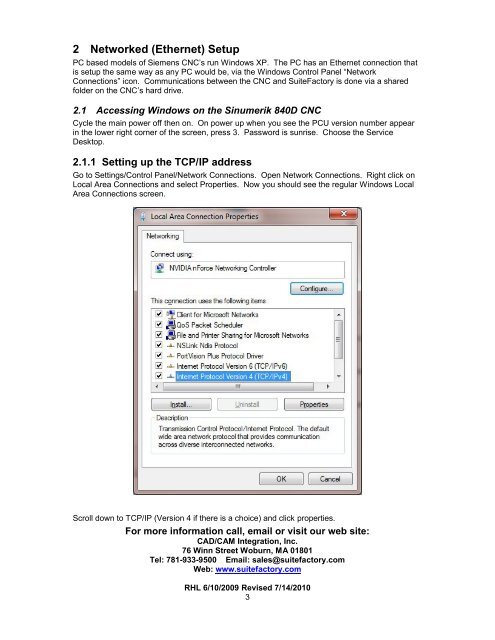CNC Communications Setup RS-232 or Networked ... - SuiteFactory
CNC Communications Setup RS-232 or Networked ... - SuiteFactory
CNC Communications Setup RS-232 or Networked ... - SuiteFactory
You also want an ePaper? Increase the reach of your titles
YUMPU automatically turns print PDFs into web optimized ePapers that Google loves.
2 Netw<strong>or</strong>ked (Ethernet) <strong>Setup</strong><br />
PC based models of Siemens <strong>CNC</strong>’s run Windows XP. The PC has an Ethernet connection that<br />
is setup the same way as any PC would be, via the Windows Control Panel “Netw<strong>or</strong>k<br />
Connections” icon. <strong>Communications</strong> between the <strong>CNC</strong> and SuiteFact<strong>or</strong>y is done via a shared<br />
folder on the <strong>CNC</strong>’s hard drive.<br />
2.1 Accessing Windows on the Sinumerik 840D <strong>CNC</strong><br />
Cycle the main power off then on. On power up when you see the PCU version number appear<br />
in the lower right c<strong>or</strong>ner of the screen, press 3. Passw<strong>or</strong>d is sunrise. Choose the Service<br />
Desktop.<br />
2.1.1 Setting up the TCP/IP address<br />
Go to Settings/Control Panel/Netw<strong>or</strong>k Connections. Open Netw<strong>or</strong>k Connections. Right click on<br />
Local Area Connections and select Properties. Now you should see the regular Windows Local<br />
Area Connections screen.<br />
Scroll down to TCP/IP (Version 4 if there is a choice) and click properties.<br />
F<strong>or</strong> m<strong>or</strong>e inf<strong>or</strong>mation call, email <strong>or</strong> visit our web site:<br />
CAD/CAM Integration, Inc.<br />
76 Winn Street Woburn, MA 01801<br />
Tel: 781-933-9500 Email: sales@suitefact<strong>or</strong>y.com<br />
Web: www.suitefact<strong>or</strong>y.com<br />
RHL 6/10/2009 Revised 7/14/2010<br />
3