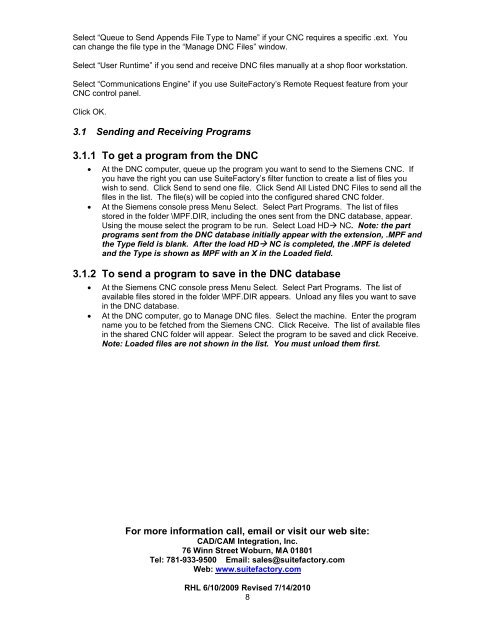CNC Communications Setup RS-232 or Networked ... - SuiteFactory
CNC Communications Setup RS-232 or Networked ... - SuiteFactory
CNC Communications Setup RS-232 or Networked ... - SuiteFactory
You also want an ePaper? Increase the reach of your titles
YUMPU automatically turns print PDFs into web optimized ePapers that Google loves.
Select “Queue to Send Appends File Type to Name” if your <strong>CNC</strong> requires a specific .ext. You<br />
can change the file type in the “Manage DNC Files” window.<br />
Select “User Runtime” if you send and receive DNC files manually at a shop flo<strong>or</strong> w<strong>or</strong>kstation.<br />
Select “<strong>Communications</strong> Engine” if you use SuiteFact<strong>or</strong>y’s Remote Request feature from your<br />
<strong>CNC</strong> control panel.<br />
Click OK.<br />
3.1 Sending and Receiving Programs<br />
3.1.1 To get a program from the DNC<br />
<br />
<br />
At the DNC computer, queue up the program you want to send to the Siemens <strong>CNC</strong>. If<br />
you have the right you can use SuiteFact<strong>or</strong>y’s filter function to create a list of files you<br />
wish to send. Click Send to send one file. Click Send All Listed DNC Files to send all the<br />
files in the list. The file(s) will be copied into the configured shared <strong>CNC</strong> folder.<br />
At the Siemens console press Menu Select. Select Part Programs. The list of files<br />
st<strong>or</strong>ed in the folder \MPF.DIR, including the ones sent from the DNC database, appear.<br />
Using the mouse select the program to be run. Select Load HD NC. Note: the part<br />
programs sent from the DNC database initially appear with the extension, .MPF and<br />
the Type field is blank. After the load HD NC is completed, the .MPF is deleted<br />
and the Type is shown as MPF with an X in the Loaded field.<br />
3.1.2 To send a program to save in the DNC database<br />
<br />
<br />
At the Siemens <strong>CNC</strong> console press Menu Select. Select Part Programs. The list of<br />
available files st<strong>or</strong>ed in the folder \MPF.DIR appears. Unload any files you want to save<br />
in the DNC database.<br />
At the DNC computer, go to Manage DNC files. Select the machine. Enter the program<br />
name you to be fetched from the Siemens <strong>CNC</strong>. Click Receive. The list of available files<br />
in the shared <strong>CNC</strong> folder will appear. Select the program to be saved and click Receive.<br />
Note: Loaded files are not shown in the list. You must unload them first.<br />
F<strong>or</strong> m<strong>or</strong>e inf<strong>or</strong>mation call, email <strong>or</strong> visit our web site:<br />
CAD/CAM Integration, Inc.<br />
76 Winn Street Woburn, MA 01801<br />
Tel: 781-933-9500 Email: sales@suitefact<strong>or</strong>y.com<br />
Web: www.suitefact<strong>or</strong>y.com<br />
RHL 6/10/2009 Revised 7/14/2010<br />
8