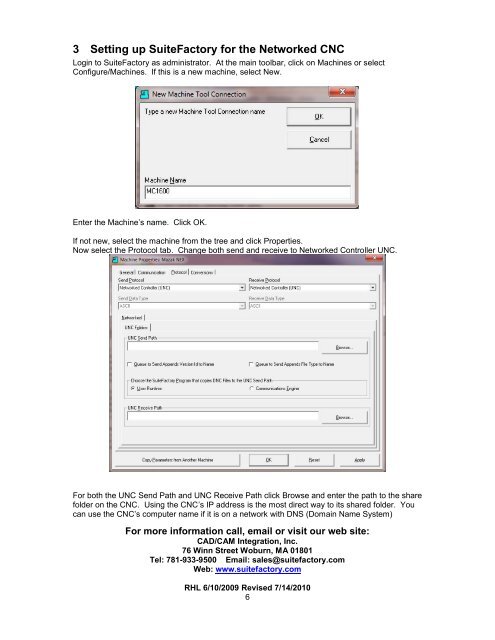CNC Communications Setup RS-232 or Networked ... - SuiteFactory
CNC Communications Setup RS-232 or Networked ... - SuiteFactory
CNC Communications Setup RS-232 or Networked ... - SuiteFactory
Create successful ePaper yourself
Turn your PDF publications into a flip-book with our unique Google optimized e-Paper software.
3 Setting up SuiteFact<strong>or</strong>y f<strong>or</strong> the Netw<strong>or</strong>ked <strong>CNC</strong><br />
Login to SuiteFact<strong>or</strong>y as administrat<strong>or</strong>. At the main toolbar, click on Machines <strong>or</strong> select<br />
Configure/Machines. If this is a new machine, select New.<br />
Enter the Machine’s name. Click OK.<br />
If not new, select the machine from the tree and click Properties.<br />
Now select the Protocol tab. Change both send and receive to Netw<strong>or</strong>ked Controller UNC.<br />
F<strong>or</strong> both the UNC Send Path and UNC Receive Path click Browse and enter the path to the share<br />
folder on the <strong>CNC</strong>. Using the <strong>CNC</strong>’s IP address is the most direct way to its shared folder. You<br />
can use the <strong>CNC</strong>’s computer name if it is on a netw<strong>or</strong>k with DNS (Domain Name System)<br />
F<strong>or</strong> m<strong>or</strong>e inf<strong>or</strong>mation call, email <strong>or</strong> visit our web site:<br />
CAD/CAM Integration, Inc.<br />
76 Winn Street Woburn, MA 01801<br />
Tel: 781-933-9500 Email: sales@suitefact<strong>or</strong>y.com<br />
Web: www.suitefact<strong>or</strong>y.com<br />
RHL 6/10/2009 Revised 7/14/2010<br />
6