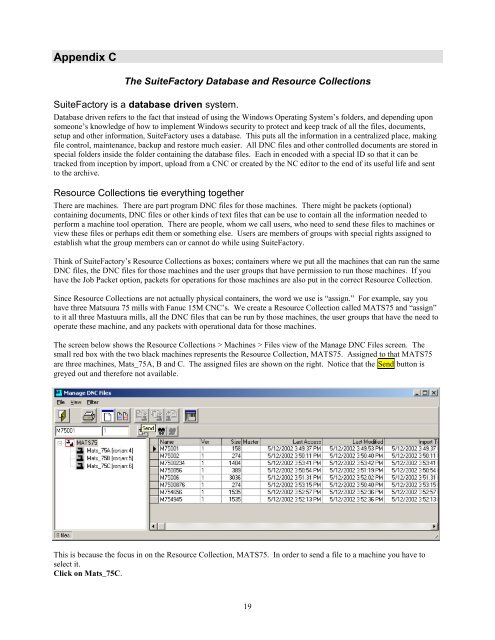Download - SuiteFactory
Download - SuiteFactory
Download - SuiteFactory
You also want an ePaper? Increase the reach of your titles
YUMPU automatically turns print PDFs into web optimized ePapers that Google loves.
Appendix C<br />
The <strong>SuiteFactory</strong> Database and Resource Collections<br />
<strong>SuiteFactory</strong> is a database driven system.<br />
Database driven refers to the fact that instead of using the Windows Operating System’s folders, and depending upon<br />
someone’s knowledge of how to implement Windows security to protect and keep track of all the files, documents,<br />
setup and other information, <strong>SuiteFactory</strong> uses a database. This puts all the information in a centralized place, making<br />
file control, maintenance, backup and restore much easier. All DNC files and other controlled documents are stored in<br />
special folders inside the folder containing the database files. Each in encoded with a special ID so that it can be<br />
tracked from inception by import, upload from a CNC or created by the NC editor to the end of its useful life and sent<br />
to the archive.<br />
Resource Collections tie everything together<br />
There are machines. There are part program DNC files for those machines. There might be packets (optional)<br />
containing documents, DNC files or other kinds of text files that can be use to contain all the information needed to<br />
perform a machine tool operation. There are people, whom we call users, who need to send these files to machines or<br />
view these files or perhaps edit them or something else. Users are members of groups with special rights assigned to<br />
establish what the group members can or cannot do while using <strong>SuiteFactory</strong>.<br />
Think of <strong>SuiteFactory</strong>’s Resource Collections as boxes; containers where we put all the machines that can run the same<br />
DNC files, the DNC files for those machines and the user groups that have permission to run those machines. If you<br />
have the Job Packet option, packets for operations for those machines are also put in the correct Resource Collection.<br />
Since Resource Collections are not actually physical containers, the word we use is “assign.” For example, say you<br />
have three Matsuura 75 mills with Fanuc 15M CNC’s. We create a Resource Collection called MATS75 and “assign”<br />
to it all three Mastuura mills, all the DNC files that can be run by those machines, the user groups that have the need to<br />
operate these machine, and any packets with operational data for those machines.<br />
The screen below shows the Resource Collections > Machines > Files view of the Manage DNC Files screen. The<br />
small red box with the two black machines represents the Resource Collection, MATS75. Assigned to that MATS75<br />
are three machines, Mats_75A, B and C. The assigned files are shown on the right. Notice that the Send button is<br />
greyed out and therefore not available.<br />
This is because the focus in on the Resource Collection, MATS75. In order to send a file to a machine you have to<br />
select it.<br />
Click on Mats_75C.<br />
19