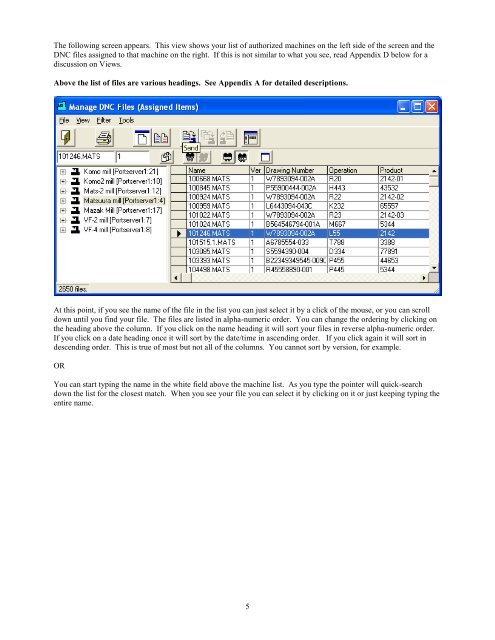Download - SuiteFactory
Download - SuiteFactory
Download - SuiteFactory
Create successful ePaper yourself
Turn your PDF publications into a flip-book with our unique Google optimized e-Paper software.
The following screen appears. This view shows your list of authorized machines on the left side of the screen and the<br />
DNC files assigned to that machine on the right. If this is not similar to what you see, read Appendix D below for a<br />
discussion on Views.<br />
Above the list of files are various headings. See Appendix A for detailed descriptions.<br />
At this point, if you see the name of the file in the list you can just select it by a click of the mouse, or you can scroll<br />
down until you find your file. The files are listed in alpha-numeric order. You can change the ordering by clicking on<br />
the heading above the column. If you click on the name heading it will sort your files in reverse alpha-numeric order.<br />
If you click on a date heading once it will sort by the date/time in ascending order. If you click again it will sort in<br />
descending order. This is true of most but not all of the columns. You cannot sort by version, for example.<br />
OR<br />
You can start typing the name in the white field above the machine list. As you type the pointer will quick-search<br />
down the list for the closest match. When you see your file you can select it by clicking on it or just keeping typing the<br />
entire name.<br />
5