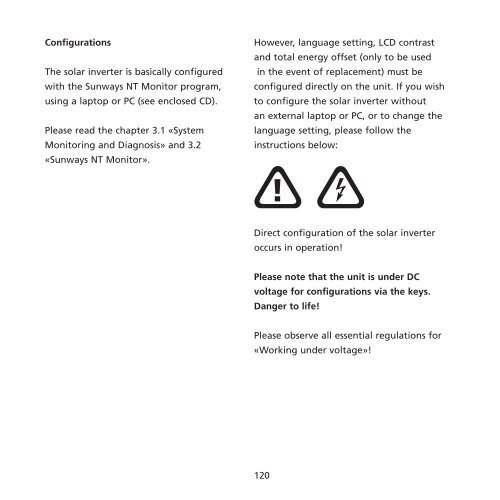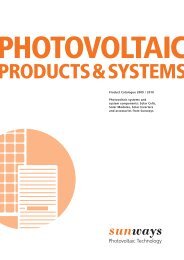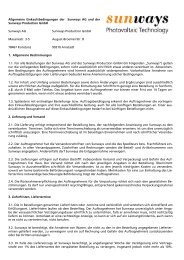You also want an ePaper? Increase the reach of your titles
YUMPU automatically turns print PDFs into web optimized ePapers that Google loves.
Configurations<br />
The <strong>solar</strong> inverter is basically configured<br />
with the <strong>Sunways</strong> NT Monitor program,<br />
using a laptop or PC (see enclosed CD).<br />
Please read the chapter 3.1 «System<br />
Monitoring and Diagnosis» and 3.2<br />
«<strong>Sunways</strong> NT Monitor».<br />
However, language setting, LCD contrast<br />
and total energy offset (only to be used<br />
in the event of replacement) must be<br />
configured directly on the unit. If you wish<br />
to configure the <strong>solar</strong> inverter without<br />
an external laptop or PC, or to change the<br />
language setting, please follow the<br />
instructions below:<br />
! <br />
Direct configuration of the <strong>solar</strong> inverter<br />
occurs in operation!<br />
Please note that the unit is under DC<br />
voltage for configurations via the keys.<br />
Danger to life!<br />
Please observe all essential regulations for<br />
«Working under voltage»!<br />
120