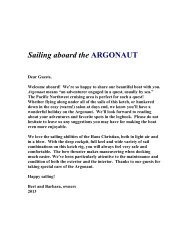Hunter 356 âISLAND ESCAPEâ Owner's Notes - San Juan Sailing
Hunter 356 âISLAND ESCAPEâ Owner's Notes - San Juan Sailing
Hunter 356 âISLAND ESCAPEâ Owner's Notes - San Juan Sailing
You also want an ePaper? Increase the reach of your titles
YUMPU automatically turns print PDFs into web optimized ePapers that Google loves.
The boat has a built in dustpan located under the floorboard in the galley. This is where the small hand<br />
dustpan and broom are also stored. You may sweep directly into the built in dust pan and empty it at the<br />
end of your charter. There is a built-in Trash compartment on the Galley counter opposite the Chart Table.<br />
A standard plastic trash bag can be secured with a stretch “bungee” cord, allowing trash to be deposited<br />
directly from above. The bag can be released, tied, and stowed until convenient to deposit at an<br />
appropriate shore facility. There is a handheld AC vacuum stored under the settee by the chart table.<br />
TV/DVD PLAYER<br />
Good-Acceptable TV reception is seldom available in the Islands. There is a selection of DVD’s available<br />
onboard.<br />
The TV/DVD operates on AC (120 V) power only. Hence, it is necessary to operate this system either<br />
using an AC plug while connected to Shore Power, OR to utilize the power inverter as discussed in<br />
Section 5 of these notes. There is a small screen located inside the port side cabinet, but there is also a<br />
large flat screen that can be used that is stored below the chart table. The DVD player is located on the<br />
port shelf of the forward cabin. The remote controls for both the TV and the DVD player are in the<br />
cabinet along with the screen. This system operates much like your home system, with the exception that<br />
it must be properly connected to the power Inverter when direct AC power is not available. (NOTE: this<br />
system can also be left connected to the inverter even when AC shore power is available and the battery<br />
charger is operating).<br />
To play a DVD, first turn the switch on the AC 120 VOLT Inverter to ‘ON” position (green light). Turn<br />
the screen on with the remote control (Gray) or with the switch on top of the screen. You can mute the<br />
static with the remote. Turn the DVD player on. Press the TV/VIDEO button on the TV (Grey) remote to<br />
select “Video”. Press the “OPEN/CLOSE” button on the top of the DVD (black) remote and load the<br />
DVD disc. Close the DVD tray. DVD should then start automatically. IF not, press the “PLAY” button on<br />
the DVD. All DVD controls (menu, fwd, etc) must be controlled with the black remote and it must be<br />
aimed at the DVD player. The Volume can be controlled with the grey TV remote.<br />
To STOP the DVD, press “STOP” and “OPEN/CLOSE” and take the DVD out. Change the TV back to<br />
regular channels by pressing the “TV/VIDEO” button twice. Turn off the screen, then the DVD player,<br />
then the Inverter.<br />
WATER – HOT & COLD PRESSURE SYSTEM<br />
The Galley, Head, and Swim Step wash down systems are pressurized with both hot and cold water<br />
supplies. The 6 gallon hot water tank is relatively small, so hot water should be used sparingly. The water<br />
will heat either by running the engine or by shore power (see above relative to the shower). Heating from<br />
air temperature takes approximately 30 minutes.<br />
FRESH WATER<br />
The fresh water pump switch is located on the DC electrical panel. Please switch this off when motoring<br />
or sailing. If a tap is running and you do not hear the pump running due to the sound of motoring or<br />
sailing you could burn out the water pump and end up with no water!<br />
Revised/Updated 03/2013<br />
Tankage<br />
Island Escape has the following tank capacities:<br />
Fuel (Diesel) 38 gallons<br />
Water (Fresh) 75 gallons<br />
‐ 22 ‐