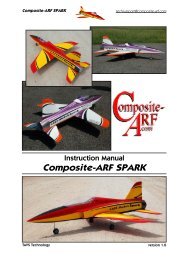Thunderbird-18-user-guide - Esprit Model
Thunderbird-18-user-guide - Esprit Model
Thunderbird-18-user-guide - Esprit Model
Create successful ePaper yourself
Turn your PDF publications into a flip-book with our unique Google optimized e-Paper software.
8 5 0 8 6 6 0 0 0 3 8 2<br />
BRUSHLESS SPEED CONTROL<br />
THUNDERBIRD-<strong>18</strong><br />
BRUSHLESS SPEED CONTROLLER<br />
<br />
Length:<br />
Width:<br />
Height:<br />
Weight:<br />
1.32” (34mm)<br />
.9” (23mm)<br />
.33” (9mm)<br />
.6 oz (17 grams)<br />
Max amps: <strong>18</strong>*<br />
Max volts:<br />
BEC:<br />
15 volts<br />
3S LiPo<br />
10 NiCad/NiMh<br />
linear regulator<br />
3 amp max<br />
Castle Link Compatible<br />
NO PROGRAMMING NECESSARY<br />
3S LIPO MAX<br />
<strong>18</strong> AMPS CONTINUOUS<br />
of U.S. and<br />
imported parts<br />
This product is MADE IN THE USA of U.S. and imported parts.<br />
Castle Creations, Inc. warrants this product to be free from manufacturing defects for a<br />
period of one year from date of purchase.<br />
<br />
*Current rating for full throttle operation with a 5 mph airflow over the controller.<br />
Safety First!<br />
Castle Creations, Inc., is not responsible for your use of this product, or for any damages<br />
or injuries you may cause or sustain as a result or its usage. An electric motor that is connected<br />
to a battery and speed control may start unexpectedly and cause serious injuries.<br />
Keep the propeller away from your body and others at all times. Always observe local laws<br />
regarding the operation of remote controlled aircraft.<br />
This product may contain chemicals known to the State of California to cause cancer and or<br />
birth defects or other reproductive harm. Do not ingest this controller, it may hurt you.
castlecreations.com<br />
Couldn’t be easier! Auto-Lipo detect and no<br />
brake for 3D action right from the package!<br />
1. Connect your <strong>Thunderbird</strong><br />
You will need to solder connectors on your <strong>Thunderbird</strong><br />
controller. Please refer to the diagram above. Double-check<br />
your battery polarity and connections before plugging a<br />
battery into your controller. There is no polarity for the<br />
three motor wires. If the motor spins the wrong way<br />
when power is applied, swap any two of the motor side<br />
connections and it will then spin properly. You may also<br />
use programming function 3, described below, to reverse<br />
the rotation via the controller’s software.<br />
NOTE TO FUTABA TRANSMITTER USERS – You may<br />
have to reverse the throttle direction of your radio.<br />
Please see your radio’s instructions on how to make<br />
this change.<br />
2. Fly your <strong>Thunderbird</strong><br />
Your <strong>Thunderbird</strong> comes ready to fly with Lithium<br />
Polymer type batteries. No settings changes are needed.<br />
To fly, turn your transmitter on before connecting your<br />
<strong>Thunderbird</strong> ESC to the motor battery. When you connect<br />
the motor battery to the <strong>Thunderbird</strong> ESC, you will hear<br />
an initialization tone from the motor and a series of beeps<br />
telling you how many Lithium Polymer cells in series are<br />
in your battery pack, and the servos will be active. Make<br />
sure that the number of beeps matches the number of<br />
cells in your pack. If it doesn’t, make sure your pack is<br />
fully charged. The <strong>Thunderbird</strong> will not arm unless you<br />
move your throttle stick to the lowest position. When the<br />
<strong>Thunderbird</strong> receives the low throttle command, it will<br />
arm and play a double tone through the motor, indicating<br />
it is armed and now ready to run. If this is the first time<br />
you are running the controller, advance the throttle slowly<br />
to ensure that the propeller rotation is correct. If it isn’t,<br />
correct as described above.<br />
ATTENTION LIPO FLIERS - Always follow your<br />
battery brand’s safety recommendations. Your<br />
<strong>Thunderbird</strong> is set at the factory to use a 3.0<br />
volt per cell cutoff voltage. You may change this<br />
voltage setting using the Castle Link system (sold<br />
separately).<br />
Changing Optional Settings on your <strong>Thunderbird</strong><br />
You may change the <strong>Thunderbird</strong>’s settings for BATTERY TYPE,<br />
BRAKE BEHAVIOR, and MOTOR DIRECTION. We recommend that<br />
you use the Castle Link (sold separately) to make these changes<br />
using your PC. You may also change these settings using your radio<br />
and receiver.<br />
To change settings with your receiver, start with the motor battery<br />
unplugged and the transmitter ON.<br />
1. Put the throttle stick in the full throttle (up) position.<br />
2. Connect the <strong>Thunderbird</strong> ESC to a battery pack.<br />
3. You should hear the first multi-tone ring upon plug in, and the<br />
battery count in beeps if set for Auto-Lipo. After 2 seconds,<br />
you should hear a second multi-tone ring, indicating the ESC<br />
sees full throttle.<br />
4. Bring the throttle stick down to the middle position, and you<br />
will hear another ring.<br />
5. Bring the throttle stick back to the top position, and you will<br />
hear another ring.<br />
6. Bring the throttle stick to the middle position again, and you<br />
will hear 4 rings all in a row. Then the <strong>Thunderbird</strong> will make a<br />
single beep that repeats. This is setting question #1.<br />
What battery type?<br />
• For Lithium Polymer type batteries (default setting),<br />
move the stick up to full throttle and wait for the rapid<br />
beeps<br />
• For NiCad and NiMH type batteries, move the stick to<br />
low/off throttle and wait for the rapid beeps<br />
The rapid beeps tell you that the controller has now stored<br />
that answer in its memory.<br />
7. You can now move the stick back to the middle position for<br />
question #2 Brake ON or OFF. The <strong>Thunderbird</strong> should start<br />
beeping two repeating beeps. This is setting question #2.<br />
Brake ON or OFF?<br />
• For Brake ON move the stick to full throttle, and wait for<br />
the rapid beeps<br />
• For Brake OFF (default setting), move the stick to<br />
low/off throttle, and wait for the rapid beeps<br />
The rapid beeps tell you that the controller has now stored<br />
that answer in its memory.<br />
8. You can now move the stick back to the middle position for<br />
question #3 Rotation direction. The <strong>Thunderbird</strong> will start<br />
beeping three repeating beeps. This is setting question #3.<br />
Rotation Direction?<br />
• For rotation forward (default setting), move the stick<br />
to full throttle, and wait for the rapid beeps<br />
• For rotation reversed, move the stick to low/off<br />
throttle, and wait for the rapid beeps<br />
The rapid beeps tell you that the controller has now stored<br />
that answer in its memory.<br />
After the last setting is made, the controller will exit programming<br />
mode, and will arm when the throttle is in the low position.<br />
For troubleshooting, warranty information, or technical support,<br />
please contact us at: (913) 390-6939 or castlecreations.com<br />
© 2007 Castle Creations, Inc. Revision date - 3/2007








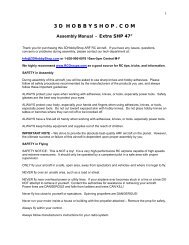
![P01(Oxalys EP) [更新済み].ai - Kyosho](https://img.yumpu.com/26948574/1/184x260/p01oxalys-ep-ai-kyosho.jpg?quality=85)