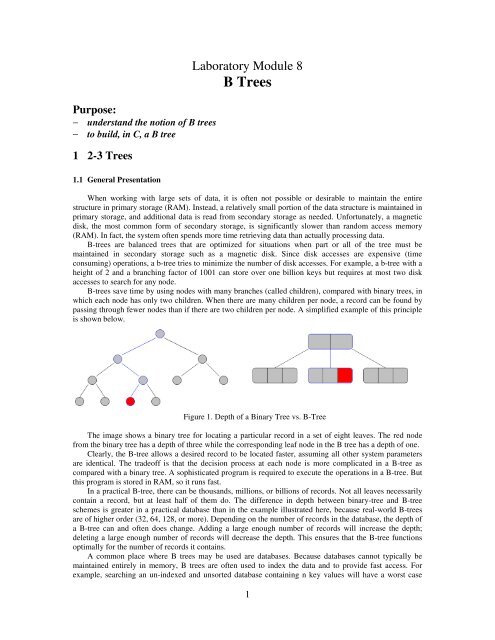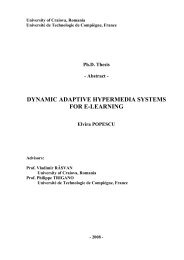Create successful ePaper yourself
Turn your PDF publications into a flip-book with our unique Google optimized e-Paper software.
Purpose:<br />
− understand the notion of B trees<br />
− to build, in C, a B tree<br />
1 2-3 <strong>Trees</strong><br />
1.1 General Presentation<br />
Laboratory Module 8<br />
B <strong>Trees</strong><br />
When working with large sets of data, it is often not possible or desirable to maintain the entire<br />
structure in primary storage (RAM). Instead, a relatively small portion of the data structure is maintained in<br />
primary storage, and additional data is read from secondary storage as needed. Unfortunately, a magnetic<br />
disk, the most common form of secondary storage, is significantly slower than random access memory<br />
(RAM). In fact, the system often spends more time retrieving data than actually processing data.<br />
B-trees are balanced trees that are optimized for situations when part or all of the tree must be<br />
maintained in secondary storage such as a magnetic disk. Since disk accesses are expensive (time<br />
consuming) operations, a b-tree tries to minimize the number of disk accesses. For example, a b-tree with a<br />
height of 2 and a branching factor of 1001 can store over one billion keys but requires at most two disk<br />
accesses to search for any node.<br />
B-trees save time by using nodes with many branches (called children), compared with binary trees, in<br />
which each node has only two children. When there are many children per node, a record can be found by<br />
passing through fewer nodes than if there are two children per node. A simplified example of this principle<br />
is shown below.<br />
Figure 1. Depth of a Binary Tree vs. B-Tree<br />
The image shows a binary tree for locating a particular record in a set of eight leaves. The red node<br />
from the binary tree has a depth of three while the corresponding leaf node in the B tree has a depth of one.<br />
Clearly, the B-tree allows a desired record to be located faster, assuming all other system parameters<br />
are identical. The tradeoff is that the decision process at each node is more complicated in a B-tree as<br />
compared with a binary tree. A sophisticated program is required to execute the operations in a B-tree. But<br />
this program is stored in RAM, so it runs fast.<br />
In a practical B-tree, there can be thousands, millions, or billions of records. Not all leaves necessarily<br />
contain a record, but at least half of them do. The difference in depth between binary-tree and B-tree<br />
schemes is greater in a practical database than in the example illustrated here, because real-world B-trees<br />
are of higher order (32, 64, 128, or more). Depending on the number of records in the database, the depth of<br />
a B-tree can and often does change. Adding a large enough number of records will increase the depth;<br />
deleting a large enough number of records will decrease the depth. This ensures that the B-tree functions<br />
optimally for the number of records it contains.<br />
A common place where B trees may be used are databases. Because databases cannot typically be<br />
maintained entirely in memory, B trees are often used to index the data and to provide fast access. For<br />
example, searching an un-indexed and unsorted database containing n key values will have a worst case<br />
1
unning time of O(n); if the same data is indexed with a b-tree, the same search operation will run in O(log<br />
n). To perform a search for a single key on a set of one million keys (1,000,000), a linear search will<br />
require at most 1,000,000 comparisons. If the same data is indexed with a b-tree of minimum degree 10,<br />
114 comparisons will be required in the worst case. Clearly, indexing large amounts of data can<br />
significantly improve search performance. Although other balanced tree structures can be used, a b-tree<br />
also optimizes costly disk accesses that are of concern when dealing with large data sets.<br />
The B-tree is also used in filesystems to allow quick random access to an arbitrary block in a particular<br />
file.<br />
1.1.1 Definition<br />
A B-tree of order m (the maximum number of children for each node) is a tree which satisfies the<br />
following properties:<br />
1. Every node has at most m children.<br />
2. Every node (except root and leaves) has at least m⁄2 children.<br />
3. The root has at least two children if it is not a leaf node.<br />
4. All leaves appear in the same level, and carry information.<br />
5. A non-leaf node with k children contains k–1 keys.<br />
Example:<br />
Figure 2. Sample B Tree of order 2<br />
Some balanced trees store values only at the leaf nodes, and so have different kinds of nodes for leaf<br />
nodes and internal nodes. B-trees keep values in every node in the tree, and may use the same structure for<br />
all nodes. However, since leaf nodes never have children, a specialized structure for leaf nodes in B-trees<br />
will improve performance.<br />
Unlike a binary-tree, each node of a b-tree may have a variable number of keys and children. The keys<br />
are stored in non-decreasing order. Each key has an associated child that is the root of a subtree containing<br />
all nodes with keys less than or equal to the key but greater than the preceding key. A node also has an<br />
additional rightmost child that is the root for a subtree containing all keys greater than any keys in the node.<br />
• Each internal node's elements act as separation values which divide its subtrees. For example, if an<br />
internal node has three child nodes (or subtrees) then it must have two separation values or elements a 1 and<br />
a 2 . All values in the leftmost subtree will be less than a 1 , all values in the middle subtree will be between<br />
a 1 and a 2 , and all values in the rightmost subtree will be greater than a 2 .<br />
• Each internal node of a B-tree will contain a number of keys. Usually, the number of keys is<br />
chosen to vary between d and 2d. In practice, the keys take up the most space in a node. The factor of 2<br />
will guarantee that nodes can be split or combined. If an internal node has 2d keys, then adding a key to<br />
that node can be accomplished by splitting the 2d key node into two d key nodes and adding the key to the<br />
parent node<br />
• Internal nodes in a B-tree — nodes which are not leaf nodes — are usually represented as an<br />
ordered set of elements and child pointers. Every internal node contains a maximum of U children and —<br />
other than the root — a minimum of L children. For all internal nodes other than the root, the number<br />
of elements is one less than the number of child pointers; the number of elements is between L-1 and U-<br />
1. The number U must be either 2L or 2L-1; thus each internal node is at least half full. This<br />
relationship between U and L implies that two half-full nodes can be joined to make a legal node, and one<br />
full node can be split into two legal nodes (if there is room to push one element up into the parent). These<br />
2
properties make it possible to delete and insert new values into a B-tree and adjust the tree to preserve the<br />
B-tree properties.<br />
• Leaf nodes have the same restriction on the number of elements, but have no children, and no<br />
child pointers.<br />
• The number of branches (or child nodes) from a node will be one more than the number of<br />
keys stored in the node.<br />
• A B-tree is kept balanced by requiring that all leaf nodes are at the same depth. This depth will<br />
increase slowly as elements are added to the tree, but an increase in the overall depth is infrequent, and<br />
results in all leaf nodes being one more node further away from the root.<br />
• A B-tree of depth n+1 can hold about U times as many items as a B-tree of depth n, but the cost of<br />
search, insert, and delete operations grows with the depth of the tree. As with any balanced tree, the cost<br />
grows much more slowly than the number of elements.<br />
• Considering ‘m’ the maximum number of offspring we will have the following declaration:<br />
typedef struct NodeB {<br />
int nr;<br />
int key[m+1];<br />
struct node *pchildren[m+1];<br />
}pnode;<br />
Figure 3. The structure of a node from a B tree<br />
For n greater than or equal to one, the height of an n-key b-tree T of height h with a minimum degree t<br />
greater than or equal to 2,<br />
The worst case height is O(log n). Since the "branchiness" of a b-tree can be large compared to many<br />
other balanced tree structures, the base of the logarithm tends to be large; therefore, the number of nodes<br />
visited during a search tends to be smaller than required by other tree structures. Although this does not<br />
affect the asymptotic worst case height, b-trees tend to have smaller heights than other trees with the same<br />
asymptotic height.<br />
1.2 Operations on B <strong>Trees</strong><br />
On a B-tree we can perform the following basic operations: Search, Insert, Delete.<br />
Since all nodes are assumed to be stored in secondary storage (disk) rather than primary storage<br />
(memory), all references to a given node be preceded by a read operation denoted by Disk-Read. Similarly,<br />
once a node is modified and it is no longer needed, it must be written out to secondary storage with a write<br />
operation denoted by Disk-Write.<br />
1.2.1 Searching a Key<br />
The search operation on a b-tree is analogous to a search on a binary tree. Instead of choosing between<br />
a left and a right child as in a binary tree, a b-tree search must make an n-way choice. The correct child is<br />
chosen by performing a linear search of the values in the node. After finding the value greater than or equal<br />
to the desired value, the child pointer to the immediate left of that value is followed. If all values are less<br />
than the desired value, the rightmost child pointer is followed. Of course, the search can be terminated as<br />
soon as the desired node is found. Since the running time of the search operation depends upon the height<br />
of the tree, B-Tree-Search is O(log n).<br />
3
Figure 4. Searching key 38 in a B-Tree<br />
The B-Tree search algorithm<br />
The B-tree search algorithm takes as input a pointer to the root node “x” of a subtree and the key<br />
“k ” which represents the key needed to be found. If the value is found in the B-tree, the algorithm<br />
returns the ordered pair (y, i), consisting of a node “y” and an index “i” such that KEYi[y]=k.<br />
Otherwise the value NIL is returned<br />
PROCEDURE B-TREE-SEARCH (x , k)<br />
begin<br />
i=1<br />
while ( i key i [x] )<br />
do ( i
Example: Insertion in B-trees<br />
Initial B-tree :<br />
B-tree after the insertion ok key 2:<br />
B-tree after the insertion of keys 3 and 4:<br />
B-tree after the insertion of key 5:<br />
B-tree after the insertion of keys 6 and 7:<br />
B-tree after the insertion of key 8:<br />
B-tree after the insertion of keys 9 and 10:<br />
B-tree after the insertion of key11:<br />
B-tree after the insertion of keys 12 and 13:<br />
5
B-tree after the insertion of key 14:<br />
B-tree after the insertion of keys 15 and 16:<br />
B-tree after the insertion of key 17:<br />
PROCEDURE B-TREE-INSERT(T, k)<br />
begin<br />
r = root[T]<br />
if ( n[r] == 2t – 1){<br />
s
do c j+1 [x] = c j [x]<br />
c i+1 [x]= z<br />
for ( j = n[x] downto i)<br />
do key j+1 [x] = key j [x]<br />
key i [x] = key t [y]<br />
n[x] = n[x] + 1<br />
Disk-Write(y)<br />
Disk-Write(z)<br />
Disk-Write(x)<br />
end;<br />
PROCEDURE B-TREE-INSERT-NONFULL ( x, k)<br />
begin<br />
i = n[x]<br />
if ( leaf[x] )<br />
then{<br />
while( i >= 1 and k < key i [x] )<br />
do{<br />
key i +1[x] = key i [x])<br />
i = i – 1<br />
}//end do<br />
key i+1 [x] = k<br />
n[x] = 1 and k < key i [x] )<br />
do i = i - 1<br />
i = i + 1<br />
Disk-Read(c i [x])<br />
if ( n[c i [x]] == 2t – 1)<br />
then {<br />
B-Tree-Split-Child( x, i, c i [x])<br />
if ( k > key i [x] )<br />
then i
The insertion of the key 16 leads to the the node with keys 10, 12, 14 and 17 which exceeds the<br />
maximum limit of the the tree, so we need to split the page into two smaller pages.<br />
Figure 6b. The nodes involved in the split<br />
1.2.3 Deleting a Key<br />
Figure 6c. The B-tree after the insertion of key 16<br />
Deletion of a key from a b-tree is possible; however, special care must be taken to ensure that the<br />
properties of a b-tree are maintained.<br />
There are two popular strategies for deletion from a B-Tree.<br />
- locate and delete the item, then restructure the tree to regain its invariants<br />
- do a single pass down the tree, but before entering (visiting) a node, restructure the tree so that<br />
once the key to be deleted is encountered, it can be deleted without triggering the need for any<br />
further restructuring<br />
There are two special cases to consider when deleting an element:<br />
1. the element in an internal node may be a separator for its child nodes<br />
2. deleting an element may put its node under the minimum number of elements and children.<br />
1.2.3.1 Deleting from a leaf node<br />
The necessary steps for deleting from a leaf node are:<br />
Step 1. Search for the value to delete.<br />
Step 2. If the value is in a leaf node, it can simply be deleted from the node,<br />
Step 3. If underflow happens, check siblings to either transfer a key or fuse the siblings together.<br />
Step 4. If deletion happened from right child retrieve the max value of left child if there is no<br />
underflow in left child. In vice-versa situation retrieve the min element from right.<br />
Example: Deletion of key 3 from a B-Tree of order 2. Every page, except the root page, can contain<br />
between 2 and 4 keys.If we want to delete key 3 we must first perform a search:<br />
Figure 7a. Search operation for finding the key needed to be deleted<br />
8
1.2.3.2 Deletion from an internal node<br />
Figre 7b. The result of the deletion<br />
Each element in an internal node acts as a separation value for two subtrees, and when such an element<br />
is deleted, two cases arise. In the first case, both of the two child nodes to the left and right of the deleted<br />
element have the minimum number of elements, namely L-1. They can then be joined into a single node<br />
with 2L-2 elements, a number which does not exceed U-1 and so is a legal node. Unless it is known that<br />
this particular B-tree does not contain duplicate data, we must then also (recursively) delete the element in<br />
question from the new node.<br />
In the second case, one of the two child nodes contains more than the minimum number of elements.<br />
Then a new separator for those subtrees must be found. Note that the largest element in the left subtree is<br />
still less than the separator. Likewise, the smallest element in the right subtree is the smallest element<br />
which is still greater than the separator. Both of those elements are in leaf nodes, and either can be the new<br />
separator for the two subtrees.<br />
• If the value is in an internal node, choose a new separator (either the largest element in the left<br />
subtree or the smallest element in the right subtree), remove it from the leaf node it is in, and<br />
replace the element to be deleted with the new separator.<br />
• This has deleted an element from a leaf node, and so is now equivalent to the previous case.<br />
Example:<br />
If we want to delete key 19 from the above-mentioned tree we perform the following operations:<br />
Figure 8a. Searching the largest element in the left subtree (predecessor)<br />
Figure 8b. The B-tree after the deletion of key 19<br />
9
If deleting an element from a leaf node has brought it under the minimum size, some elements must be<br />
redistributed to bring all nodes up to the minimum. In some cases the rearrangement will move the<br />
deficiency to the parent, and the redistribution must be applied iteratively up the tree, perhaps even to the<br />
root. Since the minimum element count doesn't apply to the root, making the root be the only deficient node<br />
is not a problem. The algorithm to rebalance the tree is as follows:<br />
• If the right sibling has more than the minimum number of elements<br />
o Add the separator to the end of the deficient node.<br />
o Replace the separator in the parent with the first element of the right sibling.<br />
o Append the first child of the right sibling as the last child of the deficient node<br />
• Otherwise, if the left sibling has more than the minimum number of elements.<br />
o Add the separator to the start of the deficient node.<br />
o Replace the separator in the parent with the last element of the left sibling.<br />
o Insert the last child of the left sibling as the first child of the deficient node<br />
• If both immediate siblings have only the minimum number of elements<br />
o Create a new node with all the elements from the deficient node, all the elements from<br />
one of its siblings, and the separator in the parent between the two combined sibling<br />
nodes.<br />
o Remove the separator from the parent, and replace the two children it separated with the<br />
o<br />
combined node.<br />
If that brings the number of elements in the parent under the minimum, repeat these steps<br />
with that deficient node, unless it is the root, since the root may be deficient.<br />
The only other case to account for is when the root has no elements and one child. In this case it is<br />
sufficient to replace it with its only child.<br />
Example:<br />
B-Tree-Delete-Key(x, k)<br />
if ( not leaf[x] ) {<br />
y = Preceding-Child(x)<br />
z = Successor-Child(x)<br />
if ( n[y] > t – 1 ) {<br />
k ’ = Find-Predecessor-Key (k, x)<br />
Move-Key(k’, y, x)<br />
Move-Key(k, x, z)<br />
B-Tree-Delete-Key(k, z)<br />
}else<br />
if ( n[z] > t – 1) {<br />
k ’ = Find-Successor-Key(k, x)<br />
Figure 9. Rebalancing after deletion<br />
10
}else {<br />
Move-Key(k ’ , z, x)<br />
Move-Key(k, x, y)<br />
B-Tree-Delete-Key(k, y)<br />
Move-Key(k, x, y)<br />
Merge-Nodes(y, z)<br />
B-Tree-Delete-Key(k, y)<br />
}<br />
}else { // leaf node<br />
y = Preceding-Child(x)<br />
z = Successor-Child(x)<br />
w= root(x)<br />
v= RootKey(x)<br />
if ( n[x] > t – 1){<br />
Remove-Key( k, x )<br />
}else {<br />
if ( n[y] > t – 1 ) {<br />
k = Find-Predecessor-Key (w, v)<br />
Move-Key( k’, y, w)<br />
k’ =Find-Successor-Key(w, v)<br />
Move-Key(k’,w, x)<br />
B-Tree-Delete-Key(k, x)<br />
} else {<br />
if ( n[w] > t – 1){<br />
k’ = Find-Successor-Key(w, v)<br />
Move-Key(k’, z,w)<br />
k’ =Find-Predecessor-Key(w, v)<br />
Move-Key(k’,w, x)<br />
B-Tree-Delete-Key(k, x)<br />
}else{<br />
s = Find-Sibling(w)<br />
w’ = root(w)<br />
if ( n[w’] = t – 1) {<br />
Merge-Nodes(w’,w)<br />
Merge-Nodes(w, s)<br />
B-Tree-Delete-Key(k, x)<br />
} else {<br />
Move-Key(v,w, x)<br />
B-Tree-Delete-Key(k, x)<br />
}<br />
}<br />
}<br />
}<br />
}<br />
In the deleting procedure we have the following functions:<br />
Preceding-Child(x) - Returns the left child of key x.<br />
Move-Key(k, n1, n2) - Moves key k from node n1 to node n2.<br />
Merge-Nodes(n1, n2) - Merges the keys of nodes n1 and n2 into a new node.<br />
Find-Predecessor-Key(n, k) - Returns the key preceding key k in the child of node n.<br />
Remove-Key(k, n) - Deletes key k from node n. n must be a leaf node.<br />
11
2. Assignments<br />
1) Consider the following B-tree of order 5:<br />
Perform the following operations on the above-mentioned B-tree:<br />
• Search for key 21;<br />
• Insert key 28;<br />
• Insert key 33;<br />
• Delete key 6;<br />
• Delete key 25<br />
• Delete key 4;<br />
2) Consider the following B-tree of order 5:<br />
Perform the following operations on the above-mentioned B-tree:<br />
• Search for key 24;<br />
• Insert key 20;<br />
• Insert key 6;<br />
• Insert key 47;<br />
• Delete key 13;<br />
• Delete key 37;<br />
• Delete key 19;<br />
For each insertion operation there must be presented the following:<br />
- Initial position of the key into the B tree<br />
- Analysis regarding the number of keys<br />
- The necessary movements of the keys (all necesary splits)<br />
- The final shape of the tree<br />
For each deletion operation there must be presented the following:<br />
- The search of the tree for the key that needs to be deleted<br />
- The analysis regarding the type (internal or root) of the node<br />
- The necessary movements of the keys<br />
- The final shape of the tree<br />
12