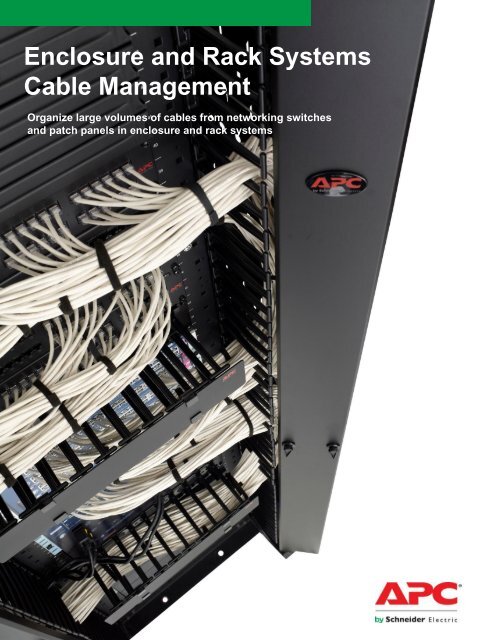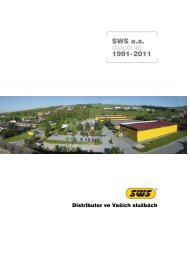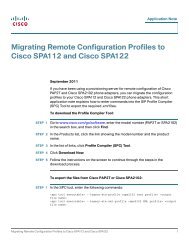Enclosure and Rack Systems Cable Management - SWS a.s.
Enclosure and Rack Systems Cable Management - SWS a.s.
Enclosure and Rack Systems Cable Management - SWS a.s.
You also want an ePaper? Increase the reach of your titles
YUMPU automatically turns print PDFs into web optimized ePapers that Google loves.
<strong>Enclosure</strong> <strong>and</strong> <strong>Rack</strong> <strong>Systems</strong><br />
<strong>Cable</strong> <strong>Management</strong><br />
Organize large volumes of cables from networking switches<br />
<strong>and</strong> patch panels in enclosure <strong>and</strong> rack systems
Contents<br />
NetShelter SX <strong>Enclosure</strong>s - 3<br />
As the number of IT components within<br />
each rack enclosure continues to<br />
increase, so do the number of power <strong>and</strong><br />
data cables. APC by Schneider Electric<br />
offers a large selection of vertical <strong>and</strong><br />
horizontal cable managers for enclosures<br />
to address today’s cable routing dem<strong>and</strong>s<br />
Open Frame <strong>Rack</strong>s - 11<br />
The NetShelter 2 <strong>and</strong> 4 Post Open Frame racks offer a quality<br />
solution for the economical installation of rack mountable<br />
equipment <strong>and</strong> can be paired with high-density vertical cable<br />
managers for maximum cable volume.<br />
Horizontal <strong>Cable</strong> <strong>Management</strong> - 15<br />
<strong>Cable</strong> managers for patching <strong>and</strong> cross-over<br />
applications featuring, smooth radius plastic fingers<br />
(cable guides) that protect the cable from kinking <strong>and</strong><br />
binding.
<strong>Enclosure</strong> <strong>Cable</strong> <strong>Management</strong><br />
Rear Vertical Zero U Accessory Channels <strong>and</strong><br />
<strong>Cable</strong> <strong>Management</strong> Accessories<br />
> Toolless mount <strong>Rack</strong> PDUs<br />
> Toolless mount vertical cable organizers<br />
> Additional vertical 0U accessory channels:<br />
AR7502 – Vertical 0U Accessory Channel, 42U (Qty 2)<br />
AR7552 – Vertical 0U Accessory Channel, 45U (Qty 2)<br />
AR7572 – Vertical 0U Accessory Channel, 48U (Qty 2)<br />
AR7505 – Vertical <strong>Cable</strong> Organizer, Center Rear Mount<br />
AR7511 – Narrow Vertical OU Accessory Channel, 42U<br />
Toolless Vertical <strong>Cable</strong> <strong>Management</strong><br />
APC specializes in toolless install cable managers<br />
by the use of the zero U channels located in the<br />
rear of every NetShelter SX enclosure.<br />
AR8442 – Vertical <strong>Cable</strong> Organizer, 8<br />
<strong>Cable</strong> Rings, Zero U<br />
> Supports 35 to 55 Cat 6/Cat 6a data cables<br />
> Mounts toollessly on the vertical 0U accessory<br />
channel<br />
AR8443A – Vertical Fiber Organizer<br />
> Installs toollessly<br />
> Takes up one bay of channel<br />
> Fiber spool only kit available AR8444<br />
AR8457 – Data Distribution 0U SX Panel<br />
> Installs toollessly<br />
> Takes up one bay of channel<br />
> Toollessly mount up to four DDC cable heads,<br />
24 ports for rack-to-rack connections<br />
AR7710 – <strong>Cable</strong> Containment Brackets<br />
with <strong>Rack</strong> PDU Mounting<br />
> Low profile vertical cable management<br />
> Support 60 to 90 Cat 6/Cat 6a data cables<br />
> Mount toollessly on the vertical 0U accessory<br />
channel<br />
AR8621 – Hook-<strong>and</strong>-Loop <strong>Cable</strong> Managers<br />
(Qty 10)<br />
> Mount toollessly on the vertical 0U accessory<br />
channel<br />
> Secure <strong>and</strong> bundle cables with hook-<strong>and</strong>-loop ties<br />
AR7711 – Zero U Accessory Bracket<br />
> Mount <strong>Rack</strong> PDUs rear facing orientation<br />
> Support 3 rd party accessories in numerous<br />
mounting configurations<br />
> Mount 1U or 2U patch panels or other<br />
networking accessories
Rear Zero U Vertical <strong>Cable</strong> Managers<br />
AR8442 – Vertical <strong>Cable</strong> Organizer<br />
8 <strong>Cable</strong> Rings, Zero U<br />
•Support 35 to 55 CAT 6/CAT 6a data cables<br />
•Mount toolessly on the rear cable organizer<br />
AR7710 - <strong>Cable</strong> Containment Brackets with PDU Mounting<br />
•Low profile vertical cable management<br />
•Support 60 to 90 CAT 6/CAT 6a data cables<br />
•Mount toolessly on the rear cable organizer
AR8443A - Vertical Fiber Organizer<br />
•Manage fiber within a NetShelter SX enclosure<br />
•Promote proper bend radius of the fiber<br />
•Mitigate any kinking or damaging of the cable<br />
•Includes two organizers <strong>and</strong> four spools<br />
AR8444 - Spools for Vertical Fiber Organizer<br />
•Four plastic spools for fiber management<br />
•Toollessly mount to the vertical cable organizers<br />
of any NetShelter SX enclosure<br />
•Attach with screws to the mounting rails of<br />
750mm wide enclosures (Excludes AR3140,<br />
AR3340, AR3347 which includes pre-installed<br />
vertical cable managers)<br />
750-mm Wide <strong>Enclosure</strong>s:<br />
AR3150, AR3157, AR3350, AR3357<br />
Optional toolless mounting<br />
in vertical cable organizers
AR7505 – Center, Rear-Mount Vertical <strong>Cable</strong><br />
Organizer<br />
•Allows cable routing or <strong>Rack</strong> PDU installation<br />
vertically in the rear of the enclosure.<br />
•Consists of three pieces, including a smaller<br />
piece that allows for installation in a 48U<br />
enclosure.<br />
AR8654 – <strong>Cable</strong> Fall (Radius Drop) for<br />
NetShelter <strong>Enclosure</strong>s <strong>and</strong> <strong>Rack</strong>s <strong>and</strong><br />
Overhead <strong>Cable</strong> Ladders (Qty 2)<br />
•Provides a proper bend radius for cabling<br />
routed into/out of enclosures or overhead cable<br />
management systems. Attaches in multiple<br />
locations including the enclosure roof holes,<br />
open frame rack sides, vertical cable manager<br />
openings <strong>and</strong> rungs of overhead cable ladder<br />
systems. Secure cabling in place using slots in<br />
the accessory <strong>and</strong> hook-<strong>and</strong>-loop fasteners<br />
straps (AR8621 not provided).<br />
Installed on rear roof hole of AR3100<br />
Installed on cable ladder (left – top, right – underneath)
Pass-through <strong>Enclosure</strong> Side Panels<br />
AR7305A - NetShelter SX 42U x 1070mm D Pass -Through Side Panels<br />
AR7313 – 42U x 1200mm D<br />
AR7315 – 45U x 1070mm D<br />
AR7316 – 45U x 1200mm D<br />
AR7314 – 48U x 1200mm D<br />
AR7375 – 48U x 1070mm D<br />
•Allow cable pass through to adjacent racks<br />
•Holes contain brushes to control airflow<br />
•Includes two panels<br />
Installed on AR3340 enclosure
750-mm Wide (AR3x5x) <strong>Enclosure</strong>s<br />
High Density Vertical <strong>Cable</strong> <strong>Management</strong><br />
Vertical <strong>Cable</strong> Managers for<br />
750mm W NetShelter SX<br />
<strong>Enclosure</strong>s<br />
•Unique sizes <strong>and</strong> matching covers<br />
for each height enclosure, 42, 45,<br />
<strong>and</strong> 48U<br />
•Mount up to 4 per enclosure<br />
• New 6” durable fingers at 1U<br />
increments allow 35% more cabling<br />
per u-space<br />
• <strong>Cable</strong> retainers provided st<strong>and</strong>ard<br />
covers optional<br />
•42U – AR7580A<br />
•45U – AR7585<br />
•48U – AR7588<br />
Hinged Covers<br />
for NetShelter SX 750 mm<br />
Wide Vertical <strong>Cable</strong> Manager<br />
•Covers conceal all vertical<br />
cable routing<br />
•Covers open left <strong>and</strong> right<br />
•Snap hinges provide trouble-free<br />
access to cables<br />
•42U – AR7581A<br />
•45U – AR7586<br />
•48U – AR7589<br />
AR7582 – Replacement<br />
<strong>Cable</strong> Retainers<br />
•Qty. 6 cable retainers with snap hinges
AR8008BLK/AR8016ABLK– Horizontal<br />
<strong>Cable</strong> Organizer Side Channel<br />
•<strong>Cable</strong> management accessory to help<br />
eliminate cable stress <strong>and</strong> maintain a<br />
neat, organized cable layout within an<br />
enclosure or rack.<br />
AR7706– Vertical Mounting Rail Brush strip<br />
kit<br />
•Includes six pieces<br />
•750-mm wide enclosures feature openings in<br />
the front vertical mounting flanges for cable<br />
routing.<br />
•These openings are sealed with factoryinstalled<br />
plastic covers to restrict airflow.<br />
•If covers are removed for cable routing, use<br />
the Brush Strip Kit to re-seal the openings.<br />
AR7707 – 1U <strong>Cable</strong> Rings<br />
•Includes eight cable rings.<br />
•Fastens cables to the vertical mounting rails of<br />
the enclosure.<br />
•For use with 750mm wide enclosures in<br />
networking applications.
42<br />
41<br />
40<br />
39<br />
38<br />
37<br />
36<br />
35<br />
34<br />
33<br />
32<br />
31<br />
30<br />
29<br />
28<br />
27<br />
26<br />
25<br />
24<br />
23<br />
22<br />
21<br />
20<br />
19<br />
18<br />
17<br />
16<br />
15<br />
14<br />
13<br />
12<br />
11<br />
10<br />
9<br />
8<br />
7<br />
6<br />
5<br />
4<br />
3<br />
2<br />
1<br />
STATUS<br />
INSTA L<br />
RUN<br />
Cisco <strong>Systems</strong>, Inc.<br />
STATUS<br />
INSTA L<br />
RUN<br />
Cisco <strong>Systems</strong>, Inc.<br />
1<br />
2<br />
3<br />
4<br />
5<br />
6<br />
7<br />
8<br />
9<br />
INPUT 1<br />
100-240 V ~<br />
16A<br />
60/50 Hz<br />
INPUT 2<br />
100-240 V ~<br />
16A<br />
60/50 Hz<br />
1<br />
2<br />
3<br />
4<br />
5<br />
6<br />
7<br />
8<br />
9<br />
INPUT 1<br />
100-240 V ~<br />
16A<br />
60/50 Hz<br />
INPUT 2<br />
100-240 V ~<br />
16A<br />
60/50 Hz<br />
WS-X6548-GE-TX<br />
STATUS 4 8 P O R T<br />
10/100/1000 BASE-T<br />
SWITCHING MODULE<br />
PHONE<br />
ETHERNET<br />
WS-X6548-GE-TX<br />
WS-X6548-GE-TX<br />
STATUS 4 8 P O R T<br />
10/100/1000 BASE-T<br />
SWITCHING MODULE<br />
PHONE<br />
ETHERNET<br />
WS-X6548-GE-TX<br />
1<br />
2<br />
WS-SUP 32- GE - 3B<br />
SUPERVISOR ENGINE 32<br />
WS-SUP 32- GE - 3B<br />
SUPERVISOR ENGINE 32<br />
1<br />
2<br />
3<br />
4<br />
STATUS<br />
SYSTEM<br />
ACTIVE<br />
PWR MGMT<br />
RESET<br />
STATUS<br />
SYSTEM<br />
ACTIVE<br />
PWR MGMT<br />
RESET<br />
5<br />
6<br />
7<br />
8<br />
INPUT<br />
OK<br />
CONSOLE<br />
CONSOLE<br />
FAN<br />
OK<br />
OUTPUT<br />
FAIL<br />
1 2<br />
SWITCH MUST BE IN OFF "O" POSITION TO INSTALL/<br />
REMOVE POWER SUPPLY. FASTENER MUST BE FULLY<br />
ENAGED PRIOR TO OPERATING POWER SUPPLY.<br />
0<br />
10<br />
9<br />
1<br />
12<br />
11<br />
12<br />
EJECT<br />
EJECT<br />
13<br />
14<br />
13<br />
14<br />
15<br />
16<br />
DISK 0<br />
DISK 0<br />
17<br />
18<br />
19<br />
20<br />
2<br />
PORT 1 PORT 2 PORT 3 PORT 4 PORT 5 PORT 6 PORT 7 PORT 8<br />
LINK<br />
Cisco <strong>Systems</strong>, Inc.<br />
Power Supply 1 Power Supply 2<br />
INSTA L<br />
RUN<br />
LINK<br />
LINK<br />
LINK<br />
PORT 1 PORT 2 PORT 3 PORT 4 PORT 5 PORT 6 PORT 7 PORT 8<br />
LINK<br />
21<br />
23<br />
24<br />
23<br />
24<br />
STATUS 4 8 P O R T<br />
10/100/1000 BASE-T<br />
SWITCHING MODULE<br />
PHONE<br />
ETHERNET<br />
WS-X6548-GE-TX<br />
1<br />
2<br />
1<br />
2<br />
3<br />
4<br />
5<br />
6<br />
7<br />
8<br />
10<br />
9<br />
11<br />
12<br />
11<br />
12<br />
13<br />
14<br />
13<br />
14<br />
15<br />
16<br />
17<br />
18<br />
19<br />
20<br />
2<br />
21<br />
23<br />
24<br />
23<br />
24<br />
STATUS 4 8 P O R T<br />
10/100/1000 BASE-T<br />
SWITCHING MODULE<br />
PHONE<br />
ETHERNET<br />
WS-X6548-GE-TX<br />
1<br />
2<br />
1<br />
2<br />
3<br />
4<br />
5<br />
6<br />
7<br />
8<br />
10<br />
9<br />
1<br />
12<br />
11<br />
12<br />
13<br />
14<br />
13<br />
14<br />
15<br />
16<br />
17<br />
18<br />
19<br />
20<br />
2<br />
21<br />
23<br />
24<br />
23<br />
24<br />
LINK<br />
STATUS 4 8 P O R T<br />
10/100/1000 BASE-T<br />
SWITCHING MODULE<br />
PHONE<br />
ETHERNET<br />
WS-X6548-GE-TX<br />
1<br />
2<br />
1<br />
2<br />
3<br />
4<br />
5<br />
6<br />
7<br />
8<br />
10<br />
9<br />
11<br />
12<br />
11<br />
12<br />
13<br />
14<br />
13<br />
14<br />
15<br />
16<br />
17<br />
18<br />
19<br />
20<br />
2<br />
21<br />
23<br />
24<br />
23<br />
24<br />
STATUS 4 8 P O R T<br />
10/100/1000 BASE-T<br />
SWITCHING MODULE<br />
PHONE<br />
ETHERNET<br />
WS-X6548-GE-TX<br />
1<br />
2<br />
WS-SUP 32- GE - 3B<br />
SUPERVISOR ENGINE 32<br />
WS-SUP 32- GE - 3B<br />
STATUS<br />
SYSTEM<br />
ACTIVE<br />
SUPERVISOR ENGINE 32<br />
1<br />
2<br />
1<br />
2<br />
1<br />
2<br />
3<br />
4<br />
STATUS<br />
SYSTEM<br />
ACTIVE<br />
PWR MGMT<br />
RESET<br />
PWR MGMT<br />
RESET<br />
1<br />
2<br />
3<br />
4<br />
5<br />
6<br />
7<br />
8<br />
10<br />
9<br />
11<br />
12<br />
11<br />
12<br />
13<br />
14<br />
13<br />
14<br />
15<br />
16<br />
17<br />
18<br />
19<br />
20<br />
22<br />
21<br />
23<br />
24<br />
23<br />
24<br />
STATUS 4 8 P O R T<br />
10/100/1000 BASE-T<br />
SWITCHING MODULE<br />
PHONE<br />
ETHERNET<br />
1<br />
2<br />
3<br />
4<br />
5<br />
6<br />
7<br />
8<br />
INPUT<br />
OK<br />
1 2<br />
SWITCH MUST BE IN OFF "O" POSITION TO INSTALL/<br />
REMOVE POWER SUPPLY. FASTENER MUST BE FULLY<br />
ENAGED PRIOR TO OPERATING POWER SUPPLY.<br />
5<br />
6<br />
7<br />
8<br />
0<br />
10<br />
CONSOLE<br />
CONSOLE<br />
FAN<br />
OK<br />
10<br />
9<br />
11<br />
12<br />
9<br />
1<br />
12<br />
11<br />
12<br />
11<br />
12<br />
EJECT<br />
EJECT<br />
OUTPUT<br />
FAIL<br />
13<br />
14<br />
13<br />
14<br />
13<br />
14<br />
15<br />
16<br />
DISK 0<br />
DISK 0<br />
13<br />
14<br />
15<br />
16<br />
17<br />
18<br />
19<br />
20<br />
17<br />
18<br />
19<br />
20<br />
2<br />
PORT 1 PORT 2 PORT 3 PORT 4 PORT 5 PORT 6 PORT 7 PORT 8<br />
2<br />
LINK<br />
Power Supply 1 Power Supply 2<br />
21<br />
23<br />
24<br />
23<br />
24<br />
LINK<br />
INSTA L<br />
RUN<br />
25<br />
26<br />
25<br />
26<br />
25<br />
26<br />
25<br />
26<br />
LINK<br />
25<br />
26<br />
25<br />
26<br />
LINK<br />
Cisco <strong>Systems</strong>, Inc.<br />
LINK<br />
PORT 1 PORT 2 PORT 3 PORT 4 PORT 5 PORT 6 PORT 7 PORT 8<br />
LINK<br />
21<br />
23<br />
24<br />
23<br />
24<br />
STATUS 4 8 P O R T<br />
10/100/1000 BASE-T<br />
SWITCHING MODULE<br />
PHONE<br />
ETHERNET<br />
WS-X6548-GE-TX<br />
1<br />
2<br />
1<br />
2<br />
3<br />
4<br />
5<br />
6<br />
7<br />
8<br />
10<br />
9<br />
1<br />
12<br />
11<br />
12<br />
13<br />
14<br />
13<br />
14<br />
15<br />
16<br />
17<br />
18<br />
19<br />
20<br />
2<br />
21<br />
23<br />
24<br />
23<br />
24<br />
STATUS 4 8 P O R T<br />
10/100/1000 BASE-T<br />
SWITCHING MODULE<br />
PHONE<br />
ETHERNET<br />
WS-X6548-GE-TX<br />
1<br />
2<br />
1<br />
2<br />
3<br />
4<br />
5<br />
6<br />
7<br />
8<br />
10<br />
9<br />
1<br />
12<br />
11<br />
12<br />
13<br />
14<br />
13<br />
14<br />
15<br />
16<br />
17<br />
18<br />
19<br />
20<br />
2<br />
21<br />
23<br />
24<br />
23<br />
24<br />
LINK<br />
STATUS 4 8 P O R T<br />
10/100/1000 BASE-T<br />
SWITCHING MODULE<br />
PHONE<br />
ETHERNET<br />
WS-X6548-GE-TX<br />
1<br />
2<br />
1<br />
2<br />
3<br />
4<br />
5<br />
6<br />
7<br />
8<br />
10<br />
9<br />
1<br />
12<br />
11<br />
12<br />
13<br />
14<br />
13<br />
14<br />
15<br />
16<br />
17<br />
18<br />
19<br />
20<br />
2<br />
21<br />
23<br />
24<br />
23<br />
24<br />
STATUS 4 8 P O R T<br />
10/100/1000 BASE-T<br />
SWITCHING MODULE<br />
PHONE<br />
ETHERNET<br />
WS-X6548-GE-TX<br />
1<br />
2<br />
1<br />
2<br />
1<br />
2<br />
3<br />
4<br />
5<br />
6<br />
7<br />
8<br />
10<br />
9<br />
1<br />
12<br />
11<br />
12<br />
13<br />
14<br />
13<br />
14<br />
15<br />
16<br />
17<br />
18<br />
19<br />
20<br />
2<br />
21<br />
23<br />
24<br />
23<br />
24<br />
STATUS 4 8 P O R T<br />
10/100/1000 BASE-T<br />
SWITCHING MODULE<br />
PHONE<br />
ETHERNET<br />
1<br />
2<br />
3<br />
4<br />
5<br />
6<br />
7<br />
8<br />
10<br />
9<br />
1<br />
12<br />
11<br />
12<br />
13<br />
14<br />
13<br />
14<br />
15<br />
16<br />
17<br />
18<br />
19<br />
20<br />
2<br />
21<br />
23<br />
24<br />
23<br />
24<br />
25<br />
26<br />
25<br />
26<br />
25<br />
26<br />
25<br />
26<br />
LINK<br />
25<br />
26<br />
25<br />
26<br />
25<br />
26<br />
27<br />
28<br />
LINK<br />
25<br />
26<br />
27<br />
28<br />
25<br />
26<br />
27<br />
28<br />
INPUT 1<br />
100-240 V ~<br />
16A<br />
60/50 Hz<br />
INPUT 2<br />
100-240 V ~<br />
16A<br />
60/50 Hz<br />
25<br />
26<br />
27<br />
28<br />
25<br />
26<br />
27<br />
28<br />
25<br />
26<br />
27<br />
28<br />
LINK<br />
25<br />
26<br />
27<br />
28<br />
25<br />
26<br />
27<br />
28<br />
25<br />
26<br />
27<br />
28<br />
25<br />
26<br />
27<br />
28<br />
25<br />
26<br />
27<br />
28<br />
25<br />
26<br />
27<br />
28<br />
INPUT 1<br />
100-240 V ~<br />
16A<br />
60/50 Hz<br />
INPUT 2<br />
100-240 V ~<br />
16A<br />
60/50 Hz<br />
LINK<br />
LINK<br />
1 2<br />
SWITCH MUST BE IN OFF "O" POSITION TO INSTALL/<br />
REMOVE POWER SUPPLY. FASTENER MUST BE FULLY<br />
ENAGED PRIOR TO OPERATING POWER SUPPLY.<br />
LINK<br />
LINK<br />
29<br />
30<br />
31<br />
32<br />
29<br />
30<br />
31<br />
32<br />
29<br />
30<br />
31<br />
32<br />
29<br />
30<br />
31<br />
32<br />
29<br />
30<br />
31<br />
32<br />
29<br />
30<br />
31<br />
32<br />
29<br />
30<br />
31<br />
32<br />
29<br />
30<br />
31<br />
32<br />
29<br />
30<br />
31<br />
32<br />
29<br />
30<br />
31<br />
32<br />
29<br />
30<br />
31<br />
32<br />
29<br />
30<br />
31<br />
32<br />
LINK<br />
LINK<br />
LINK<br />
LINK<br />
34<br />
34<br />
34<br />
34<br />
34<br />
34<br />
34<br />
34<br />
34<br />
34<br />
34<br />
34<br />
3<br />
35<br />
36<br />
3<br />
35<br />
36<br />
3<br />
35<br />
36<br />
3<br />
35<br />
36<br />
3<br />
35<br />
36<br />
3<br />
35<br />
36<br />
3<br />
35<br />
36<br />
3<br />
35<br />
36<br />
3<br />
35<br />
36<br />
3<br />
35<br />
36<br />
3<br />
35<br />
36<br />
3<br />
35<br />
36<br />
35<br />
36<br />
35<br />
36<br />
35<br />
36<br />
LINK<br />
INPUT<br />
OK<br />
35<br />
36<br />
35<br />
36<br />
35<br />
36<br />
LINK<br />
LINK<br />
35<br />
36<br />
35<br />
36<br />
35<br />
36<br />
LINK<br />
35<br />
36<br />
35<br />
36<br />
35<br />
36<br />
INPUT<br />
OK<br />
LINK<br />
LINK<br />
FAN<br />
OK<br />
OUTPUT<br />
FAIL<br />
1 2<br />
SWITCH MUST BE IN OFF "O" POSITION TO INSTALL/<br />
REMOVE POWER SUPPLY. FASTENER MUST BE FULLY<br />
ENAGED PRIOR TO OPERATING POWER SUPPLY.<br />
37<br />
38<br />
37<br />
38<br />
37<br />
38<br />
LINK<br />
37<br />
38<br />
37<br />
38<br />
37<br />
38<br />
37<br />
38<br />
37<br />
38<br />
37<br />
38<br />
LINK<br />
37<br />
38<br />
37<br />
38<br />
37<br />
38<br />
0<br />
0<br />
FAN<br />
OK<br />
37<br />
38<br />
39<br />
40<br />
37<br />
38<br />
39<br />
40<br />
37<br />
38<br />
39<br />
40<br />
37<br />
38<br />
39<br />
40<br />
37<br />
38<br />
39<br />
40<br />
37<br />
38<br />
39<br />
40<br />
37<br />
38<br />
39<br />
40<br />
37<br />
38<br />
39<br />
40<br />
37<br />
38<br />
39<br />
40<br />
37<br />
38<br />
39<br />
40<br />
37<br />
38<br />
39<br />
40<br />
37<br />
38<br />
39<br />
40<br />
PORT 9<br />
OUTPUT<br />
FAIL<br />
PORT 9<br />
LINK<br />
PORT 9<br />
LINK<br />
LINK<br />
PORT 9<br />
LINK<br />
41<br />
42<br />
43<br />
4<br />
41<br />
42<br />
43<br />
4<br />
41<br />
42<br />
43<br />
4<br />
41<br />
42<br />
43<br />
4<br />
41<br />
42<br />
43<br />
4<br />
41<br />
42<br />
43<br />
4<br />
41<br />
42<br />
43<br />
4<br />
41<br />
42<br />
43<br />
4<br />
41<br />
42<br />
43<br />
4<br />
41<br />
42<br />
43<br />
44<br />
41<br />
42<br />
43<br />
44<br />
41<br />
42<br />
43<br />
44<br />
46<br />
USB 2.0<br />
USB 2.0<br />
46<br />
46<br />
46<br />
46<br />
46<br />
USB 2.0<br />
USB 2.0<br />
46<br />
46<br />
46<br />
46<br />
46<br />
46<br />
45<br />
47<br />
48<br />
45<br />
47<br />
48<br />
45<br />
47<br />
48<br />
45<br />
47<br />
48<br />
45<br />
47<br />
48<br />
45<br />
47<br />
48<br />
45<br />
47<br />
48<br />
45<br />
47<br />
48<br />
45<br />
47<br />
48<br />
45<br />
47<br />
48<br />
45<br />
47<br />
48<br />
45<br />
47<br />
48<br />
47<br />
48<br />
47<br />
48<br />
47<br />
48<br />
47<br />
48<br />
47<br />
48<br />
47<br />
48<br />
47<br />
48<br />
47<br />
48<br />
47<br />
48<br />
47<br />
48<br />
47<br />
48<br />
47<br />
48<br />
42<br />
41<br />
40<br />
39<br />
38<br />
37<br />
36<br />
35<br />
34<br />
33<br />
32<br />
31<br />
30<br />
29<br />
28<br />
27<br />
26<br />
25<br />
24<br />
23<br />
22<br />
21<br />
20<br />
19<br />
18<br />
17<br />
16<br />
15<br />
14<br />
13<br />
12<br />
11<br />
10<br />
9<br />
8<br />
7<br />
6<br />
5<br />
4<br />
3<br />
2<br />
1<br />
750-mm Wide (AR3x4x) Networking<br />
<strong>Enclosure</strong>s<br />
Optimized NetShelter SX design for<br />
enhanced networking application support.<br />
• Networking style mounting rails with<br />
pre-installed vertical cable managers at<br />
the front of the enclosure<br />
• Smooth plastic fingers (cable guides)<br />
provide proper bend radius for cables<br />
• Additional set of vertical cable<br />
managers available (AR7717A) for<br />
replacement or installation in the back<br />
of the enclosure<br />
Networking <strong>Enclosure</strong> Applications<br />
Superior solution for side airflow Cisco<br />
Nexus 7018, Catalyst, <strong>and</strong> MDS<br />
networking switches<br />
• Vertical mounting rails with open rail<br />
design for improved side-to-side airflow<br />
• Duct kits for large <strong>and</strong> small switches<br />
AR3140 – 42U x 750mm W x 1070mm D<br />
AR3340 – 42U x 750mm W x 1200mm D<br />
AR3347 – 48U x 750mm W x 1200mm D<br />
42 42<br />
41 41<br />
40 40<br />
39 39<br />
38 38<br />
37 37<br />
36 36<br />
35 35<br />
34 34<br />
33 33<br />
32 32<br />
31 31<br />
30 30<br />
29 29<br />
28 28<br />
27 27<br />
26 26<br />
25 25<br />
24 24<br />
23 23<br />
22 22<br />
21 21<br />
20 20<br />
19 19<br />
18 18<br />
17 17<br />
16 16<br />
15 15<br />
14 14<br />
13 13<br />
12 12<br />
11 11<br />
10 10<br />
9 9<br />
8 8<br />
7 7<br />
6 6<br />
5 5<br />
4 4<br />
3 3<br />
2 2<br />
1 1<br />
Cisco Nexus 7018 –<br />
AR3340 <strong>Enclosure</strong> <strong>and</strong> AR7742 Side<br />
Airflow Duct Kit<br />
<strong>Cable</strong> routing diagram<br />
(2) Cisco Catalyst 6509 –<br />
AR3140 <strong>Enclosure</strong> <strong>and</strong> AR7715 Side<br />
Airflow Duct Kits
Open Frame <strong>Rack</strong><br />
Vertical <strong>Cable</strong> <strong>Management</strong><br />
Performance Vertical <strong>Cable</strong> Managers<br />
•Fits two <strong>and</strong> four post open frame racks<br />
•Similar look-<strong>and</strong>-feel to NetShelter enclosures<br />
•84” H, Single <strong>and</strong> Double-sided cable channel in<br />
6, 10, 12-in wide options<br />
•Slam to latch full length door opens to left or right<br />
•New, best-in-class, high capacity cable finger design<br />
with smooth radius fingers at 1U increments for superior<br />
cable protection<br />
•<strong>Cable</strong> management backplate (single-sided models) for<br />
toollessly mounting <strong>Rack</strong> PDUs <strong>and</strong> a variety of cable<br />
management accessories within the vertical cable<br />
manager<br />
•<strong>Cable</strong> management midspan bracket (double-sided<br />
models ) for toolless accessory installation <strong>and</strong> division of<br />
interior cable management space for deeper or shallower<br />
channel space<br />
•Ships fully assembled<br />
Single-sided<br />
AR8615 – 6”<br />
AR8635 – 10”<br />
AR8665 – 12”<br />
Double-sided<br />
AR8625 – 6”<br />
AR8645 – 10”<br />
AR8675 – 12”<br />
6” High Capacity <strong>Cable</strong> Finger Design –<br />
Slimmest, best-in-class design
Toolless Mounting <strong>Rack</strong> Accessories<br />
<strong>Cable</strong> management backplate (single-sided<br />
models) or midspan (double-sided models)<br />
bracket allow:<br />
• Toollessly mount, front or rear, multiple<br />
vertical <strong>Rack</strong> PDUs<br />
• 19” patch panels can be installed vertically<br />
(double-sided managers only)<br />
• <strong>Cable</strong> divider (AR8680) installation for<br />
creating multiple cable pathways<br />
•Toolless installation of cable management<br />
accessories (AR8621/AR8444)<br />
19” EIA Vertical<br />
<strong>Rack</strong> Mount<br />
Space<br />
AR8444– Toolless<br />
Fiber Spools<br />
•For organizing fiber cabling<br />
•Various mounting positions throughout<br />
channel of vertical cable managers<br />
AR8675 – 12”<br />
double-sided shown<br />
AR8621 – Toolless Hook <strong>and</strong> Loop<br />
<strong>Cable</strong> Managers<br />
•Toolless for organizing data cable bundles<br />
•Various mounting positions on back panel of<br />
vertical cable managers
Additional Performance Accessories<br />
AR8680 – Performance, <strong>Cable</strong><br />
Divider/Organizer (2 per kit)<br />
•For creating multiple cable pathways within<br />
2 <strong>and</strong> 4 Post Vertical <strong>Cable</strong> Managers.<br />
•Includes tie-off features for securing cabling<br />
using toolless hook-<strong>and</strong>-loop cable<br />
managers (AR8621).<br />
AR8681,AR8682,AR8683 –<br />
Performance, Midspan Accessory<br />
Bracket for Double-sided Vertical<br />
<strong>Cable</strong> Managers<br />
•Additional midspan accessory brackets for<br />
use with 6, 10, <strong>and</strong> 12” double-sided<br />
Performance Vertical <strong>Cable</strong> Managers.<br />
•Removeable midspan brackets in doublesided<br />
managers allow re-arrangement of the<br />
interior space for 40-60, 50-50, or 60-40 split<br />
•Includes 2 midspan accessory brackets<br />
AR8682 – 10” midspan bracket shown
AR8678/AR8679 – End of Row Panel for<br />
Performance Vertical <strong>Cable</strong> Managers<br />
• Panel provides clean professional look to the<br />
end of a 2 or 4 post row of racks<br />
• Simple install with fasteners<br />
AR8678 for Single<br />
Sided<br />
Application<br />
Application – shown:<br />
•AR203A – 4 Post Open Frame <strong>Rack</strong><br />
•2 x AR8615 back-to-back – AR8615 - Vertical<br />
<strong>Cable</strong> Manager, Single-Sided, 6” width<br />
•AR8678 – End of Row Panel for Single-Sided<br />
Vertical <strong>Cable</strong> Manager<br />
•AR8679 – End of Row Panel for double-sided to<br />
close gap from front to back<br />
AR8679 for Double<br />
Sided<br />
Application<br />
AR8008BLK/AR8016ABLK– Horizontal<br />
<strong>Cable</strong> Organizer Side Channel<br />
•<strong>Cable</strong> management accessory to help<br />
eliminate cable stress <strong>and</strong> maintain a<br />
neat, organized cable layout within an<br />
enclosure or rack.<br />
• Mounts in between vertical cable managers
High Density Horizontal <strong>Cable</strong> <strong>Management</strong><br />
High Density Horizontal <strong>Cable</strong> Managers - 6” deep, plastic finger-style<br />
Includes:<br />
•6-in, high-capacity cable fingers, slimmest best-in class design<br />
•Covers with snap hinges for trouble-free access to cables<br />
•Hardware to install (2) alike horizontal cable managers back-to-back<br />
for double-sided applications (see application image below)<br />
AR8612 – Horizontal <strong>Cable</strong><br />
Manager, 1U Single Side with Cover<br />
AR8606 – Horizontal <strong>Cable</strong> Manager,<br />
2U Single Side with Cover<br />
•Rear cable pass-through holes <strong>and</strong> square<br />
mounting holes for toolless hook-<strong>and</strong>-loop cable<br />
managers (AR8621)<br />
AR8603A – Horizontal <strong>Cable</strong> Manager,<br />
2U Single Side with Cover<br />
•Rear cable pass-through holes with brush strips<br />
<strong>and</strong> slots for AR8008BLK/AR8016ABLK side<br />
channels<br />
•Bottom panel provides cable tie-off locations <strong>and</strong><br />
square mounting holes for toolless hook-<strong>and</strong>-loop<br />
cable managers (AR8621)<br />
AR8605 – High Density Horizontal<br />
<strong>Cable</strong> Manager, 3U Single Side with<br />
Cover<br />
•6-in fingers, rear cable pass-through holes with<br />
brush strips <strong>and</strong> slots for<br />
AR8008BLK/AR8016ABLK side channels<br />
Double-sided configuration<br />
•Quantity (2) AR8606 shown installed<br />
back-to-back
Horizontal <strong>Cable</strong> <strong>Management</strong><br />
Horizontal <strong>Cable</strong> Managers - 4” deep, plastic finger-style<br />
AR8602 – Horizontal <strong>Cable</strong><br />
Manager, 1U Single Side with Cover<br />
•Includes covers with snap hinges for troublefree<br />
access to cables.<br />
AR8600 – Horizontal <strong>Cable</strong> Manager,<br />
2U Single Side with Cover<br />
•Includes covers with snap hinges for troublefree<br />
access to cables.<br />
AR8601 – Horizontal <strong>Cable</strong> Manager,<br />
2U Double Side with Cover<br />
•Includes covers with snap hinges for troublefree<br />
access to cables.
Horizontal <strong>Cable</strong> Organizers<br />
Horizontal <strong>Cable</strong> Organizers – metal ring-style<br />
AR8113A – <strong>Cable</strong> <strong>Management</strong> Rings<br />
•Includes five large <strong>and</strong> five small rings.<br />
•Fastens cables to posts, mounting rails, or<br />
braces.<br />
AR8425A <strong>and</strong> AR8426A – 1U <strong>and</strong> 2U<br />
Horizontal <strong>Cable</strong> Organizers<br />
AR8428 – Horizontal <strong>Cable</strong> Organizer<br />
2U with pass through holes<br />
AR8427A – Horizontal <strong>Cable</strong><br />
Organizer 2U with cable fingers<br />
AR8429 – 1U Horizontal <strong>Cable</strong><br />
Organizer with Brush Strip