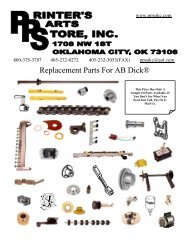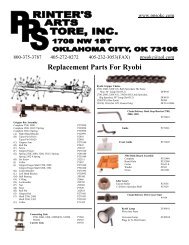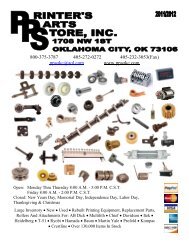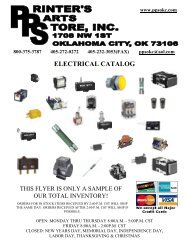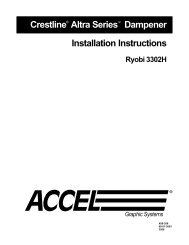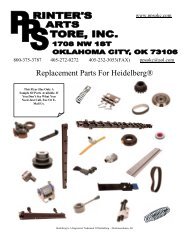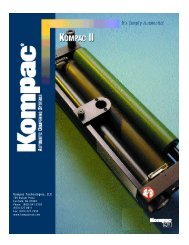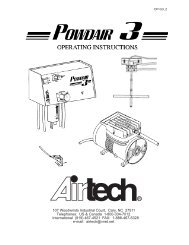Ultair - Ppsokc.com
Ultair - Ppsokc.com
Ultair - Ppsokc.com
Create successful ePaper yourself
Turn your PDF publications into a flip-book with our unique Google optimized e-Paper software.
<strong>Ultair</strong> Operating Instructions<br />
POWDER OPERATING PROCEDURES<br />
Push “ON” the black rocker switch. (This activates the <strong>com</strong>pressor).<br />
Turn the “SPRAY LENGTH” control counterclockwise until just before reaching the “click”<br />
or the “OFF” position.<br />
Start the press and begin feeding paper through the press.<br />
While watching the powder indicator light (located on the spray bar) adjust the “SPRAY<br />
LENGTH” control clockwise gradually until the powder indicator light turns off just as the<br />
tail edge of the sheet (or portion of the sheet you wish to spray with powder) passes<br />
under the spray bar.<br />
Note: The <strong>Ultair</strong> is equipped with “Automatic Speed-Sensing”. This senses changes in<br />
press speed during a run and automatically adjusts length of spray to maintain the<br />
desired length originally set.<br />
8