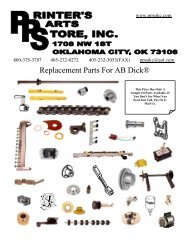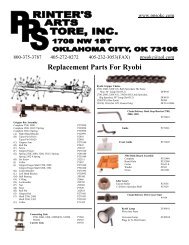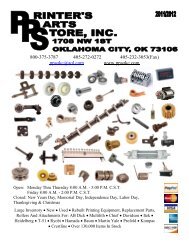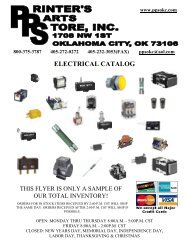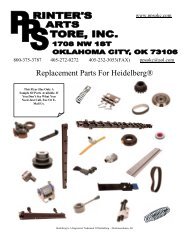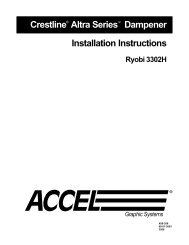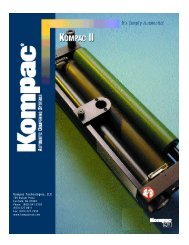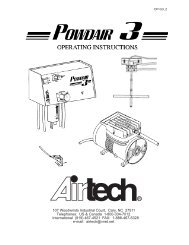Ultair - Ppsokc.com
Ultair - Ppsokc.com
Ultair - Ppsokc.com
You also want an ePaper? Increase the reach of your titles
YUMPU automatically turns print PDFs into web optimized ePapers that Google loves.
<strong>Ultair</strong> Operating Instructions<br />
ULTAIR ELECTRICAL EXPLANATION<br />
I. PC BOARDS<br />
A. DIGITAL POWDER CONTROL: (DPC)<br />
1. This board is mounted horizontally in the control box. It controls the<br />
powder spray function (voltage to the solenoid “connector #8” and<br />
indicator light “connector A”) and sends line voltage “connector #9”<br />
to the LAMP CONTROL BOARD when the press is on impression.<br />
(This voltage “tells” the LAMP CONTROL BOARD that the press<br />
is on impression).<br />
2. The “DPC” Board uses a microprocessor to calculate the length of<br />
time to energize the solenoid for each sheet. It considers 3 inputs.<br />
a. Length control potentiometer (500k ohm) “connector #4”.<br />
b. Length control switch (this switch is incorporated into the length<br />
control pot) “connector #5”.<br />
c. The trigger input is derived differently for each press model.<br />
The board uses this input for a timing signal to start the spray<br />
cycle AND to calculate the speed of the press. This is<br />
“connector #3”. The board knows the speed of the press and<br />
will automatically make changes to length control if the press<br />
speed changes, (the length control knob will not turn).<br />
3. Test lights for DPC Board:<br />
a. “Trigger” light (GREEN)<br />
This light is on the SIDE of the control box and can be viewed<br />
through a clear plastic window affixed to the side panel. This<br />
light should light ONCE every time a sheet passes ON<br />
IMPRESSION. This is a handy diagnostic tool when troubleshooting<br />
the ULTAIR. This should be the first check point whenever<br />
a problem with the solenoid function or IR lamp operation is<br />
encountered.<br />
b. “Power” light (RED)<br />
This light indicates power to the DPC board. When this light<br />
strobes, it indicates a waiting condition. The microprocessor<br />
is operating and waiting for a press signal to start operating the<br />
solenoid valve. When this light stops strobing and lights solid,<br />
it has recognized the trigger signal from the press. IF the length<br />
control SWITCH is on, the board will energize the solenoid for<br />
12