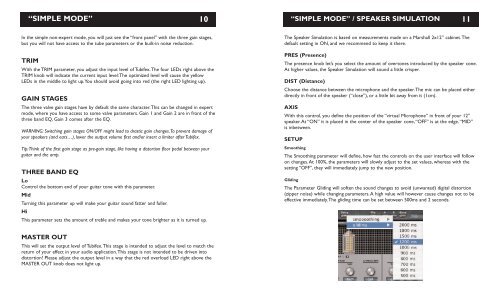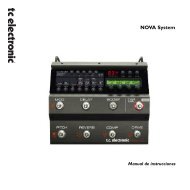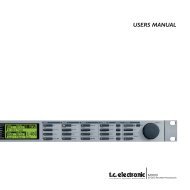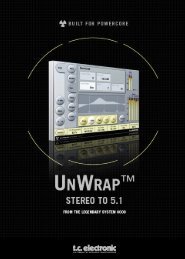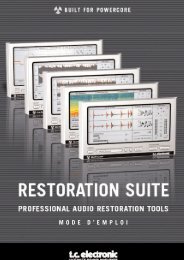Tubifex PowerCore Manual English - TC Electronic
Tubifex PowerCore Manual English - TC Electronic
Tubifex PowerCore Manual English - TC Electronic
Create successful ePaper yourself
Turn your PDF publications into a flip-book with our unique Google optimized e-Paper software.
WELCOME TO TUBIFEX 6<br />
<strong>Tubifex</strong> is a virtual guitar amp equipped with 3 tube stages that are conceived after the classic<br />
12AX7 warm sounding tubes. Since the tubes can be controlled individually, the possibilities of<br />
the plug-in are extremely flexible.The speaker simulator was created from an actual impulse<br />
response of a 2x12” cabinet – and via a knob on the front panel the user is able to control<br />
the microphone position.<br />
On top of this we’ve added a noise reduction section with at fingerprint-based noise<br />
reduction filter plus an expander for further improvement of the over-all sound, and the<br />
settings of the noise reduction section can be saved independently from the amp settings.<br />
A lot of expert parameters allows you to fine tune the character of each tube stage, and it is<br />
possible to create very personal sounding presets.We’ve also included a lot of great sounding<br />
presets, which make the <strong>Tubifex</strong> instantly usable – right out of the box.<br />
<strong>Tubifex</strong> is a “Hybrid” plug-in, utilizing both native CPU and DSP resources. In other words, we<br />
are using the strengths of the two worlds, which ensure that we have both been able to<br />
optimize the DSP performance and been able to make a plug-in with very low latency, which<br />
is crucial for guitar players who want to interact with <strong>Tubifex</strong> in real-time.<br />
The proprietary tube emulation technology used in <strong>Tubifex</strong> provides extremely warm and<br />
analog-sounding distortion without any audible aliasing.<br />
Enjoy!<br />
The <strong>TC</strong> Team<br />
SYSTEM REQUIREMENTS 7<br />
MAC OS X<br />
• POWERCORE PCI or FIREWIRE running system 1.8 or later<br />
• Mac OS X [10.2.4 or higher]<br />
• G4 / 800 MHz or faster; 256 MB RAM<br />
• VST or Audio Unit compatible host application.<br />
• System must meet requirements of the host application<br />
WINDOWS<br />
• POWERCORE PCI or FIREWIRE running system 1.8 or later<br />
• Windows XP<br />
• PIII 1 GHz or faster, 256 MB RAM<br />
• VST compatible host application<br />
• System must meet requirements of the host application<br />
POWERCORE REQUIRED!<br />
The <strong>Tubifex</strong> Plug-In requires a POWERCORE PCI or POWERCORE FIREWIRE to be available<br />
in your system.<strong>Tubifex</strong> requires the DSP power of POWERCORE.<br />
GLOBAL CONTROLS<br />
KEYBOARD COMMANDS<br />
In most host applications,<strong>Tubifex</strong> supports keyboard commands for certain functions.The following<br />
key commands are available for all Plug-In parameters:<br />
KEY COMMANDS IN MAC OS X:<br />
Fine Adjust = Apple<br />
Reset To Default = Alt<br />
KEY COMMANDS IN WINDOWS:<br />
Fine Adjust = Alt<br />
Reset To Default = Shift + Control<br />
SCROLL WHEEL SUPPORT<br />
If you are using a host application that supports this feature, all of the <strong>Tubifex</strong> knobs and<br />
faders support scrolling on both Windows XP and Mac OS X. Simply roll your mouse over a<br />
knob or slider and use the Scroll Wheel to increment / decrement the associated parameter.