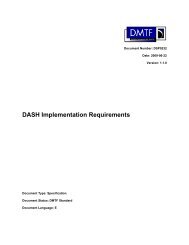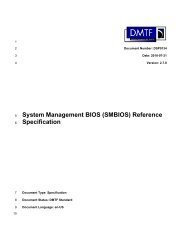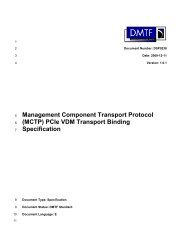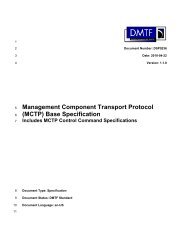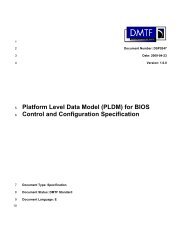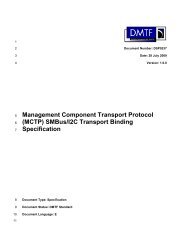Server Management Command Line Protocol Specification - DMTF
Server Management Command Line Protocol Specification - DMTF
Server Management Command Line Protocol Specification - DMTF
You also want an ePaper? Increase the reach of your titles
YUMPU automatically turns print PDFs into web optimized ePapers that Google loves.
<strong>Server</strong> <strong>Management</strong> <strong>Command</strong> <strong>Line</strong> <strong>Protocol</strong> (SM CLP) <strong>Specification</strong><br />
1003<br />
1004<br />
1005<br />
1006<br />
1007<br />
1008<br />
1009<br />
1010<br />
1011<br />
1012<br />
1013<br />
1014<br />
1015<br />
1016<br />
1017<br />
1018<br />
1019<br />
1020<br />
1021<br />
1022<br />
1023<br />
1024<br />
1025<br />
1026<br />
1027<br />
1028<br />
1029<br />
1030<br />
1031<br />
1032<br />
1033<br />
The CLP is a command-response text-based message protocol. An implementation of the CLP Service<br />
shall return a response to each command presented by the Client. Implementations of the CLP Service<br />
shall not accept any further commands from the Client until after the implementation returns a <strong>Command</strong><br />
Response for the currently outstanding command.<br />
Because the CLP is primarily for use by a human user, the CLP Service shall return a <strong>Command</strong><br />
Response within a "reasonable amount of time". The CLP Service shall be capable of spawning any<br />
commands that it determines to be long running. When commands are spawned, the CLP Service shall<br />
return an interim <strong>Command</strong> Response containing the Job Identifier that is to be used by the Client to<br />
retrieve the <strong>Command</strong> Status and results when the command completes.<br />
5.1.12 Extending the <strong>Command</strong> <strong>Line</strong> <strong>Protocol</strong><br />
The CLP can be extended by a vendor in one of the following ways:<br />
• supplying vendor-specific command verbs, options, target addresses, or properties<br />
• adding vendor-specific information to standard CLP command verb output<br />
Vendor extensions are conspicuously named as described in 167H5.2.6 so that the user is aware that the use<br />
of the extension is non-standard. The syntax clause of this document defines areas of vendor extensibility<br />
and the requirements in effect for those extensions.<br />
5.2 Syntax<br />
The CLP implements a small and easily remembered set of verbs (Clause 168H6) that apply across the entire<br />
target address space (169H5.1.3). This allows users to quickly understand the function available to them and<br />
then apply that knowledge across a wide variety of environments. These verbs provide a consistent set of<br />
output (170H5.1.10), which further simplifies understanding by both the new and experienced user as they<br />
move from implementation to implementation and from simple to complex behaviors. As users become<br />
more experienced and sophisticated, they can further refine the behavior of these verbs using a set of<br />
<strong>Command</strong> <strong>Line</strong> options that are also standard across the entire CLP verb space (Clause 171H7).<br />
5.2.1 Basic <strong>Command</strong> Syntax<br />
The SM CLP basic command syntax is described in the following clauses.<br />
5.2.1.1 Character Set, Delimiters, Special, and Reserved Characters<br />
All implementations of the CLP shall interpret the characters provided by the transport as UTF8<br />
representation of the characters, including those in 172HTable 1, and shall interpret the characters in 173HTable 1<br />
according to the description included in 174HTable 1.<br />
Table 1 – CLP Reserved Characters and Character Sequences<br />
Character or<br />
Sequence Name Description / Uses<br />
" " space <strong>Command</strong> line term separator.<br />
` escape character Escape character (the backquote character), used in front of<br />
reserved characters to instruct the command parser to use the<br />
reserved character without special meaning. When the escape<br />
character is not followed by a reserved character, it is treated as a<br />
normal character in the string that contains it.<br />
<br />
<br />
<br />
end-of-line<br />
Each of these sequences is accepted as an end-of-line indicator.<br />
28 Version 1.0.2