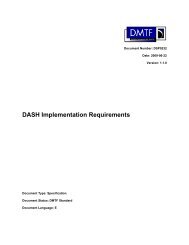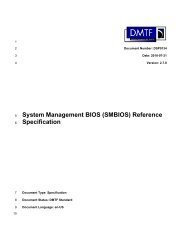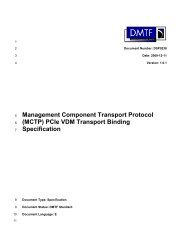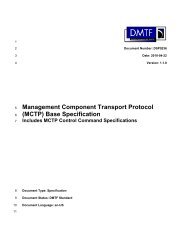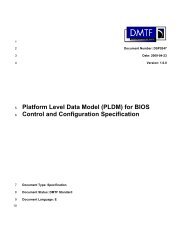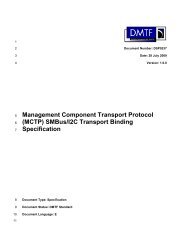Server Management Command Line Protocol Specification - DMTF
Server Management Command Line Protocol Specification - DMTF
Server Management Command Line Protocol Specification - DMTF
Create successful ePaper yourself
Turn your PDF publications into a flip-book with our unique Google optimized e-Paper software.
<strong>Server</strong> <strong>Management</strong> <strong>Command</strong> <strong>Line</strong> <strong>Protocol</strong> (SM CLP) <strong>Specification</strong><br />
1139<br />
1140<br />
1141<br />
1142<br />
1143<br />
1144<br />
1145<br />
1146<br />
1147<br />
1148<br />
1149<br />
1150<br />
1151<br />
1152<br />
1153<br />
1154<br />
1155<br />
1156<br />
1157<br />
1158<br />
1159<br />
1160<br />
1161<br />
1162<br />
1163<br />
1164<br />
1165<br />
1166<br />
1167<br />
1168<br />
1169<br />
1170<br />
1171<br />
1172<br />
1173<br />
1174<br />
1175<br />
1176<br />
1177<br />
1178<br />
1179<br />
1180<br />
1181<br />
1182<br />
1183<br />
1184<br />
1185<br />
1186<br />
1187<br />
Each UFiT is a short, text string identifier of a Managed Element in the address space of the MAP. A UFiT<br />
is of the form "UFcT" where the first component is a short, text string tag that<br />
identifies the class of Managed Element and the second component is an integer suffix that uniquely<br />
identifies the Managed Element in its container.<br />
An instance address is a sequence of Managed Element tags, or UFiTs, separated by the slash<br />
character. Any UFiT that is followed by a slash character indicates that the remaining target address path<br />
is contained within that Managed Element. A UFiP is an Absolute Target Address that references exactly<br />
one Managed Element and does not contain any of the CLP addressing extensions (dot, dot dot, or<br />
SESSION). The CLP <strong>Command</strong> <strong>Line</strong> grammar is formally defined in 184HAnnex A.<br />
The general syntax of an instance address is as follows (in ABNF form):<br />
[ ] *[ ( "." / ".." / ) ]<br />
<br />
By successively interpreting each term of the command target term and performing any substitutions<br />
necessary, it is possible to create a UFiP identifying the Managed Element that is the target of the<br />
command.<br />
Some SM CLP commands can be invoked against a UFsT. When the target address path terminates in a<br />
UFsT, the <strong>Command</strong> Processor interprets the command to be targeted to all Managed Elements of that<br />
class within that container or uses the class tag as a selector for the action specified by the verb. The<br />
general syntax of a target address path of this type is as follows:<br />
[] *[ ( "." / ".." / ) ]<br />
<br />
As mentioned previously, the SM CLP supports addressing an instance or instances of an association.<br />
The general syntax for targeting an association is as follows:<br />
[[] *[ ( "." / ".." / ) ]<br />
] "=>"["=>" [*( ) ] ]<br />
The target address terms leading up to the first occurrence of "=>" are used in accordance with the rules<br />
for generating an instance address path. This instance address path identifies one of the Managed<br />
Elements referenced by the target association. Following these rules, if no target address terms precede<br />
the first "=>", the CDT will be selected as the referenced instance. The <br />
identifies the Association Class that will be searched for instances. The second occurrence of "=>" and<br />
following additional target address terms are optional. The second "=>" is the ending delimiter of the<br />
. The target address terms which follow are used to construct an instance<br />
address path identifying the other Managed Element referenced by the association. If the second set of<br />
address terms is omitted, the implementation will return all instances of the Association Class that<br />
reference the instance addressed on the left-hand side.<br />
Using the target notation, the following example target addresses can be constructed:<br />
/<br />
/system1<br />
\system1<br />
system1<br />
/system1/alarm3<br />
alarm3<br />
../rack3<br />
hw1/./../../rack3<br />
..<br />
.<br />
/system1=>AssociatedPower<strong>Management</strong>Service=>/system1/service24<br />
../system1/cpu1=>SystemDevice=>/system1<br />
32 Version 1.0.2