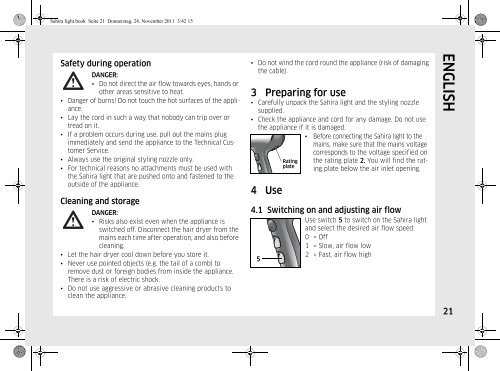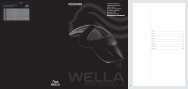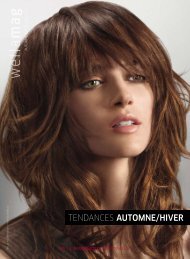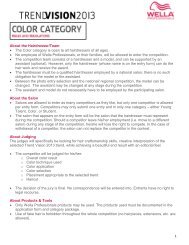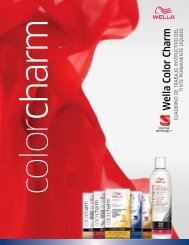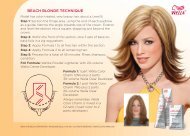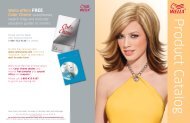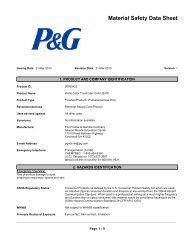Create successful ePaper yourself
Turn your PDF publications into a flip-book with our unique Google optimized e-Paper software.
<strong>Sahira</strong> <strong>light</strong>.<strong>book</strong> Seite 21 Donnerstag, 24. November 2011 3:42 15<br />
Safety during operation<br />
DANGER:<br />
• Do not direct the air flow towards eyes, hands or<br />
other areas sensitive to heat.<br />
• Danger of burns! Do not touch the hot surfaces of the appliance.<br />
• Lay the cord in such a way that nobody can trip over or<br />
tread on it.<br />
• If a problem occurs during use, pull out the mains plug<br />
immediately and send the appliance to the Technical Customer<br />
Service.<br />
• Always use the original styling nozzle only.<br />
• For technical reasons no attachments must be used with<br />
the <strong>Sahira</strong> <strong>light</strong> that are pushed onto and fastened to the<br />
outside of the appliance.<br />
Cleaning and storage<br />
DANGER:<br />
• Risks also exist even when the appliance is<br />
switched off. Disconnect the hair dryer from the<br />
mains each time after operation, and also before<br />
cleaning.<br />
• Let the hair dryer cool down before you store it.<br />
• Never use pointed objects (e.g. the tail of a comb) to<br />
remove dust or foreign bodies from inside the appliance.<br />
There is a risk of electric shock.<br />
• Do not use aggressive or abrasive cleaning products to<br />
clean the appliance.<br />
• Do not wind the cord round the appliance (risk of damaging<br />
the cable).<br />
3 Preparing for use<br />
• Carefully unpack the <strong>Sahira</strong> <strong>light</strong> and the styling nozzle<br />
supplied.<br />
• Check the appliance and cord for any damage. Do not use<br />
the appliance if it is damaged.<br />
• Before connecting the <strong>Sahira</strong> <strong>light</strong> to the<br />
mains, make sure that the mains voltage<br />
corresponds to the voltage specified on<br />
4 Use<br />
the rating plate 2. You will find the rating<br />
plate below the air inlet opening.<br />
4.1 Switching on and adjusting air flow<br />
Use switch 5 to switch on the <strong>Sahira</strong> <strong>light</strong><br />
and select the desired air flow speed:<br />
0 = Off<br />
1 = Slow, air flow low<br />
5<br />
Rating<br />
plate<br />
2 = Fast, air flow high<br />
ENGLISH<br />
21