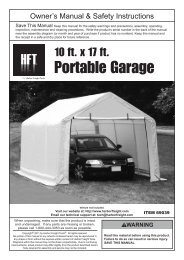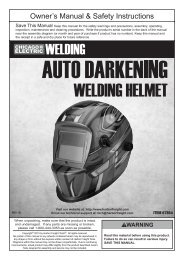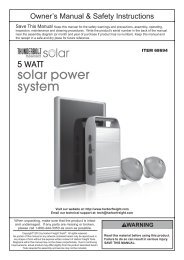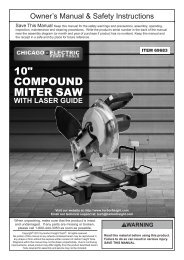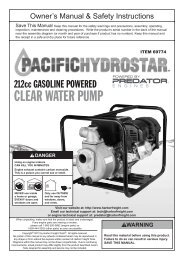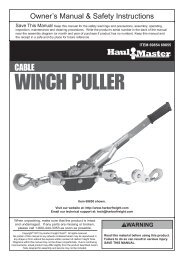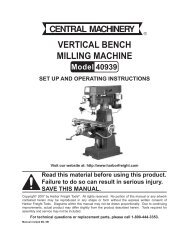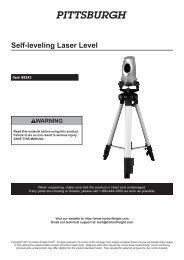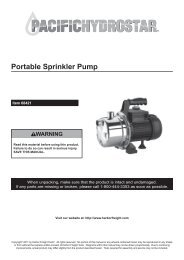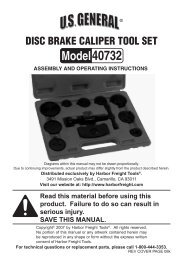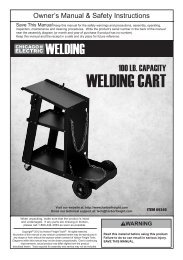power tool use and care - Harbor Freight Tools
power tool use and care - Harbor Freight Tools
power tool use and care - Harbor Freight Tools
You also want an ePaper? Increase the reach of your titles
YUMPU automatically turns print PDFs into web optimized ePapers that Google loves.
Operating Instructions<br />
Read the ENTIRE IMPORTANT SAFETY INFORMATION section at the beginning of this<br />
manual including all text under subheadings therein before set up or <strong>use</strong> of this product.<br />
Safety Setup<br />
Operation Maintenance<br />
Tool Set Up<br />
TO PREVENT SERIOUS INJURY FROM ACCIDENTAL OPERATION:<br />
Make sure that the Trigger is in the off‐position <strong>and</strong> unplug the <strong>tool</strong> from its<br />
electrical outlet before performing any procedure in this section.<br />
Drill Bit Installation<br />
CAUTION! Wear heavy-duty work gloves to provide<br />
protection when inserting <strong>and</strong> removing drill bits.<br />
Drill bits become very hot during <strong>use</strong>.<br />
Do not remove drill bits until the bit has cooled.<br />
1. While holding the ring behind the collar of the<br />
Chuck with one h<strong>and</strong>, rotate the collar of the<br />
Chuck counterclockwise until the jaws of the<br />
drill are opened enough to fit the drill bit.<br />
Workpiece <strong>and</strong> Work Area Set Up<br />
1. Designate a work area that is clean <strong>and</strong> well‐lit.<br />
The work area must not allow access by children<br />
or pets to prevent distraction <strong>and</strong> injury.<br />
2. Route the <strong>power</strong> cord along a safe route to reach<br />
the work area without creating a tripping hazard or<br />
exposing the <strong>power</strong> cord to possible damage. The<br />
<strong>power</strong> cord must reach the work area with enough<br />
extra length to allow free movement while working.<br />
General Operating Instructions<br />
1. Make sure that the Trigger is in the<br />
off‐position, then plug in the <strong>tool</strong>.<br />
2. Use the Forward/Reverse Switch above the Trigger<br />
to determine the rotation direction of the Chuck. Slide<br />
it to the right side for reverse Chuck rotation. Slide to<br />
the left side for forward Chuck rotation. See Figure A.<br />
3. CAUTION! Allow chuck to come to complete<br />
stop prior to changing its direction of rotation.<br />
Note: The Speed Limiter Dial can be adjusted<br />
to limit the travel of the Trigger. Turning the dial<br />
counterclockwise (-) will limit the Trigger movement<br />
to low speed settings. Turning the dial clockwise (+)<br />
will allow for full Trigger range <strong>and</strong> faster speeds.<br />
2. Place the desired drill bit into the drill<br />
between the Chuck Jaws.<br />
3. H<strong>and</strong> tighten the Chuck until the bit is held securely<br />
in place, centered between the Chuck Jaws.<br />
NOTICE: Use sharp bits. Dull, bent, or damaged<br />
bits will ca<strong>use</strong> stress on the drill <strong>and</strong>/or break.<br />
3. Secure loose workpieces using a vise or clamps<br />
(not included) to prevent movement while working.<br />
4. There must not be objects, such as utility lines,<br />
nearby that will present a hazard while working.<br />
4. Squeeze the Trigger to start the <strong>tool</strong>. The Trigger<br />
has a variable speed feature. Pressing it lightly<br />
will make the <strong>tool</strong> operate slowly; pressing<br />
more will ca<strong>use</strong> the <strong>tool</strong> to operate faster.<br />
5. To lock the Trigger in the ON position, squeeze<br />
the Trigger, press in the Lock ON button, <strong>and</strong> then<br />
release the Trigger. The <strong>tool</strong> will operate continuously.<br />
To stop the <strong>tool</strong>, squeeze <strong>and</strong> release the Trigger.<br />
6. To prevent accidents, turn off the <strong>tool</strong> <strong>and</strong><br />
disconnect from <strong>power</strong> source after <strong>use</strong>. Clean,<br />
then store the <strong>tool</strong> indoors out of children’s reach.<br />
Page 10 For technical questions, please call 1-800-444-3353. Item 60614