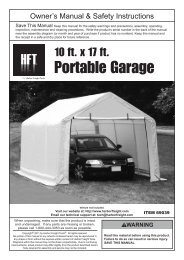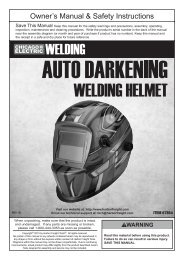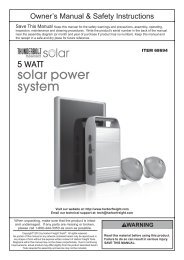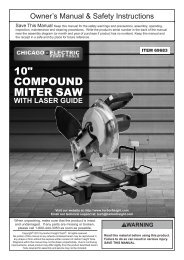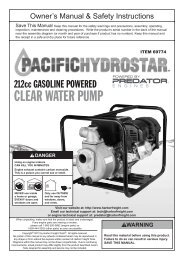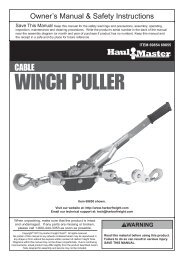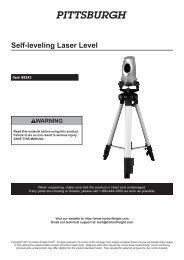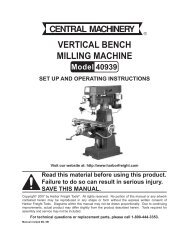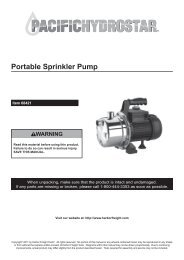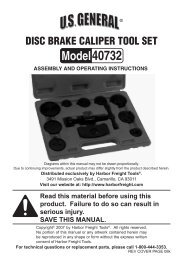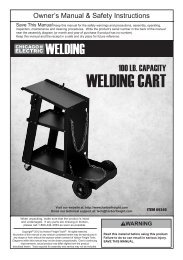90 AMP FLUX WIRE WELDER - Harbor Freight Tools
90 AMP FLUX WIRE WELDER - Harbor Freight Tools
90 AMP FLUX WIRE WELDER - Harbor Freight Tools
Create successful ePaper yourself
Turn your PDF publications into a flip-book with our unique Google optimized e-Paper software.
Welder use and care<br />
1. Do not use the welder if the switch does not turn<br />
it on and off. Any welder that cannot be controlled<br />
with the switch is dangerous and must be repaired.<br />
2. Disconnect the plug from the power<br />
source before making any adjustments,<br />
changing accessories, or storing welders.<br />
Such preventive safety measures reduce the<br />
risk of starting the welder accidentally.<br />
3. Prevent unintentional starting.<br />
Ensure the switch is in the off-position before<br />
connecting to power source or moving<br />
the welder. Carrying or energizing welders<br />
that have the switch on invites accidents.<br />
Maintenance<br />
1. Maintain welders. Check for misalignment or<br />
binding of moving parts, breakage of parts<br />
and any other condition that may affect the<br />
welder’s operation. If damaged, have the<br />
welder repaired before use. Many accidents<br />
are caused by poorly maintained welders.<br />
2. Have your welder serviced by a qualified<br />
repair person using only identical<br />
replacement parts. This will ensure that<br />
the safety of the welder is maintained.<br />
4. Store idle welders out of the reach of children and<br />
do not allow persons unfamiliar with the welder or<br />
these instructions to operate the welder. Welders<br />
are dangerous in the hands of untrained users.<br />
5. Use the welder and accessories in accordance<br />
with these instructions, taking into account the<br />
working conditions and the work to be performed.<br />
Use of the welder for operations different from those<br />
intended could result in a hazardous situation.<br />
3. Maintain labels and nameplates on the Welder.<br />
These carry important information.<br />
If unreadable or missing, contact<br />
<strong>Harbor</strong> <strong>Freight</strong> <strong>Tools</strong> for a replacement.<br />
4. Unplug before maintenance. Unplug the Welder<br />
from its electrical outlet before any inspection,<br />
maintenance, or cleaning procedures.<br />
SAVE THESE INSTRUCTIONS.<br />
SAFETY<br />
MAINTENANCE WELDING TIPS BASIC WELDING SETUP<br />
SKU 68887<br />
For technical questions, please call 1-800-444-3353.<br />
Page 5