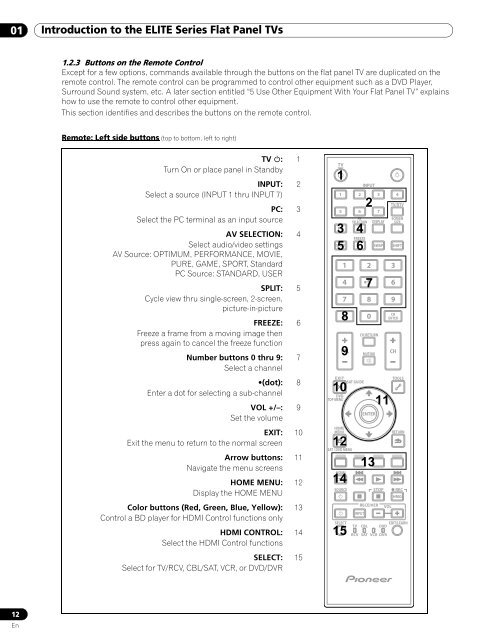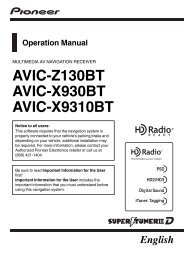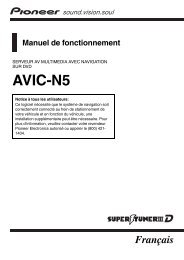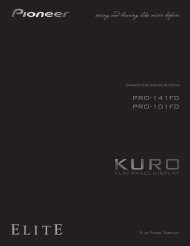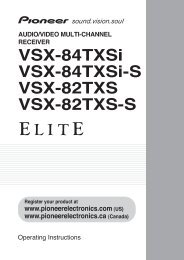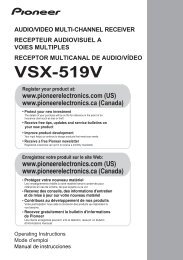Operations Manual - Pioneer Electronics
Operations Manual - Pioneer Electronics
Operations Manual - Pioneer Electronics
You also want an ePaper? Increase the reach of your titles
YUMPU automatically turns print PDFs into web optimized ePapers that Google loves.
01 Introduction to the ELITE Series Flat Panel TVs<br />
1.2.3 Buttons on the Remote Control<br />
Except for a few options, commands available through the buttons on the flat panel TV are duplicated on the<br />
remote control. The remote control can be programmed to control other equipment such as a DVD Player,<br />
Surround Sound system, etc. A later section entitled “5 Use Other Equipment With Your Flat Panel TV” explains<br />
how to use the remote to control other equipment.<br />
This section identifies and describes the buttons on the remote control.<br />
Remote: Left side buttons (top to bottom, left to right)<br />
TV :<br />
Turn On or place panel in Standby<br />
INPUT:<br />
Select a source (INPUT 1 thru INPUT 7)<br />
PC:<br />
Select the PC terminal as an input source<br />
AV SELECTION:<br />
Select audio/video settings<br />
AV Source: OPTIMUM, PERFORMANCE, MOVIE,<br />
PURE, GAME, SPORT, Standard<br />
PC Source: STANDARD, USER<br />
SPLIT:<br />
Cycle view thru single-screen, 2-screen,<br />
picture-in-picture<br />
FREEZE:<br />
Freeze a frame from a moving image then<br />
press again to cancel the freeze function<br />
Number buttons 0 thru 9:<br />
Select a channel<br />
•(dot):<br />
Enter a dot for selecting a sub-channel<br />
VOL +/–:<br />
Set the volume<br />
EXIT:<br />
Exit the menu to return to the normal screen<br />
Arrow buttons:<br />
Navigate the menu screens<br />
HOME MENU:<br />
Display the HOME MENU<br />
Color buttons (Red, Green, Blue, Yellow):<br />
Control a BD player for HDMI Control functions only<br />
HDMI CONTROL:<br />
Select the HDMI Control functions<br />
SELECT:<br />
Select for TV/RCV, CBL/SAT, VCR, or DVD/DVR<br />
1<br />
2<br />
3<br />
4<br />
5<br />
6<br />
7<br />
8<br />
9<br />
10<br />
11<br />
12<br />
13<br />
14<br />
15<br />
TV<br />
1<br />
INPUT<br />
1 2 3 4<br />
2<br />
TV/DTV<br />
5 6 7<br />
AV<br />
SCREEN<br />
SELECTION DISPLAY SIZE<br />
PC<br />
3 4<br />
FREEZE<br />
SPLIT SWAP SHIFT<br />
1 2 3<br />
4 5 6<br />
7 8 9<br />
EXIT<br />
SAT GUIDE<br />
DVD<br />
TOP MENU<br />
5 6<br />
8<br />
VOL 9<br />
10<br />
HOME<br />
MENU<br />
12<br />
SAT / DVD MENU<br />
HDMI<br />
14<br />
CTRL<br />
7<br />
0<br />
CH<br />
ENTER<br />
CH RETURN<br />
MUTING<br />
ENTER<br />
CH<br />
TOOLS<br />
RETURN<br />
SOURCE<br />
STOP REC<br />
HMG<br />
RECEIVER VOL<br />
INPUT<br />
SELECT<br />
TV CBL<br />
EDIT/LEARN<br />
DVD<br />
RCV SAT VCR DVR<br />
15<br />
13<br />
11<br />
12<br />
En