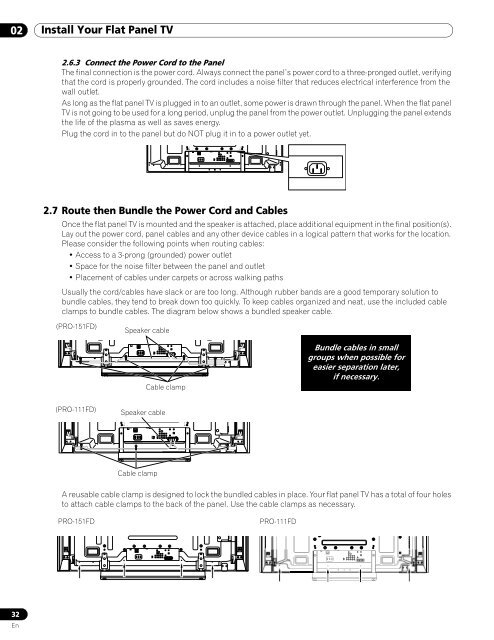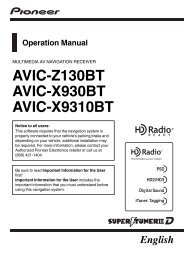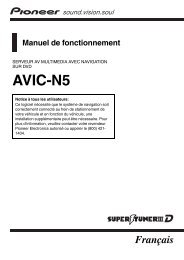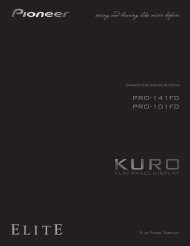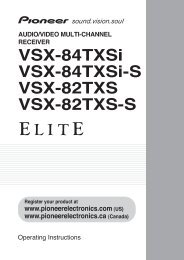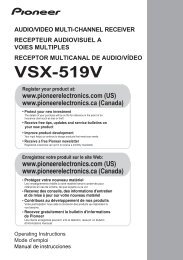Operations Manual - Pioneer Electronics
Operations Manual - Pioneer Electronics
Operations Manual - Pioneer Electronics
Create successful ePaper yourself
Turn your PDF publications into a flip-book with our unique Google optimized e-Paper software.
T<br />
W<br />
T<br />
W<br />
02 Install Your Flat Panel TV<br />
2.6.3 Connect the Power Cord to the Panel<br />
The final connection is the power cord. Always connect the panel’s power cord to a three-pronged outlet, verifying<br />
that the cord is properly grounded. The cord includes a noise filter that reduces electrical interference from the<br />
wall outlet.<br />
As long as the flat panel TV is plugged in to an outlet, some power is drawn through the panel. When the flat panel<br />
TV is not going to be used for a long period, unplug the panel from the power outlet. Unplugging the panel extends<br />
the life of the plasma as well as saves energy.<br />
Plug the cord in to the panel but do NOT plug it in to a power outlet yet.<br />
2.7 Route then Bundle the Power Cord and Cables<br />
Once the flat panel TV is mounted and the speaker is attached, place additional equipment in the final position(s).<br />
Lay out the power cord, panel cables and any other device cables in a logical pattern that works for the location.<br />
Please consider the following points when routing cables:<br />
• Access to a 3-prong (grounded) power outlet<br />
• Space for the noise filter between the panel and outlet<br />
• Placement of cables under carpets or across walking paths<br />
Usually the cord/cables have slack or are too long. Although rubber bands are a good temporary solution to<br />
bundle cables, they tend to break down too quickly. To keep cables organized and neat, use the included cable<br />
clamps to bundle cables. The diagram below shows a bundled speaker cable.<br />
(PRO-151FD)<br />
Speaker cable<br />
Cable clamp<br />
Bundle cables in small<br />
groups when possible for<br />
easier separation later,<br />
if necessary.<br />
(PRO-111FD)<br />
Speaker cable<br />
T<br />
W<br />
T<br />
W<br />
Cable clamp<br />
A reusable cable clamp is designed to lock the bundled cables in place. Your flat panel TV has a total of four holes<br />
to attach cable clamps to the back of the panel. Use the cable clamps as necessary.<br />
PRO-151FD<br />
PRO-111FD<br />
32<br />
En