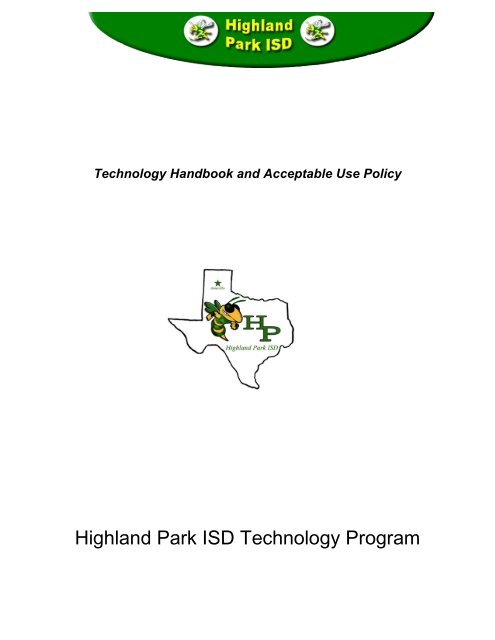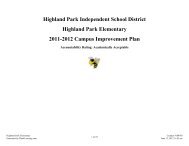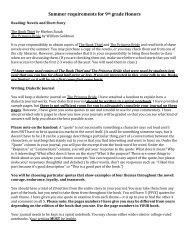2012 Technology Agreement - Highland Park ISD
2012 Technology Agreement - Highland Park ISD
2012 Technology Agreement - Highland Park ISD
Create successful ePaper yourself
Turn your PDF publications into a flip-book with our unique Google optimized e-Paper software.
<strong>Technology</strong> Handbook and Acceptable Use Policy<br />
<strong>Highland</strong> <strong>Park</strong> <strong>ISD</strong> <strong>Technology</strong> Program
The focus of the <strong>Technology</strong> Program at <strong>Highland</strong> <strong>Park</strong> <strong>ISD</strong> is to prepare<br />
students for their future, a world of digital technology and information. As we<br />
enter the twenty-first century, excellence in education requires that technology is<br />
seamlessly integrated throughout the educational program. The individual use of<br />
the Laptop and/or other devices is a way to empower students to learn at their<br />
full potential and to prepare them for the real world of college and the workplace.<br />
<strong>Technology</strong> encourages students to solve problems and think critically by<br />
stimulating analytical thinking. Learning results from the continuous dynamic<br />
interaction among students, educators, parents and the extended community.<br />
<strong>Technology</strong> immersion does not diminish the vital role of the teacher. To the<br />
contrary, it transforms the teacher from a director of learning to a facilitator of<br />
learning. Learning with a mobile device integrates technology into the curriculum<br />
anytime, anywhere, anyplace.<br />
The policies, procedures and information within this document apply to all<br />
mobile devices used at <strong>Highland</strong> <strong>Park</strong> <strong>ISD</strong>. Teachers may set additional<br />
requirements for technology use in their classroom.
1. TECHNOLOGY SPECIFICATIONS<br />
The Technologies selected for use at <strong>Highland</strong> <strong>Park</strong> <strong>ISD</strong> is the Apple Macbook<br />
and iPad.<br />
2. RECEIVING YOUR TECHNOLOGY<br />
Laptops and/or other devices will be distributed each fall during the first weeks of<br />
school. Parents & students must sign the Laptop and Mobile Device<br />
Protection plan and Student Pledge documents before the <strong>Technology</strong> can<br />
be issued to their child. The Laptop and Mobile Device Protection section<br />
outlines two plans of protection for the <strong>Technology</strong> investment in the school<br />
district.<br />
Laptops and/or other devices will be collected at the end of each school year for<br />
maintenance, cleaning and reimaging. Students will retain their original Laptop<br />
and/or other device each year while enrolled at HP<strong>ISD</strong>.<br />
3. TAKING CARE OF YOUR TECHNOLOGY<br />
Students are responsible for the general care of the Laptop and/or other device<br />
they have been issued by the school. Laptops and/or other devices that are<br />
broken or fail to work properly must be taken to the <strong>Technology</strong> Department.<br />
3.1 General Precautions<br />
• No food or drink is allowed next to your Laptop and/or other device. Damage<br />
resulting from food or drink in the computer/ipad will result in the $250.00<br />
insurance deductible.<br />
• Cords, cables, and removable storage devices must be inserted carefully.<br />
• Students should never carry their Laptop and/or other device while the screen<br />
is open. Do not bend your screen back too far or carry your laptop by the<br />
screen.<br />
• Laptop and/or other device should be shut down before moving them to<br />
conserve battery life.<br />
• Laptop and/or other device must remain free of any writing, drawing,<br />
stickers, or labels that are not the property of HP<strong>ISD</strong>.<br />
• Laptop and/or other device must never be left in a car or any unsupervised<br />
area.<br />
• Students are responsible for keeping their Laptop and/or other mobile device<br />
charged for school.
3.2 Carrying of the Laptop and/or other device<br />
The protective sleeve provides your Laptop and/or other mobile device with<br />
sufficient padding to protect the <strong>Technology</strong> from normal treatment and provides<br />
a suitable means for carrying the computer within the school.<br />
• Laptop and/or other device should always be carried within the protective<br />
sleeve.<br />
3.3 Screen Care<br />
The Device screens can be damaged if subjected to rough treatment. The<br />
screens are particularly sensitive to damage from excessive pressure on the<br />
screen.<br />
• Do not place anything in the carrying case that will press against the cover.<br />
• Do not poke the screen.<br />
• Do not place anything on the keyboard before closing the lid (e.g. pens,<br />
pencils, or disks).<br />
• Clean the screen with a soft, dry cloth or anti-static cloth.<br />
4. USING YOUR TECHNOLOGY AT SCHOOL<br />
Laptops and/or other devices are intended for use at school each day. In<br />
addition to teacher expectations for <strong>Technology</strong> use, school messages,<br />
announcements, calendars and schedules will be accessed using the Laptop<br />
and/or other device. Students must bring their Device to all classes, unless<br />
specifically advised not to do so by their teacher.<br />
4.1 Laptop and/or other mobile devices left at Home<br />
If students leave their Laptop and/or other mobile device at home, they must<br />
phone parents to bring them to school. Repeat violations of this policy will result<br />
in disciplinary action.<br />
4.2 <strong>Technology</strong> Undergoing Repair<br />
Loaner Laptops and/or other devices may be issued to students when they leave<br />
their Laptop and/or other mobile device for repair at the <strong>Technology</strong> Department.<br />
4.3 Charging Your <strong>Technology</strong>’s Battery<br />
Laptop and/or other mobile devices must be brought to school each day in a fully<br />
charged condition. Repeat violations of this policy will result in disciplinary action.<br />
4.4 Screensavers<br />
• Inappropriate media may not be used as a screensaver.
Presence of guns, weapons, pornographic materials, inappropriate<br />
language, alcohol, drug, gang related symbols or pictures will result in<br />
disciplinary actions.<br />
• Passwords on screensavers are not to be used.<br />
4.5 Sound<br />
Sound must be muted at all times unless permission is obtained from the teacher<br />
for instructional purposes.<br />
4.6 Printing<br />
Students who want to print on a home printer must ask the <strong>Technology</strong><br />
Department to install their printer software on the device.<br />
5. MANAGING YOUR FILES & SAVING YOUR WORK<br />
5.1 Saving to the Home Directory<br />
Students will be logging onto our network in order to back up their work.<br />
Students will have their own user account and folder on the network with ample<br />
space to back up any school-related work.<br />
5.2 Saving data to Removable storage devices<br />
Students should backup all of their work at least once each week using<br />
removable file storage.<br />
It is the student’s responsibility to ensure that work is not lost due to<br />
mechanical failure or accidental deletion. <strong>Technology</strong> malfunction is not an<br />
acceptable excuse for not submitting work.<br />
6. SOFTWARE ON HP<strong>ISD</strong> TECHNOLOGY DEVICES<br />
6.1 Originally Installed Software<br />
The software originally installed by HP<strong>ISD</strong> must remain on the <strong>Technology</strong> in<br />
usable condition and be easily accessible at all times.<br />
From time to time the school may add software applications for use in a particular<br />
course. The licenses for this software require that the software be deleted from<br />
the Laptop and/or other device at the completion of the course. Periodic checks<br />
of Laptops and/or other devices will be made to ensure that students do not have<br />
software that is no longer required in class and that the school has not exceeded<br />
its licenses.
6.2 Virus Protection<br />
The <strong>Technology</strong> has anti-virus protection software. This software will scan the<br />
hard drive and floppy drive for known viruses on boot up. The virus software will<br />
be upgraded from the network. The school’s storage server is also installed with<br />
virus protection software and hardware.<br />
6.3 Additional Software<br />
It is the responsibility of individual students to be aware of additional software<br />
programs and files loaded onto their school issued Laptop and/or other device.<br />
Students are responsible for maintaining the integrity of software required for<br />
facilitating academic activities.<br />
• Any additional software must be appropriate for the school environment<br />
and may not infringe on the productivity of the classroom setting.<br />
• Students are responsible for ensuring that only software that is licensed<br />
correctly is loaded onto their computers.<br />
• Violent games and computer images containing obscene or<br />
pornographic material are banned.<br />
6.4 Inspection<br />
Students may be selected to provide their Laptop and/or other device for<br />
inspection at anytime.<br />
6.5 Procedure for re-loading software<br />
If technical difficulties occur or illegal software is discovered, the technician will<br />
copy all files in the Home Directory. The hard drive will then be re-formatted.<br />
Authorized software will be installed and the data files reinstated in the Home<br />
Directory. The school does not accept responsibility for the loss of any software<br />
deleted due to a re-format and re-image.<br />
7. ACCEPTABLE USE<br />
7.1 General Guidelines<br />
(1) Students will have access to all available forms of electronic media<br />
and communication which is in support of education and research and<br />
in support of the educational goals and objectives of <strong>Highland</strong> <strong>Park</strong><br />
<strong>ISD</strong>.<br />
(2) Students are responsible for their ethical and educational use of the<br />
technology resources of <strong>Highland</strong> <strong>Park</strong> <strong>ISD</strong>.<br />
(3) Access to <strong>Highland</strong> <strong>Park</strong> <strong>ISD</strong> technology resources is a privilege and<br />
not a right. Each employee, student guest and/or parent will be<br />
required to follow the <strong>Technology</strong> Handbook and <strong>Technology</strong><br />
Acceptable Use Policy.
(4) Transmission of any material that is in violation of any federal or state<br />
law is prohibited. This includes, but is not limited to: confidential<br />
information, copyrighted material, threatening or obscene material, and<br />
computer viruses.<br />
(5) Any attempt to alter data, the configuration of a computer or<br />
technology device, or the files of another user, without the<br />
consent of a campus administrator or technology director, will be<br />
considered an act of vandalism and subject to disciplinary action<br />
in accordance with the Student Code of Conduct.<br />
7.2 Privacy and Safety<br />
• Do not go into chat rooms or send chain letters.<br />
• Do not open, use, or change computer files that do not belong to you.<br />
• Do not reveal your full name, phone number, home address, social<br />
security number, credit card numbers, password or passwords of other<br />
people.<br />
• Remember that storage is not guaranteed to be private or<br />
confidential.<br />
• If you inadvertently access a web site that contains obscene,<br />
pornographic or otherwise offensive material, notify a teacher or an<br />
administrator immediately so that such sites can be blocked and you<br />
will not be disciplined for breaking the student code of conduct.<br />
This is not merely a request; it is a responsibility.<br />
7.3 Legal Propriety<br />
Comply with trademark and copyright laws and all license agreements.<br />
Ignorance of the law is not immunity. If you are unsure, ask a teacher or<br />
parent.<br />
Plagiarism is a violation of the HP<strong>ISD</strong> Student Code of Conduct. Give credit<br />
to all sources used, whether quoted or summarized. This includes all<br />
forms of media on the Internet, such as graphics, movies, music, and text.<br />
Use or possession of hacking software or hacking of any kind is strictly<br />
forbidden and violators will be subject to Level 2 and/or Level 3<br />
consequences of the Student Code of Conduct. Violation of applicable<br />
state or federal law, including the Texas Penal Code, Computer Crimes,<br />
will result in criminal prosecution or disciplinary action by the District.
7.4 E-mail & Chat Rooms<br />
Email and CHAT rooms are not to be used at school.<br />
If you choose to email from your computer while at home:<br />
• Always use appropriate language.<br />
• Do not transmit language/ material that is profane, bullying, obscene,<br />
abusive, or offensive to others.<br />
• Do not send mass e-mails, chain letters or spam.<br />
• Students should maintain high integrity with regard to email content.<br />
7.5 Consequences<br />
The student in whose name a system account and/or mobile device is issued will<br />
be responsible at all times for its appropriate use. Non-compliance with the<br />
policies of the <strong>Technology</strong> Handbook and <strong>Technology</strong> Acceptable Use Policy will<br />
result in disciplinary action as outlined in the Student Code of Conduct.<br />
Electronic mail, network usage, and all stored files shall not be considered<br />
confidential and may be monitored at any time by designated District staff<br />
to ensure appropriate use. The District cooperates fully with local, state or<br />
federal officials in any investigation concerning or relating to violations of<br />
computer crime laws. Contents of e-mail, mobile devices and network<br />
communications are governed by the Texas Open Records Act; proper<br />
authorities will be given access to their content.<br />
8. PROTECTING & STORING YOUR TECHNOLOGY COMPUTER<br />
8.1 <strong>Technology</strong> Identification<br />
Student Mobile Devices will be labeled in the manner specified by the school.<br />
Mobile Devices can be identified in the following ways:<br />
• Record of serial number and asset tag<br />
• Individual User account name and password<br />
8.2 Password Protection<br />
Students are expected to keep their password confidential.<br />
8.3 Storing Your <strong>Technology</strong><br />
When students are not monitoring their laptop and/or other device, they should<br />
be stored in a locked room. Nothing should be placed on top of the <strong>Technology</strong><br />
when stored in a locker. They should not be left on the desk. Students are<br />
encouraged to take their Laptop and/or other Device home every day after<br />
school, regardless of whether or not they are needed. Mobile Devices should not<br />
be stored in a student’s vehicle at school or at home.
8.4 Laptops and/or other devices Left in Unsupervised Areas<br />
Under no circumstances should the laptop and/or other device be left in<br />
unsupervised areas. Unsupervised areas include the school grounds and<br />
campus, the cafeteria, computer labs, commons, locker rooms, library, unlocked<br />
classrooms, dressing rooms and hallways. Any computer left in these areas is in<br />
danger of being stolen.<br />
Unsupervised laptops and/or other devices will be confiscated by staff and taken<br />
to the Assistant Principals’ Office. Disciplinary action may be taken for leaving<br />
your <strong>Technology</strong> in an unsupervised location.<br />
9. REPAIRING OR REPLACING YOUR TECHNOLOGY<br />
9.1 Apple Warranty<br />
This coverage is purchased by <strong>Highland</strong> <strong>Park</strong> <strong>ISD</strong> as part of the purchase price<br />
of the equipment. Apple warrants the Laptop and/or other devices from defects in<br />
materials and workmanship. This limited warranty covers mechanical breakdown<br />
or faulty construction and will provide replacement parts necessary to repair the<br />
Laptop and/or other device. The Apple warranty does not warrant against<br />
damage caused by neglect, misuse, abuse, accidents or computer viruses.<br />
If this happens, the laptop and/or other device must be sent off for repair through<br />
our insurance company at a deductible of $250.00. Please report all <strong>Technology</strong><br />
problems to the technology department.<br />
9.2 School District Insurance Protection<br />
School District Protection is mandated to cover <strong>Technology</strong> replacement in the<br />
event of theft, loss, or accidental damage. The protection premium is $50.00<br />
annually for each Laptop or other device. Our deductible is $250.00. The first<br />
time a computer is damaged there is a deductible of $125.00 for the parent. The<br />
district will pay ½. The second time, the deductible is $250. If the damage is<br />
caused by neglect, the student/parent is responsible for the entire deductible.<br />
9.4 Claims<br />
All insurance claims must be reported to the <strong>Technology</strong> Department.<br />
Fraudulent reporting of theft, loss, or accidental damage will be turned over to the<br />
police and insurance company for prosecution. A student making a false report<br />
will also be subject to disciplinary action as outlined in the Student Code of<br />
Conduct.<br />
The District will work with the Chief of Police to alert pawnshops and police<br />
departments in the area to be aware of this District-owned equipment.
10. TECHNOLOGY TECHNICAL SUPPORT<br />
The <strong>Technology</strong> Department coordinates the repair work for Laptops and/or other<br />
devices. Services provided include the following:<br />
• Hardware maintenance and repairs<br />
• Password identification<br />
• User account support<br />
• Operating system or software configuration support<br />
• Application information<br />
• Re-imaging hard drives<br />
• Updates and software installations<br />
• Coordination of warranty repairs<br />
• Distribution of loaners and batteries.<br />
11. TECHNOLOGY FAQ’S<br />
1. What if I already have another model or brand of <strong>Technology</strong><br />
computer? You will be required to use the school district issued<br />
<strong>Technology</strong> for school purposes. This is necessary to ensure that you<br />
have a device that gives you network capability and the ability to run the<br />
software that you will need in your courses. The <strong>Highland</strong> <strong>Park</strong> <strong>ISD</strong> is also<br />
limited to provide maintenance service or assistance for only the Apple<br />
<strong>Technology</strong>. For these reasons, other <strong>Technology</strong> computers will not be<br />
used on the <strong>Highland</strong> <strong>Park</strong> <strong>ISD</strong> network at school.<br />
3. Can I have my <strong>Technology</strong> computer this summer? No. All <strong>Technology</strong><br />
Devices will be collected at the end of the school year for general<br />
maintenance, cleaning, and software installation purposes. Students will<br />
receive their Device after the orientation session in the fall to ensure that<br />
everyone receives complete information about the computer, including its<br />
warranty, insurance coverage, software usage and HP<strong>ISD</strong> policy<br />
regarding the ethical use of computers.<br />
4. What about insurance against theft or breakage through<br />
carelessness? Your <strong>Technology</strong> device is very portable and very<br />
valuable, making it an attractive target for thieves. Therefore, the HP<strong>ISD</strong><br />
<strong>Technology</strong> protection Insurance is mandatory. The protection covers the<br />
<strong>Technology</strong> device for a $50.00 payment and requires deductibles with<br />
each form of damage.<br />
The best insurance is to take care of your Laptop and/or other<br />
device. Do not leave your laptop and/or other device in the building,<br />
classroom nor car unattended. Always know where your <strong>Technology</strong>
is! Above all, take your Laptop and/or other mobile device home each<br />
night.<br />
5. Does HP<strong>ISD</strong> provide maintenance on my Apple <strong>Technology</strong>? Yes.<br />
The <strong>Technology</strong> Department staff will coordinate maintenance for<br />
students. Students enrolled at HP<strong>ISD</strong> will be covered by a maintenance<br />
agreement for items described in the Apple warranty agreement and<br />
Accidental Protection Plan. Please consult the warranty agreement so<br />
that you understand what is and what is not covered.<br />
6. What will I do without a computer in my classes if my <strong>Technology</strong> unit<br />
is being repaired or while I am replacing it if it is lost or stolen?<br />
HP<strong>ISD</strong> stocks a limited number of Laptops and/or other devices that can<br />
be loaned out on a first come, first-served basis. You will be able to apply<br />
for a loaner unit in the technology department. If you are in possession of<br />
a loaner, treat it as if it were your own. You will be responsible for any<br />
damage to the unit and/or for its loss.<br />
7. If I purchase software in addition to the available software provided<br />
through HP<strong>ISD</strong>, will the Technical staff load it for me? Yes.<br />
Appropriate software will be installed by the Technical staff.<br />
8. Do I need a printer? If you want to connect to a printer at home with the<br />
school <strong>Technology</strong>, you will need to visit the <strong>Technology</strong> Department and<br />
ask to have your printer software installed.<br />
9. Will I need to buy a modem? Yes, for home use.<br />
10. How do I connect to the Internet at home?<br />
You may connect to the Internet using a cable Ethernet connection or<br />
wireless Ethernet connection. If you maintain a wireless home network,<br />
you must set the <strong>Technology</strong> to connect to your wireless connection.<br />
11. Will there be facilities to back up the files I create on my<br />
<strong>Technology</strong>? Yes. When you save your documents to the Home<br />
Directory on the Network, your files are automatically saved to the school<br />
storage server. You will also be able to save with a USB drive.<br />
12. What if I want to add options to my <strong>Technology</strong> later? Only the HP<strong>ISD</strong><br />
is authorized to add options and upgrades to your <strong>Technology</strong>.<br />
13. What if I want to run another operating system on my <strong>Technology</strong>?<br />
Only the operating system chosen by HP<strong>ISD</strong> will be authorized to run on a<br />
student-issued <strong>Technology</strong> device.<br />
14. Will I be given a new battery if mine goes bad? The <strong>Technology</strong> battery<br />
will be replaced by the manufacturer for defects. You will be responsible<br />
for charging your battery and proper battery maintenance.
15. What has the school done to help prevent students from going to<br />
inappropriate sites? We are protected by two filters, one owned by the<br />
school, the other through Region 16 service center. The two filter products<br />
are designed to help monitor all Internet sites that students attempt to<br />
access. This software blocks inappropriate sites and also logs a history of<br />
every site that each user opens. In addition, the <strong>Technology</strong> Department<br />
has software allowing access to monitor student’s desktops while at<br />
school. All students who attempt to find inappropriate sites will be directed<br />
to the Principal’s Office.<br />
16. If the accessories to my <strong>Technology</strong> are lost or stolen, how much<br />
will it cost to replace them? In the event that <strong>Technology</strong> accessories<br />
are stolen, you should report the lost items to the <strong>Technology</strong> Department<br />
or HP Police office. Each accessory is individually priced.<br />
Use of <strong>Technology</strong> Resources Policy<br />
<strong>Highland</strong> <strong>Park</strong> <strong>ISD</strong><br />
Purpose<br />
<strong>Highland</strong> <strong>Park</strong> <strong>ISD</strong> is pleased to offer students, faculty, and staff access to technology resources<br />
for schoolwork and enrichment activities. The purpose of the HP<strong>ISD</strong> technology resources is to<br />
provide additional educational resources and communication tools for students and teachers.<br />
These resources will help teachers to facilitate education and research consistent with the<br />
objectives of the HP<strong>ISD</strong>.<br />
Definition – <strong>Technology</strong> Resources<br />
<strong>Highland</strong> <strong>Park</strong> <strong>ISD</strong> technology resources include but are not limited to the following resources:<br />
network, Internet, computer, hardware, software, printers, servers, stored text, data files,<br />
electronic mail, optical media, digital images, iPads and new technologies as they become<br />
available.<br />
Regulations<br />
The use of <strong>Highland</strong> <strong>Park</strong> <strong>ISD</strong>’s technology resources is a privilege, not a right. The<br />
privilege of using the technology resources provided by HP<strong>ISD</strong> is not transferable or extendible<br />
by students to people or groups outside the district and terminates when a student is no longer<br />
enrolled in <strong>Highland</strong> <strong>Park</strong> <strong>ISD</strong>. This policy is provided to make all users aware of the<br />
responsibilities associated with efficient, ethical, and lawful use of technology resources. If a<br />
person violates any of the User Terms and Conditions named in this policy and/or the <strong>Technology</strong><br />
handbook, privileges may be terminated, access to the school district technology resources may<br />
be denied, and the appropriate disciplinary action shall be applied. <strong>Highland</strong> <strong>Park</strong> <strong>ISD</strong>’s Student<br />
Code of Conduct shall be applied to student infractions.
User Terms and Conditions<br />
The use of <strong>Highland</strong> <strong>Park</strong> <strong>ISD</strong>’s technology resources is subject to the following terms and<br />
conditions:<br />
1. The use of technology resources must be for educational and/or research purposes<br />
consistent with the mission, goals, and objectives of <strong>Highland</strong> <strong>Park</strong> <strong>ISD</strong> along with State<br />
& Federal regulations. In compliance with federal law, the school district shall make<br />
reasonable effort to restrict access to inappropriate materials and shall monitor the<br />
activities of the end users in the school environment.<br />
2. User accounts are considered the property of the school district. Network administrators<br />
may review school computers to maintain system integrity and to insure that users are<br />
using the system responsibly. Users should not expect that anything stored on school<br />
computers or networks will be private.<br />
3. Prohibited technology resources activities include, but are not limited to, the following:<br />
Computer <strong>Technology</strong> Violations:<br />
a. Sending, accessing, uploading, downloading, or distributing offensive, profane,<br />
threatening, pornographic, obscene, or sexually explicit materials.<br />
b. Downloading or transmitting multi-player game, music, or video files using the<br />
school network.<br />
c. Vandalizing, damaging, hacking or disabling property of the school or another<br />
individual or organization.<br />
d. Accessing another individual’s materials, information, laptop or files.<br />
e. Using the network or Internet for commercial, political campaign, or financial<br />
gain purposes.<br />
f. Releasing files, home address, personal phone numbers, passwords, or other<br />
vital accessing information to others.<br />
g. Promoting or soliciting for illegal activities.<br />
h. Attempting to repair, remove, reconfigure or install hardware components<br />
reserved for an authorized HP<strong>ISD</strong> technician.<br />
i. Violating copyright or other protected material laws.<br />
j. Subscribing to mailing lists, mass e-mail messages, games, or other services<br />
that generate several messages that can slow the system and waste other users’<br />
time and access.<br />
k. Intentionally wasting school resources.<br />
l. Attempting to log on to the Laptop/Network and/or other device as an<br />
Administrator or creating a false account on the device.<br />
Consequences:<br />
1 st offense – Office intervention, laptop and/or other device suspension.<br />
2 nd offense –Office intervention, laptop and/or other device confiscated for<br />
remainder of school year.<br />
Computer Network Violations:<br />
a. Attempting to log on to the Internet or network (servers, routers, switches, printers,<br />
firewall) as a system administrator.<br />
b. Sending, accessing, uploading, downloading, or distributing pornographic or<br />
sexually explicit materials.<br />
c. Installing, enabling, launching, or creating programs that interfere with the
performance of the network, internet, or hardware technology resources.<br />
d. Creating, uploading, or transmitting computer viruses.<br />
e. Attempting to defeat computer or network security.<br />
Consequences: Suspension of <strong>Technology</strong> computer, referral to law<br />
enforcement authorities, and possible long term suspension or recommended<br />
expulsion from school or discipline set by Principal<br />
4. <strong>Highland</strong> <strong>Park</strong> <strong>ISD</strong> does not guarantee that its technology resources will be uninterrupted<br />
or error-free; nor does it make any warranty as to the results to be obtained from use of<br />
the service or the accuracy or quality of the information obtained on or by the network.<br />
Access to the network is provided on an “as is” basis without warranties of any kind.<br />
Neither the school district nor any of its agents or employees shall be liable for any direct,<br />
indirect, incidental, special, or consequential damages arising out of the use of or inability<br />
to use the network or Internet.<br />
5. Users shall be responsible for any costs, fees, charges, or expenses incurred under the<br />
person’s account in connection with the use of the network or device except such costs,<br />
fees, charges, and expenses as the school district explicitly agrees to pay.<br />
6. Any security or equipment problems arising from the use of technology resources must be<br />
reported to the <strong>Technology</strong> Department or Principal’s Office.<br />
7. Students will be held responsible for maintaining their individual school issued devices and<br />
keeping them in good working order.<br />
a. Batteries must be charged and ready for school each day.<br />
b. Only labels or stickers approved by <strong>Highland</strong> <strong>Park</strong> <strong>ISD</strong> may be applied to the<br />
Laptop and/or other device.<br />
c. Laptop and/or other device sleeves furnished by the school district must be<br />
returned with only normal wear and no alterations to avoid paying a sleeve<br />
replacement fee.<br />
d. Laptop and/or other device sleeves that malfunction or are damaged must first<br />
be reported to the <strong>Technology</strong> Department. The school district will be responsible for<br />
repairing devices that malfunction. Students will be entirely responsible for the cost<br />
of repairs to computers that are damaged.<br />
Accidental <strong>Technology</strong> damage: Students who have recorded 2 or more<br />
instances of <strong>Technology</strong> damage may be asked to check their <strong>Technology</strong><br />
in at the <strong>Technology</strong> Department after school. Mobile Devices may be<br />
checked out again before classes begin the next day. Special permission<br />
to take a <strong>Technology</strong> home for class work may be permitted by the<br />
student’s teacher.<br />
e. Laptop and/or other devices that are stolen must be reported immediately to the<br />
Police department.<br />
f. Individual school Laptop and/or other devices and accessories must be returned to<br />
the HP<strong>ISD</strong> <strong>Technology</strong> Department at the end of each school year. Students<br />
who graduate early, withdraw, are suspended or expelled, or terminate<br />
enrollment at HP<strong>ISD</strong> for any other reason must return their individual school<br />
<strong>Technology</strong> computer on the date of termination and pay any outstanding<br />
balances owed.<br />
If a student fails to return the Laptop and/or other device at the end of the school year or upon<br />
termination of enrollment at HP<strong>ISD</strong>, that student will be subject to criminal prosecution or civil
liability. The student will also pay the replacement cost of the device, or, if applicable, any<br />
insurance deductible. Failure to return the computer will result in a grand theft report being filed<br />
with the Amarillo Police Department.<br />
Furthermore, the student will be responsible for any damage to the <strong>Technology</strong> Device,<br />
consistent with the District’s <strong>Technology</strong> Protection plan and must return the computer and<br />
accessories to the HP<strong>ISD</strong> <strong>Technology</strong> Department in satisfactory condition. The student may be<br />
charged a fee for any needed repairs not to exceed the replacement cost of the device.<br />
On August 11, 2011 the FCC released its long awaited rule modifying CIPA to include E-<br />
Rate provisions of the Protecting Children in the 21st Century Act of 2008. The new FCC<br />
Order (FCC 11-125) implements the “educating” requirements of the Protecting Children<br />
Act effective FY <strong>2012</strong>, meaning any school or school district applying for E-Rate<br />
discounts (beyond simple telecommunication services) MUST provide Internet Safety<br />
Policies that include "monitoring the online activities of minors and must provide for<br />
educating minors about appropriate online behavior, including interacting with other<br />
individuals on social networking websites and in chat rooms and cyber bullying<br />
awareness and response."<br />
In Response to this Rule, HP<strong>ISD</strong>”s Education, Supervision, and Monitoring Policy:<br />
It shall be the responsibility of all members of the <strong>Highland</strong> <strong>Park</strong> Independent to educate,<br />
supervise, and monitor appropriate usage of the Laptop and/or other device and access to the<br />
Internet in accordance with these policies, CIPA, the Neighborhood Children’s Internet Protection<br />
Act, and the Protecting Children in the 21 st Century Act.<br />
<strong>Highland</strong> <strong>Park</strong> <strong>ISD</strong> has two filter products which are designed to help monitor all Internet sites<br />
that students attempt to access. This software blocks inappropriate sites and also logs a history<br />
of every site that each user opens. In addition, each computer has software that allows access to<br />
view student’s laptops. All students who attempt to find inappropriate sites will be directed to the<br />
Principal’s Office.<br />
<strong>Highland</strong> <strong>Park</strong> <strong>ISD</strong> also provides student education about online behavior including interacting<br />
with other individuals on social networking websites and in chat rooms and cyber bullying<br />
awareness and response through the “Pause Before You Post” Education Program.<br />
Procedures for the disabling or otherwise modifying of any technology protection measures shall<br />
be the responsibility of the <strong>Technology</strong> Director and/or Principal of <strong>Highland</strong> <strong>Park</strong> <strong>ISD</strong>. Student<br />
modification of laptop or other <strong>Technology</strong> device will result in disciplinary actions.<br />
* CIPA definitions of terms:<br />
TECHNOLOGY PROTECTION MEAURE. The term “technology protection measure” means a<br />
specific technology that block or filters Internet access to visual depictions that are:
1. OBSCENE, as that term is defined in section 1460 of title 18, United States Code;<br />
2. CHILD PORNOGRAPHY, as that term is defined in section 2256 of title 18, United<br />
States Cod; or<br />
3. Harmful to minors.<br />
HARMFUL TO MINORS. The term “harmful to minors” means any picture, image, graphic image<br />
file, or other visual depiction that:<br />
1. Taken as a whole and with respect to minors, appeals to a prurient interest in<br />
nudity, sex, or excretion;<br />
2. Depicts, describes or represents, in a patently offensive way with respect to what is<br />
suitable for minors, an actual or simulated sexual act or sexual contact, actual or<br />
simulated normal or perverted sexual acts, or a lewd exhibition of the genitals;<br />
and<br />
3. Taken as a whole, lacks serious literary, artistic, political, or scientific value<br />
as to minors.<br />
SEXUAL ACT; SEXUAL CONTACT: The term “sexual act” and “sexual contact”<br />
have the meanings given such terms in section 2246 of title 18, United States Code.<br />
TECHNOLOGY COMPUTER PROTECTION<br />
<strong>Highland</strong> <strong>Park</strong> <strong>ISD</strong> recognizes that with the implementation of the <strong>Technology</strong> program there is a<br />
need to protect the investment by both the District and the Student/Parent. The following outlines<br />
the various areas of protection: warranty, accidental damage protection and insurance.<br />
Apple WARRANTY: This coverage is purchased by <strong>Highland</strong> <strong>Park</strong> <strong>ISD</strong> as part of the purchase<br />
price of the equipment. Apple warrants the Mobile Devices from defects in materials and<br />
workmanship. This limited warranty covers normal use, mechanical breakdown or faulty<br />
construction and will provide replacement parts necessary to repair the <strong>Technology</strong> or<br />
<strong>Technology</strong> replacement. The Apple warranty does not warrant against damage caused by<br />
misuse, abuse, neglect, accidents or computer viruses.<br />
School District Protection An annual protection payment for coverage of theft, loss or<br />
damage, in the amount of $50.00 for the first student and $25.00 for each additional<br />
student, not to exceed $100.00 per family. The $50.00 payment is nonrefundable. This<br />
annual coverage begins upon receipt of the payment and ends at the conclusion of each<br />
school year. The school deductible is $250.00.<br />
INSURANCE FOR THEFT, LOSS OR FIRE: Mobile Devices that are stolen, lost or damaged are<br />
Not covered by the Apple Warranty.<br />
ADDITIONAL INFORMATION: In cases of theft, vandalism and other criminal acts, a police<br />
report MUST be filed by the student or parent for the protection coverage to take place.<br />
INTENTIONAL DAMAGE: Students/Parents are responsible for full payment of
intentional/neglectful damages to Mobile Devices. Warranty, Accidental Damage Protection, or<br />
School District <strong>Technology</strong> Protection DOES NOT cover intentional damage of the Mobile<br />
Devices.<br />
Student Pledge for <strong>Technology</strong> Use<br />
1. I will take good care of the Laptop and/or other device.<br />
2. I will never leave the Laptop and/or other device unattended.<br />
3. I will never loan out the Laptop and/or other device to other individuals.<br />
4. I will know where the Laptop and/or other device is at all times.<br />
5. I will charge the Laptop and/or other device battery daily.<br />
6. I will keep food and beverages away from the <strong>Technology</strong> since they may<br />
cause damage to the Laptop and/or other device.<br />
7. I will not disassemble any part of the Laptop and/or other device or attempt<br />
any repairs.<br />
8. I will protect the Laptop and/or other device by only carrying it while in the<br />
sleeve.<br />
9. I will use the Laptop and/or other device in ways that are appropriate and<br />
educational.<br />
10. I will not place decorations (such as stickers, markers, etc.) on the Laptop<br />
and/or other device.<br />
11. I understand that the Laptop and/or other device is subject to inspection at<br />
any time without notice and remains the property of <strong>Highland</strong> <strong>Park</strong> <strong>ISD</strong>.<br />
12. I will follow the policies outlined in the <strong>Technology</strong> Handbook and the<br />
<strong>Technology</strong> Acceptable Use Policy while at school, as well as outside the<br />
school day.<br />
13. I will file a police report in case of theft, vandalism, and other acts covered<br />
by insurance.<br />
14. I will be responsible for all damage or loss caused by neglect or abuse.<br />
15. I agree to pay for the replacement of my power cords, battery, or<br />
<strong>Technology</strong> case in the event any of these items are damaged, lost or<br />
stolen.<br />
16. I agree to return the District <strong>Technology</strong> and power cords in good working<br />
condition.