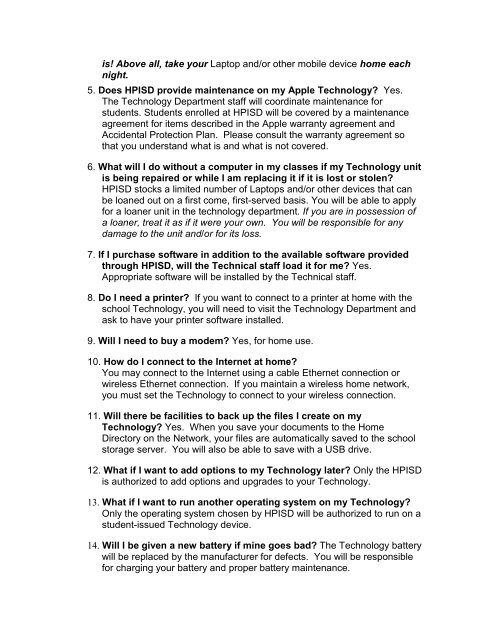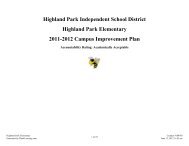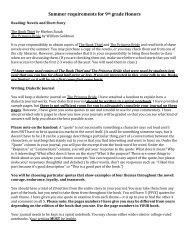2012 Technology Agreement - Highland Park ISD
2012 Technology Agreement - Highland Park ISD
2012 Technology Agreement - Highland Park ISD
You also want an ePaper? Increase the reach of your titles
YUMPU automatically turns print PDFs into web optimized ePapers that Google loves.
is! Above all, take your Laptop and/or other mobile device home each<br />
night.<br />
5. Does HP<strong>ISD</strong> provide maintenance on my Apple <strong>Technology</strong>? Yes.<br />
The <strong>Technology</strong> Department staff will coordinate maintenance for<br />
students. Students enrolled at HP<strong>ISD</strong> will be covered by a maintenance<br />
agreement for items described in the Apple warranty agreement and<br />
Accidental Protection Plan. Please consult the warranty agreement so<br />
that you understand what is and what is not covered.<br />
6. What will I do without a computer in my classes if my <strong>Technology</strong> unit<br />
is being repaired or while I am replacing it if it is lost or stolen?<br />
HP<strong>ISD</strong> stocks a limited number of Laptops and/or other devices that can<br />
be loaned out on a first come, first-served basis. You will be able to apply<br />
for a loaner unit in the technology department. If you are in possession of<br />
a loaner, treat it as if it were your own. You will be responsible for any<br />
damage to the unit and/or for its loss.<br />
7. If I purchase software in addition to the available software provided<br />
through HP<strong>ISD</strong>, will the Technical staff load it for me? Yes.<br />
Appropriate software will be installed by the Technical staff.<br />
8. Do I need a printer? If you want to connect to a printer at home with the<br />
school <strong>Technology</strong>, you will need to visit the <strong>Technology</strong> Department and<br />
ask to have your printer software installed.<br />
9. Will I need to buy a modem? Yes, for home use.<br />
10. How do I connect to the Internet at home?<br />
You may connect to the Internet using a cable Ethernet connection or<br />
wireless Ethernet connection. If you maintain a wireless home network,<br />
you must set the <strong>Technology</strong> to connect to your wireless connection.<br />
11. Will there be facilities to back up the files I create on my<br />
<strong>Technology</strong>? Yes. When you save your documents to the Home<br />
Directory on the Network, your files are automatically saved to the school<br />
storage server. You will also be able to save with a USB drive.<br />
12. What if I want to add options to my <strong>Technology</strong> later? Only the HP<strong>ISD</strong><br />
is authorized to add options and upgrades to your <strong>Technology</strong>.<br />
13. What if I want to run another operating system on my <strong>Technology</strong>?<br />
Only the operating system chosen by HP<strong>ISD</strong> will be authorized to run on a<br />
student-issued <strong>Technology</strong> device.<br />
14. Will I be given a new battery if mine goes bad? The <strong>Technology</strong> battery<br />
will be replaced by the manufacturer for defects. You will be responsible<br />
for charging your battery and proper battery maintenance.