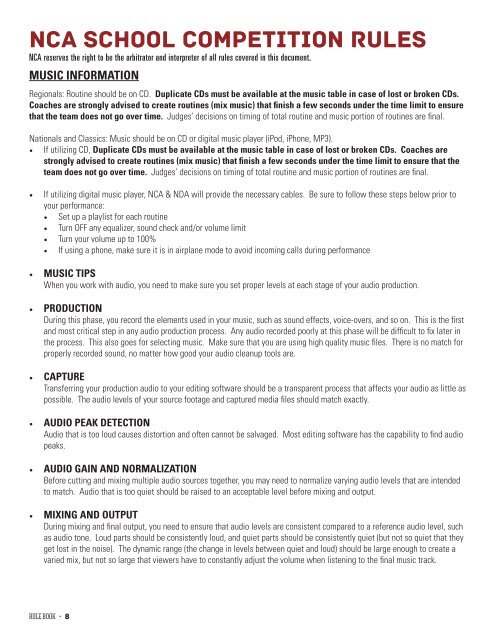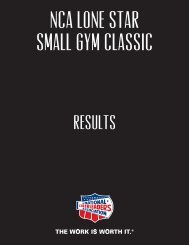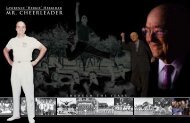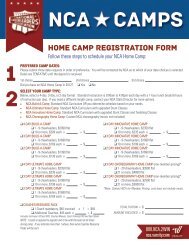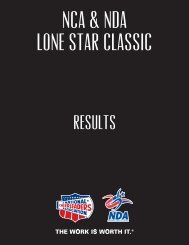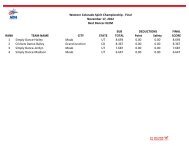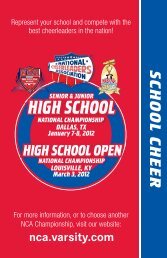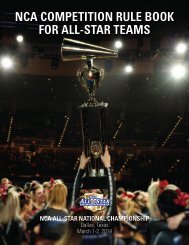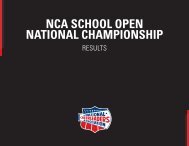nca competition rule book for school teams - National Cheerleaders ...
nca competition rule book for school teams - National Cheerleaders ...
nca competition rule book for school teams - National Cheerleaders ...
You also want an ePaper? Increase the reach of your titles
YUMPU automatically turns print PDFs into web optimized ePapers that Google loves.
NCA SCHOOL COMPETITION RULES<br />
NCA reserves the right to be the arbitrator and interpreter of all <strong>rule</strong>s covered in this document.<br />
MUSIC INFORMATION<br />
Regionals: Routine should be on CD. Duplicate CDs must be available at the music table in case of lost or broken CDs.<br />
Coaches are strongly advised to create routines (mix music) that finish a few seconds under the time limit to ensure<br />
that the team does not go over time. Judges’ decisions on timing of total routine and music portion of routines are final.<br />
<strong>National</strong>s and Classics: Music should be on CD or digital music player (iPod, iPhone, MP3).<br />
• If utilizing CD, Duplicate CDs must be available at the music table in case of lost or broken CDs. Coaches are<br />
strongly advised to create routines (mix music) that finish a few seconds under the time limit to ensure that the<br />
team does not go over time. Judges’ decisions on timing of total routine and music portion of routines are final.<br />
• If utilizing digital music player, NCA & NDA will provide the necessary cables. Be sure to follow these steps below prior to<br />
your per<strong>for</strong>mance:<br />
• Set up a playlist <strong>for</strong> each routine<br />
• Turn OFF any equalizer, sound check and/or volume limit<br />
• Turn your volume up to 100%<br />
• If using a phone, make sure it is in airplane mode to avoid incoming calls during per<strong>for</strong>mance<br />
• MUSIC TIPS<br />
When you work with audio, you need to make sure you set proper levels at each stage of your audio production.<br />
• PRODUCTION<br />
During this phase, you record the elements used in your music, such as sound effects, voice-overs, and so on. This is the first<br />
and most critical step in any audio production process. Any audio recorded poorly at this phase will be difficult to fix later in<br />
the process. This also goes <strong>for</strong> selecting music. Make sure that you are using high quality music files. There is no match <strong>for</strong><br />
properly recorded sound, no matter how good your audio cleanup tools are.<br />
• CAPTURE<br />
Transferring your production audio to your editing software should be a transparent process that affects your audio as little as<br />
possible. The audio levels of your source footage and captured media files should match exactly.<br />
• AUDIO PEAK DETECTION<br />
Audio that is too loud causes distortion and often cannot be salvaged. Most editing software has the capability to find audio<br />
peaks.<br />
• AUDIO GAIN AND NORMALIZATION<br />
Be<strong>for</strong>e cutting and mixing multiple audio sources together, you may need to normalize varying audio levels that are intended<br />
to match. Audio that is too quiet should be raised to an acceptable level be<strong>for</strong>e mixing and output.<br />
• MIXING AND OUTPUT<br />
During mixing and final output, you need to ensure that audio levels are consistent compared to a reference audio level, such<br />
as audio tone. Loud parts should be consistently loud, and quiet parts should be consistently quiet (but not so quiet that they<br />
get lost in the noise). The dynamic range (the change in levels between quiet and loud) should be large enough to create a<br />
varied mix, but not so large that viewers have to constantly adjust the volume when listening to the final music track.<br />
RULE BOOK • 8