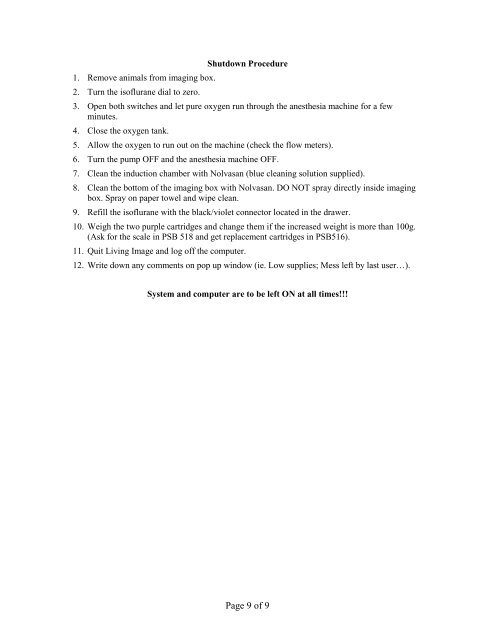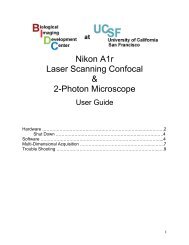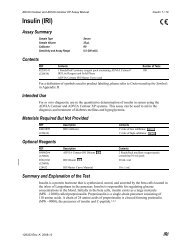IVIS Spectrum User Guide
IVIS Spectrum User Guide
IVIS Spectrum User Guide
You also want an ePaper? Increase the reach of your titles
YUMPU automatically turns print PDFs into web optimized ePapers that Google loves.
1. Remove animals from imaging box.<br />
2. Turn the isoflurane dial to zero.<br />
Shutdown Procedure<br />
3. Open both switches and let pure oxygen run through the anesthesia machine for a few<br />
minutes.<br />
4. Close the oxygen tank.<br />
5. Allow the oxygen to run out on the machine (check the flow meters).<br />
6. Turn the pump OFF and the anesthesia machine OFF.<br />
7. Clean the induction chamber with Nolvasan (blue cleaning solution supplied).<br />
8. Clean the bottom of the imaging box with Nolvasan. DO NOT spray directly inside imaging<br />
box. Spray on paper towel and wipe clean.<br />
9. Refill the isoflurane with the black/violet connector located in the drawer.<br />
10. Weigh the two purple cartridges and change them if the increased weight is more than 100g.<br />
(Ask for the scale in PSB 518 and get replacement cartridges in PSB516).<br />
11. Quit Living Image and log off the computer.<br />
12. Write down any comments on pop up window (ie. Low supplies; Mess left by last user…).<br />
System and computer are to be left ON at all times!!!<br />
Page 9 of 9