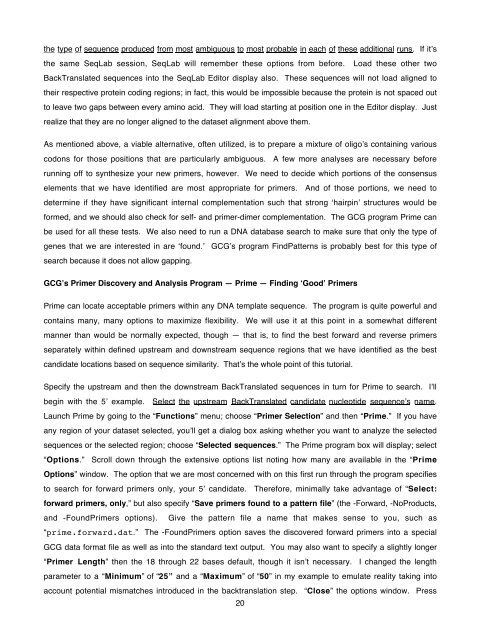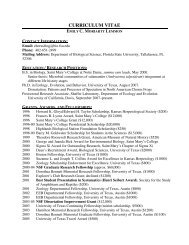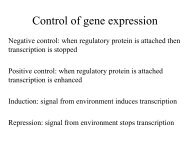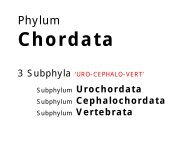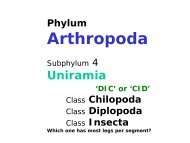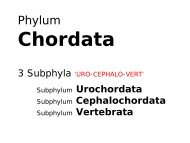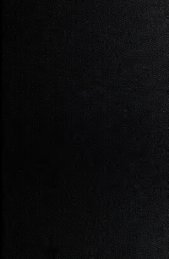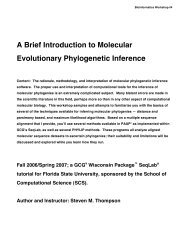Unknown DNA â Rational Primer Design and Analysis â the ...
Unknown DNA â Rational Primer Design and Analysis â the ...
Unknown DNA â Rational Primer Design and Analysis â the ...
Create successful ePaper yourself
Turn your PDF publications into a flip-book with our unique Google optimized e-Paper software.
<strong>the</strong> type of sequence produced from most ambiguous to most probable in each of <strong>the</strong>se additional runs. If it’s<br />
<strong>the</strong> same SeqLab session, SeqLab will remember <strong>the</strong>se options from before. Load <strong>the</strong>se o<strong>the</strong>r two<br />
BackTranslated sequences into <strong>the</strong> SeqLab Editor display also. These sequences will not load aligned to<br />
<strong>the</strong>ir respective protein coding regions; in fact, this would be impossible because <strong>the</strong> protein is not spaced out<br />
to leave two gaps between every amino acid. They will load starting at position one in <strong>the</strong> Editor display. Just<br />
realize that <strong>the</strong>y are no longer aligned to <strong>the</strong> dataset alignment above <strong>the</strong>m.<br />
As mentioned above, a viable alternative, often utilized, is to prepare a mixture of oligo’s containing various<br />
codons for those positions that are particularly ambiguous. A few more analyses are necessary before<br />
running off to syn<strong>the</strong>size your new primers, however. We need to decide which portions of <strong>the</strong> consensus<br />
elements that we have identified are most appropriate for primers. And of those portions, we need to<br />
determine if <strong>the</strong>y have significant internal complementation such that strong ‘hairpin’ structures would be<br />
formed, <strong>and</strong> we should also check for self- <strong>and</strong> primer-dimer complementation. The GCG program Prime can<br />
be used for all <strong>the</strong>se tests. We also need to run a <strong>DNA</strong> database search to make sure that only <strong>the</strong> type of<br />
genes that we are interested in are ‘found.’ GCG’s program FindPatterns is probably best for this type of<br />
search because it does not allow gapping.<br />
GCG’s <strong>Primer</strong> Discovery <strong>and</strong> <strong>Analysis</strong> Program — Prime — Finding ‘Good’ <strong>Primer</strong>s<br />
Prime can locate acceptable primers within any <strong>DNA</strong> template sequence. The program is quite powerful <strong>and</strong><br />
contains many, many options to maximize flexibility. We will use it at this point in a somewhat different<br />
manner than would be normally expected, though — that is, to find <strong>the</strong> best forward <strong>and</strong> reverse primers<br />
separately within defined upstream <strong>and</strong> downstream sequence regions that we have identified as <strong>the</strong> best<br />
c<strong>and</strong>idate locations based on sequence similarity. That’s <strong>the</strong> whole point of this tutorial.<br />
Specify <strong>the</strong> upstream <strong>and</strong> <strong>the</strong>n <strong>the</strong> downstream BackTranslated sequences in turn for Prime to search. I’ll<br />
begin with <strong>the</strong> 5’ example. Select <strong>the</strong> upstream BackTranslated c<strong>and</strong>idate nucleotide sequence’s name.<br />
Launch Prime by going to <strong>the</strong> “Functions” menu; choose “<strong>Primer</strong> Selection” <strong>and</strong> <strong>the</strong>n “Prime.” If you have<br />
any region of your dataset selected, you’ll get a dialog box asking whe<strong>the</strong>r you want to analyze <strong>the</strong> selected<br />
sequences or <strong>the</strong> selected region; choose “Selected sequences.” The Prime program box will display; select<br />
“Options.” Scroll down through <strong>the</strong> extensive options list noting how many are available in <strong>the</strong> “Prime<br />
Options” window. The option that we are most concerned with on this first run through <strong>the</strong> program specifies<br />
to search for forward primers only, your 5’ c<strong>and</strong>idate. Therefore, minimally take advantage of “Select:<br />
forward primers, only,” but also specify “Save primers found to a pattern file” (<strong>the</strong> -Forward, -NoProducts,<br />
<strong>and</strong> -Found<strong>Primer</strong>s options). Give <strong>the</strong> pattern file a name that makes sense to you, such as<br />
“prime.forward.dat.” The -Found<strong>Primer</strong>s option saves <strong>the</strong> discovered forward primers into a special<br />
GCG data format file as well as into <strong>the</strong> st<strong>and</strong>ard text output. You may also want to specify a slightly longer<br />
“<strong>Primer</strong> Length” <strong>the</strong>n <strong>the</strong> 18 through 22 bases default, though it isn’t necessary. I changed <strong>the</strong> length<br />
parameter to a “Minimum” of “25” <strong>and</strong> a “Maximum” of “50” in my example to emulate reality taking into<br />
account potential mismatches introduced in <strong>the</strong> backtranslation step. “Close” <strong>the</strong> options window. Press<br />
20