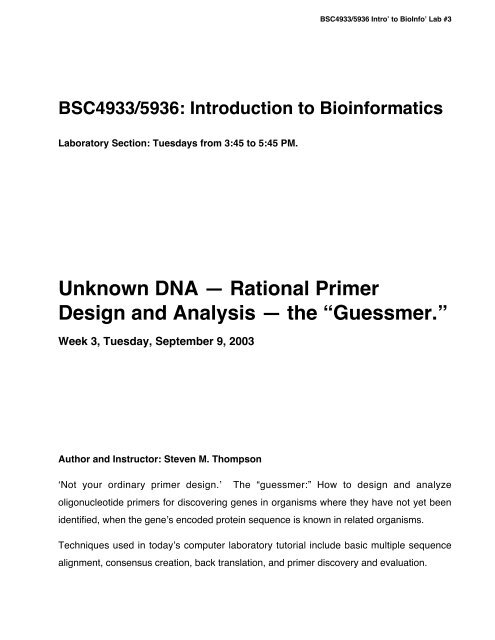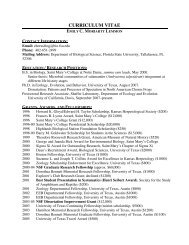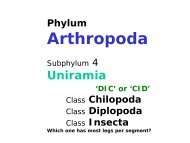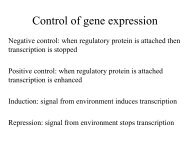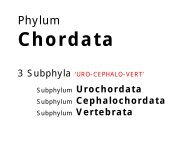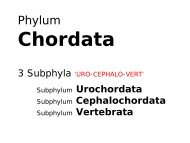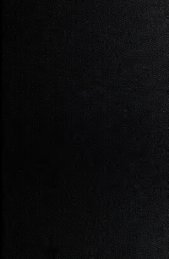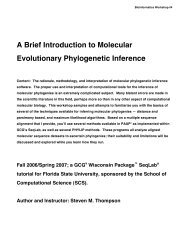Unknown DNA â Rational Primer Design and Analysis â the ...
Unknown DNA â Rational Primer Design and Analysis â the ...
Unknown DNA â Rational Primer Design and Analysis â the ...
You also want an ePaper? Increase the reach of your titles
YUMPU automatically turns print PDFs into web optimized ePapers that Google loves.
BSC4933/5936 Intro’ to BioInfo’ Lab #3<br />
BSC4933/5936: Introduction to Bioinformatics<br />
Laboratory Section: Tuesdays from 3:45 to 5:45 PM.<br />
<strong>Unknown</strong> <strong>DNA</strong> — <strong>Rational</strong> <strong>Primer</strong><br />
<strong>Design</strong> <strong>and</strong> <strong>Analysis</strong> — <strong>the</strong> “Guessmer.”<br />
Week 3, Tuesday, September 9, 2003<br />
Author <strong>and</strong> Instructor: Steven M. Thompson<br />
‘Not your ordinary primer design.’ The “guessmer:” How to design <strong>and</strong> analyze<br />
oligonucleotide primers for discovering genes in organisms where <strong>the</strong>y have not yet been<br />
identified, when <strong>the</strong> gene’s encoded protein sequence is known in related organisms.<br />
Techniques used in today’s computer laboratory tutorial include basic multiple sequence<br />
alignment, consensus creation, back translation, <strong>and</strong> primer discovery <strong>and</strong> evaluation.
Steve Thompson<br />
BioInfo 4U<br />
2538 Winnwood Circle<br />
Valdosta, GA, USA 31601-7953<br />
stevet@bio.fsu.edu<br />
229-249-9751<br />
¥<br />
GCG ® is <strong>the</strong> Genetics Computer Group, part of Accelrys Inc., a subsidiary of Pharmacopeia Inc.,<br />
producer of <strong>the</strong> Wisconsin Package ® for sequence analysis.<br />
” 2003 BioInfo 4U<br />
2
Introduction<br />
St<strong>and</strong>ard disclaimer: I write <strong>the</strong>se tutorials from a ‘lowest-common-denominator’ biologist’s perspective. That<br />
is, I only assume that you have fundamental molecular biology knowledge, but are relatively inexperienced<br />
regarding computers. As a consequence of this <strong>the</strong>y are written quite explicitly. Therefore, if you do exactly<br />
what is written, it will work. However, this requires two things: 1) you must read very carefully <strong>and</strong> not skim<br />
over vital steps, <strong>and</strong> 2) you mustn’t take offense if you already know what I’m discussing. I’m not insulting<br />
your intelligence. This also makes <strong>the</strong> tutorials longer than o<strong>the</strong>rwise necessary. Sorry.<br />
I use three writing conventions in <strong>the</strong> tutorials, besides my casual style. I use bold type for those comm<strong>and</strong>s<br />
<strong>and</strong> keystrokes that you are to type in at your keyboard or for buttons or menus that you are to click in a GUI.<br />
I also use bold type for section headings. Screen traces are shown in a ‘typewriter’ style Courier font<br />
<strong>and</strong> “////////////” indicates abridged data. The arrow symbol (>) indicates <strong>the</strong> system prompt <strong>and</strong><br />
should not be typed as a part of comm<strong>and</strong>s. Really important statements may be underlined.<br />
The Polymerase Chain Reaction <strong>and</strong> <strong>Primer</strong>s<br />
The Polymerase Chain Reaction, PCR, developed at Cetus Corporation by Kary Mullis in <strong>the</strong> mid ‘80’s (Saiki,<br />
et al., 1988), for which he won <strong>the</strong> Nobel Prize, <strong>and</strong> patented by Hoffman La Roche <strong>and</strong> Perkins-Elmer<br />
Corporation, has revolutionized modern molecular biology. From Jurassic Park scenarios in popular novels,<br />
to everyday research in countless laboratories across <strong>the</strong> world, to cutting-edge forensic pathology<br />
techniques, PCR is being used to analyze tinier concentrations of <strong>DNA</strong> than ever before imagined possible.<br />
PCR allows <strong>the</strong> investigator to analyze any stretch of <strong>DNA</strong> in any organism where at least some sequence<br />
information is known, ei<strong>the</strong>r in that organism or in related organisms. It can isolate, <strong>and</strong> amplify up to around<br />
a million-fold, just a few molecules of <strong>DNA</strong> from complex environmental mixtures, even where <strong>the</strong> <strong>DNA</strong> is<br />
significantly degraded — <strong>the</strong> ramifications are incredibly far-reaching. It has been employed to analyze <strong>DNA</strong><br />
in Egyptian mummies, preserved prehistoric insects in amber, ancient fossilized leaves from Clarkia, Idaho,<br />
<strong>and</strong> both ice-age frozen <strong>and</strong> tar-pit preserved mastodons <strong>and</strong> o<strong>the</strong>r animals from <strong>the</strong> ‘great age of mammals.’<br />
Claims have even been made of dinosaur <strong>DNA</strong> recovery from specimens recovered in a Utah coal mine,<br />
though <strong>the</strong> results were later proven to be contamination. The practical applications are extensive in<br />
medicine, especially in <strong>the</strong> field of prenatal genetics <strong>and</strong>, in particular with HIV, immediately postnatal<br />
diagnosis. O<strong>the</strong>r pathologies such as Lyme disease are also extremely amenable to PCR diagnosis.<br />
Fur<strong>the</strong>rmore, molecular evolutionists now have a tremendous tool for inferring phylogenies of any organism,<br />
whe<strong>the</strong>r <strong>the</strong>y can be cultured or not. Fur<strong>the</strong>rmore, forensics has been completely turned about. Now<br />
investigators can isolate <strong>the</strong> <strong>DNA</strong> from incredibly obscure bits of physical evidence to positively exclude<br />
suspects based on distinct patterns, fingerprints, within <strong>the</strong>ir <strong>DNA</strong>. Using it to ‘prove’ guilt is more difficult<br />
because of <strong>the</strong> population genetics statistics involved, however, even <strong>the</strong>se probabilities can be demonstrated<br />
within magnitudes of order. PCR has truly changed <strong>the</strong> face of molecular biology.<br />
3
PCR is a modified primer extension reaction using a <strong>the</strong>rmostable <strong>DNA</strong> polymerase that allows for <strong>the</strong> heat<br />
dissociation of newly formed complimentary <strong>DNA</strong> <strong>and</strong> subsequent hybridization of oligonucleotide probes to<br />
<strong>the</strong> target regions for subsequent rounds of amplification. The scope <strong>and</strong> methods of PCR are huge <strong>and</strong><br />
many varied <strong>and</strong> beyond <strong>the</strong> aim of this tutorial, <strong>and</strong> I will not attempt to teach <strong>the</strong> procedure. Refer to any<br />
good text in molecular biology techniques for details (for good, early, primary reviews of PCR methodology<br />
see Mullis [1990], White et al. [1989], <strong>and</strong> Cherfas [1990]). What I will attempt to teach is a method for<br />
inferring appropriate oligonucleotide probes, commonly known as primers, for PCR or hybridization screening<br />
analysis. These oligonucleotides are usually about 20 or more bases in length <strong>and</strong> target <strong>the</strong> beginning <strong>and</strong><br />
ending locations of <strong>the</strong> PCR amplification process.<br />
Coupled with PCR techniques <strong>and</strong>/or ultra sensitive hybridization screenings, oligonucleotide primers have<br />
allowed <strong>the</strong> ‘fishing out’ of thous<strong>and</strong>s of genes from complex genomes that would have previously been<br />
extremely difficult to ever even find, yet alone sequence. Present-day economic, automated syn<strong>the</strong>sis <strong>and</strong><br />
<strong>the</strong> ready availability of nucleotides, have made primers commonplace. (This has also facilitated <strong>the</strong><br />
development of reliable methods for <strong>the</strong> introduction of site-specific mutations into known sequences.)<br />
Because of <strong>the</strong> high specificity <strong>and</strong> adjustable stringency of oligonucleotide hybridization, <strong>the</strong> sequence<br />
knowledge of a relatively short stretch of unique <strong>DNA</strong> is sufficient to rapidly isolate <strong>and</strong>/or amplify, clone if<br />
desired, <strong>and</strong> sequence <strong>the</strong> corresponding gene. However, whatever technique one may use, primers are<br />
essential ingredients.<br />
PCR <strong>and</strong> hybridization screening both require <strong>the</strong> design of appropriate primers. This can be a ‘hit-or-miss’<br />
affair or you can use computational methods to greatly assist <strong>the</strong> efficiency of <strong>the</strong> process. Several strategies<br />
can be imagined for <strong>the</strong> design of oligonucleotide primers. If an exact nucleotide sequence is known, <strong>the</strong>n a<br />
single oligonucleotide probe for hybridization or a pair of primers for PCR of a defined sequence can simply<br />
be selected, tested, <strong>and</strong> syn<strong>the</strong>sized. In <strong>the</strong> absence of a defined <strong>DNA</strong> sequence, sometimes a group of<br />
similar <strong>DNA</strong> sequences can be aligned <strong>and</strong> a consensus sequence created from which primers can be<br />
designed. However, this is often not possible because <strong>DNA</strong> can be very, very difficult to align. In some cases<br />
one may even be forced to work off of ei<strong>the</strong>r a small portion of a protein sequence from an Edman<br />
degradation reaction or, as will be illustrated in this tutorial, a consensus pattern from a group of related<br />
proteins — <strong>the</strong> luxury of using <strong>DNA</strong> directly will not always be available.<br />
The Guessmer — from Proteins to <strong>Primer</strong>s.<br />
When nucleotide data is lacking or problematic, amino acid sequences can be back translated to provide <strong>the</strong><br />
necessary primers. In <strong>the</strong> absence of exact protein sequence data, a consensus pattern from a group of<br />
related proteins can often be used. Using amino acid sequence information requires one to back translate <strong>the</strong><br />
sequence. This is not a trivial chore though, because of <strong>the</strong> degeneracy of <strong>the</strong> genetic code. There are 64<br />
possible codons for <strong>the</strong> 20 amino acids. Because of this, many different back translation probe techniques<br />
have been employed. Two are, ei<strong>the</strong>r utilizing large pools of short oligonucleotides whose sequences are<br />
highly degenerate, or using small pools, or even just one pair, of longer oligonucleotides of lesser or no<br />
4
degeneracy. All organisms have preferential biases in codon usage <strong>and</strong> this information can be used to<br />
advantage in deciding which codons to syn<strong>the</strong>size out of all of <strong>the</strong> possible choices. This strategy of choosing<br />
<strong>the</strong> longest defined stretches of unambiguous peptide <strong>and</strong> back translating <strong>the</strong>m to <strong>the</strong>ir most probable<br />
oligonucleotides, is known as designing “guessmers.”<br />
Guessmers contain <strong>the</strong> combination of codons most likely to match <strong>the</strong> au<strong>the</strong>ntic gene. Guessmers work<br />
because <strong>the</strong> decrease in hybridization stability caused by mismatched bases is offset by an increase in<br />
stability from using longer sequences. In most cases, mismatches will occur in only <strong>the</strong> third position of<br />
incorrect codon choices <strong>and</strong>, <strong>the</strong>refore, at least two of <strong>the</strong> three bases will still be matched. Naturally, <strong>the</strong><br />
biggest constraint on utilizing this type of strategy is that relatively long stretches of amino acid sequence are<br />
required. Because of this, guessmers are particularly appropriate when strong <strong>and</strong> sufficiently long<br />
consensus elements can be discovered in a protein family. They should be at least 30 nucleotides in length,<br />
in order to insure sufficient hybridization despite potential mismatches, though PCR primers are seldom<br />
designed as long as hybridization probes. It’s also not worth <strong>the</strong> extra effort <strong>and</strong> expense to syn<strong>the</strong>size <strong>the</strong>m<br />
longer than about 70 bases. For very good descriptions of <strong>the</strong> factors involved in guessmer design <strong>and</strong><br />
analysis <strong>and</strong> references to primary literature see Sambrook et al. (1990) <strong>and</strong> Wood (1987).<br />
Usual First Step in Many Molecular Biology Projects<br />
Probe genomic digests, shotgun clones, or c<strong>DNA</strong> libraries with a suitable oligonucleotide hybridization probe,<br />
or, much more often <strong>the</strong>se days, PCR techniques designed toward <strong>the</strong> same end.<br />
But, how do you design <strong>the</strong> oligo(s)? One way — defined <strong>DNA</strong>:<br />
Based on known <strong>DNA</strong> sequences you can define <strong>and</strong> test probes/primers to any level of specificity using<br />
a multiple sequence alignment of those sequences <strong>and</strong> primer design <strong>and</strong> analysis software, such as<br />
Oligo or GCG’s Prime. However, often <strong>the</strong> <strong>DNA</strong> is not sufficiently similar to align, <strong>the</strong>refore…<br />
Ano<strong>the</strong>r way — <strong>the</strong> guessmer:<br />
start from known protein sequences <strong>and</strong> find strong consensus elements within <strong>the</strong>m;<br />
backtranslate <strong>the</strong> consensus elements to yield consensus <strong>DNA</strong> sequences;<br />
use primer discovery software to locate c<strong>and</strong>idate primers within <strong>the</strong> conserved <strong>DNA</strong> regions;<br />
test c<strong>and</strong>idate primers’ suitability with primer analysis software <strong>and</strong> searching tools.<br />
Today’s tutorial will explore this second route, guessmer design. In order to discover possible consensus<br />
patterns within a known protein family for <strong>the</strong> design of a guessmer, <strong>the</strong> individual members must be<br />
maximally aligned <strong>and</strong> <strong>the</strong>n a consensus must be created. Alignment is usually achieved through an<br />
automated progressive, pairwise alignment procedure, here <strong>the</strong> GCG program PileUp, which inserts gaps to<br />
align <strong>the</strong> full length of its members. O<strong>the</strong>r automated alignment methods are also available such as<br />
Thompson <strong>and</strong> Higgins’ ClustalW (1994), Smith <strong>and</strong> Smith’s PIMA (version 1.4, 1995), <strong>and</strong> Gupta et al.’s<br />
5
MSA (version 2.0, 1995), as are several different manual alignment editors. Consensus sequences can <strong>the</strong>n<br />
be created from <strong>the</strong> alignment. Many methods merely rely on <strong>the</strong> positional frequency of individual symbols;<br />
however, some utilize much more information. Profile analysis (Gribskov et al., 1989) is one of <strong>the</strong>se. Profile<br />
analysis takes advantage of <strong>the</strong> BLOSUM62 (Henikoff <strong>and</strong> Henikoff, 1992) PAM-style scoring matrix<br />
(Schwartz <strong>and</strong> Dayhoff, 1979) that utilizes <strong>the</strong> relative conservation of various amino acid substitutions within<br />
<strong>the</strong> alignment. Therefore, <strong>the</strong> resultant consensus residues are <strong>the</strong> most evolutionarily conserved ra<strong>the</strong>r than<br />
just statistically <strong>the</strong> most frequent. This can mean much more to us than an ordinary consensus <strong>and</strong> is<br />
especially appropriate in <strong>the</strong> design of <strong>the</strong> type of guessmer that we will be simulating — that is, a situation in<br />
which much sequence information for <strong>the</strong> protein of interest is known in o<strong>the</strong>r organisms but not in <strong>the</strong> one we<br />
are studying.<br />
I will illustrate <strong>the</strong> design of guessmers in this tutorial using <strong>the</strong> same example as I’ve used in <strong>the</strong> last two<br />
tutorials — elongation factor 1a. As before, you are to use your own ‘chosen’ molecule off of <strong>the</strong> project<br />
molecular systems list that I have provided earlier, <strong>and</strong> repeat below.<br />
Your Project Molecular System Choices<br />
I realize that I’m repeating myself, but this is vital — you need to decide on a particular molecule with which to<br />
perform this <strong>and</strong> <strong>the</strong> remaining seven directed computer exercise tutorials. So that I can provide <strong>the</strong><br />
necessary data, <strong>and</strong> to provide a diverse, yet level, playing field, this choice must be made off a list that I<br />
provide of four different ‘hot’ interest molecules. My list will contain molecular systems for which at least one<br />
protein structure <strong>and</strong> <strong>the</strong> protein’s genomic <strong>DNA</strong> sequence is known. They will all be from organisms<br />
possessing exons to make <strong>the</strong> gene finding exercise fair regardless of choice. My apologies are offered to<br />
prokaryote biologists — sorry. You will all gain experience in all aspects of biocomputing covered in <strong>the</strong><br />
course in a project-oriented fashion using <strong>the</strong> same natural progression as would be used in an actual<br />
experimental setting.<br />
An advantage of this approach, besides its attempt to appeal to a wide cross-section of individuals working in<br />
diverse areas, is that <strong>the</strong> resultant predictive data derived from sequence analysis will no doubt conflict with<br />
aspects of <strong>the</strong> known structural data, but elements of truth will also be found. In this way <strong>the</strong> strengths <strong>and</strong><br />
weaknesses of each approach is better understood, <strong>and</strong> a greater empathy is found for <strong>the</strong> tremendous<br />
problems encountered in <strong>the</strong> all-too-common case of a newly discovered gene product with no structural<br />
homologues. With this approach to computational molecular biology, you will “come full swing,” gaining an<br />
appreciation for <strong>the</strong> full biocomputing spectrum available.<br />
The directed exercise tutorial sequence lasts for <strong>the</strong> first two thirds of <strong>the</strong> semester, ten weeks. Scheduled<br />
lab sessions are devoted after that to working on <strong>and</strong> conferring about your semester final research project.<br />
Select <strong>the</strong> molecule that interests you <strong>the</strong> most, or that most closely fits <strong>the</strong> general type of work that you plan<br />
on doing in your graduate or professional career. That way you should be more interested in using it for<br />
6
iocomputing practice in <strong>the</strong> tutorials. Take your pick off of <strong>the</strong> following project molecular systems list <strong>and</strong><br />
don’t change your choice for <strong>the</strong> remainder of <strong>the</strong> directed tutorials:<br />
1) Higher plant ribulose (Viridiplantae) bisphosphate carboxylase/oxygenase (RuBisCO), <strong>the</strong> nuclear<br />
encoded, small subunit only. This is a very important enzyme in <strong>the</strong> Calvin cycle of photosyn<strong>the</strong>sis, <strong>and</strong>,<br />
some would claim, <strong>the</strong> most abundant enzyme on earth.<br />
2) Vertebrate (Vertebrata) c-H-Ras, also known as P21 Harvey ras proto-oncogene transforming protein.<br />
This incredibly ‘hot’ molecule is critically important in many cancer ontologies.<br />
3) Vertebrate (Vertebrata) basic fibroblast growth factor, also known as heparin-binding growth factor 2 or<br />
prostatotropin. This is ano<strong>the</strong>r popularly investigated cytokine relevant to cancer research.<br />
4) Fungal (Fungi) Cu/Zn superoxide dismutase (gene name sod). This is a cytopalsmic, oxireducatase type,<br />
free radical scavenger. Aren’t free radicals implicated in both cell aging <strong>and</strong> cancer?<br />
The Scenario<br />
You are assigned a particular protein to investigate. It is unknown in <strong>the</strong> particular organism that you’re<br />
expected to work with; however, you are certain that <strong>the</strong> same protein has been worked with in o<strong>the</strong>r<br />
related organisms. There are many ways to approach this design problem; I will present one useful when<br />
<strong>the</strong> protein’s sequence is known in several related cases. The first step is to look for it in <strong>the</strong> protein<br />
databases. You used GCG’s database browser program LookUp to do this last week.<br />
Week Three Tutorial: <strong>Rational</strong> <strong>Design</strong> of Guessmer <strong>Primer</strong>s<br />
Activate <strong>and</strong>/or log on to <strong>the</strong> computing workstation you are sitting at. Remember that specialized “X server”<br />
graphics communications software is required to use GCG’s SeqLab interface. In review, X server emulation<br />
software needs to be installed separately on personal style Microsoft Windows/Intel or Macintosh machines<br />
but genuine X-Windowing comes st<strong>and</strong>ard with most UNIX/Linux operating systems. ‘Wintel’ machines are<br />
often set up with ei<strong>the</strong>r XWin32 or eXceed to provide this function; Pre OS X Macintoshes are often loaded<br />
with ei<strong>the</strong>r MacX or eXodus software; OS X Macs can have true X windowing installed. I’ll also remind you of<br />
a few X user tips: X-windows are only active when <strong>the</strong> mouse cursor is in that window, <strong>and</strong> always close<br />
windows when you are through with <strong>the</strong>m to conserve system memory. Fur<strong>the</strong>rmore, ra<strong>the</strong>r than holding<br />
mouse buttons down, to activate items, just click on <strong>the</strong>m. Also buttons are turned on when <strong>the</strong>y are pushed<br />
in <strong>and</strong> shaded. Finally, do not close windows with <strong>the</strong> X server software’s close icon in <strong>the</strong> upper right- or lefth<strong>and</strong><br />
window corner, ra<strong>the</strong>r, always use GCG’s “Close” or “Cancel” or “OK” button, usually at <strong>the</strong> bottom of<br />
<strong>the</strong> X window.<br />
Log onto Mendel with an X-tunneled ssh session. Remember that we do this on <strong>the</strong> Conradi PC’s with <strong>the</strong><br />
combination SSH <strong>and</strong> Xwin32. Review <strong>the</strong> Biology Computing Facility Help pages if you’ve forgotten how. If<br />
7
using an xterm window on Mac OSX or UNIX/Linux <strong>the</strong>n issue <strong>the</strong> following comm<strong>and</strong> (<strong>the</strong> X has to be<br />
capitalized <strong>and</strong> replace “user” with your account name):<br />
> ssh –X user@mendel.csit.fsu.edu (Do not issue this comm<strong>and</strong> on MS Windows SSH/XWin32!)<br />
Regardless of how you’ve established <strong>the</strong> X-tunneled ssh connection, after you’ve logged onto Mendel launch<br />
SeqLab with <strong>the</strong> following comm<strong>and</strong> (but remember with SSH/XWin32 you need to launch “xclock &” first):<br />
> seqlab &<br />
Seqlab should open in List Mode displaying your default list file — <strong>the</strong> top item in <strong>the</strong> list should be <strong>the</strong> RSF<br />
file created off of <strong>the</strong> LookUp output list, or it will be <strong>the</strong> LookUp output itself, from last week. If you never got<br />
that far last week, <strong>the</strong>n go back to <strong>the</strong> Week three tutorial <strong>and</strong> do <strong>the</strong> LookUp search for your chosen<br />
molecular system in <strong>the</strong> Swiss-Prot database. Use <strong>the</strong> “Output Manager” to give <strong>the</strong> file a more appropriate<br />
name that makes sense to you, but save <strong>the</strong> “.list” extension. Put <strong>the</strong> output list file in your SeqLab “Main<br />
List” <strong>and</strong> “Save” your list. You need ei<strong>the</strong>r that LookUp output file or <strong>the</strong> RSF file that you created from it to<br />
begin this week’s tutorial. Select your RSF file if you have one, o<strong>the</strong>rwise select your LookUp list file in<br />
SeqLab’s “Main List” window <strong>and</strong> switch to “Editor” mode.<br />
Check Out Your LookUp List from <strong>the</strong> Swiss-Prot Protein Database<br />
You may have already done this last week. Regardless, you need to be very careful that all of <strong>the</strong> proteins<br />
included in your LookUp list are appropriate; in o<strong>the</strong>r words, be sure that <strong>the</strong>y all actually belong to <strong>the</strong><br />
desired molecular system <strong>and</strong> that <strong>the</strong>y all come from <strong>the</strong> organisms that you need, Viridiplantae, Vertebrata,<br />
or Fungi, as <strong>the</strong> case may be. To do this very quickly each entry’s name (or select <strong>the</strong> name<br />
<strong>and</strong> press <strong>the</strong> “INFO” button) <strong>and</strong> read over <strong>the</strong> annotation. Be especially careful of proteins that have <strong>the</strong><br />
words “associated” or “receptor” in <strong>the</strong>ir name, as <strong>the</strong>se are not your desired protein, ra<strong>the</strong>r <strong>the</strong>y work<br />
toge<strong>the</strong>r with your desired protein. “Close” <strong>the</strong> “Sequence Information” window after reading it. If you<br />
discover an inappropriate protein, you need to remove it from <strong>the</strong> SeqLab Editor display by selecting <strong>the</strong><br />
sequence’s name <strong>and</strong> pressing <strong>the</strong> “CUT” button. If none of <strong>the</strong> proteins are what <strong>the</strong>y should be, <strong>the</strong>n you’ll<br />
need to repeat your LookUp search with better query terms. After verifying that all of <strong>the</strong> sequences are<br />
correct, go to <strong>the</strong> “File” menu <strong>and</strong> select “Save As. . .” Give your sequence dataset a name that makes<br />
sense to you, but leave <strong>the</strong> “.rsf” extension. Also be sure not to change anything before <strong>the</strong> last diagonal<br />
slash (<strong>the</strong> “path” to your account).<br />
PileUp <strong>the</strong> Sequences <strong>and</strong> Evaluate <strong>the</strong> Results<br />
Next we need to align all of <strong>the</strong>se proteins to determine <strong>the</strong> most conserved areas suitable for locating<br />
primers. Therefore, select all of your sequence entries in <strong>the</strong> editor window ei<strong>the</strong>r by dragging your mouse<br />
through all of <strong>the</strong>ir names (if <strong>the</strong>y all fit in <strong>the</strong> window at once), or by using click on <strong>the</strong> top <strong>and</strong><br />
bottom-most entries, or by selecting “Select All” from <strong>the</strong> “Edit” menu. Now go to <strong>the</strong> “Functions” “Multiple<br />
Comparison” menu <strong>and</strong> choose “PileUp.”<br />
8
You may want to see all <strong>the</strong> options that are available in PileUp, although we shouldn’t need to use any this<br />
time since your dataset should be fairly similar, all coming from <strong>the</strong> same major grouping of life, Vertebrata,<br />
Viridiplantae, or Fungi, as your choice molecular system dictates. To see <strong>the</strong> options click on <strong>the</strong> “Options”<br />
button <strong>and</strong> scroll through <strong>the</strong> window; “Close” it when finished. Depending on <strong>the</strong> level of divergence in a<br />
data set, better multiple sequence alignments can oftentimes be generated by using alternate scoring<br />
matrices (<strong>the</strong> -matrix= option, specifying <strong>the</strong> desired matrix from <strong>the</strong> GCG logical directory GenMoreData)<br />
<strong>and</strong>/or different gap penalties. Beginning with GCG version 9.0, <strong>the</strong> BLOSUM62 (Henikoff <strong>and</strong> Henikoff,<br />
1992) matrix file, “blosum62.cmp,” is used as <strong>the</strong> default symbol comparison table. Fur<strong>the</strong>rmore,<br />
appropriate suggested gap creation <strong>and</strong> extension penalties are now coded directly into <strong>the</strong> matrix ra<strong>the</strong>r than<br />
into <strong>the</strong> program. This is a greatly improved situation over <strong>the</strong> normalized Dayhoff PAM 250 table <strong>and</strong><br />
program encoded penalty values that GCG formerly used. The BLOSUM table is more robust at h<strong>and</strong>ling a<br />
wider range of sequence divergence than <strong>the</strong> PAM table. Gap penalties can still be adjusted as desired but<br />
<strong>the</strong> defaults usually work quite well. Fur<strong>the</strong>rmore, GCG’s -InSitu option can be incredibly effective at<br />
realigning regions within an alignment, as we’ll see later in <strong>the</strong> semester. However, your sequences should<br />
all be similar enough that you can just run PileUp using <strong>the</strong> GCG defaults, <strong>the</strong>refore, just press “Run” in <strong>the</strong><br />
“PileUp” window <strong>and</strong> <strong>the</strong> program will launch.<br />
PileUp will first compare every sequence with every o<strong>the</strong>r one. This is <strong>the</strong> pairwise nature of <strong>the</strong> program,<br />
<strong>and</strong> <strong>the</strong>n it will progressively merge <strong>the</strong>m into an alignment in <strong>the</strong> order of determined similarity, from most to<br />
least. The program window will go away <strong>and</strong> <strong>the</strong>n, after a few moments, depending on <strong>the</strong> complexity of <strong>the</strong><br />
alignment <strong>and</strong> <strong>the</strong> load on <strong>the</strong> server, new output windows will automatically display. The top window will be<br />
<strong>the</strong> Multiple Sequence Format (MSF) output from your PileUp run. Notice <strong>the</strong> BLOSUM62 matrix <strong>and</strong> gap<br />
introduction <strong>and</strong> extension penalties used by default. Scroll through your alignment to check it out <strong>and</strong> <strong>the</strong>n<br />
“Close” <strong>the</strong> window afterwards. My abridged example elongation factor dataset MSF file follows below:<br />
!!AA_MULTIPLE_ALIGNMENT 1.0<br />
PileUp of: @/users/thompson/.seqlab-mendel/pileup_4.list<br />
Symbol comparison table: GenRunData:blosum62.cmp CompCheck: 1102<br />
GapWeight: 8<br />
GapLengthWeight: 2<br />
pileup_4.msf MSF: 527 Type: P January 17, 2003 11:07 Check: 2091 ..<br />
Name: ef1a_crypv Len: 527 Check: 5146 Weight: 1.00<br />
Name: ef1a_plafk Len: 527 Check: 6400 Weight: 1.00<br />
Name: ef1a_enthi Len: 527 Check: 7380 Weight: 1.00<br />
Name: ef1a_tetpy Len: 527 Check: 5561 Weight: 1.00<br />
Name: ef1a_euggr Len: 527 Check: 8425 Weight: 1.00<br />
Name: ef1a_trybb Len: 527 Check: 3654 Weight: 1.00<br />
Name: ef1a_style Len: 527 Check: 7315 Weight: 1.00<br />
Name: ef1c_porpu Len: 527 Check: 2148 Weight: 1.00<br />
Name: ef1a_dicdi Len: 527 Check: 5915 Weight: 1.00<br />
Name: ef11_eupcr Len: 527 Check: 7925 Weight: 1.00<br />
Name: ef1a_blaho Len: 527 Check: 5879 Weight: 1.00<br />
Name: ef1a_eimbo Len: 527 Check: 4498 Weight: 1.00<br />
Name: ef1a_giala Len: 527 Check: 9743 Weight: 1.00<br />
Name: ef12_eupcr Len: 527 Check: 5510 Weight: 1.00<br />
9
Name: ef1s_porpu Len: 527 Check: 6592 Weight: 1.00<br />
//<br />
1 50<br />
ef1a_crypv ~~MGK.EKTH INLVVIGHVD SGKSTTTGHL IYKLGGIDKR TIEKFEKESS<br />
ef1a_plafk ~~MGK.EKTH INLVVIGHVD SGKSTTTGHI IYKLGGIDRR TIEKFEKESA<br />
ef1a_enthi ~~MPK.EKTH INIVVIGHVD SGKSTTTGHL IYKCGGIDQR TIEKFEKESA<br />
ef1a_tetpy ~~MARGDKVH INLVVIGHVD SGKSTTTGHL IYKCGGIDKR VIEKFEKESA<br />
ef1a_euggr ~~MGK.EKVH ISLVVIGHVD SGKSTTTGHL IYKCGGIDKR TIEKFEKEAS<br />
ef1a_trybb ~~MGK.EKVH MNLVVVGHVD AGKSTATGHL IYKCGGIDKR TIEKFEKEAA<br />
ef1a_style ~~MPK.EKNH LNLVVIGHVD SGKSTSTGHL IYKCGGIDKR TIEKFEKEAA<br />
ef1c_porpu ~~MGK.EKQH VSIVVIGHVD SGKSTTTGHL IYKCGGIDKR AIEKFEKEAA<br />
ef1a_dicdi MEFPESEKTH INIVVIGHVD AGKSTTTGHL IYKCGGIDKR VIEKYEKEAS<br />
ef11_eupcr ~~MGK.EKEH LNLVVIGHVD SGKSTTTGHL IYKLGGIDAR TIEKFEKESA<br />
ef1a_blaho ~~MGK.EKPH INLVVIGHVV AGKSTTTGHL IYACGGIDKR TIERFEEGGQ<br />
ef1a_eimbo ~~~~~~~~~~ ~~~~~~~~~~ ~~~~~~~~~~ ~~~~~~~~~~ ~~~~~~~~~~<br />
ef1a_giala ~~~~~~~~~~ ~~~~~~~~~~ ~~~STLTGHL IYKCGGIDQR TIDEYEKRAT<br />
ef12_eupcr ~~MERKEKDH LNLVVIGHVD SGKSTTTGHL IYKLGGIDER TLAKLEEKAL<br />
ef1s_porpu ~~MGK.EKTH INLVVIGHVD AGKSTTTGHL IYKLGGIDAR TIAKFEADAK<br />
51 100<br />
ef1a_crypv EMGKGSFKYA WVLDKLKAER ERGITIDIAL WQFETPKYHY TVIDAPGHRD<br />
ef1a_plafk EMGKGSFKYA WVLDKLKAER ERGITIDIAL WKFETPRYFF TVIDAPGHKD<br />
ef1a_enthi EMGKGSFKYA WVLDNLKAER ERGITIDISL WKFETSKYYF TIIDAPGHRD<br />
ef1a_tetpy EQGKGSFKYA WVLDKLKAER ERGITIDISL WKFETAKYHF TIIDAPGHRD<br />
ef1a_euggr EMGKGSFKYA WVLDKLKAER ERCITIDIAL WKFETAKSVF TIIDAPGHRD<br />
ef1a_trybb DIGKASFKYA WVLDKLKAER ERGITIDIAL WKFESPKSVF TIIDAPGHRD<br />
ef1a_style EMGKGSFKYA WVLDKLKAER ERGITIDIAL WNFETAKSVF TIIDAPGHRD<br />
ef1c_porpu EMGKGSFKYA WVLDKLKAER ERGITIDIAL WKFETDKYNF TIIDAPGHRD<br />
ef1a_dicdi EMGKQSFKYA WVMDKLKAER ERGITIDIAL WKFETSKYYF TIIDAPGHRD<br />
ef11_eupcr EMGKASFKYA WVLDKLKAER ERGITIDIAL WKFETENRHY TIIDAPGHRD<br />
ef1a_blaho RIGKGSFKYA WVLAKMKAER ERGITIDISL WKFETRKDFF TIIDAPGHRD<br />
ef1a_eimbo ~~~~~~~~~~ ~~~~~~~~~~ ~~~~~~~~~~ ~~~~~~~~~~ ~~~~~~~~~~<br />
ef1a_giala EMGKGSFKYA WVLDQLKDER ERGITINIAL WKFETKKYIV TIIDAPGHRD<br />
ef12_eupcr ELNKASFKYA FVLDNLKAEQ ERGITINCAL RQFDTPSRSY TIIDAPGHKD<br />
ef1s_porpu EMGKSSFKYA WVLDKLKAER ERGITIDIAL WKFSTAKFEY TVIDAPGHRD<br />
/////////////////////////////////////////////////////////////////////<br />
201 250<br />
ef1a_crypv .......... .........K IPFVAISGFV GDNMVERSDK ....MPWYKG<br />
ef1a_plafk .......... .........K VDFIPISGFE GDNLIEKSDK ....TPWYKG<br />
ef1a_enthi .......... .........K IPFVPISGFQ GDNMIEPSTN ....MPWYKG<br />
ef1a_tetpy .......... .........T IPFIPISGFN GDNMLERSTN ....APWYKG<br />
ef1a_euggr .......... .........K VPFIPISGWN GDNMIEASEN ....MGWYKG<br />
ef1a_trybb .......... .........K VRFVPISGWQ GDNMIEKSEK ....MPWYKG<br />
ef1a_style .......... .........Q DPFIPISGWH GDNMLEKSPN ....MPWFTG<br />
ef1c_porpu .......... .........K VPKVPTSGWT GENLFERTGG DHALGKWYKG<br />
ef1a_dicdi .......... .........K VAFVPISGWN GDNMLERSDK ....MEWYKG<br />
ef11_eupcr .......... .........K MNFVPISGFQ GDNIQENSTN ....MPWYKG<br />
ef1a_blaho .......... .........R IPFIPISGFN GDNMIEHSAN ....MPWYKG<br />
ef1a_eimbo .......... .........K VPFVPISGFM GDNMVERSSN ....MPWYKG<br />
ef1a_giala .......... .........E FDYIPTSGWT GDNIMEKSDK ....MPWYEG<br />
ef12_eupcr .......... .........N VKYIPISGFD GDNMLEQSEN ....LPWYKG<br />
ef1s_porpu GDKKEKKDKK DKGEKKYVCS ATFVPISGWT GDNMLEKSTN ....MPWYTG<br />
251 300<br />
ef1a_crypv KTLVEALDTM EPPKRPTDKP LRLPLQDVYK IGGVGTVPVG RVETGIIRPG<br />
ef1a_plafk RTLIEALDTM QPPKRPYDKP LRIPLQGVYK IGGIGTVPVG RVETGILKAG<br />
ef1a_enthi PTLIGALDSV TPPERPVDKP LRLPLQDVYK ISGIGTVPVG RVETGILKPG<br />
ef1a_tetpy PILVEALDAL EPPKRPVDKP LRLPLQDVYK IGGIGTVPVG RVETGVIKPG<br />
ef1a_euggr LTLIGALDNL EPPKRPSDKP LRLPLQDVYK IGGIGTVPVG RVETGVLKPG<br />
ef1a_trybb PTLLEALDML EPPVRPSDKP LRLPLQTCTK IGGIGTVPVG RVETGVMKPG<br />
ef1a_style STLIDALDAL DQPKRPKDKP LRLPLQDVYK IGGIGTVPVG RVETGLLKPG<br />
ef1c_porpu PCLLEALDAC DPPKRPVDKP LRLPLQDVYK IGGIGTVPVG RVETGVIKPG<br />
ef1a_dicdi PTLLEALDAI VEPKRPHDKP LRIPLQDVYK IGGIGTVPVG RVETGIIKPG<br />
ef11_eupcr PTLCAALDSF KIPKRPIAKP LRLPLQDVYK IGGIGTVPVG RVETGVLKAG<br />
10
ef1a_blaho PTLLEALDNV HPPKRPVDKP LRLPLQDVYK IGGIGTVPVG RVETGVLKPG<br />
ef1a_eimbo KILVEALDNV EPPKRPSDKP LRLPLQDVYK IGGIGTVPVG RVETGILKPG<br />
ef1a_giala PCLIDAIDGL KAPKRPTDKP LRLPIQDVYK ISGVGTVPAG RVETGELAPG<br />
ef12_eupcr PTLTEALDEF KVPKRPIKKP LRVPIQDVYK IAGIGTVPVG RVETGVLKRG<br />
ef1s_porpu PTLFEVLDAM KPPKRPTEDP LRLPLQDVYK IGGIGTVPVG RVETGILKAG<br />
/////////////////////////////////////////////////////////////////////<br />
401 450<br />
ef1a_crypv ITAKMDKRSG KVLE...ENP KL........ ........IK SGDAALVVMQ<br />
ef1a_plafk IDSKIDKRSG KVVE...ENP KA........ ........IK SGDSALVSLE<br />
ef1a_enthi LLSKIDRRTG KSM..EGGEP EY........ ........IK NGDSALVKIV<br />
ef1a_tetpy IHDKIDRRTG KSQ..E.ENP KF........ ........IK NGDAALVTLI<br />
ef1a_euggr IQTKIDRRSG KEL..E.AEP KF........ ........IK SGDAAIVLMK<br />
ef1a_trybb IESKIDRRSG KEL..E.KAP KS........ ........IK SGDAAIVRMV<br />
ef1a_style IESKVDRRSG KVL..E.EEP KF........ ........IK SGEAALVRMV<br />
ef1c_porpu LILKMDRRSG KKL..E.DSP KM........ ........IK SGDAAMVKMV<br />
ef1a_dicdi IVDKVDRRTG AVVAKEGTAA VV........ ........LK NGDAAMVELT<br />
ef11_eupcr LLTKADKRSG KMTE...ENP KF........ ........LK AGDAGLIRLS<br />
ef1a_blaho IMSEMDKRTG KVLR...ENP DI........ ........VK NGKSMMAQLV<br />
ef1a_eimbo LEKRLDRRSG KALE...DDP KF........ ........IK TGDAAIIKME<br />
ef1a_giala FLQKLDKRT. ..LKPEMENP PD........ ........AG RGDCIIVKMV<br />
ef12_eupcr LLSKNEARTG KLIE...EAP KF........ ........LK NGESGIVELV<br />
ef1s_porpu ILSKKDKR.G KQTHDVSDDT EWATKDDAEP RNNRMNIAAK TGESVNVWLQ<br />
451 500<br />
ef1a_crypv PLKPLCVEAF TDYPPLGRFA VRDMKQTVAV GVIKSVTKKE ..ATSKKK~~<br />
ef1a_plafk PKKPMVVETF TEYPPLGRFA IRDMRQTIAV GIINQLKRKN LGAVTAKAPA<br />
ef1a_enthi PTKPLCVEEF AKFPPLGRFA VRDMKQTVAV GVVKAVTP~~ ~~~~~~~~~~<br />
ef1a_tetpy PTKALCVEVF QEYPPLGRYA VRDMKQTVAV GVIKKVEKKD K~~~~~~~~~<br />
ef1a_euggr PQKPMCVESF TDYPPLG.VS CGDMRQTVAV GVIKSVNKKE NT.GKVTKAA<br />
ef1a_trybb PQKPMCVEVF NDYAPLGRFA VRDMRQTVAV GIIKAVTKKD GSGGKVTKAA<br />
ef1a_style PQKPMCVEAF NQYPPLGRFA VRDMKQTVAV GVIKEVVKKE .QKGMVTKAA<br />
ef1c_porpu ASKPMCVEAF TSYPPLGRFA VRDMRQTVAV GVIKSVEKKE .VEGKMTKSA<br />
ef1a_dicdi PSRPMCVESF TEYPPLGRFA VRDMRQTVAV GVIKSTVKKA PGKAGDKKGA<br />
ef11_eupcr PSKPLCVETF ATYAPLGRFA VRDMRQTVAV GVIQEIKKKA TEDKKGKKK~<br />
ef1a_blaho PSKPMCVETF SDYPPLGRFA VRDMRQTVAV GIIKSTVRAK ~~~~~~~~~~<br />
ef1a_eimbo PSKPMCVESF IEYPPLGRFA VRDMKQTVAV GVIKGVEKKE .AGGKVTKSA<br />
ef1a_giala PQKPLCCETF NDYAPLGPFA VR~~~~~~~~ ~~~~~~~~~~ ~~~~~~~~~~<br />
ef12_eupcr PTKPLCVEEF SKYAALGRFV IRDMKRTVAV GVIQEVIHKK ETKKKASKR~<br />
ef1s_porpu PTKAMVVEAY SMYSPLGRFA VRDMKKTVAV GVIQCVQPRN MAKGATEELP<br />
501 527<br />
ef1a_crypv ~~~~~~~~~~ ~~~~~~~~~~ ~~~~~~~<br />
ef1a_plafk KK~~~~~~~~ ~~~~~~~~~~ ~~~~~~~<br />
ef1a_enthi ~~~~~~~~~~ ~~~~~~~~~~ ~~~~~~~<br />
ef1a_tetpy ~~~~~~~~~~ ~~~~~~~~~~ ~~~~~~~<br />
ef1a_euggr QKKK~~~~~~ ~~~~~~~~~~ ~~~~~~~<br />
ef1a_trybb VKASKK~~~~ ~~~~~~~~~~ ~~~~~~~<br />
ef1a_style QKKK~~~~~~ ~~~~~~~~~~ ~~~~~~~<br />
ef1c_porpu AKK~~~~~~~ ~~~~~~~~~~ ~~~~~~~<br />
ef1a_dicdi AAPSKKK~~~ ~~~~~~~~~~ ~~~~~~~<br />
ef11_eupcr ~~~~~~~~~~ ~~~~~~~~~~ ~~~~~~~<br />
ef1a_blaho ~~~~~~~~~~ ~~~~~~~~~~ ~~~~~~~<br />
ef1a_eimbo QKATGKK~~~ ~~~~~~~~~~ ~~~~~~~<br />
ef1a_giala ~~~~~~~~~~ ~~~~~~~~~~ ~~~~~~~<br />
ef12_eupcr ~~~~~~~~~~ ~~~~~~~~~~ ~~~~~~~<br />
ef1s_porpu IRGESDAVSK YIKFRPLPLK AGKKAKK<br />
If you get an error message from PileUp (check <strong>the</strong> “Windows” menu “Job Manager” for error reports) or an<br />
empty output file, or if one or more of <strong>the</strong> sequences doesn’t seem to fit into <strong>the</strong> alignment with <strong>the</strong> rest of <strong>the</strong><br />
sequences, <strong>the</strong>n most likely you had sequences in your dataset that should not all be aligned toge<strong>the</strong>r. In<br />
o<strong>the</strong>r words, you didn’t evaluate your LookUp list carefully enough. Go back to your Editor display <strong>and</strong> get rid<br />
11
of <strong>the</strong> troublemaker sequences <strong>and</strong> <strong>the</strong>n re-perform <strong>the</strong> PileUp run. All of your sequences should nicely align.<br />
If <strong>the</strong>y don’t, you’ve got some sort of major problem with your dataset.<br />
After scrolling through your alignment <strong>and</strong> <strong>the</strong>n “Close”ing its window, <strong>the</strong> next window visible will be <strong>the</strong><br />
“SeqLab Output Manager.” As described last week, this is a very important window <strong>and</strong> will contain all of<br />
<strong>the</strong> output from your current SeqLab session. Files may be displayed, printed, saved in o<strong>the</strong>r locations with<br />
o<strong>the</strong>r names, <strong>and</strong> deleted from this window. We need to use an extremely important function at this point.<br />
Press <strong>the</strong> “Add to Editor” button <strong>and</strong> specify “Overwrite old with new” in <strong>the</strong> next window when prompted,<br />
to take your MSF output <strong>and</strong> merge it with <strong>the</strong> RSF (Rich Sequence Format: <strong>the</strong> alignment as well as all<br />
reference annotation) file in <strong>the</strong> open Editor. This will keep all feature information intact, yet renumber all of<br />
its locations based on <strong>the</strong> alignment. “Close” <strong>the</strong> “Output Manager” after loading your new alignment into<br />
<strong>the</strong> Editor. The next window will contain PileUp’s cluster dendrogram graphic; my example follows:<br />
This similarity dendrogram can be helpful in adjusting <strong>the</strong> Weight category of sequences in an alignment for<br />
<strong>the</strong> formation of a profile; however, we will not bo<strong>the</strong>r with that today. The length of <strong>the</strong> vertical lines is<br />
proportional to <strong>the</strong> difference between <strong>the</strong> sequences. Realize, though, that this tree is not an evolutionary<br />
tree. No phylogenetic inference algorithms, such as maximum likelihood or parsimony, or correction models,<br />
such as Jukes-Cantor or Kimura, are used in its construction. We will learn about <strong>the</strong>se techniques in <strong>the</strong><br />
next few weeks. PileUp’s dendrogram merely indicates <strong>the</strong> relative similarity of <strong>the</strong> sequences <strong>and</strong>, <strong>the</strong>refore,<br />
<strong>the</strong> clustering order in which <strong>the</strong> alignment was built.<br />
12
If desired, you can directly print from SeqLab graphics Figure windows to PostScript files by picking “Print . . .”<br />
“[Encapsulated] PostScript File” “Output Device:” Name <strong>the</strong> output file anything that you want; click “Proceed”<br />
to create an EPSF output in your current directory. To actually print this file you may need to ftp it to a local<br />
machine attached to a PostScript savvy printer unless you have direct access to <strong>the</strong> UNIX system printer <strong>and</strong><br />
it is PostScript compatible. (All Macintosh compatible laser printers run PostScript by default. Carefully check<br />
any laser printer connected to a ‘Wintel’ system to be sure that it is PostScript compatible.) “Close” <strong>the</strong><br />
dendrogram window.<br />
After loading your new alignment, <strong>the</strong> SeqLab Editor display should look similar to <strong>the</strong> following graphic using<br />
“Residue Coloring” <strong>and</strong> a “1:1” zoom ratio, but obviously with your chosen project data, not my example.<br />
Notice that your residues now align by color:<br />
You may want to go to <strong>the</strong> “File” menu now, <strong>and</strong> periodically throughout <strong>the</strong> tutorial, to save your work using<br />
<strong>the</strong> “Save as . . .” function in case of a computer or network problem. Use <strong>the</strong> same filename as before to<br />
overwrite <strong>the</strong> previous version. There’s no need to save multiple versions.<br />
Determine Areas of Maximal Conservation<br />
Next, we need to decide what portions of <strong>the</strong> alignment to find primers in by determining which areas of it are<br />
<strong>the</strong> most highly conserved. To design a hybridization probe, one, most highly conserved section is chosen; to<br />
design paired PCR primers, two flanking, highly conserved areas are chosen. We can easily visualize <strong>the</strong><br />
positional conservation of a multiple sequence alignment with <strong>the</strong> graphics program PlotSimilarity.<br />
Make sure that all of your entries are still selected <strong>and</strong> <strong>the</strong>n run PlotSimilarity on your protein sequence<br />
alignment by going to <strong>the</strong> SeqLab “Functions” menu; select “Multiple Comparison” <strong>and</strong> <strong>the</strong>n<br />
“PlotSimilarity.” You may get a “Which selection” box if you have previously selected a region of <strong>the</strong><br />
alignment; if you do, specify “Selected sequences” not “Selected region.” This will produce a PlotSimilarity<br />
13
dialog box. We need to change some of <strong>the</strong> program defaults <strong>the</strong>re, so choose “Options . . .” Check “Save<br />
SeqLab colormask to” <strong>and</strong> “Scale <strong>the</strong> plot between:” <strong>the</strong> “minimum <strong>and</strong> maximum values calculated<br />
from <strong>the</strong> alignment.” The first option’s output file will be used in <strong>the</strong> next step <strong>and</strong> <strong>the</strong> second specification<br />
launches <strong>the</strong> program’s -Exp<strong>and</strong> option in <strong>the</strong> comm<strong>and</strong> line box. This blows up <strong>the</strong> plot, scaling it between<br />
<strong>the</strong> maximum <strong>and</strong> minimum similarity values observed so that <strong>the</strong> entire graph is used ra<strong>the</strong>r than just <strong>the</strong><br />
portion of <strong>the</strong> Y-axis that <strong>the</strong> alignment happens to occupy. “Close” <strong>the</strong> “PlotSimilarity Options” window;<br />
notice that <strong>the</strong> “Comm<strong>and</strong> Line:” text box in <strong>the</strong> program window now reflects your updated options. Click<br />
<strong>the</strong> “Run” button to launch <strong>the</strong> program. The output will quickly return. “Close” <strong>the</strong><br />
“plotsimilarity.cmask” window <strong>and</strong> <strong>the</strong> “Output Manager” <strong>and</strong> <strong>the</strong>n take a look at <strong>the</strong> similarity plot.<br />
My elongation factor example follows below:<br />
An advantage of running PlotSimilarity on a protein alignment ra<strong>the</strong>r than on a <strong>DNA</strong> alignment is that <strong>the</strong><br />
peaks on <strong>the</strong> plot not only represent <strong>the</strong> most conserved regions of <strong>the</strong> alignment, but also those areas most<br />
resistant to evolutionary change due to <strong>the</strong> algorithm’s use of <strong>the</strong> BLOSUM matrix in its calculations.<br />
My example shows a great deal of sequence similarity. Especially strong peaks can be seen centered around<br />
positions 100, 290, 335, <strong>and</strong> 395, though many o<strong>the</strong>r areas are nearly as conserved. The ordinate (Y-axis)<br />
scale is dependent on <strong>the</strong> scoring matrix used by <strong>the</strong> program, by default <strong>the</strong> BLOSUM62 table in which<br />
amino acid identities vary from 4 to 11, or you can specify an alternative. The dashed line across <strong>the</strong> middle<br />
shows <strong>the</strong> average similarity value for <strong>the</strong> entire alignment, here a little above 2.9. The point is to identify<br />
those regions of <strong>the</strong> alignment that will be most appropriate for designing primers.<br />
14
Decide which areas of high conservation you want to use for designing PCR primers from your alignment, <strong>and</strong><br />
write <strong>the</strong>m down. Try to identify two highly conserved, minimally ambiguous, sequence regions that flank <strong>the</strong><br />
longest stretch of your alignment possible. Obviously this step is a compromise depending on just how long<br />
of a chunk of <strong>the</strong> gene you are trying to amplify, <strong>and</strong> <strong>the</strong>re’s no way to get <strong>the</strong> entire thing with a guessmer<br />
approach. Make <strong>the</strong>se individual regions as long as possible; try to get two areas that correspond to at least<br />
100 bases each, in o<strong>the</strong>r words, around 30 to 40 or more amino acids each. We will isolate <strong>the</strong> best PCR<br />
primers within <strong>the</strong>se stretches, eventually locating an oligonucleotide between 20 <strong>and</strong> 50 bases in length<br />
(corresponding to a peptide of 7 to 17 residues). We need to make <strong>the</strong> original choices this long to give <strong>the</strong><br />
primer discovery program a chance to ‘explore’ within <strong>the</strong> stretch; o<strong>the</strong>rwise, <strong>the</strong> program won’t have enough<br />
of a chance to find good primers. In ‘real life,’ <strong>the</strong> more uncertainty you have regarding your template, <strong>the</strong><br />
closer to 50 bases in length your primers will have to be, to maximize annealing potential. Here we’ll just<br />
make ones 25 or so bases long. “Close” <strong>the</strong> PlotSimilarity window after noting <strong>the</strong> general location of your<br />
c<strong>and</strong>idate conserved probe sections of <strong>the</strong> alignment.<br />
Now go up to <strong>the</strong> SeqLab “File” menu; select “Open Color Mask Files.” Select <strong>the</strong> file displayed in <strong>the</strong><br />
dialog box, “plotsimilarity.cmask;” click “Add” <strong>and</strong> <strong>the</strong>n “Close.” Notice that <strong>the</strong> display is now<br />
represented in various gray-tones — <strong>the</strong> intensity of color is proportional to <strong>the</strong> level of similarity in <strong>the</strong><br />
alignment at that point, averaged over <strong>the</strong> default window of 10 residues. Notice <strong>the</strong> correspondence<br />
between <strong>the</strong> original plot’s peaks <strong>and</strong> valleys <strong>and</strong> <strong>the</strong> color mask’s dark <strong>and</strong> light areas. This representation<br />
allows you to see <strong>the</strong> exact point at which similarities rise <strong>and</strong> fall in your alignment. Refine your notes from<br />
<strong>the</strong> previous paragraph to indicate <strong>the</strong> exact starting <strong>and</strong> stopping residue of your c<strong>and</strong>idate probe regions.<br />
Determine <strong>the</strong>se exact positions by placing your cursor in <strong>the</strong> alignment <strong>and</strong> noting <strong>the</strong> “col:” number in <strong>the</strong><br />
lower left-h<strong>and</strong> corner of <strong>the</strong> window. Below, I show my c<strong>and</strong>idate downstream conserved region stretching<br />
from column 447 to column 476. Note that I picked an area that was not as highly conserved as several<br />
somewhat upstream from <strong>the</strong>re in order to amplify a longer stretch of my gene:<br />
15
Use ProfileMake to Create a Consensus<br />
Next we need to generate a consensus of our sequence alignment. We could use <strong>the</strong> “Consensus” tool<br />
under SeqLab’s “Edit” menu; however, <strong>the</strong> most powerful protein sequence consensus method I am aware of<br />
is <strong>the</strong> Profile algorithm. This algorithm uses all of <strong>the</strong> data of an alignment, its conservation <strong>and</strong> its variability,<br />
as well as <strong>the</strong> BLOSUM matrix to create an alignment specific amino acid substitution matrix. Certainly, in<br />
this case, because of <strong>the</strong> high similarity of <strong>the</strong> sequences in my example, <strong>the</strong> difference would be trivial, but<br />
sometimes it can make a big difference. A profile, <strong>and</strong> its inherent consensus, is created with <strong>the</strong> program<br />
ProfileMake. Be sure that all of your sequences are still selected <strong>and</strong> <strong>the</strong>n go to <strong>the</strong> “Functions” “Multiple<br />
Comparison” menu <strong>and</strong> launch “ProfileMake.” If asked, specify “Selected sequences.” Punch <strong>the</strong><br />
“Options” button, select “Write <strong>the</strong> consensus into a sequence file,” <strong>and</strong> supply an appropriate filename.<br />
This will launch <strong>the</strong> program’s -SeqOut option to generate a normal GCG sequence file of <strong>the</strong> consensus in<br />
addition to <strong>the</strong> profile. Leave <strong>the</strong> o<strong>the</strong>r options as <strong>the</strong>y are <strong>and</strong> “Close” <strong>the</strong> “Options” window. Press “Run”<br />
in <strong>the</strong> “ProfileMake” program window <strong>and</strong> check out <strong>the</strong> results. Take a look at <strong>the</strong> consensus sequence, it’ll<br />
be <strong>the</strong> top-most window. The Profile algorithm will decide on <strong>the</strong> most conserved residue for each position.<br />
Also notice that <strong>the</strong> header contains information relating to <strong>the</strong> sequence’s creation through ProfileMake; this<br />
can be valuable. My abridged example profile consensus sequence follows below:<br />
!!AA_SEQUENCE 1.0<br />
(Consensus) (Peptide) PROFILEMAKE v4.50 of: @/users/thompson/.seqlab-mendel/prof<br />
ilemake_6.list Length: 527 Sequences: 15 MaxScore: 1615.55 January 17, 2003<br />
14:34<br />
Gap: 1.00 Len: 1.00<br />
GapRatio: 0.33 LenRatio: 0.10<br />
input_6.rsf{EF1A_CRYPV} From: 1 To: 4<br />
98 Weight: 1.00<br />
//////////////////////////////////////////////////////////////////////////////////<br />
input_6.rsf{EF1S_PORPU} From: 1 To: 5<br />
27 Weight: 1.00<br />
Symbol comparison table: GenRunData:blosum62.cmp FileCheck: 982<br />
Relaxed treatment of non-observed characters<br />
Exponential weighting of characters<br />
Length: 527 January 17, 2003 14:34 Type: P Check: 5546 ..<br />
1 MEMGKSEKTH INLVVIGHVD SGKSTTTGHL IYKCGGIDKR TIEKFEKEAA<br />
51 EMGKGSFKYA WVLDKLKAER ERGITIDIAL WKFETPKYYF TIIDAPGHRD<br />
101 FIKNMITGTS QADVAILVIA SGQGEFEAGI SKDGQTREHA LLAYTLGVKQ<br />
151 MIVAINKMDD VKDKTVDNYS QERYEEIKKE VSDYLKKVGY NKAPEGDKKK<br />
201 GDKKEKKDKK DKGEKKYVCK VPFVPISGWN GDNMIEKSDN DHALMPWYKG<br />
251 PTLIEALDSL EPPKRPTDKP LRLPLQDVYK IGGIGTVPVG RVETGVLKPG<br />
301 MVVTFAPSGK VTTEVKSVEM HHEQLPEAVP GDNVGFNVKN VSVKDIKRGY<br />
351 VAGDAKNDPP KGCESFTAQV IVMNHPGQIK NGYTPVLDCH TAHIACKFEE<br />
401 ILSKIDRRSG KVLEPEGENP KFATKDDAEP RNNRMNIAIK NGDAALVKMV<br />
16
451 PSKPMCVETF TDYPPLGRFA VRDMKQTVAV GVIKSVTKKE NAKGKVTKAA<br />
501 QKKKKKKVSK YIKFRPLPLK AGKKAKK<br />
“Close” <strong>the</strong> consensus window after you’ve looked at it. You may want to look at your resultant “.prf” file.<br />
It’ll be just behind <strong>the</strong> “Output Manager.” It is a huge table of numbers that doesn’t make a whole lot of<br />
sense at first glance; however, it can be a tremendously powerful tool in subsequent analysis steps. O<strong>the</strong>r<br />
programs can read <strong>and</strong> interpret all of those numbers to perform very sensitive database searches <strong>and</strong><br />
alignments by utilizing <strong>the</strong> information within it that penalizes misalignments in phylogenetically conserved<br />
areas more than in variable regions. “Close” <strong>the</strong> “.prf” window afterwards.<br />
Use BackTranslate on Your Conserved C<strong>and</strong>idate Regions of <strong>the</strong> Consensus Sequence<br />
Begin by loading <strong>the</strong> new ProfileMake protein consensus sequence into <strong>the</strong> editor. Do this through <strong>the</strong><br />
“Windows” menu “Output Manager” window. Select your new consensus sequence file name <strong>the</strong>re <strong>and</strong><br />
press <strong>the</strong> “Add to Editor” button. “Close” <strong>the</strong> “Output Manager” window after loading <strong>the</strong> consensus<br />
sequence. Next, use your notes from PlotSimilarity above to select one of <strong>the</strong> exact sequence regions on <strong>the</strong><br />
consensus sequence that corresponds to your chosen region. Begin with <strong>the</strong> upstream region. I selected<br />
residues 9 through 38 for my upstream area. Your peptide c<strong>and</strong>idate sequences may not be quite as long as<br />
my examples. I was fortunate to find such strong consensus elements. Regardless of what length<br />
sequences you come up with though, <strong>the</strong>y are still peptide sequences <strong>and</strong> oligonucleotide primers are<br />
necessary for PCR methodology. Backtranslation is not trivial because of <strong>the</strong> degeneracy of <strong>the</strong> genetic<br />
code. GCG has addressed this problem with <strong>the</strong>ir program BackTranslate. Alternate codons are indicated in<br />
<strong>the</strong> output along with <strong>the</strong>ir order of preference, based on <strong>the</strong> codon usage table that you specify, for each<br />
amino acid of <strong>the</strong> sequence. You can choose from <strong>the</strong>m; <strong>the</strong> program generates ei<strong>the</strong>r <strong>the</strong> most probable or<br />
<strong>the</strong> most ambiguous sequence.<br />
To use BackTranslate you must decide which codon usage table you want <strong>the</strong> program to utilize. By default<br />
BackTranslate will use a frequency table designed from highly expressed E. coli genes. Therefore, if you’re<br />
working with an E. coli gene, <strong>the</strong> program’s default is appropriate. However, if your protein comes from<br />
anything else, you will want to use an alternate table. GCG provides alternate data files in a public data<br />
library with <strong>the</strong> GCG logical name GenMoreData. The available tables, in addition to <strong>the</strong> default codon usage<br />
table, “ecohigh.cod,” are: “celegans_high.cod,” “celegans_low.cod,” “drosophila_high.cod,”<br />
“human_high.cod,” “maize_high.cod,” <strong>and</strong> “yeast_high.cod.” Even more tables are available at<br />
various molecular biology data servers such as IUBIO (http://iubio.bio.indiana.edu/soft/molbio/codon/). The<br />
TRANSTERM database at <strong>the</strong> European Bioinformatics Institute (ftp://ftp.ebi.ac.uk/pub/databases/transterm/)<br />
also contains several <strong>and</strong> an especially good selection derived from a recent GenBank version comes from<br />
<strong>the</strong> CUTG database (http://www.kazusa.or.jp/codon/) available in GCG format through various SRS servers<br />
(e.g. see http://srs.sanger.ac.uk/srs6bin/cgi-bin/wgetz?-page+LibInfo+-lib+CUTG). Fur<strong>the</strong>rmore, if you are not<br />
satisfied with any of <strong>the</strong> available options, GCG has a program, CodonFrequency, that enables you to create<br />
your own codon frequency table from known coding sequences or o<strong>the</strong>r codon tables. I used<br />
17
CodonFrequency to create a custom table for my example dataset that combined Giardia, Dictyostelium, <strong>and</strong><br />
Physarum preexisting tables.<br />
Now go to <strong>the</strong> “Functions” “Translation” “BackTranslate” menu <strong>and</strong> specify <strong>the</strong> “Selected region” in <strong>the</strong><br />
“Which selection” window. In <strong>the</strong> BackTranslate program window change <strong>the</strong> “Would you like to see:”<br />
default to “table of back-translations <strong>and</strong> <strong>the</strong> most probable sequence.” You also need to change <strong>the</strong><br />
“Codon Frequency Table . . .” from <strong>the</strong> default “ecohigh.cod” to something more reasonable, so press <strong>the</strong><br />
button <strong>and</strong> choose ei<strong>the</strong>r <strong>the</strong> human, maize, or yeast table, whichever is <strong>the</strong> most appropriate for your project<br />
system, from <strong>the</strong> “Chooser for Codon Frequency Table” window that pops up. Press <strong>the</strong> “OK” button in <strong>the</strong><br />
“Chooser” window after selecting <strong>the</strong> appropriate table. Here’s my run setup for BackTranslate:<br />
Press “Run” in <strong>the</strong> program window when you’ve gotten your settings correct. The output will quickly be<br />
displayed; notice how each amino acid residue’s codon choices are listed as a frequency. My abridged<br />
upstream elongation factor backtranslation sequence data file is shown below:<br />
!!NA_SEQUENCE 1.0<br />
BACKTRANSLATE of: : input_8.rsf{BSC5936.week3} check: 5546 from: 9 to: 38<br />
/////////////////////////////////////////////////////////////////////////////////<br />
Thr His Ile Asn Leu Val Val<br />
ACT 0.30 CAC 0.52 ATT 0.44 AAT 0.50 CTC 0.27 GTT 0.35 GTT 0.35<br />
ACC 0.28 CAT 0.48 ATC 0.41 AAC 0.50 TTA 0.24 GTC 0.31 GTC 0.31<br />
ACA 0.25 ATA 0.15 CTT 0.19 GTG 0.20 GTG 0.20<br />
ACG 0.16 TTG 0.13 GTA 0.14 GTA 0.14<br />
CTG 0.12<br />
CTA 0.05<br />
34 31 21 17 15 22 32<br />
16 - 22<br />
18
Ile Gly His Val Asp Ser Gly<br />
ATT 0.44 GGT 0.40 CAC 0.52 GTT 0.35 GAT 0.56 TCA 0.24 GGT 0.40<br />
ATC 0.41 GGC 0.26 CAT 0.48 GTC 0.31 GAC 0.44 TCT 0.23 GGC 0.26<br />
ATA 0.15 GGA 0.20 GTG 0.20 TCC 0.18 GGA 0.20<br />
GGG 0.13 GTA 0.14 AGC 0.15 GGG 0.13<br />
AGT 0.12<br />
TCG 0.08<br />
32 41 24 19 31 13 16<br />
23 - 29<br />
Lys Ser Thr Thr Thr Gly His<br />
AAG 0.57 TCA 0.24 ACT 0.30 ACT 0.30 ACT 0.30 GGT 0.40 CAC 0.52<br />
AAA 0.43 TCT 0.23 ACC 0.28 ACC 0.28 ACC 0.28 GGC 0.26 CAT 0.48<br />
TCC 0.18 ACA 0.25 ACA 0.25 ACA 0.25 GGA 0.20<br />
AGC 0.15 ACG 0.16 ACG 0.16 ACG 0.16 GGG 0.13<br />
AGT 0.12<br />
TCG 0.08<br />
12 6 11 19 17 25 33<br />
30 - 36<br />
Leu Ile Tyr Lys Cys Gly Gly<br />
CTC 0.27 ATT 0.44 TAC 0.53 AAG 0.57 TGC 0.57 GGT 0.40 GGT 0.40<br />
TTA 0.24 ATC 0.41 TAT 0.47 AAA 0.43 TGT 0.43 GGC 0.26 GGC 0.26<br />
CTT 0.19 ATA 0.15 GGA 0.20 GGA 0.20<br />
TTG 0.13 GGG 0.13 GGG 0.13<br />
CTG 0.12<br />
CTA 0.05<br />
36 76 69 52 40 39 0<br />
37 - 38<br />
Ile<br />
Asp<br />
ATT 0.44 GAT 0.56<br />
ATC 0.41 GAC 0.44<br />
ATA 0.15<br />
0 0<br />
bsc5936.week3.seq Length: 90 January 18, 2003 15:37 Type: N Check: 2455 ..<br />
1 ACTCACATTA ATCTCGTTGT TATTGGTCAC GTTGATTCAG GTAAGTCAAC<br />
51 TACTACTGGT CACCTCATTT ACAAGTGCGG TGGTATTGAT<br />
Some positions are very clear-cut with obvious, strong preferences; however, o<strong>the</strong>r positions are much more<br />
ambiguous with nearly equal codon preferences. In a wet-lab setting you may want to consider syn<strong>the</strong>sizing<br />
a population of mixed oligo primers for those positions. Use <strong>the</strong> “Output Manager” “Save As. . .” function to<br />
give <strong>the</strong> output sequence file a name that identifies it as <strong>the</strong> upstream c<strong>and</strong>idate sequence, such as<br />
“upstream.consensus.seq,” <strong>and</strong> <strong>the</strong>n use <strong>the</strong> “Add to Editor” function to load <strong>the</strong> new sequence into<br />
your SeqLab Editor display. This c<strong>and</strong>idate nucleotide sequence is <strong>the</strong> most likely coding sequence for <strong>the</strong><br />
upstream peptide that you specified using <strong>the</strong> codon frequency chart that you chose.<br />
Repeat <strong>the</strong> procedure by selecting your downstream choice <strong>and</strong> running BackTranslate again on it. Also run<br />
BackTranslate on <strong>the</strong> entire length of your consensus sequence for use a bit later in <strong>the</strong> tutorial. Specify<br />
“Selected Sequence” when prompted by <strong>the</strong> “Which Selection” box ra<strong>the</strong>r than “Selected Region” to<br />
backtranslate <strong>the</strong> whole sequence. Be sure to specify your appropriate codon preference table <strong>and</strong> change<br />
19
<strong>the</strong> type of sequence produced from most ambiguous to most probable in each of <strong>the</strong>se additional runs. If it’s<br />
<strong>the</strong> same SeqLab session, SeqLab will remember <strong>the</strong>se options from before. Load <strong>the</strong>se o<strong>the</strong>r two<br />
BackTranslated sequences into <strong>the</strong> SeqLab Editor display also. These sequences will not load aligned to<br />
<strong>the</strong>ir respective protein coding regions; in fact, this would be impossible because <strong>the</strong> protein is not spaced out<br />
to leave two gaps between every amino acid. They will load starting at position one in <strong>the</strong> Editor display. Just<br />
realize that <strong>the</strong>y are no longer aligned to <strong>the</strong> dataset alignment above <strong>the</strong>m.<br />
As mentioned above, a viable alternative, often utilized, is to prepare a mixture of oligo’s containing various<br />
codons for those positions that are particularly ambiguous. A few more analyses are necessary before<br />
running off to syn<strong>the</strong>size your new primers, however. We need to decide which portions of <strong>the</strong> consensus<br />
elements that we have identified are most appropriate for primers. And of those portions, we need to<br />
determine if <strong>the</strong>y have significant internal complementation such that strong ‘hairpin’ structures would be<br />
formed, <strong>and</strong> we should also check for self- <strong>and</strong> primer-dimer complementation. The GCG program Prime can<br />
be used for all <strong>the</strong>se tests. We also need to run a <strong>DNA</strong> database search to make sure that only <strong>the</strong> type of<br />
genes that we are interested in are ‘found.’ GCG’s program FindPatterns is probably best for this type of<br />
search because it does not allow gapping.<br />
GCG’s <strong>Primer</strong> Discovery <strong>and</strong> <strong>Analysis</strong> Program — Prime — Finding ‘Good’ <strong>Primer</strong>s<br />
Prime can locate acceptable primers within any <strong>DNA</strong> template sequence. The program is quite powerful <strong>and</strong><br />
contains many, many options to maximize flexibility. We will use it at this point in a somewhat different<br />
manner than would be normally expected, though — that is, to find <strong>the</strong> best forward <strong>and</strong> reverse primers<br />
separately within defined upstream <strong>and</strong> downstream sequence regions that we have identified as <strong>the</strong> best<br />
c<strong>and</strong>idate locations based on sequence similarity. That’s <strong>the</strong> whole point of this tutorial.<br />
Specify <strong>the</strong> upstream <strong>and</strong> <strong>the</strong>n <strong>the</strong> downstream BackTranslated sequences in turn for Prime to search. I’ll<br />
begin with <strong>the</strong> 5’ example. Select <strong>the</strong> upstream BackTranslated c<strong>and</strong>idate nucleotide sequence’s name.<br />
Launch Prime by going to <strong>the</strong> “Functions” menu; choose “<strong>Primer</strong> Selection” <strong>and</strong> <strong>the</strong>n “Prime.” If you have<br />
any region of your dataset selected, you’ll get a dialog box asking whe<strong>the</strong>r you want to analyze <strong>the</strong> selected<br />
sequences or <strong>the</strong> selected region; choose “Selected sequences.” The Prime program box will display; select<br />
“Options.” Scroll down through <strong>the</strong> extensive options list noting how many are available in <strong>the</strong> “Prime<br />
Options” window. The option that we are most concerned with on this first run through <strong>the</strong> program specifies<br />
to search for forward primers only, your 5’ c<strong>and</strong>idate. Therefore, minimally take advantage of “Select:<br />
forward primers, only,” but also specify “Save primers found to a pattern file” (<strong>the</strong> -Forward, -NoProducts,<br />
<strong>and</strong> -Found<strong>Primer</strong>s options). Give <strong>the</strong> pattern file a name that makes sense to you, such as<br />
“prime.forward.dat.” The -Found<strong>Primer</strong>s option saves <strong>the</strong> discovered forward primers into a special<br />
GCG data format file as well as into <strong>the</strong> st<strong>and</strong>ard text output. You may also want to specify a slightly longer<br />
“<strong>Primer</strong> Length” <strong>the</strong>n <strong>the</strong> 18 through 22 bases default, though it isn’t necessary. I changed <strong>the</strong> length<br />
parameter to a “Minimum” of “25” <strong>and</strong> a “Maximum” of “50” in my example to emulate reality taking into<br />
account potential mismatches introduced in <strong>the</strong> backtranslation step. “Close” <strong>the</strong> options window. Press<br />
20
“Run” in <strong>the</strong> program window after making your selections. Prime will now search for <strong>the</strong> best forward primer<br />
within your BackTranslated upstream consensus sequence.<br />
The output will quickly display. The pattern data file lists <strong>the</strong> primers in a format that can be used in<br />
subsequent Prime runs; look it over <strong>and</strong> <strong>the</strong>n “Close” <strong>the</strong> window. Use <strong>the</strong> “Output Manager” to select <strong>and</strong><br />
“Display” <strong>the</strong> file that ends with <strong>the</strong> “.prime” extension. This text file describes <strong>the</strong> conditions used in <strong>the</strong><br />
run <strong>and</strong> lists acceptable primers with <strong>the</strong>ir corresponding melting temperatures. Scroll through it <strong>and</strong> <strong>the</strong>n<br />
“Close” its window. A graphics window shows where <strong>the</strong> primers anneal to your sequence pictorially. The<br />
primers are ranked in terms of an annealing score with smaller numbers being better. Read <strong>the</strong> Prime<br />
program “Help” in a subsequent run, if you are interested in how this function is calculated. “Close” <strong>the</strong><br />
“Output Manager” window <strong>and</strong> <strong>the</strong> graphics window to return to SeqLab’s main window.<br />
Your first pass may not find anything. Prime can sometimes be quite frustrating to run, for its parameters can<br />
be too stringent to find anything at all. Often you will end up having to change many of <strong>the</strong> o<strong>the</strong>r options in<br />
subsequent program runs to make it work. GC content (<strong>the</strong> -GCMax<strong>Primer</strong> <strong>and</strong> -Min- parameters, “<strong>Primer</strong> %<br />
G+C”) can be particularly problematic; <strong>the</strong> default requires between 40 <strong>and</strong> 50 percent. The GCG program<br />
Composition can give you an exact count of nucleotide content if you need it. The -TMMax<strong>Primer</strong>, “<strong>Primer</strong><br />
Melting Temperature (degrees Celsius)” “Maximum” sometimes causes problems too; <strong>the</strong> default is 65°. An<br />
alternative option is to turn all of <strong>the</strong> constraints off by selecting <strong>the</strong> button next to “Ignore most of <strong>the</strong><br />
constraints set by default . . .” <strong>and</strong> working your way toward more restrictive conditions ra<strong>the</strong>r than <strong>the</strong> o<strong>the</strong>r<br />
way around. If no primers were discovered, <strong>the</strong>n ei<strong>the</strong>r repeat <strong>the</strong> Prime run with different, more permissive,<br />
options (<strong>the</strong> output tells you exactly what test failed), or choose a different <strong>and</strong>/or longer section of your<br />
dataset to perform <strong>the</strong> procedure upon. Sometimes it will take many passes through <strong>the</strong> program adjusting<br />
different parameters each time in order to finally get something acceptable. Use <strong>the</strong> same data file output<br />
name in repeated runs so that you end up with only <strong>the</strong> one successful set of forward primers for your<br />
dataset. My example was successful on its first run without having to change any of <strong>the</strong> o<strong>the</strong>r options. That<br />
Prime output file follows below in an abridged form; <strong>the</strong> options I set are in bold:<br />
PRIME of: input_12.rsf{BSC5936.week3.upstream} ck: 2455 from: 1 to: 90 Januar<br />
y 19, 2003 12:08<br />
INPUT SUMMARY<br />
-------------<br />
Input sequence: /users/thompson/.seqlab-mendel/input_12.rsf{BSC5936.week3.upstr<br />
eam}<br />
*** PRIME is set to search for primers on forward str<strong>and</strong> only. ***<br />
<strong>Primer</strong> constraints:<br />
primer size: 25 - 50<br />
primer 3' clamp: S<br />
primer sequence ambiguity: NOT ALLOWED<br />
primer GC content: 40.0 - 55.0%<br />
primer Tm: 50.0 - 65.0 degrees Celsius<br />
primer self-annealing. . .<br />
3' end: < 8 (weight: 2.0)<br />
total: < 14 (weight: 1.0)<br />
21
unique primer binding sites: required<br />
primer-template <strong>and</strong> primer-repeat annealing. . .<br />
3' end: ignored<br />
total: ignored<br />
repeated sequences screened: none specified<br />
PRIMER SUMMARY<br />
--------------<br />
forward<br />
reverse<br />
Number of primers considered: 318 0<br />
Number of primers rejected for . . .<br />
primer 3' clamp: 37 0<br />
primer sequence ambiguity: 0 0<br />
primer GC content: 94 0<br />
primer Tm: 19 0<br />
non-unique binding sites: 0 0<br />
primer self-annealing: 15 0<br />
primer-template annealing: 0 0<br />
primer-repeat annealing: 0 0<br />
Number of primers accepted: 153 0<br />
Number of primers saved: 25 0<br />
--------------------------------------------------------------------------------<br />
<strong>Primer</strong>: 1<br />
[<strong>DNA</strong>] = 50.000 nM<br />
[salt] = 50.000 mM<br />
5' 3'<br />
forward str<strong>and</strong> primer (25-mer): 21 TATTGGTCACGTTGATTCAGGTAAG 45<br />
primer %GC: 40.0<br />
primer Tm (degrees Celsius): 53.2<br />
annealing score: 18<br />
--------------------------------------------------------------------------------<br />
<strong>Primer</strong>: 2<br />
[<strong>DNA</strong>] = 50.000 nM<br />
[salt] = 50.000 mM<br />
5' 3'<br />
forward str<strong>and</strong> primer (27-mer): 19 GTTATTGGTCACGTTGATTCAGGTAAG 45<br />
primer %GC: 40.7<br />
primer Tm (degrees Celsius): 54.7<br />
annealing score: 18<br />
--------------------------------------------------------------------------------<br />
<strong>Primer</strong>: 3<br />
[<strong>DNA</strong>] = 50.000 nM<br />
[salt] = 50.000 mM<br />
5' 3'<br />
forward str<strong>and</strong> primer (30-mer): 16 GTTGTTATTGGTCACGTTGATTCAGGTAAG 45<br />
22
primer %GC: 40.0<br />
primer Tm (degrees Celsius): 57.0<br />
annealing score: 18<br />
--------------------------------------------------------------------------------<br />
<strong>Primer</strong>: 4<br />
[<strong>DNA</strong>] = 50.000 nM<br />
[salt] = 50.000 mM<br />
5' 3'<br />
forward str<strong>and</strong> primer (31-mer): 15 CGTTGTTATTGGTCACGTTGATTCAGGTAAG 45<br />
primer %GC: 41.9<br />
primer Tm (degrees Celsius): 58.7<br />
annealing score: 18<br />
--------------------------------------------------------------------------------<br />
<strong>Primer</strong>: 5<br />
[<strong>DNA</strong>] = 50.000 nM<br />
[salt] = 50.000 mM<br />
5' 3'<br />
forward str<strong>and</strong> primer (32-mer): 14 TCGTTGTTATTGGTCACGTTGATTCAGGTAAG 45<br />
primer %GC: 40.6<br />
primer Tm (degrees Celsius): 59.5<br />
annealing score: 18<br />
////////////////////////////////////////////////////////////////////////////////<br />
--------------------------------------------------------------------------------<br />
<strong>Primer</strong>: 25<br />
[<strong>DNA</strong>] = 50.000 nM<br />
[salt] = 50.000 mM<br />
5' 3'<br />
forward str<strong>and</strong> primer (35-mer): 11 ATCTCGTTGTTATTGGTCACGTTGATTCAGGTAAG 45<br />
primer %GC: 40.0<br />
primer Tm (degrees Celsius): 60.6<br />
annealing score: 22<br />
--------------------------------------------------------------------------------<br />
Repeat this procedure with your 3’ downstream BackTranslated sequence. The “Windows” menu contains a<br />
‘shortcut’ listing of all programs used in <strong>the</strong> current session; you can launch any of <strong>the</strong>m from <strong>the</strong>re as well as<br />
<strong>the</strong> “Functions” menu. Be sure to specify “reverse primers, only” in <strong>the</strong> “Prime Options” dialog box this<br />
time. Don’t forget to continue to use <strong>the</strong> “Save primers found to a pattern file” option, but specify a<br />
different, distinguishing name than before, e.g. “prime.reverse.dat.” Remember, you may be forced to<br />
rerun <strong>the</strong> program a number of times adjusting options <strong>and</strong>/or <strong>the</strong> region searched until you are successful.<br />
This can be frustrating — just persevere. Play with <strong>the</strong> options until you find at least one acceptable primer<br />
23
per conserved 5’ <strong>and</strong> 3’ BackTranslated sequence. My downstream run didn’t require any o<strong>the</strong>r options to be<br />
changed ei<strong>the</strong>r. My abridged Prime output file follows below; set options are again in bold:<br />
PRIME of: input_13.rsf{BSC5936.week3.downstream} ck: 8506 from: 1 to: 90 Janu<br />
ary 19, 2003 14:06<br />
INPUT SUMMARY<br />
-------------<br />
Input sequence: /users/thompson/.seqlab-mendel/input_13.rsf{BSC5936.week3.downs<br />
tream}<br />
*** PRIME is set to search for primers on reverse str<strong>and</strong> only. ***<br />
<strong>Primer</strong> constraints:<br />
primer size: 25 - 50<br />
primer 3' clamp: S<br />
primer sequence ambiguity: NOT ALLOWED<br />
primer GC content: 40.0 - 55.0%<br />
primer Tm: 50.0 - 65.0 degrees Celsius<br />
primer self-annealing. . .<br />
3' end: < 8 (weight: 2.0)<br />
total: < 14 (weight: 1.0)<br />
unique primer binding sites: required<br />
primer-template <strong>and</strong> primer-repeat annealing. . .<br />
3' end: ignored<br />
total: ignored<br />
repeated sequences screened: none specified<br />
PRIMER SUMMARY<br />
--------------<br />
forward<br />
reverse<br />
Number of primers considered: 0 460<br />
Number of primers rejected for . . .<br />
primer 3' clamp: 0 36<br />
primer sequence ambiguity: 0 0<br />
primer GC content: 0 54<br />
primer Tm: 0 183<br />
non-unique binding sites: 0 0<br />
primer self-annealing: 0 8<br />
primer-template annealing: 0 0<br />
primer-repeat annealing: 0 0<br />
Number of primers accepted: 0 179<br />
Number of primers saved: 0 25<br />
--------------------------------------------------------------------------------<br />
<strong>Primer</strong>: 1<br />
[<strong>DNA</strong>] = 50.000 nM<br />
[salt] = 50.000 mM<br />
5' 3'<br />
reverse str<strong>and</strong> primer (25-mer): 82 TATCACGAACAGCGAAACGACCGAG 58<br />
primer %GC: 52.0<br />
primer Tm (degrees Celsius): 59.4<br />
annealing score: 12<br />
--------------------------------------------------------------------------------<br />
24
<strong>Primer</strong>: 2<br />
[<strong>DNA</strong>] = 50.000 nM<br />
[salt] = 50.000 mM<br />
5' 3'<br />
reverse str<strong>and</strong> primer (25-mer): 86 TTCATATCACGAACAGCGAAACGAC 62<br />
primer %GC: 44.0<br />
primer Tm (degrees Celsius): 56.3<br />
annealing score: 14<br />
--------------------------------------------------------------------------------<br />
<strong>Primer</strong>: 3<br />
[<strong>DNA</strong>] = 50.000 nM<br />
[salt] = 50.000 mM<br />
5' 3'<br />
reverse str<strong>and</strong> primer (26-mer): 87 CTTCATATCACGAACAGCGAAACGAC 62<br />
primer %GC: 46.2<br />
primer Tm (degrees Celsius): 57.0<br />
annealing score: 14<br />
--------------------------------------------------------------------------------<br />
<strong>Primer</strong>: 4<br />
[<strong>DNA</strong>] = 50.000 nM<br />
[salt] = 50.000 mM<br />
5' 3'<br />
reverse str<strong>and</strong> primer (27-mer): 88 GCTTCATATCACGAACAGCGAAACGAC 62<br />
primer %GC: 48.1<br />
primer Tm (degrees Celsius): 59.1<br />
annealing score: 14<br />
--------------------------------------------------------------------------------<br />
<strong>Primer</strong>: 5<br />
[<strong>DNA</strong>] = 50.000 nM<br />
[salt] = 50.000 mM<br />
5' 3'<br />
reverse str<strong>and</strong> primer (25-mer): 85 TCATATCACGAACAGCGAAACGACC 61<br />
primer %GC: 48.0<br />
primer Tm (degrees Celsius): 57.8<br />
annealing score: 14<br />
////////////////////////////////////////////////////////////////////////////////<br />
--------------------------------------------------------------------------------<br />
<strong>Primer</strong>: 25<br />
[<strong>DNA</strong>] = 50.000 nM<br />
[salt] = 50.000 mM<br />
5' 3'<br />
25
everse str<strong>and</strong> primer (33-mer): 70 CGAAACGACCGAGTGGTGGGTAATCAGTGAAAG 38<br />
primer %GC: 51.5<br />
primer Tm (degrees Celsius): 63.9<br />
annealing score: 15<br />
--------------------------------------------------------------------------------<br />
An alternative to individually isolating forward <strong>and</strong> reverse primers separately is to search through a range<br />
delineated by <strong>the</strong> 5’ <strong>and</strong> 3’ most conserved areas on <strong>the</strong> overall BackTranslated consensus. You can specify<br />
primer target regions within this delineation with <strong>the</strong> -Begin2=, -End2=, <strong>and</strong> -Include= options to attempt to<br />
force primer discovery within <strong>the</strong> conservation peaks earlier identified. This way you don’t need to specify<br />
forward only or reverse only primers separately <strong>and</strong> <strong>the</strong> pair are automatically tested against one ano<strong>the</strong>r.<br />
You may want to try this procedure on your dataset as well. However, finding <strong>the</strong> longest product possible<br />
with its primers lying in <strong>the</strong> most conserved regions of <strong>the</strong> alignment is very tricky using this method; you’ll<br />
need to ‘play with’ <strong>the</strong> product length <strong>and</strong> <strong>the</strong> include parameters. It can be just as frustrating as <strong>the</strong> method<br />
that I’ve shown you, perhaps even more so, since now you must be concerned with all of <strong>the</strong> product as well<br />
as all of <strong>the</strong> primer parameters.<br />
Test <strong>Primer</strong>s Against Each O<strong>the</strong>r Along with Their Template<br />
If you’ve designed primers with <strong>the</strong> forward only <strong>and</strong> reverse only method that I’ve described here, you’ll want<br />
to test <strong>the</strong> pairs toge<strong>the</strong>r with each o<strong>the</strong>r to be sure that <strong>the</strong>y will not anneal with each o<strong>the</strong>r so badly as to<br />
interfere with <strong>the</strong> reaction. The Prime program allows you to do this, <strong>and</strong> to test any o<strong>the</strong>r primers desired, by<br />
specifying an input data list of primers at run-time. That way, ra<strong>the</strong>r than discovering <strong>the</strong> best primers within a<br />
specified template, <strong>the</strong> program tests <strong>and</strong> ranks all <strong>the</strong> primers fed to it against <strong>the</strong> template. Ano<strong>the</strong>r GCG<br />
program, PrimePair can test a list of input primers against <strong>the</strong>mselves in <strong>the</strong> absence of a template. One<br />
restriction to both programs is <strong>the</strong>y will not tolerate mismatches or ambiguities in <strong>the</strong>ir primers or in those sites<br />
where <strong>the</strong>y anneal, so all ambiguities must be taken out of <strong>the</strong> primers <strong>and</strong> template annealing regions to be<br />
tested. The input data list must be in a specially formatted file containing <strong>the</strong> input patterns known as a<br />
pattern data file structured after GCG’s restriction enzyme data files. When we took advantage of <strong>the</strong> “Save<br />
primers found to a pattern file” option, Prime generated this type of file for us. Therefore, you should now<br />
have two successful primer pattern data files in your working directory.<br />
Use <strong>the</strong> “Output Manager” to take a look at your pattern data files again. The pattern data file format begins<br />
with some helpful documentation at <strong>the</strong> top of <strong>the</strong> file. Two periods “..” are essential in all GCG data files for<br />
separating header information from <strong>the</strong> data below; <strong>the</strong>y are very important in all GCG programs! Each entire<br />
pattern needs to be on one line apiece without any gaps; it needs to be prefaced with a name, <strong>the</strong> offset<br />
number 1, <strong>and</strong> followed with an optional overhang number 0. The exact column in which <strong>the</strong> various fields<br />
appear is not important, but <strong>the</strong> order of <strong>the</strong> fields is vital. Comments can be embedded anywhere by placing<br />
an exclamation point before <strong>the</strong>m. “Close” <strong>the</strong> data files <strong>and</strong> <strong>the</strong> “Output Manager” when finished looking.<br />
26
For our final primer evaluation we’ll use <strong>the</strong> Prime program again. However, we’ll use it to evaluate <strong>the</strong>se<br />
pattern data files of suggested primers against our entire BackTranslated <strong>DNA</strong> template, ra<strong>the</strong>r than using it<br />
to locate appropriate primers within <strong>the</strong> conserved c<strong>and</strong>idate sequences as we did just above. Be sure that<br />
your complete BackTranslated full-length sequence is loaded into <strong>the</strong> SeqLab Editor <strong>and</strong> select it. (If not,<br />
<strong>the</strong>n load it through <strong>the</strong> “Add Sequences” or “Output Manager” menus <strong>and</strong> select it. An alternative is to wait<br />
until a FindPatterns search finishes in order to use <strong>the</strong> best matching template sequence available for fur<strong>the</strong>r<br />
primer testing <strong>and</strong> evaluation.) Launch “Prime” through <strong>the</strong> “Functions” or “Windows” menu, just like<br />
before, but you’ll be using a ‘magic’ combination of options from <strong>the</strong> previous individual forward <strong>and</strong> reverse<br />
runs (if you had to use more permissive options). This will be a combination of <strong>the</strong> more relaxed parameters<br />
from each, or, if necessary, turn off all constraints with <strong>the</strong> “Ignore. . .“ option. Begin by resetting <strong>the</strong> program<br />
to its defaults by selecting <strong>the</strong> “GCG Defaults” button in <strong>the</strong> main Prime program window. Next, reset your<br />
“<strong>Primer</strong> Length” “Minimum” <strong>and</strong> “Maximum” values to match what you used before. Now adjust <strong>the</strong><br />
“Maximum” “PCR Product Length” up to <strong>the</strong> maximum allowed, <strong>the</strong> full length of your BackTranslated<br />
consensus sequence. Next, check “save results as features in file” “prime.rsf” to add primer location<br />
annotation to our RSF file. You’ll see what this means below.<br />
Choose “Options. . .” next. We need to specify our pattern data lists of suggested primers in <strong>the</strong> “Prime<br />
Options” menu, so click on <strong>the</strong> check box next to “Select forward primers from file” <strong>and</strong> also on <strong>the</strong> check<br />
box next to “Select reverse primers from file” <strong>and</strong> <strong>the</strong>n click on <strong>the</strong> “Forward_<strong>Primer</strong>s. . .” button. This will<br />
produce a dialog box, “Forward_<strong>Primer</strong> Chooser for Prime;” click on its “Forward_<strong>Primer</strong> Data File. . .”<br />
button, <strong>and</strong> use <strong>the</strong> “File Chooser” to pick your forward primer data file <strong>and</strong> <strong>the</strong>n check “OK.”. “Close” <strong>the</strong><br />
“Forward_<strong>Primer</strong> Chooser for Prime” window. Repeat this step with <strong>the</strong> “Reverse_<strong>Primer</strong>s. . .” button.<br />
The “Prime Options” window should now show that you are using your specified files. Since we are now<br />
dealing with paired PCR primers, we don’t want to check forward or reverse primers only. Therefore, be sure<br />
“Select:” “primers on both str<strong>and</strong>s for PCR” is selected. Again use <strong>the</strong> “Save primers found to a pattern<br />
file” option, but specify a new output data file name (e.g. “prime.final.dat”). “Close” <strong>the</strong> “Options”<br />
window <strong>and</strong> <strong>the</strong>n press “Run” in <strong>the</strong> Prime main window after you get all your settings specified.<br />
Just as before, <strong>the</strong> results may be frustratingly negative, <strong>and</strong> you may have to experiment with changing<br />
several parameters to discover primer combinations that will work. Now “product GC minimum” <strong>and</strong><br />
“maximum” (-GCMinProduct <strong>and</strong> -GCMaxProduct) <strong>and</strong> “difference in primer TM” (-TMDifference) can be<br />
troublesome <strong>and</strong> may have to be changed. Whe<strong>the</strong>r you come up with totally impossible PCR conditions is<br />
not indicated by <strong>the</strong> program, so do not blindly accept <strong>the</strong> results! As frustrating as Prime can be, it certainly<br />
can point out <strong>the</strong> exact conditions that must be altered from st<strong>and</strong>ard PCR reactions in order to have any<br />
success in <strong>the</strong> wet-lab. This may all seem like a genuine pain just to get a couple of primers for PCR;<br />
however, realize that successful primers found in this manner will most likely work with all related organisms<br />
for this particular gene. You will not have to repeat <strong>the</strong> experience until you are given a totally different<br />
system on which to work. I was again fortunate that default parameters worked fine in my example run with<br />
<strong>the</strong> ‘primitive’ organisms elongation factor dataset.<br />
27
When <strong>the</strong> program successfully finishes <strong>and</strong> <strong>the</strong> output is displayed, look through <strong>the</strong> various files. My<br />
complete successful Prime output file is shown below. I’ve again indicated parameter changes with bold:<br />
PRIME of: input_14.rsf{BSC5936.week3.entire} ck: 513 from: 1 to: 1581 January<br />
19, 2003 15:47<br />
INPUT SUMMARY<br />
-------------<br />
Input sequence: /users/thompson/.seqlab-mendel/input_14.rsf{BSC5936.week3.entir<br />
e}<br />
Input forward primer list: /home/thompson/BSC5936.week3.prime.forward.dat with<br />
25 primers.<br />
Input reverse primer list: /home/thompson/BSC5936.week3.prime.reverse.dat with<br />
25 primers.<br />
<strong>Primer</strong> constraints:<br />
primer size: 25 - 50<br />
primer 3' clamp: S<br />
primer sequence ambiguity: NOT ALLOWED<br />
primer GC content: 40.0 - 55.0%<br />
primer Tm: 50.0 - 65.0 degrees Celsius<br />
primer self-annealing. . .<br />
3' end: < 8 (weight: 2.0)<br />
total: < 14 (weight: 1.0)<br />
unique primer binding sites: required<br />
primer-template <strong>and</strong> primer-repeat annealing. . .<br />
3' end: ignored<br />
total: ignored<br />
repeated sequences screened: none specified<br />
Product constraints:<br />
product length: 100 - 1581<br />
product GC content: 40.0 - 55.0%<br />
product Tm: 70.0 - 95.0 degrees Celsius<br />
duplicate primer endpoints: NOT ALLOWED<br />
difference in primer Tm: < 2.0 degrees Celsius<br />
primer-primer annealing. . .<br />
3' end: < 8 (weight: 2.0)<br />
total: < 14 (weight: 1.0)<br />
PRIMER SUMMARY<br />
--------------<br />
forward<br />
reverse<br />
Number of primers considered: 25 25<br />
Number of primers rejected for . . .<br />
primer 3' clamp: 0 0<br />
primer sequence ambiguity: 0 0<br />
primer GC content: 0 0<br />
primer Tm: 0 0<br />
non-unique binding sites: 0 0<br />
primer self-annealing: 0 0<br />
primer-template annealing: 0 0<br />
primer-repeat annealing: 0 0<br />
Number of primers accepted: 25 25<br />
PRODUCT SUMMARY<br />
---------------<br />
Number of products considered: 625<br />
Number of products rejected for. . .<br />
product length: 0<br />
28
product GC content: 0<br />
product Tm: 0<br />
product position: 0<br />
duplicate primer endpoints: 56<br />
difference in primer Tm: 243<br />
primer-primer annealing: 321<br />
Number of products accepted: 5<br />
Number of products saved: 5<br />
Maximum overlap between products:<br />
1581 bp<br />
THE FOLLOWING PRODUCTS ARE SORTED BY THEIR ANNEALING SCORE<br />
--------------------------------------------------------------------------------<br />
Product: 1<br />
[<strong>DNA</strong>] = 50.000 nM<br />
[salt] = 50.000 mM<br />
PRIMERS<br />
-------<br />
forward primer: forward13<br />
reverse primer: reverse13<br />
5' 3'<br />
forward primer (27-mer): 64 GGTAAGTCAACTACTACTGGTCACCTC 90<br />
reverse primer (25-mer): 1427 TGCTTCATATCACGAACAGCGAAAC 1403<br />
forward<br />
reverse<br />
primer %GC: 48.1 44.0<br />
primer Tm (degrees Celsius): 56.2 56.5<br />
PRODUCT<br />
-------<br />
product length: 1364<br />
product %GC: 41.2<br />
product Tm: 76.3 degrees Celsius<br />
difference in primer Tm: 0.4 degrees Celsius<br />
annealing score: 53<br />
optimal annealing temperature: 55.4 degrees Celsius<br />
--------------------------------------------------------------------------------<br />
Product: 2<br />
[<strong>DNA</strong>] = 50.000 nM<br />
[salt] = 50.000 mM<br />
PRIMERS<br />
-------<br />
forward primer: forward12<br />
reverse primer: reverse2<br />
5' 3'<br />
forward primer (26-mer): 65 GTAAGTCAACTACTACTGGTCACCTC 90<br />
reverse primer (25-mer): 1424 TTCATATCACGAACAGCGAAACGAC 1400<br />
forward<br />
reverse<br />
primer %GC: 46.2 44.0<br />
primer Tm (degrees Celsius): 54.4 56.3<br />
PRODUCT<br />
-------<br />
29
product length: 1360<br />
product %GC: 41.1<br />
product Tm: 76.3 degrees Celsius<br />
difference in primer Tm: 1.9 degrees Celsius<br />
annealing score: 58<br />
optimal annealing temperature: 54.8 degrees Celsius<br />
--------------------------------------------------------------------------------<br />
Product: 3<br />
[<strong>DNA</strong>] = 50.000 nM<br />
[salt] = 50.000 mM<br />
PRIMERS<br />
-------<br />
forward primer: forward2<br />
reverse primer: reverse13<br />
5' 3'<br />
forward primer (27-mer): 43 GTTATTGGTCACGTTGATTCAGGTAAG 69<br />
reverse primer (25-mer): 1427 TGCTTCATATCACGAACAGCGAAAC 1403<br />
forward<br />
reverse<br />
primer %GC: 40.7 44.0<br />
primer Tm (degrees Celsius): 54.7 56.5<br />
PRODUCT<br />
-------<br />
product length: 1385<br />
product %GC: 41.2<br />
product Tm: 76.3 degrees Celsius<br />
difference in primer Tm: 1.8 degrees Celsius<br />
annealing score: 59<br />
optimal annealing temperature: 54.9 degrees Celsius<br />
--------------------------------------------------------------------------------<br />
Product: 4<br />
[<strong>DNA</strong>] = 50.000 nM<br />
[salt] = 50.000 mM<br />
PRIMERS<br />
-------<br />
forward primer: forward15<br />
reverse primer: reverse1<br />
5' 3'<br />
forward primer (29-mer): 62 CAGGTAAGTCAACTACTACTGGTCACCTC 90<br />
reverse primer (25-mer): 1420 TATCACGAACAGCGAAACGACCGAG 1396<br />
forward<br />
reverse<br />
primer %GC: 48.3 52.0<br />
primer Tm (degrees Celsius): 57.9 59.4<br />
PRODUCT<br />
-------<br />
product length: 1359<br />
product %GC: 41.2<br />
product Tm: 76.3 degrees Celsius<br />
30
difference in primer Tm: 1.5 degrees Celsius<br />
annealing score: 60<br />
optimal annealing temperature: 55.9 degrees Celsius<br />
--------------------------------------------------------------------------------<br />
Product: 5<br />
[<strong>DNA</strong>] = 50.000 nM<br />
[salt] = 50.000 mM<br />
PRIMERS<br />
-------<br />
forward primer: forward7<br />
reverse primer: reverse13<br />
5' 3'<br />
forward primer (26-mer): 40 GTTGTTATTGGTCACGTTGATTCAGG 65<br />
reverse primer (25-mer): 1427 TGCTTCATATCACGAACAGCGAAAC 1403<br />
forward<br />
reverse<br />
primer %GC: 42.3 44.0<br />
primer Tm (degrees Celsius): 55.2 56.5<br />
PRODUCT<br />
-------<br />
product length: 1388<br />
product %GC: 41.1<br />
product Tm: 76.3 degrees Celsius<br />
difference in primer Tm: 1.3 degrees Celsius<br />
annealing score: 62<br />
optimal annealing temperature: 55.1 degrees Celsius<br />
--------------------------------------------------------------------------------<br />
The graphic from my successful run is shown below:<br />
Be sure to “Add to Editor” <strong>the</strong> “prime.rsf” file displayed in <strong>the</strong> “Output Manager.” Choose “Overwrite old<br />
with new” in <strong>the</strong> “Reloading Same Sequence” window that pops up. This will merge <strong>the</strong> new feature<br />
information that locates <strong>the</strong> successful primers <strong>and</strong> products into your RSF file. Take a look at this new<br />
feature information by changing your “Display:” to <strong>the</strong> “Graphic Features” cartoon representation. Double<br />
click on a new feature <strong>and</strong> <strong>the</strong>n select it in <strong>the</strong> “Feature” window to see how it is described. My “Sequence<br />
31
Features” window for one of my downstream primers is illustrated below against a backdrop of <strong>the</strong> Editor<br />
window using a “16:1” zoom ratio so that <strong>the</strong> entire sequence will fit in <strong>the</strong> window at once:<br />
Test for Specificity —Will Your <strong>Primer</strong>s Only ‘Find’ <strong>the</strong> Correct Genes? GCG’s FindPatterns<br />
Ano<strong>the</strong>r valuable test of any c<strong>and</strong>idate primers should be done before running off to or sending off your<br />
request to <strong>the</strong> oligo’ syn<strong>the</strong>sis lab. You should check for your primers’ specificity to insure that your primers<br />
will not hybridize to completely <strong>the</strong> wrong type of sequence by checking <strong>the</strong>m against <strong>the</strong> <strong>DNA</strong> database.<br />
This step can also point out, <strong>and</strong> allow you to correct if necessary, errors in your primer sequence created in<br />
<strong>the</strong> backtranslation step, if enough <strong>DNA</strong> sequences are available in <strong>the</strong> database to allow a comparison. The<br />
GCG program FindPatterns is probably best for this. It can be used to screen your c<strong>and</strong>idate primers against<br />
<strong>the</strong> entire <strong>DNA</strong> database, any of <strong>the</strong> subset databases, or any o<strong>the</strong>r sequences desired. There are several<br />
advantages to using FindPatterns over st<strong>and</strong>ard similarity searching software: 1) you can test more than one<br />
primer at a time against as many sequences as you want; 2) <strong>the</strong> algorithm will not allow any gapping of your<br />
primers to <strong>the</strong> template, which would represent loop structures in <strong>the</strong> hybrid <strong>and</strong> should not be allowed; 3)<br />
similarities don’t count — identities are required but mismatches are allowed by option; again, just what you<br />
want in primer analysis; <strong>and</strong> 4) word size parameters are not relevant since <strong>the</strong> algorithm doesn’t use <strong>the</strong>m,<br />
<strong>the</strong>refore, <strong>the</strong>y don’t have to be messed with (which you would need to do if you were using heuristic style<br />
similarity searches such as BLAST since <strong>the</strong>y are not designed to find short regions of <strong>DNA</strong> similarity). For<br />
<strong>the</strong>se reasons, I do not recommend using BLAST or FastA style searches for testing primer specificity. The<br />
easiest way to run FindPatterns is to provide it with your primers as an input file ra<strong>the</strong>r than typing <strong>the</strong>m in<br />
interactively. To do this FindPatterns needs its input list of patterns to be in exactly <strong>the</strong> same pattern data<br />
format as described above for Prime. This makes it relatively easy to test <strong>the</strong>m against <strong>the</strong> database.<br />
However, running a full-blown FindPatterns GenBank search would require too much time for <strong>the</strong> time<br />
constraints of our lab session. If you would like to run this type of analysis for your own research, it is very<br />
32
important to use appropriate parameters! You need to specify <strong>the</strong> correct pattern data file <strong>and</strong> a realistic<br />
mismatch level. Give a mismatch level of slightly less than 20% <strong>the</strong> length of your shortest sequence. The<br />
less than 20% mismatch cut-off level is a ‘rule-of-thumb’ because that is <strong>the</strong> number of expected mismatches<br />
if all codon choices were made on a completely r<strong>and</strong>om basis. In <strong>the</strong> example that I am providing I used a<br />
mismatch level of four, but you should probably use less in your own run. FindPatterns is one of <strong>the</strong> rare<br />
GCG programs that’s easier to run from <strong>the</strong> comm<strong>and</strong> line than from SeqLab. Not that you can’t run it from<br />
SeqLab, it’s just more bo<strong>the</strong>r. If running FindPatterns from <strong>the</strong> comm<strong>and</strong> line, <strong>the</strong> program will ask you which<br />
sequences you want to find your pattern in. These are not your primer sequences; <strong>the</strong>se are <strong>the</strong> sequences<br />
you want to search your primer patterns against. Therefore, answer with ei<strong>the</strong>r all of GenBank or <strong>the</strong><br />
appropriate subdivision of GenBank. Since I am trying to find elongation factor 1a in lower, primitive<br />
eukaryotes, <strong>the</strong> invertebrate section of GenBank is most relevant (invertebrate: * which means all of <strong>the</strong><br />
sequences in <strong>the</strong> invertebrate subdivision of GenBank). (See <strong>the</strong> GenHelp User’s Guide chapter Using<br />
Sequences, topic Using Database Sequences, subtopic Nucleic Acid Database tables, if this still confuses<br />
you.) An example FindPatterns comm<strong>and</strong> line run is shown below. Notice <strong>the</strong> GCG -Check comm<strong>and</strong> line<br />
‘super-option’ that lists all of <strong>the</strong> available options within a program <strong>and</strong> gives you a chance to use any of<br />
<strong>the</strong>m. Remember, do not run FindPatterns on GenBank here today:<br />
> findpatterns -check<br />
FindPatterns identifies sequences that contain short patterns like<br />
GAATTC or YRYRYRYR. You can define <strong>the</strong> patterns ambiguously <strong>and</strong> allow<br />
mismatches. You can provide <strong>the</strong> patterns in a file or simply type <strong>the</strong>m<br />
in from <strong>the</strong> terminal.<br />
Minimal Syntax: % findpatterns [-INfile=]Genbank:Humig* -Default<br />
Prompted Parameters:<br />
-PATterns=GAATTC,RGGAY<br />
[-OUTfile=]findpatterns.find<br />
patterns to be found<br />
<strong>the</strong> output file name<br />
Local Data Files:<br />
-DATa=pattern.dat<br />
a file with a set of patterns<br />
Optional Parameters:<br />
-MISmatch=1 allows mismatches in <strong>the</strong> search for your subsequence<br />
-NAMes<br />
makes an output file in "file of filenames" format<br />
-ONEstr<strong>and</strong> searches only <strong>the</strong> top str<strong>and</strong> of nucleotide sequences<br />
-SIXbase searches only for patterns with six or more symbols<br />
-CIRcular searches all sequences as if <strong>the</strong>y were circular<br />
Press q to quit or for more: <br />
-ALL<br />
does an "overlapping-set" search in nucleotide sequences<br />
-PERFect looks only for perfect matches<br />
-APPend<br />
appends <strong>the</strong> pattern data file to <strong>the</strong> output file<br />
-SHOw<br />
shows every file searched even if <strong>the</strong>re are no finds<br />
-TERminal writes output to <strong>the</strong> terminal screen instead of a file<br />
-NOMONitor suppresses <strong>the</strong> screen trace showing each file<br />
-ONCe<br />
limits finds to patterns found a maximum of 1 time<br />
-MINCuts=1 limits finds to patterns found a minimum of 1 time<br />
-MAXCuts=3 limits finds to patterns found a maximum of 3 times<br />
-EXCLude=n1,n2 excludes patterns found between positions n1 <strong>and</strong> n2<br />
-SINce=6.90 limits search to sequences dated on or after June 1990<br />
-BATch<br />
Submits <strong>the</strong> program to run in <strong>the</strong> batch queue<br />
33
Add what to <strong>the</strong> comm<strong>and</strong> line ? –data=prime.final.dat –mismatch=4 –batch<br />
FINDPATTERNS in what sequence(s) ? invertebrate:*<br />
What should I call <strong>the</strong> output file (* findpatterns.find *) ? prime.invert.finds<br />
** findpatterns will run as a batch or at job.<br />
** findpatterns was submitted using <strong>the</strong> comm<strong>and</strong>:<br />
" at "<br />
Because <strong>the</strong> <strong>DNA</strong> database is so big <strong>and</strong> getting bigger all <strong>the</strong> time, if you ever do this type of search from <strong>the</strong><br />
comm<strong>and</strong> line, be sure to do it in batch mode. GCG has made this an easy chore by providing a -Batch<br />
option to many of <strong>the</strong>ir CPU intensive programs. Searching GenBank or even any of its subdivisions with<br />
FindPatterns takes quite a while to run because FindPatterns doesn’t use any heuristics, so I am providing<br />
you with that output file. Do not run FindPatterns today against GenBank or any of its subdivisions — just<br />
look through <strong>and</strong> note <strong>the</strong> types of sequences that were found by my example run displayed below <strong>and</strong> over<br />
<strong>the</strong> next few pages.<br />
! FINDPATTERNS on Invertebrate:* allowing 4 mismatches<br />
! Using patterns from: /users/thompson/BSC5936.week3.prime.final.dat January 19<br />
, 2003 19:36 ..<br />
AB002753 ck: 8398 len: 527<br />
for elongation factor 1 alpha, partial<br />
! AB002753 Entamoeba histolytica mRNA<br />
forward2<br />
forward7<br />
GTTATTGGTCACGTTGATTCAGGTAAG<br />
25: TTGTC gttattggtcacgtcgattctggtaaa AGTAC mis=3<br />
GTTGTTATTGGTCACGTTGATTCAGG<br />
22: ATATT gtcgttattggtcacgtcgattctgg TAAAA mis=3<br />
AB029058 ck: 4048 len: 1,754 ! AB029058 Anthocidaris crassispina A<br />
cEFP mRNA for elongation factor-1a-rela<br />
reverse13 /Rev GTTTCGCTGTTCGTGATATGAAGCA<br />
1,384: TGGAC gcttcgctgtccgtgacatgaggca GACCG mis=4<br />
AB070232 ck: 639 len: 5,045 ! AB070232 Asterias amurensis EF-1a g<br />
ene for EF-1a partial cds. 1/2002<br />
forward13<br />
forward12<br />
GGTAAGTCAACTACTACTGGTCACCTC<br />
7: ACTCC ggcaagtcaaccaccactggtcatctc ATCTA mis=4<br />
GTAAGTCAACTACTACTGGTCACCTC<br />
8: CTCCG gcaagtcaaccaccactggtcatctc ATCTA mis=4<br />
//////////////////////////////////////////////////////////////////////////////////<br />
AF058282 ck: 7174 len: 1,301 ! AF058282 Trichomonas vaginalis elon<br />
gation factor 1 alpha (tef1) mRNA, part<br />
reverse13 /Rev GTTTCGCTGTTCGTGATATGAAGCA<br />
1,187: CGGCC gtttcgccatccgtgatatgaagca GACAG mis=3<br />
reverse2 /Rev<br />
GTCGTTTCGCTGTTCGTGATATGAA<br />
1,184: ACTCG gccgtttcgccatccgtgatatgaa GCAGA mis=4<br />
reverse1 /Rev<br />
CTCGGTCGTTTCGCTGTTCGTGATA<br />
34
1,180: CACCA ctcggccgtttcgccatccgtgata TGAAG mis=4<br />
AF124488 ck: 6789 len: 1,082 ! AF124488 Chromolepida pruinosa elon<br />
gation factor 1-alpha gene, partial cds<br />
reverse1 /Rev<br />
CTCGGTCGTTTCGCTGTTCGTGATA<br />
1,057: CTCCA ttgggtcgcttcgctgtacgtgata T mis=4<br />
AF150983 ck: 6126 len: 1,084 ! AF150983 Bonjeania clamosis elongat<br />
ion factor 1-alpha gene, partial cds. 6<br />
reverse2 /Rev<br />
GTCGTTTCGCTGTTCGTGATATGAA<br />
1,061: CTTGG gtcgcttcgctgtacgtgatatga mis=3<br />
reverse1 /Rev<br />
CTCGGTCGTTTCGCTGTTCGTGATA<br />
1,057: CACCC ttgggtcgcttcgctgtacgtgata TGA mis=4<br />
AF172083 ck: 3759 len: 1,314 ! AF172083 Paramecium tetraurelia tra<br />
nslation elongation factor 1-alpha (EFforward2<br />
forward7<br />
GTTATTGGTCACGTTGATTCAGGTAAG<br />
34: TCGTC gttattggacacgtcgattcaggaaaa TCAAC mis=4<br />
GTTGTTATTGGTCACGTTGATTCAGG<br />
31: ATCTC gtcgttattggacacgtcgattcagg AAAAT mis=3<br />
AF190771 ck: 8152 len: 1,204 ! AF190771 Acrasis rosea elongation f<br />
actor 1 alpha (tef1) gene, partial cds.<br />
reverse2 /Rev<br />
GTCGTTTCGCTGTTCGTGATATGAA<br />
1,179: ACTCG gacgtttcgccgttcgtgacatgag A mis=4<br />
reverse1 /Rev<br />
CTCGGTCGTTTCGCTGTTCGTGATA<br />
1,175: CACCA ctcggacgtttcgccgttcgtgaca TGAGA mis=3<br />
AF198110 ck: 1492 len: 3,300 ! AF198110 Oxytricha trifallax eukary<br />
otic release factor 3 GTPase subunit (e<br />
forward2<br />
forward7<br />
GTTATTGGTCACGTTGATTCAGGTAAG<br />
1,413: TAGTA tttattggtcacgtcgatgcaggtaaa TCAAC mis=4<br />
GTTGTTATTGGTCACGTTGATTCAGG<br />
1,410: GTTTA gtatttattggtcacgtcgatgcagg TAAAT mis=4<br />
AF278663 ck: 4707 len: 354<br />
factor 1 alpha gene, partial cds. 10/2<br />
! AF278663 Coloceras savoi elongation<br />
reverse1 /Rev<br />
CTCGGTCGTTTCGCTGTTCGTGATA<br />
332: CTCCT ctcggacgtttcgctgtgcgtga mis=4<br />
AF278664 ck: 5540 len: 354<br />
ngation factor 1 alpha gene, partial cd<br />
! AF278664 Coloceras sp. KPJ-2000 elo<br />
reverse1 /Rev<br />
CTCGGTCGTTTCGCTGTTCGTGATA<br />
332: CTCCT ctcggacgtttcgctgtgcgtga mis=4<br />
AF278665 ck: 5576 len: 354<br />
ion factor 1 alpha gene, partial cds. 1<br />
! AF278665 Coloceras chinense elongat<br />
reverse1 /Rev<br />
CTCGGTCGTTTCGCTGTTCGTGATA<br />
332: CTCCT ctcggacgtttcgctgtgcgtga mis=4<br />
AF278666 ck: 5768 len: 354<br />
haplotype 1 elongation factor 1 alpha<br />
! AF278666 Physconelloides ceratoceps<br />
reverse1 /Rev<br />
CTCGGTCGTTTCGCTGTTCGTGATA<br />
332: CTCCT ctcggacgtttcgctgtacgtga mis=4<br />
35
AF278667 ck: 5384 len: 354<br />
ongation factor 1 alpha gene, partial c<br />
! AF278667 Physconelloides cubanus el<br />
reverse1 /Rev<br />
CTCGGTCGTTTCGCTGTTCGTGATA<br />
332: CTCCT ctcggacgtttcgctgtacgtga mis=4<br />
AF278668 ck: 4941 len: 354<br />
haplotype 2 elongation factor 1 alpha<br />
! AF278668 Physconelloides ceratoceps<br />
reverse1 /Rev<br />
CTCGGTCGTTTCGCTGTTCGTGATA<br />
332: CTCCT ctcggacgtttcgctgtacgtga mis=4<br />
AF278669 ck: 5037 len: 354<br />
haplotype 3 elongation factor 1 alpha<br />
! AF278669 Physconelloides ceratoceps<br />
reverse1 /Rev<br />
CTCGGTCGTTTCGCTGTTCGTGATA<br />
332: CTCCT ctcggacgtttcgctgtacgtga mis=4<br />
AF278670 ck: 6484 len: 354<br />
ion factor 1 alpha gene, partial cds. 1<br />
! AF278670 Auricotes rotundus elongat<br />
reverse1 /Rev<br />
CTCGGTCGTTTCGCTGTTCGTGATA<br />
332: CTCCT ctcggacgtttcgctgtacgtga mis=4<br />
AF278671 ck: 5753 len: 354<br />
tion factor 1 alpha gene, partial cds.<br />
! AF278671 Campanulotes compar elonga<br />
reverse1 /Rev<br />
CTCGGTCGTTTCGCTGTTCGTGATA<br />
332: CTCCT ctcggacgtttcgctgtacgtga mis=4<br />
AF278672 ck: 5431 len: 354<br />
longation factor 1 alpha gene, partial<br />
! AF278672 Physconelloides spenceri e<br />
reverse1 /Rev<br />
CTCGGTCGTTTCGCTGTTCGTGATA<br />
332: CTCCT ctcggacgtttcgctgtacgtga mis=4<br />
AF278673 ck: 4230 len: 354<br />
elongation factor 1 alpha gene, partial<br />
! AF278673 Physconelloides anolaimae<br />
reverse1 /Rev<br />
CTCGGTCGTTTCGCTGTTCGTGATA<br />
332: CTCCT ctcggacgtttcgctgtgcgtga mis=4<br />
AF302930 ck: 8150 len: 409<br />
tion factor-1 alpha (EF-1a) mRNA, parti<br />
! AF302930 Corcyra cephalonica elonga<br />
reverse13 /Rev GTTTCGCTGTTCGTGATATGAAGCA<br />
223: CGGTC gtttcgccgtgcgtgacatgaggca AACAG mis=4<br />
reverse2 /Rev<br />
GTCGTTTCGCTGTTCGTGATATGAA<br />
220: CCTCG gtcgtttcgccgtgcgtgacatgag GCAAA mis=4<br />
reverse1 /Rev<br />
CTCGGTCGTTTCGCTGTTCGTGATA<br />
216: CACCC ctcggtcgtttcgccgtgcgtgaca TGAGG mis=3<br />
AF423812 ck: 2826 len: 1,089 ! AF423812 Hemileuca sp. L6 elongatio<br />
n factor 1-alpha (Ef-1a) gene, partial<br />
reverse1 /Rev<br />
CTCGGTCGTTTCGCTGTTCGTGATA<br />
1,066: CTCCC ctcggacgtttcgctgtacgtgac mis=4<br />
AF423823 ck: 5842 len: 1,089 ! AF423823 Hylobittacus apicalis elon<br />
gation factor 1-alpha (Ef-1a) gene, par<br />
reverse1 /Rev<br />
CTCGGTCGTTTCGCTGTTCGTGATA<br />
1,066: CTCCA cttggacgtttcgctgttcgtgac mis=4<br />
///////////////////////////////////////////////////////////////////////////////<br />
36
Databases searched:<br />
GenBank, Release 131.0, Released on 15Aug2002, Formatted on 13Sep2002<br />
Total finds: 121<br />
Total length: 586,568,878<br />
Total sequences: 134,508<br />
CPU time: 17:59.01<br />
Mainly elongation factor 1a sequences were found by my new primers — excellent.<br />
Homework assignment<br />
Sometime during <strong>the</strong> week log onto Mendel. You won’t need SeqLab so you can do it with any ssh<br />
connection, with or without X. Find your final primer pattern data file <strong>and</strong> submit <strong>the</strong> type of FindPatterns<br />
search described above. However, use a mismatch level of two, not four. Be sure to specify an appropriate<br />
subdivision of GenBank for your project molecular system, not Invertebrate as I used. If submitted in batch<br />
mode, as I show above, you’ll be able to log out <strong>and</strong> let Mendel do its search. Log on again after an hour or<br />
so <strong>and</strong> <strong>the</strong> result will be in your account. Use <strong>the</strong> Pine mailer as I described last week to send me <strong>the</strong> file at<br />
stevet@bio.fsu.edu.<br />
Conclusion<br />
This is <strong>the</strong> conclusion of today’s computer laboratory. Please exit SeqLab <strong>and</strong> log off Mendel <strong>and</strong> <strong>the</strong>n quit<br />
any ssh <strong>and</strong>/or X windowing software that you used. Log off <strong>the</strong> teaching lab computer but do not shut it<br />
down. I hope that you all will have come to realize <strong>the</strong> tremendous help that computational technology can be<br />
in this area by going through today’s tutorial. Obviously <strong>the</strong> same general ideas taught here can be tailored to<br />
any particular system for <strong>the</strong> design of primers to any level of specificity. Contact me for fur<strong>the</strong>r assistance.<br />
Supplement<br />
Back in <strong>the</strong> wet lab you would have syn<strong>the</strong>sized or ordered oligo’s (<strong>and</strong> labeled <strong>the</strong>m, if doing<br />
hybridization), performed <strong>the</strong> PCR reaction or hybridization screen, <strong>and</strong> isolated <strong>the</strong> products with<br />
plaque/colony purification or direct PCR purification, as appropriate.<br />
After you found a c<strong>and</strong>idate sequence, what next? Often it’s restriction mapping. The unknown stretch of<br />
<strong>DNA</strong> is restriction digested with various enzymes <strong>and</strong> agarose gel electrophoresed. The resultant<br />
fragment sizes are extrapolated from migration distances. From this information a tentative restriction<br />
map can be hypo<strong>the</strong>sized. This type of restriction mapping, i.e. reconstructing a physical map based on<br />
overlaps without having an actual sequence, is computationally very difficult. Few automated solutions<br />
exist. Alternative strategies include subcloning <strong>the</strong> pieces into a manageable vector <strong>and</strong> <strong>the</strong>n sequencing<br />
those fragments or direct PCR product sequencing.<br />
After generating sequence data, <strong>the</strong> o<strong>the</strong>r type of restriction mapping, where you know <strong>the</strong> sequence <strong>and</strong><br />
merely want to know where all <strong>the</strong> various restriction enzymes may cut, can be very helpful. The GCG<br />
programs, Map, MapPlot, MapSort <strong>and</strong> PlasmidMap can all assist in guiding <strong>and</strong> illustrating this process.<br />
37
Once all cut sites have been mapped, SeqLab, or <strong>the</strong> st<strong>and</strong>-alone sequence editor SeqEd, can be used<br />
to actually perform <strong>the</strong> subcloning operation on <strong>the</strong> computer before doing it in <strong>the</strong> wet lab.<br />
References<br />
Cherfas, J. (1990). Genes unlimited. New Scientist 14, 29–33.<br />
Genetics Computer Group (GCG “ ), (Copyright 1982-2002) Program Manual for <strong>the</strong> Wisconsin Package “ , version 10.3,<br />
http://www.accelrys.com/products/gcg_wisconsin_package/index.html Accelrys, a wholly owned subsidiary of<br />
Pharmacopeia Inc., San Diego, California, U.S.A.<br />
Gribskov, M., Luethy, R., <strong>and</strong> Eisenberg, D. (1989). Profile analysis. Methods in Enzymology, 183, 146–159, Academic<br />
Press, San Diego, California, U.S.A.<br />
Gupta, S. K., Kececioglu, J., <strong>and</strong> Schaffer, A.A. (1995) Making <strong>the</strong> shortest-paths approach to sum-of-pairs multiple<br />
sequence alignment more space efficient in practice, Proc. 6th Annual Combinatorial Pattern Matching conference<br />
(CPM ‘95).<br />
Henikoff, S. <strong>and</strong> Henikoff, J.G. (1992) Amino acid substitution matrices from protein blocks. Proceedings of <strong>the</strong> National<br />
Academy of Sciences U.S.A.. 89, 10915–10919.<br />
Mullis, K.B. (1990). The unusual origin of <strong>the</strong> Polymerase Chain Reaction. Scientific American April, 56–65.<br />
Saiki, R.K., Gelf<strong>and</strong>, D.H., Stoffel, S., Scharf, S.J., Higuchi, R., Horn, G.T., Mullis, K.B., <strong>and</strong> Erlich, H.A. (1988). <strong>Primer</strong>directed<br />
enzymatic amplification of <strong>DNA</strong> with a <strong>the</strong>rmostable <strong>DNA</strong> polymerase. Science 239, 487–491.<br />
Sambrook, J., Fritsch, E.F., <strong>and</strong> Maniatis, T. (1989). Syn<strong>the</strong>tic oligonucleotide probes. In Molecular Cloning A Laboratory<br />
Manual, 2nd ed. (pp 11.2-11.53), Cold Spring Harbor Laboratory Press, New York, New York, USA.<br />
Schwartz, R.M. <strong>and</strong> Dayhoff, M.O. (1979). Matrices for detecting distant relationships. In Atlas of Protein Sequences <strong>and</strong><br />
Structure, 5, Suppl. 3, (pp; 353-358), National Biomedical Research Foundation, Washington, D.C., U.S.A.<br />
Smith, R.F. <strong>and</strong>Smith, T.F. (1992). Pattern-Induced Multi-sequence Alignment (PIMA) algorithm employing secondary<br />
structure-dependent gap penalties for comparative protein modelling. Protein Engineering 5, 35–41.<br />
Smith, S.W., Overbeek, R., Woese, C.R., Gilbert, W., <strong>and</strong> Gillevet, P.M. (1994) The Genetic Data Environment, an<br />
exp<strong>and</strong>able GUI for multiple sequence analysis. Computer Applications in <strong>the</strong> Biosciences 10, 671–675.<br />
Thompson, J.D., Higgins, D.G. <strong>and</strong> Gibson, T.J. (1994) CLUSTALW: improving <strong>the</strong> sensitivity of progressive multiple<br />
sequence alignment through sequence weighting, positions-specific gap penalties <strong>and</strong> weight matrix choice. Nucleic<br />
Acids Research 22, 4673–4680.<br />
White, T.J., Arnheim, N., <strong>and</strong> Erlich, H.A. (1989). The Polymerase Chain Reaction. Trends in Genetics 5, 185–189.<br />
Wood, W.I. (1987). Gene cloning based on long oligonucleotide probes. Methods in Enzymology 152, 443–447, Academic<br />
Press, San Diego, California, USA.<br />
38