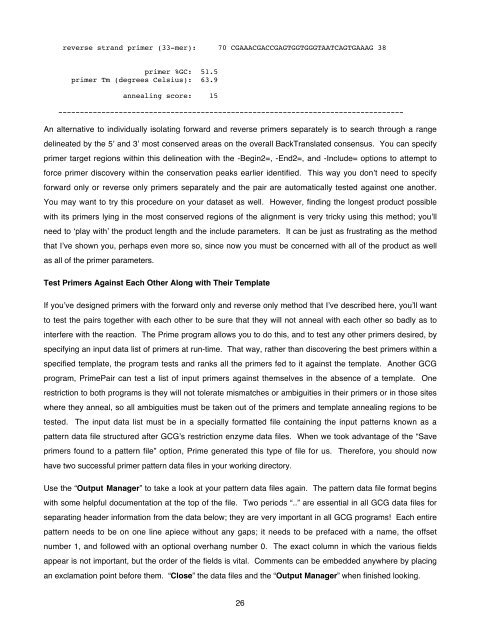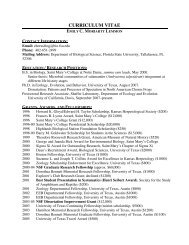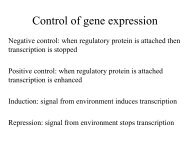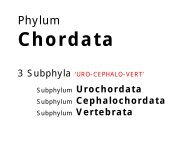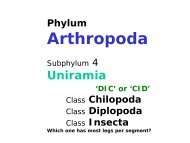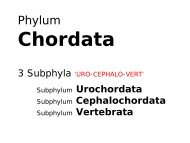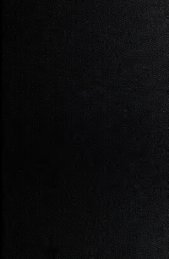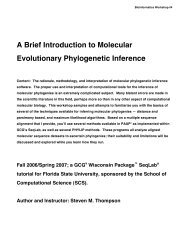Unknown DNA â Rational Primer Design and Analysis â the ...
Unknown DNA â Rational Primer Design and Analysis â the ...
Unknown DNA â Rational Primer Design and Analysis â the ...
Create successful ePaper yourself
Turn your PDF publications into a flip-book with our unique Google optimized e-Paper software.
everse str<strong>and</strong> primer (33-mer): 70 CGAAACGACCGAGTGGTGGGTAATCAGTGAAAG 38<br />
primer %GC: 51.5<br />
primer Tm (degrees Celsius): 63.9<br />
annealing score: 15<br />
--------------------------------------------------------------------------------<br />
An alternative to individually isolating forward <strong>and</strong> reverse primers separately is to search through a range<br />
delineated by <strong>the</strong> 5’ <strong>and</strong> 3’ most conserved areas on <strong>the</strong> overall BackTranslated consensus. You can specify<br />
primer target regions within this delineation with <strong>the</strong> -Begin2=, -End2=, <strong>and</strong> -Include= options to attempt to<br />
force primer discovery within <strong>the</strong> conservation peaks earlier identified. This way you don’t need to specify<br />
forward only or reverse only primers separately <strong>and</strong> <strong>the</strong> pair are automatically tested against one ano<strong>the</strong>r.<br />
You may want to try this procedure on your dataset as well. However, finding <strong>the</strong> longest product possible<br />
with its primers lying in <strong>the</strong> most conserved regions of <strong>the</strong> alignment is very tricky using this method; you’ll<br />
need to ‘play with’ <strong>the</strong> product length <strong>and</strong> <strong>the</strong> include parameters. It can be just as frustrating as <strong>the</strong> method<br />
that I’ve shown you, perhaps even more so, since now you must be concerned with all of <strong>the</strong> product as well<br />
as all of <strong>the</strong> primer parameters.<br />
Test <strong>Primer</strong>s Against Each O<strong>the</strong>r Along with Their Template<br />
If you’ve designed primers with <strong>the</strong> forward only <strong>and</strong> reverse only method that I’ve described here, you’ll want<br />
to test <strong>the</strong> pairs toge<strong>the</strong>r with each o<strong>the</strong>r to be sure that <strong>the</strong>y will not anneal with each o<strong>the</strong>r so badly as to<br />
interfere with <strong>the</strong> reaction. The Prime program allows you to do this, <strong>and</strong> to test any o<strong>the</strong>r primers desired, by<br />
specifying an input data list of primers at run-time. That way, ra<strong>the</strong>r than discovering <strong>the</strong> best primers within a<br />
specified template, <strong>the</strong> program tests <strong>and</strong> ranks all <strong>the</strong> primers fed to it against <strong>the</strong> template. Ano<strong>the</strong>r GCG<br />
program, PrimePair can test a list of input primers against <strong>the</strong>mselves in <strong>the</strong> absence of a template. One<br />
restriction to both programs is <strong>the</strong>y will not tolerate mismatches or ambiguities in <strong>the</strong>ir primers or in those sites<br />
where <strong>the</strong>y anneal, so all ambiguities must be taken out of <strong>the</strong> primers <strong>and</strong> template annealing regions to be<br />
tested. The input data list must be in a specially formatted file containing <strong>the</strong> input patterns known as a<br />
pattern data file structured after GCG’s restriction enzyme data files. When we took advantage of <strong>the</strong> “Save<br />
primers found to a pattern file” option, Prime generated this type of file for us. Therefore, you should now<br />
have two successful primer pattern data files in your working directory.<br />
Use <strong>the</strong> “Output Manager” to take a look at your pattern data files again. The pattern data file format begins<br />
with some helpful documentation at <strong>the</strong> top of <strong>the</strong> file. Two periods “..” are essential in all GCG data files for<br />
separating header information from <strong>the</strong> data below; <strong>the</strong>y are very important in all GCG programs! Each entire<br />
pattern needs to be on one line apiece without any gaps; it needs to be prefaced with a name, <strong>the</strong> offset<br />
number 1, <strong>and</strong> followed with an optional overhang number 0. The exact column in which <strong>the</strong> various fields<br />
appear is not important, but <strong>the</strong> order of <strong>the</strong> fields is vital. Comments can be embedded anywhere by placing<br />
an exclamation point before <strong>the</strong>m. “Close” <strong>the</strong> data files <strong>and</strong> <strong>the</strong> “Output Manager” when finished looking.<br />
26