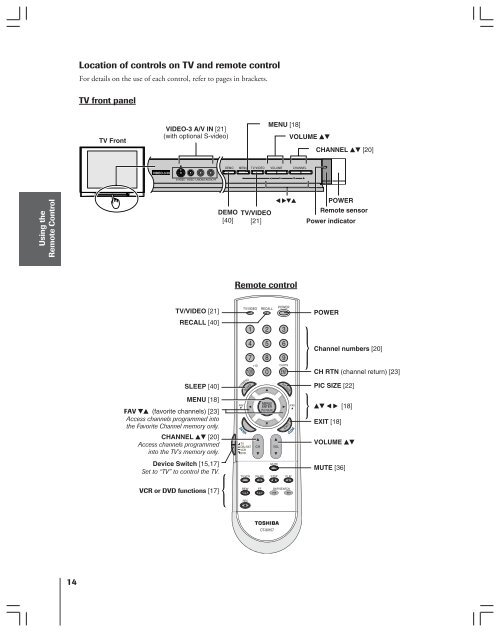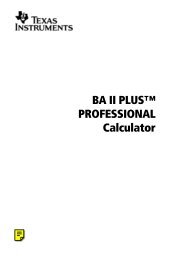Introduction Connecting your TV Using the Remote Control Setting up your TV Using the TV’s Features Appendix Index 14 Location of controls on TV and remote control For details on the use of each control, refer to pages in brackets. TV front panel TV Front VIDEO-3 IN VIDEO-3 A/V IN [21] (with optional S-video) S-VIDEO VIDEO L/MONO-AUDIO-R TV/VIDEO [21] RECALL [40] SLEEP [40] MENU [18] FAV ts (favorite channels) [23] Access channels programmed into the Favorite Channel memory only. CHANNEL st [20] Access channels programmed into the TV’s memory only. Device Switch [15,17] Set to “TV” to control the TV. { VCR or DVD functions [17] DEMO MENU TV/VIDEO VOLUME CHANNEL DEMO [40] TV/VIDEO [21] Remote control MENU [18] VOLUME st x •zy } CHANNEL st [20] POWER POWER Remote sensor Power indicator } CH RTN (channel return) [23] Channel numbers [20] PIC SIZE [22] st T S [18] EXIT [18] VOLUME st MUTE [36]
Programming the remote control to operate a cable converter box, satellite receiver, VCR, DVD player, or HTIB (home theater in a box) Your Toshiba TV remote control is preprogrammed to operate most Toshiba devices. To program your TV remote control to operate a non-Toshiba device or a Toshiba device that it is not preprogrammed to operate, follow the steps below. For details on using the remote control to operate the device, see page 17. } RECALL POWER Channel Numbers Device Switch 1 In the remote control code table (below and on the next page), find the code for your device. If more than one code is listed, try each one separately until you find one that works. 2 Set the Device Switch to the type of device you are programming the remote control to operate—CBL/SAT (for a cable converter box or satellite receiver), VCR (for a VCR or TV/VCR combo), or DVD (for a DVD player or HTIB [home theater in a box]). 3 While holding down RECALL, press the Channel Number buttons to enter the 3-digit code for your device. 4 To test the code, turn on the device, point the remote control at it, and press POWER. –If the correct code was entered, the device will turn off. –If the device does not respond, repeat steps 1–4 using another code. Note: After programming the TV remote control to operate your other device, confirm that all necessary keys are operational. If some keys on the TV remote control do not operate certain features on your other device, reprogram the remote control using another code (if other codes are listed for your device). If, after trying all listed codes, the necessary buttons do not operate your device, use the device’s original remote control. 5 Remember to set the Device Switch back to “TV” to control the TV. 6 For future reference, write down the code(s) you used: DEVICE CODE DEVICE CODE Note: Each time you change the batteries, you must reprogram the remote control. Some newer VCRs respond to either of two codes. These VCRs have a switch labeled “VCR1/VCR2.” If your VCR has this kind of switch and does not respond to the codes for your VCR brand, set the switch to the other position (“VCR1” or “VCR2”) and reprogram the remote control. Remote control codes In some cases you may not be able to operate your device with the TV remote control. Your other device may use a code that is not recognized by the TV remote control. If this happens, you will need to use the remote control provided with the device. Cable converter box ABC: 061, 062, 063, 082, 084, 087, 091, 092, 096, 098 Archer: 065, 092, 097, 099 Cableview: 064, 094 Century: 092 Citizen: 090, 092, 097 Contec: 083, 085, 086, 088, 093, 098 Diamond: 093 Eagle: 091 GE: 061, 062 Gemini: 069, 070, 094 General Instruments: 062, 089, 096 Hamlin: 093 Hitachi: 062, 095, 096 Jasco: 097 Jerrold: 062, 069, 071, 082, 086, 089, 091, 096 Magnavox: 072, 096 Memorex: 091, 092, 104 Multi Canal: 090 Novavision: 101 Panasonic: 081, 083, 085 Philco: 087 Philips: 066, 067, 068, 070, 072, 073, 074, 075, 091, 092 Pioneer: 076, 077 Proscan: 061, 062 Radio Shack: 092, 097, 099 RCA: 064, 081 Realistic: 065 Recoton: 102 Samsung: 077, 090 Scientific Atlanta: 063, 078, 079, 080, 088, 098, 101, 105 Sears: 095 Signature: 062 Signature 2000: 096 Sprucer: 081, 085 Starcom: 069, 082, 087, 096, 103, 104 Stargate: 069, 090 Sylvania: 095, 100 TeleView: 090 Texscan: 100 Tocom: 071, 084, 085 U. S. Electronics: 087, 096, 098 United Cable: 082 Universal: 065, 092, 097, 099, 102, 103 Wards: 096 Satellite receiver Alphastar: 038, 059 Chaparral: 034 DISH Network: 057 Drake: 020, 040, 044, 046, 050, 053 Echostar: 018, 041, 051 Express Vu: 057 Fujitsu: 027 GE: 008, 009, 013 15 Connecting your TV Using the Remote Control Setting up your TV Using the TV’s Features Introduction Appendix Index