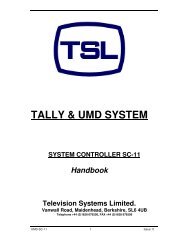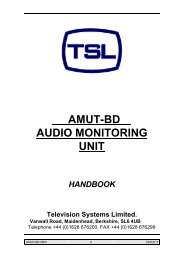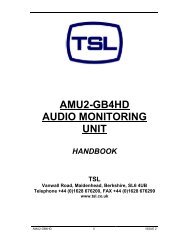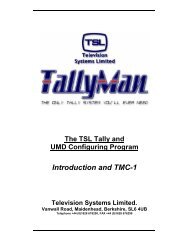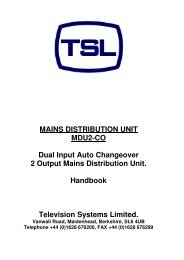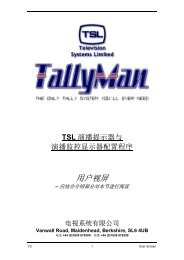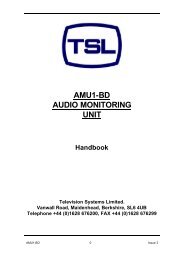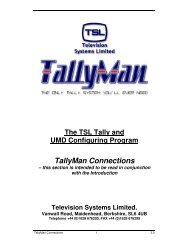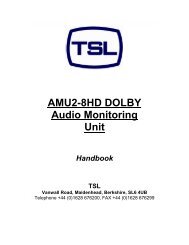ESP-1& ESP-1R Parallel Tally Module - TSL
ESP-1& ESP-1R Parallel Tally Module - TSL
ESP-1& ESP-1R Parallel Tally Module - TSL
You also want an ePaper? Increase the reach of your titles
YUMPU automatically turns print PDFs into web optimized ePapers that Google loves.
The <strong>TSL</strong> <strong>Tally</strong> and<br />
UMD Configuring Program<br />
<strong>ESP</strong>-1& <strong>ESP</strong>-<strong>1R</strong> <strong>Parallel</strong> <strong>Tally</strong><br />
<strong>Module</strong><br />
– this section is intended to be read in conjunction with<br />
the Introduction<br />
Television Systems Limited.<br />
Vanwall Road, Maidenhead, Berkshire, SL6 4UB<br />
Telephone +44 (0)1628 676200, FAX +44 (0)1628 676299<br />
<strong>ESP</strong>-1/R 1 V5
EC DECLARATION OF CONFORMITY<br />
Application of Council Directives Nos:<br />
EC Low Voltage Directive (73/23/EEC)(OJ L76 26.3.73)(LVD).<br />
Amendment: (93/68/EEC) (OJ L220 30.8.93).<br />
Conformity Standards Declared:<br />
EN 60950<br />
EMC Directive: 89/336/EEC, Amended 92/31/EEC.<br />
Conformity Standards Declared:<br />
EN 50081-1, EN 50082-1<br />
Manufacturer’s Name:<br />
Manufacturer’s Address:<br />
Television Systems Ltd<br />
Vanwall Road<br />
Maidenhead SL6 4UB<br />
England<br />
United Kingdom<br />
Type of Equipment:<br />
Model No:<br />
Part Number:<br />
Date CE Mark Affixed:<br />
UMD System Controller<br />
UMD <strong>ESP</strong>-<strong>1R</strong><br />
<strong>TSL</strong>P- <strong>ESP</strong>-<strong>1R</strong><br />
xxxx<br />
I, the undersigned, declare that the equipment specified above conforms to the quoted<br />
Directives and Standards.<br />
Place: Maidenhead, England<br />
Signature:<br />
Date: TBA Print: J F PINNIGER<br />
Position: PRODUCT MANAGER<br />
<strong>ESP</strong>-1/R 2 V5
<strong>ESP</strong>-1 / <strong>ESP</strong>-<strong>1R</strong> <strong>Parallel</strong> Interface Unit<br />
1.0 Introduction<br />
2.0 Installation<br />
3.0 <strong>Tally</strong> Inputs<br />
4.0 <strong>Tally</strong> outputs.<br />
5.0 Pinout Details<br />
6.0 Configuration<br />
7.0 Changing the TCP/IP Address.<br />
8.0 The Internal Power Supply Specification<br />
<strong>ESP</strong>-1/R 3 V5
1.0 Introduction<br />
This unit is mounted in a <strong>1R</strong>U enclosure where the mounting ears may be fixed to either the<br />
front or to the rear of the box, allowing system installation flexibility.<br />
The unit allows 32 parallel tallies in (contacts to the system 0V and 32 mapped parallel tallies out<br />
(open collector). The R version offers an additional 32 isolated relay connection on additional<br />
D37 connectors.<br />
The unit includes a RS422 connector allowing convenient local access to the <strong>Tally</strong>Man system<br />
for third party equipment.<br />
Connection to the TMC-1 / TM1 / TM2 is via a standard Ethernet CAT 5 cable.<br />
2.0 Installation<br />
A mains input between 96 – 250V, AC 50 – 60Hz is required.<br />
The <strong>ESP</strong>-1 should be installed in a standard 19” rack. No special precautions need be taken.<br />
Connection to the TM1/TM2 is via a standard Ethernet CAT 5 cable.<br />
The first unit will be set by default to:<br />
IP Address: 192.168.100.221<br />
Subnet Mask: 255.255.255.0<br />
In addition the Port Setting must follow the pattern: 6221<br />
Note that the 6000 series numbers for the port setting add the IP address to them.<br />
If there is a second unit the settings will be:<br />
IP Address: 192.168.100.222<br />
Subnet Mask: 255.255.255.0<br />
In addition the Port Setting must follow the pattern: 6222<br />
And so on.<br />
2.1 Recommendations<br />
<br />
<br />
Ethernet cables to the <strong>ESP</strong>-1 and <strong>ESP</strong>-<strong>1R</strong> should be screened CAT 5 cable in order to<br />
conform with the European CE requirements. It is recommended that Category 5E<br />
FTP (foil screened twisted pair) cable is used. The individual cores are rated at 1A.<br />
To conform to CE requirements the cases should be bonded to ground using, ideally,<br />
braiding connecting straps.<br />
<strong>ESP</strong>-1/R 4 V5
3.0 <strong>Tally</strong> Inputs<br />
<strong>Parallel</strong> (GPI) tallies are connected directly to the lower <strong>Tally</strong> 1 connector on the <strong>ESP</strong>-1. A<br />
ground or 0V on the pin is required to operate the tallies. The common or ground connection is<br />
connected to Pin 36. The tally inputs are connected to Pins 1 through to Pin 32.<br />
Serial tallies may be mapped via the <strong>Tally</strong>Man set up screen.<br />
4.0 <strong>Tally</strong> outputs.<br />
<strong>Tally</strong> outputs are available on the <strong>Tally</strong> 2 and Expansion 1 and 2 connectors, if specified.<br />
The <strong>Tally</strong> 2 connector o/ps consist of open collector driver circuits (100K pull-up to +5V)<br />
available on Pin 1 through to Pin 32 on each connector. Common (ground) appears on Pin 36.<br />
The circuit is capable of sinking approx. 150mA to ground to activate relays etc.<br />
The Expansion Connectors provide isolated relay circuits, current capacity: max. 2A non<br />
inductive.<br />
The open collector tally outputs are intended to *control cue lights on camera heads, VTRs,<br />
Telecine machines etc. as well as directly any static under-monitor displays in the system.<br />
External drivers are needed for high current applications.<br />
For situations where multiple relay closures are needed, a <strong>TSL</strong> Cue/<strong>Tally</strong> Distribution Unit, CTD-<br />
1S / CTD-1Si should be installed. This unit connects directly to the <strong>Tally</strong> 2 connector on the<br />
<strong>ESP</strong>-1 and will provide 4 sets of relay closures from each of the 32 tally outputs.<br />
<strong>Tally</strong> inputs and outputs are assigned to UMDs via the set-up screen in <strong>Tally</strong>Man<br />
*Circuit required to use the open collector <strong>Tally</strong> Out to drive external relays<br />
SYSTEM CONTROLLER<br />
EXTERNAL TALLY INDICATION<br />
RELAY<br />
WITH DIODE OR LAMP LED<br />
OR WITH RESISTOR<br />
TYPICAL TALLY I/O<br />
+5V<br />
100K<br />
PINS 1 TO 32<br />
POWER SUPPLY<br />
(EXTERNAL)<br />
0V<br />
PIN 36<br />
0V<br />
24 VOLTS MAXIMUM, CURRENT SHOULD BE LIMITED TO 0.15A PER PIN<br />
OR 0.5A PER CONNECTOR<br />
IF THE PSU IS GREATER THAN 5 VOLTS, CONSIDERATION NEEDS TO BE GIVEN TO THE<br />
CURRENT THROUGH THE 100K RESISTOR IN THE CONTROLLER, PARTICULARLY IF A<br />
LED OR EXTERNAL LOGIC IS CONNECTED.<br />
<strong>ESP</strong>-1/R 5 V5
5.0 Pinout Details<br />
Ethernet Connections<br />
Signal Name<br />
RJ-45 Ethernet<br />
Pin Numbers<br />
Crossover Cable<br />
Pinouts<br />
TX + 1 3<br />
TX - 2 6<br />
RX + 3 1<br />
EPWR + Power 4 4<br />
EPWR + Power 5 5<br />
RX - 6 2<br />
EPWR - Power 7 7<br />
EPWR - Power 8 8<br />
For a hub connection, use a straight-through cable.<br />
The <strong>ESP</strong>-1 should be connected to the Ethernet connection on the TMC-1 /TMx via a crossover<br />
cable or via a hub using a 1:1 cable.<br />
RS422 Connector<br />
CONTROL 1, RS 422/RS485 CONNECTOR<br />
D9 SOCKET<br />
Pin Numbers Signal Pin Numbers Signal<br />
1 0v/Chassis 6 0v<br />
2 TX- 7 TX+<br />
3 RX+ 8 RX-<br />
4 0v 9 0v<br />
5 -<br />
<strong>ESP</strong>-1/R 6 V5
For the <strong>ESP</strong>-1<br />
D37 Connectors<br />
Pin<br />
TALLY1/2 INPUT/OUTPUT CONNECTORS<br />
D37 SOCKET<br />
1 <strong>Tally</strong> 1 18 <strong>Tally</strong> 18<br />
2 <strong>Tally</strong> 2 19 <strong>Tally</strong> 19<br />
3 <strong>Tally</strong> 3 20 <strong>Tally</strong> 20<br />
4 <strong>Tally</strong> 4 21 <strong>Tally</strong> 21<br />
5 <strong>Tally</strong> 5 22 <strong>Tally</strong> 22<br />
6 <strong>Tally</strong> 6 23 <strong>Tally</strong> 23<br />
7 <strong>Tally</strong> 7 24 <strong>Tally</strong> 24<br />
8 <strong>Tally</strong> 8 25 <strong>Tally</strong> 25<br />
9 <strong>Tally</strong> 9 26 <strong>Tally</strong> 26<br />
10 <strong>Tally</strong> 10 27 <strong>Tally</strong> 27<br />
11 <strong>Tally</strong> 11 28 <strong>Tally</strong> 28<br />
12 <strong>Tally</strong> 12 29 <strong>Tally</strong> 29<br />
13 <strong>Tally</strong> 13 30 <strong>Tally</strong> 30<br />
14 <strong>Tally</strong> 14 31 <strong>Tally</strong> 31<br />
15 <strong>Tally</strong> 15 32 <strong>Tally</strong> 32<br />
16 <strong>Tally</strong> 16 33 0v<br />
17 <strong>Tally</strong> 17 36 0v<br />
Pin<br />
37 GND<br />
<strong>ESP</strong>-1/R 7 V5
For the <strong>ESP</strong>-<strong>1R</strong><br />
TALLY1 INPUT CONNECTOR D37 SOCKET<br />
Pin<br />
Pin<br />
1 <strong>Tally</strong> 1 18 <strong>Tally</strong> 18<br />
2 <strong>Tally</strong> 2 19 <strong>Tally</strong> 19<br />
3 <strong>Tally</strong> 3 20 <strong>Tally</strong> 20<br />
4 <strong>Tally</strong> 4 21 <strong>Tally</strong> 21<br />
5 <strong>Tally</strong> 5 22 <strong>Tally</strong> 22<br />
6 <strong>Tally</strong> 6 23 <strong>Tally</strong> 23<br />
7 <strong>Tally</strong> 7 24 <strong>Tally</strong> 24<br />
8 <strong>Tally</strong> 8 25 <strong>Tally</strong> 25<br />
9 <strong>Tally</strong> 9 26 <strong>Tally</strong> 26<br />
10 <strong>Tally</strong> 10 27 <strong>Tally</strong> 27<br />
11 <strong>Tally</strong> 11 28 <strong>Tally</strong> 28<br />
12 <strong>Tally</strong> 12 29 <strong>Tally</strong> 29<br />
13 <strong>Tally</strong> 13 30 <strong>Tally</strong> 30<br />
14 <strong>Tally</strong> 14 31 <strong>Tally</strong> 31<br />
15 <strong>Tally</strong> 15 32 <strong>Tally</strong> 32<br />
16 <strong>Tally</strong> 16 33 0v<br />
17 <strong>Tally</strong> 17 36 0v<br />
37 GND<br />
TALLY 2 OUTPUT CONNECTOR D37 SOCKET<br />
Pin<br />
Pin<br />
1 <strong>Tally</strong> 1 18 <strong>Tally</strong> 18<br />
2 <strong>Tally</strong> 2 19 <strong>Tally</strong> 19<br />
3 <strong>Tally</strong> 3 20 <strong>Tally</strong> 20<br />
4 <strong>Tally</strong> 4 21 <strong>Tally</strong> 21<br />
5 <strong>Tally</strong> 5 22 <strong>Tally</strong> 22<br />
6 <strong>Tally</strong> 6 23 <strong>Tally</strong> 23<br />
7 <strong>Tally</strong> 7 24 <strong>Tally</strong> 24<br />
8 <strong>Tally</strong> 8 25 <strong>Tally</strong> 25<br />
9 <strong>Tally</strong> 9 26 <strong>Tally</strong> 26<br />
10 <strong>Tally</strong> 10 27 <strong>Tally</strong> 27<br />
11 <strong>Tally</strong> 11 28 <strong>Tally</strong> 28<br />
12 <strong>Tally</strong> 12 29 <strong>Tally</strong> 29<br />
13 <strong>Tally</strong> 13 30 <strong>Tally</strong> 30<br />
14 <strong>Tally</strong> 14 31 <strong>Tally</strong> 31<br />
15 <strong>Tally</strong> 15 32 <strong>Tally</strong> 32<br />
16 <strong>Tally</strong> 16 33 0v<br />
17 <strong>Tally</strong> 17 36 0v<br />
37 GND<br />
EXPANSION 1 OUTPUT CONNECTOR D37 SOCKET<br />
Pin<br />
Pin<br />
<strong>ESP</strong>-1/R 8 V5
1 <strong>Tally</strong> 33 19 <strong>Tally</strong> 42<br />
2 <strong>Tally</strong> 33 20 <strong>Tally</strong> 42<br />
3 <strong>Tally</strong> 34 21 <strong>Tally</strong> 43<br />
4 <strong>Tally</strong> 34 22 <strong>Tally</strong> 43<br />
5 <strong>Tally</strong> 35 23 <strong>Tally</strong> 44<br />
6 <strong>Tally</strong> 35 24 <strong>Tally</strong> 44<br />
7 <strong>Tally</strong> 36 25 <strong>Tally</strong> 45<br />
8 <strong>Tally</strong> 36 26 <strong>Tally</strong> 45<br />
9 <strong>Tally</strong> 37 27 <strong>Tally</strong> 46<br />
10 <strong>Tally</strong> 37 28 <strong>Tally</strong> 46<br />
11 <strong>Tally</strong> 38 29 <strong>Tally</strong> 47<br />
12 <strong>Tally</strong> 38 30 <strong>Tally</strong> 47<br />
13 <strong>Tally</strong> 39 31 <strong>Tally</strong> 48<br />
14 <strong>Tally</strong> 39 32 <strong>Tally</strong> 48<br />
15 <strong>Tally</strong> 40 33 0v<br />
16 <strong>Tally</strong> 40 34/35 +12V<br />
17 <strong>Tally</strong> 41 36 0v<br />
18 <strong>Tally</strong> 41 37 GND<br />
EXPANSION 2 OUTPUT CONNECTOR D37 SOCKET<br />
Pin<br />
Pin<br />
1 <strong>Tally</strong> 49 19 <strong>Tally</strong> 58<br />
2 <strong>Tally</strong> 49 20 <strong>Tally</strong> 58<br />
3 <strong>Tally</strong> 50 21 <strong>Tally</strong> 59<br />
4 <strong>Tally</strong> 50 22 <strong>Tally</strong> 59<br />
5 <strong>Tally</strong> 51 23 <strong>Tally</strong> 60<br />
6 <strong>Tally</strong>51 24 <strong>Tally</strong> 60<br />
7 <strong>Tally</strong> 52 25 <strong>Tally</strong> 61<br />
8 <strong>Tally</strong> 52 26 <strong>Tally</strong> 61<br />
9 <strong>Tally</strong> 53 27 <strong>Tally</strong> 62<br />
10 <strong>Tally</strong> 53 28 <strong>Tally</strong> 62<br />
11 <strong>Tally</strong> 54 29 <strong>Tally</strong> 63<br />
12 <strong>Tally</strong> 54 30 <strong>Tally</strong> 63<br />
13 <strong>Tally</strong> 55 31 <strong>Tally</strong> 64<br />
14 <strong>Tally</strong> 55 32 <strong>Tally</strong> 64<br />
15 <strong>Tally</strong> 56 33 0v<br />
16 <strong>Tally</strong> 56 34/35 +12V<br />
17 <strong>Tally</strong> 57 36 0v<br />
18 <strong>Tally</strong> 57 37 GND<br />
<strong>ESP</strong>-1/R 9 V5
6.0 Configuration<br />
Click on Add New Component on the main screen.<br />
From the Add New System Component list select System Controller.<br />
Type in a Name<br />
<br />
.<br />
Select Interface<br />
Unit <strong>ESP</strong>-1.<br />
Then press Apply<br />
<br />
<strong>ESP</strong>-1/R 10 V5
Then press Set<br />
Communications<br />
<br />
Then set the<br />
TCP/IP address<br />
and. Port Number.<br />
Give the port a<br />
Description.<br />
<br />
<strong>ESP</strong>-1/R 11 V5
Assign the <strong>Tally</strong> Ins to a Channel and map the <strong>Tally</strong> Outs as required.<br />
For further details see Tallies, Section 6.<br />
Items may be connected serially to this module as a convenient way of attaching equipment to<br />
the <strong>Tally</strong>Man system.<br />
Click on Add New Component when the <strong>Tally</strong> <strong>Module</strong> is highlighted.<br />
Click on Add New<br />
component<br />
<br />
Select from this<br />
list to append<br />
items to the <strong>Tally</strong><br />
<strong>Module</strong>.<br />
<br />
Another <strong>Tally</strong> I/O may be added or any of the other modules may be chosen and connected via<br />
the RS422 link on the <strong>ESP</strong>-1 module.<br />
<strong>ESP</strong>-1/R 12 V5
This shows that a Second <strong>Tally</strong> I/O has been added.<br />
If other module are added they are treated exactly as though they have been added to the main<br />
system, as far as configuring is concerned.<br />
<strong>ESP</strong>-1/R 13 V5
7.0 Changing the TCP/IP Address.<br />
Windows Hyper Terminal program is used to change these settings.<br />
Connect to the unit’s serial port using the following cable.<br />
<strong>ESP</strong>-1 Serial Conector D9 PLUG<br />
Computer Port D9 SOCKET<br />
Pin Number<br />
Pin Number<br />
2 2<br />
4 5 (Gnd)<br />
8 3<br />
Open the HyperTerminal program in Windows and set the Hyper Terminal parameters to<br />
default.<br />
Connect the computer cable to the <strong>ESP</strong>-1 unit.<br />
Plug in the power to the <strong>ESP</strong>-1 and after about 30 seconds or so the following screen will be<br />
seen.<br />
Hit a key whilst the screen is loading.<br />
<strong>ESP</strong>-1/R 14 V5
Select M to modify the settings.<br />
Enter N for most options to change until you get to the IP setting. Ensure that the subnet mask<br />
remains at 255.255.255.0 and that the Default Gateway remains at 0.0.0.0<br />
The password, if requested is: telsys.<br />
The unit will be set by default to: 192.168.100.221<br />
Subnet Mask: 255.255.255.0<br />
<strong>ESP</strong>-1/R 15 V5
8.0 The Internal Power Supply Specification<br />
This is sealed unit. In the event of a failure the faulty item should be returned to <strong>TSL</strong> for<br />
replacement.<br />
Specifications<br />
Input Voltage<br />
100v - 240 AC auto ranging<br />
Output Voltage 18 – 24V 3.2A<br />
Input Frequency<br />
Storage Temperature<br />
Relative Humidity<br />
Cooling<br />
50 - 60 Hz<br />
-20°C - +60°C<br />
10% - 90% non-condensing<br />
Convection cooled<br />
Safety Approvals UL E209833,<br />
<strong>ESP</strong>-1/R 16 V5