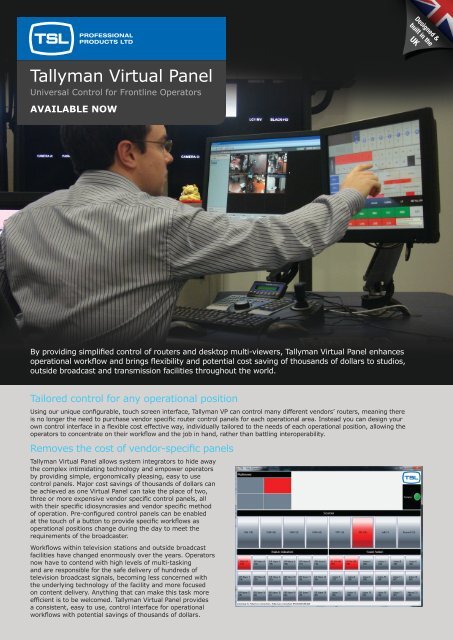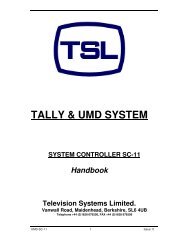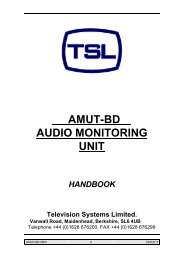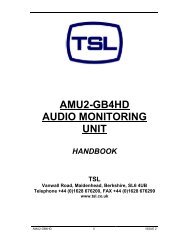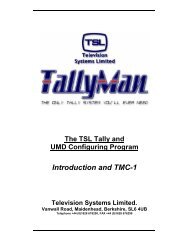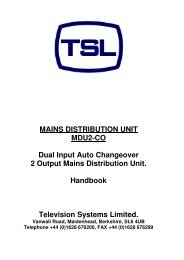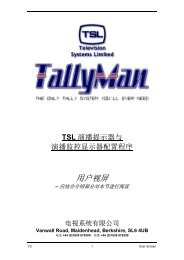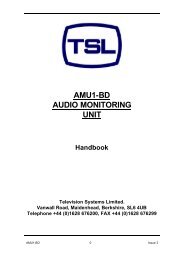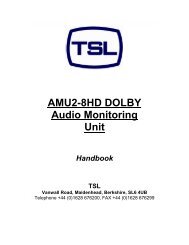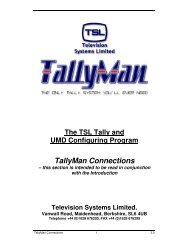Tallyman Virtual Panel - TSL
Tallyman Virtual Panel - TSL
Tallyman Virtual Panel - TSL
Create successful ePaper yourself
Turn your PDF publications into a flip-book with our unique Google optimized e-Paper software.
PROFESSIONAL<br />
PRODUCTS LTD<br />
Designed &<br />
built in the<br />
UK<br />
<strong>Tallyman</strong> <strong>Virtual</strong> <strong>Panel</strong><br />
Universal Control for Frontline Operators<br />
AVAILABLE NOW<br />
PROFESSIONAL<br />
PRODUCTS LTD<br />
By providing simplified control of routers and desktop multi-viewers, <strong>Tallyman</strong> <strong>Virtual</strong> <strong>Panel</strong> enhances<br />
operational workflow and brings flexibility and potential cost saving of thousands of dollars to studios,<br />
outside broadcast and transmission facilities throughout the world.<br />
Tailored control for any operational position<br />
Using our unique configurable, touch screen interface, <strong>Tallyman</strong> VP can control many different vendors’ routers, meaning there<br />
is no longer the need to purchase vendor specific router control panels for each operational area. Instead you can design your<br />
own control interface in a flexible cost effective way, individually tailored to the needs of each operational position, allowing the<br />
operators to concentrate on their workflow and the job in hand, rather than battling interoperability.<br />
Removes the cost of vendor-specific panels<br />
<strong>Tallyman</strong> <strong>Virtual</strong> <strong>Panel</strong> allows system integrators to hide away<br />
the complex intimidating technology and empower operators<br />
by providing simple, ergonomically pleasing, easy to use<br />
control panels. Major cost savings of thousands of dollars can<br />
be achieved as one <strong>Virtual</strong> <strong>Panel</strong> can take the place of two,<br />
three or more expensive vendor specific control panels, all<br />
with their specific idiosyncrasies and vendor specific method<br />
of operation. Pre-configured control panels can be enabled<br />
at the touch of a button to provide specific workflows as<br />
operational positions change during the day to meet the<br />
requirements of the broadcaster.<br />
Workflows within television stations and outside broadcast<br />
facilities have changed enormously over the years. Operators<br />
now have to contend with high levels of multi-tasking<br />
and are responsible for the safe delivery of hundreds of<br />
television broadcast signals, becoming less concerned with<br />
the underlying technology of the facility and more focused<br />
on content delivery. Anything that can make this task more<br />
efficient is to be welcomed. <strong>Tallyman</strong> <strong>Virtual</strong> <strong>Panel</strong> provides<br />
a consistent, easy to use, control interface for operational<br />
workflows with potential savings of thousands of dollars.<br />
<strong>TSL</strong>_<strong>Tallyman</strong>_VP_Datasheet_v3.indd 1 12/04/2012 17:32
TallyMan <strong>Virtual</strong> <strong>Panel</strong> Application Examples<br />
Application 1<br />
Audio/Video Recording and Playout Position<br />
At Online playout and recording positions the operator may<br />
want to select different sources from a variety of routers,<br />
traditionally they would have one control panel for each<br />
Vendors router. With <strong>Tallyman</strong> VP, the operator can now<br />
select the inputs to be recorded or viewed with a single<br />
control panel. Technical Managers can easily configure the<br />
<strong>Virtual</strong> <strong>Panel</strong> to simplify the workflow by limiting the number<br />
of sources and destinations that can be routed.<br />
Application 2<br />
Newsroom Journalist<br />
A Newsroom Journalist would typically have a quad-split<br />
or desktop multi-viewer on their desk so they can look at<br />
several incoming news feeds at once, fed from a variety<br />
of routers. With <strong>Tallyman</strong> VP, the journalist can now take<br />
control of the feeds they monitor and simply switch the<br />
input of the quad-split using the PC control panel.<br />
<strong>Tallyman</strong><br />
<strong>Tallyman</strong><br />
<strong>Virtual</strong> <strong>Panel</strong><br />
on PC<br />
<strong>Virtual</strong> <strong>Panel</strong><br />
on PC<br />
Router<br />
Vendor 2<br />
Video/Audio<br />
Router<br />
Vendor 1<br />
Router<br />
Vendor 2<br />
Video/Audio<br />
Router<br />
Vendor 1<br />
TallyMan VP removes the need for<br />
multiple/vendor-specific panels<br />
Video/Audio<br />
TallyMan VP removes the need for<br />
multiple/vendor-specific panels<br />
Video/Audio<br />
Video Recorder<br />
/Playout<br />
Headphones<br />
Picture<br />
Picture<br />
Picture<br />
Picture<br />
Quad Split<br />
The TallyMan System<br />
Designed to work in conjunction with <strong>TSL</strong>’s TallyMan tally<br />
management system, the TallyMan VP is a logical progression<br />
for the TallyMan range, which has become the industry de<br />
facto standard across broadcast workflows worldwide. The new<br />
panel provides immediate benefits for existing TallyMan users,<br />
and offers an intuitive centralized platform for broadcasters<br />
who are looking to simplify their broadcast chain workflows.<br />
TallyMan sits at the heart of any broadcast application, providing<br />
a seamless communication path between the equipment. Using<br />
vision mixer and router cross-point status, it sends tallies to<br />
cameras and mnemonic information to monitor walls. TallyMan<br />
can configure all hardware components within a system to the<br />
user’s preferences via the easy mapping of tallies, mnemonics<br />
and router paths, etc., for simple drag-and-drop editing.<br />
Global reseller network<br />
<strong>TSL</strong> Professional Products has a network of distributors supporting our products all over the world.<br />
For further details about our product range and where to buy please visit www.tsl.co.uk/products.aspx<br />
<strong>TSL</strong> Sales: +44 (0)1628 676 221 E-mail: products@tsl.co.uk Web: www.tsl.co.uk<br />
<strong>TSL</strong> Professional Producst Limited. Units 1&2, First Avenue, Globe Park, Marlow SL7 1YA, England, UK.<br />
Tel: +44 (0)1628 676 200 Fax: +44 (0)1628 676 299 E-mail: products@tsl.co.uk<br />
Specifications subject to change without notice. © 2012 <strong>TSL</strong> Products. All rights reserved.<br />
PROFESSIONAL<br />
PRODUCTS LTD<br />
<strong>TSL</strong>_<strong>Tallyman</strong>_VP_Datasheet_v3.indd 2 12/04/2012 17:32