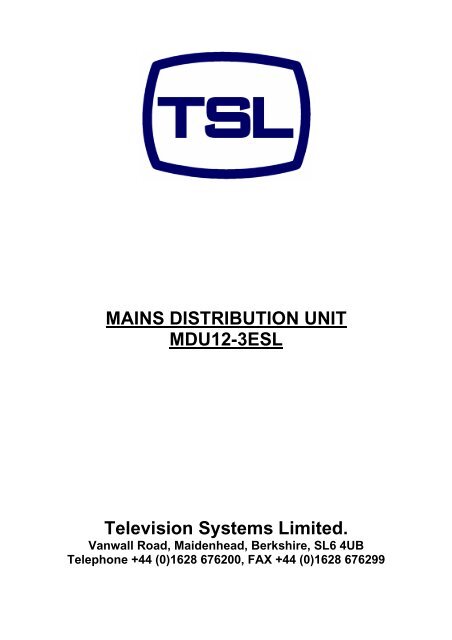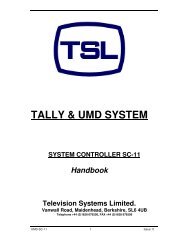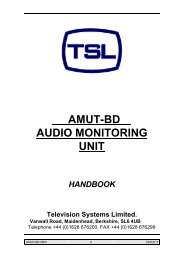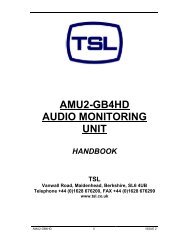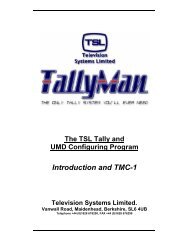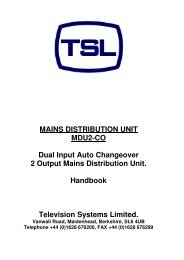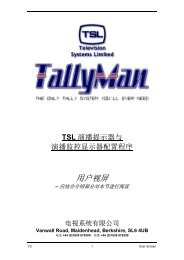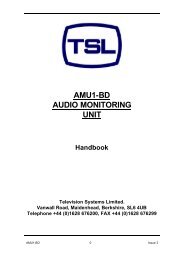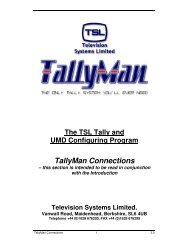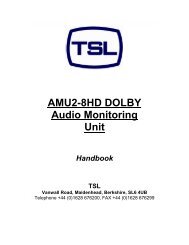MAINS DISTRIBUTION UNIT MDU12-3ESL Television ... - TSL
MAINS DISTRIBUTION UNIT MDU12-3ESL Television ... - TSL
MAINS DISTRIBUTION UNIT MDU12-3ESL Television ... - TSL
You also want an ePaper? Increase the reach of your titles
YUMPU automatically turns print PDFs into web optimized ePapers that Google loves.
<strong>MAINS</strong> <strong>DISTRIBUTION</strong> <strong>UNIT</strong><br />
<strong>MDU12</strong>-<strong>3ESL</strong><br />
<strong>Television</strong> Systems Limited.<br />
Vanwall Road, Maidenhead, Berkshire, SL6 4UB<br />
Telephone +44 (0)1628 676200, FAX +44 (0)1628 676299
This Page is Blank<br />
<strong>MDU12</strong>-<strong>3ESL</strong> Manual 2 Issue 2.1
Contents<br />
1.0 Installation.<br />
2.0 Description<br />
3.0 Introduction<br />
4 Operation<br />
4.1 The Input Screen<br />
4.2 The Output Screen<br />
4.3 The System Screen<br />
4.4 The SNMP Screen<br />
4.4.1 SNMP Alarms<br />
5.0 Initial Configuration<br />
6.0 Pin-outs<br />
7.0 Response Times<br />
8.0 Temperature Indications<br />
Appendix 1<br />
MIB File information<br />
<strong>MDU12</strong>-<strong>3ESL</strong> Manual 3 Issue 2.1
This Page is Blank<br />
<strong>MDU12</strong>-<strong>3ESL</strong> Manual 4 Issue 2.1
SAFETY<br />
1.0 Installation.<br />
Unless otherwise stated <strong>TSL</strong> equipment may be installed at any angle or position within an operating<br />
temperature range of 5° ~ 30° C .<br />
The RJ45 connector is for use only with an Ethernet 10/100 system.<br />
All <strong>TSL</strong> equipment conforms to the EC Low Voltage Directive:<br />
EC Low Voltage Directive (73/23/EEC)(OJ L76 26.3.73)(LVD).<br />
Amendment: (93/68/EEC) (OJ L220 30.8.93).<br />
Earthing/Grounding<br />
In all cases, the frame of the equipment must be earthed on installation. Connection to an earthed strip<br />
running the length of the frame is ideal.<br />
The earth pin on the mains inlet connector is connected to the metal frame of the equipment, to 0 volts<br />
on the internal DC PSU and to signal ground, unless otherwise stated. All metal panels are bonded<br />
together. Rack mounted equipment must be earthed (grounded).<br />
Mounting<br />
Careful consideration of the equipment location and mounting in racks must be made. In particular,<br />
consideration must be given to the stability of free-standing racks by mounting heavy equipment low in<br />
the rack. The rear of the unit should be supported in the rack.<br />
Power<br />
This equipment is designed for installation in any position in a rack.<br />
Consideration must be given to the supply circuit loading and switch on/fault surges that will affect<br />
overcurrent protection trips and switches etc.<br />
Check that the fuse rating is correct for the local power (mains) supply. Replacement fuses must be of<br />
the same rating and type for continued protection against fire risk.<br />
The equipment rating is shown on the rear panel.<br />
No power supply cord is provided with this equipment but the inlet connector is.<br />
Do not switch on until all connections are made.<br />
Ventilation<br />
Due consideration for cooling requirements must be given when mounting the equipment. The<br />
equipment contains an internal temperature sensor.<br />
General<br />
If equipment is installed in a closed unit, consideration must be given to providing forced air cooling in<br />
order that the maximum recommended temperature is not exceeded.<br />
<strong>MDU12</strong>-<strong>3ESL</strong> Manual 5 Issue 2.1
WARRANTY, MAINTENANCE AND REPAIR<br />
All <strong>TSL</strong> equipment is guaranteed for one year from the date of delivery to the customer’s premises. If the<br />
equipment is to be stored for a significant period, please contact <strong>TSL</strong> concerning a possible extended<br />
warranty period.<br />
Failure during warranty<br />
If any <strong>TSL</strong> product should fail or become faulty within the warranty period, first please check the PSU<br />
fuses.<br />
All maintenance work must be carried out by trained and competent personnel.<br />
If equipment has to be returned to <strong>TSL</strong> for repair or re-alignment, please observe the following overleaf:<br />
Technical support information<br />
E-Mail address: support@televisionsystems.ltd.uk<br />
Telephone Support Number for the UK and Europe: +44 (0) 1628 670000<br />
Telephone Support Number for the USA only: 1 877 591 2108<br />
<strong>MDU12</strong>-<strong>3ESL</strong> Manual 6 Issue 2.1
<strong>TSL</strong> Returns Procedure<br />
Please telephone +44 (0)1628 676200 (Fax: +44 (0)1682 676299) and ask for Sales who will provide a<br />
Returns Number. This will enable us to track the unit effectively and will provide some information prior<br />
to the unit arriving.<br />
For each item, this unique Returns Number must be included with the Fault Report sent with the unit.<br />
A contact name and telephone number are also required with the Fault Report sent with the unit.<br />
Fault report details required.<br />
• Company:<br />
• Name:<br />
• Address:<br />
• Contact Name:<br />
• Telephone No:<br />
• Returns Number:<br />
• Symptoms of the fault (to include switch setting positions, input signals etc):<br />
Packing<br />
Please ensure that the unit is well packed as all mechanical damage is chargeable. <strong>TSL</strong> recommends<br />
that you insure your equipment for transit damage.<br />
The original packaging, when available, should always be used when returning equipment..<br />
If returned equipment is received in a damaged condition, the damage should be reported both to<br />
<strong>TSL</strong> and the carrier immediately.<br />
YEAR 2000 CONFORMITY REQUIREMENTS<br />
This product conforms to the following rules:<br />
Rule 1<br />
Rule 2<br />
Rule 3<br />
Rule 4<br />
No value for the current date will cause any interruption in operation.<br />
Date based functionality will behave consistently for dates prior to, during and after the<br />
Year 2000.<br />
In all interfaces and data storage, the century in any date is specified either explicitly or<br />
by unambiguous algorithms or by inferencing rules.<br />
The Year 2000 is recognised as a leap year.<br />
<strong>MDU12</strong>-<strong>3ESL</strong> Manual 7 Issue 2.1
EC DECLARATION OF CONFORMITY<br />
Application of Council Directives Nos:<br />
EC Low Voltage Directive (73/23/EEC)(OJ L76 26.3.73)(LVD).<br />
Amendment: (93/68/EEC) (OJ L220 30.8.93).<br />
Conformity Standards Declared:<br />
EN 60950<br />
EMC Directive: 89/336/EEC, Amended 92/31/EEC.<br />
Conformity Standards Declared:<br />
EN 50081-1, EN 50082-1<br />
Manufacturer’s Name:<br />
Manufacturer’s Address:<br />
<strong>Television</strong> Systems Ltd<br />
Vanwall Road<br />
Maidenhead SL6 4UB<br />
England<br />
United Kingdom<br />
Type of Equipment:<br />
Model No:<br />
Part Number:<br />
Mains Distribution Unit<br />
<strong>MDU12</strong>-<strong>3ESL</strong><br />
<strong>TSL</strong>P- <strong>MDU12</strong>-<strong>3ESL</strong><br />
Date CE Mark Affixed: 04<br />
I, the undersigned, declare that the equipment specified above conforms to the quoted Directives and<br />
Standards.<br />
Place: Maidenhead, England<br />
Signature:<br />
Date: TBA Print: J F PINNIGER<br />
Position: PRODUCT MANAGER<br />
<strong>MDU12</strong>-<strong>3ESL</strong> Manual 8 Issue 2.1
Mains Distribution Unit <strong>MDU12</strong>-<strong>3ESL</strong><br />
2.0 Description<br />
Features:<br />
• 19" 1RU.<br />
• 16 Amp Double Pole Breaker / Switch.<br />
• 12 Fused IEC outlets.<br />
• LED Indication<br />
o Blue - Power applied to the unit.<br />
o Red – Circuit off and fuse failed.<br />
o Amber – Circuit off and fuse OK.<br />
o Green - Circuit on and fuse OK.<br />
o Off – Circuit on but fuse has failed<br />
• Serial D9 set up port.<br />
• Cable tie bar.<br />
• Ethernet SNMP status reporting for:<br />
o Each mains circuit.<br />
o 16 Opto-isolated GPI inputs via D37 connector.<br />
o Input mains failure.<br />
o Access to unit configuration and SNMP data via secure web browser interface.<br />
• Relay controlled outputs with delayed power up.<br />
• Latching relays are fitted to reduce internal heat dissipation as they draw no current once set.<br />
• Outputs can be controlled via SNMP, or the secure web browser interface (which also provides<br />
SNMP control lockout per output if required).<br />
• Start up can be immediate, sequential, or individual delay.<br />
This 1RU unit is designed to fit into a rack in any position. The inlet is via a Neutrik Powercon NAC3FCA<br />
connector. A free cable mounted connector is supplied with each unit.<br />
A 16 A MCB is fitted to the input and the rear 12 IEC outlets are via 5A fuses located on the front panel.<br />
The <strong>MDU12</strong>-<strong>3ESL</strong> can accept up to 16 opto isolated GPI alarms on a D37F connector.<br />
There is a rear D9F port for TCP/IP programming requirements and a standard CAT5 RJ45 Ethernet<br />
socket for network connection.<br />
3.0 Introduction<br />
The unit presents three control interfaces; web interface (http), SNMP interface, and the serial port on<br />
the rear of the unit.<br />
The default IP address from the factory is 192.168.100.235, with a subnet mask of 255.255.255.0. The<br />
serial port interface can be used to set a new IP configuration and also to set a user name and password<br />
(needed to access the web pages). The power must be cycled after this operation for changes to take<br />
effect.<br />
<strong>MDU12</strong>-<strong>3ESL</strong> Manual 9 Issue 2.1
4 Operation<br />
Upon connecting the unit to power it will go through a quick boot up procedure with normally the LEDs<br />
going from Red to Amber to Green.<br />
The following screen will be seen. The unit is now on-line.<br />
The default IP address is 192.168.100.235<br />
The Username is <br />
The Password is <br />
<strong>MDU12</strong>-<strong>3ESL</strong> Manual 10 Issue 2.1
4.1 The Input Screen<br />
All items in the boxes may be changed for this screen.<br />
The Input names may be changed from the default.<br />
The input circuit may be set at either normally open – NO, or normally closed – NC.<br />
Press when done.<br />
<strong>MDU12</strong>-<strong>3ESL</strong> Manual 11 Issue 2.1
4.2 The Output Screen<br />
All items in the boxes may be changed for this screen.<br />
This is showing the individual status. The output names may be changed.<br />
Individual circuits may be remotely switched on or off.<br />
The Delay column figures are enabled by selecting Delay in the System box.<br />
Press when done.<br />
Front Panel LED Indications:<br />
• LEDS<br />
o<br />
o<br />
o<br />
o<br />
o<br />
Blue - Power applied to the unit.<br />
Red – Circuit off and fuse failed.<br />
Amber – Circuit off and fuse OK.<br />
Green - Circuit on and fuse OK.<br />
Off – Circuit on but fuse has failed<br />
<strong>MDU12</strong>-<strong>3ESL</strong> Manual 12 Issue 2.1
4.3 The System Screen<br />
All items in the boxes may be changed for this screen.<br />
Mode:<br />
Immediate will switch on all circuits immediately.<br />
Selecting Delay will enable the Delay set in the Outputs screen<br />
Sequential will allow circuit by circuit delay as set in the box.<br />
Press when done.<br />
<strong>MDU12</strong>-<strong>3ESL</strong> Manual 13 Issue 2.1
4.4 The SNMP Screen<br />
4.4.1 SNMP Alarms<br />
The unit generates SNMP Trap Alarms to the IP address (es) configured in the SNMP setup page when<br />
the following events occur:<br />
1) A GPI input changes state.<br />
2) A fuse fails or is replaced with a good fuse.<br />
3) The internal unit temperature exceeds/drops below the threshold set in the SNMP web page.<br />
For details of these and other SNMP features, see the supplied SNMP MIB file.<br />
<strong>MDU12</strong>-<strong>3ESL</strong> Manual 14 Issue 2.1
5.0 Initial Configuration<br />
Consult your System Administrator for appropriate IP and subnet mask settings.<br />
• Connect a terminal running at 9600, N, 8, 1, Flow control-None; to the serial port.<br />
(HyperTerminal for example).<br />
• Power the unit.<br />
The following ident string will display:<br />
<strong>MDU12</strong>-3E(SL) FVX.XX<br />
After a short delay the unit will then report:-<br />
Ready<br />
To program the parameters:<br />
• Press and wait for the prompt:<br />
IPAddr?<br />
• Enter the desired IP address, e.g. 192.168.0.1<br />
• Then wait for the next prompt:<br />
Subnet?<br />
User?<br />
Pass?<br />
• Enter the appropriate mask e.g. 255.255.255.0<br />
• Then wait for the next prompt:<br />
• Enter a username (max 12 characters). Factory default is <br />
• Then wait for the next prompt:<br />
• Enter a password (max 12 characters). Factory default is <br />
When these settings have been saved, the prompt will appear.<br />
• For the new IP settings to take effect, cycle the power on the unit.<br />
Web interface (http)<br />
Using any browser (e.g. Microsoft Internet Explorer) you can browse to the IP address previously set.<br />
Use the username and password you have previously set to access the configuration pages.<br />
<strong>MDU12</strong>-<strong>3ESL</strong> Manual 15 Issue 2.1
6.0 Pin-outs<br />
Input<br />
Neutrik Powercon connector – L – Brown (Phase), N – Blue (Neutral), E – Green/Yellow (Earth or<br />
Ground).<br />
Serial Connector RS232<br />
SERIAL RS 232 CONNECTOR<br />
D9 SOCKET<br />
1 SCL-X 6 SDA-X<br />
2 TX 7 -<br />
3 RX 8 -<br />
4 DTR 9 -<br />
5 0v<br />
<strong>MDU12</strong>-3E<br />
COMPUTER COMMS PORT<br />
Serial Port AT XT or PC<br />
D 9 socket D 9 socket D 25 socket<br />
3 ← 3 2<br />
2 → 2 3<br />
5 GND 5 7<br />
GPI Connector – D37 F<br />
GPI INPUT CONNECTOR<br />
D37 SOCKET<br />
1 Input 1 20 Input 1<br />
2 Input 2 21 Input 2<br />
3 Input 3 22 Input 3<br />
4 Input 4 23 Input 4<br />
5 Input 5 24 Input 5<br />
6 Input 6 25 Input 6<br />
7 Input 7 26 Input 7<br />
8 Input 8 27 Input 8<br />
9 Input 9 28 Input 9<br />
10 Input 10 29 Input 10<br />
11 Input 11 30 Input 11<br />
12 Input 12 31 Input 12<br />
13 Input 13 32 Input 13<br />
14 Input 14 33 Input 14<br />
15 Input 15 34 Input 15<br />
16 Input 16 35 Input 16<br />
17 +5V 36 +5V<br />
18 0V 37 0V<br />
19 0V<br />
<strong>MDU12</strong>-<strong>3ESL</strong> Manual 16 Issue 2.1
Typical external wiring for Circuit 1.<br />
This shows the +5V supply as switched.<br />
Pin 17 +5V<br />
Pin 1<br />
Pin 20<br />
Pin 37 0v<br />
Ext Circuit<br />
Wired in Connector<br />
The circuit is not polarity conscious. The maximum input voltage without additional current limiting<br />
resistors is +12V The internal resistors are 4K7 per circuit. Either the 0v or the +5V may be switched.<br />
The Ethernet connector<br />
A 1:1 cable should be used to connect to a hub as is normal practise.<br />
7.0 Response Times<br />
Remote Monitoring<br />
The full unit status of the unit is sampled every 200mS. Any further delay is due to the SNMP agent<br />
compiling the trap and then sending it on the network interface.<br />
Typically, agents give priority to analysing network traffic and then look at the trap queue when idle.<br />
Start up delays<br />
Maximum delay is 2.5 seconds between each relay in Sequential Start mode and up to 50 seconds delay<br />
per output in Delay Start mode.<br />
8.0 Temperature Indications<br />
The temperature reading is designed to assist in knowing the overall temperature in the rack, as the<br />
MDU is at the top of it.<br />
The maximum recommended figure is 65° C.<br />
Going over or under the preset threshold generates an SNMP trap alarm, as detailed in the MIB.<br />
<strong>MDU12</strong>-<strong>3ESL</strong> Manual 17 Issue 2.1
Appendix 1<br />
MIB File information<br />
<strong>TSL</strong>-MIB DEFINITIONS ::= BEGIN<br />
IMPORTS<br />
enterprises, Opaque<br />
FROM RFC1155-SMI<br />
OBJECT-TYPE<br />
FROM RFC-1212<br />
TRAP-TYPE<br />
FROM RFC-1215;<br />
-- MODULE-IDENTITY<br />
-- FROM SNMPv2-SMI;<br />
-- <strong>TSL</strong>_MIB; SNMP v1 agent definitions.<br />
-- the following only allowed in SMIv2 (also 0 enumeration of integers)<br />
-- As of 08/08/03, includes enterprise specific trap definitions (RFC1215)<br />
-- tslMIB MODULE-IDENTITY<br />
-- LAST-UPDATED "0308080000Z"<br />
-- ORGANIZATION "<strong>Television</strong> Systems Ltd"<br />
-- CONTACT-INFO "<br />
-- Tim Whittaker<br />
-- <strong>Television</strong> Systems Ltd<br />
-- Unit 4, King's Grove<br />
-- Maidenhead<br />
-- Berkshire<br />
-- SL6 4DP<br />
--<br />
-- Tel + 44 1628 687200<br />
-- Email: timw@televisionsystems.ltd.uk"<br />
-- DESCRIPTION "MIB module for all <strong>TSL</strong> products"<br />
-- ::= { enterprises 6853 }<br />
DisplayString ::= OCTET STRING<br />
-- SMIv1 definition of module<br />
tslMIB OBJECT IDENTIFIER ::= { enterprises 6853 }<br />
------------------ Winsoft specific MIB<br />
-- DELETED for mdu12 hardware<br />
---------------------------------------------------<br />
-------------- generic alarm MIB (all <strong>TSL</strong> equipment capable of SNMP alarms)<br />
alarm OBJECT IDENTIFIER ::= { tslMIB 2 }<br />
alarmIdent OBJECT-TYPE<br />
SYNTAX DisplayString<br />
ACCESS read-only<br />
STATUS mandatory<br />
DESCRIPTION<br />
"Equipment alarms description and version"<br />
::= { alarm 1 }<br />
<strong>MDU12</strong>-<strong>3ESL</strong> Manual 18 Issue 2.1
------- alarm table<br />
alarmTable OBJECT-TYPE<br />
SYNTAX SEQUENCE OF AlarmEntry<br />
ACCESS not-accessible<br />
STATUS mandatory<br />
DESCRIPTION<br />
"The table of alarm entries"<br />
::= { alarm 2 }<br />
alarmEntry OBJECT-TYPE<br />
SYNTAX AlarmEntry<br />
ACCESS not-accessible<br />
STATUS mandatory<br />
DESCRIPTION<br />
" An alarm entry in the table"<br />
INDEX { alarmTableIndex }<br />
::= { alarmTable 1}<br />
AlarmEntry ::= SEQUENCE<br />
{<br />
alarmTableIndex INTEGER,<br />
alarmType INTEGER,<br />
alarmIndex INTEGER,<br />
alarmText DisplayString,<br />
alarmState INTEGER,<br />
alarmPolarity INTEGER,<br />
alarmData Opaque<br />
}<br />
alarmTableIndex OBJECT-TYPE<br />
SYNTAX INTEGER<br />
ACCESS read-only<br />
STATUS mandatory<br />
DESCRIPTION<br />
"The index into the table"<br />
::= { alarmEntry 1 }<br />
alarmType OBJECT-TYPE<br />
SYNTAX INTEGER<br />
{<br />
internal(1),<br />
gpi(2),<br />
determines alarmState<br />
outputFail(3),<br />
psuFail(4)<br />
rail values etc)<br />
}<br />
ACCESS read-only<br />
STATUS mandatory<br />
DESCRIPTION<br />
"Alarm type"<br />
-- general internal to equipment alarm<br />
-- from external GPI, alarmPolarity<br />
-- eg <strong>MDU12</strong> output fuse, etc<br />
-- alarmData is text describing failure (eg<br />
::= { alarmEntry 2 }<br />
alarmIndex OBJECT-TYPE<br />
SYNTAX INTEGER<br />
ACCESS read-only<br />
STATUS mandatory<br />
DESCRIPTION<br />
"Alarm type number"<br />
::= { alarmEntry 3 }<br />
alarmText OBJECT-TYPE<br />
SYNTAX DisplayString<br />
<strong>MDU12</strong>-<strong>3ESL</strong> Manual 19 Issue 2.1
ACCESS read-write<br />
STATUS mandatory<br />
DESCRIPTION<br />
"Alarm description"<br />
::= { alarmEntry 4 }<br />
alarmState OBJECT-TYPE<br />
SYNTAX INTEGER<br />
{<br />
inactive(1),<br />
active(2)<br />
}<br />
ACCESS read-only<br />
STATUS mandatory<br />
DESCRIPTION<br />
"Alarm state"<br />
::= { alarmEntry 5 }<br />
alarmPolarity OBJECT-TYPE<br />
SYNTAX INTEGER<br />
{<br />
notApplicable(1),<br />
normallyOpen(2),<br />
normallyClosed(3)<br />
}<br />
ACCESS read-write<br />
STATUS mandatory<br />
DESCRIPTION<br />
"Alarm active polarity (notApplicable for non-gpi alarms)"<br />
::= { alarmEntry 6 }<br />
alarmData OBJECT-TYPE<br />
SYNTAX Opaque<br />
ACCESS read-only<br />
STATUS optional<br />
DESCRIPTION<br />
"Additional alarm data of variable length, according to alarm type."<br />
::= { alarmEntry 7 }<br />
------- end of table<br />
alarmTotal OBJECT-TYPE<br />
SYNTAX INTEGER<br />
ACCESS read-only<br />
STATUS mandatory<br />
DESCRIPTION<br />
"The total number of alarms in the table"<br />
::= { alarm 3 }<br />
alarmLocation OBJECT-TYPE<br />
SYNTAX DisplayString<br />
ACCESS read-write<br />
STATUS mandatory<br />
DESCRIPTION<br />
"The physical location of the equipment generating the alarm"<br />
::= { alarm 4 }<br />
alarmEqptTemp OBJECT-TYPE<br />
SYNTAX INTEGER<br />
ACCESS read-only<br />
STATUS optional<br />
DESCRIPTION<br />
"Equipment temperature (in degrees Centigrade)"<br />
<strong>MDU12</strong>-<strong>3ESL</strong> Manual 20 Issue 2.1
::= { alarm 5 }<br />
alarmEqptTempHi OBJECT-TYPE<br />
SYNTAX INTEGER<br />
ACCESS read-write<br />
STATUS optional<br />
DESCRIPTION<br />
"Equipment temperature alarm point (degrees Centigrade)"<br />
::= { alarm 6 }<br />
alarmTrap TRAP-TYPE<br />
ENTERPRISE tslMIB<br />
VARIABLES<br />
{<br />
alarmTableIndex,<br />
alarmType,<br />
alarmIndex,<br />
alarmText,<br />
alarmState,<br />
alarmPolarity,<br />
alarmData<br />
}<br />
DESCRIPTION<br />
"An entry in the alarm table has changed state"<br />
::= 4<br />
alarmEqptTempHiTrap TRAP-TYPE<br />
ENTERPRISE tslMIB<br />
VARIABLES<br />
{<br />
alarmEqptTemp<br />
}<br />
DESCRIPTION<br />
"The equipment temperature has exceeded the maximum allowed"<br />
::= 5<br />
alarmEqptTempOkTrap TRAP-TYPE<br />
ENTERPRISE tslMIB<br />
VARIABLES<br />
{<br />
alarmEqptTemp<br />
}<br />
DESCRIPTION<br />
"The equipment temperature is now within limits"<br />
::= 6<br />
---------------------------------------------------<br />
-------------- <strong>MDU12</strong> specific MIB<br />
mdu12 OBJECT IDENTIFIER ::= { tslMIB 3 }<br />
mdu12Ident OBJECT-TYPE<br />
SYNTAX DisplayString<br />
ACCESS read-only<br />
STATUS mandatory<br />
DESCRIPTION<br />
"Equipment description and version"<br />
::= { mdu12 1 }<br />
mduPowerOn OBJECT-TYPE<br />
SYNTAX INTEGER<br />
{<br />
simultaneous(1),<br />
<strong>MDU12</strong>-<strong>3ESL</strong> Manual 21 Issue 2.1
sequential(2),<br />
delayed(3)<br />
}<br />
ACCESS read-write<br />
STATUS mandatory<br />
DESCRIPTION<br />
"MDU power-on output sequence"<br />
::= { mdu12 2 }<br />
mduSeqDelay OBJECT-TYPE<br />
SYNTAX INTEGER<br />
ACCESS read-write<br />
STATUS mandatory<br />
DESCRIPTION<br />
"Sequential mode delay between outputs"<br />
::= { mdu12 3 }<br />
mduOutputTable OBJECT-TYPE<br />
SYNTAX SEQUENCE OF MduOutputEntry<br />
ACCESS not-accessible<br />
STATUS mandatory<br />
DESCRIPTION<br />
"Table of output controls"<br />
::= { mdu12 4 }<br />
mduOutputEntry OBJECT-TYPE<br />
SYNTAX MduOutputEntry<br />
ACCESS not-accessible<br />
STATUS mandatory<br />
DESCRIPTION<br />
" An entry in the output table"<br />
INDEX {mduOutputIndex}<br />
::= { mduOutputTable 1}<br />
MduOutputEntry ::= SEQUENCE<br />
{<br />
mduOutputIndex INTEGER,<br />
mduOutputState INTEGER,<br />
mduOutputDelay INTEGER<br />
}<br />
mduOutputIndex OBJECT-TYPE<br />
SYNTAX INTEGER(1..12)<br />
ACCESS read-only<br />
STATUS mandatory<br />
DESCRIPTION<br />
"Output number"<br />
::= { mduOutputEntry 1 }<br />
mduOutputState OBJECT-TYPE<br />
SYNTAX INTEGER<br />
{<br />
off(1),<br />
on(2),<br />
locked-Off(3),<br />
SNMP<br />
locked-On(4)<br />
SNMP<br />
}<br />
ACCESS read-write<br />
STATUS mandatory<br />
DESCRIPTION<br />
"MDU Output status"<br />
::= { mduOutputEntry 2 }<br />
-- locked by admin web page, cannot change via<br />
-- locked by admin web page, cannot change via<br />
<strong>MDU12</strong>-<strong>3ESL</strong> Manual 22 Issue 2.1
mduOutputDelay OBJECT-TYPE<br />
SYNTAX INTEGER<br />
ACCESS read-write<br />
STATUS mandatory<br />
DESCRIPTION<br />
"Output on delay from power on (Delay mode only)"<br />
::= { mduOutputEntry 3 }<br />
-- End of table<br />
mduPowerStatus OBJECT-TYPE<br />
SYNTAX INTEGER<br />
{<br />
totalLoss(1),<br />
input1OK(2),<br />
input2OK(3),<br />
allOk(4)<br />
-- note: a single input MDU would report allOk<br />
if power is present<br />
}<br />
ACCESS read-only<br />
STATUS mandatory<br />
DESCRIPTION<br />
"Status of MDU power inlets"<br />
::= { mdu12 5 }<br />
mduPowerStatusTrap TRAP-TYPE<br />
ENTERPRISE tslMIB<br />
VARIABLES<br />
{<br />
mduPowerStatus<br />
}<br />
DESCRIPTION<br />
"The power input to the MDU has changed state"<br />
::= 7<br />
------------<br />
END<br />
<strong>MDU12</strong>-<strong>3ESL</strong> Manual 23 Issue 2.1