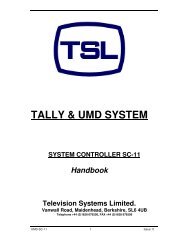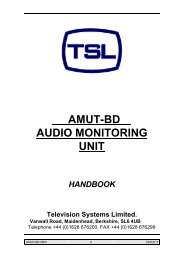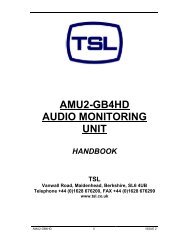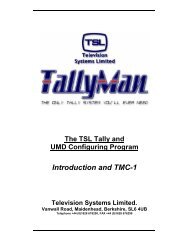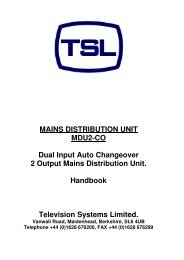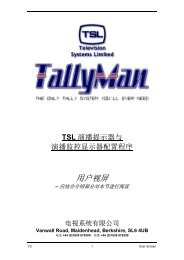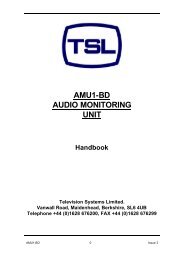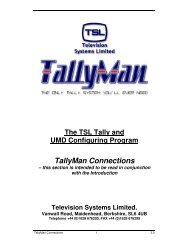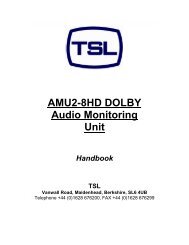Mixer Connection Details - TSL
Mixer Connection Details - TSL
Mixer Connection Details - TSL
Create successful ePaper yourself
Turn your PDF publications into a flip-book with our unique Google optimized e-Paper software.
The <strong>TSL</strong> Tally and<br />
UMD Configuring Program<br />
<strong>Mixer</strong> <strong>Connection</strong> <strong>Details</strong><br />
Television Systems Limited.<br />
Vanwall Road, Maidenhead, Berkshire, SL6 4UB<br />
Telephone +44 (0)1628 676200, FAX +44 (0)1628 676299<br />
<strong>Mixer</strong> <strong>Connection</strong>s 1 V2.2
Contents<br />
1. GVG Kalypso / Zodiak <strong>Mixer</strong> / Ross <strong>Mixer</strong>s<br />
2. Philips / Thomson KayakDD <strong>Mixer</strong><br />
3. Sony DVS 6000 / 7000 / 8000 / 9000 Series <strong>Mixer</strong>s<br />
4. Snell & Wilcox HD / Golden DaVE <strong>Mixer</strong><br />
5. Philips/BTS Saturn <strong>Mixer</strong><br />
6. GVG M2100 <strong>Mixer</strong><br />
Note: Please check pin functions on the mixers as these connections shown might be<br />
out of date.<br />
<strong>Mixer</strong> <strong>Connection</strong>s 2 V2.2
1 GVG Kalypso / Zodiak <strong>Mixer</strong><br />
• The cable details in the boxes refer to the cable connectors.<br />
• Incoming tally activity may be observed in TallyMan under Tools > Tally Mimic.<br />
• It is possible to read the names tables from the Kalypso into TallyMan.<br />
• For the Zodiac <strong>Mixer</strong>: The Zodiac does not send M/E bus data (and therefore P/P bus<br />
data) on the tally link; unlike the Kalypso.<br />
Aux 1-13 and switched preview only are available, as follows:<br />
Out 1-5 = Aux 1-5<br />
Out 6 = switched preview<br />
Out 41-48 = Aux 6-13<br />
Kalypso Frame<br />
Kalypso serial tallies are only available from the mainframe on connector J12 with version<br />
5.11 or above software.<br />
The cable details are as follows:<br />
TALLYMAN TM1/TM2<br />
CONTROLLER RS-422<br />
TALLYMAN TMC-1<br />
CONTROLLER RS-422<br />
KALYPSO<br />
J12 RS-422<br />
D9 Plug D9 Skt D9 Plug<br />
3 3 3<br />
8 4 8<br />
4 5 SCN 4<br />
7 2 7<br />
2 1 2<br />
6 5 SCN 6<br />
Inspect the incoming tally activity in TallyMan under Tools > Tally Mimic for tally/button<br />
association.<br />
Notes<br />
• Use a Baud rate of 38K4.<br />
• It is only possible to read Names from the mixer.<br />
• As of TallyMan release V1.41,<br />
o <strong>Mixer</strong> name download into TallyMan .<br />
<strong>Mixer</strong> <strong>Connection</strong>s 3 V2.2
2. Philips / Thomson / Grass Valley DD35 / XtenDD / KayakDD / KayakHD <strong>Mixer</strong>s<br />
This section describes how TallyMan connects to:<br />
• DD35 Vision <strong>Mixer</strong>s<br />
• XtenDD and XtenHD Vision <strong>Mixer</strong>s<br />
• KayakDD and KayakHD Vision <strong>Mixer</strong>s<br />
There are three ways of communication:<br />
1. ACOS Protocol for Crosspoint Status and Input Names via RS422<br />
2. Tallies via IP Network<br />
3. Tallies over RS422 (Winsoft only systems).<br />
2.1 Using only ACOS protocol.<br />
This may be used where PGM only tally information is required.<br />
ACOS is also used for downloading names from TallyMan into the mixer use the ACOS<br />
linking. In TallyMan it is possible to get mnemonics from the Kayak by ticking the “Enable<br />
Import” box under “Configure mixer names”. TallyMan may need to be restarted after doing<br />
this in order to refresh the data.<br />
For tallies, in TallyMan, an ON System Tally must be set to the PGM bus. The sources will<br />
therefore be tallied. Please see the Tallies section on how to set an ON System Tally.<br />
The ACOS protocol is included in the <strong>Mixer</strong>.<br />
For DD35 vision mixers only, a software update may be needed depending on the installed<br />
software version.<br />
<strong>Mixer</strong> <strong>Connection</strong>s 4 V2.2
This pin-out is used for the ACOS router cross-point connections.<br />
The cable details in the boxes refer to the cable connectors.<br />
TallyMan Controller TM1/TM2 TallyMan Controller TMC-1 TMX KayakDD<br />
<strong>Mixer</strong><br />
RS422 RS422 RS422<br />
D9 Plug D9 Skt D9 plug<br />
2 1 → TX- → 2<br />
7 2 → TX+ → 7<br />
4 5 GND 4<br />
8 4 ← RX- ← 8<br />
3 3 ← RX+ ← 3<br />
6 5 GND 6<br />
Communication details.<br />
Baud Rate: 38K4<br />
Data bits: 8<br />
Parity: NONE<br />
Stop bits: 1<br />
2.2. Tallies via a Network<br />
• A Parallel I/O module is available in TallyMan for connection via a TCP/IP link for the<br />
tally information.<br />
• Add additional I/Os for the Green and Yellow tallies from the mixer.<br />
• The IP address for the DDxx panel multicast protocol starts 239..... so you need e.g.<br />
239.168.0.70<br />
• E.g. If the mixer is at 192.168.0.70 (which is the default when the mixer ships) then<br />
the Multicast address for TM is 239.168.0.70.<br />
Note: IP addresses: 192.168.0.71 … 73 are also used by the mixer components.<br />
• TallyMan’s default IP address is 192.168.100.220. It must be changed to match the<br />
mixer IP group .e.g. 192.168.0.220.<br />
Note: The Internet Assigned Numbers Authority (IANA) controls the assignment of IP<br />
multicast addresses. It has assigned the old Class D address space to be used for IP<br />
multicast. This means that all IP multicast group addresses will fall in the range of 224.0.0.0 to<br />
239.255.255.255.<br />
Notes:<br />
o <strong>Mixer</strong> label update using ACOS DD35 link. As of TallyMan release V1.41<br />
o Support for KayakDD IP Tally out to mixer. As of TallyMan release V1.41<br />
o Yellow tally is always assigned to the preview in the Kayak<br />
<strong>Mixer</strong> <strong>Connection</strong>s 5 V2.2
2.3 DD configuration for serial tally over RS422.<br />
This is used for Winsoft only systems<br />
Select Install EBox in the DD set up.<br />
In the first (top) module on the screen select Stand Alone and then select the port that will be<br />
used to communicate with the <strong>TSL</strong> Winsoft System Controller. This could be Port 1.<br />
Initially, make sure that the Red, Green and Yellow tally boxes on the screen do not have any<br />
addresses set when selected.<br />
For PGM Tallies<br />
Only the Red tally box must have addresses set.<br />
Under the Box headings across the screen select:<br />
• Box 1 set the address to 0F000000 for tallies 1 – 40<br />
• Box 2 set the address to 0F000001 for tallies 41 – 80<br />
Box 1.<br />
It will be seen from the DD35 manual that numbers 0 – 31 correspond to DD35 prime tally<br />
output functions 1 – 32.<br />
DD35 tallies 32 – 39 are other tallies. Note that tally 32 (Mon Tally Main), for example, will<br />
always be on as long as the Red PGM tallies are enabled.<br />
Box 2.<br />
It will be seen that numbers 0 – 15 correspond to DD35 prime tally out numbers 33 – 48.<br />
Box 3.<br />
Inputs > 48<br />
<strong>Mixer</strong> <strong>Connection</strong>s 6 V2.2
For PST Tallies<br />
The Yellow tally box is for setting the PST tally addresses.<br />
Under the Box headings across the screen select:<br />
• Box 1 set the address to 0F000002 for tallies 1 – 40<br />
• Box 2 set the address to 0F000003 for tallies 41 – 80<br />
Notes<br />
1. The screen will not display the leading 0 for the address.<br />
2. Green tallies are user assignable tallies.<br />
<strong>Mixer</strong> <strong>Connection</strong>s 7 V2.2
3 Sony DVS 6000 / 7000 / 8000 / 9000 Series <strong>Mixer</strong>s<br />
• The cable details in the boxes refer to the cable connectors.<br />
The wiring of the connection cable is shown below.<br />
TALLYMAN TM1/TM2<br />
RS-422<br />
TALLYMAN TMC-1<br />
CONTROLLER RS-422<br />
DVS 6000/7000/8000<br />
RS-422<br />
D9 Plug D9 Skt D9 Plug<br />
3 3 3<br />
8 4 8<br />
4 5 SCN 4<br />
7 2 7<br />
2 1 2<br />
6 5 SCN 6<br />
The serial data runs at 38K4 baud, 8 data, odd parity and 1 stop bit. There is no method of<br />
changing this in the mixer.<br />
128 tallies are available. The mixer manual will need to be checked for the meaning or<br />
function of the tallies.<br />
» It is recommended that the Router / Tally Mimics in the TallyMan program is used to<br />
determine correct operation<br />
The bus numbers / function are as follows:<br />
BUS NUMBER FUNCTION BUS NUMBER FUNCTION<br />
1 PGM 13 AUX 5<br />
2 PST 14 AUX 6<br />
3 ME 1A 15 AUX 7<br />
4 ME 1B 16 AUX 8<br />
5 ME 2A 17 AUX 9<br />
6 ME 2B 18 AUX 10<br />
7 ME 3A 19 AUX 11<br />
8 ME 3B 20 AUX 12<br />
9 AUX 1 21 AUX 13<br />
10 AUX 2 22 AUX 14<br />
11 AUX 3 23 AUX 15<br />
12 AUX 4<br />
Note<br />
On smaller mixers (e.g. DVS 7150 / 7151) ME 3A / ME3B is the PGM / PST row - but it<br />
varies between models.<br />
<strong>Mixer</strong> <strong>Connection</strong>s 8 V2.2
Outline DVS-9000 setup overview – please read in conjunction with the Sony Installation<br />
Manual.<br />
Under "Router/Tally" menu:<br />
Router panel<br />
• Select Compact<br />
SWR1 must be defined as follows:<br />
• SWR1 128x128 Source 1 Dest 1 Level 1<br />
• Press tally load<br />
Tally Enable panel<br />
• Set Enable for PGM physical output(s). Choices are Disable/Enable/Tally Input<br />
(from DCU)<br />
Serial Tally panel<br />
• Set R1 for the relevant port.<br />
It is possible to get the serial tally information from two types of ports, "Editor" on the MKS unit<br />
and "Serial Tally" on the DCU unit.<br />
If no GPI I/Os are needed, the DCU is not mandatory. However the routing and serial tally<br />
information is only available from DCU ports. MKS ports give only tally status.<br />
<strong>Mixer</strong> <strong>Connection</strong>s 9 V2.2
4 Snell & Wilcox HD / Golden DaVE <strong>Mixer</strong><br />
Golden DaVE<br />
This unit uses RS422 connections.<br />
Set the desired serial port on the HD/Golden DaVE to "S&W Tally" using the<br />
Config-System-Port_Protocols menu.<br />
TALLYMAN TM1/TM2<br />
RS-422<br />
TALLYMAN TMC-1<br />
CONTROLLER RS-422<br />
GOLDEN DAVE<br />
RS-422<br />
D9 Plug D9 Skt D9 Plug<br />
3 3 3<br />
8 4 8<br />
4 5 SCN 4<br />
7 2 7<br />
2 1 2<br />
6 5 SCN 6<br />
RS 422/485 CONNECTIONS<br />
CONTROLLER DEVICE D9<br />
TX + RX + 3<br />
TX - RX - 8<br />
RX + TX + 7<br />
RX - TX - 2<br />
TX COMMON (0V) RX COMMON (0V) 4<br />
RX COMMON (0V) TX COMMON (0V) 6<br />
FRAME GROUND 1 & 9<br />
Notes<br />
The HD/Golden DaVE mainframe has four RS-422 serial ports. Each serial port can run any<br />
protocol.<br />
The hardware allows each serial port to be separately configured as a Controller or Device,<br />
as required.<br />
The user selects which protocol is present on which port using the switcher's<br />
Config-System-Port_Protocols menu.<br />
When the user selects "S&W Tally" on a port, that port is automatically configured by the<br />
software to be wired as a Controller.<br />
Note: The Kahuna mixer uses GVG Kalypso protocol.<br />
<strong>Mixer</strong> <strong>Connection</strong>s 10 V2.2
5 Philips/BTS Saturn <strong>Mixer</strong><br />
• The cable details in the boxes refer to the cable connectors.<br />
• Serial tally information from the mixer/switcher is usually plugged into a Comms Port on<br />
the TallyMan Controller for decoding to parallel information.<br />
The Automation Port on the Saturn frame should be used.<br />
Depending on the configuration, the following cables should be made up and tested.<br />
TALLYMAN TM1/TM2<br />
TALLYMAN TMC-1<br />
CONTROLLER<br />
BTS MIXER<br />
RS422 RS422 RS422<br />
D9 Plug D9 Skt D9 plug<br />
2 1 → TX- → 8<br />
7 2 → TX+ → 3<br />
4 5 GND 4<br />
8 4 ← RX- ← 2<br />
3 3 ← RX+ ← 7<br />
6 5 GND 6<br />
TALLYMAN TM1/TM2<br />
TALLYMAN TMC-1<br />
CONTROLLER<br />
BTS MIXER<br />
RS422 RS422 RS422<br />
D9 Plug D9 Skt D9 plug<br />
2 1 → TX- → 2<br />
7 2 → TX+ → 7<br />
4 5 GND 4<br />
8 4 ← RX- ← 8<br />
3 3 ← RX+ ← 3<br />
6 5 GND 6<br />
<strong>Mixer</strong> <strong>Connection</strong>s 11 V2.2
6 GVG M2100 <strong>Mixer</strong><br />
• The cable details in the boxes refer to the cable connectors.<br />
• In TallyMan be sure to set priority numbers for the active Router Buses.<br />
TALLYMAN TM1/TM2<br />
RS-422<br />
TALLYMAN TMC-1<br />
CONTROLLER RS-422<br />
GVG 2100<br />
RS-422<br />
D9 Plug D9 Skt D9 Plug<br />
3 3 3<br />
8 4 8<br />
4 5 SCN 4<br />
7 2 7<br />
2 1 2<br />
6 5 SCN 6<br />
The UMD System Controller is fitted with an RS422 port on Control 2 for the interface.<br />
The GVG M2100 connector is the Expansion Port connector, J23, with the serial tally module<br />
suitably configured.<br />
Tally 1 – 16 Primary sources.<br />
Tally 17 Key 1<br />
Tally 18 Key 2<br />
Tally 19 Key 3<br />
Tally 20 Key 4<br />
Tally 21 “Squeeze Back”<br />
Tally 22 Fade to Black<br />
Tally 23 Bypass<br />
Tally 24 -<br />
Tally 25 Matte<br />
Virtual Router information:<br />
Bus 1 PGM<br />
Bus 2 PST<br />
Bus 3 Aux 1<br />
Bus 4 Aux 2<br />
Bus 5 Aux 3<br />
Bus 6 Aux 4<br />
Communication details.<br />
• 38K4 baud<br />
• 8 bits<br />
• No parity<br />
• 1 stop bit<br />
<strong>Mixer</strong> <strong>Connection</strong>s 12 V2.2