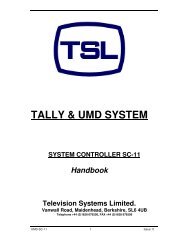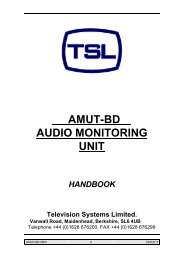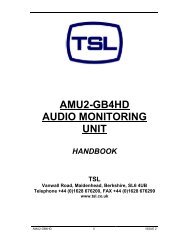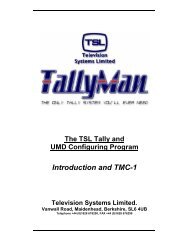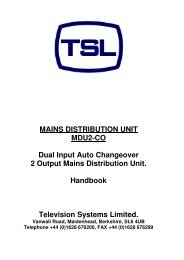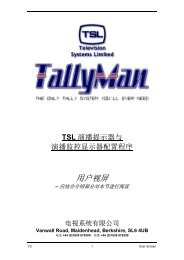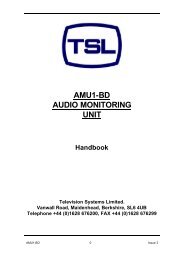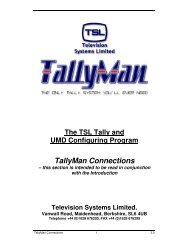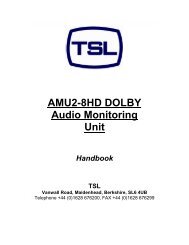AMU1-BHD Audio monitoring Unit - TSL
AMU1-BHD Audio monitoring Unit - TSL
AMU1-BHD Audio monitoring Unit - TSL
You also want an ePaper? Increase the reach of your titles
YUMPU automatically turns print PDFs into web optimized ePapers that Google loves.
<strong>AMU1</strong>-<strong>BHD</strong><br />
<strong>Audio</strong> <strong>monitoring</strong><br />
<strong>Unit</strong><br />
Handbook<br />
<strong>TSL</strong><br />
Vanwall Road, Maidenhead, Berkshire, SL6 4UB<br />
Telephone +44 (0)1628 676200, FAX +44 (0)1628 676299
<strong>AMU1</strong>-<strong>BHD</strong>-4 1 ISSUE 1
SAFETY<br />
Installation.<br />
Unless otherwise stated <strong>TSL</strong> equipment may be installed at any angle or position<br />
within an operating temperature range of 5° - 30° C .<br />
All <strong>TSL</strong> equipment conforms to the EC Low Voltage Directive:<br />
EC Low Voltage Directive (73/23/EEC)(OJ L76 26.3.73)(LVD).<br />
Amendment: (93/68/EEC) (OJ L220 30.8.93).<br />
In all cases, the frame of the equipment must be earthed on installation.<br />
The earth pin on the IEC mains inlet connector is connected to the metal frame of<br />
the equipment, to 0 volts on the internal DC PSU and to signal ground, unless<br />
otherwise stated. All metal panels are bonded together.<br />
Due consideration for cooling requirements must be given when mounting the<br />
equipment. Ideally 1RU of rack space should be left above and below the unit.<br />
Check that the fuse rating is correct for the local power (mains) supply.<br />
Replacement fuses must be of the same rating and type for continued protection<br />
against fire risk.<br />
Do not switch on until all connections are made.<br />
WARRANTY, MAINTENANCE AND REPAIR<br />
All <strong>TSL</strong> equipment is guaranteed for one year from the date of delivery to the<br />
customer’s premises. If the equipment is to be stored for a significant period,<br />
please contact <strong>TSL</strong> concerning a possible extended warranty period.<br />
Failure during warranty<br />
If any <strong>TSL</strong> product should fail or become faulty within the warranty period, first<br />
please check the PSU fuses.<br />
All maintenance work must be carried out by trained and competent personnel.<br />
Technical support information<br />
E-Mail address: support@televisionsystems.ltd.uk<br />
Telephone Support Number for the UK and Europe: +44 (0) 1628 670000<br />
Telephone Support Number for the USA only: 1 877 591 2108<br />
<strong>AMU1</strong>-<strong>BHD</strong>-4 2 ISSUE 1
<strong>TSL</strong> Returns Procedure<br />
Please telephone +44 (0)1628 676200 (Fax: +44 (0)1682 676299) and ask for<br />
Sales who will provide a Returns Number. This will enable us to track the unit<br />
effectively and will provide some information prior to the unit arriving.<br />
For each item, this unique Returns Number must be included with the Fault<br />
Report sent with the unit.<br />
A contact name and telephone number are also required with the Fault Report<br />
sent with the unit.<br />
Fault report details required.<br />
• Company:<br />
• Name:<br />
• Address:<br />
• Contact Name:<br />
• Telephone No:<br />
• Returns Number:<br />
• Symptoms of the fault (to include switch setting positions, input signals etc):<br />
Packing<br />
Please ensure that the unit is well packed as all mechanical damage is<br />
chargeable. <strong>TSL</strong> recommends that you insure your equipment for transit damage.<br />
The original packaging, when available, should always be used when returning<br />
equipment..<br />
If returned equipment is received in a damaged condition, the damage<br />
should be reported both to <strong>TSL</strong> and the carrier immediately.<br />
<strong>AMU1</strong>-<strong>BHD</strong>-4 3 ISSUE 1
Contents<br />
1.0 Introduction<br />
2.0 Front Panel Controls<br />
2.1 Input and Meter Selection Buttons<br />
2.1.1 Bargraph set up menu<br />
2.2 Output Switching<br />
3.0 Pin-out Details<br />
3.1 Analogue XLR Connectors<br />
3.2 AES/EBU XLR Connectors<br />
3.3 <strong>Audio</strong> Input/Output Connector – D25 Plug/Socket Pinout<br />
3.4 External Connector - D15 Plug<br />
3.5 Configuration Switch Functions (from S/W Release Z07)<br />
4.0 LS Output<br />
5. 0 General Notes<br />
6. 0 Specification<br />
<strong>AMU1</strong>-<strong>BHD</strong>-4 4 ISSUE 1
1.0 Introduction<br />
<strong>AMU1</strong>-<strong>BHD</strong> AUDIO MONITORING UNIT<br />
The <strong>AMU1</strong>-<strong>BHD</strong> is a full rack 1RU x 350mm deep <strong>Audio</strong> Monitoring <strong>Unit</strong> with a<br />
<strong>TSL</strong> Bargraph.<br />
The following features are standard:<br />
• One HD/SDV auto sensing input.<br />
• Two AES/EBU inputs.<br />
• Four switch selectable stereo analogue inputs.<br />
• One <strong>TSL</strong> Stereo High resolution 106 segment Bargraph Meter..<br />
• Phase reverse switch.<br />
• Phase correlation bargraph.<br />
• Re clocked output of either HD or SDV<br />
• Decoded PAL/NTSC composite (SDV only)<br />
• Optional additive output switch selection.<br />
• Additional SDV output if SDV is used on input<br />
• Headphone outputs with LS muting.<br />
• Fixed and variable stereo line outputs.<br />
<strong>AMU1</strong>-<strong>BHD</strong>-4 5 ISSUE 1
2.0 Front Panel Controls<br />
2.1 Input and Meter Selection Buttons<br />
1 – 4 Analogue I/Ps. A1 (Left Channel) is fed to the top<br />
bargraph and A2 (Right Channel) is fed to the bottom<br />
bargraph.<br />
AES1/2<br />
Selects one of two AES signals to the bargraph.<br />
S/HD<br />
Letterbox<br />
Selects A1/A2 or A3/A4 from the de-embedded HD or<br />
SD to the bargraph.<br />
Shows the composite output as 16:9 aspect ratio. (HD<br />
only)<br />
Ø Rev (Function) Momentary phase reverse between A1 and A2.<br />
<strong>AMU1</strong>-<strong>BHD</strong>-4 6 ISSUE 1
2.1.1 <strong>TSL</strong> Bargraph<br />
Set-up Menus.<br />
These are accessed via the select & change buttons located between the two<br />
alphanumeric displays to the left of the unit (see diagram above). The top display<br />
shows the function & the bottom gives the state.<br />
These are accessed via the select & change buttons located between the two<br />
alphanumeric displays to the left of the unit (see diagram above). The top display<br />
shows the function & the bottom gives the state.<br />
1) Pressing select once gives:<br />
P E A K<br />
H D 0<br />
The zero toggles between 0 , 1 and 2 when the change button is pressed. 0 is off,<br />
and 1 is on and the highest level point is displayed. HD 2 operates only in the<br />
PPM mode and displays the level numerically with the reference marker. With HD<br />
0 selected the alphanumeric display is off.<br />
2) Pressing select a second time gives:<br />
D I S P<br />
B A R<br />
All the LEDs are lit up to the highest level displayed.<br />
<strong>AMU1</strong>-<strong>BHD</strong>-4 7 ISSUE 1
Pressing the change button gives:<br />
Only the highest level LED is lit.<br />
D I S P<br />
D O T<br />
3) Pressing select a third time gives:<br />
R S P N<br />
1ms<br />
Pressing the change button gives:<br />
.1ms<br />
This changes the response for the relevant scales. (10mA,VU, 10mB)<br />
4) Pressing select a fourth time gives:<br />
I D 0<br />
O N<br />
This enables the unit to display the reference markers which are nominally set to<br />
0dB. These are set as follows for the appropriate scales fitted: PPM 4 for UK,<br />
TEST for EBU, - 4 for VU, - 6 for DIN, 0 or Test for Nordic, -18dB or - 20 dB for<br />
Digital.<br />
When the change button is depressed the markers are not displayed and an<br />
OFF indication is displayed in the lower display.<br />
5) Pressing select for a fifth time gives:<br />
B R G T<br />
Depressing the change button changes the brightness or intensity of the display.<br />
Successive presses decrease brightness.<br />
<strong>AMU1</strong>-<strong>BHD</strong>-4 8 ISSUE 1
6) Pressing select for a sixth time gives:<br />
I / P :<br />
A n l g<br />
Depressing the change button changes the input from Analogue to digital (AES).<br />
7) Pressing select for a seventh time gives:<br />
S C L E<br />
E B U<br />
Depressing the change button defines which scale is in use. (EBU, DIN, PPM,<br />
Nordic or VU.)<br />
8) Pressing select for a eighth time gives:<br />
0 R E F<br />
- 1 8<br />
Depressing the change button selects the digital reference. (- 18 or –20)<br />
9) Pressing select for a ninth time gives:<br />
L O U D<br />
O N<br />
Depressing the change button turns the loudness indication on or off.<br />
<strong>AMU1</strong>-<strong>BHD</strong>-4 9 ISSUE 1
2.2 Output Switching<br />
A1/A2<br />
A3/A4<br />
DIM<br />
CUT/MUTE<br />
VOLUME<br />
These buttons select either:<br />
- the Analogue Left or Right signals of the metered<br />
Input,<br />
- the AES/EBU Input 1 Left or Right signals or<br />
- the selected SDV group A1 & A2 decoded outputs to<br />
the Left or Right Output Channels.<br />
The buttons toggle. Additive mixing is possible if two<br />
or more buttons are selected together.<br />
These buttons select either:<br />
- Analogue Left or Right I/P 8 signals,<br />
- the AES/EBU Left or Right signals of Input 2 or,<br />
- the selected SDV group A3 & A4 decoded outputs to<br />
the Left or Right Output Channels.<br />
The buttons toggle. Additive mixing is possible if two or<br />
more buttons are selected together.<br />
Approximately 16dB of attenuation is switched into the<br />
audio path<br />
The front panel button CUT(s) the signal to all O/Ps.<br />
Remote Mute of either or both of the LS O/Ps and<br />
Variable Line O/Ps are possible via a rear connector.<br />
A ground is required on the appropriate pin to activate<br />
the MUTE condition.<br />
The Headphones O/P and the Variable Line O/P may<br />
be varied.<br />
<strong>AMU1</strong>-<strong>BHD</strong>-4 10 ISSUE 1
3.0 Pin-out Details<br />
3.1 Analogue XLR Connectors<br />
XLRS PIN FUNCTION<br />
ANALOGUE 1 1 GND<br />
ANALOGUE 1 2 1 IN+<br />
ANALOGUE 1 3 1 IN-<br />
ANALOGUE 2 1 GND<br />
ANALOGUE 2 2 2 IN+<br />
ANALOGUE 2 3 2 IN-<br />
3.2 AES/EBU XLR Connectors<br />
XLRS PIN AES FUNCTION<br />
AES 1 1 AES GND<br />
AES 1 2 AES 1 IN+<br />
AES 1 3 AES 1 IN-<br />
AES 2 1 AES GND<br />
AES 2 2 AES 2 IN+<br />
AES 2 3 AES 2 IN-<br />
<strong>AMU1</strong>-<strong>BHD</strong>-4 11 ISSUE 1
3.3 <strong>Audio</strong> Input connector D25, Input Channels 3-4.<br />
D 25<br />
SOCKET<br />
ON AMU<br />
PIN NO<br />
AUDIO<br />
INPUTS<br />
D 25<br />
SOCKET<br />
ON AMU<br />
AUDIO<br />
INPUTS<br />
PIN NO<br />
1 Chassis<br />
2 Aux Ch3 Left + 14 Aux Ch3 Left<br />
–<br />
3 Aux Ch3 Right<br />
–<br />
15 Aux Ch3 Left<br />
Scrn<br />
4 Aux Ch3 Right<br />
Scrn<br />
16 Aux Ch3 Right<br />
+<br />
5 Aux Ch4 Left + 17 Aux Ch4 Left<br />
–<br />
6 Aux Ch4 Right<br />
–<br />
18 Aux Ch4 Left<br />
Scrn<br />
7 Aux Ch4 Right<br />
Scrn<br />
19 Aux Ch4 Right<br />
+<br />
8 20<br />
9 21<br />
10 22<br />
11 23<br />
12 24<br />
13 25<br />
<strong>AMU1</strong>-<strong>BHD</strong>-4 12 ISSUE 1
Auxiliary Connector - D25 Plug<br />
D 25<br />
SOCKET<br />
ON AMU<br />
PIN NO<br />
AUDIO<br />
OUTPUTS<br />
D 25<br />
SOCKET<br />
ON AMU<br />
AUDIO<br />
OUTPUTS<br />
PIN NO<br />
1 GND<br />
2 ADX Ch1+ 14 ADX Ch1 -<br />
3 ADX Ch2 - 15 GND<br />
4 GND 16 ADX Ch2 +<br />
5 ADX Ch3+ 17 ADX Ch3 -<br />
6 ADX Ch4 - 18 GND<br />
7 GND 19 ADX Ch4 +<br />
8 NC 20 NC<br />
9 RS232 Rx 21 NC<br />
10 RS232 Tx 22 NC<br />
11 ADX 23 ADX Aes1 -<br />
Aes1+<br />
12 ADX 24 GND<br />
Aes2-<br />
13 GND 25 ADX Aes2<br />
+<br />
<strong>AMU1</strong>-<strong>BHD</strong>-4 13 ISSUE 1
3.4 Serial, A1 & A2 Output – D15 Plug.<br />
D15 EXTERNAL<br />
PIN FUNCTION<br />
1 AGND<br />
2 A1-<br />
3 A2+<br />
4 N/U<br />
5 TX-<br />
6 RX+<br />
7 0V<br />
8 Chassis<br />
9 A1+<br />
10 AGND<br />
11 A2-<br />
12 N/U<br />
13 TX+<br />
14 RX-<br />
15 0V<br />
<strong>AMU1</strong>-<strong>BHD</strong>-4 14 ISSUE 1
3.5 Configuration Switch Functions (from S/W Release X06)<br />
SWITCH SECTION<br />
FUNCTION<br />
1 Not Used<br />
2 Digital Settings (see table below)<br />
3 Digital Settings (see table below)<br />
4 Digital Settings (see table below)<br />
5 Digital Settings (see table below)<br />
6 Not Used<br />
7 Not Used<br />
8 Not Used<br />
SW2 SW3 SW4 SW5 FUNCTION<br />
DN UP UP DN -24dBFS<br />
UP DN UP DN -23dBFS<br />
DN DN UP DN -22dBFS<br />
UP UP DN DN -21dBFS<br />
DN UP DN DN -20dBFS<br />
UP DN DN DN -19dBFS<br />
DN DN DN DN -18dBFS<br />
UP UP UP UP -17dBFS<br />
DN UP UP UP -16dBFS<br />
UP DN UP UP -15dBFS<br />
DN DN UP UP -14dBFS<br />
UP UP DN UP -13dBFS<br />
DN UP DN UP -12dBFS<br />
<strong>AMU1</strong>-<strong>BHD</strong>-4 15 ISSUE 1
4.0 LS Output<br />
This is a bridged amplifier therefore neither side may be connected to<br />
ground.<br />
5.0 Notes<br />
0 dBm = 0.775V into 600Ω i.e. 1mW power dissipation.<br />
0 dBu = 0.775V rms = PPM 4.<br />
Nominally, -18 dB ref 0FS = 0 dBu output.<br />
European line up:<br />
American line up:<br />
-18 dBu<br />
-20 dBu<br />
All audio <strong>monitoring</strong> Calibration procedures are factory Set.<br />
5.1 Please note that some American equipment has the function of the<br />
XLR pins 2 & 3 reversed.<br />
<strong>TSL</strong> product is wired to the European standard<br />
<strong>AMU1</strong>-<strong>BHD</strong>-4 16 ISSUE 1
6.0 <strong>AMU1</strong>-<strong>BHD</strong> Technical Specifications<br />
Power Supply<br />
Supply Voltage<br />
Power Consumption<br />
Physical Dimensions<br />
Height<br />
Width<br />
Depth<br />
Weight<br />
Analogue Input 1 & 2<br />
Connector Type<br />
Signal<br />
Frequency Response<br />
Impedance<br />
12 Volts DC<br />
35 watts Max.<br />
88mm (2RU)<br />
483mm<br />
280mm<br />
3.5Kg<br />
XLR 3 pin. Pin 1 Gnd, Pin 2 hot, Pin 3 cold.<br />
Balanced line level audio.<br />
30Hz to 25kHz<br />
>20kΩ<br />
Analogue Inputs 3 & 4<br />
Connector Type<br />
Signal<br />
Frequency Response<br />
Impedance<br />
D25<br />
Balanced line level audio.<br />
30Hz to 25kHz ±1dB<br />
>20kΩ<br />
Inputs AES 1 & AES2.<br />
Connector Type<br />
Standard<br />
XLR (F) 3 pin. Pin 1 Gnd,Pin 2 hot,Pin 3cold<br />
AES3 (1994) 32, 44.1, 48, 96 KHz<br />
Impedance Balanced110 Ohm. (BNC unbalanced 75<br />
Ohm option)<br />
Input, HDV/SDV (auto sensing)<br />
Connector Type<br />
BNC.<br />
Standard SMPTE 259M 4:2:2 component 525/60<br />
or 625/50 with embedded 48kHz audio.<br />
HDSDI (SMPTE 292M) – 720P & 1080i @ 50,<br />
59.94 & 60Hz<br />
Impedance<br />
75ohm<br />
Return Loss<br />
Line Output.<br />
Connector<br />
Impedance<br />
Output Levels<br />
Connector<br />
Impedance<br />
XLR 3 pin Male (variable line out A1 &A2)<br />
50Ω<br />
Through level control with 0dB gain.<br />
D37<br />
>20kΩ<br />
Noise<br />
Headphone Output.<br />
Connector<br />
Impedance<br />
Output Levels<br />
Better than -60dB (22Hz to 22 KHz)<br />
Stereo Jack socket type A<br />
50Ω<br />
Through level control with 0dB gain.<br />
Loudspeaker Outputs.<br />
Connectors<br />
4mm Binding Posts<br />
Output rating Max 15W RMS /Ch into 4Ω,<br />
HD Standards Supported<br />
1080i/50<br />
1080i/59.94<br />
1080i/60<br />
720p/50<br />
720p/59.94<br />
720p/60<br />
<strong>AMU1</strong>-<strong>BHD</strong>-4 18 ISSUE 1