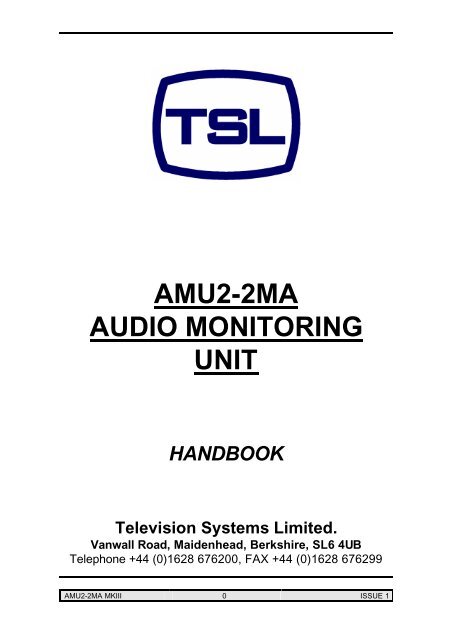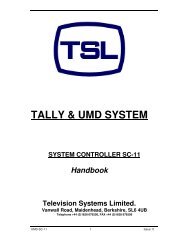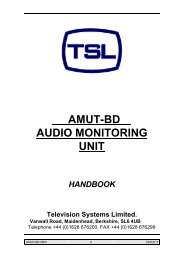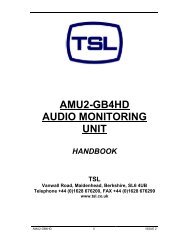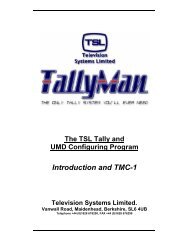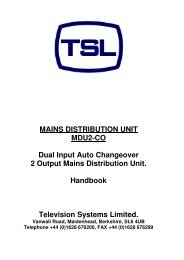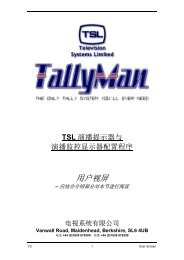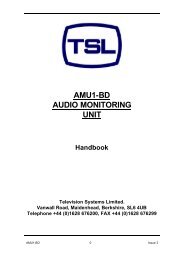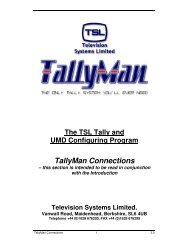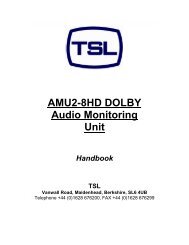AMU2-2MA AUDIO MONITORING UNIT - TSL
AMU2-2MA AUDIO MONITORING UNIT - TSL
AMU2-2MA AUDIO MONITORING UNIT - TSL
Create successful ePaper yourself
Turn your PDF publications into a flip-book with our unique Google optimized e-Paper software.
<strong>AMU2</strong>-<strong>2MA</strong><br />
<strong>AUDIO</strong> <strong>MONITORING</strong><br />
<strong>UNIT</strong><br />
HANDBOOK<br />
Television Systems Limited.<br />
Vanwall Road, Maidenhead, Berkshire, SL6 4UB<br />
Telephone +44 (0)1628 676200, FAX +44 (0)1628 676299<br />
<strong>AMU2</strong>-<strong>2MA</strong> MKIII 0 ISSUE 1
<strong>AMU2</strong>-<strong>2MA</strong> MKIII 1 ISSUE 1
EC DECLARATION OF CONFORMITY<br />
Application of Council Directives Nos:<br />
EC Low Voltage Directive (73/23/EEC)(OJ L76 26.3.73)(LVD).<br />
Amendment: (93/68/EEC) (OJ L220 30.8.93).<br />
Conformity Standards Declared:<br />
EN 60950<br />
EMC Directive: 89/336/EEC, Amended 92/31/EEC.<br />
Conformity Standards Declared:<br />
EN 50081-1: 1992- EMC- Generic Emissions, Part 1.<br />
EN 50082-1: 1997- EMC- Generic Immunity, Part 1.<br />
EN61000-3-2: 1995- Current Harmonic Emissions.<br />
EN61000-3-3: 1995- Voltage Fluctuations & Flicker.<br />
Manufacturer’s Name:<br />
Manufacturer’s Address:<br />
Type of Equipment:<br />
Model No:<br />
Part Number:<br />
Television Systems Ltd<br />
Vanwall Road<br />
Maidenhead SL6 4UB<br />
England<br />
United Kingdom<br />
Audio Video Monitoring Unit<br />
<strong>AMU2</strong>-<strong>2MA</strong> MKIII<br />
<strong>TSL</strong>P- <strong>AMU2</strong>-<strong>2MA</strong> MKIII<br />
Date CE Mark Affixed: 15/11/99<br />
I, the undersigned, declare that the equipment specified above conforms to the<br />
quoted Directives and Standards.<br />
Place: Maidenhead, England<br />
Signature:<br />
Date: Print: R CHAMBERS<br />
Position: PRODUCT MANAGER<br />
<strong>AMU2</strong>-<strong>2MA</strong> MKIII 2 ISSUE 1
<strong>AMU2</strong>-<strong>2MA</strong> MKIII 3 ISSUE 1
SAFETY<br />
Installation.<br />
Unless otherwise stated <strong>TSL</strong> equipment may be installed at any angle or position<br />
within an operating temperature range of 5? - 30? C .<br />
All <strong>TSL</strong> equipment conforms to the EC Low Voltage Directive:<br />
EC Low Voltage Directive (73/23/EEC)(OJ L76 26.3.73)(LVD).<br />
Amendment: (93/68/EEC) (OJ L220 30.8.93).<br />
In all cases the frame of the equipment must be earthed on installation.<br />
The earth pin on the IEC mains inlet connector is connected to the metal frame of the<br />
equipment, to 0 volts on the internal DC PSU and to signal ground, unless otherwise<br />
stated. All metal panels are bonded together.<br />
Check that the voltage selector setting (if fitted) and the fuse rating is correct for the<br />
local mains supply.<br />
WARRANTY, MAINTENANCE AND REPAIR<br />
All <strong>TSL</strong> equipment is guaranteed for one year from the date of delivery to the<br />
customer’s premises. If the equipment is to be stored for a significant period, please<br />
contact <strong>TSL</strong> concerning a possible extended warranty period.<br />
Failure during warranty<br />
If any <strong>TSL</strong> product should fail or become faulty within the warranty period, first please<br />
check the PSU fuses.<br />
All maintenance work must be carried out by trained and competent personnel.<br />
If equipment has to be returned to <strong>TSL</strong> for repair or re-alignment, please observe the<br />
following overleaf:<br />
<strong>AMU2</strong>-<strong>2MA</strong> MKIII 4 ISSUE 1
<strong>AMU2</strong>-<strong>2MA</strong> MKIII 5 ISSUE 1
<strong>TSL</strong> Returns Procedure<br />
Please telephone +44 (0)1628 676200 (Fax: +44 (0)1682 676299) and ask for<br />
Sales who will provide a Returns Number. This will enable us to track the unit<br />
effectively and will provide some information prior to the unit arriving.<br />
For each item, this unique Returns Number must be included with the Fault Report<br />
sent with the unit.<br />
A contact name and telephone number are also required with the Fault Report sent<br />
with the unit.<br />
Fault report details required.<br />
? Company:<br />
? Name:<br />
? Address:<br />
? Contact Name:<br />
? Telephone No:<br />
? Returns Number:<br />
? Symptoms of the fault (to include switch setting positions, input signals etc):<br />
Packing<br />
Please ensure that the unit is well packed as all mechanical damage is chargeable.<br />
<strong>TSL</strong> recommends that you insure your equipment for transit damage.<br />
The original packaging, when available, should always be used when returning<br />
equipment..<br />
If returned equipment is received in a damaged condition, the damage<br />
should be reported both to <strong>TSL</strong> and the carrier immediately.<br />
YEAR 2000 CONFORMITY REQUIREMENTS<br />
This product conforms to the following rules:<br />
Rule 1<br />
Rule 2<br />
Rule 3<br />
Rule 4<br />
No value for the current date will cause any interruption in operation.<br />
Date based functionality will behave consistently for dates prior to, during<br />
and after the Year 2000.<br />
In all interfaces and data storage, the century in any date is specified either<br />
explicitly or by unambiguous algorithms or by inferencing rules.<br />
The Year 2000 is recognised as a leap year.<br />
<strong>AMU2</strong>-<strong>2MA</strong> MKIII 6 ISSUE 1
Contents<br />
1.0 Introduction<br />
2.0 Front Panel Controls<br />
2.1 Input and Meter Selection Buttons<br />
2.2 Output Switching<br />
3.0 AMP-2 Facilities<br />
4.0 Pin-out Details<br />
4.1 Analogue XLR Connectors<br />
4.2 Audio Input Connector - D50 Socket Pinouts<br />
4.3 Audio Input Connector - D50 Socket<br />
4.4 Audio Output Connector - D25 Plug<br />
4.5 Control Connector - D9 Socket<br />
4.6 External Connector - D15 Plug<br />
5.0 LS Output<br />
6.0 AMU Alignment Procedure<br />
6.1 Initial Set-Up<br />
6.2 Audio Alignment AMP-2<br />
6.3 PPM Calibration Procedure<br />
6.4 VU Calibration Procedure<br />
6.5 Bargraph Calibration Procedure<br />
7.0 General Notes<br />
<strong>AMU2</strong>-<strong>2MA</strong> MKIII 7 ISSUE 1
<strong>AMU2</strong>-<strong>2MA</strong> MKIII 8 ISSUE 1
1.0 Introduction<br />
<strong>AMU2</strong>-<strong>2MA</strong> MKIII <strong>AUDIO</strong> <strong>MONITORING</strong> <strong>UNIT</strong><br />
The <strong>AMU2</strong>-<strong>2MA</strong> MKIII is a 2RU x 300mm deep Audio Monitoring Unit with Sifam<br />
PPM or VU meters.<br />
The following features are standard:<br />
? Two Sifam 32 style meters.<br />
? Eight switch selectable stereo analogue inputs.<br />
? Audio-present indication.<br />
? Phase correlation indication.<br />
? Phase reverse switch.<br />
? Out-of-phase error indication.<br />
? M and S PPM Switching.<br />
? Optional additive output switch selection.<br />
? Two x 18 Watt RMS into 4 ? loudspeaker amplifiers.<br />
? Headphone outputs with LS muting.<br />
? Fixed and variable stereo line outputs.<br />
? RS422 remote control option.<br />
? Legendable buttons<br />
2.0 Front Panel Controls<br />
2.1 Input and Meter Selection Buttons<br />
1 – 8 Analogue I/Ps. A1 (Left Channel) is fed to the left meter<br />
and A2 (Right Channel) is fed to the right meter.<br />
M/S<br />
Displays the MIX (mono) signal on the left meter and the<br />
SEPARATION (difference) on the right meter of the<br />
selected Input.<br />
Ø Rev Momentary phase reverse between A1 and A2.<br />
<strong>AMU2</strong>-<strong>2MA</strong> MKIII 9 ISSUE 1
2.2 Output Switching<br />
A1/A2<br />
These buttons select either:<br />
- the Analogue Left or Right signals of the metered Input.<br />
DIM<br />
CUT/MUTE<br />
VOLUME<br />
Approximately 16dB of attenuation is switched into the<br />
audio path<br />
The front panel button CUT(s) the signal to all O/Ps.<br />
Remote Mute of either or both of the LS O/Ps and<br />
Variable Line O/Ps are possible via a rear connector. A<br />
ground is required on the appropriate pin to activate the<br />
MUTE condition.<br />
The Headphones O/P and the Variable Line O/P may be<br />
varied.<br />
<strong>AMU2</strong>-<strong>2MA</strong> MKIII 10 ISSUE 1
3.0 AMP-2 Facilities<br />
This card provides all of the analogue processing.<br />
<strong>AMU2</strong>-<strong>2MA</strong> MKIII 11 ISSUE 1
4.0 Pin-out Details<br />
4.1 Analogue XLR Connectors<br />
XLRS PIN FUNCTION<br />
ANALOGUE 1 1 GND<br />
ANALOGUE 1 2 1 IN+<br />
ANALOGUE 1 3 1 IN-<br />
ANALOGUE 2 1 GND<br />
ANALOGUE 2 2 2 IN+<br />
ANALOGUE 2 3 2 IN-<br />
ANALOGUE 3 1 GND<br />
ANALOGUE 3 2 3 IN+<br />
ANALOGUE 3 3 3 IN-<br />
ANALOGUE 4 1 GND<br />
ANALOGUE 4 2 4 IN+<br />
ANALOGUE 4 3 4 IN-<br />
ANALOGUE OUT 1 GND<br />
ANALOGUE OUT 2 OUT+<br />
ANALOGUE OUT 3 OUT-<br />
<strong>AMU2</strong>-<strong>2MA</strong> MKIII 12 ISSUE 1
4.2 Audio Input Connector - D50 Socket Pinouts<br />
D 50 SOCKET <strong>AUDIO</strong> FUNCTION D 50 SOCKET <strong>AUDIO</strong> FUNCTION<br />
ON AMU INPUTS<br />
ON AMU INPUTS<br />
PIN NO LEFT PIN NO RIGHT<br />
1 I/P1 A1 SCREEN 9 I/P1 A2 SCREEN<br />
18 I/P1 A1 - 26 I/P1 A2 -<br />
34 I/P1 A1 + 42 I/P1 A2 +<br />
2 I/P2 A1 + 10 I/P2 A2 +<br />
19 I/P2 A1 - 27 I/P2 A2 -<br />
35 I/P2 A1 SCREEN 43 I/P2 A2 SCREEN<br />
3 I/P3 A1 SCREEN 11 I/P3 A2 SCREEN<br />
20 I/P3 A1 - 28 I/P3 A2 -<br />
36 I/P3 A1 + 44 I/P3 A2 +<br />
4 I/P4 A1 + 12 I/P4 A2 +<br />
21 I/P4 A1 - 29 I/P4 A2 -<br />
37 I/P4 A1 SCREEN 45 I/P4 A2 SCREEN<br />
5 I/P5 A1 SCREEN 13 I/P5 A2 SCREEN<br />
22 I/P5 A1 - 30 I/P5 A2 -<br />
38 I/P5 A1 + 46 I/P5 A2 +<br />
6 I/P6 A1 + 14 I/P6 A2 +<br />
23 I/P6 A1 - 31 I/P6 A2 -<br />
39 I/P6 A1 SCREEN 47 I/P6 A2 SCREEN<br />
7 I/P7 A1 SCREEN 15 I/P7 A2 SCREEN<br />
24 I/P7 A1 - 32 I/P7 A2 -<br />
40 I/P7 A1 + 48 I/P7 A2 +<br />
8 I/P8 A1 + 16 I/P8 A2 +<br />
25 I/P8 A1 - 33 I/P8 A2 -<br />
41 I/P8 A1 SCREEN 49 I/P8 A2 SCREEN<br />
17 SCREEN<br />
50 SCREEN<br />
<strong>AMU2</strong>-<strong>2MA</strong> MKIII 13 ISSUE 1
4.3 Audio Input Connector - D50 Socket<br />
<strong>AMU2</strong>-<strong>2MA</strong> MKIII 14 ISSUE 1
4.4 Audio Output Connector - D25 Plug<br />
D 25 PLUG<br />
ON AMU<br />
<strong>AUDIO</strong> OUTPUTS<br />
PIN NO<br />
FUNCTION<br />
1 A1+ Fixed<br />
14 SCREEN<br />
2 A1- Fixed<br />
15 A2+ FIXED<br />
3 SCREEN<br />
16 A2- FIXED<br />
4 A3+ FIXED<br />
17 SCREEN<br />
5 A3- FIXED<br />
18 A4+ FIXED<br />
6 SCREEN<br />
19 A4- FIXED<br />
7 A1+ VARIABLE<br />
20 SCREEN<br />
8 A1- VARIABLE<br />
21 A2+ VARIABLE<br />
9 SCREEN<br />
22 A2- VARIABLE<br />
23,12,13 SCREEN<br />
4.5 Control Connector - D9 Socket<br />
This is wired for RS422.<br />
D9 CONTROL<br />
1 0V<br />
6 0V<br />
2 TX-<br />
7 TX+<br />
3 RX+<br />
8 RX-<br />
4 0V<br />
9 0V<br />
5 N/C<br />
<strong>AMU2</strong>-<strong>2MA</strong> MKIII 15 ISSUE 1
4.6 Audio Input Connector - D50 Socket<br />
External Connector – D15 Plug<br />
D15 EXTERNAL<br />
PIN FUNCTION<br />
1 Mute 1<br />
2 Mute 2<br />
3 GPI-1<br />
4 GPI-2<br />
5 N/C<br />
6 N/C<br />
7 N/C<br />
8 N/C<br />
9 N/C<br />
10 N/C<br />
11 N/C<br />
12 N/C<br />
13 N/C<br />
14 +5V<br />
15 0V<br />
5.0<br />
LS Output - LSA-4/2 card<br />
The loudspeaker amplifier uses a bridged circuit producing high output power.<br />
Therefore, neither output terminal may be connected to ground.<br />
6.0 AMU Alignment Procedure<br />
This procedure assumes that the user is familiar with precision audio equipment<br />
alignment. All model variants are covered here so the user will understand the<br />
function of the various controls.<br />
It is recommended that an exchange card is obtained from <strong>TSL</strong> in the event of a fault.<br />
Due to the complexity of these circuit cards <strong>TSL</strong> use a custom jig for accurate<br />
alignment.<br />
<strong>AMU2</strong>-<strong>2MA</strong> MKIII 16 ISSUE 1
6.1 Initial Set-Up<br />
Connect 1khz Tone @ 0dB to Analogue I/P 1 L & R.<br />
Set front panel switches to Analogue I/P 1, check for audio presence indication on<br />
front panel LEDs and deflection on both meters.<br />
6.2 Audio Alignment AMP-2<br />
The board is set for unity gain.<br />
Place the AMP-2 PCB on an extender card.<br />
PR1 is set for the LH A1 channel 0dB O/P probe pins C10/C11- balanced.<br />
PR2 is set for the RH A2 channel 0dB O/P probe pins C12/C13 – balanced.<br />
PR5 is set for 0db for the fixed A3 channel probe pins C14/C15 – balanced.<br />
PR6 is set for 0dB for the fixed A4 channel probe pins C16/C17 – balanced.<br />
PR3 is set for 0dB for the S signal probe pin C1.<br />
PR4 is set for 0dB for the M signal probe pin C1.<br />
PR7 is the LH PPM drive output and is set for 0dB probe pin C24.<br />
PR8 is the RH PPM drive signal and is set for 0dB probe pin C25.<br />
6.3 PPM Calibration Procedure<br />
Alignment ACB Card<br />
VR1 sets the +12dB point for the LH PPM Meter<br />
VR2 sets the +12dB point for the RH PPM meter<br />
VR4 sets the –12dB point for the LH PPM Meter<br />
VR5 sets the –12dB point for the RH PPM Meter<br />
Repeat the process for accurate tracking<br />
6.4 VU Calibration Procedure<br />
The drives for the VU meters are taken from the AMP-2 card pins<br />
C24 and C25, left and right respectively<br />
With 0dBu or desired reference signal injected into the Analogue 1 I/P, adjust the<br />
variable resistor on the meter PCB for -4 VU. (0VU = +4dBu).<br />
6.5 Bargraph Calibration Procedure<br />
The drives for the RTW bargraph meters are taken from the AMP-2 card pins<br />
C24 and C25, left and right respectively<br />
<strong>AMU2</strong>-<strong>2MA</strong> MKIII 17 ISSUE 1
7.0 General Notes<br />
1. Please note that some American equipment has the function of the<br />
XLR pins 2 & 3 reversed.<br />
<strong>TSL</strong> product is wired to the European standard<br />
<strong>AMU2</strong>-<strong>2MA</strong> MKIII 18 ISSUE 1
8.0 <strong>AMU2</strong>-<strong>2MA</strong> Mk3 Technical Specifications<br />
Power Supply<br />
Supply Voltage 90 -250V AC @ 50Hz/60Hz +/- 10%<br />
Power Consumption<br />
150 VA Max.<br />
Physical Dimensions<br />
Height<br />
88mm (2RU)<br />
Width 483mm (19”)<br />
Depth<br />
300mm<br />
Weight<br />
4800gm<br />
Inputs 1, 2, 3 & 4.<br />
Connector Type<br />
Signal<br />
Frequency Response<br />
Impedance<br />
XLR Female 3 pin. Pin 1 Gnd, Pin 2 hot, Pin 3 cold.<br />
Balanced line level audio.<br />
30Hz to 25kHz<br />
>20k?<br />
Inputs 1 - 8<br />
Connector Type D50.<br />
XLR Inputs 1, 2 & 3. In parallel<br />
Signal<br />
Balanced line level audio.<br />
Frequency Response 30Hz to 25kHz ±1dB<br />
Impedance<br />
>20k?<br />
Line Output.<br />
Connector<br />
XLR 3 pin Male<br />
Impedance 50?<br />
Output Levels<br />
Through level control with 0dB gain.<br />
Connector<br />
Impedance<br />
Output Levels<br />
D25<br />
>10k?<br />
Fixed and variable<br />
Headphone Output.<br />
Connector<br />
Stereo Jack socket type A<br />
Impedance 50?<br />
Output Levels<br />
Through level control with 0dB gain.<br />
Loudspeaker Outputs.<br />
Connectors<br />
4mm Binding Posts<br />
Output rating Max 30W RMS /Ch into 4? ,<br />
<strong>AMU2</strong>-<strong>2MA</strong> MKIII 19 ISSUE 1
<strong>AMU2</strong>-<strong>2MA</strong> MKIII 20 ISSUE 1