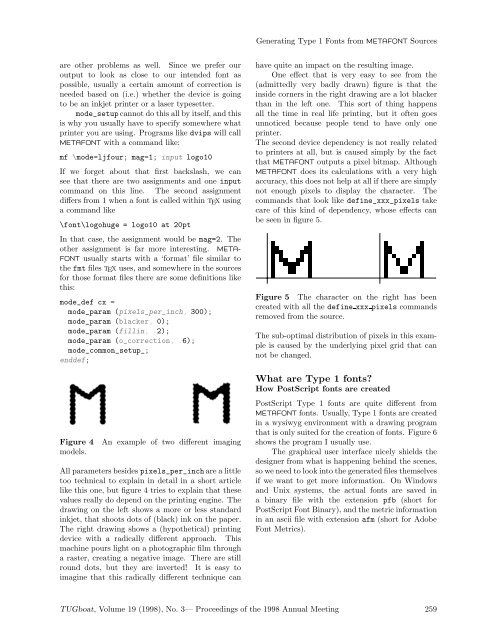Generating Type 1 Fonts from mEtaFoNt Sources - TUG
Generating Type 1 Fonts from mEtaFoNt Sources - TUG
Generating Type 1 Fonts from mEtaFoNt Sources - TUG
Create successful ePaper yourself
Turn your PDF publications into a flip-book with our unique Google optimized e-Paper software.
<strong>Generating</strong> <strong>Type</strong> 1 <strong>Fonts</strong> <strong>from</strong> METAFONT <strong>Sources</strong><br />
are other problems as well. Since we prefer our<br />
output to look as close to our intended font as<br />
possible, usually a certain amount of correction is<br />
needed based on (i.e.) whether the device is going<br />
to be an inkjet printer or a laser typesetter.<br />
mode_setup cannot do this all by itself, and this<br />
is why you usually have to specify somewhere what<br />
printer you are using. Programs like dvips will call<br />
METAFONT with a command like:<br />
mf \mode=ljfour; mag=1; input logo10<br />
If we forget about that first backslash, we can<br />
see that there are two assignments and one input<br />
command on this line. The second assignment<br />
differs <strong>from</strong> 1 when a font is called within TEX using<br />
a command like<br />
\font\logohuge = logo10 at 20pt<br />
In that case, the assignment would be mag=2. The<br />
other assignment is far more interesting. META-<br />
FONT usually starts with a ‘format’ file similar to<br />
the fmt files TEX uses, and somewhere in the sources<br />
for those format files there are some definitions like<br />
this:<br />
mode_def cx =<br />
mode_param (pixels_per_inch, 300);<br />
mode_param (blacker, 0);<br />
mode_param (fillin,.2);<br />
mode_param (o_correction,.6);<br />
mode_common_setup_;<br />
enddef;<br />
Figure 4 An example of two different imaging<br />
models.<br />
All parameters besidespixels_per_inch are a little<br />
too technical to explain in detail in a short article<br />
like this one, but figure 4 tries to explain that these<br />
values really do depend on the printing engine. The<br />
drawing on the left shows a more or less standard<br />
inkjet, that shoots dots of (black) ink on the paper.<br />
The right drawing shows a (hypothetical) printing<br />
device with a radically different approach. This<br />
machine pours light on a photographic film through<br />
a raster, creating a negative image. There are still<br />
round dots, but they are inverted! It is easy to<br />
imagine that this radically different technique can<br />
have quite an impact on the resulting image.<br />
One effect that is very easy to see <strong>from</strong> the<br />
(admittedly very badly drawn) figure is that the<br />
inside corners in the right drawing are a lot blacker<br />
than in the left one. This sort of thing happens<br />
all the time in real life printing, but it often goes<br />
unnoticed because people tend to have only one<br />
printer.<br />
The second device dependency is not really related<br />
to printers at all, but is caused simply by the fact<br />
that METAFONT outputs a pixel bitmap. Although<br />
METAFONT does its calculations with a very high<br />
accuracy, this does not help at all if there are simply<br />
not enough pixels to display the character. The<br />
commands that look like define_xxx_pixels take<br />
care of this kind of dependency, whose effects can<br />
be seen in figure 5.<br />
Figure 5 The character on the right has been<br />
created with all the define xxx pixels commands<br />
removed <strong>from</strong> the source.<br />
The sub-optimal distribution of pixels in this example<br />
is caused by the underlying pixel grid that can<br />
not be changed.<br />
What are <strong>Type</strong> 1 fonts?<br />
How PostScript fonts are created<br />
PostScript <strong>Type</strong> 1 fonts are quite different <strong>from</strong><br />
METAFONT fonts. Usually, <strong>Type</strong> 1 fonts are created<br />
in a wysiwyg environment with a drawing program<br />
that is only suited for the creation of fonts. Figure 6<br />
shows the program I usually use.<br />
The graphical user interface nicely shields the<br />
designer <strong>from</strong> what is happening behind the scenes,<br />
so we need to look into the generated files themselves<br />
if we want to get more information. On Windows<br />
and Unix systems, the actual fonts are saved in<br />
a binary file with the extension pfb (short for<br />
PostScript Font Binary), and the metric information<br />
in an ascii file with extension afm (short for Adobe<br />
Font Metrics).<br />
<strong>TUG</strong>boat, Volume 19 (1998), No. 3— Proceedings of the 1998 Annual Meeting 259