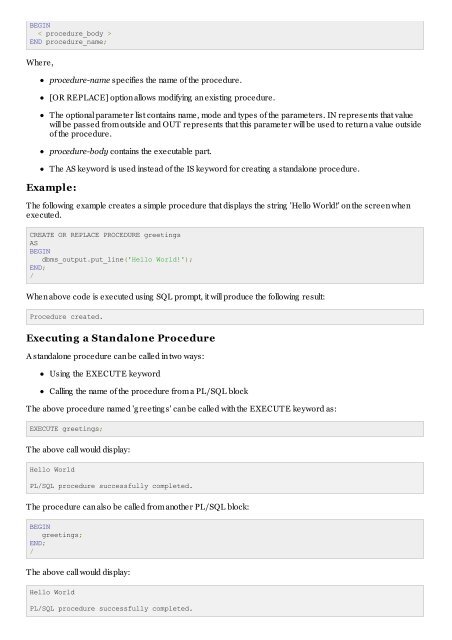PL/SQL Procedures - Tutorials Point
PL/SQL Procedures - Tutorials Point
PL/SQL Procedures - Tutorials Point
Create successful ePaper yourself
Turn your PDF publications into a flip-book with our unique Google optimized e-Paper software.
BEGIN<br />
< procedure_body ><br />
END procedure_name;<br />
Where,<br />
procedure-name specifies the name of the procedure.<br />
[OR RE<strong>PL</strong>ACE] option allows modifying an existing procedure.<br />
The optional parameter list contains name, mode and types of the parameters. IN represents that value<br />
will be passed from outside and OUT represents that this parameter will be used to return a value outside<br />
of the procedure.<br />
procedure-body contains the executable part.<br />
The AS keyword is used instead of the IS keyword for creating a standalone procedure.<br />
Example:<br />
The following example creates a simple procedure that displays the string 'Hello World!' on the screen when<br />
executed.<br />
CREATE OR RE<strong>PL</strong>ACE PROCEDURE greetings<br />
AS<br />
BEGIN<br />
dbms_output.put_line('Hello World!');<br />
END;<br />
/<br />
When above code is executed using <strong>SQL</strong> prompt, it will produce the following result:<br />
Procedure created.<br />
Executing a Standalone Procedure<br />
A standalone procedure can be called in two ways:<br />
Using the EXECUTE keyword<br />
Calling the name of the procedure from a <strong>PL</strong>/<strong>SQL</strong> block<br />
The above procedure named 'g reeting s' can be called with the EXECUTE keyword as:<br />
EXECUTE greetings;<br />
The above call would display:<br />
Hello World<br />
<strong>PL</strong>/<strong>SQL</strong> procedure successfully completed.<br />
The procedure can also be called from another <strong>PL</strong>/<strong>SQL</strong> block:<br />
BEGIN<br />
greetings;<br />
END;<br />
/<br />
The above call would display:<br />
Hello World<br />
<strong>PL</strong>/<strong>SQL</strong> procedure successfully completed.