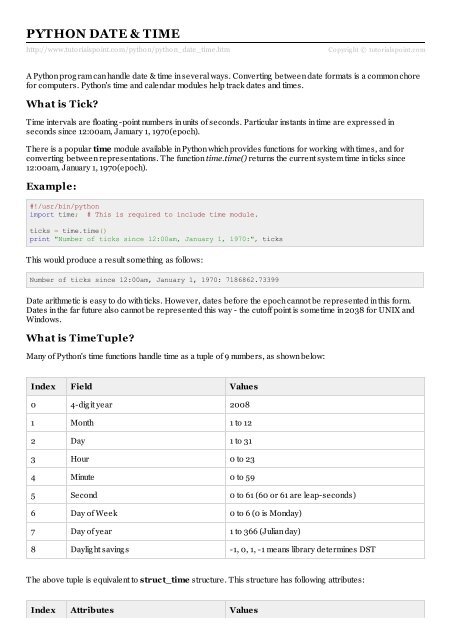Python Date & Time - Tutorials Point
Python Date & Time - Tutorials Point
Python Date & Time - Tutorials Point
Create successful ePaper yourself
Turn your PDF publications into a flip-book with our unique Google optimized e-Paper software.
PYTHON DATE & TIME<br />
http://www.tuto rialspo int.co m/pytho n/pytho n_date_time.htm<br />
Copyrig ht © tutorialspoint.com<br />
A <strong>Python</strong> prog ram can handle date & time in several ways. Converting between date formats is a common chore<br />
for computers. <strong>Python</strong>'s time and calendar modules help track dates and times.<br />
What is Tick?<br />
<strong>Time</strong> intervals are floating -point numbers in units of seconds. Particular instants in time are expressed in<br />
seconds since 12:00am, January 1, 1970(epoch).<br />
There is a popular time module available in <strong>Python</strong> which provides functions for working with times, and for<br />
converting between representations. The function time.time() returns the current system time in ticks since<br />
12:00am, January 1, 1970(epoch).<br />
Example:<br />
#!/usr/bin/python<br />
import time; # This is required to include time module.<br />
ticks = time.time()<br />
print "Number of ticks since 12:00am, January 1, 1970:", ticks<br />
This would produce a result something as follows:<br />
Number of ticks since 12:00am, January 1, 1970: 7186862.73399<br />
<strong>Date</strong> arithmetic is easy to do with ticks. However, dates before the epoch cannot be represented in this form.<br />
<strong>Date</strong>s in the far future also cannot be represented this way - the cutoff point is sometime in 2038 for UNIX and<br />
Windows.<br />
What is <strong>Time</strong>Tuple?<br />
Many of <strong>Python</strong>'s time functions handle time as a tuple of 9 numbers, as shown below:<br />
Index Field Values<br />
0 4-dig it year 2008<br />
1 Month 1 to 12<br />
2 Day 1 to 31<br />
3 Hour 0 to 23<br />
4 Minute 0 to 59<br />
5 Second 0 to 61 (60 or 61 are leap-seconds)<br />
6 Day of Week 0 to 6 (0 is Monday)<br />
7 Day of year 1 to 366 (Julian day)<br />
8 Daylig ht saving s -1, 0, 1, -1 means library determines DST<br />
The above tuple is equivalent to struct_time structure. This structure has following attributes:<br />
Index Attributes Values
0 tm_year 2008<br />
1 tm_mon 1 to 12<br />
2 tm_mday 1 to 31<br />
3 tm_hour 0 to 23<br />
4 tm_min 0 to 59<br />
5 tm_sec 0 to 61 (60 or 61 are leap-seconds)<br />
6 tm_wday 0 to 6 (0 is Monday)<br />
7 tm_yday 1 to 366 (Julian day)<br />
8 tm_isdst -1, 0, 1, -1 means library determines DST<br />
Getting current time -:<br />
To translate a time instant from a seconds since the epoch floating -point value into a time-tuple, pass the floating -<br />
point value to a function (e.g ., localtime) that returns a time-tuple with all nine items valid.<br />
#!/usr/bin/python<br />
import time;<br />
localtime = time.localtime(time.time())<br />
print "Local current time :", localtime<br />
This would produce the following result, which could be formatted in any other presentable form:<br />
Local current time : time.struct_time(tm_year=2013, tm_mon=7,<br />
tm_mday=17, tm_hour=21, tm_min=26, tm_sec=3, tm_wday=2, tm_yday=198, tm_isdst=0)<br />
Getting formatted time -:<br />
You can format any time as per your requirement, but simple method to g et time in readable format is asctime():<br />
#!/usr/bin/python<br />
import time;<br />
localtime = time.asctime( time.localtime(time.time()) )<br />
print "Local current time :", localtime<br />
This would produce the following result:<br />
Local current time : Tue Jan 13 10:17:09 2009<br />
Getting calendar for a month -:<br />
The calendar module g ives a wide rang e of methods to play with yearly and monthly calendars. Here, we print a<br />
calendar for a g iven month ( Jan 2008 ):<br />
#!/usr/bin/python<br />
import calendar<br />
cal = calendar.month(2008, 1)<br />
print "Here is the calendar:"<br />
print cal;<br />
This would produce the following result:
Here is the calendar:<br />
January 2008<br />
Mo Tu We Th Fr Sa Su<br />
1 2 3 4 5 6<br />
7 8 9 10 11 12 13<br />
14 15 16 17 18 19 20<br />
21 22 23 24 25 26 27<br />
28 29 30 31<br />
The time Module:<br />
There is a popular time module available in <strong>Python</strong> which provides functions for working with times and for<br />
converting between representations. Here is the list of all available methods:<br />
SN<br />
Function with Description<br />
1 time.altzone<br />
The offset of the local DST timezone, in seconds west of UTC, if one is defined. This is neg ative if the<br />
local DST timezone is east of UTC (as in Western Europe, including the UK). Only use this if daylig ht is<br />
nonzero.<br />
2 time.asctime([tupletime])<br />
Accepts a time-tuple and returns a readable 24-character string such as 'Tue Dec 11 18:07:14 2008'.<br />
3 time.clock( )<br />
Returns the current CPU time as a floating -point number of seconds. To measure computational costs<br />
of different approaches, the value of time.clock is more useful than that of time.time().<br />
4 time.ctime([secs])<br />
Like asctime(localtime(secs)) and without arg uments is like asctime( )<br />
5 time.g mtime([secs])<br />
Accepts an instant expressed in seconds since the epoch and returns a time-tuple t with the UTC time.<br />
Note : t.tm_isdst is always 0<br />
6 time.localtime([secs])<br />
Accepts an instant expressed in seconds since the epoch and returns a time-tuple t with the local time<br />
(t.tm_isdst is 0 or 1, depending on whether DST applies to instant secs by local rules).<br />
7 time.mktime(tupletime)<br />
Accepts an instant expressed as a time-tuple in local time and returns a floating -point value with the<br />
instant expressed in seconds since the epoch.<br />
8 time.sleep(secs)<br />
Suspends the calling thread for secs seconds.<br />
9 time.strftime(fmt[,tupletime])<br />
Accepts an instant expressed as a time-tuple in local time and returns a string representing the instant<br />
as specified by string fmt.<br />
10 time.strptime(str,fmt='%a %b %d %H:%M:%S %Y')<br />
Parses str according to format string fmt and returns the instant in time-tuple format.<br />
11 time.time( )<br />
Returns the current time instant, a floating -point number of seconds since the epoch.<br />
12 time.tzset()<br />
Resets the time conversion rules used by the library routines. The environment variable TZ specifies<br />
how this is done.<br />
There are following two important attributes available with time module:
SN<br />
Attribute with Description<br />
1 time.timezone<br />
Attribute time.timezone is the offset in seconds of the local time zone (without DST) from UTC (>0 in<br />
the Americas;
The inverse of time.g mtime: accepts a time instant in time-tuple form and returns the same instant as a<br />
floating -point number of seconds since the epoch.<br />
12 calendar.weekday(year,month,day)<br />
Returns the weekday code for the g iven date. Weekday codes are 0 (Monday) to 6 (Sunday); month<br />
numbers are 1 (January) to 12 (December).<br />
Other Modules & Functions:<br />
If you are interested, then here you would find a list of other important modules and functions to play with date &<br />
time in <strong>Python</strong>:<br />
The datetime Module<br />
The pytz Module<br />
The dateutil Module