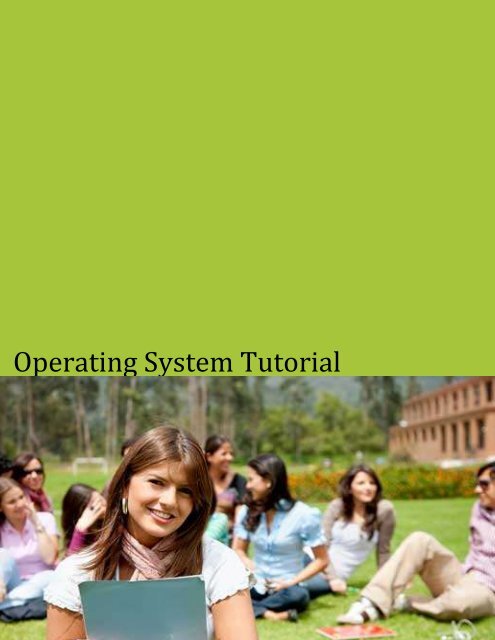Download Operating System Tutorial (PDF Version) - Tutorials Point
Download Operating System Tutorial (PDF Version) - Tutorials Point
Download Operating System Tutorial (PDF Version) - Tutorials Point
You also want an ePaper? Increase the reach of your titles
YUMPU automatically turns print PDFs into web optimized ePapers that Google loves.
<strong>Operating</strong> <strong>System</strong> <strong>Tutorial</strong>
OPERATING SYSTEM TUTORIAL<br />
Simply Easy Learning by tutorialspoint.com<br />
tutorialspoint.com<br />
i
ABOUT THE TUTORIAL<br />
<strong>Operating</strong> <strong>System</strong> <strong>Tutorial</strong><br />
An operating system (OS) is a collection of software that manages computer hardware resources and provides common<br />
services for computer programs. The operating system is a vital component of the system software in a computer system.<br />
This tutorial will take you through step by step approach while learning <strong>Operating</strong> <strong>System</strong> concepts.<br />
Audience<br />
This reference has been prepared for the computer science graduates to help them understand the basic to advanced<br />
concepts related to <strong>Operating</strong> <strong>System</strong>.<br />
Prerequisites<br />
Before you start proceeding with this tutorial, I'm making an assumption that you are already aware about basic computer concepts<br />
like what is keyboard, mouse, monitor, input, output, primary memory and secondary memory etc. If you are not well aware of these<br />
concepts then I will suggest going through our short tutorial on Computer Fundamentals.<br />
Copyright & Disclaimer Notice<br />
All the content and graphics on this tutorial are the property of tutorialspoint.com. Any content from tutorialspoint.com or<br />
this tutorial may not be redistributed or reproduced in any way, shape, or form without the written permission of<br />
tutorialspoint.com. Failure to do so is a violation of copyright laws.<br />
This tutorial may contain inaccuracies or errors and tutorialspoint provides no guarantee regarding the accuracy of the site<br />
or its contents including this tutorial. If you discover that the tutorialspoint.com site or this tutorial content contains some<br />
errors, please contact us at webmaster@tutorialspoint.com<br />
ii
Table of Contents<br />
<strong>Operating</strong> <strong>System</strong> <strong>Tutorial</strong> ......................................................... i<br />
Audience ................................................................................... i<br />
Prerequisites ............................................................................. i<br />
Copyright & Disclaimer Notice ................................................... i<br />
Overview ...................................................................................... 1<br />
Definition .................................................................................................... 1<br />
Memory Management ................................................................................... 2<br />
Processor Management ................................................................................. 2<br />
Device Management ..................................................................................... 3<br />
File Management ......................................................................................... 3<br />
Other Important Activities ............................................................................. 3<br />
Types of <strong>Operating</strong> <strong>System</strong>s ................................................................. 4<br />
Batch operating system ................................................................................. 4<br />
Time-sharing operating systems ..................................................................... 5<br />
Distributed operating <strong>System</strong> ......................................................................... 6<br />
Network operating <strong>System</strong> ............................................................................ 7<br />
Real Time operating <strong>System</strong> .......................................................................... 8<br />
Hard real-time systems ....................................................................................................... 8<br />
Soft real-time systems ........................................................................................................ 8<br />
<strong>Operating</strong> <strong>System</strong> Services .................................................................. 9<br />
Program execution...................................................................................... 10<br />
I/O Operation ............................................................................................. 10<br />
File system manipulation ............................................................................ 11<br />
Communication .......................................................................................... 11<br />
Error handling ............................................................................................ 12<br />
Resource Management ................................................................................ 12<br />
Protection .................................................................................................. 12<br />
<strong>Operating</strong> <strong>System</strong> Properties .............................................................. 13<br />
Batch processing ........................................................................................ 13<br />
Advantages ....................................................................................................................... 13<br />
Disadvantages .................................................................................................................. 14<br />
Multitasking .............................................................................................. 14<br />
iii
Multiprogramming ..................................................................................... 16<br />
Advantages ....................................................................................................................... 16<br />
Disadvantages .................................................................................................................. 16<br />
Interactivity ............................................................................................... 17<br />
Real Time <strong>System</strong> ...................................................................................... 17<br />
Distributed Environment ............................................................................. 17<br />
Spooling .................................................................................................... 18<br />
Advantages ....................................................................................................................... 18<br />
<strong>Operating</strong> <strong>System</strong> Processes ............................................................... 19<br />
Process ...................................................................................................... 19<br />
Program .................................................................................................... 20<br />
Process States ............................................................................................ 20<br />
Process Control Block, PCB ........................................................................ 22<br />
<strong>Operating</strong> <strong>System</strong> Process Scheduling.................................................... 24<br />
Definition .................................................................................................. 24<br />
Scheduling Queues ..................................................................................... 24<br />
Two State Process Model ............................................................................ 26<br />
Schedulers ................................................................................................. 27<br />
Long Term Scheduler ................................................................................. 27<br />
Short Term Scheduler ................................................................................. 27<br />
Medium Term Scheduler ............................................................................. 27<br />
Comparison between Scheduler ................................................................... 29<br />
Context Switch .......................................................................................... 30<br />
Process Scheduling Algorithms ........................................................... 31<br />
First Come First Serve (FCFS) ..................................................................... 32<br />
Shortest Job First (SJF) ............................................................................... 33<br />
Priority Based Scheduling ........................................................................... 34<br />
Round Robin Scheduling ............................................................................ 35<br />
Multi Queue Scheduling ............................................................................. 36<br />
<strong>Operating</strong> <strong>System</strong> Multi-Threading ....................................................... 37<br />
What is Thread? ......................................................................................... 37<br />
Difference between Process and Thread ........................................................ 38<br />
Advantages of Thread ................................................................................. 39<br />
Types of Thread ......................................................................................... 40<br />
User Level Threads .................................................................................... 40<br />
Advantages ....................................................................................................................... 40<br />
Disadvantages .................................................................................................................. 40<br />
Kernel Level Threads ................................................................................. 41<br />
Advantages ....................................................................................................................... 41<br />
iii
Disadvantages .................................................................................................................. 41<br />
Multithreading Models ................................................................................ 42<br />
Many to Many Model ................................................................................. 42<br />
Many to One Model.................................................................................... 42<br />
One to One Model ...................................................................................... 43<br />
Difference between User Level & Kernel Level Thread .................................. 44<br />
Memory Management ...................................................................... 45<br />
Dynamic Loading ....................................................................................... 47<br />
Dynamic Linking ....................................................................................... 47<br />
Logical versus Physical Address Space ......................................................... 48<br />
Swapping .................................................................................................. 49<br />
Memory Allocation .................................................................................... 50<br />
Fragmentation ............................................................................................ 51<br />
Paging ....................................................................................................... 52<br />
Segmentation ............................................................................................. 53<br />
Virtual Memory ............................................................................. 55<br />
Demand Paging .......................................................................................... 57<br />
Advantages ....................................................................................................................... 59<br />
Disadvantages .................................................................................................................. 59<br />
Page Replacement Algorithm ...................................................................... 60<br />
Reference String ........................................................................................ 60<br />
First In First Out (FIFO) algorithm ............................................................... 61<br />
Optimal Page algorithm .............................................................................. 61<br />
Least Recently Used (LRU) algorithm .......................................................... 62<br />
Page Buffering algorithm ............................................................................ 62<br />
Least frequently Used (LFU) algorithm ........................................................ 62<br />
Most frequently Used (LFU) algorithm ......................................................... 62<br />
I/O Hardware ............................................................................... 63<br />
Overview................................................................................................... 63<br />
Daisy chain ................................................................................................ 63<br />
Controller .................................................................................................. 63<br />
I/O port ..................................................................................................... 64<br />
Polling ...................................................................................................... 65<br />
I/O devices ................................................................................................ 66<br />
Direct Memory Access (DMA) .................................................................... 67<br />
Device Controllers...................................................................................... 69<br />
I/O Software ................................................................................ 70<br />
Interrupts ................................................................................................... 70<br />
Application I/O Interface ............................................................................ 71<br />
iii
Clocks ....................................................................................................... 72<br />
Kernel I/O Subsystem ................................................................................. 73<br />
Device driver ............................................................................................. 74<br />
File <strong>System</strong> ................................................................................. 75<br />
File ........................................................................................................... 75<br />
File Structure ............................................................................................. 75<br />
File Type ................................................................................................... 76<br />
Ordinary files ..................................................................................................................... 76<br />
Directory files .................................................................................................................... 76<br />
Special files: ...................................................................................................................... 76<br />
File Access Mechanisms ............................................................................. 77<br />
Sequential access ............................................................................................................. 77<br />
Direct/Random access ...................................................................................................... 77<br />
Indexed sequential access................................................................................................ 77<br />
Space Allocation ........................................................................................ 78<br />
Contiguous Allocation ....................................................................................................... 78<br />
Linked Allocation ............................................................................................................... 78<br />
Indexed Allocation ............................................................................................................. 78<br />
<strong>Operating</strong> <strong>System</strong> Security ................................................................ 79<br />
Authentication ........................................................................................... 80<br />
One Time passwords .................................................................................. 81<br />
Program Threats ......................................................................................... 82<br />
<strong>System</strong> Threats .......................................................................................... 83<br />
Computer Security Classifications ................................................................ 84<br />
Linux <strong>Operating</strong> <strong>System</strong> ................................................................... 85<br />
Components of Linux <strong>System</strong> ...................................................................... 86<br />
Kernel Mode v/s User Mode ........................................................................ 87<br />
Basic Features ............................................................................................ 88<br />
Architecture ............................................................................................... 89<br />
About tutorialspoint.com .................................................................. 90<br />
iii
CHAPTER<br />
1<br />
Overview<br />
This chapter gives a basic idea about <strong>Operating</strong> <strong>System</strong> starting with definition of<br />
operating system, and its functions.<br />
An operating <strong>System</strong> (OS) is an intermediary between users and computer hardware. It<br />
provides users an environment in which a user can execute programs conveniently and<br />
efficiently.<br />
In technical terms, it is software which manages hardware. An operating <strong>System</strong> controls the<br />
allocation of resources and services such as memory, processors, devices and information.<br />
Definition<br />
An operating system is a program that acts as an interface between the user and the computer<br />
hardware and controls the execution of all kinds of programs.<br />
TUTORIALS POINT<br />
Simply Easy Learning Page 1
Following are some of important functions of an operating <strong>System</strong>.<br />
<br />
<br />
<br />
<br />
<br />
<br />
<br />
<br />
Memory Management<br />
Processor Management<br />
Device Management<br />
File Management<br />
Security<br />
Control over system performance<br />
Job accounting<br />
Error detecting aids<br />
<br />
Coordination between other software and users<br />
Memory Management<br />
Memory management refers to management of Primary Memory or Main Memory. Main memory<br />
is a large array of words or bytes where each word or byte has its own address.<br />
Main memory provides a fast storage that can be access directly by the CPU. So for a program<br />
to be executed, it must in the main memory. <strong>Operating</strong> <strong>System</strong> does the following activities for<br />
memory management.<br />
<br />
<br />
<br />
Keeps tracks of primary memory i.e. what part of it are in use by whom, what part are<br />
not in use.<br />
In multiprogramming, OS decides which process will get memory when and how much.<br />
Allocates the memory when the process requests it to do so.<br />
<br />
De-allocates the memory when the process no longer needs it or has been terminated.<br />
Processor Management<br />
In multiprogramming environment, OS decides which process gets the processor when and how<br />
much time. This function is called process scheduling. <strong>Operating</strong> <strong>System</strong> does the following<br />
activities for processor management.<br />
<br />
<br />
<br />
Keeps tracks of processor and status of process. Program responsible for this task is<br />
known as traffic controller.<br />
Allocates the processor (CPU) to a process.<br />
De-allocates processor when processor is no longer required.<br />
TUTORIALS POINT<br />
Simply Easy Learning Page 2
Device Management<br />
OS manages device communication via their respective drivers. <strong>Operating</strong> <strong>System</strong> does the<br />
following activities for device management.<br />
<br />
<br />
<br />
Keeps tracks of all devices. Program responsible for this task is known as the I/O<br />
controller.<br />
Decides which process gets the device when and for how much time.<br />
Allocates the device in the efficient way.<br />
<br />
De-allocates devices.<br />
File Management<br />
A file system is normally organized into directories for easy navigation and usage. These<br />
directories may contain files and other directions. <strong>Operating</strong> <strong>System</strong> does the following activities<br />
for file management.<br />
<br />
<br />
<br />
Keeps track of information, location, uses, status etc. The collective facilities are often<br />
known as file system.<br />
Decides who gets the resources.<br />
Allocates the resources.<br />
De-allocates the resources.<br />
Other Important Activities<br />
Following are some of the important activities that <strong>Operating</strong> <strong>System</strong> does.<br />
<br />
<br />
<br />
<br />
<br />
Security -- By means of password and similar other techniques, preventing<br />
unauthorized access to programs and data.<br />
Control over system performance -- Recording delays between request for a service<br />
and response from the system.<br />
Job accounting -- Keeping track of time and resources used by various jobs and<br />
users.<br />
Error detecting aids -- Production of dumps, traces, error messages and other<br />
debugging and error detecting aids.<br />
Coordination between other software and users -- Coordination and assignment of<br />
compilers, interpreters, assemblers and other software to the various users of the<br />
computer systems.<br />
TUTORIALS POINT<br />
Simply Easy Learning Page 3
CHAPTER<br />
2<br />
Types of <strong>Operating</strong> <strong>System</strong>s<br />
This section describes various types of <strong>Operating</strong> <strong>System</strong>s.<br />
<strong>Operating</strong> systems are there from the very first computer generation. <strong>Operating</strong> systems keep<br />
evolving over the period of time. Following are few of the important types of operating system<br />
which are most commonly used.<br />
Batch operating system<br />
The users of batch operating system do not interact with the computer directly. Each user<br />
prepares his job on an off-line device like punch cards and submits it to the computer operator.<br />
To speed up processing, jobs with similar needs are batched together and run as a group. Thus,<br />
the programmers left their programs with the operator. The operator then sorts programs into<br />
batches with similar requirements.<br />
The problems with Batch <strong>System</strong>s are following.<br />
<br />
<br />
<br />
Lack of interaction between the user and job.<br />
CPU is often idle, because the speeds of the mechanical I/O devices are slower than<br />
CPU.<br />
Difficult to provide the desired priority.<br />
TUTORIALS POINT<br />
Simply Easy Learning Page 4
Time-sharing operating systems<br />
Time sharing is a technique which enables many people, located at various terminals, to use a<br />
particular computer system at the same time. Time-sharing or multitasking is a logical extension<br />
of multiprogramming. Processor's time which is shared among multiple users simultaneously is<br />
termed as time-sharing. The main difference between Multiprogrammed Batch <strong>System</strong>s and<br />
Time-Sharing <strong>System</strong>s is that in case of multiprogrammed batch systems, objective is to<br />
maximize processor use, whereas in Time-Sharing <strong>System</strong>s objective is to minimize response<br />
time.<br />
Multiple jobs are executed by the CPU by switching between them, but the switches occur so<br />
frequently. Thus, the user can receive an immediate response. For example, in a transaction<br />
processing, processor execute each user program in a short burst or quantum of computation.<br />
That is if n users are present, each user can get time quantum. When the user submits the<br />
command, the response time is in few seconds at most.<br />
<strong>Operating</strong> system uses CPU scheduling and multiprogramming to provide each user with a small<br />
portion of a time. Computer systems that were designed primarily as batch systems have been<br />
modified to time-sharing systems.<br />
Advantages of Timesharing operating systems are following<br />
<br />
<br />
<br />
Provide advantage of quick response.<br />
Avoids duplication of software.<br />
Reduces CPU idle time.<br />
Disadvantages of Timesharing operating systems are following.<br />
<br />
<br />
<br />
Problem of reliability.<br />
Question of security and integrity of user programs and data.<br />
Problem of data communication.<br />
TUTORIALS POINT<br />
Simply Easy Learning Page 5
Distributed operating <strong>System</strong><br />
Distributed systems use multiple central processors to serve multiple real time application and<br />
multiple users. Data processing jobs are distributed among the processors accordingly to which<br />
one can perform each job most efficiently.<br />
The processors communicate with one another through various communication lines (such as<br />
high-speed buses or telephone lines). These are referred as loosely coupled systems or<br />
distributed systems. Processors in a distributed system may vary in size and function. These<br />
processors are referred as sites, nodes, and computers and so on.<br />
The advantages of distributed systems are following.<br />
<br />
<br />
<br />
<br />
<br />
<br />
With resource sharing facility user at one site may be able to use the resources<br />
available at another.<br />
Speedup the exchange of data with one another via electronic mail.<br />
If one site fails in a distributed system, the remaining sites can potentially continue<br />
operating.<br />
Better service to the customers.<br />
Reduction of the load on the host computer.<br />
Reduction of delays in data processing.<br />
TUTORIALS POINT<br />
Simply Easy Learning Page 6
Network operating <strong>System</strong><br />
Network <strong>Operating</strong> <strong>System</strong> runs on a server and and provides server the capability to manage<br />
data, users, groups, security, applications, and other networking functions. The primary purpose<br />
of the network operating system is to allow shared file and printer access among multiple<br />
computers in a network, typically a local area network (LAN), a private network or to other<br />
networks. Examples of network operating systems are Microsoft Windows Server 2003,<br />
Microsoft Windows Server 2008, UNIX, Linux, Mac OS X, Novell NetWare, and BSD.<br />
The advantages of network operating systems are following.<br />
<br />
<br />
<br />
<br />
Centralized servers are highly stable.<br />
Security is server managed.<br />
Upgrades to new technologies and hardware can be easily integrated into the system.<br />
Remote access to servers is possible from different locations and types of systems.<br />
The disadvantages of network operating systems are following.<br />
<br />
<br />
<br />
High cost of buying and running a server.<br />
Dependency on a central location for most operations.<br />
Regular maintenance and updates are required.<br />
TUTORIALS POINT<br />
Simply Easy Learning Page 7
Real Time operating <strong>System</strong><br />
Real time system is defines as a data processing system in which the time interval required to<br />
process and respond to inputs is so small that it controls the environment. Real time processing<br />
is always on line whereas on line system need not be real time. The time taken by the system to<br />
respond to an input and display of required updated information is termed as response time. So<br />
in this method response time is very less as compared to the online processing.<br />
Real-time systems are used when there are rigid time requirements on the operation of a<br />
processor or the flow of data and real-time systems can be used as a control device in a<br />
dedicated application. Real-time operating system has well-defined, fixed time constraints<br />
otherwise system will fail. For example Scientific experiments, medical imaging systems,<br />
industrial control systems, weapon systems, robots, and home-appliance controllers, Air traffic<br />
control system etc.<br />
There are two types of real-time operating systems.<br />
Hard real-time systems<br />
Hard real-time systems guarantee that critical tasks complete on time. In hard real-time systems<br />
secondary storage is limited or missing with data stored in ROM. In these systems virtual<br />
memory is almost never found.<br />
Soft real-time systems<br />
Soft real time systems are less restrictive. Critical real-time task gets priority over other tasks and<br />
retains the priority until it completes. Soft real-time systems have limited utility than hard realtime<br />
systems. For example, Multimedia, virtual reality, Advanced Scientific Projects like<br />
undersea exploration and planetary rovers etc.<br />
TUTORIALS POINT<br />
Simply Easy Learning Page 8
CHAPTER<br />
3<br />
<strong>Operating</strong> <strong>System</strong> Services<br />
This section discusses various services provided by an <strong>Operating</strong> <strong>System</strong>.<br />
An <strong>Operating</strong> <strong>System</strong> provides services to both the users and to the programs.<br />
<br />
<br />
It provides programs, an environment to execute.<br />
It provides users, services to execute the programs in a convenient manner.<br />
Following are few common services provided by operating systems.<br />
<br />
<br />
<br />
<br />
<br />
<br />
<br />
Program execution<br />
I/O operations<br />
File <strong>System</strong> manipulation<br />
Communication<br />
Error Detection<br />
Resource Allocation<br />
Protection<br />
TUTORIALS POINT<br />
Simply Easy Learning Page 9
Program execution<br />
<strong>Operating</strong> system handles many kinds of activities from user programs to system programs like<br />
printer spooler, name servers, file server etc. Each of these activities is encapsulated as a<br />
process.<br />
A process includes the complete execution context (code to execute, data to manipulate,<br />
registers, OS resources in use). Following are the major activities of an operating system with<br />
respect to program management.<br />
<br />
<br />
<br />
<br />
<br />
Loads a program into memory.<br />
Executes the program.<br />
Handles program's execution.<br />
Provides a mechanism for process synchronization.<br />
Provides a mechanism for process communication.<br />
<br />
Provides a mechanism for deadlock handling.<br />
I/O Operation<br />
I/O subsystem comprised of I/O devices and their corresponding driver software. Drivers hides<br />
the peculiarities of specific hardware devices from the user as the device driver knows the<br />
peculiarities of the specific device.<br />
<strong>Operating</strong> <strong>System</strong> manages the communication between user and device drivers. Following are<br />
the major activities of an operating system with respect to I/O Operation.<br />
<br />
<br />
<br />
I/O operation means read or write operation with any file or any specific I/O device.<br />
Program may require any I/O device while running.<br />
<strong>Operating</strong> system provides the access to the required I/O device when required.<br />
TUTORIALS POINT<br />
Simply Easy Learning Page 10
File system manipulation<br />
A file represents a collection of related information. Computer can store files on the disk<br />
(secondary storage), for long term storage purpose. Few examples of storage media are<br />
magnetic tape, magnetic disk and optical disk drives like CD, DVD. Each of these media has its<br />
own properties like speed, capacity, data transfer rate and data access methods.<br />
A file system is normally organized into directories for easy navigation and usage. These<br />
directories may contain files and other directions. Following are the major activities of an<br />
operating system with respect to file management.<br />
<br />
<br />
<br />
<br />
<br />
Program needs to read a file or write a file.<br />
The operating system gives the permission to the program for operation on file.<br />
Permission varies from read-only, read-write, denied and so on.<br />
<strong>Operating</strong> <strong>System</strong> provides an interface to the user to create/delete files.<br />
<strong>Operating</strong> <strong>System</strong> provides an interface to the user to create/delete directories.<br />
<br />
<strong>Operating</strong> <strong>System</strong> provides an interface to create the backup of file system.<br />
Communication<br />
In case of distributed systems which are a collection of processors that do not share memory,<br />
peripheral devices, or a clock, operating system manages communications between processes.<br />
Multiple processes with one another through communication lines in the network.<br />
OS handles routing and connection strategies, and the problems of contention and security.<br />
Following are the major activities of an operating system with respect to communication.<br />
<br />
<br />
<br />
Two processes often require data to be transferred between them.<br />
The both processes can be on the one computer or on different computer but are<br />
connected through computer network.<br />
Communication may be implemented by two methods either by Shared Memory or by<br />
Message Passing.<br />
TUTORIALS POINT<br />
Simply Easy Learning Page 11
Error handling<br />
Error can occur anytime and anywhere. Error may occur in CPU, in I/O devices or in the memory<br />
hardware. Following are the major activities of an operating system with respect to error<br />
handling.<br />
<br />
OS constantly remains aware of possible errors.<br />
<br />
OS takes the appropriate action to ensure correct and consistent computing.<br />
Resource Management<br />
In case of multi-user or multi-tasking environment, resources such as main memory, CPU cycles<br />
and files storage are to be allocated to each user or job. Following are the major activities of an<br />
operating system with respect to resource management.<br />
<br />
OS manages all kind of resources using schedulers.<br />
<br />
CPU scheduling algorithms are used for better utilization of CPU.<br />
Protection<br />
Considering computer systems having multiple users the concurrent execution of multiple<br />
processes, then the various processes must be protected from each another's activities.<br />
Protection refers to mechanism or a way to control the access of programs, processes, or users<br />
to the resources defined by computer systems. Following are the major activities of an operating<br />
system with respect to protection.<br />
<br />
<br />
<br />
OS ensures that all access to system resources is controlled.<br />
OS ensures that external I/O devices are protected from invalid access attempts.<br />
OS provides authentication feature for each user by means of a password.<br />
TUTORIALS POINT<br />
Simply Easy Learning Page 12
CHAPTER<br />
4<br />
<strong>Operating</strong> <strong>System</strong> Properties<br />
This section discusses various properties of an <strong>Operating</strong> <strong>System</strong>.<br />
Following are few of very important tasks that <strong>Operating</strong> <strong>System</strong> handles.<br />
Batch processing<br />
Batch processing is a technique in which <strong>Operating</strong> <strong>System</strong> collects one programs and data<br />
together in a batch before processing starts. <strong>Operating</strong> system does the following activities<br />
related to batch processing.<br />
<br />
<br />
<br />
<br />
OS defines a job which has predefined sequence of commands, programs and data as<br />
a single unit.<br />
OS keeps a number a jobs in memory and executes them without any manual<br />
information.<br />
Jobs are processed in the order of submission i.e. first come first served fashion.<br />
When job completes its execution, its memory is released and the output for the job<br />
gets copied into an output spool for later printing or processing.<br />
Advantages<br />
<br />
Batch processing takes much of the work of the operator to the computer.<br />
TUTORIALS POINT<br />
Simply Easy Learning Page 13
Increased performance as a new job gets started as soon as the previous job finished<br />
without any manual intervention.<br />
Disadvantages<br />
<br />
<br />
<br />
Difficult to debug program.<br />
A job could enter an infinite loop.<br />
Due to lack of protection scheme, one batch job can affect pending jobs.<br />
Multitasking<br />
Multitasking refers to term where multiple jobs are executed by the CPU simultaneously by<br />
switching between them. Switches occur so frequently that the users may interact with each<br />
program while it is running. <strong>Operating</strong> system does the following activities related to multitasking.<br />
<br />
<br />
<br />
<br />
The user gives instructions to the operating system or to a program directly, and<br />
receives an immediate response.<br />
<strong>Operating</strong> <strong>System</strong> handles multitasking in the way that it can handle multiple operations<br />
/ executes multiple programs at a time.<br />
Multitasking <strong>Operating</strong> <strong>System</strong>s are also known as Time-sharing systems.<br />
These <strong>Operating</strong> <strong>System</strong>s were developed to provide interactive use of a computer<br />
system at a reasonable cost.<br />
A time-shared operating system uses concept of CPU scheduling and<br />
multiprogramming to provide each user with a small portion of a time-shared CPU.<br />
<br />
Each user has at least one separate program in memory.<br />
<br />
A program that is loaded into memory and is executing is commonly referred to as a<br />
process.<br />
TUTORIALS POINT<br />
Simply Easy Learning Page 14
When a process executes, it typically executes for only a very short time before it either<br />
finishes or needs to perform I/O.<br />
Since interactive I/O typically runs at people speeds, it may take a long time to<br />
complete. During this time a CPU can be utilized by another process.<br />
<strong>Operating</strong> system allows the users to share the computer simultaneously. Since each<br />
action or command in a time-shared system tends to be short, only a little CPU time is<br />
needed for each user.<br />
As the system switches CPU rapidly from one user/program to the next, each user is<br />
given the impression that he/she has his/her own CPU, whereas actually one CPU is<br />
being shared among many users.<br />
TUTORIALS POINT<br />
Simply Easy Learning Page 15
Multiprogramming<br />
When two or more programs are residing in memory at the same time, then sharing the<br />
processor is referred to the multiprogramming. Multiprogramming assumes a single shared<br />
processor. Multiprogramming increases CPU utilization by organizing jobs so that the CPU<br />
always has one to execute.<br />
Following figure shows the memory layout for a multiprogramming system.<br />
<strong>Operating</strong> system does the following activities related to multiprogramming.<br />
<br />
<br />
<br />
<br />
The operating system keeps several jobs in memory at a time.<br />
This set of jobs is a subset of the jobs kept in the job pool.<br />
The operating system picks and begins to execute one of the job in the memory.<br />
Multiprogramming operating system monitors the state of all active programs and<br />
system resources using memory management programs to ensures that the CPU is<br />
never idle unless there are no jobs<br />
Advantages<br />
<br />
<br />
High and efficient CPU utilization.<br />
User feels that many programs are allotted CPU almost simultaneously.<br />
Disadvantages<br />
<br />
<br />
CPU scheduling is required.<br />
To accommodate many jobs in memory, memory management is required.<br />
TUTORIALS POINT<br />
Simply Easy Learning Page 16
Interactivity<br />
Interactivity refers that a User is capable to interact with computer system. <strong>Operating</strong> system<br />
does the following activities related to interactivity.<br />
<br />
<br />
<br />
OS provides user an interface to interact with system.<br />
OS managers input devices to take inputs from the user. For example, keyboard.<br />
OS manages output devices to show outputs to the user. For example, Monitor.<br />
<br />
OS Response time needs to be short since the user submits and waits for the result.<br />
Real Time <strong>System</strong><br />
Real time systems represents are usually dedicated embedded systems. <strong>Operating</strong> system does<br />
the following activities related to real time system activity.<br />
<br />
In such systems, <strong>Operating</strong> <strong>System</strong>s typically read from and react to sensor data.<br />
<br />
The <strong>Operating</strong> system must guarantee response to events within fixed periods of time<br />
to ensure correct performance.<br />
Distributed Environment<br />
Distributed environment refers to multiple independent CPUs or processors in a computer<br />
system. <strong>Operating</strong> system does the following activities related to distributed environment.<br />
<br />
<br />
<br />
<br />
OS Distributes computation logics among several physical processors.<br />
The processors do not share memory or a clock.<br />
Instead, each processor has its own local memory.<br />
OS manages the communications between the processors. They communicate with<br />
each other through various communication lines.<br />
TUTORIALS POINT<br />
Simply Easy Learning Page 17
Spooling<br />
Spooling is an acronym for simultaneous peripheral operations on line. Spooling refers to putting<br />
data of various I/O jobs in a buffer. This buffer is a special area in memory or hard disk which is<br />
accessible to I/O devices. <strong>Operating</strong> system does the following activities related to distributed<br />
environment.<br />
<br />
<br />
<br />
OS handles I/O device data spooling as devices have different data access rates.<br />
OS maintains the spooling buffer which provides a waiting station where data can rest<br />
while the slower device catches up.<br />
OS maintains parallel computation because of spooling process as a computer can<br />
perform I/O in parallel fashion. It becomes possible to have the computer read data<br />
from a tape, write data to disk and to write out to a tape printer while it is doing its<br />
computing task.<br />
Advantages<br />
<br />
<br />
The spooling operation uses a disk as a very large buffer.<br />
Spooling is capable of overlapping I/O operation for one job with processor operations<br />
for another job.<br />
TUTORIALS POINT<br />
Simply Easy Learning Page 18
CHAPTER<br />
5<br />
<strong>Operating</strong> <strong>System</strong> Processes<br />
This section describes process, process states and process control block (PCB).<br />
Process<br />
A process is a program in execution. The execution of a process must progress in a sequential<br />
fashion. Definition of process is following.<br />
<br />
A process is defined as an entity which represents the basic unit of work to be<br />
implemented in the system.<br />
Components of a process are following.<br />
S.N. Component & Description<br />
1<br />
Object Program<br />
Code to be executed.<br />
2<br />
Data<br />
Data to be used for executing the program.<br />
3<br />
Resources<br />
While executing the program, it may require some resources.<br />
4<br />
Status<br />
Verifies the status of the process execution. A process can run to completion only when all<br />
requested resources have been allocated to the process. Two or more processes could be<br />
executing the same program, each using their own data and resources.<br />
TUTORIALS POINT<br />
Simply Easy Learning Page 19
Program<br />
A program by itself is not a process. It is a static entity made up of program statement while<br />
process is a dynamic entity. Program contains the instructions to be executed by processor.<br />
A program takes a space at single place in main memory and continues to stay there. A program<br />
does not perform any action by itself.<br />
Process States<br />
As a process executes, it changes state. The state of a process is defined as the current activity<br />
of the process.<br />
Process can have one of the following five states at a time.<br />
S.N. State & Description<br />
1<br />
New<br />
The process is being created.<br />
2<br />
Ready<br />
The process is waiting to be assigned to a processor. Ready processes are waiting to<br />
have the processor allocated to them by the operating system so that they can run.<br />
3<br />
Running<br />
Process instructions are being executed (i.e. The process that is currently being<br />
executed).<br />
4<br />
Waiting<br />
The process is waiting for some event to occur (such as the completion of an I/O<br />
operation).<br />
5<br />
Terminated<br />
The process has finished execution.<br />
TUTORIALS POINT<br />
Simply Easy Learning Page 20
TUTORIALS POINT<br />
Simply Easy Learning Page 21
Process Control Block, PCB<br />
Each process is represented in the operating system by a process control block (PCB) also<br />
called a task control block. PCB is the data structure used by the operating system. <strong>Operating</strong><br />
system groups all information that needs about particular process.<br />
PCB contains many pieces of information associated with a specific process which is described<br />
below.<br />
S.N. Information & Description<br />
1<br />
<strong>Point</strong>er<br />
<strong>Point</strong>er points to another process control block. <strong>Point</strong>er is used for maintaining the<br />
scheduling list.<br />
2<br />
Process State<br />
Process state may be new, ready, running, waiting and so on.<br />
3<br />
Program Counter<br />
Program Counter indicates the address of the next instruction to be executed for this<br />
process.<br />
4<br />
CPU registers<br />
CPU registers include general purpose register, stack pointers, index registers and<br />
accumulators etc. number of register and type of register totally depends upon the<br />
computer architecture.<br />
5<br />
Memory management information<br />
This information may include the value of base and limit registers, the page tables, or the<br />
segment tables depending on the memory system used by the operating system. This<br />
information is useful for deallocating the memory when the process terminates.<br />
6<br />
Accounting information<br />
This information includes the amount of CPU and real time used, time limits, job or<br />
process numbers, account numbers etc.<br />
TUTORIALS POINT<br />
Simply Easy Learning Page 22
Process control block includes CPU scheduling, I/O resource management, file management<br />
information etc. The PCB serves as the repository for any information which can vary from<br />
process to process. Loader/linker sets flags and registers when a process is created. If that<br />
process gets suspended, the contents of the registers are saved on a stack and the pointer to<br />
the particular stack frame is stored in the PCB. By this technique, the hardware state can be<br />
restored so that the process can be scheduled to run again.<br />
TUTORIALS POINT<br />
Simply Easy Learning Page 23
CHAPTER<br />
6<br />
<strong>Operating</strong> <strong>System</strong> Process<br />
Scheduling<br />
This section describes process scheduling, scheduling queues and various types of process<br />
schedulers.<br />
Definition<br />
The process scheduling is the activity of the process manager that handles the removal of the<br />
running process from the CPU and the selection of another process on the basis of a particular<br />
strategy.<br />
Process scheduling is an essential part of a Multiprogramming operating system. Such operating<br />
systems allow more than one process to be loaded into the executable memory at a time and<br />
loaded process shares the CPU using time multiplexing.<br />
Scheduling Queues<br />
Scheduling queues refers to queues of processes or devices. When the process enters into the<br />
system, then this process is put into a job queue. This queue consists of all processes in the<br />
system. The operating system also maintains other queues such as device queue. Device queue<br />
is a queue for which multiple processes are waiting for a particular I/O device. Each device has<br />
its own device queue.<br />
This figure shows the queuing diagram of process scheduling.<br />
<br />
<br />
<br />
Queue is represented by rectangular box.<br />
The circles represent the resources that serve the queues.<br />
The arrows indicate the process flow in the system.<br />
TUTORIALS POINT<br />
Simply Easy Learning Page 24
Queues are of two types<br />
<br />
<br />
Ready queue<br />
Device queue<br />
A newly arrived process is put in the ready queue. Processes waits in ready queue for allocating<br />
the CPU. Once the CPU is assigned to a process, then that process will execute. While<br />
executing the process, any one of the following events can occur.<br />
<br />
<br />
<br />
The process could issue an I/O request and then it would be placed in an I/O queue.<br />
The process could create new sub process and will wait for its termination.<br />
The process could be removed forcibly from the CPU, as a result of interrupt and put<br />
back in the ready queue.<br />
TUTORIALS POINT<br />
Simply Easy Learning Page 25
Two State Process Model<br />
Two state process model refers to running and non-running states which are described below.<br />
S.N. State & Description<br />
1<br />
Running<br />
When new process is created by <strong>Operating</strong> <strong>System</strong> that process enters into the system as<br />
in the running state.<br />
2<br />
Non-Running<br />
Processes that are not running are kept in queue, waiting for their turn to execute. Each<br />
entry in the queue is a pointer to a particular process. Queue is implemented by using<br />
linked list. Use of dispatcher is as follows. When a process is interrupted, that process is<br />
transferred in the waiting queue. If the process has completed or aborted, the process is<br />
discarded. In either case, the dispatcher then selects a process from the queue to<br />
execute.<br />
TUTORIALS POINT<br />
Simply Easy Learning Page 26
Schedulers<br />
Schedulers are special system software which handles process scheduling in various ways.<br />
Their main task is to select the jobs to be submitted into the system and to decide which process<br />
to run. Schedulers are of three types<br />
<br />
<br />
Long Term Scheduler<br />
Short Term Scheduler<br />
<br />
Medium Term Scheduler<br />
Long Term Scheduler<br />
It is also called job scheduler. Long term scheduler determines which programs are admitted to<br />
the system for processing. Job scheduler selects processes from the queue and loads them into<br />
memory for execution. Process loads into the memory for CPU scheduling. The primary<br />
objective of the job scheduler is to provide a balanced mix of jobs, such as I/O bound and<br />
processor bound. It also controls the degree of multiprogramming. If the degree of<br />
multiprogramming is stable, then the average rate of process creation must be equal to the<br />
average departure rate of processes leaving the system.<br />
On some systems, the long term scheduler may not be available or minimal. Time-sharing<br />
operating systems have no long term scheduler. When process changes the state from new to<br />
ready, then there is use of long term scheduler.<br />
Short Term Scheduler<br />
It is also called CPU scheduler. Main objective is increasing system performance in accordance<br />
with the chosen set of criteria. It is the change of ready state to running state of the process.<br />
CPU scheduler selects process among the processes that are ready to execute and allocates<br />
CPU to one of them.<br />
Short term scheduler also known as dispatcher, execute most frequently and makes the fine<br />
grained decision of which process to execute next. Short term scheduler is faster than long term<br />
scheduler.<br />
Medium Term Scheduler<br />
Medium term scheduling is part of the swapping. It removes the processes from the memory. It<br />
reduces the degree of multiprogramming. The medium term scheduler is in-charge of handling<br />
the swapped out-processes.<br />
TUTORIALS POINT<br />
Simply Easy Learning Page 27
Running process may become suspended if it makes an I/O request. Suspended processes<br />
cannot make any progress towards completion. In this condition, to remove the process from<br />
memory and make space for other process, the suspended process is moved to the secondary<br />
storage. This process is called swapping, and the process is said to be swapped out or rolled<br />
out. Swapping may be necessary to improve the process mix.<br />
TUTORIALS POINT<br />
Simply Easy Learning Page 28
Comparison between Scheduler<br />
S.N. Long Term Scheduler Short Term Scheduler Medium Term Scheduler<br />
1 It is a job scheduler It is a CPU scheduler<br />
It is a process swapping<br />
scheduler.<br />
2<br />
Speed is lesser than short<br />
term scheduler<br />
Speed is fastest among<br />
other two<br />
Speed is in between both<br />
short and long term scheduler.<br />
3<br />
It controls the degree of<br />
multiprogramming<br />
It provides lesser control<br />
over degree of<br />
multiprogramming<br />
It reduces the degree of<br />
multiprogramming.<br />
4<br />
It is almost absent or minimal<br />
in time sharing system<br />
It is also minimal in time<br />
sharing system<br />
It is a part of Time sharing<br />
systems.<br />
5<br />
It selects processes from<br />
pool and loads them into<br />
memory for execution<br />
It selects those processes<br />
which are ready to<br />
execute<br />
It can re-introduce the process<br />
into memory and execution<br />
can be continued.<br />
TUTORIALS POINT<br />
Simply Easy Learning Page 29
Context Switch<br />
A context switch is the mechanism to store and restore the state or context of a CPU in Process<br />
Control block so that a process execution can be resumed from the same point at a later time.<br />
Using this technique a context switcher enables multiple processes to share a single CPU.<br />
Context switching is an essential part of a multitasking operating system features.<br />
When the scheduler switches the CPU from executing one process to execute another, the<br />
context switcher saves the content of all processor registers for the process being removed from<br />
the CPU, in its process descriptor. The context of a process is represented in the process control<br />
block of a process. Context switch time is pure overhead. Context switching can significantly<br />
affect performance as modern computers have a lot of general and status registers to be saved.<br />
Content switching times are highly dependent on hardware support. Context switch requires ( n<br />
+ m ) bxK time units to save the state of the processor with n general registers, assuming b are<br />
the store operations are required to save n and m registers of two process control blocks and<br />
each store instruction requires K time units.<br />
Some hardware systems employ two or more sets of processor registers to reduce the amount<br />
of context switching time. When the process is switched, the following information is stored.<br />
<br />
<br />
<br />
<br />
<br />
<br />
<br />
Program Counter<br />
Scheduling Information<br />
Base and limit register value<br />
Currently used register<br />
Changed State<br />
I/O State<br />
Accounting<br />
TUTORIALS POINT<br />
Simply Easy Learning Page 30
CHAPTER<br />
7<br />
Process Scheduling Algorithms<br />
This section describes various scheduling algorithms like FCFS, SJF, RR and<br />
Multilevel Queue Scheduling.<br />
We'll discuss four major scheduling algorithms here which are following<br />
<br />
<br />
<br />
<br />
<br />
First Come First Serve (FCFS) Scheduling<br />
Shortest-Job-First (SJF) Scheduling<br />
Priority Scheduling<br />
Round Robin(RR) Scheduling<br />
Multilevel Queue Scheduling<br />
TUTORIALS POINT<br />
Simply Easy Learning Page 31
First Come First Serve (FCFS)<br />
<br />
<br />
<br />
Jobs are executed on first come, first serve basis.<br />
Easy to understand and implement.<br />
Poor in performance as average wait time is high.<br />
Wait time of each process is following<br />
Process Wait Time : Service Time - Arrival Time<br />
P0 0 - 0 = 0<br />
P1 5 - 1 = 4<br />
P2 8 - 2 = 6<br />
P3 16 - 3 = 13<br />
Average Wait Time: (0+4+6+13) / 4 = 5.55<br />
TUTORIALS POINT<br />
Simply Easy Learning Page 32
Shortest Job First (SJF)<br />
<br />
<br />
<br />
Best approach to minimize waiting time.<br />
Impossible to implement<br />
Processer should know in advance how much time process will take.<br />
Wait time of each process is following<br />
Process Wait Time : Service Time - Arrival Time<br />
P0 3 - 0 = 3<br />
P1 0 - 0 = 0<br />
P2 16 - 2 = 14<br />
P3 8 - 3 = 5<br />
Average Wait Time: (3+0+14+5) / 4 = 5.50<br />
TUTORIALS POINT<br />
Simply Easy Learning Page 33
Priority Based Scheduling<br />
<br />
<br />
<br />
Each process is assigned a priority. Process with highest priority is to be executed first<br />
and so on.<br />
Processes with same priority are executed on first come first serve basis.<br />
Priority can be decided based on memory requirements, time requirements or any other<br />
resource requirement.<br />
Wait time of each process is following<br />
Process Wait Time : Service Time - Arrival Time<br />
P0 0 - 0 = 0<br />
P1 3 - 1 = 2<br />
P2 8 - 2 = 6<br />
P3 16 - 3 = 13<br />
Average Wait Time: (0+2+6+13) / 4 = 5.25<br />
TUTORIALS POINT<br />
Simply Easy Learning Page 34
Round Robin Scheduling<br />
<br />
<br />
<br />
Each process is provided a fix time to execute called quantum.<br />
Once a process is executed for given time period. Process is preempted and other<br />
process executes for given time period.<br />
Context switching is used to save states of preempted processes.<br />
Wait time of each process is following<br />
Process Wait Time : Service Time - Arrival Time<br />
P0 (0-0) + (12-3) = 9<br />
P1 (3-1) = 2<br />
P2 6-2) + (15-9) = 10<br />
P3 (9-3) + (18-12) = 12<br />
Average Wait Time: (9+2+10+12) / 4 = 8.25<br />
TUTORIALS POINT<br />
Simply Easy Learning Page 35
Multi Queue Scheduling<br />
<br />
<br />
<br />
Multiple queues are maintained for processes.<br />
Each queue can have its own scheduling algorithms.<br />
Priorities are assigned to each queue.<br />
TUTORIALS POINT<br />
Simply Easy Learning Page 36
CHAPTER<br />
8<br />
<strong>Operating</strong> <strong>System</strong> Multi-Threading<br />
This section describes thread, types of threads and various thread models.<br />
What is Thread?<br />
A thread is a flow of execution through the process code, with its own program counter,<br />
system registers and stack. A thread is also called a light weight process. Threads provide a way<br />
to improve application performance through parallelism. Threads represent a software approach<br />
to improving performance of operating system by reducing the overhead thread is equivalent to a<br />
classical process.<br />
Each thread belongs to exactly one process and no thread can exist outside a process. Each<br />
thread represents a separate flow of control. Threads have been successfully used in<br />
implementing network servers and web server. They also provide a suitable foundation for<br />
parallel execution of applications on shared memory multiprocessors. Following figure shows the<br />
working of the single and multithreaded processes.<br />
TUTORIALS POINT<br />
Simply Easy Learning Page 37
Difference between Process and Thread<br />
S.N. Process<br />
Thread<br />
1<br />
Process is heavy weight or resource<br />
intensive.<br />
Thread is light weight taking lesser resources<br />
than a process.<br />
1<br />
Process switching needs interaction with<br />
operating system.<br />
Thread switching does not need to interact<br />
with operating system.<br />
1<br />
In multiple processing environments each<br />
process executes the same code but has<br />
its own memory and file resources.<br />
All threads can share same set of open files,<br />
child processes.<br />
1<br />
If one process is blocked then no other<br />
process can execute until the first<br />
process is unblocked.<br />
While one thread is blocked and waiting,<br />
second thread in the same task can run.<br />
1<br />
Multiple processes without using threads<br />
use more resources.<br />
Multiple threaded processes use fewer<br />
resources.<br />
1<br />
In multiple processes each process<br />
operates independently of the others.<br />
One thread can read, write or change another<br />
thread's data.<br />
TUTORIALS POINT<br />
Simply Easy Learning Page 38
Advantages of Thread<br />
<br />
<br />
<br />
<br />
<br />
Thread minimizes context switching time.<br />
Use of threads provides concurrency within a process.<br />
Efficient communication.<br />
Economy- It is more economical to create and context switch threads.<br />
Utilization of multiprocessor architectures to a greater scale and efficiency.<br />
TUTORIALS POINT<br />
Simply Easy Learning Page 39
Types of Thread<br />
Threads are implemented in following two ways<br />
<br />
User Level Threads -- User managed threads<br />
<br />
Kernel Level Threads -- <strong>Operating</strong> <strong>System</strong> managed threads acting on kernel, an<br />
operating system core.<br />
User Level Threads<br />
In this case, application manages thread management kernel is not aware of the existence of<br />
threads. The thread library contains code for creating and destroying threads, for passing<br />
message and data between threads, for scheduling thread execution and for saving and<br />
restoring thread contexts. The application begins with a single thread and begins running in that<br />
thread.<br />
Advantages<br />
<br />
<br />
<br />
<br />
Thread switching does not require Kernel mode privileges.<br />
User level thread can run on any operating system.<br />
Scheduling can be application specific in the user level thread.<br />
User level threads are fast to create and manage.<br />
Disadvantages<br />
<br />
<br />
In a typical operating system, most system calls are blocking.<br />
Multithreaded application cannot take advantage of multiprocessing.<br />
TUTORIALS POINT<br />
Simply Easy Learning Page 40
Kernel Level Threads<br />
In this case, thread management done by the Kernel. There is no thread management code in<br />
the application area. Kernel threads are supported directly by the operating system. Any<br />
application can be programmed to be multithreaded. All of the threads within an application are<br />
supported within a single process.<br />
The Kernel maintains context information for the process as a whole and for individuals’ threads<br />
within the process. Scheduling by the Kernel is done on a thread basis. The Kernel performs<br />
thread creation, scheduling and management in Kernel space. Kernel threads are generally<br />
slower to create and manage than the user threads.<br />
Advantages<br />
<br />
<br />
<br />
Kernel can simultaneously schedule multiple threads from the same process on multiple<br />
processes.<br />
If one thread in a process is blocked, the Kernel can schedule another thread of the<br />
same process.<br />
Kernel routines themselves can multithreaded.<br />
Disadvantages<br />
<br />
<br />
Kernel threads are generally slower to create and manage than the user threads.<br />
Transfer of control from one thread to another within same process requires a mode<br />
switch to the Kernel.<br />
TUTORIALS POINT<br />
Simply Easy Learning Page 41
Multithreading Models<br />
Some operating system provides a combined user level thread and Kernel level thread facility.<br />
Solaris is a good example of this combined approach. In a combined system, multiple threads<br />
within the same application can run in parallel on multiple processors and a blocking system call<br />
need not block the entire process. Multithreading models are three types<br />
<br />
<br />
Many to many relationship.<br />
Many to one relationship.<br />
<br />
One to one relationship.<br />
Many to Many Model<br />
In this model, many user level threads multiplexes to the Kernel thread of smaller or equal<br />
numbers. The number of Kernel threads may be specific to either a particular application or a<br />
particular machine.<br />
Following diagram shows the many to many model. In this model, developers can create as<br />
many user threads as necessary and the corresponding Kernel threads can run in parallels on a<br />
multiprocessor.<br />
Many to One Model<br />
Many to one model maps many user level threads to one Kernel level thread. Thread<br />
management is done in user space. When thread makes a blocking system call, the entire<br />
process will be blocks. Only one thread can access the Kernel at a time, so multiple threads are<br />
unable to run in parallel on multiprocessors.<br />
If the user level thread libraries are implemented in the operating system in such a way that<br />
system does not support them then Kernel threads use the many to one relationship modes.<br />
TUTORIALS POINT<br />
Simply Easy Learning Page 42
One to One Model<br />
There is one to one relationship of user level thread to the kernel level thread. This model<br />
provides more concurrency than the many to one model. It also another thread to run when a<br />
thread makes a blocking system call. It support multiple thread to execute in parallel on<br />
microprocessors.<br />
Disadvantage of this model is that creating user thread requires the corresponding Kernel<br />
thread. OS/2, Windows NT and windows 2000 use one to one relationship model.<br />
TUTORIALS POINT<br />
Simply Easy Learning Page 43
Difference between User Level & Kernel Level<br />
Thread<br />
S.N. User Level Threads<br />
Kernel Level Thread<br />
1<br />
User level threads are faster to create<br />
and manage.<br />
Kernel level threads are slower to create and<br />
manage.<br />
2<br />
Implementation is by a thread library at<br />
the user level.<br />
<strong>Operating</strong> system supports creation of Kernel<br />
threads.<br />
3<br />
User level thread is generic and can run<br />
on any operating system.<br />
Kernel level thread is specific to the operating<br />
system.<br />
4<br />
Multi-threaded application cannot take<br />
advantage of multiprocessing.<br />
Kernel routines themselves can be<br />
multithreaded.<br />
TUTORIALS POINT<br />
Simply Easy Learning Page 44
CHAPTER<br />
9<br />
Memory Management<br />
This section describes memory management techniques, logical v/s actual address space<br />
and various paging techniques.<br />
Memory management is the functionality of an operating system which handles or manages<br />
primary memory. Memory management keeps track of each and every memory location either it<br />
is allocated to some process or it is free. It checks how much memory is to be allocated to<br />
processes. It decides which process will get memory at what time. It tracks whenever some<br />
memory gets freed or unallocated and correspondingly it updates the status.<br />
Memory management provides protection by using two registers, a base register and a limit<br />
register. The base register holds the smallest legal physical memory address and the limit<br />
register specifies the size of the range. For example, if the base register holds 300000 and the<br />
limit register is 1209000, then the program can legally access all addresses from 300000 through<br />
411999.<br />
TUTORIALS POINT<br />
Simply Easy Learning Page 45
Instructions and data to memory addresses can be done in following ways<br />
<br />
<br />
<br />
Compile time -- When it is known at compile time where the process will reside,<br />
compile time binding is used to generate the absolute code.<br />
Load time -- When it is not known at compile time where the process will reside in<br />
memory, then the compiler generates re-locatable code.<br />
Execution time -- If the process can be moved during its execution from one memory<br />
segment to another, then binding must be delayed to be done at run time<br />
TUTORIALS POINT<br />
Simply Easy Learning Page 46
Dynamic Loading<br />
In dynamic loading, a routine of a program is not loaded until it is called by the program. All<br />
routines are kept on disk in a re-locatable load format. The main program is loaded into memory<br />
and is executed. Other routines methods or modules are loaded on request. Dynamic loading<br />
makes better memory space utilization and unused routines are never loaded.<br />
Dynamic Linking<br />
Linking is the process of collecting and combining various modules of code and data into a<br />
executable file that can be loaded into memory and executed. <strong>Operating</strong> system can link system<br />
level libraries to a program. When it combines the libraries at load time, the linking is called static<br />
linking and when this linking is done at the time of execution, it is called as dynamic linking.<br />
In static linking, libraries linked at compile time, so program code size becomes bigger whereas<br />
in dynamic linking libraries linked at execution time so program code size remains smaller.<br />
TUTORIALS POINT<br />
Simply Easy Learning Page 47
Logical versus Physical Address Space<br />
An address generated by the CPU is a logical address whereas address actually available on<br />
memory unit is a physical address. Logical address is also known a Virtual address.<br />
Virtual and physical addresses are the same in compile-time and load-time address-binding<br />
schemes. Virtual and physical addresses differ in execution-time address-binding scheme.<br />
The set of all logical addresses generated by a program is referred to as a logical address<br />
space. The set of all physical addresses corresponding to these logical addresses is referred to<br />
as a physical address space.<br />
The run-time mapping from virtual to physical address is done by the memory management unit<br />
(MMU) which is a hardware device. MMU uses following mechanism to convert virtual address to<br />
physical address.<br />
<br />
<br />
The value in the base register is added to every address generated by a user process<br />
which is treated as offset at the time it is sent to memory. For example, if the base<br />
register value is 10000, then an attempt by the user to use address location 100 will be<br />
dynamically reallocated to location 10100.<br />
The user program deals with virtual addresses; it never sees the real physical<br />
addresses.<br />
TUTORIALS POINT<br />
Simply Easy Learning Page 48
Swapping<br />
Swapping is a mechanism in which a process can be swapped temporarily out of main memory<br />
to a backing store, and then brought back into memory for continued execution.<br />
Backing store is a usually a hard disk drive or any other secondary storage which fast in access<br />
and large enough to accommodate copies of all memory images for all users. It must be capable<br />
of providing direct access to these memory images.<br />
Major time consuming part of swapping is transfer time. Total transfer time is directly proportional<br />
to the amount of memory swapped. Let us assume that the user process is of size 100KB and<br />
the backing store is a standard hard disk with transfer rate of 1 MB per second. The actual<br />
transfer of the 100K process to or from memory will take<br />
100KB / 1000KB per second<br />
= 1/10 second<br />
= 100 milliseconds<br />
TUTORIALS POINT<br />
Simply Easy Learning Page 49
Memory Allocation<br />
Main memory usually has two partitions<br />
<br />
<br />
Low Memory -- <strong>Operating</strong> system resides in this memory.<br />
High Memory -- User processes then held in high memory.<br />
<strong>Operating</strong> system uses the following memory allocation mechanism.<br />
S.N. Memory<br />
Allocation<br />
Description<br />
1<br />
Single-partition<br />
allocation<br />
In this type of allocation, relocation-register scheme is used to protect<br />
user processes from each other, and from changing operating-system<br />
code and data. Relocation register contains value of smallest physical<br />
address whereas limit register contains range of logical addresses.<br />
Each logical address must be less than the limit register.<br />
2<br />
Multiplepartition<br />
allocation<br />
In this type of allocation, main memory is divided into a number of<br />
fixed-sized partitions where each partition should contain only one<br />
process. When a partition is free, a process is selected from the input<br />
queue and is loaded into the free partition. When the process<br />
terminates, the partition becomes available for another process.<br />
TUTORIALS POINT<br />
Simply Easy Learning Page 50
Fragmentation<br />
As processes are loaded and removed from memory, the free memory space is broken into little<br />
pieces. It happens after sometimes that processes cannot be allocated to memory blocks<br />
considering their small size and memory blocks remains unused. This problem is known as<br />
Fragmentation.<br />
Fragmentation is of two types<br />
S.N. Fragmentation<br />
Description<br />
1<br />
External<br />
fragmentation<br />
Total memory space is enough to satisfy a request or to reside a<br />
process in it, but it is not contiguous so it cannot be used.<br />
2<br />
Internal<br />
fragmentation<br />
Memory block assigned to process is bigger. Some portion of memory<br />
is left unused as it cannot be used by another process.<br />
External fragmentation can be reduced by compaction or shuffle memory contents to place all<br />
free memory together in one large block. To make compaction feasible, relocation should be<br />
dynamic.<br />
TUTORIALS POINT<br />
Simply Easy Learning Page 51
Paging<br />
External fragmentation is avoided by using paging technique. Paging is a technique in which<br />
physical memory is broken into blocks of the same size called pages (size is power of 2,<br />
between 512 bytes and 8192 bytes). When a process is to be executed, it's corresponding pages<br />
are loaded into any available memory frames.<br />
Logical address space of a process can be non-contiguous and a process is allocated physical<br />
memory whenever the free memory frame is available. <strong>Operating</strong> system keeps track of all free<br />
frames. <strong>Operating</strong> system needs n free frames to run a program of size n pages.<br />
Address generated by CPU is divided into<br />
<br />
<br />
Page number (p) -- page number is used as an index into a page table which contains<br />
base address of each page in physical memory.<br />
Page offset (d) -- page offset is combined with base address to define the physical<br />
memory address.<br />
TUTORIALS POINT<br />
Simply Easy Learning Page 52
Following figure show the paging table architecture.<br />
Segmentation<br />
Segmentation is a technique to break memory into logical pieces where each piece represents a<br />
group of related information. For example, data segments or code segment for each process,<br />
data segment for operating system and so on. Segmentation can be implemented using or<br />
without using paging.<br />
Unlike paging, segment is having varying sizes and thus eliminates internal fragmentation.<br />
External fragmentation still exists but to lesser extent.<br />
TUTORIALS POINT<br />
Simply Easy Learning Page 53
Address generated by CPU is divided into<br />
<br />
<br />
Segment number (s) -- segment number is used as an index into a segment table<br />
which contains base address of each segment in physical memory and a limit of<br />
segment.<br />
Segment offset (o) -- segment offset is first checked against limit and then is combined<br />
with base address to define the physical memory address.<br />
TUTORIALS POINT<br />
Simply Easy Learning Page 54
CHAPTER<br />
10<br />
Virtual Memory<br />
This section describes concepts of virtual memory, demand paging and various page<br />
replacement algorithms.<br />
Virtual memory is a technique that allows the execution of processes which are not<br />
completely available in memory. The main visible advantage of this scheme is that programs can<br />
be larger than physical memory. Virtual memory is the separation of user logical memory from<br />
physical memory.<br />
This separation allows an extremely large virtual memory to be provided for programmers when<br />
only a smaller physical memory is available. Following are the situations, when entire program is<br />
not required to be loaded fully in main memory.<br />
<br />
<br />
<br />
<br />
<br />
<br />
<br />
User written error handling routines are used only when an error occured in the data or<br />
computation.<br />
Certain options and features of a program may be used rarely.<br />
Many tables are assigned a fixed amount of address space even though only a small<br />
amount of the table is actually used.<br />
The ability to execute a program that is only partially in memory would counter many<br />
benefits.<br />
Less number of I/O would be needed to load or swap each user program into memory.<br />
A program would no longer be constrained by the amount of physical memory that is<br />
available.<br />
Each user program could take less physical memory, more programs could be run the<br />
same time, with a corresponding increase in CPU utilization and throughput.<br />
TUTORIALS POINT<br />
Simply Easy Learning Page 55
Virtual memory is commonly implemented by demand paging. It can also be implemented in a<br />
segmentation system. Demand segmentation can also be used to provide virtual memory.<br />
TUTORIALS POINT<br />
Simply Easy Learning Page 56
Demand Paging<br />
A demand paging system is quite similar to a paging system with swapping. When we want to<br />
execute a process, we swap it into memory. Rather than swapping the entire process into<br />
memory, however, we use a lazy swapper called pager.<br />
When a process is to be swapped in, the pager guesses which pages will be used before the<br />
process is swapped out again. Instead of swapping in a whole process, the pager brings only<br />
those necessary pages into memory. Thus, it avoids reading into memory pages that will not be<br />
used in anyway, decreasing the swap time and the amount of physical memory needed.<br />
Hardware support is required to distinguish between those pages that are in memory and those<br />
pages that are on the disk using the valid-invalid bit scheme. Where valid and invalid pages can<br />
be checked by checking the bit. Marking a page will have no effect if the process never attempts<br />
to access the page. While the process executes and accesses pages that are memory resident,<br />
execution proceeds normally.<br />
Access to a page marked invalid causes a page-fault trap. This trap is the result of the<br />
operating system's failure to bring the desired page into memory. But page fault can be handled<br />
as following<br />
TUTORIALS POINT<br />
Simply Easy Learning Page 57
Step<br />
Description<br />
Step 1<br />
Check an internal table for this process, to determine whether the reference<br />
was a valid or it was an invalid memory access.<br />
Step 2<br />
If the reference was invalid, terminate the process. If it was valid, but page<br />
have not yet brought in, page in the latter.<br />
Step 3<br />
Find a free frame.<br />
Step 4<br />
Schedule a disk operation to read the desired page into the newly allocated<br />
frame.<br />
Step 5<br />
When the disk read is complete, modify the internal table kept with the<br />
process and the page table to indicate that the page is now in memory.<br />
Step 6<br />
Restart the instruction that was interrupted by the illegal address trap. The<br />
process can now access the page as though it had always been in memory.<br />
Therefore, the operating system reads the desired page into memory and<br />
restarts the process as though the page had always been in memory.<br />
TUTORIALS POINT<br />
Simply Easy Learning Page 58
Advantages<br />
Following are the advantages of Demand Paging<br />
<br />
<br />
<br />
Large virtual memory.<br />
More efficient use of memory.<br />
Unconstrained multiprogramming. There is no limit on degree of multiprogramming.<br />
Disadvantages<br />
Following are the disadvantages of Demand Paging<br />
<br />
<br />
Number of tables and amount of processor overhead for handling page interrupts are<br />
greater than in the case of the simple paged management techniques.<br />
Due to the lack of explicit constraints on jobs address space size.<br />
TUTORIALS POINT<br />
Simply Easy Learning Page 59
Page Replacement Algorithm<br />
Page replacement algorithms are the techniques using which <strong>Operating</strong> <strong>System</strong> decides which<br />
memory pages to swap out, write to disk when a page of memory needs to be allocated. Paging<br />
happens whenever a page fault occurs and a free page cannot be used for allocation purpose<br />
accounting to reason that pages are not available or the number of free pages is lower than<br />
required pages.<br />
When the page that was selected for replacement and was paged out, is referenced again then it<br />
has to read in from disk, and this requires for I/O completion. This process determines the quality<br />
of the page replacement algorithm: the lesser the time waiting for page-ins, the better is the<br />
algorithm. A page replacement algorithm looks at the limited information about accessing the<br />
pages provided by hardware, and tries to select which pages should be replaced to minimize the<br />
total number of page misses, while balancing it with the costs of primary storage and processor<br />
time of the algorithm itself. There are many different page replacement algorithms. We evaluate<br />
an algorithm by running it on a particular string of memory reference and computing the number<br />
of page faults.<br />
Reference String<br />
The string of memory references is called reference string. Reference strings are generated<br />
artificially or by tracing a given system and recording the address of each memory reference.<br />
The latter choice produces a large number of data, where we note two things.<br />
<br />
<br />
For a given page size we need to consider only the page number, not the entire<br />
address.<br />
If we have a reference to a page p, then any immediately following references to page p<br />
will never cause a page fault. Page p will be in memory after the first reference; the<br />
immediately following references will not fault.<br />
For example, consider the following sequence of addresses - 123,215,600,1234,76,96<br />
If page size is 100 then the reference string is 1,2,6,12,0,0<br />
TUTORIALS POINT<br />
Simply Easy Learning Page 60
First In First Out (FIFO) algorithm<br />
<br />
<br />
Oldest page in main memory is the one which will be selected for replacement.<br />
Easy to implement, keep a list, replace pages from the tail and add new pages at the<br />
head.<br />
Optimal Page algorithm<br />
<br />
<br />
An optimal page-replacement algorithm has the lowest page-fault rate of all algorithms.<br />
An optimal page-replacement algorithm exists, and has been called OPT or MIN.<br />
Replace the page that will not be used for the longest period of time . Use the time<br />
when a page is to be used.<br />
TUTORIALS POINT<br />
Simply Easy Learning Page 61
Least Recently Used (LRU) algorithm<br />
<br />
<br />
Page which has not been used for the longest time in main memory is the one which<br />
will be selected for replacement.<br />
Easy to implement, keep a list, replace pages by looking back into time.<br />
Page Buffering algorithm<br />
<br />
<br />
<br />
To get process start quickly, keep a pool of free frames.<br />
On page fault, select a page to be replaced.<br />
Write new page in the frame of free pool, mark the page table and restart the process.<br />
<br />
Now write the dirty page out of disk and place the frame holding replaced page in free<br />
pool.<br />
Least frequently Used (LFU) algorithm<br />
<br />
Page with the smallest count is the one which will be selected for replacement.<br />
<br />
This algorithm suffers from the situation in which a page is used heavily during the initial<br />
phase of a process, but then is never used again.<br />
Most frequently Used (LFU) algorithm<br />
<br />
This algorithm is based on the argument that the page with the smallest count was<br />
probably just brought in and has yet to be used.<br />
TUTORIALS POINT<br />
Simply Easy Learning Page 62
CHAPTER<br />
11<br />
I/O Hardware<br />
This section describes I/O devices, Direct Memory Access (DMA), device controllers<br />
and ports.<br />
Overview<br />
Computers operate on many kinds of devices. General types include storage devices (disks,<br />
tapes), transmission devices (network cards, modems), and human-interface devices (screen,<br />
keyboard, mouse). Other devices are more specialized. A device communicates with a computer<br />
system by sending signals over a cable or even through the air.<br />
The device communicates with the machine via a connection point termed a port (for example, a<br />
serial port). If one or more devices use a common set of wires, the connection is called a bus. In<br />
other terms, a bus is a set of wires and a rigidly defined protocol that specifies a set of messages<br />
that can be sent on the wires.<br />
Daisy chain<br />
When device A has a cable that plugs into device B, and device B has a cable that plugs into<br />
device C, and device C plugs into a port on the computer, this arrangement is called a daisy<br />
chain. It usually operates as a bus.<br />
Controller<br />
A controller is a collection of electronics that can operate a port, a bus, or a device. A serial-port<br />
controller is an example of a simple device controller. This is a single chip in the computer that<br />
controls the signals on the wires of a serial port.<br />
The SCSI bus controller is often implemented as a separate circuit board (a host adapter) that<br />
plugs into the computer. It contains a processor, microcode, and some private memory to enable<br />
it to process the SCSI protocol messages. Some devices have their own built-in controllers.<br />
TUTORIALS POINT<br />
Simply Easy Learning Page 63
I/O port<br />
An I/O port typically consists of four registers, called the status, control, data-in, and data-out<br />
registers.<br />
S.N. Register & Description<br />
1<br />
Status Register<br />
The status register contains bits that can be read by the host. These bits indicate states<br />
such as whether the current command has completed, whether a byte is available to be<br />
read from the data-in register, and whether there has been a device error.<br />
2<br />
Control register<br />
The control register can be written by the host to start a command or to change the mode<br />
of a device. For instance, a certain bit in the control register of a serial port chooses<br />
between full-duplex and half-duplex communication, another enables parity checking, a<br />
third bit sets the word length to 7 or 8 bits, and other bits select one of the speeds<br />
supported by the serial port.<br />
3<br />
Data-in register<br />
The data-in register is read by the host to get input.<br />
4<br />
Data-out register<br />
The data out register is written by the host to send output.<br />
TUTORIALS POINT<br />
Simply Easy Learning Page 64
Polling<br />
Polling is a process by which a host waits for controller response. It is a looping process, reading<br />
the status register over and over until the busy bit of status register becomes clear. The<br />
controller uses/sets the busy bit when it is busy working on a command, and clears the busy bit<br />
when it is ready to accept the next command. The host signals its wish via the command-ready<br />
bit in the command register. The host sets the command-ready bit when a command is available<br />
for the controller to execute.<br />
In the following example, the host writes output through a port, coordinating with the controller by<br />
handshaking<br />
<br />
<br />
<br />
<br />
<br />
<br />
<br />
The host repeatedly reads the busy bit until that bit becomes clear.<br />
The host sets the write bit in the command register and writes a byte into the data-out<br />
register.<br />
The host sets the command-ready bit.<br />
When the controller notices that the command-ready bit is set, it sets the busy bit.<br />
The controller reads the command register and sees the write command.<br />
It reads the data-out register to get the byte, and does the I/O to the device.<br />
The controller clears the command-ready bit, clears the error bit in the status register to<br />
indicate that the device I/O succeeded, and clears the busy bit to indicate that it is<br />
finished.<br />
TUTORIALS POINT<br />
Simply Easy Learning Page 65
I/O devices<br />
I/O Devices can be categorized into following category.<br />
S.N. Category & Description<br />
1<br />
Human readable<br />
Human Readable devices are suitable for communicating with the computer user.<br />
Examples are printers, video display terminals, keyboard etc.<br />
2<br />
Machine readable<br />
Machine Readable devices are suitable for communicating with electronic equipment.<br />
Examples are disk and tape drives, sensors, controllers and actuators.<br />
2<br />
Communication<br />
Communication devices are suitable for communicating with remote devices. Examples<br />
are digital line drivers and modems.<br />
Following are the differences between I/O Devices<br />
S.N. Criteria & Description<br />
1<br />
Data rate<br />
There may be differences of several orders of magnitude between the data transfer rates.<br />
2<br />
Application<br />
Different devices have different use in the system.<br />
3<br />
Complexity of Control<br />
A disk is much more complex whereas printer requires simple control interface.<br />
4<br />
Unit of transfer<br />
Data may be transferred as a stream of bytes or characters or in larger blocks.<br />
5<br />
Data representation<br />
Different data encoding schemes are used for different devices.<br />
6<br />
Error Conditions<br />
The nature of errors differs widely from one device to another.<br />
TUTORIALS POINT<br />
Simply Easy Learning Page 66
Direct Memory Access (DMA)<br />
Many computers avoid burdening the main CPU with programmed I/O by offloading some of this<br />
work to a special purpose processor. This type of processor is called, a Direct Memory Access<br />
(DMA) controller. A special control unit is used to transfer block of data directly between an<br />
external device and the main memory, without intervention by the processor. This approach is<br />
called Direct Memory Access (DMA).<br />
DMA can be used with either polling or interrupt software. DMA is particularly useful on devices<br />
like disks, where many bytes of information can be transferred in single I/O operations. When<br />
used with an interrupt, the CPU is notified only after the entire block of data has been<br />
transferred. For each byte or word transferred, it must provide the memory address and all the<br />
bus signals controlling the data transfer. Interaction with a device controller is managed through<br />
a device driver.<br />
Handshaking is a process between the DMA controller and the device controller. It is performed<br />
via wires using terms DMA request and DMA acknowledge.<br />
Step Description<br />
1 Device driver is instructed to transfer disk data to a buffer address X.<br />
2 Device driver then instruct disk controller to transfer data to buffer.<br />
3 Disk controller starts DMA transfer.<br />
TUTORIALS POINT<br />
Simply Easy Learning Page 67
4 Disk controller sends each byte to DMA controller.<br />
5<br />
DMA controller transfers bytes to buffer, increases the memory address, decreases the<br />
counter C until C becomes zero.<br />
6 When C becomes zero, DMA interrupts CPU to signal transfer completion.<br />
TUTORIALS POINT<br />
Simply Easy Learning Page 68
Device Controllers<br />
A computer system contains a many types of I/O devices and their respective controllers<br />
<br />
<br />
<br />
<br />
<br />
<br />
<br />
network card<br />
graphics adapter<br />
disk controller<br />
DVD-ROM controller<br />
serial port<br />
USB<br />
sound card<br />
TUTORIALS POINT<br />
Simply Easy Learning Page 69
CHAPTER<br />
12<br />
I/O Software<br />
This section describes interrupts, application I/O interface, Kernel Subsystem and device<br />
driver.<br />
Interrupts<br />
The CPU hardware uses an interrupt request line wire which helps CPU to sense after<br />
executing every instruction. When the CPU checks that a controller has put a signal on the<br />
interrupt request line, the CPU saves a state, such as the current value of the instruction pointer,<br />
and jumps to the interrupt handler routine at a fixed address. The interrupt handler part<br />
determines the cause of the interrupt performs the necessary processing and executes an<br />
interrupt instruction to return the CPU to its execution state.<br />
The basic mechanism of interrupt enables the CPU to respond to an asynchronous event, such<br />
as when a device controller becomes ready for service. Most CPUs have two interrupt request<br />
lines.<br />
<br />
<br />
non-maskable interrupt - Such kind of interrupts are reserved for events like<br />
unrecoverable memory errors.<br />
maskable interrupt - Such interrupts can be switched off by the CPU before the<br />
execution of critical instructions that must not be interrupted.<br />
The interrupt mechanism accepts an address - a number that selects a specific interrupt<br />
handling routine/function from a small set. In most architecture, this address is an offset stored in<br />
a table called the interrupt vector table. This vector contains the memory addresses of<br />
specialized interrupt handlers.<br />
TUTORIALS POINT<br />
Simply Easy Learning Page 70
Application I/O Interface<br />
Application I/O Interface represents the structuring techniques and interfaces for the operating<br />
system to enable I/O devices to be treated in a standard, uniform way. The actual differences<br />
lies kernel level modules called device drivers which are custom tailored to corresponding<br />
devices but show one of the standard interfaces to applications. The purpose of the device-driver<br />
layer is to hide the differences among device controllers from the I/O subsystem of the kernel,<br />
such as the I/O system calls. Following are the characteristics of I/O interfaces with respected to<br />
devices.<br />
<br />
<br />
<br />
<br />
<br />
<br />
Character-stream / block - A character-stream device transfers bytes in one by one<br />
fashion, whereas a block device transfers a complete unit of bytes.<br />
Sequential / random-access - A sequential device transfers data in a fixed order<br />
determined by the device, random-access device can be instructed to seek position to<br />
any of the available data storage locations.<br />
Synchronous / asynchronous - A synchronous device performs data transfers with<br />
known response time where as an asynchronous device shows irregular or<br />
unpredictable response time.<br />
Sharable / dedicated - A sharable device can be used concurrently by several<br />
processes or threads but a dedicated device cannot be used.<br />
Speed of operation - Device speeds may range from a few bytes per second to a few<br />
gigabytes per second.<br />
Read-write, read only, or write only - Some devices perform both input and output,<br />
but others support only one data direction that is read only.<br />
TUTORIALS POINT<br />
Simply Easy Learning Page 71
Clocks<br />
Clocks are also called timers. The clock software takes the form of a device driver though a clock<br />
is neither a blocking device nor a character based device. The clock software is the clock driver.<br />
The exact function of the clock driver may vary depending on operating system. Generally, the<br />
functions of the clock driver include the following.<br />
S.N. Task<br />
Description<br />
1 Maintaining the time of the day<br />
The clock driver implements the time of day or<br />
the real time clock function. It requires<br />
incrementing a counter at each clock tick.<br />
2<br />
Preventing processes from running too<br />
long<br />
As a process is started, the scheduler<br />
initializes the quantum counter in clock ticks<br />
for the process. The clock driver decrements<br />
the quantum counter by 1, at every clock<br />
interrupts. When the counter gets to zero,<br />
clock driver calls the scheduler to set up<br />
another process. Thus clock driver helps in<br />
preventing processes from running longer than<br />
time slice allowed.<br />
3 Accounting for CPU usage<br />
Another function performed by clock driver is<br />
doing CPU accounting. CPU accounting<br />
implies telling how long the process has run.<br />
4<br />
Providing watchdog timers for parts of the<br />
system itself<br />
Watchdog timers are the timers set by certain<br />
parts of the system. For example, to use a<br />
floppy disk, the system must turn on the motor<br />
and then wait about 500msec for it to come up<br />
to speed.<br />
TUTORIALS POINT<br />
Simply Easy Learning Page 72
Kernel I/O Subsystem<br />
Kernel I/O Subsystems responsible to provide many services related to I/O. Following are some<br />
of the services provided.<br />
<br />
<br />
<br />
<br />
<br />
Scheduling - Kernel schedules a set of I/O requests to determine a good order in<br />
which to execute them. When an application issues a blocking I/O system call, the<br />
request is placed on the queue for that device. The Kernel I/O scheduler rearranges the<br />
order of the queue to improve the overall system efficiency and the average response<br />
time experienced by the applications.<br />
Buffering - Kernel I/O Subsystem maintains a memory area known as buffer that<br />
stores data while they are transferred between two devices or between a devices with<br />
an application operation. Buffering is done to cope with a speed mismatch between the<br />
producer and consumer of a data stream or to adapt between devices that have<br />
different data transfer sizes.<br />
Caching - Kernel maintains cache memory which is region of fast memory that holds<br />
copies of data. Access to the cached copy is more efficient than access to the original.<br />
Spooling and Device Reservation - A spool is a buffer that holds output for a device,<br />
such as a printer, that cannot accept interleaved data streams. The spooling system<br />
copies the queued spool files to the printer one at a time. In some operating systems,<br />
spooling is managed by a system daemon process. In other operating systems, it is<br />
handled by an in kernel thread.<br />
Error Handling - An operating system that uses protected memory can guard against<br />
many kinds of hardware and application errors.<br />
TUTORIALS POINT<br />
Simply Easy Learning Page 73
Device driver<br />
Device driver is a program or routine developed for an I/O device. A device driver implements I/O<br />
operations or behaviors on a specific class of devices. For example a system supports one or a<br />
number of multiple brands of terminals, all slightly different terminals may have a single terminal<br />
driver. In the layered structure of I/O system, device driver lies between interrupt handler and<br />
device independent I/O software. The job of a device driver is following.<br />
<br />
<br />
To accept request from the device independent software above it.<br />
To see to it that the request is executed.<br />
How a device driver handles a request is as follows: Suppose a request comes to read a block<br />
N. If the driver is idle at the time a request arrives, it starts carrying out the request immediately.<br />
Otherwise, if the driver is already busy with some other request, it places the new request in the<br />
queue of pending requests.<br />
TUTORIALS POINT<br />
Simply Easy Learning Page 74
CHAPTER<br />
13<br />
File <strong>System</strong><br />
This section describes file, file types, file access mechanisms and space allocation<br />
techniques.<br />
File<br />
A file is a named collection of related information that is recorded on secondary storage such<br />
as magnetic disks, magnetic tapes and optical disks. In general, a file is a sequence of bits,<br />
bytes, lines or records whose meaning is defined by the files creator and user.<br />
File Structure<br />
File structure is a structure, which is according to a required format that operating system can<br />
understand.<br />
<br />
<br />
<br />
<br />
<br />
A file has a certain defined structure according to its type.<br />
A text file is a sequence of characters organized into lines.<br />
A source file is a sequence of procedures and functions.<br />
An object file is a sequence of bytes organized into blocks that are understandable by<br />
the machine.<br />
When operating system defines different file structures, it also contains the code to<br />
support these file structure. UNIX, MS-DOS support minimum number of file structure.<br />
TUTORIALS POINT<br />
Simply Easy Learning Page 75
File Type<br />
File type refers to the ability of the operating system to distinguish different types of file such as<br />
text files source files and binary files etc. Many operating systems support many types of files.<br />
<strong>Operating</strong> system like MS-DOS and UNIX has the following types of files:<br />
Ordinary files<br />
<br />
<br />
<br />
These are the files that contain user information.<br />
These may have text, databases or executable program.<br />
The user can apply various operations on such files like add, modify, delete or even<br />
remove the entire file.<br />
Directory files<br />
<br />
These files contain list of file names and other information related to these files.<br />
Special files:<br />
<br />
<br />
These files are also known as device files.<br />
These files represent physical device like disks, terminals, printers, networks, tape drive<br />
etc.<br />
These files are of two types<br />
<br />
<br />
Character special files - data is handled character by character as in case of terminals<br />
or printers.<br />
Block special files - data is handled in blocks as in the case of disks and tapes.<br />
TUTORIALS POINT<br />
Simply Easy Learning Page 76
File Access Mechanisms<br />
File access mechanism refers to the manner in which the records of a file may be accessed.<br />
There are several ways to access files<br />
<br />
<br />
<br />
Sequential access<br />
Direct/Random access<br />
Indexed sequential access<br />
Sequential access<br />
A sequential access is that in which the records are accessed in some sequence i.e. the<br />
information in the file is processed in order, one record after the other. This access method is the<br />
most primitive one. Example: Compilers usually access files in this fashion.<br />
Direct/Random access<br />
<br />
<br />
<br />
Random access file organization provides, accessing the records directly.<br />
Each record has its own address on the file with by the help of which it can be directly<br />
accessed for reading or writing.<br />
The records need not be in any sequence within the file and they need not be in<br />
adjacent locations on the storage medium.<br />
Indexed sequential access<br />
<br />
<br />
<br />
This mechanism is built up on base of sequential access.<br />
An index is created for each file which contains pointers to various blocks.<br />
Index is searched sequentially and its pointer is used to access the file directly.<br />
TUTORIALS POINT<br />
Simply Easy Learning Page 77
Space Allocation<br />
Files are allocated disk spaces by operating system. <strong>Operating</strong> systems deploy following three<br />
main ways to allocate disk space to files.<br />
<br />
<br />
<br />
Contiguous Allocation<br />
Linked Allocation<br />
Indexed Allocation<br />
Contiguous Allocation<br />
<br />
<br />
<br />
<br />
Each file occupies a contiguous address space on disk.<br />
Assigned disk address is in linear order.<br />
Easy to implement.<br />
External fragmentation is a major issue with this type of allocation technique.<br />
Linked Allocation<br />
<br />
<br />
<br />
<br />
<br />
Each file carries a list of links to disk blocks.<br />
Directory contains link / pointer to first block of a file.<br />
No external fragmentation<br />
Effectively used in sequential access file.<br />
Inefficient in case of direct access file.<br />
Indexed Allocation<br />
<br />
<br />
<br />
<br />
Provides solutions to problems of contiguous and linked allocation.<br />
A index block is created having all pointers to files.<br />
Each file has its own index block which stores the addresses of disk space occupied by<br />
the file.<br />
Directory contains the addresses of index blocks of files.<br />
TUTORIALS POINT<br />
Simply Easy Learning Page 78
CHAPTER<br />
14<br />
<strong>Operating</strong> <strong>System</strong> Security<br />
This section describes various security related aspects like authentication, one time<br />
password, threats and security classifications.<br />
Security refers to providing a protection system to computer system resources such as CPU,<br />
memory, disk, software programs and most importantly data/information stored in the computer<br />
system. If a computer program is run by unauthorized user then he/she may cause severe<br />
damage to computer or data stored in it. So a computer system must be protected against<br />
unauthorized access, malicious access to system memory, viruses, worms etc. We're going to<br />
discuss following topics in this article.<br />
<br />
<br />
<br />
<br />
<br />
Authentication<br />
One Time passwords<br />
Program Threats<br />
<strong>System</strong> Threats<br />
Computer Security Classifications<br />
TUTORIALS POINT<br />
Simply Easy Learning Page 79
Authentication<br />
Authentication refers to identifying the each user of the system and associating the executing<br />
programs with those users. It is the responsibility of the <strong>Operating</strong> <strong>System</strong> to create a protection<br />
system which ensures that a user who is running a particular program is authentic. <strong>Operating</strong><br />
<strong>System</strong>s generally identifies/authenticates users using following three ways:<br />
<br />
<br />
<br />
Username / Password - User need to enter a registered username and password with<br />
<strong>Operating</strong> system to login into the system.<br />
User card/key - User need to punch card in card slot, or enter key generated by key<br />
generator in option provided by operating system to login into the system.<br />
User attribute - fingerprint/ eye retina pattern/ signature - User need to pass his/her<br />
attribute via designated input device used by operating system to login into the system.<br />
TUTORIALS POINT<br />
Simply Easy Learning Page 80
One Time passwords<br />
One time passwords provides additional security along with normal authentication. In One-Time<br />
Password system, a unique password is required every time user tries to login into the system.<br />
Once a one-time password is used then it cannot be used again. One time password are<br />
implemented in various ways.<br />
<br />
<br />
<br />
Random numbers - Users are provided cards having numbers printed along with<br />
corresponding alphabets. <strong>System</strong> asks for numbers corresponding to few alphabets<br />
randomly chosen.<br />
Secret key - User are provided a hardware device which can create a secret id mapped<br />
with user id. <strong>System</strong> asks for such secret id which is to be generated every time prior to<br />
login.<br />
Network password - Some commercial applications send one time password to user<br />
on registered mobile/ email which is required to be entered prior to login.<br />
TUTORIALS POINT<br />
Simply Easy Learning Page 81
Program Threats<br />
<strong>Operating</strong> system's processes and kernel do the designated task as instructed. If a user program<br />
made these process do malicious tasks then it is known as Program Threats. One of the<br />
common examples of program threat is a program installed in a computer which can store and<br />
send user credentials via network to some hacker. Following is the list of some well-known<br />
program threats.<br />
<br />
<br />
<br />
<br />
Trojan horse - Such program traps user login credentials and stores them to send to<br />
malicious user who can later on login to computer and can access system resources.<br />
Trap Door - If a program which is designed to work as required, have a security hole in<br />
its code and perform illegal action without knowledge of user then it is called to have a<br />
trap door.<br />
Logic Bomb - Logic bomb is a situation when a program misbehaves only when certain<br />
conditions met otherwise it works as a genuine program. It is harder to detect.<br />
Virus - Virus as name suggests can replicate them on computer system .They are<br />
highly dangerous and can modify/delete user files, crash systems. A virus is generally a<br />
small code embedded in a program. As user accesses the program, the virus starts<br />
getting embedded in other files/ programs and can make system unusable for user.<br />
TUTORIALS POINT<br />
Simply Easy Learning Page 82
<strong>System</strong> Threats<br />
<strong>System</strong> threats refer to misuse of system services and network connections to put user in<br />
trouble. <strong>System</strong> threats can be used to launch program threats on a complete network called as<br />
program attack. <strong>System</strong> threats create such an environment that operating system resources/<br />
user files are mis-used. Following is the list of some well-known system threats.<br />
<br />
<br />
<br />
Worm -Worm is a process which can choke down a system performance by using<br />
system resources to extreme levels. A Worm process generates its multiple copies<br />
where each copy uses system resources, prevents all other processes to get required<br />
resources. Worm processes can even shut down an entire network.<br />
Port Scanning - Port scanning is a mechanism or means by which a hacker can<br />
detects system vulnerabilities to make an attack on the system.<br />
Denial of Service - Denial of service attacks normally prevents user to make legitimate<br />
use of the system. For example user may not be able to use internet if denial of service<br />
attacks browser's content settings.<br />
TUTORIALS POINT<br />
Simply Easy Learning Page 83
Computer Security Classifications<br />
As per the U.S. Department of Defense Trusted Computer <strong>System</strong>'s Evaluation Criteria there are<br />
four security classifications in computer systems: A, B, C, and D. This is widely used<br />
specifications to determine and model the security of systems and of security solutions.<br />
Following is the brief description of each classification.<br />
S.N. Classification<br />
Type<br />
Description<br />
1 Type A<br />
Highest Level. Uses formal design specifications and verification<br />
techniques. Grants a high degree of assurance of process security.<br />
Provides mandatory protection system. Have all the properties of a<br />
class C2 system. Attaches a sensitivity label to each object. It is of three<br />
types.<br />
2 Type B<br />
<br />
<br />
<br />
B1 - Maintains the security label of each object in the system.<br />
Label is used for making decisions to access control.<br />
B2 - Extends the sensitivity labels to each system resource,<br />
such as storage objects, supports covert channels and auditing<br />
of events.<br />
B3 - Allows creating lists or user groups for access-control to<br />
grant access or revoke access to a given named object.<br />
Provides protection and user accountability using audit capabilities. It is<br />
of two types.<br />
3 Type C<br />
<br />
<br />
C1 - Incorporates controls so that users can protect their<br />
private information and keep other users from accidentally<br />
reading / deleting their data. UNIX versions are mostly Cl<br />
class.<br />
C2 - Adds an individual-level access control to the capabilities<br />
of a Cl level system<br />
4 Type D<br />
Lowest level. Minimum protection. MS-DOS, Window 3.1 fall in this<br />
category.<br />
TUTORIALS POINT<br />
Simply Easy Learning Page 84
CHAPTER<br />
15<br />
Linux <strong>Operating</strong> <strong>System</strong><br />
This section describes Linux operating system’s component and its functioning.<br />
Linux is one of popular version of UNIX operating <strong>System</strong>. It is open source as its source<br />
code is freely available. It is free to use. Linux was designed considering UNIX compatibility. Its<br />
functionality list is quite similar to that of UNIX.<br />
TUTORIALS POINT<br />
Simply Easy Learning Page 85
Components of Linux <strong>System</strong><br />
Linux <strong>Operating</strong> <strong>System</strong> has primarily three components<br />
<br />
<br />
<br />
Kernel - Kernel is the core part of Linux. It is responsible for all major activities of this<br />
operating system. It is consists of various modules and it interacts directly with the<br />
underlying hardware. Kernel provides the required abstraction to hide low level<br />
hardware details to system or application programs.<br />
<strong>System</strong> Library - <strong>System</strong> libraries are special functions or programs using which<br />
application programs or system utilities accesses Kernel's features. These libraries<br />
implements most of the functionalities of the operating system and do not requires<br />
kernel module's code access rights.<br />
<strong>System</strong> Utility - <strong>System</strong> Utility programs are responsible to do specialized, individual<br />
level tasks.<br />
TUTORIALS POINT<br />
Simply Easy Learning Page 86
Kernel Mode v/s User Mode<br />
Kernel component code executes in a special privileged mode called kernel mode with full<br />
access to all resources of the computer. This code represents a single process, executes in<br />
single address space and do not require any context switch and hence is very efficient and fast.<br />
Kernel runs each process and provides system services to processes, provides protected access<br />
to hardware to processes.<br />
Support code which is not required to run in kernel mode is in <strong>System</strong> Library. User programs<br />
and other system programs works in User Mode which has no access to system hardware and<br />
kernel code. User programs/ utilities use <strong>System</strong> libraries to access Kernel functions to get<br />
system's low level tasks.<br />
TUTORIALS POINT<br />
Simply Easy Learning Page 87
Basic Features<br />
Following are some of the important features of Linux <strong>Operating</strong> <strong>System</strong>.<br />
<br />
<br />
<br />
<br />
<br />
<br />
<br />
Portable - Portability means software can works on different types of hardware in same<br />
way. Linux kernel and application programs support their installation on any kind of<br />
hardware platform.<br />
Open Source - Linux source code is freely available and it is community based<br />
development project. Multiple teams works in collaboration to enhance the capability of<br />
Linux operating system and it is continuously evolving.<br />
Multi-User - Linux is a multiuser system means multiple users can access system<br />
resources like memory/ ram/ application programs at same time.<br />
Multiprogramming - Linux is a multiprogramming system means multiple applications<br />
can run at same time.<br />
Hierarchical File <strong>System</strong> - Linux provides a standard file structure in which system<br />
files/ user files are arranged.<br />
Shell - Linux provides a special interpreter program which can be used to execute<br />
commands of the operating system. It can be used to do various types of operations,<br />
call application programs etc.<br />
Security - Linux provides user security using authentication features like password<br />
protection/ controlled access to specific files/ encryption of data.<br />
TUTORIALS POINT<br />
Simply Easy Learning Page 88
Architecture<br />
Linux <strong>System</strong> Architecture is consists of following layers<br />
<br />
<br />
<br />
<br />
Hardware layer - Hardware consists of all peripheral devices (RAM/ HDD/ CPU etc.).<br />
Kernel - Core component of <strong>Operating</strong> <strong>System</strong>, interacts directly with hardware,<br />
provides low level services to upper layer components.<br />
Shell - An interface to kernel, hiding complexity of kernel's functions from users. Takes<br />
commands from user and executes kernel's functions.<br />
Utilities - Utility programs giving user most of the functionalities of an operating<br />
systems.<br />
TUTORIALS POINT<br />
Simply Easy Learning Page 89
APPENDIX<br />
A<br />
About tutorialspoint.com<br />
<strong>Tutorial</strong>s <strong>Point</strong> is not a commercial site, this site has been created just for<br />
educational purposes and to help the people who are enthusiastic to learn new<br />
technologies....<br />
<strong>Tutorial</strong>s <strong>Point</strong> is aiming to provide the Best Training Materials on highly demanding<br />
technical and managerial subjects like:<br />
<br />
<br />
<br />
<br />
<br />
<br />
<br />
<br />
<br />
<br />
<br />
<br />
<br />
<br />
<br />
<br />
<br />
<br />
<br />
<br />
<br />
<br />
<br />
<br />
<br />
Python<br />
Ruby<br />
HTML5<br />
CSS<br />
JavaScript and related frameworks<br />
Ruby on Rails<br />
JAVA and related technologies<br />
PMP Exams<br />
Earned Value Management<br />
Six Sigma<br />
Parrot<br />
AJAX<br />
PHP Programming<br />
HTML and XHTML<br />
CGI and Perl<br />
C Programming<br />
C++ Programming<br />
XML-RPC<br />
SOAP Communication<br />
HTTP Protocol<br />
Unix Makefile<br />
Web Services<br />
WSDL and UDDI<br />
Wi-Fi and WiMAX<br />
Many more...<br />
<strong>Tutorial</strong>s<strong>Point</strong> is a FREE site and will remain FREE in future as well.....If you think it is<br />
worth to visit this website, kindly share it with your friends and colleagues.<br />
Please send us your feedback at webmaster@tutorialspoint.com<br />
Thanks for visiting us.<br />
TUTORIALS POINT<br />
Simply Easy Learning Page 90