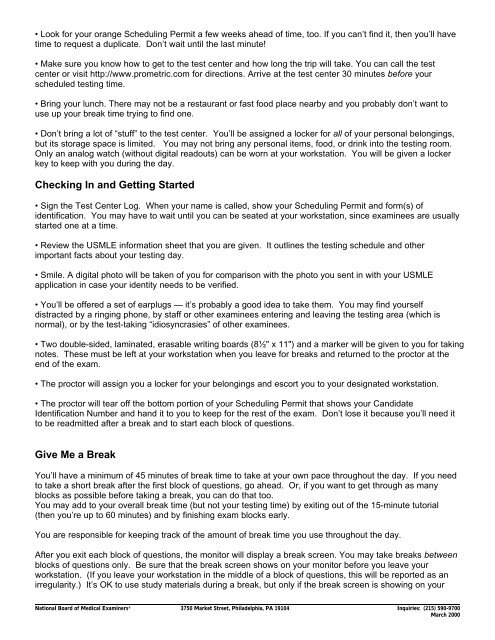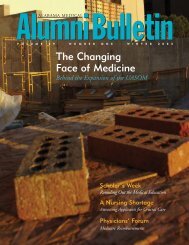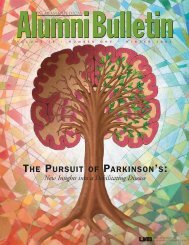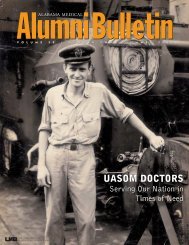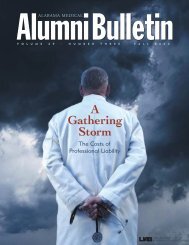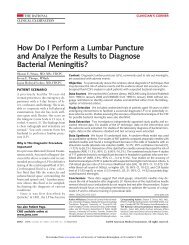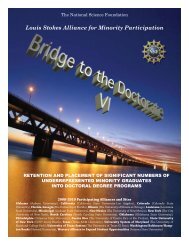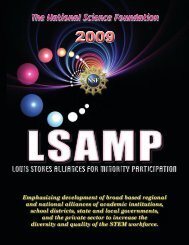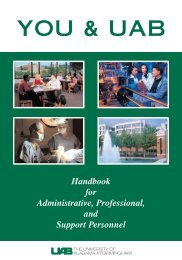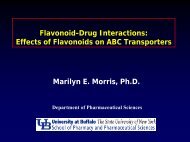Taking USMLE ⢠Step 1 and Step 2 On the Computer
Taking USMLE ⢠Step 1 and Step 2 On the Computer
Taking USMLE ⢠Step 1 and Step 2 On the Computer
You also want an ePaper? Increase the reach of your titles
YUMPU automatically turns print PDFs into web optimized ePapers that Google loves.
• Look for your orange Scheduling Permit a few weeks ahead of time, too. If you can’t find it, <strong>the</strong>n you’ll have<br />
time to request a duplicate. Don’t wait until <strong>the</strong> last minute!<br />
• Make sure you know how to get to <strong>the</strong> test center <strong>and</strong> how long <strong>the</strong> trip will take. You can call <strong>the</strong> test<br />
center or visit http://www.prometric.com for directions. Arrive at <strong>the</strong> test center 30 minutes before your<br />
scheduled testing time.<br />
• Bring your lunch. There may not be a restaurant or fast food place nearby <strong>and</strong> you probably don’t want to<br />
use up your break time trying to find one.<br />
• Don’t bring a lot of “stuff” to <strong>the</strong> test center. You’ll be assigned a locker for all of your personal belongings,<br />
but its storage space is limited. You may not bring any personal items, food, or drink into <strong>the</strong> testing room.<br />
<strong>On</strong>ly an analog watch (without digital readouts) can be worn at your workstation. You will be given a locker<br />
key to keep with you during <strong>the</strong> day.<br />
Checking In <strong>and</strong> Getting Started<br />
• Sign <strong>the</strong> Test Center Log. When your name is called, show your Scheduling Permit <strong>and</strong> form(s) of<br />
identification. You may have to wait until you can be seated at your workstation, since examinees are usually<br />
started one at a time.<br />
• Review <strong>the</strong> <strong>USMLE</strong> information sheet that you are given. It outlines <strong>the</strong> testing schedule <strong>and</strong> o<strong>the</strong>r<br />
important facts about your testing day.<br />
• Smile. A digital photo will be taken of you for comparison with <strong>the</strong> photo you sent in with your <strong>USMLE</strong><br />
application in case your identity needs to be verified.<br />
• You’ll be offered a set of earplugs — it’s probably a good idea to take <strong>the</strong>m. You may find yourself<br />
distracted by a ringing phone, by staff or o<strong>the</strong>r examinees entering <strong>and</strong> leaving <strong>the</strong> testing area (which is<br />
normal), or by <strong>the</strong> test-taking “idiosyncrasies” of o<strong>the</strong>r examinees.<br />
• Two double-sided, laminated, erasable writing boards (8½" x 11") <strong>and</strong> a marker will be given to you for taking<br />
notes. These must be left at your workstation when you leave for breaks <strong>and</strong> returned to <strong>the</strong> proctor at <strong>the</strong><br />
end of <strong>the</strong> exam.<br />
• The proctor will assign you a locker for your belongings <strong>and</strong> escort you to your designated workstation.<br />
• The proctor will tear off <strong>the</strong> bottom portion of your Scheduling Permit that shows your C<strong>and</strong>idate<br />
Identification Number <strong>and</strong> h<strong>and</strong> it to you to keep for <strong>the</strong> rest of <strong>the</strong> exam. Don’t lose it because you’ll need it<br />
to be readmitted after a break <strong>and</strong> to start each block of questions.<br />
Give Me a Break<br />
You’ll have a minimum of 45 minutes of break time to take at your own pace throughout <strong>the</strong> day. If you need<br />
to take a short break after <strong>the</strong> first block of questions, go ahead. Or, if you want to get through as many<br />
blocks as possible before taking a break, you can do that too.<br />
You may add to your overall break time (but not your testing time) by exiting out of <strong>the</strong> 15-minute tutorial<br />
(<strong>the</strong>n you’re up to 60 minutes) <strong>and</strong> by finishing exam blocks early.<br />
You are responsible for keeping track of <strong>the</strong> amount of break time you use throughout <strong>the</strong> day.<br />
After you exit each block of questions, <strong>the</strong> monitor will display a break screen. You may take breaks between<br />
blocks of questions only. Be sure that <strong>the</strong> break screen shows on your monitor before you leave your<br />
workstation. (If you leave your workstation in <strong>the</strong> middle of a block of questions, this will be reported as an<br />
irregularity.) It’s OK to use study materials during a break, but only if <strong>the</strong> break screen is showing on your<br />
National Board of Medical Examiners ® 3750 Market Street, Philadelphia, PA 19104 Inquiries: (215) 590-9700<br />
March 2000