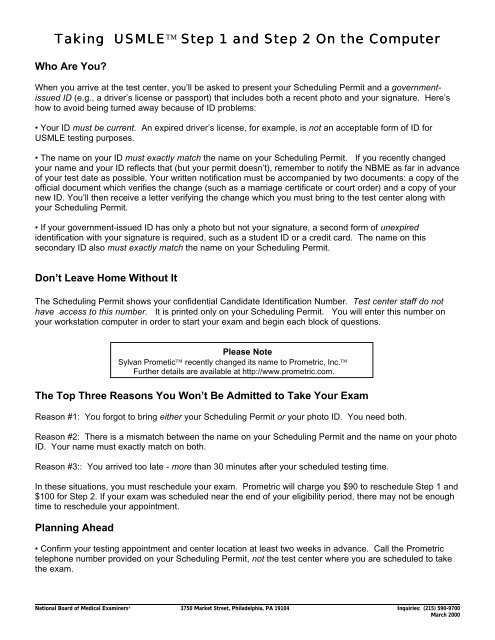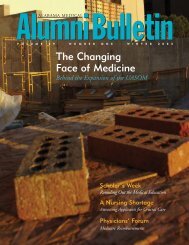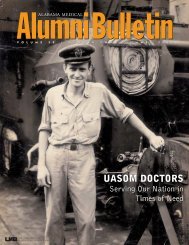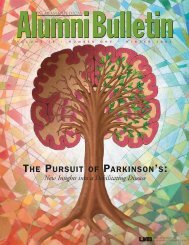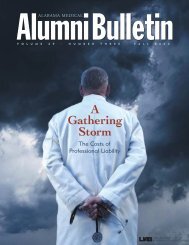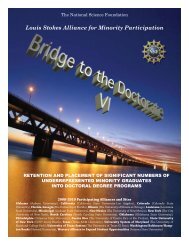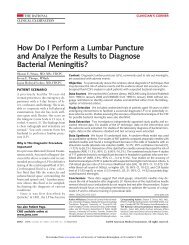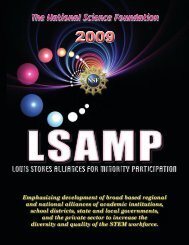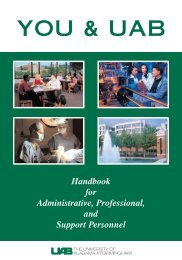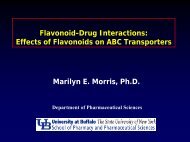Taking USMLE ⢠Step 1 and Step 2 On the Computer
Taking USMLE ⢠Step 1 and Step 2 On the Computer
Taking USMLE ⢠Step 1 and Step 2 On the Computer
You also want an ePaper? Increase the reach of your titles
YUMPU automatically turns print PDFs into web optimized ePapers that Google loves.
<strong>Taking</strong> <strong>USMLE</strong> <strong>Step</strong> 1 <strong>and</strong> <strong>Step</strong> 2 <strong>On</strong> <strong>the</strong> <strong>Computer</strong><br />
Who Are You?<br />
When you arrive at <strong>the</strong> test center, you’ll be asked to present your Scheduling Permit <strong>and</strong> a governmentissued<br />
ID (e.g., a driver’s license or passport) that includes both a recent photo <strong>and</strong> your signature. Here’s<br />
how to avoid being turned away because of ID problems:<br />
• Your ID must be current. An expired driver’s license, for example, is not an acceptable form of ID for<br />
<strong>USMLE</strong> testing purposes.<br />
• The name on your ID must exactly match <strong>the</strong> name on your Scheduling Permit. If you recently changed<br />
your name <strong>and</strong> your ID reflects that (but your permit doesn’t), remember to notify <strong>the</strong> NBME as far in advance<br />
of your test date as possible. Your written notification must be accompanied by two documents: a copy of <strong>the</strong><br />
official document which verifies <strong>the</strong> change (such as a marriage certificate or court order) <strong>and</strong> a copy of your<br />
new ID. You’ll <strong>the</strong>n receive a letter verifying <strong>the</strong> change which you must bring to <strong>the</strong> test center along with<br />
your Scheduling Permit.<br />
• If your government-issued ID has only a photo but not your signature, a second form of unexpired<br />
identification with your signature is required, such as a student ID or a credit card. The name on this<br />
secondary ID also must exactly match <strong>the</strong> name on your Scheduling Permit.<br />
Don’t Leave Home Without It<br />
The Scheduling Permit shows your confidential C<strong>and</strong>idate Identification Number. Test center staff do not<br />
have access to this number. It is printed only on your Scheduling Permit. You will enter this number on<br />
your workstation computer in order to start your exam <strong>and</strong> begin each block of questions.<br />
Please Note<br />
Sylvan Prometic recently changed its name to Prometric, Inc.<br />
Fur<strong>the</strong>r details are available at http://www.prometric.com.<br />
The Top Three Reasons You Won’t Be Admitted to Take Your Exam<br />
Reason #1: You forgot to bring ei<strong>the</strong>r your Scheduling Permit or your photo ID. You need both.<br />
Reason #2: There is a mismatch between <strong>the</strong> name on your Scheduling Permit <strong>and</strong> <strong>the</strong> name on your photo<br />
ID. Your name must exactly match on both.<br />
Reason #3:: You arrived too late - more than 30 minutes after your scheduled testing time.<br />
In <strong>the</strong>se situations, you must reschedule your exam. Prometric will charge you $90 to reschedule <strong>Step</strong> 1 <strong>and</strong><br />
$100 for <strong>Step</strong> 2. If your exam was scheduled near <strong>the</strong> end of your eligibility period, <strong>the</strong>re may not be enough<br />
time to reschedule your appointment.<br />
Planning Ahead<br />
• Confirm your testing appointment <strong>and</strong> center location at least two weeks in advance. Call <strong>the</strong> Prometric<br />
telephone number provided on your Scheduling Permit, not <strong>the</strong> test center where you are scheduled to take<br />
<strong>the</strong> exam.<br />
National Board of Medical Examiners ® 3750 Market Street, Philadelphia, PA 19104 Inquiries: (215) 590-9700<br />
March 2000
• Look for your orange Scheduling Permit a few weeks ahead of time, too. If you can’t find it, <strong>the</strong>n you’ll have<br />
time to request a duplicate. Don’t wait until <strong>the</strong> last minute!<br />
• Make sure you know how to get to <strong>the</strong> test center <strong>and</strong> how long <strong>the</strong> trip will take. You can call <strong>the</strong> test<br />
center or visit http://www.prometric.com for directions. Arrive at <strong>the</strong> test center 30 minutes before your<br />
scheduled testing time.<br />
• Bring your lunch. There may not be a restaurant or fast food place nearby <strong>and</strong> you probably don’t want to<br />
use up your break time trying to find one.<br />
• Don’t bring a lot of “stuff” to <strong>the</strong> test center. You’ll be assigned a locker for all of your personal belongings,<br />
but its storage space is limited. You may not bring any personal items, food, or drink into <strong>the</strong> testing room.<br />
<strong>On</strong>ly an analog watch (without digital readouts) can be worn at your workstation. You will be given a locker<br />
key to keep with you during <strong>the</strong> day.<br />
Checking In <strong>and</strong> Getting Started<br />
• Sign <strong>the</strong> Test Center Log. When your name is called, show your Scheduling Permit <strong>and</strong> form(s) of<br />
identification. You may have to wait until you can be seated at your workstation, since examinees are usually<br />
started one at a time.<br />
• Review <strong>the</strong> <strong>USMLE</strong> information sheet that you are given. It outlines <strong>the</strong> testing schedule <strong>and</strong> o<strong>the</strong>r<br />
important facts about your testing day.<br />
• Smile. A digital photo will be taken of you for comparison with <strong>the</strong> photo you sent in with your <strong>USMLE</strong><br />
application in case your identity needs to be verified.<br />
• You’ll be offered a set of earplugs — it’s probably a good idea to take <strong>the</strong>m. You may find yourself<br />
distracted by a ringing phone, by staff or o<strong>the</strong>r examinees entering <strong>and</strong> leaving <strong>the</strong> testing area (which is<br />
normal), or by <strong>the</strong> test-taking “idiosyncrasies” of o<strong>the</strong>r examinees.<br />
• Two double-sided, laminated, erasable writing boards (8½" x 11") <strong>and</strong> a marker will be given to you for taking<br />
notes. These must be left at your workstation when you leave for breaks <strong>and</strong> returned to <strong>the</strong> proctor at <strong>the</strong><br />
end of <strong>the</strong> exam.<br />
• The proctor will assign you a locker for your belongings <strong>and</strong> escort you to your designated workstation.<br />
• The proctor will tear off <strong>the</strong> bottom portion of your Scheduling Permit that shows your C<strong>and</strong>idate<br />
Identification Number <strong>and</strong> h<strong>and</strong> it to you to keep for <strong>the</strong> rest of <strong>the</strong> exam. Don’t lose it because you’ll need it<br />
to be readmitted after a break <strong>and</strong> to start each block of questions.<br />
Give Me a Break<br />
You’ll have a minimum of 45 minutes of break time to take at your own pace throughout <strong>the</strong> day. If you need<br />
to take a short break after <strong>the</strong> first block of questions, go ahead. Or, if you want to get through as many<br />
blocks as possible before taking a break, you can do that too.<br />
You may add to your overall break time (but not your testing time) by exiting out of <strong>the</strong> 15-minute tutorial<br />
(<strong>the</strong>n you’re up to 60 minutes) <strong>and</strong> by finishing exam blocks early.<br />
You are responsible for keeping track of <strong>the</strong> amount of break time you use throughout <strong>the</strong> day.<br />
After you exit each block of questions, <strong>the</strong> monitor will display a break screen. You may take breaks between<br />
blocks of questions only. Be sure that <strong>the</strong> break screen shows on your monitor before you leave your<br />
workstation. (If you leave your workstation in <strong>the</strong> middle of a block of questions, this will be reported as an<br />
irregularity.) It’s OK to use study materials during a break, but only if <strong>the</strong> break screen is showing on your<br />
National Board of Medical Examiners ® 3750 Market Street, Philadelphia, PA 19104 Inquiries: (215) 590-9700<br />
March 2000
computer.<br />
How Did That Happen?<br />
Your minimum 45 minutes of break time is used for all between-block activities. This includes not only <strong>the</strong><br />
usual concept of a break (i.e., when you leave your workstation), but also <strong>the</strong> time it takes for you to make<br />
<strong>the</strong> transition to <strong>the</strong> next block, such as entering your CIN or even taking a quick stretch.<br />
Also, <strong>the</strong>re are two scenarios in which you could inadvertently shorten your break time <strong>and</strong>/or total testing<br />
time. If time runs out in <strong>the</strong> block you are working in <strong>and</strong>:<br />
‣ a test question is on <strong>the</strong> monitor. You will be able to enter a response to that question, but <strong>the</strong> block<br />
won’t end until you click <strong>the</strong> mouse or use <strong>the</strong> keyboard. (Also, you will not be able to go back <strong>and</strong><br />
answer any additional questions in that block.)<br />
‣ <strong>the</strong> Item Review Screen is on <strong>the</strong> monitor. The block will not end until you click <strong>the</strong> mouse or use <strong>the</strong><br />
keyboard.<br />
Time is not suspended while <strong>the</strong> computer is waiting for you to use <strong>the</strong> mouse or keyboard. The clock for <strong>the</strong><br />
entire exam day is still running. The same amount of time you spend deciding your next move is also being<br />
subtracted from your break time <strong>and</strong>/or total testing time. Be sure to exit quickly if <strong>the</strong> time allotment for a<br />
block runs out before you have completed <strong>the</strong> block.<br />
Starting <strong>the</strong> Exam<br />
• The computer will prompt you to enter your confidential C<strong>and</strong>idate Identification Number. This number is<br />
required to launch your exam.<br />
• A 15-minute tutorial will be <strong>the</strong> first session you see. If you are already comfortable with how to navigate<br />
through <strong>the</strong> exam screens because you practiced with <strong>the</strong> sample test questions available on <strong>the</strong> CD-ROM<br />
or <strong>the</strong> <strong>USMLE</strong> web site, you can exit out of <strong>the</strong> tutorial right away.<br />
During <strong>the</strong> Exam<br />
• If you need to take a break, get up from <strong>the</strong> workstation <strong>and</strong> tell <strong>the</strong> proctor. You must sign <strong>the</strong> Test Center<br />
Log <strong>and</strong> indicate if you are in <strong>the</strong> middle of a block of questions or between blocks. When you return, you<br />
must sign <strong>the</strong> log again <strong>and</strong> show your photo ID <strong>and</strong> bottom portion of <strong>the</strong> Scheduling Permit to be<br />
readmitted.<br />
• Did your screen just go blank? Did your mouse or keyboard stop working? Don’t panic! Notify a proctor<br />
right away. If your computer crashes, <strong>the</strong> proctor should be able to restart your exam within a few minutes.<br />
Your resurrected screen will show <strong>the</strong> same question you were working on at <strong>the</strong> time of <strong>the</strong> crash, with no<br />
loss of testing time.<br />
• But what if your exam can’t be restarted or <strong>the</strong> power goes out in <strong>the</strong> test center? If Prometric can’t get <strong>the</strong><br />
exam going again or if fixing <strong>the</strong> problem is out of <strong>the</strong>ir control, <strong>the</strong>n you’ll be sent home <strong>and</strong> rescheduled at<br />
no additional charge. Your re- scheduled exam will be a full day of testing, not just <strong>the</strong> exam blocks you<br />
weren’t able to finish <strong>the</strong> first time.<br />
Ending The Exam<br />
• After you finish <strong>the</strong> last block of questions, a brief on-line survey will appear if your testing time has not<br />
expired.<br />
National Board of Medical Examiners ® 3750 Market Street, Philadelphia, PA 19104 Inquiries: (215) 590-9700<br />
March 2000
• Sign <strong>the</strong> log book as you leave. The proctor will give you a printed verification that you sat for <strong>the</strong> exam.<br />
Keep this until you receive your score report.<br />
When Will I Receive My Score?<br />
<strong>Step</strong> 1 <strong>and</strong> <strong>Step</strong> 2 scores are now released on a weekly basis. With routine processing, your score should<br />
be reported about three to four weeks after your test date. However, <strong>the</strong>re are many factors that may delay it<br />
— if you still have not received your score six weeks after your test date, contact <strong>the</strong> NBME.<br />
What Do You Think?<br />
The <strong>USMLE</strong> Quality Assurance Program, created to monitor compliance with <strong>USMLE</strong> st<strong>and</strong>ards for test<br />
administration, is now in full swing. Shortly after you take <strong>Step</strong> 1 or <strong>Step</strong> 2, you may receive a survey about<br />
<strong>the</strong> quality of your test-taking experience in areas such as whe<strong>the</strong>r or not you experienced distractions or had<br />
a problem with your computer, <strong>the</strong> number <strong>and</strong> length of your breaks, etc. Please take a few minutes to<br />
complete <strong>and</strong> return this survey — your feedback is important to ongoing enhancements to <strong>the</strong> test<br />
administration process.<br />
STEP 1<br />
· 7 hours of testing time<br />
· approximately 350 questions<br />
divided into seven 60-minute blocks<br />
· 45 minutes minimum break time<br />
STEP 2<br />
· 8 hours of testing time<br />
· approximately 400 questions<br />
divided into eight 60-minute blocks<br />
· 45 minutes minimum break time<br />
Some FAQs about Requesting Test Accommodations for<br />
<strong>Step</strong> 1 or <strong>Step</strong> 2 through <strong>the</strong> NBME<br />
How do I request accommodations?<br />
First, review NBME documentation guidelines (developed from <strong>the</strong> guidelines of <strong>the</strong> Association of Higher Education <strong>and</strong><br />
Disability) for information on how to support your request. These can be found at <strong>the</strong> NBME website at<br />
http://www.nbme.org. If you have questions about <strong>the</strong> guidelines or need a hard copy, please call <strong>the</strong> Office of Test<br />
Accommodations at 215-590-9509.<br />
When <strong>and</strong> where should I submit my request?<br />
Submit your request <strong>and</strong> accompanying documentation at <strong>the</strong> same time you submit your <strong>Step</strong> 1 or <strong>Step</strong> 2 application.<br />
However, don’t submit <strong>the</strong> test accommodations request with your application. Send it separately to:<br />
Testing Coordinator<br />
National Board of Medical Examiners<br />
3750 Market Street<br />
Philadelphia, PA 19104<br />
(215) 590-9509<br />
Also, please be sure to check Block 13 on <strong>the</strong> back of your application to indicate that you will be requesting<br />
accommodations. Please remember that it takes 6-8 weeks to process a request for accommodations so be sure to<br />
allow enough time for processing before your requested eligibility period begins.<br />
Why does <strong>the</strong> NBME require that my documentation be no older than three years?<br />
The Americans with Disabilities Act specifies that individuals covered under its provisions be currently impaired in <strong>the</strong>ir<br />
National Board of Medical Examiners ® 3750 Market Street, Philadelphia, PA 19104 Inquiries: (215) 590-9700<br />
March 2000
ability to perform a major life activity. Therefore current documentation is necessary to demonstrate current level of<br />
functioning. However, for developmental disorders such as learning disabilities or Attention Deficit/Hyperactivity Disorder,<br />
older documentation is sometimes helpful in evaluating a request, so include it as well.<br />
I had accommodations on my last <strong>Step</strong> examination. What do I need to do now to receive accommodations<br />
when I apply for ano<strong>the</strong>r exam?<br />
You must activate your accommodations in writing each time you want to use <strong>the</strong>m. Submit a letter by mail or fax (215-<br />
590-9422) stating that you want to activate your previously approved accommodations for an upcoming exam (please<br />
state which <strong>Step</strong>). Or you can download <strong>the</strong> Subsequent Test Accommodations form from <strong>the</strong> NBME website (click on<br />
Licensing Examinations, <strong>the</strong>n Downloadable Forms). Be sure to provide your current mailing address.<br />
I have a diagnosis <strong>and</strong> my medical school gives me test accommodations. Since I have a history <strong>and</strong> a<br />
diagnosis, will <strong>the</strong> NBME automatically do <strong>the</strong> same?<br />
Not necessarily. A diagnosis in <strong>and</strong> of itself is not a sufficient basis for determining if someone is protected by <strong>the</strong><br />
Americans with Disabilities Act. The law requires that an individual be “substantially limited” in a major life activity. This<br />
definition means <strong>the</strong> limitations in functioning must be severe. In reality, a medical school or o<strong>the</strong>r educational institution<br />
may be providing “educational services” to help a student learn or to reach his or her maximum potential <strong>and</strong> is likely not<br />
considering <strong>the</strong> request under <strong>the</strong> ADA definition <strong>and</strong> regulatory rulings. However, <strong>the</strong> NBME is not an educational<br />
institution <strong>and</strong> <strong>the</strong>refore must remain outcome-neutral. Our obligation is to provide equal access to <strong>the</strong> <strong>USMLE</strong> testing<br />
program only for individuals who are covered under <strong>the</strong> ADA. Consequently, <strong>the</strong> NBME must consider requests for<br />
accommodations under <strong>the</strong> ADA’s precise definition of disability.<br />
I never had accommodations before--will this be a problem?<br />
No. An early diagnosis or previous accommodation are not guarantees of receiving accommodations for <strong>USMLE</strong><br />
anyway. What is important is current <strong>and</strong> historical information which supports your diagnosis <strong>and</strong> establishes a pattern<br />
of how your impairment has limited your functioning compared to an average person.<br />
Can I schedule a test date now instead of waiting for your decision?<br />
You have to wait until you receive your Scheduling Permit, which will be mailed after your request has been processed<br />
<strong>and</strong> a decision has been made.<br />
Note: If you are applying for <strong>USMLE</strong> through ei<strong>the</strong>r <strong>the</strong> ECFMG (<strong>Step</strong> 1 or <strong>Step</strong> 2) or <strong>the</strong> FSMB (<strong>Step</strong> 3), please<br />
visit <strong>the</strong>ir websites at www.ecfmg.org or www.fsmb.org for specific instructions on requesting accommodations<br />
- <strong>the</strong> instructions differ slightly from what is provided here.<br />
National Board of Medical Examiners ® 3750 Market Street, Philadelphia, PA 19104 Inquiries: (215) 590-9700<br />
March 2000