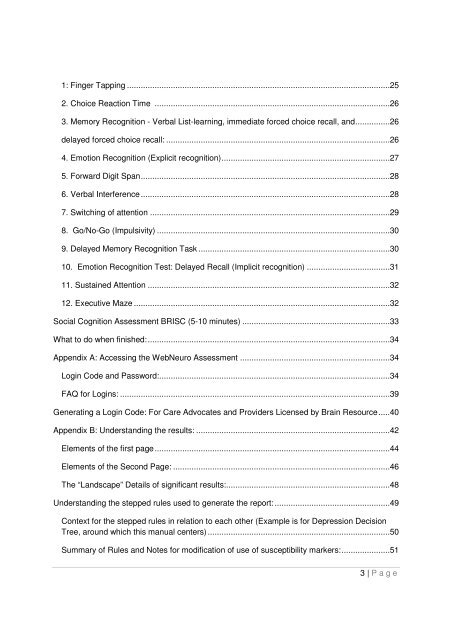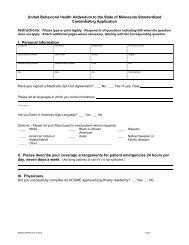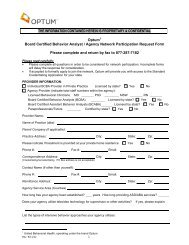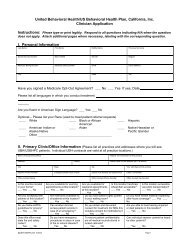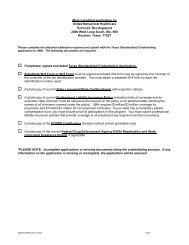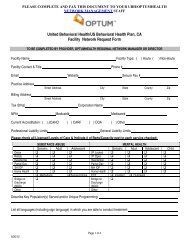WebNeuro User Manual - Ubhonline.com
WebNeuro User Manual - Ubhonline.com
WebNeuro User Manual - Ubhonline.com
Create successful ePaper yourself
Turn your PDF publications into a flip-book with our unique Google optimized e-Paper software.
1: Finger Tapping ..................................................................................................................25<br />
2. Choice Reaction Time ......................................................................................................26<br />
3. Memory Recognition - Verbal List-learning, immediate forced choice recall, and ...............26<br />
delayed forced choice recall: .................................................................................................26<br />
4. Emotion Recognition (Explicit recognition) .........................................................................27<br />
5. Forward Digit Span ............................................................................................................28<br />
6. Verbal Interference ............................................................................................................28<br />
7. Switching of attention ........................................................................................................29<br />
8. Go/No-Go (Impulsivity) .....................................................................................................30<br />
9. Delayed Memory Recognition Task ...................................................................................30<br />
10. Emotion Recognition Test: Delayed Recall (Implicit recognition) ....................................31<br />
11. Sustained Attention .........................................................................................................32<br />
12. Executive Maze ...............................................................................................................32<br />
Social Cognition Assessment BRISC (5-10 minutes) ................................................................33<br />
What to do when finished: .........................................................................................................34<br />
Appendix A: Accessing the <strong>WebNeuro</strong> Assessment .................................................................34<br />
Login Code and Password: ....................................................................................................34<br />
FAQ for Logins: .....................................................................................................................39<br />
Generating a Login Code: For Care Advocates and Providers Licensed by Brain Resource .....40<br />
Appendix B: Understanding the results: ....................................................................................42<br />
Elements of the first page ......................................................................................................44<br />
Elements of the Second Page: ..............................................................................................46<br />
The “Landscape” Details of significant results: .......................................................................48<br />
Understanding the stepped rules used to generate the report: ..................................................49<br />
Context for the stepped rules in relation to each other (Example is for Depression Decision<br />
Tree, around which this manual centers) ...............................................................................50<br />
Summary of Rules and Notes for modification of use of susceptibility markers: .....................51<br />
3 | P a g e