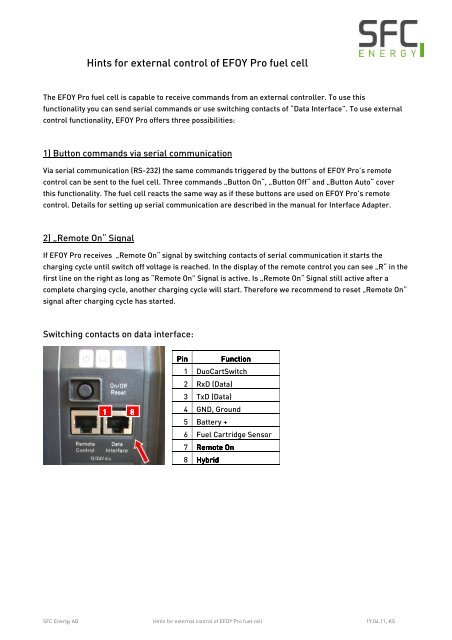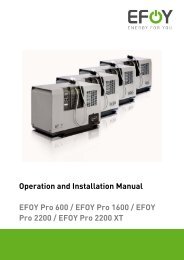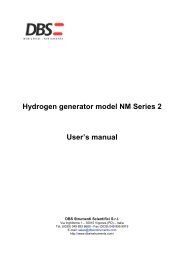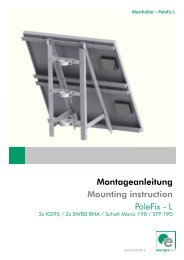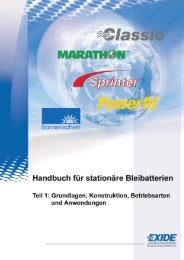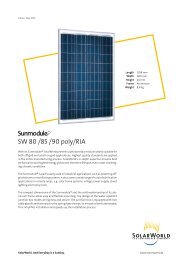Hints for external control of EFOY Pro fuel cell
Hints for external control of EFOY Pro fuel cell
Hints for external control of EFOY Pro fuel cell
Create successful ePaper yourself
Turn your PDF publications into a flip-book with our unique Google optimized e-Paper software.
<strong>Hints</strong> <strong>for</strong> <strong>external</strong> <strong>control</strong> <strong>of</strong> <strong>EFOY</strong> <strong>Pro</strong> <strong>fuel</strong> <strong>cell</strong><br />
The <strong>EFOY</strong> <strong>Pro</strong> <strong>fuel</strong> <strong>cell</strong> is capable to receive commands from an <strong>external</strong> <strong>control</strong>ler. To use this<br />
functionality you can send serial commands or use switching contacts <strong>of</strong> “Data Interface”. To use <strong>external</strong><br />
<strong>control</strong> functionality, <strong>EFOY</strong> <strong>Pro</strong> <strong>of</strong>fers three possibilities:<br />
1) Button commands via serial communication<br />
Via serial communication (RS-232) the same commands triggered by the buttons <strong>of</strong> <strong>EFOY</strong> <strong>Pro</strong>’s remote<br />
<strong>control</strong> can be sent to the <strong>fuel</strong> <strong>cell</strong>. Three commands „Button On“, „Button Off“ and „Button Auto“ cover<br />
this functionality. The <strong>fuel</strong> <strong>cell</strong> reacts the same way as if these buttons are used on <strong>EFOY</strong> <strong>Pro</strong>’s remote<br />
<strong>control</strong>. Details <strong>for</strong> setting up serial communication are described in the manual <strong>for</strong> Interface Adapter.<br />
2) „Remote On“ Signal<br />
If <strong>EFOY</strong> <strong>Pro</strong> receives „Remote On“ signal by switching contacts <strong>of</strong> serial communication it starts the<br />
charging cycle until switch <strong>of</strong>f voltage is reached. In the display <strong>of</strong> the remote <strong>control</strong> you can see „R“ in the<br />
first line on the right as long as “Remote On” Signal is active. Is „Remote On“ Signal still active after a<br />
complete charging cycle, another charging cycle will start. There<strong>for</strong>e we recommend to reset „Remote On“<br />
signal after charging cycle has started.<br />
Switching contacts on data interface:<br />
1 8<br />
Pin<br />
Function<br />
1 DuoCartSwitch<br />
2 RxD (Data)<br />
3 TxD (Data)<br />
4 GND, Ground<br />
5 Battery +<br />
6 Fuel Cartridge Sensor<br />
7 Remote On<br />
8 Hybrid<br />
SFC Energy AG <strong>Hints</strong> <strong>for</strong> <strong>external</strong> <strong>control</strong> <strong>of</strong> <strong>EFOY</strong> <strong>Pro</strong> <strong>fuel</strong> <strong>cell</strong> 19.04.11, KS
3) Hybrid Mode<br />
For using Hybrid Mode you need two signals: „Hybrid“ and „Remote On/Off“. In Hybrid Mode the internal<br />
voltage measurement system and charging <strong>control</strong> is deactivated and the <strong>fuel</strong> <strong>cell</strong> just reacts on <strong>external</strong><br />
commands. Other signals from display e.g. will be ignored.<br />
Hybrid Mode can only be started, if the <strong>fuel</strong> <strong>cell</strong> is in “Automatic” Mode.<br />
Hybrid Mode via switching contacts<br />
1) Connect Pin 8 „Hybrid“ with Ground <strong>of</strong> battery or<br />
Ground at Pin 4.<br />
2) Connect Pin 7 „Remote On“ with positive terminal<br />
<strong>of</strong> battery or Pin 5.<br />
The display shows „Hybrid“in the first line<br />
Hybrid Mode via serial commands<br />
1) Send the „Hybrid“ command frequently to the<br />
<strong>fuel</strong> <strong>cell</strong> (at least every 15 seconds).<br />
2) Sent „Remote On“ command to <strong>fuel</strong> <strong>cell</strong>. The<br />
command „Hybrid“ needs to be sent frequently as<br />
well.<br />
Fuel Cell starts charging cycle. Display shows „Start phase“ or „Charging Mode “<br />
3) To terminate charging cycle open contact at Pin7. 3) To terminate charging cycle send „Remote Off“<br />
command.<br />
The second line <strong>of</strong> Display will be blank, the <strong>fuel</strong> <strong>cell</strong> switches <strong>of</strong>f<br />
4) Open contact at Pin 8 4) Stop sending “Hybrid” command<br />
The system is in initial automatic mode. The display shows “Automatic”.<br />
Notes:<br />
- In Hybrid Mode the voltage <strong>control</strong> <strong>of</strong> the charging <strong>control</strong> is deactivated. The <strong>fuel</strong> <strong>cell</strong> charges to<br />
maximum voltage <strong>of</strong> 14,7 V. The <strong>external</strong> <strong>control</strong> has to protect the battery from overcharging, if this is not<br />
implemented, battery might be damaged.<br />
- If „Hybrid“ Signal is reset, the current state <strong>of</strong> operation stays active. Then the <strong>fuel</strong> <strong>cell</strong>s charging <strong>control</strong><br />
is active again and switches <strong>of</strong>f if “switch <strong>of</strong>f” Voltage is reached.<br />
- Anti-Freeze will be activated by <strong>fuel</strong> <strong>cell</strong> automatically, even in Hybrid-Mode.<br />
- Discharge protection and second phase <strong>of</strong> charging with reduced current is not available in Hybrid Mode.<br />
- For e.g. maintenance purposes you can press „auto“ and „>>“ at the same time to block “Remote On”<br />
command. The display shows a padlock symbol on the right.<br />
SFC Energy AG <strong>Hints</strong> <strong>for</strong> <strong>external</strong> <strong>control</strong> <strong>of</strong> <strong>EFOY</strong> <strong>Pro</strong> <strong>fuel</strong> <strong>cell</strong> 19.04.11, KS