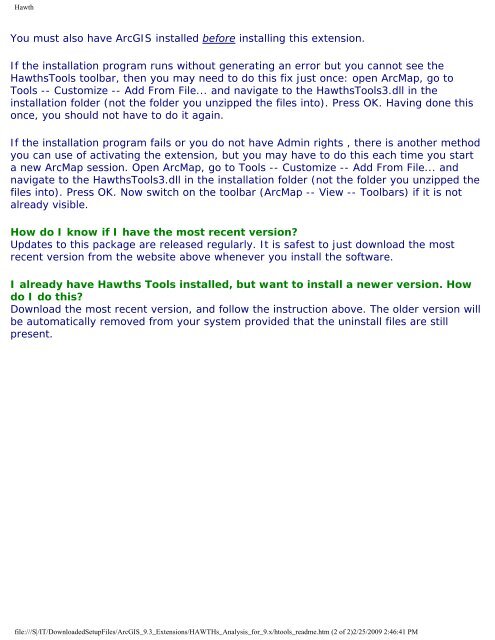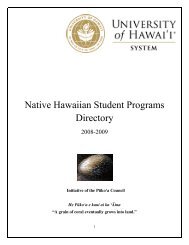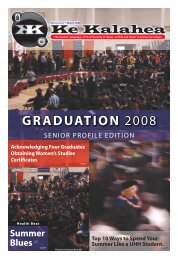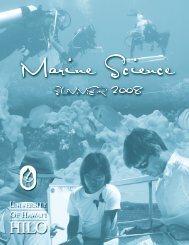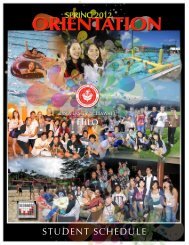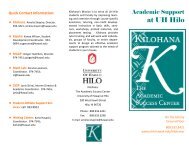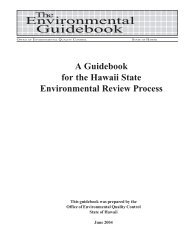Hawth's Analysis Tools for ESRI's ArcGIS (v3.x) Installation ...
Hawth's Analysis Tools for ESRI's ArcGIS (v3.x) Installation ...
Hawth's Analysis Tools for ESRI's ArcGIS (v3.x) Installation ...
Create successful ePaper yourself
Turn your PDF publications into a flip-book with our unique Google optimized e-Paper software.
Hawth<br />
You must also have <strong>ArcGIS</strong> installed be<strong>for</strong>e installing this extension.<br />
If the installation program runs without generating an error but you cannot see the<br />
Hawths<strong>Tools</strong> toolbar, then you may need to do this fix just once: open ArcMap, go to<br />
<strong>Tools</strong> -- Customize -- Add From File... and navigate to the Hawths<strong>Tools</strong>3.dll in the<br />
installation folder (not the folder you unzipped the files into). Press OK. Having done this<br />
once, you should not have to do it again.<br />
If the installation program fails or you do not have Admin rights , there is another method<br />
you can use of activating the extension, but you may have to do this each time you start<br />
a new ArcMap session. Open ArcMap, go to <strong>Tools</strong> -- Customize -- Add From File... and<br />
navigate to the Hawths<strong>Tools</strong>3.dll in the installation folder (not the folder you unzipped the<br />
files into). Press OK. Now switch on the toolbar (ArcMap -- View -- Toolbars) if it is not<br />
already visible.<br />
How do I know if I have the most recent version?<br />
Updates to this package are released regularly. It is safest to just download the most<br />
recent version from the website above whenever you install the software.<br />
I already have Hawths <strong>Tools</strong> installed, but want to install a newer version. How<br />
do I do this?<br />
Download the most recent version, and follow the instruction above. The older version will<br />
be automatically removed from your system provided that the uninstall files are still<br />
present.<br />
file:///S|/IT/DownloadedSetupFiles/<strong>ArcGIS</strong>_9.3_Extensions/HAWTHs_<strong>Analysis</strong>_<strong>for</strong>_9.x/htools_readme.htm (2 of 2)2/25/2009 2:46:41 PM