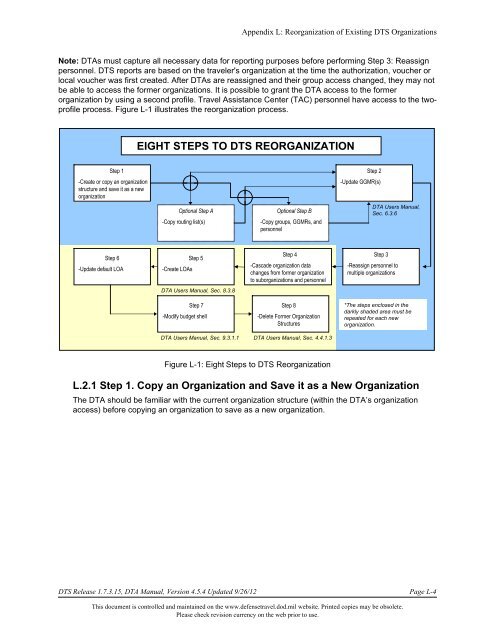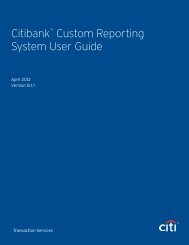DTA Manual - Appendix L: Reorganizing DTS Organizations
DTA Manual - Appendix L: Reorganizing DTS Organizations
DTA Manual - Appendix L: Reorganizing DTS Organizations
You also want an ePaper? Increase the reach of your titles
YUMPU automatically turns print PDFs into web optimized ePapers that Google loves.
<strong>Appendix</strong> L: Reorganization of Existing <strong>DTS</strong> <strong>Organizations</strong><br />
Note: <strong>DTA</strong>s must capture all necessary data for reporting purposes before performing Step 3: Reassign<br />
personnel. <strong>DTS</strong> reports are based on the traveler's organization at the time the authorization, voucher or<br />
local voucher was first created. After <strong>DTA</strong>s are reassigned and their group access changed, they may not<br />
be able to access the former organizations. It is possible to grant the <strong>DTA</strong> access to the former<br />
organization by using a second profile. Travel Assistance Center (TAC) personnel have access to the twoprofile<br />
process. Figure L-1 illustrates the reorganization process.<br />
<br />
Step 1<br />
Step 2<br />
-Create or copy an organization<br />
structure and save it as a new<br />
organization<br />
-Update GGMR(s)<br />
Optional Step A<br />
-Copy routing list(s)<br />
Optional Step B<br />
-Copy groups, GGMRs, and<br />
personnel<br />
<strong>DTA</strong> Users <strong>Manual</strong>,<br />
Sec. 6.3.6<br />
Step 6<br />
-Update default LOA<br />
Step 5<br />
-Create LOAs<br />
Step 4<br />
-Cascade organization data<br />
changes from former organization<br />
to suborganizations and personnel<br />
Step 3<br />
-Reassign personnel to<br />
multiple organizations<br />
<strong>DTA</strong> Users <strong>Manual</strong>, Sec. 8.3.8<br />
Step 7<br />
-Modify budget shell<br />
Step 8<br />
-Delete Former Organization<br />
Structures<br />
*The steps enclosed in the<br />
darkly shaded area must be<br />
repeated for each new<br />
organization.<br />
<strong>DTA</strong> Users <strong>Manual</strong>, Sec. 9.3.1.1 <strong>DTA</strong> Users <strong>Manual</strong>, Sec. 4.4.1.3<br />
Figure L-1: Eight Steps to <strong>DTS</strong> Reorganization<br />
L.2.1 Step 1. Copy an Organization and Save it as a New Organization<br />
The <strong>DTA</strong> should be familiar with the current organization structure (within the <strong>DTA</strong>’s organization<br />
access) before copying an organization to save as a new organization.<br />
<strong>DTS</strong> Release 1.7.3.15, <strong>DTA</strong> <strong>Manual</strong>, Version 4.5.4 Updated 9/26/12 Page L-4<br />
This document is controlled and maintained on the www.defensetravel.dod.mil website. Printed copies may be obsolete.<br />
Please check revision currency on the web prior to use.