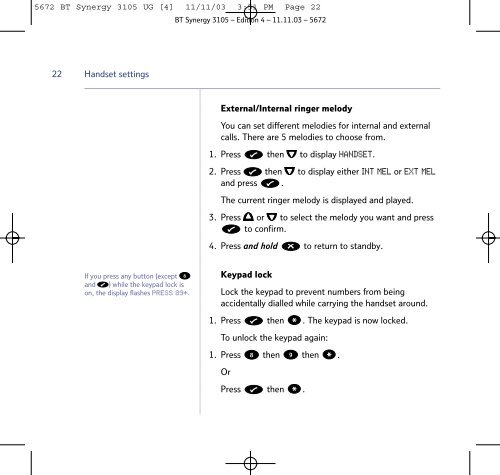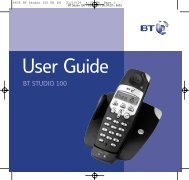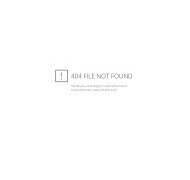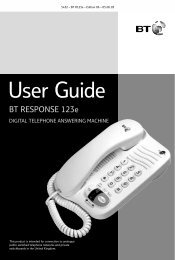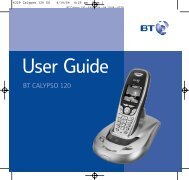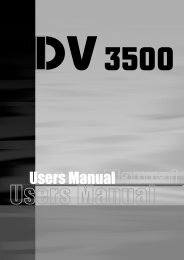BT Synergy 3105 - Cordless Phones
BT Synergy 3105 - Cordless Phones
BT Synergy 3105 - Cordless Phones
Create successful ePaper yourself
Turn your PDF publications into a flip-book with our unique Google optimized e-Paper software.
5672 <strong>BT</strong> <strong>Synergy</strong> <strong>3105</strong> UG [4] 11/11/03 3:51 PM Page 22<br />
<strong>BT</strong> <strong>Synergy</strong> <strong>3105</strong> – Edition 4 – 11.11.03 – 5672<br />
22<br />
Handset settings<br />
External/Internal ringer melody<br />
You can set different melodies for internal and external<br />
calls. There are 5 melodies to choose from.<br />
1. Press then to display HANDSET.<br />
2. Press then to display either INT MEL or EXT MEL<br />
and press .<br />
The current ringer melody is displayed and played.<br />
3. Press or to select the melody you want and press<br />
to confirm.<br />
4. Press and hold to return to standby.<br />
If you press any button (except 8<br />
and ) while the keypad lock is<br />
on, the display flashes PRESS 89*.<br />
Keypad lock<br />
Lock the keypad to prevent numbers from being<br />
accidentally dialled while carrying the handset around.<br />
1. Press then . The keypad is now locked.<br />
To unlock the keypad again:<br />
1. Press 8 then 9 then .<br />
Or<br />
Press then .