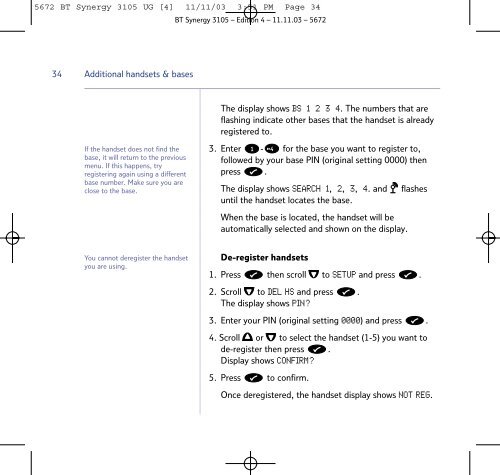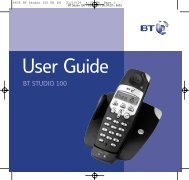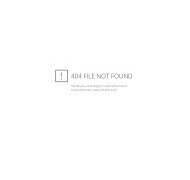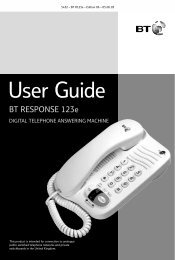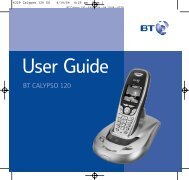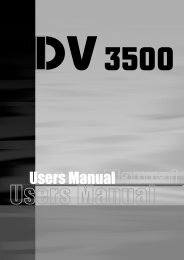BT Synergy 3105 - Cordless Phones
BT Synergy 3105 - Cordless Phones
BT Synergy 3105 - Cordless Phones
Create successful ePaper yourself
Turn your PDF publications into a flip-book with our unique Google optimized e-Paper software.
5672 <strong>BT</strong> <strong>Synergy</strong> <strong>3105</strong> UG [4] 11/11/03 3:51 PM Page 34<br />
<strong>BT</strong> <strong>Synergy</strong> <strong>3105</strong> – Edition 4 – 11.11.03 – 5672<br />
34<br />
Additional handsets & bases<br />
The display shows BS 1 2 3 4. The numbers that are<br />
flashing indicate other bases that the handset is already<br />
registered to.<br />
If the handset does not find the<br />
base, it will return to the previous<br />
menu. If this happens, try<br />
registering again using a different<br />
base number. Make sure you are<br />
close to the base.<br />
3. Enter 1 -<br />
<br />
4 for the base you want to register to,<br />
followed by your base PIN (original setting 0000) then<br />
press .<br />
The display shows SEARCH 1, 2, 3, 4. and<br />
until the handset locates the base.<br />
When the base is located, the handset will be<br />
automatically selected and shown on the display.<br />
flashes<br />
You cannot deregister the handset<br />
you are using.<br />
De-register handsets<br />
1. Press then scroll to SETUP and press .<br />
2. Scroll to DEL HS and press .<br />
The display shows PIN?<br />
3. Enter your PIN (original setting 0000) and press .<br />
4. Scroll or to select the handset (1-5) you want to<br />
de-register then press .<br />
Display shows CONFIRM?<br />
5. Press to confirm.<br />
Once deregistered, the handset display shows NOT REG.