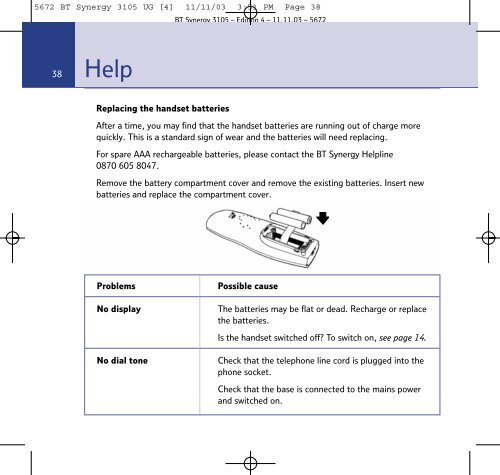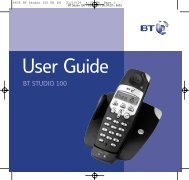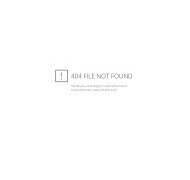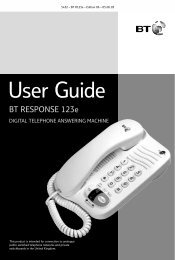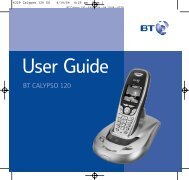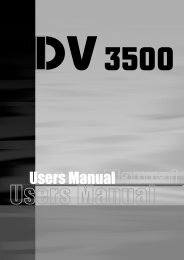BT Synergy 3105 - Cordless Phones
BT Synergy 3105 - Cordless Phones
BT Synergy 3105 - Cordless Phones
Create successful ePaper yourself
Turn your PDF publications into a flip-book with our unique Google optimized e-Paper software.
5672 <strong>BT</strong> <strong>Synergy</strong> <strong>3105</strong> UG [4] 11/11/03 3:51 PM Page 38<br />
<strong>BT</strong> <strong>Synergy</strong> <strong>3105</strong> – Edition 4 – 11.11.03 – 5672<br />
Help<br />
38 Section<br />
Replacing the handset batteries<br />
After a time, you may find that the handset batteries are running out of charge more<br />
quickly. This is a standard sign of wear and the batteries will need replacing.<br />
For spare AAA rechargeable batteries, please contact the <strong>BT</strong> <strong>Synergy</strong> Helpline<br />
0870 605 8047.<br />
Remove the battery compartment cover and remove the existing batteries. Insert new<br />
batteries and replace the compartment cover.<br />
Problems<br />
No display<br />
No dial tone<br />
Possible cause<br />
The batteries may be flat or dead. Recharge or replace<br />
the batteries.<br />
Is the handset switched off? To switch on, see page 14.<br />
Check that the telephone line cord is plugged into the<br />
phone socket.<br />
Check that the base is connected to the mains power<br />
and switched on.