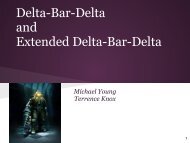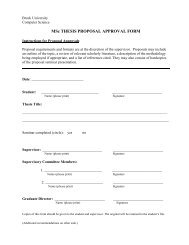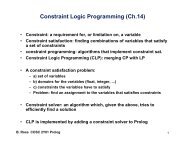SIMSCRIPT II.5 Programming Language
SIMSCRIPT II.5 Programming Language
SIMSCRIPT II.5 Programming Language
You also want an ePaper? Increase the reach of your titles
YUMPU automatically turns print PDFs into web optimized ePapers that Google loves.
process AIRPLANE<br />
call TOWER giving GATE yielding RUNWAY<br />
work TAXI.TIME (GATE, RUNWAY) minutes<br />
request 1 RUNWAY<br />
work TAKEOFF.TIME (AIRPLANE) minutes <br />
relinquish 1 RUNWAY<br />
end " process AIRPLANE<br />
process AIRPLANE<br />
call TOWER giving GATE yielding RUNWAY<br />
work TAXI.TIME (GATE, RUNWAY) minutes<br />
request 1 RUNWAY<br />
Since<br />
S1962<br />
<strong>Programming</strong> <strong>Language</strong>
Copyright © 1997 CACI Products Co.<br />
September 1997<br />
All rights reserved. No part of this publication may be reproduced by any means without written permission from CACI.<br />
For product information or technical support contact:<br />
In the US and Pacific Rim:<br />
In Europe:<br />
CACI Products Company<br />
CACI Products Division<br />
3333 North Torrey Pines Court Coliseum Business Centre<br />
La Jolla, California 92037<br />
Riverside Way, Camberley<br />
Phone: (619) 824.5200<br />
Surrey GU15 3YL UK<br />
Fax: (619) 457.1184 Phone: +44 (0) 1276.671.671<br />
Fax: +44 (0) 1276.670.677<br />
The information in this publication is believed to be accurate in all respects. However, CACI cannot assume<br />
the responsibility for any consequences resulting from the use thereof. The information contained herein is<br />
subject to change. Revisions to this publication or new editions of it may be issued to incorporate such change.<br />
SIMGRAPHICS I, SIMGRAPHICS II and <strong>SIMSCRIPT</strong> <strong>II.5</strong> are registered trademarks of CACI Products Company.<br />
Windows is a registered trademark of Microsoft Corporation.
Table of Contents<br />
Preface ................................................................................................................ a<br />
1. <strong>SIMSCRIPT</strong> <strong>II.5</strong> BASIC CONCEPTS ................................................................... 1<br />
1.1 INTRODUCTION........................................................................................... 1<br />
1.2 VARIABLES ................................................................................................ 1<br />
1.3 READING INPUT DATA ................................................................................ 2<br />
1.4 CONSTANTS ............................................................................................... 3<br />
1.5 ARITHMETIC EXPRESSIONS ......................................................................... 4<br />
1.6 COMPUTING VARIABLE VALUES ................................................................. 5<br />
1.7 SPECIALIZED COMPUTATION STATEMENTS .................................................. 6<br />
1.8 DISPLAYING THE RESULTS OF COMPUTATION .............................................. 6<br />
1.9 SKIPPING UNWANTED INPUT DATA .............................................................. 9<br />
1.10 LOGICAL EXPRESSIONS .......................................................................... 10<br />
1.11 CHANGING THE FLOW OF COMPUTATION USING LOGICAL EXPRESSIONS .. 12<br />
1.12 MORE ON LOGICAL EXPRESSIONS .......................................................... 16<br />
1.13 REPETITION USING CONTROL PHRASES................................................... 19<br />
1.14 CONTROL PHRASES EXTENDED TO COVER MORE THAN ONE STATEMENT 21<br />
1.15 LOGICAL CONTROL PHRASES ................................................................. 22<br />
1.16 ALTERING THE FLOW OF CONTROL WITHIN A LOOP................................. 26<br />
1.17 CHANGING THE FLOW OF CONTROL BY DIRECT ORDER .......................... 27<br />
1.18 THE LOGICAL END OF A PROGRAM ......................................................... 29<br />
1.19 THE PHYSICAL END OF A PROGRAM ....................................................... 29<br />
1.20 A NOTE ON <strong>SIMSCRIPT</strong> <strong>II.5</strong> PROGRAM FORM ....................................... 29<br />
1.21 CLARIFYING COMMENTS IN A PROGRAM ................................................. 30<br />
1.22 SOME SAMPLE <strong>SIMSCRIPT</strong> <strong>II.5</strong> LEVEL 1 PROGRAMS ............................ 31<br />
1.22.1 Roots of a Quadratic Expression .....................................................................31<br />
1.22.2 Finding the Area of a Triangle ..........................................................................32<br />
1.22.3 Finding the Maximum and Minimum of a Set of Numbers ...............................33<br />
1.22.4 Computing Square Roots .................................................................................34<br />
2. PROGRAMMING LANGUAGE CONCEPTS ............................................................ 37<br />
2.1 VARIABLE AND LABEL NAMES REVISITED ................................................. 37<br />
2.2 VARIABLE MODES ................................................................................... 37<br />
2.2.1 REAL and INTEGER Variables .........................................................................38<br />
2.3 EXPRESSION MODES ............................................................................... 40<br />
2.4 SYSTEM-DEFINED CONSTANTS ................................................................. 42<br />
2.5 SUBSCRIPTED VARIABLES ........................................................................ 43<br />
2.6 READING SUBSCRIPTED VARIABLES.......................................................... 49<br />
2.7 USING SUBSCRIPTED VARIABLES IN EXPRESSIONS .................................... 50<br />
2.8 NESTED DO LOOPS ................................................................................. 51<br />
2.9 THE STRUCTURE OF A <strong>SIMSCRIPT</strong> <strong>II.5</strong> PROGRAM ................................... 51<br />
2.10 ROUTINE DEFINITION ............................................................................. 54<br />
2.11 GLOBAL AND LOCAL VARIABLES ............................................................. 56<br />
2.12 ROUTINE ARGUMENTS ........................................................................... 60<br />
2.13 ROUTINES USED AS FUNCTIONS ............................................................. 62<br />
2.14 GLOBAL AND LOCAL VARIABLES, ROUTINES, FUNCTIONS, AND SIDE<br />
EFFECTS .............................................................................................. 64<br />
i
<strong>SIMSCRIPT</strong> <strong>II.5</strong> <strong>Programming</strong> <strong>Language</strong><br />
2.15 LIBRARY FUNCTIONS ...............................................................................64<br />
2.16 USING NON-<strong>SIMSCRIPT</strong> ROUTINES ....................................................... 65<br />
2.17 RETURNING RESERVED ARRAYS TO FREE STORAGE ............................... 65<br />
2.18 ARRAY POINTERS AS ROUTINE ARGUMENTS ............................................66<br />
2.19 TEXT MODE VARIABLES ......................................................................... 69<br />
2.20 READING AND DISPLAYING TEXT VARIABLES............................................ 70<br />
2.21 OPERATIONS WITH TEXT VARIABLES .......................................................71<br />
2.21.1 Concatenation: CONCAT.F(text1, text2...textn)...............................................72<br />
2.21.2 Substring: SUBSTR.F(text, index, length) .......................................................72<br />
2.21.3 Pattern Matching: MATCH.F(text, pattern, skip) ............................................. 73<br />
2.21.4 Length Function: LENGTH.F(text) ..................................................................73<br />
2.21.5 Case Conversion: UPPER.F(text) and LOWER.F(text) .................................. 73<br />
2.21.6 String Repetition: REPEAT.F(string,count)...................................................... 73<br />
2.21.7 Truncation and Expansion: FIXED.F(string,length) .........................................73<br />
2.21.8 Blank Character Elimination: TRIM.F(string, flag)........................................... 74<br />
2.21.9 INTEGER to TEXT Conversion ITOT.F(integer)............................................ 74<br />
2.22 ALPHA VARIABLES ..................................................................................74<br />
2.22.1 TEXT to ALPHA Conversion: TTOA.F(text) ....................................................75<br />
2.22.2 ALPHA to TEXT Conversion: ATOT.F(alpha) .................................................75<br />
2.23 RECURSIVE ROUTINES ............................................................................75<br />
2.24 PRE-PROCESSING PROGRAM TEXT .........................................................81<br />
2.25 MORE ON CHANGING THE FLOW OF COMPUTATION..................................84<br />
2.26 SOME DATA-RELATED LOGICAL VALUES ..................................................86<br />
2.27 MORE SAMPLE <strong>SIMSCRIPT</strong> <strong>II.5</strong> LEVEL 1 PROGRAMS ............................. 89<br />
2.27.1 A Data Analysis Program: 1 .............................................................................89<br />
2.27.2 A Data Analysis Program: 2............................................................................. 90<br />
2.27.3 A Matrix Multiplication Program ........................................................................91<br />
2.27.4 A Matrix Multiplication Routine .........................................................................92<br />
2.28 MORE ON PROGRAM FORMAT ................................................................. 93<br />
2.29 A USEFUL OUTPUT STATEMENT ..............................................................94<br />
2.30 SUBPROGRAM VARIABLES .......................................................................95<br />
2.31 THE STORE STATEMENT .........................................................................98<br />
3. Input/Output Concepts................................................................................ 99<br />
3.1 INTRODUCTION ......................................................................................... 99<br />
3.2 A SEARCH CAPABILITY.............................................................................. 99<br />
3.3 A STATEMENT FOR COMPUTING SOME STANDARD FUNCTIONS OF<br />
VARIABLES .............................................................................................100<br />
3.4 INPUT/OUTPUT STATEMENTS ..................................................................103<br />
3.4.1 Physical Device Specification ..........................................................................104<br />
3.4.2 The Formatted I/O Statements READ and Write .............................................106<br />
3.4.3 Format Lists .....................................................................................................110<br />
3.4.4 Controlled READ and WRITE Statements ......................................................116<br />
3.4.5 Variable Formats.............................................................................................. 117<br />
3.5 MISCELLANEOUS INPUT/OUTPUT STATEMENTS AND FACILITIES .................119<br />
3.5.1 Logical File Assignment: The OPEN Statement ..............................................119<br />
3.5.2 End-of-File Conditions .....................................................................................120<br />
ii
Contents<br />
3.5.3 Repositioning Files ............................................................................................121<br />
3.5.4 Input/Output of Nondecimal Information ...........................................................121<br />
3.6 INTERNAL EDITING OF DATA ................................................................... 122<br />
3.7 WRITING FORMATTED REPORTS ............................................................ 124<br />
3.7.1 Page Heading Control .......................................................................................136<br />
4. MODELLING CONCEPTS................................................................................. 137<br />
4.1 INTRODUCTION ....................................................................................... 137<br />
4.2 ENTITIES AND ATTRIBUTES ..................................................................... 137<br />
4.3 SETS ..................................................................................................... 139<br />
4.4 TEMPORARY ENTITIES ............................................................................ 144<br />
4.5 PERMANENT ENTITIES ............................................................................ 147<br />
4.6 SYSTEM ATTRIBUTES ............................................................................. 149<br />
4.7 ATTRIBUTE DEFINITIONS: MODE AND DIMENSIONALITY ........................... 150<br />
4.8 SETS: THEIR DECLARATION AND USE ...................................................... 151<br />
4.9 ENTITY CONTROL PHRASES ................................................................... 164<br />
4.10 COMMON ATTRIBUTES .......................................................................... 168<br />
4.11 COMPOUND ENTITIES ............................................................................ 170<br />
4.12 IMPLIED SUBSCRIPTS ............................................................................ 172<br />
4.13 DISPLAYING ATTRIBUTE VALUES ............................................................ 174<br />
4.14 SOME SAMPLE PROGRAMS ................................................................... 176<br />
4.14.1 An Inventory Control Example ....................................................................... 176<br />
4.14.2 A Data Analysis Application ...........................................................................178<br />
4.14.3 An Analysis of Prime Numbers ......................................................................181<br />
4.14.4 Dynamic Definition and Use of Attributes .......................................................181<br />
5. DISCRETE SIMULATION CONCEPTS ................................................................ 183<br />
5.1 INTRODUCTION ....................................................................................... 183<br />
5.2 DESCRIBING A SYSTEM MODEL .............................................................. 183<br />
5.2.1 Event Declaration............................................................................................. 187<br />
5.2.2 Event Notices ...................................................................................................188<br />
5.2.3 Process Declaration .........................................................................................189<br />
5.2.4 Scheduling Events and Processes ..................................................................190<br />
5.2.5 Processes and Events Scheduled for the Same Time .....................................191<br />
5.3 THE SIMULATION MECHANISM ................................................................ 193<br />
5.3.1 The Simulation Clock .......................................................................................195<br />
5.3.2 Assigning Event and Process Attributes ..........................................................197<br />
5.3.3 Process Interactions ........................................................................................ 200<br />
5.3.4 Interrupting and Resuming a Process ..............................................................201<br />
5.3.5 Processes and Resources ...............................................................................202<br />
5.3.6 Requesting and Relinquishing Resources ....................................................... 203<br />
5.3.7 Process Notice: Additional Attributes ..............................................................205<br />
5.3.8 External Processes and Events ....................................................................... 207<br />
5.3.9 Triggering Processes and Events Externally ...................................................209<br />
5.3.10 Time and Date Expressions in External Data .................................................210<br />
5.4 MODELLING STATISTICAL PHENOMENA .................................................... 214<br />
5.4.1 Random Step Variables ...................................................................................220<br />
5.4.2 Random Linear Variables ................................................................................ 220<br />
5.4.3 Programmer-Defined Random Variables......................................................... 221<br />
iii
<strong>SIMSCRIPT</strong> <strong>II.5</strong> <strong>Programming</strong> <strong>Language</strong><br />
5.5 SIMULATION ANALYSIS ............................................................................ 223<br />
5.6 MODEL VERIFICATION AND DEBUGGING ................................................... 232<br />
5.7 SYNCHRONOUS VARIABLES .....................................................................236<br />
5.8 SIMULATION EXAMPLE ............................................................................ 238<br />
5.8.1 A Sample Model................................................................................................ 238<br />
6. ADVANCED TOPICS........................................................................................ 249<br />
6.1 INTRODUCTION ....................................................................................... 249<br />
6.2 PROGRAMMER-DEFINED ARRAY STRUCTURES: POINTER VARIABLES .......249<br />
6.3 STILL MORE ON CHANGING THE FLOW OF COMPUTATION .........................257<br />
6.4 ATTRIBUTE DEFINITIONS: PACKING AND EQUIVALENCE ............................260<br />
6.5 ATTRIBUTE DEFINITIONS: FUNCTIONS ......................................................271<br />
6.6 COMPOUND ENTITIES INVOLVING TEMPORARY ENTITIES........................... 272<br />
6.7 TWO ILLUSTRATIONS OF SET RANKING BY FUNCTION ATTRIBUTES ...........273<br />
6.8 USING “OPTIONAL” ATTRIBUTES ...............................................................275<br />
6.9 DELETION OF SET ROUTINES ................................................................. 278<br />
6.10 LEFT-HANDED FUNCTIONS .....................................................................279<br />
6.11 MONITORED VARIABLES .........................................................................282<br />
6.12 IMPLEMENTATION DETAILS FOR THE TALLY STATEMENT .........................288<br />
APPENDIX A. FORMAT CONVENTIONS USED IN PRINT STATMENTS...................... 291<br />
APPENDIX B.FUNCTIONS AND ROUTINES .............................................................295<br />
B.1 FUNCTIONS .................................................................................................295<br />
B.2. ROUTINES ..................................................................................................305<br />
APPENDIX C. <strong>SIMSCRIPT</strong> REFERENCE SYNTAX ................................................ 307<br />
C.1 BASIC CONSTRUCTS................................................................................... 307<br />
C.2 Primitives ..................................................................................................308<br />
C.3 Metavariables ...........................................................................................309<br />
C.3 THE STATEMENT SYNTAX ........................................................................... 312<br />
C.5 Preamble Statement Precedence Rules ..................................................330<br />
Index..................................................................................................................333<br />
iv
Figures<br />
Figure 1-1. Flow of Control After an if Statement ............................................ 13<br />
Figure 1-2. Flow of Control After Shortened if Statement ............................... 14<br />
Figure 2-1. A List Structure: One-dimensional Array ....................................... 43<br />
Figure 2-2. Elements of a One-dimentional Array Called LIST ....................... 44<br />
Figure 2-3. A Table Structure: A Two-dimensional Array ................................ 45<br />
Figure 2-4. Elements of a Two-dimensional Array Called TABLE .................. 45<br />
Figure 2-5a. Program Consisting of a Subprogram Called by a Main Routine . 53<br />
Figure 2-5b. Program Consisting of Two Subprograms Called by a<br />
Main Routine ................................................................................. 53<br />
Figure 2-5c. Program Consisting of Three Subprograms and a Main Routine 54<br />
Figure 2-6. Tree Construction ......................................................................... 79<br />
Figure 2-7. A Binary Tree ................................................................................ 80<br />
Figure 2-8. A Complex Tree ............................................................................ 81<br />
Figure 3-1. Report Using Row and Column Repetition ................................. 125<br />
Figure 3-2. Column Repetition, Page 1 ......................................................... 130<br />
Figure 3-3. Column Repetition, Page 2 ......................................................... 131<br />
Figure 3-4. An Example of Column Repetition .............................................. 132<br />
Figure 3-5. An Example of Format Suppression ........................................... 134<br />
Figure 4-1. Storage of Attributes in a Two-dimensional Array ...................... 138<br />
Figure 4-2. Order of Storage of the Attributes of an Entity ............................ 139<br />
Figure 4-3. Automatically-defined Attributes of COMMUNITY Entities ......... 140<br />
Figure 4-4. Automatically-defined Attributes for Members of the Class MAN 140<br />
Figure 4-5. Owner-member Set Relationships .............................................. 141<br />
Figure 4-6. Set Relationships ........................................................................ 142<br />
Figure 4-7. Set Relationships ........................................................................ 143<br />
Figure 4-8. Entity Creation ............................................................................ 145<br />
Figure 4-9. Attribute Storage of Permanent Entities ..................................... 148<br />
Figure 4-10. Storage of Attributes of a Permanent Entity ............................. 152<br />
Figure 4-11. Storage of Attributes of a Temporary Entity .............................. 152<br />
Figure 4-12. Storage of System Attributes and Set Pointers ........................ 152<br />
Figure 4-13. Entity Structures for FARM and DOG ....................................... 154<br />
Figure 4-14. Entity Records .......................................................................... 155<br />
Figure 4-15. Entity Records .......................................................................... 155<br />
Figure 4-16. Entity Records .......................................................................... 157<br />
Figure 4-17. Entity Records .......................................................................... 158<br />
Figure 4-18. A Set with Two Members .......................................................... 159<br />
Figure 4-19. A Set with Three Members ....................................................... 160<br />
Figure 4-20. FIFO and LIFO Set Organizations ............................................ 163<br />
Figure 4-21. Entity Structures for TANKER and TUG ................................... 170<br />
Figure 4-22. Display of Result Produced by Data Analysis Program ............ 180<br />
v
<strong>SIMSCRIPT</strong> <strong>II.5</strong> <strong>Programming</strong> <strong>Language</strong><br />
Figure 5-1. An Activity Delimited by Two Events ...........................................184<br />
Figure 5-2. A Process May Be Considered to be Comprised of a Sequence of<br />
Events Occurring in Time .............................................................185<br />
Figure 5-3a. Two Overlapping Activites ..........................................................186<br />
Figure 5-3b. Two Nested Activities .................................................................187<br />
Figure 5-3c. Two Activities with a Common Event Time .................................187<br />
Figure 5-4. Possible Layout of Event Notice Entities .....................................189<br />
Figure 5-5. The Future Events Set Organization ...........................................194<br />
Figure 5-6. Attributes of Process Notices Created by Process Declarations<br />
Above ...........................................................................................207<br />
Figure 5-7. A Rectangular Coordinates System ............................................ 218<br />
Figure 5-8. Storage of RANDVAR Sample Values .........................................223<br />
Figure 6-1. One-dimensional Array X with Its Base Pointer ...........................250<br />
Figure 6-2. Base Pointers in a Two-Dimensional Array .................................250<br />
Figure 6-3. Base Pointers in a Three-Dimensional Array .............................. 251<br />
Figure 6-4. Memory Structure After Reserve Statement ................................252<br />
Figure 6-5. Memory Structure After Assignment of Data Arrays to Row<br />
Pointers ........................................................................................ 253<br />
Figure 6-6. Family Tree.................................................................................. 254<br />
Figure 6-7. Family Tree Stored in a Rectangular Array .................................254<br />
Figure 6-8. Family Tree Stored in a Ragged Table........................................ 254<br />
Figure 6-9. Memory Structure for Family Tree, N = 4 ....................................256<br />
Figure 6-10. Entity Storage ............................................................................264<br />
Figure 6-11. Array Storage ............................................................................268<br />
Figure 6-12. Array Storage ............................................................................ 268<br />
Figure 6-13. Record Structure .......................................................................277<br />
vi
Preface<br />
<strong>SIMSCRIPT</strong> <strong>II.5</strong> is a rich and versatile computer programming language enhanced with computer<br />
graphics, designed to solve general programming problems. This book, which describes the<br />
<strong>SIMSCRIPT</strong> <strong>II.5</strong> language, is divided into chapters describing non-graphical language "levels"<br />
which provide an organized path through the language:<br />
Level 1 (Chapters 1 and 2): General purpose language statements.<br />
Level 2 (Chapters 3 and 4): The entity-attribute-set features of <strong>SIMSCRIPT</strong> <strong>II.5</strong>. These features<br />
have been updated and augmented to provide a more powerful list-processing capability.<br />
This level also contains a number of new data types and programming features.<br />
Level 3 (Chapter 5): The simulation-oriented part of <strong>SIMSCRIPT</strong> <strong>II.5</strong>, containing statements<br />
for time advance, event-processing, generation of statistical variates, and accumulation and<br />
analysis of simulation-generated data. The powerful new modeling constructs of processes and<br />
resources are described in great detail.<br />
Chapter 6 is a collection of various topics which need not be understood for initial use of<br />
<strong>SIMSCRIPT</strong> <strong>II.5</strong>. This chapter also describes several features of the language which are obsolete,<br />
but are being supported for compatibility.<br />
A companion text, Building Simulation Models with <strong>SIMSCRIPT</strong> <strong>II.5</strong>, teaches the fundamentals of<br />
simulation methodology through the use of <strong>SIMSCRIPT</strong> <strong>II.5</strong> case studies. The material in this book<br />
relates closely to the short course given regularly by the CACI Products Company.<br />
A third book, <strong>SIMSCRIPT</strong> <strong>II.5</strong> Reference Handbook, provides a description and examples of each<br />
of the language elements in alphabetical order.<br />
Interactive simulation graphics for <strong>SIMSCRIPT</strong> <strong>II.5</strong> is described separately, in the SIMGRAPHICS<br />
II User's Guide for <strong>SIMSCRIPT</strong> <strong>II.5</strong>. Other features of <strong>SIMSCRIPT</strong> <strong>II.5</strong> are covered in the user's<br />
manual for each specific system.<br />
<strong>SIMSCRIPT</strong> <strong>II.5</strong> is available for PCs running WindowsNT and Windows95. It is also available for<br />
VMS systems and most UNIX workstations.<br />
Free Trial Offer<br />
<strong>SIMSCRIPT</strong> <strong>II.5</strong> is available on a free trial basis. We provide everything needed for a complete<br />
evaluation on your computer. There is no risk to you.<br />
a
<strong>SIMSCRIPT</strong> <strong>II.5</strong> <strong>Programming</strong> <strong>Language</strong><br />
Training Courses<br />
Training courses in <strong>SIMSCRIPT</strong> <strong>II.5</strong> are scheduled on a recurring basis in the following<br />
locations:<br />
La Jolla, California<br />
Washington, D.C.<br />
London, United Kingdom<br />
On-site instruction is available. Contact CACI for details.<br />
For information on free trials or training, please contact the following:<br />
In the U.S. and Pacific Rim:<br />
In the UK and Europe:<br />
CACI Products Company<br />
CACI Products Division<br />
3333 North Torrey Pines Court Coliseum Business Centre<br />
La Jolla, California 92037<br />
Riverside Way, Camberley<br />
(619) 824.5200 Surrey GU15 3YL UK<br />
Fax: (619) 457.1184 +44 (0) 1276.671.671<br />
Fax: +44 (0) 1276.670.677<br />
b
1. <strong>SIMSCRIPT</strong> <strong>II.5</strong> Basic Concepts<br />
1.1 Introduction<br />
A computer program is a list of instructions directing a computer to perform certain operations on<br />
data. A programming language is used by a programmer to describe the data and the actions to be<br />
performed. <strong>SIMSCRIPT</strong> <strong>II.5</strong> is one such programming language. Here is a simple example of a<br />
<strong>SIMSCRIPT</strong> <strong>II.5</strong> program:<br />
read X and Y<br />
add X to Y<br />
print 1 line with Y thus<br />
The Sum is: *****<br />
stop<br />
This program consists of four <strong>SIMSCRIPT</strong> <strong>II.5</strong> statements. The statements are instructions to:<br />
1. Read the values of two variables called X and Y from input data<br />
2. Add these variables together<br />
3. Print the sum of the variables along with the explanatory message, The Sum is:, and<br />
4. Stop.<br />
The example illustrates the basic computer operations of input (reading data), computation (in this<br />
case, addition), and output (printing results).<br />
In program examples throughout this book, <strong>SIMSCRIPT</strong> words and commands will be printed in<br />
lower case characters. Variable names, routine names, and other user-supplied terms will be printed<br />
in upper case characters. Thus, in the above example, read, and, add, to, print, line,<br />
with, thus, and stop are all <strong>SIMSCRIPT</strong> words. X, Y, and the phrase, The Sum is: are expressions<br />
provided by the programmer. <strong>SIMSCRIPT</strong> words which appear in the text (apart from<br />
those in program examples) will appear in bold characters. Again, variable names appear in upper<br />
case characters. Finally, small segments of code are presented in the ‘courier’ font as shown<br />
above.<br />
Although <strong>SIMSCRIPT</strong> does support string variables, the rest of this chapter focuses on integers and<br />
reals. See paragraph 2.19.<br />
1.2 Variables<br />
As shown in the above example, programs use identifying names to refer to values of program variables.<br />
A variable is a data item that may take on different values as it is acted upon by operations.<br />
A program statement such as:<br />
add X to Y<br />
1
<strong>SIMSCRIPT</strong> <strong>II.5</strong> <strong>Programming</strong> <strong>Language</strong><br />
means add the current value of X to the current value of Y, giving Y a new value.<br />
A variable identifying name is any combination of letters, digits, and periods that contains at least<br />
one letter, so that it may be distinguished from a number. For example, X, COST,<br />
ACCOUNTS.RECEIVABLE, SIZE, MAN3, PART1, 5Y, and 1A are all legal names, whereas 27,<br />
1, and 4.6 are not. A slight restriction on variable naming is that any periods appearing as the last<br />
characters of a name are completely ignored. Upper and lower case distinctions are also ignored.<br />
Thus, Myvar, MyVar, and MYVAR all refer to the same quantity. It will be shown later in this<br />
manual how this rule may be used as a notational aid.<br />
Hereafter, whenever a variable name is used in a statement, it is understood to refer to the value of<br />
the variable identified by that name, not to the name itself. The values given to numeric variables<br />
may be whole numbers (integers) or numbers with a fractional part (decimal numbers). Thus, the<br />
value associated with a variable named X may at various times be 0 or 125 or 16.72 or -0.00001,<br />
or whatever number has most recently been assigned to X. The range in magnitude of numbers that<br />
can be internally represented in a computer and the accuracy with which numbers can be represented<br />
are, of course, subject to limits. These limits depend on the particular machine but, for the<br />
present, may be taken to be sufficiently generous not to be the subject of concern.<br />
At the start of program execution, the value of each numeric variable is set equal to zero. These<br />
variables are said to be "initialized to zero."<br />
1.3 Reading Input Data<br />
One way in which specific numeric values can be assigned to program variables is by reading numbers<br />
as input data. An example of the read statement is:<br />
read X, Y and QUANTITY<br />
X, Y, and QUANTITY are variable names. They are used in this statement in a variable name list.<br />
In general, a <strong>SIMSCRIPT</strong> <strong>II.5</strong> list consists of a string of quantities separated by either a comma, or<br />
the word and, or a comma followed by the word and. Some examples of variable name lists as they<br />
might appear in read statements are:<br />
read PRICE, QUANTITY, DISCOUNT<br />
read PLACE and DISTANCE<br />
read NAME, DATE, PLACE and TIME<br />
read NAME, and DATE, PLACE and TIME<br />
The general form of a read statement is:<br />
read variable name list<br />
When a <strong>SIMSCRIPT</strong> program executes a read statement, it reads as many fields from the input<br />
data as there are variable names listed in the statement. Successive numeric values are read and<br />
2
<strong>SIMSCRIPT</strong> <strong>II.5</strong> Basic Concepts<br />
assigned to corresponding variables in the read list. The numbers can be entered in the input data<br />
in integer or decimal form. For example, the numbers 5, 5.0, and 5.000 are equivalent.<br />
Data items read into or printed by a computer are treated in physical groupings called records. Examples<br />
of a record are a single line typed on a computer terminal, a record, or a line printed on a<br />
printer. Within a record, data items are considered to be separated into fields. A field is a contiguous<br />
string of symbols delimited at the beginning and the end by at least one blank. Numeric data<br />
fields may also be delimited by the beginning or the end of a record. Each numeric value occupies<br />
one data field.<br />
Successive read statements do not necessarily read new input records, because a <strong>SIMSCRIPT</strong> <strong>II.5</strong><br />
program can treat input data as a continuous stream of data fields. The precise location, then, of a<br />
number within a record is not considered. An example illustrates this "free-form" concept: Read<br />
X, Y, Z sets X to the value 3, Y to the value 2.1, and Z to the value 67.33 when each of the sets<br />
of input data records in table 1-1 is read.<br />
Table 1-1. Sample Data Records<br />
_______________________________________________________________________________<br />
Record Number Values<br />
(1) record 1 3.0 2.1 67.33<br />
(2) record 1 3.00<br />
record 2 2.1 67.33<br />
(3) record 1 3<br />
record 2 2.1<br />
record 3 67.33<br />
_______________________________________________________________________________<br />
1.4 Constants<br />
Program statements may use numbers directly, such as the "2" in add 2 to SUM, or the number<br />
"3.14" in add 3.14 to VOLUME. These numbers are called constants. When used, they refer to<br />
their literal values. They are not names of variables and do not represent other values.<br />
Constants may have the same range of numeric values as variables, and where appropriate, may be<br />
used interchangeably in all computations. Constants differ from variables in that their values cannot<br />
be changed. Add 5 to X is a legal use of the variable X and the constant 5. Add 5 to 4 is not<br />
a legal use of the constant 4 because it is giving a new value of 9 to the constant 4.<br />
Whole numbers and fractional numbers, signed or unsigned, are allowed as constants. When equivalent<br />
representations of a number exist, they have the same value; 2.5 and 002.500 both represent<br />
the same number. The statements add 1 to COUNTER and add 1.00 to COUNTER have the<br />
same effect.<br />
3
<strong>SIMSCRIPT</strong> <strong>II.5</strong> <strong>Programming</strong> <strong>Language</strong><br />
1.5 Arithmetic Expressions<br />
Arithmetic expressions are formed by combining variables and constants with arithmetic operators.<br />
The arithmetic operators are + (add), - (subtract), * (multiply), / (divide), and ** (exponentiate).<br />
Two of these operators, plus and minus, can be used as unary operators, that is, with a single variable<br />
or constant. The constants +1 and -1 are examples of the use of plus and minus as unary operators<br />
on the constant 1. All of the operators can be used as binary operators, that is, with two<br />
variables (or constants or a variable and constant). If we let A and B represent either a variable or a<br />
constant, then + A and - A are examples of plus and minus as unary operators, and A + B, A **<br />
B are examples of arithmetic expressions that use binary operators.<br />
The simplest expression consists of a single constant, or a single variable, perhaps preceded by a<br />
unary plus or minus operator. An expression, + A, may be written as A, with the unary plus implied.<br />
This is not possible, of course, with the unary minus operator.<br />
All binary operators must be explicitly expressed, and no two operators can appear consecutively.<br />
For example, multiplication of the variables A and B must be written as A * B, and not AB. The<br />
latter would be interpreted as the value of a variable called AB. Addition of the expressions A and<br />
-B can be written as A + (-B) or A - B, but not A + -B. This last example shows that parentheses<br />
must be used to separate unary and binary operators. Parentheses may also be used (1) to clarify<br />
the operations in an expression to make it more readable, or (2) to specify the order in which the<br />
operations in an expression are to be performed.<br />
Simple expressions can be connected by any of the arithmetic operators (+, -, *, /, **) to<br />
form compound expressions. The "parentheses rule" states that expressions are evaluated from left<br />
to right, removing parentheses before applying operator hierarchy rules. Imbedded parentheses are<br />
evaluated from the inside out. Thus:<br />
a + (b*c) + d<br />
is evaluated by first computing the value of (b*c) and then adding this value to a and d.<br />
When parentheses are omitted, the hierarchy of operations is:<br />
1. Exponentiation **<br />
2. Multiplication and division * and /<br />
3. Addition and subtraction + and -<br />
This hierarchy specifies the order in which the different operations are performed relative to one<br />
another. Exponentiation is performed before multiplication or division, and either of these before<br />
addition or subtraction. For example, the expression A + B/C + D**E * F - G is taken to mean<br />
A + (B/C) + (D E * F) - G. If precedence is not completely specified by these rules, the<br />
operation specified farthest to the left in the expression is performed first, as in A * B/C, which is<br />
computed as (A * B) / C.<br />
4
<strong>SIMSCRIPT</strong> <strong>II.5</strong> Basic Concepts<br />
An expression is written as a string of variable names, constants, arithmetic operators, and parentheses.<br />
Any number of spaces from zero upward may be used to separate the parts of an expression.<br />
Therefore, A+B, A+ B, A + B and A +B are treated identically. The exponentiation operator,<br />
**, is treated as a single unit and no spaces may appear between its two asterisks. Some example<br />
expressions are given in table 1-2.<br />
Table 1-2. Sample Mathematical Expressions<br />
_______________________________________________________________________________<br />
Expression<br />
PRICE<br />
Comment<br />
A variable is itself an expression<br />
53 A constant is also an expression<br />
(PRICE)<br />
Parentheses are optional<br />
DUEIN - DUEOUT<br />
PRICE * QUANTITY<br />
PRICE * (ORDER - SALES)<br />
Parentheses change precedence order<br />
A + B + C + D<br />
X ** 2 In mathematical notation, this is X 2<br />
A + X ** 2 + X ** 4<br />
Equivalent to the following:<br />
A + (X ** 2) + (X ** 4)<br />
X + Y / Z<br />
This means<br />
X + (Y/Z),<br />
not:<br />
(X + Y)/Z<br />
- A ** B This means -(A B ), not (-A) B<br />
_______________________________________________________________________________<br />
1.6 Computing Variable Values<br />
One way of assigning a value to a program variable is to use a read statement. Another way is to<br />
use a let statement. The general form of this statement is:<br />
let variable = expression<br />
as in the statements:<br />
let X = 0<br />
let X = (Y + 1)/15<br />
let PRICE = QUANTITY * SALES.PRICE<br />
let BALANCE = STOCK - PURCHASE<br />
let UNIT.COST = TOTAL.COST / NUMBER.OF.UNITS<br />
let AREA = 3.14 * RADIUS ** 2<br />
5
<strong>SIMSCRIPT</strong> <strong>II.5</strong> <strong>Programming</strong> <strong>Language</strong><br />
When a let statement is executed, the current values of the variables on the right of the equal symbol<br />
(=) are used to compute the value of the arithmetic expression. This value is then assigned to<br />
the variable on the left of the equal symbol.<br />
Used in this way, in conjunction with the word let, the equal symbol is an assignment operator.<br />
In the statement:<br />
let X = Y * 2<br />
the value of the expression Y * 2 is computed and assigned to the variable X. The previous value<br />
of X is replaced by the new value; and in:<br />
let X = X + 1<br />
a new value of X is computed by adding 1 to the current value of X and assigning this new value to<br />
X. Use of the word let is optional. That is, the = operator is enough for assigning an expression to<br />
a variable.<br />
1.7 Specialized Computation Statements<br />
Because addition and subtraction are such frequently used operations, two special statements,<br />
combining both expression evaluation and assignment operations, may be used. The add and<br />
subtract statements are used to add or subtract the value of an arithmetic expression to or from a<br />
program variable. The statement forms are:<br />
add arithmetic expression to variable<br />
subtract arithmetic expression from variable<br />
The statements are equivalent to the let statements:<br />
let variable = variable + arithmetic expression<br />
let variable = variable - arithmetic expression<br />
The add and subtract statements have the virtues of being easy to write and being straightforward<br />
in meaning. Some examples of these statements are:<br />
add 1 to COUNTER<br />
add ITEM * COST to BILL<br />
subtract 3 * X + 6 * Y from Z<br />
subtract COST from CASH<br />
1.8 Displaying the Results of Computation<br />
The print statement was used in the first example in paragraph 1 to display the result of a computation.<br />
This statement may be used either to display some predefined text, or to display both predefined<br />
text together with the current values of program variables or arithmetic expressions, as in:<br />
print I lines as follows<br />
6
<strong>SIMSCRIPT</strong> <strong>II.5</strong> Basic Concepts<br />
or<br />
print I lines with arithmetic expression list as follows<br />
followed by I lines of descriptive text and format information. The line count I is a positive integer<br />
constant. The word line can be used instead of lines to improve readability. Thus and like<br />
this may be used as alternatives to the phrase. Some sample print statements are:<br />
print 2 lines as follows<br />
print 1 line thus<br />
print 2 lines with X and Y like this<br />
print 4 lines with X, X**2, Y, Y**2, X*Y, N as follows<br />
The I lines, called format lines, that follow the print statement can contain as many as 80 columns<br />
of textual information and formats for variables or arithmetic expressions whose values are to be<br />
printed. There can be either text, or formats, or both in any format line. The length of a format line<br />
is measured as the number of columns from column 1 to the last nonblank column in the line.<br />
Textual information appearing in format lines is printed exactly as it appears. Thus, the statement:<br />
print 1 line as follows<br />
......This is a Sample Format Line.....<br />
prints a single line of output containing the above message. The statement:<br />
print 2 lines thus<br />
Summary Report<br />
INCOME<br />
EXPENSE DATA<br />
prints two lines of output as they appear in the format lines. Any character except an (*) or a vertical<br />
bar (|) can appear in a format line as a textual message. Blanks are "printed" as empty columns.<br />
When print statements are used to display the value of arithmetic expressions, the expressions are<br />
listed in the print statement, and descriptive formats are provided for their values. The expressions<br />
are first evaluated, and then printed in the display formats in left-to-right order. The display<br />
formats are described using asterisk (*) characters to indicate the desired positioning of the printed<br />
values.<br />
The general format description for a numeric value is of the form ***.**, where the asterisks indicate<br />
the number of print positions before and after the decimal point. The decimal point and following<br />
asterisks may be omitted if no fractional part is to be printed. If necessary, the value is<br />
rounded before printing. Blank print positions to the left of the decimal point, although not filled<br />
with asterisks, may be used if required by the magnitude of the number. A complete list of print<br />
formats is given in Appendix A.<br />
7
<strong>SIMSCRIPT</strong> <strong>II.5</strong> <strong>Programming</strong> <strong>Language</strong><br />
The variables PRICE and ITEMS appearing in the following print statements are assumed to have<br />
the values 100.899 and 27, respectively:<br />
1. print 1 line with PRICE/ITEMS thus<br />
PRICE/ITEM = $*.***<br />
is printed as:<br />
PRICE/ITEM = $3.737<br />
2. print 1 line with PRICE/ITEMS as follows<br />
PRICE/ITEM = $*.**<br />
is printed as:<br />
PRICE/ITEM = $3.74<br />
3. print 3 lines with PRICE, ITEMS, PRICE/ITEMS thus<br />
PRICE = $***.*<br />
ITEMS = *<br />
PRICE/ITEM = $*.***<br />
is printed as:<br />
PRICE = $100.9<br />
ITEMS = 27<br />
PRICE/ITEM = $3.737<br />
When several values are to be printed contiguously, the single parallel (|) is used in place of an asterisk<br />
to terminate a format on the left. If this is not done, two contiguous formats merge into one<br />
another. Thus, two contiguous three-digit integer fields can be expressed as ***|**, and six contiguous<br />
one-digit integer fields as ||||||.<br />
Blank lines can be included in the print format lines, or the skip statement may be used. If E is<br />
any arithmetic expression, the statement:<br />
skip E output lines<br />
skips a number of lines equal to the value of E rounded to an integer. The word output is optional.<br />
The words line and lines are synonymous. Some examples of the usage are:<br />
skip 1 output line<br />
skip N lines<br />
skip X + 3 * Y output lines<br />
If E is negative, it is treated as zero. At most, one complete page will be skipped.<br />
Pages can be ejected before printing, so that the next print statement starts at the top of a new<br />
page, by using the statement:<br />
8
<strong>SIMSCRIPT</strong> <strong>II.5</strong> Basic Concepts<br />
start new page<br />
The print, skip, and start new page statements can be used together to produce attractively<br />
labeled output reports.<br />
As a final caution, note that whereas a print statement can appear on a line with previous statements,<br />
each of its following format lines must appear on a separate line. Format lines should, in<br />
general, not be indented.<br />
1.9 Skipping Unwanted Input Data<br />
Input data records may contain more information than is required by a program. For example, data<br />
collected from a laboratory experiment or a population survey may be analyzed in several different<br />
ways by different programs.<br />
A skip statement may also be used to allow unwanted input data fields or records to be bypassed.<br />
A statement of the form:<br />
skip E fields<br />
passes over E data fields. The arithmetic expression E is rounded to an integer, if necessary. If E is<br />
negative, it is treated as an error, causing the program to terminate. For example:<br />
skip 2 fields<br />
skips the next two data fields, and:<br />
skip I/J fields<br />
skips no data fields if I/J is equal to 0, skips 3 fields if I/J = 2.7, or skips 4 fields if I/J =<br />
4.13.<br />
When a data field (value) is read, <strong>SIMSCRIPT</strong> <strong>II.5</strong> waits at the end of the data field in preparation<br />
for the next read statement. Hence, when a field at the end of a data record is read, the record is<br />
retained until the next read statement is executed.<br />
The skip statement can also be used to skip the remainder of a current data record when it is written<br />
as:<br />
skip 1 record<br />
An equivalent statement:<br />
start new record<br />
or<br />
start new input record<br />
9
<strong>SIMSCRIPT</strong> <strong>II.5</strong> <strong>Programming</strong> <strong>Language</strong><br />
is somewhat more descriptive. Note that the word input is optional. If input is not specified,<br />
this usage of the skip statement is distinguished by context from that used to skip output print lines.<br />
The word records implies input, while lines implies output.<br />
The skip record statement can be generalized to the form:<br />
skip E records<br />
in which case the current data record and the following E - 1 records are bypassed. If the expression<br />
(E) is zero, no records are skipped. If it is negative, the program terminates with an error message.<br />
The statement:<br />
skip 3 records<br />
skips the remainder of the current data record and also the next two data records. (See paragraph<br />
3.5.2 for program termination on end-of-file.)<br />
1.10 Logical Expressions<br />
Normally, computation proceeds from statement to statement in the order in which statements physically<br />
appear in a program listing. For example, in the four-statement example in paragraph 1, the<br />
program first executes the read statement, then the add statement, then the print statement, and<br />
halts when it reaches the stop statement. A fundamentally important extension of the concepts developed<br />
so far is the ability to specify, in a program, conditions under which alternative actions<br />
should be performed.<br />
Arithmetic expressions may be combined, using relational operators, to form logical expressions,<br />
which may be determined to be either true or false and then may be used to choose between alternative<br />
actions. A logical expression is formed by joining two arithmetic expressions with a binary<br />
relational operator. The relational operators are:<br />
= equal<br />
≠ not equal<br />
< less than<br />
≤ less than or equal<br />
> greater than<br />
≥ greater than or equal<br />
When a logical expression is encountered during the execution of a program, the current values of<br />
the variables or arithmetic expressions that make up the logical expression are used to determine its<br />
truth or falsity. Thus, if X = 1 and Y = 0, the logical expression:<br />
10
<strong>SIMSCRIPT</strong> <strong>II.5</strong> Basic Concepts<br />
X = Y<br />
X ≥ Y<br />
X < Y<br />
X + Y = X * Y<br />
is false<br />
is true<br />
is false<br />
is false<br />
For readability in different contexts, <strong>SIMSCRIPT</strong> <strong>II.5</strong> provides alternative ways of writing logical<br />
expressions. Table 1-3 relates the mathematical symbol of each relational operator with keyboard<br />
symbols, English abbreviations, and "literary English" equivalents permitted in <strong>SIMSCRIPT</strong> <strong>II.5</strong><br />
comparisons.<br />
Unless the keyboard symbols (column 2, table 1-3) are used, each relational operator must be separated<br />
from the arithmetic expressions on either side by a parenthesis, or at least one blank.<br />
Typical logical expressions are:<br />
1. Y > O<br />
2. AGE less than RETIREMENT<br />
3. CODE not equal to ZIP<br />
4. LEVEL < THRESHOLD<br />
5. (FIXED + NUMBER * UNITS) greater than LOWBID<br />
6. A >= (B * X ** 2 + 3.57/C)<br />
7. (X ** 2 + Y ** 2) greater than Z ** 2<br />
8. X ** 2 + Y ** 2 > Z ** 2<br />
Examples 5, 6, and 7 demonstrate that the arithmetic expressions may be enclosed in parentheses<br />
for clarity without changing their meaning. Examples 7 and 8 illustrate the use of equivalent forms<br />
of a relational operator.<br />
11
<strong>SIMSCRIPT</strong> <strong>II.5</strong> <strong>Programming</strong> <strong>Language</strong><br />
Table 1-3. Relational Operators<br />
_______________________________________________________________________________<br />
Permitted Permitted<br />
Mathematical Keyboard English "Literary English"<br />
Symbol Symbol Abbreviation Equivalent<br />
= = eq Equal or Equals<br />
≠ ne Not Equal To<br />
< < ls/lt Less Than<br />
> > gr/gt Greater Than<br />
≤ = ge No Less Than or<br />
Not Less Than<br />
_______________________________________________________________________________<br />
1.11 Changing the Flow of Computation Using Logical Expressions<br />
The if statement is used to test the truth or falsity of a logical expression and to choose between<br />
alternative sequences of instructions accordingly. The general form of the if statement is:<br />
if logical expression<br />
first group of statements<br />
else<br />
second group of statements<br />
always<br />
and may be flowcharted as shown in figure 1-1. In this figure, the first group of statements is executed<br />
when the logical expression is true, and the second group of statements is executed when the<br />
'logical expression' is false. The term "flow of control" is used to denote the sequence of instructions<br />
followed under specific conditions, chosen from among the possible such sequences. The<br />
keywords else and always may be replaced by alternative synonyms to improve the readability<br />
of the if statement:<br />
Else may also be expressed as otherwise<br />
Always may also be expressed as regardless or endif<br />
An example of the if statement is:<br />
12
<strong>SIMSCRIPT</strong> <strong>II.5</strong> Basic Concepts<br />
if STATUS = BUSY<br />
add 1 to NO.IN.QUEUE<br />
else<br />
let STATUS = BUSY<br />
always<br />
Here, a STATUS variable is tested against a value denoting BUSY status. The variable NO.IN.QUEUE<br />
is incremented if the status flag is busy and the flow of control passes to always. Otherwise, the<br />
status flag is set to reflect the now BUSY status and control naturally passes to the always statement.<br />
logical<br />
expression<br />
False<br />
ELSE<br />
True<br />
first group<br />
of<br />
statements<br />
second group<br />
of statements<br />
ALWAYS<br />
Figure 1-1. Flow of Control After an if Statement<br />
The else statement and 'second group of statements' are optional. There are cases when the choice<br />
is simply whether or not to perform an action. This shortened form of the if statement is:<br />
if logical expression<br />
group of statements<br />
always<br />
13
<strong>SIMSCRIPT</strong> <strong>II.5</strong> <strong>Programming</strong> <strong>Language</strong><br />
and is flowcharted in figure 1-2. When the logical expression is true, the group of statements is executed<br />
and flow of control continues through the always statement. When the logical expression<br />
is false, control transfers directly to the always. For example:<br />
If X less than A<br />
let A = X + Y<br />
let B = X - Y<br />
always<br />
logical<br />
expression<br />
True<br />
group<br />
of<br />
statements<br />
False<br />
ALWAYS<br />
Figure 1-2. Flow of Control After Shortened if Statement<br />
To improve program readability, the logical expression appearing in an if statement may be optionally<br />
followed by a comma. The word is may also be used before the "English" versions of the<br />
relational operators in logical expressions. Examples are:<br />
if STATUS is not equal to BUSY,<br />
if X is less than A,<br />
Also, because logical comparisons with the value zero occur frequently in programming, the words<br />
zero, positive, and negative may be combined with the words is and is not, replacing<br />
14
<strong>SIMSCRIPT</strong> <strong>II.5</strong> Basic Concepts<br />
both the conditional operator and the right hand arithmetic expression, to form more readable logical<br />
expressions in these special cases. Examples are:<br />
if X is zero equivalent to if X = 0<br />
if X-Y is positive equivalent to if X-Y > 0<br />
if Z is not negative equivalent to if Z >= 0<br />
Zero, positive, and negative may be thought of as properties associated with an arithmetic<br />
expression. <strong>SIMSCRIPT</strong> <strong>II.5</strong> allows for the expression of a number of such logical tests against<br />
predefined properties. These will be presented in later sections as the context demands.<br />
If statements can be "nested" by putting if statements within the statement group of other if statements,<br />
thus allowing complex conditions to be specified. The statement group in an if statement<br />
can contain any number of statements. The only qualification on this group is that it must be selfcontained<br />
with respect to other if statements appearing within it. Each if is matched by a corresponding<br />
always, as left parentheses are matched with right parentheses in an expression. For example,<br />
the following program segment might be used to classify persons by age into one of the<br />
groups CHILD, TEEN, or ADULT defined by the the age groups under 11 years, between 12 and 17<br />
years, and over 18 years:<br />
if AGE less than 12<br />
add 1 to CHILD.COUNT<br />
else<br />
if AGE less than 18<br />
add 1 to TEEN.COUNT<br />
else<br />
add 1 to ADULT.COUNT<br />
always<br />
always<br />
To indicate program structure and flow of control, it is helpful to indent and align each if in a column<br />
with its corresponding else, always, otherwise, regardless, or endif. Obviously,<br />
an out-of-place else or always in a program can greatly alter the flow of control and thereby<br />
the meaning.<br />
A feature of one particular construct of nested if statements is that a failure to satisfy any one of<br />
the logical conditions specified by any of the nested if statements effectively causes a transfer of<br />
control out of the range of the entire nest. Such a structure is illustrated below:<br />
if VALUE > 1000.00<br />
let PRIORITY = 2<br />
if TIME.DUE < 3<br />
add 1 to PRIORITY<br />
if WORKTIME < 1<br />
add 1 to PRIORITY<br />
always<br />
always<br />
always<br />
15
<strong>SIMSCRIPT</strong> <strong>II.5</strong> <strong>Programming</strong> <strong>Language</strong><br />
The failure of any test causes a transfer to one of the cascaded always statements, and hence a<br />
transfer out of the structure. Successive if statements add further logical tests to that of the first<br />
if statement. This structure may be simplified for readability by prefixing the word then to the<br />
second and subsequent if statements, and eliminating all but one of the consecutive always statements.<br />
The example shown above could be written as:<br />
if VALUE > 100.00<br />
let PRIORITY = 2<br />
then if TIME.DUE < 3<br />
add 1 to PRIORITY<br />
then if WORKTIME < 1<br />
add 1 to PRIORITY<br />
always<br />
Note that the then if construct is only applicable to nested logical tests in which the false condition<br />
for any of the tests is to have the same effect — a transfer of control out of the nest structure.<br />
While the use of then if may reduce the number of statements required, the programmer must<br />
judge whether such use obscures the logical intent of the structure.<br />
1.12 More on Logical Expressions<br />
The logical expressions described above have used relational operators to specify comparison between<br />
two arithmetic expressions, or between one such expression and defined properties such as<br />
zero or negative. This section elaborates on the structure of logical expressions.<br />
A logical expression may be negated by following it with the phrase is false, as in the expression:<br />
value < LIMIT is false<br />
The is false phrase may be used to improve readability by stating a desired condition without<br />
forcing an unnatural transposition of logic. For example, a test may be written as:<br />
or:<br />
if QUANTITY > INVENTORY<br />
let ORDER = ORDER - 1<br />
always<br />
if QUANTITY
<strong>SIMSCRIPT</strong> <strong>II.5</strong> Basic Concepts<br />
and or. (In this context, a comma cannot be substituted for the word.) If E1 and E2 are logical<br />
expressions, then:<br />
E1 and E2 is true if both E1 and E2 are true<br />
E1 or E2 is true if either or both of E1 and E2 are true<br />
Compound logical expressions may contain more than two simple logical expressions, as in the logical<br />
expression:<br />
E1 and E2 or E3 and E4<br />
When more than two simple logical expressions appear in an unparenthesized compound logical expression<br />
with the operators and or or, the operator and is evaluated first. Parentheses can be used,<br />
however, to indicate a specific order of evaluation. In the absence of parentheses, the above expression<br />
is, by convention, evaluated, as though it had been written:<br />
(1) (E1 and E2) or (E3 and E4)<br />
If a program requires some other logic, the statement can be written as:<br />
(2) E1 and (E2 or E3) and E4<br />
which means something quite different. Version (1) is true either if both E1 and E2 are true or if<br />
both E3 and E4 are true. Version (2) is true if E1 is true and E4 is true, and either E2 or E3 is true.<br />
Compound logical expressions can be used with is false and is true phrases. An is false<br />
or is true phrase always applies to the logical expression preceding it. If this logical expression<br />
is compound, it must be enclosed in parentheses, as shown in the logical expression:<br />
E1 is false and (E2 or E3) is true<br />
A few simple rules that govern the writing and evaluation of logical expressions are given below.<br />
1. A logical expression enclosed in parentheses remains a logical expression.<br />
2. In the absence of parentheses, and is evaluated before or. Successive logical expressions<br />
are used as operands of and operators, and these evaluated expressions are then used as operands<br />
of or operators. Parentheses can always be used to indicate specific operator hierarchies.<br />
3. Is true and is false phrases apply to logical expressions preceding them. If such a<br />
logical expression is compound, it must be enclosed in parentheses. Otherwise, the phrase<br />
only applies to the expression adjacent to it.<br />
Some examples that illustrate the writing and evaluation of complex logical expressions are given<br />
below. In these examples, the variables I, J, K, M, and N are positive numbers; the variables Q,<br />
R, S, and T are negative numbers; and the variable Z is zero.<br />
17
<strong>SIMSCRIPT</strong> <strong>II.5</strong> <strong>Programming</strong> <strong>Language</strong><br />
1. I equals J is true or false depending on the values I, J<br />
2. I equals Q is always false<br />
3. M + N is positive is always true<br />
4. M + T is positive is true or false depending on the values M, T<br />
5. I > 0 and J > 0 is always true<br />
6. I > 0 or R > 0 is always true<br />
7. I eq J and Z eq 0 is true if I equals J, and false otherwise<br />
8. I eq J or Z eq 0 is always true<br />
9. I = J and K > N and R = S is true if all three conditions are true, and<br />
false otherwise; it is evaluated as ((I =<br />
J) and (K > N) and (R = S))<br />
10. I = J or K > N or R = S is true if any one of the three conditions<br />
is true; it is false only if all are false<br />
11. I = J and K > N or R = S is true if either of the two conditions<br />
12. Z is zero and (I < 0 or S < 0) and Q = T is true if Q = T<br />
13. Z is zero and (I > 0 or S < 0) and Q = T is true if Q = T<br />
around the or is true; it is evaluated as<br />
(I = J and K > N) or (R = S)<br />
14. J< K and (I = Q or S < 0) and J + K < I is true if J < K and J + K < I<br />
When a statement containing a compound logical expression is executed, it does not always follow<br />
that all logical conditions in the statement are examined. For example, in the segment:<br />
if X > Y**2 and COUNT > N<br />
add ...<br />
always<br />
both logical expressions have to be true for the add statement to be executed. If the first logical<br />
expression (X > Y**2) is false, there is no need to evaluate the second (COUNT > N), as the compound<br />
logical expression X > Y**2 and COUNT > N can never be true regardless of the values of COUNT<br />
and N. In normal circumstances, the fact that all the parts of a compound logical expression may<br />
not be evaluated each time will cause no difficulty.<br />
It should be noted that compound logical expressions formed using the logical operator and may<br />
be written in an alternative way. Using e to represent an arithmetic expression and R to represent a<br />
relational operator, such compound logical expressions may be written as:<br />
Form<br />
e R e<br />
e R e R e<br />
Example<br />
1 < X<br />
1 < X < N<br />
18
<strong>SIMSCRIPT</strong> <strong>II.5</strong> Basic Concepts<br />
e R e R e R e<br />
1 < X < N = SUM<br />
e R e R e R e R e 1 < X < N = SUM is greater than 5<br />
In each of these cases, all of the expressed logical relationships must be true in order for the compound<br />
expression to be true. For example, in the second illustration, X must be greater than 1 and<br />
less than N. Thus, the expression 1 < X < N is equivalent to 1 < X and X < N.<br />
1.13 Repetition Using Control Phrases<br />
Another important concept is that of repetition. Much of the power of the computer lies within its<br />
ability to repeat a sequence of instructions. A <strong>SIMSCRIPT</strong> <strong>II.5</strong> statement can be executed more<br />
than once by prefixing it with a control phrase. An example of a control phrase prefixed to a statement<br />
is:<br />
for I = 1 to 3 by 1<br />
print 1 line with I and I ** 2 thus<br />
THE SQUARE OF * IS *<br />
The control phrase, for I = 1 to 3 by 1, controls the execution of the print statement to<br />
which it is prefixed, causing this statement to be repeated three times, first with I = 1, next with<br />
I = 2, then with I = 3. To demonstrate, the example uses the value of the variable I within the<br />
print statement, displaying the lines:<br />
THE SQUARE OF 1 IS 1<br />
THE SQUARE OF 2 IS 4<br />
THE SQUARE OF 3 IS 9<br />
The general form of a control phrase is:<br />
for V = E1 to E2 by E3<br />
where E1, E2, and E3 are arithmetic expressions, and V is a variable. E3 must be greater than<br />
zero, or an error results.<br />
The first time the control phrase prefixed to a statement is executed the control phrase variable V is<br />
set equal to the value of E1. If the value of E1 is not greater than that of E2, the controlled statement<br />
is executed. After execution, the value of E3 is added to the control phrase variable, and if this new<br />
value is again less than E2, the controlled statement is repeated. This process continues, with the<br />
control phrase variable taking on successively larger values until it exceeds the value of E2.<br />
If the phrase by E3 is omitted from the control phrase, a value of 1.0 is assumed for E3. This form<br />
is convenient when the control phrase is used simply to count the number of times a statement is<br />
executed. A comma at the end of a control phrase is optional.<br />
The following examples illustrate some control phrases and the successive values of their corresponding<br />
control phrase variable:<br />
19
<strong>SIMSCRIPT</strong> <strong>II.5</strong> <strong>Programming</strong> <strong>Language</strong><br />
Examples of<br />
Control Phrases<br />
Successive Values of v<br />
for I = 1 to 5, 1,2,3,4,5<br />
for I = -5 to 5, -5,-4,-3,-2,-1,0,1,2,3,4,5,<br />
for I = 0.0 to 2.0 by 0.5 0.0,0.5,1.0,1.5,2.0<br />
for I = 10 to N by M,<br />
If N is less than 10, the controlled statement will not<br />
be executed.<br />
If N is at least equal to 10, the controlled statement<br />
will be executed with I=10, 10+M, 10+2*M, ...,<br />
10+n*M until I exceeds N.<br />
As stated earlier, the value of the expression E3 is added to the control phrase variable each time<br />
the statement is repeated. A variant of the control phrase format causes the value of E3 to be subtracted,<br />
and thus allows the control phrase variable to step backward:<br />
for V back from E1 to E2 by E3<br />
Everything applicable to the forward stepping control phrase applies to this phrase. The only difference<br />
is in the direction in which the control phrase variable changes value. Again, E3 must be<br />
greater than zero.<br />
Control phrases can be nested together, providing more complex control over the repetition of statements:<br />
for NUM = 1 to 12,<br />
for MULT = 1 to 10,<br />
print 1 line with MULT, NUM, and MULT * NUM thus<br />
** TIMES ** IS ***<br />
This example computes and prints the multiplication tables for each of the numbers from 1 to 12<br />
and for multipliers from 1 to 10. Both control variables are used within the controlled statement,<br />
producing the displayed result:<br />
1 TIMES 1 IS 1<br />
2 TIMES 1 IS 2<br />
3 TIMES 1 IS 3<br />
.<br />
.<br />
10 TIMES 1 IS 10<br />
1 TIMES 2 IS 2<br />
2 TIMES 2 IS 4<br />
3 TIMES 2 IS 6<br />
.<br />
.<br />
10 TIMES 12 IS 120<br />
20
<strong>SIMSCRIPT</strong> <strong>II.5</strong> Basic Concepts<br />
Used in this way, the first control phrase is said to be an outer phrase, and the second phrase an inner<br />
phrase. The controlled statement is repeated so that the inner phrase steps through the entire range<br />
of values for the inner control phrase variable MULT for each new value of the outer control phrase<br />
variable NUM.<br />
An indefinite number of phrases can be nested together in this way. Each successive phrase is an<br />
outer phrase of the following phrase and an inner phrase of the preceding phrase. Control variables<br />
of outer phrases can be used in the expressions E1, E2, and E3 of inner phrases, as their values are<br />
defined within these phrases. This usage will be explored in more detail in Chapter 2.<br />
1.14 Control Phrases Extended To Cover More Than One Statement<br />
The concept of a control phrase can be expanded to permit the phrase to control an arbitrary number<br />
of statements. Statements to be controlled as a group are enclosed between the words do and loop.<br />
A control phrase controls grouped statements in exactly the same way it controls a single statement.<br />
As an example, consider a program, similar to the very first example, but extended to calculate the<br />
sum of any 10 numbers supplied as input data. The variable TOTAL can be assumed to be initialized<br />
to zero. However, it is explicitly assigned a zero value here to clarify the steps in this computation:<br />
let TOTAL = 0<br />
for COUNT = 1 to 10 by 1<br />
do<br />
read NUMBER<br />
add NUMBER to TOTAL<br />
loop<br />
print 1 line with TOTAL as follows<br />
THE SUM IS : ****<br />
stop<br />
The two grouped statements read a new value from the input data, assign its value to the variable<br />
NUMBER, and then add this value to TOTAL. This group executes 10 times, after which the incremented<br />
value of the control phrase variable, COUNT, halts the repetition. The flow of control passes to<br />
the following statement that displays the result. Note that in this example COUNT is not used anywhere<br />
within the controlled statements, but only to control the number of times the statements are<br />
repeated.<br />
A do loop (as we shall call this expanded structure hereafter) can also be constructed from a backward<br />
iterating for phrase. Thus, we can write:<br />
for I back from 10 to 1<br />
do<br />
.<br />
.<br />
loop<br />
21
<strong>SIMSCRIPT</strong> <strong>II.5</strong> <strong>Programming</strong> <strong>Language</strong><br />
It is common to indent in some regular way the statements that are to be repeated within the control<br />
structure of a do loop (as for the statement groups in an if statement) drawing attention to the departure<br />
from normal sequential flow of control.<br />
The following program uses a number of terms from an infinite series to estimate an approximate<br />
value for the irrational number PI. The value of PI, approximately 3.14159..., can be represented<br />
by the infinite series:<br />
PI/4 = 1 - 1/3 + 1/5 - 1/7 + 1/9 ...<br />
The accuracy of the approximation is controlled by a variable read from input data. This data value<br />
sets a limiting value on the size of the divisor in the terms of the series. The summation is halted<br />
when the values of subsequent terms become too small to affect the desired accuracy of the result.<br />
For example:<br />
read LIMIT<br />
let VALUE = 0<br />
let SIGN = +1<br />
for DIVISOR = 1 to LIMIT by 2<br />
do<br />
add SIGN/DIVISOR to VALUE<br />
let SIGN = -SIGN<br />
loop<br />
print 1 line with VALUE*4 as<br />
The Approximate Value of Pi is *.******<br />
stop<br />
The variable DIVISOR takes the values 1,3,5,... until it exceeds the limiting value. Note the<br />
use of the unary operators to control the sign of successive terms.<br />
1.15 Logical Control Phrases<br />
Normally, a do loop, controlled by a for statement, is executed over the entire range of values of<br />
the control variable generated. An alternative is to control the repetition of statements using some<br />
logical condition that may be evaluated during the execution of the controlled statements.<br />
A logical control phrase contains a logical control operator and a logical expression and may be<br />
used to control a do loop. The logical control phrases are:<br />
while logical expression<br />
and<br />
until logical expression<br />
The following example illustrates the use of a logical control phrase in a program:<br />
22
<strong>SIMSCRIPT</strong> <strong>II.5</strong> Basic Concepts<br />
while TOTAL.WEIGHT < LIMIT<br />
do<br />
read PASSENGER.NO, FARE, and BAGGAGE.WEIGHT<br />
add BAGGAGE.WEIGHT to TOTAL.WEIGHT<br />
add FARE to TOTAL.REVENUE<br />
loop<br />
In this example, the value of the variable TOTAL.WEIGHT is incremented for each set of passenger<br />
data read. As long as TOTAL.WEIGHT does not equal or exceed the value LIMIT, the statements in<br />
the do loop are repeated. When the logical condition becomes untrue, that is, TOTAL.WEIGHT<br />
equals or exceeds LIMIT, the repetition terminates and control transfers to the statement following<br />
loop.<br />
An until phrase is similar to a while phrase, but the terminating condition may be expressed as<br />
the logical complement of that used in the while phrase. The phrase:<br />
until TOTAL.WEIGHT >= LIMIT<br />
could be substituted for the while phrase in the above example with an identical effect. In the example<br />
in the previous section, the calculation of an approximate value for PI, the accuracy of the<br />
computation was controlled by an input data value limiting the magnitude of the divisor in included<br />
terms of the series. It might seem more straightforward to specify directly a lower bound on the<br />
size of the terms to be included in the summation. The following example uses an until phrase to<br />
control the do loop:<br />
read LOW.BOUND<br />
let VALUE = 0<br />
let SIGN = +1<br />
let TERM = 1<br />
let DIVISOR = +1<br />
until TERM less than LOW.BOUND<br />
do<br />
add (TERM * SIGN) to VALUE<br />
let DIVISOR = DIVISOR + 2<br />
let SIGN = -SIGN<br />
let TERM = 1/DIVISOR<br />
loop<br />
print 1 line with VALUE*4 as<br />
The Approximate Value of Pi is *.******<br />
stop<br />
Recalling that for control phrases may control the repetition of single statements as well as do<br />
loops, note that while and until statements may be used in the same way. Because a single statement<br />
may not, for the present, appear to offer much scope for altering the logical condition, the usefulness<br />
of this construction may not be immediately appreciated. It is mentioned here for<br />
completeness and will be expanded on in later chapters.<br />
23
<strong>SIMSCRIPT</strong> <strong>II.5</strong> <strong>Programming</strong> <strong>Language</strong><br />
Because there is no automatic termination of a do loop controlled by a while or until phrase, as<br />
there is with a for phrase, care must be taken not to program a nonterminating loop, as in the following<br />
program segment:<br />
while NUMBER.OF.SEATS is not zero<br />
do<br />
read PASSENGER.NO, FARE, and BAGGAGE.WEIGHT<br />
add BAGGAGE.WEIGHT to TOTAL.WEIGHT<br />
loop<br />
This loop is not terminal, as the value of NUMBER.OF.SEATS is not affected by any statement within<br />
the do loop, and hence, if the logical expression is true when the loop is initiated, the condition<br />
will never become false. One means of avoiding this problem is to use a combination of a for control<br />
phrase modified by a logical control phrase. A while phrase, for example, may be used to allow<br />
a for phrase to direct the sequence of program control as long as a specified logical expression<br />
is true. The logical expression is reevaluated each time the for phrase changes the value of its control<br />
variable. Thus, the loop in the following example may be terminated either when all seats have<br />
been allocated or when the total baggage weight exceeds the allowable limit:<br />
for COUNT = 1 to NUMBER.OF.SEATS,<br />
while TOTAL.WEIGHT not greater than LIMIT<br />
do<br />
read PASSENGER.NO, FARE, and BAGGAGE.WEIGHT<br />
add BAGGAGE.WEIGHT to TOTAL.WEIGHT<br />
loop<br />
This example could have been written equally well using an until phrase:<br />
for COUNT = 1 to NUMBER.OF.SEATS<br />
until TOTAL.WEIGHT > LIMIT<br />
do<br />
.<br />
.<br />
Two additional logical control phrases, with a rather different effect, may be used to modify statement<br />
repetition, as so far discussed. These are:<br />
and<br />
with logical expression<br />
unless logical expression<br />
Unlike while and until phrases that control the termination of repetition, a with phrase may be<br />
used to selectively control whether or not the statements are executed at each repetition. For example,<br />
a with phrase modifies the sequence of values that pass from a for phrase to the statements<br />
that it controls. The logical expression is tested each time a new value of the for phrase control<br />
variable is generated, and if the expression is false, then execution for this value of the control vari-<br />
24
<strong>SIMSCRIPT</strong> <strong>II.5</strong> Basic Concepts<br />
able is skipped. This operation effectively passes control around the statements for a selected control<br />
variable value or set of values. The phrase is useful for screening values before they pass into<br />
for-phrase-controlled statements. A store, for example, that does business every weekday, except<br />
Wednesday, might, in accounting for the weeks' sales, use the program statements:<br />
for DAY = 1 to 6<br />
with DAY not equal 3<br />
do<br />
read SALES.QUANTITY,...<br />
.<br />
.<br />
loop<br />
In this example, the with phrase causes the statements within the loop to be skipped for the value<br />
3, which is generated as a value for DAY in the for sequence, and for which value the loop would<br />
normally be executed.<br />
The word when can be used as a synonym for with. The words unless or except when can<br />
be used equivalently to show that the items passing the indicated test are screened from the loop,<br />
rather than accepted. Hence, the above example could be written:<br />
for DAY = 1 to 6<br />
unless DAY = 3<br />
do<br />
.<br />
.<br />
With, unless, while, and until phrases can be attached to nested for statements. When this<br />
is done, each with or unless phrase applies to the for statement immediately preceding it, and<br />
each while or until phrase applies to all preceding for phrases. The example statement illustrates<br />
this:<br />
for DELTA = 1 to 100 by 0.5,<br />
for Q = L1 to L2 by DELTA,<br />
while (DELTA/Q) less than LIMIT<br />
for V = -Q to Q by STEP,<br />
with V ne 0<br />
do<br />
add ... to SUM<br />
.<br />
.<br />
loop<br />
The outer for phrases step the variables DELTA and Q through a sequence of values as long as the<br />
logical expression in the while phrase is true. A false condition ends the for phrase control by<br />
transferring to the next statement after the loop statement. Each time the variables are stepped and<br />
the logical expression is true, the inner for steps the variable V through a sequence of values. Only<br />
25
<strong>SIMSCRIPT</strong> <strong>II.5</strong> <strong>Programming</strong> <strong>Language</strong><br />
those values in the sequence, however, for which the logical expression in the with phrase is true<br />
(i.e., all values but zero) are passed on to the statements in the do loop.<br />
Sequences of with, unless, while, and until phrases can be attached to for phrases in any<br />
combination. More than one of each type of phrase is permitted. While and until control phrases<br />
may also be modified by with and unless phrases, and may be nested with other independent<br />
while and until phrases to control statement repetition. Again, the use of such combinations of<br />
control phrases will become more apparent in later examples.<br />
1.16 Altering the Flow of Control Within a Loop<br />
There are occasions when it may be necessary to exercise more explicit direction on the flow of control<br />
than may readily be specified using the control structures discussed so far. Consider the previous<br />
example:<br />
for COUNT = 1 to NUMBER.OF.SEATS,<br />
while TOTAL.WEIGHT < LIMIT<br />
do<br />
read PASSENGER.NO, FARE, and BAGGAGE.WEIGHT<br />
add BAGGAGE.WEIGHT to TOTAL.WEIGHT<br />
loop<br />
Examination of the statements within the loop shows that if the loop is terminated by the while<br />
phrase, the weight of the last passenger's baggage must have overflowed the LIMIT value. This<br />
may not be quite what was intended. The problem arises because the test of the condition is made<br />
only at the beginning of the loop, and all the statements in the loop are executed at each iteration.<br />
There are occasions when the test should logically be made within the loop. The following example<br />
uses a leave statement to transfer control out of the loop when the LIMIT is about to be exceeded:<br />
for COUNT = 1 to NUMBER.OF.SEATS<br />
do<br />
read PASSENGER.NO, FARE, and BAGGAGE.WEIGHT<br />
if TOTAL.WEIGHT + BAGGAGE.WEIGHT > LIMIT<br />
leave<br />
otherwise<br />
add BAGGAGE.WEIGHT to TOTAL.WEIGHT<br />
loop<br />
let LOAD.FACTOR = (COUNT-1)/NUMBER.OF.SEATS<br />
.<br />
.<br />
The leave statement, which may only be used within a do loop, causes the flow of control to pass<br />
to the statement immediately following the loop statement that delimits the do loop. This addition<br />
to the construction of a do loop proves useful in those cases where the terminating condition is dependent<br />
on some of the actions performed within the loop. Note the use of otherwise in this example.<br />
This usage is discussed in the next paragraph. Note also that the value of the control phrase<br />
26
<strong>SIMSCRIPT</strong> <strong>II.5</strong> Basic Concepts<br />
variable COUNT remains set to the value assigned at the last evaluation of the control phrase, and<br />
may be used in subsequent computation.<br />
The cycle statement bypasses any further statements within the do loop, beginning the evaluation<br />
of the control phrases determining the next repetition. Again, this statement can be useful where<br />
the tested condition is dependent on some evaluation made within the loop. Although one or more<br />
if statements could be used to achieve a similar effect, the cycle statement makes it clear that<br />
there is to be no further computation within this iteration of the loop.<br />
for COUNT = 1 to NUMBER.OF.SEATS<br />
do<br />
read PASSENGER.NO, FARE, and BAGGAGE.WEIGHT<br />
add BAGGAGE.WEIGHT to TOTAL.WEIGHT<br />
if FARE is not equal to FIRST.CLASS.FARE<br />
cycle<br />
otherwise<br />
read MENU.CHOICE, SEAT.SELECTION<br />
if MENU.CHOICE = VEGETARIAN<br />
.<br />
.<br />
always<br />
loop<br />
1.17 Changing the Flow of Control By Direct Order<br />
The leave and cycle statements are two special cases of a generalized capability to directly control<br />
the order in which statements are executed. Any statement in a program may be prefixed with<br />
a label. A label is a name enclosed in single quotation marks (apostrophes). The flow of control<br />
may then be directed to continue from this statement by executing a go to statement referencing<br />
the label. The go to statement is of the form:<br />
Go to 'label'<br />
or<br />
Go to label<br />
The quotation marks are mandatory when the label is defined (i.e., when it appears in front of a referenced<br />
statement), but optional when the label is referenced in a go to statement. The word to<br />
is also optional. In Program 1-1, go to is used both to transfer out of the loop control if an error<br />
condition is detected, and to transfer to a group of common statements after performing selective<br />
processing for individual cases.<br />
Note that the second group of statements and the terminating always is omitted when the first<br />
statement group of an if group ends with an unconditional transfer of control (i.e., leave, cycle,<br />
go to). In other words, an else or otherwise immediately preceded by go to is equivalent to<br />
an always statement.<br />
27
<strong>SIMSCRIPT</strong> <strong>II.5</strong> <strong>Programming</strong> <strong>Language</strong><br />
Program 1-1.<br />
_______________________________________________________________________________<br />
for COUNT = 1 to NUMBER.OF.SEATS<br />
do<br />
read PASSENGER.NO, FARE, and BAGGAGE.WEIGHT<br />
let CHECK.SUM = ...<br />
if CHECK.SUM CHECK.VALUE<br />
go to 'CHECK.ERROR'<br />
otherwise<br />
if FARE = FIRST.CLASS.FARE<br />
add 1 to CHAMPAGNE.COUNT<br />
go to 'TOTALS'<br />
otherwise<br />
if FARE = EXECUTIVE.CLASS.FARE<br />
.<br />
.<br />
go to 'TOTALS'<br />
otherwise<br />
if FARE = ECONOMY.CLASS.FARE<br />
.<br />
.<br />
go to 'TOTALS'<br />
otherwise<br />
if FARE = STANDBY.FARE<br />
.<br />
.<br />
go to 'TOTALS'<br />
otherwise<br />
'TOTALS'<br />
add BAGGAGE.WEIGHT to TOTAL.WEIGHT<br />
add 1 to MEALS.REQUIRED<br />
loop<br />
let LOAD.FACTOR = (COUNT-1)/NUMBER.OF.SEATS<br />
.<br />
.<br />
'CHECK.ERROR'<br />
print 1 line with PASSENGER.NO thus<br />
ERROR IN TICKET NO. ******<br />
_______________________________________________________________________________<br />
The otherwise (or the synonym else) in this example could be replaced by always, endif<br />
or regardless with exactly the same meaning. This structure has been retained to provide<br />
compatibility with earlier versions of the <strong>SIMSCRIPT</strong> language. To clearly identify this anomaly<br />
in control structure, it is suggested that the otherwise synonym for else be reserved for this<br />
usage.<br />
28
<strong>SIMSCRIPT</strong> <strong>II.5</strong> Basic Concepts<br />
The go to statement provides great flexibility in directing the flow of control. However, it can<br />
detract from the clarity of the logic and the readability of the program. Unwisely used, it can multiply<br />
the possible paths through the program, rendering comprehension and testing of the logic unnecessarily<br />
difficult. Structured programming principles suggest that the logic of a program should<br />
be expressed in restricted control flow structures. In particular, the concepts of conditional action<br />
and iteration should be represented using the if and do loop structures.<br />
1.18 The Logical End of a Program<br />
The stop statement is used to terminate a program. Because there may be more than one stop<br />
statement in a program, and control flow may be diverted around any stop statement, it does not<br />
always appear as the last statement of a program listing. The following program segment illustrates<br />
the use of the stop statement in conjunction with an if statement:<br />
if X is zero<br />
print 1 line as follows<br />
ZERO IS AN ILLEGAL VALUE FOR X<br />
stop<br />
otherwise<br />
let Z = Y/X<br />
Note: The stop statement is considered to be an unconditional transfer of control.<br />
1.19 The Physical End of a Program<br />
The last statement in every <strong>SIMSCRIPT</strong> <strong>II.5</strong> program must be end. It signals that the entire source<br />
program has been read. The example programs at the end of this chapter illustrate the use of the<br />
end statement.<br />
1.20 A Note on <strong>SIMSCRIPT</strong> <strong>II.5</strong> Program Form<br />
<strong>SIMSCRIPT</strong> <strong>II.5</strong> programs are composed of sequences of conventionally arranged symbols —<br />
some are standardized key words such as let and read and others are programmer-constructed<br />
variable names and numeric constants. The basic symbolic units recognized by the <strong>SIMSCRIPT</strong><br />
<strong>II.5</strong> compiler in scanning program statements are names and numbers, the special characters +, -, ',<br />
*, /, **, (, ), ", >,
<strong>SIMSCRIPT</strong> <strong>II.5</strong> <strong>Programming</strong> <strong>Language</strong><br />
key words) in statements. Two adjacent statement words must always be separated by at least one<br />
blank unless one of them is a special character. Thus:<br />
let X = Y<br />
can be written as:<br />
let X=Y<br />
but not:<br />
letX=Y,<br />
and:<br />
if (SIGN + 5) is greater than DELTA<br />
can be written as:<br />
if(SIGN+5) is greater than DELTA<br />
but not as:<br />
if(SIGN+5) isgreaterthanDELTA.<br />
Merely looking at a statement usually makes it clear whether a blank is needed or not. Because multiple<br />
blanks are treated as single blanks, blank characters can be freely used to improve the readability<br />
of statements, as many of the illustrations in this book demonstrate.<br />
Statements can be typed as desired in a program, with one slight restriction. A statement can be written<br />
on more than one input line, or several statements can be written on the same line, but statement<br />
words (names, numbers, and key words) cannot be split between lines. Consequently, names and<br />
constants are restricted to the length of one record. (Remember that the exponentiation symbol **<br />
is a single unit and cannot be split.) Statement labels, where used, must precede the statement but<br />
need not appear on the same line as the statement. More than one label may be prefixed to a single<br />
statement.<br />
The logical structure of a program should be reflected in the physical layout. The use of indenting<br />
to draw attention to a departure from sequential execution of statements is one example. The use<br />
of appropriate control structures, rather than ad hoc direction of control flow through go to, can<br />
contribute greatly to this goal.<br />
1.21 Clarifying Comments In a Program<br />
Whenever it appears that a clarifying remark would be helpful to the reader, a comment should be<br />
used. A comment is delimited on the left by two single apostrophes (''). Comments can appear<br />
anywhere in a program except within a word. They may appear on the same line as program statements<br />
or on separate lines. Comments serve only as documentation, but they should be used wher-<br />
30
<strong>SIMSCRIPT</strong> <strong>II.5</strong> Basic Concepts<br />
ever the logical intent of a program is not immediately evident from its <strong>SIMSCRIPT</strong> <strong>II.5</strong> instruction<br />
sequences. The use of comments will be illustrated in many of the example programs below.<br />
1.22 Some Sample <strong>SIMSCRIPT</strong> <strong>II.5</strong> Level 1 Programs<br />
The following programs illustrate the <strong>SIMSCRIPT</strong> <strong>II.5</strong> concepts and statements presented in this<br />
chapter. The programs are printed as they might appear before being submitted for compilation.<br />
The flexibility of <strong>SIMSCRIPT</strong> <strong>II.5</strong> makes many program statement formats possible. Those used<br />
here are examples only.<br />
1.22.1 Roots of a Quadratic Expression<br />
The following example, demonstrating the use of nested if statements, calculates the roots of a<br />
quadratic equation, which may be expressed in the general form:<br />
AX 2 + BX + C = 0<br />
First, the coefficients, A, B, and C, are read from input data. They are printed so that they may be<br />
checked for any input errors. The coefficients are then tested for the trivial zero, constant, or linear<br />
cases. Otherwise, the roots, alpha and beta, may be calculated from the familiar formulae:<br />
alpha = -B + (B**2 - 4AC)**(1/2)<br />
2A<br />
beta = -B - (B**2 - 4AC)**(1/2)<br />
2A<br />
Before obtaining the square root, the sign of the sub-expression B 2 - 4AC is evaluated. If this value<br />
is less than zero, the roots have complex values; otherwise, real values. Notice how the print<br />
statement, as used in the example, can be used to print both the program title and the labeled variable<br />
names.<br />
31
<strong>SIMSCRIPT</strong> <strong>II.5</strong> <strong>Programming</strong> <strong>Language</strong><br />
Program 1-2.<br />
_______________________________________________________________________________<br />
'' Program To Compute The Roots of a Quadratic Equation<br />
'' of the Form AX**2 + BX + C = 0<br />
read A,B,C<br />
print 2 lines with A,B,C as follows<br />
ROOTS OF THE QUADRATIC EQUATION WITH COEFFICIENTS:<br />
A=***.** B=***.** C=***.**<br />
if A eq 0<br />
if B eq 0<br />
if C eq 0<br />
print 1 line as follows<br />
TRIVIAL CASE, COEFFICIENTS ALL ZERO<br />
else<br />
print 1 line with C as follows<br />
EQUATION STATES ***.** = 0<br />
always<br />
else<br />
print 1 line with -C/B as follows<br />
LINEAR, ONE ROOT ALPHA = ***.**<br />
always<br />
else<br />
let X = B**2 - 4*A*C<br />
if X ls 0<br />
let IMAG = ( (-X)**0.5 )/(2*A)<br />
let REAL = -B/(2*A)<br />
print 2 lines with REAL,IMAG as follows<br />
EQUATION HAS COMPLEX ROOTS<br />
REAL PART = ***.** IMAGINARY PART = ***.**<br />
else<br />
let X = X ** 0.5<br />
let ALPHA = (-B+X)/(2*A)<br />
let BETA = (-B-X)/(2*A)<br />
print 2 lines with ALPHA,BETA as follows<br />
EQUATION HAS REAL ROOTS<br />
ALPHA = ***.** BETA = ***.**<br />
always<br />
always<br />
stop<br />
end<br />
_______________________________________________________________________________<br />
1.22.2 Finding the Area of a Triangle<br />
This program demonstrates nested if statements, using more complex logical expressions. The<br />
program calculates the area and perimeter of a triangle with the lengths of the sides A, B, and C as<br />
input data. The first if statement verifies that none of the sides is of zero or negative length. The<br />
32
<strong>SIMSCRIPT</strong> <strong>II.5</strong> Basic Concepts<br />
second if statement checks that the values read will form a triangle, based on the condition that the<br />
sum of the lengths of any two sides is greater than the length of the remaining side. All three conditions<br />
of the if statement must prove false before control is passed to the group of statements that<br />
calculates the area and perimeter.<br />
Program 1-3.<br />
_______________________________________________________________________________<br />
‘’Program to Compute the Area and Perimeter of a Triangle<br />
‘’Given the Lengths of the Sides<br />
read A,B,C<br />
print 2 lines with A,B,C as follows<br />
CALCULATE AREA OF A TRIANGLE WITH FOLLOWING SIDES:<br />
A=**.** B=**.** C=**.**<br />
if A
<strong>SIMSCRIPT</strong> <strong>II.5</strong> <strong>Programming</strong> <strong>Language</strong><br />
Program 1-4.<br />
_______________________________________________________________________________<br />
''Program to Compute the Maximum, Minimum and Average<br />
'' of a Set of Numbers<br />
read NUMBER<br />
'' NUMBER OF DATA OBSERVATIONS<br />
if NUMBER < 1<br />
go to FINISH<br />
otherwise<br />
read VALUE<br />
let MAX = VALUE<br />
let MIN = VALUE<br />
let SUM = VALUE<br />
for COUNT = 2 to NUMBER by 1<br />
do<br />
read VALUE '' DATA VALUE<br />
add VALUE to SUM<br />
if VALUE > MAX<br />
let MAX = VALUE<br />
always<br />
if VALUE < MIN<br />
let MIN = VALUE<br />
always<br />
loop<br />
print 3 lines with SUM / NUMBER, MAX, MIN thus<br />
THE AVERAGE VALUE IS ***.****<br />
THE MAXIMUM VALUE IS ***.****<br />
THE MINIMUM VALUE IS ***.****<br />
'FINISH'<br />
stop<br />
end<br />
_______________________________________________________________________________<br />
1.22.4 Computing Square Roots<br />
The square root of a number is required in many calculations. In fact, in two of the preceding examples,<br />
square roots were obtained using exponentiation. The following is an implementation of<br />
Newton's method to approximate square roots.<br />
The example demonstrates the use of a logical control phrase to control an iterative computation.<br />
The logical condition specifies a relative precision of the estimated square root as a stopping<br />
criterion. Note that the first statement within the loop calculates a new estimate for the square root,<br />
using the last estimated value. This technique is fundamental to such iterative procedures. Note<br />
also the explanatory comment appearing beside the statement to invert the sign of DELTA, should it<br />
be negative.<br />
34
<strong>SIMSCRIPT</strong> <strong>II.5</strong> Basic Concepts<br />
Program 1-5.<br />
_______________________________________________________________________________<br />
''Program to Calculate Approximate Square Roots<br />
read NUMBER<br />
if NUMBER is not positive<br />
print 1 line thus<br />
CANNOT EVALUATE SQUARE ROOT: VALUE NOT POSITIVE<br />
else<br />
let SQRT = NUMBER/2.0<br />
let DELTA = SQRT<br />
until DELTA < (0.00001 * SQRT)<br />
do<br />
let SQRT = (SQRT + NUMBER/SQRT)/2.0<br />
let DELTA = NUMBER/SQRT - SQRT<br />
if DELTA is not positive<br />
let DELTA = -DELTA '' USE THE ABSOLUTE VALUE<br />
always<br />
loop<br />
print 1 line with NUMBER, SQRT thus<br />
THE SQUARE ROOT OF *******.**** IS ****.*****<br />
always<br />
stop<br />
end<br />
_______________________________________________________________________________<br />
35
<strong>SIMSCRIPT</strong> <strong>II.5</strong> <strong>Programming</strong> <strong>Language</strong><br />
36
2. <strong>Programming</strong> <strong>Language</strong> Concepts<br />
2.1 Variable and Label Names Revisited<br />
Chapter 1 defined variable and label names separately. A variable name is any combination of letters<br />
and digits that contains at least one letter. A label is any combination of letters and digits without<br />
the "at least one letter" constraint. These rules can be expanded easily to permit more readable<br />
programs by incorporating periods into the definition of names and labels.<br />
Let a name be any combination of letters, digits, and periods that contains at least one letter or two<br />
or more nonterminal periods. A constant is any combination of digits, possibly containing one period.<br />
A variable name must look like a name and a label can look like a name or a constant. Thus,<br />
variables can be distinguished from numbers while maintaining the widest latitude in name formation.<br />
Some examples of variable and label names are shown in table 2-1.<br />
Table 2-1. Variable and Label Names<br />
_______________________________________________________________________________<br />
Variable Names<br />
PART.NUMBER<br />
NUMBER.OF.PARTS<br />
TOTAL<br />
Label Names<br />
LABEL<br />
SECTION.1<br />
PART.4<br />
.PAGE<br />
ERROR<br />
_______________________________________________________________________________<br />
As mentioned previously, it must be stressed that terminal periods cannot be used in distinguishing<br />
names. The names X, X..., and X... all represent the same variable value; the labels '5' and '5.'<br />
are identical.<br />
Although <strong>SIMSCRIPT</strong> <strong>II.5</strong> does not prohibit the use of any particular words (the one exception is<br />
the word and, which should not be used as a name) or names, there are a number of special names<br />
that are recognized in certain contexts. Guard against using any of these names incorrectly by<br />
remembering the special naming conventions used for them. Some of these names are listed in<br />
Appendix B, under various headings. Each of these names either begins with a letter followed by<br />
a period or ends with a period followed by a letter, so it is good practice to not name your own<br />
variables the same way!<br />
2.2 Variable Modes<br />
In the previous discussion, it was assumed that variables in <strong>SIMSCRIPT</strong> <strong>II.5</strong> take on numeric values.<br />
No explicit restrictions have been placed on the magnitude or precision of the numbers represented<br />
by variable names. Complete freedom from concern over the expression of numeric<br />
37
<strong>SIMSCRIPT</strong> <strong>II.5</strong> <strong>Programming</strong> <strong>Language</strong><br />
quantities is an attractive idea. However, both the range and number of real numbers are infinite,<br />
while a computer has a finite range of representations.<br />
The enumeration of items, or iterations, requires the exact representation of a sizable range of integer<br />
numbers. Many other calculations require the representation of a potentially greater range in<br />
magnitude of the real numbers but are necessarily limited in accuracy.<br />
Most computer systems, therefore, provide two internal representations for numeric data — one<br />
trading some exactness of representation for increased range. These representations may vary between<br />
different computer systems. The precise limitations pertaining to any <strong>SIMSCRIPT</strong> <strong>II.5</strong> implementation<br />
may be found in the appropriate user's guide. A programming language is used to<br />
describe both the actions and the data on which these actions are to be performed. In this chapter,<br />
some of the ways in which data are described are discussed.<br />
A variable definition statement serves to declare the properties of a variable. This information is<br />
used to determine the way in which the variable may be manipulated.<br />
2.2.1 REAL and INTEGER Variables<br />
<strong>SIMSCRIPT</strong> <strong>II.5</strong> numeric variables may be declared to be integer or real. Variables declared<br />
as integer represent only whole numbers. Variables declared as real represent numbers that can<br />
have fractional values. Note that a whole number, lying within an established range of the integer<br />
values, may be represented either by an integer or real variable. It is the possibility of a fractional<br />
value, and not any particular value, that makes a variable require a real definition. The<br />
numbers 56, -6745, 91, -1, and 0 are integer-valued. The numbers 56.0, 35.7846, 0.999876, -<br />
27.45, and 0.0. are real-valued.<br />
Every <strong>SIMSCRIPT</strong> <strong>II.5</strong> program has a preamble that contains variable definition information. In<br />
some cases, as in the previous examples, this preamble is implied but need not be written as all<br />
variables are treated as real. Whenever a variable has a property that differs from one that<br />
<strong>SIMSCRIPT</strong> <strong>II.5</strong> assumes, a variable definition statement must be used. Programs containing an<br />
explicit preamble begin with the one-word statement preamble. This section, containing variable<br />
definition statements, is separated from succeeding program action statements by the word end.<br />
As stated, the mode of a numeric variable is assumed real unless otherwise specified. The "normal<br />
form" of <strong>SIMSCRIPT</strong> <strong>II.5</strong> variables is real numbers. The assumed real condition can be changed<br />
by using the statement:<br />
mode is integer<br />
This statement resets the compiler's "background conditions" so that all following program variables<br />
are assumed integer unless otherwise specified. Mode is but one of several properties that<br />
can be used to describe variables. Hence, the general form of the normally statement is:<br />
normally, specification phrase list<br />
38
<strong>Programming</strong> <strong>Language</strong> Concepts<br />
Specification phrases may appear in the list in any order, separated, as usual, by commas or and.<br />
The comma after the word normally is optional. The equals symbol (=) may replace the word is.<br />
As additional specification phrases are added in later sections, phrase choices will be increased but<br />
these rules will not change.<br />
Another possibility is to force explicit definition of all variables by use of the form:<br />
normally, mode is undefined<br />
This will produce a diagnostic for every undefined variable. This form is strongly recommended in<br />
order to guard against inadvertent background definition of misspelled variables.<br />
Individual variables that differ from the implied or normally defined mode can have their mode<br />
specified in a define statement. This statement lists one or more variable names and defines their<br />
common mode. The statement:<br />
define X, Y, Z as integer variables<br />
illustrates the way in which the define statement is used to declare that the variables X, Y, Z<br />
represent only integer values. If the background conditions were declared to be integer, a similar<br />
define statement using the word real might be used to define some variables as real.<br />
The define statement has a number of alternative forms. The only words that must appear are<br />
define, the variable names being defined, as, and the word variable or variables. The words<br />
a, an, integer, and real are included when needed. Some examples of the define statement<br />
are:<br />
define X as a real variable<br />
define X and Y as integer variables<br />
define X, Y, Z as variables<br />
define X as a variable<br />
The description of the define statement, like the normally statement, will be expanded in later<br />
paragraphs to include more than variable mode definition.<br />
Some computer systems provide an internal numeric representation of real numbers with an<br />
increased precision, usually achieved by doubling the size of the internal binary representation.<br />
<strong>SIMSCRIPT</strong> <strong>II.5</strong> allows variables to be declared with this representation, by the use of the variable<br />
mode double. On these systems, the normal background condition is double to allow the<br />
maximum precision for decimal values. The appropriate <strong>SIMSCRIPT</strong> <strong>II.5</strong> user's manual should be<br />
consulted to determine whether this variable mode is implemented. In general, on those systems<br />
that do not support this mode, double is interpreted as real.<br />
Throughout this book, the behavior ascribed to real variables may be assumed to extend to<br />
double variables. Examples of declarations are:<br />
define AMOUNT, INTEREST as double variables<br />
39
<strong>SIMSCRIPT</strong> <strong>II.5</strong> <strong>Programming</strong> <strong>Language</strong><br />
and<br />
normally, mode is double<br />
2.3 Expression Modes<br />
Although statements that combine integer and real variables are allowed, a programmer should<br />
be aware of the way in which computations are carried out whenever using "mixed mode" expressions.<br />
When A and B represent two variables, constants, or sub-expressions, then:<br />
1. Arithmetic expressions of the form A op B, where A and B represent variables of specified<br />
mode, or constants of that mode, and op is any of the arithmetic operations +, -, and *, are<br />
integer if both A and B are integer, and real if either A or B is real.<br />
2. Expressions of the form A/B are always real (Two integer expressions can be divided to<br />
yield a truncated integer result by a library function called div.f. Library functions are<br />
described in paragraph 2.15).<br />
3. Expressions of the form A**B are always real.<br />
Compound expressions are evaluated from left to right as a sequence of simple expressions that are<br />
evaluated according to the above rules. In the following examples, if A, B, and C are integer,<br />
then:<br />
A/B + C<br />
A + B + C<br />
A**B + C<br />
is real<br />
is integer<br />
is real<br />
When an expression appears on the right-hand side of a let statement or in an add or subtract<br />
statement, and its mode differs from the mode of the variable on the left-hand side, the expression<br />
is converted to the mode of the variable before the value of the variable is changed. When the arithmetic<br />
expression constituents of logical expressions differ in mode, all integer expressions are<br />
converted to real before evaluating the logical expression as true or false.<br />
Conversions from integer to real are straightforward. An integer to real conversion takes<br />
the whole number that is the value of an integer variable and converts it to a real number with<br />
the same value; 25 becomes 25.0, -11 becomes -11.0, and so forth.<br />
Real to integer conversions are more complex. Obviously, any fractional part cannot be represented<br />
by the integer. Real values are rounded to whole numbers by adding +0.5 to the variable<br />
if its value is positive or -0.5 if it is negative, and truncating the result. If X is integer and e is<br />
some real-valued expression (formed according to the above rules), then:<br />
let X = e sets X = 0 if e = 0.2 since 0.2 + 0.5 = 0.7 → 0<br />
let X = e sets X = 1 if e = 1.4999 since 1.4999 + 0.5 = 1.9999 → 1<br />
let X = e sets X = 2 if e = 1.50000 since 1.50000 + 0.5 = 2.0000 → 2<br />
40
<strong>Programming</strong> <strong>Language</strong> Concepts<br />
Where double variables are supported, conversions between double and integer modes follow<br />
the same procedures as conversions between integer and real. Hence, expressions mixing<br />
integer and double arithmetic operations follow the procedure outlined above for mixed<br />
integer and real expressions.<br />
Expressions containing mixed double and real variables are evaluated to yield a double precision<br />
result, which may be automatically converted to the real mode, if necessary. When required<br />
by context, as in mixed real and double mode expressions, real values are automatically converted<br />
to double before evaluation.<br />
If, in the following examples, R has been defined as a real variable and D as a double variable,<br />
then in executing the statement:<br />
let D = D + R<br />
R is converted to double before the addition, which produces a double precision result, while:<br />
let R = R * D<br />
converts R to double before the multiplication, but the result is truncated to real before reassignment.<br />
As may be seen, the provision of different modes of variable representation brings with it some additional<br />
complexity. A variable defined with a certain mode can only be used in ways consistent<br />
with its definition. In some cases, automatic conversion between modes is performed as indicated<br />
above, although information may be lost as in the case of real to integer conversion, where the<br />
fractional value may no longer be represented. Be aware of such implied conversions and their effect<br />
on program behavior.<br />
One particular potential source of error, however, is the attempted assignment of variable values<br />
read from input data to variables defined with conflicting internal representation. Specifically, a<br />
data field containing a noninteger format number should not be assigned to an integer variable<br />
in a read statement. This will result in loss of information and is therefore treated as an error condition.<br />
Table 2-2 specifies the actions taken when different combinations of data and variable definitions<br />
occur.<br />
41
<strong>SIMSCRIPT</strong> <strong>II.5</strong> <strong>Programming</strong> <strong>Language</strong><br />
Table 2-2. Real-Integer Input Data Conversions<br />
______________________________________________________________________________<br />
Input Data<br />
Variable<br />
Format Defined as Action<br />
integer integer Data value stored in variable<br />
integer real Data value converted to decimal representation<br />
and then stored in variable; e.g., 55<br />
stored as 55.0<br />
real real Data value stored in variable<br />
real integer Program terminates with error message; not<br />
possible to store fractional value in integer<br />
representation.<br />
_______________________________________________________________________________<br />
2.4 System-Defined Constants<br />
Scientific and engineering calculations often involve standard scientific constants. Mathematical<br />
computations frequently require values of numeric constants. Numbers such as PI = 3.14159..., and<br />
e = 2.718... are examples of well-known and often-used constants.<strong>SIMSCRIPT</strong> <strong>II.5</strong> maintains a library<br />
of standard values. When the name of a library constant is used in a <strong>SIMSCRIPT</strong> <strong>II.5</strong> program,<br />
the correct numeric value of the constant is inserted in its place. These constants may be used<br />
wherever a numeric literal constant could be used.<br />
Library constants have names that look like variable names except that they end in the characters<br />
.c (a naming convention used by the <strong>SIMSCRIPT</strong> <strong>II.5</strong> system). The library constants and their values<br />
are listed in table 2-3.<br />
42
<strong>Programming</strong> <strong>Language</strong> Concepts<br />
Table 2-3. System-Defined Constants<br />
______________________________________________________________________________<br />
Standard<br />
Name Symbol Value Units Mode<br />
pi.c p 3.141159265 -- Real *<br />
Exp.c e 2.718281828 -- Real *<br />
inf.c ∞ Largest value -- Integer<br />
computer can store<br />
Rinf.c ∞ Largest value -- Real *<br />
computer can store<br />
Radian.c - 57.29577 Degrees/radian Real *<br />
* On systems that support additional precision, these constants are of double mode.<br />
_______________________________________________________________________________<br />
2.5 Subscripted Variables<br />
Variables as described above may represent single, numeric data items in <strong>SIMSCRIPT</strong> <strong>II.5</strong>. A feature<br />
of many programming languages is the facility to represent and manipulate data in a way that<br />
reflects the natural structure of the data. Data occurring in the form of lists or tables, for example,<br />
have a regular structure. <strong>SIMSCRIPT</strong> <strong>II.5</strong> provides a structure by which a number of similar data<br />
items, the array elements, may be collectively referenced by a single name, while each individual<br />
element may be referenced by subscripting the array name with an index value.<br />
A simply ordered collection of data items, such as a list (figure 2-1), is represented by a one-dimensional<br />
array. The elements of this array can be referenced by an identifying name, LIST, for example,<br />
and an index number, called the array subscript, which can assume integer values from 1 up to<br />
the total number of elements in the list. The array name is used to identify the collection of elements.<br />
The subscript, enclosed in parentheses after the array name, is used to denote particular elements.<br />
Thus, the name of the variable that is the first element in the array LIST is LIST(1), the<br />
fifth element is called LIST(5), and the I th element is LIST(I). Figure 2-2 shows the list of figure<br />
2-1 with the individual element names inserted.<br />
Figure 2-1. A List Structure: One-dimensional Array<br />
43
<strong>SIMSCRIPT</strong> <strong>II.5</strong> <strong>Programming</strong> <strong>Language</strong><br />
LIST(1) LIST(2) LIST(3) LIST(4) LIST(5) LIST(6) LIST(7) LIST(8) LIST(9)<br />
Figure 2-2. Elements of a One-dimentional Array Called LIST<br />
To demonstrate the use of such a structure, consider the problem of determining the date as the day<br />
of the month, given the day number within the year. Clearly, the number of days within each month<br />
are 12 items of data that might be used in some orderly, repetitive computation. These values could<br />
be represented as the elements of a one-dimensional integer array, DAYS, indexed by month.<br />
Thus, DAYS(1) would have a value of 31, DAYS(2) a value of 28 (ignoring the complication of<br />
leap years for the present), and so forth. The program segment:<br />
read DAYNUM<br />
for MONTH = 1 to 12 by 1<br />
while DAYNUM gt DAYS(MONTH)<br />
do<br />
subtract DAYS(MONTH) from DAYNUM<br />
loop<br />
print 1 line with DAYNUM, MONTH thus...<br />
The **th day of the **th month<br />
successively subtracts the values of DAYS(1), DAYS(2), and so on from the input value, DAYNUM,<br />
until it comes within the range of the number of days in some month. In this case, the use of the<br />
array provides representation of the data in a way that matches the repetitive processing capability<br />
of the do... loop.<br />
The array elements need not, of course, be accessed in order. The array structure provides<br />
immediate access to any individual element, selected by subscript. Consider a computer program<br />
to maintain an inventory of goods. Each item in the inventory is allocated a code number. An<br />
integer array, STOCK, holds in each element, indexed by the item code, account of the number of<br />
such items currently in stock. This information might be updated, during the processing of an order,<br />
by the program statements:<br />
read ITEM.CODE and QUANTITY<br />
subtract QUANTITY from STOCK(ITEM.CODE)<br />
Although all elements of a one-dimensional array must be similar, these elements may themselves<br />
be arrays. A table of data items (figure 2-3), for example, may be represented by a one-dimensional<br />
array where each element represents a row of the table as a one-dimensional array of data items ordered<br />
by column number. Such a structure is termed a two-dimensional array.<br />
44
<strong>Programming</strong> <strong>Language</strong> Concepts<br />
Column 1 Column 2 Column 3 Column 4 Column 5<br />
Row 1<br />
Row 2<br />
Row 3<br />
Figure 2-3. A Table Structure: A Two-dimensional Array<br />
Variables with a two-dimensional array structure are referenced by an identifier and a pair of subscripts.<br />
The first subscript identifies a selected one-dimensional array. The second identifies a particular<br />
element within this array. Figure 2-4 shows the two-dimensional array of figure 2-3, here<br />
called TABLE, with the individual element names inserted. Note how the subscript values indicate<br />
each element's position in the structure of the table. The identifier (as before) is the name of the<br />
complete array structure. The subscripts are enclosed in parentheses and separated by a comma.<br />
Each subscript is associated with an element location in one coordinate dimension. In figure 2-4,<br />
the first subscript is used as the element location in the row direction, and the second as the element<br />
location in the column direction.<br />
This data structuring is not limited to two dimensions. In general, a data collection that has n reference<br />
indices can be represented as an n-dimensional array structure. A three-dimensional array<br />
called CUBE might have elements CUBE(I,J,K). A seven-dimensional array called SEVEN.DIM<br />
might have elements SEVEN.DIM(A,B,C,D,E,F,G).<br />
Subscripted variables (the elements of arrays) share the same range of possible modes as unsubscripted<br />
variables. All elements of any one array, however, must be of the same mode. If their<br />
mode differs from that of the background conditions set within a program, it can be declared in a<br />
define statement in the same way as with unsubscripted variables. For instance, if the assumed<br />
mode of all as yet undeclared variables has been set to real, write the statement:<br />
define LIST and TABLE as integer arrays<br />
Column 1 Column 2 Column 3 Column 4 Column 5<br />
Row 1 TABLE(1,1) TABLE(1,2) TABLE(1,3) TABLE(1,4) TABLE(1,5)<br />
Row 2 TABLE(2,1) TABLE(2,2) TABLE(2,3) TABLE(2,4) TABLE(2,5)<br />
Row 3 TABLE(3,1) TABLE(3,2) TABLE(3,3) TABLE(3,4) TABLE(3,5)<br />
Figure 2-4. Elements of a Two-dimensional Array Called TABLE<br />
The dimensionality of an array, whether it has 0, 1, 2, 3 or more subscripts, should also be declared<br />
in the preamble. A dimensionality specification phrase can be included in either normally or<br />
45
<strong>SIMSCRIPT</strong> <strong>II.5</strong> <strong>Programming</strong> <strong>Language</strong><br />
define statements, depending on whether it is to apply as a background condition or to specifically<br />
named arrays. The phrase is written somewhat differently in each case.<br />
An n-dimensional array background condition may be declared with a normally statement using<br />
the phrase:<br />
dimension is n<br />
as in the statements:<br />
normally dimension is 1<br />
normally, mode is integer, dimension is 2<br />
In a define statement, a dimensionality specification can be made for a list of subscripted variables<br />
with the dimensionality phrase n-dimensional as in the statements:<br />
define LIST as an integer, 1-dimensional array<br />
define LIST and VECTOR as real, 1-dimensional arrays<br />
define CUBE as a 3-dimensional, integer array<br />
In general, if a majority of program variables share some definable property, this may be declared<br />
as a background condition, using a normally statement. Define statements may then be used to<br />
override this specification for specific variables, as in the example:<br />
preamble<br />
normally, mode is integer, dimension is 2<br />
define X, Y, Z and Q as real variables<br />
define VECTOR as a 1-dimensional array<br />
end<br />
A variable must not, however, be used in more than one define statement. It is permissible to<br />
write:<br />
normally, mode is real, dimension is 1<br />
define X as an integer, 0-dimensional variable<br />
It is not permissible to write:<br />
normally, mode is real, dimension is 1<br />
define X as an integer variable<br />
.<br />
.<br />
define X as a 0-dimensional variable<br />
Each unsubscripted (zero-dimensional) variable requires a location in computer memory in which<br />
to record its current value at any time. Similarly, each element of each array requires a distinct<br />
memory location where its value can be stored. A one-dimensional array with 10 elements uses 10<br />
such memory locations, a two-dimensional array with 3 rows and 5 columns uses (3*5) = 15 memory<br />
locations, and so forth.<br />
46
<strong>Programming</strong> <strong>Language</strong> Concepts<br />
The allocation of space within computer memory to unsubscripted variables is done automatically.<br />
This automatic allocation cannot be made for subscripted variables. An array may have any number<br />
of elements, and space cannot be allocated until this number is known.<br />
The reserve statement is used to explicitly allocate computer memory space for arrays. The dimensionality<br />
of each array is indicated by asterisks in subscript positions. Subscript size expressions<br />
declare the largest value that each subscript position index can assume. The maximum<br />
subscript values may also be referred to as the array dimensions or bounds. The product of these<br />
expressions is used to determine the total space requirement of the array. Thus, the statement:<br />
reserve LIST(*) as 9<br />
allocates memory space for the 9 elements, LIST(1),LIST(2),...,LIST(9) of the one-dimensional<br />
array called LIST, and the statement:<br />
reserve TABLE(*,*) as 3 by 5<br />
allocates space for the elements of the two-dimensional array TABLE.<br />
A reserve statement is an executable statement, rather than a declaration, and thus can not appear<br />
in the preamble of a <strong>SIMSCRIPT</strong> <strong>II.5</strong> program. Until a reserve statement for an array has been<br />
executed, storage is not allocated for that array, and its element values are not defined. Each subscripted<br />
variable must, therefore, be reserved before it can be used. Any attempt to reference a subscripted<br />
variable before space for it has been allocated will cause an error in program execution.<br />
All the element values of an array are initialized to zero at the time memory space is allocated.<br />
If a reserve statement specifying an array to which space is already allocated is encountered, no<br />
action is taken and no further space is allocated. Even if the second reserve statement specifies<br />
a different size, the amount of space allocated is as given by the first reserve.<br />
More than one array allocation may be made by a single reserve statement. The effect of the two<br />
statements shown could be achieved by executing the statement:<br />
reserve LIST(*) as 9, TABLE(*,*) as 3 by 5<br />
If an array name appears in a reserve statement without asterisks to indicate its subscript positions,<br />
the dimensionality previously declared in a define statement is understood. If no dimensionality<br />
declaration has been made, the number of subscript size expressions is used to determine<br />
the dimensionality. Thus, if an array has been declared as two-dimensional by the statement:<br />
define MATRIX as a 2-dimensional, integer array<br />
or, if no dimensionality declaration has been made for the array, the statement:<br />
reserve MATRIX as 5 by 7<br />
is understood to mean:<br />
47
<strong>SIMSCRIPT</strong> <strong>II.5</strong> <strong>Programming</strong> <strong>Language</strong><br />
reserve MATRIX(*,*) as 5 by 7<br />
The dimensionality of an array, then, is frozen either by explicit declaration in a define statement,<br />
or when it is first referenced in an executable statement — which, of course, should be a reserve<br />
statement. Although the dimensionality of an array may be apparent from the context, the explicit<br />
declaration is recommended as an aid to program documentation. Once the array dimensionality<br />
has been frozen, the array must be referenced consistently. Any inconsistent reference is detected<br />
as an error during program compilation.<br />
Subscript size expressions may be arithmetic expressions containing variables, including other subscripted<br />
variables. If such expressions are real, they are rounded to integer before they are used<br />
as array dimension specifiers. Thus, the statement:<br />
reserve LIST(*) as N, TABLE (*,*) as N by 2*M<br />
allocates space for the arrays LIST and TABLE where the space requirement is dependent on the values<br />
of the variables N and M.<br />
A subscript size expression should not evaluate to zero or a negative value. An attempt to reserve<br />
space using a zero- or negative-valued size expression will cause a program to terminate with an<br />
error message. If any subscript expression in a reserve statement evaluates to 1, there is only one<br />
element allocated to that dimension of the array. The statement:<br />
reserve X(*) as 1, Y(*,*) as 1 by 3<br />
allocates space to an array X with one element, X(1), and a two-dimensional array Y with three elements,<br />
Y(1,1), Y(1,2), and Y(1,3). For all practical purposes, these one- and two-dimensional<br />
arrays are equivalent to the unsubscripted variable X and a one-dimensional array Y.<br />
When two or more arrays are to be allocated with the same dimensions, they may be combined in<br />
a list of array names. Thus, the following is acceptable:<br />
reserve A (*,*), B(*,*), C(*,*) as 5 by 10<br />
Any reserve statement can contain a sublist of this form among its list of arrays, as in:<br />
reserve VECTOR(*) as 5,<br />
A(*), B(*) and C(*) as 15,<br />
LIST1(*) and LIST2(*) as N+M,<br />
TABLE(*,*) as 3 by Y,<br />
.<br />
.<br />
48
<strong>Programming</strong> <strong>Language</strong> Concepts<br />
2.6 Reading Subscripted Variables<br />
Subscripted variable values can be assigned from input data by including each element of an array<br />
in the variable name list of a read statement. In the following examples, let LIST be a singly subscripted<br />
variable allocated by the statement reserve LIST(*) as 10.<br />
Individual elements of the array are read by listing their names (the array identifier followed by the<br />
appropriate subscript expression(s) enclosed in parentheses) in the list of a read statement. Values<br />
of LIST(1), LIST(5), and LIST(9) are read by the statement:<br />
read LIST(1), LIST(5), LIST(9)<br />
A variable name list can contain array elements whose subscript designators are expressions, such<br />
as LIST(N*M+2/J) or LIST(I), as long as the variables appearing in these expressions have had<br />
values assigned to them. Note that, as the variables named in a read statement are processed from<br />
left to right, variables to be used as subscripts may be assigned if they appear in a read statement<br />
before their subsequent use in the same statement as subscripts, as in:<br />
read N, M, LIST(N), LIST(LIST(N) + M)<br />
This example shows that both unsubscripted and subscripted variables can appear in the same read<br />
statement list.<br />
This procedure is obviously tedious for large arrays, and so provision is also made for reading all<br />
the values of a subscripted array, in order, by including the unsubscripted array name in the list.<br />
Read LIST reads the 10 elements of LIST, as defined by the reserve statement. Numbers are<br />
read and assigned to the elements of LIST in increasing subscript order: the first data item is<br />
assigned to LIST(1), the next to LIST(2), and so on. If LIST were a multidimensional array, the<br />
data would be assigned to successive elements whose subscripts change in increasing order, with<br />
the last subscript position varying most rapidly. A two-dimensional array is read in row-by-row, as<br />
in TABLE(1,1), TABLE(1,2), TABLE(1,3), ..., TABLE(1,N), TABLE (2,1),<br />
TABLE(2,2), ..., TABLE(2,N), etc.<br />
Mixtures of unsubscripted variables, elements of arrays, and entire arrays can be read in one read<br />
statement. In the following example, if LIST and VECTOR are one-dimensional arrays and X and Y<br />
unsubscripted variables, the statement:<br />
read X, LIST(Y), VECTOR<br />
reads a data item and assigns its value to X, reads another data item and assigns its value to<br />
LIST(Y), and then reads as many values as there are elements reserved in VECTOR.<br />
Clearly, the repetition provided by the use of a control phrase is useful when processing the elements<br />
of subscripted variables. Such a control phrase may be used to govern the reading of array<br />
values. The following statement reads N data values, assigning them to the first N elements of the<br />
array LIST:<br />
49
<strong>SIMSCRIPT</strong> <strong>II.5</strong> <strong>Programming</strong> <strong>Language</strong><br />
for I = 1 to N<br />
read LIST(I)<br />
If N were the reserved dimension of the array, this statement has the same effect as the statement<br />
read LIST.<br />
A more complex example demonstrates the use of nested control phrases to govern the repetition of<br />
a do loop. The loop reads and assigns data values to only the lower triangular elements (i.e., those<br />
that lie below the diagonal) of a square two-dimensional array or matrix. For example:<br />
reserve MATRIX(*,*) as N by N<br />
for I = 1 to N<br />
for J = 1 to N<br />
do<br />
if I gt J<br />
read MATRIX(I,J)<br />
always<br />
loop<br />
While the subscripts, in turn, take on the values to address each element, the read statement is<br />
executed only when the if condition is satisfied. The data values supplied would be the values for<br />
MATRIX(2,1), MATRIX(3,1), MATRIX(3,2), MATRIX(4,1), MATRIX(4,2),<br />
MATRIX(4,3), etc.<br />
2.7 Using Subscripted Variables In Expressions<br />
Recall that parentheses are also used to clarify the desired evaluation order in complex arithmetic<br />
expressions. Subscripted variables may appear in such expressions. In these cases, the evaluation<br />
of subscripts and the selection of the array elements may be considered to take precedence over other<br />
arithmetic evaluations. Note that subscripts may themselves involve expression evaluations.<br />
Thus, in the statement:<br />
let Z = X(I + 1) * Y(J + 1)<br />
the subscript expressions I + 1 and J + 1 are evaluated first, thus selecting the two elements of<br />
arrays X and Y that are to be multiplied. The subscript expressions may even involve subscripted<br />
variables. The same procedure, applied to these expressions, ensures that these are evaluated first:<br />
let Z = X(Y(I + 1) + 1) * 2<br />
The subscript I + 1 is evaluated to select an element from Y; 1 is added to the value of this element<br />
to form the indexing value for the array X; and the selected element of X is then multiplied before<br />
assignment to Z. After conversion to integer mode (if necessary), the subscript expression should<br />
always evaluate in the range of 1 to the size given in the reserve statement. Out-of-range subscripts<br />
will produce execution errors that either terminate the program or introduce undesirable<br />
side-effects, depending on the implementation.<br />
50
<strong>Programming</strong> <strong>Language</strong> Concepts<br />
2.8 Nested DO Loops<br />
As shown above, a number of for statements, for instance, may be nested to provide complex control<br />
over the repetition of a do...loop. Do...loops may also be nested within one another.<br />
This proves convenient when processing variables with multiple subscripts. Consider a program<br />
fragment that computes the row and column sums of a two-dimensional matrix. The sums are accumulated<br />
in the appropriate elements of two one-dimensional arrays:<br />
for I = 1 to NROWS<br />
do<br />
for J = 1 to NCOLS<br />
do<br />
add MATRIX(I,J) to ROWSUM(I)<br />
add MATRIX(I,J) to COLSUM(J)<br />
loop<br />
loop<br />
The do...loop controlled by the phrase for I = 1 to NROWS is termed the outer loop. Recall<br />
that all the statements between the bounds of the do and the matching loop statements are repeated<br />
for each value of the control variable. Thus, the inner do loop is repeated as each row of the matrix<br />
is indexed. Clearly, the inner loop indexes, for any one row, each matrix element within that row.<br />
When do...loops are nested, each do should be paired with a matching loop as shown. Adopting<br />
a convention of indenting the controlled statements makes this clear. Where nested loops terminate<br />
on successive loop statements, however, a special construct, similar to the then if<br />
construct, may be used. When also is prefixed to a for phrase, <strong>SIMSCRIPT</strong> <strong>II.5</strong> automatically<br />
pairs the do that follows with the loop that matches the do of the preceding for statement. Using<br />
this statement, the above example can be written as:<br />
for I = 1 to NROWS<br />
do<br />
also for J = 1 to NCOLS<br />
do<br />
add MATRIX(I,J) to ROWSUM(I)<br />
add MATRIX(I,J) to COLSUM(J)<br />
loop<br />
The do statements themselves need not be immediately adjacent, but they must terminate on adjacent<br />
loop statements. Statements to be repeated only under the control of the outer loop must appear<br />
after the first do and preceding the also. Care should be taken, when using the also for<br />
construct, not to obscure the logical intent of the repetition. To this end, the example above retains<br />
the indenting of the earlier example.<br />
2.9 The Structure of a <strong>SIMSCRIPT</strong> <strong>II.5</strong> Program<br />
In the previous discussion, a program has been understood to contain a number of instruction statements,<br />
possibly preceded by some variable declaration statements in the preamble section of the<br />
51
<strong>SIMSCRIPT</strong> <strong>II.5</strong> <strong>Programming</strong> <strong>Language</strong><br />
program. Program control structures have been described by which logical groups of statements<br />
may be executed conditionally, or repeated under some control.<br />
There are two good reasons for developing a more elaborate program structure. First, problem solutions<br />
can require sequences of similar or identical statements to be executed at different places<br />
within a program. Although these statements can be rewritten in place each time they are needed,<br />
it is convenient to be able to combine them into groups and refer to them by symbolic names whenever<br />
required. Second, this grouping enables the separation of program elements that are logically<br />
distinct. Large programs can become too big to comprehend at a single level of complexity. Complex<br />
systems are better understood if treated in a hierarchical fashion. Dividing programs into logically<br />
related functional groups of statements allows these sections to be developed separately, and<br />
then combined at a conceptually higher level to form a whole program.<br />
These program sections are commonly termed routines. Labeled routines that are referenced by a<br />
symbolic name are called subprograms. They are distinguished as programs because they perform<br />
some specific task. They are called subprograms because they are not executed independently, but<br />
rather perform functions within the execution of a program. When execution of a subprogram is<br />
requested by another routine, control passes from this calling routine to the subprogram, along with<br />
instructions for returning control, at completion of the subprogram, to the calling routine. This hierarchical<br />
structure is not limited to one level. A subprogram may itself call upon other subprograms.<br />
Subprograms are not executed directly but are subordinate to a higher level routine. The routine at<br />
the highest level in the hierarchy is called the main routine. Every <strong>SIMSCRIPT</strong> <strong>II.5</strong> program must<br />
have one main routine, and may contain one or more subprograms. When a program is submitted<br />
for execution, the control flow is directed to the first instruction in the main routine and proceeds<br />
from there, as the logic of the main routine-subprogram package directs. All of the example programs<br />
used thus far have contained only a main routine. In succeeding paragraphs, the structure<br />
and use of subprograms will be described.<br />
Figure 2-5 shows three examples of main routine-subprogram routine organizations. The examples<br />
in this figure consist of a main routine and one or more subprograms, with arrows indicating the<br />
direction of program flow. An arrow pointing to a subprogram indicates a call on that subprogram,<br />
and an arrow pointing in the opposite direction means a return to a calling routine.<br />
52
<strong>Programming</strong> <strong>Language</strong> Concepts<br />
MAIN PROGRAM<br />
SUBPROGRAM<br />
SUBPROGRAM<br />
END<br />
Figure 2-5a. Program Consisting of a Subprogram Called by a Main Routine<br />
In Figure 2-5a, the main routine calls on the subprogram in two places. In each instance, after executing<br />
its statements, the subprogram returns control to the main routine at the statement following<br />
the one that called it.<br />
Figure 2-5b shows a slightly more complicated program composed of a main routine and two subprograms.<br />
The main routine calls on each of the subprograms. They are independent of each other.<br />
MAIN PROGRAM<br />
SUBPROGRAM<br />
1<br />
SUBPROGRAM<br />
2<br />
SUBPROGRAM 1<br />
END<br />
Figure 2-5b. Program Consisting of Two Subprograms Called by a<br />
Main Routine<br />
53
<strong>SIMSCRIPT</strong> <strong>II.5</strong> <strong>Programming</strong> <strong>Language</strong><br />
Figure 2-5c illustrates a more complex situation in which a main routine and three subprograms<br />
interact. Subprograms 1 and 2 are both called and calling routines: They are called by the main<br />
routine and, in turn, they call on subprogram 3. The call of subprogram 1 or 2 by the main routine<br />
is the first level of calling. The call of subprogram 3 by subprograms 1 and 2 while under the control<br />
of the main routine is a second level. In general, there can be any level of calling in effect within<br />
a program at any time. The calling rules do not change from level to level. Control always passes<br />
from a calling to a called program and back again. Whether there are many intermediate calls and<br />
returns between an original call on a subprogram and a return to its calling program is insignificant.<br />
If A calls B and B calls C, then C must return control to B before B can return to A. A subprogram<br />
cannot return control to any routine other than the one that called it. For example, C cannot return<br />
control directly to A.<br />
MAIN PROGRAM<br />
SUBPROGRAM1<br />
SUBPROGRAM 3<br />
SUBPROGRAM SUBPROGRAM 2 3<br />
END<br />
Figure 2-5c. Program Consisting of Three Subprograms and a Main Routine<br />
2.10 Routine Definition<br />
A <strong>SIMSCRIPT</strong> <strong>II.5</strong> program may be composed of several program sections: a preamble (data declaration)<br />
section, a main routine, and a number of subprograms. Statements are needed to delimit<br />
these program components. As already noted, the variable declaration section is headed by the<br />
word preamble and terminated by the word end.<br />
The statements that make up the main routine should be preceded by the one-word statement:<br />
main<br />
This is not strictly necessary. Since all other sections of a program must have a heading, it is possible<br />
to omit the main statement and assume that statements belong to the main routine if not otherwise<br />
labeled. Nevertheless, it is good programming practice to label program sections fully. Each<br />
54
<strong>Programming</strong> <strong>Language</strong> Concepts<br />
complete program may have only one main routine. The main routine, like all other program sections,<br />
should be terminated by the word end.<br />
A subprogram definition statement precedes the statements belonging to each subprogram and:<br />
1. Declares that the statements following are part of a subprogram<br />
2. Names to the subprogram<br />
3. Sets up a communication mechanism for passing data to and from the subprogram.<br />
Each subprogram has a name, which is declared in the subprogram definition statement that precedes<br />
the statements composing the body of the subprogram. Subprogram names follow the same<br />
naming conventions as variables (see paragraph 2.1). Each variable and subprogram name must be<br />
unique. A subprogram definition of the simplest form is:<br />
routine name<br />
The optional words to and for are allowed after the word routine. Thus, a program to calculate<br />
square roots might be named SQUARE.ROOT and could be defined by the statements:<br />
routine SQUARE.ROOT<br />
or<br />
routine for SQUARE.ROOT<br />
or it might be named TAKE.SQUARE.ROOT and be defined by the statement:<br />
routine to TAKE.SQUARE.ROOT<br />
As the words to and for are optional, there are obvious ambiguities in using the words to and for<br />
as subprogram names.<br />
Execution of the statements within a subprogram may be requested from another routine by referencing<br />
the subprogram name. Such reference is known as calling the subprogram and commonly<br />
takes the form:<br />
call name<br />
This is the simplest form of the call statement. Additions to this statement and alternative routine<br />
references will be discussed in following paragraphs.<br />
Each subprogram is defined with a routine statement. As for other program sections, an end<br />
statement indicates the physical end of the routine. The statements in between constitute the body<br />
of the subprogram. The logical end of a routine, rather than the physical end, is normally indicated<br />
by the special statement:<br />
return<br />
55
<strong>SIMSCRIPT</strong> <strong>II.5</strong> <strong>Programming</strong> <strong>Language</strong><br />
While the stop statement is used to terminate processing in a main routine, the return statement<br />
is used when processing in a subprogram is complete, indicating that the flow of control should return<br />
to the calling routine (note that there is no restriction to the use of the stop statement in a subprogram<br />
for abruptly halting all further execution within the program). Some of the examples may<br />
show a comment that includes the routine name following the end statement, which is done to<br />
make clear the separation between routines.<br />
Routines used within a program are generally required to interact with program variables or data.<br />
The requirement to obtain the square root of a number, for example, may occur more than once in<br />
a program, and is also a logical subdivision of the program activity. If the statements to evaluate<br />
the square root of a number are to be grouped as a subprogram, the value of the number must somehow<br />
be transmitted to the subprogram, and the value of the square root must be communicated back<br />
to the calling routine. Values are passed from calling to called routines and back again in two ways:<br />
implicitly, as values of global variables, and explicitly, through arguments in an argument list.<br />
2.11 Global and Local Variables<br />
A global variable is a variable whose name has a common meaning throughout a program. Every<br />
use of the name of a global variable references the same data value, regardless of the routine in<br />
which the reference is made. A local variable, on the other hand, has a value defined only within a<br />
particular routine. A variable local to one routine cannot be directly referenced in any other routine.<br />
Consequently, if the same name is used for a local variable in more than one routine, the name used<br />
refers to a different value in each routine, as if a different variable name were being used in each<br />
place. Thus, local variable names that are not intended to reference the same variables may, for<br />
mnemonic reasons or even inadvertently, appear the same in different routines. In general, local<br />
variables do not maintain a permanent existence in computer memory, but rather pass in and out of<br />
existence as control passes to or from the routine to which they have been declared as local.<br />
The preamble is used to define global variables. A variable is only defined as global when it appears<br />
in a statement of the preamble. Therefore, variable names that are desired to be globally known<br />
must appear in define statements, even though their properties may be fully described by the existing<br />
background conditions. Conversely, any variable not named in a program's preamble is local<br />
to those routines where it is used. A variable may be explicitly defined as local to a routine by specifying<br />
the name in a define statement within the routine. If it is not defined as a global name, nor<br />
explicitly defined within the routine, it is implicitly defined as local by its use within a routine.<br />
It is commonly considered good practice, however, to explicitly define all local variables used by<br />
every routine. When a name is locally defined within a routine, it is unique to that routine and does<br />
not conflict with any other uses of the same name. Thus, it is possible to have many different uses<br />
of the same name — both variables and labels — in an entire program. Names declared as global<br />
can be temporarily redefined as local within a particular routine by declaring their names in local<br />
define statements within the routines. Local variables have the properties of the background<br />
56
<strong>Programming</strong> <strong>Language</strong> Concepts<br />
(normally) conditions in effect at the time they are first encountered, unless these properties are<br />
redefined in the define statements.<br />
All variables that do not appear in a program preamble are local. Local variables can be used both<br />
in subprograms and in main routines. Normally statements can be used in routines to set background<br />
conditions for local variables, but these conditions do not carry over from one routine to another.<br />
Only the last defined normally conditions in the preamble carry over from routine to<br />
routine. Program 2-1 illustrates how normally and define statements are used to specify properties<br />
of local and global variables.<br />
57
<strong>SIMSCRIPT</strong> <strong>II.5</strong> <strong>Programming</strong> <strong>Language</strong><br />
Program 2-1.<br />
_______________________________________________________________________________<br />
preamble<br />
normally, mode is integer<br />
define V1 and V2 as real, 1-dimensional arrays<br />
define V3, V4 and V5 as 2-dimensional arrays<br />
normally, mode is real<br />
end<br />
main<br />
read N<br />
reserve V1,V2 as N, V3,V4,V5 as N by N<br />
read V1 and V2<br />
let V3(1,1) = V1(V2(1))<br />
:<br />
and other statements that make up a main routine,<br />
including calling references to the subprograms<br />
call PROCESS.DATA<br />
:<br />
call PRINTOUT<br />
:<br />
end '' of Main Routine<br />
routine PROCESS.DATA<br />
normally dimension is 1, mode is real<br />
define Z as an integer array<br />
normally dimension is 0<br />
define L, M and N as integer variables<br />
reserve Z as 10<br />
'START'<br />
for X = 1 to 10<br />
do...<br />
other statements that make up a routine<br />
:<br />
return<br />
end '' of Routine PROCESS.DATA<br />
routine PRINTOUT<br />
define Z as a 2-dimensional variable<br />
reserve Z as 10 by 5<br />
'START'<br />
let X = 1<br />
:<br />
return<br />
end '' of Routine PRINTOUT<br />
_______________________________________________________________________________<br />
58
<strong>Programming</strong> <strong>Language</strong> Concepts<br />
Some points to observe from this example are:<br />
1. A preamble can have more than one normally statement. Each successive normally<br />
statement sets background conditions that hold until they are overridden. The last<br />
normally conditions hold for all undefined local variables in routines. Local variables in<br />
routines can have their properties defined by normally and define statements in the<br />
routines.<br />
2. The order of normally and define statements is important. In the above routine<br />
PROCESS.DATA, the variable Z is defined as 1-dimensional because the normally<br />
statement has set this background dimensionality. The define statement declares only<br />
that it is to be an integer array. If the order of these statements is reversed, the<br />
normally conditions of the program preamble will apply to Z, and it will be defined as an<br />
unsubscripted variable, a definition that subsequently will be contradicted by the reserve<br />
statement. The possibility of error may be reduced by placing less reliance on background<br />
conditions and fully defining the mode and dimensionality of variables.<br />
3. The name X appears in both subprograms, implicitly defining X as a local variable in both<br />
routines. The mode and dimensionality of X are derived from the background conditions<br />
in effect. In this case, the mode is real in both routines, as explicitly declared in the first<br />
normally statement in PROCESS.DATA. It is taken from the preamble-defined background<br />
condition for routine PRINTOUT, which does not set any background mode. For<br />
similar reasons, the dimensionality is also zero.<br />
4. Unsubscripted local variables (L, M, and N in PROCESS.DATA, X in both routines) are<br />
automatically assigned storage locations and initialized to zero when control enters a<br />
routine. They are returned to "free storage" when control passes back to the calling routine.<br />
Subscripted local variables are not automatically assigned storage locations and must be<br />
reserved before they can be used. Recall that when an array is reserved, its elements<br />
are automatically initialized to zero.<br />
5. The fact that two locally defined arrays share the same name is purely coincidental. Z is a<br />
1-dimensional, integer local array in routine PROCESS.DATA and a 2-<br />
dimensional, real array in routine PRINTOUT. If the name Z were used in the main<br />
routine, it would be local to it, defined as unsubscripted and real. Confusion, however,<br />
may be reduced by avoiding duplicate names.<br />
6. Unlike some block-structured languages, local variables used in inner (lower level) routines<br />
are not available to outer routines. Variables that are not global are accessible only in the<br />
routine in which they are declared.<br />
7. Labels are always local. When a name is used as a label, it references a program statement<br />
in the routine containing the label. Label names can be duplicated in different routines<br />
without conflict. Labels appearing in one routine are not defined within other routines, and<br />
transfers cannot be made between routines by means of go to statements.<br />
59
<strong>SIMSCRIPT</strong> <strong>II.5</strong> <strong>Programming</strong> <strong>Language</strong><br />
8. A subscripted local variable that does not appear in a define statement within a routine<br />
has its dimensionality defined by its first use. That is, even if a routine's normally condition<br />
is zero-dimensional, the statement let X(1) = 0 implicitly defines X as one-dimensional.<br />
However, the array must still be reserved before its first use.<br />
9. Definition statements for local variables placed at the head of a routine are not preceded by<br />
preamble and followed by end, as are similar statements in a program preamble. In fact,<br />
normally and define statements can be used anywhere within a routine, although it is<br />
good practice to place them before any instruction statements.<br />
2.12 Routine Arguments<br />
Global variables provide one mechanism by which values may be communicated between program<br />
routines. A preferred way is through routine arguments. Arguments are values that are explicitly<br />
transmitted between calling and called routines. By making the transmission of values between routines<br />
explicit, rather than using global variables, the logical interaction between these routines may<br />
be emphasized, reducing the risk of inadvertent interaction. Arguments represent variables that behave<br />
as local variables of a called routine, but which may either receive initial values each time the<br />
routine is called, termed given arguments, or may be used as yielded arguments to transmit result<br />
values back to the calling routine. In the case of given arguments, the initial values are supplied<br />
by the calling routine. Numeric yielded arguments are initialized to zero, as for normal local<br />
variables.<br />
When a routine definition is written, those local variables that are to be arguments of the routine<br />
are listed in the routine definition statement. This definition list is termed the formal argument list.<br />
When a routine with arguments is called, the values that are to be used to initialize or receive values<br />
from the argument variables are listed in order corresponding to the formal argument list in the routine<br />
definition. The called routine may return values to a calling routine by assigning the values to<br />
those of its argument variables defined to be yielded arguments. Those yielded arguments not<br />
assigned a value in the routine retain the initialized values of zero. The general form of a routine<br />
definition is:<br />
routine name given given argument list yielding yield argument list<br />
Consider, for example, the common square-root calculation discussed above. A routine to evaluate<br />
the square root of a number might be written:<br />
60
<strong>Programming</strong> <strong>Language</strong> Concepts<br />
routine SQUARE.ROOT given NUMBER yielding SQRT<br />
let SQRT = NUMBER/2.0<br />
let DELTA = SQRT<br />
until DELTA < (0.00001 * SQRT)<br />
do<br />
let SQRT = (SQRT + NUMBER/SQRT)/2.0<br />
let DELTA = NUMBER/SQRT - SQRT<br />
if DELTA is not positive<br />
let DELTA = -DELTA<br />
always<br />
loop<br />
return<br />
end<br />
For simplicity, the problem of zero or negative given values is ignored. This routine may be referenced<br />
by any other routine in the program using the statement:<br />
call SQUARE.ROOT given QUANTITY yielding RESULT<br />
where QUANTITY and RESULT are variables, commonly local to the calling routine. When control<br />
enters the routine, the value assigned to QUANTITY in the calling routine is assigned to NUMBER.<br />
When control is returned to the calling routine, the value assigned to SQRT in SQUARE.ROOT is<br />
assigned to the variable RESULT.<br />
Not all routines have both given and yielded arguments. Global variables may be used for communication,<br />
or perhaps only one-way communication of data is required. Either or both of the given<br />
and yielding clauses may be omitted from the routine definition and from the call statement.<br />
The word given may be replaced by giving, the, or this to improve readability. Alternatively,<br />
the given argument list may be enclosed in parentheses, using only the comma "," as a separator.<br />
Hence, routine definition alternatives might be:<br />
routine SQUARE.ROOT(NUMBER) yielding SQRT<br />
routine to SQUARE.ROOT this NUMBER yielding RESULT<br />
In a routine definition, the arguments are restricted to unsubscripted variable names. These arguments<br />
behave as defined local variables within the routine. This restriction does not apply to argument<br />
references in a call statement, which may be subscripted variables or even expressions.<br />
Synonyms for call are perform and now. Thus subprograms might be referenced by statements<br />
such as:<br />
perform SQUARE.ROOT(QUANTITY(I)) yielding RESULT<br />
call SQUARE.ROOT giving (B**2 - 4*A*C) yielding X<br />
now SQUARE.ROOT this X yielding X<br />
call SQUARE.ROOT given NUMBER yielding SQRT<br />
now PRINTOUT<br />
The same variable name may appear both as a given argument and as a yielded argument within a<br />
call statement, as in the third example above. There is no ambiguity, as the order in which the<br />
61
<strong>SIMSCRIPT</strong> <strong>II.5</strong> <strong>Programming</strong> <strong>Language</strong><br />
arguments are transmitted and received is clear: at entry to the routine, the given value of X is used<br />
to initialize the local argument NUMBER; at return from the subprogram, the named variable, in this<br />
case X, is replaced by the resulting yielded argument, SQRT. Note that the same names may be used<br />
in both the call statement and the routine definition, as in the fourth example above. In the call<br />
statement, the given and yielding arguments refer either to variables local to the routine or to global<br />
variables. In the routine, however, these arguments are always taken as definitions of variables local<br />
to the routine, and thus, within the routine, do not directly reference the variables appearing in<br />
the call statement.<br />
It is important to note that the variables listed as given or yielded arguments in a routine reference<br />
must match exactly, in number and mode, the arguments listed in the formal argument list in the<br />
routine definition. No automatic mode conversions, between integer and real, for example,<br />
may be assumed. Obviously, all references to a subprogram in different places in a program should<br />
include the same numbers of both given and yielding arguments. In order that any incorrect references<br />
may be diagnosed at program compilation, it is possible to define, in the program preamble,<br />
the "correct" numbers of arguments, using a statement of the form:<br />
define name as a routine given i arguments yielding j arguments<br />
More than one routine may be defined in the same statement; a is optional, and the word routines<br />
may be used. The word values is synonymous with arguments, and with and giving with<br />
given. Either or both of the given or yielding phrases may be omitted. If either is omitted the<br />
routine is assumed to have no such arguments. If neither given nor yielding phrases are included,<br />
compilation checks on argument numbers at each routine reference are omitted. Otherwise,<br />
inconsistent argument numbers will result in error messages. Some implementations provide for<br />
additional checks during program execution. Consult the relevant user's guide for options on such<br />
checking.<br />
2.13 Routines Used as Functions<br />
A function is a procedure that yields a single result value when applied to some given value. The<br />
value yielded is termed the result of the function, or the function value. Calculation of the square<br />
root of a given number could be considered to be a function evaluation, and a routine may be written<br />
to provide this service. The call statement, however, is a cumbersome way of referencing routines,<br />
which return only a single result value.<br />
When a function is used in a mathematical expression, it indicates that the value that results from<br />
applying the function to the appropriate given values should be used in evaluating the expression.<br />
In programming, a function notation provides a convenient way to reference a subprogram that returns<br />
only a single result value. A subprogram that is to be referenced as a function is written in<br />
much the same way as subprograms discussed previously, requiring only minor changes in definition.<br />
The function symbol is the name of the function routine. If the routine SQUARE.ROOT were<br />
defined as a function, it could be referenced with a direct use of the name; as follows:<br />
62
<strong>Programming</strong> <strong>Language</strong> Concepts<br />
let X = SQUARE.ROOT(NUMBER)<br />
The given argument or arguments, in this case NUMBER, are specified as before with the restriction<br />
that only the format of an argument list enclosed in parentheses be allowed. Instead of specifying<br />
a yielded argument, the function name is used. As a function reference is not apparently different<br />
from a reference to a subscripted variable, all functions must be defined in the program preamble.<br />
This may be done by a statement of the form:<br />
define name as mode function<br />
Recall that the modes of arguments are not automatically converted. As the function value replaces<br />
the single yielded argument, its mode must somehow be specified. If the mode word is omitted<br />
from the definition, the background mode in effect is assumed. The function value may be any of<br />
the modes associated with a variable. More than one function may be specified by including a list<br />
of function names. As the yielded argument can no longer be specified in the formal argument<br />
list of the routine definition, the return statement in the function routine is modified to indicate<br />
the value to be returned. This statement is written, within a function routine, as:<br />
or<br />
return with arithmetic expression<br />
return (arithmetic expression)<br />
More than one return statement may appear in any routine, including a function routine. A function<br />
may have several exit points, each returning different values. Consider providing a function<br />
routine to return the absolute value of a given argument:<br />
function ABSOLUTE(NUMBER)<br />
if NUMBER is negative<br />
return with -NUMBER<br />
otherwise<br />
return with NUMBER<br />
end<br />
As the function mode has been declared, all returned values must be of the same mode.<br />
To demonstrate the convenience of the function notation, the following example shows the squareroot<br />
subprogram rewritten as a function routine, using, in turn, the ABSOLUTE function just defined:<br />
63
<strong>SIMSCRIPT</strong> <strong>II.5</strong> <strong>Programming</strong> <strong>Language</strong><br />
function SQUARE.ROOT given NUMBER<br />
let SQRT = NUMBER/2.0<br />
let DELTA = SQRT<br />
until DELTA < 0.00001 * SQRT)<br />
do<br />
let SQRT = (SQRT + NUMBER/SQRT)/2.0<br />
let DELTA = ABSOLUTE(NUMBER/SQRT - SQRT)<br />
loop<br />
return with SQRT<br />
end<br />
By incorporating the function reference directly in the logical control phrase and eliminating the<br />
evaluation of the intermediate result, DELTA, this example reduces to:<br />
function SQUARE.ROOT given NUMBER<br />
let SQRT = NUMBER/2.0<br />
until ABSOLUTE(NUMBER/SQRT - SQRT) < (0.00001 * SQRT)<br />
let SQRT = (SQRT + NUMBER/SQRT)/2.0<br />
return WITH SQRT<br />
end<br />
Function evaluation takes the same precedence as subscripted variable evaluation. The function is<br />
evaluated prior to evaluation of the expression in which the function appears. Obviously, expressions<br />
appearing as arguments to the function are independently evaluated before the function evaluation.<br />
2.14 Global and Local Variables, Routines, Functions, and Side Effects<br />
It has been suggested that communication of values between routines is best done through an explicit<br />
argument list. The interactions between a number of routines using many global variables can<br />
be hard to follow, and a single error may have widespread repercussions. The use of explicit arguments<br />
helps to logically separate the task of a single routine within the entire program. When global<br />
variables are used in routines that interact, care must be exercised to prevent unwanted side effects.<br />
Most rigorously, any change in the value of any nonlocal variable may be termed a side effect.<br />
More commonly, the term refers to an unexpected or unforeseen consequence of any statement,<br />
usually involving a routine or function call. The practice of explicitly declaring all local variables<br />
to a routine helps avoid the inadvertent modification of any global variables.<br />
2.15 Library Functions<br />
Some functions, such as the square root and absolute value, are used so frequently that they are incorporated<br />
in the <strong>SIMSCRIPT</strong> <strong>II.5</strong> language. A list of these functions appears in Appendix B. To<br />
help distinguish the use of these functions, the names are formed from mnemonic abbreviations suffixed<br />
with the two characters .f. For example, abs.f returns the absolute value of the given argument,<br />
sqrt.f returns the square root, and log.e.f returns the natural logarithm. Recall that<br />
64
<strong>Programming</strong> <strong>Language</strong> Concepts<br />
names defined by the <strong>SIMSCRIPT</strong> <strong>II.5</strong> software are generally of the form letter-period-name or<br />
name-period-letter. Examples of the way these functions may be used are:<br />
if abs.f(X-Y) > 1<br />
let Z = log.e.f(Y)<br />
let D = sqrt.f(A**2 + B**2)<br />
for I = 1 to min.f(max.f(A,B), max.f(X,Y,Z))<br />
Following from the earlier discussion of routine arguments, it might be expected that each library<br />
function would have a defined number of given arguments. This is true with the exception of two<br />
functions, max.f and min.f, which return the maximum or minimum value, respectively, from<br />
any number of given arguments. For uniformity, the function notation is used as described. However,<br />
not all of the library functions are implemented as routines. Depending on the implementation,<br />
they may be directly evaluated within the program statements.<br />
Many of the library functions are implementations of widely used mathematical functions. Some<br />
others, however, have meanings specific to <strong>SIMSCRIPT</strong> <strong>II.5</strong>. These will be described further as<br />
the context requires.<br />
The library functions can be used freely in all computations. Function arguments can be arithmetic<br />
expressions of any complexity (including function names) as long as they are of the correct mode<br />
and their values conform with the restrictions listed with the function descriptions.<br />
2.16 Using Non-<strong>SIMSCRIPT</strong> Routines<br />
With some restrictions, routines written in programming languages other than <strong>SIMSCRIPT</strong> <strong>II.5</strong><br />
may be used in a <strong>SIMSCRIPT</strong> <strong>II.5</strong> routine. To do so, the routine must be specially defined within<br />
the program preamble as:<br />
as a nonsimscript routine<br />
as a fortran routine<br />
By default, agruments to a non-simscript routine are passed by value, while arguments to a<br />
fortran routine are passed by reference. The appropriate <strong>SIMSCRIPT</strong> <strong>II.5</strong> user manual should<br />
be consulted. Yielded arguments may not be specified for any non-<strong>SIMSCRIPT</strong> routine.<br />
Function values may be returned providing the function mode is correctly defined. In general, the<br />
interpretation of error conditions is not well defined when these occur within non-<strong>SIMSCRIPT</strong><br />
routines called from <strong>SIMSCRIPT</strong> <strong>II.5</strong>.<br />
2.17 Returning Reserved Arrays To Free Storage<br />
When a reserve statement is executed, an amount of storage space determined from the<br />
dimensions is allocated to the array pointers named in the statement. If at any time the space<br />
associated with an array is no longer required, it may be returned to the free memory pool by<br />
executing a release statement naming the array. The total space requirement of a program may<br />
65
<strong>SIMSCRIPT</strong> <strong>II.5</strong> <strong>Programming</strong> <strong>Language</strong><br />
often be reduced by structuring it so that not all arrays need be reserved concurrently. The release<br />
statement has the general form:<br />
release array-pointer list<br />
Examples are:<br />
release A(*)<br />
release COEFF (*,*), WIDTH (*), DIMENSIONS (J,*)<br />
No access should be attempted to any element of a released array. The array cannot be distinguished<br />
from one that has not been reserved, and an error will result. The array may, of course, be re-reserved<br />
with the same dimensionality.<br />
2.18 Array Pointers as Routine Arguments<br />
Thus far, routine arguments have represented the values of variables, or, in the case of given arguments,<br />
the values of arithmetic expressions. These values are copied between the calling and called<br />
routine, as indicated by the ordering in the argument lists. Such arguments are said to be passed<br />
between routines by value. The value of a subscripted variable may be used in the same way as an<br />
unsubscripted variable. The transmission of an array of values is handled differently. To reserve<br />
and copy entire arrays of values would involve significant inefficiencies. For this reason, when arrays<br />
appear as routine arguments they are passed by reference, that is, a pointer value is passed.<br />
When an array name appears in an argument list, the value of the array base pointer is transmitted,<br />
rather than the array element values. By using this pointer, the receiving routine can access the element<br />
values within the array structure. For an array pointer transmitted as an argument to be recognized<br />
as such, and to enable the correct accessing of its element values, both the mode and<br />
dimensionality of the array represented must be defined to the receiving routine. The following<br />
function routine illustrates the use of an array name as an argument. The function computes the<br />
trace of a square matrix, defined as the sum of the diagonal elements. As the matrix must be square,<br />
it is sufficient to pass one value indicating the number of rows and columns. For example:<br />
function TRACE(MATRIX, SIZE)<br />
define MATRIX as a real, 1-dimensional array<br />
define SIZE as an integer variable<br />
define SUM as a real variable<br />
define I as an integer variable<br />
for I = 1 to SIZE<br />
add MATRIX(I,I) to SUM<br />
return with SUM<br />
end<br />
In this function routine, the argument MATRIX is locally defined as an array. A pointer value is assigned<br />
to it, not by a reserve statement, but by copying the transmitted value of the array base<br />
pointers passed from the calling routine. In this way, the function works with the actual element<br />
66
<strong>Programming</strong> <strong>Language</strong> Concepts<br />
values of the array passed to it. The function routine may be called as shown in the following statements:<br />
define TABLE as a 2-dimensional array<br />
.<br />
.<br />
reserve TABLE(*,*) as N by N<br />
read TABLE<br />
let VALUE = TRACE(TABLE(*),N)<br />
It is possible to define an array as a local subscripted variable within a routine, allocating space to<br />
it with a reserve statement. However, local variables only have an existence while the routine is<br />
the subject of a call from a higher level routine, and that the local variables of a routine are<br />
reinitialized to zero values at every new call. If it is desired to subsequently access the elements of<br />
an array reserved within a called routine, the array pointer should be included in the list of yielded<br />
arguments, or returned as a function value. If subsequent access is not required, it is good practice<br />
to free the space occupied by the array elements using a release statement, before returning from<br />
the routine. Incidentally, although it might be thought desirable that <strong>SIMSCRIPT</strong> <strong>II.5</strong> arrange to<br />
automatically release all such local arrays before a return, the facility to freely manipulate array<br />
pointers in programmer-defined structures precludes making general assumptions about the values<br />
of locally defined array pointers.<br />
The <strong>SIMSCRIPT</strong> <strong>II.5</strong> system function dim.f returns the dimension of an array pointer. In the case<br />
of a multidimensional array, given the array base pointer, dim.f returns the dimension of the array<br />
of row pointers at the first level. These row pointers may, in turn, be given to obtain the dimensions<br />
of lower levels of the structure. This function is useful in programs that work with arrays having<br />
varying dimensions by making it unnecessary to save array dimension values for later use, or to explicitly<br />
transmit the array bounds as arguments. For example, the following for loop uses the<br />
dim.f function to determine the current dimensions or bounds of the rectangular array TABLE:<br />
for I = 1 to dim.f(TABLE(*,*)),<br />
for J = 1 to dim.f(TABLE(I,*)),<br />
let TABLE(I,J) = I**2 + J**2<br />
Using the dim.f function rather than constants or expressions permits the above statement to process<br />
ragged tables as well as rectangular arrays. The first use of dim.f returns the number of array<br />
rows. The second reference returns the number of columns of each of these rows.<br />
Two important features to remember about arrays used as arguments are (1) the pointer to an array<br />
is transmitted, rather than the individual element values, and (2) the mode and dimensionality of the<br />
array must be declared in the routine. Some examples illustrate these points.<br />
1. A routine adds two two-dimensional arrays together and stores their sum in a third array.<br />
Note that the result array appears in the list of given arguments because only the array<br />
pointer value is passed. The called routine uses this pointer value to directly access the el-<br />
67
<strong>SIMSCRIPT</strong> <strong>II.5</strong> <strong>Programming</strong> <strong>Language</strong><br />
ements in the prereserved array space. Responsibility for reserving this space rests with the<br />
calling routine.<br />
Routine definition:<br />
routine ADD.MATRICES given A, B, and C<br />
define A, B, and C as real 2-dimensional arrays<br />
normally mode is integer<br />
for I = 1 to dim.f(A(*,*))<br />
for J = 1 to dim.f(A(I,*))<br />
let C(I,J) = A(I,J) + B(I,J)<br />
return<br />
end<br />
Routine called within a program:<br />
define COST1, COST2, TOTAL.COST as 2-dimensional real arrays<br />
.<br />
.<br />
reserve A(*,*), B(*,*) and C(*,*) as N by M<br />
.<br />
.<br />
call ADD.MATRICES given COST1(*,*), COST2(*,*)<br />
and TOTAL.COST(*,*)<br />
2. As an alternative to the above example, the result array could have been reserved by the<br />
called routine and its pointer value returned as a yielded argument. This yielded argument<br />
must be defined at the calling program level to be an array. Note that each call to the routine<br />
reserves space for a new copy of the array. The calling program, therefore, is responsible<br />
for managing the release of these multiple space allocations.<br />
Routine definition:<br />
routine ADD.MATRICES given A and B yielding C<br />
define A, B, and C as 2-dimensional real arrays<br />
normally mode is integer<br />
let NROWS = dim.f(A(*,*))<br />
let NCOLS = dim.f(A(1,*))<br />
reserve C as NROWS by NCOLS<br />
for I = 1 to NROWS<br />
for J = 1 to NCOLS<br />
let C(I,J) = A(I,J) + B(I,J)<br />
return<br />
end<br />
Routine called within a program:<br />
define COST1, COST2, TOTAL.COST<br />
as 2-dimensional real arrays<br />
reserve COST1, COST2 as N by M<br />
68
<strong>Programming</strong> <strong>Language</strong> Concepts<br />
.<br />
.<br />
call ADD.MATRICES given COST1(*,*), COST2(*,*)<br />
yielding TOTAL.COST(*,*)<br />
.<br />
.<br />
release TOTAL.COST(*,*)<br />
2.19 Text Mode Variables<br />
To this point, variables have been used to represent integer and real numeric data. The need<br />
can arise to work with text characters. <strong>SIMSCRIPT</strong> <strong>II.5</strong> allows variables to be declared as text<br />
mode. Variables so defined may be used to represent strings of alphanumeric characters up to a<br />
maximum of 32,000 characters.<br />
Text variables may be read from input data, be printed on an output device, or have their value<br />
assigned internally in a program. A variety of text manipulations are supported. Declaration of<br />
text mode is made in the same way as for other variable modes:<br />
normally mode is text<br />
or<br />
define variable list as text variables<br />
A text mode constant, or text literal, may appear in a program statement, and bears the same relation<br />
to text variables as do numeric constants to integer and real variables. A text literal<br />
is a character string enclosed between quotation marks ("). (Note that the single character " used to<br />
bracket a literal is different from the two characters '' used to bracket a comment.) Thus a particular<br />
string of characters may be assigned to a text variable as follows:<br />
let text variable = "character string"<br />
Any character included in the complete character set representation supported on a particular machine,<br />
including the blank character, may be included in a text string. The relevant <strong>SIMSCRIPT</strong><br />
<strong>II.5</strong> user manual may be consulted for a list of character representations. If the quotation mark is to<br />
appear within a string, it must be specified as two successive quotation marks.<br />
The character string LEWIS CARROLL may be assigned to the text variable AUTHOR by the statement:<br />
let AUTHOR = "LEWIS CARROLL"<br />
This string may be copied to the text variable NAME by the statement:<br />
let NAME = AUTHOR<br />
69
<strong>SIMSCRIPT</strong> <strong>II.5</strong> <strong>Programming</strong> <strong>Language</strong><br />
This second assignment creates a second copy of the of the character string "LEWIS CARROLL",<br />
assigning it to the variable NAME. Each text variable represents a unique copy of a character string.<br />
Thus, subsequent assignment of another string to the variable AUTHOR does not affect the value of<br />
NAME.<br />
A character string that contains no characters is termed a null string and is represented by the literal<br />
"" in text assignments. Character strings may be erased using the erase statement:<br />
erase variable list<br />
where each variable in the list is a text variable. Alternatively, a text variable may be directly<br />
assigned a null value. Thus, the statements:<br />
erase AUTHOR<br />
let AUTHOR = ""<br />
have the same effect. Note that the value of NAME is still "LEWIS CARROLL".<br />
Only text variables or literals may be assigned to another text variable. No automatic conversions<br />
takes place between text and any other variable mode .<br />
2.20 Reading and Displaying Text Variables<br />
Text variable names may appear in the variable name list of the read statement:<br />
read variable list<br />
The variables are assigned values from fields in the input data, delimited on either side by blank<br />
characters or by the beginning of a new input record. Such strings cannot contain blanks, as these<br />
would delimit new data fields. This restriction will be discussed more fully later. For example, if<br />
TVAR1 and TVAR2 are text variables, the statement:<br />
read TVAR1, TVAR2<br />
will assign the characters ANTIDISESTABLISHMENTARIANISM to TVAR1 and the characters IS to<br />
TVAR2 after reading the following data record:<br />
column number<br />
0 1 2 3 ...<br />
12345678901234567890123456789012...<br />
ANTIDISESTABLISHMENTARIANISM IS<br />
Both numeric and text variables may appear in the variable name list of the same read statement.<br />
As text data may not always be delimited by blank characters, a second more general text variable<br />
read statement is supported. The statement takes the form:<br />
read text variable as T *<br />
70
<strong>Programming</strong> <strong>Language</strong> Concepts<br />
which reads a variable length text string enclosed by matched delimiters. This form of the read<br />
statement skips to the next nonblank character in the input data, treating this character as a leading<br />
delimiter, and then reads until the next occurrence of this same character. The character string may<br />
begin in any record column position and extend over any number of input records. Any nonblank<br />
character may serve as a delimiter for any individual read. For example, the statement:<br />
read TVAR1, TVAR2 as 2 T *<br />
when reading the following data record:<br />
column number<br />
0 1 2 3 4...<br />
1234567890123456789012345678901234567890...<br />
/A simple phrase/ 'Two words'<br />
is equivalent to:<br />
and<br />
let TVAR1 = "A simple phrase"<br />
let TVAR2 = "Two words"<br />
A text variable may be included in the variable list of a print statement. The print format information<br />
should contain a field of asterisks denoting the positions to be occupied in the printed<br />
line. If the text string to be printed contains more characters than there are allocated print positions,<br />
only the indicated number of characters will appear in the output. Conversely, if more positions are<br />
allocated than there are characters, the unfilled positions will appear as blanks. Thus, the statement:<br />
print 1 line with TVAR1, TVAR2 thus<br />
**************** ********<br />
produces the result:<br />
ANTIDISESTABLISH<br />
IS<br />
A technique for producing variable-length string output is described in Chapter 3.<br />
2.21 Operations With Text Variables<br />
Although arithmetic operators cannot operate on text mode variables, certain logical expressions<br />
can use text variables. The most usual of these is comparison for equality; thus:<br />
if NAME = "LEWIS CARROLL"<br />
Such comparisons between text variables or literals are treated on a character-by-character basis,<br />
starting from the first character position and proceeding left to right. If two text strings differ in<br />
71
<strong>SIMSCRIPT</strong> <strong>II.5</strong> <strong>Programming</strong> <strong>Language</strong><br />
length, the shorter string is considered to be extended with blanks for comparison purposes. Comparisons<br />
are not limited to equality or inequality. However, the result of "less than" or "greater than"<br />
comparisons depends on the collating sequence of the internal character sequence used. This is<br />
based on the implementation and the <strong>SIMSCRIPT</strong> <strong>II.5</strong> User Guide should be consulted. On all implementations,<br />
however, the null string compares less than all other strings.<br />
2.21.1 Concatenation: CONCAT.F(text1, text2...textn)<br />
The concat.f function returns a text variable by concatenating the text variables or text expressions<br />
given as arguments. To illustrate the effect, let the text variables STRING1 and<br />
STRING2 be assigned the characters "PIANO" and "FORTE", respectively. The effect of the statement:<br />
let LONGNAME = concat.f(STRING1, STRING2)<br />
is to assign the characters "PIANOFORTE" to LONGNAME. Similarly,<br />
let LUNCH = concat.f("HAM", "AND", "EGGS")<br />
assigns "HAMANDEGGS" to LUNCH. The concatenation is in the order of the given arguments. If any<br />
argument has a null value, the remaining strings are concatenated normally.<br />
2.21.2 Substring: SUBSTR.F(text, index, length)<br />
The substr.f function provides access to a substring within a text variable. The substring is<br />
specified by two integer values, a start position within the source string, and the substring length.<br />
The first character of the string is referenced by an index of 1. If A and B are text variables, then the<br />
statement:<br />
let B = substr.f(A,I,J)<br />
copies J characters, starting from the I th character position in A to the character string B. A remains<br />
unchanged. For example, if A = "<strong>SIMSCRIPT</strong> <strong>II.5</strong>", then:<br />
let B = substr.f(A,4,6)<br />
assigns the characters "SCRIPT" to B.<br />
Unlike most functions, substr.f may be used on the left-hand side of an assignment statement<br />
to replace a substring within a text variable. If string A has the value "FOOTBALL", then the<br />
effect of the statement:<br />
let substr.f(A,1,4) = "GOLF"<br />
is to replace the first four characters in A, giving it the value "GOLFBALL". For either use, the start<br />
position specified must be 1 or greater. The substr.f function may not be used to extract or replace<br />
characters beyond the length of the string, A. If the substring is so specified, only the remain-<br />
72
<strong>Programming</strong> <strong>Language</strong> Concepts<br />
ing characters in the string are used. Thus, substr.f(A,I,INF.C) refers to all remaining<br />
characters in the string starting from the I th position.<br />
2.21.3 Pattern Matching: MATCH.F(text, pattern, skip)<br />
The function match.f(A,B,I) searches from left to right for the character pattern defined by<br />
text variable B, within the text variable A, after skipping the first I characters of A. If the pattern<br />
is matched, the location of the pattern string within A is returned. If no matching string is found,<br />
zero is returned. Both A and B are unchanged. If either A or B is the null string, zero is returned.<br />
For example, if NAME is the string "JOHN JOHNSON":<br />
let I = match.f(NAME, "JOHN", 1)<br />
will return 6, as the first character position is skipped in the search.<br />
2.21.4 Length Function: LENGTH.F(text)<br />
A text variable may represent a character string of any length, from zero to a maximum of 32,000<br />
characters. The LENGTH.L function returns the length of the text variable or text expression given<br />
as an argument. The length of a null or unassigned string is zero.<br />
2.21.5 Case Conversion: UPPER.F(text) and LOWER.F(text)<br />
These functions convert the alphabetic characters of the given text argument to upper case or lower<br />
case, respectively. Other characters are not changed.<br />
2.21.6 String Repetition: REPEAT.F(string,count)<br />
This REPEAT.F function repeats string (a text variable) count times (where count is an integer),<br />
returning a text variable. For example:<br />
repeat.f ("CAMEL", 2)<br />
returns the string "CAMELCAMEL".<br />
2.21.7 Truncation and Expansion: FIXED.F(string,length)<br />
This FIXED.F function expands a text string to length, where length is an integer, by truncating<br />
or space-padding on the right. The new text string is returned. For example:<br />
fixed.f("CAMEL", 3)<br />
returns the string "CAM", while:<br />
fixed.f("DOG", 5)<br />
returns the string "DOG ".<br />
73
<strong>SIMSCRIPT</strong> <strong>II.5</strong> <strong>Programming</strong> <strong>Language</strong><br />
2.21.8 Blank Character Elimination: TRIM.F(string, flag)<br />
This function trims leading and/or trailing blanks from text string, according to the value of flag<br />
(an integer variable). Thus:<br />
Flag<br />
Action<br />
-1 Remove leading blanks only<br />
0 Remove leading and trailing blanks<br />
+1 Remove trailing blanks only<br />
Thus, for example:<br />
trim.f (" CAT ", 1)yields the string " CAT"<br />
trim.f (" DOG ", -1)yields the string "DOG "<br />
trim.f (" CAT AND DOG ",0)yields the string "CAT AND DOG"<br />
2.21.9 INTEGER to TEXT Conversion ITOT.F(integer)<br />
This function returns a text string representation of its single integer argument. The length of the<br />
returned string is determined by the number of digits required to represent the integer value. Strings<br />
representing negative integers are prefixed with a "-". Thus, for example, if INT = 26 and TVAR<br />
is a text variable:<br />
let TVAR = itot.f(INT)<br />
assigns "26" to TVAR.<br />
2.22 Alpha Variables<br />
As text variables may not be used in arithmetic expressions, <strong>SIMSCRIPT</strong> <strong>II.5</strong> provides for an<br />
alpha mode. An example of such a requirement might be the indexing of an array using a character<br />
subscript. An alpha variable provides for the representation of alphanumeric data which may be<br />
manipulated in a way similar to numeric data.<br />
Earlier implementations of <strong>SIMSCRIPT</strong> did not support a text mode, and hence did all character<br />
processing in alpha mode. The number of characters represented by each alpha variable was<br />
machine dependent. Although this interpretation of the alpha mode may still be supported for<br />
compatibility reasons, alpha variables should now be assumed to be restricted to a single character.<br />
Usage that requires multiple-character representation is provided by the text mode, and it is recommended<br />
that text mode be used for character processing where possible. Variables are defined<br />
to be alpha in the usual ways:<br />
or<br />
normally, mode is alpha<br />
74
<strong>Programming</strong> <strong>Language</strong> Concepts<br />
define variable list as alpha variables<br />
An alpha variable may contain any character from the character set, including the blank character.<br />
A character value is assigned to an alpha variable by delimiting the character literal with quotes<br />
("). If the literal comprises more than one character, the first character is assigned. (When an<br />
alpha variable contains more than one character, the number of characters equivalent to the alpha<br />
variable size will be extracted.) For example:<br />
let ALPHAVAR = "A"<br />
The quotation mark is assigned by writing four successive quotation marks (""""). Alpha variables<br />
may be assigned and compared. They may also be used in arithmetic operations, but care must be<br />
taken that such use is meaningful. It must also be noted that the effect of such use may differ with<br />
various implementations, as various internal character representations have different numeric values.<br />
An example of the use of an alpha variable might be the use of alphabetic item codes in the<br />
inventory program mentioned earlier:<br />
define ITEM.CODE as an alpha variable<br />
define STOCK as a 1-dimensional integer array<br />
.<br />
.<br />
read ITEM.CODE and QUANTITY<br />
if ITEM.CODE "X"<br />
subtract QUANTITY from STOCK(ITEM.CODE)<br />
always<br />
.<br />
.<br />
However, a similar effect may be achived without resorting to such implementation-dependent code.<br />
2.22.1 TEXT to ALPHA Conversion: TTOA.F(text)<br />
The system function ttoa.f returns the first character(s) of the given text variable as an alpha<br />
variable. Although typically only one character is returned, more may be given depending on the implementation<br />
and computer option selected. If the null string is given, a blank character(s) is returned.<br />
2.22.2 ALPHA to TEXT Conversion: ATOT.F(alpha)<br />
A complementary function, atot.f, generates a text representation of the given alpha variable.<br />
In general, this is a single character string, but alpha representation may vary on some systems.<br />
Consult the user's manual.<br />
2.23 Recursive Routines<br />
All <strong>SIMSCRIPT</strong> <strong>II.5</strong> routines are recursive, meaning that they can call upon themselves. The concept<br />
of recursion is commonly exemplified using a procedure evaluating the factorial of a number.<br />
The factorial of a number is defined by:<br />
75
<strong>SIMSCRIPT</strong> <strong>II.5</strong> <strong>Programming</strong> <strong>Language</strong><br />
Factorial(n) = n * (n-1) * (n-2) * ... * (2) * (1)<br />
This recursive function routine may be used to compute the factorial of its given argument:<br />
routine FACTORIAL(N)<br />
if N eq 1<br />
return with 1<br />
otherwise<br />
return with N * FACTORIAL(N-1)<br />
end<br />
The routine calls on itself repeatedly until it has reduced its argument to 1. If this function were<br />
called with N = 4, the factorial would be evaluated in the following steps:<br />
FACTORIAL(4) = 4 * FACTORIAL(3)<br />
= 4 * ( 3 * FACTORIAL(2) )<br />
= 4 * ( 3 * ( 2 * FACTORIAL(1) ) )<br />
= 4 * ( 3 * ( 2 * ( 1 ) ) )<br />
= 24<br />
This may not be an efficient way to compute a factorial, but it does illustrate the concept of a recursive<br />
call.<br />
An important consequence of recursion is that local variables are unique to each routine call. Each<br />
call has a separate "memory" that shares nothing with previous calls except their common routine<br />
structure. Recall that local variables are reinitialized at every entry to a routine. Global variables<br />
are defined across all levels of recursion, as their names represent the same values at all points in a<br />
program. Using global variables and passing values in argument lists are two ways that separate<br />
invocations of a recursive routine can communicate across different levels of recursion.<br />
Program efficiency and inter-routine communication are two reasons why it might be desired to<br />
have some routines behave nonrecursively. The mechanism for isolating variables and making<br />
them local, not just to a routine but to each call of a routine, involves some computational overhead.<br />
Isolating local variables of routines between routine calls also makes it impossible for a routine to<br />
transmit information from one call to another through a local variable, or to "remember" values<br />
across successive calls. In recursive routines, this can only be accomplished by using global variables<br />
or explicitly passing values as arguments.<br />
All the local variables of a program, or selected local variables in individual routines, can be defined<br />
as saved or recursive. If a variable is saved, it is stored in a memory location associated with<br />
a routine it is local to, but accessible by all references to it from any invocation of this routine. Unlike<br />
a recursive variable, a saved variable is not released when control returns to a calling program,<br />
and is not reinitialized at each new call, but retains any value assigned to it when the routine<br />
was last executed. Saved variables are initialized to zero before their first use.<br />
76
<strong>Programming</strong> <strong>Language</strong> Concepts<br />
There are three different kinds of routine variables: arguments, saved variables, and recursive<br />
variables. Arguments are implicitly treated as recursive variables initialized from transmitted<br />
values. They may not be defined as saved.<br />
All local variables in a program, except for routine arguments, may be declared as either saved or<br />
recursive, by using the phrases:<br />
or<br />
type is saved<br />
type is recursive<br />
in the last normally statement of a program preamble, as in:<br />
normally, mode is real, type is saved<br />
Because the last normally statement in the program preamble applies to all local variables unless<br />
they are otherwise qualified, this statement sets a background condition that is binding on all unqualified<br />
variables. If a type phrase is not used, all local variables are treated as recursive.<br />
Within routines, local variables can be declared as saved or recursive in a normally statement<br />
or in define statements. In define statements, use of the words saved or recursive is similar<br />
to use of the property words that define the mode. Examples are:<br />
define VALUE as a real, recursive variable<br />
define QUANTITY as a saved variable<br />
define X,Y and Z as recursive, integer variables<br />
Local arrays may be treated as saved or recursive by making their base pointers saved or<br />
recursive. Thus, write:<br />
define TABLE as a real, saved, 2-dimensional array<br />
Recursion can best be understood with an example. The program below uses Horner's method for<br />
evaluation of polynomials. This method has the computational advantage of requiring only 2(K-1)<br />
arithmetic operations to evaluate a polynomial of order (K-1), which is fewer than are required by<br />
straight-forward evaluation. A polynomial of the form:<br />
A(K) + A(K-1)*X ... + A(1)*X**(K-1)<br />
may be expressed in the recursive form:<br />
A(K) + X*( A(K-1) + ... + A(1)*X**(K-2) )<br />
The following brief <strong>SIMSCRIPT</strong> <strong>II.5</strong> routine demonstrates a program for evaluating this form.<br />
In the program preamble:<br />
define POLYN as a real function<br />
77
<strong>SIMSCRIPT</strong> <strong>II.5</strong> <strong>Programming</strong> <strong>Language</strong><br />
Routine definition:<br />
function POLYN given A, XVAL and K<br />
define A as a 1-dimensional real array<br />
define XVAL as a real variable<br />
define K as an integer variable<br />
if K eq 0<br />
return with 0<br />
otherwise<br />
return with A(K) + XVAL * POLYN(A(*), X, K-1)<br />
end<br />
Notice that the interior call to POLYN uses K-1 as an argument instead of K. To illustrate how the<br />
routine works, the evaluation of the polynomial is described:<br />
3.3x 2 + 2.1x + 9.2 .<br />
Assume that the coefficients 3.3, 2.1, and 9.2 are stored in an array COEF, in the order COEF(1),<br />
COEF(2), and COEF(3), respectively. The polynomial is to be evaluated for the value x = 0.5.<br />
The function is called by the statement:<br />
let VALUE=POLYN(COEF(*), 0.5, 3)<br />
The polynomial is evaluated as:<br />
POLYN(COEF(*), 0.5, 3)<br />
= 9.2 + 0.5 * POLYN(COEF(*), 0.5, 2)<br />
= 9.2 + 0.5 * ( 2.1 + 0.5 * POLYN(COEF(*), 0.5, 1) )<br />
= 9.2 + 0.5 * ( 2.1 + 0.5 * ( 3.3 + 0.5 * POLYN(COEF(*), 0.5, 0) ) )<br />
= 9.2 + 0.5 * ( 2.1 + 0.5 * ( 3.3 + 0.5 * 0.0 ) )<br />
which evaluates to 11.075.<br />
A commonly used data structure in computing is the "tree" structure. One form of such a structure<br />
is a "binary tree," where each node within the tree may have a "left branch" and a "right branch"<br />
that represents links to other nodes in the tree. One node is chosen to represent the root. No node<br />
is directly linked to/from more than one other node. Any node may be reached by starting from the<br />
root and taking successive links at each node encountered. At the end of each possible path are<br />
"leaf" nodes that have no successor links. Binary trees are well suited to processing with recursive<br />
routines, since each node in such a tree may be considered as a "root" for a tree at a lower level within<br />
the hierarchy of nodes.<br />
An example of a recursive routine for destroying all the nodes of binary tree is shown below. The<br />
tree is constructed of two-element, one-dimensional arrays that point to each other. Data storage at<br />
the nodes may be disregarded for this example. To illustrate the tree-building process, the following<br />
program segment forms the root of a binary tree named TREE:<br />
78
<strong>Programming</strong> <strong>Language</strong> Concepts<br />
normally mode is integer<br />
define NOD and NODE as 1-dimensional arrays<br />
reserve NODE(*) as 2<br />
let TREE = NODE(*)<br />
let NODE(*) = 0<br />
reserve NODE(*) as 2<br />
let NOD(*) = TREE<br />
let NOD(1) = NODE(*)<br />
let NODE(*) = 0<br />
reserve NODE(*) as 2<br />
let NOD(2) = NODE(*)<br />
let NODE(*) = 0<br />
:<br />
end<br />
NOD is used as a dummy array name to which a previous NODE pointer is assigned to allow nodes to<br />
connect to the nodes above them in the tree. This is not the most efficient way to process such trees.<br />
The tree constructed by the program above is illustrated in figure 2-6.<br />
TREE<br />
NODE(1) NODE(2)<br />
NODE(1) NODE(2) NODE(1) NODE(2)<br />
et cetera et cetera et cetera et cetera<br />
Figure 2-6. Tree Construction<br />
A recursive routine to destroy such a tree is shown below. Given the pointer to the root of the tree,<br />
the routine follows all paths in the tree and destroys the nodes on them:<br />
routine DESTROY(NODE)<br />
normally mode is integer<br />
define NODE as a 1-dimensional array<br />
if NODE(*) is not zero,<br />
for BRANCH = 1 to 2<br />
call DESTROY(NODE(BRANCH))<br />
release NODE(*)<br />
always<br />
return<br />
end<br />
79
<strong>SIMSCRIPT</strong> <strong>II.5</strong> <strong>Programming</strong> <strong>Language</strong><br />
This routine, when called by a statement such as call DESTROY(TREE), calls upon itself as each<br />
node destroys the nodes below it. Because each node either points to a successor node or is zero,<br />
the routine can tell whether it has to follow a downward path to destroy successor nodes, or whether<br />
it can destroy the node it is working on by releasing it. Perhaps the easiest way to understand this<br />
routine is to construct a typical tree, such as that shown in figure 2-7, and follow the logic through.<br />
Figure 2-7. A Binary Tree<br />
By changing one statement, as shown below, the routine can easily be expanded to destroy not only<br />
binary trees, but those containing limitless branches as well:<br />
routine DESTROY(NODE)<br />
normally mode is integer<br />
define NODE as a 1-dimensional array<br />
if NODE(*) is not zero,<br />
for BRANCH = 1 to dim.f(NODE(*))<br />
call DESTROY(NODE(BRANCH))<br />
release NODE(*)<br />
always<br />
return<br />
end<br />
80
<strong>Programming</strong> <strong>Language</strong> Concepts<br />
Figure 2-8. A Complex Tree<br />
The ability to use the dim.f function makes it easy to allow each node to have several branches,<br />
rather than only two. Such a tree might look like figure 2-8.<br />
2.24 Pre-Processing Program Text<br />
In the interests of readability, <strong>SIMSCRIPT</strong> <strong>II.5</strong> provides two program text substitution facilities.<br />
The first allows a defined sequence of words to be substituted for a single word. The statement:<br />
word to mean sequence of words<br />
means that each occurrence of word in the program text is replaced, before interpretation, by a sequence<br />
of characters. The word to be replaced may be any name, single character, or sequence of<br />
characters not containing a blank. However, only clearly identifiable occurrences are replaced.<br />
Embedded occurrences in other strings are not extracted for replacement. The string to be substituted<br />
may be any sequence of characters or words, delimited by the end of a statement line. It may<br />
contain embedded blanks. Comment text is not affected. This feature provides, for instance, the<br />
ability to represent the constants that frequently appear in programs as meaningful names. Including<br />
such definitions, for example, as:<br />
define .IDLE.STATUS to mean 0<br />
define .BUSY.STATUS to mean 1<br />
define .DOWNSTREAM to mean 2<br />
allows statements to be written as:<br />
if STATUS.CODE = .BUSY.STATUS<br />
or DIRECTION = .DOWNSTREAM<br />
let STATUS = .IDLE.STATUS<br />
while being interpreted as:<br />
81
<strong>SIMSCRIPT</strong> <strong>II.5</strong> <strong>Programming</strong> <strong>Language</strong><br />
if STATUS.CODE = 1<br />
or DIRECTION = 2<br />
let STATUS = 0<br />
Defining constants in this symbolic way greatly eases the task of program modification, should<br />
some of these constant values have to be adjusted. Of course, variables could be assigned to these<br />
constant values with similar effect. However, it is possible for variables to be inadvertently modified<br />
with consequent effect on the meaning. In order to clearly distinguish constants defined in this<br />
manner from program variables, it is suggested that a unique name construction be reserved for<br />
those names that are to be substituted. The form used above, which does not detract from readability,<br />
is to prefix all such names with a period.<br />
Another potential use is in the redefinition of keywords in a program. For instance, the words procedure,<br />
execute, and finish may be preferred to the <strong>SIMSCRIPT</strong> <strong>II.5</strong> terms routine,<br />
call, and end. Preceding a program with the statements:<br />
define PROCEDURE to mean routine<br />
define EXECUTE to mean call<br />
define FINISH to mean end<br />
allows the program to be written with this redefined vocabulary and then be translated into<br />
<strong>SIMSCRIPT</strong> <strong>II.5</strong> vocabulary before compilation.<br />
The scope of the define to mean statement is similar to that of the normally statement. When<br />
used in a program preamble, it extends throughout an entire program unless overridden. When used<br />
in a routine, it holds (until overridden) for that routine only.<br />
Entire sequences of statements can be generated directly into a program by an extended form of the<br />
define to mean statement. The extended form allows more than one line of statements to be<br />
substituted for a particular word, and it offers greater possibilities for macro-instruction generation.<br />
The statement can be written in two ways:<br />
and<br />
substitute this line for word<br />
substitute these i lines for word<br />
In the first statement, the contents of the line following the statement are substituted for the word<br />
wherever it appears. In the second statement, the contents of the following i lines are substituted.<br />
As with the define to mean statement, totally blank cards and comments cannot be substituted.<br />
Define to mean and substitute statements can be used freely in a program with few restrictions.<br />
They can "call on" one another at different levels of substitution. The following statements<br />
show how a series of define to mean and substitute statements can be applied to a program<br />
statement and used to translate the words of the statement into legal <strong>SIMSCRIPT</strong> <strong>II.5</strong> code.<br />
82
<strong>Programming</strong> <strong>Language</strong> Concepts<br />
substitute these 2 lines for ZZ<br />
set VALUE = B<br />
go to START<br />
define SET to mean let<br />
define B to mean X(1)*Y(1)+1<br />
Program statement:<br />
if VALUE is greater than 0 ZZ<br />
Translation:<br />
ZZ is translated to:<br />
Compiled as:<br />
set VALUE = B<br />
go to START<br />
set VALUE = B is translated to<br />
let VALUE = B and then to<br />
let VALUE = X(1)*Y(1)+1<br />
if VALUE is greater than 0<br />
let VALUE=X(1)*Y(1)+1<br />
go to START<br />
Certain words, such as statement key words, should be redefined with extreme caution. If, for example,<br />
the word A is defined, as in the statement:<br />
define A to mean X<br />
and a define statement such as define LIST as a real array is processed, X will be substituted<br />
for A, and will create the incorrect statement define LIST as X real array.<br />
The effect of define to mean statements can be withdrawn by the statement:<br />
suppress substitution<br />
and reinstated by the statement:<br />
resume substitution<br />
These statements should be placed alone on program statement lines, because substitution takes<br />
place for an entire line as it is read, and before the contents are interpreted. If other statements appear<br />
on the same record as a suppress substitution statement, substitutions are made for<br />
such statements (if called for) before the suppress command is recognized. To suppress substitution<br />
for a particular word, the word itself is defined, as in the following example:<br />
83
<strong>SIMSCRIPT</strong> <strong>II.5</strong> <strong>Programming</strong> <strong>Language</strong><br />
suppress substitution<br />
define X to mean X<br />
resume substitution<br />
If the suppress statement is not used, the current substitution will be made for X before the<br />
define statement is recognized, and X will never be redefined.<br />
Thoughtfully used, these substitution capabilities can add to the readability of a program and simplify<br />
the modification of program constants or parameters. Conversely, careless or excessive use<br />
can render a program almost unreadable, greatly obscuring the logical intent and adding to the<br />
difficulties of program maintenance.<br />
2.25 More On Changing The Flow of Computation<br />
Although the control structures described in Chapter 1 are sufficient to express any desired direction<br />
of the flow of control, they do not readily suit the case where there are many possible paths from<br />
which to choose.<br />
An additional control structure which is very useful in these more complex situations is the select<br />
...endselect control block, commonly referred to as the case statement. This construct allows<br />
transfer of control to any one of an arbitrary number of alternatives. The select statement<br />
transfers control to the first case statement with a value corresponding to the value of the<br />
expression. If a matching value is not found, execution begins following the default statement,<br />
if specified. A run-time error occurs if there is no match and default is omitted. The general form<br />
of the select structure is:<br />
select case expression<br />
where:<br />
case constant list<br />
statement group<br />
.<br />
.<br />
.<br />
case constant list<br />
statement group<br />
default<br />
statement group<br />
endselect<br />
expression is a valid expression of any mode.<br />
constant list is a list of the form:<br />
value1 [ , value 2 , ... , value n ]<br />
in which each value i is of the form:<br />
84
<strong>Programming</strong> <strong>Language</strong> Concepts<br />
constant<br />
or<br />
constant to constant<br />
the mode of expression and each constant must agree, in accordance with the following rules:<br />
1. If expression is numeric (integer, real or double), then each constant must be numeric.<br />
2. If expression is alpha or text, then constant must be a literal string delimited by quotation<br />
marks,<br />
e.g., "string".<br />
3. If expression is a subprogram variable, constant must be a subprogram literal (see<br />
paragraph 2.30) delimited by single apostrophes, e.g., 'sin.f'.<br />
Each statement group is a sequence of 0 or more <strong>SIMSCRIPT</strong> statements.<br />
The following example emulates a simple calculator:<br />
define OPERATION as a text variable<br />
define OPERAND1, OPERAND2 and RESULT as real variables<br />
until OPERATION = "halt"<br />
do<br />
read OPERATION, OPERAND1 AND OPERAND2<br />
select case OPERATION<br />
case "+"<br />
let RESULT = OPERAND1 + OPERAND2<br />
case "-"<br />
let RESULT = OPERAND1 - OPERAND2<br />
case "*"<br />
let RESULT = OPERAND1 * OPERAND2<br />
case "/"<br />
let RESULT = OPERAND1 / OPERAND2<br />
case "halt"<br />
default<br />
print 1 line with OPERATION thus<br />
******** is not a valid operation.<br />
endselect<br />
loop<br />
The cases may be overlapping, in which case the first matching case will be selected for execution.<br />
For example:<br />
85
<strong>SIMSCRIPT</strong> <strong>II.5</strong> <strong>Programming</strong> <strong>Language</strong><br />
define LETTER as an alpha variable<br />
.<br />
.<br />
.<br />
select case LETTER<br />
case "A", "E", "I", "O", "U"<br />
print 1 line with LETTER thus<br />
* is a vowel.<br />
case "Y"<br />
print 1 line with LETTER thus<br />
* is strange.<br />
case "A" to "Z"<br />
print 1 line with LETTER thus<br />
* is a consonant.<br />
endselect<br />
Unlike comparable constructs in other languages, it is not necessary to explicitly exit a<br />
select...endselect block. Where a case statement begins a group of statements, the group<br />
is automatically terminated by the next case, default, or endselect statement. Control is<br />
transferred to the statements following the endselect statement. Thus:<br />
case 1<br />
case 2<br />
print 1 line thus<br />
this is a small number<br />
would cause absolutely nothing to happen if the value of the expression is 1. The programmer probably<br />
intended to write:<br />
case 1,2<br />
print 1 line thus<br />
this is a small number<br />
which will print the message for values of both one and two.<br />
The use of the default statement is optional. If included, it must come after all of the corresponding<br />
case statements. If omitted, a run-time error will result if expression does not match one<br />
of the specified cases.<br />
Select...endselect blocks may be nested within each other, or with if...else...always<br />
and do...loop structures. Care must be taken to ensure that the blocks do not overlap.<br />
2.26 Some Data-Related Logical Values<br />
Two of the system-defined functions supplied in <strong>SIMSCRIPT</strong> <strong>II.5</strong>, efield.f and sfield.f,<br />
have no given arguments. These functions together with some system defined logical values are<br />
provided in <strong>SIMSCRIPT</strong> <strong>II.5</strong> to allow a number of properties of input data to be examined or tested<br />
86
<strong>Programming</strong> <strong>Language</strong> Concepts<br />
during program execution, before the data are read using a free-form read statement. These functions<br />
and logical values, sometimes called "look-ahead functions," are shown in table 2-4.<br />
Table 2-4. Look-Ahead Functions<br />
_______________________________________________________________________________<br />
Name<br />
data<br />
sfield.f<br />
efield.f<br />
mode<br />
Value<br />
End of data indicator: ended or not ended<br />
Starting column number of the next data field<br />
Ending column number of the next data field<br />
Mode of the next data field: integer, real, or alpha<br />
card<br />
First data field on card indicator: new or not new<br />
_______________________________________________________________________________<br />
Some examples illustrate the use of these system variables:<br />
1. Frequently, the logical condition for terminating processing is reaching the end of the input<br />
data. This condition may be tested for with logical comparisons of the form:<br />
if data is ended<br />
until data is ended<br />
while data is not ended<br />
2. Sfield.f can be used to distinguish input data records that appear in two formats. Some<br />
of the records contain data beginning in column 1, while in others the data fields start in<br />
column 25. These two record types are to be processed differently. A value for sfield.f<br />
is determined before each new value is read, but the data item itself is not read until a read<br />
statement is executed.<br />
if sfield.f eq 1<br />
read DATA1<br />
else<br />
if sfield.f eq 25<br />
read DATA25<br />
else<br />
skip 1 record<br />
always<br />
always<br />
3. Efield.f may be used in the same way to determine the last column position of the next<br />
data field. Using both functions, the number of characters in a data field may be determined<br />
before the field is read and processed.<br />
4. The mode property of a data field may be tested to discriminate between integer and<br />
real numeric data, or any non-numeric data, identified as alpha. A succession of name<br />
87
<strong>SIMSCRIPT</strong> <strong>II.5</strong> <strong>Programming</strong> <strong>Language</strong><br />
fields, each followed by a varying number of numeric values, might be processed by statements<br />
such as:<br />
while data is not ended<br />
until mode is alpha<br />
do<br />
read NUMBER<br />
.<br />
.<br />
loop<br />
stop<br />
The property double is treated as synonymous with real, while text may be used as a<br />
synonym for alpha.<br />
5. Although free-form input in <strong>SIMSCRIPT</strong> <strong>II.5</strong> ignores record columns or record boundaries,<br />
it is possible to test whether the next data field is positioned at the beginning of a data<br />
record. Perhaps this condition might indicate the start of a new batch of data items. The<br />
condition may be tested for by such logical comparisons as:<br />
if card is not new<br />
until card is new<br />
When there are no further data fields (either none exists or all data have been read and lookahead<br />
is impossible), the system variables have the values shown in table 2-5.<br />
Note: The term card is used for historical reasons . It stands for record.<br />
88
<strong>Programming</strong> <strong>Language</strong> Concepts<br />
Table 2-5. Values for System Variables When Data Are Ended<br />
_______________________________________________________________________________<br />
Name<br />
data<br />
sfield.f 0<br />
efield.f 0<br />
mode<br />
Value<br />
ENDED<br />
ALPHA<br />
card<br />
NEW<br />
_______________________________________________________________________________<br />
2.27 More Sample <strong>SIMSCRIPT</strong> <strong>II.5</strong> Level 1 Programs<br />
2.27.1 A Data Analysis Program: 1<br />
This example illustrates a use of subscripted variables, with reserve and read statements, and the<br />
use of for loops to control the indexing of subscripted variables.<br />
The program reads a list of N data items into an array. It then goes through the list, computing for<br />
each index value the averages of successive overlapping sequences of values, with sequence lengths<br />
varying from 2 to a maximum of N-1. These moving averages are compared with an arbitrary tolerance<br />
value. If they are less than this value, the values of the index, the sequence length, and the<br />
average are printed.<br />
Program 2-2.<br />
_______________________________________________________________________________<br />
main<br />
define LIST as a 1-dimensional array<br />
define I, J, SEQ.LEN and N as integer variables<br />
define TOLERANCE.VALUE, SUM and AVERAGE as real variables<br />
read N<br />
reserve LIST(*) as N<br />
read LIST, TOLERANCE.VALUE<br />
for SEQ.LEN = 1 to N-1<br />
for I = 1 to N-SEQ.LEN<br />
do<br />
let SUM = 0<br />
for J = 0 to SEQ.LEN<br />
add LIST(I+J) to SUM<br />
let AVERAGE = SUM/(SEQ.LEN+1)<br />
if AVERAGE is less than TOLERANCE.VALUE<br />
print 1 line with I, I + SEQ.LEN and AVERAGE thus<br />
ITEMS *** THROUGH *** HAVE AN AVERAGE OF **.***<br />
always<br />
loop<br />
release LIST(*)<br />
stop<br />
end<br />
_______________________________________________________________________________<br />
89
<strong>SIMSCRIPT</strong> <strong>II.5</strong> <strong>Programming</strong> <strong>Language</strong><br />
2.27.2 A Data Analysis Program: 2<br />
To illustrate the way in which the logical elements of a program may be separated into routines, this<br />
example repeats the computations of the previous problem, but instead of computing the averages<br />
of the data values, computes the average of a function of the values. As the function to be used may<br />
conceivably vary for different sets of data, or under different circumstances, the function evaluation<br />
is logically partitioned from the main body of the program, and written as a function routine. It may<br />
then be both separately tested and altered without having to modify the main routine. Note that the<br />
function routine must now be declared within the program preamble.<br />
Program 2-3.<br />
_______________________________________________________________________________<br />
preamble<br />
define VALUE as a real function<br />
end<br />
main<br />
define LIST as a 1-dimensional array<br />
define I,J, SEQ.LEN and N as integer variables<br />
define TOLERANCE.VALUE, SUM and AVERAGE as real variables<br />
read N<br />
reserve LIST(*) as N<br />
read LIST<br />
read TOLERANCE.VALUE<br />
for SEQ.LEN = 1 to N-1,<br />
for I = 1 to N-SEQ.LEN<br />
do<br />
let SUM = 0<br />
for J = 0 to SEQ.LEN<br />
add VALUE(LIST(I+J)) to SUM<br />
let AVERAGE = SUM/(SEQ.LEN+1)<br />
if AVERAGE is less than TOLERANCE.VALUE<br />
print 1 line with I, I + SEQ.LEN and AVERAGE thus<br />
ITEMS *** THROUGH *** HAVE AN AVERAGE OF **.***<br />
always<br />
loop<br />
release LIST(*)<br />
stop<br />
end<br />
routine VALUE given VARIABLE<br />
if VARIABLE is less than -1000<br />
return with -1<br />
otherwise<br />
if VARIABLE is greater than 1000<br />
return with 1<br />
otherwise<br />
return with VARIABLE/1000<br />
end<br />
_______________________________________________________________________________<br />
90
<strong>Programming</strong> <strong>Language</strong> Concepts<br />
2.27.3 A Matrix Multiplication Program<br />
Two matrices (double-subscripted variables) are to be read from data records. Matrix A is input row<br />
by row. That is, the values appear in the order A(1,1), A(1,2), ..., A(1,M), A(2,1),<br />
..., A(2,M), A(3,1), ..., A(N,M). Matrix B appears column by column in the order<br />
B(1,1), B(2,1) ..., B(S,1), B(1,2), ..., B(S,2), B(1,3), ..., B(R,S).<br />
The values of the matrix dimensions N, M, R, and S precede the element data. This program reads<br />
the data, checks that multiplication is possible and, if so, multiplies the matrices A and B together<br />
placing the values in matrix C.<br />
For matrix multiplication to be possible, M must equal R. The rules for computation are:<br />
if A has dimensions N, M and<br />
B has dimensions M, S then<br />
C has dimensions N, S and the elements of C are computed as:<br />
M<br />
C(I,K) = Σ A(I,J) * B(J,K)<br />
j = 1<br />
The program below illustrates the use of the reserve statement with variable dimensions executed<br />
in the body of a program, two forms of read statement formats for inputting subscripted variables,<br />
nested for loops, and the use of the list statement.<br />
91
<strong>SIMSCRIPT</strong> <strong>II.5</strong> <strong>Programming</strong> <strong>Language</strong><br />
Program 2-4.<br />
_______________________________________________________________________________<br />
main<br />
define A,B and C as real 1-dimensional arrays<br />
define I,J,K,M,N,R and S as integer variables<br />
read N, M, R and S<br />
if M is not equal to R,<br />
print 2 lines thus<br />
MATRIX DIMENSIONS ARE NOT EQUAL,<br />
MULTIPLICATION IMPOSSIBLE<br />
stop<br />
otherwise<br />
reserve A(*,*) as N by M, B(*,*) as R by S, C(*,*) as N by S<br />
read A<br />
for J = 1 to S,<br />
for I = 1 to R,<br />
read B(I,J)<br />
for I = 1 to N,<br />
for K = 1 to S,<br />
for J = 1 to M<br />
add A(I,J) * B(J,K) to C(I,K)<br />
list A,B and C<br />
stop<br />
end<br />
_______________________________________________________________________________<br />
2.27.4 A Matrix Multiplication Routine<br />
This program presents the previous program written as a routine. It returns a coded value if multiplication<br />
is not possible. Unlike the foregoing program, this routine does not assume that the matrix<br />
C is initialized to zero by the calling routine, and an initialization statement is included in the routine.<br />
92
<strong>Programming</strong> <strong>Language</strong> Concepts<br />
Program 2-5.<br />
_______________________________________________________________________________<br />
routine MATRIX.MULTIPLY given A,B and C<br />
yielding CODE<br />
define A, B and C as 2-dimensional real arrays<br />
define CODE as an integer variable<br />
define N, M, R, S, I, J, K as integer variables<br />
let N = dim.f(A(*,*))<br />
let M = dim.f(A(1,*))<br />
if M is not equal to dim.f(B(*,*))<br />
let CODE = 1<br />
return<br />
otherwise<br />
let S = dim.f(B(1,*))<br />
for I = 1 to N,<br />
for K=1 to S<br />
do<br />
let C(I,K) = 0<br />
for J = 1 to M<br />
add A(I,J) * B(J,K) to C(I,K)<br />
loop<br />
return<br />
end<br />
_______________________________________________________________________________<br />
This routine might be used in a program by calling on it as:<br />
call MATRIX.MULTIPLY(TABLE1(*,*), TABLE2(*,*), TABLE3(*,*))<br />
yielding FLAG<br />
if FLAG ne 0<br />
print 1 line thus<br />
MATRIX DIMENSIONS INCOMPATIBLE<br />
else<br />
:<br />
2.28 More on Program Format<br />
In general, <strong>SIMSCRIPT</strong> <strong>II.5</strong> program statements may occupy up to 80 character positions on each<br />
of the source input records. By convention, some systems use a number of positions at the end of<br />
each program source record for sequence numbering. These sequence numbers do not constitute<br />
valid <strong>SIMSCRIPT</strong> <strong>II.5</strong> program content, and, should they appear within the first 80 positions, would<br />
give rise to syntax errors during compilation. The compiler may be instructed to ignore such sequence<br />
numbering using a statement of the form:<br />
last column is integer constant<br />
93
<strong>SIMSCRIPT</strong> <strong>II.5</strong> <strong>Programming</strong> <strong>Language</strong><br />
This specifies that columns to the right of the indicated column do not contain program statements.<br />
These columns appear on all program listings produced during compilation, but are not treated as<br />
part of the program text. Each time a last column card is used in a preamble, the number of<br />
program statement columns may change. The last last column statement used in a preamble applies<br />
to all subprograms that follow. This statement may not appear in individual routines within a<br />
program. The simplest preamble, used to specify sequence number columns, is:<br />
preamble<br />
last column is 72<br />
end<br />
This specifies that in all succeeding cards only columns 1 through 72 contain program statements.<br />
Columns 73 through 80 are listed but ignored during compilation.<br />
2.29 A Useful Output Statement<br />
There are occasions when it is useful to generate clearly labeled values of selected variables with<br />
no attempt at explicit formatting. This is particularly helpful when checking for programming errors,<br />
for example.<br />
The list statement prints labeled values of expressions and variables. The form of the statement is:<br />
list variable name or expression list<br />
Explicitly subscripted variables and entire array names may be included in the list. Expression and<br />
array values are printed in standard formats. These formats vary somewhat on different implementations.<br />
In general, expression values are printed in rows across a page with the "name" of each expression<br />
beside its value. Thus a request to:<br />
list A, B(1), A*B(1)<br />
might produce the output:<br />
A = 2.000000 B(1) = 3.500000 A*B(1) = 7.000000<br />
If unsubscripted array names appear in the list, all elements of the array are listed in the output with<br />
each element value labeled with its corresponding subscripted array name. As many values are<br />
placed on each line as will fit, according to spacing conventions. Such conventions usually allow<br />
the name of the variable justified on the left in a field aligned to a column multiple of 16, followed<br />
by the value of the variable. A minimum of two character positions is allowed between successive<br />
variable fields across a line. Text and alpha variables values are enclosed in double quotation<br />
marks.<br />
94
<strong>Programming</strong> <strong>Language</strong> Concepts<br />
Multiple-subscripted variables, both rectangular and ragged, may be printed using the list statement.<br />
Any row in an array that has not yet been reserved by a reserve statement, produces an<br />
output of the form:<br />
array name(i,j,...*) = ***unreserved***<br />
If more than one array is mentioned in a list statement, they are printed successively in the order<br />
in which they appear in the list.<br />
As the spacing conventions must constrain the number of character positions allocated to a noninteger<br />
number, those having very large or very small values are output in exponent or scaled scientific<br />
notation. In this format, the value is represented as a normalized value between 1.0 and 0.1<br />
scaled by a power of 10, which may be positive or negative. This exponent is usually indicated as<br />
E+xx or E-xx, where xx represents the power of 10, immediately suffixed to the normalized value.<br />
As a word of caution, the list statement can be misleading in respect of numeric precision. The<br />
number of significant figures printed by a list statement cannot be chosen, as in a print statement,<br />
to limit the apparent accuracy and thus reflect the true significance, but rather is selected to<br />
allow a wide range of values to be output. Thus, some interpretation of the printed values may be<br />
required.<br />
2.30 Subprogram Variables<br />
Thus far, all references to subprograms have used the defined subprogram name to identify the subprogram<br />
to be executed. It is possible, however, to reference a subprogram indirectly, through the<br />
use of a subprogram mode variable. Such a variable, like any other variable type, may be assigned<br />
various values during execution of a program. The values that may be assigned are the referencing<br />
values of routines within the program. As the only valid use of a subprogram variable is as a reference<br />
within an indirect call, the only operations permitted are assignment and comparison operations,<br />
and the only values that may be assigned or compared are other subprogram variables or<br />
subprogram literal values, or a zero, indicating a null value. A variable is declared as a subprogram<br />
mode in the usual way:<br />
define variable list as a subprogram variable<br />
A subprogram literal is formed by enclosing in single quotes the name of any routine used within<br />
the program, or any defined library routine, with some exceptions mentioned later. A<br />
subprogram variable, which has been assigned a value, may then be used in place of a routine<br />
name in a normal call statement. The example below demonstrates the assignment and use of a<br />
subprogram variable:<br />
define RVAR as a subprogram variable<br />
let RVAR = 'DATA.TRANSFORM'<br />
.<br />
.<br />
call RVAR giving DATA(*) yielding VALUE<br />
95
<strong>SIMSCRIPT</strong> <strong>II.5</strong> <strong>Programming</strong> <strong>Language</strong><br />
As seen in this example, a subprogram variable can be used instead of an actual routine name in<br />
a call statement. When a subprogram variable appears in a call statement, the effect is the<br />
same as a direct call on the routine named in the assignment to the subprogram variable. This<br />
provides a powerful mechanism for directing the selection of routines to be called during program<br />
execution.<br />
Subprogram variables can be global or local, saved or recursive, and subscripted or unsubscripted.<br />
They are initialized to zero in the normal way, and should not be used in a call until a<br />
value has been assigned. Obviously, the numbers of arguments passed through a subprogram<br />
variable cannot be checked against any one routine definition in the preamble. Execution time<br />
checking, however, may still be carried out.<br />
While subprogram arrays can be defined and values assigned to the subscripted elements, subscripted<br />
elements cannot be used directly to reference a routine. This is because of the ambiguity<br />
in the notation used for both subscripts and routine arguments. Any parenthesized variables or<br />
expressions following the subprogram variable are interpreted as given arguments to the routine<br />
being referenced.<br />
Subprogram variables can also be used to call functions. The mode of the subprogram variable<br />
must be declared in a statement of the form:<br />
define variable list as a mode subprogram variable<br />
All functions called indirectly through this variable must be of the declared mode. If no mode is<br />
declared, the current background mode is assumed.<br />
An indirect function call must be indicated by putting a dollar sign ($) before the subprogram variable<br />
name. This is required to distinguish between assignment of values between subprogram<br />
variables and actual function references. If FVAR1 and FVAR2 are declared as subprogram variables,<br />
the statement:<br />
let FVAR2 = FVAR1<br />
assigns to FVAR2 a copy of the value in FVAR1, while:<br />
let VAR = $FVAR1<br />
assigns to VAR a value computed by the function referenced by FVAR1.<br />
Program 2-6 illustrates several of the permissible usages of variables defined as subprogram. The<br />
first example shows a number of routine name literals passed as arguments to a subprogram, which<br />
in turn calls the selected routine indirectly. The second example is similar, but illustrates the use of<br />
a subprogram variable array, comparison operations, and the function notation used with<br />
subprogram variables.<br />
96
<strong>Programming</strong> <strong>Language</strong> Concepts<br />
Program 2-6.<br />
_______________________________________________________________________________<br />
main<br />
end<br />
normally mode is integer<br />
define DATA as a 1-dimensional real array<br />
read N<br />
reserve DATA(*) as N<br />
read DATA<br />
call PROCESS.DATA given 'EXP.F' and DATA(*)<br />
call PROCESS.DATA given 'SQRT.F' and DATA(*)<br />
call PROCESS.DATA given 'LOG.10.F' and DATA(*)<br />
stop<br />
routine PROCESS.DATA given FVAR and ARR<br />
define FVAR as a real subprogram variable<br />
define ARR as a 1-dimensional real array<br />
for I = 1 to N,<br />
compute S as the sum, M as the mean and V as the variance<br />
of $FVAR(ARR(I))<br />
print 1 line with S, M and V thus<br />
SUM= **.* MEAN= *.* VARIANCE= *.*<br />
return<br />
end<br />
define FVARR as a 1-dimensional real subprogram array<br />
define FUNCV as a real subprogram variable<br />
.<br />
.<br />
let FVARR(1) = 'DATA.READ.FN'<br />
let FVARR(2) = 'DATA.TRANSFORM.FN'<br />
let FVARR(3) = 'DATA.INVERT.FN'<br />
.<br />
.<br />
for I = 1 to N<br />
with FVARR(I) ne 0<br />
do<br />
let FUNCV = FVARR(I)<br />
let DATA(*) = $FUNCV(DATA(*))<br />
.<br />
.<br />
loop<br />
.<br />
.<br />
call PROGVAR giving 'DATA.PLOT' yielding NULL<br />
.<br />
.<br />
end<br />
97
<strong>SIMSCRIPT</strong> <strong>II.5</strong> <strong>Programming</strong> <strong>Language</strong><br />
routine PROGVAR given RVAR yielding VALUE<br />
define RVAR as a subprogram variable<br />
define VALUE as an integer variable<br />
if RVAR ne 'DATA.PLOT'<br />
and RVAR ne 'DATA.PRINT'<br />
call RVAR giving DATA(*) yielding VALUE<br />
else<br />
call RVAR giving DATA(*)<br />
let VALUE = 0<br />
always<br />
return<br />
end<br />
_______________________________________________________________________________<br />
2.31 The Store Statement<br />
Previous implementations of <strong>SIMSCRIPT</strong> <strong>II.5</strong> offered a store statement which provided for assignment<br />
of variables without any attempt at variable mode conversion. This proved to be a common<br />
source of error. The store statement is still provided, but it is restricted to use only with<br />
variables of compatible mode. Its effect is identical with that of the let statement, which is recommended<br />
as preferred usage. The store statement is not intended for use with values in the text<br />
mode. All other nonconversion assignments may be achieved by variable equivalencing, described<br />
in Chapter 6.<br />
98
3. Input/Output Concepts<br />
3.1 Introduction<br />
This chapter introduces some additional control structures provided by <strong>SIMSCRIPT</strong> <strong>II.5</strong>, and then<br />
describes in detail the full input and output formatting facilities available in the language.<br />
3.2 A Search Capability<br />
It is often necessary to search among a number of variable values for one satisfying some stated<br />
condition. The find statement provides a means of specifying some such condition and is used, in<br />
conjunction with a for control phrase, to search a group of values for the first value meeting the<br />
specification. The statement:<br />
for I = 1 to N,<br />
with X(I) * Y(I) greater than LIMIT,<br />
find BIG = the first I<br />
is a compound statement composed of a qualified for phrase and a find statement. The for<br />
phrase steps the variable I through the sequence of values 1 ,2, ..., N,; the with phrase specifies<br />
that only those values of I for which X(I) * Y(I) is greater than LIMIT are eligible for consideration;<br />
the find statement specifies that the repetition is to terminate as soon as such a value<br />
is found, assigning this value to the designated variable, BIG. The words the and first are optional<br />
after the equal sign. The statements:<br />
find BIG = the first I<br />
find BIG = first I<br />
find BIG = I<br />
are equivalent, and illustrate alternate forms of the basic find statement:<br />
find variable = arithmetic expression<br />
Any variable, subscripted or otherwise, may be designated. When the first index value is found for<br />
which the logical expression in the for phrase is true, the arithmetic expression is evaluated and<br />
assigned to the variable. Thus, in the above example the value of the expression I is assigned to the<br />
variable BIG when a value of I is found for which X(I) * Y(I) is greater than LIMIT. As the<br />
search is always terminated at the first suitable value encountered, a backward-iterating for phrase<br />
may be used to find the last such value in a group.<br />
A special form of the if statement may be used in conjunction with the find statement. This<br />
provides for alternative actions to be selected based on the outcome of the search. An if statement<br />
appended to a find statement may test for success or otherwise using the logical conditions:<br />
if found<br />
99
or<br />
if none<br />
These logical conditions obviously have no meaning outside the immediate context of a find statement.<br />
The following statements search a number of elements of array A for one that matches the<br />
value B, assigning a new element value if no match is found:<br />
for I = 1 to N<br />
with A(I) = B<br />
find the first case<br />
if none<br />
let N = N+1<br />
let A(N) = B<br />
always<br />
More than one for phrase can be used to control a find statement. Also more than one find variable<br />
may be assigned in one find statement. This is done by including a list of variable assignment<br />
phrases. The following example illustrates both features:<br />
for I = 1 to N,<br />
for J = 1 to M,<br />
with FN(I) less than FN(J)<br />
find FS(1) = the first I and FS(2) = the first J<br />
In cases where there is no expression to compute, a special form of the find statement can be used.<br />
The words the first case replace the variable assignment phrase. The search terminates, as<br />
before, with the first matching value. The terminating value of the for index variable is available<br />
for subsequent use. Both of the following statements terminate with the same value of I:<br />
for I = 1 to MAX,<br />
with V(I) less than QQ(I),<br />
find the first case<br />
for I = 1 to MAX,<br />
with V(I) less than QQ(I),<br />
find I = the first I<br />
3.3 A Statement for Computing Some Standard Functions of Variables<br />
Rather than selecting a single value satisfying some criterion, it may be desirable to summarize<br />
some statistics of a group of values. When these values are stored in arrays, or can be computed by<br />
some regular iteration, the compute statement facilitates compilation of descriptive statistics. An<br />
example of the use of a compute statement is:<br />
100
<strong>Programming</strong> <strong>Language</strong> Concepts<br />
for I = 1 to N,<br />
compute<br />
MEANX as the mean,<br />
MAXIMUMX as the maximum of X(I)<br />
Like the find statement, the compute statement contains a list of variables that are set to a computed<br />
value after iteration. In this case, the values are specified by statistical names, such as mean<br />
and maximum. A compute statement has the general form:<br />
compute compute list of arithmetic expression<br />
where compute list is a list of variable and statistical names of the form variable =<br />
statistic name. The optional word the may be omitted before each statistic name, and the word<br />
as may be replaced by the equal sign. A compute statement can be controlled by more than one<br />
for phrase, and these may use logical control phrases to qualify the iteration sequence or the<br />
selection of individual variables. For example:<br />
for I = 1 to N,<br />
for J = 1 to M,<br />
with LIST(J) greater than zero<br />
compute<br />
MN as the mean of TABLE(I,J) * LIST(J)<br />
When a compute statement appears within a do loop with other statements, calculation of computed<br />
statistics, such as mean, takes place at the loop statement. If, for some reason, control is transferred<br />
out of the loop, the statistics are undefined. In the following example, computation of the<br />
indicated statistics is executed at termination of the inner do loop. Within this loop, the values<br />
X(J) are summed, and a count accumulated of the number of elements that form this sum. Before<br />
statement 4 is executed, these two values are used to compute the mean.<br />
for I = 1 to N,<br />
do<br />
statement1<br />
for J = 1 to M,<br />
do<br />
statement2<br />
compute<br />
MEANX as the mean of X(J)<br />
statement3<br />
loop<br />
statement4<br />
loop<br />
Within the inner loop, the value of MEANX is undefined.<br />
To have a compute statement controlled by several control phrases, a program is written with<br />
also phrases, as:<br />
101
<strong>SIMSCRIPT</strong> <strong>II.5</strong> <strong>Programming</strong> <strong>Language</strong><br />
for I = 1 to N,<br />
do<br />
statement1<br />
also<br />
for J = 1 to M,<br />
do<br />
statement2<br />
compute<br />
SUMX as the sum and<br />
MAXX as the maximum of X(I,J)<br />
loop<br />
The names that may appear in the statistical list, and their computations, are shown in table 3-1.<br />
Table 3-1. Statistical Names Used In The Compute Statement<br />
______________________________________________________________________________<br />
Alternative or<br />
Statistic Abbreviation Computation<br />
NUMBER NUM Number of items selected in the iteration.<br />
SUM<br />
Sum of the selected values of the expression.<br />
MEAN AVERAGE,AVG SUM/NUMBER<br />
SUM.OF.SQUARES SQ Sum of squares of the selected values of the<br />
expression.<br />
MEAN.SQUARE MSQ SUM.OF.SQUARES/NUMBER<br />
VARIANCE VAR MEAN.SQUARE - MEAN**2<br />
STD.DEV STD SQRT.F(VARIANCE)<br />
MAXIMUM(e) MAX(e) Value of the index variable (e) where the<br />
MAXIMUM MAX Largest of the selected values of the expression.<br />
MINIMUM MIN Smallest of the selected values of the expression.<br />
maximum was found.<br />
MINIMUM(e) MIN(e) Same as MAX(e) but for minimum.<br />
_______________________________________________________________________________<br />
The following example illustrates the use of each of these statistics. Assume that an array X in a<br />
program has element values as shown:<br />
X(1) = 4.0 X(2) = 7.3 X(3) = 12.8<br />
X(4) = 0.5 X(5) = 2.2 X(6) = 7.3<br />
and that N has the value 5. Let the program contain the statement:<br />
102
<strong>Programming</strong> <strong>Language</strong> Concepts<br />
for I = 1 to 6,<br />
with (I < N and X(I) < X(I+1)) or I = N,<br />
compute<br />
NX as the number, SUMX as the sum, NM as the mean,<br />
SSQX as the sum.of.squares, MSQX as the mean.square,<br />
VARX as the variance, SDVX as the std.dev,<br />
MINX as the minimum,<br />
MAXX as the maximum, MINI as the min(I) of X(I)<br />
The above statement iterates the control variable I over the values 1, 2, 3, 4, 5, and 6, and<br />
selects only those values for inclusion in the compute statement computations for which I < 5<br />
and X(I) < X(I+1), or for which I equals 5. Thus, it selects X(2), and X(4) under condition 1<br />
and X(5) under condition 2. For these index numbers, the statistical quantities are computed for<br />
the expression X(I). The computed statistics are:<br />
Computed<br />
Variable Statistic Computation<br />
NX NUMBER 4<br />
SUMX SUM 4.0 + 7.3 + 0.5 + 2.2 = 14.0<br />
NM MEAN 14.0 / 4 = 3.5<br />
SSQX SUM.OF.SQUARES (4.0) 2 + (7.3) 2 + (0.5) 2 + (2.2) 2 =<br />
74.38<br />
MSQX MEAN. SQUARE 74.38 / 4 = 18.595<br />
VARX VARIANCE 18.595 - 3.52 = 6.345<br />
SDVX STD.DEV SQRT.F(6.345) = 2.52<br />
MINX MINIMUM 0.5<br />
MAXX MAXIMUM 7.3<br />
MINI MIN(I) 4<br />
3.4 Input/Output Statements<br />
The read, write, and list statements as described so far provide facilities to:<br />
1. Read data in free form from an input data stream<br />
2. Display messages and computational results in picture like formats<br />
3. Generate labeled output data in a standard predefined format. No mention has been made<br />
of any selection capability for the source of input data or the destination of output data.<br />
In practice, you may desire to associate an input or output data stream with any one of the variety<br />
of input and output devices, such as terminals, tape drives, or line printers, which may be connected<br />
103
<strong>SIMSCRIPT</strong> <strong>II.5</strong> <strong>Programming</strong> <strong>Language</strong><br />
to a computer. A mechanism is also required to specify in detail the formats in which data should<br />
be read and written, and a facility to transmit data in internal machine representation.<br />
Although the input/output programming statements provided are similar from one <strong>SIMSCRIPT</strong> <strong>II.5</strong><br />
compiler implementation to another, the exact interpretation and additional parameters required by<br />
these statements may vary from machine to machine. This variation is due to the differences in operating<br />
system requirements and device characteristics of different computer systems. Individual<br />
<strong>SIMSCRIPT</strong> <strong>II.5</strong> user manuals describe the nature of these differences.<br />
In general, three pieces of information must be specified when an input/output operation takes<br />
place:<br />
1. A physical device<br />
2. A data or information list<br />
3. The desired data format.<br />
In the statements read, print, and list, a physical device is implied (some default input and<br />
output device), the data list is stated explicitly, and the format is, in the first instance, "free," in the<br />
second, a "picture," and in the third, standardized. The statements described here provide a more<br />
flexible means of specifying this information.<br />
3.4.1 Physical Device Specification<br />
<strong>SIMSCRIPT</strong> <strong>II.5</strong> programs may reference specific data streams using a logical unit number in certain<br />
input and output (I/O) statements. Each <strong>SIMSCRIPT</strong> <strong>II.5</strong> logical unit number may then be associated<br />
with a specific device or data file through the computer system job control or command<br />
language. This allows each <strong>SIMSCRIPT</strong> <strong>II.5</strong> program to refer to a file or I/O device in a common<br />
logical manner, postponing the detailed specification of individual file or data characteristics for<br />
definition in the appropriate system command language. Each logical unit number, therefore, is<br />
linked to an individual file or specific I/O device through the operating system.<br />
Each file or I/O device that is to be referenced within a program is assigned a logical unit number.<br />
Logical unit numbers in <strong>SIMSCRIPT</strong> <strong>II.5</strong> are integer numbers within the range 1 to 99 inclusive,<br />
units 98 and 99 being reserved for <strong>SIMSCRIPT</strong> <strong>II.5</strong> system use. Some implementations may not<br />
support 99 distinct units. Consult the appropriate user's manual for details. A specific I/O device<br />
or file may be selected as the current input or output unit by executing a statement of the form:<br />
device for input or<br />
use unit device for input<br />
and<br />
use device for output or<br />
use unit device for output<br />
The word unit may be omitted. The value device may be any arithmetic expression that<br />
evaluates to a logical unit number. The <strong>SIMSCRIPT</strong> <strong>II.5</strong> logical unit number referenced will be<br />
104
<strong>Programming</strong> <strong>Language</strong> Concepts<br />
associated with a particular I/O device through a logical filename, on operating systems that support<br />
such names. This logical filename will take the form simunn, where nn is the logical unit number.<br />
This logical filename may be used to associate the logical unit with some physical file or device,<br />
using the execution control commands specific to the operating system used.<br />
By convention, most implementations designate unit 5 as the default input device, usually the terminal<br />
or a card reader, and unit 6 as the default output device, usually the terminal or a system<br />
printer. If a program does not contain use statements as in level 1 and 2 programs, <strong>SIMSCRIPT</strong><br />
<strong>II.5</strong> assumes the default input and output units are to be used for all read, print, and list operations.<br />
Note that the assignment of devices to these default logical unit numbers is installationdependent,<br />
and may be altered through system control commands.<br />
Any of the read, print, and list statements may be directed to use units other than the default<br />
input/output units, by executing a use statement before their execution. Each time a use statement<br />
is executed, a global variable named read.v or write.v is assigned the logical unit number of the<br />
designated unit. These two global variables can be used freely in all <strong>SIMSCRIPT</strong> <strong>II.5</strong> statements:<br />
if read.v = 5<br />
call SWITCH.UNIT<br />
always<br />
When a use statement is executed, the unit specified becomes the current input or output unit, as<br />
appropriate. This condition remains in effect until altered by a subsequent use statement, specifying<br />
that some other unit is now to become the current unit. It is possible to specify that a particular<br />
unit be treated as the current unit for the duration of a single input or output statement by appending<br />
to the statement a using device phrase. This phrase sets the current input or output unit to the<br />
indicated unit during the statement's execution, and returns it to its previous value on completion.<br />
Such a facility may be used to direct the flow of exception messages. For example:<br />
use 5 for input<br />
use 6 for output<br />
while data is not ended<br />
do<br />
read A,B,C<br />
call action A,B,C yielding FLAG, RESULT<br />
if FLAG ne 0<br />
print 1 line with A,B,C thus using unit 1<br />
ERROR WITH VALUES ** ** **<br />
else<br />
print 1 line with A,B,C, RESULT thus<br />
RESULT FOR VALUES ** ** ** IS ***.**<br />
always<br />
loop<br />
Here data are accepted from unit 5, and results of some processing are printed on unit 6. Any<br />
error conditions, signified by a nonzero flag value returned from the processing routine, produce an<br />
exception message on unit 1.<br />
105
<strong>SIMSCRIPT</strong> <strong>II.5</strong> <strong>Programming</strong> <strong>Language</strong><br />
3.4.2 The Formatted I/O Statements READ and Write<br />
As described in Chapter 1, input and output data streams consist of a sequence of records, corresponding<br />
to lines of printed output or lines of data accepted from a terminal. Each record, in turn,<br />
is composed of a sequence of fields. A field is a logically defined group of consecutive symbols.<br />
In free-form data, a field is delimited by blank characters. In print output statements, an output<br />
field position within a printed line may be defined by asterisks. This latter facility may be extended<br />
to provide greater program-directed control over the structuring of both input and output records.<br />
A read statement that accepts formatted data has the form:<br />
read variable list as format list<br />
in which each variable value to be read has its input data format field described by a corresponding<br />
field descriptor character in a format list. These formats, which are codes describing how the fields<br />
in the input data stream are composed, are described in the next subsection.<br />
The write statement transfers values from within the computer to specified external media. Every<br />
write statement is formatted. With the sole exception of the list statement, the programmer is<br />
always required to indicate the arrangement of output data. The write statement looks like the<br />
read statement. Its form is:<br />
write expression list as format list<br />
The indicated expressions, which may simply be variables, are evaluated and printed in the form<br />
described by their matching format descriptors. Before illustrating these read and write statements<br />
with examples, the format descriptors are defined.<br />
3.4.2.1 I (Integer) Descriptor<br />
A descriptor of the form n I w is used for converting numbers from their internal integer computer<br />
storage representation to an external format, and vice versa. The character I is always followed by<br />
an expression (w), specifying the maximum number of digits in the integer field, including the sign.<br />
The I can be preceded by a number (n), declaring that the descriptor defines n consecutive identical<br />
data fields. Such formats as 2 I 6 and 14 I 3 define 2 fields of 6 positions and 14 fields of 3<br />
positions, respectively. There must be at least one blank between the fields n, I, w.<br />
When an I format is used for input, it specifies that the full contents of a field w digits wide are to<br />
be stored as the value of a corresponding variable in a read statement. Blank field positions —<br />
leading, embedded, or trailing — are treated as zeros. If a field is unsigned, it is interpreted as positive,<br />
although a plus sign can be typed. Except for the sign character, only numbers can be typed<br />
in a I data field. If w is larger than the maximum number of digits that can be stored in a computer<br />
word, only the rightmost, storable digits are used.<br />
On output, an I format places a right-justified integer value in a field of specified width. Numbers<br />
larger than the field width are converted to scientific notation (see paragraph 3.4.2.3). Positive<br />
106
<strong>Programming</strong> <strong>Language</strong> Concepts<br />
numbers are printed unsigned, while negative numbers have the sign printed to the left of the highest-order<br />
digit. Leading zeros are suppressed.<br />
3.4.2.2 D (Decimal) Descriptor<br />
A descriptor of the form n D(a,b) is used for converting numbers from internal to external decimal<br />
representation, and vice versa. The a field specifies the number of characters in the data field, including<br />
the sign and decimal points. The b field specifies the number of digits to the right of the<br />
decimal point; and the optional n field specifies the number of consecutive values of the format.<br />
When used for input, the D format accepts numbers typed with or without decimal points. If a decimal<br />
point is omitted, one is implied before the first digit in the b field. When a decimal point is<br />
present, it overrides the location specified by b. Very large and very small numbers can be input in<br />
scientific notation, for when used for input the D and E formats are equivalent.<br />
Used in output statements, D formats describe the precision in which decimal numbers are displayed.<br />
Numbers that cannot be printed exactly in the specified format are rounded. Every number<br />
output by a D format is printed in a field of a columns: the first column is used for the sign, the next<br />
a-b-2 columns are for digits, the next column is for the decimal point, and the remaining b columns<br />
are for digits. The sign is printed if a number is negative; otherwise it remains blank. If the integer<br />
part of a negative decimal number does not require all the a-b-2 positions allotted to it, the sign is<br />
shifted to the right, next to the high-order digit. Leading zeros are suppressed. If a number has trailing<br />
zeros, as in the number 10.0, the trailing zeros are printed. Trailing zeros are not printed for a<br />
value of exactly zero.<br />
3.4.2.3 E (Scientific) Descriptor<br />
Extremely large and extremely small numbers, and numbers that vary widely in scale, can be read<br />
and written in a constant field width by using an E format. This format is similar to the D format<br />
in that it specifies a field width and a decimal point position by the numbers a and b in the form n<br />
E(a,b), but it differs from the D format in having a scale factor field. The scale factor field appears<br />
to the right of a decimal number and indicates the necessary number of places right or left that the<br />
decimal point must be moved to convert the scaled number to its proper form.<br />
The E format is thus equivalent to the D format, plus a scale factor. Numbers read under E format<br />
control are of the general form:<br />
±XXX.XXXE±XX<br />
although some latitude is allowed in writing the scale factor. A positive scale factor, such as E+02<br />
or E 7, raises the value of a printed number; 24.795E-04 represents an internally stored value of<br />
.0024795.<br />
The E format can be used for both input and output. When used for output, it aligns numbers according<br />
to the format specification and prints a scale factor indicating the true value of the printed<br />
number. All E formatted numbers are a print positions wide, with the first a-4 positions used for<br />
107
<strong>SIMSCRIPT</strong> <strong>II.5</strong> <strong>Programming</strong> <strong>Language</strong><br />
the number, including its sign and decimal point, and the last four positions used for the scale factor<br />
E±xx.<br />
E-formatted input data can be written in a variety of ways, as the scale factor may or may not contain<br />
a sign or the letter E. The numbers 1.00E+05, 1.0E05, +1.0E 5, and 1.0E+5 are equivalent<br />
input data representations of the number 100,000 under the input format E(7,1). As shown below,<br />
either a sign or the letter E must be present to separate the number and scale factor fields.<br />
It must be emphasized again that when values are too large to be printed in their indicated formats,<br />
data should be displayed in scientific notation, as governed by the following rules:<br />
Field<br />
Width Characters Printed Example: Number=247.538<br />
1 {"E"} E<br />
2 {sign of number} {"E"} +E<br />
3 {sign of number} {"E"} {sign of exponent} +E+<br />
4 {sign of number} {"E"} {sign of exponent} {d} +E+2<br />
d = digit if 0 ≤ exponent ≤ 9, or = * if exponent > = 10<br />
5 {sign of number} {"E"} {sign of exponent} +E+02<br />
{exponent}<br />
6 {sign of number} {digit} {"E"} +2E+02<br />
{sign of exponent} {exponent}<br />
7 {sign of number} {digit} {"."} {"E"} +2.E+02<br />
{sign of exponent} {exponent}<br />
8 {sign of number} {digit} {"."} {digit} +2.4E+02<br />
{"E"} {sign of exponent} {exponent}<br />
9 {sign of number} {digit} {"."} +2.47E+02<br />
or {additional digits} {"E"}<br />
+2.475E+02<br />
more {sign of exponent} {exponent} +2.47538E+02<br />
Numbers can be written in scientific notation for free form as well as for format-directed input. A<br />
field of the form: {number} {exponent} is interpreted as a scientific notation input field in free-form<br />
input statements. No blanks are allowed between the number and exponent parts of the field. The<br />
forms of these parts are:<br />
{number}:<br />
{exponent}:<br />
a real or integer constant<br />
E±xx E is optional<br />
+ is not needed if exponent is positive<br />
108
<strong>Programming</strong> <strong>Language</strong> Concepts<br />
Examples:<br />
1.0067E+10 1.0067+10<br />
9.46755+04 9.46755E4<br />
4.0E1 4.0+1<br />
9.999-6 9.999E-06<br />
5E6 5+6<br />
3.4.2.4 T (Text) Descriptor<br />
A descriptor of the form n T w is used to read and write formatted text from and to an external<br />
medium. The descriptor is similar in form and action to the I descriptor. The variable to be read<br />
or printed must have been declared as a text variable. Text literals appearing in a write list<br />
must be output using a T format descriptor.<br />
When used for input, the statement reads as a text string the next w characters from the current input<br />
record. Any printable character that can be typed on a terminal or input record, including blanks,<br />
will be accepted as part of the string. The input record column position indicator is advanced by<br />
the field width.<br />
When used in output statements, the T format displays successive characters, starting from the leftmost<br />
position of a string, and displaying from the leftmost column position within the field. Each<br />
character of the string is printed until either the string is exhausted or the end of field is reached. In<br />
either case, the output record column position indicator is advanced to the end of the field.<br />
In cases where the length of a text variable is not known, or may vary, the entire text variable<br />
may be simply output using the format:<br />
write text variable as t *<br />
which begins writing at the current output column and continues writing until the entire text string<br />
is printed. If the output string will not fit on the remaining space on the output record, the string<br />
may overflow to one or more subsequent records. The output record column is positioned after the<br />
last character written.<br />
3.4.2.5 A (Alphanumeric) Descriptor<br />
Any printable character that can be typed on a terminal or input record, including a blank character,<br />
may be read under an alpha format. The alphanumeric descriptor n A w is similar to the I descriptor<br />
in form and action. On input, the content of a specific field is assigned as the value of a corresponding<br />
variable in the read list. This variable must have been declared as alpha. The manner<br />
in which characters read are placed within the alpha variable may vary, depending on machine and<br />
alpha implementation. In general, where only one character is represented in each alpha vari-<br />
109
<strong>SIMSCRIPT</strong> <strong>II.5</strong> <strong>Programming</strong> <strong>Language</strong><br />
able, the first character of the input field will be read. In some earlier implementations, and where<br />
an alpha variable may represent more than one character, a number of characters up to the maximum<br />
representation size will be read. The column position pointer is advanced by the specified<br />
field width.<br />
When used in output statements, the A format will normally print the single character represented<br />
by the alpha variable in the first column of the output field, padding any further positions with<br />
blank spaces. When more than one character alpha representation is supported, a number of characters,<br />
up to either the maximum representation, or the field width, may be printed.<br />
3.4.2.6 C (Computer Representation) Descriptor<br />
Few computers use decimal notation internally. Most use binary coding schemes that represent decimal<br />
numbers as sequences of zeros and ones. Generally, a group of binary bits constituting a character<br />
in a number system other than binary or decimal is used as an input/output character. Because<br />
strings of such numbers are short, they are easy to interpret. Commonly used representations are<br />
octal and hexadecimal, for groups of 3 and 4 binary bits, respectively.<br />
The format n C e interprets characters read or written in the unit of the computer on which a particular<br />
<strong>SIMSCRIPT</strong> <strong>II.5</strong> system is implemented. The field width, e, specifies the number of character<br />
positions occupied. Each position corresponds to a single octal or hexadecimal symbol, depending<br />
on the particular machine implementation.<br />
3.4.3 Format Lists<br />
Format lists are composed of sequences of format descriptors separated by commas. During the<br />
execution of read and write statements, format lists are scanned from left to right and individual<br />
format descriptors are used as needed to match the variables named in the variable list. With few<br />
exceptions, variables being read or expressions being written must agree in mode with their format<br />
descriptors. The exceptions are integer and alpha modes that can be used interchangeably.<br />
When they are interchanged, the mode of the format descriptor governs. When a format descriptor<br />
is preceded by a repetition character n, n consecutive read and write statements that use formatted<br />
data follow. Some examples of format lists are given below.<br />
1. read X, ANSWER and Y as I 3, I 2, I 2<br />
If one assumes they have data in an input data file, and the above statement — the first in<br />
a program — starts reading at column 1 of the first input record, the value appearing in columns<br />
1-3 is assigned to X, that in columns 4-5 is assigned to ANSWER, and the value in columns<br />
6-7 is assigned to Y. The data might appear as:<br />
column 0 1 ...<br />
number 12345678901234<br />
160 3 8<br />
110
<strong>Programming</strong> <strong>Language</strong> Concepts<br />
in which case X = 160, ANSWER = 3, and Y = 8; should it appear as:<br />
column 0 1 ...<br />
number 12345678901234<br />
-336-9<br />
the result will be X = -3, ANSWER = 36, and Y = -9. The data are read sequentially.<br />
The information needed to locate a number and determine its form is contained in the format<br />
descriptors.<br />
2. read X, ANSWER and Y as I 3, 2 I 2<br />
Here, the format list is the same as example 1 except that the second and third format descriptors<br />
have been combined.<br />
3. write X, ANSWER and Y as I 3, 2 I 2<br />
In this example, the values of the expressions X, ANSWER, and Y, are output in the indicated<br />
format. It will be assumed that the output has been specified to appear on the standard line<br />
printer and that this statement is the first to be executed. If the values of X, ANSWER, and<br />
Y are 9, -3, and 0, respectively, the printed line appears as:<br />
column 0 1 ...<br />
number 12345678901234<br />
9-3 0<br />
Notice that leading zeros are left blank, but that the rightmost zero in a zero-valued integer<br />
is printed.<br />
4. read X,Y,Z as 3 D(10,3)<br />
Three decimal fields are specified, the first in columns 1-10, the second in columns 11-20,<br />
and the third in columns 21-30. Assume that the data are written as:<br />
column 0 1 2 3 ...<br />
number 12345678901234567890123456789012...<br />
126.345 -18.62 768954346<br />
The first data field is assigned to X and the decimal point is, as expected, in column 7. The<br />
second data field is assigned to Y. Here the decimal point is not where expected, in column<br />
17. Instead, the written number overrides the stated format, and so the value -18.62 is assigned<br />
to Y. A characteristic of the D format is that it may be so overridden if a decimal<br />
point appears explicitly within a field. If no decimal point is written, as occurs in the third<br />
data field, its location is assumed from the format. In the above example, the value<br />
768954.346 is assigned to Z.<br />
111
<strong>SIMSCRIPT</strong> <strong>II.5</strong> <strong>Programming</strong> <strong>Language</strong><br />
5. read X as D(8,2)<br />
Such a data item might be written as:<br />
column 0 1 ...<br />
number 12345678901234<br />
16.5E 2<br />
The written decimal point overrides the format. The scale factor multiplies the resulting<br />
number by 10**2 so that the value 1650 is assigned to X. The flexibility of the decimal<br />
format is shown in the following statement that defines a data record so that a large range<br />
of numbers can be accommodated:<br />
6. read X(1), X(2), X(3), X(4), X(5) as 5 D(10,2)<br />
A data record may appear as:<br />
column 0 1 2 3 4 5...<br />
number 12345678901234567890123456789012345678901234567890...<br />
41.25 19.22E-03 4537992 -167.1<br />
in which case X(1) = 41.25, X(2) = 0.01922, X(3) = 45379.92, X(4) =<br />
0.00, and X(5) = -167.1.<br />
7. write A,B,C,D,E as 2 I 4, D(10,3), E(9,1), I 6<br />
This statement defines output formats for five expressions, A to E. Assume that A and B<br />
are integer variables, both having the value 9, C is a real variable having the value<br />
19.2, D is a real variable with the current value 8.25, and E is an integer variable with<br />
the value -1863976. The output will be:<br />
column 0 1 2 3 4<br />
number 1234567890123456789012345678901234567890123456789<br />
9 9 19.200 8.3E+00-2E+06<br />
The output of E illustrates the action taken when a value is too large for its field. In this<br />
instance, a seven-digit integer could not be printed in a six-digit field, and was converted<br />
to a six-character scientific representation. The actual value -1.86397x10 6 was rounded<br />
to a value that could be printed (-2x10 6 ) and would retain the most significance.<br />
8. read NAMES(1), NAMES(2), NAMES(3) as 3 T 10<br />
Assuming that the array NAMES has been declared as text, the above statement will read<br />
three successive 10-character fields assigning 10-character text strings to the variables<br />
NAMES(1), NAMES(2), and NAMES(3). Thus:<br />
112
<strong>Programming</strong> <strong>Language</strong> Concepts<br />
column 0 1 2 3<br />
number 1234567890123456789012345678901234567<br />
JOHNSON EDWARD<br />
JOE<br />
9. These character strings may now be printed under different formats:<br />
write NAMES(3), NAMES(1), NAMES(2) as T *, T 10, T 2<br />
will produce the output:<br />
column 0 1 2 3<br />
number 123456789012345678901234567890<br />
JOEJOHNSON<br />
ED<br />
10. Assuming MACHINE and TCODE have been defined as text variables and TEMP and<br />
TOLERANCE as integer variables:<br />
read MACHINE, TEMP, TCODE, TOLERANCE as T 10, I 5, T 1, I 9<br />
will read:<br />
column 0 1 2 3<br />
number 123456789012345678901234567890<br />
FORGE 3K 05<br />
and assign "FORGE" to MACHINE, 3 to TEMP, "K" to TCODE, and 5 to TOLERANCE.<br />
11. Let ALPHA.VAR1, ALPHA.VAR2 and ALPHA.VAR3 be alpha variables. The statement:<br />
read ALPHA.VAR1, ALPHA.VAR2, ALPHA.VAR3 as 3 A 1<br />
after reading the following input data, will assign the values a, b, c to the three variables,<br />
respectively:<br />
column 0 1<br />
number 1234567890123456<br />
abc<br />
The output statement:<br />
write ALPHA.VAR1, ALPHA.VAR2, ALPHA.VAR3 as B 1, 3 A 4<br />
will now produce:<br />
column 0 1 2<br />
number 12345678901234567890<br />
a b c<br />
113
<strong>SIMSCRIPT</strong> <strong>II.5</strong> <strong>Programming</strong> <strong>Language</strong><br />
The above examples have assumed that each new read or write statement starts at the beginning<br />
of a new data record or line. This need not always occur. All read and write statements operate<br />
on a continuous string of characters and only skip to a new data record or output line when so instructed.<br />
Thus, the two statements:<br />
read X as I 5<br />
and<br />
read Y as D(10,2)<br />
read successive fields from the same data record. Often, of course, data are split between data<br />
records, or must be read from noncontiguous parts of the same data record. The current input pointer<br />
and current output pointer are variables that point to the last referenced columns in the input and<br />
output data streams. They can be advanced by the statements:<br />
input record<br />
or<br />
start new output record<br />
and<br />
start new page<br />
as previously described, and also by five non-numeric formats. These formats can be interspersed<br />
among data formats, or they can appear alone in read and write statements. Examples of the use<br />
of these formats are given following their description.<br />
3.4.3.1 B (Beginning Column) Descriptor<br />
This format is used to specify the position in which the first character of an item of input or output<br />
data is found or displayed. The format B n positions the current input/output device at column n.<br />
When several B format descriptors are used within a format list, they do not have to appear in ascending<br />
numeric order. For instance, the format:<br />
B 47, I 10, B 5, D(6,3), B 57, D(7,3), B 20, I 4<br />
prints a line of the following form:<br />
col 5 col 20 col 47 col 57<br />
D(6,3) I4 I10 D(7,3)<br />
______XX.XXX___...____XXXX___...__XXXXXXXXXX__...__XXX.XXX<br />
114
<strong>Programming</strong> <strong>Language</strong> Concepts<br />
3.4.3.2 S (Skip Column) Descriptor<br />
Spaces may be skipped between output items, or columns may be skipped on input data records by<br />
specifying, through the S n format, that n spaces are to be skipped before reading or printing the<br />
next item of data. Skipped positions are left blank on output, while data in skipped positions are<br />
ignored on input.<br />
3.4.3.3 / (Skip to New Record) Descriptor<br />
Format descriptors described above have presented conventions for locating and laying out data<br />
within input/output records. There is an implicit understanding that each format list refers to a single<br />
input data record or printed line of output. Input/output records change only when a start<br />
new input record or start new output line statement is executed. Unless this occurs,<br />
statements continue to read from the same record or to print on the same line. A record can be<br />
changed within a format list, however, by using a / format descriptor. This descriptor may be used<br />
repeatedly within a format list. Each time it is encountered, it skips a record on the current input/<br />
output unit.<br />
3.4.3.4 + (Transmit Buffer) Descriptor<br />
This format descriptor is analogous to the / format, with the exception that the record is transmitted<br />
to the device without being followed by a hardware new line or end of record indicator. For devices<br />
that support it, this allows construction of same-line interactive dialogues and use of hardware escape<br />
sequences. When used with devices that do not have necessary capabilities, the + descriptor<br />
is handled as /.<br />
3.4.3.5 * (Skip to a New Page) Descriptor<br />
This format descriptor is analogous to the / format. It ejects a page on a line printer.<br />
3.4.3.6 " " (Character String) Descriptor<br />
Literal alphanumeric data can be included in output formats using a character string format descriptor.<br />
All characters included between quotation marks are printed as they appear, with one exception.<br />
Each pair of quotation marks inside the quotation marks is mapped to a single quotation, as is<br />
the case with other string constants. The spacing of the character string can be specified by other<br />
format descriptors such as B, S, and /, as well as by blanks within the character string. The character<br />
string, however, cannot exceed the length of a program text line. If a long string is required,<br />
it must be split into two strings.<br />
3.4.3.7 Examples<br />
Some examples of formatted read and write statements are shown below.<br />
115
<strong>SIMSCRIPT</strong> <strong>II.5</strong> <strong>Programming</strong> <strong>Language</strong><br />
1. read IVAR and JVAR as I 5, /, I 5<br />
A value for IVAR is read from the first five columns following the present location of the<br />
current input pointer for the current input unit. A value for JVAR is read from columns 1-<br />
5 of the record following.<br />
2. read IVAR and JVAR as B 1, I 5, /, I 5<br />
The current input pointer is returned to the first column of the current record. If the pointer<br />
is greater than 1, a new record is not selected; instead, the pointer is moved back. Values<br />
for IVAR and JVAR are then read from the first five columns of this record and the one following.<br />
3. read IVAR, JVAR, KVAR, as 3 D(10,2), /<br />
The above statement establishes a "record-oriented" input format. Each group of 3 variable<br />
values is contained on a different record. After one group is read, a new record is read in<br />
preparation for the next group.<br />
4. write A,B,C,D,E,F as I 5, S 50, I 5, /,/,/,/, 4 D(10,4)<br />
This statement writes two integer variables spaced 50 columns apart in an integer format,<br />
concludes this record, bringing the current output pointer to the head of the output buffer,<br />
skips three records, and writes four decimal values on a second record.<br />
5. write N and AVERAGE as "Of", I 3, " To Date, The Average Is ",D(6,2)<br />
Two values embedded in character strings are written from the above statement. If writing<br />
occurs on a line printer and the current output pointer is at the beginning of a line, the output<br />
looks as follows for N=97 and AVERAGE = 53.287:<br />
Of 97 To Date, The Average Is 53.29<br />
6. read A(1),B(2),A(3),A(4),A(5) as B 5, I 10, D(7,3), /, B 20, 3 I 5<br />
This statement begins in column 5 of the current input unit, reads two values in integer and<br />
decimal formats, respectively, and then starts a new record and reads three integer values<br />
starting in column 20.<br />
7. write as *,/,/,/,/<br />
The statement starts a new output page and skips four lines. No output values are written.<br />
3.4.4 Controlled READ and WRITE Statements<br />
It is commonly required to read a number of subscripted variable values under the control of a for<br />
statement, as in:<br />
116
<strong>Programming</strong> <strong>Language</strong> Concepts<br />
for I = 1 to N, read A(I)<br />
Here, a free-form read reads a sequence of values across the current input record. If the values are<br />
packed, however, with no blanks between them, the individual data fields cannot be identified by<br />
the free-form read. An alternative might be to write:<br />
for I = 1 to N, read A(I) as I 4<br />
This form may be used if the values of A(I) are spaced across entire records. If, however, the data<br />
are arranged so that values are contained only in columns 1 through 60 of successive 80-byte data<br />
records, the above statement will read through column 60 and attempt to take values from columns<br />
61 through 80. The read must be directed to skip to a new input record upon reaching column 61.<br />
An expression enclosed in parentheses, placed before a format list, repeats that format list the indicated<br />
number of times and then skips to a new record. The statement above should be written as:<br />
for I = 1 to N, read A(I) as (15)I 4<br />
If N = 12 and four numbers are to be read per record from columns 1 through 24, the following<br />
statements read 12 values from 3 records:<br />
start new record<br />
for I = 1 to N, read A(I) as (4)I 6<br />
This form may also be used if groups of variables with different formats are in a record. The following<br />
statement reads four pairs of data fields in the format I 6,D(6,2) from each data record<br />
until 2*N values have been read:<br />
for I = 1 to N, read A(I), B(I) as (4) I 6, D(6,2)<br />
Such a repetition facility can be used with both read and write statements, but it can only be<br />
used in statements controlled by for phrases. This particular form of the read statement assumes<br />
that input starts at the beginning of a data (record), which explains the start new record statement<br />
in the foregoing example. The statement can terminate, of course, with the current input pointer<br />
positioned in the middle of a record, depending on the format used.<br />
Similar rules apply to the print and list statements, as well as to all input/output operations performed<br />
by the <strong>SIMSCRIPT</strong> <strong>II.5</strong> system. Output is printed wherever the current pointer points, assuming<br />
it is at the head of a record. After output, the system positions the pointer at the head of the<br />
next record.<br />
3.4.5 Variable Formats<br />
The use of format descriptors containing expressions as well as constants is one feature available in<br />
read and write statements that has not been discussed. Arithmetic expressions can be used to<br />
control field widths in formats for data-layout purposes. For instance, a curve of the natural log<br />
function, using * as a graphical character, is generated by the statement:<br />
117
<strong>SIMSCRIPT</strong> <strong>II.5</strong> <strong>Programming</strong> <strong>Language</strong><br />
for I = I to 100, write as B LOG.E.F(I),"*",/<br />
Table 3-2 indicates where expressions can be used in format descriptors and states their form — a<br />
feature that allows formats to be constructed during program execution, freeing programs from particular<br />
data forms. Constants defining a format can be read in, perhaps in free form, before a file of<br />
data records to specify the form in which the data appear. If a program reads in sets of data records<br />
that are grouped three items to a record with the first item being integer and the balance real,<br />
the initialization routine of the program could contain the free-form read statement:<br />
read C1, C2, C3, C4, C5<br />
and the program could contain the formatted read statement:<br />
read ALPHA, BETA, GAMMA as B C1, I C2, S C3, 2 D(C4,C5)<br />
and the input data stream might look like:<br />
column0 1 2 3 ...<br />
number12345678901234567890123456789012345678...<br />
6 4 10 5 2<br />
342 16.25 1.5<br />
-10 0.5 73.4<br />
Table 3-2. Format Descriptor Forms<br />
_______________________________________________________________________________<br />
Format Descriptor<br />
Integer field<br />
Decimal field<br />
Scientific field<br />
Starting column<br />
Space skip<br />
General Form<br />
i I e<br />
i D(e,e)<br />
i E(e,e)<br />
B e<br />
S e<br />
Text field i T e or i T *<br />
Alpha field<br />
Computer representation field<br />
i A e<br />
i C e<br />
NOTE: i is an integer constant which defaults to 1 if omitted. e is an arithmetic expression.<br />
_______________________________________________________________________________<br />
118
<strong>Programming</strong> <strong>Language</strong> Concepts<br />
3.5 Miscellaneous Input/Output Statements and Facilities<br />
3.5.1 Logical File Assignment: The OPEN Statement<br />
Physical device or data characteristics, specified by execution control commands to the operating<br />
system, are associated with <strong>SIMSCRIPT</strong> <strong>II.5</strong> logical unit numbers through a logical file name. As<br />
mentioned previously, this is usually constructed from the logical unit number to give a name of the<br />
form SIMUnn.<br />
To allow the specification of device or file characteristics within a program, the <strong>SIMSCRIPT</strong> <strong>II.5</strong><br />
language supports an open statement. The open statement provides a means of explicitly specifying<br />
a logical filename and some of the associated data characteristics at program level rather than<br />
at execution command level. Consult the <strong>SIMSCRIPT</strong> <strong>II.5</strong> user manual for specific details of the<br />
parameters.<br />
The general form of the statement is:<br />
open unit device for input (or output), data characteristics<br />
where device is an arithmetic expression evaluating to the logical unit number. The clause for<br />
input or for output designates whether the device is to be used as an input or output device. The<br />
word for is optional. The data characteristics may describe required characteristics of the data<br />
stream. An example of the use is:<br />
open unit 2 for output, file name is "OUTFILE"<br />
use 2 for output<br />
which will open a file, referred to in the future as unit 2, using the logical name "OUTFILE". This<br />
logical file name must be a text variable. If the file name is not specified, the default logical file<br />
name, simu02, is created as described above.<br />
Many file and I/O device data characteristics may be specified at program level in the open statement.<br />
Some of these are common across machines, while some are particular to one machine or<br />
language implementation. In general, however, the characteristics consist of logical filename assignment<br />
and file format and file-type description.<br />
File format parameters contain information on how the file is structured internally. The basic physical<br />
unit of the data file is the record, which usually corresponds to a line of input or output. File<br />
format parameters that may usually be specified are the recordsize, or length of each record, and<br />
whether this size is fixed or indicates the maximum of variable length records. For example:<br />
open unit 2 for output,<br />
file name is "OUTFILE", recordsize = 80, fixed<br />
assigns unit 2, in the output mode, to a file or device whose logical filename is "OUTFILE",<br />
which is composed of 80-character fixed length records.<br />
119
<strong>SIMSCRIPT</strong> <strong>II.5</strong> <strong>Programming</strong> <strong>Language</strong><br />
After all input or output to a unit has been completed and the unit is no longer required, the link<br />
between the <strong>SIMSCRIPT</strong> <strong>II.5</strong> logical unit and the physical device, as controlled by the operating<br />
system, may be removed by closing the unit. This is achieved by a statement of the form:<br />
close unit device<br />
If the device is the current input or output unit, then that unit (read.v or write.v) is reset to its<br />
default value. Note that at the completion of a <strong>SIMSCRIPT</strong> <strong>II.5</strong> program, all files used or opened<br />
during the course of the program run will be closed automatically by <strong>SIMSCRIPT</strong> <strong>II.5</strong>.<br />
3.5.2 End-of-File Conditions<br />
Whenever a read statement is executed, there is the possibility of reading data from an "empty"<br />
file or reaching the end of the data file, which is referred to as an end-of-file condition. The freeform<br />
read statement, as previously noted, provides a check for an end-of-file condition through the<br />
statement if data is ended. A similar check is needed for formatted I/O.<br />
A <strong>SIMSCRIPT</strong> <strong>II.5</strong> system-defined variable, eof.v, is maintained for each logical input unit. A<br />
reference to eof.v applies always to the value of the current logical unit, set by use. This variable<br />
is initialized to zero when a unit is first referenced. When an end-of-file condition is encountered<br />
by a read statement, the <strong>SIMSCRIPT</strong> <strong>II.5</strong> system refers to the eof.v variable for direction. If<br />
eof.v is still equal to zero, encountering the end-of-file condition is considered an error, and the<br />
program terminates with an error message. If, however, under program control, the eof.v variable<br />
has previously been assigned the value 1, the variables in the read list are assigned values of<br />
zero, the eof.v variable is set to 2, and control returns to the statement following the read. In<br />
other words, setting the value of eof.v to 1 is considered a message to the <strong>SIMSCRIPT</strong> <strong>II.5</strong> system<br />
to the effect, "Do not terminate the program; return zero values and indicate that the end-of-file<br />
marker has been encountered." By testing eof.v after a read statement, the program logic can<br />
determine whether the statement read true data or encountered an end-of-file marker. This facility<br />
can be used in the following ways:<br />
1. As an end of data signal:<br />
use unit 1 for input<br />
let eof.v = 1<br />
.<br />
while eof.v ne 2,<br />
do<br />
read Z as I 2<br />
add Z to SUM<br />
add 1 to COUNTER<br />
loop<br />
write COUNTER, SUM/COUNTER as "The Average of", I 4,<br />
"Items Processed Is", D(6,2)<br />
stop<br />
end<br />
120
<strong>Programming</strong> <strong>Language</strong> Concepts<br />
2. To transfer control to an error-diagnostic routine rather than terminate:<br />
use unit 1 for input<br />
let eof.v = 1<br />
.<br />
.<br />
read X,Y,Z<br />
if eof.v = 2<br />
call ERROR.PRINTOUT<br />
else<br />
.<br />
.<br />
always<br />
3.5.3 Repositioning Files<br />
A disk or tape file may be repositioned to its starting position by the statement:<br />
rewind d<br />
The words unit is optional after rewind. After a unit has been rewound, it must be mentioned in<br />
a use statement before it can be read from or written on again, as is the case with the close statement.<br />
A rewind command before a unit has been "used" is ignored.<br />
3.5.4 Input/Output of Nondecimal Information<br />
When an external file or I/O device is used with normal <strong>SIMSCRIPT</strong> <strong>II.5</strong> read and write freeform<br />
or formatted I/O statements, the file will usually be a "character"-type file.<br />
All data written or read from the file are converted from their internal computer representation,<br />
called binary, to an external media form, usually one of the character representations, ASCII or<br />
EBCDIC. The normal read free-form, print, and list statements perform this conversion<br />
automatically on all I/O operations. When data are used only for transmission between computers<br />
or are saved for subsequent reuse in a program, they may be saved directly in their internal<br />
representation to improve efficiency. Variables are transferred in this binary format by the<br />
statements:<br />
and<br />
read variable list<br />
write variable list<br />
where a current unit is implied, or through the statements:<br />
read variable list as binary using d<br />
121
<strong>SIMSCRIPT</strong> <strong>II.5</strong> <strong>Programming</strong> <strong>Language</strong><br />
and<br />
write variable list as binary using d<br />
where a unit d is specified.<br />
Any variable name may be included in the variable list. Only the real equivalent of double precision<br />
variables, however, will be transmitted. Double variables may be transferred with full precision<br />
using the statements:<br />
read variable list as double binary<br />
and<br />
write variable list as double binary<br />
Binary input and output statements may not be mixed with, or used on the same input/output unit,<br />
as any free-form and formatted-type statements, with the exception of record boundary formatting.<br />
The start new statements and the formats write or read as / are permitted with binary I/O<br />
on most implementations. In all other cases, a <strong>SIMSCRIPT</strong> <strong>II.5</strong> file usage error results if binary<br />
is mixed with other I/O types.<br />
If the language implementation supports an open statement, it may be indicated, that the file is to<br />
be used only for binary data by appending the word binary to the list of file characteristics. For<br />
example:<br />
open unit 20 for output, binary, name is "BINDATA"<br />
Correspondingly, declaring the parameter formatted indicates non-binary mode data transfer.<br />
If the I/O mode is not defined while being opened, the mode is defined by the first usage.<br />
3.6 Internal Editing of Data<br />
The <strong>SIMSCRIPT</strong> <strong>II.5</strong> system maintains separate data buffers for each logical unit. The size of each<br />
buffer depends on the associated I/O device characteristics, and is usually set by job control commands<br />
or by default, but may also be determined by open statement parameters. All data, read or<br />
written, are transferred through these buffers. Both an input pointer (rcolumn.v) and an output<br />
pointer (wcolumn.v) associated with the current input and output units, point, within these buffers,<br />
to the last accessed character, being reset when a / format is encountered or when a physical data<br />
transfer is forced by reaching the end of the buffer.<br />
Individual character positions in the current output buffer may be accessed using the alpha function<br />
out.f. Out.f(1) refers to the first character and out.f(10) to the tenth character. The<br />
out.f function normally returns a single character alpha variable.<br />
It is possible to edit output data by inserting alphanumeric or numeric data directly into the buffer.<br />
When a new record is begun, by either a start new statement or a / format descriptor, the buffer<br />
is emptied and filled as the ensuing formats dictate. Thus, the statement:<br />
122
<strong>Programming</strong> <strong>Language</strong> Concepts<br />
write X as /, "The Buffer Contains", I 3, " Characters"<br />
empties the buffer and inserts the characters "The Buffer Contains" in character positions 1<br />
through 19, the value of X in positions 20 through 22, and the characters "Characters" in positions<br />
23 through 33. Assuming a buffer length of 132, the buffer could be edited, for example, so that<br />
blank positions in the text, indicated here by underscores, are replaced by periods, by the statements:<br />
for I = 1 to 131,<br />
until out.f(I)="_" and out.f(I+1)="_"<br />
do<br />
if out.f(I) = "_"<br />
let out.f(I) = "."<br />
always<br />
loop<br />
Wcolumn.v points to the last character written into the buffer, so the loop condition could be written:<br />
for I = 1 to wcolumn.v,<br />
do<br />
If numbers representing dollar amounts are written, dollar signs ($) can be put before the first digit<br />
of each number in a similar way:<br />
for I = 1 to wcolumn.v,<br />
do<br />
if out.f(I) = "_" and out.f(I+1) ne "_"<br />
let out.f(I) = "$"<br />
always<br />
loop<br />
A special internal buffer called the buffer may be used for data editing using read and write<br />
statements. The length of this special buffer is specified by setting a system global variable,<br />
buffer.v, before its first use. If buffer.v is not set, it is assigned a default value of 132. Input<br />
or output operations are directed to use the buffer in the usual way:<br />
and<br />
use the buffer for input<br />
use the buffer for output<br />
or the statements:<br />
and<br />
write variable list as format list using the buffer<br />
read variable list as format list using the buffer<br />
123
<strong>SIMSCRIPT</strong> <strong>II.5</strong> <strong>Programming</strong> <strong>Language</strong><br />
The examples below illustrate how the buffer may be used for variable mode conversion.<br />
1. In this example, a text string containing numeric character fields is written to the<br />
buffer and then read in free form to assign values a list of integer variables.<br />
write as /, "11 12 13 14 15" using the buffer<br />
read V1,V2,V3,V4,V5 using the buffer<br />
Note that / clears the buffer and sets the current output column pointer to its first position.<br />
The buffer column pointer is arranged to be dynamically reset on read/write transitions. On<br />
the transition from a write to a read using the buffer, the column pointer is reset before<br />
the variables are read so the first free-form read starts at the beginning of the buffer. A similar<br />
transition from a read to a write using the buffer blanks the entire buffer and resets<br />
the column pointer.<br />
2. Alpha variables, ACODE(1), ACODE(2), ACODE(3), for example, might be written and<br />
then reread as a text variable as below:<br />
write ACODE(1), ACODE(2), ACODE(1), ACODE(3) as 4 A 1<br />
using the buffer<br />
read NEW.TEXT as T 4 using the buffer<br />
If ACODE(1)="C",<br />
assigned the text string "CACI".<br />
3.7 Writing Formatted Reports<br />
ACODE(2)="A", and ACODE(3)="I", then NEW.TEXT will be<br />
The print and write statements may be used to display messages and variable values as desired.<br />
Using these statements to produce lengthy reports, however, can involve much tedious programming.<br />
This section adds two phrases to the print statement and introduces two control statements<br />
that provide a report-generator capability.<br />
These features permit a programmer to specify the layout of printed results, to control the printing<br />
of headings and titles, to eject pages between various report sections, and to arrange "wide reports"<br />
on standard-width paper. Figure 3-1 below illustrates the kind of complex reports that can be generated.<br />
The statement begin report marks the start of a report section, within which various kinds of<br />
control can be exercised. A report section, like a routine, is terminated by an end statement. The<br />
statements:<br />
begin report<br />
for I = 1 to N,<br />
print 1 line with I, X(I) as follows<br />
** **.***<br />
end<br />
124
<strong>Programming</strong> <strong>Language</strong> Concepts<br />
illustrate a simple report section that merely marks off a controlled output statement. That report<br />
section prints N lines containing two values each. If the output report is to be labeled, the program<br />
can be written as:<br />
begin report<br />
print 1 line as follows<br />
I X(I)<br />
for I = 1 to N,<br />
print 1 line with I, X(I) as follows<br />
** **.***<br />
end<br />
1 2 3 4 ..........................50<br />
1<br />
2<br />
3<br />
4<br />
5<br />
6<br />
7<br />
PAGE 1 PAGE 3<br />
51 52 ...........................100<br />
1<br />
2<br />
3<br />
4<br />
5<br />
6<br />
7<br />
PAGE 2 PAGE 4<br />
1 2 3 4 ..........................50 51 52 ...........................100<br />
1 8<br />
2<br />
9<br />
3<br />
4<br />
10<br />
5<br />
11<br />
12<br />
6<br />
7<br />
Figure 3-1. Report Using Row and Column Repetition<br />
A heading is printed above the N lines of output that identify the displayed values. If N is large and<br />
the output continues on more than one page, only the results on the first page are labeled. All other<br />
pages are untitled.<br />
A heading section may be defined within a report section so that titles are printed and any necessary<br />
computation performed whenever a page is ejected. A heading section is started by the statement<br />
begin heading and ended by the statement end. All statements between a begin heading and<br />
its matching end are executed whenever a page is ejected by an output statement within an<br />
enclosing report section, but after the heading section itself.<br />
125
<strong>SIMSCRIPT</strong> <strong>II.5</strong> <strong>Programming</strong> <strong>Language</strong><br />
To title all pages of output on the foregoing example, the program can be written as:<br />
begin report<br />
begin heading<br />
print 1 line as follows<br />
I X(I)<br />
end '' HEADING SECTION<br />
for I = 1 TO N,<br />
print 1 line with I, X(I) as follows<br />
** **.***<br />
end '' REPORT SECTION<br />
The statements in a heading section are executed the first time they are encountered and thereafter<br />
every time a page is changed. Pages are changed whenever the current line count exceeds the number<br />
of printed lines a page can contain. Two system-defined variables line.v and lines.v, maintained<br />
for each logical output unit, hold the values of the current line count and the permitted<br />
number of lines per page, respectively. Line.v is initialized to 1 when an output device is first<br />
used. It is stepped from 1 to the current maximum value, specified by lines.v, each time a new<br />
line is printed. You may change lines.v at any time to vary the number of lines that may appear<br />
on each output page. The <strong>SIMSCRIPT</strong> <strong>II.5</strong> system usually sets lines.v = 55 for the default<br />
output unit, and for units selected for print output, at the start of program execution. This may vary<br />
on different <strong>SIMSCRIPT</strong> <strong>II.5</strong> implementations.<br />
Pages are numbered sequentially, starting from 1, with the number of the page currently being written<br />
contained in a system variable page.v. As with line.v, a separate count of page.v is kept<br />
for each output device. Page.v may be reset at any time. When this is done, numbering continues<br />
in sequence from the new value. Page.v and line.v always refer to the current output unit. A<br />
unit should be selected with a use statement before any explicit reference to these variables.<br />
Page changing can be disabled at any time by setting lines.v = 0.<br />
Within a heading section, the statement:<br />
if page is first<br />
may be used to select statements to be executed only on the first page of a report section's output.<br />
The following program illustrates one way of using the report facilities described thus far.<br />
126
<strong>Programming</strong> <strong>Language</strong> Concepts<br />
Program 3-1.<br />
_______________________________________________________________________________<br />
'' Generate a Table of Mathematical Functions on a Separate Output Unit.<br />
'' Program Reads Number of Lines per Page, Number of Table<br />
'' Entries and Output Unit on which Results to be Displayed.<br />
preamble<br />
normally mode is integer<br />
end<br />
main<br />
read PAGE.SIZE, TABLE.SIZE, REPORT.UNIT<br />
call DISPLAY(PAGE.SIZE, TABLE.SIZE, REPORT.UNIT)<br />
stop<br />
end<br />
routine DISPLAY( NO.LINES, TSIZE, UNIT.NO)<br />
use UNIT.NO for output<br />
let page.v = 1<br />
let lines.v = NO.LINES<br />
begin report<br />
begin heading<br />
if page is first<br />
print 1 line as follows<br />
Tabulation of Mathematical Functions<br />
skip 3 output lines<br />
always<br />
print 1 line with page.v as follows<br />
Page No. **<br />
skip 2 output lines<br />
print 1 line as follows<br />
I SQRT(I) I SQ LOG(I)<br />
skip 1 output line<br />
end<br />
'' HEADING SECTION<br />
for J = 1 to TSIZE,<br />
print 1 line with J, SQRT.F(REAL.F(J)), J**2, LOG.10.F(REAL.F(J))<br />
as follows<br />
** **.** **** *.***<br />
end '' REPORT SECTION<br />
return<br />
end '' ROUTINE DISPLAY<br />
_______________________________________________________________________________<br />
In its MAIN routine, this program reads in control data and passes these data to the DISPLAY routine<br />
that uses them in its REPORT section. PAGE.SIZE is used to indicate the number of lines per page,<br />
TABLE.SIZE the number of entries in the Mathematical Table, and REPORT.UNIT the output unit<br />
on which the report is to be produced.<br />
127
<strong>SIMSCRIPT</strong> <strong>II.5</strong> <strong>Programming</strong> <strong>Language</strong><br />
Within the routine DISPLAY, an output unit is selected, the first page of the report is set to 1 by setting<br />
page.v to 1, and its lines.v are set to the number of lines per page required. Within the<br />
report section, skip statements are used to separate heading information.<br />
If the sequence of values read by this program is 50 100 7, a report will be printed on unit 7,<br />
which will display the values j, √j, j 2 , and log(j) for j = 1, 2, ..., 100 on three pages.<br />
Assuming that printing starts at the top of the first page, this page will start with the heading<br />
"Tabulation of Mathematical Functions," the page number, the heading I SQRT(I) I<br />
SQ LOG(I), and values for j = 1, 2, ..., 41. The second page will contain the page number,<br />
the heading I SQRT(I) I SQ LOG(I), and values for j = 42, 43, ..., 86. The third page<br />
will resemble the second, except that it will include values for j = 87, 88, ... 100.<br />
The sequence of input values 20 40 8 will produce a report similar to the first, except that it will<br />
display the values for j = 1, 2, ..., 40 on pages that contain only 20 lines. The heading<br />
"Tabulation of Mathematical Functions" will be printed on the current page, renumbered<br />
1, of output unit 8.<br />
Whenever it is necessary to begin each report section on a new page, as might be done in this example,<br />
the begin report statement can be written as:<br />
begin report on a new page<br />
which ejects a page on the current output device unless the current page has no text (line.v = 1,<br />
wcolumn.v = 0). This prevents blank pages from being ejected between report sections.<br />
The structure of a "typical" report-generating program, using the statements described thus far, is<br />
illustrated below. The end statements are inserted for clarity.<br />
begin report on a new page<br />
.<br />
program statements<br />
.<br />
begin heading<br />
.<br />
if page is first<br />
.<br />
always<br />
.<br />
skip N lines<br />
.<br />
end<br />
'' HEADING<br />
.<br />
more program statements<br />
.<br />
end<br />
'' REPORT<br />
128
<strong>Programming</strong> <strong>Language</strong> Concepts<br />
Print statements appear in heading and report sections, and usually are controlled by for or<br />
while statements in the part of the report section labeled "program statements." The flow of control<br />
in a report section like the one which appears on this page is as follows:<br />
1. Execute statements between begin report and begin heading, if any<br />
2. Execute statements in the heading section, if any<br />
3. Execute statements between end ''HEADING and end ''REPORT if any, executing statements<br />
in the heading section every time a page is changed.<br />
These statements are adequate for many reports. A report for which they are not suited is one that<br />
must print more than 80 columns of information per line. Adding the word double to a print<br />
statement in the following way:<br />
print I double lines with expression list as follows<br />
specifies that 2i, rather than i, format lines follow that are to be read in pairs and interpreted as one<br />
format line 160 columns long. To fill an entire line on a printer 132 columns wide, write a statement<br />
such as:<br />
print 1 double line as follows<br />
AAAAAAAAAAAAA...................................AAAAAA<br />
AAAAAAAAA................AAAAAAAAA<br />
The first format record has an A typed in each of its 80 columns. The second format record has an<br />
A typed in its first 52 columns. "Double width" print statements are not restricted to report sections.<br />
Any print statement can be expanded to double width. If the last column statement is<br />
used, the first format record is scanned up to the specified column, instead of column 80.<br />
The inclusion of an optional clause in the begin report and print statements adds one more<br />
important report-generation feature. Figure 3-1 shows the kind of report the clauses handle—reports<br />
that have rows of data with more items in each row than a single page can contain.<br />
In preparing this type of report, a series of pages is printed with different column indices. In Figure<br />
3-1, pages 1 and 2 are printed with column indices ranging from 1 to 50, and pages 3 and 4 are printed<br />
with column indices ranging from 51 to 100. This feature, specifying an iteration sequence for<br />
column indices and having pages printed on a wide page, is known as column repetition, and is<br />
specified by an optional clause in the begin report statement:<br />
begin report printing for, in groups of e per page<br />
The word for represents a for, while, or until statement, perhaps qualified, that generates<br />
column indices. The arithmetic expression e specifies the number of indices in this iteration sequence<br />
to be used on each page. Thus, the statement:<br />
begin report printing<br />
for I = 1 to 50, in groups of 10 per page<br />
129
<strong>SIMSCRIPT</strong> <strong>II.5</strong> <strong>Programming</strong> <strong>Language</strong><br />
specifies that five sets of column indices will be used for five executions of a report section. The<br />
report section will be executed first with I = 1, 2, 3, 4, 5, 6, 7, 8, 9,and 10; second<br />
with I = 11, 12, ..., 20; ...; and fifth with I = 41, 42, ..., 50.<br />
The groups of iteration values are used in a print statement by a clause specifying that a group of<br />
values are to be printed using the indices generated by a preceding begin report statement. The<br />
following example illustrates one such use:<br />
begin report printing<br />
for J = 1 to 25, in groups of 5 per page<br />
begin heading<br />
print 1 line with a group of J fields as follows<br />
* * * * *<br />
skip 1 output line<br />
end<br />
'' OF HEADING<br />
for I = 1 to 6,<br />
print 1 line with a group of X(I,J) fields as follows<br />
** ** ** ** **<br />
end<br />
'' OF REPORT<br />
This program generates five pages of output. Page 1 uses the first five values of J. A heading displays<br />
the values of J, and a row repetition statement prints the values of X(I,J) for those values<br />
of J and I = 1, 2, 3, 4, 5, 6. Figure 3-2 illustrates how such a page might appear.<br />
1 2 3 4 5<br />
** ** ** ** **<br />
** ** ** ** **<br />
** ** ** ** **<br />
** ** ** ** **<br />
** ** ** ** **<br />
Figure 3-2. Column Repetition, Page 1<br />
Figure 3-3, page 2 looks exactly like page 1 in form, but uses the second five values of J to select<br />
values for display.<br />
130
<strong>Programming</strong> <strong>Language</strong> Concepts<br />
6 7 8 9 10<br />
** ** ** ** **<br />
** ** ** ** **<br />
** ** ** ** **<br />
** ** ** ** **<br />
** ** ** ** **<br />
Figure 3-3. Column Repetition, Page 2<br />
Pages 3, 4, and 5 are similar, with page 3 using J = 11, ..., 15, and page 4 using J = 16,<br />
..., 20, etc.<br />
The index values are computed entirely within this version of the print statement. They are not<br />
individually accessible in any other statement and should not be referenced outside this context.<br />
The phrase a group of .. fields in a print statement notifies the compiler that a sequence<br />
of index values generated for the enclosing column repetition block is to be used in computing the<br />
output fields. As shown above, one format must be provided for each of the fields in the column<br />
repetition group. If the begin report statement specifies groups of six, then six formats must be<br />
provided in each print statement containing a a group of ... fields clause. For example,<br />
the previous displays can be better labeled by using the statement:<br />
for I = 1 to 6,<br />
print 1 line with I,<br />
and a group of X(I,J) fields as follows<br />
* ** ** ** ** **<br />
Several values can be alternated within a a group of ... fields clause, each using the index<br />
values. For example, the previous program might want to display both X(I,J) and Y(I,J) as follows:<br />
for I = 1 to 6,<br />
print 1 line with I,<br />
and a group of X(I,J), Y(I,J) fields as follows<br />
* ** *.* ** *.* ** *.* ** *.* ** *.*<br />
A format must be given for each output value, of course. All repeated formats must agree in mode.<br />
It is not possible to write:<br />
print 1 line with a group of I fields thus<br />
131
<strong>SIMSCRIPT</strong> <strong>II.5</strong> <strong>Programming</strong> <strong>Language</strong><br />
and have the format line be:<br />
* *.* * *.* *<br />
All repeated formats need not be identical (e.g., * and **), but they must be of the same mode.<br />
If a controlling for phrase in a begin report statement is empty (produces no values), for example:<br />
for I = 1 to 4, with X(I) > 0,<br />
when no X(I) is greater than 0, the entire report section headed by this statement is skipped.<br />
If it is not necessary that each set of column repetition groups start on a new page, the per page<br />
clause may be omitted from the begin report statement. The following report section uses this<br />
feature to display a matrix containing more columns than can be put on one line:<br />
for I = 1 to N,<br />
do<br />
print 1 line with I as follows<br />
ROW **<br />
begin report printing<br />
for J = 1 to M, in groups of 24<br />
print 1 line with a group of X(I,J) fields as follows<br />
* * * * * * * * * * * * * * * * * * * * * * * *<br />
end<br />
'' OF REPORT<br />
skip 2 lines<br />
loop<br />
Such a program produces a report that, for M = 50, looks like figure 3-4.<br />
ROW 1<br />
* * * * * * * * * * * * * * * * * * * * * * * *<br />
* * * * * * * * * * * * * * * * * * * * * * * *<br />
* *<br />
ROW 2<br />
* * * * * * * * * * * * * * * * * * * * * * * *<br />
* * * * * * * * * * * * * * * * * * * * * * * *<br />
* *<br />
Figure 3-4. An Example of Column Repetition<br />
Note: The total number of column indices generated need not be an even multiple of the group size<br />
(e.g., 50 and 24 above).<br />
132
<strong>Programming</strong> <strong>Language</strong> Concepts<br />
A final feature makes it possible to include row, as well as column, summarizations, in reports using<br />
the column repetition feature. This is done by adding a clause to the print statement that suppresses<br />
a part of the output for each line, until all column repetition data have been printed. A typical<br />
use of this feature is illustrated as follows:<br />
begin report printing<br />
for J = 1 to M, in groups of 10 per page<br />
print 1 line with a group of X(I,J) fields, SUMX(I)<br />
suppressing from column 70 as follows<br />
* * * * * * * * * * ****<br />
end '' OF REPORT<br />
Column 70<br />
If M = 30, three sets of column indices will be generated; the above format line will be repeated<br />
three times, on three separate pages. Only on the last page, however, will the last format be used,<br />
and the value SUMX(I) printed. The suppressing clause specifies that the printing of any data<br />
formatted to appear from column 70 onward is to be inhibited until all the column index values have<br />
been used. This applies both to data and and to any text literals appearing in the format specification.<br />
The three pages printed by the above statements are shown in figure 3-5.<br />
The following program segment illustrates the skeleton of the report section of a program that generates<br />
the report shown in figure 3-5. The report produces a table of shipment amounts from 120<br />
BASES to 60 DEPOTS, together with totals for each BASE and DEPOT and a grand total of all shipments,<br />
to produce an output report on double-width paper.<br />
133
<strong>SIMSCRIPT</strong> <strong>II.5</strong> <strong>Programming</strong> <strong>Language</strong><br />
* * * * * * * * * *<br />
Page 1<br />
* * * * * * * * * *<br />
Page 2<br />
* * * * * * * * * * ****<br />
Page 3<br />
Figure 3-5. An Example of Format Suppression<br />
134
<strong>Programming</strong> <strong>Language</strong> Concepts<br />
Program 3-2.<br />
_______________________________________________________________________________<br />
preamble<br />
normally mode is integer<br />
define SHIPMENT as a 2-dimensional array<br />
define BTOTAL, DTOTAL as 1-dimensional arrays<br />
.<br />
.<br />
end<br />
main<br />
.<br />
.<br />
reserve SHIPMENT(*,*) as 120 by 60<br />
reserve BTOTAL(*) as 120<br />
reserve DTOTAL(*) as 60<br />
.<br />
.<br />
use 6 for output<br />
let page.v = 1<br />
begin report on a new page<br />
printing for DEPOT = 1 to 60<br />
in groups of 24 per page<br />
begin heading<br />
print 1 double line with page.v as follows<br />
Page *<br />
print 1 line as follows<br />
Depot to Base Shipments<br />
skip 1 output line<br />
print 1 double line<br />
with a group of DEPOT fields<br />
suppressing from column 91 thus<br />
DEPOT ** ** ** ** ** ** ** ** ** ** ** ** ** ** ** ** ** ** ** ** **<br />
** **** TOTAL<br />
print 1 line as follows<br />
BASE<br />
end '' HEADING SECTION<br />
for BASE=1 to 120<br />
print 1 double line<br />
with BASE, a group of SHIPMENT(BASE,DEPOT) fields, BTOTAL(BASE)<br />
suppressing from column 92 as follows<br />
** * * * * * * * * * * * * * * * * * * * * * * *<br />
* ***<br />
skip 1 output line<br />
print 1 double line<br />
with a group of DTOTAL(DEPOT) fields, GRAND.TOTAL<br />
suppressing from column 92 as follows<br />
135
<strong>SIMSCRIPT</strong> <strong>II.5</strong> <strong>Programming</strong> <strong>Language</strong><br />
TOTAL ** ** ** ** ** ** ** ** ** ** ** ** ** ** ** ** ** ** ** ** ** ** **<br />
** ***<br />
end '' REPORT SECTION<br />
stop<br />
end<br />
_______________________________________________________________________________<br />
3.7.1 Page Heading Control<br />
Two further variables, maintained for each output unit, allow page heading control to be exercised<br />
throughout a program, rather than just within report sections. One of these variables, heading.v,<br />
is an example of the use of a subprogram variable. If the name of a user-written page titling routine<br />
is assigned to the heading.v variable for any unit, control will be automatically passed to this<br />
routine as every new page is begun. This is done by statements such as:<br />
use 2 for output<br />
let heading.v = 'TITLE.ROUTINE'<br />
A routine of the name TITLE.ROUTINE must, of course, be included in the program. This routine<br />
may contain any desired print or write statements. Routine names may be assigned to<br />
heading.v at any time. Different units may each have their own titling routines. Titling may be<br />
suppressed by assigning a value of zero to the appropriate heading.v variable. A second<br />
variable, also maintained for each output unit, is pagecol.v. If this has a nonzero value, for any<br />
unit, it is taken to specify the starting column on the first line of each page where the value of the<br />
current page count, page.v, is to be printed in the format PAGE ****.<br />
136
4. Modelling Concepts<br />
4.1 Introduction<br />
In Chapter 1, a programming language was presented as a means of describing both instructions and<br />
the data on which they operate. The description of data items has been limited to naming the data<br />
items, specifying modes, and, in the case of arrays, describing some simple data structuring. This<br />
chapter describes the additional data-structuring facilities and commands provided by <strong>SIMSCRIPT</strong><br />
<strong>II.5</strong> and illustrates their potential use. These data structures are designed to aid in problem definition,<br />
particularly in the areas of simulation and modelling.<br />
The provision of enhanced data-structuring facilities is necessary for two reasons: (1) the need for<br />
more organizational structure than simple arrays afford, and (2) the lack of clarity of programs<br />
written within the descriptive limits of variable name and subscript expression conventions.<br />
<strong>SIMSCRIPT</strong> <strong>II.5</strong> provides needed structure and narrative clarity through statements that define and<br />
manipulate entities, attributes, and sets.<br />
This chapter is organized into three parts: definition, organization, and manipulation. First, definitions<br />
are provided for the three constituents of the <strong>SIMSCRIPT</strong> <strong>II.5</strong> world view: entities, attributes,<br />
and sets. Next the relationships between these constituents are discussed, with special<br />
attention to how they are organized. Finally, statements that use these constituents to perform useful<br />
functions are presented.<br />
4.2 Entities and Attributes<br />
An entity is a structured data item that represents some element of a modelled system. Similar to a<br />
subscripted variable. It may have more than a single value to define a particular configuration or<br />
state of the entity. Unlike subscripted variables, the attributes of entities are referenced by name<br />
rather than by a subscript number, enhancing readability and model description. Using subscripted<br />
variables, a collection of ten workers having the attributes of age, number of dependents, and social<br />
security number might be represented in <strong>SIMSCRIPT</strong> <strong>II.5</strong> by a two-dimensional array reserved as<br />
follows:<br />
reserve WORKER as 3 by 10<br />
with the understanding that WORKER(1,4) represents the age of the fourth worker, WORKER(3,6)<br />
the social security number of the sixth worker, etc., according to the layout shown in figure 4-1.<br />
137
1 2 3 4 5 6 7 8 9 10<br />
AGE 1<br />
DEPENDENTS 2<br />
SOC.SEC.NO. 3<br />
Figure 4-1. Storage of Attributes in a Two-dimensional Array<br />
The entity and attribute structuring permits an entity type, WORKER, to be defined by the statement:<br />
every WORKER has an AGE, a NUMBER.OF.DEPENDENTS<br />
and a SOCIAL.SECURITY.NUMBER<br />
A particular entity of this type may be specified by the value of an implicitly declared global variable<br />
called WORKER, associated with this entity type, and the attribute values associated with this<br />
particular instance of a WORKER may be accessed by references such as:<br />
and<br />
AGE(WORKER)<br />
SOCIAL.SECURITY.NUMBER(WORKER)<br />
Thus, the every statement may define a class of entities, each having similar properties. Every<br />
WORKER entity, of which there may be many, has the same attributes; the actual values of these attributes<br />
may differ for each.<br />
Entities and their attributes are declared in a program preamble by statements of the general form:<br />
every entity name has an attribute name list<br />
Entity and attribute names follow the same naming convention as variables and routines, and each<br />
variable, entity, attribute, and routine name must be unique. To assist in the creation of readable<br />
programs, the words a, the, and some can be used in place of an, as in:<br />
every WORKER has an AGE, some DEPENDENTS and a<br />
SOCIAL.SECURITY.NUMBER<br />
In general, these entity declarations implicitly state the ordering of the attributes within the entity<br />
structure. The data structure associated with each instance of a WORKER entity may be pictured as<br />
shown in figure 4-2.<br />
138
Modelling Concepts<br />
WORKER<br />
value of AGE<br />
value of DEPENDENTS<br />
value of SOCIAL.SECURITY.NUMBER<br />
Figure 4-2. Order of Storage of the Attributes of an Entity<br />
4.3 Sets<br />
Entities and their attributes allow some structuring of related data. Sets, in turn, provide a higher<br />
level of structuring of these data. Sets are organized collections of entities. Sets are like arrays in<br />
that each of the entity elements of which they are composed may be identified and manipulated, but<br />
in contrast with the static structuring imposed on array elements, the organization of entities in sets<br />
may be dynamic and changeable. The set concept and the underlying mechanism are introduced<br />
here by way of an example.<br />
Consider the following situation: Over the years, residents of a community join various clubs and<br />
societies. As residents are born, grow up, remain in or move out of the community, and die, the<br />
club memberships change. To model the relationships that exist between the members of the community,<br />
both over time and at particular instants of time, requires some way of grouping the individual<br />
society and club members together. Such groupings might be defined by the statements:<br />
every COMMUNITY owns a MASONS,<br />
and a BOY.SCOUTS<br />
every MAN may belong to the MASONS,<br />
and the BOY.SCOUTS<br />
The first statement declares that each entity of the class COMMUNITY owns a set called MASONS and<br />
a set called BOY.SCOUTS. Each of these sets corresponds to a logical grouping of residents in the<br />
community. This statement does not specify which residents belong to the particular sets; rather, it<br />
establishes a system of set pointers and set attributes for the owner entities that enable set memberships<br />
to be constructed. For each COMMUNITY entity, the attributes shown in figure 4-3 are automatically<br />
defined to exist.<br />
139
<strong>SIMSCRIPT</strong> <strong>II.5</strong> <strong>Programming</strong> <strong>Language</strong><br />
COMMUNITY<br />
F.MASONS<br />
L.MASONS<br />
N.MASONS<br />
F.BOY.SCOUTS<br />
L.BOY.SCOUTS<br />
N.BOY.SCOUTS<br />
Figure 4-3. Automatically-defined Attributes of COMMUNITY Entities<br />
The attributes starting with F. are set pointers that point to the first member of the respective sets.<br />
The attributes starting with L. are set pointers that point to the last member of the respective sets.<br />
The set members, as we shall see, point to one another, defining their interrelationships and making<br />
the connection between the set owner and the set members complete. The attributes starting with<br />
N. maintain the number of entities in each set.<br />
The second statement declares that each entity of the class MAN may belong to sets called MASONS<br />
and BOY.SCOUTS. It is important to note that membership is declared as possible in this statement,<br />
but not mandatory. This statement automatically defines the set attributes shown in figure 4-4 for<br />
member entities.<br />
MAN<br />
P.MASONS<br />
S.MASONS<br />
M.MASONS<br />
P.BOY.SCOUTS<br />
S.BOY.SCOUTS<br />
M.BOY.SCOUTS<br />
Figure 4-4. Automatically-defined Attributes for Members of the Class MAN<br />
The attributes starting with P. are set pointers pointing to the predecessor entity in the indicated set.<br />
Those starting with S. are set pointers pointing to the successor entity in the indicated set, and those<br />
starting with M. indicate whether an entity is currently a member of the set. The concepts of predecessor<br />
and successor, as well as first and last, can be best explained by an illustration. In figure<br />
4-5 the entity COMMUNITY owns one set called MASONS. The members of the set are entities of the<br />
class MAN. The entity-set relationships are defined by the statements:<br />
140
Modelling Concepts<br />
every COMMUNITY owns some MASONS<br />
every MAN may belong to the MASONS<br />
The entity structures shown contain the automatically-generated ownership and membership pointers<br />
F.MASONS, L.MASONS, N.MASONS, P.MASONS, S.MASONS, and M.MASONS.<br />
COMMUNITY<br />
F.MASONS<br />
L.MASONS<br />
N.MASONS<br />
MAN1<br />
P.MASONS<br />
S.MASONS<br />
M.MASONS<br />
MAN 2<br />
P.MASONS<br />
S.MASONS<br />
M.MASONS<br />
MAN 3<br />
P.MASONS<br />
S.MASONS<br />
M.MASONS<br />
MAN 4<br />
P.MASONS<br />
S.MASONS<br />
M.MASONS<br />
Figure 4-5. Owner-member Set Relationships<br />
The set owner, the entity named COMMUNITY, has two attributes that point to the member entities<br />
that are logically first and last in the set MASONS. It also has an N.MASONS attribute, which in this<br />
case is 4. The member entities, here called MAN1, MAN2, MAN3, and MAN4, have two attributes<br />
that point to the members of the set that logically precede and succeed them. Thus, F.MASONS in<br />
COMMUNITY points to the entity structure of MAN1, indicating that it is the first entity (logically) in<br />
the set MASONS. The pointer P.MASONS of MAN1, points nowhere (has a zero value), as MAN1 has<br />
no predecessor in MASONS. Its S.MASONS pointer, however, points to MAN2, which logically<br />
follows it in MASONS. As shown, P.MASONS of MAN2 points back to its predecessor, MAN1. The<br />
same is true of MAN3. MAN4, as the last member of MASONS, differs somewhat. It has no successor<br />
(S.MASON = 0), and is pointed to directly by L.MASONS, the last-in-set pointer of COMMUNITY.<br />
Each MAN also has an M.MASONS attribute which is non-zero since each MAN is a member of the<br />
set MASONS.<br />
The items to note from this example are:<br />
1. A set is made up of entities that point to one another, thereby expressing their member relationships.<br />
2. First-in-set and last-in-set pointers connect a set's owner to its member entities.<br />
3. A specific entity can own or belong to any number of sets as long as it has the required<br />
pointer attributes. For example, the entity MAN might own the set CHILDREN whose members<br />
are also entities of the type MAN. These relationships might be defined by the statement:<br />
every MAN may belong to the MASONS,<br />
own some CHILDREN, and belong to the CHILDREN<br />
141
<strong>SIMSCRIPT</strong> <strong>II.5</strong> <strong>Programming</strong> <strong>Language</strong><br />
Figure 4-6 illustrates a collection of MAN entities having one possible relationship to each other. The<br />
relationships expressed in figure 4-6 are:<br />
1. COMMUNITY owns the set MASONS whose members are MAN1, MAN3, MAN4, and MAN5.<br />
2. MAN1 owns a set CHILDREN whose members are MAN2, MAN6, and MAN5.<br />
3. MAN2 owns a set CHILDREN whose single member is MAN4.<br />
These relationships are depicted in figure 4-7.<br />
MASONS<br />
MAN 1 CHILDREN<br />
MAN 2 CHILDREN<br />
COMMUNITY<br />
F.MASONS<br />
L.MASONS<br />
MAN 1 MAN 2 MAN 3 MAN 4 MAN 5 MAN 6<br />
P.MASONS<br />
S.MASONS<br />
F.CHILDREN<br />
L.CHILDREN<br />
P.CHILDREN<br />
S.CHILDREN<br />
Figure 4-6. Set Relationships<br />
An entity's attributes and set relationships can be declared in one or more every statements using<br />
attribute name clauses, set ownership clauses, and set-membership clauses. The clauses have the<br />
form:<br />
attribute clause<br />
has attribute name list<br />
or have attribute name list<br />
142
Modelling Concepts<br />
set-ownership clause<br />
set-membership clause<br />
owns set name list<br />
or own set name list<br />
belongs to set name list<br />
or belong to set name list<br />
MASONS<br />
MAN 1<br />
MAN 3<br />
MAN 1 CHILDREN<br />
MAN 2<br />
MAN 6 MAN 5<br />
MAN 2 CHILDREN<br />
MAN 4<br />
Figure 4-7. Set Relationships<br />
When more than one clause is used in an every statement, adjacent clauses are separated by commas.<br />
If desired, a clause can be preceded by the words may or can. Some examples are:<br />
every PERSON has list, owns list and may belong to list<br />
every CITY owns list and has list<br />
every CAR has list, and may own list<br />
The items in an attribute name or set name list must be separated by both a comma and one of the<br />
words a, an, the, or some. For example:<br />
143
<strong>SIMSCRIPT</strong> <strong>II.5</strong> <strong>Programming</strong> <strong>Language</strong><br />
every PERSON has a NAME, and an ADDRESS,<br />
owns some CHILDREN<br />
and may belong to the MASONS, a CHURCH, and a FAMILY<br />
every X has a P, a Q, a R and an A<br />
Set names should follow the same naming conventions as entities and attributes and must be unique.<br />
Recall the guidelines on variable naming given in Chapter 1. It may now be apparent why care<br />
should be taken in assigning names of the form letter-dot-name, as the declaration of set names implicitly<br />
defines a number of attribute names, made up from the set name by just this form of prefixing.<br />
An every statement defines a data structure. The next several paragraphs explain how these data<br />
structures are created and used, and the items within them are given further definition.<br />
4.4 Temporary Entities<br />
An every statement defines the structure of a class of entities. Entity classes can be temporary or<br />
permanent. This paragraph describes temporary entities. Paragraph 4.5 discusses permanent entities.<br />
When the statement:<br />
temporary entities<br />
appears before a collection of every statements in a preamble, it declares that all following entities<br />
are temporary. This means that storage is allocated to entities individually as they are created during<br />
the course of program execution. Individual entity records are provided for each temporary entity<br />
when a create statement is encountered. The form is:<br />
create entity name called variable<br />
A create statement allocates space in memory for the entity representation and assigns a pointer<br />
to this space to the indicated variable. Each entity is a unique and distinct individual that is identified<br />
by its pointer . As long as the variables into which these pointer values are placed are distinct,<br />
the identity of individual entities is preserved. For example:<br />
Entity definition in a preamble:<br />
temporary entities<br />
every SHIP has a NAME and a TONNAGE<br />
Create statements in a program:<br />
create SHIP called VESSEL<br />
create SHIP called V(I)<br />
These two create statements assign pointers to distinct copies of the SHIP entity structure to the<br />
variables VESSEL and V(I). Figure 4-8 provides an illustration.<br />
144
Modelling Concepts<br />
VESSEL<br />
V(I)<br />
NAME<br />
TONNAGE<br />
NAME<br />
TONNAGE<br />
Figure 4-8. Entity Creation<br />
If desired, the words a or an can be used after create to improve readability, as in:<br />
create a SHIP called QUEEN.MARY<br />
create an EVENT called BIRTH<br />
If no variable is specified in a called clause, the entity identification number is assigned to the<br />
global variable with the same name as the entity class. Recall that the every statement implicitly<br />
declares a global pointer variable with the same name as the entity class. The statement:<br />
create a SHIP<br />
allocates space for a SHIP entity, and assigns the pointer value to the automatically defined global<br />
variable named SHIP. It is interpreted as if written:<br />
create a SHIP called SHIP<br />
The attributes of a particular instance of a temporary entity are referenced using the notation:<br />
as in:<br />
and:<br />
attribute name(identification number)<br />
NAME(VESSEL)<br />
TONNAGE(QUEEN.MARY)<br />
Because attribute references refer to locations in memory, like variable names, they can be used in<br />
the same way that variables are used — in input/output lists and in logical and arithmetic expressions.<br />
For example:<br />
145
<strong>SIMSCRIPT</strong> <strong>II.5</strong> <strong>Programming</strong> <strong>Language</strong><br />
preamble<br />
normally,mode is integer<br />
temporary entities<br />
every SHIP has an AGE and a TONNAGE<br />
define V as 1-dimensional array<br />
end<br />
main<br />
read N<br />
reserve V as N<br />
for I = 1 to N<br />
do<br />
create a SHIP called V(I)<br />
read AGE (V(I)), TONNAGE (V(I))<br />
loop<br />
read YEARS<br />
for I = 1 to N<br />
with AGE(V(I)) less than YEARS<br />
add TONNAGE(V(I)) to SUM.TONS<br />
print 1 line with YEARS, SUM.TONS thus<br />
Total tonnage of ships less than ** years old is ******<br />
end<br />
In this program, N temporary entities of the class SHIP are created and their identifying pointers<br />
stored in the subscripted variables V(1), V(2), ..., V(N). The attributes of these entities are<br />
then accessed in read, with, and add statements.<br />
The assignment of memory space to entity structures is much like the assignment of pointer and data<br />
words to arrays as they are reserved. Similarly, entities can be released when they are no longer<br />
needed. The statement:<br />
destroy entity name called variable<br />
uses the value of the identifying pointer stored in the indicated variable to indicate the space that is<br />
to be released. When destroyed, the space is returned to the pool of unused memory for possible<br />
reuse. The words the or this can be used before the entity name, if desired, as in:<br />
and<br />
destroy the SHIP called VESSEL<br />
destroy this SHIP called V(I)<br />
If the pointer variable name is omitted as in:<br />
destroy entity name<br />
the statement uses the pointer value in the global variable that has the name of the entity class. The<br />
statement is interpreted as if written:<br />
146
Modelling Concepts<br />
destroy entity name called entity name<br />
4.5 Permanent Entities<br />
Permanent entities are defined in much the same way as temporary entities, but these declarations<br />
must be preceded by the statement:<br />
permanent entities<br />
Entities declared as permanent are stored collectively rather than in individually identifiable<br />
records. The entire group of permanent entities of a given class is created by a single statement.<br />
The attributes of the entities in the group are stored as indexed arrays. The attributes for a particular<br />
entity are accessed by effectively selecting a common index for all the associated attribute arrays.<br />
The number of entities in a particular entity group is maintained in an implicitly declared global<br />
variable called N.entity. The attribute arrays are allocated by a create statement of a different<br />
form than that used for temporary entities. Given the preamble declaration:<br />
permanent entities<br />
every HOME has an ADDRESS and an AREA<br />
the number of HOME entities to exist may be set by assigning a value to N.HOME by a read or let<br />
statement. The statement:<br />
create each HOME<br />
allocates arrays for all the attributes of the N.HOME entities of the class by executing the statement<br />
reserve ADDRESS and AREA as N.HOME. The words every and all can be used in place of<br />
each. Several permanent entities can be created together by naming a list of entity names, as in:<br />
create every HOME, HOTEL and RESTAURANT<br />
which is of the general form:<br />
create permanent entity name list<br />
As an alternative to assigning a value to N.entity before permanent entity creation, an arithmetic<br />
expression can be used in the create statement to indicate the size of the attribute arrays. For<br />
example, the following statements are equivalent:<br />
let N.HOME = 5<br />
create every HOME<br />
create every HOME(5)<br />
When the second form is used, N.entity is thereafter set to the value of the parenthesized expression.<br />
Permanent entities are not referred to by a pointer value, but by an index value that varies between<br />
1 and N.entity. Thus we speak of the attributes of each HOME as ADDRESS(1), ADDRESS(2),<br />
..., ADDRESS(5), AREA(1), AREA(2), ..., AREA(5). The layout of these attributes is<br />
shown in figure 4-9.<br />
147
<strong>SIMSCRIPT</strong> <strong>II.5</strong> <strong>Programming</strong> <strong>Language</strong><br />
ADDRESS<br />
AREA<br />
1 1<br />
2 2<br />
3 3<br />
4 4<br />
5 5<br />
Figure 4-9. Attribute Storage of Permanent Entities<br />
The program of paragraph 4.4 is repeated here, using permanent rather than temporary entities, to<br />
illustrate the difference in how they are defined and used:<br />
preamble<br />
normally, mode is integer<br />
permanent entities<br />
every SHIP has an AGE and a TONNAGE<br />
end<br />
main<br />
read N.SHIP<br />
create every SHIP<br />
for I = 1 to N.SHIP<br />
read AGE(I), TONNAGE(I)<br />
read YEARS<br />
for I = 1 to N.SHIP<br />
with AGE(I) less than YEARS<br />
add TONNAGE(I) to SUM.TONS<br />
print 1 line with YEARS, SUM.TONS thus<br />
Total tonnage of ships less than ** years old is ******<br />
end<br />
Unlike temporary entities, permanent entities cannot be destroyed individually. They can be destroyed<br />
collectively, as in:<br />
destroy each SHIP<br />
or<br />
destroy every HOME<br />
All attributes of permanent entities are thus released at the same time.<br />
Like temporary entities, permanent entities have global variables defined for them. Each statement<br />
of the form:<br />
every entity name has...<br />
implicitly includes the effect of a statement:<br />
148
Modelling Concepts<br />
define entity name as an integer variable<br />
4.6 System Attributes<br />
To provide consistency in usage, it is convenient to be able to declare attributes as belonging to the<br />
system, rather than to a particular entity. These attributes appear much like global variables, but<br />
with some differences. Attributes of the system are declared by statements of the form:<br />
the system has attribute name list<br />
For most purposes, the statements:<br />
and:<br />
the system has an X and a Y<br />
define X and Y as variables<br />
are equivalent. Because there is only one "system," references to system attributes are not indexed<br />
or subscripted, as are references to attributes of permanent and temporary entities. A value of 1 is<br />
assigned to the variable X by the statement let X = 1, whether X is defined as in the first or second<br />
example above. System attributes will be subscripted if the background dimensionality condition<br />
at the time of their declaration is greater than zero. X is declared to be a two-dimensional system<br />
attribute by the statements:<br />
normally, dimension is 2<br />
the system has an X<br />
The convenience of system attributes derives mainly from their use as pointers that enable a program<br />
as a whole to own sets. The statement:<br />
the system owns a QUEUE<br />
specifies that a program contains two system attributes named F.QUEUE and L.QUEUE that point to<br />
the first and last entities belonging to a set named QUEUE. Several system-owned sets can be defined<br />
at one time by the statement:<br />
the system owns set name list<br />
If a background dimensionality, other than zero, is declared, the effect is to define any system-defined<br />
attributes, including any set pointers, as arrays rather than as unsubscripted variables, as in:<br />
normally dimension is 2<br />
the system owns a TABLE and has a MATRIX<br />
Subscripted system attributes, both explicitly declared and any implicitly defined set pointers, must<br />
be reserved before they can be used. To use the system set TABLE and the system array MATRIX,<br />
defined above, a statement such as:<br />
149
<strong>SIMSCRIPT</strong> <strong>II.5</strong> <strong>Programming</strong> <strong>Language</strong><br />
reserve F.TABLE, L.TABLE, N.TABLE and MATRIX as N by M<br />
must be executed.<br />
4.7 Attribute Definitions: Mode and Dimensionality<br />
Attributes of the system, and of permanent and temporary entities, may be declared to have any of<br />
the modes associated with variables. As with any global or local variables, modes can be declared<br />
by default, using normally statements, and explicitly, using define statements. Set pointers are<br />
automatically declared to be of integer mode.<br />
Permanent and temporary entity declarations define the dimensionality of their attributes implicitly,<br />
making additional definitions unnecessary. The statement:<br />
every PERSON has an AGE<br />
declares that AGE has a single subscript, a pointer value if PERSON is declared as temporary, or an<br />
index value if PERSON is permanent. The notation AGE(PERSON), meaning AGE of PERSON,<br />
provides for this subscript. System attributes, on the other hand, must be declared and reserved as<br />
explained in paragraph 4.6.<br />
The rules for assigning modes and dimensionalities to attributes are straight forward.<br />
Mode:<br />
1. The current "background mode" is assigned to all attributes specified in every and the<br />
system statements except for automatically-generated set pointers.<br />
2. Define statements following every and the system statements can redefine attribute<br />
modes.<br />
Dimensionality:<br />
1. The current "background dimensionality" is assigned to all attributes and sets specified in<br />
the system statements.<br />
2. Every statements specify the dimensionality of the attributes and sets listed in them.<br />
The following preamble illustrates each of these rules.<br />
150
Modelling Concepts<br />
preamble<br />
normally dimension is 2<br />
the system has an EXCESS<br />
define EXCESS as an integer array<br />
normally dimension is 0, mode is real<br />
the system has a VALUE and owns a COLLECTION<br />
permanent entities<br />
every SAMPLE belongs to the COLLECTION<br />
and has a PRICE and a NAME<br />
temporary entities<br />
every POINT has an IDENTITY and a<br />
COLLECT.TIME<br />
define NAME and IDENTITY as text variables<br />
This preamble defines five system attributes, one of which is real-valued (VALUE), one of which<br />
is a base pointer for a two-dimensional array (EXCESS) whose elements are integer-valued, one<br />
of which is an integer counter for set members (N.COLLECTION), and two of which are set<br />
pointers (F.COLLECTION and L.COLLECTION). The preamble also defines a class of permanent<br />
entities (SAMPLE) and a class of temporary entities (POINT). Each entity of type SAMPLE has two<br />
set pointer attributes (P.COLLECTION and S.COLLECTION), an integer set membership flag<br />
(M.COLLECTION), a real attribute (PRICE), and a text attribute (NAME). These attributes are stored<br />
as one-dimensional arrays, of dimension N.SAMPLE. Each entity of type POINT has a text attribute<br />
(IDENTITY) and a real attribute (COLLECT.TIME). These attributes are stored in individual<br />
locations within the temporary entity structures.<br />
Figure 4-10 illustrates the storage of the attributes of the N.SAMPLE permanent entities of the class<br />
SAMPLE. Figure 4-11 illustrates the layout of an entity record for a temporary entity of the class<br />
POINT. Figure 4-12 shows the arrangement in memory of the system attributes VALUE, EXCESS,<br />
F.COLLECTION, L.COLLECTION, and N.COLLECTION.<br />
4.8 Sets: Their Declaration and Use<br />
Sets are declared in every statements when their owner and member entities are defined. Every<br />
set must have an owner, either an entity or the system, and can have either permanent or temporary<br />
entities as members, but not both.<br />
Sets named in every statements have the following properties:<br />
1. Owner entities have first and last-in-set pointers named F.set and L.set.<br />
2. Member entities have predecessor and successor pointers named P.set and S.set.<br />
3. Set members are ranked on a first-in, first-out basis when they are put in a set.<br />
4. Each member entity has a membership named M.set that is a non-zero value if an entity is<br />
in the set, and zero if it is not. Note that M.set is non-zero if an entity is in any set with<br />
the given name. A non-zero value does not guarantee the entity is in one specific set.<br />
151
<strong>SIMSCRIPT</strong> <strong>II.5</strong> <strong>Programming</strong> <strong>Language</strong><br />
5. Each owner entity has a counter attribute named N.set whose value is the number of<br />
member entities currently in the set.<br />
SAMPLE<br />
base pointers 1 2 . . .<br />
N.SAMPLE<br />
P.COLLECTION . . .<br />
S.COLLECTION . . .<br />
M.COLLECTION . . .<br />
PRICE . . .<br />
NAME . . .<br />
Figure 4-10. Storage of Attributes of a Permanent Entity<br />
IDENTITY<br />
COLLECT.TIME<br />
Figure 4-11. Storage of Attributes of a Temporary Entity<br />
Row pointers<br />
INTEGER data values<br />
VALUE<br />
EXCESS (base pointer)<br />
F.COLLECTION<br />
L.COLLECTION<br />
Figure 4-12. Storage of System Attributes and Set Pointers<br />
152
Modelling Concepts<br />
In general, all set owner and member attributes are treated as integer-valued and have names<br />
formed by prefixing a letter and a period to the set name. The declarations:<br />
permanent entities<br />
every CITY owns a CLUB<br />
temporary entities<br />
every RESIDENT may belong to the CLUB<br />
define three attributes for the owner entity of CLUB and three attributes for its member entities. Because<br />
CITY is a permanent entity, its owner attributes are stored as three arrays, with base pointers<br />
F.CLUB(*), L.CLUB(*), and N.CLUB(*). RESIDENT, being a temporary entity, has its member<br />
attributes, P.CLUB, S.CLUB, and M.CLUB, stored in locations within each individual entity.<br />
Every program commences execution with empty sets. As a program proceeds, statements are executed<br />
that file entities in sets, examine sets, and remove entities from sets. Set memberships<br />
change dynamically when file and remove statements alter set pointers, changing relationships<br />
that affect set membership and set ranking. The file statement has two basic forms:<br />
1a. file arithmetic expression first in set<br />
1b. file arithmetic expression last in set<br />
2a. file arithmetic expression<br />
before arithmetic expression in set<br />
2b. file arithmetic expression<br />
after arithmetic expression in set<br />
The words first or last are optional. When both are omitted, file last is implied; the statements:<br />
and<br />
file arithmetic expression last in set<br />
file arithmetic expression in set<br />
are equivalent.<br />
In each of the forms, the words the or this are optional before the expression or the set name, as<br />
in:<br />
file the BIRD in the NEST<br />
file this JOB first in this QUEUE<br />
file MYDOG after YOURDOG in the KENNEL<br />
Used in this context, each arithmetic expression must evaluate to an entity identifying value. It must<br />
be either the pointer value addressing a temporary entity, obtained from a previous create statement,<br />
or an integer number indexing one of the N.entity permanent entities of a specific type.<br />
153
<strong>SIMSCRIPT</strong> <strong>II.5</strong> <strong>Programming</strong> <strong>Language</strong><br />
In case 1 above, the indicated item is filed at the head (tail) of the set. In 2, the position of filing is<br />
specified relative to some entity already in the set. The actions that take place when a file first<br />
statement is executed are illustrated by two examples. The examples use a set whose owner and<br />
member entities are both temporary, but they can as well be both permanent, or one permanent and<br />
one temporary. The set and the entities are defined by the statements:<br />
temporary entities<br />
every FARM owns a KENNEL<br />
every DOG has a LICENSE<br />
and belongs to some KENNEL<br />
The two illustrations are included in the program segment shown below. We first consider the situation<br />
before and after the first dog is filed in a kennel. Later we examine a subsequent situation.<br />
Assume a FARM has been created whose identifying value is stored in the global variable FARM.<br />
This could have been done by the statement create a FARM.<br />
Program segment:<br />
read NUMBER.OF.DOGS<br />
for I = 1 to NUMBER.OF.DOGS<br />
do<br />
create a DOG<br />
read LICENSE(DOG)<br />
file DOG first in KENNEL(FARM)<br />
loop<br />
The entity FARM is shown in figure 4-13a. After the first dog is created, its entity will appear as in<br />
figure 4-13b.<br />
A: B:<br />
FARM<br />
F.KENNEL<br />
L.KENNEL<br />
N.KENNEL<br />
DOG<br />
LICENSE<br />
P.KENNEL<br />
S.KENNEL<br />
M.KENNEL<br />
Figure 4-13. Entity Structures for FARM and DOG<br />
At this point the variables F.KENNEL, L.KENNEL, N.KENNEL, P.KENNEL, S.KENNEL, and<br />
M.KENNEL are all zero, indicating that KENNEL(FARM) is empty and DOG is not in some KENNEL.<br />
A M.KENNEL is equal to 0.<br />
After the file statement is executed, the entity records are as shown in figure 4-14. The owner<br />
entity FARM points to the member entity DOG, which, being the only entity in KENNEL(FARM), is<br />
154
Modelling Concepts<br />
both first and last. Because DOG is alone in KENNEL(FARM), it has no predecessor or successor entities.<br />
F.KENNEL<br />
L.KENNEL<br />
N.KENNEL<br />
FARM<br />
1<br />
LICENSE<br />
P.KENNEL<br />
S.KENNEL<br />
M.KENNEL<br />
DOG<br />
1 2 3<br />
0<br />
0<br />
0<br />
Figure 4-14. Entity Records<br />
After the second DOG is created and filed, the entity records take the form shown in figure 4-15.<br />
With two members in the set, the first and last pointers lead to different entity records. The first<br />
entity, pointed to by F.KENNEL(FARM), points ahead to the second entity with its successor pointer.<br />
The second entity points back at the first entity with its predecessor pointer. Both the predecessor<br />
pointer of the first entity and the successor pointer of the last entity are zero, indicating their<br />
respective roles.<br />
F.KENNEL<br />
L.KENNEL<br />
N.KENNEL<br />
FARM<br />
2<br />
LICENSE<br />
P.KENNEL<br />
S.KENNEL<br />
M.KENNEL<br />
1 2 3<br />
0<br />
0<br />
DOG<br />
LICENSE<br />
248<br />
P.KENNEL<br />
0<br />
S.KENNEL<br />
M.KENNEL 0<br />
Figure 4-15. Entity Records<br />
An important point to note is that the global variable DOG now points to the second DOG created.<br />
The entity record of the first DOG created can only be accessed through the pointers to it, L.KEN-<br />
NEL(FARM) and S.KENNEL(DOG). These pointers illustrate the general form of an attribute reference:<br />
attribute (entity identification)<br />
155
<strong>SIMSCRIPT</strong> <strong>II.5</strong> <strong>Programming</strong> <strong>Language</strong><br />
Because an entity identification can itself be an attribute, as in the case of a pointer, nested entity<br />
references can be made, as in:<br />
S.KENNEL(F.KENNEL(FARM))<br />
which reads as "the successor of the first in KENNEL of FARM" and has the same value as<br />
S.KENNEL(DOG) because F.KENNEL(FARM) = DOG. Any level of entity nesting is possible as<br />
long as all nested expressions evaluate to entity identifiers.<br />
When a third DOG is created and filed, the entity records are as shown in figure 4-16. Additional<br />
creations and filings are analogous.<br />
A file last statement has an effect similar to file first, but operates on the opposite end of<br />
a set. If our example program segment were written with the statement file DOG last in<br />
KENNEL(FARM), after executing three creates and files the entity records would appear as in figure<br />
4-17.<br />
The file before and file after statements are described with a different example. Assume<br />
the entity record organization shown in figure 4-18 was created by the following program statements:<br />
create a DOG called MYDOG<br />
file MYDOG first in KENNEL(FARM)<br />
create a DOG called YOURDOG<br />
file YOURDOG first in KENNEL(FARM)<br />
The statements:<br />
create a DOG<br />
file the DOG after YOURDOG in KENNEL(FARM)<br />
insert the entity record for the newly created DOG after the entity record pointed to by the variable<br />
FIDO. The resulting entity record organization is shown in figure 4-19.<br />
156
Modelling Concepts<br />
F.KENNEL<br />
L.KENNEL<br />
N.KENNEL<br />
FARM<br />
3<br />
LICENSE<br />
P.KENNEL<br />
S.KENNEL<br />
M.KENNEL<br />
1 2 3<br />
0<br />
0<br />
LICENSE<br />
248<br />
P.KENNEL<br />
S.KENNEL<br />
M.KENNEL 0<br />
LICENSE<br />
DOG<br />
567<br />
P.KENNEL<br />
S.KENNEL<br />
0<br />
M.KENNEL 0<br />
Figure 4-16. Entity Records<br />
Entities are removed from sets by remove statements. Two basic forms of removal are possible.<br />
1a. remove first variable from set<br />
1b. remove last variable from set<br />
2. remove arithmetic expression from set<br />
The word the is optional after remove, as is either of the words the and this before the set name.<br />
In addition, either of the words this or above can be used before the expression in form (2).<br />
A remove first or remove last statement removes from a set the entity pointed to by the first<br />
or last pointer attribute of the set owner. The identification number of the removed entity is assigned<br />
to the variable in the remove statement. For instance, in the situation shown in figure 4-19,<br />
the statement:<br />
remove the first HOUND from KENNEL(FARM)<br />
removes the first entity (MYDOG) from KENNEL(FARM), makes the second entity first, and puts a<br />
pointer to MYDOG in HOUND. The attribute values of MYDOG, which now can also be called HOUND,<br />
157
<strong>SIMSCRIPT</strong> <strong>II.5</strong> <strong>Programming</strong> <strong>Language</strong><br />
are unchanged except for M.KENNEL which is now 0. Although MYDOG is no longer in<br />
KENNEL(FARM), its attribute S.KENNEL still points to DOG. In set membership, pointer values are<br />
meaningless once an entity is removed from a set. If the variable name MYDOG were replaced by<br />
DOG in figure 4-18, this figure would show the organization of KENNEL(FARM) after MYDOG had<br />
been removed from figure 4-19.<br />
F.KENNEL<br />
L.KENNEL<br />
N.KENNEL<br />
FARM<br />
3<br />
LICENSE<br />
P.KENNEL<br />
S.KENNEL<br />
M.KENNEL<br />
1 2 3<br />
0<br />
0<br />
LICENSE<br />
248<br />
P.KENNEL<br />
S.KENNEL<br />
M.KENNEL 0<br />
DOG<br />
LICENSE<br />
567<br />
P.KENNEL<br />
0<br />
S.KENNEL<br />
M.KENNEL 0<br />
Figure 4-17. Entity Records<br />
158
Modelling Concepts<br />
F.KENNEL<br />
L.KENNEL<br />
N.KENNEL<br />
FARM<br />
2<br />
LICENSE<br />
P.KENNEL<br />
S.KENNEL<br />
M.KENNEL<br />
MY DOG<br />
1 2 3<br />
0<br />
0<br />
YOUR DOG<br />
LICENSE<br />
248<br />
P.KENNEL<br />
0<br />
S.KENNEL<br />
M.KENNEL 0<br />
Figure 4-18. A Set with Two Members<br />
If an attempt is made to remove the first or last member from an empty set, the program terminates<br />
with an error message.<br />
A remove specific entity statement extracts a particular entity from a set. The entity identification<br />
number is given by the arithmetic expression. Referring again to figure 4-19, the statement:<br />
remove this DOG from KENNEL(FARM)<br />
converts the set shown in that figure to the set shown in figure 4-18. If the arithmetic expression is<br />
not an identification number of an entity currently in the set (signaled by a non-zero value in its<br />
membership attribute), the program terminates with an error message.<br />
The presence of a membership attribute in an entity permits both error checking (cannot file Y after<br />
X because X is not in the set; cannot remove X because X is not in the set; cannot destroy X if it is a<br />
member of some sets; cannot file X in a set if it is already in it) and questioning about set membership.<br />
The logical expressions:<br />
arithmetic expression is in set<br />
and<br />
arithmetic expression is not in set<br />
can be used in if statements and with clauses to take actions conditional on set membership. As<br />
options, the words the and this can precede the arithmetic expression, and the words a, an,<br />
the, or some the set name. Examples are:<br />
if MYDOG is not in some KENNEL,<br />
159
<strong>SIMSCRIPT</strong> <strong>II.5</strong> <strong>Programming</strong> <strong>Language</strong><br />
or<br />
with this DOG in a KENNEL,<br />
In these statements, the set name KENNEL cannot be subscripted. It is impossible for an entity to<br />
belong to more than one set of a given class at a time. A DOG can belong to KENNEL(FARM) or<br />
KENNEL(HOUSE), but not to both simultaneously. A membership attribute signals only membership<br />
of a named set, not specific owner-membership details.<br />
F.KENNEL<br />
L.KENNEL<br />
N.KENNEL<br />
FARM<br />
3<br />
LICENSE<br />
P.KENNEL<br />
S.KENNEL<br />
M.KENNEL<br />
MY DOG<br />
0<br />
0<br />
YOUR DOG<br />
LICENSE<br />
P.KENNEL<br />
0<br />
S.KENNEL<br />
M.KENNEL 0<br />
LICENSE<br />
DOG<br />
P.KENNEL<br />
S.KENNEL<br />
M.KENNEL 0<br />
Figure 4-19. A Set with Three Members<br />
Each set's first pointer is used to determine whether or not a specific set has members. The logical<br />
expressions:<br />
set is empty<br />
and<br />
set is not empty<br />
are available. As with the preceding expressions, the words the and this are allowed before the<br />
set name to improve readability. Using the is not empty and is empty logical expressions,<br />
one can write statements such as:<br />
160
Modelling Concepts<br />
if KENNEL(FARM) is not empty,<br />
remove the first DOG from KENNEL(FARM)<br />
else<br />
and<br />
if SEX(PERSON) = "MALE"<br />
and FAMILY(PERSON) is empty,<br />
call BACHELOR.ACTION given PERSON<br />
else<br />
The sets pictured in all preceding illustrations rank on a first-in, first-out, priority scheme. That is,<br />
file last is the default condition. Other rankings are possible. For example, in a set defined<br />
by the declarations:<br />
every COUNTRY owns an ARMY<br />
every PRIVATE has a HEIGHT and a WEIGHT<br />
and belongs to an ARMY<br />
it might be desirable to rank the various privates in the army sets by weight or height, rather than<br />
by the order in which they entered the set. Furthermore, this ranking may be desired in ascending<br />
or descending order. This can be done by including a set definition statement after the every statements<br />
that first mention a set and after any attribute definition statements that might be associated<br />
with the every statement. A set definition statement, like an attribute definition statement, begins<br />
with define. The following statements define the set ARMY as being, respectively, ranked in descending<br />
order by the HEIGHT attribute of the entities in it; ranked in ascending order by the same<br />
attribute; ranked in descending order by the WEIGHT attribute of the entities in it; ranked in descending<br />
order by the HEIGHT attributes, and, for those entities whose HEIGHT attributes have equal<br />
value, ranked in ascending order by their WEIGHT attributes.<br />
1. ARMY as a set by high HEIGHT<br />
2. define ARMY as a set by low HEIGHT<br />
3. define ARMY as a set ranked by WEIGHT<br />
4. define ARMY as a set ranked by high HEIGHT,then by low WEIGHT.<br />
Example 3 shows that omission of the words high or low implies high. Example 4 shows how<br />
rankings can be cascaded, one after another, by then by clauses to resolve ties when ranking attributes<br />
are equal. As many then by clauses can be used as are needed in any given application.<br />
A comma must precede each then by clause.<br />
Because ranked sets are defined with respect to ranking values of their members, it is not permissible<br />
to use file before or file after in such sets since doing so would destroy the ranking<br />
concept.<br />
161
<strong>SIMSCRIPT</strong> <strong>II.5</strong> <strong>Programming</strong> <strong>Language</strong><br />
If a set is to be ranked only by entry time of entities into it, a short form can be used. Depending<br />
on whether the ranking gives highest priority to the earliest or latest arrival, the define statement<br />
is written as:<br />
or<br />
define ARMY as a fifo set<br />
define ARMY as a lifo set<br />
If the first form is used, entities are stored on a first-in, first-out basis. If the second form is used,<br />
entities are stored on a last-in, first-out basis.<br />
All the statements described thus far assume that every set has a full complement of ownership and<br />
membership attributes, that is, that both first and last, predecessor and successor pointers, and<br />
counter and membership attributes are defined. To perform all of the available set manipulations,<br />
they must all be present. When set needs are more modest, sets with fewer pointers can be designed<br />
with a gain in efficiency.<br />
In some cases, not all of the automatically defined set pointers are needed. This is true in FIFO- and<br />
LIFO-defined sets, where entities are never inserted in the middle of a set, but only at the beginning<br />
or end. A FIFO set need have only first, last, and successor pointers. A LIFO set need have only<br />
first and successor pointers. FIFO and LIFO set organizations are shown in figure 4-20.<br />
A clause can be appended to a set declaration statement to delete unused set attributes. Any or all<br />
of the three owner-entity and three member-entity attributes may be deleted. If the first-in-set attribute<br />
is deleted, the is empty logical expression cannot be used. If the membership attribute is<br />
deleted, the is in set logical expression cannot be used. Table 4-2 below defines the statements<br />
that cannot be used when certain set attributes are deleted.<br />
The deletion clause is of the form:<br />
without attribute list attributes<br />
The attribute list consists of one or more of the letters F, L, P, S, N, and M. The presence of a<br />
letter indicates that the attribute formed by prefixing it and a period to the set name is not automatically<br />
generated. For example, the following statement defines a LIFO set:<br />
define ARRIVALS as a LIFO set without L,P,N<br />
and M attributes<br />
Note that although it is possible to delete all attributes, doing so completely destroys the concept of<br />
a set. The programmer is cautioned against deleting set attributes without carefully considering the<br />
consequences.<br />
When required, two or more sets having the same properties can be declared in the same define<br />
statement. A list of set names can appear after the word define, and the word sets used instead<br />
of set.<br />
162
Modelling Concepts<br />
FIFO set<br />
Owner Entity<br />
LIFO set<br />
Owner Entity<br />
F. F.<br />
L.<br />
FILE adds<br />
to this end.<br />
Member Entities<br />
S. 0<br />
FILE adds<br />
to this end.<br />
REMOVE takes<br />
from this end.<br />
Member Entities<br />
S.<br />
S.<br />
S.<br />
S.<br />
S.<br />
REMOVE takes<br />
from this end.<br />
S.<br />
.<br />
.<br />
.<br />
.<br />
.<br />
S. 0<br />
Figure 4-20. FIFO and LIFO Set Organizations<br />
163
<strong>SIMSCRIPT</strong> <strong>II.5</strong> <strong>Programming</strong> <strong>Language</strong><br />
4.9 Entity Control Phrases<br />
Two forms of the for statement make it possible to step through collections of entities, just as the<br />
for v = E1 to E2 by E3 statement makes it possible to step through successive elements of arrays.<br />
One form deals exclusively with permanent entities and the other deals with sets.<br />
Permanent entities, having their attributes stored as arrays, are indexed sequentially. The first entity<br />
of the permanent entity class AUTO has index 1, the second 2, ..., and the n th N.AUTO. To step<br />
through a sequence of index numbers from 1 to N.entity for a particular permanent entity class,<br />
use the control phrases:<br />
or<br />
for each entity<br />
for each entity called variable<br />
The first form is equivalent to the statement for entity = 1 to N.entity, where entity is<br />
the global variable with the same name as the entity class. Thus, the statement for each AUTO<br />
is interpreted as for AUTO = 1 to N.AUTO. The words every and all may be used in place<br />
of each, if desired.<br />
The second form above is interpreted as for variable = 1 to N.entity, where the variable<br />
named in the called phrase, instead of the global variable with the same name as the entity, takes<br />
on the sequential index values. This variable can be global or local, and cannot be subscripted.<br />
These control phrases may be combined as desired with other for, with, unless, while, and<br />
until control phrases.<br />
The following statements illustrate a typical permanent entity for phrase application.<br />
Program preamble:<br />
permanent entities<br />
every MALE has an AGE and a SALARY<br />
Main program:<br />
read N.MALE<br />
create every MALE<br />
for every MALE, read AGE(MALE), SALARY(MALE)<br />
:<br />
for every MALE with AGE(MALE) ge 21<br />
do<br />
add SALARY(MALE) to SUM<br />
add 1 to N<br />
loop<br />
:<br />
164
Modelling Concepts<br />
Experience has shown that some programmers prefer to write for each JOB, rather than for I<br />
= 1 to N.JOB even if JOB has not been defined as a permanent entity. That is, they prefer not to<br />
make up a local variable name (I in this instance) just to step through a sequence of values from 1<br />
to N (N.JOB in this instance), but would rather use a name that is easy to remember and has some<br />
meaning. To facilitate this, the phrase:<br />
include entity name list<br />
can be appended to a permanent entities statement, as in:<br />
permanent entities include ADULT, COUNTRY and FISH<br />
This phrase defines the listed names as permanent entities, without attributes, but with the associated<br />
global variables entity and N.entity. The above statement defines the global variables<br />
ADULT, N.ADULT, COUNTRY, N.COUNTRY, FISH, and N.FISH and permits such phrases as:<br />
and<br />
for every ADULT<br />
for each COUNTRY<br />
for all FISH<br />
to be used. The following short example illustrates why this might be a useful shorthand.<br />
Program preamble:<br />
permanent entities include ELEMENT<br />
Main program:<br />
read N.ELEMENT<br />
reserve LIST(*) as N.ELEMENT<br />
for each ELEMENT, let LIST(ELEMENT) = 1<br />
It should be clear that such a statement is impossible for temporary entities. Scattered throughout<br />
memory, rather than stored sequentially, temporary entities cannot be indexed by ordinal numbers;<br />
they can only be pointed to by set pointers. To process all the temporary entities of a given class,<br />
the entities must be stored in a set as they are created, and must be processed by a statement that<br />
deals with the set. This statement, which by its nature deals with both permanent and temporary<br />
entities, has two basic forms:<br />
1. for each variable of set<br />
2a. for each variable from arithmetic expression of set<br />
2b. for each variable after arithmetic expression of set<br />
Form 1 selects entities that are members of an indicated set, in order of their ranking, assigning the<br />
entity pointer values to the named variable. If the set is empty, all of the statements controlled by<br />
165
<strong>SIMSCRIPT</strong> <strong>II.5</strong> <strong>Programming</strong> <strong>Language</strong><br />
the for statement are bypassed. The control variable can be either local or global, and cannot be<br />
subscripted. Form 2a does the same task as form 1, except that it starts with the set member<br />
identified by the indicated expression. Form 2b is similar to 2a, but starts with the set member that<br />
follows the identified member. If the identified member is not in the set (denoted by a 0 in its<br />
membership attribute), the program terminates with an error message. In both 1 and 2, the words<br />
every and all can be used instead of each, and the words in, on, and at used as synonyms for<br />
of.<br />
To step backward through a set, the phrase:<br />
in reverse order<br />
is placed after the set name. Set control can range from simple statements such as:<br />
for every JOB in QUEUE<br />
to complicated statements such as:<br />
for all FISH after MINNOW(I) in POND in reverse order<br />
Many variations of for statements are possible. In the following illustrations, we assume that<br />
permanent entities with identification numbers 1, 2, 3, 4, 5, and 6 are filed in a set in the order<br />
of 1, 3, 2, 4, 6, 5. They may have arrived in this order and been stored as FIFO, or they may<br />
have been ranked on some attribute value. The method of ranking is not important in this example.<br />
Table 4-1 shows different control statements and indicates the sequence of entities that are passed<br />
on to the controlled statements by each. The entities are filed in a set named FILE. The local variable<br />
J is used within the control loop for the selected entity index numbers.<br />
Table 4-2 lists the set attributes that are required for the different set operations described.<br />
166
Modelling Concepts<br />
Table 4-1. Illustrative Set Control Statements<br />
Control Statement<br />
Identification Number Sequence<br />
for each j in file 1 3 2 4 6 5<br />
for each j from 4 in file 4 6 5<br />
for each j after 4 in file 6 5<br />
for each j in file in reverse<br />
order<br />
for each j in file after 4 in file<br />
in reverse order<br />
5 6 4 2 3 1<br />
4 2 3 1<br />
for each j in file until j=3 2 3 1<br />
for each j in file in reverse<br />
order until j=3<br />
for each j from 2 in file until<br />
j=6<br />
5 6 4 2<br />
2 4<br />
for each j in file with j ≠ 5 1 3 2 4 6<br />
167
<strong>SIMSCRIPT</strong> <strong>II.5</strong> <strong>Programming</strong> <strong>Language</strong><br />
Table 4-2. Required Set Attributes<br />
Statement<br />
Attributes Required<br />
F L P S M N<br />
file in a ranked set x x<br />
file first x x<br />
file last x x x<br />
file before x x x<br />
file after x x<br />
remove first x x<br />
remove last x x x x<br />
remove specific x x x<br />
is empty<br />
x<br />
is in set<br />
Automatic checking †<br />
x<br />
x<br />
for each V in set x x<br />
for each V in set in rev. x x<br />
for each v from W in set<br />
x<br />
for each V from W in set in rev.<br />
x<br />
for each V after W in set<br />
x<br />
for each V after W in set in rev.<br />
x<br />
†<br />
Following sections describe automatic set diagnostics performed only when a<br />
membership attribute is included.<br />
4-10. Common Attributes<br />
An entity is characterized by its attributes. The attributes with which it is declared determine the<br />
values it can hold and the relationships it can have with other entities. Sometimes it is desirable that<br />
more than one entity type be able to have some characteristics in common, although the entity types<br />
may be different in other ways. By declaring that a number of different entity types have certain<br />
common attributes, it becomes possible to treat them all in the same way for some "generic" operations.<br />
An example of such a common attribute declaration is:<br />
every TANKER has a SPEED, a CARGO,<br />
and belongs to the HARBOR.SET<br />
every TUG has a SPEED<br />
and belongs to the HARBOR.SET<br />
168
Modelling Concepts<br />
Because SPEED is an attribute common to both TANKER and TUG, it is possible to use a statement<br />
such as:<br />
if SPEED(SHIP) is not zero<br />
without regard to whether SHIP is a pointer to an instance of TANKER or a TUG.<br />
When temporary entities belong to common sets or own common sets, their set pointers are, of<br />
course, common attributes. It becomes possible to write:<br />
for each SHIP in HARBOR.SET<br />
with SPEED(SHIP) not zero<br />
do<br />
.<br />
.<br />
.<br />
—so the harbor master can track all the ships steaming around in the harbor.<br />
Under certain <strong>SIMSCRIPT</strong> <strong>II.5</strong> implementations, it is sufficient to name common attributes and sets<br />
in every statements, as shown. Other implementations require the use of "word numbers" as described<br />
in the relevant user's manuals. The above declarations could be rewritten as:<br />
every TANKER has a SPEED in word 1,<br />
a CARGO, and belongs to the HARBOR.SET<br />
and has a P.HARBOR.SET in word 2,<br />
and a S.HARBOR.SET in word 3,<br />
and a M.HARBOR.SET in word 4<br />
every TUG has a SPEED in word 1,<br />
and belongs to the HARBOR.SET<br />
and has a P.HARBOR.SET in word 2,<br />
and a S.HARBOR.SET in word 3,<br />
and a M.HARBOR.SET in word 4<br />
The entity structures of TANKER and TUG would look like figure 4-21.<br />
169
<strong>SIMSCRIPT</strong> <strong>II.5</strong> <strong>Programming</strong> <strong>Language</strong><br />
TANKER<br />
TUG<br />
word 1 SPEED SPEED<br />
word 2 P.HARBOR.SET P.HARBOR.SET<br />
word 3 S.HARBOR.SET S.HARBOR.SET<br />
word 4 M.HARBOR.SET M.HARBOR.SET<br />
word 5 CARGO<br />
Figure 4-21. Entity Structures for TANKER and TUG<br />
Word numbers are described in detail in Chapter 6.<br />
Care should be taken not to reference CARGO with a pointer which could be identifying an instance<br />
of a TUG entity. Thus:<br />
for each SHIP in HARBOR.SET<br />
with CARGO(SHIP) greater than 100<br />
.<br />
.<br />
would be incorrect if there were, in fact, any TUG entities in the HARBOR.SET. Clearly TUG entities<br />
do not have any CARGO.<br />
In general, where common sets are used, it is good practice to declare a common attribute which<br />
can serve to discriminate between the different entity types sharing membership of a common set.<br />
Recall that in the context of permanent entities, attribute references are actually references to attribute<br />
arrays. Multiple definition of such an array is not permitted. Hence, permanent attributes<br />
cannot be declared as common.<br />
4.11 Compound Entities<br />
At times it is convenient for several entities jointly to have attributes and own sets. Such entities<br />
are called compound entities. Statements such as:<br />
permanent entities<br />
every MAN and WOMAN owns a FAMILY and has<br />
a BANK.ACCOUNT<br />
every CITY, COUNTY, STATE has a CENSUS<br />
every MODEL, COLOR, YEAR, MFG has a SALES.VOLUME<br />
define compound entities composed of 2, 3, and 4 permanent entities, respectively. The first defines<br />
four two-dimensional arrays: F.FAMILY, L.FAMILY, N.FAMILY, and BANK.ACCOUNT, each dimensioned<br />
as N.MAN BY N.WOMAN. The second defines a three-dimensional array CENSUS dimen-<br />
170
Modelling Concepts<br />
sioned as N.CITY BY N.COUNTY BY N.STATE. The third defines a four-dimensional array<br />
dimensioned in a similar way. Compound entities are defined by statements of the form:<br />
every compound entity name list has attribute name list<br />
and owns set name list.<br />
As in the case of individual entity definitions, has and owns clauses can appear in the same or different<br />
statements. The word have can be used for has and own for owns. By definition, the individual<br />
entities of which compound entities are composed must exist. If a compound entity MAN AND<br />
WOMAN is declared, there must be an entity type MAN and an entity type WOMAN.<br />
A compound entity name list consists of entity names that have either been declared previously in<br />
every or include statements, or, by their presence in a compound entity declaration, are declared<br />
as entities of the type specified in the current background condition, that is, by the last permanent<br />
entities or temporary entities statement. Three kinds of compound entities are possible:<br />
those composed exclusively of permanent entities; those composed exclusively of temporary<br />
entities; and those composed of both permanent and temporary entities.<br />
Members of sets owned by compound entities can be either permanent or temporary entities. Set<br />
membership is declared as usual. Moreover, "compound sets" can have any of their six set attributes<br />
deleted and be defined as FIFO, LIFO, or ranked. The following statements might appear in a<br />
program in conjunction with the first declaration above:<br />
temporary entities<br />
every CHILD belongs to a FAMILY and has an AGE<br />
define FAMILY as a set ranked by AGE<br />
without N and M attributes<br />
Attributes of compound entities and sets owned by compound entities are subscripted. Subscripting<br />
takes place in the order in which compound entities are defined. Thus, in the statements:<br />
let BANK.ACCOUNT(I,J) = 1000<br />
file this CHILD in FAMILY(MAN,WOMAN)<br />
the variables I and MAN can range from 1 to N.MAN, and the variables J and WOMAN can range from<br />
1 to N.WOMAN. Compound entities cannot belong to sets. In fact, compound entities have no independent<br />
existence, but rather define the existence of compound attributes, subscripted by the<br />
named component entities.<br />
Arrays are allocated to "permanent" compound entities when their individual entities are created.<br />
They need not be created together, although they usually are. Given the declarations:<br />
permanent entities<br />
every MAN has a JOB and a SALARY<br />
every WOMAN owns some INVESTMENTS<br />
171
<strong>SIMSCRIPT</strong> <strong>II.5</strong> <strong>Programming</strong> <strong>Language</strong><br />
every MAN and WOMAN owns a FAMILY and has a<br />
BANK.ACCOUNT<br />
the statement:<br />
create each MAN and WOMAN<br />
reserves arrays for the attributes of MAN and WOMAN and the compound entity MAN, WOMAN. The<br />
create statement is in fact interpreted as several reserve statements:<br />
reserve JOB(*) and SALARY(*) as N.MAN<br />
reserve F.INVESTMENTS(*),L.INVESTMENTS(*) and<br />
N.INVESTMENTS(*) as N.WOMAN<br />
reserve F.FAMILY(*,*),L.FAMILY(*,*), N.FAMILY(*,*) and<br />
BANK.ACCOUNT(*,*) as N.MAN by N.WOMAN<br />
Attributes of permanent compound entities can be released in the normal way with a destroy<br />
each statement such as:<br />
destroy each MAN and WOMAN<br />
4.12 Implied Subscripts<br />
Preceding sections described how attributes are defined and illustrated their use. Examples showed<br />
that attributes resemble subscripted variables when they appear in programs. Every attribute reference<br />
is of the form:<br />
attribute name(entity identification)<br />
For attributes of individual entities, the entity identification is either an index or a pointer value. For<br />
attributes of compound entities, the entity identification is a list of index or pointer values.<br />
The automatic definition of global variables with the same names as declared entities was also mentioned.<br />
It was seen that in the context of create, destroy, and for each, where no variable<br />
was explicitly named, the name of the appropriate global variable was understood.<br />
Because all attributes of permanent or temporary entities are declared in the program preamble, either<br />
explicitly, or implicitly by declaring set membership or ownership, it is possible to assume a<br />
default or implied subscript if one is omitted from an attribute or set reference. The implied subscript<br />
used is the variable having the same name as the entity associated with the attribute or setreferenced.<br />
In the case of compound entities, subscripts are implied in the order they appear in the<br />
defining every statement. For obvious reasons, common attributes, shared by more than one entity,<br />
cannot have implied subscripts. Some examples of entity definitions and implied subscripts follow.<br />
172
Modelling Concepts<br />
1. Declaration:<br />
Use:<br />
permanent entities<br />
every PERSON has an AGE<br />
let AGE = 1<br />
is interpreted as:<br />
let AGE(PERSON) = 1<br />
Whenever the attribute AGE appears without an entity reference, the variable PERSON is used as the<br />
index value. There is always a global variable associated with each entity class, PERSON in this<br />
case. It is possible, within a routine, to define a of the same name, in which case the current value<br />
of this local variable is used as the implicit subscript. That is, any unsubscripted use is interpreted<br />
as shown above. If a local variable exists, then, consistently, it takes precedence over the global<br />
name. The practice of declaring such local variables allows implicit subscripting to be used while<br />
minimizing the danger of side effects.<br />
2. Declaration:<br />
Use:<br />
temporary entities<br />
every SHIP owns some CARGO<br />
every CONSIGNMENT belongs to a CARGO<br />
create a SHIP<br />
.<br />
.<br />
create a CONSIGNMENT<br />
file CONSIGNMENT in CARGO<br />
.<br />
.<br />
which is interpreted as:<br />
create a CONSIGNMENT called CONSIGNMENT<br />
file CONSIGNMENT in CARGO(SHIP)<br />
3. Declaration:<br />
Use:<br />
permanent entities<br />
every CITY,STATE has a POPULATION<br />
let POPULATION = 400000<br />
interpreted as:<br />
173
<strong>SIMSCRIPT</strong> <strong>II.5</strong> <strong>Programming</strong> <strong>Language</strong><br />
let POPULATION(CITY,STATE) = 400000<br />
let POPULATION(NEW.YORK) = 8000000<br />
interpreted as:<br />
let POPULATION(NEW.YORK,STATE) = 8000000<br />
Note that because attributes are stored as arrays, and the use of the unsubscripted name in a freeform<br />
read implies input of the entire attribute array, when implied subscripts are used in free-form<br />
read statements to reference attributes of permanent entities, the entire attribute array is input.<br />
Although implicit subscripting may be convenient, the absence of subscripting renders it difficult<br />
to distinguish attributes from simple variables. Recalling that periods following a name are ignored<br />
by the <strong>SIMSCRIPT</strong> <strong>II.5</strong> compiler, a commonly-used notation is to append two periods to a name to<br />
indicate an implied subscript. This is purely a programming convention, used to distinguish attributes.<br />
It has no effect on the interpretation of the statements. It will be used in subsequent examples<br />
to make clear when implicit subscripting is being used.<br />
4-13 Displaying Attribute Values<br />
Specific attribute values can be output by conventional print and write statements. An attribute<br />
reference appearing in an output list calls for the retrieval and display of a single value, just as does<br />
a subscripted variable or function reference. Some examples of attributes used in print and<br />
write statements are:<br />
print 1 line with POPULATION(STATE) as follows<br />
POPULATION IS ********<br />
write I, INDEX(I), NAME(INDEX(I)) as /, 2 I 5, T *<br />
for each CARROT in BUNCH,<br />
write LENGTH(CARROT) as I 4<br />
Implied subscripts can be used in print and formatted write statements, as well as in computational<br />
statements. Attributes declared by the statement:<br />
permanent entities<br />
every BOOK has a PAGE.COUNT, a SUBJECT and an<br />
AUTHOR<br />
can be displayed by the statement:<br />
for every BOOK,<br />
write PAGE.COUNT.., SUBJECT.. and AUTHOR..<br />
as I 4, 2 T 12<br />
The list statement can be used to display all the attributes of an entity without writing all their<br />
names. Three forms are available:<br />
174
Modelling Concepts<br />
1. list attributes of entity called expression<br />
displays the attributes of the particular entity referenced. The statement can be used for<br />
both permanent and temporary entities. The format used is that employed for displaying<br />
values of expressions or unsubscripted variables. A short form:<br />
list attributes of entity<br />
displays the attributes of the entity whose index or identification number is contained in the<br />
global variable with the same name as the entity.<br />
2. list attributes of each entity<br />
displays the attributes of all the entities in a permanent entity class. The format used is that<br />
employed in listing one-dimensional arrays. If only one attribute of a permanent entity<br />
class is to be printed, it must be done by referencing the pointer to the array containing the<br />
attribute values, for example, by a statement of the form:<br />
list attribute<br />
3. list attributes of each entity in set<br />
displays the attributes of all the entities, permanent or temporary, filed in an indicated set.<br />
Because the attribute labeling is generated only for the entity class named, the labeled output<br />
is only meaningful for sets containing one class of entity. Attributes other than common<br />
attributes, of entities of other classes filed in the set, may be displayed incorrectly, and in<br />
some cases, such as text mode attributes, may cause conversion errors.<br />
List statements of type 2. and 3. can be modified by with, unless, while, and until phrases.<br />
The use of each of these statement forms is illustrated in the following examples.<br />
Entity and set declaration:<br />
permanent entities<br />
every COUNTRY owns a FLEET<br />
every SHIP has a NAME, belongs to a FLEET<br />
and owns a CREW<br />
temporary entities<br />
every SAILOR has a SERIAL.NO, a RATING, a SKILL<br />
and belongs to a CREW<br />
Use of list statements:<br />
1. remove the first SAILOR from CREW(VESSEL)<br />
list attributes of SAILOR<br />
2. for each SAILOR in CREW(SHIP) with RATING.. greater than 4,<br />
find PERSON = THE FIRST SAILOR<br />
list attributes of SAILOR called PERSON<br />
175
<strong>SIMSCRIPT</strong> <strong>II.5</strong> <strong>Programming</strong> <strong>Language</strong><br />
3. read N.COUNTRY and N.SHIP<br />
create each COUNTRY and SHIP<br />
list attributes of each COUNTRY<br />
4. list attributes of each SAILOR in CREW(QUEEN.MARY)<br />
5. list attributes of SHIP called 4<br />
4.14 Some Sample Programs<br />
The programs in this paragraph illustrate the concepts and statements described above. You can<br />
follow them closely and identify the features used in each one. As a useful exercise you can reformulate<br />
and reprogram the examples using different concepts and statements.<br />
4.14.1 An Inventory Control Example<br />
This simple model processes two transaction types — orders for goods and reception of new stock.<br />
The data associated with each are transaction type, an item code number, and a quantity. As this<br />
business deals with a fixed range of items, these may be modelled using permanent entities. Note<br />
the extensive reliance on implicit subscripting throughout.<br />
Program 4-1.<br />
_______________________________________________________________________________<br />
preamble<br />
normally mode is integer<br />
permanent entities<br />
every ITEM has an ITEM.NAME<br />
a REORDER.POINT,<br />
a CONTROL.LEVEL,<br />
a STOCK.LEVEL,<br />
a DUE.IN,<br />
a DUE.OUT<br />
define ITEM.NAME as a text variable<br />
end<br />
main<br />
define TRANSACTION as a text variable<br />
read N.ITEM<br />
create each ITEM<br />
for each ITEM<br />
read ITEM.NAME(ITEM), REORDER.POINT(ITEM),<br />
CONTROL.LEVEL(ITEM), STOCK.LEVEL(ITEM),<br />
DUE.IN(ITEM), DUE.OUT(ITEM)<br />
until data is ended<br />
do<br />
read TRANSACTION, ITEM, QUANTITY<br />
if TRANSACTION = "ORDER"<br />
176
Modelling Concepts<br />
if STOCK.LEVEL.. > QUANTITY<br />
subtract QUANTITY from STOCK.LEVEL..<br />
else<br />
add (QUANTITY - STOCK.LEVEL..) to DUE.OUT..<br />
always<br />
if (STOCK.LEVEL.. + DUE.IN..) < REORDER.POINT..<br />
let ORDER=CONTROL.LEVEL..+DUE.OUT..-DUE.IN..-<br />
STOCK.LEVEL..<br />
add ORDER to DUE.IN..<br />
print 1 line with ORDER, ITEM, ITEM.NAME.. thus<br />
ORDER **** UNITS OF STOCK NO. ** DESCR. ************<br />
always<br />
else<br />
'' RECEPTION<br />
subtract QUANTITY from DUE.IN..<br />
if DUE.OUT.. > QUANTITY<br />
subtract QUANTITY from DUE.OUT..<br />
else<br />
add (QUANTITY - DUE.OUT..) to STOCK.LEVEL..<br />
let DUE.OUT.. = 0<br />
always<br />
loop<br />
list attributes of each ITEM<br />
end<br />
_______________________________________________________________________________<br />
As an exercise, this model may be elaborated on to identify each customer by amending the input<br />
data and generating a shipment notice for each order, keeping track of backorders for customers,<br />
and shipping backorders according to some rational policy.<br />
177
<strong>SIMSCRIPT</strong> <strong>II.5</strong> <strong>Programming</strong> <strong>Language</strong><br />
4.14.2 A Data Analysis Application<br />
Program 4-2.<br />
_______________________________________________________________________________<br />
preamble<br />
permanent entities<br />
every COUNTY has a NAME and a STATE<br />
every YEAR has a NATIONAL.GNP, and a RC.PRICE.RC<br />
every COUNTY,YEAR has a POPULATION, a LOCAL.GNP,<br />
and a LOCAL.GNP.PERCAPITA<br />
every YEAR,CAR has a NATIONAL.SALES, a PRICE,<br />
and a SALES.GNP.RC<br />
every COUNTY,YEAR,CAR has a LOCAL.SALES,<br />
and a LOCAL.SALES.PERCAPITA<br />
define LOCAL.GNP.PERCAPITA, LOCAL.SALES.PERCAPITA<br />
as real variables<br />
define NAME, STATE as text variables<br />
end<br />
main<br />
read N.COUNTY, N.YEAR, N.CAR<br />
create every COUNTY, YEAR and CAR<br />
for every COUNTY,<br />
do<br />
read NAME(COUNTY) and STATE(COUNTY)<br />
for every YEAR,<br />
read POPULATION(COUNTY,YEAR), LOCAL.GNP(COUNTY,YEAR)<br />
loop<br />
for every YEAR,<br />
do<br />
read NATIONAL.GNP(YEAR)<br />
for every CAR,<br />
read NATIONAL.SALES(YEAR,CAR) and PRICE(YEAR,CAR)<br />
loop<br />
for every COUNTY, for every YEAR, for every CAR<br />
read LOCAL.SALES(COUNTY,YEAR,CAR)<br />
for every COUNTY, for every YEAR,<br />
do<br />
let LOCAL.GNP.PERCAPITA = LOCAL.GNP/POPULATION<br />
for every CAR,<br />
let LOCAL.SALES.PERCAPITA = LOCAL.SALES/POPULATION<br />
loop<br />
for every CAR, for every YEAR,<br />
do<br />
for every COUNTY,<br />
do<br />
compute A = sum, B = sum.of.squares of<br />
LOCAL.GNP.PERCAPITA<br />
compute C = sum of LOCAL.SALES.PERCAPITA<br />
178
Modelling Concepts<br />
compute D = sum of LOCAL.GNP.PERCAPITA *<br />
LOCAL.SALES.PERCAPITA<br />
loop<br />
let SALES.GNP.RC = (N.COUNTY*D - A*C) / (N.COUNTY*B - A**2)<br />
loop<br />
for every YEAR,<br />
do<br />
for every CAR<br />
do<br />
compute A = sum, B = ssq of PRICE<br />
compute C = sum of SALES.GNP.RC<br />
compute D = sum of PRICE*SALES.GNP.RC<br />
loop<br />
let RC.PRICE.RC= (N.CAR*D - A*C)/(N.CAR*B - A**2)<br />
loop<br />
list SALES.GNP.RC, RC.PRICE.RC and NATIONAL.GNP<br />
stop<br />
end<br />
_______________________________________________________________________________<br />
This program reads data on auto sales and prices for different population units, and computes regression<br />
coefficients that allow the following graphs to be drawn (figure 4-22).<br />
179
<strong>SIMSCRIPT</strong> <strong>II.5</strong> <strong>Programming</strong> <strong>Language</strong><br />
LOCAL.SALES.PERCAPITA<br />
for a given year and car<br />
LOCAL.GNP.PERCAPITA<br />
NOTE: Each point<br />
represents a county.<br />
for a given year<br />
SALES.GNP.RC<br />
PRICE<br />
NOTE: Each point<br />
represents a car.<br />
Figure 4-22. Display of Result Produced by Data Analysis Program<br />
Ensure that you understand the computations the program performs and the reason why the individual<br />
loops are written as they are. Rewrite the program to make it more efficient.<br />
180
Modelling Concepts<br />
4.14.3 An Analysis of Prime Numbers<br />
Program 4-3.<br />
_______________________________________________________________________________<br />
preamble<br />
normally mode is integer<br />
the system owns the PRIMESET<br />
temporary entities<br />
every PRIME has a VALUE and belongs to the PRIMESET<br />
end<br />
main<br />
read N<br />
for I = 2 to N,<br />
do<br />
''CREATE PRIME NUMBERS<br />
for each PRIME in PRIMESET<br />
with MOD.F(I, VALUE) eq 0<br />
find the first case<br />
if none<br />
create a PRIME<br />
let VALUE.. = I<br />
file PRIME in PRIMESET<br />
always<br />
loop<br />
for each I of PRIMESET<br />
with S.PRIMESET(I) ne 0<br />
compute MAX = the max(I) of VALUE(S.PRIMESET(I)) - VALUE(I)<br />
print 2 lines with N.PRIMES, VALUE(MAX),<br />
VALUE(S.PRIMESET(MAX)) thus<br />
MAXIMUM GAP AMONG THE FIRST **** PRIMES<br />
OCCURS BETWEEN **** AND ****<br />
stop<br />
end<br />
_______________________________________________________________________________<br />
4.14.4 Dynamic Definition and Use of Attributes<br />
Because the notation for subscripting array elements is the same as that used for entity attributes,<br />
there are obvious difficulties in attempting to directly reference elements of an array that is an attribute<br />
of a temporary entity. In fact, this cannot be done. It is possible, however, to associate array<br />
attributes with entities, through some explicit programming. The following statements illustrate<br />
how to create, use, and destroy array attributes.<br />
181
<strong>SIMSCRIPT</strong> <strong>II.5</strong> <strong>Programming</strong> <strong>Language</strong><br />
Declaration:<br />
Creation:<br />
preamble<br />
temporary entities<br />
every ENTITY has an ARRAY<br />
define ARRAY as an integer variable<br />
define DUMMY as a 2-dimensional array<br />
end<br />
Use:<br />
create an ENTITY<br />
reserve DUMMY(*,*) as 3 by N<br />
let ARRAY(ENTITY) = DUMMY(*,*)<br />
let DUMMY(*,*) = 0<br />
Destruction:<br />
file ENTITY in SET<br />
.<br />
.<br />
remove the last ENTITY from the SET<br />
let DUMMY(*,*) = ARRAY(ENTITY)<br />
for J = 1 to DIM.F(DUMMY(I,*)),<br />
read DUMMY (I,J)<br />
remove ENTITY from SET<br />
let DUMMY(*,*) = ARRAY(ENTITY)<br />
release DUMMY<br />
destroy ENTITY<br />
182
5. Discrete Simulation Concepts<br />
5.1 Introduction<br />
Chapters 1 through 4 of this book described the features of a general-purpose programming language<br />
which provides for the high-level description of data structures and their manipulation. Level<br />
5 of <strong>SIMSCRIPT</strong> <strong>II.5</strong> provides concepts and language features for application in the simulation of<br />
discrete systems. This chapter assumes familiarity with the aims and techniques of discrete-event<br />
simulation. It describes the features by which <strong>SIMSCRIPT</strong> <strong>II.5</strong> provides a uniquely powerful tool<br />
for aiding such systems study. The topic is described in a number of current texts. The principal<br />
text, which develops the principles of simulation using <strong>SIMSCRIPT</strong> <strong>II.5</strong> as the modelling language,<br />
is Building Simulation Models with <strong>SIMSCRIPT</strong> <strong>II.5</strong>, by E. C. Russell, published by CACI Products<br />
Company.<br />
Simulation, as described here, is the use of a numeric model of a system to study its behavior as it<br />
operates over time. Discrete-event simulation deals specifically with modelling of those systems in<br />
which the system state is deemed to change instantaneously at discrete points in time, rather than<br />
continuously. This chapter presents language concepts and features designed to aid in conceptualizing<br />
such systems and in modelling them in a computer program.<br />
5.2 Describing a System Model<br />
The basic components of a dynamic system are activities. The analysis of a supermarket operation,<br />
for example, might yield such activities as the selection of merchandise by a customer, or the checking<br />
out of goods for a customer, among others that deal with different aspects of supermarket operations.<br />
Two important characteristics of activities are: (1) that they take time, and (2) that they<br />
(potentially) change the state of a system.<br />
When constructing a simulation model, the activities must be identified and represented in a way<br />
that enables the model, when operating, to reproduce the time-dependent behavior of the system being<br />
simulated. That is, the activities must be modelled in such a way that, when each occurs, the<br />
system state changes in the proper way. This imposes requirements for (1) correctly modelling the<br />
characteristics of activities, and for (2) sequencing the simulated execution of activities, so that the<br />
order of performance of activities within a model corresponds to the order in which the same activities<br />
occur in the real system.<br />
The concepts embodied in Levels 1 through 4 are the essence of activity descriptions. Systems are<br />
described (modelled) in <strong>SIMSCRIPT</strong> <strong>II.5</strong> in the language of entities, attributes, and sets. Keeping<br />
track of simulated time and organizing the execution of subprograms through which system activities<br />
are represented are the essential functions provided by Level 5.<br />
An activity within a system is bounded by two instantaneous events: when the activity starts, and<br />
when it stops. Thus, the event is the simplest component of an activity description. The important<br />
183
properties of an event are: (1) it occurs at some instant of time, and (2) the occurrence is instantaneous.<br />
Figure 5-1 illustrates an activity delimited by two events.<br />
activity start<br />
machining activity<br />
activity end<br />
start machining.<br />
'start event' at time t1<br />
stop machining.<br />
'stop event' at time t2<br />
Figure 5-1. An Activity Delimited by Two Events<br />
To model an activity, using events, those events that delimit the activity must be identified. Any<br />
necessary tests and conditional or unconditional state changes associated with the beginning or end<br />
of the activity may be specified for each of these events. The duration of the activity may be specified<br />
by scheduling the start event for a certain instant in simulated time, followed by the stop event<br />
scheduled for some later time. When the initial event is called into activation, it alters the system<br />
state in the specified manner. It may indeed be responsible for scheduling the activity terminating<br />
event. After these state changes are performed, control is passed back to the <strong>SIMSCRIPT</strong> <strong>II.5</strong><br />
scheduling mechanism. After the apparent passage of the appropriate simulation time, the second<br />
event, the stop event, is executed, performing the state-changes associated with the termination of<br />
the activity. Either of these events may involve the scheduling of further events, perhaps of different<br />
types, at suitable intervals in simulation time.<br />
The changes in a system that occur when an activity starts or stops, i.e., in the instant of time an<br />
activity begins or ends, are associated with events rather than activities. As these events comprise<br />
all significant system state-changes, the passage of time between events need not be accurately followed.<br />
Rather the passage of simulation time is driven by the sequence of events, advancing always<br />
to the time of the next significant event. This is the crucial difference between discrete-event<br />
and continuous-time simulation. In discrete-event simulation, state-changes take place at specified<br />
points in time at which interactions between system components occur. In continuous-time simulation,<br />
interactions and state-changes take place continuously. To model continuous changes, techniques<br />
such as numeric integration must be employed. The choice of simulation methodology<br />
depends on the characteristics of the system under study, and the way in which it must be understood.<br />
184
Discrete Simulation Concepts<br />
Some activities have no apparent duration and may be modelled as single events. Such activities<br />
might represent, for example, the preparation of a report, issued periodically. Activities may be<br />
thought of as occupying zero simulation time if no interactions with other system components occur,<br />
and the activity duration is short enough not to affect the timing of other activities or events.<br />
Frequently, however, it is found that an activity comprises events other than those that delimit its<br />
duration. It may interact with other activities, causing or suffering interruptions or delays. Such an<br />
activity may be better represented by a collection of related events with some logical ordering of<br />
their sequencing. Even a simple activity may be thought of as two events, with the logical ordering<br />
that it must start sometime before it can stop. In <strong>SIMSCRIPT</strong> <strong>II.5</strong>, such a collection of related<br />
events may be represented by a process. A process may be viewed as a collection or sequence of<br />
related events separated in time. The previous activity may be elaborated to illustrate the process<br />
concept by including some extra, but related, events (see figure 5-2).<br />
machining process<br />
turning<br />
change tools<br />
t2<br />
t3<br />
operator intervention<br />
boring<br />
start machining.<br />
at time t1<br />
stop machining<br />
at time tN<br />
Figure 5-2. A Process May Be Considered to be Comprised of a Sequence of<br />
Events Occurring in Time<br />
To model activities in <strong>SIMSCRIPT</strong> <strong>II.5</strong>, the significant events in the life of the system and the logic<br />
of their interactions must be identified. Subprograms can be written, using the previously-described<br />
data structures to model the physical components of the system, and incorporating the logic of the<br />
event interactions. The more complex activities are conveniently modelled using the process concept<br />
to collect related events. <strong>SIMSCRIPT</strong> <strong>II.5</strong> then provides a timing mechanism, which organizes<br />
execution of these subprograms, managing any interactions, so as to order the events in a temporally<br />
correct sequence.<br />
While it has not been pointed out explicitly why the normal main-routine-subprogram structure is<br />
not adequate for the simulation task, it is not difficult to see why this is so. Consider the following<br />
situation: A simulation model has one kind of entity — call it a PERSON — that performs one kind<br />
of activity — call it a JOB. Let the job activity be delimited by the two events START.JOB and<br />
END.JOB. Routines are written to describe the logic of both events. Should it be desired to simulate<br />
two people performing such a job concurrently, the simulation must execute the routine<br />
START.JOB for each PERSON. Now, if two events should occur when the simulation time has the<br />
same value, they can be thought of as happening simultaneously. If the two people are to start at<br />
185
<strong>SIMSCRIPT</strong> <strong>II.5</strong> <strong>Programming</strong> <strong>Language</strong><br />
the same time, these programs must be executed simultaneously; that is, in parallel. On a sequential<br />
computer, this is, of course, impossible.<br />
Within the event START.JOB, the event END.JOB will be scheduled to occur after some estimated<br />
job performance delay time. When the event END.JOB occurs for the first PERSON, the simulation<br />
clock will be advanced to some higher value. That is, it will indicate that simulated time has passed.<br />
But this advancement of the clock is not correct, as the event START.JOB for the second PERSON<br />
cannot yet have been executed. Therefore, some mechanism, other than call, is required to indicate<br />
that END.JOB is to be executed only after all events that have lower clock times associated with<br />
them have been executed.<br />
The alternative provided by the <strong>SIMSCRIPT</strong> <strong>II.5</strong> system is to schedule an event for occurrence<br />
in future simulated time. In figure 5-3 two jobs are started and ended at different times to illustrate<br />
the concepts of event occurrence and event scheduling. Table 5-1 lists the order in which subprograms<br />
representing the START.JOB and END.JOB events of figure 5-3 must be executed.<br />
In a <strong>SIMSCRIPT</strong> <strong>II.5</strong> simulation model, the logic of any state-changes and activity interactions associated<br />
with an event are described in an event routine. Several related events with the logic to<br />
indicate their ordering in time may be incorporated in a process routine, to describe an entire activity.<br />
The timing mechanism for both event and process routines is similar. It is more easily described<br />
initially for events, which may be thought of as the limiting case of a simple process (a<br />
single event delimits both the beginning and end of an activity that has no perceptible duration).<br />
Job 1 activity<br />
Job 2 activity<br />
START.JOB 1<br />
START.JOB 2<br />
END.JOB 1<br />
END.JOB 2<br />
Simulated time<br />
Figure 5-3a. Two Overlapping Activites<br />
186
Discrete Simulation Concepts<br />
Job 2 activity<br />
Job 1 activity<br />
START.JOB 1<br />
START.JOB 2<br />
END.JOB 1<br />
END.JOB 2<br />
Simulated time<br />
Figure 5-3b. Two Nested Activities<br />
END.JOB 1<br />
START.JOB 1<br />
Simulated time<br />
START.JOB 2<br />
END.JOB 2<br />
Figure 5-3c.Two Activities with a Common Event Time<br />
Table 5.1. Figure 5-3 Event Order<br />
Time Figure 5-3a. Figure 5-3b. Figure 5-3c.<br />
START.JOB 1 START.JOB ⎛START.JOB 1 1 ⎞<br />
⎜START.JOB 2 ⎟ in parallel<br />
⎝<br />
⎠<br />
START.JOB 2 START.JOB 2<br />
END.JOB 1 END.JOB 2 END.JOB 1<br />
END.JOB 2 END.JOB 1 END.JOB 2<br />
5.2.1 Event Declaration<br />
A routine is declared to be an event routine rather than a callable subprogram by use of the word<br />
event rather than routine in the routine definition. The flow of control within an event routine<br />
behaves in the ordinary way, in that control is passed to the start of the event and leaves by a<br />
return statement. Typical event routine declaration statements are:<br />
event ARRIVAL given LOCATION and ALTITUDE<br />
event DEPARTING(DESTINATION)<br />
event ALLOCATION(SUM, PERSON1, PERSON2)<br />
187
<strong>SIMSCRIPT</strong> <strong>II.5</strong> <strong>Programming</strong> <strong>Language</strong><br />
These event routine definitions are similar to routine definitions; values appear to be received as<br />
input arguments, described in any of the normal forms. Events cannot have yielding arguments<br />
because they are not called directly from other subprograms and, hence, have no place to which<br />
these values may be returned. The way in which argument values are transmitted to event and process<br />
routines will be discussed later. The general form of an event routine definition is:<br />
event name ( optional input argument list )<br />
5.2.2 Event Notices<br />
There may be a number of different event types or event classes in a program. For each class there<br />
may be many instances at different times. Associated with each instance of each class is an event<br />
notice, used to maintain information about the event. An event notice is a temporary entity that has<br />
five special predefined attributes. One of these attributes, time.a, contains the simulation time at<br />
which the event is to occur. An event notice is filed in a future events set, ranked on this attribute.<br />
The <strong>SIMSCRIPT</strong> <strong>II.5</strong> timing routine is responsible for successively removing event notices from<br />
the future events set, updating the apparent simulation time and initiating the execution of the appropriate<br />
event routine. Another attribute, eunit.a, concerns the way in which the event is scheduled,<br />
for instance, whether it is scheduled from data external to the program. External events need<br />
not, for the present, be considered specially. They are discussed in a later section. The remaining<br />
attributes are those required for membership in the future events set; as the name of this set is ev.s,<br />
the attribute names p.ev.s, s.ev.s, and m.ev.s, represent the predecessor, successor, and<br />
membership attributes.<br />
Event notices may, like any other temporary entity, have additional user-defined attributes. These<br />
may be either variables or functions, and may denote ownership or membership of other sets. Event<br />
notices, however, must be declared separately from nonevent notice entities. The event notice<br />
statement is used in the preamble to declare an event and any user-defined attributes. The statement:<br />
event notices<br />
when placed before a group of every statements, denotes that event notices rather than temporary<br />
or permanent entity declarations follow. The special attributes required by an event notice are defined<br />
automatically. They must not be redefined, and they must not be equivalenced (see Chapter<br />
6 for a discussion of equivalencing). For this reason, the explicit placement of event notice attributes<br />
is restricted, usually within the first five entity words. This depends on the implementation,<br />
and the appropriate user manual should be consulted.<br />
Commonly, event notices have only the specially defined attributes and no additional attributes or<br />
set pointers. They are used only to trigger events within simulated time. When this is the case, the<br />
phrase:<br />
event notice name list<br />
188
Discrete Simulation Concepts<br />
may simply be added to the event notices statement to identify the names listed as event names,<br />
indicating that associated event notices requiring system-defined attributes are to be defined for<br />
them. Such events might be declared by a preamble statement:<br />
preamble<br />
event notices include ARRIVAL, and WEEKLY.REPORT<br />
every JOB.OVER has a NEXT.JOB and owns some PEOPLE<br />
The layout of the event notice entities might then appear as shown in figure 5-4. Note that the order<br />
that the predefined attributes take within the event notice is implementation-dependent.<br />
ARRIVAL WEEKLY.REPORT JOB.OVER<br />
TIME.A TIME.A TIME.A<br />
EUNIT.A EUNIT.A EUNIT.A predefined attributes<br />
P.EV.S P.EV.S P.EV.S<br />
S.EV.S S.EV.S S.EV.S<br />
M.EV.S M.EV.S M.EV.S<br />
NEXT.JOB<br />
F.PEOPLE<br />
user-defined attributes<br />
L.PEOPLE<br />
N.PEOPLE<br />
Figure 5-4. Possible Layout of Event Notice Entities<br />
5.2.3 Process Declaration<br />
A routine is declared to be a process routine in a similar manner, but the word process must<br />
be substituted in the routine definition. For example:<br />
process ALLOCATE.TRAIN given NO.OF.CARS, DESTINATION<br />
The general form of the process routine declaration statement is:<br />
process name ( optional input argument list )<br />
Associated with every declared process is an entity called a process notice. The construction of the<br />
process notice is similar to an event notice, being filed in the same way in the future events set ev.s,<br />
but it has some extra predefined attributes that have meaning only for a process.<br />
Each process routine must be declared in the processes section of the preamble. Process<br />
declarations are otherwise identical to event declarations. All the conventions for defining event<br />
189
<strong>SIMSCRIPT</strong> <strong>II.5</strong> <strong>Programming</strong> <strong>Language</strong><br />
notices or temporary entities apply. Like event notices, processes and the corresponding process<br />
notices may be defined using the every statement, if user defined attributes are to be declared, or<br />
with the include phrase, if no user attributes are defined. For example:<br />
processes MACHINE.JOB, CHECK.JOB<br />
every ALLOCATE.TRAIN has a NO.OF.CARS, a DESTINATION<br />
In general, characteristics attributed to events or processes may be taken to apply equally to both<br />
unless stated otherwise.<br />
5.2.4 Scheduling Events and Processes<br />
Process and event notices may be filed in the future events set, scheduling their associated routines<br />
for activation at specific instants in future simulation time, using a schedule statement, which has<br />
the general form:<br />
or<br />
schedule an event at time expression<br />
a process at time expression<br />
This statement creates an event or process notice, sets its time.a attribute (the time for which it is<br />
to be scheduled) to the value of the time expression and files the notice in the appropriate event set.<br />
The time expression must evaluate to a real variable or constant. The words activate, reschedule,<br />
and cause are all synonyms for schedule. The word schedule is commonly used<br />
in conjunction with events and activate with processes. These statements are interpreted to<br />
mean:<br />
and<br />
activate a process called variable at time expression<br />
schedule an event called variable at time expression<br />
where process is the name of the process routine variable associated with the entity class. It may<br />
be seen that this is similar to the usage of create and destroy for entities. A schedule statement<br />
may be written with an explicit variable name, as in:<br />
schedule an ARRIVAL called RUSH.ORDER at time expression<br />
If an event or process notice already exists (as a temporary entity, it may have been created previously),<br />
a schedule statement may specify that it be filed in the future events set using the word<br />
this rather than an:<br />
schedule this event called variable at time expression<br />
190
Discrete Simulation Concepts<br />
The word this inhibits creation of a new entity. The pointer value identifying the particular event<br />
notice, which must be of class entity, is assumed to be stored in the named variable. The statement<br />
form:<br />
schedule this event at time expression<br />
obviously uses the pointer value currently held in the variable having the same name as the event.<br />
A global variable of this name, of course, is always defined, although a local redefinition may also<br />
exist.<br />
Several variations of these statement forms are permitted. The words a and an are synonyms, as<br />
are the words this, the, and the above. Examples are:<br />
schedule an ARRIVAL at time expression<br />
schedule the above ARRIVAL called RUSH at time expression<br />
schedule this ARRIVAL at time expression<br />
The first statement creates an event notice before scheduling. The second and third statements use<br />
event notices of type arrival, whose identification numbers are stored in RUSH and ARRIVAL, respectively.<br />
5.2.5 Processes and Events Scheduled for the Same Time<br />
It can happen that several different processes or events are scheduled for the same time; for example,<br />
the arrival of one job, the completion of another, and the preparation of a report. Resolving<br />
these conflicts is important in situations where events or processes interact with each other or with<br />
entities in the model. A statement of the form:<br />
priority order is process or event name list<br />
imposes a priority ordering on the processes and events named, so that in cases where process notices<br />
of different kinds have the same event time, the process notice of the higher-priority process<br />
type is selected first. The assigned priority is determined by order of appearance in the priority<br />
name list. The first process named is given the highest priority. If no priority statement appears<br />
in a program, the priority of events and processes are determined by the order in which they first<br />
appear in preamble declarations.<br />
The priority of a process is associated with the process class. The class of a process or event notice<br />
is assigned one of the values 1, 2, 3 ... according to either its declared priority or declaration<br />
order. Three different processes, for example, declared without priority in the preamble, will be assigned<br />
the classes 1, 2, and 3, respectively, in the order in which they are declared. If only a subset<br />
of the processes or events declared are listed in a priority statement, the remaining processes are<br />
given lower priority than the ones listed, and are ranked among themselves in the order of first appearance<br />
in declarations. A global variable, events.v, has as its value the total number of different<br />
process and event classes declared.<br />
191
<strong>SIMSCRIPT</strong> <strong>II.5</strong> <strong>Programming</strong> <strong>Language</strong><br />
It is, of course, possible to have more than one process or event of the same kind scheduled to occur<br />
at the same or different times in the future. For example, a machine-shop simulation may have<br />
many indentical machining activities in progress concurrently. Completion of two or more of these<br />
may be scheduled to occur at exactly the same time. If this happens, the timing routine uses a “first<br />
scheduled-first occurs” rule to “break the tie.” The order in which simultaneous events of equal priority<br />
are executed is determined by the sequence in which they were previously scheduled. Although<br />
several events can appear to take place at the same instant in simulated time (the simulation<br />
clock has the same value during the execution of each), there are often good reasons for wanting to<br />
impose a priority ordering. This may be done by specifying the break ties statement:<br />
or<br />
break process/event name ties by high attribute name<br />
break process/event name ties by low attribute name<br />
which gives priority to the process with the high (low) attribute value when two or more propcess<br />
notices of the same type have the same process time. The attributes are, of course, ones that have<br />
been defined in every statements for the process named. In cases where more than one set of tiebreaking<br />
attributes are needed, clauses of the form:<br />
or<br />
, then by high attribute name<br />
, then by low attibute name<br />
can be added to the break ties statement. As many such clauses may be added as are necessary.<br />
Processes defined by the statements:<br />
process<br />
every DISPATCH has a VALUE, a DUE.DATE and a PRIORITY<br />
might have ties resolved among competing process notices by statements such as:<br />
1. break DISPATCH ties by high PRIORITY<br />
2. break DISPATCH ties by high PRIORITY, then by low DUE.DATE<br />
3. break DISPATCH ties by high VALUE, then by LOW PRIORITY,<br />
then by high DUE.DATE<br />
In statement 1, among DISPATCH processes scheduled to occur at the same simulated time, the process<br />
notice with the largest PRIORITY attribute will occur first. In 2, among process notices scheduled<br />
to occur at the same simulated time and having identical PRIORITY values, the notice with the<br />
smallest DUE.DATE will occur first; and similarly for 3 and other variations.<br />
192
Discrete Simulation Concepts<br />
5.3 The Simulation Mechanism<br />
A <strong>SIMSCRIPT</strong> <strong>II.5</strong> simulation is controlled by the timing routine that organizes the execution of<br />
event and process routines in simulated time. Every simulation program must contain the statement:<br />
start simulation<br />
which passes control of further program execution to this timing routine. In order to set the system<br />
in motion, the model must have been initialized by previously executed statements, defining the initial<br />
state of the system and scheduling one or more initial events or process activities. The overall<br />
outline of a <strong>SIMSCRIPT</strong> <strong>II.5</strong> simulation model will generally have the form:<br />
declarations<br />
initialization of system variables, entities and sets<br />
scheduling of initializing processes and events<br />
start simulation<br />
terminating control statements<br />
The statement start simulation passes control to the simulation timing mechanism. For the<br />
purpose of explaining the simulation mechanism, events and event notices are considered. The timing<br />
mechanism for a process behaves in the same way, but a process may be considered to comprise<br />
a sequence of events occurring over a period of time. The timing mechanism removes the most imminent<br />
event notice from the future events set, updates the simulation time to the event time indicated,<br />
and passes control to the routine for this event. Upon completion of this event, the timing<br />
routine again turns to the future events set to determine the next event routine to be executed. This<br />
sequencing continues until all event notices in the future events set are exhausted. When this happens,<br />
control is returned to the statement directly after the start simulation statement. It must<br />
be remembered that statements executed during event and process routines may be continually interacting<br />
with the future events set, dynamically scheduling further events.<br />
As long as there are events to be executed, the timing routine, initiated by the start simulation<br />
statement, is in control. The common way to end a simulation is to cease scheduling future events<br />
and let the timing mechanism exhaust the contents of the future events set. Another method, of<br />
course, is to halt all execution, using a stop statement within some scheduled event or process routine.<br />
The future events set, shown in figure 5-5, in which event and process notices are filed, is in fact a<br />
singly subscripted set. Each subscript value denotes a different process or event class. In a simulation<br />
declared to have six different event classes, there are six "parallel" event sets. Each event<br />
class has a global variable, i.event, associated with it, denoting the subscript value of the event<br />
class. These values are assigned, usually, by order of declaration of event classes, but may be altered<br />
by priority statements.<br />
193
<strong>SIMSCRIPT</strong> <strong>II.5</strong> <strong>Programming</strong> <strong>Language</strong><br />
F.EV.S<br />
. . .<br />
TIME.A<br />
EUNIT.A<br />
0 0 0<br />
P.<br />
S.<br />
M.EV.S 1 0<br />
1<br />
0 1 0<br />
1<br />
L.EV.S<br />
. . .<br />
Figure 5-5. The Future Events Set Organization<br />
A system-defined global variable, events.v, has as its value the number of event classes. The future<br />
events set is named ev.s, denoting “events set.” The first- and last-in-set attributes f.ev.s<br />
and l.ev.s, are defined as one-dimensional attributes of the system, and are dimensioned by<br />
events.v. The attributes p.ev.s., s.ev.s, and m.ev.s are, of course, attibibutes of the event<br />
and process notice entities. The routines FF and RS ared defined for the set. Scheduling an event,<br />
194
Discrete Simulation Concepts<br />
then, causes an event notice of the appropriate class to be filed and ranked on its time.a attribute<br />
in the set corresponding to its class, usually by the routine t.ev.s that is the standard file first routine<br />
for the set ev.s. Events named in break ties statements are filed by a special routine for<br />
that event class. Each time control passes to the timing routine, at the start of simulation or at the<br />
completion of any event, the next event to be executed is selected by searching the even sets in order<br />
of priority, as indicated by i.event values, and taking the one that has the lowest value of future<br />
time, time.a. In the case of ties, the first one selected is taken. Thus, priority across event classes<br />
is determined by the i.event ordering. Priority within a class is determined by ranking within set,<br />
which in turn depends either on filing order or, if specified, on break ties filing. When an event<br />
notice is selected and removed from the future events set, this event represents the next significant<br />
time instant in the life of the system. The simmulation time that is maintained in a system-defined<br />
global variaable, time.v, is advanced, therefore, to take on the value of its time.a attribute. Another<br />
global variable, event.v, is set to reflect the class of the event about to be executed. The<br />
number of event or process notices filed in an event class at any time is available by reference to<br />
(i.event). Although this has the name of the standard N.set attribute, and is used in the same<br />
way, it is, for considerations of efficiency, implemented as a system function.<br />
5.3.1 The Simulation Clock<br />
Throughout the progress of a simulation, the current value of simulated time is maintained by<br />
<strong>SIMSCRIPT</strong> <strong>II.5</strong> in a double global variable named time.v. Before the start of simulation,<br />
time.v is zero. From then on, time.v increases, by discrete jumps, representing the passage of<br />
time between events. Each time a notice is selected from the future events set, the value of the time<br />
attribute of the selected process, time.a, is used to update time.v. It can happen that the value<br />
of time.v remains the same before and after the updating, and all events that occur while time.v<br />
is constant appear to happen simultaneously. The phrase:<br />
at time expression<br />
used in a schedule statement, states when, in future simulated time, the event is to occur. This<br />
expression is real-valued. It is the value that is stored in the time.a attribute of the process or<br />
event notice, that is compared against other event times during event selection, and that becomes<br />
time.v when an event is selected for execution. An absolute time is always specified in an at<br />
phrase. The phrase:<br />
at 0.00<br />
might be used to schedule an event that is to initiate the simulation. An incremental form:<br />
at time.v + 1.5<br />
states that the event is to occur at the current simulation time plus 1.5 time units. If the basic time<br />
unit is interpreted as hours, the phrase may be read, "in one and one-half hours from now". If the<br />
195
<strong>SIMSCRIPT</strong> <strong>II.5</strong> <strong>Programming</strong> <strong>Language</strong><br />
basic time unit is interpreted as microseconds, the phrase reads as, "in one and one-half microseconds<br />
from now."<br />
Many simulations represent activities in real time, where the time units commonly used are minutes,<br />
hours, and days. Some standard conversion factors allow <strong>SIMSCRIPT</strong> <strong>II.5</strong> to recognize these time<br />
units. The standard units of time.v are presumed to mean days (e.g., 1.47 is one and forty-seven<br />
one-hundredths days). The phrases:<br />
in arithmetic expression days<br />
in arithmetic expression minutes<br />
in arithmetic expression hours<br />
are understood to mean that the named event is to occur at time.v plus the specified number of<br />
days, hours, or minutes. The word units can be used instead of days, and the word after substituted<br />
for in. Conversions are made by taking the units of time.v as days and using two, real<br />
mode, conversion variables, hours.v and minutes.v, initialized by the <strong>SIMSCRIPT</strong> <strong>II.5</strong> system<br />
to 24 and 60, respectively. These values may be changed at any time to reflect a different measurement<br />
of simulated time.<br />
If time is to be simulated in units of days, hours, and minutes, it can be convenient to reconvert absolute<br />
values of time.v to these units. Three system functions described in table 5-2 provide this<br />
capability. A simulation time of zero is assumed to correspond to the start of the first hour within<br />
the first day of a week.<br />
These functions may be useful in displaying results of a simulation, tracing simulation activity, or<br />
in imposing realistic constraints on the execution of events in simulated time. Two examples illustrate<br />
these uses:<br />
1. A check to allow arrival events to occur only on weekdays or a Saturday:<br />
if WEEKDAY.F(time.v) greater than 6,<br />
reschedule this ARRIVAL at TRUNC.F(time.v)+1<br />
always<br />
2. A process trace statement put at the head of a process routine:<br />
write WEEKDAY.F(time.v), HOUR.F(time.v) and MINUTE.F(time.v) as<br />
"MACHINING ACTIVITY STARTS ON DAY", I 2,<br />
"AT TIME", I 2, ":", I 2, /<br />
A third kind of event scheduling uses the word now (or next, its synonym) in statements such as:<br />
schedule an ARRIVAL now<br />
Processes or events scheduled with a now phrase occur as soon as control passes back to the timing<br />
routine. They precede any scheduled processes or events that may have the same scheduled time.<br />
If two or more are scheduled to occur now, they are ranked on their priority if they are of differ-<br />
196
Discrete Simulation Concepts<br />
ent classes, on their break ties attributes, if these are specified, or on a first-in, first-out basis if<br />
no break ties attributes have been specified.<br />
Table 5-2. Time Conversion Functions<br />
Name<br />
Argument<br />
Function<br />
Mode<br />
Function<br />
Values<br />
Examples<br />
weekday.f<br />
REAL time<br />
expression<br />
integer 1 - 7<br />
day of current week<br />
weekday.f(5.32)<br />
= 6<br />
hour.f<br />
REAL time<br />
expression<br />
integer 0 - 23<br />
hour of current day<br />
hour.f(5.32) = 7<br />
minute.f<br />
REAL time<br />
expression<br />
integer 0 - 59<br />
minute of current<br />
hour<br />
minute.f(5.32)<br />
= 40<br />
Corresponding to the schedule statement is a cancel statement, which removes a specified process<br />
or event notice from its future events set, before it has been selected for execution. This negates<br />
the action of the schedule statement that filed the event notice. It is written:<br />
cancel this process/event<br />
and<br />
cancel this event called variable<br />
As usual, the first form is interpreted as:<br />
cancel this event called event<br />
The words the or the above can be substituted for this when necessary. The event notice removed<br />
is not automatically destroyed. If required, it may be explicitly destroyed, as may any temporary<br />
entity. An attempt to cancel an event that has not been scheduled, and is therefore not filed<br />
in the future event set, terminates the program with an error message.<br />
5.3.2 Assigning Event and Process Attributes<br />
If an event or process notice is declared to have user-defined attributes, values may be assigned to<br />
these in two ways: through standard attribute (entity) references in assignment statements, and also<br />
within a schedule statement specifying the notice. Recall that a statement such as:<br />
schedule an event given expression list at time expression<br />
uses the time expression to set time.a(event) attribute. It will also assign the values given in<br />
the expression list to successive attributes of the event notice, starting with the first user-defined<br />
attribute. If fewer expressions are listed than there are attributes, the remaining attributes are ini-<br />
197
<strong>SIMSCRIPT</strong> <strong>II.5</strong> <strong>Programming</strong> <strong>Language</strong><br />
tialized to zero. If no expression list appears, all, if any, user-defined attributes are set to zero.<br />
Thus, the preamble definition:<br />
processes<br />
every SERVICE has a SERVER, a CUSTOMER,<br />
and may own a TRANSACTION.SET<br />
followed in some routine by the statement:<br />
schedule a SERVICE giving TELLER(N) and F.QUEUE at time expression<br />
assigns the values of TELLER(N) and F.QUEUE to the attributes SERVER and CUSTOMER, respectively,<br />
but leaves the set-ownership attributes set to zero. Following the conventional notation of<br />
the call statement, a number of argument list forms may be used: the word given may be used,<br />
or the argument list enclosed in parentheses. No yielded phrase may be used. Examples are:<br />
schedule an ARRIVAL giving ORIGIN now<br />
reschedule this SERVICE giving A and B in 2 days<br />
As these attributes are initialized at the time of scheduling, their values are unchanged by filing and<br />
removing them from the future event set. Thus, they provide a means for passing values to event<br />
and process routines. There are some difficulties, however, attached to accessing these values within<br />
the routines. Upon entry to an event routine, the associated event notice is usually destroyed, and<br />
so the attributes are no longer accessible. This is not the case for process notices. A process has a<br />
lifetime associated with the duration of an activity, whereas an event is instantaneous. Process notices<br />
are not automatically destroyed until completion of all activity represented by the process. The<br />
automatic destruction of an event notice is suppressed by appending the phrase saving the<br />
event notice to the event routine definition, as in:<br />
event ARRIVAL saving the event notice<br />
In this way, the attributes can be accessed within the event routine, or even later. The global variable<br />
with the name of the event is set by the timing routine to the event notice pointer before execution<br />
of the event routine is initiated, and so may be used to subscript the attributes. The event<br />
notice may be later destroyed as for any temporary entity. Care should be taken not to alter the value<br />
of this variable, by schedule statements, for example, until all attributes have been accessed, or<br />
before using it in destroying the event notice. It must not, of course, be redefined as a local variable,<br />
as this makes access to the global value impossible. In the case of processes, a system-maintained<br />
global variable, process.v, holds at all times either a pointer to the process notice of the currently<br />
executing process, or a zero value if no process routine is executing. Thus, this variable may be<br />
used within a process routine or within subprograms called from a process routine, to access the attributes<br />
of the associated process notice. Such a subprogram can test process.v to determine<br />
whether, in this instance, it has been called from a process or a nonprocess routine.<br />
A second way in which the values of attributes passed to an event or a process routine may be made<br />
available is to define a list of given arguments to the routine. At entry to the routine, and in the case<br />
198
Discrete Simulation Concepts<br />
of events, before the event notice is destroyed, the values of the user-defined attributes are assigned,<br />
in order, to these local argument variables. Only as many attributes as have corresponding argument<br />
positions are copied. Specification of more arguments than there are user-defined attributes<br />
has no meaning, and is not permitted. Care must be taken in selecting these argument names.<br />
Should they be chosen as identical with the declared attribute names, then the local argument usage<br />
will always take precedence, rendering subsequent access to the entity attributes themselves impossible.<br />
This may be of significance in the process case, where the process notice must retain information<br />
across the sequence of events within the process activity. The above event routine definition<br />
could be written as:<br />
event ARRIVAL given ORIGIN<br />
where the now local argument ORIGIN will be initialized from the attribute value specified at the<br />
time of scheduling.<br />
Event notices that have not been destroyed may be reused, as in a case when the word this is required<br />
in the scheduling statement, avoiding the creation of a new event notice entity. Care should<br />
be taken, if this is done, that event notices be used only in appropriate event classes. It will become<br />
apparent that this is the mechanism by which processes may represent more than one of the events<br />
within an activity. The following examples demonstrate some of these points.<br />
1. Accessing the attributes of a saved event notice. The event notice entity is saved for filing<br />
in a user-defined set:<br />
event DEPARTURE(NAME, DESTINATION) saving the event notice<br />
let DEPARTURE.TIME(DEPARTURE) = time.v<br />
add 1 to PASSENGER.LIST(DESTINATION(DEPARTURE))<br />
file DEPARTURE in DEPARTURES.SET<br />
return<br />
end<br />
2. Event notice reused to schedule another similar event. A separate entity is created for program-defined<br />
manipulations:<br />
event ARRIVAL given NAME, ORIGIN saving the event notice<br />
define NAME, ORIGIN as text variables<br />
create a JOB<br />
let IDENTITY(JOB) = NAME<br />
let PLACE(JOB) = LOCATION<br />
file JOB in LIST.OF.JOBS<br />
reschedule this ARRIVAL("WALDO", "ALASKA") in 5 days<br />
return<br />
end<br />
3. A simple instantaneous process routine which behaves like an event. Note that the process<br />
notice is not destroyed until exit from the routine and so the attribute IDENT may be accessed<br />
from within the routine.<br />
199
<strong>SIMSCRIPT</strong> <strong>II.5</strong> <strong>Programming</strong> <strong>Language</strong><br />
process TASK<br />
write IDENT(TASK), time.v as<br />
/, "TASK: ", T 10, "STARTED AT: " D(4,2),/<br />
activate a COMPLETION giving IDENT(TASK) in 2 days<br />
return<br />
end<br />
The important points to remember about process and event activation are:<br />
1. Time.v is set to the time.a attribute at activation<br />
2. A global variable with the same name as the event or process is given the value of the event<br />
or process notice pointer. The attributes may be accessed through this variable.<br />
3. In the case of events only, the event notice is destroyed unless a saving phrase is used, and<br />
4. When the return statement is executed, control passes to the timing routine to select the<br />
next process.<br />
5.3.3 Process Interactions<br />
Up to now, processes have not appeared to differ greatly from events. However, it has been stated<br />
that processes may represent an activity that has a duration in simulated time. Such an activity, in<br />
its simplest form, has two delimiting events. The start event of the activity is represented by the<br />
initiation of the process routine. The terminating event must take place after some lapse of simulated<br />
time. In the simple case, this lapse of time can be estimated. In an event-based simulation, a<br />
terminating event would be scheduled at this interval in the future. Within a process routine or a<br />
subroutine called from a process routine, however, either of two statements may be used to halt the<br />
process execution for a given lapse of simulation time. These statements are:<br />
and<br />
work time-expression<br />
wait time-expression<br />
The effect of these statements is to file the process notice associated with the process back in the<br />
future events set, after adjusting the time.a attribute to indicate the future time at which execution<br />
of the process routine should resume. When simulation time has advanced so that the process notice<br />
becomes again eligible for execution, this execution is resumed at the statement following the work<br />
or wait. Other events and activities may, of course, be executed during the time lapse. The two<br />
statements differ only in the status attributed to the process during the passing of simulation time.<br />
This status is recorded in a special attribute of the process notice, where it may be interrogated by<br />
any other executing routine. These statements allow for the representation of determined passages<br />
of simulation time during an activity. The time to spend in a waiting or working state must be<br />
known when the statement is executed. The time to carry out a specified machining task on an au-<br />
200
Discrete Simulation Concepts<br />
tomatic tool, for example, may be estimated from dimensions and material of the workpiece and an<br />
activity accordingly set to work for this time.<br />
There are cases when the time lapse depends on the interaction of other activities. If the machining<br />
task demands that the machine be reset, say, by operator intervention at some stage, then the activity<br />
must delay when this point in the process is reached until an operator is available, which may depend<br />
on concurrent activities within the machine shop. To represent this circumstance, a process<br />
routine may suspend its own activity to continue only on an explicit command issued by some other<br />
event or process routine, naming the suspended process. Reactivation causes execution to continue<br />
at the statement following the suspend statement. The statement is simply the word<br />
suspend, optionally followed by the the word process. The suspended status is also recorded in<br />
the process notice status attribute. The following example indicates that execution of the SHIP process<br />
cannot continue until a berth becomes free, which depends on the departure of another vessel:<br />
process SHIP<br />
.<br />
.<br />
if BERTH.STATUS not equal to .EMPTY<br />
file SHIP in BERTH.QUEUE<br />
suspend<br />
always<br />
Some other process, which may be a concurrent execution of the SHIP process, but representing<br />
another ship, might include the statements:<br />
if BERTH.QUEUE is not EMPTY<br />
remove first SHIP from BERTH.QUEUE<br />
reactivate this SHIP now<br />
else<br />
let BERTH.STATUS = .EMPTY<br />
always<br />
.<br />
.<br />
5.3.4 Interrupting and Resuming a Process<br />
Only a process that is executing may suspend itself. Any executing process, or routine, however,<br />
may interrupt another process that is active but not executing (i.e., while the process to be<br />
interrupted is in a wait or work state). The interrupted process is placed in an interrupted state.<br />
When this happens, the process notice is removed from the future events set, and the time that the<br />
process would have remained in the work or wait state is recorded in the time.a attribute of the<br />
interrupted process notice. An interrupted process may be returned to the active state, that is,<br />
replaced in the future events set, by a resume command issued by any other process or routine<br />
naming the interrupted process. The time.a attribute at the time of resumption is used to schedule<br />
the end of the work or wait state. It is incremented by the current time.v before being used as<br />
a ranking attribute for filing.<br />
201
<strong>SIMSCRIPT</strong> <strong>II.5</strong> <strong>Programming</strong> <strong>Language</strong><br />
A process routine has three code segments in addition to those of an event routine. At first entry,<br />
an initializing segment calls a set-up routine that allocates storage space for saving the process<br />
environment (the given arguments and local variables). Subsequent re-entries restore the process<br />
environment from this save area. The address of this recursive storage area is maintained in the<br />
rsa.a attribute of the process notice. The second additional code segment calls a library routine<br />
that saves the local environment each time the process is delayed or suspended by a wait/work/<br />
request/suspend. Whenever this occurs, execution control is returned to the timing routine.<br />
Finally, when a process executes a return statement, the recursive save area for this process routine<br />
invocation is released, the process notice is destroyed, and control is transferred to the timing<br />
routine.<br />
The various process interaction and control statements described above have meaning only in the<br />
context of process routines. Although events and other routines may interrupt and resume processes,<br />
they may not themselves work, wait, or suspend. Some implementations of <strong>SIMSCRIPT</strong> restrict<br />
these last statements to process routines only. Some others allow them to be used effectively within<br />
the process context, but at a subprogram level lower than that of a calling process. Care should be<br />
taken that such commands are issued only when the subprogram has been called from a process routine<br />
at the highest level.<br />
5.3.5 Processes and Resources<br />
The previous sections have described possible process routine interactions that are supported by<br />
<strong>SIMSCRIPT</strong> <strong>II.5</strong>. The most common reason for such interactions is competition among concurrent<br />
processes for some limited resources. This is often why processes must suspend and wait for reactivation<br />
by others. <strong>SIMSCRIPT</strong> <strong>II.5</strong> provides a resource modelling facility. Included in the resource<br />
concept are the automatic queuing of processes for unavailable resources and their automatic<br />
reactivation when the required resources becomes available. Special statements allow processes to<br />
request and relinquish specific resources.<br />
Resources are declared in the resources section of the preamble. A resource is, in fact, represented<br />
as a permanent entity, but with some predefined attributes:<br />
U.resource specifies the number of units of this resource currently available.<br />
Each resource also has the owner attributes for maintaining two sets:<br />
Q.resource is the set of processes currently waiting (queued) for this resource.<br />
X.resource is the set of processes currently using (executing with) this resource.<br />
Additional user-defined attributes may be specified, as for any permanent entity. However, in order<br />
that the required attributes be defined, the resources heading must precede any every statement<br />
that defines a resource with special attributes. Resources that require only the predefined attributes<br />
202
Discrete Simulation Concepts<br />
may be specified in the optional include phrase. As resources are maintained in <strong>SIMSCRIPT</strong><br />
<strong>II.5</strong> as permanent entities, they must be created before they can be used.<br />
The simplest form of a resource consists of a single unit of a single resource type. An example is a<br />
single-runway airport representation. This may be declared and created by the statements:<br />
Preamble:<br />
Program:<br />
resources include RUNWAY<br />
create every RUNWAY(1)<br />
let U.RUNWAY(1) = 1<br />
There is only one valid index value, 1, for the entity. The "units" attribute for this index is also 1.<br />
There is only one type of runway, and there is only one of them. To expand to multiple resources,<br />
there are two alternatives. The choice depends on the structure of the model:<br />
1. Add more identical units of the resource. These are identical. They all serve from a single<br />
queue.<br />
2. Add more resource elements. These may each have different properties, they must be specifically<br />
requested, and there may be different numbers of each available.<br />
The first case may be illustrated by the example of a bank with three tellers:<br />
create every TELLER(1)<br />
let U.TELLER(1) = 3<br />
To a bank customer, there is only one type of resource, TELLER(1). There are, however, three of<br />
them and any one will satisfy a request for service. To illustrate the second case, suppose the airport<br />
expands to three runways, only one of which may take jet aircraft. In this case, the resource may<br />
be created as:<br />
create every RUNWAY(2)<br />
let U.RUNWAY(1) = 1<br />
let U.RUNWAY(2) = 2<br />
'' FOR ANY AIRCRAFT<br />
'' LIGHT AIRCRAFT ONLY<br />
Now, aircraft requesting a runway resource must be specific as to the runway type. Light aircraft<br />
may request either, basing their choice, perhaps, on examination of both U.RUNWAY(i) values. Jet<br />
aircraft may request only RUNWAY(1).<br />
5.3.6 Requesting and Relinquishing Resources<br />
A process requests a quantity of any given resource using a request statement. The effect is as<br />
follows. If the requested quantity of the resource is available, it is given to the process, and the process<br />
continues execution at the statement following the request statement. If the requested quan-<br />
203
<strong>SIMSCRIPT</strong> <strong>II.5</strong> <strong>Programming</strong> <strong>Language</strong><br />
tity is not available, the process is put in a passive state and filed in the queue of processes waiting<br />
for the particular resource.<br />
An optional with priority expression may be added to the request statement. The queue is<br />
ranked on high priority. If the phrase is not present, the priority is treated as zero. An optional<br />
comma may be placed before the with priority phrase. Examples of the request statement<br />
are:<br />
request 1 WORKER(2) with priority 2<br />
request 2 MACHINE(JOB.TYPE)<br />
request 3 UNITS OF MATERIAL with priority 5<br />
As the resource name is in fact a permanent entity name, it should be subscripted. If it is not, the<br />
variable of the same name is used as an implicit subscript. This variable is initialized to 1 at resource<br />
creation, but care should be taken if it is subsequently altered, by for each resource<br />
statements, for example. Note that some implementations use an implicit subscript value of 1. It is<br />
recommended that explicit subscripting be used in all cases.<br />
A process that has requested some units of a resource may relinquish some number of these, but<br />
not necessarily all it has. The number of units of the resource being relinquished is added to the<br />
total quantity available. If any processes are queued awaiting the resource, they are scanned from<br />
the front of the queue. Each is reactivated, with a corresponding reduction in the quantity of available<br />
units of resource, until one is found whose request cannot be satisfied. The scan is then terminated.<br />
The process relinquishing the resource continues execution at the statement immediately following<br />
the relinquish statement. The relinquish statements corresponding to the above resource<br />
request statements would be:<br />
relinquish 1 WORKER(2)<br />
relinquish 2 MACHINE(JOB.TYPE)<br />
relinquish 3 UNITS OF MATERIAL<br />
By way of explanation, it was stated that processes may be filed in queues, either waiting for, or<br />
executing with, resources. This is not quite correct. Since a process may, in practice, require several<br />
resources concurrently, a special temporary entity (qc.e) is created at each request for a resource.<br />
It is these qc.e entities that are filed both in the set of resources associated with this<br />
process, (process), and also in either of the sets x.resource or q.resource, depending on<br />
whether the request has or has not been satisfied. Each qc.e also has a pointer attribute (who.a)<br />
pointing to the process notice of the requesting process. The attributes of the qc.e entity are shown<br />
in table 5-3. The q.resource set is ranked by high pty.a, thus permitting preemptive queuing<br />
prior to allocation of resources. The q.resource and x.resource pointers are equivalenced, as<br />
a process is either queuing or executing with any given resource.<br />
204
Discrete Simulation Concepts<br />
Table 5-3. Attributes of QC.E Entity<br />
Attribute<br />
who.a<br />
qty.a<br />
pty.a<br />
Description<br />
The process pointer<br />
Integer Number of Resource units<br />
Integer Priority of request<br />
p.rs.s<br />
s.rs.s<br />
p.q.resource<br />
s.q.rsource<br />
or P.X.resource<br />
or S.X resource<br />
5.3.7 Process Notice: Additional Attributes<br />
The process notice has all the standard event attributes (time.a, eunit.a, s.ev.s, m.ev.s).<br />
In addition the following attributes are defined:<br />
Rsa.a: A pointer to the recursive save area for the process.<br />
Sta.a: The current state of the process.<br />
Passive (0)<br />
Active (1)<br />
Suspended (2)<br />
Interrupted (3)<br />
Sta.a may briefly take other (implementation specific) values to indicate particular<br />
transitional states. For instance, a value of 4 could indicate that the process is to destroy<br />
itself.<br />
Ipc.a: Corresponds to I.event. The process class attribute has the value of the event set subscript<br />
for process notices of this class. This value is initialized when the process notice<br />
is created.<br />
F.rs.s:Attribute for owning a set of resources.<br />
For example, the following process declarations:<br />
preamble<br />
processes<br />
include DESIGN, TEST<br />
every CREATION has a SCHEDULE and owns some MATERIALS<br />
205
<strong>SIMSCRIPT</strong> <strong>II.5</strong> <strong>Programming</strong> <strong>Language</strong><br />
will create process notices that have the attributes shown in figure 5-6. The exact layout of the process<br />
notice is, as for event notices, implementation-specific.<br />
A process notice may be destroyed, as may any temporary entity, using a destroy statement. Before<br />
specifying a destroy statement for a process that is in a suspended or interrupted state,<br />
consideration should be given to the following points:<br />
1. Resources owned by the process are not automatically relinquished<br />
2. Local text variables of the process and any active subroutines are not automatically erased<br />
3. The storage of the rsa.a array is not automatically released.<br />
206
Discrete Simulation Concepts<br />
DESIGN TEST creation<br />
time.a time.a time.a<br />
eunit.a eunit.a eunit.a<br />
predefined<br />
attributes<br />
p.ev.s p.ev.s p.ev.s<br />
s.ev.s s.ev.s s.ev.s<br />
m.ev.s m.ev.s m.ev.s<br />
sta.a sta.a sta.a<br />
ipc.a ipc.a ipc.a<br />
rsa.a rsa.a rsa.a<br />
f.rs.s f.rs.s f.rs.s<br />
schedule<br />
user-defined<br />
attributes<br />
f.materials<br />
l.materials<br />
n.materials<br />
Figure 5-6. Attributes of Process Notices Created by Process Declarations<br />
Above<br />
5.3.8 External Processes and Events<br />
A common validation technique used in simulation modelling is to exercise a model using event<br />
data derived from a record of events occurring in the system under study. This is termed trace-driven<br />
simulation. Alternatively, a collection of projected event times may, of course, be used to study<br />
the behavior of a modelled system.<br />
To support this technique, <strong>SIMSCRIPT</strong> <strong>II.5</strong> provides a mechanism by which, rather than scheduling<br />
events using statements within a program, they may be scheduled directly from event times presented<br />
as an input data stream.<br />
It is possible for processes and events to belong to one or both of two categories: internal or<br />
endogenous as has so far been described, and external or exogenous, as described here. Each<br />
class of external events or processes has, as usual, an associated routine describing actions to be<br />
taken upon its occurrence. The difference between the two event categories lies in the manner in<br />
which the event is scheduled. (Note that the term "event" may be taken here to also mean the<br />
initiating event of a process.)<br />
Events may be triggered from external input data by declaring them to be external events or<br />
processes in a statement of the form:<br />
207
<strong>SIMSCRIPT</strong> <strong>II.5</strong> <strong>Programming</strong> <strong>Language</strong><br />
or<br />
external processes are process name list<br />
external processes are event name list<br />
When an event name appears in an external process statement in the preamble, provision is made<br />
to create a new event notice each time an input data record containing the event name is read from<br />
the external data. This event notice is identical in form with those already described.<br />
One of the predefined attributes in a process or event notice, eunit.a, records the unit number of<br />
the input device on which information about this event is input. For events and processes not triggered<br />
externally, this attribute remains zero. The logical unit numbers of devices on which external<br />
event data are to be input are declared in a statement of the form:<br />
or<br />
external process units are device list<br />
external event units are device list<br />
The words process and event are synonymous in this case. Devices may be specified as integer<br />
constants or as variables. If variables are used, they must be initialized to valid unit numbers before<br />
the start of simulation. If external events have been declared but no external units statement<br />
appears, the standard input unit is assumed to be a source of external event data. If such a statement<br />
does appear, and the standard input unit is also to be used for event data, it must be included in the<br />
list of external units.<br />
A simulation program having the processes TASK and REPORT might contain the following statements<br />
in its preamble:<br />
external processes are TASK and REPORT<br />
external process units are DAILY.TASKS, WEEKLY.TASKS and 5<br />
These statements indicate that the <strong>SIMSCRIPT</strong> <strong>II.5</strong> system must be prepared to trigger the processes<br />
TASK and REPORT from external data, and that three input devices are to be used to input these<br />
data. These may be indicated mnemonically as being associated with information about particular<br />
events. However, the <strong>SIMSCRIPT</strong> <strong>II.5</strong> system attaches no significance to these names. Any external<br />
event may be triggered by data read from any of the declared external units.<br />
External events and processes may be included in priority statements, declaring their priority<br />
over other events and processes, whether internally scheduled or externally triggered. Note that the<br />
priorities are associated with the events or processes, and not in any way with the external units.<br />
Events or processes that are declared to be external can be given priority over other classes of<br />
events but cannot be ranked among themselves by a break ties statement. No ranking attributes<br />
are assigned values by external triggering, as may be done by giving arguments in a schedule statement.<br />
Even if some instances of the event class are internally scheduled and have attributes initial-<br />
208
Discrete Simulation Concepts<br />
ized, they must compete with the externally triggered event notices on a first-come, first-served<br />
basis.<br />
Since an event or process routine can be activated in either of two ways, and each of these ways<br />
provides a different source of data for the routine, a logical expression is provided for use within<br />
such a routine to determine how this instance of the routine was initiated. The expression compares<br />
the keyword process or event with either of the property words internal or external and<br />
yields a true or false result. The form of the expression is:<br />
and<br />
process is propertyorprocess is not property<br />
event is propertyorevent is not property<br />
as in the statements:<br />
and<br />
if process is internal,<br />
read NAME and DESTINATION as B 20, (2) I 10<br />
always<br />
if event is external and data is ended,<br />
stop<br />
otherwise<br />
5.3.9 Triggering Processes and Events Externally<br />
Events are triggered externally by event data records appearing in chronological order on each of<br />
the external input devices. Such a data record contains the name of an event or process, the time at<br />
which it is to occur, and, optionally, data to be read by the event or process routine. The event data<br />
records are read one at a time, their information recognized and deciphered, and event or process<br />
notices created for the events or processes indicated. This paragraph deals with two issues: the operations<br />
performed by <strong>SIMSCRIPT</strong> <strong>II.5</strong> when external process records are read and the format of<br />
the external data records.<br />
When a start simulation statement is recognized, the first task performed by the timing mechanism<br />
is to read information about the first event on each of the external units. When an external<br />
data record is read, the event class is recognized and the event time computed from data on the record.<br />
An event or process notice is created, and the scheduled event time and the number of the unit from<br />
which the data record was read are stored in the time.a and eunit.a attributes of the notice. If<br />
the event notice has been declared with user-defined attributes, it conforms to the preamble declaration.<br />
However, none of the user-defined attributes is assigned values. The notice is then filed in<br />
the future events set corresponding to its class. Internally and externally generated notices are filed<br />
together. They are distinguished by the eunit.a attribute. A coded value of eunit.a, usually<br />
zero, denotes that a notice has been internally scheduled.<br />
209
<strong>SIMSCRIPT</strong> <strong>II.5</strong> <strong>Programming</strong> <strong>Language</strong><br />
The format of an external data record is:<br />
1. Process or event name, e.g., REPORT<br />
2. Process activation time in any of three formats<br />
3. Data for the process (optional)<br />
4. Mark.v delimiting character (normally "*")<br />
The name and activation time are read in free form from the external data record. Optional data for<br />
the event or process routine may be in any programmer-defined format. A delimiting symbol is<br />
used by the system to advance properly from one set of external data to the next. As the optional<br />
data may span more than one physical record, and a routine may possibly leave some of these data<br />
unread, the <strong>SIMSCRIPT</strong> <strong>II.5</strong> system must have a way of advancing to the start of a new set of event<br />
or process data when signaled by the timing routine. The <strong>SIMSCRIPT</strong> <strong>II.5</strong> system searches for a<br />
delimiting character that matches the value of a global variable named mark.v. This is an alpha<br />
variable, which by default is an asterisk, "*", but which may be assigned a different value under<br />
program control. This delimiter must terminate each set of external data, triggering an event or process.<br />
5.3.10 Time and Date Expressions in External Data<br />
There are three formats in which event times can be stated. The first is decimal time units<br />
format. In this format, time is specified as a real-valued decimal number such as 0.0, 15.56, or<br />
20.0. The number is interpreted as the absolute time at which the event triggered by the external<br />
data record is to occur. In the second format, day-hour-minute format, three integer numbers<br />
specify the day, hour of the day, and minute of the hour at which the event is to occur. All three<br />
numbers must be present. Sample times and their interpretation are:<br />
0 0 0 representing the start of simulation<br />
0 12 30 12:30 in the afternoon of the first day<br />
2 10 37 10:37 in the morning of the third day<br />
Hours are numbered from 0 to 23 and minutes from 0 to 59. In the third format, calendar time<br />
format, the day is expressed as a calendar date, and the hour and minute of the hour as integer<br />
numbers. For example:<br />
1/15/82 4 30 represents 4:30 in the morning on January 15, l982<br />
Using the calendar date format, the year can be expressed as 1982 or as 82. If the form XX is used,<br />
19XX is assumed. Years after 1999 and before 1900 must therefore be expressed completely.<br />
Before the calendar format can be used, the calendar date of the start of simulation must be set to<br />
provide an origin against which calendar time specifications can be compared. This must be done<br />
210
Discrete Simulation Concepts<br />
before the start simulation statement is executed. The origin is set by a call to a library routine.<br />
The arguments to this routine are as shown below:<br />
call origin.r(integer month expression, integer day expression,<br />
integer year expression)<br />
Because simulation time is maintained in time.v and saved in the time.a attribute of event and<br />
process notices as a real number, conversions must be made between calendar specifications and<br />
the <strong>SIMSCRIPT</strong> <strong>II.5</strong> internal representation. The algorithm that performs this conversion assumes<br />
the origin date is a Monday, and that simulation starts at the beginning of that day (00.00 hours).<br />
Time.v is always set to zero at the start of simulation.<br />
Four functions are provided to convert year, month, and day expressions into cumulative simulation<br />
times and vice versa. These functions are described in table 5-4. The examples assume that the<br />
origin time has been set to July 1, 1982, by the call:<br />
call origin.r(7, 1, 82)<br />
Table 5.4 Calendar Date Conversion Functions<br />
Name<br />
Arguments<br />
Function<br />
Mode<br />
Function<br />
Values<br />
Example<br />
date.f<br />
3 INTEGER<br />
expressions<br />
INTEGER<br />
current simulation<br />
day<br />
month, day, year<br />
date.f(7,15,82) =<br />
14<br />
year.f<br />
month.f<br />
REAL time<br />
expression<br />
REAL time<br />
expression<br />
INTEGER current year year.f(476.2) =<br />
1983<br />
INTEGER 1-12 current month month.f(476.2) = 10<br />
day.f<br />
REAL time<br />
expression<br />
INTEGER 1-31<br />
day of current<br />
month<br />
day.f(476.2) = 21<br />
These functions may be used directly within statements to convert from calendar format times. For<br />
example:<br />
schedule a DEPART at date.f(MONTH, DAY, YEAR) + SERVICE.TIME<br />
Sample external event data records, containing no optional data, are:<br />
SERVICE 1/15/80 05 35 *<br />
ARRIVAL 14 05 35 *<br />
DEPART 476.2 *<br />
211
<strong>SIMSCRIPT</strong> <strong>II.5</strong> <strong>Programming</strong> <strong>Language</strong><br />
When an externally triggered event or process is eventually selected as the current one by the timing<br />
routine, the number of the unit from which the scheduling data was read is assigned to read.v, the<br />
current input pointer. Rcolumn.v is positioned to read the first column after the activation time,<br />
and control is passed to the event or process routine. In this routine, then, free-form or formatted<br />
read statements can be used to read any optional data, following the activation time data in the external<br />
data record. In this way event related data may be passed to this instance of the routine. For<br />
example:<br />
external processes are SERVICE<br />
.<br />
.<br />
process SERVICE<br />
define CUSTOMER.NAME as a text variable<br />
read CUSTOMER.NAME<br />
.<br />
.<br />
return<br />
end<br />
External event data card:<br />
column number<br />
0 1 2 3 4 5<br />
12345678901234567890123456789012345678901234567890<br />
SERVICE 525.30 JOHNSON *<br />
data field read<br />
mark.v character<br />
position of rcolumn.v when timing routine<br />
transfers to event ARRIVAL<br />
When an externally triggered instance of a event or process routine first returns control to the timing<br />
routine (recall that this may happen more than once for a process, through process interaction statements),<br />
any remaining optional data fields present must be skipped in the data stream until mark.v<br />
is encountered, signifying the next set of external process or event data. In no case should a process<br />
or event routine attempt to read more data than are written for it, that is, pass into the next set of<br />
external data. When a routine reads fewer data than are provided, the programmer can pass over it<br />
by searching for and moving to the next mark.v symbol, or leave this task to the <strong>SIMSCRIPT</strong> <strong>II.5</strong><br />
system.<br />
212
Discrete Simulation Concepts<br />
External process data may only be coded in printable form. Binary mode may not be used for external<br />
process and event data.<br />
The following routine demonstrates an externally triggered process that reads some external data<br />
and executes a work statement. In this example, at process reactivation, the true duration of service<br />
is computed (the process could possibly have been interrupted) and compared with the predicted<br />
service time:<br />
process UNLOAD<br />
read ID(UNLOAD) and SERVICE.TIME(UNLOAD)<br />
let START.TIME(UNLOAD) = time.v<br />
work SERVICE.TIME(UNLOAD) days<br />
let DURATION = time.v - START.TIME(UNLOAD)<br />
let OVERRUN=DURATION-SERVICE.TIME(UNLOAD)<br />
print 1 line with ID(UNLOAD), OVERRUN thus<br />
OVERRUN FOR ** WAS ***.*** DAYS<br />
return<br />
end<br />
The important facts to remember about externally triggered events and processes are:<br />
1. Time.v is, as usual, set to the process activation time<br />
2. Read.v is set to the number of the unit on which the triggering data were encountered, and<br />
which may have further data for the process routine<br />
3. Rcolumn.v is positioned to read the first column after the time data<br />
4. When control returns to the timing routine, data fields on the current external unit are<br />
skipped until a mark.v delimiter is found, and the data following are used to schedule the<br />
next external process from that input unit. Read.v reverts to the standard input unit, and<br />
the timing routine then proceeds in the normal way to select the next event.<br />
If a process may be triggered both internally and externally, and has arguments specified, these can<br />
only be initialized if the process has been internally scheduled. The routine can test whether it may<br />
expect the attribute values to be set, or whether it should accept data from the external unit as shown<br />
here:<br />
process UNLOAD given ID and SERVICE.TIME<br />
if process is external<br />
read ID and SERVICE.TIME<br />
always<br />
let START.TIME(UNLOAD) = time.v<br />
work SERVICE.TIME days<br />
let DURATION = time.v - START.TIME(UNLOAD)<br />
let OVERRUN = DURATION - SERVICE.TIME<br />
print 1 line with ID, OVERRUN thus<br />
OVERRUN FOR ** WAS ***.*** DAYS<br />
return<br />
end<br />
213
<strong>SIMSCRIPT</strong> <strong>II.5</strong> <strong>Programming</strong> <strong>Language</strong><br />
Comparing this example with the previous one, note that ID and SERVICE.TIME have been declared<br />
as arguments. These names now refer to the local argument values, not the process notice<br />
attributes, although they may be initialized from these attributes if the process is scheduled internally.<br />
Thus, the names are not subscripted in this version.<br />
5.4 Modelling Statistical Phenomena<br />
As simulation is essentially a tool for drawing statistical inferences about the operations of stochastic<br />
systems, it is essential that a simulation modelling language should provide facilities for modelling<br />
statistical phenomena.<br />
The principal mechanism of the <strong>SIMSCRIPT</strong> <strong>II.5</strong> statistical sampling feature is the function<br />
random.f, which generates a stream of pseudorandom numbers between 0 and 1. Starting from<br />
an initial value, random.f generates successive real numbers that can be used in decision-making<br />
statements or as data in other statistical calculations. The numbers generated by random.f are<br />
statistically independent of one another. A multiplicative congruence algorithm is used. The<br />
parameters are dependent on characteristics of internal numeric representations, which may vary on<br />
different machines.<br />
Random.f has one argument, an index number that selects one of several independent random<br />
number streams. Random.f(1) samples from random number stream 1, random.f(5) from<br />
random number stream 5, etc. All <strong>SIMSCRIPT</strong> <strong>II.5</strong> programs are initialized with 10 random number<br />
streams. The starting numbers for these streams are contained in the integer system array.<br />
Traditionally, the first number in a pseudorandom number sequence is called the seed of the sequence.<br />
As pseudorandom numbers are generated, new values are assigned to seed.v, so that it<br />
contains the current seed expressed in integer form.<br />
Should more streams be needed, a programmer can override the default condition by releasing<br />
seed.v and specifying his or her own array size, as in:<br />
main<br />
release seed.v(*)<br />
read ARRAY.DIM<br />
reserve seed.v(*) as ARRAY.DIM<br />
read seed.v<br />
end<br />
The random.f function may be referenced in logical or assignment operations, as for any function.<br />
At each reference, a new number from a pseudorandom sequence is returned. For example:<br />
214
Discrete Simulation Concepts<br />
1. if random.f(1) less than TRANSITION.PROBABILITY<br />
let COUNT = COUNT + 1<br />
always<br />
2. for each CONTESTANT,<br />
do<br />
if random.f(CONTESTANT) greater than FINISH,<br />
file CONTESTANT in POSSIBLE.WINNER<br />
always<br />
add 1 to STEPS(CONTESTANTS)<br />
loop<br />
Random.f can be viewed in two ways — as generating uniformly distributed pseudorandom variables<br />
between 0 and 1 or as generating probabilities. The above examples illustrate the use of the<br />
function in the probability sense.<br />
<strong>SIMSCRIPT</strong> <strong>II.5</strong> provides twelve functions for generating independent, pseudorandom samples<br />
from commonly encountered statistical distributions. Each of these functions has as its arguments<br />
the parameters that describe the distribution and a pseudorandom number stream index. Each time<br />
one of these functions is invoked, one or more pseudorandom numbers are generated from the indicated<br />
stream, using random.f, and an appropriate transformation is made to produce the correct<br />
sampling distribution. The functions, the arguments, and their properties are described in table 5-5.<br />
If the stream number, i, is negative in any of these function calls, a quantity called an antithetic variate,<br />
1 - random.f(abs.f(i)), is generated. Antithetic variates are used in simulation experiments<br />
to reduce the variance of estimates of simulation-generated data. Discussions of their use can<br />
be found in most simulation texts.<br />
These statistical functions are often used with simulation models to generate event times and activity<br />
durations. Some examples illustrate their use.<br />
1. An activity generator process schedules task processes, assuming that the time between<br />
successive task initiations is an exponentially distributed quantity with mean time of MEAN<br />
days. For example:<br />
process GENERATOR<br />
until time.v gt TIME.LIMIT<br />
do<br />
activate a TASK now<br />
wait exponential.f(MEAN, 1) days<br />
loop<br />
return<br />
end<br />
215
<strong>SIMSCRIPT</strong> <strong>II.5</strong> <strong>Programming</strong> <strong>Language</strong><br />
Table 5-5. Statistical Distribution Functions<br />
Name<br />
Arguments<br />
Function<br />
Mode<br />
Function Value<br />
beta.f<br />
e 1 , e 2 , i<br />
REAL<br />
Generates a beta-distributed REAL number with<br />
REAL, REAL,<br />
INTEGER<br />
e 1 = power of x,<br />
e 2 = power of (1 - x) using stream i<br />
binomial.f i 1 , e, i 2<br />
INTEGER,<br />
REAL,<br />
INTEGER<br />
INTEGER<br />
Generates the INTEGER number of successes in<br />
i 1 independent trials, each having probability of<br />
success using stream i 2 .<br />
erlang.f e, i 1 , i 2<br />
REAL<br />
INTEGER<br />
REAL<br />
REAL<br />
Generates an Erlang distributed REAL number<br />
with mean = e and k = i 1 using stream i 2 .<br />
exponential.f<br />
e, i<br />
REAL,<br />
INTEGER<br />
REAL<br />
Generates an exponentially distributed REAL<br />
number with mean = e using stream i.<br />
gamma.f<br />
e 1 , e 2 , i<br />
REAL,REAL,<br />
INTEGER<br />
REAL<br />
Generates a gamma-distributed REAL number<br />
with mean = 1 and k = e 2 using stream i.<br />
log.normal.f<br />
e 1 , e 2 , i<br />
REAL,REAL,<br />
INTEGER<br />
REAL<br />
Generates a log normally distributed REAL number<br />
with mean = e 1 and standard deviation = e 2<br />
using stream i.<br />
normal.f<br />
e 1 , e 2 , i<br />
REAL,REAL,<br />
INTEGER<br />
REAL<br />
Generates a normally distributed REAL number<br />
with mean =e 1 and standard deviation = e 2 using<br />
stream i.<br />
poisson.f<br />
e, i<br />
REAL,<br />
INTEGER<br />
INTEGER<br />
Generates a Poisson-distributed INTEGER number<br />
with mean = e using stream i.<br />
randi.f i 1 , i 2 , i 3<br />
INTEGER,<br />
INTEGER,<br />
INTEGER<br />
INTEGER<br />
Generates an INTEGER number uniformly distributed<br />
between i 1 and i 2 inclusive using<br />
stream i 3.<br />
triang.f e 1 , e 2 , e 3 ,<br />
i<br />
REAL,REAL,<br />
REAL,<br />
INTEGER<br />
REAL<br />
Generates a triangularly distributed REAL number<br />
with minimum = e 1 , mode = e 2 , and maximum<br />
= e 3 using stream i.<br />
uniform.f<br />
e 1 , e 2 , i<br />
REAL,REAL,<br />
INTEGER<br />
REAL<br />
Generates a uniformly distributed REAL number<br />
between e 1 and e 2 using stream i.<br />
216
Discrete Simulation Concepts<br />
Table 5-5. Statistical Distribution Functions - Continued<br />
Name<br />
Arguments<br />
Function<br />
Mode<br />
Function Value<br />
weibull.f<br />
e 1 , e 2 , i<br />
REAL,REAL,<br />
INTEGER<br />
REAL<br />
Generates a Weibull-distributed REAL number<br />
with shape parameter = e 1 and scale parameter =<br />
e 2 using stream i.<br />
2. Although similar to the previous example, the TASK process now has a given argument assumed<br />
to have a Poisson distribution with a mean of 5. Note that two separate random number<br />
streams are to be used in sampling the distributions:<br />
process GENERATOR<br />
until time.v gt TIME.LIMIT<br />
do<br />
let NUMBER = poisson.f(5.0, 1)<br />
activate a TASK giving NUMBER now<br />
wait exponential.f(MEAN, 2) days<br />
loop<br />
return<br />
end<br />
3. Evaluation of PI (π):<br />
In a rectangular coordinate system (figure 5-7), the equation of a circle is:<br />
i 2 + j 2 = r 2<br />
that is, any point (i,j) with i ≤ r and j ≤ r and i 2 + j 2 ≤ r 2 lies inside a circle of radius r. The<br />
area of the circle is πr 2 . A square of side 2r has an area = 4r 2 . The ratio of the area of the<br />
circle to the area of the square is πr 2 /4r 2 = π/4.<br />
217
<strong>SIMSCRIPT</strong> <strong>II.5</strong> <strong>Programming</strong> <strong>Language</strong><br />
j<br />
r<br />
r<br />
i<br />
r<br />
Figure 5-7. A Rectangular Coordinates System<br />
If we generate N points (i,j) within the square in a random fashion, some of the points will fall within<br />
the circle, and some will not. In fact, the proportion of those falling within the circle will be approximately<br />
π/4 of all the points. If M is the total number of those that fall within the circle, then<br />
M/N is approximately equal to π/4. We can estimate the value of π as 4M/N. The accuracy of this<br />
estimate improves as N increases, and is proportional to √N.<br />
The program shown below uses the function uniform.f to generate points (i,j) that are randomly<br />
distributed within a square of side R. It does this by generating random numbers between 0 and<br />
R and assigning them in pairs to i and j.<br />
Each such point (i,j) lies somewhere inside the square. If i 2 + j 2 ≤ r 2 , the point also lies within<br />
the circle, and 1 is added to M to record this fact. This procedure is repeated N times. Each time, a<br />
different i and j are generated and used to determine if the point (i,j) lies within the circle. At<br />
the end of N point generations, the approximation to π is printed.<br />
r<br />
main<br />
normally mode is real<br />
define HIT, I and NO.SAMPLES as integer variables<br />
read RADIUS and NO.SAMPLES<br />
let RADSQ = RADIUS**2<br />
let HIT = 0<br />
for I = 1 to NO.SAMPLES,<br />
do<br />
let XSAMPLE = uniform.f(0.0, RADIUS, 1)<br />
let YSAMPLE = uniform.f(0.0, RADIUS, 1)<br />
if XSAMPLE**2 + YSAMPLE**2 le RADSQ, '' within circle<br />
add 1 to HIT<br />
always<br />
loop<br />
let APPROX.PI = 4 * HIT/NO.SAMPLES<br />
print 1 line with NO.SAMPLES, APPROX.PI as follows<br />
THE ESTIMATED VALUE OF PI AFTER *** SAMPLES IS *.*****<br />
stop<br />
end<br />
r<br />
218
Discrete Simulation Concepts<br />
When a sampling distribution cannot be characterized by one of the statistical sampling functions,<br />
declarations can be given that define table look-up sampling variables. A table look-up sampling<br />
variable has a list of possible numeric values together with their associated probabilities. It selects<br />
a sample value by generating a random number and matching it against the possible probability values.<br />
Table look-up variables, hereafter called random variables, are declared in statements of the<br />
form:<br />
or<br />
the system has a name random step variable<br />
every entity has a name random linear variable<br />
Such random variables must be declared as attributes, either of some entity or of the system.<br />
The first form states that sampling is done from a real- or integer-valued sampling distribution<br />
in a steplike manner. The second states that sampling is performed with linear interpolation done<br />
between real sample values. The following illustrations describe how this is done.<br />
Assume that a random variable, or attribute, has the sampling distribution in table 5-6 associated<br />
with it. Note that the cumulative probabilities in the left-hand column range from 0.0 to 1.0. Sampling<br />
is performed by generating a probability value using random.f(1), matching it with a value<br />
in column 1, and selecting an appropriate value from column 2. Since samples from random.f are<br />
always between 0.0 and 1.0, and are uniformly distributed between these extremes, the samples<br />
drawn from column 2 will be chosen randomly.<br />
Table 5-6. Sampling Distribution (Example)<br />
Cummulative Probability<br />
0.00<br />
0.10<br />
0.20<br />
0.25<br />
0.38<br />
0.45<br />
0.60<br />
0.77<br />
0.90<br />
0.99<br />
1.00<br />
Sample Value<br />
0.0<br />
1.0<br />
2.5<br />
3.0<br />
9.0<br />
11.8<br />
20.9<br />
30.0<br />
33.3<br />
50.0<br />
66.7<br />
219
<strong>SIMSCRIPT</strong> <strong>II.5</strong> <strong>Programming</strong> <strong>Language</strong><br />
5.4.1 Random Step Variables<br />
If the sampling variable is defined by the statement:<br />
the system has a SAMPLE random step variable<br />
sampling is done as follows in the statement let X = SAMPLE:<br />
1. A random number is drawn from random.f(1)<br />
2. This random number is compared with successive cumulative probability values until a value<br />
is found that equals or exceeds it<br />
3. The column 2 value (table 5-6) associated with this cumulative probability value is returned<br />
as the value of the sample. Examples are:<br />
If the random number drawn is 0.20, SAMPLE = 2.5<br />
If the random number drawn is 0.45, SAMPLE = 11.8<br />
If the random number drawn is 0.65, SAMPLE = 30.0<br />
If the random number drawn is 0.95, SAMPLE = 50.0<br />
5.4.2 Random Linear Variables<br />
Random variables defined as step can be either integer- or real-valued. If the sampling variable<br />
is defined by the statement:<br />
the system has a SAMPLE random linear variable<br />
sampling is done as follows:<br />
1. A random number is drawn from random.f(1)<br />
2. This random number is compared with successive cumulative probability values until a value<br />
is found that equals or exceeds it<br />
3. Interpolation is done between the column 2 value (table 5-6) associated with the stopping<br />
cumulative probability value and the column 2 value preceding it. If i represents the index<br />
of the stopping probability, C(i) the probability, and V(i) the sample value, the interpolation<br />
formula is:<br />
SAMPLE = V(i-1) + random.f - C(i-1) [V(i) - v(i-1)]<br />
C(i) - C(i-1)<br />
Examples are:<br />
If the random number drawn is 0.20, SAMPLE = 2.5<br />
If the random number drawn is 0.45, SAMPLE = 11.8<br />
If the random number drawn is 0.65, SAMPLE = 23.6<br />
220
Discrete Simulation Concepts<br />
If the random number drawn is 0.95, SAMPLE = 42.6<br />
Random values defined as linear can only be real-valued. Interpolations are done in real<br />
arithmetic, and the accuracy is determined by the machine representation. Rounding is done in the<br />
above examples for illustration only.<br />
If the mode of random variables does not agree with the background mode, the mode must be specified<br />
in a define statement. This define statement may also be used to specify a random number<br />
stream other than the default stream (number 1). On some implementations, this stream number<br />
may be declared to be a variable, which must evaluate to the number of a valid stream, whenever<br />
used.<br />
Example:<br />
Define SAMPLE as a random attribute of an entity JOB. The values of SAMPLE are real. Sampling<br />
is done using linear interpolation and random stream 6.<br />
every JOB has a SAMPLE random linear variable<br />
define SAMPLE as a real, stream 6 variable<br />
Sampling is always automatic. That is, a random variable behaves as a right-hand function. Whenever<br />
a random variable appears, a routine that performs sampling is executed. <strong>SIMSCRIPT</strong> <strong>II.5</strong><br />
generates these routines using random number stream 1 unless otherwise specified.<br />
5.4.3 Programmer-Defined Random Variables<br />
If the you require a type of sampling other than step or linear, you must omit the words step or<br />
linear from the definition of the random variables and provide your own sampling function.<br />
Three system functions are provided for sampling (table 5-7). They correspond to the type of<br />
lookup previously described.<br />
Table 5-7. System Sampling Functions<br />
Function Mode Arguments Description<br />
istep.f integer v,e Returns a random sample from table v using stream<br />
e.<br />
lin.f real v,e Returns a random sample from table v using interpolation<br />
and stream e.<br />
rstep.f real v,e Returns a random sample from table v using stream<br />
e.<br />
Because of the special storage assigned to random variable sample values and probabilities, special<br />
input treatment is necessary. When a variable defined as random appears in a free-form read statement,<br />
the following occurs:<br />
1. Pairs of free-form data values are read until a mark.v character appears.<br />
221
<strong>SIMSCRIPT</strong> <strong>II.5</strong> <strong>Programming</strong> <strong>Language</strong><br />
2. The first of each pair is assumed to be a probability. The second is assumed to be a sample<br />
value.<br />
3. A system-defined, three-attribute entity, random.e, is created for each pair. The probability<br />
value is assigned to its first attribute, prob.a. The sample value is assigned to its second<br />
attribute, referred to as ivalue.a if the variable is integer, or rvalue.a if the<br />
variable is real.<br />
4. The entities are filed in a set having the same name as the random variable. The third attribute<br />
in each random.e record is a pointer named s.variable.<br />
5. Occupies the space declared for the random variable or attribute.<br />
Input probabilities can be cumulative or individual. If cumulative, the last probability must be 1.0.<br />
If individual, they must sum to 1.0. All random variables have their probabilities stored cumulatively.<br />
If any probability appears as less than 0 or greater than 1, the program terminates with an<br />
error message.<br />
The following examples illustrate how random variables are defined and used.<br />
Definition:<br />
the system has a RANDVAR random step variable<br />
define RANDVAR as an integer variable<br />
Input statement:<br />
Input data:<br />
read RANDVAR<br />
0.1 10 0.2 25 0.35 40 0.55 100 0.8 150 1.0 200 *<br />
The sampling probabilities are expressed cumulatively in six pairs of sampling values. These pairs<br />
are stored in six entities in a set named RANDVAR.<br />
Storage of RANDVAR sample values is shown in figure 5-8.<br />
222
Discrete Simulation Concepts<br />
RANDVAR 0.1 0.2 0.35<br />
10 25 40<br />
0.55 0.8 1.0<br />
100 150 200<br />
Use of the random variable:<br />
Figure 5-8. Storage of RANDVAR Sample Values<br />
0<br />
let NEXT.VALUE = RANDVAR<br />
if RANDVAR greater than LIMIT,<br />
.<br />
.<br />
If the input data had the form:<br />
0.1 10 0.1 25 0.15 40 0.2 100 0.25 150 0.2 200 *<br />
the data would be stored in the same form. Individual probability values are accumulated as the<br />
data are read.<br />
Random variables cannot appear in any other form of read statement, because input of a random<br />
variable "value" obviously means something special. If RANDVAR is an attribute of a permanent<br />
entity, one can say read RANDVAR(I) but not read RANDVAR, because the latter statement is interpreted<br />
as a free-form array read statement. Only a single random variable data list can be read<br />
at one time. If RANDVAR is an attribute of a temporary entity, read RANDVAR is interpreted as read<br />
RANDVAR(entity), using implied subscripting.<br />
5.5 Simulation Analysis<br />
The principal outputs of simulation experiments are statistical measurements. Such quantities as the<br />
average length of a waiting line and the percentage of idle time of a machine are typical examples.<br />
Two features, accumulate and tally, provided in <strong>SIMSCRIPT</strong> <strong>II.5</strong>, allow such information to<br />
be gathered during a simulation run, without requiring any other explicit action to be specified within<br />
the program. These two preamble statements can instruct the compiler that automatic data collection<br />
and analysis are to be performed at appropriate places in a program. The program text can<br />
223
<strong>SIMSCRIPT</strong> <strong>II.5</strong> <strong>Programming</strong> <strong>Language</strong><br />
remain clear of any explicit statements which might obscure the logic of the model. A statement of<br />
the form:<br />
tally compute list of name<br />
performs computations similar to those of the compute statement, but in a global manner, over<br />
time, rather than locally to an instance of its use. Each time the named variable changes value, appropriate<br />
actions are taken to collect the statistics requested in the compute list. Name may be the<br />
name of an unsubscripted global variable, unsubscripted system attribute, or an attribute of a temporary,<br />
permanent, or permanent compound entity. If name is an attribute of a permanent entity, as<br />
many variables are reserved to store the statistical counters as there are elements of name. If name<br />
is an attribute of a temporary entity, each entity record is generated with statistical counter-variable<br />
attributes. Name cannot be a function attribute, a random variable, or a dimensioned array.<br />
Some examples illustrate the use of the tally statement and the attributes and functions generated<br />
by it.<br />
1. Use of tally with an unsubscripted global variable:<br />
Preamble:<br />
preamble<br />
define TIME as a real variable<br />
.<br />
.<br />
tally MEAN.TIME as the mean,<br />
and VAR.TIME as the variance of TIME<br />
.<br />
.<br />
Preamble generates:<br />
(a) A statistics-gathering function routine, which is called whenever an assignment is<br />
made to TIME anywhere in the program. The function counts the number of times<br />
TIME changes value, and records the sum and sum of squares of the values of TIME.<br />
(b) Global variables [A.1, A.2, A.3] to record the number, sum, and<br />
sum.of.squares of TIME for the computations of mean and variance.<br />
(c) Functions MEAN.TIME and VAR.TIME which use the values of the global counters<br />
to compute mean and variance whenever they are referenced.<br />
The tally variables may be used in statements such as:<br />
print 1 line with MEAN.TIME AND VAR.TIME as follows<br />
MEAN = **.*** VARIANCE = ***.***<br />
if (VAR.TIME/MEAN.TIME) le TOLERANCE<br />
.<br />
.<br />
224
Discrete Simulation Concepts<br />
2. Use of tally with an attribute of a permanent entity:<br />
Preamble:<br />
preamble<br />
permanent entities<br />
every PERSON has some CASH.IN.POCKET<br />
.<br />
.<br />
tally AVERAGE.CASH as the mean<br />
and MAX.CASH as the maximum of CASH.IN.POCKET<br />
.<br />
.<br />
Preamble generates:<br />
(a) A statistics-gathering function routine with one argument, the index number of the<br />
referenced entity.<br />
(b) Attributes for the sum and number for each entity. These are permanent attribute<br />
arrays with N.PERSON elements.<br />
(c) A function AVERAGE.CASH to compute mean from sum and number.<br />
(d) Attribute MAX.CASH for each entity. MAX.CASH is a permanent attribute array with<br />
N.PERSON elements.<br />
The tally may be used in statements such as:<br />
for each PERSON,<br />
list AVERAGE.CASH(PERSON) and<br />
MAX.CASH(PERSON)<br />
for each PERSON,<br />
compute MEAN.CASH as the mean of<br />
AVERAGE.CASH(PERSON)<br />
3. Use of tally with an attribute of a temporary entity:<br />
Preamble:<br />
preamble<br />
temporary entities<br />
every JOB has a NUMBER.OF.OPERATIONS<br />
.<br />
.<br />
tally TOTAL as the sum of NUMBER.OF.OPERATIONS<br />
.<br />
.<br />
Preamble generates:<br />
(a) A statistics-gathering function routine with one argument, the pointer to the<br />
referenced entity.<br />
225
<strong>SIMSCRIPT</strong> <strong>II.5</strong> <strong>Programming</strong> <strong>Language</strong><br />
(b) An additional attribute named TOTAL for the temporary entity JOB.<br />
The tally variables may be used in statements such as:<br />
for each JOB in QUEUE(MACHINE),<br />
do<br />
if TOTAL(JOB) le MAX.ALLOWED,<br />
remove the JOB from QUEUE(MACHINE)<br />
perform NEXT.JOB given JOB<br />
always<br />
loop<br />
Statistical computations of a different sort are made when the word accumulate replaces tally.<br />
These calculations introduce simulation time into the average, variance, and standard deviation calculations,<br />
weighting the collected observations by the apparent length of simulation time for which<br />
these values have held. Table 5-8 compares the tally and accumulate computations. To be concise,<br />
some additional notation must be defined:<br />
T L<br />
The simulated time at which an accumulated variable was set to its current value<br />
T 0<br />
The simulated time at which accumulation starts<br />
Accumulate and tally statements cannot both be declared for the same variable. A programmer<br />
must decide whether a variable is time-dependent or not, normally a simple task, and specify one<br />
or the other. An illustration of the use of the accumulate statement is given in the following example.<br />
preamble<br />
permanent entities<br />
every MACHINE has a STATUS, a<br />
PROCESSING.SPEED and owns a QUEUE<br />
temporary entities<br />
every JOB has a VALUE and belongs to a QUEUE<br />
accumulate AVG.QUEUE as the mean<br />
and MAX.QUEUE as the maximum of N.QUEUE<br />
accumulate MACHINE.STATE as the mean of STATUS<br />
end<br />
226
Discrete Simulation Concepts<br />
Table 5-8. Tally and Accumulate Computations<br />
Statistic Tally Accumulate<br />
NUMBER N N<br />
SUM ∑X ∑X*(TIME.V - T ) L<br />
SUM.OF.SQUARES<br />
∑X 2 ∑X 2 *(TIME.V - T L<br />
)<br />
MEAN SUM/NUMBER SUM/(TIME.V - T 0<br />
)<br />
MEAN.SQUARE<br />
VARIANCE<br />
STD.DEV<br />
SUM.OF.SQUARES/<br />
NUMBER<br />
MEAN.SQUARE -MEAN**2<br />
SQRT.F(VARIANCE)<br />
SUM.OF.SQUARES/(TIME.V - T 0<br />
)<br />
MEAN.SQUARE - MEAN**2<br />
SQRT.F(VARIANCE)<br />
MAXIMUM Largest X Largest X<br />
MINIMUM Smallest X Smallest X<br />
5<br />
8.3<br />
11.2<br />
Number in QUEUE(1):<br />
N.QUEUE(1)<br />
4<br />
3<br />
2<br />
3.0<br />
4.6<br />
6.1<br />
8.0<br />
12.4<br />
18.0<br />
1<br />
1.2<br />
14.1<br />
17.1<br />
0<br />
2 4 6 8 10 12 14 16 18<br />
Simulated time in decimal days<br />
Figure 5-9. A Sample Time-Series<br />
227
<strong>SIMSCRIPT</strong> <strong>II.5</strong> <strong>Programming</strong> <strong>Language</strong><br />
Table 5-9. Accumulate Computations<br />
N.QUEUE<br />
(1)<br />
Time Value<br />
Began<br />
(2)<br />
Time Value<br />
Ended<br />
(3)<br />
Increment<br />
(4)=(3)-(2)<br />
Area<br />
(5)=(1)*(4)<br />
Sum<br />
(5)<br />
0 0 1.2 1.2 0 0<br />
1 1.2 3.0 1.8 1.8 1.8<br />
3 3.0 4.6 1.6 4.8 6.6<br />
2 4.6 6.1 1.5 3.0 9.6<br />
3 6.1 8.0 1.9 5.7 15.3<br />
4 8.0 8.3 0.3 1.2 16.5<br />
5 8.3 11.2 2.9 14.5 31.0<br />
2 11.2 12.4 1.2 2.4 33.4<br />
1 12.4 14.1 1.7 1.7 35.1<br />
0 14.1 17.1 3.0 0 35.1<br />
1 17.1 18.0 0.9 0.9 36.0<br />
The sums in table 5-9 are maintained for the computation of AVG.QUEUE(1). If, at simulated time<br />
11.2 (time.v=11.2), AVG.QUEUE(1) appears in a statement such as list AVG.QUEUE(1),<br />
it is computed from table 5-9 data as 31.0/11.2=2.77. That is, the average number of jobs in<br />
QUEUE(1) from time.v=0 to time.v=11.2 is 2.77. If at some time between changes in<br />
N.QUEUE(1), say at time.v=0, a value for AVG.QUEUE(1) is requested, it is computed as<br />
[16.5+5(10-8.3)]/10=2.5 by the function AVG.QUEUE.<br />
More complete information on the values attained by tallied global variables, system attributes, and<br />
attributes of permanent entities can be obtained by requesting a frequency count of the number of<br />
times a variable takes on specified ranges of values. Statements of the form:<br />
tally name1 (r1 to r2 by r3) as the histogram of name2<br />
define an array name1 with (r2 - r1)/r3 + 1 elements, one for each element of name2, plus an additional<br />
element for overflows. If name2 is the name of a permanent attribute, an array of histograms<br />
will be defined. The interval between r2 and r1 is divided into classes r3 units wide. If a<br />
sample falls between r1 and r1 + r3, the value of the element name1(1) is incremented by 1. If<br />
it falls between r1 + r3 and r1 + 2r3, name1(2) is incremented, and so forth.<br />
Thus, the average value of a variable, and the distribution of values it takes at different times, over<br />
the duration of a simulation run, may be requested by preamble statements such as:<br />
228
Discrete Simulation Concepts<br />
preamble<br />
define VALUE as a real variable<br />
tally AVERAGE as the mean and<br />
FREQUENCY(0 to 100 by 5) as the histogram of value<br />
Whenever VALUE changes, observations are summed to provide data for computing AVERAGE, and<br />
counts are made in 21 interval counters that indicate the number of times VALUE is between 0 and<br />
5, 5 and 10, 10 and 15, etc. If a value is less than r1, it is counted in the first cell. If equal to or<br />
greater than r2, it is counted in the last cell. The range specifications of the histogram are usually<br />
defined as constants, but in some implementations may be defined as variables. In the latter case,<br />
the range variables must be assigned meaningful values before the monitored variable is first referenced.<br />
The histogram array may be displayed, as a subscripted array, in any of the normal ways. The display<br />
formatting has the responsibility for labelling the individual element values of the histogram<br />
array. Note that histograms cannot be compiled for attributes of temporary entities because the latter<br />
may not have subscripted attributes.<br />
Histograms are defined differently for variables that appear in accumulate statements. What is<br />
of interest is not how many times values within a given range appear, but the total time spent in the<br />
different ranges of values during a simulation run. This allows, for instance, for the calculation of<br />
state probabilities. Consider the following example:<br />
preamble<br />
permanent entities<br />
every MACHINE has a STATUS, and owns a QUEUE<br />
.<br />
.<br />
accumulate MEANQ as the mean of N.QUEUE<br />
accumulate STATE.PROBS(0 to 2 by 1)<br />
as the histogram of status<br />
' ' POSSIBLE VALUES OF STATUS ARE:<br />
' ' STATUS = 0 MACHINE IDLE<br />
' ' STATUS = 1 MACHINE IDLE BUT COMMITTED<br />
' ' STATUS = 2 MACHINE ENGAGED<br />
.<br />
.<br />
end<br />
As simulation proceeds, the value of STATUS changes for the different machines. Each time<br />
STATUS changes, the length of time the machine was in that particular state is added to the proper<br />
element of the array STATE.PROBS. Since MACHINE is a permanent entity, and STATUS is<br />
therefore a one-dimensional attribute array, STATE.PROBS is a two-dimensional array. The first<br />
dimension is N.MACHINE and the second is 3, derived as ((2-0)/1 + 1).<br />
The percentage time, and therefore the state probabilities, spent in each state by each machine can<br />
be obtained by:<br />
229
<strong>SIMSCRIPT</strong> <strong>II.5</strong> <strong>Programming</strong> <strong>Language</strong><br />
for each MACHINE,<br />
print 1 line with<br />
STATE.PROBS(MACHINE,1)/time.v,<br />
STATE.PROBS(MACHINE,2)/time.v,<br />
STATE.PROBS(MACHINE,3)/time.v as follows<br />
PROBABILITIES OF BEING IN STATES 0, 1 AND 2 ARE *.**, *.**, *.**<br />
and adaptive decisions can be made within a model by such statements as:<br />
if STATE.PROBS(1,1)/time.v < STATE.PROBS(2,1)/time.v,<br />
call ACTION(1)<br />
else<br />
.<br />
.<br />
Each tally or accumulate statement also generates a routine for reinitializing the counters used<br />
in calculating its statistical quantities. These routines can be invoked at any time by statements of<br />
the form:<br />
reset the totals of variable list<br />
Thus, the declarations of the above preamble make the following statements possible:<br />
reset totals of N.QUEUE(MACHINE)<br />
reset totals of STATUS(5)<br />
reset totals of N.QUEUE(5) and STATUS(5)<br />
for each MACHINE,<br />
reset totals of N.QUEUE(MACHINE)<br />
In cases where both periodic and cumulative statistics are required, the tally, accumulate, and<br />
reset statements can be qualified so that multiple statistical counters are used. The statement<br />
forms are:<br />
tally variable as the name1 statistics of name2<br />
tally variable(n to n by n) as the name1 histogram of name2<br />
accumulate variable as the name1 statistics of name2<br />
accumulate variable(n to n by n) as the name1 histogram<br />
of name2<br />
reset name1 totals of name2<br />
Daily, weekly, and cumulative statistics for N.QUEUE in the above preamble could be requested using<br />
qualified names as shown below:<br />
accumulate<br />
DMEANQ as the daily mean,<br />
WMEANQ as the weekly mean and<br />
MEANQ as the overall mean of N.QUEUE<br />
Periodic events could then print the relevant statistics at daily and weekly intervals in simulation<br />
time, resetting only the appropriate counters by using the qualifiers in the statements:<br />
230
Discrete Simulation Concepts<br />
reset the daily totals of N.QUEUE<br />
reset the weekly totals of N.QUEUE<br />
or<br />
reset the daily and weekly totals of N.QUEUE<br />
If a reset statement does not specify one of the declared qualifying names, all counters associated<br />
with the relevant variable are reinitialized. Where variables are used in histogram range specifications,<br />
they should be only altered following a reset statement, and before any subsequent reference<br />
to the monitored variable.<br />
It should be noted that the compiler can only generate the necessary statistics-gathering logic in<br />
those cases where values are referenced using their globally known names. If a variable is passed<br />
to a routine as an argument, where it is referenced by another name, the appropriate actions cannot<br />
be taken. If it is returned as a yielded argument, of course, the changes will be noted upon return<br />
from the routine. An exception, however, is the case where an array base pointer is passed as an<br />
argument. As such pointers effectively pass the array values by reference, the actual elements of a<br />
monitored array may be referenced under a different name, that of the local argument of the called<br />
routine. Such usage cannot be detected by the compiler and, hence, no statistics can be maintained<br />
for these references.<br />
A final note on statistics-gathering concerns the minimization of storage requirements for computations<br />
of statistical quantities. It may happen that the statistics of changes to a program variable is<br />
required, but the actual value of the variable is not needed for any other purpose. Consider the following<br />
example:<br />
preamble<br />
.<br />
.<br />
temporary entities<br />
every JOB belongs to a QUEUE,<br />
has a DUE.DATE and an OVERRUN<br />
.<br />
.<br />
tally AVG.LATE as the mean of OVERRUN<br />
end<br />
process JOB.STATS<br />
.<br />
.<br />
for each JOB in QUEUE<br />
let OVERRUN = DUE.DATE(JOB) - time.v<br />
.<br />
.<br />
If the logic of the program does not require the value of OVERRUN for any other purpose than to<br />
compute the average, it is possible to perform these tally computations on OVERRUN without its<br />
231
<strong>SIMSCRIPT</strong> <strong>II.5</strong> <strong>Programming</strong> <strong>Language</strong><br />
value being stored. This alternative provides the convenience of tally and accumulate<br />
specifications without wasting entity storage space by storing unnecessary information. Declare<br />
OVERRUN as a dummy variable in the preamble declaration:<br />
define OVERRUN as a dummy variable<br />
This declaration saves one location in each JOB entity created. Such savings, resulting from dummy<br />
specifications, can be significant in models requiring a large number of statistical computations on<br />
many entities.<br />
Any preamble-defined variables and attributes can be declared as dummy, but these should only be<br />
used for tally or accumulate purposes.<br />
5.6 Model Verification and Debugging<br />
Even carefully prepared programs are rarely error-free. Errors in a program fall into two categories:<br />
syntactic errors and logical errors. Errors in the syntax of <strong>SIMSCRIPT</strong> <strong>II.5</strong> programs are detected<br />
and reported by the language compiler. Error and warning messages are displayed, referring, where<br />
appropriate, to the program statement line where the error was detected, and usually identifying the<br />
incorrect word or symbol. Such errors may then be corrected and the program resubmitted for compilation.<br />
A listing of the error messages produced by the compiler, together with an explanatory<br />
message for each, is contained in each <strong>SIMSCRIPT</strong> <strong>II.5</strong> user's manual. The compiler also produces<br />
a numbered listing of the statements within each program section compiled, including the preamble<br />
section. Following this listing of each section is a cross-reference listing that names each global<br />
and local variable, entity type, and subprogram referenced, specifying for each its mode, dimensionality,<br />
and the line numbers in which references appear. Variables used as implicit subscripts are<br />
included in this cross-reference. Careful examination of the cross-reference can identify misspelled<br />
variable names, which may otherwise by default be taken as declarations of new local variables,<br />
references to undeclared functions, which may be taken as references to subscripted arrays, and other<br />
typographical errors in program preparation.<br />
If syntax errors are detected within subprograms (but not within the preamble section), it is only<br />
necessary to recompile those incorrect routines, preceding them with a copy of the preamble statements<br />
as input to the compiler. This feature of separate routine compilation facilitates the preparation<br />
of large programs containing many routines.<br />
Recall that some special routines may be generated by the compiler to perform such tasks as set<br />
management, entity creation, and statistics gathering. If the preamble has not been altered, the redundant<br />
regeneration of these routines may be suppressed by prefixing the word old to the preamble<br />
definition. In addition, even the compiled listing of this preamble may be suppressed by titling<br />
it very old preamble in the definition.<br />
Alternatively, we should explain that certain statements and programming constructs in<br />
<strong>SIMSCRIPT</strong> <strong>II.5</strong> are implemented by generating a number of additional <strong>SIMSCRIPT</strong> <strong>II.5</strong><br />
232
Discrete Simulation Concepts<br />
statements (unseen in the normal listing) which are then interpreted by the compiler. A special<br />
compilation option may be specified that allows these statements, and any compiler-generated<br />
routines, to be included in the program listing. It is also possible to obtain a listing of the object<br />
code generated by the compiler. Although these listings are not normally of use, they can serve to<br />
determine the precise actions specified and thus prove helpful in pinpointing the source of some<br />
complex errors.<br />
Eventually all routines in a program will have been compiled without error. These routines can be<br />
submitted, with any required data, for execution. The <strong>SIMSCRIPT</strong> <strong>II.5</strong> user's manual for a specific<br />
implementation should be consulted for details on the management of the object code modules produced<br />
by the compiler and their linking and execution. Errors in program logic may then become<br />
apparent, either by the abnormal termination of the program or by the production of results that are<br />
deemed incorrect.<br />
The possible reasons for abnormal termination are many and varied. They may arise either from<br />
error conditions detected by the operating system of the machine on which the system is implemented<br />
or those detected by the <strong>SIMSCRIPT</strong> <strong>II.5</strong> system. In the first case, the action to be taken must<br />
be determined by the operating system response to the error condition, which may be independent<br />
of the <strong>SIMSCRIPT</strong> <strong>II.5</strong> system.<br />
When the <strong>SIMSCRIPT</strong> <strong>II.5</strong> system detects an error condition, it endeavors to supply meaningful<br />
information that will help you to identify and correct the source of error. An error message is produced<br />
that describes the reason for termination. A traceback is also produced, which names the currently<br />
executing subprogram, usually identifying the line of program source text corresponding to<br />
the error location, and lists any arguments and local variable values. This information is then listed<br />
for each subprogram in the hierarchy of such subprograms, leading back to the program initiation<br />
in the main routine.<br />
The precise format of this traceback, and the options that may be selected to vary its format, are<br />
implementation dependent. Consult the user's manual. In general, variables are listed by name and<br />
mode, and their values interpreted in a meaningful way. A report on the status of any input/output<br />
devices, the current contents of the future events set, and memory usage statistics are usually included.<br />
On completing the error traceback report, the <strong>SIMSCRIPT</strong> <strong>II.5</strong> system attempts to call a routine<br />
with the predefined name snap.r. If you have included a routine of this name, it will be executed<br />
at this point. This routine may include any valid <strong>SIMSCRIPT</strong> <strong>II.5</strong> statements and provides a mechanism<br />
by which a specially written routine may be added to augment the normal traceback output.<br />
Snap.r may also be written to produce additional information on the status of a program, by listing<br />
the contents of selected global variables. Examine the program status at the time of error, in conjunction<br />
with an up-to-date program listing. This will often identify an error in program logic.<br />
Many of the <strong>SIMSCRIPT</strong> <strong>II.5</strong> implementations provide for comprehensive checking and potential<br />
error detection: array subscript bound checking, invalid entity referencing, set membership and<br />
233
<strong>SIMSCRIPT</strong> <strong>II.5</strong> <strong>Programming</strong> <strong>Language</strong><br />
ownership checking, and so forth. These checks may usually be suppressed by selecting compilation<br />
options for well-tested programs, at some gain in execution speed. Unless performance is critically<br />
important, however, it may prove worthwhile to retain these checks. Rarely can a complex<br />
program claim to be fully tested, and this checking proves most valuable in the early identification<br />
of errors.<br />
Should the traceback and error reporting prove inadequate to determine the error source, or indeed,<br />
should the error be manifest through incorrect program output, rather than by any error termination<br />
action, there are several programming aids that can help to track the progress of computation.<br />
The most common error situation is that data values are known before one stage of the processing,<br />
but the results of the data manipulation appear incorrect at a later stage. Simulation modelling provides<br />
a particularly difficult case, where the ordering of many interacting computational processes<br />
may not be clearly determined. In such circumstances, it is usually helpful to rerun the program and<br />
incorporate a number of additional display actions which more closely follow the changing values<br />
of the key variables. Thus, the section of program logic in error may be isolated. <strong>SIMSCRIPT</strong> <strong>II.5</strong><br />
provides a number of ways by which additional display output may be obtained with minimal alteration<br />
to the program text.<br />
The most direct way is to include extra display statements at chosen significant points within the<br />
logic. The use of list statements minimizes the programming required to obtain clearly labeled<br />
output. The traceback output may also be requested at any point, without any error condition, by<br />
including the statements:<br />
trace<br />
or<br />
trace using device<br />
The use of left- and right-hand monitoring routines enables all references to selected variables to be<br />
noted. Their values may be checked, modified if necessary, and any required display output generated.<br />
By including a single preamble declaration, together with the monitoring routines, at recompilation,<br />
almost any variable, with some restrictions, may be selected for monitoring, requiring no<br />
change to its referencing within the program. These changes may be easily reversed when monitoring<br />
is no longer required.<br />
Two checking statements, before and after, which may be included in the preamble, may be<br />
used to monitor a number of the more complex operations performed in <strong>SIMSCRIPT</strong> <strong>II.5</strong>. These<br />
statements name programmer-supplied routines, which are to be called before or after the specified<br />
operations. These operations are after creating or before destroying named entities,<br />
and filing in or removing from named sets. As the future events set is of special importance in<br />
simulation modelling, two special forms of these statements, using the words scheduling or<br />
canceling, apply to certain of the operations on this set.<br />
234
Discrete Simulation Concepts<br />
To use before or after tracing, routines having the same number of input arguments as are transmitted<br />
for the operation being monitored are written and included with the program. These arguments<br />
will be used to pass entity pointers or index values, and any required subscripts, to the usersupplied<br />
checking routines.<br />
Suppose, for example, during the validation of a simulation model, it is desired to display the simulation<br />
times at which any SHIP entities are filed in a BERTH.SET. The statements to do this might<br />
be:<br />
Preamble:<br />
Routine:<br />
permanent entities<br />
every HARBOR may own a BERTH.SET<br />
.<br />
.<br />
temporary entities<br />
every SHIP has a TONNAGE<br />
and may belong to a BERTH.SET<br />
.<br />
.<br />
before filing in BERTH.SET call CHECK<br />
.<br />
.<br />
routine CHECK given SHIP, SUB1<br />
define SHIP and SUB1 as integer variables<br />
list time.v, attributes of SHIP, SUB1<br />
return<br />
end<br />
As shown, the routine must be written to accept the correct number of set subscripts. BERTH.SET,<br />
here, is one-dimensional and the dimension identifies the owning HARBOR. As in the case of monitored<br />
variables, these calls may be added to or removed from a program, with minimal effort, and<br />
require no modification to any existing program routines.<br />
Table 5-10 lists the variations of the before and after statements, with the arguments passed to<br />
the routines called.<br />
235
<strong>SIMSCRIPT</strong> <strong>II.5</strong> <strong>Programming</strong> <strong>Language</strong><br />
Table 5-10. Before and After Arguments<br />
Operation Before After<br />
creating an entity (not allowed) Entity identifier<br />
destroying an entity Entity identifier (not allowed)<br />
scheduling an event Entity identifier, time Entity identifier, time<br />
canceling an event Entity identifier Entity identifier<br />
filing in a set Entity identifier, set subscripts Entity identifier, set subscripts<br />
removing from a set Entity identifier, set subscripts Entity identifier, set subscripts<br />
Note: In file before and file after statements, the identifier of the second named entity is not<br />
passed as an argument.<br />
In some implementations the entity identifier passed for a remove first or remove last has a<br />
zero value.<br />
Removals from the events set by the timing routine may not be monitored by the above statements,<br />
as these are not done in the usual way. <strong>SIMSCRIPT</strong> <strong>II.5</strong> does provide a mechanism by which, under<br />
program control, the activation of events or processes may be monitored. A subprogram variable,<br />
between.v, may be assigned the name of a routine which will then be called immediately before<br />
each new activation of a process or event routine. At the time that the between.v routine is called,<br />
the simulation time, time.v, will already have advanced to the time.a attribute of the selected<br />
event or process notice, the global variable event.v has been updated to the event or process priority<br />
class, and the global variable of the same name as the event or process type holds the pointer<br />
to the event or process notice, allowing the attributes to be referenced. This event tracing may be<br />
inhibited at any time by resetting between.v to zero.<br />
5.7 Synchronous Variables<br />
Recall that it is possible for two or more process interactions or events to be scheduled for precisely<br />
the same instant in simulation time. The order of activation of the associated routines is then determined<br />
from the class or priority of each, while the value of time.v remains constant. This operation,<br />
however, may not prove satisfactory if two or more of these routines must access the same<br />
variable. If it is modified by the first, this modified value is the one accessed by the second. What<br />
is required is a mechanism by which such values appear unchanged until all events at an instant have<br />
been completed, and the simulation time has been advanced. Such a mechanism may be programmed,<br />
using the between.v feature. In the following example, we assume that the values<br />
which may be accessed by "parallel interactions" are elements of a one-dimensional array. A memo<br />
entity is created, through left-hand monitoring of these values (discussed in paragraph 6.10), for<br />
each assignment to any value. A routine called through the between.v variable updates the values<br />
appropriately, using an equivalenced name to inhibit monitoring, at the first change in simulation<br />
236
Discrete Simulation Concepts<br />
time. A local saved variable is used in this routine to record the value of time.v, allowing an advance<br />
in time to be detected.<br />
preamble<br />
the system owns a SYNCH.SET<br />
and has a (XARR, YARR)<br />
define XARR as a 1-dimensional array monitored on the left<br />
define YARR as a 1-dimensional array<br />
temporary entities<br />
every MEMO has a VALUE and an INDEX<br />
and belongs to the SYNCH.SET<br />
define INDEX as an integer variable<br />
end<br />
main<br />
let between.v = 'SYNCH.RTN'<br />
.<br />
.<br />
start simulation<br />
end<br />
left routine XARR(SUBSCRIPT)<br />
define SUBSCRIPT as an integer variable<br />
enter with ASG.VAL<br />
create a MEMO<br />
let INDEX(MEMO) = SUBSCRIPT<br />
let VALUE(MEMO) = ASG.VAL<br />
file MEMO in SYNCH.SET<br />
return<br />
end<br />
routine SYNCH.RTN<br />
define SAV.TIME as a saved variable<br />
if SAV.TIME ne time.v<br />
let SAV.TIME = time.v<br />
for each MEMO in SYNCH.SET<br />
do<br />
remove MEMO from SYNCH.SET<br />
let YARR(INDEX(MEMO)) = ASG.VAL(MEMO)<br />
destroy MEMO<br />
loop<br />
always<br />
return<br />
end<br />
A statement such as let XARR(1) = XARR(1) + 1 does not appear to have any effect until simulation<br />
time advances. This example merely demonstrates the principle. It may be extended as required.<br />
237
<strong>SIMSCRIPT</strong> <strong>II.5</strong> <strong>Programming</strong> <strong>Language</strong><br />
5.8 Simulation Example<br />
The example described in this paragraph is designed to illustrate the <strong>SIMSCRIPT</strong> <strong>II.5</strong> entity-attribute-set<br />
structure in a natural problem setting. For a complete development of simulation concepts<br />
and modelling techniques, refer to Building Simulation Models with <strong>SIMSCRIPT</strong> <strong>II.5</strong>, by E.<br />
C. Russell.<br />
5.8.1 A Sample Model<br />
To illustrate the naturalness, readability, and power of <strong>SIMSCRIPT</strong> <strong>II.5</strong>, we shall now model a simple<br />
job shop that operates as follows.<br />
There are any number of machines clustered in groups called production centers. Each center has<br />
different machines, but within a center, machines are identical. The number of centers and the number<br />
of machines within centers will not change during a simulation run.<br />
Jobs are orders that come into the shop from outside at times provided as input data. Each job consists<br />
of a sequence of tasks to be performed by specified machines. The routing of jobs through the<br />
shop and the processing time at each machine, are specified as input data.<br />
After a job is processed by one machine group, it is routed to the next required production center.<br />
It is put into process at once if there is a machine available. Otherwise, it is put into the queue of<br />
jobs waiting for a machine in that center.<br />
The purpose of the study is to evaluate the performance of the shop for a particular workload, measuring<br />
the delays experienced by jobs at each machine group, and overall delays in the shop. Experiments<br />
which might typically be conducted with such a model include: evaluating the impact of<br />
reconfiguring the machines in the shop, deciding whether the system could handle additional job<br />
types, considering whether reordering the tasks for certain jobs would improve turnaround, and<br />
studying the effect of different workloads.<br />
238
Discrete Simulation Concepts<br />
Production Centers<br />
Index 1 2 3 4 5 6 7 8<br />
Number<br />
of<br />
1 3 2 1 1 1 1 2<br />
Machines<br />
Type Press Saw Lathe Mill Shaper Grinder Welder Drill<br />
First Job<br />
0 Arrival Time<br />
Routing set of<br />
tasks for this<br />
job<br />
0.5 1.0 0.5 2.0 1.0<br />
1 2 5 7 3<br />
Press Saw Shaper Welder Lathe<br />
Task Mean Time<br />
Task Production<br />
Center Index<br />
Machine Type<br />
The machines are modeled as a single resource comprising several production centers.<br />
Each center has a number of units representing its number of identical machines. The<br />
sequence of tasks for each job is represented as a set of temporary entities called the<br />
routing set.<br />
239
<strong>SIMSCRIPT</strong> <strong>II.5</strong> <strong>Programming</strong> <strong>Language</strong><br />
1 preamble<br />
2 normally mode is integer<br />
3<br />
4 resources<br />
5 every PRODUCTION.CENTER has a MACHINE.TYPE<br />
6 define MACHINE.TYPE as a text variable<br />
7<br />
8 processes<br />
9 every JOB has an ARRIVAL.TIME<br />
10 and owns a ROUTING.SET<br />
11 define ARRIVAL.TIME as a real variable<br />
12<br />
13 temporary entities<br />
14 every task has<br />
15 a TASK.DOER<br />
16 a TASK.DURATION<br />
17 and belongs to a ROUTING.SET<br />
18 define TASK.DURATION as a real variable<br />
19 define TASK.DOER as an integer variable<br />
20<br />
21 define ROUTING.SET as a fifo set<br />
22<br />
23 external events are JOBINIT and ANALYSIS<br />
24 external event unit is 1<br />
25<br />
26 define CYCLE.TIME as a real variable<br />
27<br />
28 accumulate AVG.QUEUE.LENGTH as the average<br />
29 of N.Q.PRODUCTION.CENTER<br />
30<br />
31 tally AVG.CYCLE.TIME as the average,<br />
32 and NO.OF.JOBS.COMPLETED as the number of CYCLE.TIME<br />
33<br />
34 define LAST.REPORT.DATE as a real variable<br />
35<br />
36 end<br />
The Preamble contains the destination of the objects involved in the simulation — its processes and<br />
resources, its entities, attributes, and sets, and the required statistics.<br />
Jobs passing through the shop are modelled by the JOB process.<br />
The route each job follows through the shop is defined by an ordered list of TASK’s called the<br />
ROUTING.SET. Each TASK is a temporary entity with attributes defining the required machine (DOER)<br />
and processing time (DURATION).<br />
Desired statistics are specified non-procedurally, with accumulate and tally statements.<br />
240
Discrete Simulation Concepts<br />
1 main<br />
2 use 1 for input<br />
3 read N.PRODUCTION.CENTER<br />
4<br />
5 create every PRODUCTION.CENTER<br />
6<br />
7 for each PRODUCTION.CENTER do<br />
8 read MACHINE.TYPE(PRODUCTION.CENTER)<br />
9 U.PRODUCTION.CENTER(PRODUCTION.CENTER)<br />
10 loop<br />
11<br />
12 start simulation<br />
13<br />
14 stop<br />
15 end<br />
This routine sets up the production center data structure. The number of production centers is read and<br />
the centers are created. The type and number of machines for each center is then read until all production<br />
centers have been defined.<br />
Simulation then begins with the first job arrival . . . JOB.INIT.<br />
Number of production centers {8<br />
Type and number ⎧PRESS 1 SAW 3 LATHE 2 MILL 1<br />
of each machine ⎨SHAPER 1 GRINDER 1 WELDER 1 DRILL 2<br />
⎩<br />
Data read by MAIN<br />
241
<strong>SIMSCRIPT</strong> <strong>II.5</strong> <strong>Programming</strong> <strong>Language</strong><br />
1 event JOBINIT<br />
2 define MACHINE.NAME as a text variable<br />
3<br />
4 create A JOB<br />
5 let ARRIVAL.TIME.. = TIME.V<br />
6<br />
7 read MACHINE.NAME<br />
8 until MACHINE.NAME = “$”DO<br />
9 create a TASK<br />
10 read TASK.DURATION..<br />
11<br />
12 for each PRODUCTION.CENTER<br />
13 with machine.type(production.center) eq machine.name<br />
14 find the first case<br />
15 if found<br />
16 let TASK.DOER(TASK) = PRODCUTION.CENTER<br />
17 file the task in the ROUTING.SET<br />
18 else<br />
19 write MACHINE.NAME as /, “NO FACILITIES FOR :”, T *<br />
20 destroy the TASK<br />
21 always<br />
22 read MACHINE.NAME<br />
23 loop<br />
24<br />
25 activate this JOB now<br />
26<br />
27 end<br />
This event sets up the job data structure.<br />
The first job arrives at time 0. The job’s required machines and associated processing times are read.<br />
As the machine names are read, they are validated against the production center names. The validated<br />
task is then filed into the job’s routing set.<br />
The JOB process is activated.<br />
First job arrives { JOBINIT 0 0 00<br />
at time 0.<br />
Routing and processing{PRESS 0.5 SAW 1.0 SHAPER 0.5 WELDER 2.0 LATHE 1.0 $ *<br />
times for this job<br />
*<br />
⎧JOBINIT 0 0 00<br />
⎪ SAW 1.0 LATHE 4.00 GRINDER 0.5 SHAPER 2.0$ *<br />
Second and subsequent ⎪JOBINIT 0 0 30<br />
jobs with arrival ⎨ DRILL 1. SHAPER 1.00 LATHE 2.0 SHAPER 2.0 MILL 1.00 $ *<br />
times, routing and ⎪JOBINIT 0 2 30<br />
processing times. ⎩ SAW 1.0 WELDER 1.00 DRILL 0.5 LATHE 1.5 MILL 2.00 $<br />
Data read by JOBINIT<br />
242
Discrete Simulation Concepts<br />
1 process JOB<br />
2 define TASK, REQUIRED as integer variables<br />
3<br />
4 until ROUTING.SET is empty<br />
5 do<br />
6 remove the first TASK from the ROUTING.SET<br />
7 request 1 units of PRODUCTION.CENTER(TASK.DOER(TASK))<br />
8 work TASK.DURATION.. HOURS<br />
9 relinquish 1 units of PRODCUTION.CENTER(TASK.DOER(TASK))<br />
10 destroy the TASK<br />
11 loop<br />
12<br />
13 let CYCLE.TIME = TIME.V - ARRIVAL.TIME<br />
14<br />
15 end<br />
This process models the complete life cycle of a job through the shop.<br />
UNTIL<br />
REMOVE<br />
REQUEST<br />
WORK<br />
RELINQUISH<br />
DESTROY<br />
LOOP<br />
Processing of this JOB is to continue until its ROUTING.SET is empty.<br />
The first TASK in the set is removed for processing.<br />
A MACHINE of type indicated by TASK.DOER is requested.<br />
Execution of the requesting JOB process is suspended, if necessary, until a<br />
MACHINE becomes available. While a particular JOB process is suspended,<br />
other processes, including other instances of JOB process, will run using other<br />
machines.<br />
As no priorities are specified, a first-in-first-out discipline is provided whenever<br />
more than one suspended process is waiting for the same type of resource.<br />
Work on this JOB continues only when its MACHINE becomes available.<br />
The JOB delays itself for a set time to model actual processing by a MACHINE.<br />
The MACHINE is made available for other jobs.<br />
Since this operation is complete, the TASK entity is destroyed.<br />
Mark end of UNTIL loop.<br />
Numeric results are gathered “on the fly” by accumulate and tally statements contained in<br />
the Preamble. The final computation, is the total time, including delays, that it took to process<br />
this job.<br />
243
<strong>SIMSCRIPT</strong> <strong>II.5</strong> <strong>Programming</strong> <strong>Language</strong><br />
1 event ANALYSIS<br />
2 print 1 line thus<br />
E X A M P L E J O B S H O P S I M U L A T I O N<br />
3<br />
4 skip 2 output lines<br />
5 print 1 line with LAST.REPORT.DATE * HOURS.V,<br />
6 TIME.V * HOURS.V thus<br />
REPORTING PERIOD<br />
***.* HRS. TO ***.* HRS.<br />
7<br />
8 skip 1 output line<br />
9 print 2 lines with NO.OF.JOBS.COMPLETED,<br />
10 AVG.CYCLE.TIME * HOURS.V thus<br />
JOBS COMPLETED DURING PERIOD : ***<br />
AVERAGE COMPLETION TIME :<br />
*.** HRS.<br />
11<br />
12 call DETAILED.REPORT<br />
13 let LAST.REPORT.DATE = TIME.V<br />
14 reset totals of CYCLE.TIME<br />
15 for each PRODUCTION.CENTER<br />
16 reset totals of N.Q.PRODUCTION.CENTER<br />
17<br />
18 end<br />
This event is initiated at times specified in the input data shown below.<br />
It prints the report heading, and three lines of statistics as shown on the sample report. Analysis<br />
then calls DETAILED REPORT, for completion of the report. The last few lines reset the statistics<br />
for the next reporting time.<br />
Two requests for ⎧ ANALYSIS 0 8 0<br />
analysis and reports. ⎨ ANALYSIS 1 0 0<br />
One request at 8 hours ⎩<br />
and the other at 1 day.<br />
Format of time is<br />
days hours minutes (d h m)<br />
Data read by ANALYSIS<br />
244
Discrete Simulation Concepts<br />
1 routine DETAILED.REPORT<br />
2 define GRAND.AVERAGE as a real variable<br />
3 skip 1 output line<br />
4 print 1 line thus<br />
AVERAGE NUMBER OF JOBS WAITING FOR EACH PRODUCTION CENTER :<br />
5<br />
6 SKIP 1 OUTPUT LINE<br />
7 PRINT 1 LINE THUS<br />
MACHINE CENTER AVERAGE QUEUE<br />
8<br />
9 skip 1 output line<br />
10 for each PRODUCTION.CENTER<br />
11 do<br />
12 print 1 line with MACHINE.TYPE.., AVG.QUEUE.LENGTH<br />
13 thus<br />
********************************.**<br />
14<br />
15 compute GRAND.AVERAGE as the average of AVG.QUEUE.LENGTH<br />
16 loop<br />
17 skip 1 output line<br />
18 print 1 line with GRAND.AVERAGE thus<br />
OVERALL AVERAGE QUEUE LENGTH : **.**<br />
19<br />
20 end<br />
This routine is called by event ANALYSIS to output the table of machine groups and queue<br />
lengths shown on the sample report below.<br />
E X A M P L E J O B S H O P S I M U L A T I O N<br />
REPORTING PERIOD 0.0 HRS. TO 8.0 HRS.<br />
JOBS COMPLETED DURING PERIOD : 2<br />
AVERAGE COMPLETION TIME :<br />
6.50 HRS.<br />
AVERAGE NUMBER OF JOBS WAITING FOR EACH PRODUCTION CENTER :<br />
MACHINE CENTER<br />
PRESS 0.0<br />
SAW 0.0<br />
LATHE 0.0<br />
MILL 0.0<br />
SHAPER .25<br />
GRINDER 0.0<br />
WELDER .19<br />
DRILL 0.0<br />
OVERALL AVERAGE QUEUE LENGTH : .05<br />
Sample report<br />
AVERAGE QUEUE<br />
Report requested after 8 hours of simulation<br />
245
<strong>SIMSCRIPT</strong> <strong>II.5</strong> <strong>Programming</strong> <strong>Language</strong><br />
There are many other ways to formulate the job shop model. A more realistic approach can be<br />
found in the book, Building Simulation Models with <strong>SIMSCRIPT</strong> <strong>II.5</strong>. In that version, there are any<br />
number of machines clustered in groups. Each group has different machines but within a group,<br />
machines are identical. Instead of having a routing associated with each job that comes into the<br />
shop, there are a number of job prototypes. Each job prototype consists of a sequence of tasks. Each<br />
task comprising the prototype has a specified machine group and mean task completion time. Task<br />
completion times are sampled from exponential distributions using the given mean.<br />
Each job arrives according to a Poisson process, at which time its job prototype is randomly selected<br />
according to a statistical distribution provided as input data. Each job is routed through the sequence<br />
of machine groups needed to do its selected prototype's tasks.<br />
The output report from that simulation is as follows.<br />
246
Discrete Simulation Concepts<br />
E X A M P L E J O B S H O P S I M U L A T I O N<br />
THE JOB TYPE DESCRIPTIONS<br />
JOB NAME FIRST<br />
TASK SEQUENCE<br />
MACHINE<br />
MEAN TIME<br />
CASTING_UNITS 2.08<br />
PLANES .58<br />
LATHES .33<br />
POLISHING MACHINES 1.00<br />
JOB NAME SECOND<br />
TASK SEQUENCE<br />
MACHINE<br />
MEAN TIME<br />
SHAPERS 1.75<br />
DRILL_PRESSES 1.50<br />
LATHES 1.08<br />
JOB NAME THIRD<br />
TASK SEQUENCE<br />
MACHINE<br />
MEAN TIME<br />
CASTING_UNITS 3.92<br />
SHAPERS 4.17<br />
DRILL_PRESSES .83<br />
PLANES .50<br />
POLISHING_MACHINES .42<br />
THE JOBS WERE DISTRIBUTED AS FOLLOWS:<br />
NAME<br />
PROBABILITY<br />
FIRST .241<br />
SECOND .681<br />
THIRD 1.000<br />
RESULTS AFTER 40.01 HOURS OF CONTINUOUS OPERATION<br />
JOB TYPE NO. COMPLETED AVERAGE DELAY<br />
(HOURS)<br />
FIRST 51 .18<br />
SECOND 94 .32<br />
THIRD 47 .18<br />
DEPARTMENT INFORMATION<br />
NAME NO. OF MACHINES UTILIZATION AVG. NO. OF JOBS MAXIMUM<br />
IN BACKLOG BACKLOG<br />
CASTING UNITS 14 .57 .01 2<br />
LATHES 5 .60 .47 6<br />
PLANES 4 .38 .04 2<br />
DRILL_PRESSES 8 .59 .39 8<br />
SHAPERS 16 .73 1.24 13<br />
POLISHING_MACHINES 4 .44 .06 2<br />
Sample Report<br />
Job shop model from “Building Simulation Models with <strong>SIMSCRIPT</strong> <strong>II.5</strong><br />
247
<strong>SIMSCRIPT</strong> <strong>II.5</strong> <strong>Programming</strong> <strong>Language</strong><br />
248
6. Advanced Topics<br />
6.1 Introduction<br />
This chapter describes a variety of <strong>SIMSCRIPT</strong> <strong>II.5</strong> features which need not concern the first-time<br />
user, but which an experienced programmer may find of interest.<br />
6.2 Programmer-Defined Array Structures: Pointer Variables<br />
We stated previously that the allocation of storage space to an array is determined from the number<br />
of elements, or in the case of multidimensional arrays, from the product of the array dimension<br />
bounds. Although true in principle, this statement is a simplification. The storage allocation for the<br />
elements of a one-dimensional array, for example, is determined from both the number of elements<br />
and the declared mode of the array. Associated with this storage allocation is an array base pointer,<br />
which holds the address in the computer memory of the allocated storage space. In the case of a<br />
one-dimensional array named X, the associated base pointer is named X(*). Recall this usage in<br />
the reserve statement. The function of the reserve statement is to allocate computer storage to<br />
an array and assign the internal location of this storage as the value of the base pointer. An array<br />
base pointer is internally represented in a way similar to an integer variable. It can be manipulated<br />
as an integer variable. However, this is generally unnecessary and should be done with great<br />
care and full appreciation of the internal array representation.<br />
A one-dimensional array X, allocated storage by the statement:<br />
reserve X(*) as 10<br />
is structured as a contiguous group of memory locations, pointed to by the array base pointer, as<br />
shown in figure 6-1. The base pointer itself is not contiguous with the array storage, but is allocated<br />
storage in the same way as an integer variable.<br />
A two-dimensional array was introduced conceptually as an array of one-dimensional arrays. In<br />
fact, this is precisely how a two-dimensional array is internally represented. The base pointer of a<br />
two-dimensional array points not directly to the doubly subscripted variable elements, but to a onedimensional<br />
array of pointers. Each element of this pointer array serves as a base pointer for the<br />
one-dimensional array representing an entire row of the two-dimensional array. Note that the base<br />
pointer itself and the array of row pointers are all pointer type variables, and therefore stored in an<br />
integer-like form. The representation of the fully subscripted variable elements depends on the<br />
declared mode of the array. A two-dimensional array X, which has been allocated storage by the<br />
statement:<br />
reserve X(*,*) as 5 by 3<br />
is stored as shown in figure 6-2.<br />
249
⎧<br />
⎪<br />
ELEMENTS<br />
X(1)<br />
X(2)<br />
BASE POINTER ⎪ X(3)<br />
X(*) ⎨ X(4)<br />
⎪<br />
⎪<br />
⎪<br />
⎪<br />
⎪<br />
⎩<br />
X(5)<br />
X(6)<br />
X(7)<br />
X(8)<br />
X(9)<br />
X(10)<br />
Figure 6-1. One-dimensional Array X with Its Base Pointer<br />
A three-dimensional array is structured similarly. The base pointer points to an array of row pointers,<br />
each of which points to an array of column pointers, each of which, in turn, points to an array<br />
of element variables. A three-dimensional array X, which has been allocated storage by the statement:<br />
reserve X(*,*,*) as 5 by 3 by 2<br />
is stored as shown in figure 6-3. Every element reference with at least one asterisk in its subscript<br />
list is a pointer. Every fully subscripted element reference, that is, with no asterisk occupying any<br />
subscript position, is a reference to a single element variable. In internally evaluating an element<br />
reference, pointers are cascaded from one dimension to another, using subscripts from left to right.<br />
⎧<br />
⎨<br />
⎩<br />
ELEMENTS<br />
X(1,1)<br />
X(1,2)<br />
X(1,3)<br />
⎧<br />
X(2,1)<br />
ROW POINTERS ⎨ X(2,2)<br />
⎧ X(1,*) ⎩ X(2,3)<br />
BASE POINTER ⎪ X(2,*)<br />
X(*,*) ⎨ X(3,*) ⎧ X(3,1)<br />
⎪ X(4,*) ⎨ X(3,2)<br />
⎩ X(5,*) ⎩ X(3,3)<br />
⎧<br />
⎨<br />
⎩<br />
X(4,1)<br />
X(4,2)<br />
X(4,3)<br />
⎧<br />
⎨<br />
⎩<br />
Figure 6-2. Base Pointers in a Two-Dimensional Array<br />
X(5,1)<br />
X(5,2)<br />
X(5,3)<br />
250
Advanced Topics<br />
An appreciation of these internal structures is not essential to the use of subscripted variables. Arrays<br />
are allocated storage using the reserve statement, and array elements (subscripted variables)<br />
are referenced by previously described methods. Pointer words need not be mentioned explicitly.<br />
Also, the manner in which rows and columns of arrays are linked need not be taken into consideration.<br />
An understanding of array representation, however, together with the ability to manipulate pointers<br />
as variables, permits the construction of arbitrary data structures suited to the specific requirements<br />
of different problems. Such pointer manipulation may be accomplished using the asterisk notation<br />
described above in <strong>SIMSCRIPT</strong> <strong>II.5</strong> statements.<br />
COLUMN<br />
POINTER<br />
⎧ X(1,1,*) ⎧ X(1,1,1)<br />
⎨ X(1,2,*) ⎨ X(1,1,2)<br />
⎩ X(1,3,*) ⎩<br />
⎧ X(1,2,1)<br />
⎧ X(2,1,*) ⎨ X(1,2,2)<br />
⎨ X(2,2,*) ⎩<br />
⎩ X(2,3,*) ⎧ X(1,3,1)<br />
⎨ X(1,3,2)<br />
ROW POINTER ⎧ X(3,1,*) ⎩<br />
⎧ X(1,*,*) ⎨ X(3,2,*) ⎧ X(2,1,1)<br />
BASE POINTER ⎪ X(2,*,*) ⎩ X(3,3,*) ⎨ x(2,1,2)<br />
X(*,*,*) ⎨ X(3,*,*) ⎩<br />
⎪ X(4,*,*) ⎧ X(4,1,*) ⎧ X(2,2,1)<br />
⎩ X(5,*,*) ⎨ X(4,2,*) ⎨ X(2,2,2)<br />
⎩ X(4,3,*) ⎩<br />
⎧ X(2,3,1)<br />
⎧ X(5,1,*) ⎨ X(2,3,2)<br />
⎨ X(5,2,*) ⎩<br />
⎩ X(5,3,*) ⎧ X(3,1,1)<br />
⎨ X(3,1,2)<br />
⎩<br />
⎧ X(3,2,1)<br />
⎨ X(3,2,2)<br />
⎩<br />
⎧ X(3,3,1)<br />
⎨ X(3,3,2)<br />
⎩<br />
⎧ X(4,1,1)<br />
⎨ X(4,1,2)<br />
⎩<br />
⎧ X(4,2,1)<br />
⎨ X(4,2,2)<br />
⎩<br />
⎧ X(4,3,1)<br />
⎨ X(4,3,2)<br />
⎩<br />
⎧ X(5,1,1)<br />
⎨ X(5,1,2)<br />
⎩<br />
⎧ X(5,2,1)<br />
⎨ X(5,2,2)<br />
⎩<br />
⎧ X(5,3,1)<br />
⎨ X(5,3,2)<br />
⎩<br />
Figure 6-3. Base Pointers in a Three-Dimensional Array<br />
ELEMENTS<br />
251
<strong>SIMSCRIPT</strong> <strong>II.5</strong> <strong>Programming</strong> <strong>Language</strong><br />
The utility and application of this feature are best described in a series of examples.<br />
1. It can be used to construct a "ragged table," a two-dimensional array with a different number<br />
of elements in each row. The construction follows:<br />
(a) Set up a base pointer and an array of row pointers:<br />
reserve TABLE(*,*) as 5 by *<br />
This statement assigns an array of five elements, each of which contains an unassigned pointer, to<br />
the base pointer TABLE(*,*). The asterisk in the array assignment clause 5 by * indicates that<br />
only pointers, not data values, are to be stored. After execution of this statement, the structure<br />
shown in figure 6-4 exists in memory. The base pointer points to the array of row pointers. The<br />
row pointers do not yet point to anything because arrays have not been assigned to them.<br />
ROW POINTERS<br />
⎧<br />
TABLE(1,*)<br />
BASE POINTER ⎪ TABLE(2,*)<br />
TABLE(*,*) ⎨ TABLE(3,*)<br />
⎪<br />
TABLE(4,*)<br />
⎩<br />
TABLE(5,*)<br />
Figure 6-4. Memory Structure After Reserve Statement<br />
(b) Assign data arrays to each of the row pointers. A dimension must be given for each<br />
row, by reading a data value for each row. For example:<br />
for I = 1 to 5,<br />
do<br />
read D<br />
reserve TABLE(I,*) as D<br />
loop<br />
The reserve statement assigns an array of D elements to each of the row pointers TABLE(I,*),<br />
as I varies from 1 to 5. If the values of D read are 4, 2, 6, 1, and 3, respectively, the final ragged<br />
table structure appears as shown in figure 6-5.<br />
The ragged array TABLE(I,J) may be used in the same way as any rectangular array, with the only<br />
restriction that care must be taken not to reference a nonexistent array element, as, for example,<br />
TABLE(4,3) in figure 6-5.<br />
2. The pointer mechanism may be used to make the processing of multiple-dimensioned arrays<br />
more efficient, eliminating the recomputation of unchanging subscripts when processing<br />
elements of a single dimension in some regular fashion. For example, the program<br />
segment described in (a) below can be made more efficient by rewriting it as shown in (b).<br />
252
Advanced Topics<br />
(a) for I = 1 to 10, read CUBE(J+7,K+L,I)<br />
(b) let DUMMY(*) = CUBE(J+7,K+L,*)<br />
for I=1 to 10, read DUMMY(I)<br />
where DUMMY has been defined as a one-dimensional array, of the same mode as CUBE, but has not<br />
been reserved. The revised statement eliminates the need for recomputing the subscripts of CUBE<br />
not affected by the for loop every time a new element is accessed. Little additional memory space<br />
is taken, for the array DUMMY never has more space allocated than is needed for its base pointer.<br />
DATA ELEMENTS<br />
⎧ TABLE(1,1)<br />
⎨ TABLE(1,2)<br />
⎪ TABLE(1,3)<br />
⎩ TABLE(1,4)<br />
⎧ TABLE(2,1)<br />
⎨ TABLE(2,2)<br />
ROW POINTERS<br />
⎩<br />
⎧ TABLE(1,*) ⎧ TABLE(3,1)<br />
BASE POINTER ⎪ TABLE(2,*) ⎪ TABLE(3,2)<br />
TABLE(*,*) ⎨ TABLE(3,*) ⎨ TABLE(3,3)<br />
⎪ TABLE(4,*) ⎪ TABLE(3,4)<br />
⎩ TABLE(5,*) ⎪ TABLE(3,5)<br />
⎩ TABLE(3,6)<br />
{ TABLE(4,1)<br />
⎧ TABLE(5,1)<br />
⎨ TABLE(5,2)<br />
⎩ TABLE(5,3)<br />
Figure 6-5. Memory Structure After Assignment of Data Arrays to Row Pointers<br />
3. It has already been stated that once an array has been reserved, it cannot be reserved<br />
again. The <strong>SIMSCRIPT</strong> <strong>II.5</strong> system ignores instructions to reserve an array when the<br />
pointer to the array already has a value. When a program is first initialized, all array<br />
pointers are zero, making the first reserve possible. After this, the presence of a nonzero<br />
value in a pointer variable dictates whether or not a reserve will be executed. This<br />
makes it possible to use a reserve statement more than once to reserve multiple instances<br />
of an array by saving the value of the array base pointer and then resetting it to zero<br />
before the second and subsequent reserves. Any specific instance of the array may be<br />
accessed by restoring the value of the appropriate base pointer. The example below illustrates<br />
how such a mechanism can be employed:<br />
A program is to be developed to store genealogical information in the form of a<br />
family tree. Such a tree has an individual at its apex, his parents at the next level,<br />
his parents' parents below that, and so on. Figure 6-6 illustrates a family tree containing<br />
four levels of genealogical information.<br />
This information can be stored in a rectangular array, as depicted in figure 6-7.<br />
While simple enough to do, there is a waste of computer memory because of all the<br />
empty cells.<br />
253
<strong>SIMSCRIPT</strong> <strong>II.5</strong> <strong>Programming</strong> <strong>Language</strong><br />
A more memory-conserving storage scheme is shown in figure 6-8. No more<br />
computer words are allocated than there are data to store. Our task is to show how<br />
this scheme can be programmed and used with the technique of array pointers.<br />
INDIVIDUAL.................................................<br />
1<br />
PARENTS.................................<br />
2 3<br />
GRANDPARENTS...<br />
GREAT-<br />
GRANDPARENTS<br />
4 5 6 7<br />
8 9 10 11 12 13 14 15<br />
Figure 6-6. Family Tree<br />
1<br />
2 3<br />
3 5 6 7<br />
4 9 10 11 12 13 14 15<br />
Figure 6-7. Family Tree Stored in a Rectangular Array<br />
1<br />
2 3<br />
4 5 6 7<br />
8 9 10 11 12 13 14 15<br />
Figure 6-8. Family Tree Stored in a Ragged Table<br />
In the following program, the data of each level are stored in an array TREE. At level one, TREE has<br />
one element; at level two, two elements; at level three, four elements; ...; and at level N, 2N-1 elements.<br />
The array pointers for the N arrays are stored in a list called LEVEL, which has N elements,<br />
254
Advanced Topics<br />
one for each level of the genealogical tree. Assume that the number of levels in the tree and the<br />
names (coded as integer numbers) of the family members arranged in proper order on data records<br />
are given. A tree with the family data suitably arranged is first constructed using the following program:<br />
preamble<br />
normally mode is integer<br />
define LEVEL and TREE as 1-dimensional arrays<br />
end<br />
read N<br />
'' Number of levels<br />
reserve LEVEL(*) as N<br />
for I = 1 to N,<br />
do<br />
reserve TREE(*) as 2**(I-1)<br />
read TREE<br />
let LEVEL(I) = TREE(*)<br />
let TREE(*) = 0<br />
loop<br />
stop<br />
end<br />
For N = 4, the memory structure at the end of program execution looks as shown in figure 6-9. To<br />
print out a person's Kth-level ancestors, write:<br />
read K<br />
let TREE(*) = LEVEL(K)<br />
for I = 1 to 2**(K-1)<br />
print 1 line with TREE(I) as follows<br />
Ancestor is **<br />
To pick out specific ancestors, the tree can be searched until a matching code is found:<br />
read CODE<br />
for I = 1 to N,<br />
do<br />
let TREE(*) = LEVEL(I)<br />
for J = 1 to 2**(I-1)<br />
do<br />
if TREE(J) equals CODE<br />
print 1 line with CODE, J and I as follows<br />
Ancestor ** found in position * of level *<br />
stop<br />
otherwise<br />
loop<br />
loop<br />
print 1 line with CODE as follows<br />
UNABLE TO FIND AN ANCESTOR WITH THE CODE **<br />
stop<br />
end<br />
255
<strong>SIMSCRIPT</strong> <strong>II.5</strong> <strong>Programming</strong> <strong>Language</strong><br />
This example resembles example (1) above, but the "ragged table" structure is explicitly implemented<br />
using one-dimensional arrays to further illustrate the way in which pointers may be manipulated.<br />
An understanding of the use of pointer variables, then, enhances a programmer's ability to construct<br />
and use data structures. There are many potential applications: For example, rows of matrices can<br />
be interchanged by simply changing pointer values. Large matrices with many identical rows can<br />
be compressed by arranging several pointers to point to the same array row.<br />
LEVEL<br />
TREE<br />
1<br />
1<br />
2<br />
2 3<br />
3<br />
4 5 6 7<br />
4<br />
8 9 10 11 12 13 14 15<br />
Figure 6-9. Memory Structure for Family Tree, N = 4<br />
It may now be appreciated that the reserve statement may be restated as:<br />
reserve pointer list as array description<br />
where a pointer list consists of a list of array or array row base pointers, having at least one asterisk<br />
in their subscript list, and an array description describes the size and content of the array or arrays<br />
being reserved and pointed to. If an array description does not contain a notational asterisk, (i.e.,<br />
the phrase by * is not used), an array of data elements is reserved. If an array description contains<br />
a notational asterisk, the asterisk indicates that pointer words are being reserved and that subsequent<br />
reserve statements will be used to allocate data arrays to these words. It is only meaningful to<br />
have a single notational asterisk in an array description, as this is sufficient to indicate that pointers,<br />
not data, are being allocated at this level of the array dimensionality. This asterisk must follow any<br />
constants and expressions that define the dimensions of previous subscript positions. The following<br />
reserve statements illustrate these concepts:<br />
reserve ARRAY(*,*) as 5 by 7<br />
(Allocates a 5 by 7 data array.)<br />
reserve ARRAY(*,*) as 6 by *<br />
(Allocates six pointer variables.)<br />
256
Advanced Topics<br />
reserve ARRAY(*) as 6 by *<br />
(Similar to above. ARRAY(*,*) is understood.)<br />
reserve ARRAY(1,*) as 12<br />
(Allocates twelve data elements to a pointer variable.)<br />
reserve X(*),Y(*) and Z(*) as N, TABLE(J,*) as N+8<br />
(Recall that several pointers can be assigned storage space of the same dimension and function<br />
(pointers or data), and that several array reservations can be made in the same reserve statement.<br />
Each pointer is, of course, assigned a separate block of storage.)<br />
As shown in the fourth example above, a base pointer can be written as X(*) regardless of the declared<br />
dimensionality of the array. For instance, if X is defined as three-dimensional, X(*) is interpreted<br />
as X(*,*,*). Although convenient, this does little to elucidate the logic of the operation.<br />
In general, it is recommended that the full notation be used.<br />
6.3 Still More on Changing the Flow of Computation<br />
A variety of methods for directing the flow of control during program execution have already been<br />
presented. Additional power to direct the control flow is provided by allowing labels to be subscripted.<br />
A label name is subscripted in the same way as a variable, that is, by suffixing the label<br />
with a subscript expression enclosed in parentheses. Although labels used in this way appear similar<br />
to subscripted variables, there are some differences. The number of subscripts allowed on a label<br />
name is limited to one. A reserve statement is not used with subscripted labels; rather, labels<br />
carrying specific integer subscript values are defined in place, in the same way as unsubscripted labels.<br />
If any occurrence of a label is subscripted, all references to this label name must be subscripted.<br />
Although all subscripted labels must be defined with positive integer constants in their subscript<br />
positions, it is unnecessary for the subscripts to start with 1, or for them to be consecutive. Thus,<br />
LABEL(4) can be defined without having LABEL(1), LABEL(2), or LABEL(3) appear in the<br />
program. Control, however, should be transferred only to subscripted labels that have been defined.<br />
The general form of a subscripted label go to statement is:<br />
go to label(arithmetic expression)<br />
As in other forms of the go to statement, the word to is optional. When a subscripted go to<br />
statement is executed, control is transferred to the statement prefixed by the label name subscripted<br />
by the integer value of the expression in the go to statement. If no label has been defined with<br />
this subscript value, an undefined transfer will occur, usually terminating execution with an error<br />
message. Thus, care must be exercised when using this statement. For example, in a program containing<br />
the subscripted labels A(1), A(2), and A(3), the programmer must ensure that the statement<br />
go to A(I) is not executed when the value of I is not 1, 2 or 3. The following statements,<br />
emulating the functions of a simple calculator, demonstrate the use of subscripted labels:<br />
257
<strong>SIMSCRIPT</strong> <strong>II.5</strong> <strong>Programming</strong> <strong>Language</strong><br />
define OPCODE as an integer variable<br />
read OPERAND1, OPERAND2, OPCODE<br />
go to OP.LABEL(OPCODE)<br />
'OP.LABEL(1)'let RESULT = OPERAND1 + OPERAND2<br />
go to PRINT<br />
'OP.LABEL(2)'let RESULT = OPERAND1 - OPERAND2<br />
go to PRINT<br />
'OP.LABEL(3)'let RESULT = OPERAND1 * OPERAND2<br />
go to PRINT<br />
'OP.LABEL(4)'let RESULT = OPERAND1 / OPERAND2<br />
go to PRINT<br />
'PRINT' print 1 line with RESULT thus<br />
RESULT IS: *******.******<br />
The read statement accepts two numeric operands and an integer value in the range 1 to 4 indicating<br />
the operations addition, subtraction, multiplication, and division. This integer code is used as a<br />
label subscript to select the appropriate transfer. The maximum subscript value allowed is arbitrarily<br />
limited to 3000. As an internal table (dimensioned by the largest subscript value used) must be<br />
generated, the use of widely ranging subscripts can lead to inefficiencies.<br />
When the number of possible transfers is small, and the indexing values can be chosen to be contiguous<br />
from 1, an alternative construct may be useful. The possible transfer labels may be listed,<br />
in order, within a go to statement. If label1, label2, label3, ..., labeln represent<br />
statement labels, and E represents an arithmetic expression, a statement of the form:<br />
go to label1 or label2 or ... or labeln per E<br />
evaluates e (rounding if it is real valued) and transfers program control to label1 if E=1, to<br />
label2 if E=2, ..., to labeln if E=n. That is, control is transferred to the label in the first label<br />
position, or the second label position, or the n th label position, according to the computed value of<br />
the expression E. Again, illegal transfers, where E lies outside the range 1 to n, cause abnormal<br />
program termination in most <strong>SIMSCRIPT</strong> <strong>II.5</strong> implementations. Any label names defined within<br />
the program may be included in the list, and any name may be repeated in more than one position.<br />
The label names in the list must be separated by the word or, or by a comma. The word to is optional.<br />
Typical computed go to statements are:<br />
go to ACCOUNT.ONE or ACCOUNT.TWO per CUSTOMER<br />
go to READ.AGAIN, WINDUP, CONTINUE or HALT per<br />
INSTRUCTION<br />
Two or more distinct label names may be used to identify the same statement. They are called<br />
equivalent labels. The use of equivalent labels, together with the computed go to statement, may<br />
be useful during program development, when the logical paths in the program have been identified,<br />
but not all segments have been fully coded. The go to statement may list all the segment labels.<br />
A number of these may reference the same statement. The use of a computed go to is shown in<br />
the following example, which is an alternative to the previous example. It can be seen that several<br />
258
Advanced Topics<br />
additional functions are planned, but not yet developed. The code for these may be added in the<br />
appropriate places without modifying the go to statement.<br />
go to ADD,SUB,MULT,DIV,EXP,SIN,COS,TAN,LOG per OPCODE<br />
'ADD'let RESULT = OPERAND1 + OPERAND2<br />
go to PRINT<br />
'SUB'let RESULT = OPERAND1 - OPERAND2<br />
go to PRINT<br />
'MULT'let RESULT = OPERAND1 * OPERAND2<br />
go to PRINT<br />
'DIV'let RESULT = OPERAND1 / OPERAND2<br />
go to PRINT<br />
'PRINT'print 1 line with RESULT thus<br />
RESULT IS : *******.******<br />
go to NEXT<br />
.<br />
.<br />
'EXP'<br />
'SIN'<br />
'COS'<br />
'TAN'<br />
'LOG'<br />
print 1 line thus<br />
THIS OPERATION NOT YET IMPLEMENTED<br />
go to NEXT<br />
Although the above constructs provide great flexibility in directing control flow, they should be<br />
used carefully. Not all illegal transfers may be detected as such, possibly allowing undesired transfers<br />
with strange side effects. The relevant user's manual should be consulted to determine the degree<br />
to which transfers are checked in a particular implementation. Alternatively, the programmer<br />
may explicitly check the index value before it is used in the go to statement.<br />
Under some circumstances, it may be desirable to write sections of a program in which control flow<br />
may be explicitly directed without the need to uniquely define statement labels. In order to make<br />
local changes in the flow of computation, several statements are provided.<br />
The jump ahead statement transfers control to the first here statement that follows it. The jump<br />
back statement transfers control to the first here statement that precedes it. Several jump statements<br />
can refer to the same here statement, as in the following example:<br />
259
<strong>SIMSCRIPT</strong> <strong>II.5</strong> <strong>Programming</strong> <strong>Language</strong><br />
read DATA<br />
if DATA > 10<br />
add DATA to DATA.GT.10<br />
jump ahead<br />
otherwise<br />
if DATA > 5<br />
add DATA to DATA.GT.5<br />
jump ahead<br />
otherwise<br />
add DATA to DATA.LS.5<br />
here<br />
The usefulness of this label-free capability becomes particularly apparent when coupled with the<br />
text substitution feature of <strong>SIMSCRIPT</strong> <strong>II.5</strong>. Consider the following example of a program written<br />
for interactive terminal execution:<br />
preamble<br />
normally mode is integer<br />
substitute these 7 lines for INPUT<br />
here if mode is not integer<br />
print 1 line thus<br />
PLEASE USE NUMERIC VALUE<br />
skip 1 field<br />
jump back<br />
otherwise<br />
read<br />
.<br />
.<br />
end<br />
main<br />
input LAMBDA<br />
.<br />
.<br />
input MU<br />
.<br />
.<br />
Each substitution for input contains a label-free jump when the program text is fully expanded.<br />
6.4 Attribute Definitions: Packing and Equivalence<br />
It has been assumed thus far that all data values are stored individually in separate and distinct computer<br />
locations. Occasionally, to minimize storage space requirements, it may be desirable to share<br />
storage locations between more than one variable. This may be done in two ways: If the ranges of<br />
values of the variables are limited in magnitude, a single location may be divided between several<br />
variables. If certain variables are known to be of importance only at nonconcurrent times during<br />
260
Advanced Topics<br />
program execution, they may share a common location. Locations in computer memory are commonly<br />
referred to as "words". The size of each, usually a measure of the size in binary digit positions,<br />
is termed the "wordlength."<br />
When a word is divided between more than one data value, the values are said to be packed in the<br />
word. When a data location is so defined that it may be referenced by different names, the names<br />
are said to be equivalent. <strong>SIMSCRIPT</strong> <strong>II.5</strong> offers facilities for packing integer and alpha data<br />
and for equivalencing any attribute values, with some restrictions.<br />
Subscripted system attributes, and attributes of temporary and permanent entities, can be packed<br />
and equivalenced. Unsubscripted system attributes can only be equivalenced. This is one reason<br />
for defining certain values as system attributes, rather than as global variables, which can be neither<br />
packed nor equivalenced.<br />
The <strong>SIMSCRIPT</strong> <strong>II.5</strong> system uses programmer-specified packing factors to store and retrieve data<br />
values. The fact that data are packed is reflected in a program's preamble but not in its executable<br />
statements. A programmer operates at all times on a logical level, for example, AGE(PERSON); and<br />
the <strong>SIMSCRIPT</strong> <strong>II.5</strong> system determines how AGE(PERSON) is physically represented. Owing to<br />
inherent differences between computer systems, it is impossible to implement all forms of packing<br />
and equivalencing in an identical manner on all <strong>SIMSCRIPT</strong> <strong>II.5</strong> implementations. Use of these<br />
features, therefore, may adversely affect the portability of programs between different systems. In<br />
general, with the decreasing limitations on memory capacity apparent on most systems, it is expected<br />
that such system-dependent usage may be avoided.<br />
Attribute packing is specified by attaching a packing factor enclosed in parentheses to an attribute<br />
name. Three types of packing are available: field, bit, and intrapacking. Field and bit packing apply<br />
to all subscripted attributes. Intrapacking applies only to subscripted system attributes and to<br />
attributes of permanent entities.<br />
Using field and bit packing, data fields can be laid out within computer words. The field-packing<br />
notation (1/2), for example, specifies that the attribute value to which it is attached is to occupy the<br />
first half of a computer word. The bit-packing notation (1-16) specifies that bits 1 through 16 are<br />
to be used to store an attribute value. Because computers differ in word size and in instructions<br />
available to access parts of words, it is impossible to specify all the possible field- and bit-packing<br />
factors available in different <strong>SIMSCRIPT</strong> <strong>II.5</strong> implementations. Table 6-1 shows the packing factors<br />
available on typical 32-bit word-length machines. Consult the appropriate <strong>SIMSCRIPT</strong> <strong>II.5</strong><br />
user’s manual to determine the packing supported on a particular machine.<br />
Attribute names are processed as they appear in every statements. Normally, they are allocated<br />
successive words within an entity structure. Attribute equivalence may be specified by enclosing a<br />
list of attribute names within parentheses. All attributes within parentheses are assigned to the same<br />
word. If two such attributes have the same packing factors, their names are synonyms. Overlapping<br />
packing factors can also be specified. Attributes enclosed in equivalencing parentheses must appear<br />
in a list without the separators a, an, or the. The parenthesized list must, however, be preceded<br />
261
<strong>SIMSCRIPT</strong> <strong>II.5</strong> <strong>Programming</strong> <strong>Language</strong><br />
by one of these words. The following examples illustrate the use of field- and bit-packing factors<br />
for attributes of temporary entities.<br />
Table 6-1. Field and Bit-Packing Factors for Common 32-Bit Machines<br />
Field-Packing Factor<br />
Attribute Value Placement<br />
1/2 first half of computer word<br />
2/2 second half of computer word<br />
1/4 first quarter of computer word<br />
2/4 second quarter of computer word<br />
3/4 third quarter of computer word<br />
4/4 fourth quarter of computer word<br />
Bit-Packing Factor<br />
Attribute Value Placement<br />
bits n through m inclusive<br />
n-m<br />
1≤n≤32<br />
1≤m≤32<br />
n≤m<br />
temporary entities<br />
1. Declaration:<br />
every PERSON has an AGE and a NAME<br />
Entity structure:<br />
AGE<br />
NAME<br />
2. Declaration:<br />
every PERSON has an ( AGE(1/2) and NAME(2/2) )<br />
Entity structure:<br />
AGE<br />
NAME<br />
262
Advanced Topics<br />
3. Declaration:<br />
every PERSON has an AGE(1/4), a NAME and a SEX(1/4)<br />
Entity structure:<br />
AGE<br />
unused<br />
NAME<br />
SEX<br />
unused<br />
4. Declaration (assuming 32-bit word):<br />
every PERSON has an ( AGE(1-8) and NAME(9-32) )<br />
Entity structure:<br />
bit positions 1 9 32<br />
5. Declaration:<br />
every PART has a (LEFT.VALUE(1/2), RIGHT.VALUE(1/2),<br />
TOTAL.VALUE)<br />
Entity structure:<br />
AGE<br />
TOTAL.VALUE<br />
NAME<br />
LEFT.VALUE<br />
RIGHT.VALUE<br />
6. Declaration:<br />
every PERSON has an ( AGE(1/4), NAME(2/4),<br />
WEIGHT(17-32)) and owns a FAMILY<br />
Entity structure:<br />
1 9 17 32<br />
AGE NAME WEIGHT<br />
F.FAMILY<br />
L.FAMILY<br />
N.FAMILY<br />
263
<strong>SIMSCRIPT</strong> <strong>II.5</strong> <strong>Programming</strong> <strong>Language</strong><br />
7. Declaration:<br />
every PERSON has an AGE(1/4), owns a FAMILY, has a<br />
(NAME(2/4) and WEIGHT (2/2))<br />
Entity structure:<br />
AGE<br />
NAME<br />
WEIGHT<br />
F.FAMILY<br />
L.FAMILY<br />
N.FAMILY<br />
Field and bit packing of integer attributes of permanent entities and subscripted system attributes<br />
places two or more attributes in each element of the same array. The declaration:<br />
permanent entities<br />
every HOUSE has an ( ADDRESS(1/2), and ZIP(2/2) )<br />
places similarly indexed values of ADDRESS and ZIP in the same location.<br />
This preamble declaration allows the executable statement create every HOUSE(5) to allocate<br />
storage as shown in figure 6-10.<br />
ADDRESS(1) ZIP(1) element 1<br />
ADDRESS(2) ZIP(2) element 2<br />
ADDRESS(3) ZIP(3) element 3<br />
ADDRESS(4) ZIP(4) element 4<br />
ADDRESS(5) ZIP(5) element 5<br />
Figure 6-10. Entity Storage<br />
More than one set of attributes, of course, may be packed in a single every statement; for example:<br />
every SHIP has a ( TONNAGE(1/2), CAPACITY(2/2) ),<br />
a ( DESTINATION(1/2), HOME.PORT(2/2) )<br />
This statement pairs the attributes TONNAGE and CAPACITY and the attributes DESTINATION and<br />
HOME.PORT within the elements of two attribute arrays. Some additional examples follow.<br />
normally mode is integer<br />
permanent entities<br />
264
Advanced Topics<br />
1. Declaration:<br />
every TRUCK has a LOAD and a HEIGHT<br />
Attribute arrays:<br />
LOAD element 1 HEIGHT<br />
element 2<br />
. . .<br />
. . .<br />
. . .<br />
element N.TRUCK<br />
LOAD and HEIGHT are separate arrays.<br />
2. Declaration:<br />
every TRUCK has a ( LOAD, WEIGHT )<br />
Attribute arrays:<br />
LOAD element 1 HEIGHT<br />
element 2<br />
. .<br />
. .<br />
. .<br />
element N.TRUCK<br />
LOAD and WEIGHT refer to the same data array.<br />
3. Declaration:<br />
every TRUCK has a ( LOAD(1/2), HEIGHT(2/2) )<br />
265
<strong>SIMSCRIPT</strong> <strong>II.5</strong> <strong>Programming</strong> <strong>Language</strong><br />
Attribute arrays:<br />
LOAD is stored in the left, and HEIGHT in the right half of each element within the data array.<br />
System attributes:<br />
LOAD element 1 HEIGHT<br />
(1) Declaration:<br />
normally dimension is 0<br />
the system has a HIGH and a LOW<br />
Attributes:<br />
element 2<br />
element N.TRUCK<br />
. . .<br />
. . .<br />
. . .<br />
HIGH<br />
LOW<br />
(2) Declaration:<br />
normally dimension is 1<br />
the system has a HIGH and a LOW<br />
Attributes:<br />
HIGH element 1 1 LOW<br />
(3) Declaration:<br />
element 2 2<br />
word N<br />
. . . .<br />
. . . .<br />
. . . .<br />
M<br />
normally mode is integer, dimension is 1<br />
the system has a ( HIGH, LOW )<br />
266
Advanced Topics<br />
Attributes:<br />
HIGH<br />
LOW<br />
. .<br />
. .<br />
. .<br />
word N<br />
HIGH and LOW are synonyms. Both are pointers to the same attribute array. This is an array because<br />
the background dimensionality is set to 1.<br />
(4) Declaration:<br />
normally mode is integer, dimension is 1<br />
the system has a ( HIGH(1/4), LOW(2/2) )<br />
Attributes:<br />
HIGH word 1 unused LOW<br />
word 2<br />
. .<br />
. .<br />
. .<br />
word N<br />
The elements of the attribute arrays are packed in the same locations as of a shared data array. The<br />
second quarter of each data word is unused.<br />
Intrapacking is used to compress array storage of subscripted system attributes and attributes of permanent<br />
entities. The intrapacking notation (*/2) specifies that two distinct element values are to<br />
be packed in each storage location. That is, the array in which the elements are stored is compressed.<br />
For example, the declarations:<br />
normally dimension is 1<br />
the system has a LIST(*/2)<br />
and the statement reserve LIST(*) as 10 specifies and allocates storage to LIST as shown in<br />
figure 6-11.<br />
267
<strong>SIMSCRIPT</strong> <strong>II.5</strong> <strong>Programming</strong> <strong>Language</strong><br />
base pointer of<br />
LIST<br />
word 1 LIST(1) LIST(2)<br />
word 2 LIST(3) LIST(4)<br />
word 3 LIST(5) LIST(6)<br />
word 4 LIST(7) LIST(8)<br />
word 5 LIST(9) LIST(10)<br />
Figure 6-11. Array Storage<br />
When a system attribute is multidimensional, packing takes place at the data-storage level only; the<br />
array pointer words are unpacked. Thus the statements:<br />
and<br />
normally dimension is 2<br />
the system has a LIST(*/2)<br />
reserve LIST(*,*) as 3 by 4<br />
specify and allocate storage to LIST as shown in figure 6-12.<br />
As with field and bit packing, intrapacking specifications depend on computer implementation. Table<br />
6-2 shows permissible intrapacking factors for common 32-bit wordlength machines. Other implementations<br />
have their permissible factors specified in the implementation manuals.<br />
LIST(1,1) LIST(1,2) word 1<br />
Base Pointer LIST(1,3) LIST(1,4) word 2<br />
LIST(2,1) LIST(2,2) word n<br />
LIST(2,3) LIST(2,4) word n+1<br />
LIST(3,1) LIST(3,1) word m<br />
LIST(3,3) LIST(3,4) word m+1<br />
Row Pointers<br />
Attribute values<br />
Figure 6-12. Array Storage<br />
268
Advanced Topics<br />
Table 6-2. Intrpacking Factors for Common 32-Bit Machines<br />
Intrapacking Factor<br />
Attribute Value<br />
Placement<br />
(*/2) 2 values per word<br />
(*/4) 4 values per word<br />
Attributes are usually assigned locations within the entity structure in order of their appearance in<br />
an every statement, taking any explicit equivalencing and packing into account. It is also possible,<br />
however, to specify exactly where an attribute is to be placed within a temporary entity structure by<br />
following its declaration with the clause in word i, where is an integer constant, as in examples<br />
1. and 2. below.<br />
1. Declaration:<br />
temporary entities<br />
every PERSON owns a FAMILY, has an AGE in word 1,<br />
and has a HEIGHT<br />
Entity structure:<br />
word 1 AGE<br />
word 2<br />
HEIGHT<br />
word 3 F.FAMILY<br />
word 4 L.FAMILY<br />
word 5<br />
N.FAMILY<br />
It may be seen that AGE now occupies the first location.<br />
2. Declaration:<br />
every PERSON has an (AGE(1/4),SEX(2/4),HEIGHT(2/2))<br />
in word 1 and a DEBT in word 2<br />
Entity structure:<br />
word 1 AGE SEX HEIGHT<br />
word 2<br />
DEBT<br />
269
<strong>SIMSCRIPT</strong> <strong>II.5</strong> <strong>Programming</strong> <strong>Language</strong><br />
This can provide a second method of equivalencing attributes: If two attributes are explicitly assigned<br />
to the same word number within an entity structure, they are equivalenced. Care should be<br />
taken that this is not done inadvertently. Some implementations insist that such equivalencing be<br />
recognized by enclosing the attribute names in parentheses, as is done when explicitly equivalencing<br />
an attribute group. In addition, there are certain restrictions on equivalencing attributes of different<br />
modes. In general, for example, text mode variables may not be equivalenced with other<br />
modes because of the way text is implemented through pointer values. Any inconsistent usage<br />
of these pointers could give rise to serious errors.<br />
Attributes of permanent entities and system attributes are not assigned to words, but a similar effect<br />
is achieved by using the clause in array i, where i is an integer constant. This array may be<br />
thought of as comprising the structure of the system entity.<br />
In certain implementations, such explicit assignment, either for temporary or permanent entities,<br />
may be recognized by the compilation process, leading to efficiencies at program execution time.<br />
It may also affect the requirements for independent compilation of the routines in a program. Consult<br />
the appropriate user manual for implementing specific details of packing and equivalencing.<br />
Obviously, the use of these features may give rise to problems if a program is to be transported<br />
across different systems.<br />
The results of packing, equivalence, and word and array specification are shown in table 6-3.<br />
Table 6-3. Attribute Specifications<br />
Specification<br />
No packing, equivalence, or word or array specification<br />
Word or array specification<br />
Assignment<br />
Attributes assigned to separate words or arrays in<br />
the order of their appearance in preamble<br />
Attributes are assigned to specified words or array<br />
locations. Remaining attributes assigned as above.<br />
Equivalence specification<br />
Packing specification<br />
Specified attributes assigned to the same word or<br />
array<br />
Field and bit packing used to place more than one<br />
attribute within a computer word<br />
Intrapacking used to compress storage for arrays<br />
The every statement optionally permits detailed specification of the attributes of an entity. The<br />
use of packing factors, equivalence parentheses, and word and array clauses gives a programmer<br />
a good deal of control over the allocation of computer storage.<br />
270
Advanced Topics<br />
6.5 Attribute Definitions: Functions<br />
When defined by statements of the form:<br />
the system has an attribute name function<br />
every entity name has an attribute name function<br />
a system attribute or an attribute of a permanent or temporary entity is treated as a function and not<br />
as a variable. Any reference to such a function attribute is in effect a reference to a function routine<br />
with the same name. That is, a subprogram having the same name as the declared attribute must be<br />
included as one of the program routines. The routine must have the same number of arguments as<br />
the declared or implied dimensionality of the attribute, that is, no arguments for an unsubscripted<br />
system attribute, one argument for a temporary or permanent entity, two arguments for a two-dimensional<br />
system attribute, etc.<br />
Function attributes, because they are computational procedures, have no storage space allocated to<br />
them. Declarations of attributes as functions interspersed between other attribute declarations have<br />
no effect, therefore, on storage allocation of attributes to arrays or entity records. To illustrate:<br />
Declaration:<br />
every AUTO has a FUEL FUNCTION, a CONSUMPTION.RATE,<br />
a FUEL.CAPACITY and a DEPARTURE.TIME<br />
Entity structure:<br />
word 1<br />
word 2<br />
word 3<br />
CONSUMPTION.RATE<br />
FUEL.CAPACITY<br />
DEPARTURE.TIME<br />
Assume the function attribute, FUEL, is defined by the following routine:<br />
routine FUEL(AUTO)<br />
return with FUEL.CAPACITY(AUTO) -<br />
(TIME - DEPARTURE.TIME(AUTO)) *<br />
CONSUMPTION.RATE(AUTO)<br />
end<br />
Assuming that the value of the current time is maintained in a global variable, TIME, the amount of<br />
fuel currently remaining in a particular auto is calculated at each apparent attribute reference of the<br />
type:<br />
let AMOUNT = FUEL(AUTO)<br />
As the variable TIME changes, the reported value of FUEL(AUTO) changes.<br />
271
<strong>SIMSCRIPT</strong> <strong>II.5</strong> <strong>Programming</strong> <strong>Language</strong><br />
Function attributes have a number of uses: they can be used, as above, to determine values of continuously<br />
changing quantities; to perform complex calculations; to provide optional attributes, described<br />
in a later example, and to perform monitoring and other operations. For example:<br />
Declaration:<br />
every CONSUMER has a CREDIT.RATING FUNCTION,<br />
a BANK.BALANCE, a DEBT.TOTAL,<br />
a MORTGAGE.PAYMENT, a NUMBER.OF.DEPENDENTS<br />
and a SALARY<br />
Function attribute definition:<br />
routine CREDIT.RATING(CONSUMER)<br />
if SALARY(CONSUMER) - MORTGAGE.PAYMENT(CONSUMER) ....<br />
or ...more conditions....<br />
return with 0<br />
otherwise<br />
return with 1<br />
end<br />
Program statement:<br />
if CREDIT.RATING(CUSTOMER) eq 0<br />
call ACTION1 giving CUSTOMER<br />
else<br />
.<br />
.<br />
6.6 Compound Entities Involving Temporary Entities<br />
Compound entities composed exclusively of temporary entities, or of mixtures of permanent and<br />
temporary entities, look the same as "permanent" compound entities but function differently. The<br />
difference lies in the fact that all attributes of "mixed" or "temporary" compound entities are functions.<br />
They have no storage allocated to them. They cannot be created or destroyed, as can (and<br />
indeed must) the entities of which they are composed. A routine must be written for each compound<br />
attribute (including any set pointers) of this type that accepts the attribute indices as arguments and<br />
returns a single value as the attribute value (which may be a set pointer). Thus, the declaration:<br />
every JOB,MAN has an INFLUENCE FUNCTION<br />
where JOB and MAN are temporary entities, defines INFLUENCE as a function having the background<br />
mode. This function can be further defined, as in:<br />
define INFLUENCE as a real FUNCTION<br />
if necessary. When a statement such as:<br />
let T = TIME * INFLUENCE(JOB,MAN)<br />
272
Advanced Topics<br />
is executed, the routine INFLUENCE is called with the arguments JOB and MAN — two pointer values<br />
identifying temporary entities. The routine then might perform the following as:<br />
function INFLUENCE(I,J)<br />
define I and J as integer values<br />
if PRIORITY(I) > PM<br />
and STATUS(J) > 5M<br />
return with (STATUS((J)/5M) * (PRIORITY(I)/PM))<br />
otherwise<br />
return with 1<br />
end<br />
returning the apparent attribute value.<br />
6.7 Two Illustrations of Set Ranking by Function Attributes<br />
As described in paragraph 4.8, sets are normally ranked on either the order in which entities are filed<br />
in them (FIFO and LIFO) or on the values of some attributes of their member entities. In the latter<br />
case, although cascading can be used to resolve ties, only simple single-attribute ranking comparisons<br />
can be made. Complex ranking comparisons can be devised using function attributes as ranking<br />
variables. Program 6-1 illustrates how a function attribute can be used to define a ranking<br />
variable that is the weighted average of several attribute values.<br />
273
<strong>SIMSCRIPT</strong> <strong>II.5</strong> <strong>Programming</strong> <strong>Language</strong><br />
Program 6-1.<br />
_______________________________________________________________________________<br />
preamble<br />
temporary entities<br />
every JOB has a LABOR.COST, a MATERIAL.COST,<br />
an OVERHEAD, a PROFIT, a RANKING FUNCTION<br />
and belongs to a QUEUE<br />
permanent entities<br />
every MACHINE owns a QUEUE<br />
define QUEUE as a set ranked by high RANKING<br />
end<br />
main<br />
read N.MACHINE<br />
create every MACHINE<br />
until data is ended<br />
do<br />
create a JOB<br />
read LABOR.COST.., MATERIAL.COST.., OVERHEAD.., PROFIT..<br />
and MACHINE..<br />
file JOB in QUEUE(MACHINE)<br />
.<br />
.<br />
remove JOB from QUEUE(MACHINE)<br />
.<br />
.<br />
loop<br />
.<br />
end<br />
routine RANKING given JOB<br />
define JOB as an integer variable<br />
return with (LABOR.COST..*2 + MATERIAL.COST..*3<br />
+ OVERHEAD.. + PROFIT..*4) / 10.0<br />
end<br />
_______________________________________________________________________________<br />
The preamble defines RANKING as a function attribute of JOB and as the attribute by which jobs<br />
are to be ranked when they are filed in a QUEUE set owned by some MACHINE. The routine<br />
RANKING provides a procedure for computing a ranking value. The routine is invoked each time a<br />
JOB is filed. It is used to compute a ranking value for the JOB being filed, and for all the jobs against<br />
which this job's ranking value must be compared in order to insert it properly.<br />
A somewhat more complex use of a function attribute is found in Program 6-2, which uses an attribute<br />
of the first member of a set owned by an entity as the ranking value for that entity's filing in<br />
another set.<br />
274
Advanced Topics<br />
Program 6-2.<br />
_______________________________________________________________________________<br />
preamble<br />
temporary entities<br />
every JOB has a VALUE, a RANKING.FUNCTION, owns a<br />
ROUTING, and belongs to a QUEUE<br />
every PATH has an ORIGIN, a DESTINATION, a DISTANCE,<br />
and belongs to a ROUTING<br />
permanent entities<br />
every MACHINE owns a QUEUE<br />
define QUEUE as a set ranked by high RANKING<br />
define ROUTING as a set ranked by low DISTANCE<br />
define RANKING as an integer function<br />
end<br />
routine RANKING(J)<br />
define J as an integer variable<br />
return with ORIGIN(F.ROUTING(J))<br />
end<br />
_______________________________________________________________________________<br />
6.8 Using “Optional” Attributes<br />
In certain situations involving the processing of large amounts of data, the programmer may need<br />
to define entities with a large number of attributes, many of which, however, are constant. For example,<br />
in census data records the code n/a (not applicable) may appear in several places. When it<br />
is desired to conserve the amount of space allocated to individual entity records, function attributes<br />
may be used to define "optional attributes." These are actually represented by entities stored in a<br />
special set only if their values differ from specified default values. Thus, in the following example,<br />
if the optional attribute RAPID.TRANSIT is other than zero for a particular city, a record for it will<br />
appear in that city's optional attribute set. Otherwise, the value of RAPID.TRANSIT would be found<br />
in the default list (DEFAULT(1)=0).<br />
The following declarations and programs show how to set up and use optional attributes.<br />
275
<strong>SIMSCRIPT</strong> <strong>II.5</strong> <strong>Programming</strong> <strong>Language</strong><br />
Declarations:<br />
preamble<br />
temporary entities<br />
every CITY has a NAME, a POPULATION, a STATE,<br />
an OPTIONAL FUNCTION, and owns an OPTIONSET<br />
every OPTION has a VALUE and a CODE and<br />
belongs to some OPTIONSET<br />
define NAME and STATE as text variables<br />
define WHICH as a variable<br />
define DEFAULT as a 1-dimensional array<br />
.<br />
.<br />
end<br />
Function attribute definition:<br />
function OPTIONAL(J)<br />
define OPT and J as integer variables<br />
for each OPT in OPTIONSET(J),<br />
with CODE(OPT) = WHICH,<br />
find the first case<br />
if found,<br />
return with VALUE(OPT)<br />
otherwise<br />
return with DEFAULT(WHICH)<br />
end<br />
Program initialization to set up optional attribute structure:<br />
main<br />
.<br />
.<br />
read N<br />
reserve DEFAULT(*) as N<br />
read DEFAULT "LIST OF DEFAULT VALUES"<br />
.<br />
.<br />
create a CITY<br />
until mode is alpha,<br />
do<br />
create an OPTION<br />
read CODE and VALUE<br />
file OPTION in OPTIONSET<br />
loop<br />
.<br />
.<br />
end<br />
276
Advanced Topics<br />
Program statements that employ optional attributes:<br />
let WHICH = 1 ‘’INDICATING THE FIRST OPTIONAL ATTRIBUTE<br />
let X = OPTIONAL(CITY)<br />
If an entity CITY has an entity filed in its OPTIONS set with a CODE value of 1, X is set to the<br />
VALUE of the entity. If an entity CITY has no such entity filed in OPTIONS, X is set to<br />
DEFAULT(1).<br />
The program can be made even more straightforward if functions are used to define the optional<br />
attributes themselves. If RAPID.TRANSIT is an optional attribute of CITY, it can be defined and<br />
used by the following statements:<br />
define RAPID.TRANSIT as an integer function<br />
routine RAPID.TRANSIT(CITY)<br />
define CITY as an integer variable<br />
let WHICH = 1<br />
return with OPTIONAL(CITY)<br />
end<br />
The diagram in figure 6-13 shows the record structures for a temporary entity of the type CITY that<br />
has several "normal attributes" and several "optional attributes."<br />
CITY 67 000 000<br />
F.OPTIONS 1 1 is the code for<br />
RAPID.TRANSIT<br />
L.OPTIONS<br />
P.OPTIONS<br />
N.OPTIONS<br />
S.OPTIONS<br />
NAME<br />
POPULATION 3 500 000<br />
STATE 4 4 is the code for<br />
EDUCATION.EXPENSE<br />
P.OPTIONS<br />
S.OPTIONS<br />
.<br />
DEFAULT .<br />
1 0 .<br />
2 0 257 532 000<br />
3 100 57 57 is the code for<br />
MUNICPAL.DEBT<br />
. . P.OPTIONS<br />
. . S.OPTIONS<br />
. .<br />
97 200<br />
98 10<br />
99 4510<br />
100 -1<br />
Figure 6-13. Record Structure<br />
277
<strong>SIMSCRIPT</strong> <strong>II.5</strong> <strong>Programming</strong> <strong>Language</strong><br />
6.9 Deletion of Set Routines<br />
Certain routines are automatically generated for each defined set during the processing of a program<br />
preamble. Sets declared as FIFO (explicitly or implicitly), LIFO, or ranked require different routines<br />
to perform their filing and removing operations. Each generated routine is tailored to individual<br />
program specifications reflecting such operations as set attribute deletions and cascaded set<br />
rankings.<br />
The most generally defined set, an unranked one declared as either FIFO or LIFO, has seven routines<br />
generated for it. Four are for filing and three for removing. The routines are named and their<br />
functions stated in table 6-4.<br />
Table 6-4. Set Manipulation Routines<br />
Routine<br />
Generated<br />
Name<br />
Function<br />
File first T.set Files an entity first or ranked<br />
File last U.set Files an entity last<br />
File before V.set Files an entity before a specified entity<br />
File after W.set Files an entity after a specified entity<br />
Remove first X.set Removes the first entity<br />
Remove last Y.set Removes the last entity<br />
Remove specific Z.set Removes a specified entity<br />
A set declared by the statement:<br />
define QUEUE as a FIFO set<br />
thus has seven routines, T.QUEUE, U.QUEUE, ..., Z.QUEUE generated for it.<br />
Ranked sets, by their definition, do not permit filing first, last, or before or after a specific entity<br />
without attention to the specified set ranking. Hence, ranked sets generate four routines, there being<br />
only one file routine.<br />
In addition, certain set operations are impossible if specific set attributes are not present. For instance,<br />
"filing before" is impossible in a LIFO set if the predecessor attribute has been deleted.<br />
Table 6-5 shows the set attributes that must be present for the indicated set operations to be performed.<br />
Because all set attributes are not required for all set operations, table 6-5 can be used to<br />
determine which attributes to delete in order to save memory space. For example, if a program only<br />
files and removes first, the set attributes L and P can be deleted without penalty. If they are not deleted,<br />
the generated programs keep track of and update them anyway.<br />
278
Advanced Topics<br />
The generation of specific set routines can also be suppressed to conserve memory space when their<br />
associated operations are not used in a program. To do so, a list of the set operation codes, shown<br />
in table 6-5, is attached to a define set statement in the following form:<br />
,without set operation code list routines<br />
The comma is optional. A typical program might contain the statement:<br />
define QUEUE as a FIFO set without P and N<br />
attributes and without FB, FA and RS routines<br />
Table 6-5. Set Operation-Set Attribute Relationships<br />
Set Operation<br />
Mneumonic<br />
Set Name Prefix<br />
Required Set<br />
Attribute<br />
FF T. F,S<br />
FL U. F,L,S<br />
FB V. F,S,P<br />
FA W. F,S<br />
RF X. F,S<br />
RL Y. F,L,S,P<br />
RS Z. F,S,P<br />
In unusual cases, where the programmer wants to use set-type statements but wants to provide his<br />
own set operation routines, all seven routines can be deleted. The codes F and R delete the four file<br />
and three remove routines, respectively. A complete range of set specifications is thus possible.<br />
Mere mention of a set name in every statements calls for all three set attributes for the owner and<br />
member entities and all seven set routines. Additional definition in a define set statement can<br />
selectively delete set attributes and set routines. The extreme statement:<br />
define set as a set without F,L,P,S,M and N<br />
attributes without F and R routines<br />
removes all mechanisms that make set operations possible.<br />
6.10 Left-Handed Functions<br />
Functions are normally used in a "right-handed" manner. That is, they are referenced as on the<br />
right-hand side of an assignment operator, where they return a single value computed from a<br />
number of given arguments. An example of a right-handed <strong>SIMSCRIPT</strong> <strong>II.5</strong> function is the use of<br />
279
<strong>SIMSCRIPT</strong> <strong>II.5</strong> <strong>Programming</strong> <strong>Language</strong><br />
substr.f to provide a copy of an embedded character string from a specified position within a<br />
source text string.<br />
Defining a function as "left-handed" indicates that it receives a value, rather than computing one.<br />
<strong>SIMSCRIPT</strong> <strong>II.5</strong> also allows the function substr.f to be used in a left-handed manner. The statement:<br />
let substr.f(STRING,1,3) = "ABC"<br />
replaces the first three character positions in the text variable STRING. The substr.f function<br />
appears to receive, rather than return, a value.<br />
Any function can be defined to be used in both a right- and a left-handed manner. To compute a<br />
value, the right-handed version of the function is called. When a reference is made in a left-handed<br />
manner, that is, to store a value, the left-handed version is called.<br />
No new concepts or statements are involved in the definition of right-handed functions, for all the<br />
functions dealt with thus far have been right-handed. All of the by-now-familiar declarative forms:<br />
function name given argument<br />
function name (argument list)<br />
indicate that the statements that follow, up to the statement end, define a computational process,<br />
hence, a right-handed function. In programs that use both right-and left-handed functions, the word<br />
right may be put before function, but this is optional.<br />
A left-handed function is headed by one of the forms of the routine statement shown above, preceded<br />
by the word left, as in:<br />
and<br />
left function ACCESS given I and J<br />
left function ALLOCATE<br />
In addition to the usual mechanism for transmitting input argument values to a function when it is<br />
called, a left-handed function must have a way of receiving a right-hand-side value. A special statement<br />
of the form:<br />
enter with variable<br />
must be the first executable statement in every left-handed function. It specifies that the value<br />
"computed on the right" and thus transmitted to the left-handed function is to be stored in the named<br />
variable, which can be local or global, unsubscripted, subscripted, or an attribute, for use within the<br />
function. From there on, a left-handed function functions exactly like any other function. It can<br />
store the value, perform computations with it, execute input-output statements, etc. Program 6-3<br />
illustrates the definition and use of right- and left-handed functions.<br />
280
Advanced Topics<br />
The computations within the main routine seem to deal with simple subscripted variables. In fact,<br />
the surrounding functions and the preamble declarations define the data structures dealt with. In<br />
this sense, the program is independent of the structure used for storing and analyzing its data.<br />
Program 6-3.<br />
_______________________________________________________________________________<br />
preamble<br />
the system owns the DATASET<br />
temporary entities<br />
every SAMPLE has a VALUE,<br />
and belongs to the DATASET<br />
define X as a real function<br />
define VALUE as a real function<br />
end<br />
main<br />
read N<br />
for I = 1 to N,<br />
read X(I)<br />
for I = 1 to N-1,<br />
with X(I) less than 2 * X(I+1)<br />
compute M = avg, V = variance, K = number of X(I)**2<br />
list K,M,V<br />
stop<br />
end<br />
right function X(I)<br />
define I,J,S as integer variables<br />
if I greater than N.DATASET<br />
print 1 line with I thus<br />
MEMBER *** OF COLLECTION X DOES NOT EXIST<br />
stop<br />
otherwise<br />
let S = F.DATASET<br />
for J = 1 to I-1,<br />
let S = S.DATASET(S)<br />
return with VALUE(S)<br />
end<br />
left function X(I)<br />
define I,J,S as integer variables<br />
define A as a real variable<br />
enter with A<br />
if N.DATASET less than I-1,<br />
print 1 line with I,N.DATASET thus<br />
TRYING TO CHANGE THE ***TH OF ONLY *** VALUES<br />
stop<br />
otherwise<br />
281
<strong>SIMSCRIPT</strong> <strong>II.5</strong> <strong>Programming</strong> <strong>Language</strong><br />
if I eq N.DATASET+1<br />
create a SAMPLE called S<br />
file S last in DATASET<br />
else<br />
let S = F.DATASET<br />
for J = 1 to I-1,<br />
let S = S.DATASET(S)<br />
always<br />
let VALUE(S) = A<br />
return<br />
end<br />
_______________________________________________________________________________<br />
6.11 Monitored Variables<br />
Thus far, program names representing data values have had either memory locations or routines associated<br />
with them. Names defined as variables referred to values stored in computer words.<br />
Names defined as functions referred to values computed or stored by associated programs.<br />
A new data type, a monitored variable, has both a storage location and a function routine associated<br />
with it. The statements required to define and use monitored variables parallel the statements required<br />
to define variables and functions and to implement left-handed functions.<br />
Any variable, array, or attribute is defined as monitored by a statement of the form:<br />
or<br />
or<br />
define name as a variable monitored on the left<br />
define name as a variable monitored on the right<br />
define name as a variable monitored on the right and left<br />
The word the before right and left is optional.<br />
Because monitored variables have data values as well as routines associated with them, mode and<br />
dimensionality declarations can also be included, as in:<br />
define X as a real, 2-dimensional array monitored<br />
on left and right<br />
Monitoring on the right and on the left is obtained through function routines similar to right- and<br />
left-handed functions. If a variable is declared as monitored on the right (or left), a right-handed (or<br />
left-handed) monitoring routine must be provided. A routine is able to perform a monitoring function<br />
by the inclusion of one new executable statement. The statement differs, depending on whether<br />
the routine is right- or left-handed.<br />
282
Advanced Topics<br />
The task of a right-handed function routine is to return a data value to a calling program. A typical<br />
right-handed function (not performing a monitoring task) is:<br />
function EXAMPLE(I,J)<br />
.<br />
.<br />
statements using I and J<br />
.<br />
.<br />
return with expression<br />
end<br />
The function name (EXAMPLE) represents a subprogram name. The argument list transmits initial<br />
values for I and J from a calling program to EXAMPLE, and the return with statement returns a<br />
computed value to the calling program.<br />
If EXAMPLE is declared as a monitored variable, its name refers to both data and a monitoring routine.<br />
EXAMPLE(K,5) is both a legitimate subscripted variable reference and a call on a routine with<br />
arguments K and 5. The additional statement needed to convert a normal right-handed routine to a<br />
right-handed monitoring routine fetches the data value associated with the monitored variable<br />
name, and makes it accessible to a named variable within the routine. The statement is:<br />
move to variable<br />
The program:<br />
function EXAMPLE(I,J)<br />
move to Q<br />
.<br />
.<br />
statements using I,J, and Q<br />
.<br />
.<br />
return with expression<br />
end<br />
starts out by assigning the value of EXAMPLE(I,J) to Q, which then can be used freely in the routine.<br />
The move statement variable can be local or global, unsubscripted or subscripted, an attribute,<br />
or even a left-handed function.<br />
Except for defining EXAMPLE as being monitored, no other change is made in the rest of the<br />
program. EXAMPLE is reserved and used in the normal way; all data references are to<br />
EXAMPLE(I,J), as though it were a simple subscripted variable.<br />
Used for left-handed monitoring, the move statement must assign a value to the data cell associated<br />
with a monitored variable. The statement that does this is of the form:<br />
283
<strong>SIMSCRIPT</strong> <strong>II.5</strong> <strong>Programming</strong> <strong>Language</strong><br />
move from arithmetic expression<br />
The value of the arithmetic expression is stored in the variable referenced by the routine name and<br />
its arguments, if any. For example, EXAMPLE(I,J). The form of a typical left-handed monitoring<br />
routine is:<br />
left function EXAMPLE(I,J)<br />
enter with Q<br />
.<br />
.<br />
statements using I,Q<br />
.<br />
.<br />
move from expression<br />
end<br />
A value is transmitted to the function by the enter statement, computations are performed, and a<br />
value is assigned to the monitored variable by the move statement.<br />
The following short programs use monitored variables in several different ways for data editing,<br />
where the monitored variable feature provides two important benefits: (1) It keeps the main body<br />
of the program clear of data-checking and message printing statements, making it easier to understand;<br />
and (2) Conversion of the program to remove the editing feature can be accomplished by<br />
changing only one preamble statement and discarding two routines, with the main body of the program<br />
text unchanged. However, the program must be recompiled.<br />
This program first reads successive sets of data representing subscript values for a two-dimensional<br />
array and the associated data value. The subscripts are checked by the left-monitoring routine before<br />
values are assigned. Default values are computed for any unassigned values. The initialization<br />
data are delimited by a single non-numeric field, and followed by query data, requesting the value<br />
identified by two given subscripts. These subscripts are also checked, this time by the right-monitoring<br />
routine.<br />
284
Advanced Topics<br />
Program 6-4.<br />
_______________________________________________________________________________<br />
preamble<br />
normally, mode is integer<br />
define DATA as a real, 2-dimensional array<br />
monitored on the right and the left<br />
define M and N as variables<br />
end<br />
main<br />
read N and M''THE ARRAY BOUNDS<br />
reserve DATA(*) as N by M''RESERVE THE ARRAY<br />
until mode is alpha,<br />
read I,J,DATA(I,J)<br />
for I = 1 to N,<br />
for J = 1 to M<br />
do ''ASSIGN DEFAULT VALUES<br />
if DATA(I,J) eq 0<br />
if J greater than I<br />
let DATA(I,J) = 1<br />
else<br />
let DATA(I,J) = -1<br />
always<br />
always<br />
loop<br />
skip one field''THE ALPHA DELIMITER<br />
until mode is alpha<br />
do<br />
read I,J<br />
print 1 line with I,J,DATA(I,J) like this<br />
THE VALUE OF DATA(**,**) IS ****.**<br />
loop<br />
stop<br />
end<br />
function DATA(L,K)<br />
define VALUE as a real variable<br />
''THE FETCHING OF THE VALUE DATA(L,K) IS INHIBITED<br />
''UNTIL THE SUBSCRIPTS ARE VERIFIED<br />
if L less than 1<br />
or L greater than N<br />
or K less than 1<br />
or K greater than M<br />
print 1 line with L,K thus<br />
INVALID SUBSCRIPTS *** AND ***<br />
stop<br />
otherwise<br />
move to VALUE''THE VALUE OF DATA(L,K) IS FETCHED<br />
return with VALUE<br />
end<br />
285
<strong>SIMSCRIPT</strong> <strong>II.5</strong> <strong>Programming</strong> <strong>Language</strong><br />
left routine DATA(L,K)<br />
define VALUE as a real variable<br />
enter with VALUE<br />
''DON'T CHANGE THE VALUE OF DATA(L,K)<br />
''IF SUBSCRIPTS ARE OUT OF BOUNDS<br />
if L less than 1<br />
or L greater than N<br />
or K less than 1<br />
or K greater than M<br />
print 1 line with L,K thus<br />
INVALID SUBSCRIPTS *** AND ***<br />
else<br />
move from VALUE''TO DATA(L,K)<br />
always<br />
return<br />
end<br />
_______________________________________________________________________________<br />
2. Monitored variables used for data transformation:<br />
Program 6-5.<br />
_______________________________________________________________________________<br />
preamble<br />
permanent entities<br />
every SERIES owns a GRAPH<br />
temporary entities<br />
every SAMPLE has an XVAL and a YVAL<br />
and belongs to a GRAPH<br />
define XVAL and YVAL as real variables<br />
monitored on the right<br />
define GRAPH as a set ranked by high YVAL,<br />
without M attribute,<br />
without FB,FA,FL and RS routines<br />
normally, mode is integer<br />
end<br />
286
Advanced Topics<br />
main<br />
read N.SERIES<br />
create every SERIES<br />
for each SERIES,<br />
do<br />
read N<br />
also for I = 1 to N<br />
do<br />
create a SAMPLE<br />
read XVAL and YVAL<br />
file SAMPLE in GRAPH<br />
loop<br />
for each SERIES,<br />
call PLOT.GRAPH<br />
stop<br />
end<br />
routine PLOT.GRAPH<br />
''ASSUME XVAL BETWEEN 0 AND 132<br />
''ASSUME YVAL BETWEEN 0 AND LINES.V-4<br />
start new page<br />
print 1 line with SERIES as follows<br />
PLOT OF SERIES NUMBER **<br />
for each I in GRAPH<br />
compute X as the maximum of XVAL(I)<br />
print 2 lines with X, YVAL(F.GRAPH) thus<br />
X RANGE IS 0 TO ***.*<br />
Y RANGE IS 0 TO **.*<br />
skip 1 output line<br />
for each I in GRAPH<br />
do<br />
if I ne F.GRAPH<br />
skip trunc.f(YVAL(I)) - trunc.f(YVAL(P.GRAPH(I)))<br />
output lines<br />
always<br />
write as B TRUNC.F(XVAL(I))+1,"*"<br />
loop<br />
return<br />
end<br />
''MONITOR ROUTINES CONVERT DATA VALUES BEFORE THEY ARE PLOTTED<br />
''CONVERSION IS OUTSIDE THE PLOTTING ROUTINE<br />
function XVAL(I)<br />
define V as a real variable<br />
move to V<br />
return with log.e.f(V)''FOR EXAMPLE<br />
end<br />
function YVAL(I)<br />
define V as a real variable<br />
287
<strong>SIMSCRIPT</strong> <strong>II.5</strong> <strong>Programming</strong> <strong>Language</strong><br />
move to V<br />
return with V**2''FOR EXAMPLE<br />
end<br />
_______________________________________________________________________________<br />
The monitoring routines deliver transformed values of the attributes to the plotting routine without<br />
changing their values in memory. As there are no left-handed monitoring routines, XVAL and YVAL<br />
are stored as they are read. To change the transformations, only the monitoring routines need be<br />
altered.<br />
main and PLOT.GRAPH stay the same.<br />
6.12 Implementation Details for the TALLY Statement<br />
The program preamble generates any required attributes and routines for each tally statement. A<br />
left-handed monitoring routine is always generated for each tallied variable. The number of generated<br />
attributes and other routines varies with the statistical quantities specified. Table 6-6 presents<br />
the cases in which additional routines and attributes are generated.<br />
Table 6-6. Tally Actions<br />
Statistical Quantity<br />
number<br />
sum<br />
mean<br />
sum.of.squares<br />
mean.square<br />
variance<br />
std.dev<br />
maximum<br />
mimimum<br />
Tally Action<br />
Uses name in tally list. Attribute generated if mean, variance,<br />
std.dev, mean.square, minimum or maximum requested and<br />
number not requested.<br />
Uses name in tally list. Attribute generated if mean, variance or<br />
std.dev requested and sum not requested.<br />
Function with name in tally list generated.<br />
Uses name in tally list. Attribute generated if mean.square,<br />
variance or std.dev requested and sum.of.squares not requested.<br />
Function with name in tally list generated.<br />
Function with name in tally list generated.<br />
Function with name in tally list generated.<br />
Uses name in tally list.<br />
Uses name in tally list.<br />
From these examples it can be seen that certain counters, defined as variables or as attributes, are<br />
required for the statistical computations. These counters are listed in table 6-7.<br />
288
Advanced Topics<br />
Table 6-7. Counters Required for Tally Statements<br />
Statistic<br />
Counters<br />
number<br />
sum<br />
sum.of.squares<br />
mean<br />
variance<br />
std.dev<br />
maximum<br />
minimum<br />
N, the number of samples<br />
SX i , the sum of sample values<br />
SX 2 , the sum of squares of the sample values<br />
SX i , N<br />
SX i , SX 2 , N<br />
SX i , SX 2 , N<br />
M, the value of the largest sample and N<br />
M, the value of the smallest sample and N<br />
289
<strong>SIMSCRIPT</strong> <strong>II.5</strong> <strong>Programming</strong> <strong>Language</strong><br />
290
Appendix A.<br />
Format Conventions Used In<br />
Print Statments<br />
Value & Typical Formats Display Results Examples<br />
Integer<br />
* (a) Print an integer value. Print 1 line with J thus<br />
The value of J is***<br />
**<br />
***<br />
(b) If the expression is not integer-valued,<br />
print a<br />
rounded integer value by<br />
adding + or - 0.5 to the value<br />
of the expression, depending<br />
on its sign, and<br />
truncating the result.<br />
(c) Print as many digits as<br />
possible to the left, upto<br />
the next nonconsecutive *<br />
or textual character, treating<br />
the rightmost as the<br />
low-order position; if<br />
space not sufficient, use<br />
scientific notation.<br />
prints, for j = 3<br />
The value of J is 3<br />
or prints, for J = 9.7<br />
The value of J is 10<br />
or prints, for J = -97.6<br />
The value of J is -98<br />
Decimal<br />
(d)Only the position of the<br />
rightmost digit must be<br />
shown.<br />
*.* (a) Print a decimal value; Print 1 line with X<br />
thus<br />
The value of X is *.**<br />
291
Value & Typical Formats Display Results Examples<br />
**.* (b) Treat the integer part as<br />
(c) and (d) above;<br />
prints the line<br />
The value of X is 3.25<br />
*.**<br />
**.**<br />
***.<br />
.**<br />
(c) Round the decimal part to<br />
the number of digits specified<br />
by asterisks to the<br />
right of the decimal point.<br />
An expression is rounded<br />
in the n th decimal place by<br />
adding 0.5*10** (-n) and<br />
truncating at the n th decimal<br />
place.<br />
if X = 3.4545; the conversion<br />
for printing is 3.2495 +<br />
0.005= 3.245⇒3.25. The<br />
value of X, as stored in the<br />
computer is unchanged.<br />
Scientific<br />
........<br />
at least 8 consecutive periods<br />
(d) If trailing decimal digits<br />
are zero, print them.<br />
(e) Print a rounded integer between<br />
0 and 1<br />
(f) Print a fractional value between<br />
0 and 1<br />
(a) Print a number in the form<br />
decimal number E+XX<br />
(b) the value of the computed<br />
expression is decimal<br />
number *10**+XX;<br />
(c) 0 ≤ | decimal number | < 10<br />
If the format is *.***, 3.5<br />
prints as 3.500<br />
3.257 prints as 3. in the format<br />
**.<br />
Frac.f(3.257) prints<br />
as.257 in the format .***<br />
Using the format ........<br />
the value 3726.257 is printed<br />
as 3.7E+03<br />
Using format ...........<br />
it would be printed as<br />
3.7263E+03<br />
292
Appendix A. Format Conventions Used In Print Statments<br />
Value & Typical Formats Display Results Examples<br />
Text<br />
* (a) Print a text value If NAME has the value<br />
"JOHN",<br />
***** (b) Print text characters, leftjustified,<br />
up to the number<br />
of print positions.<br />
(c) If the value has fewer characters,<br />
complete the field<br />
with blanks.<br />
Print 1 line with NAME<br />
thus<br />
PUPIL'S NAME IS ******<br />
prints:<br />
PUPIL'S NAME IS JOHN<br />
Alpha<br />
* (a) Print an alpha value, leftjustified<br />
in the field.<br />
If CODE has the value "K",<br />
Print 1 line with CODE<br />
thus DESTINATION CODE<br />
IS **<br />
**** (b) If the alpha variable represents<br />
more than one character,<br />
print as many as are<br />
indicated, using blanks to<br />
complete the field as required.<br />
prints:<br />
DESTINATION CODE IS K<br />
293
<strong>SIMSCRIPT</strong> <strong>II.5</strong> <strong>Programming</strong> <strong>Language</strong><br />
294
Appendix B.<br />
Functions and Routines<br />
B.1 Functions<br />
Function<br />
Function<br />
Mnenonic Arguments Mode Description<br />
abs.f e Mode of e Returns the absolute value of the expression.<br />
and.f e 1<br />
,e 2<br />
Integer Logical product of e 1<br />
and e 2<br />
.<br />
arccos.f e Real Computes the arc cosine of a real expression;<br />
-1 > e > 1.<br />
arcsin.f e Real Computes the arc sine of a real expression,<br />
-1 > e > 1.<br />
arctan.f e ,e 1 2<br />
Real Computes the arc tangent of e /e ; (e ,e ) ≠<br />
1 2 1 2<br />
(0,0).<br />
atot.f e Text Converts an alpha expression to a text value.<br />
beta.f e ,e ,e 1 2 3<br />
Real Returns a random sample from a beta distribution.<br />
e 1<br />
= power of x, real<br />
e 2<br />
= power of (1-x), real; e 1<br />
> 0<br />
e 3<br />
= random number stream, integer<br />
295
Function<br />
Function<br />
Mnenonic Arguments Mode Description<br />
binomial.f e 1<br />
,e 2<br />
,e 3<br />
Integer Returns a random sample from a binomial<br />
distribution.<br />
e 1<br />
= number of trials, integer<br />
e 2<br />
= probability of success, real<br />
e 3<br />
= random number stream, integer<br />
concat.f a,b... Text Concatenates any number of text strings<br />
to produce a single text string.<br />
cos.f e Real Computes the cosine of a real expression given<br />
in radians.<br />
date.f e ,e ,e 1 2 3<br />
Real Converts a calendar date to cumulative simulation<br />
time, based on values given to<br />
origin.r.<br />
e 1<br />
= month, integer<br />
e 2<br />
= day, integer<br />
e 3<br />
= year, integer<br />
day.f e Integer Converts simulation time to the day portionbased<br />
on values given to origin.r.<br />
e = cumulative simulation time, real<br />
dim.f v(*) Integer Returns the number of elements pointed to by<br />
the pointer variable v, in the dimension of the<br />
array v.<br />
296
Appendix B. Functions and Routines<br />
Function<br />
Function<br />
Mnenonic Arguments Mode Description<br />
div.f e ,e 1 2<br />
Integer Returns the truncated value of (e /e ). 1 2<br />
e = dividend, integer<br />
1<br />
e = divisor, integer;<br />
2<br />
efield.f none Integer Returns the ending column of the next data<br />
e ≠ 0<br />
field to be read by a read free-form statement.<br />
May affect file position.<br />
erlang.f e 1<br />
,e 2<br />
,e 3<br />
Real Returns a sample value from an Erlang distribution.<br />
e 1<br />
= mean, real<br />
e 2<br />
= k, integer<br />
e 3<br />
= random number stream, integer<br />
exp.f e Real Computes exp.c to the e th power; e must be<br />
real.<br />
exponential.f e 1<br />
,e 2<br />
Real Returns a random sample from an exponential<br />
distribution.<br />
e 1<br />
= mean, real<br />
e 2<br />
= random number stream, integer<br />
fixed.f s,e Text Expands or truncates a text string to a given<br />
length.<br />
s = string, text<br />
e = length, integer<br />
frac.f e Real Returns the fractional portion of a real expression.<br />
297
<strong>SIMSCRIPT</strong> <strong>II.5</strong> <strong>Programming</strong> <strong>Language</strong><br />
Function<br />
Function<br />
Mnenonic Arguments Mode Description<br />
gamma.f e ,e ,e 1 2 3<br />
Real Returns a random sample from a gamma distribution.<br />
e = mean, real<br />
1<br />
e 2<br />
= k, real<br />
e 3<br />
= random number stream, integer<br />
hour.f e Integer Converts event time to the hour portion.<br />
e = cumulative event time, real<br />
int.f e Integer Returns the rounded integer portion of a real expression.<br />
istep.f v,e Integer Returns a random sample from a look-up table<br />
without interpolation.<br />
v = variable that points to the look-up table.<br />
e = random number stream, integer<br />
itoa.f e Alpha Converts an integer expression to an alphanumeric<br />
value (one digit only).<br />
itot.f e Text Converts an integer expression to a text value.<br />
length.f a Integer Returns the length of a text variable in characters.<br />
lin.f v,e Real Returns a random sample from a look-up table,<br />
using linear interpolation.<br />
v = variable that points to the look-up table<br />
e = random number stream, integer<br />
298
Appendix B. Functions and Routines<br />
Function<br />
Function<br />
Mnenonic Arguments Mode Description<br />
line.f e Integer Yields the line number currently being executed.<br />
e = process notice pointer<br />
log.e.f e Real Computes the natural logarithm of a real expression;<br />
e > 0.<br />
log.normal.f e 1<br />
,e 2<br />
,e 3<br />
Real Returns a random sample from a log normal distribution.<br />
e 1<br />
= mean, real<br />
e 2<br />
= standard deviation<br />
e 3<br />
= random number stream, integer<br />
log.10.f e Real Computes log of a real expression.<br />
lor.f e 1<br />
,e 2<br />
Integer Logical sum of e 1<br />
and e 2<br />
.<br />
lower.f s Text Converts letters in a text string to lower case.<br />
match.f s ,s ,e 1 2<br />
Integer Returns the location of a text substring with a<br />
text string or 0 if not found.<br />
s = source, text<br />
1<br />
s 2<br />
= pattern to be matched, text<br />
e = number of characters of source to be<br />
skipped, integer<br />
max.f e 1<br />
,e 2<br />
,...,e n<br />
Real if any e; Returns the value of the largest e i<br />
. real; if none, integer<br />
299
<strong>SIMSCRIPT</strong> <strong>II.5</strong> <strong>Programming</strong> <strong>Language</strong><br />
Function<br />
Function<br />
Mnenonic Arguments Mode Description<br />
min.f e ,e ,...,e 1 2 n<br />
Real if any Returns the value of smallest e . e; real; if none,<br />
i<br />
integer<br />
minute.f e Integer Converts event time to the minute portion.<br />
e = cumulative event time, real<br />
mod.f e 1<br />
,e 2<br />
Real if either e i ; Computes a remainder as real; if none, integer<br />
real; if none, e = trunc.f (e 1<br />
/e 2<br />
)*e 2<br />
;<br />
integer e 2<br />
≠ 0.<br />
month.f e Integer Converts simulation time to month portion<br />
based on values given to origin.r.<br />
e = cumulative simulation time, real<br />
nday.f e Integer Converts event time to the day portion.<br />
e = cumulative event time, real<br />
normal.f e 1<br />
,e 2<br />
,e 3<br />
Real Returns a random sample from a normal distribution.<br />
e = mean, real<br />
1<br />
e = standard deviation, real<br />
2<br />
e 3<br />
= random number stream, integer<br />
out.f e Alpha Sets or returns the e th alphabetic character inthe<br />
current output buffer; e must yield an integer<br />
value; e > 0; both right and left-handed<br />
function.<br />
300
Appendix B. Functions and Routines<br />
Function<br />
Function<br />
Mnenonic Arguments Mode Description<br />
poisson.f e ,e 1 2<br />
Integer Returns a random sample from a Poisson distribution.<br />
e = mean, real<br />
1<br />
e 2<br />
= random number stream, integer<br />
randi.f e 1<br />
,e 2<br />
,e 3<br />
Integer Returns a random sample uniformly distributed<br />
between a range of values.<br />
e 1<br />
= beginning value, integer<br />
e 2<br />
= ending value, integer<br />
e 3<br />
= random number stream, integer<br />
random.f e Real Returns a pseudorandom number between<br />
zero and one.<br />
e = random number stream, integer<br />
real.f e Real Converts an integer expression to a real value.<br />
repeat.f s,e Text Repeats a string e times.<br />
s = string, text<br />
e = integer<br />
rstep.f v,e Real Returns a random sample from a look-up table.<br />
v = variable that points to the look-up table<br />
e = random number stream, integer<br />
sfield.f none Integer Returns the starting column of the next data<br />
field to be read by a read free-form statement.<br />
May affect file position.<br />
301
<strong>SIMSCRIPT</strong> <strong>II.5</strong> <strong>Programming</strong> <strong>Language</strong><br />
Function<br />
Function<br />
Mnenonic Arguments Mode Description<br />
shl.f e ,e 1 2<br />
Integer Shift e left e positions. Vacated positions<br />
1 2<br />
are filled with zeros.<br />
shr.f e 1<br />
,e 2<br />
Integer Shift e 1<br />
right e 2<br />
positions. Vacated positions<br />
are filled with zeros.<br />
sign.f e Integer Indicates the sign of a real expression.<br />
1 if e > 0<br />
0 if e = 0<br />
-1 if e < 0<br />
sin.f e Real Computes the sine of a real expression given<br />
in radians.<br />
sqrt.f e Real Computes the square root of a real expression;<br />
e > 0.<br />
substr.f s,e 1 ,e 2 Text Sets or returns a substring of a text value;<br />
both a left-handed and right-handed function.<br />
In the left-handed usage, s must be an unmonitored<br />
variable.<br />
s = string, text<br />
e 1<br />
= position, integer<br />
e 2<br />
= length, integer<br />
tan.f e Real Computes the tangent of a real expression<br />
given in radians.<br />
302
Appendix B. Functions and Routines<br />
Function<br />
Function<br />
Mnenonic Arguments Mode Description<br />
trang.f e 1<br />
,e 2<br />
,e 3<br />
,e 4<br />
Real Returns a value from a triangular distribution.<br />
e 1 = distribution minimum, real<br />
e 2 = mean of distribution, real<br />
e 3 = distribution maximum, real<br />
e 4 = random number stream, integer<br />
trim.f s,e Text Trims leading and/or trailing blanks from a<br />
string.<br />
s = string, text<br />
e = flag, where<br />
-1 = trim leading blanks<br />
0 = trim leading and trailing blanks<br />
+1 = trim trailing blanks<br />
trunc.f e Integer Returns the truncated integer value of a real<br />
expression.<br />
ttoa.f e Alpha Converts first character of text expression to<br />
alpha.<br />
uniform.f e 1<br />
,e 2<br />
,e 3<br />
Real Returns a uniformly distributed random sample<br />
between a range of values.<br />
e 1<br />
= beginning value, real<br />
e 2<br />
= ending value, real<br />
e 3<br />
= random number stream, integer<br />
upper.f s Text Converts letters in a text string to upper-case.<br />
303
<strong>SIMSCRIPT</strong> <strong>II.5</strong> <strong>Programming</strong> <strong>Language</strong><br />
Function<br />
Function<br />
Mnenonic Arguments Mode Description<br />
weekday.f e Integer Converts event time to the weekday portion.<br />
e = cumulative event time, real<br />
weibull.f e 1<br />
,e 2<br />
,e 3<br />
Real Returns a sample value from a Weibull distribution.<br />
e 1<br />
= scale parameter, real<br />
e 2<br />
= shape parameter, real<br />
e 3<br />
= random number stream, integer<br />
xor.f e 1<br />
,e 2<br />
Integer Logical difference of e 1<br />
and e 2<br />
.<br />
year.f e Integer Converts simulation time to the year portion<br />
based on values given to origin.r.<br />
e = cumulative simulation time, real<br />
304
Appendix B. Functions and Routines<br />
B.2 Routines<br />
Routine<br />
Mnemonic Arguments Description<br />
date.r d,t Returns the current date and time in text mode. Format<br />
of the returned value is system-dependent.<br />
d = date, text<br />
t = time, text<br />
origin.r m,d,y Establishes an origin time when the calendar format is<br />
used.<br />
m = month, integer<br />
d = day, integer<br />
y = year, integer<br />
snap.r none User-supplied routine called when an execution error is<br />
detected.<br />
time.r none Controls simulation timing and selects events.<br />
305
<strong>SIMSCRIPT</strong> <strong>II.5</strong> <strong>Programming</strong> <strong>Language</strong><br />
306
Appendix C. <strong>SIMSCRIPT</strong> Reference Syntax<br />
C.1 Basic Constructs<br />
The notation employed in describing <strong>SIMSCRIPT</strong> <strong>II.5</strong> is an improved version of conventions used<br />
in several computer programming language descriptions. In the following pages:<br />
1. Words in lower case bold letters denote required statement keywords, as well as optional<br />
words or phrases used either for clarity or used as an optional feature.<br />
2. Primitives are shown in lower case italics and denote words for which values must be supplied,<br />
unless denoted as optional.<br />
3. Metavariables, such as expressions, selection clauses (defined below), etc., are shown in<br />
lower case italics also. Again, actual expressions must be supplied.<br />
4. A statement is a combination of keywords, primitives, and metavariables that follow a certain<br />
pattern called the syntax of the statement.<br />
5. Brackets [ ] and braces { } denote choices. When brackets appear, a choice may be made<br />
from the options indicated. When braces appear, a choice must be made. The items available<br />
for selection appear within the brackets or braces separated from one another by a vertical<br />
bar |. When the choice can be repeated, a symbol (or symbols) that must separate the<br />
items in that list of choices is written immediately after the right-hand brace or bracket enclosed<br />
in angles. For example:<br />
{ A | B } < , ><br />
represents a sequence of any number of As and Bs separated by commas. For example,<br />
A, A, B, A, B<br />
whereas:<br />
{ A } < , ><br />
is equivalent to:<br />
A [ ,A ] [ ,A ] ... [ ,A ]<br />
6. The null separator < > is used to indicate that no symbol need separate the items in a list.<br />
An example of { A | B } < > might be AABAB...A. The choice represented by { A } < ><br />
is equivalent to A[ A ] [ A ]...[ A ].<br />
7. A list separator symbol can itself be complex, involving choices and repetitions, as in<br />
{ A | B } < AND | OR >. An instance might be:<br />
A AND B OR B OR A<br />
307
8. Plural keywords ending in S such as variables or lines, can be written in singular form as<br />
variable or line when called for by the grammar of a statement.<br />
C.2 Primitives<br />
Integer: Sequence of digits delimited by blanks, special characters, or an end of record.<br />
Name: Any sequence of letters and digits containing at least one letter and delimited by blanks,<br />
special characters, or an end of record.<br />
Special names: The syntax of special names is the same as name. However, each special name is<br />
required in the context specified.<br />
Each of the following names must be defined in the program preamble before use in other contexts:<br />
attribute name<br />
event name<br />
permanent entity name<br />
process name<br />
qualifier name<br />
resource name<br />
set name<br />
temporary entity name<br />
Routine name, while not necessarily defined in the preamble, must correspond to a user-defined<br />
routine.<br />
Word:{ integer<br />
| name<br />
| number<br />
| special character<br />
| string<br />
}<br />
Words must be separated from each other by one or more blanks unless one of them is a special<br />
character. Periods (.) are ignored between words and at the end of statements.<br />
Comments can be inserted between any two words in a program by enclosing them in quotation<br />
marks ('') formed by two consecutive apostrophes. The right-hand set of quotes is not necessary if<br />
the comment is the last item on the line.<br />
308
Appendix C. <strong>SIMSCRIPT</strong> Reference Syntax<br />
C.3 Metavariables<br />
In order to compress the syntax description of the statements, several commonly repeated expressions,<br />
or metavariables, are defined here rather than at each permissible usage.<br />
arithmetic expression: = [ + | - ] { ( expression )<br />
| number<br />
| subprogram constant<br />
| string constant<br />
| [ $ ] variable<br />
} < + | - | * | / | ** ><br />
array reference: = ( [ expression ] < , > { * } < , > )<br />
comma: = { , | and |, and }<br />
for phrase:<br />
for { name { back from | = } expression to expression [ by expression ]<br />
| { each | all | every }<br />
{ permanent entity name | resource name [ called variable ]<br />
| name [ { from | after } expression ]<br />
{ of | in | on | at } set name [ subscript ]<br />
[ in reverse order ]<br />
}<br />
}<br />
} [ , ] [ selection clause | termination clause ] < ><br />
format:<br />
309
<strong>SIMSCRIPT</strong> <strong>II.5</strong> <strong>Programming</strong> <strong>Language</strong><br />
format 1<br />
= { B expression | S expression | / }<br />
format = { format , | integer A expression<br />
2 1<br />
| integer C expression<br />
| integer I expression<br />
| integer D ( expression, expression )<br />
| integer E ( expression, expression )<br />
| integer T expression | integer T *<br />
}<br />
logical expression:<br />
{ { ( logical expression )<br />
| expression { [ is ] relational operator expression } < ><br />
| expression [ is ][ not ] { positive | negative | zero }<br />
| mode [ is ][ not ] { real | integer | alpha | text }<br />
| data [ is ][ not ] ended<br />
| card [ is ][ not ] new<br />
| page [ is ][ not ] first<br />
| [ the | this ] set name [ subscript ] is [ not ] empty<br />
| [ the | this ] expression is [ not ]<br />
in [ a | an | the | some ] set name<br />
| { event | process } is [ not ]<br />
{ internal | endogenous<br />
| external | exogenous<br />
}<br />
} [ is ] { true | false }<br />
} { and | or }<br />
310
Appendix C. <strong>SIMSCRIPT</strong> Reference Syntax<br />
number: = { integer | .integer | integer [ .integer ] }<br />
program label: = ' { name | number } '<br />
relational operator:<br />
{ { = | eq | equals | equal to }<br />
| { ¬ = | | ne | not equal to }<br />
| { < | ls | lt | less than }<br />
| { > | gr | gt | greater than }<br />
| { < = | le | not greater than | no greater than }<br />
| { > = | ge | not less than | no less than }<br />
}<br />
selection clause:<br />
{ with<br />
| [ except ] when<br />
| unless<br />
} logical expression [ , ]<br />
string constant: = " { name | number | blank } "<br />
special character: = { ( | ) | + | - | # | / | ** | $ }<br />
subscript: = ( { expression } < , > )<br />
subprogram constant: = { ' routine name ' }<br />
311
<strong>SIMSCRIPT</strong> <strong>II.5</strong> <strong>Programming</strong> <strong>Language</strong><br />
termination clause: = { while | until } logical expression [ , ]<br />
variable: = name [ subscript | array reference ]<br />
C.4 The Statement Syntax<br />
{ accumulate|tally }<br />
{ name { = | as } [ the ] [ qualifier name ]<br />
{ average | avg | mean<br />
| sum<br />
| number | num<br />
| variance | var<br />
| std.dev | std<br />
| sum.of.squares | ssq<br />
| mean.square | msq<br />
| minimum | min<br />
| maximum | max<br />
}<br />
| name ( { name | [ + | - ] number } to { name | [ + | - ] number }<br />
by { name | number } )<br />
{ as | = } [ the ] [ qualifier name ] histogram<br />
} < comma > of name<br />
Specifies automatic data collection and analysis.<br />
{ activate | cause | reactivate | schedule | reschedule }<br />
{ a | an | the [ above ] | this }<br />
{ process name | event name } [ called variable ]<br />
[ { given | giving } { expression } < comma ><br />
| ( expression } < comma > )<br />
]<br />
312
Appendix C. <strong>SIMSCRIPT</strong> Reference Syntax<br />
{ at expression<br />
| now | next<br />
| { in | after } expression { units | days | hours | minutes }<br />
}<br />
Creates (for a or an) and places an event or process notice in the pending list in proper chronological<br />
order.<br />
add expression to variable<br />
Adds the value of expression to the value of the variable variable.<br />
after - See before.<br />
[ also ] { for | termination clause }<br />
[ for | termination clause | selection clause ] < ><br />
do [ this | the following ]<br />
Logical phrases control the execution of statements that follow them. When more than one statement<br />
is to be controlled, the words do and loop must bracket the statements. Multiple control phrases<br />
terminating control on the same loop statement are preceded by the word also.<br />
always - See if.<br />
{ before | after }<br />
{ { creating | destroying } < comma ><br />
[ a | an | the | any ] temporary entity name<br />
| { filing | removing } < comma ><br />
[ in | from ] { a | an | the | any } set name<br />
| { activating | causing | canceling | interrupting | scheduling } < comma ><br />
[ a | an | the | any ] § process name | event name }<br />
} call routine name<br />
313
<strong>SIMSCRIPT</strong> <strong>II.5</strong> <strong>Programming</strong> <strong>Language</strong><br />
Specifies a call to the named routine whenever the indicated statement is executed. Inputs to the<br />
routine (automatically supplied) are:<br />
BEFORE AFTER<br />
______________________________________________________________________________<br />
create not allowed entity identifier<br />
destroy entity identifier not allowed<br />
file entity identifier, subscripts entity identifier, subscripts<br />
remove entity identifier, subscripts entity identifier, subscripts<br />
activate entity identifier, time entity identifier, time<br />
cause entity identifier, time entity identifier, time<br />
schedule entity identifier, time entity identifier, time<br />
cancel entity identifier entity identifier<br />
interrupt entity identifier entity identifier<br />
_______________________________________________________________________________<br />
begin heading<br />
Marks the beginning of a heading section within a report section.<br />
begin report [ on a new page ] [ printing for , in groups of integer<br />
[ per page ] ]<br />
Marks the beginning of a report section with optional new page and column repetition features.<br />
break { event name | process name } ties { by | on } [ high | low ]<br />
attribute name } < comma then ><br />
Establishes the priority order within a process or event class in case of time-tie.<br />
314
Appendix C. <strong>SIMSCRIPT</strong> Reference Syntax<br />
{ call | perform | now } routine name<br />
[ { given | giving | the | this } { expression } < comma ><br />
| ( { expression } < comma > ) ] [ yielding { variable } < comma > ]<br />
Invokes a routine used as a procedure.<br />
cancel [ the [ above ] | this ] event name [ called variable ]<br />
Removes a scheduled event notice from the pending list.<br />
cause - See activate.<br />
close [unit|tape] expression<br />
Exact syntax is implementation-specific.<br />
compute<br />
{ variable { = | as } [ the ]<br />
{ average | avg | mean<br />
| sum<br />
| number | num<br />
| variance | var<br />
| std.dev | std<br />
| sum.of.squares | ssq<br />
| mean.square | msq<br />
| minimum | min<br />
| maximum | max<br />
| { minimum | min } ( variable )<br />
| { maximum | max } ( variable )<br />
}<br />
315
<strong>SIMSCRIPT</strong> <strong>II.5</strong> <strong>Programming</strong> <strong>Language</strong><br />
} < comma > of expression<br />
Must be controlled by a logical control phrase. Computes the indicated statistics of the expression<br />
expression after the loop statement if the control is over a do...loop block.<br />
create { [ a | an ] { temporary entity name | process name | event name }<br />
[ called variable ]<br />
| { each | all | every } { { permanent entity name | resource name }<br />
[ ( expression ) ] } < comma ><br />
}<br />
Obtains a block of words of the appropriate size for the named entity.<br />
cycle | next<br />
Returns control immediately to the top of a loop for testing and next iteration. Must be contained<br />
within a do...loop block.<br />
define { set name } < comma > as [ a | an ] [ LIFO | FIFO ] set<br />
[ ranked { by | on } [ high | low ] attribute name }<br />
< comma then > ]<br />
[ without § F | L | N | P | S | M } attributes ]<br />
[ [ , ] without { FF | FL | FB | FA | F | RF | RL | RS | R } < comma > routines ]<br />
Defines set ranking and optional deletion of owner and member attributes and processing routines.<br />
define { routine name } < comma > as [ a | an ]<br />
[ integer | alpha | real | double | text ]<br />
[ releasable | fortran | nonsimscript ] { routine | function }<br />
[ { given | giving | with } integer [ values | arguments ] ]<br />
[ [ comma ] yielding integer [ values | arguments ] ]<br />
Defines routines, their mode and the number of given/yielding arguments for consistency checking.<br />
316
Appendix C. <strong>SIMSCRIPT</strong> Reference Syntax<br />
define { name } < comma > as [ a | an ]<br />
[ [ integer | real | double | alpha | text | signed integer ]<br />
[ integer - { dim | dimensional } ]<br />
[ dummy | subprogram | stream { name | integer } ]<br />
] < [ comma ] ><br />
{ variable | array}}<br />
[ monitored on { [ the ] { left | right } } < comma > ]<br />
Defines the properties of global variables.<br />
define { name } < comma > as [ a | an ]<br />
[ [ integer | real | double | alpha | text ]<br />
[ integer - { dim | dimensional } ]<br />
[ subprogram ]<br />
[ saved | recursive ]<br />
] < [ comma ] ><br />
{ variable | array }<br />
Defines the properties of local variables.<br />
define word to mean { word } < ><br />
Instructs the compiler to substitute the words following the keyword mean for the indicated word<br />
in all subsequent statements, before they are compiled. The sequence of words to be substituted is<br />
terminated by the first end of record following mean. The sequence of words in a define to<br />
mean statement cannot be empty.<br />
destroy{ [ the | this ] { temporary entity name | process name<br />
| event name } [ called variable ]<br />
| each { permanent entity name | resource name } }<br />
Releases the block of storage for the specified entity name.<br />
317
<strong>SIMSCRIPT</strong> <strong>II.5</strong> <strong>Programming</strong> <strong>Language</strong><br />
do loop [ this | the following ]<br />
Used with loop to delimit a group of statement controlled by one or more logical control phrases.<br />
else - See if.<br />
end<br />
Marks the physical end of a program preamble, routine, report section, or heading section within a<br />
report section.<br />
enter with variable<br />
Used to transfer a right-hand expression to a local variable within a left-handed function.<br />
erase { name }<br />
Used to release storage used for text variables.<br />
{ event | upon } [ to | for ] event name<br />
[ { given | giving | the | this } { name } < comma ><br />
| ( { name } < comma > ) ]<br />
[ saving the event notice ]<br />
Event routine heading. Unless saved, the associated event notice is automatically destroyed when<br />
the event routine is executed.<br />
{event notices | events } [ { include | are } { event name } < comma > ]<br />
Preamble statement marking the start of event declarations.<br />
318
Appendix C. <strong>SIMSCRIPT</strong> Reference Syntax<br />
every { entity name } < comma > [ may | can ]<br />
{ has { a | an | the | some } attribute name<br />
[ ( { integer/integer | */integer | integer-integer } ) ]<br />
[ in { array | word } integer | function ]<br />
| owns { { a | an | the | some } set name } < comma ><br />
| belongs to { { a | an | the | some } set name } < comma ><br />
| has { a | an | the | some } attribute name<br />
random [ step | linear ] variable<br />
[ in { word | array } integer ]<br />
} < comma ><br />
Entity-attribute-set structure declaration. Specifies optional attribute packing, equivalences, word<br />
assignments, and functions.<br />
{ external | exogenous }<br />
{ event | process } units are<br />
{ name | integer } < comma ><br />
Logical input devices from which external event/process data will be read.<br />
{ external events | exogenous }<br />
{ events | processes } are { event name | process name } < comma ><br />
Declares the names of the events and processes which can be triggered externally.<br />
file [ the | this ] expression<br />
[ first | last | { before | after } expression ]<br />
in [ the | this ] set name [ subscript ]<br />
Places an entity in a set.<br />
319
<strong>SIMSCRIPT</strong> <strong>II.5</strong> <strong>Programming</strong> <strong>Language</strong><br />
find { the first case<br />
| { variable = [ the ] [ first ] expression } < comma ><br />
} [ , ]<br />
[ if { found | none } [ , ] ]<br />
Must be controlled by a for phrase with a selection clause, but cannot be within a do...loop block.<br />
The option if statement directs control after the control phrase has been completed, depending<br />
upon the outcome of the find.<br />
go [ to ] { 'program label [ ( expression ) ] '<br />
| program label [ ( expression ) ]<br />
| § 'program label' | program label } < or > per expression<br />
}<br />
Transfers control to a labelled statement or one of several labelled statements in a list according to<br />
the integer value of the transfer expression expression.<br />
if logical expression [ , ]<br />
[ statement ] < ><br />
[ else | otherwise ]<br />
[ statement ] < ><br />
{endif | always | regardless }<br />
The if statement directs control to one of two possible groups of statements, depending on the outcome<br />
of logical expression. If statements may be nested to any complexity.<br />
interrupt [ the | this | the above ] process name [ called variable ]<br />
Removes a process from the pending list, computes the "time to go" ( time.a - time.v ) and stores it<br />
in time.a ( process name ) [ or time.a ( variable ) ].<br />
320
Appendix C. <strong>SIMSCRIPT</strong> Reference Syntax<br />
last column { is | = } integer<br />
Directs compiler to ignore columns beyond integer on subsequent input records.<br />
leave<br />
Transfers control to the statement immediately following the next loop statement.<br />
let variable = expression<br />
Assigns the value of expression to the variable variable. If variable is integer and expression is real,<br />
the result is rounded before storing.<br />
list { expression<br />
| attributes of { entity [ called expression ]<br />
| each entity<br />
[ { from | after } expression ]<br />
[ { in | of | at | on } set name [subscript ] ]<br />
[ in reverse order ]<br />
[ , { selection clause | termination clause } < > ]<br />
}<br />
} < comma ><br />
A free-form output statement that labels and displays values of expressions, and one- or two-dimensional<br />
attributes or arrays.<br />
{ loop[ | repeat }<br />
Used with do to delimit a group of statements controlled by one or more logical control phrases.<br />
321
<strong>SIMSCRIPT</strong> <strong>II.5</strong> <strong>Programming</strong> <strong>Language</strong><br />
main<br />
Marks the beginning of the main routine in a program. Execution commences at the first executable<br />
statement after main.<br />
move { from expression<br />
| to variable<br />
}<br />
Used only within a routine defined for a monitored variable to access or set the value of that variable.<br />
NOTE: move to left-monitored variable<br />
move from right-monitored variable<br />
next - See cycle.<br />
normally [ , ]<br />
{ mode { is | = } { integer | real | double | alpha | text | undefined }<br />
| type { is | = } { saved | recursive }<br />
| { dimension | dim } { is | = } integer<br />
} < comma ><br />
Establishes background conditions for properties of variables and functions that are effective unless<br />
overridden by subsequent define declarations or, in the case of local arrays, first use.<br />
now - See call.<br />
322
Appendix C. <strong>SIMSCRIPT</strong> Reference Syntax<br />
open [unit] expression for<br />
⎧input ⎫ ⎡name = expression⎤<br />
⎨output ⎬ ⎢recordsize = expression⎥<br />
⎩ ⎭comma ⎢binary ⎥<br />
⎣noerror ⎦<br />
Exact syntax is implementation-specific.<br />
otherwise - See if.<br />
perform - See call.<br />
permanent entities [ include { permanent entity name } < comma > ]<br />
Preamble statement marking the start of permanent entity declarations.<br />
[ new | old | very old ] preamble<br />
Marks the beginning of the program preamble.<br />
print integer [ double ] lines<br />
[ with { expression | a group of { expression }<br />
< comma > fields } } < comma > ]<br />
[ suppressing from column integer ]<br />
{ thus | like this | as follows }<br />
The integer lines following the print statement are format lines containing text and pictorial<br />
formats for the display of indicated expression values.<br />
The phrases, a group of { expression } < comma > fields and suppressing from column<br />
integer, can only be used within report sections that have column repetition.<br />
323
<strong>SIMSCRIPT</strong> <strong>II.5</strong> <strong>Programming</strong> <strong>Language</strong><br />
priority order is { event name | process name } < comma ><br />
This preamble statement assigns a priority order to different classes of processes and events to be<br />
used to resolve time-ties in scheduling.<br />
process [ to | for ] process name<br />
[ { given | giving | the | this } { name } < comma ><br />
| ( { name } < comma > ) ]<br />
Process routine heading declaration. The process name process must be declared in the preamble.<br />
processes [ { include | are } { process name } < comma > ]<br />
Preamble statement marking the start of process entity declarations.<br />
read { { variable } < comma > [ as { [ double ] binary<br />
| [ ( expression ) ] { format 2 } < comma > } ]<br />
| as { format 1 } < comma ><br />
}<br />
[ using { the buffer | [ tape | unit ] expression } ]<br />
Reads data, either formatted or free-form from a specified device or the previously established input<br />
device.<br />
regardless - See if.<br />
release{ variable } < comma ><br />
Frees storage occupied by variables (either arrays or attributes of permanent entities or resources).<br />
324
Appendix C. <strong>SIMSCRIPT</strong> Reference Syntax<br />
relinquish expression [ units of ] resource name [ (subscript ) ]<br />
Makes the specified number of units of the resource available for automatic reallocation.<br />
remove [ the ]<br />
{ { first | last } variable<br />
| [ this | above ] expression<br />
} from [ the | this ] set name [subscript ]<br />
Removes an entity from a set.<br />
repeat - See loop.<br />
request expression [ units of ] resource [ ( subscript ) ]<br />
[ [ , ] with priority expression ]<br />
Makes a request for the specified number of units of the resource. If not available, the requesting<br />
process is enqueued in priority order and suspended awaiting availability of the resource.<br />
reschedule - See activate.<br />
reserve { { variable } < comma > as { expression }<br />
< by > [ by * ] } < comma ><br />
Allocates blocks of storage of the specified size to the variables. If by * is specified only pointer<br />
space (for multi-dimensioned arrays) is allocated. Otherwise the data storage is also allocated.<br />
325
<strong>SIMSCRIPT</strong> <strong>II.5</strong> <strong>Programming</strong> <strong>Language</strong><br />
reset [ the ] [ qualifier name ] < comma ><br />
totals of { variable } < comma ><br />
Initializes accumulate or tally counters associated with variable. If totals is not preceded by<br />
qualifier name(s), all counters of variable are (re)initialized. Otherwise, only those counters with<br />
the matching qualifiers are reset.<br />
resources[ { include | are } { resource name } < comma > ]<br />
Preamble statement marking the start of resource entity declarations.<br />
resume [ the | this | the above ] process name [ called variable ]<br />
Used to restore a previously interrupted process to the pending list with the remaining "time-to-go"<br />
taken from time.a (process name).<br />
resume substitution<br />
Used to reinstate the substitutions previously nullified by a suppress substitution statement.<br />
return [ ( expression ) | with expression ]<br />
Used in a procedure, this statement returns control to its calling program. Used in a function, this<br />
statement returns control and a value to its calling program.<br />
rewind [ tape | unit ] expression<br />
Rewinds an input/output device.<br />
326
Appendix C. <strong>SIMSCRIPT</strong> Reference Syntax<br />
[ left | right ] { routine | function | subroutine }<br />
[ to | for ] routine name<br />
[ { given | giving | the | this } { name } < comma ><br />
| ( { name } < comma > )<br />
[ yielding { name } < comma > ]<br />
Routine heading declaration. The prefix left or right is for declaring monitoring routines. A<br />
routine used as a function has only given arguments.<br />
schedule - See activate.<br />
skip expression { fields<br />
| [ input | output ] { cards | lines | records }<br />
}<br />
Applies to the current input or current output unit. Skip expression fields applies only to<br />
the current input unit. If neither input nor output is specified, cards and records imply input<br />
and lines implies output.<br />
start new { page<br />
| [ input | output ] { card | line | record }<br />
}<br />
Applied to the current input or output unit. If neither input nor output is specified, card and<br />
record imply input, and line implies output.<br />
start simulation<br />
Causes the timing routine (time.r) to begin selecting and executing events and/or processes.<br />
327
<strong>SIMSCRIPT</strong> <strong>II.5</strong> <strong>Programming</strong> <strong>Language</strong><br />
stop<br />
Halts program execution and returns control to the operating system.<br />
store expression in variable<br />
Assigns the value of expression to variable without regard to mode.<br />
substitute{ this | these } integer lines for word<br />
Instructs the compiler to substitute the next integer lines following "word" for each occurrence of<br />
"word" in all subsequent statements before they are compiled. Blank lines and lines containing only<br />
comments do not count in this statement.<br />
subtract expression from variable<br />
Subtracts the value of expression from the value of variable and stores the difference in variable.<br />
suppress substitution<br />
Used to nullify current substitutions (possibly in order to modify the substitutions).<br />
suspend [ process ]<br />
Used to place the current process in the passive state and return control immediately to the timing<br />
routine without destroying the current process.<br />
tally - See accumulate.<br />
328
Appendix C. <strong>SIMSCRIPT</strong> Reference Syntax<br />
temporary entities<br />
Preamble statement marking the start of temporary entity declarations.<br />
the system [ may | can ]<br />
{ has { { a | an | the | some } attribute name<br />
[ ( { integer/integer | */integer | integer-integer } ) ]<br />
[ in { array | word } integer | function ]<br />
} < comma ><br />
| owns { { a | an | the | some } set } < comma ><br />
| has { a | an | the | some } attribute name<br />
random [ step | linear ] variable<br />
[ in { word | array } integer ]<br />
} < comma ><br />
Specifies attributes of the system and sets owned by the system. Also specifies optional attribute<br />
packing, equivalences, word assignments, and functions.<br />
[ then ] if - See if.<br />
trace [ using [ tape | unit ] expression ]<br />
Produces a backtrack of the current function and subroutine calls. Trace is executed automatically<br />
when <strong>SIMSCRIPT</strong> detects an error during execution. In this case, the standard listing device is<br />
used.<br />
upon - See event.<br />
329
<strong>SIMSCRIPT</strong> <strong>II.5</strong> <strong>Programming</strong> <strong>Language</strong><br />
use{ the buffer | [ tape | unit ] expression } for { input | output }<br />
Establishes the indicated input or output device as the current input or output unit. All subsequent<br />
input/output statements that do not specify their own devices in using phrases use these current<br />
units. Specifying the buffer causes reading or writing to an internal file.<br />
{ wait | work } expression { units | days | hours | minutes }<br />
Introduces a delay of expression time-units into a process.<br />
work - See wait.<br />
write { expression } < comma > { as { [ double ] binary<br />
| [ ( expression ) ] { format 2 } < comma ><br />
}<br />
| as { format 1<br />
| * }<br />
}<br />
[ using { the buffer | [ tape | unit ] expression }<br />
]<br />
Writes data to the specified device or the previously established output device according to the specified<br />
format.<br />
C.5 Preamble Statement Precedence Rules<br />
The following statements may only appear in the program preamble (except where otherwise noted).<br />
No other statements may appear in the preamble.<br />
330
Appendix C. <strong>SIMSCRIPT</strong> Reference Syntax<br />
Statement<br />
Type Statement Rules<br />
_____________________________________________________________________________<br />
1a normally Can appear anywhere in preamble.<br />
1b define to mean<br />
1c substitute<br />
1d suppress substitution<br />
1e resume substitution<br />
1f last column<br />
______________________________________________________________________________<br />
2a temporary entities A preamble may contain many types of 2a,<br />
2b,<br />
2b permanent entities 2c, 2d, and 2e statements.<br />
2c event notices<br />
2d processes<br />
2e resources<br />
______________________________________________________________________________<br />
3a every Many can follow a type 2 statement.<br />
3b the system An entity can appear in more than one every<br />
statement.<br />
______________________________________________________________________________<br />
4 define variable No precedence relation if it defines a global<br />
variable. Must follow all Type 3a statements<br />
if it defines an attribute named in them. A<br />
variable, attribute, or function can appear in<br />
only one define statement.<br />
______________________________________________________________________________<br />
5 define set Must follow Type 3 statements which declare<br />
the MEMBER or OWNER entity.<br />
______________________________________________________________________________<br />
No type 6-9 statement can precede any Type 2-3 statements.<br />
______________________________________________________________________________<br />
6a break ties One statement allowed for each process or<br />
6b external events event notice.<br />
6c external processes<br />
6d external units<br />
______________________________________________________________________________<br />
7 priority Must follow all Type 2c, 2d, and Type 6b and<br />
6c statements (and their every statements).<br />
______________________________________________________________________________<br />
8a before One of each per entity/set action.<br />
331
<strong>SIMSCRIPT</strong> <strong>II.5</strong> <strong>Programming</strong> <strong>Language</strong><br />
Statement<br />
Type Statement Rules<br />
_____________________________________________________________________________<br />
after<br />
______________________________________________________________________________<br />
9a accumulate One statement allowed for each attribute<br />
or unsubscripted global variable.<br />
9b tally<br />
_______________________________________________________________________________<br />
332
Index<br />
A<br />
a group of ... fields clause ................................. 131<br />
abs.f function ....................................................295<br />
accumulate statement ........................226, 229, 230<br />
activate statement.............................................. 190<br />
add statement ........................................10, 18, 146<br />
after statement................................................... 235<br />
alpha mode ..................................................74, 110<br />
alpha variables .................................... 74, 113, 124<br />
alphanumeric descriptor.................................... 109<br />
always statement........................................... 13, 27<br />
and operator ........................................................ 16<br />
and.f function.................................................... 295<br />
arccos.f function ............................................... 295<br />
arcsin.f function .................................................295<br />
arctan.f function................................................ 295<br />
arithmetic expressions ...................... 4, 65, 74, 117<br />
arithmetic operators .............................................. 4<br />
array pointers ..............................................65, 253<br />
asterisks................................................................. 7<br />
at phrase ............................................................195<br />
atot.f function ....................................................295<br />
attribute name clause ........................................ 142<br />
Attribute packing ......................................261, 319<br />
B<br />
before statement ................................................101<br />
begin heading statement ........................... 125, 314<br />
begin report statement....................... 124, 129, 314<br />
beginning column descriptor ............................ 114<br />
beginning column format descriptor................. 114<br />
beta.f function ...................................................295<br />
between.v variable ............................................236<br />
binomial.f function ........................................... 296<br />
bit packing ........................................................261<br />
blanks ....................................................7, 293, 308<br />
break ties statement........................................... 208<br />
buffer.v variable................................................ 123<br />
buffers................................................................123<br />
C<br />
calendar time format .........................................210<br />
call statement ...................................55, 61, 95, 198<br />
called phrase .....................................................164<br />
cancel statement................................................ 197<br />
card is new phrase ...............................................88<br />
case statement ..................................................... 84<br />
character string descriptor................................. 115<br />
character string format descriptor .....................115<br />
character strings ........................................113, 116<br />
close statement ..................................................121<br />
commas ...............................................29, 143, 307<br />
comments ............................................................30<br />
common attributes ............................................168<br />
compound entities..................................... 170, 272<br />
compute statement ....................................100, 224<br />
computer representation descriptor ...................110<br />
COMPUTING VARIABLE VALUES ................ 5<br />
concat.f function ...............................................296<br />
control phrases ....................................50, 101, 313<br />
cos.f function ....................................................296<br />
create statement ........................ 144, 147, 153, 172<br />
cycle statement ................................................... 27<br />
D<br />
data is ended phrase............................................ 87<br />
date.f function................................................... 296<br />
date.r routine......................................................305<br />
day.f function.................................................... 296<br />
day-hour-minute format ....................................210<br />
debugging .........................................................232<br />
decimal descriptor............................................. 107<br />
decimal format descriptor................................. 112<br />
decimal time units format................................. 210<br />
default statement................................................. 84<br />
define a variable as monitored on the<br />
left statement .....................................236<br />
define as a variable monitored on the<br />
right statement ....................................282<br />
define routine statement.......................................55<br />
define set statement .......................................... 279<br />
define statement<br />
.... 45, 56, 60, 77, 150, 162, 221, 259, 331<br />
define to mean statement ............................82, 317<br />
define variables statement ................................ 282<br />
destroy statement.............................................. 206<br />
dim.f function ...................................................296<br />
div.f function .................................................... 297<br />
do loop ..........................................26, 44, 101, 318<br />
double mode ........................................................39<br />
dummy variable ................................................ 232<br />
E<br />
efield.f function ..........................................87, 297<br />
else ............................................12, 13, 28, 86, 318<br />
end statement ................................29, 55, 124, 128<br />
ended ...................................................................87<br />
endif.............................................................. 12, 15<br />
end-of-file conditions .......................................120<br />
endselect statement............................................. 84<br />
enter with statement ..........................237, 280, 318<br />
entity control phrases ........................................164<br />
entity nesting..................................................... 156<br />
eof.v variable .....................................................120<br />
equivalencing...............................98, 188, 261, 270<br />
erase statement.................................................... 70<br />
erlang.f function................................................ 297<br />
eunit.a attribute .........................188, 189, 205, 209<br />
333
SIMGRAPHICS <strong>II.5</strong> <strong>Programming</strong> <strong>Language</strong><br />
ev.s set ...................................................... 188, 205<br />
event and process attributes ..................... 186, 188<br />
event attributes ................................................. 205<br />
event is statement ............................................. 209<br />
every statement ................................................ 138<br />
except when......................................................... 25<br />
exp.f function ................................................... 297<br />
exponential.f function ...................................... 297<br />
external events .................................................. 319<br />
external process units statement ....................... 208<br />
external processes .................................... 207, 331<br />
external processes statement ............................ 212<br />
F<br />
F.rs.s attribute ................................................... 205<br />
field packing ..................................................... 261<br />
FIFO sets .......................................................... 273<br />
file after routine ................................................ 278<br />
file after statement............................................ 156<br />
file before statement ......................................... 156<br />
file last statement ............................................. 156<br />
find statement..................................................... 99<br />
fixed.f function................................................. 297<br />
for statement........................................................ 25<br />
formal argument list ........................................... 60<br />
format descriptor .............................................. 106<br />
format lists........................................................ 110<br />
formats .................................................................. 7<br />
frac.f function.................................................... 297<br />
Function attributes ............................................ 271<br />
future events set ............................... 188, 193, 201<br />
G<br />
gamma.f function ............................................. 298<br />
given argument. 60, 72, 86, 96, 202, 217, 279, 327<br />
global variables<br />
56-64, 76, 105, 148, 165-172, 224-233,<br />
261, 317<br />
H<br />
heading.v variable ............................................ 136<br />
here statement .................................................. 259<br />
hour.f function .................................................. 298<br />
hours.v variable ........................................ 196, 244<br />
I<br />
if found statement.............................................. 276<br />
if none statement .............................................. 100<br />
if page is first statement ................................... 126<br />
if statement ................................... 12, 14, 159, 320<br />
nested if statement ....................................... 15<br />
Input statements ............................................... 222<br />
implied subscripts ............................................ 172<br />
in array i ........................................................... 270<br />
in reverse order phrase ..................................... 166<br />
in word i phrase................................................. 269<br />
include phrase .......................................... 190, 203<br />
indirect function call ........................................... 96<br />
input statements................................................ 108<br />
int.f function ..................................................... 298<br />
integer format descriptor .................................. 106<br />
integer mode,...................................................... 38<br />
INTEGER Variables .......................................... 38<br />
intrapacking ...................................................... 261<br />
Ipc.a attribute ................................................... 205<br />
is empty phrase ................................................. 160<br />
is false phrase............................................... 11, 16<br />
is not empty phrase .......................................... 160<br />
is true phrase ....................................................... 16<br />
istep.f function ................................................. 298<br />
itoa.f function ................................................... 298<br />
itot.f function..................................................... 298<br />
ivalue.a attribute............................................... 222<br />
J<br />
jump ahead statement ....................................... 259<br />
jump back statement ......................................... 259<br />
L<br />
label names ........................................... 37, 59, 258<br />
LABEL NAMES................................................. 37<br />
labels ................................................................... 27<br />
last column statement ................................. 94, 129<br />
leave statement ........................................... 26, 321<br />
left function statement...................................... 280<br />
length.f function ............................................... 298<br />
let statement ................................. 5, 6, 40, 98, 147<br />
library functions ................................................. 40<br />
LIFO sets .......................................................... 273<br />
lin.f function ..................................................... 298<br />
line......................................................................... 7<br />
line.f function ................................................... 299<br />
line.v variable ................................................... 126<br />
lines.v variable ................................................. 126<br />
list statement ................ 91, 94, 103, 117, 174, 234<br />
local arrays ........................................... 67, 77, 322<br />
log.10.f function ............................................... 299<br />
log.e.f function ................................................. 299<br />
log.normal.f function ........................................ 299<br />
logical expressions................. 10, 12, 16, 159, 160<br />
LOGICAL EXPRESSIONS............................... 10<br />
look-ahead functions.......................................... 87<br />
loop statement .............................. 25, 51, 101, 313<br />
lor.f function..................................................... 299<br />
lower.f function ................................................ 299<br />
M<br />
m.ev.s attribute.................................................. 188<br />
main statement ................................................... 54<br />
334
Index<br />
Mark.v variable......................................... 210, 221<br />
match.f function................................................ 299<br />
max.f function ...................................................299<br />
maximum ...................................................227, 288<br />
mean ..................................................................289<br />
min.f function ...................................................300<br />
minimum ...........................................................289<br />
minute.f function ...............................................300<br />
minutes.v variable .............................................196<br />
mod.f function ...................................................300<br />
modes.............................. 37, 40, 63, 110, 150, 270<br />
monitored variables ..................................235, 282<br />
monitoring routines................................... 288, 327<br />
month.f function ...............................................300<br />
move from .................................................284, 322<br />
move statement .................................................283<br />
move to .............................................................322<br />
N<br />
names<br />
label names ...................................................37<br />
variable names ..............................................37<br />
nday.f function ..................................................300<br />
negative................................................................14<br />
nested do loop .....................................................51<br />
normal.f function ..............................................300<br />
normally statement ..............38, 57, 59, 77, 82, 150<br />
not ended .............................................................87<br />
now phrase ........................................................196<br />
number ..............................................................289<br />
O<br />
open statement ..........................................119, 122<br />
optional attributes ............................................. 275<br />
or operator ...........................................................17<br />
origin.r routine .................................................. 305<br />
otherwise .........................26, 63, 90, 209, 276, 320<br />
otherwise statement ............................................12<br />
otherwise....................................................... 26, 27<br />
out.f function..................................................... 300<br />
output statement................. 103-119, 280, 321, 330<br />
output .....................................................................8<br />
P<br />
p.ev.s attribute ...........................................188, 189<br />
p.rs.s set ............................................................ 205<br />
page.v variable.......................................... 126, 136<br />
pagecol.v variable ............................................. 136<br />
parallel (|) character ...............................................8<br />
parentheses............................................................ 4<br />
periods................................................................. 37<br />
permanent entities<br />
144, 147, 164, 170, 203, 228, 261, 267, 323<br />
pointer variables ........................................249, 256<br />
poisson.f function .............................................301<br />
positive................................................................ 14<br />
preamble<br />
... 38, 45-59, 260, 270, 278, 288, 308, 318<br />
print statement ..............6, 10, 19, 71, 95, 129, 323<br />
priority statement ......................................191, 208<br />
prob.a attribute ..................................................222<br />
process attributes .............................................. 197<br />
process notices.................. 190, 198, 205, 209, 211<br />
process routines ........................186, 193, 198, 202<br />
process statement ..............................................208<br />
process.v variable ............................................. 198<br />
program format ...................................................93<br />
programmer-defined array structures ............... 249<br />
pty.a attribute.................................................... 205<br />
Q<br />
q.resource set .................................................... 204<br />
qc.e entity...........................................................204<br />
qty.a attribute.................................................... 205<br />
quotation marks .............................. 27, 69, 75, 308<br />
R<br />
randi.f function ................................................. 301<br />
random variables............................... 215, 219, 220<br />
random.e entity ................................................. 222<br />
random.f function .....................................214, 301<br />
ranked sets ................................................ 161, 278<br />
rcolumn.v variable............................................ 212<br />
read statement<br />
............2-9, 41-49, 70, 87-91, 106-117, 17<br />
read.v variable ..................................105, 120, 213<br />
real variables ...............................................40, 178<br />
REAL variables .................................................. 38<br />
real.f function.................................................... 301<br />
recursive routines................................................ 75<br />
recursive variables .............................................. 77<br />
regardless ........................................12, 15, 28, 324<br />
relational operators .............................................10<br />
release statement ...........................................65, 67<br />
relinquish statement ..........................202, 203, 325<br />
remove first routine ..........................................278<br />
remove first statement ..............................157, 201<br />
remove last statement .......................................157<br />
repeat.f function ................................................301<br />
request statement ..............................................203<br />
required set attributes ........................................168<br />
reschedule statement .........................................325<br />
reserve statement ................47, 249, 252, 257, 325<br />
reset statement ..........................................230, 326<br />
resume statement ..............................................326<br />
resume substitution........................................... 331<br />
resume substitution statement..................... 83, 326<br />
return statement ............ 56, 63, 187, 200, 202, 326<br />
rewind statement............................................... 326<br />
335
SIMGRAPHICS <strong>II.5</strong> <strong>Programming</strong> <strong>Language</strong><br />
right-handed functions ..................................... 280<br />
routine argument .............................. 60, 66, 77, 96<br />
routine names ............................................... 1, 136<br />
rs.s set ............................................................... 205<br />
rstep.f function ................................................. 301<br />
rvalue.a attribute............................................... 222<br />
S<br />
s.ev.s attribute .................................................. 188<br />
s.rs.s set ............................................................ 205<br />
s.variable attribute ............................................ 222<br />
saved variables ................................................... 76<br />
saving the event notice phrase ................. 198, 318<br />
schedule statement ........... 190, 195, 197, 208, 327<br />
scientific descriptor .......................................... 107<br />
seed.v array ...................................................... 214<br />
select statement .................................................. 84<br />
set attributes ............................. 162, 166, 171, 278<br />
set membership ........................................ 139, 151<br />
set membership clause ..................................... 142<br />
set ownership clauses ....................................... 142<br />
set pointers ............... 149, 162, 165, 169, 188, 272<br />
set routines ............................................... 278, 279<br />
sfield.f function ................................................ 301<br />
shl.f function .................................................... 302<br />
shr.f function .................................................... 302<br />
sign.f function .................................................. 302<br />
sin.f function .................................................... 302<br />
skip column descriptor ..................................... 115<br />
skip column format descriptor .......................... 115<br />
skip statement................................... 8, 9, 128, 327<br />
skip to a new page descriptor........................... 115<br />
skip to a new page format descriptor ............... 115<br />
skip to new record format descriptor ............... 115<br />
snap.r routine .................................................... 305<br />
sqrt.f function ................................................... 302<br />
Sta.a attribute ................................................... 205<br />
start new page statement ...................... 9, 114, 287<br />
start new record statement ............................ 9, 117<br />
start new statement........................................... 327<br />
start simulation statement................. 193, 209, 327<br />
statistical distribution functions ............... 215, 216<br />
std.dev .............................................. 227, 288, 289<br />
stop statement.................................. 10, 29, 56, 328<br />
store statement.................................................. 328<br />
subprograms ................................... 52, 94, 95, 183<br />
subroutine statement ........................................ 200<br />
subscripted attributes ................................ 229, 261<br />
subscripted labels ............................................. 257<br />
subscripted variables .......... 45, 46, 49, 50, 89, 281<br />
substitute statement .................................. 260, 328<br />
substr.f function ............................................... 302<br />
subtract statement.......................................... 6, 328<br />
sum ................................................................... 289<br />
sum.of.squares .................. 102, 103, 224, 227, 289<br />
suppress substitution statement .................. 83, 328<br />
suspend statement .................................... 201, 328<br />
symbols ............................................ 3, 11, 29, 307<br />
system attributes............... 149, 152, 228, 261, 270<br />
system functions....................................... 196, 221<br />
system-defined constants ................................... 42<br />
system-defined functions ................................... 86<br />
T<br />
tally statement .................................................. 328<br />
tan.f function .................................................... 302<br />
temporary entities 144, 165-171, 225-229, 262- 272<br />
temporary entities statement ............................ 329<br />
text descriptor ................................................... 109<br />
text mode.............................. 69, 71, 175, 270, 305<br />
text variables ........................................ 69, 71, 318<br />
the buffer statement.................................. 324, 330<br />
the first case statement............................... 84, 100<br />
the system statement ................................ 149, 329<br />
then by clause ................................................... 161<br />
then if statement........................................... 16, 51<br />
Thus...................................................................... 7<br />
time.a attribute ......................................... 188, 201<br />
time.r routine.................................................... 305<br />
time.v attribute ......................................... 227, 236<br />
time.v variable.................................................. 201<br />
timing routine................................................... 188<br />
trace statement.................................................. 196<br />
trang.f function.................................................. 303<br />
transmit buffer format descriptor..................... 115<br />
trim.f function .................................................. 303<br />
trunc.f function................................................. 303<br />
ttoa.f function.................................................... 303<br />
type phrase ......................................................... 77<br />
U<br />
U.resource attribute .......................................... 202<br />
undefined mode.................................. 39, 257, 322<br />
uniform.f function ............................................ 303<br />
unless phrase ...................................................... 25<br />
until phrase......................................................... 25<br />
upon statement ................................................. 329<br />
upper.f function ................................................ 303<br />
use statement..................................................... 330<br />
V<br />
variable formats................................................ 117<br />
variable modes ............................................. 37, 69<br />
variable names 1, 2, 5, 29, 31, 37, 39, 42, 56, 61, 70,<br />
145, 232<br />
variables<br />
integer variables.......................................... 38<br />
real variables................................................ 38<br />
VARIABLE names..................................... 37<br />
336
Index<br />
variance .....................................102, 288, 289, 312<br />
W<br />
wcolumn.v variable............................................128<br />
weekday.f function ........................................... 304<br />
weibull.f function.............................................. 304<br />
when phrase .........................................................25<br />
while phrase ........................................................ 23<br />
who.a attribute ..................................................205<br />
with phrase ....................................................24, 99<br />
with priority phrase........................................... 204<br />
without attributes phrase................................... 165<br />
word numbers ...........................................169, 170<br />
work statement ..........................................213, 330<br />
write statement........... 106-116, 123, 136, 174, 330<br />
write.v variable ......................................... 105, 120<br />
X<br />
x.resource set .................................................... 204<br />
xor.f function .................................................... 304<br />
Y<br />
year.f function................................................... 304<br />
yielded .......................................................198, 231<br />
yielded argument ............................ 60, 63, 67, 231<br />
Z<br />
zero ......................................................................14<br />
337
SIMGRAPHICS <strong>II.5</strong> <strong>Programming</strong> <strong>Language</strong><br />
338