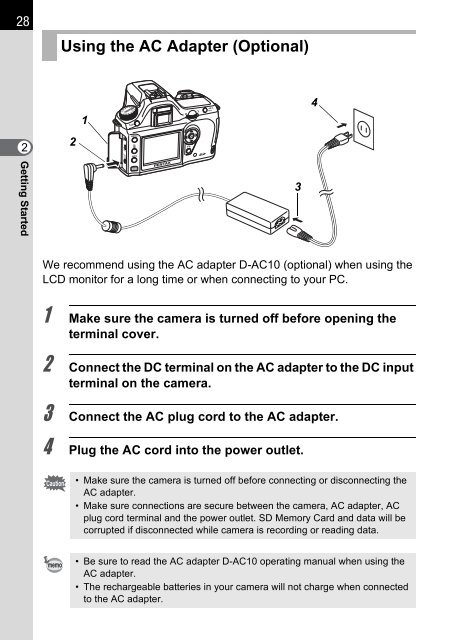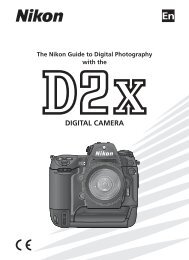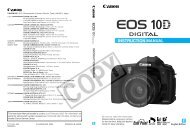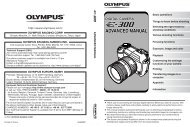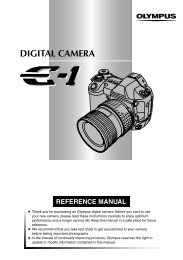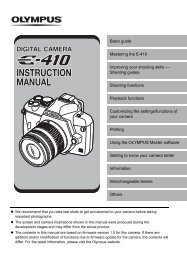- Page 1 and 2: SLR Digital Camera Operating Manual
- Page 3 and 4: FOR SAFE USE OF YOUR CAMERA 1 We ha
- Page 5 and 6: • Do not store the camera with pr
- Page 7 and 8: Basic Operations 41 5 Basic Shootin
- Page 9 and 10: Checking the Composition, Exposure
- Page 11 and 12: Composition of the Operating Manual
- Page 13 and 14: 1 Before Using Your Camera Check th
- Page 15 and 16: Checking the Contents of the Packag
- Page 17 and 18: 15 K button Mode dial Strap lug Cab
- Page 19 and 20: Capture Mode 17 Press the M button
- Page 21 and 22: Histogram Display 19 1 2 100-0046 3
- Page 23 and 24: 10 EV compensation (p.142) Appears
- Page 25 and 26: 2 Getting Started This chapter expl
- Page 27 and 28: Inserting the Batteries 25 Insert b
- Page 29: Battery Level Indicator 27 You can
- Page 33 and 34: Recorded Pixels and Quality Level C
- Page 35 and 36: Initial Settings 33 The first time
- Page 37 and 38: Setting the Date and Time 35 Set th
- Page 39 and 40: Attaching the Lens 37 All camera ex
- Page 41 and 42: Adjusting the Viewfinder Diopter 39
- Page 43 and 44: 3 Basic Operations This chapter exp
- Page 45 and 46: 43 Letting the Camera Choose the Op
- Page 47 and 48: 45 6 Review captured images on the
- Page 49 and 50: Selecting the Appropriate Capturing
- Page 51 and 52: 49 3 Press the 4 button. The mode p
- Page 53 and 54: Using the Built-in Flash 51 Use the
- Page 55 and 56: 53 3 Press the shutter release butt
- Page 57 and 58: Other Shooting Modes 55 Continuous
- Page 59 and 60: 57 Set [No. cnt shtng rcd im] in [R
- Page 61 and 62: 59 4 Use the four-way controller (4
- Page 63 and 64: Remote Control Shooting (Remote Con
- Page 65 and 66: 63 8 Point the remote control unit
- Page 67 and 68: Playing Back Still Pictures 65 Play
- Page 69 and 70: 67 3 Press the 4 button. Image rota
- Page 71 and 72: 69 1 Press the Q button. The most r
- Page 73 and 74: 71 3 Press the four-way controller
- Page 75 and 76: Processing Images with Filters 73 Y
- Page 77 and 78: Deleting Images 75 Deleting a Singl
- Page 79 and 80: Deleting Selected Images (from Nine
- Page 81 and 82:
Protecting Images from Deletion (Pr
- Page 83 and 84:
Setting the Printing Service (DPOF)
- Page 85 and 86:
83 2 Press the four-way controller
- Page 87 and 88:
Setting [Transfer Mode] 85 1 Press
- Page 89 and 90:
87 3 Turn the printer on. 4 After p
- Page 91 and 92:
89 10 Press the 4 button. 11 Repeat
- Page 93 and 94:
Printing Images Using the DPOF Sett
- Page 95 and 96:
4 Menu Reference Explains the funct
- Page 97 and 98:
4 5 6 7 8 9 10 11 12 13 14 15 Focus
- Page 99 and 100:
5 6 7 8 9 10 11 M button Press to s
- Page 101 and 102:
Select a menu item and set 99 Proce
- Page 103 and 104:
[H Set-up] Menu Setting Items 101 P
- Page 105 and 106:
FI with S lens used Using aperture
- Page 107 and 108:
Playback Mode 105 Press the { butto
- Page 109 and 110:
Item Function Page e (Program) Auto
- Page 111 and 112:
5 Function Reference Introduces fun
- Page 113 and 114:
Setting the Recorded Pixels 111 You
- Page 115 and 116:
Setting the Saturation/Sharpness/Co
- Page 117 and 118:
115 Color Temperature The color of
- Page 119 and 120:
Setting the Sensitivity 117 You can
- Page 121 and 122:
Setting the Color Space 119 You can
- Page 123 and 124:
121 2 Look through the viewfinder a
- Page 125 and 126:
Setting the Focusing Area 123 You c
- Page 127 and 128:
Fixing the Focus (Focus Lock) 125 I
- Page 129 and 130:
Adjusting the Focus Manually (Manua
- Page 131 and 132:
Setting the Exposure 129 Effect of
- Page 133 and 134:
Selecting the Metering Method 131 C
- Page 135 and 136:
Changing the Exposure Mode 133 This
- Page 137 and 138:
Using the b (Shutter Priority) Mode
- Page 139 and 140:
Using the c (Aperture Priority) Mod
- Page 141 and 142:
Using a (Manual) Mode 139 You can s
- Page 143 and 144:
141 About the L Button The aperture
- Page 145 and 146:
Changing the Exposure Setting Steps
- Page 147 and 148:
145 4 Press the 4 button. The camer
- Page 149 and 150:
Checking the Composition, Exposure
- Page 151 and 152:
Using the Built-in Flash 149 Compen
- Page 153 and 154:
Using Slow-Speed-Sync 151 You can u
- Page 155 and 156:
DA, D FA , FA J, FA and F Lens Comp
- Page 157 and 158:
Using an External Flash (Optional)
- Page 159 and 160:
Using High-Speed Flash Sync Mode 15
- Page 161 and 162:
Red-Eye Reduction 159 As with the b
- Page 163 and 164:
Contrast-Control-Sync Flash 161 Com
- Page 165 and 166:
163 5 Press the OK button. The sele
- Page 167 and 168:
Turning the Beep On and Off 165 You
- Page 169 and 170:
167 7 Use the four-way controller (
- Page 171 and 172:
Setting the Display Language 169 Yo
- Page 173 and 174:
Setting Auto Power Off 171 You can
- Page 175 and 176:
Displaying Histogram and Bright Por
- Page 177 and 178:
Resetting the Custom Function Menu
- Page 179 and 180:
6 Appendix Default Settings .......
- Page 181 and 182:
[H Set-up] Menu Item Default Settin
- Page 183 and 184:
Fn Menu Drive Mode Item Default Set
- Page 185 and 186:
Lens names and mount names FA prime
- Page 187 and 188:
Cleaning the CCD 185 Shadows may ap
- Page 189 and 190:
Optional Accessories 187 A number o
- Page 191 and 192:
Camera Case 189 Camera Case O-CC34
- Page 193 and 194:
Error Message Image folder could no
- Page 195 and 196:
Problem Cause Remedy AE lock functi
- Page 197 and 198:
Exposure Mode Shutter Lens Mount Le
- Page 199 and 200:
Glossary 197 AdobeRGB Color space r
- Page 201 and 202:
Histogram A graph that shows the da
- Page 203 and 204:
Memo 201
- Page 205 and 206:
Color Temperature ...............11
- Page 207 and 208:
Q Quality Level ..................3
- Page 209 and 210:
equired, please keep the receipt or
- Page 211 and 212:
Declaration of Conformity According
- Page 213 and 214:
Memo
- Page 215:
PENTAX Corporation PENTAX Europe Gm